Page 1

CS-65 GSM modul
User manual
GSM modul is a device cooperating with the controllers of OPOP company,
allowing to remotely control the condition of the boiler operation with the use of
a cell phone. User is notified with an sms message on every boiler control unit
alarm.
Additionaly, by sending an appropriate sms message at any time, user
receives a return message with the information of the current temperature of all
sensors.
An addition advantage of this device is the possibility to change the set
temperature of any circulation by means of a mobile phone.
Page 2

INDEX
1 DESCRIPTION ........................................................................................................... 3
2 MENU DESCRIPTION .............................................................................................. 4
3 SIM CARD .................................................................................................................. 5
4 COLLECTING DATA FROM THE CONTROLLER ............................................. 6
5 DATA COLLECTION AND SETTINGS ................................................................. 7
5.1 PIN AUTHORISATION .............................................................................................. 7
5.2 ACTIVATION / DEACTIVATION OF ALERT NOTICES .................................................. 7
5.3 OPERATION MODE ................................................................................................. 8
6 TECHNICAL DATA ................................................................................................... 9
7 WARRANTY CONDITIONS ................................................................................... 10
Page 3

Biopel line – CS-65 GSM modul user manual 3
1 DESCRIPTION
1
2
3 4 5 6
7 8 9
1. Menu screen
2. Antenna GSM
3. PLUS fitting
4. MINUS fitting
5. Entering the MENU, confirming the settings
6. EXIT, cancelling the settings
7. Voltage output, Imput contact cennectors, Two sensor connectors
8. Plug for communication with Control unit v8
9. Power supply 9V/DC
During the installation and operation of GSm modul, the following safety principles must be observed:
1. All installation works should be performed after disconnecting voltage.
2. Before activating the modul, it should be checked whether, in the vicinity, there is no device
susceptible to GSM network radio frequency signals such as e.g. electronic medical
apparatus.
3. It is required to strictly observe the prohibitions concerning mounting the module in areas
labelled with a ban on using devicesemitting radio waves.
4. Modul can influence heart simulators, so it is advisable that the distance between the working
module and the heart simulator was over 20 cm.
Page 4
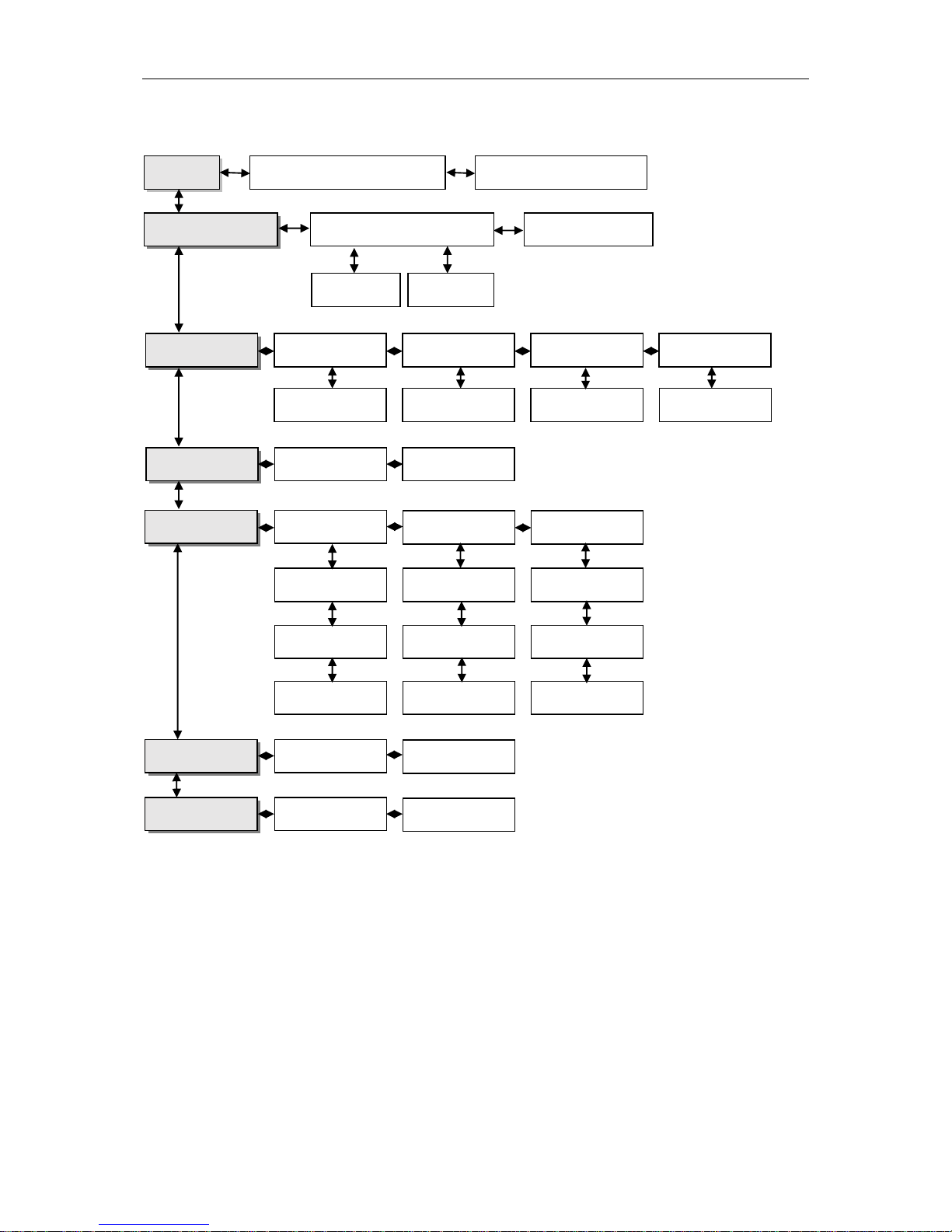
Biopel line – CS-65 GSM modul user manual 4
2 MENU DESCRIPTION
You can find detailed menu description below, when you go through this user manual. Read all
instruction below to successfully activate GSM modul and use it without any problems.
MENU
Canging the SIM card
Insert the SIM card
GSM settings
Telephone number
SIM card PIN
1<<<<<
2<<<<<
Notification
Activated
Authorisation PIN
Time of next alert
Notif. No supply
Yes/No
(1234)
1/300 min, 0-off
Yes/No
Operation mode
With the conroller
Independently
Sensor settings
Config. imputs
Conn. T1 sett.
Conn. T2 sett.
Active, Inactive
Alarm when…
Name
T1 on/off
Temp. maximum
Temp. minimum
T2 on/off
Temp. maximum
Temp. minimum
Conf. outputs
On by default
Off by default
Language
Polish
English
Page 5

Biopel line – CS-65 GSM modul user manual 5
3 SIM CARD
GSM modul will not operate without a correctly inserted and configured SIM card. In the case when the
module detects no sim card, it will switch to standby mode, waiting for a card to be inserted. The SIM
card may be inserted ONLY at the time when the controler screen displays the text:
Insert a card - Press the button
In the case of changing the sim card during module operation, use the option in the module menu:
Change the sim card
After selecting this option, module will switch to standby mode, waiting for the card to be changed, wait
for a message (as above). To insert the card, unscrew four fixing screws and open the casing.
After inserting the sim card, press any button, the module will activate and initiate a new card. If the
new card requires entering the pin code, you will be asked to enter the code. The module will
remember the code and in the case of restarting, it will use the pin saved in the memory.
Sim card pin can be set in the menu:
GSM settings - Sim card pin
The sim card is not masked in the module menu, in the event of using the card for a different purpose,
pin code should be changed to a new one!
Replacement of the sim card in a different manner may result in damaging the module!
Page 6

Biopel line – CS-65 GSM modul user manual 6
4 COLLECTING DATA FROM THE CONTROLLER
Modul has to be connected to RS output which is located on the Connection board of Biopel boiler.
After connecting the modul by communication cable you have to activate it in controller installer menu.
Go to the menu of control unit v8, select Plumber settings, GSM module and than Activated.
After correct connection with controller a valid parameters are received. These parameters may be
sent back by the module, upon request, in the formo f an sms message to the user. The sms is sent to
any authorised phone number.
After sending the authorisation pin to the module phone number, data with controller working
parameters will be sent back.
The quantity and type of sent data depend on settings and operation mode of the controller. Particular
parameters are displayed in a new line, the phrases are separated with spaces (the ordinal number is
always separated by space from the set one).
To change the setting of boiler temperatures using a mobile phone, sen dan sms message to the
module phone number with the following content:
Pin authorisation space no. Space value ;
(9999) 1 65 ;
(7645) 2 60 ;
Namely: 9999 1 65; 2 60;
This command (if authorisation pin is set to 9999) will change the set CH temperature to 65°C and set
HWT to 60°C.
Page 7

Biopel line – CS-65 GSM modul user manual 7
5 DATA COLLECTION AND SETTINGS
5.1 Pin authorisation
User can at any time change the authorisation pin by sending an sms message to the module phone
number in the format:
Current pin authorisation space pin space new pin authorisation
1234 pin 9999
Namely: 1234 pin 9999
A message of this type will changethe module authorisation pin from 1234 to 9999 and will send the
return sms with the current working parameters of the boiler.
The authorisation pin is intended for changing settings and working modes of the module. It is not
recommended to disclose it to third persons.
5.2 Activation / deactivation of alert notices
User can, at any time, acivate or deactivate sending of alert information from module by sending to the
module phone number a message in the format below:
Current pin authorisation space command
1234 off
Namely: 1234 off
A message of this type will deactivate sending alert messages from the module. Sending messages in
this forma tis equivalent to switching the option in the module menu:
Notification – Activated – No
Or you can activate alert messages by sending an smsm message to modul phone number:
Current pin authorisation space command
1234 on
Namely: 1234 on
A message of this type will activate sending of alert messages from the module. Sending messages in
this forma tis equivalent to switching the option in the module menu:
Notification – Activated – Yes
If notification is activated, the user should set the frequency of cyclical receipt of sms messages ith
current parameters of sensors after the alarm occurrence:
Notification – Time of next alarm – 0 – 300 min
In the case of selecting 0 value, the alarm cyclical reminder function shall be inactive.
Page 8

Biopel line – CS-65 GSM modul user manual 8
5.3 Operation mode
User has the possibility of selecting the type of incoming information messages. In the menu:
Operation mode
After selecting the option:
Independently
Incomming sms information messages will contain only the data from active contact and temperature
sensors.
After selecting the option:
With the controller
Incomming sms information messages will contain data both from the boiler controller and from active
contact and temperature sensors.
Page 9

Biopel line – CS-65 GSM modul user manual 9
6 TECHNICAL DATA
Power supply 9V / DC
Power consumption 2W
Ambient temperature 5 – 50°C
Scope of alert temperature settings -10 to 85°C
Messurement error 1°C
Communication cable lenght 2m
Modul is equipped with a Li-ion battery. It is accepted to replace the battery only with the one which
meets the below specification. Incorrect inserting of the battery can cause damage to the battery or
device.
Type: 1044
Capacity: 600MAh
Voltage: 3.7V
Built in PCB protection against excessive discharging, overcharging or short circuit.
Dimensions: diameter 10.04mm, lenght 46.75mm
During replacement pay spacial attention to polarisation.
Battery should be used only in accordance with its intended use.
Never use a battery which is damaged or waste.
Short circuit of the poles is not accepted. This can take place accidentally. Clamp short circuit can
cause damage to the battery or to the device connected to it.
Page 10

Biopel line – CS-65 GSM modul user manual 10
7 WARRANTY CONDITIONS
GSM modul CS-65 for Biopel control unit v8
Manufacturer: OPOP spol. s r.o., Valašské Meziříčí, Czech republic
Tel.: 00420 571 675 589, fax.: 00420 571 611 225
Warranty conditions:
This warranty certificate includes a certificate of quality and completeness. The manufacturer certifies
that the product is inspected and meets its design specifications and EN 303-5. For quality, function
and we guarantee the boiler for 24 months from the date of sale to the consumer, no longer than 30
months after expedition from the factory and in a way that demonstrably result of defects due to faulty
materials, faulty design, faulty design or removed as soon as at our expense, provided that the boiler:
• it is in normal condition according to the Instruction manual
• is connected to a chimney according to CSN 73 4201:1989
• is not damaged mechanically (no unauthorized interference with the exception of interference allowed
in the instructions)
• chimney draught must match the value listed in the table. 2, according to the type of boiler
• consumer complaints submitted with the application of this warranty certificate duly completed
• complying with the manufacturer's instructions for the use of pressure expansion vessels
Note:
When a fault is always necessary to submit the warranty certificate, give the exact address and the
circumstances under which the defect occurred. The manner and place of repair will be decided in our
company.
Date and stamp of manufacturer: ________________________________________
Date of sale: ___________________________
Page 11

Biopel line – CS-65 GSM modul user manual 11
OPOP, spol. s r. o.
Zašovská 750
757 01 Valašské Meziříčí
Bank details:
Komerční banka a.s., account no.:1608851/0100
Reg. no.: 47674105, VAT no.: CZ 47674105
Phone: Sales Dept: 571 675 589, Secretariat: 571 611 250, Production: 571 675 405
Sourcing: 571 675 114, Finance: 571 675 472
Fax. 571 611 225
