Page 1
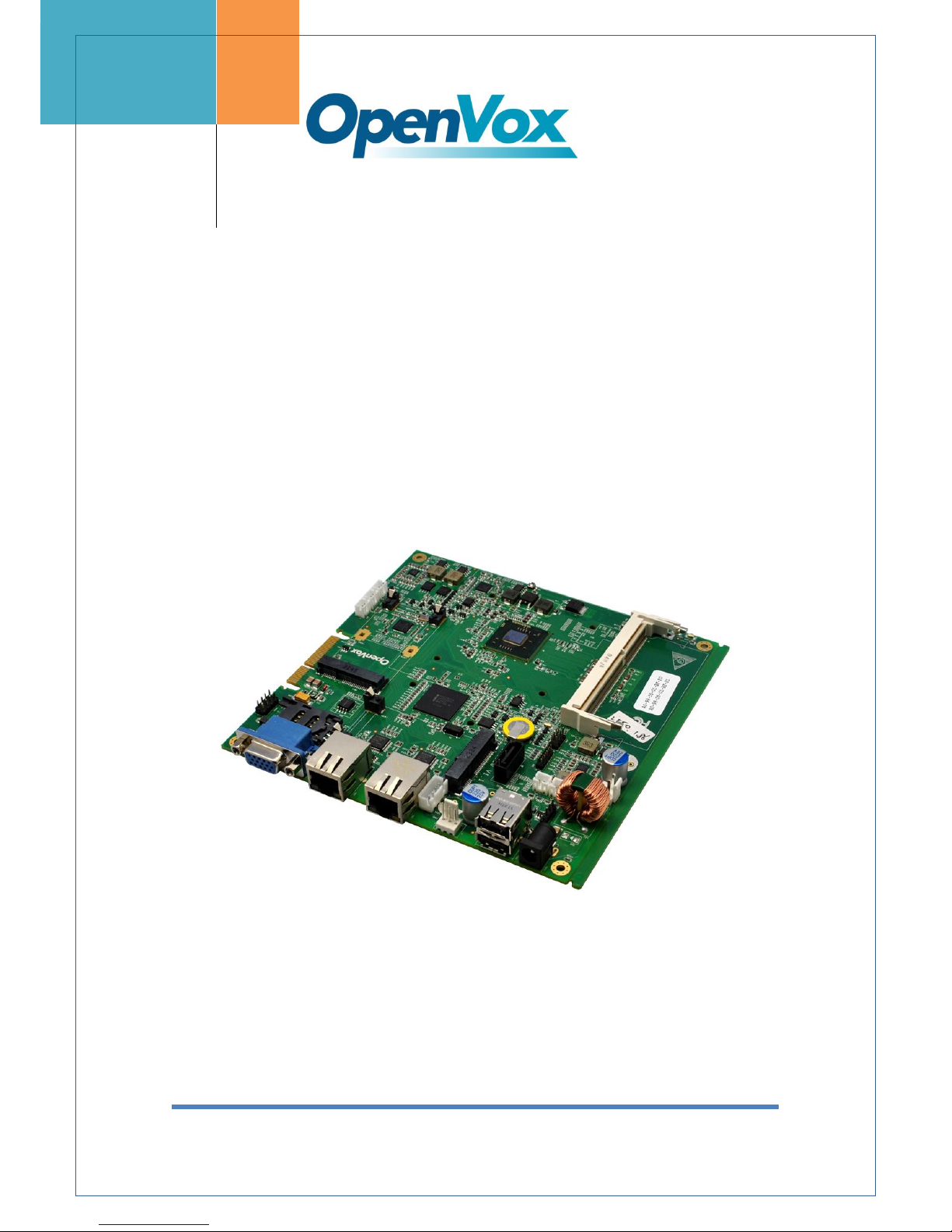
Atom Fanless CPU boards
IPC120 User Manual
Hardware Version:V1.0
Guide Version: V1.0
Page 2
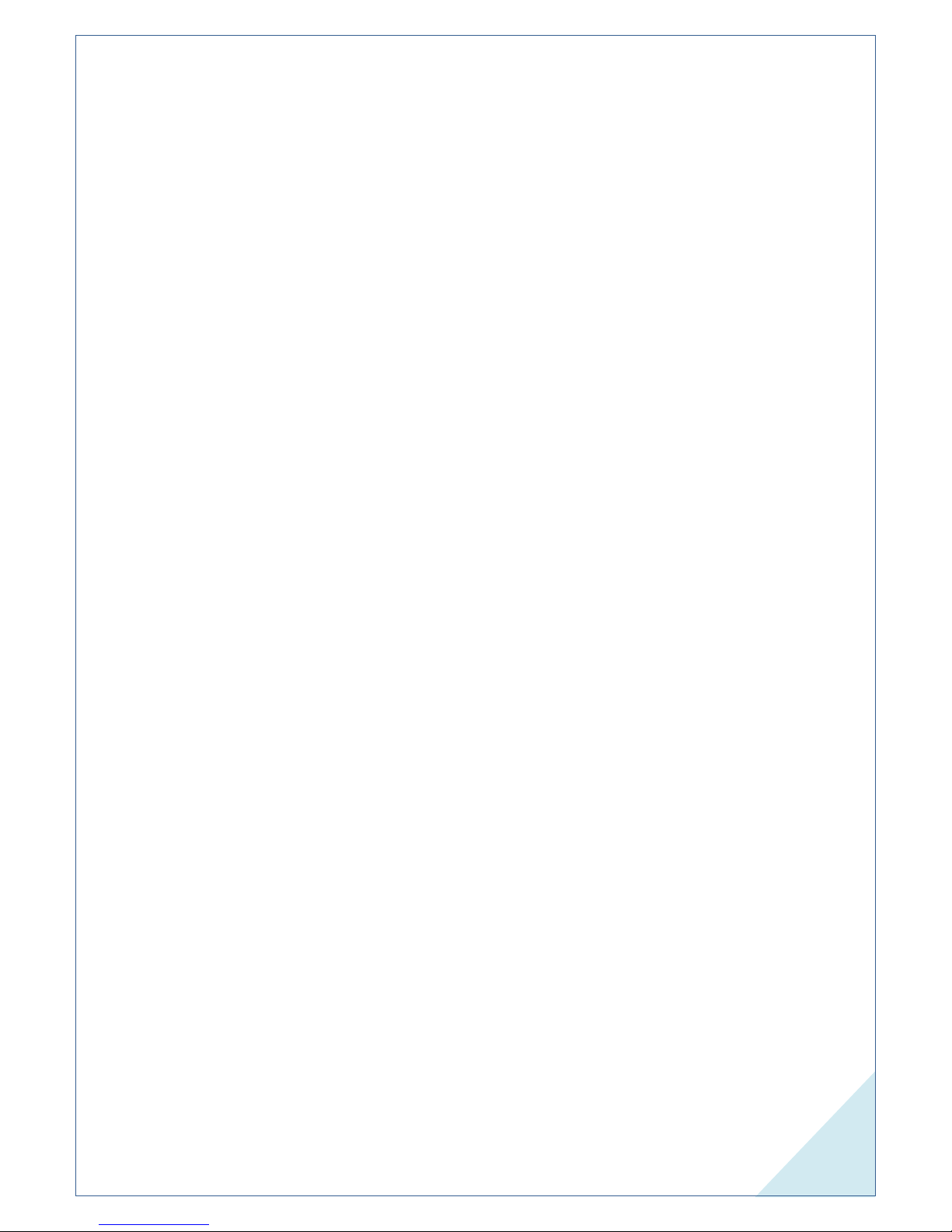
www.openvox.cn
1
Copyright
Copyright© 2012 OpenVox Inc. All rights reserved. No part of this document may be
reproduced without prior written permission.
Confidentiality
Information contained herein is of a highly sensitive nature and is confidential and
proprietary to OpenVox Inc. No part may be distributed, reproduced or disclosed
orally or in written form to any party other than the direct recipients without the
express written consent of OpenVox Inc.
Disclaimer
OpenVox Inc. reserves the right to modify the design, characteristics, and products at
any time without notification or obligation and shall not be held liable for any error or
damage of any kind resulting from the use of this document.
OpenVox has made every effort to ensure that the information contained in this
document is accurate and complete; however, the contents of this document are
subject to revision without notice. Please contact OpenVox to ensure you have the
latest version of this document.
Trademarks
All other trademarks mentioned in this document are the property of their respective
owners.
Page 3
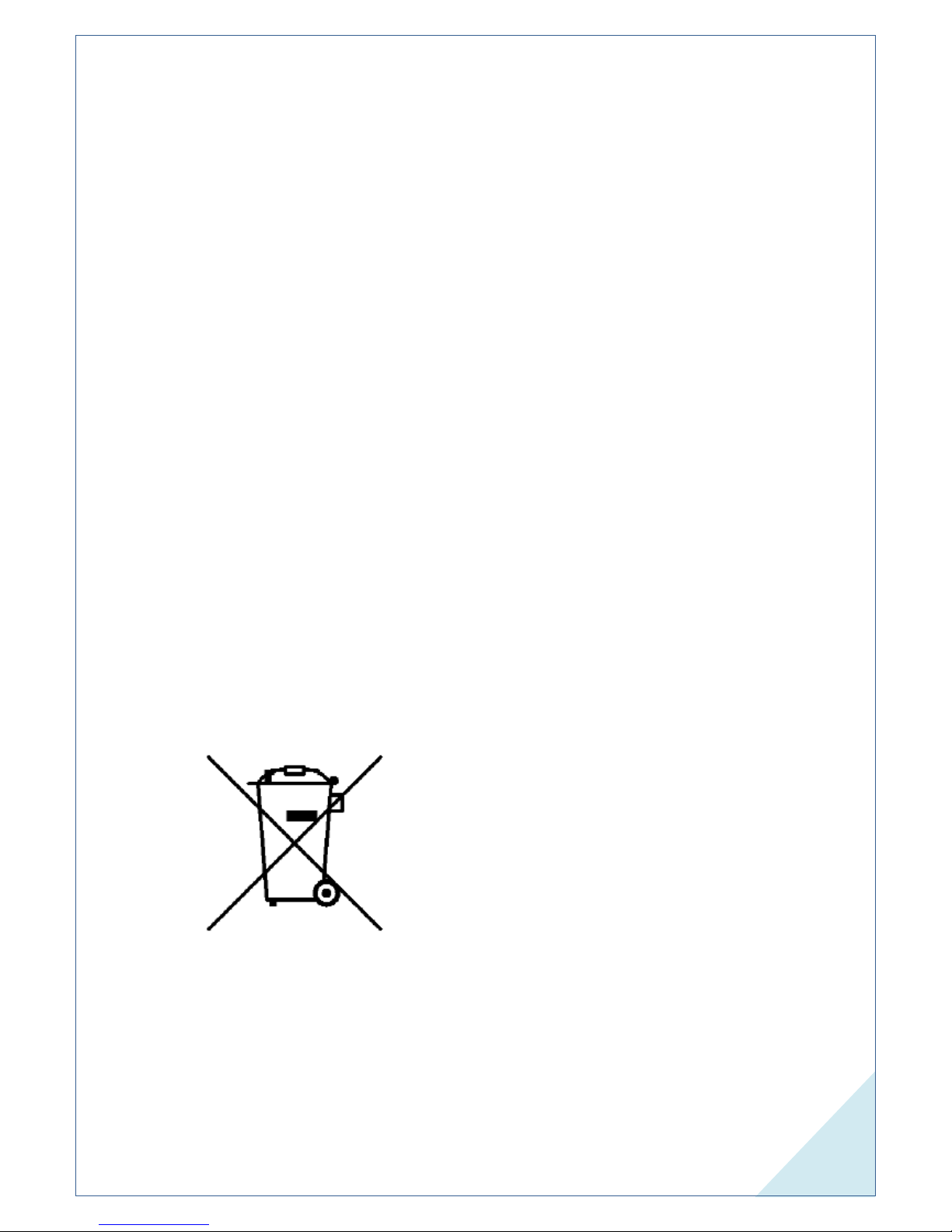
www.openvox.cn
2
Compliance information
EMI and EMS
For FCC, IPC120 has been tested as a CPU board, installed in an enclosure, with the
top cover removed. No further testing should be required if the board is used with
other FCC tested modular components. Please see http://www.fcc.gov/oet/ for more
details.
Testing for CE mark must be done at the level of the complete product. Please
contact OpenVox for assistance and documentation. It can be used as an I.T.E, as
well as a generic device. For an I.T.E, it must be tested according to EN55022 and
EN55024; for a generic device, it is suit for EN 61000-6-2 (EMI test for commercial
and light industrial environment) and EN61000-6-3 (Immuty test for Industrial
environment). The product has been tested both standards, and get a class B
evaluation. Selecting a CE verification adapter is important, and we can also provide
such adapter as customer’s required.it is suggest that 12V@5A is typical value
considering I/O peripheral.
ESD
For satisfactory resistance to electrostatic discharge events (ESD), the case of the
IPC120 board should be grounded earth Ground termintal. (eg. through the mounting
holes, or the serial port connector). Under this condition, the system can be get class
B evaluation according to EN 61000-4-2.
Recycling / disposal
Do not discard electronic products in household trash!
All waste electronics equipment should be recycled according to local regulations.
Information for the recycler
Please cut off Lithium battery, if present, for separate recycling.
OpenVox enclosures are made of aluminum.
Page 4
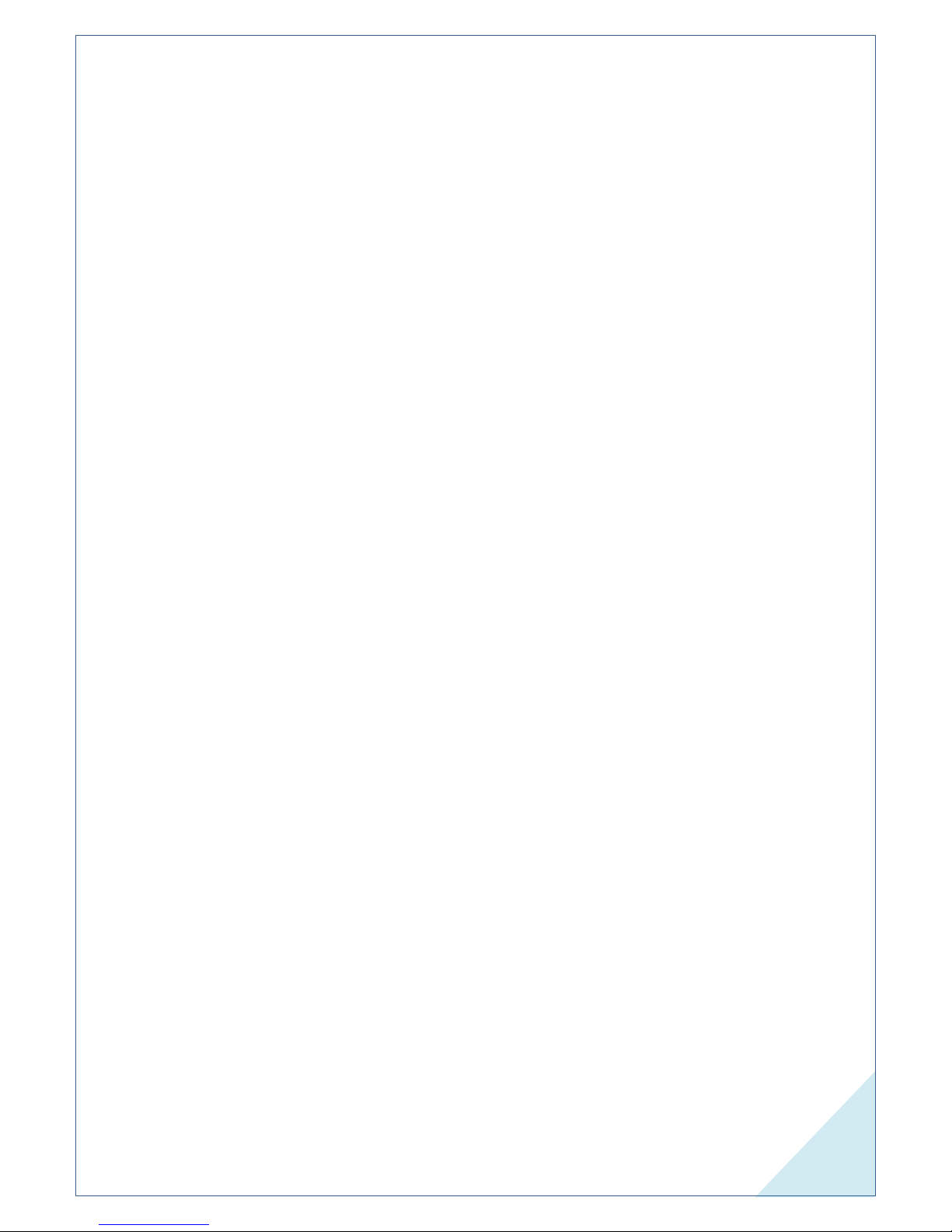
www.openvox.cn
3
Chapter 1 Overview
OpenVox IPC120 series CPU boards are small form factor system boards optimized
for PBX and network security applications. With Intel latest D2000 and N2000 series
processor, it is easy to develop a fanless system which has more reliability. Integrated
up to 2 Ethernet, IPC120 provide a flexible application for customer. A typical PBX
application is attaching OpenVox PCIe voice card by ACC1008 to build total solution
for little company communication. Another typical is attaching MiniPCIe network
card to build up to 3 network port firewall device. With such features, it is apparent to
shorten time to market, and increase the value of customer.
Features
Powerful Intel Atom D2000/N2000 series Processor up to 1.86 GHz
1MB L2 cache, 64-bit instruction
PCIe x4 Golden Finger
Up to 2 Ethernet channels
Up to 1 MSATA Socket
Up to SATA slot
Up to 1 Mini PCIe sockets for wife cards
Up to 4 GB DDR3 SDRAM
16Mbit flash for AMI BIOS
1VGA port (DB15) for display interfac
Header for LPC bus (use for flash recovery or I/O expansion)
Low EMI Emission level and high Electro Magnetic susceptibility
Voltage range :12V DC supply through DC jack
Specification
CPU: Intel Atom N2600_1.6Ghz/D2500_1.86Ghz/D2550_1.86Ghz
DRAM: Slot Onboard, up to 4GB DDR3 1333 SDRAM ( Atom N2600 only
support 2GB)
Chipset: Intel NM10 Express Chipset
Southbridge: Intel NM10
Storage: 1 SATA slot, 1 mSATA Socket
Three front panel LEDs, for 3 programmable GPO status indicator
Push button: for mode setting switch, accessing a programmable GPI, active low
Page 5
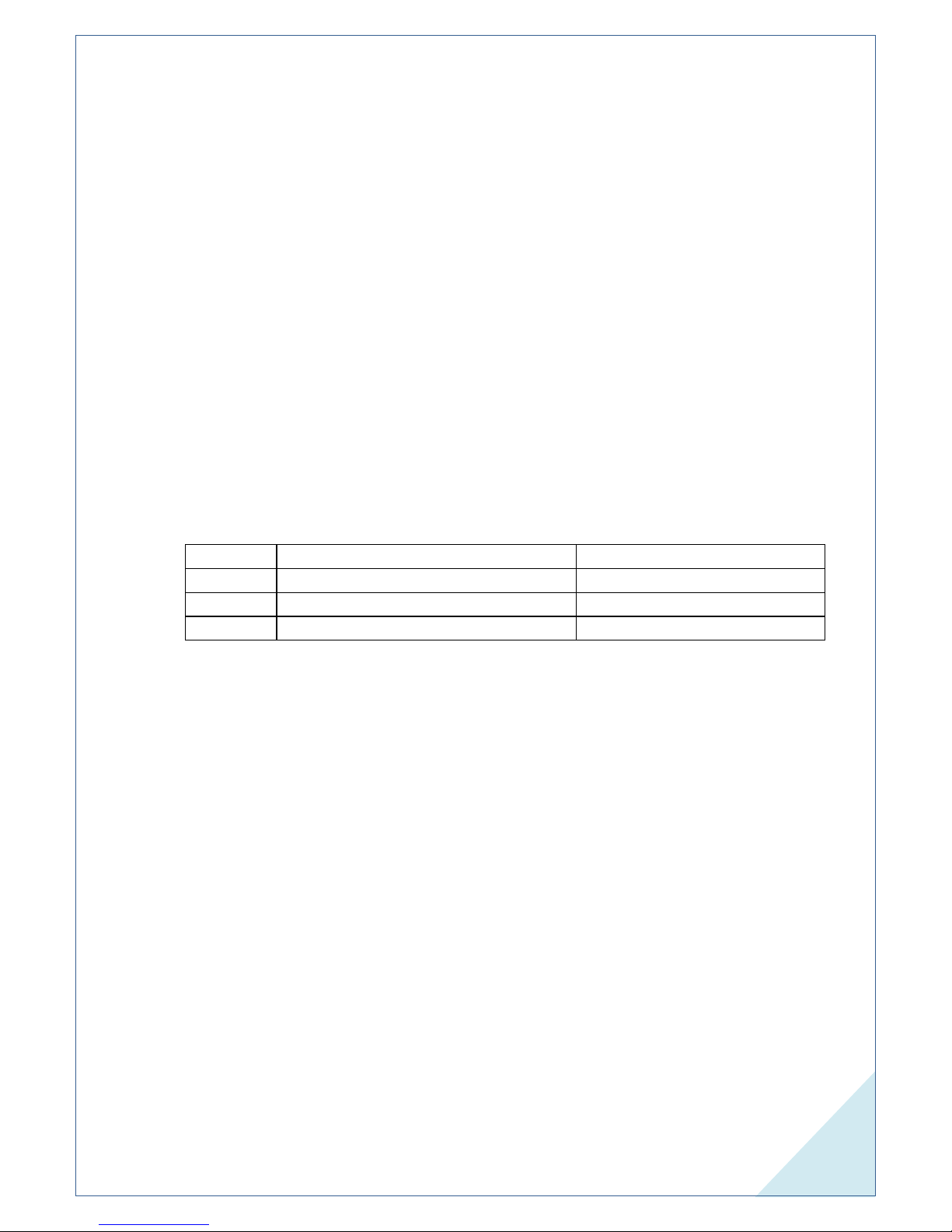
www.openvox.cn
4
means switch is pressed
PCIe Interface : PCIe x4 Golden Finger
Expansion: 1 Mini PCIe slot
Connectivity: Up to 2 Ethernet channels (10/100/1000Mbps speed)
2 PCIe Ethernet controllers
Support PXE (for remote booting)
I/O: 1*DB15 VGA port, 5*USB 2.0 port
Board size: 6 x 6" (152.4 x 152.4 mm)
Temperature: 0°C to 60°C (contact factory for more temp. options)
Firmware: AMI_UEFI BIOS
PCB layer: 4
Power dissipation: ~7.8W (Minimum Power Dissipation)
Ordering information
Standard available options:
Name
Function
Operating Temperature
IPC120B
N2600/2*Gigabit LAN/1 PCIe
0°C to 60°C
IPC120C
D2500/2*Gigabit LAN/1 PCIe
0°C to 60°C
IPC120D
D2550/2*Gigabit LAN/1 PCIe
0°C to 60°C
Page 6
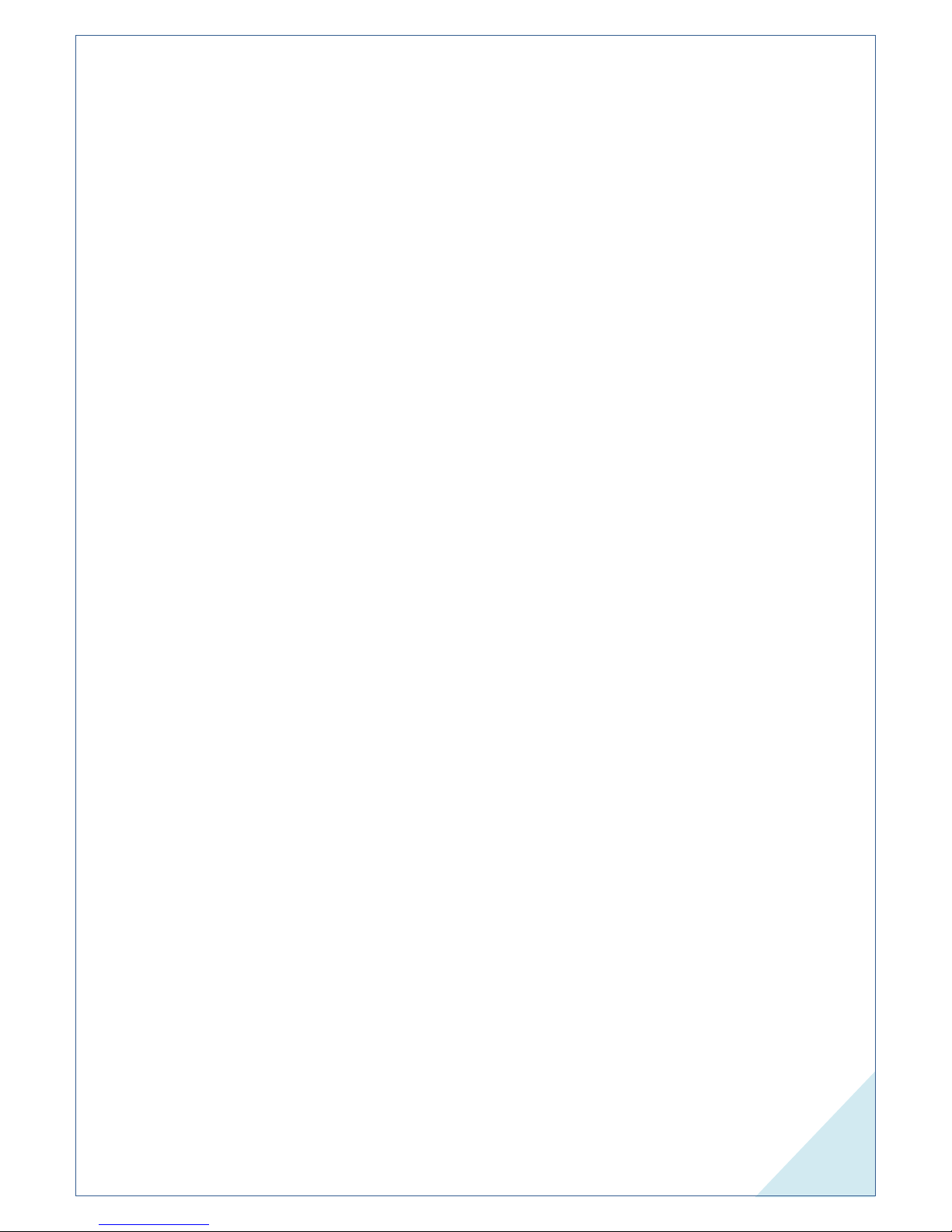
www.openvox.cn
5
Chapter 2 Hardware Compatibility
Mini PCIe slot:
IPC120 MiniPCIe slot has been tested by following device:
HuaWei EM770W 3G Module (HSPA)
Ralink RT3090 wifi card
PCIe Golden Finger: (By OpenVox PCIe2PCIe Converter)
OpenVox A400E voice card
OpenVox B400E voice card
OpenVox BE400E voice card
OpenVox D410E voice card
OpenVox D430E voice card
And so on.
Memory slot:
Kingstone KVR1333 1G
Kingstone KVR1333 2G
Kingstone KVR1333 4G
SAMSUNG 13333 1G
Operating system compatibility
Windows XP Tested ok
Windows 7 Tested ok
Centos5.4 Tested ok
Centos6.2 Tested ok
Pfsense 2.0 Tested ok
Freeiris2-3.0 Tested ok
Monowall 1.33 Tested ok
Page 7
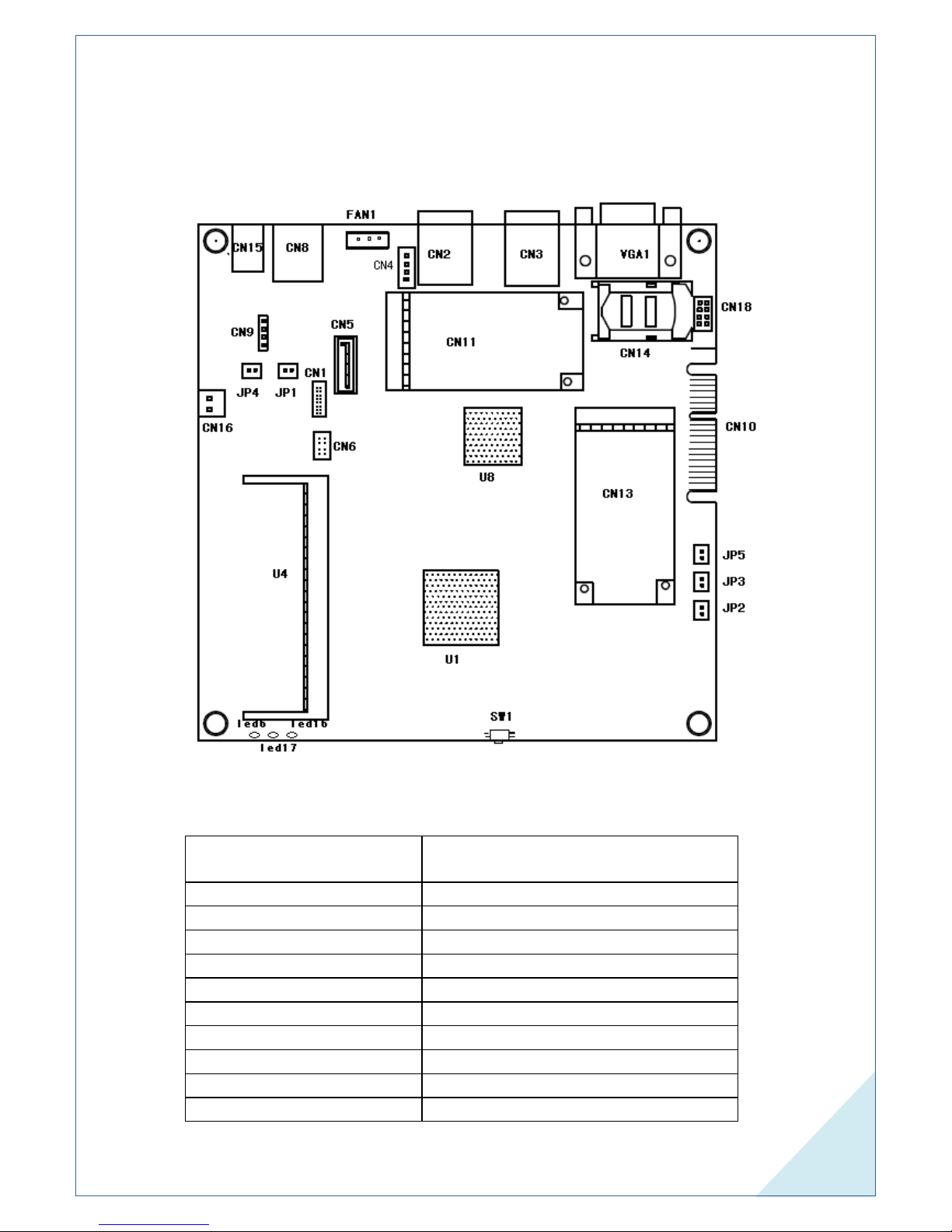
www.openvox.cn
6
Chapter 3 IPC120 Connector and Jumper
1. Layout
2. Connector and Jumper List
Name
Function
VGA1
VGA display output
CN10
PCIe x4 Golden Finger
JP1
Clear CMOS
CN15
Main Power in Jacket
CN16
Power Supply Jacket
U4
DDR3 Memory Slot
CN11
mSATA Slot
CN13
Mini PCIe Slot
CN2
Ethernet 1
CN3
Ethernet 2
Page 8
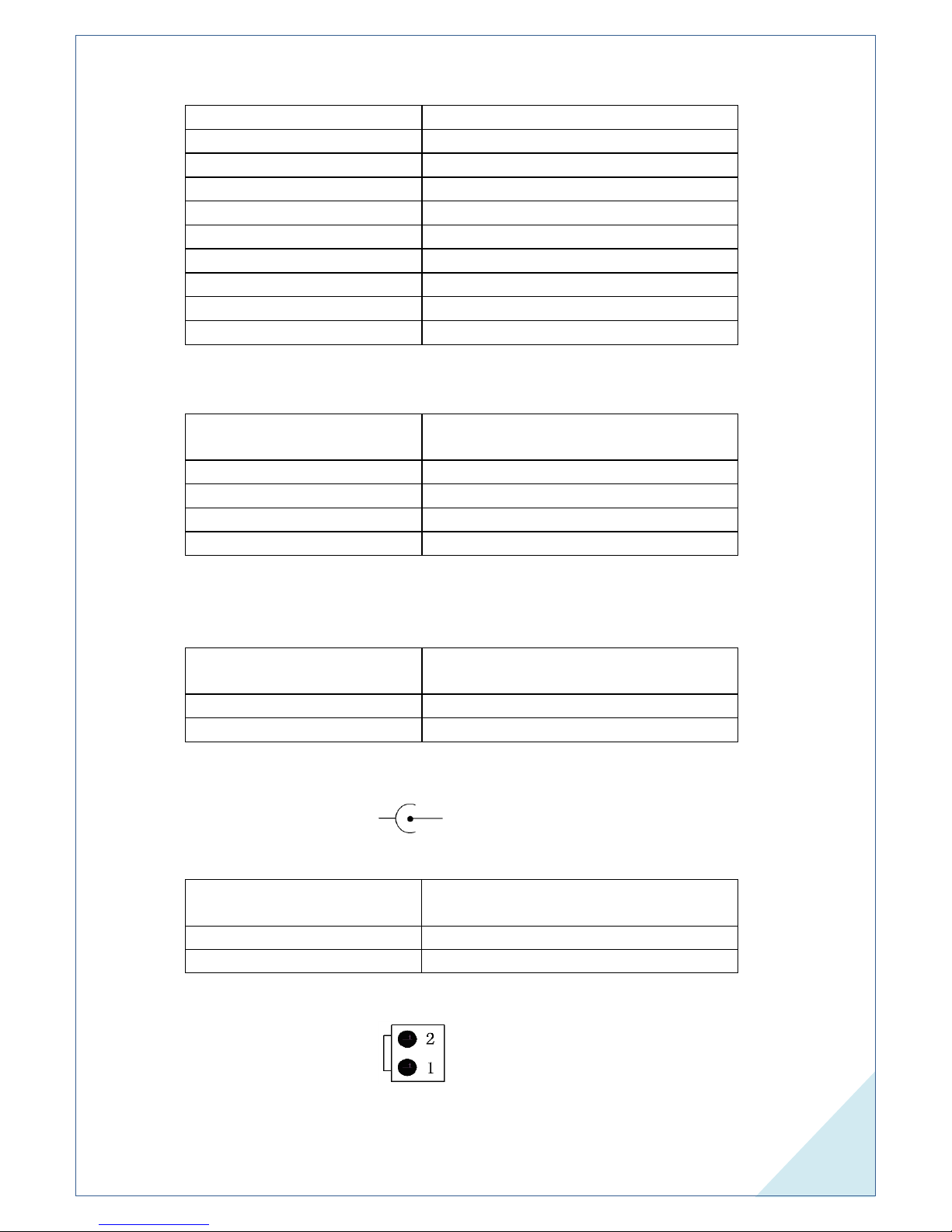
www.openvox.cn
7
CN5
SATA Interface
CN4
SATA power supply
CN8
USB Port
CN1
LPC interface
JP5
Manual Reset In
CN6
External LEDs and GPIO
CN18/CN9
USB connector
CN14
SIM Socket
FAN1
FAN power supply
SW1
GPI switch
3. System Status Indicator
Name
Function
LED6
GPO use
LED17
GPO use
LED16
GPO use
SW1
GPI use
4. Connector and Jumper Description
JP1 clear CMOS
Setting
Function
Close 1-2
Clear CMOS
Open 1-2 (default)
Normal
CN15 Main Power Jacket DC in @12V
1 2
Pin
Name
1
Gnd
2
Vin
CN16 Power Supply Jacket DC out @12V
Page 9

www.openvox.cn
8
Pin
Name
1
Vin
2
Gnd
U4 DDR3 Memory Slot
1.5V
DDR3
ATOM N2600 CPU Support Max Memory Size 2GB of DRAM
ATOM D2550 CPU Support Max Memory Size 4GB of DRAM
CN13 Mini PCIe Slot
Attach 3G SIM card to CN14, and attach Mini PCIe 3G module to CN13,
implement 3G function for IPC120.
Page 10

www.openvox.cn
9
CN2/CN3 Giga Ethernet Port
Pin
Name
1
BI_DA+
2
BI_DA-
3
BI_DB+
4
BI_DC+
5
BI_DC-
6
BI_DB-
7
BI_DD+
8
BI_DD-
CN5 SATA Interface
Pin
Name
1
Ground
2
Transmit +
3
Transmit -
4
Ground
5
Receive -
6
Receive +
7
Ground
CN4 SATA Power Supply
Pin
Name
1
5v
2
Ground
3
Ground
4
12v
CN8 USB Port
2 USB2.0 ports. 500 mA Continuous Current per Channel. Short-Circuit and Thermal
Protection with Overcurrent Logic.
Page 11
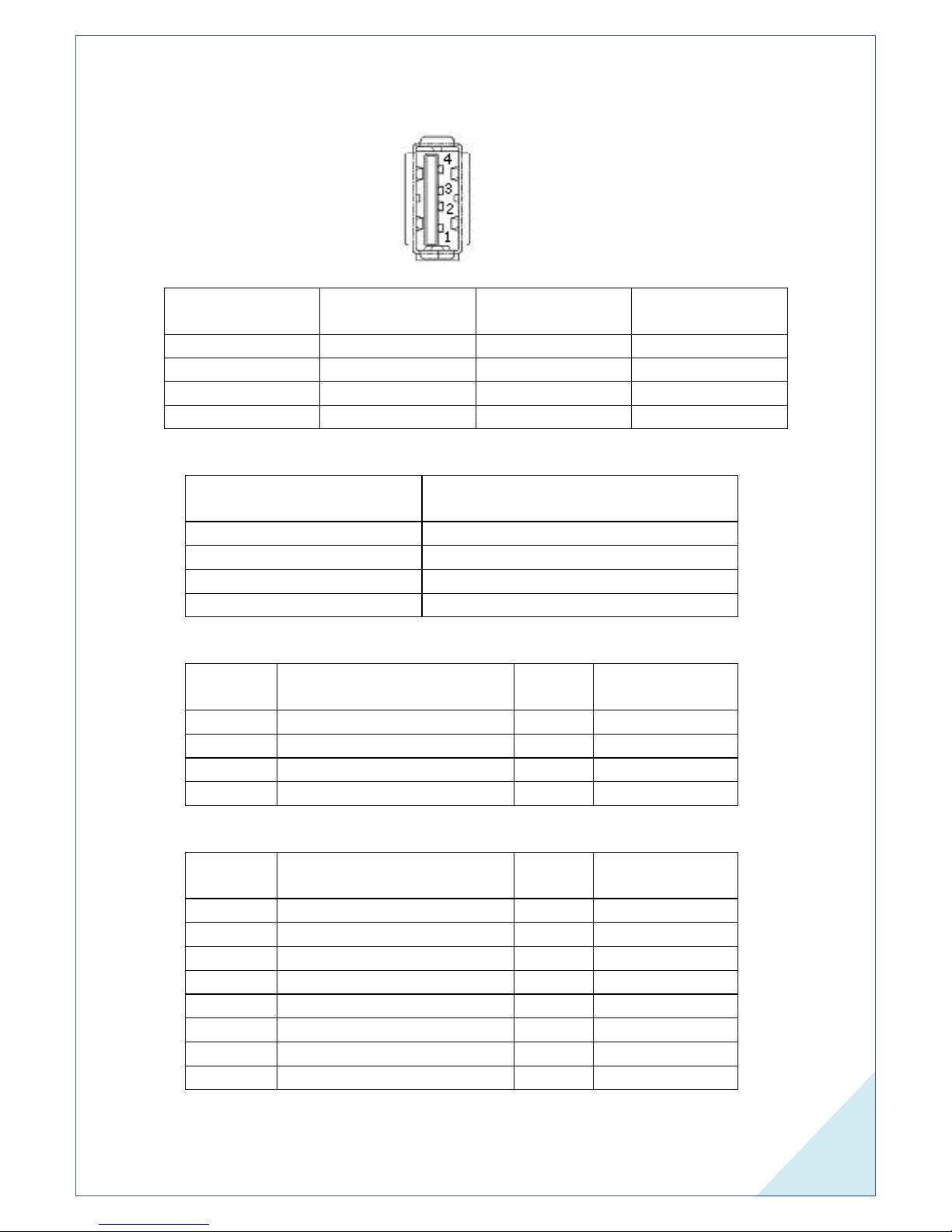
www.openvox.cn
10
Pin
Name
Pin
Name
1
5v 5 5v
2
Data-
6
Data-
3
Data+
7
Data+
4
Ground
8
Ground
CN9 USB connector
Pin
Name
1
5v
2
Data-
3
Data+
4
Ground
CN18 USB connector
Pin
Name
Pin
Name
1
5v
2
Ground 3 Data-
4
Data+ 5 Data+
6
Data- 7 Ground
8
5v
CN1 LPC Interface
Pin
Name
Pin
Name
1
LPC_CLK
9
AD3 2 SERIRQ
10
+3.3V
3
AD0
11
FRAME#
4
NC
12
GND 5 AD1
13
GND 6 GND
14
NC 7 AD2
15
48MHz_CLK
8
+5V
16
NC
Page 12

www.openvox.cn
11
JP5 Manual Reset In
Setting
Function
Close 1-2
Reset System
Open 1-2 (default)
Normal
CN6 External LEDs and GPIO
2*4*2.0mm header
3.3V 200mA max CMOS output
Pin
Name
Pin
Name
1
LED1P (3.3V)
2
LED1N
3
LED2P(3.3V)
4
LED2N
5
LED3P(3.3V)
6
LED3N 7 GPIO
8
GND
Page 13

www.openvox.cn
12
Chapter 4 System Status LEDs Indicator & SW1
How do the LEDs light when system is booting?
There are 3 statuses when system is booting,
a. All three LEDs will light after system power-up;
b. The right LED will be dark. It means that system is run POST;
c. 2 LEDs on the right side will be dark. It means POST is complete. At this time, you
can press “DEL” key to enter BIOS menu to change setting as your required.
How to use the status indicator LEDs and Micro switch SW1?
After system completed boot, enter I/O space based address 500H and change some
register value as follow:
LED16
1. Set 5000H+0CH, bit7
2. the LED will light
3. clear the 500H+0CH, bit7
4. the LED will dark
LED17
1. Set 500H+0CH, bit6
2. the LED will light
3. clear the 500H+0CH, bit6
4. the LED will dark
LED6
1. Set 500H+0FH, bit28
2. the LED will light
3. clear the 500H+0FH, bit28
4. the LED will dark
SW1
1. Set 500H+0DH, bit13 ,means direction is input
2. press SW1 ,then 500H+0DH ,bit13 will be changed to 0
3. when SW1 release, 500H+0DH ,bit13 will be changed to 1 (default)
CN6 7-8pin GPIO
As output
1. Clear 500H+0DH, bit13, means direction is output
2. Set 500H+0DH, bit13 ,CN6 7pin will be changed to 1 (High level)
3. Clear 500H+0DH, bit13 ,CN6 7pinwill be changed to 0 (low level)
As input
Page 14

www.openvox.cn
13
1. Set 500H+0DH, bit13, means direction is input
2. CN6 7Pin input 1 (High level), then 500H+0DH, bit13 will be changed to 1
3. CN6 7pin input 0 (Low level), then 500H+0DH, bit13 will be changed to 0
Page 15
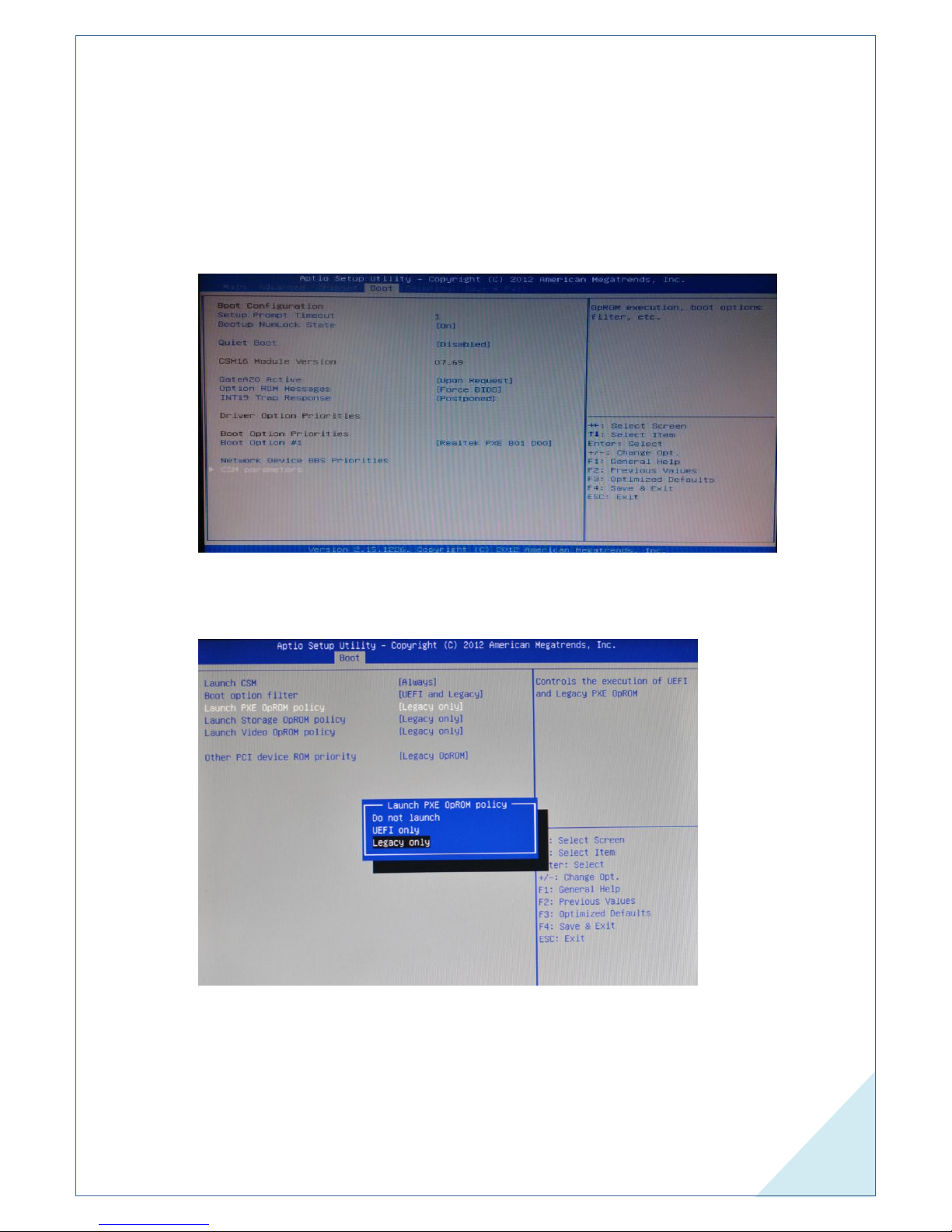
www.openvox.cn
14
Chapter 5 BIOS Setup Guide
PXE remote boot function setup
Press the “del” key Enter the BIOS, system will display content as following:
2.3 PXE remote boot function setup
a. Enter Boot menu – >CSM Parameters Options
b. Highlight PXE OpROM control, press enter key, system will prompt as
following:
Legacy only Options enable PXE, Other options disable.
c. Enter “exit” menu, then highlight “save changes and exit” item, answer ok to
confirm the latest
Page 16
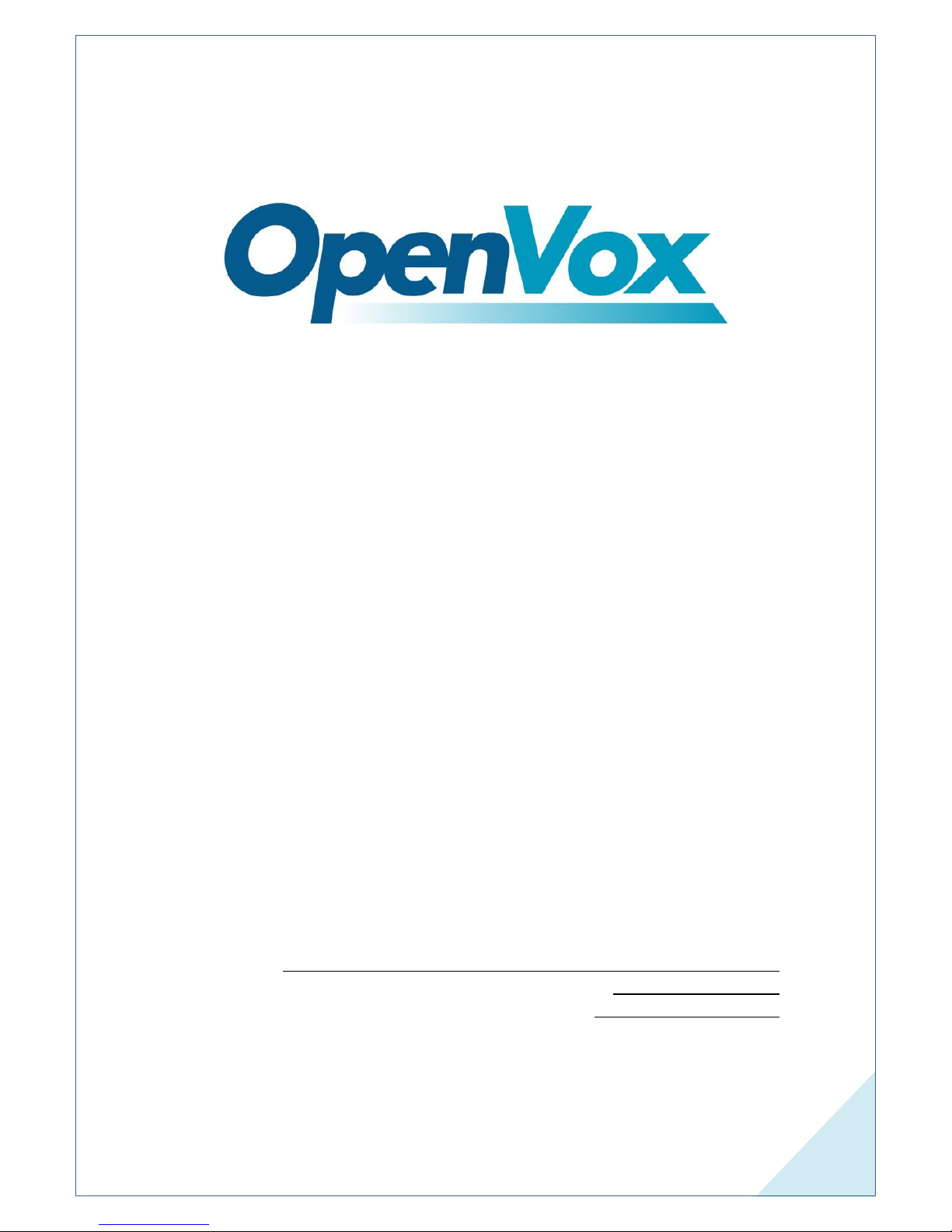
www.openvox.cn
15
OpenVox Communication Co.Ltd
Address: F/3, Building No.127, Jindi Industrial Zone,
Shazui Road, Futian District, Shenzhen, Guangdong 518048, China
Tel:+86-755-82535461, 82535095, 82535362, Fax:+86-755-83823074
Business Contact: sales@openvox.com.cn
Technical Support: support@openvox.com.cn
Business Hours: 09:00-18:00(GMT+8) from Monday to Friday
URL: www.openvox.cn
Page 17
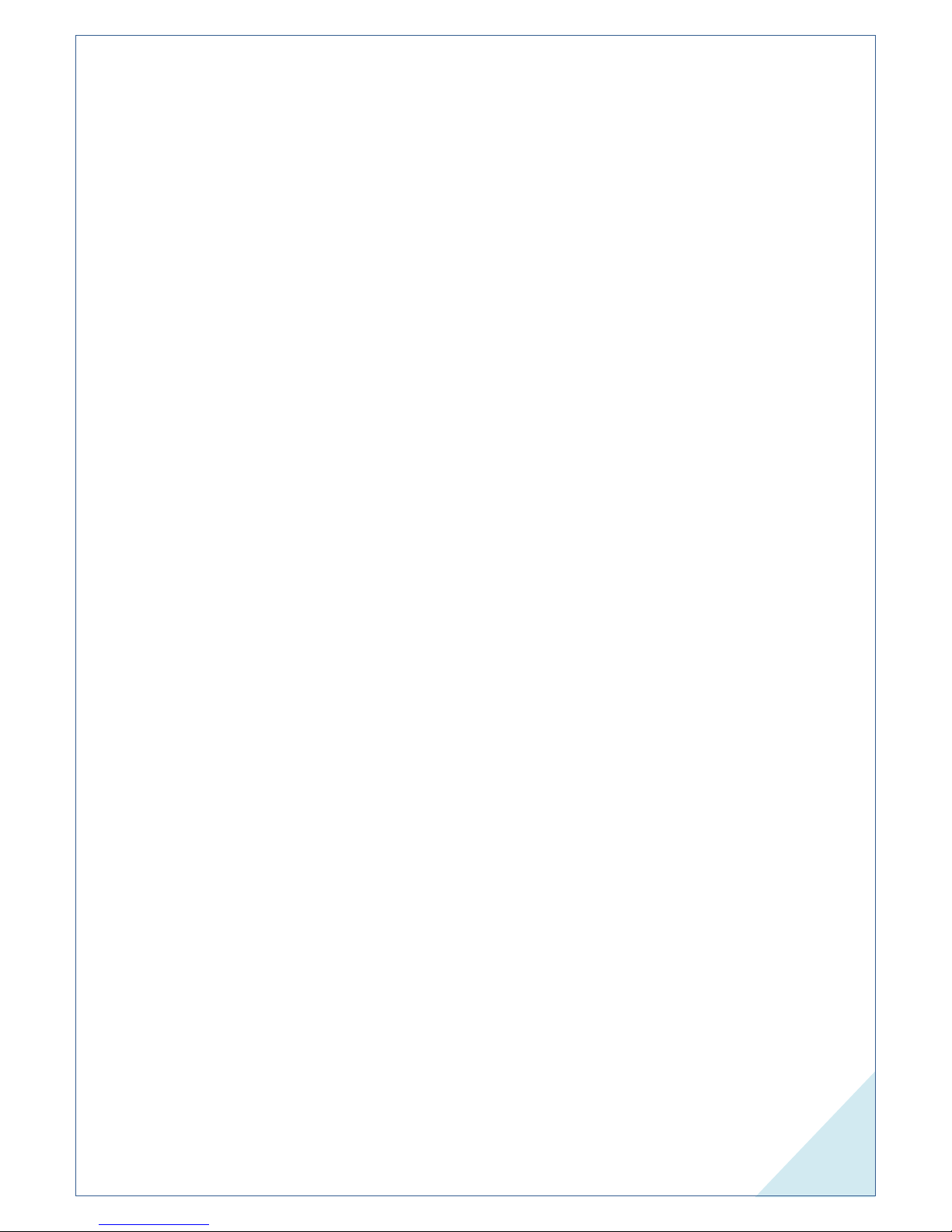
www.openvox.cn
16
Thank You for Choosing OpenVox Products!
