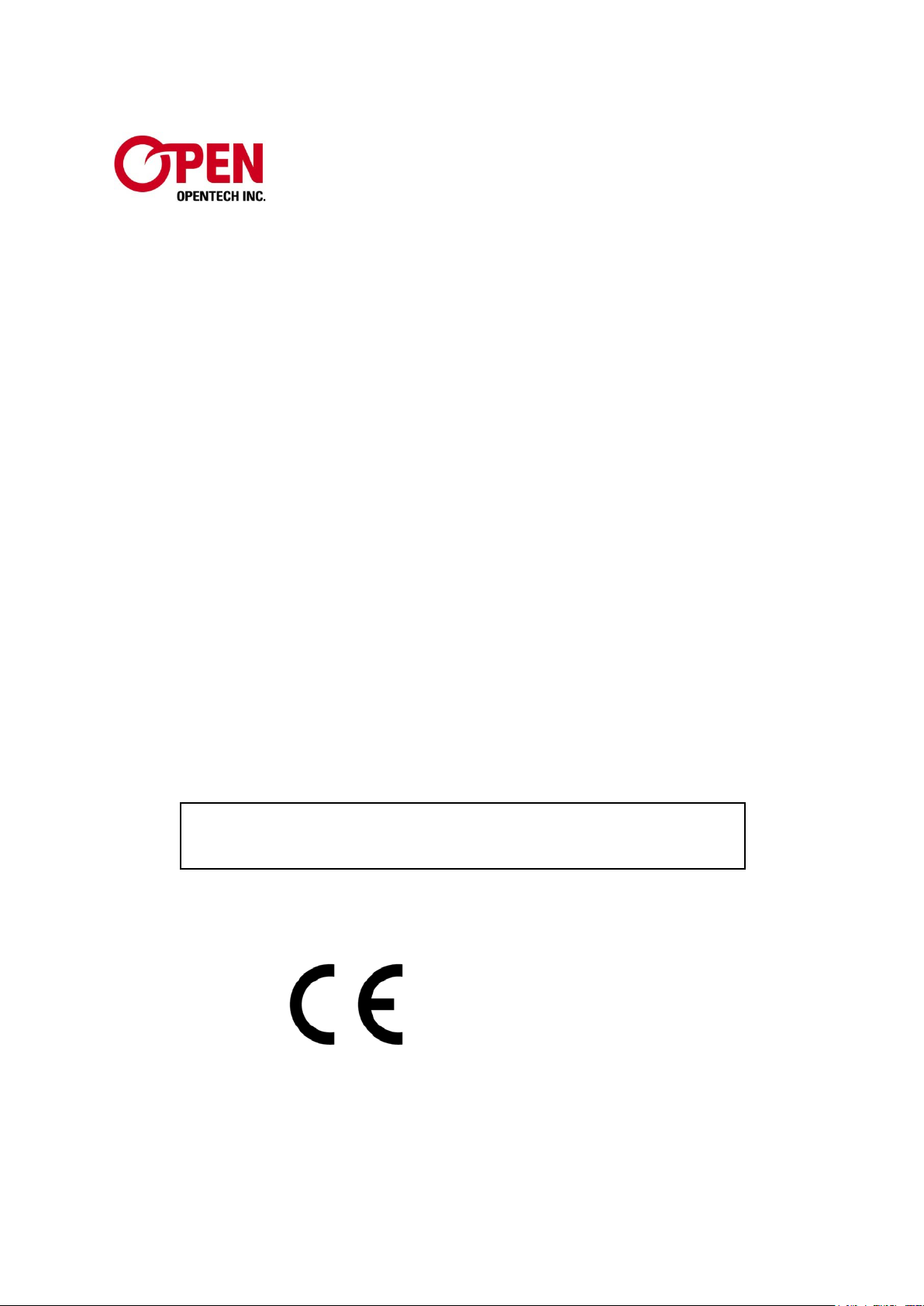
User Manual
Please read this manual carefully before you use the product.
RF Exposure Warning : During operation, the user may keep a minimum
separation distance of 10 cm with the RF devices.
0168
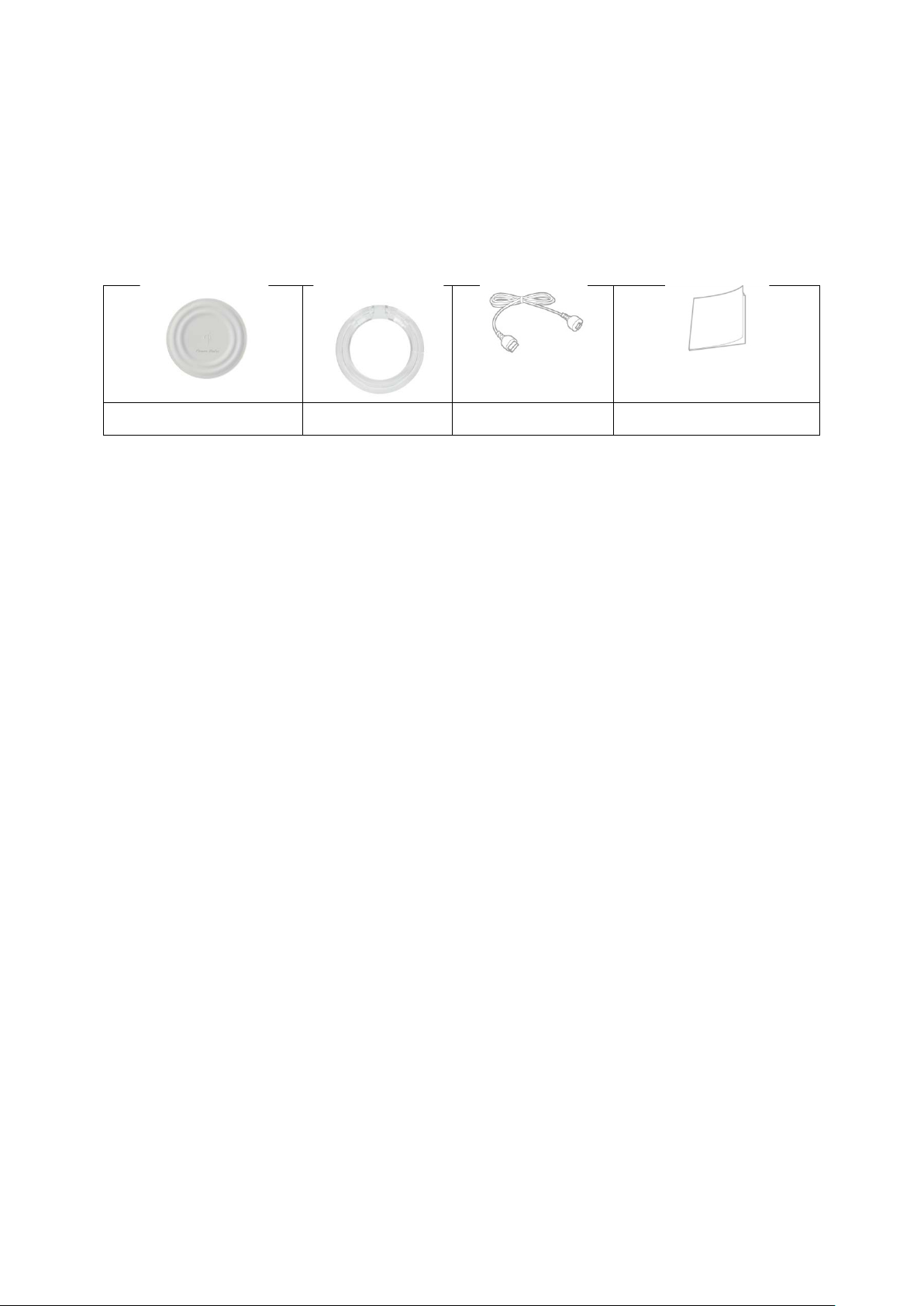
(OWC-401T)
Product detail and feat ures
Product Detail
Wireless charging pad
Crystal Clear Bezel micro USB cable
User manual
Product features
PowerHolic Crystal Clear Wireless Charging Pad is designed for quick and easy Qi
standard wireless charging of all Qi-enabled devic es. Qi is the universal magnetic
induction wireless charging standard created by WPC (Wireless Power Consortium).
Non-slip silicon is applied on top and bottom for stable charge with vibration
mode setting.
Detachable clear bezel enhances elegant appearance of your charging pad
while providing improved LED visibility and stability for large smart phone.
PowerHolic wireless charging pad’s round design allows the device to be
placed in any direction and psychologically encourages users to place the
device on the center of the pad. The device does not have to be aligned to a
spot in order to charge.
PowerHolic wireless charging pad’s concentric wave design with curved
surfaces generate air flow between the device and the pad thus minimizing
excessive heat that are prevalent with the conventional pad design.
Three dual color LED indicators facing downward indicate the charging status
of your device.
This product is WPC Qi certified and is compatible with all other Qi-enabled devices
from different manufacturer s .
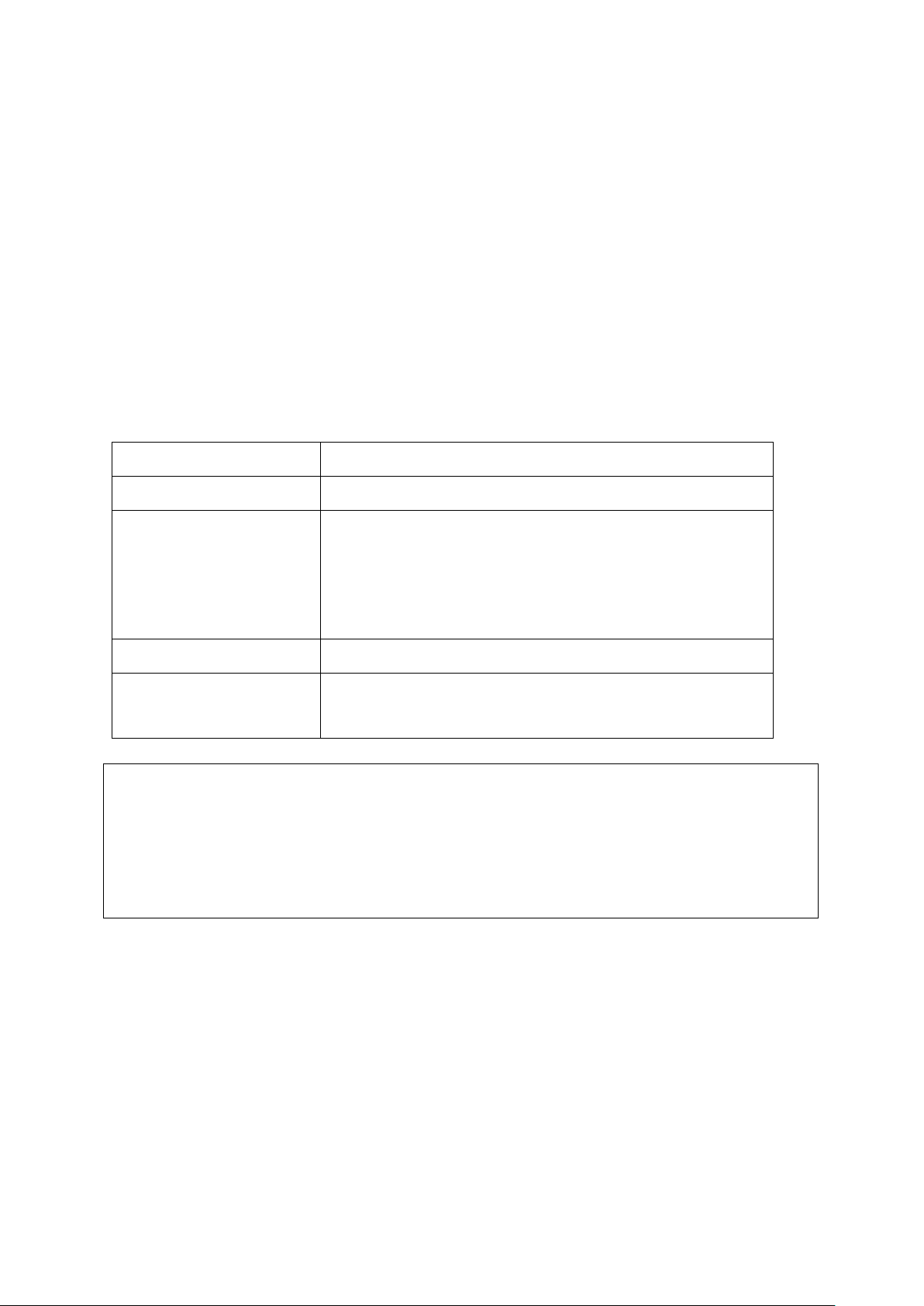
Basic Instruction
1. 1. Connect the AC adaptor with DC 5V, minimum 1.8A to the charging
2. Place your Qi-enabled device on the center of charging pad. Charging
CAUTION:
charging pad, charging will not start.
pad then to the electrical outlet.
will start within few seconds. LED indicators lights green to indicate
charging is in progress.
LED display information
Standby mode LED off
Charging in progress Green LED on
Fully Charged Charging completion signal supported: LED off
Charging completion signal NOT supported: Green
LED on
(Depends on the receiver)
Charging Interrupted Red LED on
Low power charging
mode
Red LED blink slow (Restricted charging mode)
Please use included micro USB cable and AC adaptor with DC 5V 1.8+ A for
charging. Otherwise your phone may not be charged normally or lead malfunction or
failure of the device.
Do not put metallic objects on the charging pad. It may cause overheating or
malfunction. If the Qi-enabled device is not placed properly on the wireless

Specifications
Power output
Power input
Operational temperature
Humidity Range
Operational frequenc y
range
Size (mm)
Weight(g)
5W (Max)
DC5V, 1.8A (Min.)
0~55℃
0~90%
110~190KHz
80 x 80 x 10
55g±2g

One year limited warranty
Opentech Inc. sells its products with the intent that they are free of defects in
manufacture and workmanship for one year from the date of original purchase,
except as noted below. Opentech Inc. warrants that its products will be free of
defects in material and workmanship under normal use and service. This warranty
extends only to customers and does not extend to Retailers.
To obtain warranty service on your Opentech Inc. product, mail the product and your
dated sales receipt (as proof o f purchase), postpaid, to the following address:
Opentech Inc.
After Service
13F, SJ-Technoville 60-19, Gasan-Dong, Geumcheon-Gu, Seoul, Korea 153-801
Opentech Inc. does not authorize anyone, including, but not limited to, Retailers, the
subsequent consumer purchaser of the product from a Retailer or remote purchasers,
to obligate Opentech Inc. in any way beyond the term set forth herein.

FCC compliance statement
This device complies with Part 15 of the Federal Communications Commission (FCC)
Rules. Operation is subject to the following two conditions:
• This device may not cause harmful interference.
• This device must accept any interference received, including interference that
may cause undesired operation.
CAUTION:
Changes or modifications to this unit not expressly approved by the party
responsible for compliance could void the user’s authority to operate this equipment.
This equipment has been tested and found to comply with the limits for a Class B
digital device, pursuant to Part 15 of the FCC Rules. These limits are designed to
provide reasonable protection against harmful interference in a residential installation.
This equipment generates, uses and can radiate radio frequency energy and, if not
installed and used in accordance with the manufacturer’s instructions, may cause
interference harmful to radio communications.
There is no guarantee, however, that interference will not occur in a particular
installation. If this equipment does cause harmful interference to radio or television
reception, which can be determined by turning the equipment off and on, the user is
encouraged to try to correct the interference by one or more of the following
measures:
• Reorient or relocate the receiving antenna.
• Increase the separation between the equipment and receiver.
• Connect the equipment to an outlet on a circuit different from that to which the
receiver is connected.
• Consult the dealer or an experienced radio or TV technician for help.

Type of equipment: Wireless Charging Pad
Brand Name /Trade Mark: Power Holic
Type designation /model: OWC-401T
Manufacturer: OPENTECH Inc.
In accordance with the following Directives:
Directive 1999/5/EC Radio Equipment and Telecommunications Terminal Equipment and the
The following harmonized European standards and technical specifications have been applied:
Art.3.1.a) EN 60950-1:2006+A11:2009+A1:2010+A12:2011
EN 62311:2008
Art.3.1.b) ETSI EN 301 489-1 V1.9.2 (2011-09)
ETSI EN 301 489-3 V1.4.1 (2002-08)
Art.3.2) ETSI EN 300 330-1 V1.7.1 (2010-02)
Test report issued by:
RF: CTK Co., Ltd.
LVD: CTK Co., Ltd.
EMC: CTK Co., Ltd.
The CE Marking on the products and/or their packaging signifies OPENTECH Inc. holds the
reference technical file available to the European Union authorities.
TUV SUD BABT
Octagon House, Concorde Way, Segensworth North, Fareham, Hampshire, PO15 5RL,
United Kingdom
Identification number: CE 0168
Place of issue: 13F, SJ-Technoville 60-19, Gasan-Dong, Geumcheon-Gu, Seoul, Korea,
Authorized Signatory:
mutual recognition of their conformity
ETSI EN 300 330-2 V1.5.1 (2010-02)
153-801
Name: Kim Jae Sung
Title: Project Manger
Signature:
