Open Sky DigiTECH 5000F User Manual

Free To Air / Multi CAS Embedded Digital Satellite Receiver
DigiTECH 5000F
User Manual

1. SAFETY INFORMATION
2. FEATURES
3. CONNECTING YOUR RECEIVER
4. CONTROLS AND FUNCTIONS
4.1 REMOTE CONTROL UNIT
4.2 FRONT PANEL
4.2 REAR PANEL
5. MENU GUIDE
5.1 INSTALLATION
5.2 SYSTEM CONFIGURATION
5.3 CHANNEL ORGANIZATION
5.4 PARENTAL LOCK
5.5 RECEIVER INFORMATION
5.6 OTHER FUNCTION
5.7 COMMON INTERFACE
6. TROUBLE SHOOTING
7. TECHNICAL SPECIFICATIONS
2
3
4
6
6
8
9
10
10
12
13
15
15
16
16
17
19
Contents
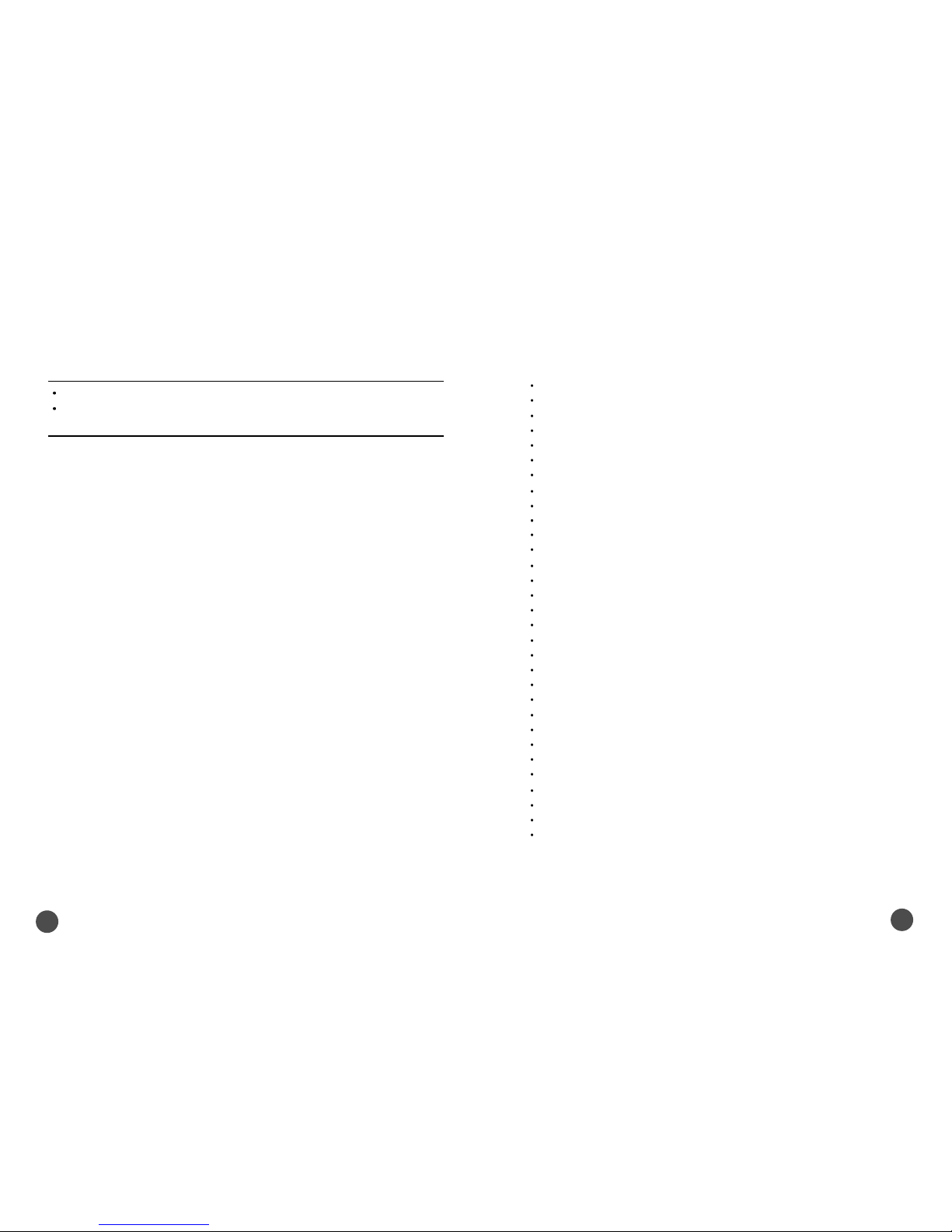
3
2
Be sure to read this User’s Manual before starting the operation of the receiver.
Do not open the cover. It is dangerous to touch the inside of the receiver due to
possible electric hazard.
MAINS SUPPLY : 95�240V AC 50/60Hz
LOCATION : Locate the receiver indoor.
Locate receiver away from potential hazards such as houseplants, lighting, raining and direct sunlight.
OVERLOADING : Do not overload wall outlets, extension cords or adapters as this
can result in fire or electrical shock.
LIQUIDS : Keep liquids away from the receiver.
CLEANING : Before cleaning, disconnect the receiver from the wall socket.
Use a cloth lightly dampened with water (no solvents) to clean the exterior.
VENTILATION : Do not block the receiver ventilation holes. Ensure that free airflow is
maintained around the receiver.
Never set the receiver on soft furnishings or carpets. Do not use or store the receiver
where it is exposed to direct sunlight, or near heater.
Never stack other electronic equipment on top of the receiver.
Place the receiver at least 30mm from the wall.
ATTACHMENTS : Do not use any attachment that is not recommended by the manufacturer,
as it may cause a hazard or damage the equipment.
CONNECTION TO THE SATELLITE DISH LNB : The LNB connector cable has a
voltage in its center core. It is therefore recommended that the receiver is disconnected from
the mains power before connecting or disconnecting this cable.
FAILURE TO DO SO COULD DAMAGE THE LNB.
SERVICING : Do not attempt to service this product yourself. Any attempt to do so will
make the warranty invalid.Refer all servicing to a qualified service agent.
LIGHTNING : If the receiver is installed in an area subject to intense lighting activity,
protection devices for the receiver mains connector and modem telephone line are essential.
The individual manufacturer’s instruction for safeguarding other equipment, such as TV set,
Hi-Fi, etc., connected to the receiver, must also be followed during lighting storms.
GROUNDING : The ground of the LNB cable must be directly connected to the system
ground for the satellite dish. The grounding system must comply with local regulations.
1. SAFETY INFORMATION 2. FEATURES
MPEG-2 & Fully DVB Compliant
MPEG-2 Video (MP@ML), MPEG-1 Audio Layer1,Layer2
PLL RF-Modulator UHF 21~69 with PAL B/G,I, D/K
LNB Controlling Logic (0/22KHz Tone, 13/18V)
SCPC/ MCPC Receivable from C/Ku-Band Satellite
Digital Tuner with Loop-through
Wide Symbol Rate 1~45Mbps & Frequency Input 950~2150MHz
DiSEqC1.2 Supported
2 SCART for TV, VCR
User friendly OSD Menu with Full Function
256 Colors Graphic User Interface
Multi-language Menu
4-digit 7-segment LED Display
Variable Aspect Ratio (4:3, 16:9) with Pan Vector or Letter Box
EPG(Electronic Program Guide) On-screen Channel Information
Small Screen Picture on EPG
Teletext and Subtitle Supported (VBI&OSD)
Installation by Easy Setup Guide
Fast Booting & Auto Scan
Quick Channel Changing
Max. 4000 Channels(TV & Radio) Programmable
Radio Channel Background Display
Favorite Channel List Programmable
Master PIN Code Function & Parental Lock Function
Automatic Detection of Forward Error Correction
Automatic NTSC / PAL Detection and Simple Video Converter
S/W Download Program Supported by RS232 Serial Port
Set to Set Download
3 RCA Output for Video, Audio L/R
Games (SOKOBAN & SLOT machine)
Digital Audio Output : S/PDIF(Option)
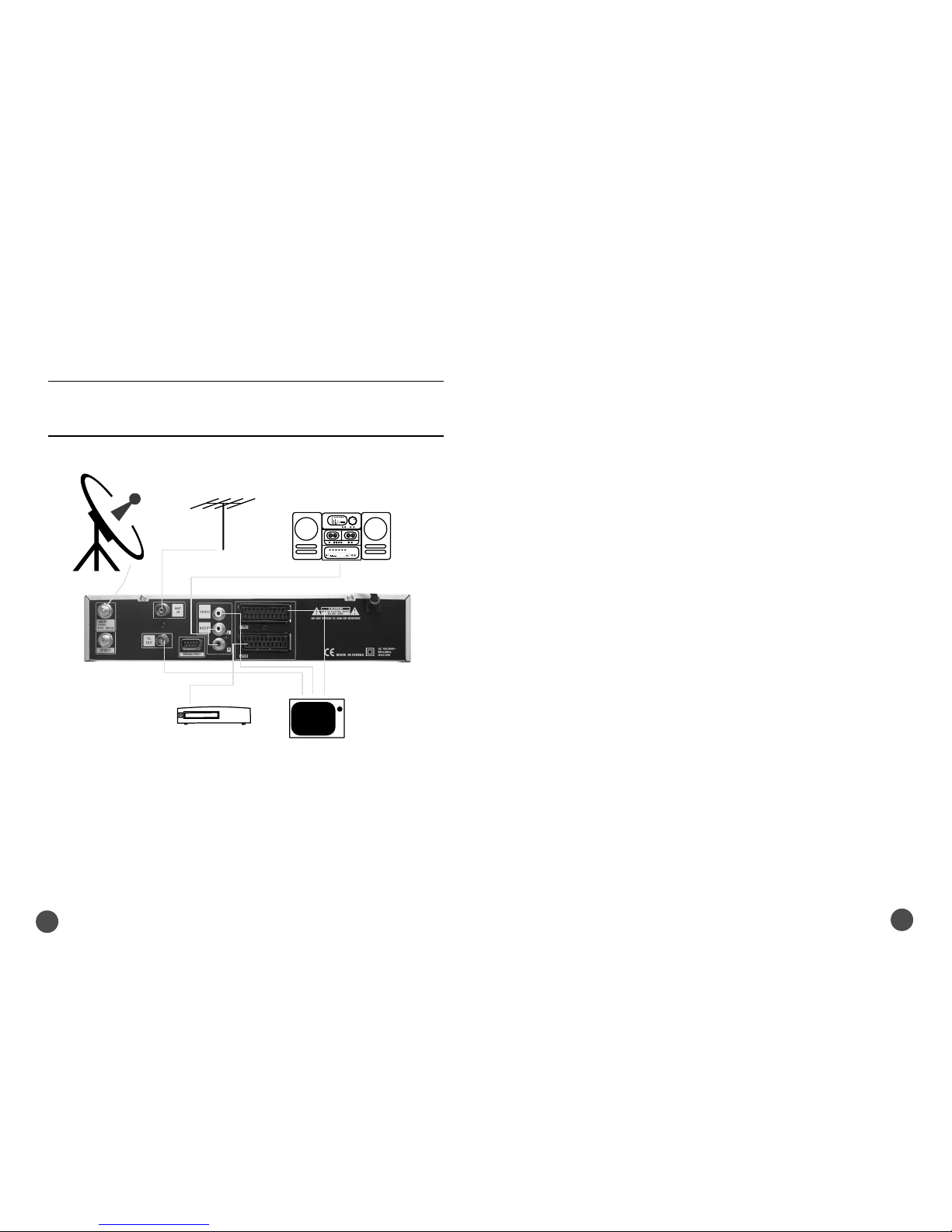
5
4
2) CONNECTING THE RECEIVER WITH DISH SYSTEM
After installing your dish system, connect the coaxial cable from LNB of your dish antenna to
“LNB IN”terminal marked at the rear of the receiver.
All cable connectors should be finger tightened ; do not use any kind of wrench
on the cable over connectors.
The cable should be 75Ϊ impedence coaxial twisted at the end with a “F”type connector.
3) CONNECT RECEIVER TO A TV SAT
Connect your receiver to a TV sat with SCART, if your TV set is equipped for it.
Alternatively you can use A/V or TV out(UHF).
4) CONNECT RECEIVER TO A VCR
Connect the SCART jack from the VCR to the back of your receiver.
Alternatively you can use A/V or TV out(UHF).
5) CONNECT RECEIVER TO A Hi-Fi SYSTEM
Connect a RCA stereo cable from the AUDIO L/R jacks, S/PDIF on your receiver to the LINE,
AUX, SPARE or EXTRA input jacks on your Hi-Fi System.
6) CONNECT RECEIVER TO A DIGITAL AUDIO SYSTEM
If you have DAC with S/PDIF optical cable input, you can connect the STB with it to enjoy
higher quality sound. Connect S/PDIF optical cable to a digital amplifier.
7) LOOP THROUGH
If you have another analogue or digital receiver and you wish to use the same LNB then you can
connect it via the loop through. Connect one of end the coaxial cable to the “IF OUT” on the
receiver and connect the other end to the “LNB IN” on your second receiver.
Now by keeping the receiver in standby,
you will be able to tune and view the channels from the receiver.
1) LOCATION OF THE RECEIVER
Your receiver should be placed under proper ventilation.
Don’t put in completely enclosed cabinet that will restrict the flow of air, Resulting overheating.
The location should be safeguarded from direct sunlight, excess moisture,
rough handling or household pets.
Avoid stacking other electronic components on the top of the receiver.
The location should be safely accessible by the cable from your antenna system.
3. CONNECTING YOUR RECEIVER
There are several ways of connecting the receiver to your TV, VCR and / or Hi-Fi
SYSTEM. Consult your local supplier for assistance in setting-up your system that is
best suited to your requirements.
SATELLITE
ANTENNA
VCR
Hi-Fi Stereo Audio
TV
ANTENNA
TV
