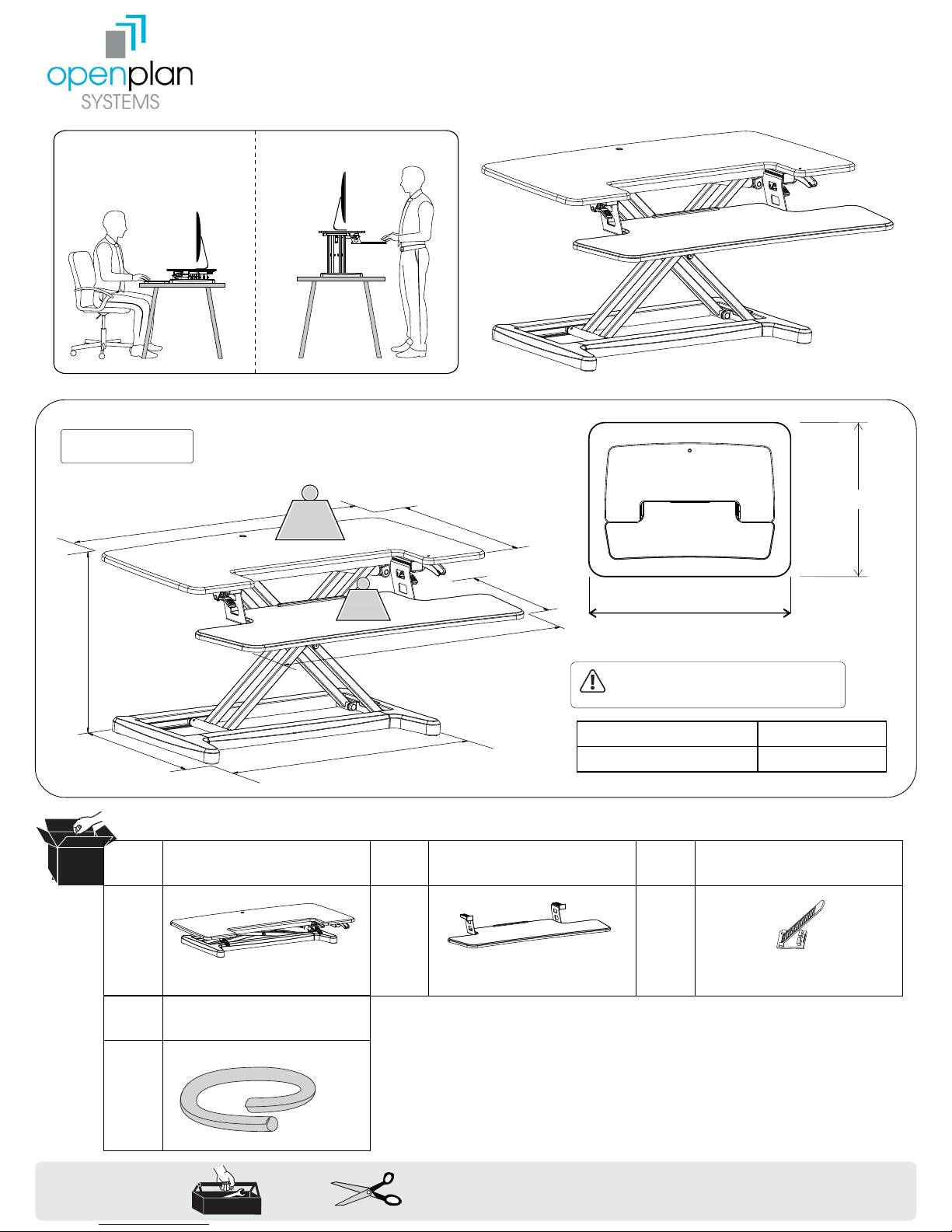
Item No.:MT 1 07L
DTR-CR
Installation guide
Installation Guide
Techni cal Data
120-505MM
4.72” - 19.88”
375MM
14.76”
Accessory Package List
No.
950MM
37.4”
Spare part
MAX
6.6 - 44 lbs
3 -20 K G
Max :2KG
700MM
27.56”
MAX
4.4 lbs
No.
Table Size:
16.34”
415MM
880MM
34.65”
308MM
12.13”
Spare part
>950mm
>37.4”
Please do not ex ce ed t he
maximum WAR NI NG b ea ring weight
WARN ING
Load ing range
Heig ht adjustme nt range
No.
>610mm
>24.0”
6.6 - 44 lbs
3~20Kg
120-505 mm
4.72” - 19.88”
Spare part
A B C
No.
Spare part
D
x1
TOOLS
x1 x1
x4
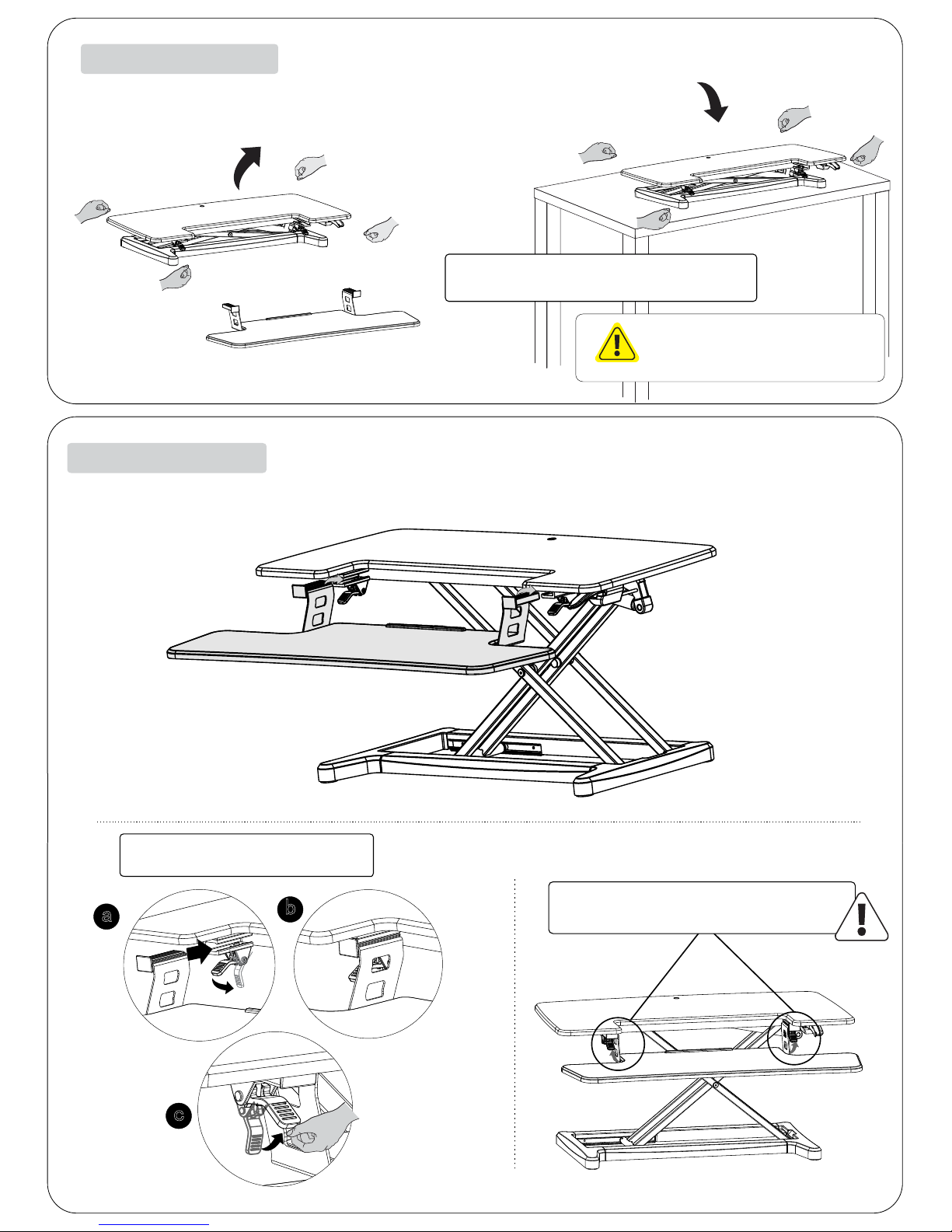
ASSEMBLY STEP 1
ASSEMBLY STEP 2
+
Remove Desk Riser from packing, and place it
Plea se t ake the packa gi ng carton apart ,
take o ut t he product and pl ace it one the tabl e
on a solid work surface.
Make sure your Desk Riser is
Plea se p lace the prod uc t properly
placed on a supportive surface
acco rd ing to size of it, or i t may
to prevent any accidents.
Attention
harm o r ca use damage.
Slide the Keyboard Tray into place, then
Push t he k eyboard tra y co nnector
secure by pulling up the tabs below.
into t he s lot and lock it
a
b
c
To remove the Keyboa rd Tray, pull down on
When removing the keyboard tra y,
the tabs and slide out the Keyboard Tray.
please open the wrench an d remov e it.
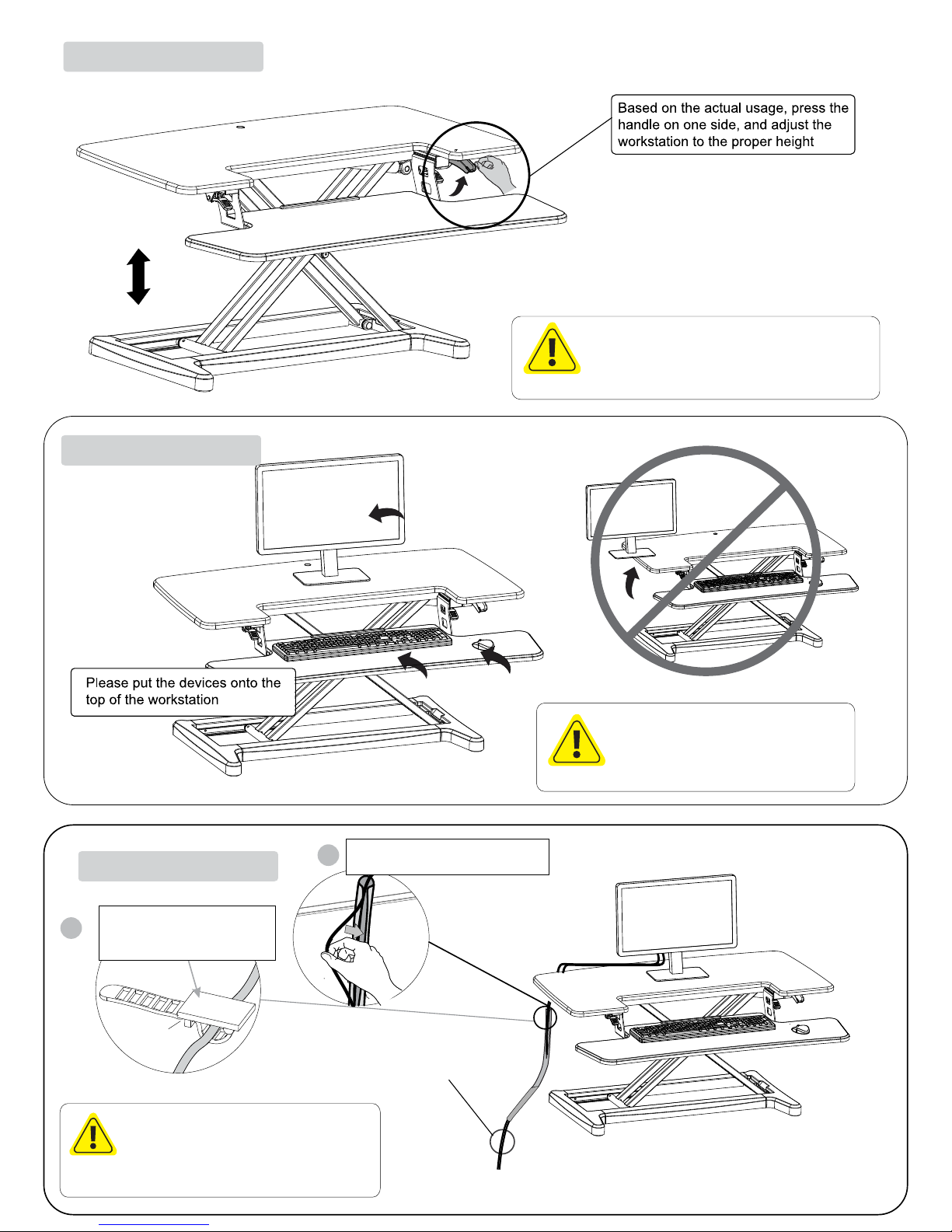
ASSEMBLY STEP 3
ASSEMBLY STEP 4
War ni ng
Plea se do not put hands n ear the suppo rt in
Keep hands and other items away from
bars , as t hey change du ring adjust in g and
supporting bars. They may cause injuries or
may hu rt you.
break objects while being adjusted.
ASSEMBLY STEP 5
This surface is with glue,
This s ur face is with gl ue,
2
helping to fix the cable
help ing to fix the cabl e
mana gement on the tab le
management on the table
Nylo n ti es
Adhesive buckle helps to make the
Adhe sive buckle hel ps to make the
cables tidy and clean. Please leave
cabl es tidy and clean . Please leav e
enough lenghth of cable for height
Careful
enou gh length of cabl e for height
adju stment functi on, otherwise i t
adjustment function, otherwise it
may ca us e unexpecte d lost.
may cause unexpected lost.
Use the cable management
1
to guide and bundle the cables
Cabl e
Careful
Make sure all equipment is placed
Plea se make sure all in stalled equ i
safely within the work surface to
are on t he t able, and not s ticking ou
edge , or i t may harm or cau se dama
prevent any damage or injuries.
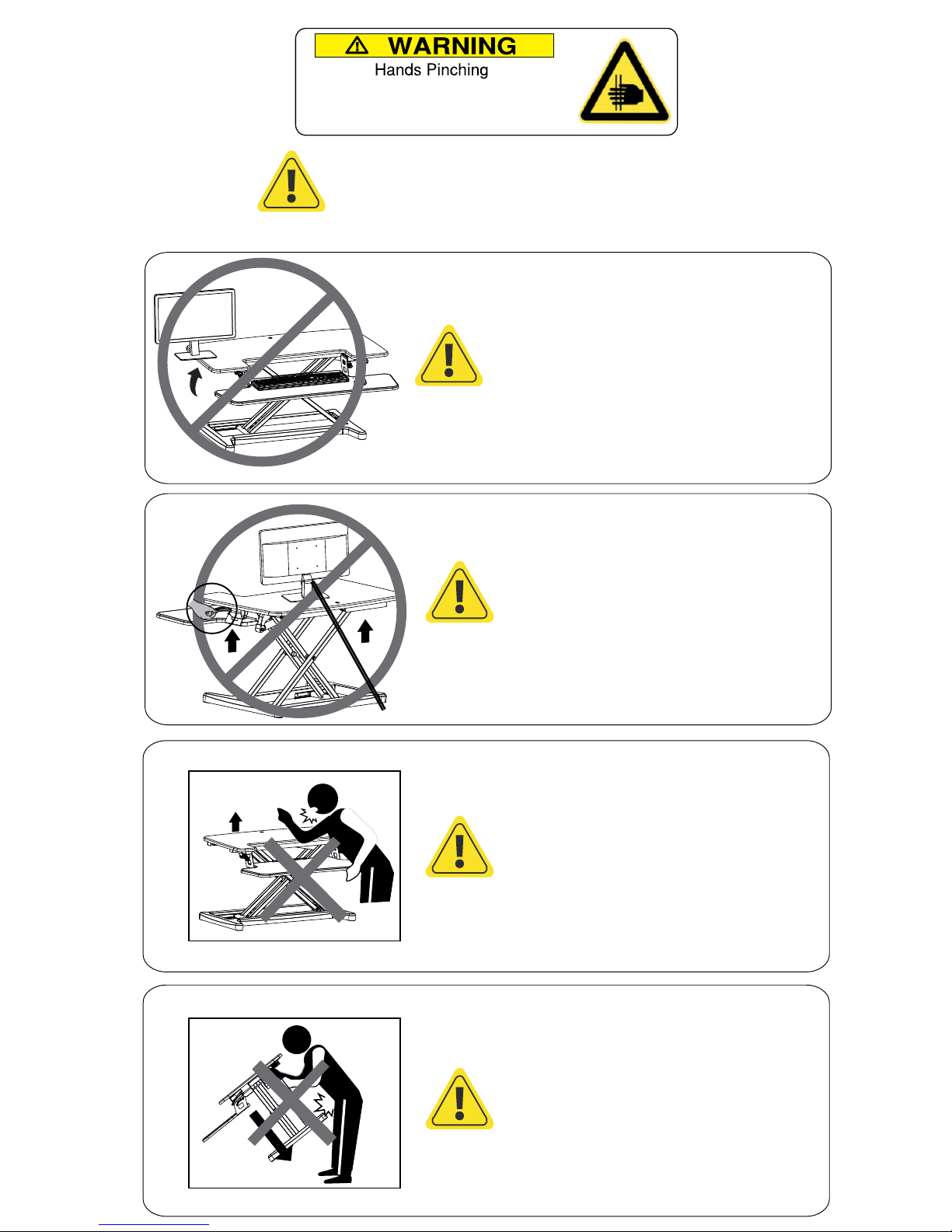
Do not place your hand near the strut.
Strut’s angle will change during the desktop
lift and it may hurt you.
Please do not put hands near the supporting bars,
as they change during adjusting and may hurt you.
Warning
Attention
Make sure all equipment is placed safely
Please make sure all installed equipments
within the work surface to prevent any
are on the table, and not sticking out of
damage or injuries.
the edge, or it may harm or cause damage.
Attention
Attention
Please leave enough length of cable for
height adjustment function, otherwise it
may cause unexpected lost.
To remove the Keyboard Tray, pull down on
the tabs and slide out the Keyboard
Tray
.
Please move it by two persons, or
parts may collide and cause damage.
Attention
