Page 1
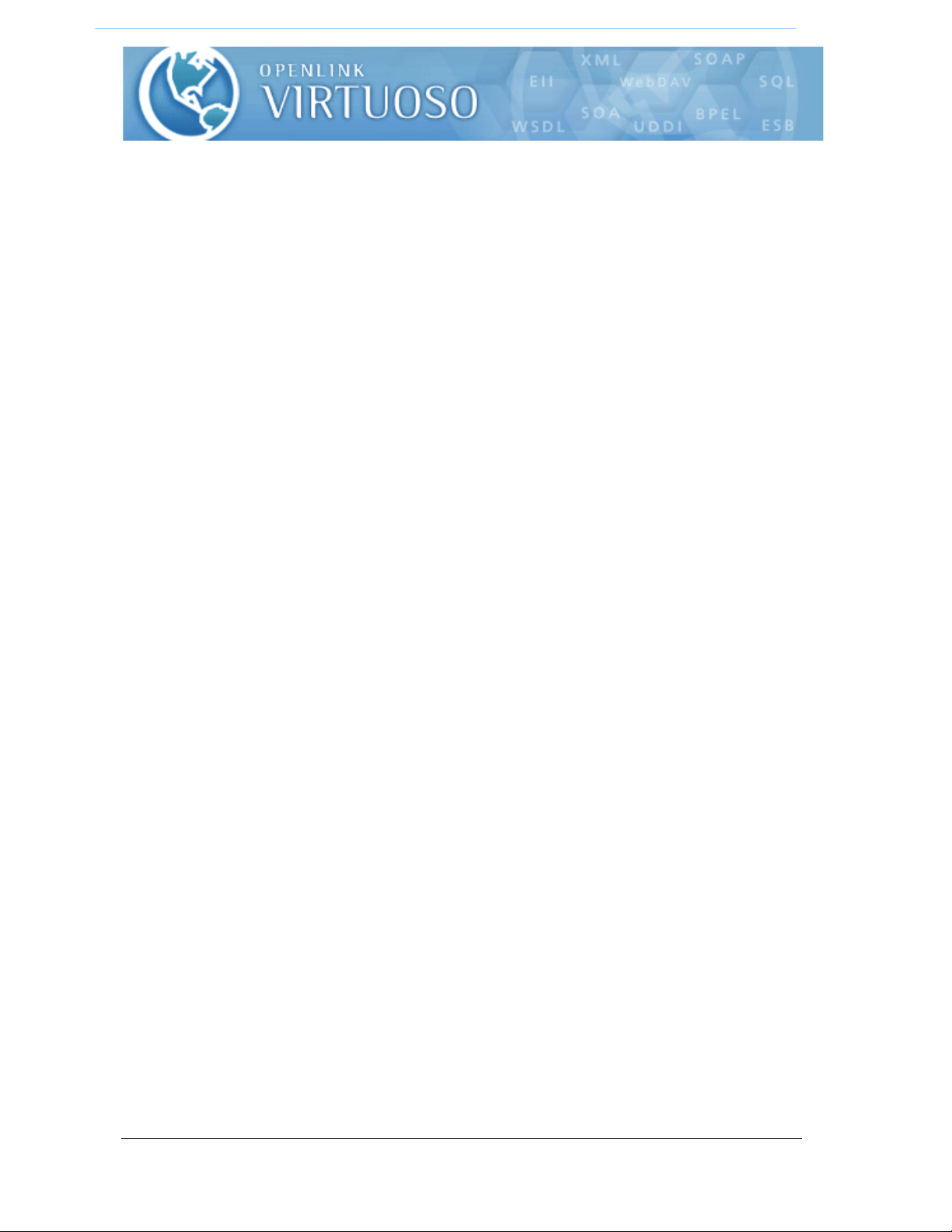
Virtuoso 4.5 Application and Integration Reviewers Guide
Copyright ©2006 OpenLink Software
1
Virtuoso Universal Server 4.5
Application Integration
(Web Service Composition)
Reviewer's Guide
OpenLink Software
Published: March 9, 2006
© 2006 OpenLink Software. All rights reserved.
OpenLink, UDA, Virtuoso registered trademarks or trademarks of
OpenLink Software in the United States and/or other countries.
The names of actual companies and products mentioned herein
may be the trademarks of their respective owners.
Page 2
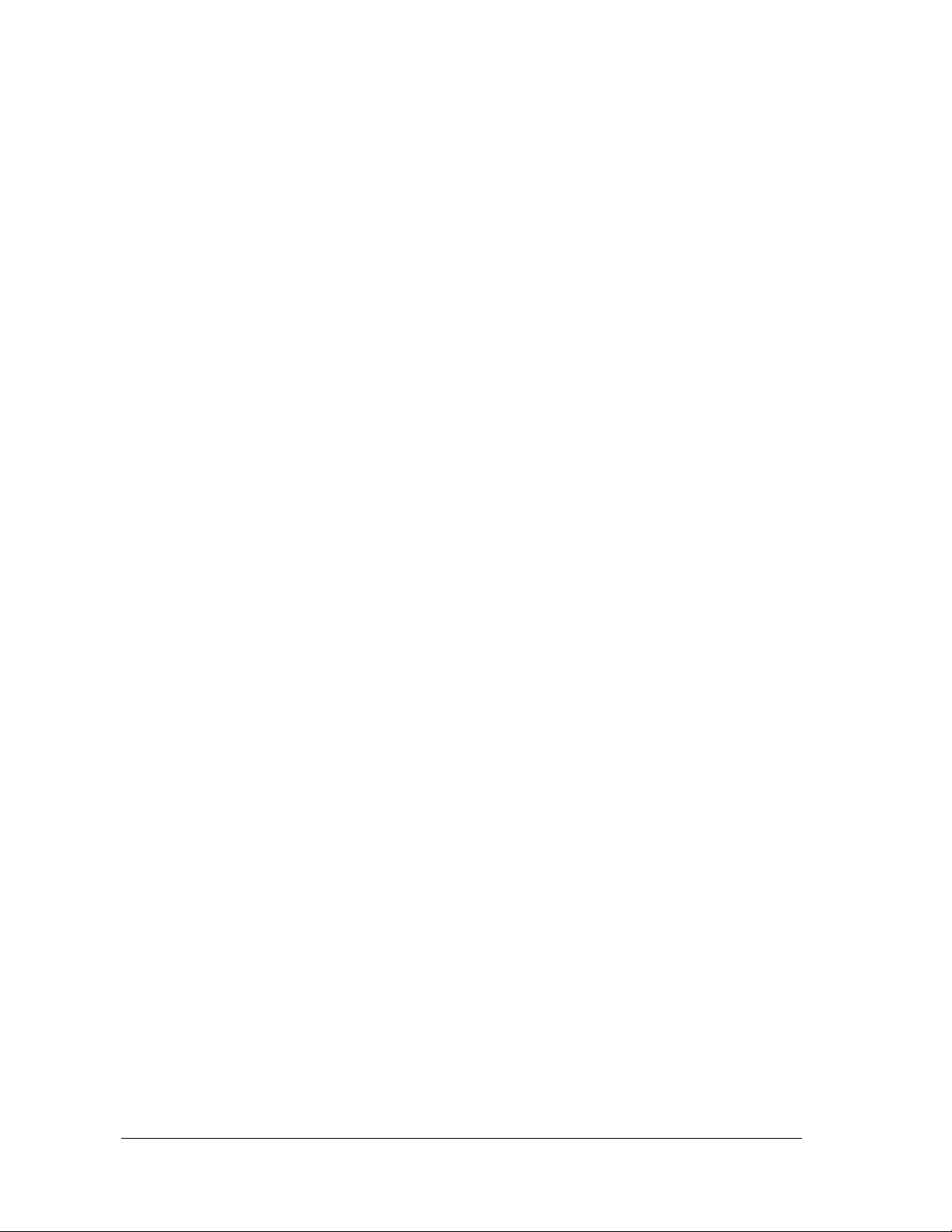
Virtuoso 4.5 Application and Integration Reviewers Guide
Copyright ©2006 OpenLink Software
2
Table of Contents
1 Preface .................................................................................................. 3
1.1 Objective ........................................................................................... 3
1.2 System Requirements ....................................................................... 3
1.3 Installation ........................................................................................ 4
2 Virtuoso Universal Server ...................................................................... 5
2.1 Introduction ...................................................................................... 5
3 Web Services Platform .......................................................................... 7
3.1 What Is This? ....................................................................................7
3.2 The Value Proposition ....................................................................... 7
3.3 Exploiting Value Proposition .............................................................8
3.3.1 Web Service Composition from SQL Stored Procedures................................. 8
3.3.2 Web Services Composition from other Application Logic Sources...................15
3.3.3 Web Service Deployment .........................................................................26
4 Appendix ............................................................................................. 28
4.1 Demo and Northwind Database ...................................................... 28
4.2 Industry Standards Support ........................................................... 28
4.3 Related Links................................................................................... 28
Page 3

Virtuoso 4.5 Application and Integration Reviewers Guide
Copyright ©2006 OpenLink Software
3
1 Preface
1.1 Objective
Thank you for taking the time to evaluate OpenLinks Virtuoso Universal Server 4.5. This
guide introduces the Virtuoso 4.5 Server as well as Virtuoso’s new administration and
configuration tool, the Virtuoso Conductor.
This guide takes you through Virtuoso, covering virtual and federated database,
publishing and utilizing web services, XML storage, processing and querying, business
process management and more.
We illustrate these aspects of the product with sample code and Queries against the
Virtuoso Demo database as well as links to documentation, tutorials and other key
resources.
OpenLink Software hopes you find this guide informative while you learn what Virtuoso
has to offer for your enterprise.
For More information on Virtuoso or OpenLink Software, contact us at:
Sales: sales@openlinksw.com
General general.information@openlinksw.com
Technical Support technical.support@openlinksw.com
Or visit our web sites:
OpenLink Software http://www.openlinksw.com
Virtuoso http://virtuoso.openlinksw.com
1.2 System Requirements
The Virtuoso Universal Server installation contains the Virtuoso VDBMS, server
administrator web files, and Virtuoso client connectivity.
Software
• Virtuoso Universal Server 4.5
• Virtuoso Conductor VAD 1.00.3051
Virtuoso is available on a number of hardware platforms. Listed below are some of the
operating system ports currently available.
Hardware
• Microsoft Windows 2000, XP (32 and 64 bit platforms), Server 2003
• Linux (Intel and AMD64) (glibc2.1, glibc2.2, glibc2.3 compatible)
• Linux (IBM pSeries 64 bit)
• Mac OS X 10.2+ ("Jaguar") & 10.3+ ("Panther")
• Solaris 2.8 / 2.9 (Sparc)
• AIX 4.3.x/5.0.x/5.1.x 32 and 64 bit Power PC
Operating Systems and Browsers
Page 4
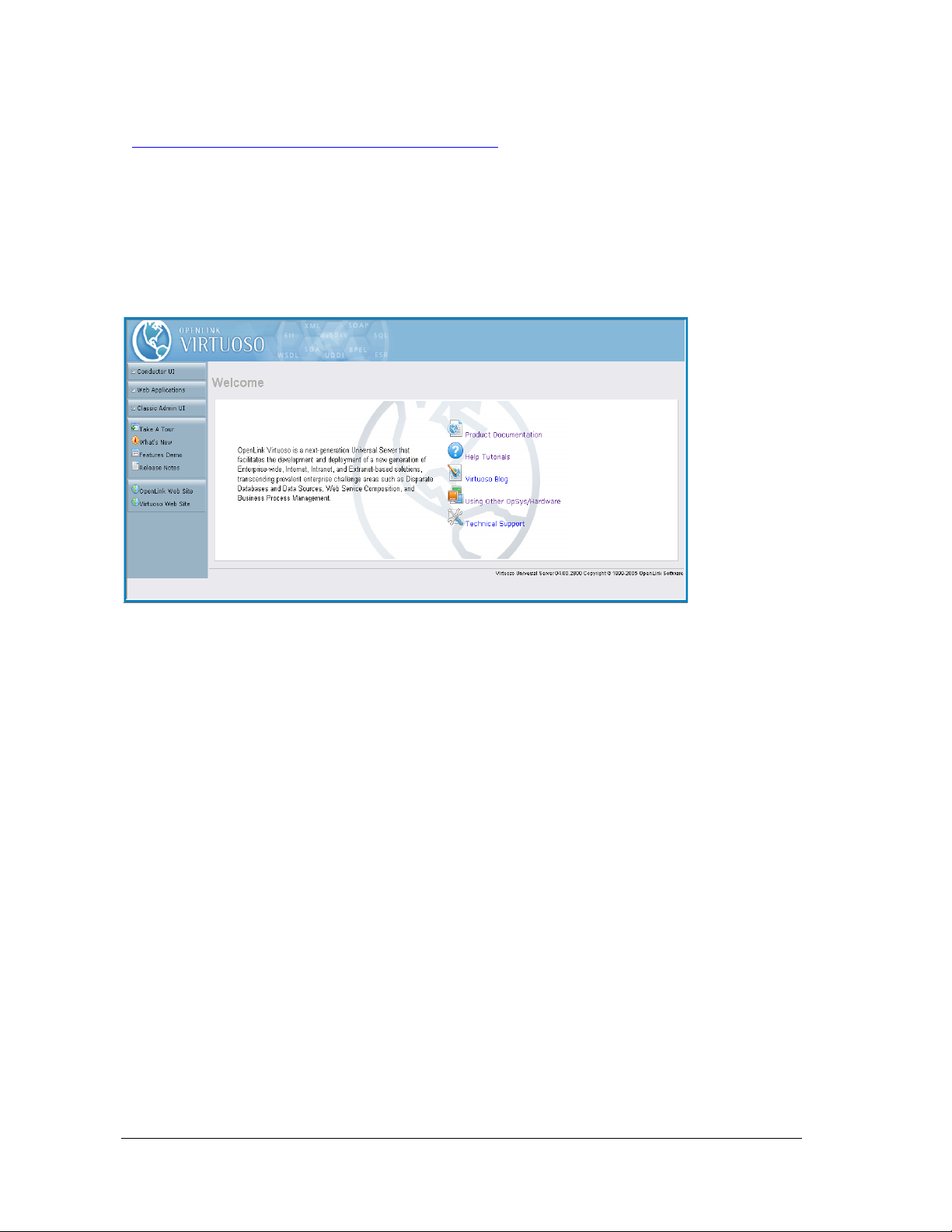
Virtuoso 4.5 Application and Integration Reviewers Guide
Copyright ©2006 OpenLink Software
4
• IE 6.0, Mozilla (Firefox), Opera, etc.
1.3 Installation
Download the Virtuoso 4.5 installer from OpenLink Software Virtuoso Download area at:
http://oplweb.openlinksw.com:8080/download. Install both default and demo databases
by following the instructions provided by the installer. At the end of the installation
process, the Virtuoso server will be installed with both default and demo databases.
On Windows, the Virtuoso start menu will appear which provides menu options for the
Conductor, Web Applications, the 3.5 Classic Administration tool and links to other
resources as shown in Figure 1 - Virtuoso Start Menu.
Figure 1 - Virtuoso Start Menu
Page 5

Virtuoso 4.5 Application and Integration Reviewers Guide
Copyright ©2006 OpenLink Software
5
2 Virtuoso Universal Server
2.1 Introduction
This reviewer’s guide presents Virtuoso 4.5, the latest version of OpenLink Software’s
next-generation Universal Server Platform. Virtuoso facilitates the development and
deployment of a new generation of Enterprise-wide, Internet-, Intranet-, and Extranetbased solutions. Virtuoso capabilities include handling of Disparate Databases & Data
Sources, Web Service Composition and Business Process Integration.
The conceptual architecture diagram below highlights Virtuoso’s key features.
Figure 2 - Virtuoso Conceptual Architecture including:
• Enterprise Data Integration –Virtuoso Virtual Database Engine
• Web Services Composition –Web Services Platform
• Introduction to Process Integration – Blog, BPEL, etc.
Figure 2 - Virtuoso Conceptual Architecture
The sections throughout this guide are aimed at demonstrating Virtuoso’s value
proposition in these key areas. The step-by-step examples will quickly introduce you to
Virtuoso and show you many useful techniques and features. The examples grouped by
area include:
Enterprise Data Integration
Page 6

Virtuoso 4.5 Application and Integration Reviewers Guide
Copyright ©2006 OpenLink Software
6
• Identifying disparate data for integration and linking the data into Virtuoso
• Creating XML based documents or ODBC data sources for heterogeneous data
Web Services Composition
• Identifying monolithic applications from which services are to be decoupled,
composing, and linking their functionality into Virtuoso
• Creating virtual directories as endpoints for exposing functionality for web services
clients.
Process Integration
• See the OpenLink BPEL Process Manager Reviewers Guide for more information.
Page 7

Virtuoso 4.5 Application and Integration Reviewers Guide
Copyright ©2006 OpenLink Software
7
3 Web Services Platform
3.1 What Is This?
As a Web Services Platform, Virtuoso includes built-in support for WSDL, SOAP, UDDI
WS-Security, and several other Web Services Protocols.
It enables the creation and composition of Web Services from existing application logic
pools hosted within monolithic mission critical applications. Thus, the process of creating
a SOAP and WSDL compliant Web Service from existing application logic resolves to the
following steps:
Identify the SQL Stored Procedures, Java Classes, .NET Assemblies, or C/C++
modules implementing the functionality in question.
Use the HTML UI to trigger the generation of a WSDL file and SOAP invocation
wrappers for the application logic
Use Virtuoso's HTTP Server functionality to create a Virtual Directory that acts as
an execution endpoint for your Web Service
Test the usability of the new Web Service by interacting directly with an HTML
based Web Service verification page
Proceed to using your newly created service with a Web Service aware
development tool, environment, or service
Register your newly created service with Virtuoso's in-built UDDI Server, and then
advertise your service internally or externally to other service consumers.
Virtuoso facilitates the creation of SOAP compliant Web Services from existing or legacy
monolithic applications without locking you into a host operating system, programming
language/environment, or database engine. It enables you to perform the prerequisite
step of creating and/or composing Web Services as part of your effort to cost effectively
exploit emerging application architecture principles such as Service Oriented and Event
Driven Architectures.
3.2 The Value Proposition
Service Composition by exposure of existing time-tested application logic for invocation
using Web Services protocols without any code re-writes. Code format support includes
SQL Stored Procedures, .NET assemblies, Java Classes, C/C++ modules, etc.
Service Invocation Endpoints via HTTP/WebDAV based virtual directory and multi-homing
functionality that provides endpoints for SOAP-, WS-Security-, WSDL-, and UDDIcompliant interactions with composite services.
Page 8
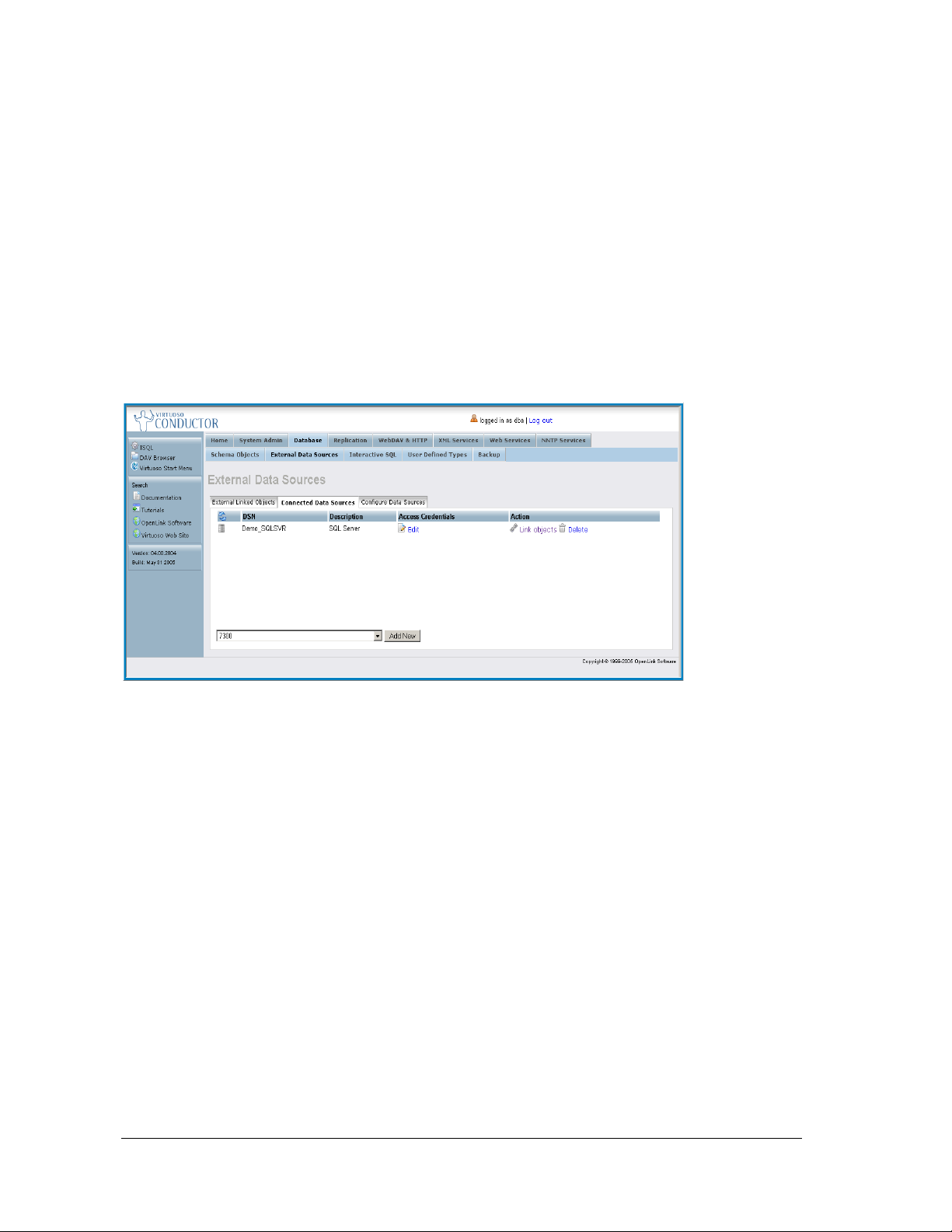
Virtuoso 4.5 Application and Integration Reviewers Guide
Copyright ©2006 OpenLink Software
8
3.3 Exploiting Value Proposition
3.3.1 Web Service Composition from SQL Stored Procedures
3.3.1.1 Linking/Attaching External SQL Stored Procedures
The following section includes steps for linking in external stored procedures from an
ODBC Datasource. The steps in the example below uses a connected datasource called
Demo_SQLSVR that maps to a Microsoft SQL Server database containing the Northwind
schema.
Step 1. From the Conductor, navigate to the Database Tab, select the External
Datasources sub-tab and then the Connected Data Sources tab Select the
Link objects link under the Actions column as shown below in Figure 3 –
External Procedures Management.
Figure 3 – External Procedures Management
Step 4. As seen in Figure 4 - Selecting the External Stored Procedures below,
when the page returns, a list is displayed of the available remote procedures.
You can link any of the listed procedures into Virtuoso by selecting them
from the list and pressing the Link Selected button.
Page 9
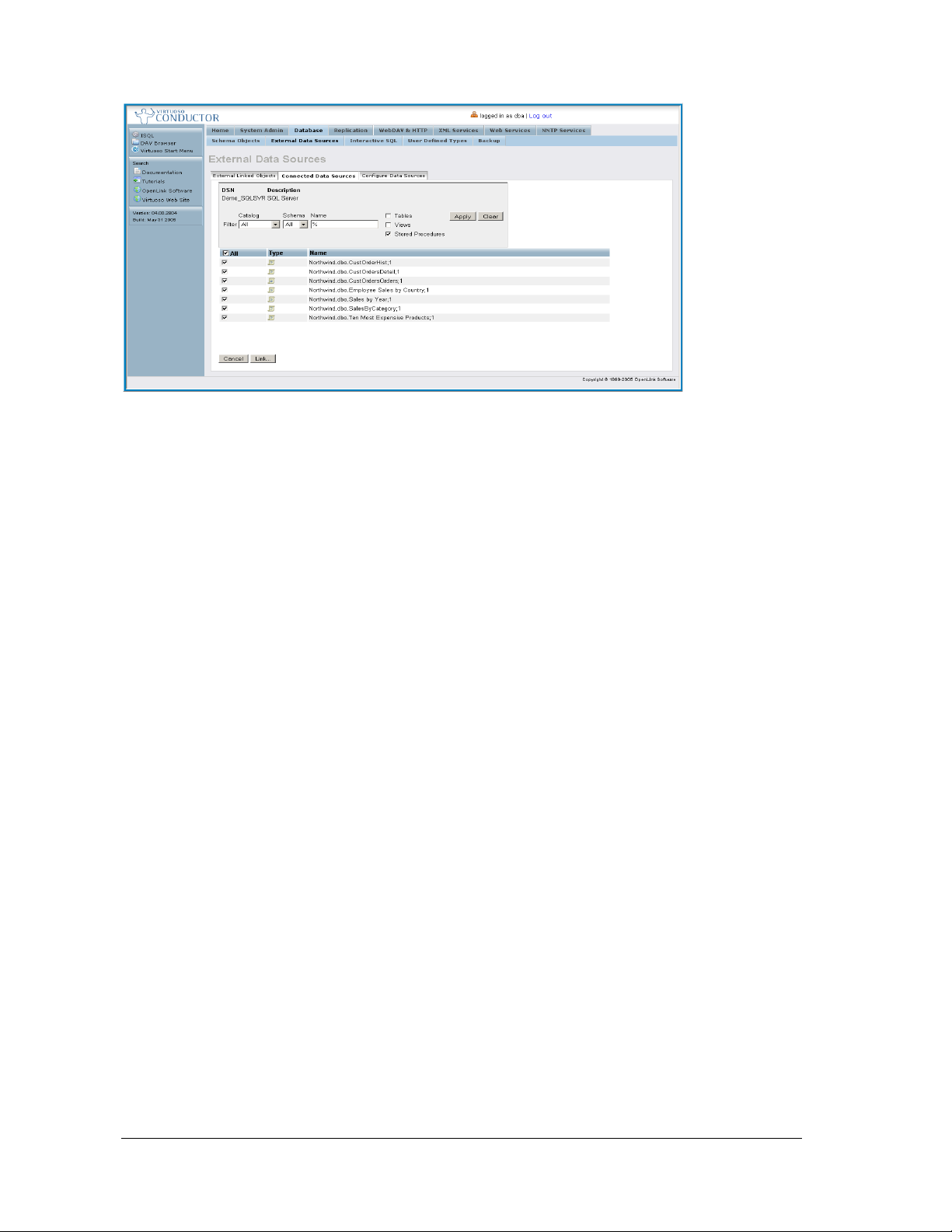
Virtuoso 4.5 Application and Integration Reviewers Guide
Copyright ©2006 OpenLink Software
9
Figure 4 - Selecting the External Stored Procedures
Step 5. In Figure 5 – Linking and Qualifying the Stored Procedures, a new
page listing the chosen procedures and their associated data type
information is displayed. On this form, you can alter the data type mappings
that Virtuoso will use both internally and for any future interactions with the
SOAP server. If you do not want to specify any special type information, the
details can be left as default.
Page 10

Virtuoso 4.5 Application and Integration Reviewers Guide
Copyright ©2006 OpenLink Software
10
Figure 5 – Linking and Qualifying the Stored Procedures
Figure 6 – External Data Sources
Note 1 - When linking in these procedures, for each remote procedure you have the option to
change how they will be referenced within Virtuoso. These include changing the fields for Local
Name, Database, and Schema.
Step 6. As shown in Figure 6 – External Data Sources above, for each procedure
there are radio buttons for selecting the PL Wrapper Requirements. This
option is of particular importance for remote procedures capable of returning
a result set. Remote procedures can be linked using a Virtuoso PL wrapper
meaning that Virtuoso procedure language code provides a mechanism for
negotiating the result set. The available options are:
• Soap Execution - Generates a PL wrapper that can be published to Web
Services.
• SQL Execution - Generates a PL Wrapper that is more suitable for
general SQL use.
• None - Does not generate and PL Wrapper code and simply links the
procedure by reference.
3.3.1.2 Publishing SQL Stored Procedures as Web Services
Before any procedures native or linked in exposed as SOAP Web Service a location in
HTTP space must be defined. As mentioned in the previous section, the
Page 11

Virtuoso 4.5 Application and Integration Reviewers Guide
Copyright ©2006 OpenLink Software
11
/WebDAV/HTTP Virtual Directories page lets you make a new URL Mappings. The
HTTP Virtual Directories page should contain a table with a row for {Default Web Site}.
Click on the Edit URL Mappings link for the {Default Web Site} line to begin defining a
new SOAP mapping.
Step 7. To create a Virtual Directory with a SOAP mapping you first must select the
Soap Service HTTP endpoints option under the Web Services Tab in the
Conductor. Expand the folder on the right and click the Add New Directory
button. Select the options for the SOAP Virtual Directory and Click the NEXT
button.
Step 8. Once selected, as seen in Figure 7 – Creating a Virtual Directory using
the SOAP Template below, a list of existing mappings is shown. Press the
ADD VIRTUAL DIRECTORY button to create a new mapping. A list of
templates is then displayed. However, instead of selecting File; select the
SOAP template.
Figure 7 – Creating a Virtual Directory using the SOAP Template
Step 4. In Figure 96, you are presented with the main configuration page for adding
a Virtual Web Directory. Particular options to note are Listener Details and
SOAP Options.
Page 12

Virtuoso 4.5 Application and Integration Reviewers Guide
Copyright ©2006 OpenLink Software
12
Figure 8 – Adding a Virtual Web Directory to Publish the Service
Figure 9 – Publishing the SQL Stored Procedure
You will be presented with a screen for selecting the procedures or XML templates. For
selecting the procedures, you first have to select the appropriate catalogue that contains
the procedure that you want to publish. For the XML Templates you simply select the
template using the checkbox and provide an Export As name to choose the new SOAP
name that a XML template for which it is referred.
Figure 10 – Web Services Test Page
Page 13

Virtuoso 4.5 Application and Integration Reviewers Guide
Copyright ©2006 OpenLink Software
13
Figure 11 – Selecting the Database containing the stored procedure
Figure 12 - Web Services Test Page Service Invocation Response
More Information
Page 14

Virtuoso 4.5 Application and Integration Reviewers Guide
Copyright ©2006 OpenLink Software
14
For more information regarding Publishing 3rd Party stored procedures as Web Services
see
• Virtuoso Publishing 3rd Party Stored Procedures as Web Services Documentation
• Virtuoso Publishing 3rd Party Stored Procedures as SOAP Services Tutorial
Page 15

Virtuoso 4.5 Application and Integration Reviewers Guide
Copyright ©2006 OpenLink Software
15
3.3.1.3 Exercising Published Services
3.3.2 Web Services Composition from other Application Logic
Sources
Business logic written in Java or any of the Microsoft .Net languages can be hosted inside
the Virtuoso process. This business logic can access Virtuoso's database and virtual
database capabilities directly via an in-process client. This eliminates the gap between
the application and database tiers in a three-tier architecture.
If structures of the hosted language are to be transferred, they will first be mapped to a
SQL type, which then declares the precise SOAP types for the members
User Defined Types
To Virtuoso SQL, instances of hosted classes appear just as native SQL user-defined type
instances or types (UDTs). Their methods can be called, their members can be accessed
and the instances may be stored into columns of relational tables.
These user-definable datatypes can be based on any hosted language or class and can be
used to define database table columns.
The following code fragment shows how to define a SQL user-defined type, which shows
the basic syntax used for the CREATE TYPE. Refer to the User Defined Types and
Create Type Syntax CREATE TYPE in the Virtuoso Guide for complete details on syntax.
Step 1. Using ISQL as shown in Figure 13 – SQL Create Type Syntax, Type in the
following syntax for the User Defined Type and click the Execute button.
Note 2 - By default if you do not specify the language the create type automatically defaults to SQL.
Figure 13 – SQL Create Type Syntax
CREATE TYPE DEMO..AUDIO_CASSETTE AS (AUDIO_CASSETTE LONG VARCHAR);
Step 2. One the UDT has been defined, verify the UDT by navigating to the Database
TAB, selecting Schema Objects and expanding the Demo database and
selecting the User Defined Types as show below in Figure 14 – Demo
AUDIO_CASSETTE User Defined Type.
Page 16

Virtuoso 4.5 Application and Integration Reviewers Guide
Copyright ©2006 OpenLink Software
16
Figure 14 – Demo AUDIO_CASSETTE User Defined Type
Step 3. Once the UDT has been defined, it can then be used in stored procedures,
tables or views. For example, in the create table below Instead of specifying
BookProductType as the data type you can specify
DEMO..AUDIO_CASSETTE as show below in Figure 15 – Create Table
Statement using UDT.
Figure 15 – Create Table Statement using UDT
CREATE TABLE DEMO..BOOK_VIEW_DETAILS
(ProductID integer NOT NULL,
BookProductType DEMO..AUDIO_CASSETTE );
Step 4. Verify the table referencing the UDT by navigating to the Database TAB,
selecting Schema Objects and expanding the Demo database and selecting
the Tables as show below in Figure 16 – Demo Table
BOOK_VIEW_DETAILS. Select the details of the table by clicking on the
Definitions as shown in Figure 17 – Schema Object
BOOK_VIEW_DETAILS Definitions.
Page 17

Virtuoso 4.5 Application and Integration Reviewers Guide
Copyright ©2006 OpenLink Software
17
Figure 16 – Demo Table BOOK_VIEW_DETAILS
Figure 17 – Schema Object BOOK_VIEW_DETAILS Definitions
New types can be further derived producing sub-types. User-defined types can include
methods and constructors to create any potentially complicated system to house data as
exactly required. Virtuoso automatically handles the mapping between the SQL type
system and hosted language native types.
Now that we have seen how to define types the examples below will show how they can
be used to hosts a Java VM or C# and allow manipulation of classes through the SQL
user defined types.
Note 3 - At install time, you must select the runtime hosting option for Java and the CLR on
Windows and Java and Mono/CLR as the interfaces require Mono/CLR and Java extension servers.
In addition, All Java classes have to be in the CLASSPATH of the hosted Java VM.
3.3.2.1 Runtime Hosting using C# and Java objects to extend
Virtuoso via User Defined Types
3.3.2.1.1 User Defined Types and CLR
The examples in this section show hosting a distance calculation written C# hosted by
Virtuoso. In the steps, we will define a class point written in both Java and C#, which
can be found in the bin directory under Virtuoso 4.5 which are automatically installed.
For example on Windows C:/Program Files/OpenLink/Virtuoso 4.5/bin.
Page 18

Virtuoso 4.5 Application and Integration Reviewers Guide
Copyright ©2006 OpenLink Software
18
Figure 18 – Directory of Point.dll and Point.class
Step 1. The first step is to create a piece of code or class in C#. Figure 111 shows
the definition of the point class written in C#.
Figure 19 - C# code Point.cs
using System;
[Serializable]
public class Point
{
public Double x;
public Double y;
public Point_10 ()
{
x = 0;
y = 0;
}
public Point_10 (Double new_x, Double new_y)
{
x = new_x;
y = new_y;
}
public Double distance (Point p)
{
Double ret;
ret = Math.Sqrt ((p.x - this.x) * (p.x - this.x) + (p.y this.y) * (p.y - this.y));
return ret;
}
}
Step 2. The next step is to register the "Point" Class with Virtuoso as a UDT by first
selecting the menu tree of the Conductor and select Runtime Hosting. Then
select the Import Files option as show below in Figure 20 – Import Files.
Page 19
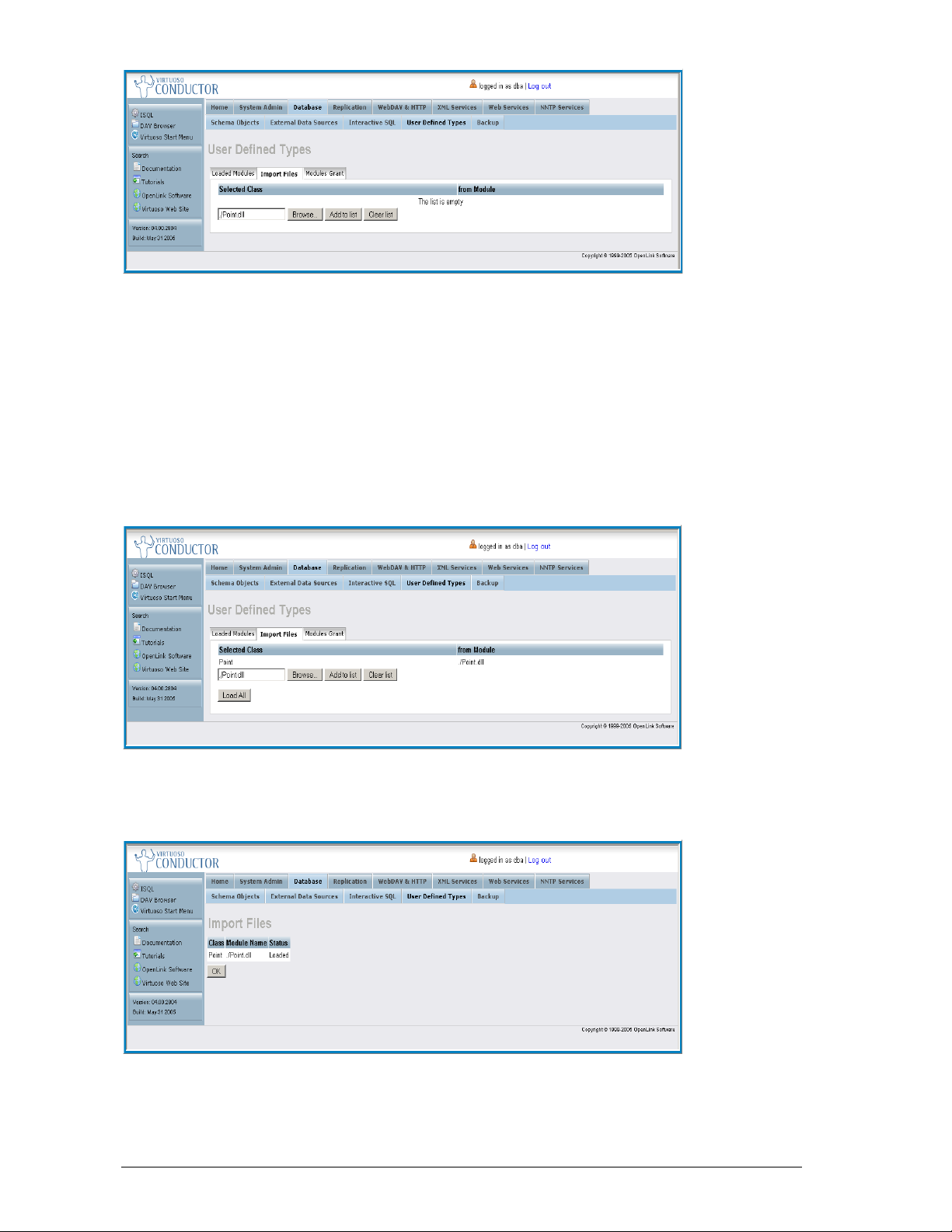
Virtuoso 4.5 Application and Integration Reviewers Guide
Copyright ©2006 OpenLink Software
19
Figure 20 – Import Files
Step 3. Type in the location and file name for the class. In this example, we type in
C:/Program Files/OpenLink/Virtuoso 4.5/bin/Point.dll.
Note 4 - Under this option, you can load as many modules as you want to load by selecting Add to
List and then select Load all.
Step 4. Once you have added the object, select Load Selected, which will register
the Point class object as a UDT shown below in Figure 21 – Loading
Modules and Figure 22 – Loading Hosted Modules.
Figure 21 – Loading Modules
Figure 22 – Loading Hosted Modules
Step 5. In Figure 23 – Applying Module Grants, we add the appropriate Grants to
the class for execution and access. In case will are applying the least
Page 20
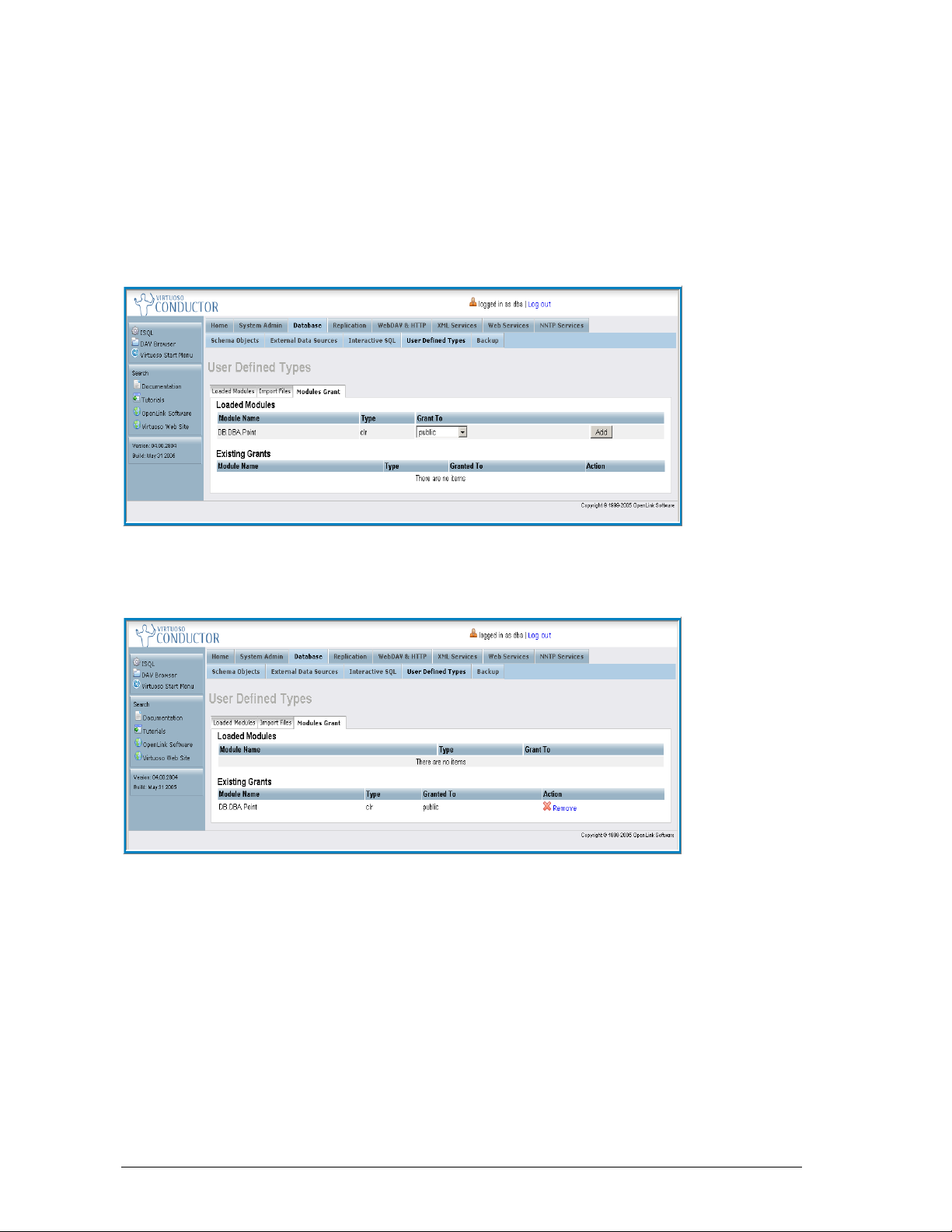
Virtuoso 4.5 Application and Integration Reviewers Guide
Copyright ©2006 OpenLink Software
20
restrictive by granting the module public access. The Security of a UDT is
maintained through normal SQL GRANT and REVOKE statements via a simple
extension. You can define the level of access to both native and externally
hosted UDTs.
Step 6. Once grants are applied, you can view the existing grants for all loaded
modules as shown in Figure 24 – Existing Grants. These grants can be
removed at anytime and redefined using this screen. This also can be grants
can also be applied via the SQL statement GRANT/REVOKE EXECUTE on
<user_defined_type>:
Example: Grant Public on CLR..Point;
Figure 23 – Applying Module Grants
Figure 24 – Existing Grants
The equivalent Virtuoso Procedure Language statement for defining the classes with the
import function call is shown below in Figure 25 – SQL Equivalent Create Type in
Virtuoso for CLR.
Figure 25 – SQL Equivalent Create Type in Virtuoso for CLR
create type "Point" language CLR external name 'Point/Point'
AS (
"x" double precision external name 'x' external type 'System.Double',
"y" double precision external name 'y' external type 'System.Double')
unrestricted
CONSTRUCTOR METHOD "Point" (
"new_x" double precision external type 'System.Double',
Page 21
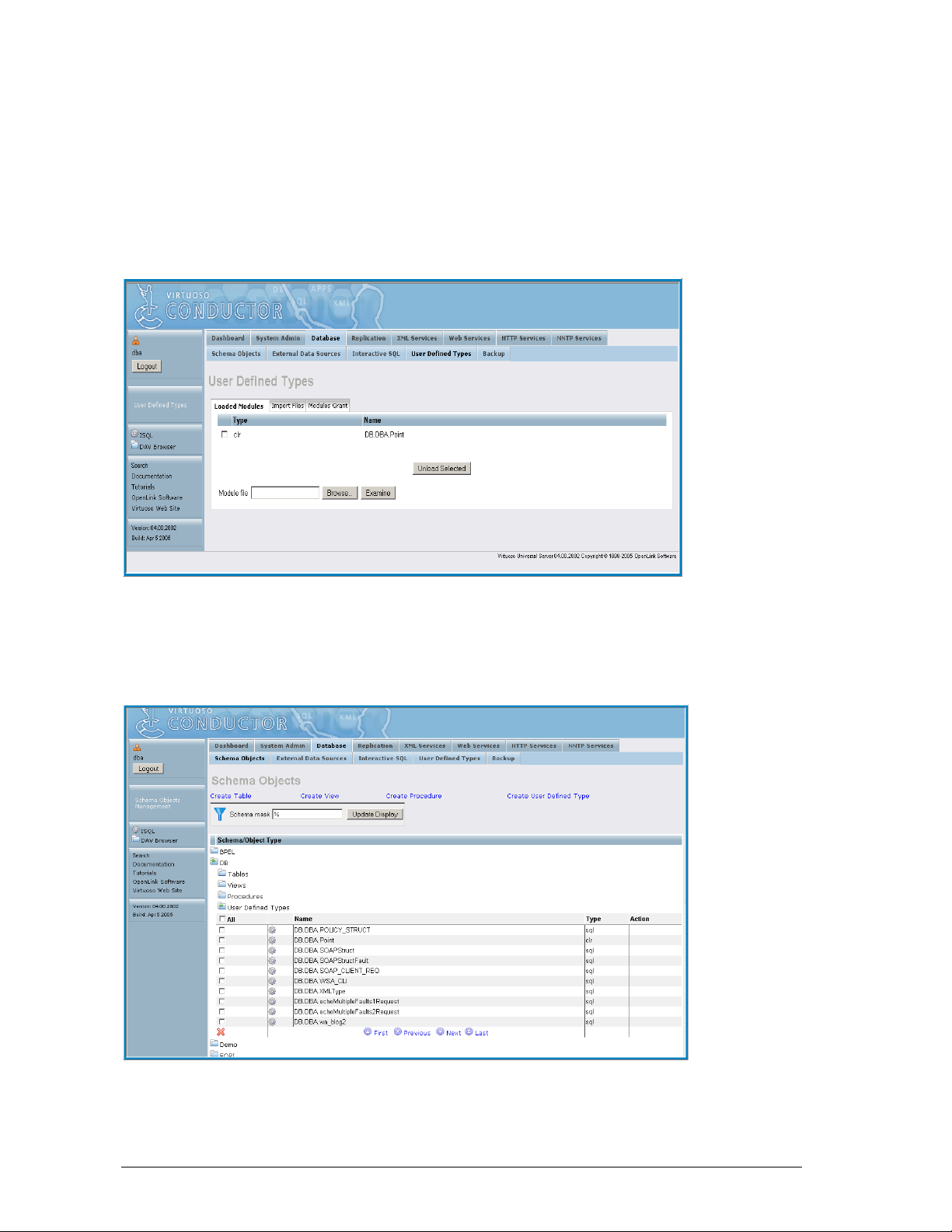
Virtuoso 4.5 Application and Integration Reviewers Guide
Copyright ©2006 OpenLink Software
21
"new_y" double precision external type 'System.Double'),
METHOD "distance" ("p" Point external type 'Point')
returns double precision external type 'System.Double'
external name 'distance'
;
As seen in Figure 26 – Viewing Hosted Module, loaded Hosted Modules can be viewed
at any time via the Administration Use Interface.
Figure 26 – Viewing Hosted Module
As show below in Figure 27 – User Defined Types, a list of user-defined types can be
viewed by selecting the User Defined Types for the schema under the Database option in
the Conductor.
Figure 27 – User Defined Types
Step 7. To test this UDT we next define a stored procedure called distance, which can
be executed via ISQL. The "distance" stored procedure uses a C# function
Page 22
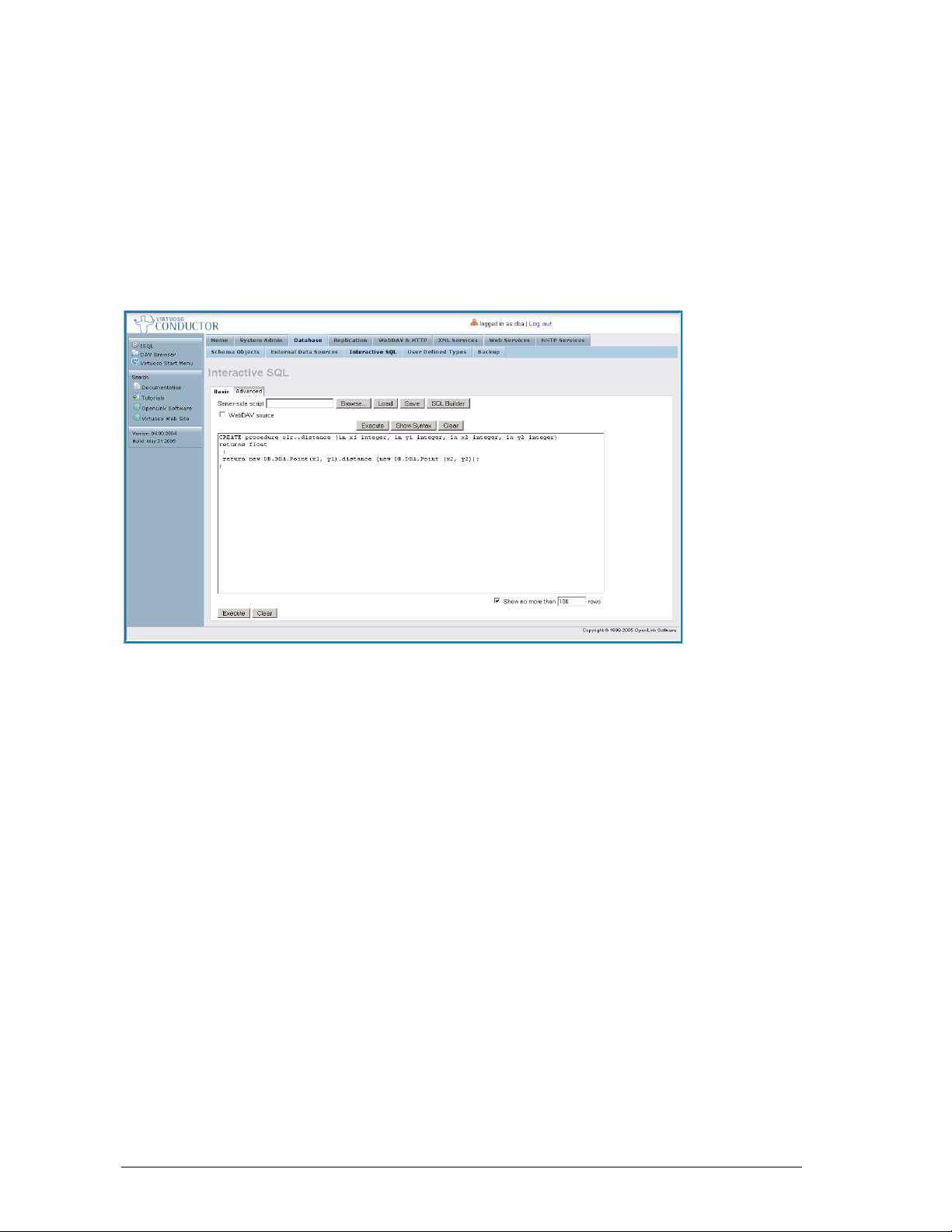
Virtuoso 4.5 Application and Integration Reviewers Guide
Copyright ©2006 OpenLink Software
22
member (method) to calculate the distance between points. Note that
"Point" class is computing the distance between two arbitrary points and the
arbitrary values 1 & 2 as input parameters for the Stored Procedure
"distance" whose definition is show below in Figure 28 – Distance Stored
Procedure.
Figure 28 – Distance Stored Procedure
CREATE procedure clr..distance (in x1 integer, in y1 integer, in x2
integer, in y2 integer)
returns float
{
return new DB.DBA.Point(x1, y1).distance (new DB.DBA.Point (x2, y2));
}
Step 8. Once the distance stored procedure has been created, we then publish the
procedure as a web service using the method previously shown in the section
Publishing SQL Stored Procedures as Web Services.
Step 9. Using the Virtuoso generated vsmx page, a SOAP Service can be invoked for
the procedure for testing as seen Figure 29 – Testing CLR UDT and
distance stored procedure and Figure 30 - Testing the SOAP
Operation, Distance.
Page 23
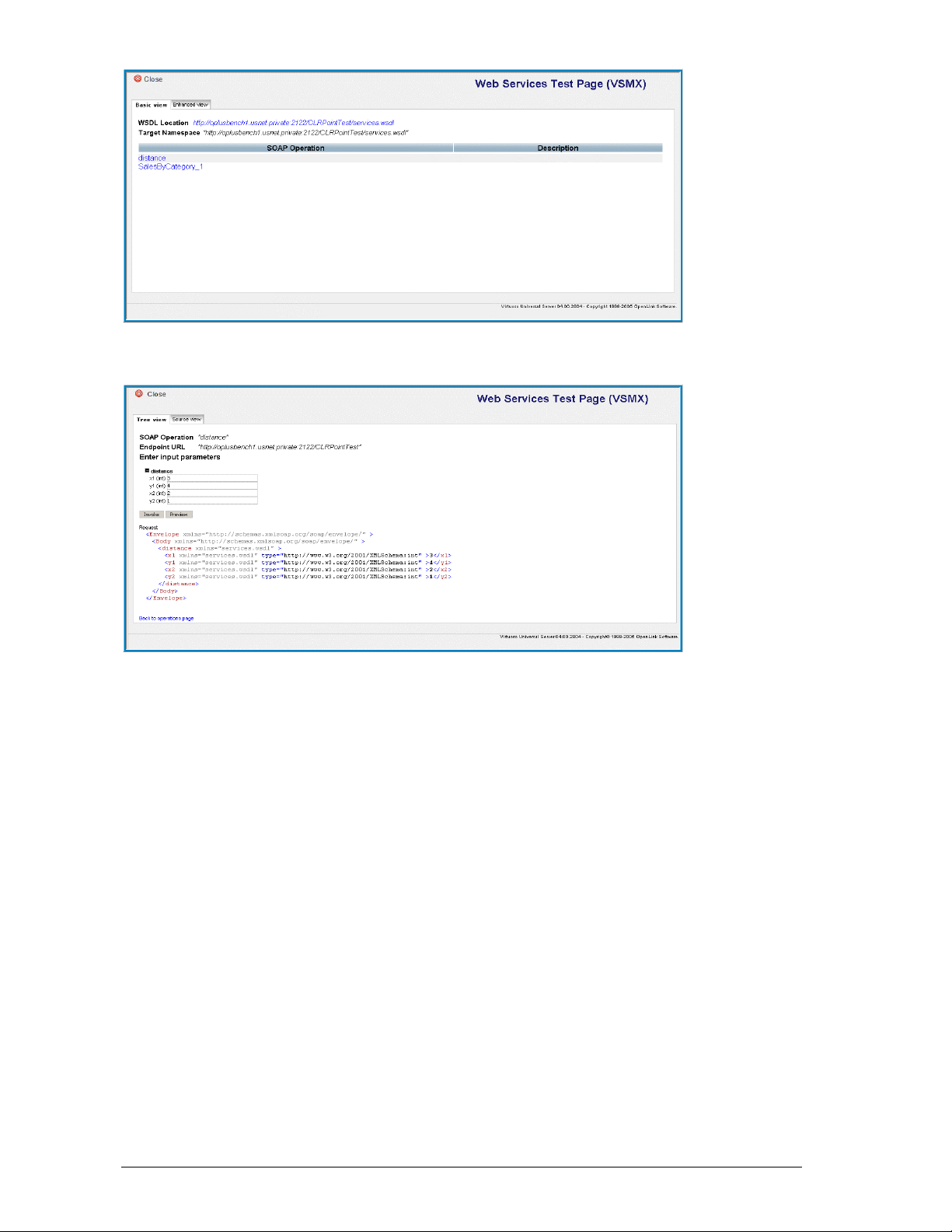
Virtuoso 4.5 Application and Integration Reviewers Guide
Copyright ©2006 OpenLink Software
23
Figure 29 – Testing CLR UDT and distance stored procedure
Figure 30 - Testing the SOAP Operation, Distance
3.3.2.1.2 User Defined Types and Java Classes
The steps used to create a hosted module in Java are the same as the CLR. However, in
order to access the Java class instances they have to be defined as Virtuoso types using
CREATE TYPE and specifying LANGUAGE JAVA. Figure 122 and 123 shows the definition
of the Point class written in Java and the UDT definition in Virtuoso.
Figure 31 Java code – Point.java
public class Point implements java.io.Serializable
{
public double x = 0;
public double y = 0;
public Point (double new_x, double new_y)
{
x = new_x;
y = new_y;
}
public double distance (Point p)
{
return Math.sqrt ((p.x - this.x) * (p.x - this.x) + (p.y - this.y) * (p.y this.y));
}
Page 24
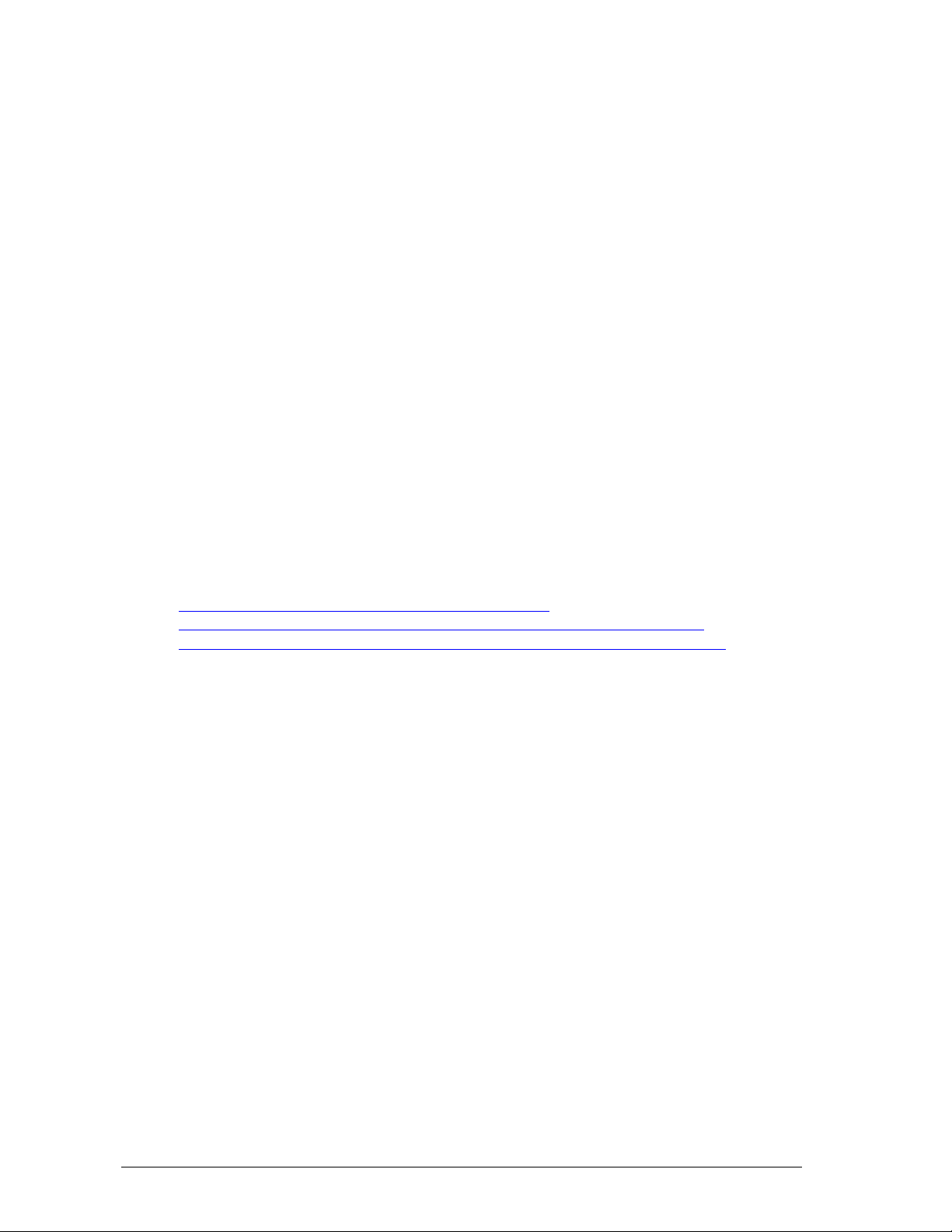
Virtuoso 4.5 Application and Integration Reviewers Guide
Copyright ©2006 OpenLink Software
24
}
Figure 32 – Defining the Create Type in Virtuoso for Java
create type "Point" language JAVA external name 'Point'
AS (
"x" double precision external name 'x' external type 'D',
"y" double precision external name 'y' external type 'D'
)
unrestricted
CONSTRUCTOR METHOD "Point" (
"p1" double precision external type 'D',
"p2" double precision external type 'D'),
METHOD "distance" ("p1" "Point" external type 'LPoint;')
returns double precision external type 'D'
external name 'distance',
;
More Information
For complete details on User Defined Types, see:
• Virtuoso Documentation on User Defined Types
• Virtuoso CLR Using C# objects to extent Virtuoso via UDTs Tutorial
• Virtuoso Java Using Java objects to extent Virtuoso via UDTs Tutorial
Page 25

Virtuoso 4.5 Application and Integration Reviewers Guide
Copyright ©2006 OpenLink Software
25
3.3.2.2 .NET Assemblies
3.3.2.3 Scripting Languages
When a page in PHP, PERL or Python is in an executable directory in the web server
space, no special code or declaration is required as in the aforementioned Java or CLR
examples. These languages will be executed when requested. There is however special
Virtuoso SQL specific functions for accessing these languages from stored procedures.
The following examples include PERL and Python code snippets followed by their SQL
invocation from Virtuoso Interactive SQL (ISQL).
3.3.2.3.1 Perl Example
In Figure 140, the example shows direct PERL code execution from Virtuoso PL.
Figure 33 - Executing PERL directly from Virtuoso PL
select __hosting_http_handler ('pl', 'print "hello, perl"; ', vector (), vector (), 't1.pl');
Figures 141 and 142 show Perl file execution from Virtuoso PL.
Figure 34 – PERL Code test_print.pl
#!/usr/bin/perl
print "hello, perl from a file";
Figure 35 - Virtuoso PL CODE
select __hosting_http_handler ('pl', 'test_print.pl');
3.3.2.3.2 Python Example:
In Figure143, the example shows direct python code execution from PL :
Figure 36 - Executing Python directly from Virtuoso PL
select __hosting_http_handler ('py', 'print "hello, python",; ', vector (), vector (), 't1.py');
Figures 144 and 145 demonstrate Python file execution from Virtuoso PL :
Figure 37 – Python Code test_print.py
#!/usr/bin/python
print "hello python from a file",;
Figure 38 – Virtuoso PL Code
select __hosting_http_handler ('py', 'test_print.py');
Page 26

Virtuoso 4.5 Application and Integration Reviewers Guide
Copyright ©2006 OpenLink Software
26
3.3.2.4 Creating an Assembly for .Net
In Figure 39 – Create Library, we have a create assembly example with the same
class used in the CLR examples for .Net
Figure 39 – Create Library
CREATE LIBRARY "myPoint" as 'temp_dll_stor\\Point.dll')
WITH PERMISSION_SET = UNRESTRICTED
WITH AUTOREGISTER;
3.3.2.5 Sandboxes and Security
Hosted .Net code can run in two modes: Restricted and unrestricted.
3.3.2.5.1 Restricted Mode
In the restricted mode, the default, the code cannot take out of process connections,
access the file system or perform any other possibly dangerous operations.
3.3.2.5.2 Unrestricted Mode
In the unrestricted mode, the .Net code will run with the privileges of a Windows account
associated to the SQL account that is invoking the code. This defaults to the operating
system account on behalf of which the Virtuoso server is running.
With Java, the code may be confined into a Java sandbox, as Java applets in browsers
run or the code can run with the privileges of the OS account on which the Virtuoso
server is running.
With both Java and .Net, the security setting is specified when importing the classes into
Virtuoso.
3.3.3 Web Service Deployment
3.3.3.1 Virtuoso Hosted Services
3.3.3.2 3
rd
Party Web Services (e.g. asmx based services from Visual Studio)
Virtuoso provides the ability to host Microsoft .Net web services .asmx files without any
programming. By inserting, an .asmx file in an executable virtual directory in either
WebDAV or the file system will make its web services accessible to clients and will
publish a WSDL file describing them. The mechanism used for exposing these files is
similar to Virtuoso's ASP .Net hosting. This makes Virtuoso a viable alternative to
Microsoft’s IIS for .asmx hosting. Additionally, .asmx services can be hosted on Unix
platforms through Virtuoso's integration of the Mono CLR run time providing alterative
options for platform deployment for applications.
More Information
For complete details on setting up an environment to experiment with hosting and
Writing ASP.Net Web Applications, see:
• Virtuoso Web Application Development Documentation
Page 27

Virtuoso 4.5 Application and Integration Reviewers Guide
Copyright ©2006 OpenLink Software
27
3.3.3.2.1 ASP .Net Hosting
The default the installed demo instance includes hosting of the IBuySpy Portal, which is
an aspx-based application as seen below in Figure 40 – IBuySpy Portal
You can set this up through the tutorial or browse directly to this demonstration by
typing the URL on your own local installation or on OpenLinks online demo:
http://localhost:8890/PortalCSVS/ on Windows or
http://demo.openlinksw.com:8890/PortalCS on Linux
Figure 40 – IBuySpy Portal
3.3.3.2.2 ASMX Hosting
Virtuoso can host ASMX files defining SOAP callable web services defined in any .Net
language. The web service is deployed under Virtuoso simply by placing the ASMX file in
either the DAV repository or a file system directory mapped to a Virtuoso web server
virtual directory.
Page 28

Virtuoso 4.5 Application and Integration Reviewers Guide
Copyright ©2006 OpenLink Software
28
4 Appendix
4.1 Demo and Northwind Database
A number of the examples in this document reference the Virtuoso demo database, which
is derived from Microsoft’s Northwind database ships with Virtuoso 4.5. In addition,
where indicated other examples specifically use the Northwind database. This database
can be obtained from Microsoft at
http://www.microsoft.com/downloads/details.aspx?FamilyID=06616212-0356-46a08da2-eebc53a68034&displaylang=en
4.2 Industry Standards Support
• Runtimes & Frameworks
Microsoft .NET, Mono, J2EE
• Web Services
SOAP, UDDI, WSDL, WS-Security, WS-Routing, WS-Reliable Messaging, WS-
Policy, WS-Trust, BPEL4WS
• XML
XPath, XQuery, XSL-T, XML Schema
• Web & Internet
WebDAV, HTTP, SMTP, LDAP, POP3
• SQL Data Access
SQL-200n, SQLX, ODBC, JDBC, ADO.NET, and OLE-DB.
4.3 Related Links
• Virtuoso On-line Tutorials and Demonstrations
http://demo.openlinksw.com:/tutorial/
• Virutoso Blog - http://www.openlinksw.com/weblogs/virtuoso/.
• Documentation - http://docs.openlinksw.com/virtuoso/index.html
• For additional information about Virtuoso, see the OpenLink Virtuoso Product Web
site . The resources available on this site include links to technical articles and
white papers, downloads pricing, documentation, animated demonstrations and
FAQs
