Open Hour GECKO User Manual

4K Android Player with Optimized KODI 15
EN User Manual
1

Table of Content
1. Introduction……………………………………………………………….4
2. Package Content…………………………………………………………..5
3. Safety Notes………………………………………………………………6
4. Technical Specification…………………………………………………..7
5. Getting Started
5.1 Open Hour Gecko Overview………………………………………….8
5.2 Connecting to TV via HDMI…………………………………..……..8
6. Installation of KODI…………………………………………………….11
7. Network Share via SAMBA / NFS
7.1 Network Share by Media Center …………………………..………...13
7.2 Network Share by KODI…………………………………………......15
8. Scan Content via SAMBA……………………………………………….17
9. Installation of KODI Add-On……………………………………………19
10. Download Subtitle from KODI………………………………………….22
11. Settings
11.1 Wi-Fi Set-Up………………………………………………………..23
12. Play Store ……………………………………………………………….26
13. File Explorer
13.1 Video……………………………………………………………….31
13.2 Music……………………………………………………………….32
2

14. Package Installer…………………………………………………………..34
15. All Apps
15.1 To uninstall an app…………………………………………………..39
16. Application’s Shortcut
16.1 Add application shortcut………………………………………….....41
16.2 Using Miracast………………………………………………………42
16.3 Delete application shortcut………………………………………….46
17. Clean Up Memory…………………………………………………….….47
3

1. Introduction
Figure 1: Open Hour Gecko
Thank you for purchasing Open Hour Gecko. Open Hour Gecko is a 4K Android Player with
Optimized KODI 15:
i. HD Audio Passthrough
ii. Framerate Sync
iii. 3D BDISO
iv. 4K H.264 / 265
v. SAMBA / NFS
4
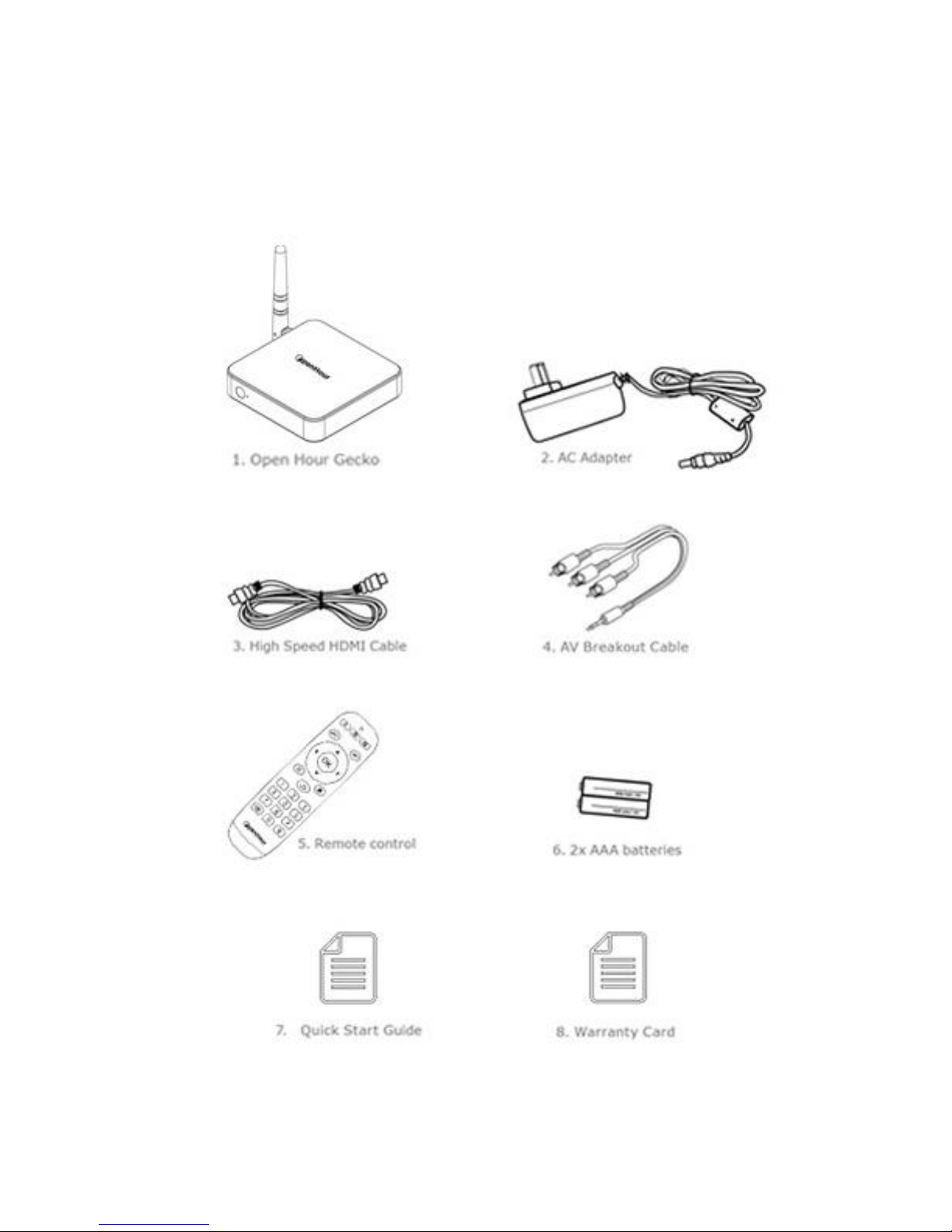
2. Package Content
5
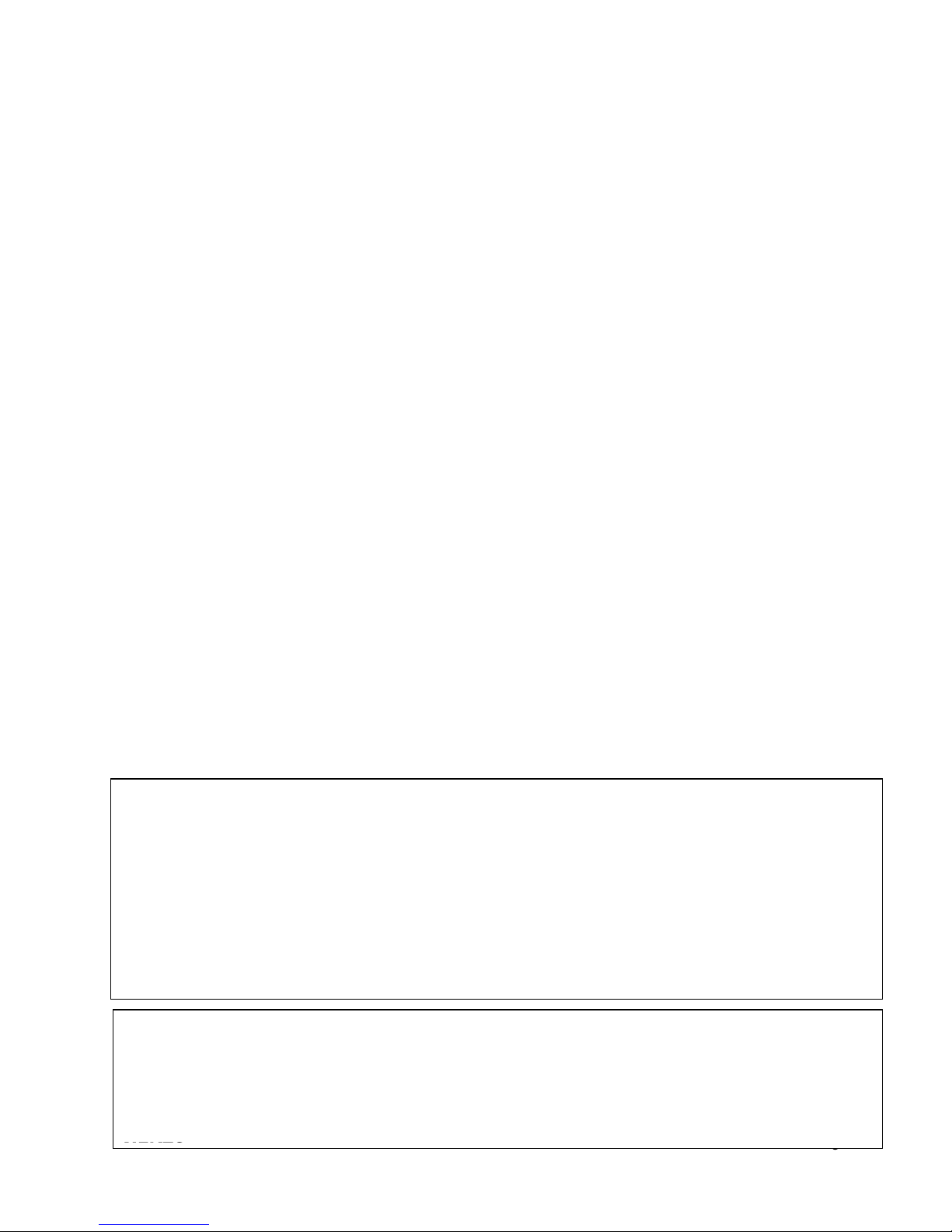
3. Safety Notes
WARNING:
TO REDUCE THE RISK OF FIRE, ELECTRIC SHOCK OR PROUCT DAMAGE:
1. DO NOT EXPOSE THIS APPARATUS TO MOISTURE OF ANY TYPER AND
ENSURE THAT NO OBJECTS FILLED WITH LIQUID SUCH AS CUPS OR VASES
ARE PLACED ON THE APPARATUS
2. ONLY USE RECOMMENDED ACCESSORIES
3. DO NOT REMOVE THE COVER (OR BACK). THERE ARE NO USER SERVICEABLE
PARTS INSIDE. REFER SERVICING TO QUALIFIED SERVICE PERSONNEL
CAUTION!
DO NOT INSTALL OR PLACE THIS UNIT IN A BOOKCASE, BUILT-IN CABINET OR IN
ANOTHER CONFINED SPACE. ENSURE THE UNIT IS WEL VENTILATED. TO PREVENT
RISK OF ELECTRIC SHOCK OR FIRE HAZARD DUE TO OVERHEATING, ENSURE THAT
CURTAINS AND ANY OTHER MATERIALS DO NOT OBSTRUCT THE VENTILATION
Read these operating instructions carefully before using the unit. Follow the safety instructions
on the unit and the applicable safety instructions liste below. Keep these operating instructions
handy for future references.
1. Keep these instructions
2. Heed all warnings
3. Do not use this device near water
4. Clean only with a dry cloth
5. Do not block any ventilation openings. Install in accordance with manufacturer’s
instructions.
6. Do not install near any heat sources such as radiators, heat registers, stoves, or other
apparatus (including amplifiers) that produce heat
7. Do not defeat the safety purpose of the polarize or grounding-type plug. A polarized plug
has two blades with one wider than the other. A grounding-type plug has two blandes and
a third grounding prong. The wide blade or the third plong are provied for your safety. If
the provided plug does not fit into your outlet, consult an electricin for replacement of the
obsolete outlet
8. Protect the power cord from being stepped on or pinched particularly at plus, convince
receptacles and the point where they exit from apparatus
9. Only use attachments / accessories specified by the manufacturer
10. Unplug this device during lightning storms or when unused for a long period of time
11. Refer all servicing to qualified service personnel. Servicing is required when the
apparatus has been damages in any way, such as power-supply cord or plug is damaged,
liquid has been spilled or objects have fallen into the apparatus, the apparatus has been
exposed to rain or moisture, does not operate normally or has been dropped.
6
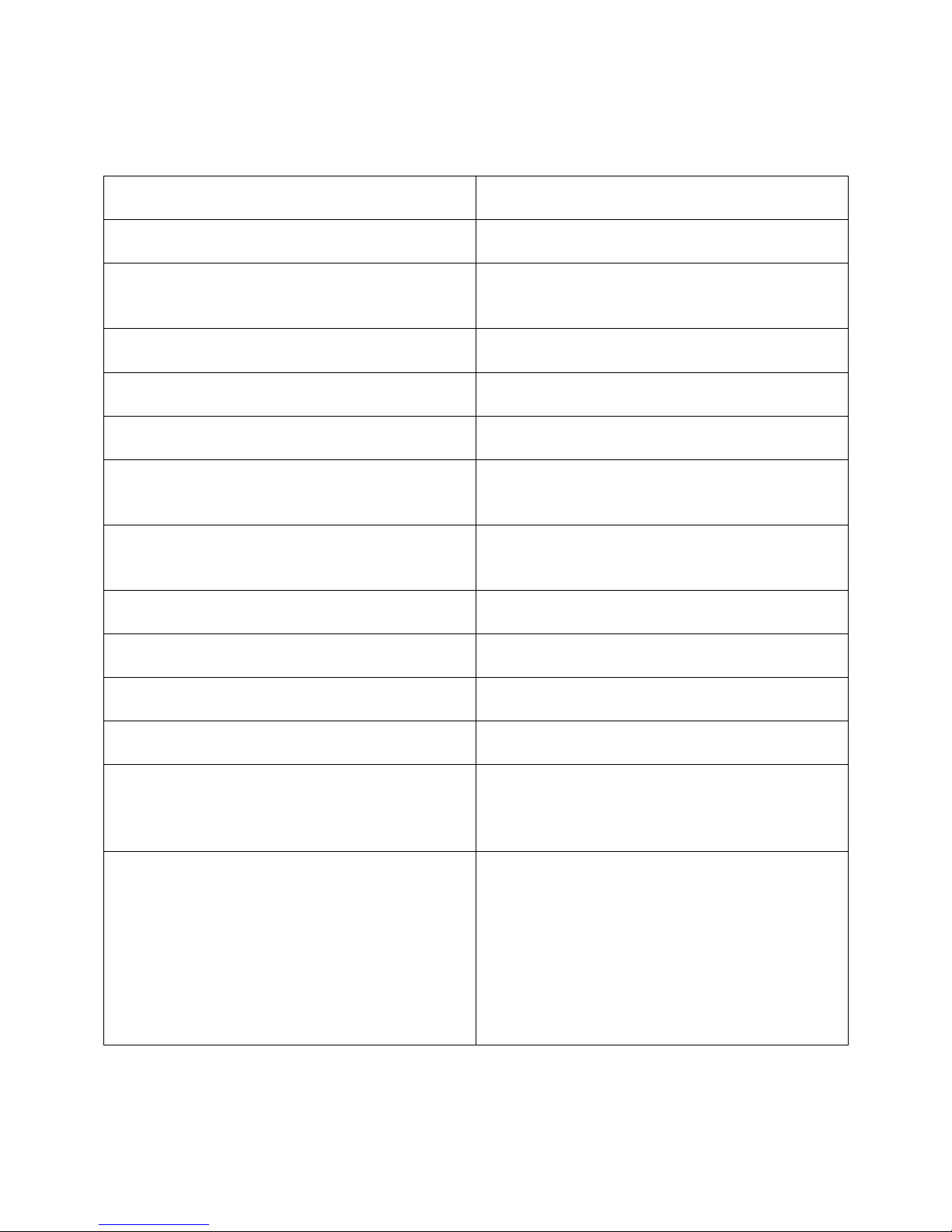
4. Technical Specifications
OS
Android
Chipset
Hisilicon 3798M
CPU
QuadCore ARM Cortex A7, 1.5GHz
QuadCore GPU Mali450
RAM
1GB DDR3
NAND Flash
8GB NAND Flash
Storage Extension
MicroSD (TF) Card
Network
10/100Mbps
802.11 b/g/n Wi-Fi with External Antenna
Display Output
HDMI up to 2160P30Hz
Composite (required AV breakout cable)
Remote Control
IR Remote
Video Decoding
H. 264 4K, H.265 4K
Audio Support
HD Audio Passthrough
Other Formats
3D BDISO, Framerate Sync
Ports
1 x USB 2.0
1 x USB 3.0
1 x HDMI up to 2160P30HZ
Package Content
1 x Open Hour Gecko
1 x AC Adapter
1 x High Speed HDMI Cable
1 x AV Breakout Cable
1 x Remote Control
1 x AAA Batteries
1 x Quick Start Guide
1 x Warranty Card
7

5. Getting Started
5.1 Open Hour Gecko Overview
5.2 Connecting to TV via HDMI
What you need:
Open Hour Gecko
Power Supply
HDMI Cable
TV with HDMI terminal
8
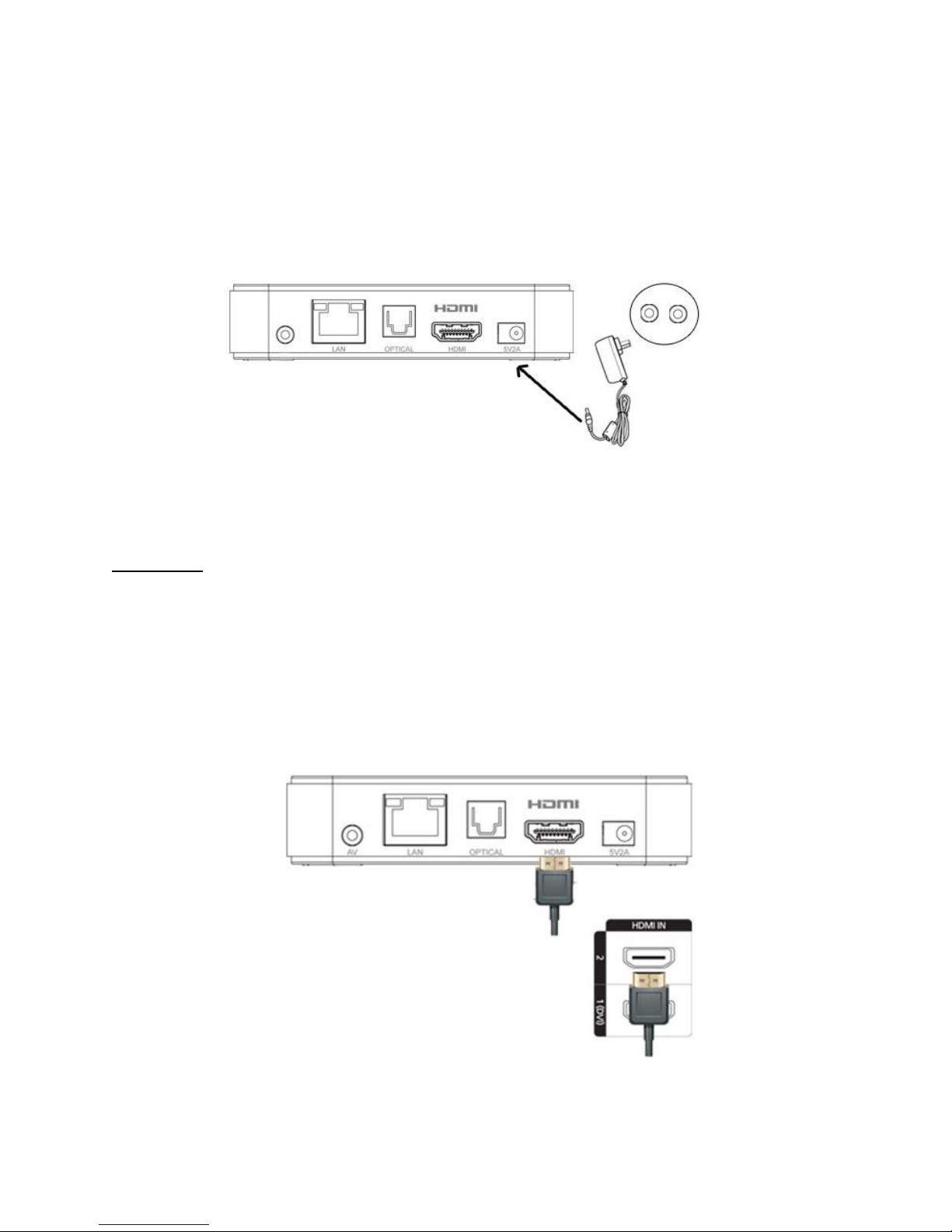
Step 1
AV
Connect the AC power cord to the AC power adapter. Then plug the power cord into wall socket
and connect the power lead to Open Hour Gecko.
Step 2
TV Display
Method 1:
Connect the HDMI cable to the TV HDMI terminal and the other end to Open Hour Gecko
Note: Some HDMI TVs have input and output HDMI terminals.
Please make sure the HDMI terminal is connected to input rather than output.
9

Method 2:
Connect the composite cable to the TV composite output and the other end to Open Hour
Gecko AV output.
Your Open Hour Gecko is booting up now, check your TV for further instructions.
Step 3:
Insert batteries into remote and you can now access to your Open Hour Gecko
10
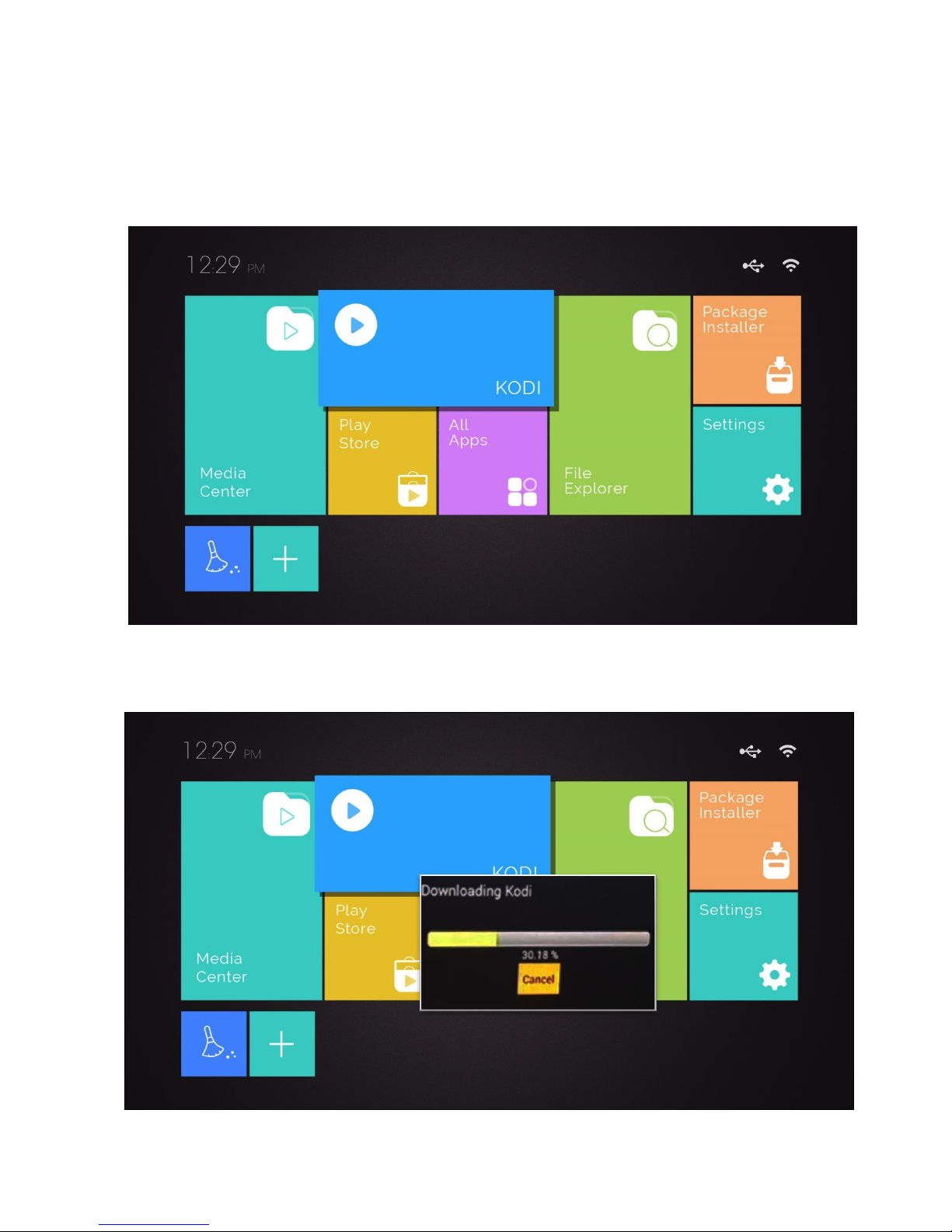
6. Installation of KODI
Installation of KODI is easy. Using your remote control, navigate to the KODI icon on
your home screen and press ENTER.
Then, wait for the KODI and its configuration files to download.
11
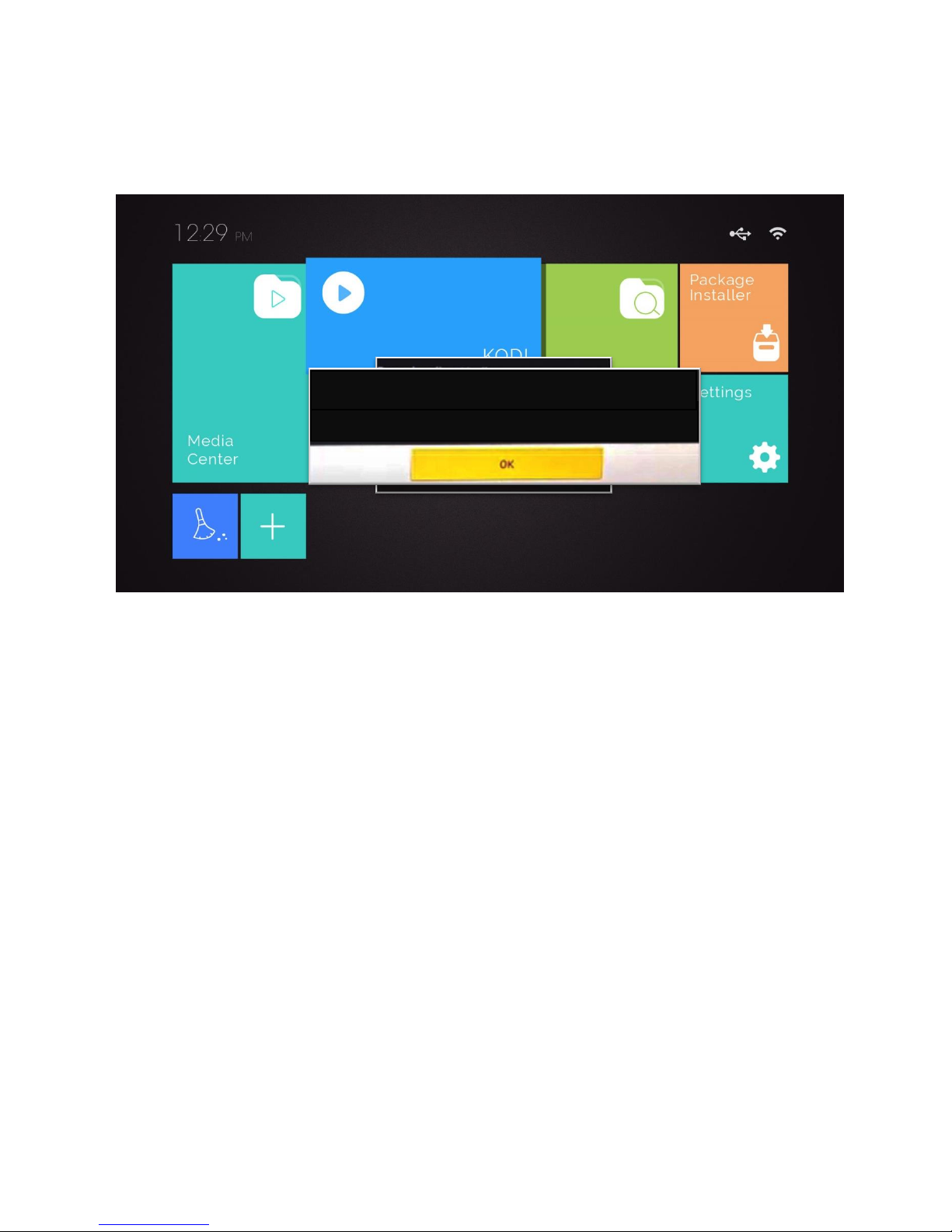
Press OK to restart your Open Hour Gecko once you have done downloading KODI and
Please restart the device in order to use Kodi for the first time.
Restart
you can now access to KODI
12

7. Network Share via SAMBA / NFS
7.1 Network Share by Media Center
Using your remote control, navigate to the Media Center icon on your home screen and
press ENTER.
Select either SAMBA or NFS
13
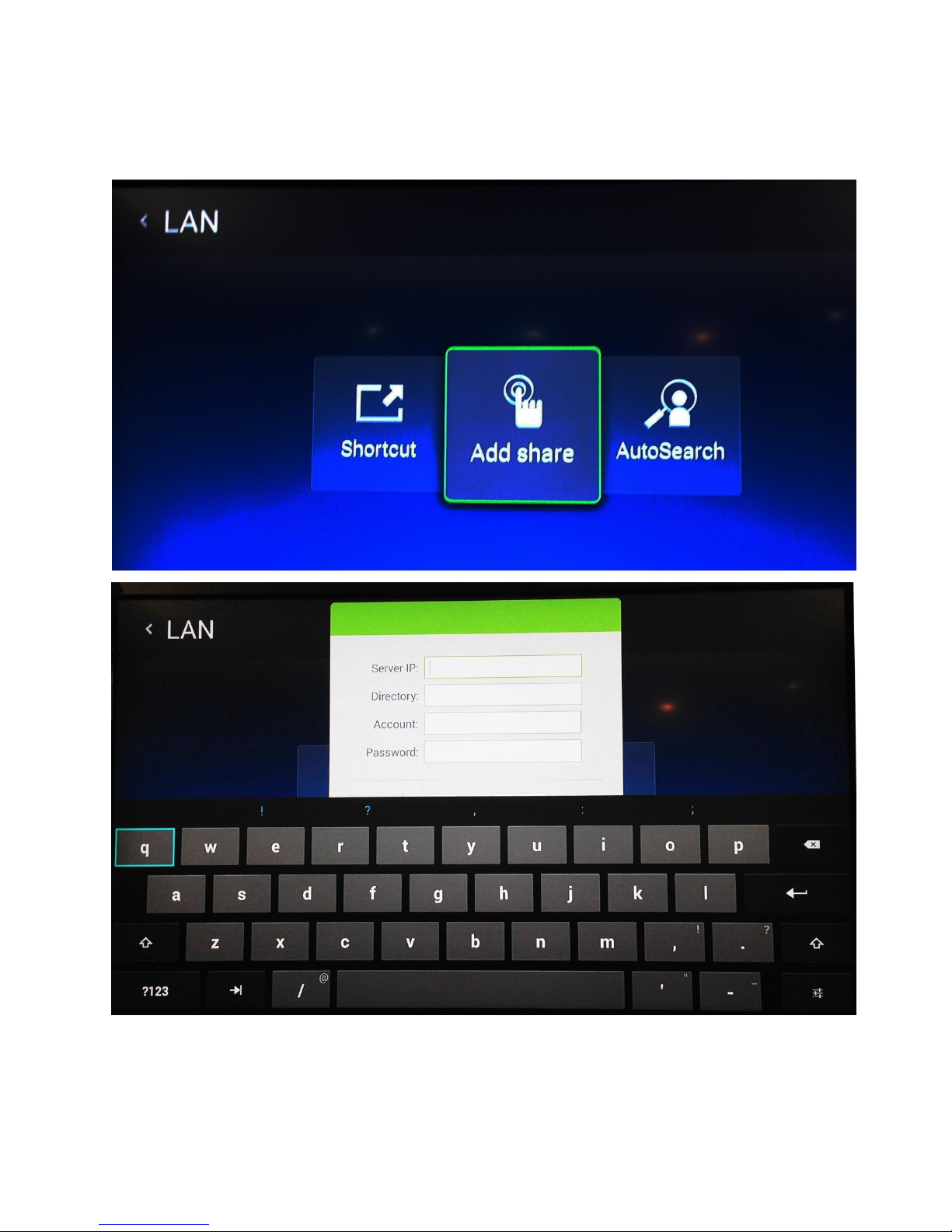
Then, you can either select “Auto Search” followed by “search the user” OR “add share”
followed by keying in all the details requested and press OK
14

7.2 Network Share by KODI
Using your remote control, navigate to the KODI icon on your home screen and press
ENTER.
Then, select “Videos” followed by “Files”
15
