Page 1
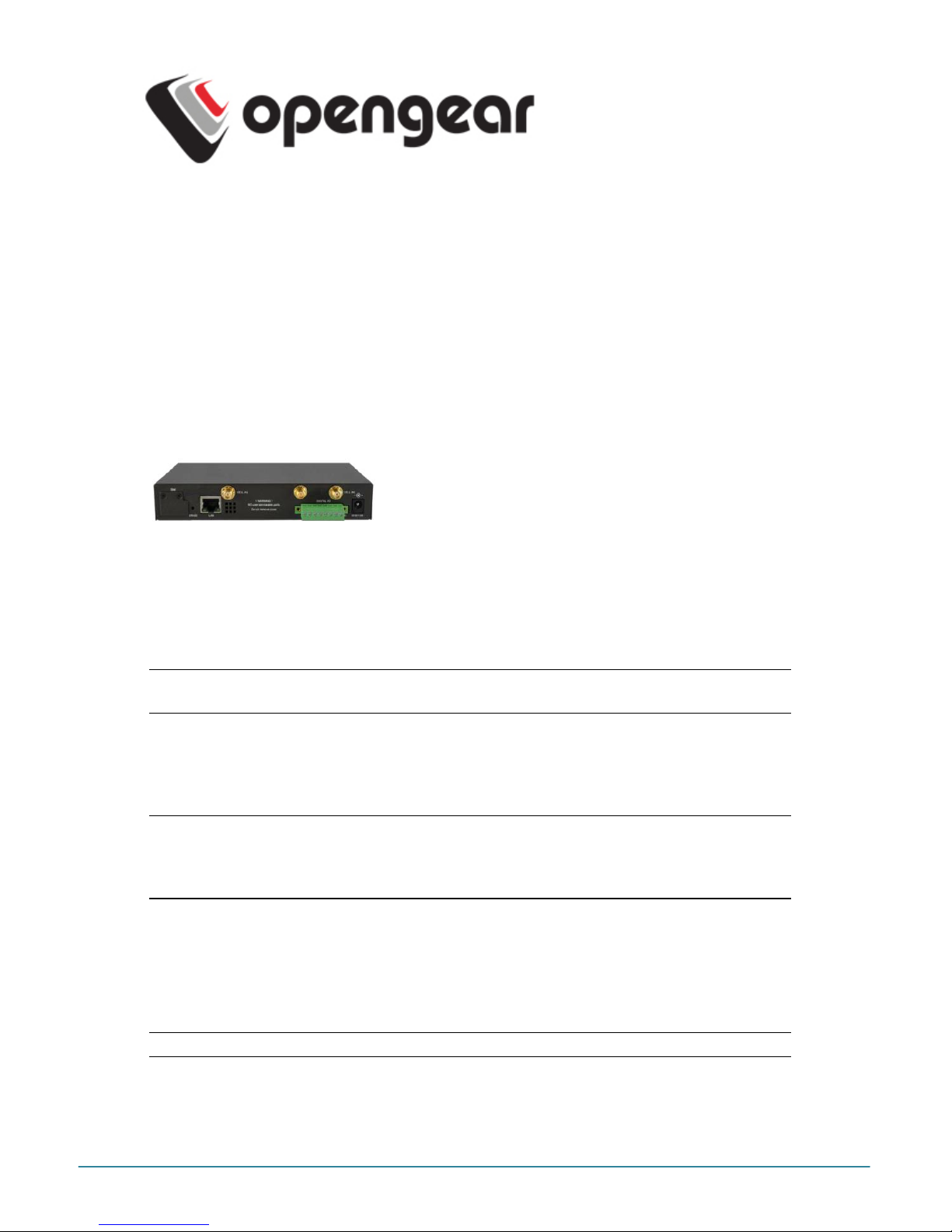
ACM5504-5-LA/LV/LR-I Quick Start (520059 -Rev 1.0) Page 1
ACM5504-5-LA-I, ACM5504-5-LR-I
ACM5504-5-LV-I
Quick Start Guide
Thank you for purchasing the ACM5504-5-LA/LR/LV-I management gateway (referred to
herein as
ACM5504-5-L
). This Quick Start walks you through both installation and
configuration. For more details refer to the
User Manual
on the CDROM.
Step1 Check kit contents
ACM5504-5-L
device. External rack and DIN rail mount tabs.
External green connector block and 7-band 4G LTE antenna.
UTP cables & straight (319014) & crossover (319015) DB9FRJ45S. Quick Start and CDROM. 12V DC power pack.
Step 2 Connect the hardware pieces
Attach rubber feet to base. Also attach the desired mounting tab and screw the
4G LTE antenna on to the main
Cell (M)
connector
Note: If you have purchased a diversity antenna, screw it on to the
Cell (A)
connector.
If you have purchased a GPS antenna, screw it on to
GPS
Your carrier will provide a SIM card for activating you data plan. Unscrew the
SIM card access panel and insert the SIM card in the bottom SIM slot
with contacts facing downward and the notch to RHS. Then replace the SIM
card access panel. Refer User manual for multiple SIM installation
Note: The
ACM5504-5-L
family works with 4G LTE carriers globally. The ACM5504-5LA-I works with AT&T’s 4G LTE 700 / HSPA service (USA). The ACM5504-5-LV-I
works with Verizon’s 4G LTE 700 / 3G EVDO service (USA). The ACM5504-5-LR-I
works with 4G LTE 800-2600 / HSPA+ carrier services globally
Connect the Ethernet
LAN
port to your network. Connect your management LAN
devices to the
ETHERNET 1-4
ports
Plug your serial console devices into
SERIAL 1-4
(all Cisco RJ45 pin-out).
Connect your USB devices to the two
USB
ports. Plug in the green screw
terminal block and attach external sensors and DIO
Note: Refer ACM5500-I Addendum for RS422/485 and DIO details
Apply power. The
ACM5504-5-L
can now be powered externally by either:
connecting the provided external power pack to the
12VDC
barrel socket or
connecting an external 9 to 24 VAC source to the
12VDC
barrel socket or
connecting +9V to 30 VDC to
DC PWR
and
GND
on the green terminal block
Page 2
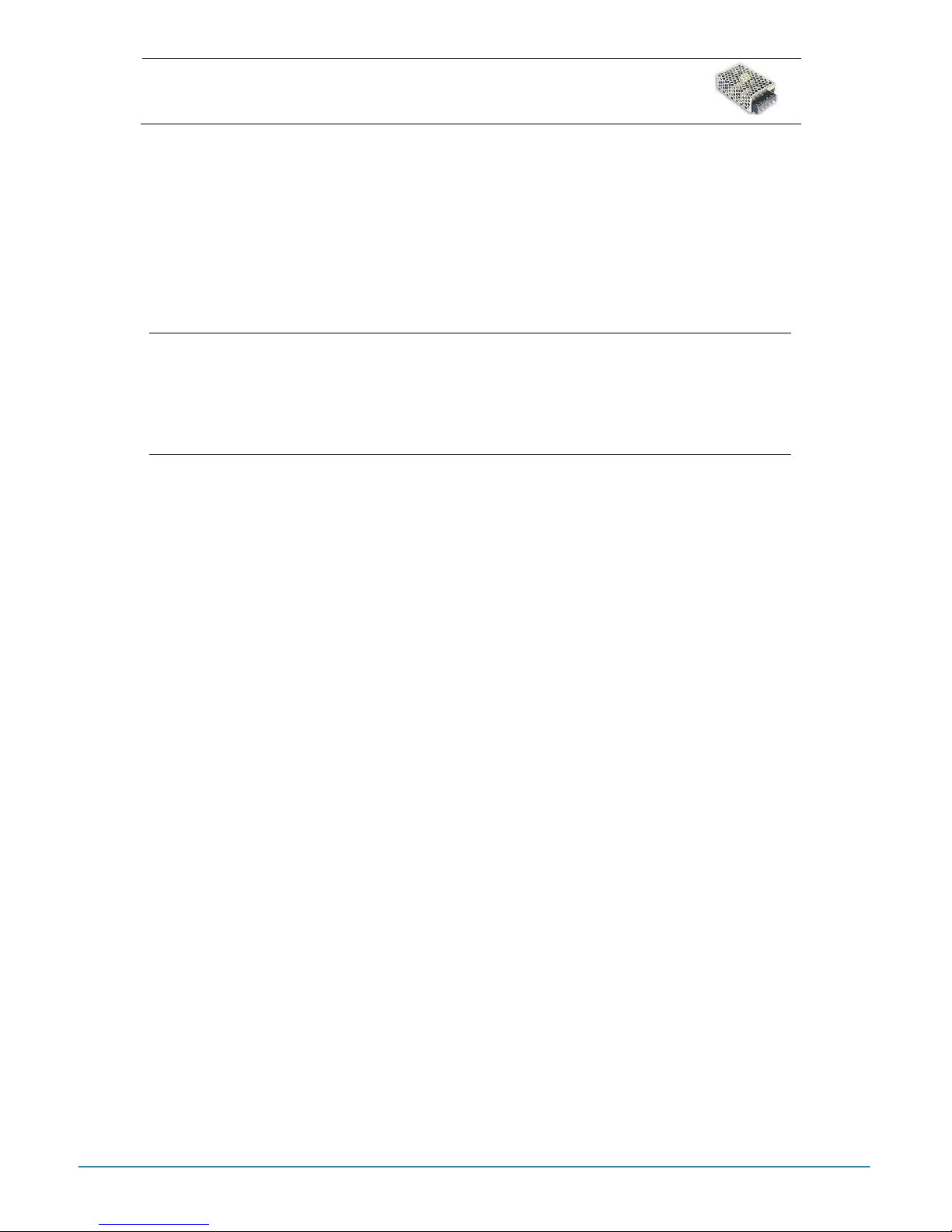
ACM5504-5-LA/LV/LR-I Quick Start (520059 -Rev 1.0) Page 2
Note: If you ordered the -SDC option you’ll have an external DC-DC
power converter (input voltage +/- 36V DC to 72V DC. The
converter power cable/ connector plugs into the
12VDC
socket
The
ACM5504-5-L
is ready for activation when the PWR status LED on the front panel of
the unit is lit steady, and the H/B (heartbeat) LED is flashing.
Step 3 Set up the appliance
The default IP Address is
192.168.0.1
(subnet mask
255.255.255.0
). With a web browser
on any computer that is network connected to the ACM5504-5-G-I:
Enter https://192.168.0.1 into the address bar
Note: The
LAN
connected computer must have an IP address in the same network range
(192.168.0.xxx) as the
ACM5504-5-L
. If this is not convenient, you can use the
ARP Ping command to set the IP address. Refer to the User Manual or online FAQ
for details. The
ACM5504-5-L
also has DHCP enabled by default, so it will
automatically accept any network IP address assigned by any DHCP server on
your network. It will then respond at both 192.168.0.1 and its DHCP address
Log in using the default system user name
root
and the password
default.
A
Welcome screen listing the basic configuration steps is displayed
It is recommended that you set up a new Administrator user (in the
admin
group with
full access privileges) and login as this new user for all ongoing administration functions
(rather than continuing as
root
).
Select System: Administration. Enter and confirm a new System Password
and click Apply
To assign your
ACM5504-5-L
a static IP address or to permanently enable DHCP
on the primary Ethernet network, select System: IP then Network Interface
and check DHCP or Static for Configuration Method. Leave the Failover
Interface set to
None
Configure the appliance connectivity:
Configure the serial port settings and enable the desired protocols and logging
levels via Serial & Network: Serial Port
Attached USB devices are auto-configured so you can access to USB console
ports, modems or external USB flash (the
ACM5504-5-L
also has an internal 4GB
flash)
You may also enable SSH tunneled access through the
ACM5504-5-L
to locally
networked devices (
hosts
) using Serial & Network: Network Hosts
Configure user access to ports via Serial & Network: Users & Groups
Step 4 Connect the cellular modem
Select the Internal Cellular Modem tab on the System: Dial menu
Check Enable for Dial-Out Settings-OOB and enter the carrier’s APN
You may also need to use alternate DNS servers from those provided by your carrier:
Page 3

ACM5504-5-LA/LV/LR-I Quick Start (520059 -Rev 1.0) Page 3
Enable Override DNS. Then check the Override returned DNS Servers box
and enter the IP of the DNS servers into the spaces provided.
Note:
Your 4G LTE carrier may have provided you with connection details. However, you
generally will only need to enter your provider’s APN and leave the other fields
blank. If provided a Pin Code you may need to use it to unlock the SIM card
.
Check Apply and a radio connection will be established with your cellular carrier.
Out-of-band access
is enabled, so the cellular modem connection is always ON
Verify the
Connection Status
in the Statistics - Failover& Out-of-Band tab is
shown as
Connected
. You can also check your allocated
IP address
You can measure the received signal strength
RSSI
from the Cellular
Statistics page on the Status: Statistics screen. -99 dbm to –90 dbm = Weak
Coverage, -89 dbm to – 70 dbm = Medium, -69 dbm or greater = Strong
Note: You can also see the connection status from the WWAN LED. OFF is shown when in
reset mode or not powered. When powered, it will go ON and while searching for
service it will flash off briefly every 5sec. Once a radio connection has been
established with your cellular carrier (ie, after an APN has been properly
configured) the WWAN LED will blink at a rate proportional to traffic signal strength
detected i.e. OFF =Low, Blinking Slow = Low to Medium Blinking Fast = Medium to
High and ON=Strong
Step 5 Configure cellular routing features
The
ACM5504-5-L
is enabled by default in cellular routing mode. So the connection to
the carrier cellular network is always on, and IP traffic is selectively routed between the
cellular connected network and the local Ethernet network. Also in this mode
Network
Forwarding
allows devices on the local private LAN to IP connect through to the public
network, and
IP Masquerading (SNAT)
allows devices on the LAN to hide behind and share
the one public IP address when cellular connecting to the public network.
Care must be taken to control access to connected devices. So configure Port
Forwarding and set Port Rules so external users can selectively initiate
connections to the masqueraded devices on the LAN
Page 4

ACM5504-5-LA/LV/LR-I Quick Start (520059 -Rev 1.0) Page 4
Then configure the devices on the LAN with new
Gateway
and
DNS
settings
Go to System: Services and set Service Access rules for routed connections
to the
ACM5504-5-L
itself. We recommend HTTPS and SSH access only
Care should also be taken to control traffic levels. It is recommended that Cellular
Data usage logging and alerts be enabled (in Alerts & Logging : Auto
Response ). This way you can monitor cellular traffic and be notified if traffic
levels look to go beyond those you have provided for in your cellular plan with
your carrier
To directly access the
ACM5504-5-L
over the cellular network it needs a publically
accessible IP address i.e.
Almost all carriers offer corporate mobile data service/plans with a Public (static or
dynamic) IP address. These plans often have a service fee attached.
If you have such a plan, you can now try accessing the
ACM5504-5-L
using the
Public IP Address provided by the carrier (or using the allocated domain name –
once you have configured the DDNS service on System:Dial)
However by default most providers only provide dynamic Private IP address assignments.
This IP address is not visible across the Internet.
The Failover & Out-of-Band
tab on the Status: Statistics page, will show
your carrier allocated a Private
IP Address
(i.e. in the range 10.0.x.x, 172.16.x.x
or 192.168.x.x)
With such a plan, you will need to use Call Home with a Lighthouse, or set up a
VPN connection. Refer to the
User Manual
on the CDROM
Step 7 Other Functions
The cellular connection can alternately be configured out of band access mode (where
the connection to the carrier cellular network is always on - awaiting any incoming access
to the
ACM5504-5-L
) or in failover mode (where the internal cellular connection
remains idle in a low power state and only when primary and secondary probes are not
successful will it connect to the cellular carrier). Refer to the
User Manual
.
The
ACM5504-5-L
also offers many more advanced functions including
an Automated
Response, Alerts & Logging
facility, management of third party UPSs with
Manage: Power,
Serial Port Cascading, Authentication, Trusted Networks, Secure Tunneling, Distributed
Monitoring, Custom Scripting
and a
Command Line
interface. Refer to the
User Manual
.
Please register your product to activate the warranty and
to automatically receive advice of future firmware updates. Go
to:
http://opengear.com/product-registration.html
