Page 1
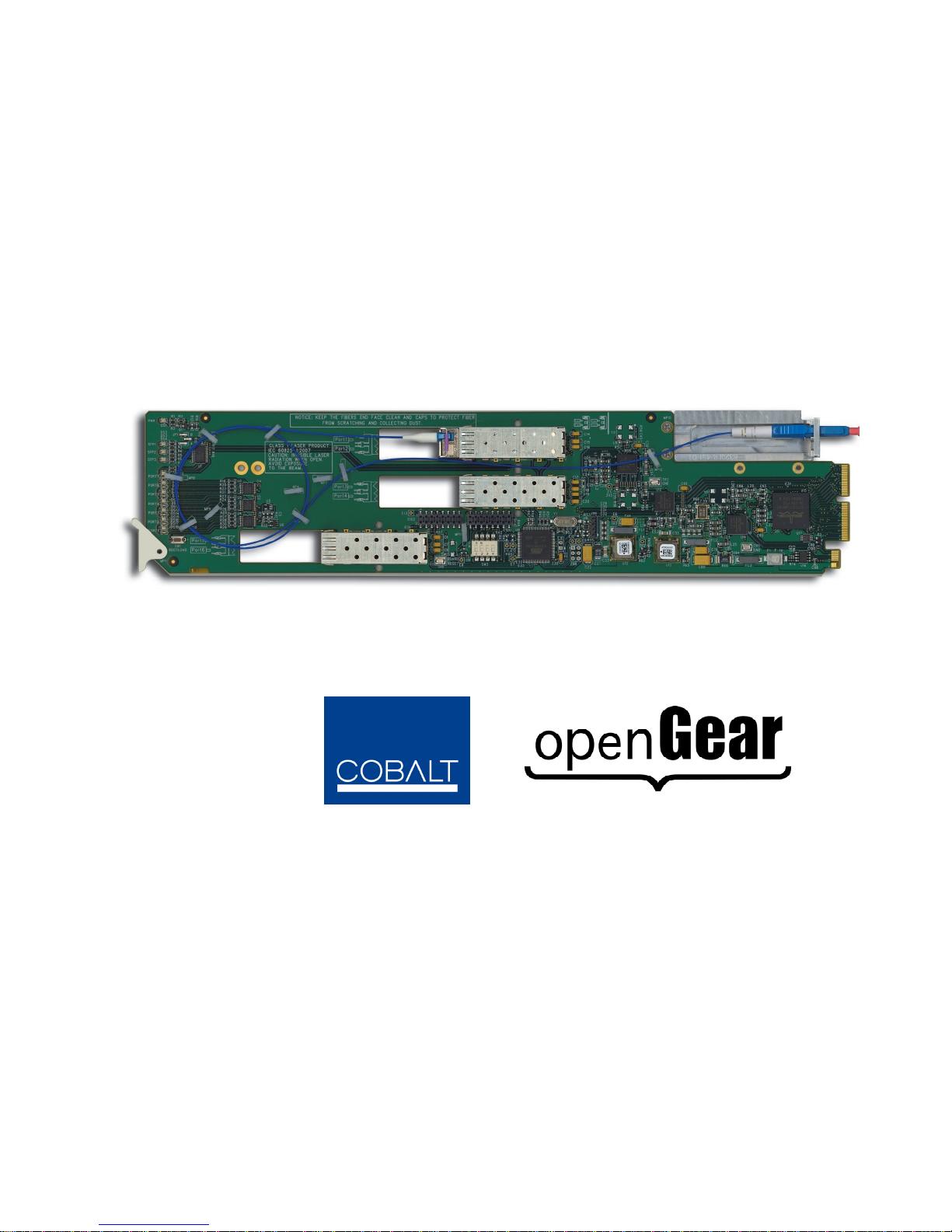
9450GT
Fiber Ethernet Switch Transceivers
Product
Manual
9450GT-OM
Version: 1.0
Page 2
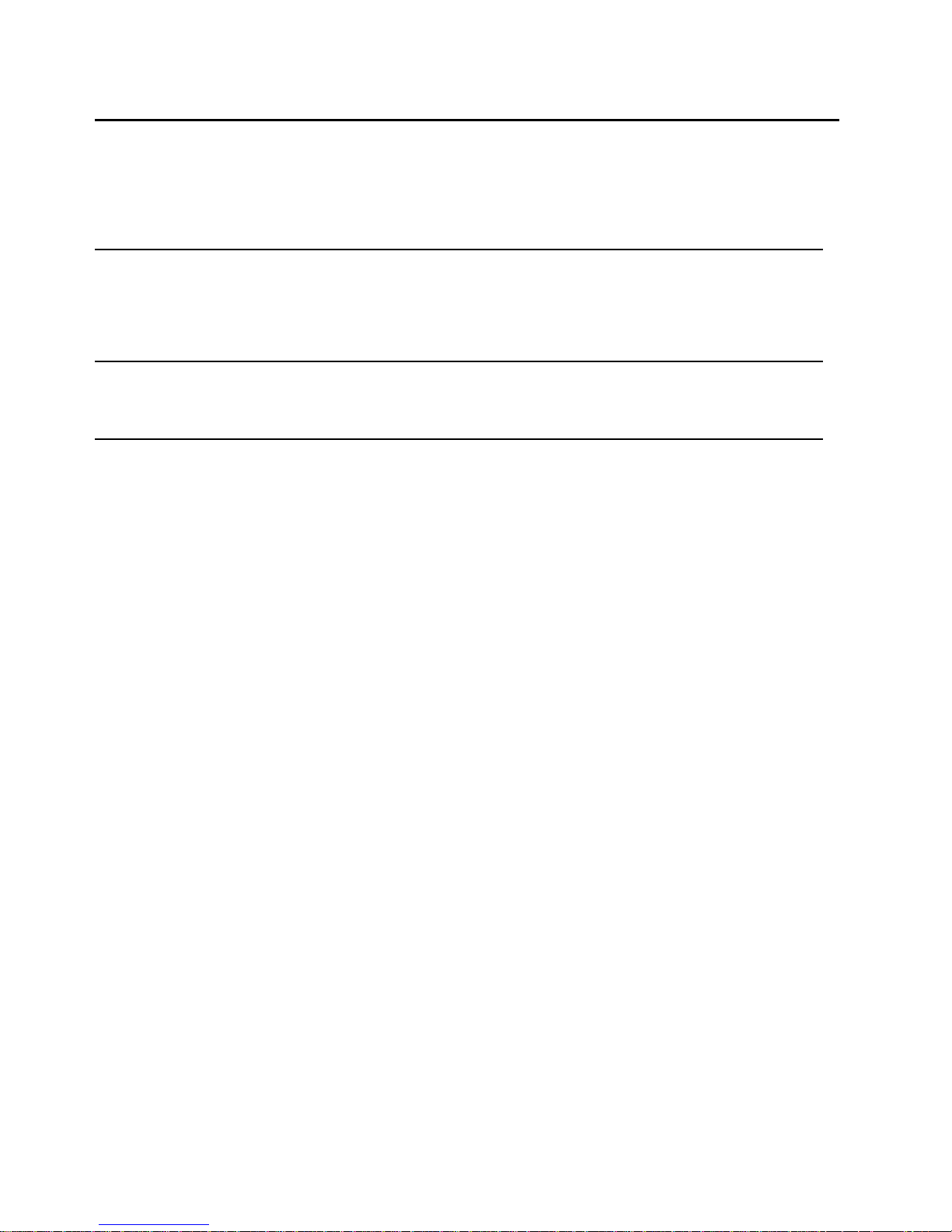
Ethernet Fiber Switch T ransceivers Product Manual
• Cobalt Part Number: 9450GT-OM_V1.0
• Release Date: May 27, 2014.
The information in this manual is subject to change without notice or obligation.
Patents
This product is protected by the following US Patents: 4,205,346; 5,1 15, 314; 5,280, 346;
5,561,404; 7,304,886; 7,508,455; 7 ,602,446; 7, 834,886; 7,914,332. This product is protected by
the following Canadian Patents : 2039277; 1237518; 1 1 27285. Othe r patents pen ding.
Notice
Trademarks
The material in this manual is furnished for informational use only . It is subject to change without
notice.
• Cobalt® is a registered trademark of Cobalt Digital Inc.
• openGear® is a registered trademark of Ross Video Limited.
• DashBoard Control System™ is a trademark of Ross Video Limited.
• All other product n ames and any registered and u nregistered t rademarks mentioned
manual are used for identification purposes on ly and rem ain the exclusiv e property of
this
their respective owners.
in
Page 3
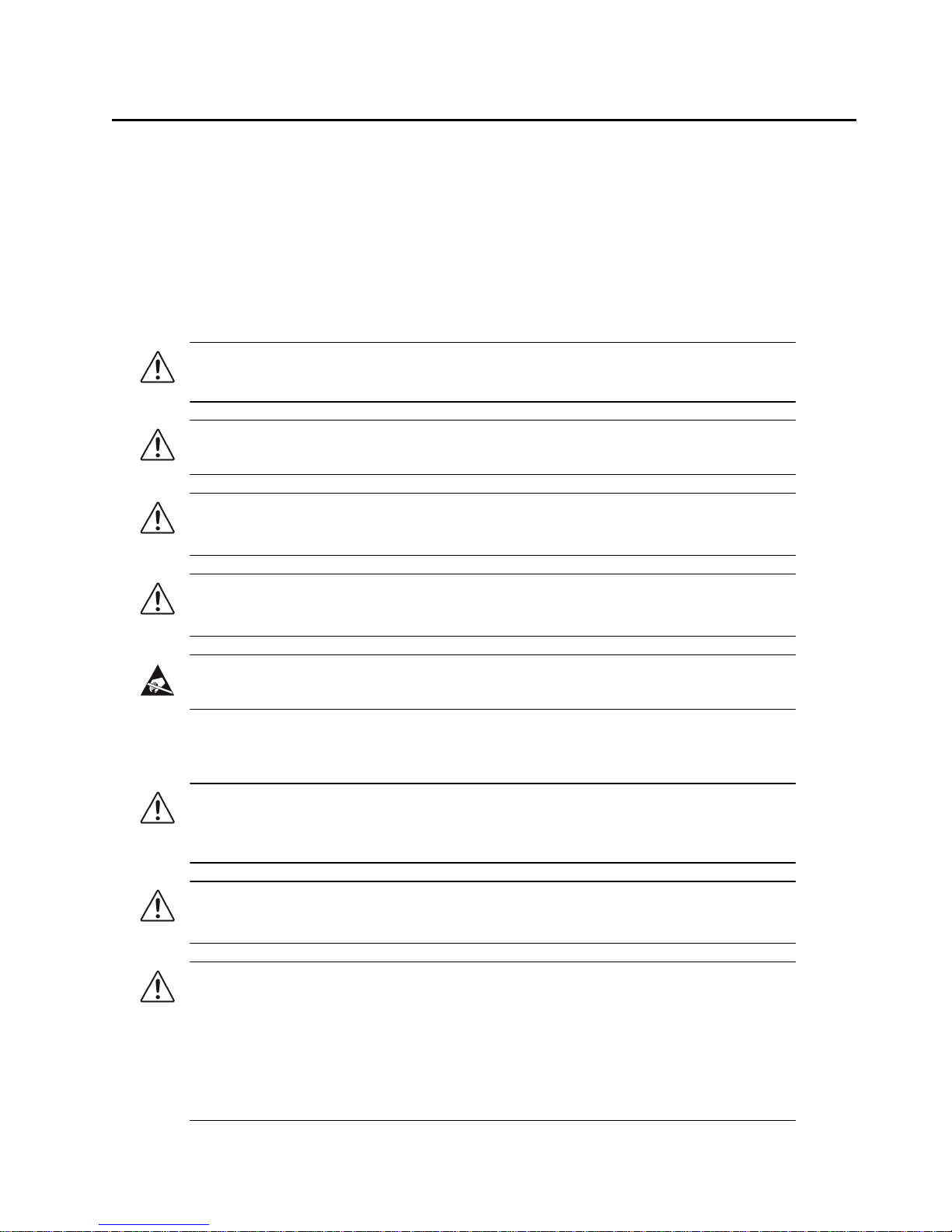
Important Regulatory and Safety Notices to Service Personnel
Before using this product and n ay associated equipment, refer to the “Im portant Safety
Instructions” listed below to avoid person nel injury and to prevent product damage.
Product may require specific equipment, and/or installation procedures to be carried out to satisfy
certain regulatory compliance requirements. Notices have been included in this publication to call
attention to these specific requirements.
Symbol Meanings
This symbol on the equipment refers you to important operating and maintenance (servicing)
instructions within the Product Manual Documentation. Failure to heed this information may
present a major risk of damage to persons or equipment.
Warning
potentially hazardous situation, which, if not avoided, could result in death or serious injury.
Caution
potentially hazardous situatio n, w hich , if not av oide d, may result in minor or moderate injury. It
may also be used to alert against unsafe practices.
Notice
potentially hazardous situation, which, if not avoided, may result in major or minor equipment
damage or a situation which could place the equipment in a non-compliant operating state.
ESD
device or assembly is susceptible to damage from an ESD event.
— The symbol with the word “Warning” within the equipment manual indicates a
— The symbol with the word “Caution” within the equipment manual indicates a
— The symbol with the word “Notice” within the equipment manual indicates a
Susceptibility
— This symbol is used to alert the user that an electrical or electronic
Important Safety Instructions
Caution
OG3-FR series frames. Refer to the DFR-8300 and OG3-FR Series Frame Product Manual
for important safety instructions regarding the proper installation and safe operation of the
frame as well as its component products.
— This product is intended to be a component product of the DFR-8300 a nd
Warning
safety hazard, with the power sw it ch i n the OFF position. To avoid electrical shock, disc onnect
all A/C power cords from the chassis’ rear appliance connectors before servicing this area.
Warning
service personnel from hazardous voltages. For co ntinued safety, replace all barriers after any
servicing.
This product contains safety critical parts, which if incorrectly replaced may present a risk of
fire or electrical shock. Components contained with the product’s power supplies and power
supply area, are not intended to be customer servi ced and should be ret urned to the factor y for
repair. To reduce the risk of fire, replacements fuses must be the same time and rating. Only
use attachments/accessories specified by the manufacturer.
— Certain parts of this equipment namely the power supply area still present a
— Service barriers within this product are intended to protect the operator and
Page 4
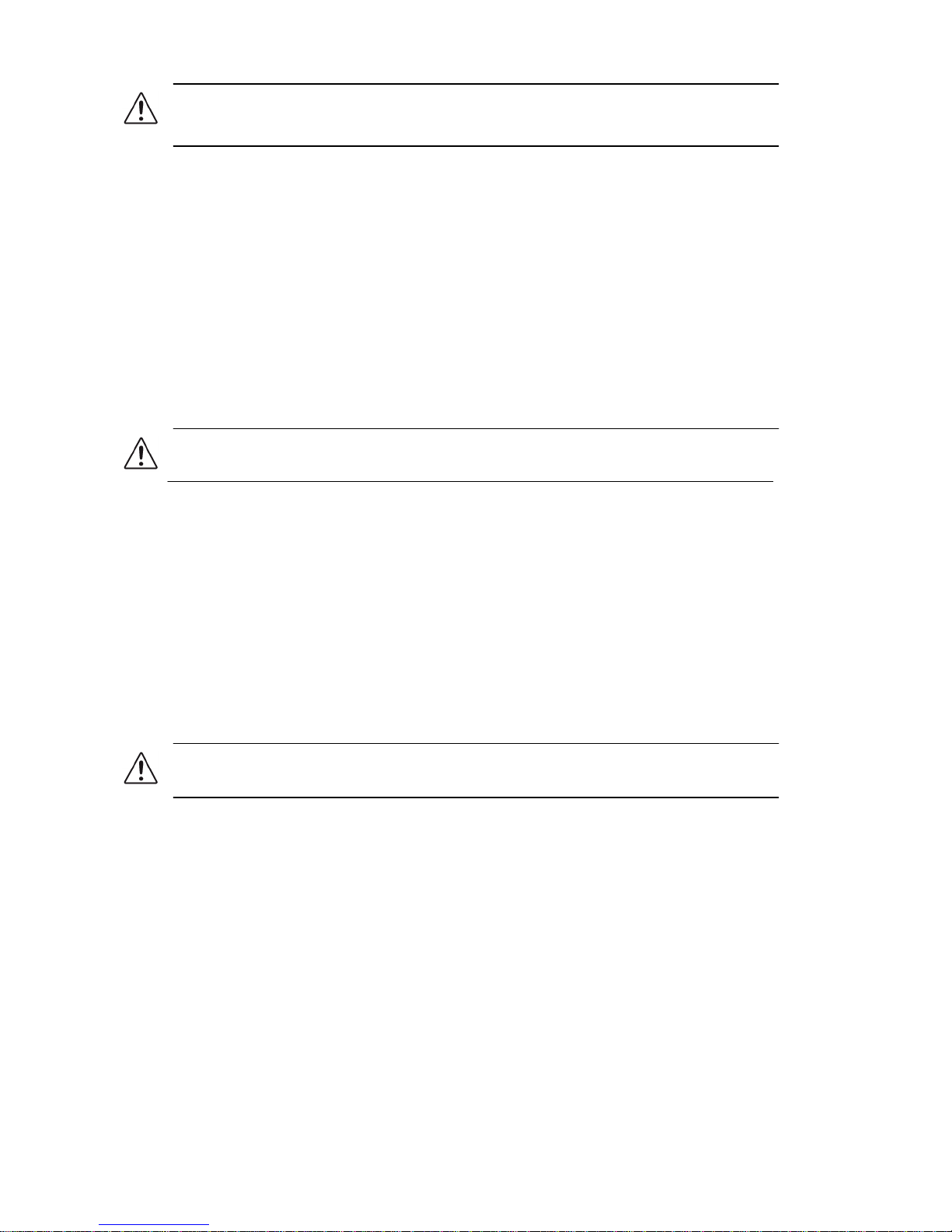
Warning
connected to a local area network (LAN). Only connect to networks that remain inside the
building. Do not connect to networks that go outside the building.
— This product includes an “Ethernet Port” which allows this product to be
EMC Notices
United St ates of America
FCC Part 15
This equipment has been tested and found to comply with the limits for a class A Digital device,
pursuant to part 15 of the FCC Rules. These limits are designed to provide reasonable protection
against harmful interference when the equipment is operated in a commercial environment. This
equipment generates, uses, and can radiate radio frequency en erg y and, if not installed and used
in accordance with the instruction manual, may cause harmful interference to radio
communications. Operation of this equipment in a residential area is likely to cause harmful
interference in which case th e user w ill be required to correct the interference at their own
expense.
Notice
equipment.
— Changes or modifications to this equ ipment
could void the user’s authority to operate this
CANADA
This Class “A” digital apparatus complies wit h Canadian IC ES-003.
Cet appariel numerique de la classe “A” est conforme a la norme NMB-003 du Canada.
EUROPE
This equipment is in compliance with the essential requirements and other relevant provisions of
CE Directive 93/68/EEC.
INTERNATIONAL
This equipment has been tested to CISPR 22:1997 along with amendm ents A1:2000 and
A2:2002, and found to comply with the limits for a Class A Digital device.
Notice
interference, in which case the user may have to take adequate measures.
— This is a Class A produ ct. In domestic env ir onm ents, this product m ay cause radio
Maintenance/User Serviceable Parts
Routine maintenance to this openGear product is not required. This product contains no user
serviceable parts. If the module does not appear to be working properly, please contact T ech nical
Support using th e numbers listed under the “Contact Us” section on the last page of this manual.
All openGear products are covered by a generous 5-year warranty and will be repaired without
charge for materials or labor within this period. See the “W arranty and Repair Policy ” section in
this manual for details.
Page 5
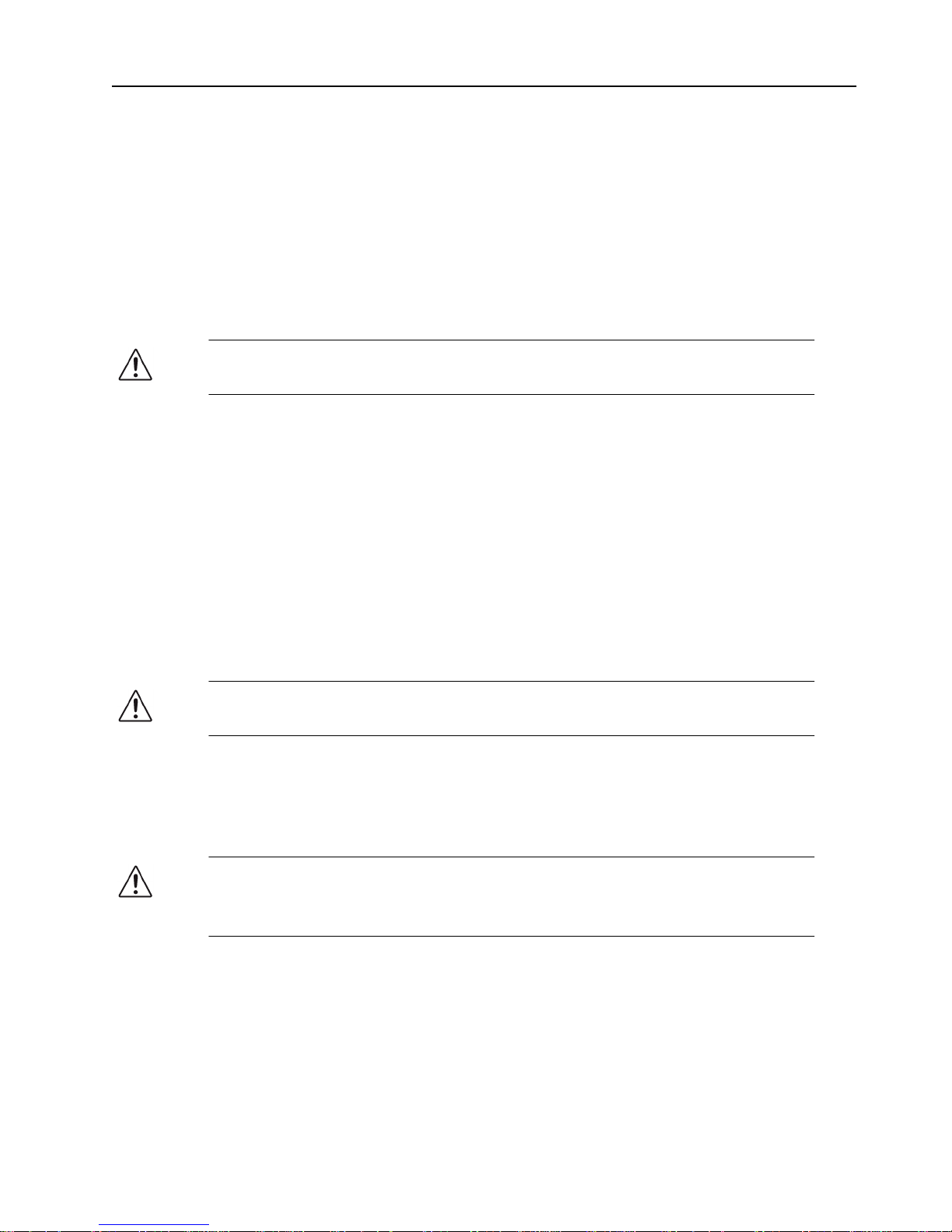
Important Laser Safety Mea su res and Notices
Before using this product an d any as s ociated equipment, refer to the sections below so as to avoid
personnel injury and to prevent product damage. For further safety information when usin g fiber
products, consult t he following publications:
• IEC-60825- 2, Safety of Laser Products - Part 2: Safety of Optical Fiber
Communication Systems (OFCS) (for use outside of the U.S.A.)
• ANSI Z136.2, Safe Use of Optical Fiber Communication Systems Utilizing Laser
Diode and LED Sources (for use in the U.S.A.)
Products may require specific equipment, and /or installation procedures be carried out to satisfy
certain regulatory compliance requirements.
Caution
familiar with laser safety and fiber handling practices.
— Before operating or servicing th is product, all personnel should be
Safety Measures for Operat ion
During normal operat i on of this product, heed the following safety measures:
• Do not stare at, or into, broken, or dam aged, fibers.
• Do not stare at, or into, optical connectors.
• Only properly trained and authorized personnel shall be permitted to perform laser/fiber
optic operations.
• Ensure that appropriate labels are display ed in plain view and in close proximity to the
optical port on the protective h ousing/ access panel of the terminal equipment.
Safety Measures for Maintenance and Servicing
Warning
to stare at the energized fiber end. Doing so may damage your eyes.
— Do not use optical equipment, such as a microscope or an eye loupe,
During maintenance and s ervicing of this product, only properly trai ned and aut horized person nel
shall be allowed to use optical test or diagnostic equipment.
Laser Information
CLASS 1 LASER PRODUCT
IEC 60825-1:2007
Caution
THE BEAM.
— INVISIBLE LASER RADIATION WHEN OPEN. AVOID EXPOSURE TO
Page 6

Environmental Information
The equipme nt that you purc has ed requi red the extracti on and use of natural
resources for its production. It may contain hazardous substances that could
impact health and the environment.
To avoid th e potential release of those substances into the environment an d to dim inish the need
for the extraction of natural resources, you are encouraged to use the appropriate
take-back systems. These systems will reuse or recycle most of the materials from your
end-of-life equipment in an envi ronmentally friendly and health conscious manner.
The crossed out wheelie bin symbol invites you to use these system s.
If you need more information on the collection, re-use, and recycling sy stems, please contact y our
local or regional waste administration.
Page 7
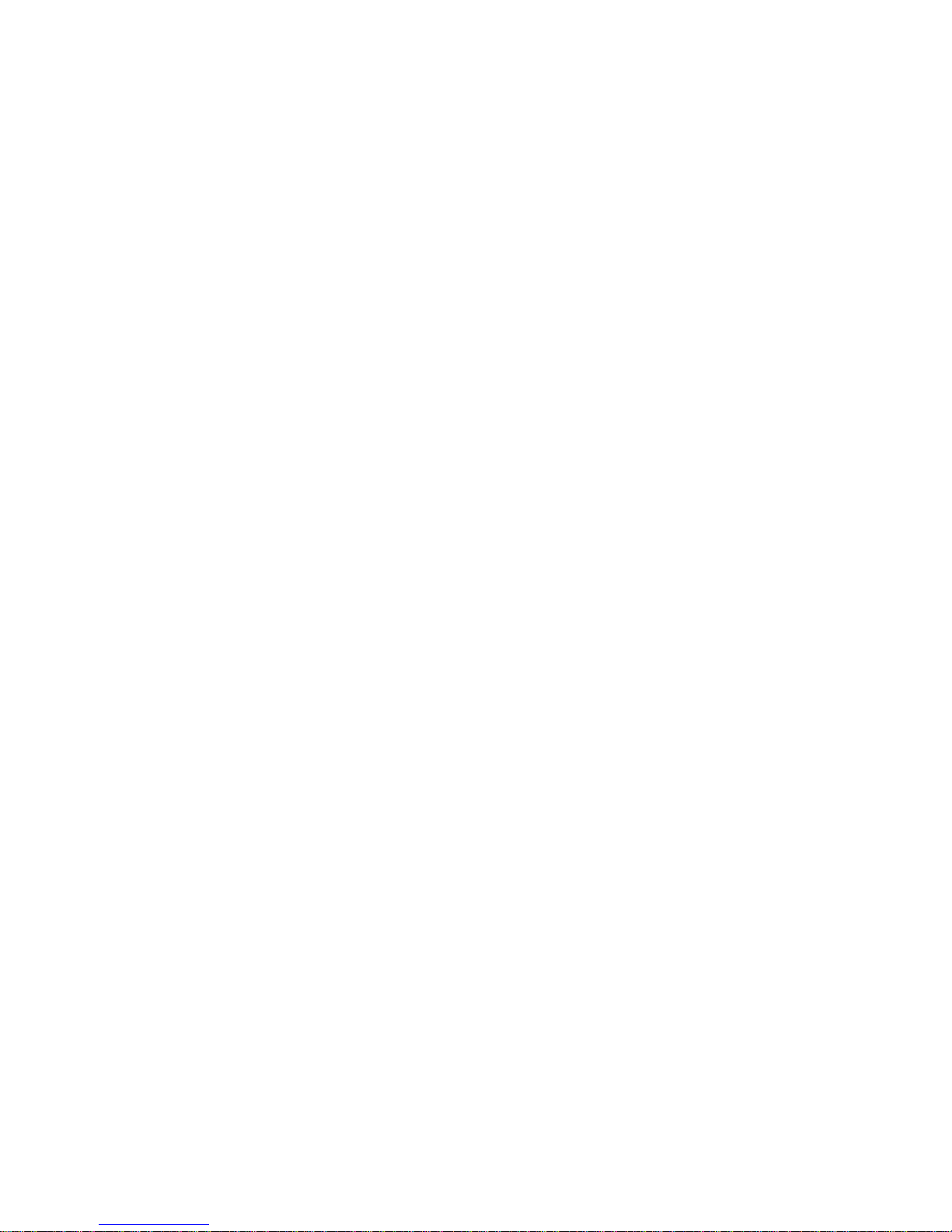
Page 8

Contents
Introduction 1
Overview........................................................................................................................................................................... 1-2
Features............................................................................................................................................................................. 1-3
User Interfaces.................................................................................................................................................................. 1-4
Document ation Terms and Conventions............................................................................................................................ 1-5
Installation 2
Before You Begin.............................................................................................................................................................. 2-2
Physical Installation.......................................................................................................................................................... 2-3
Installing a Rear Module ................................................................................................................................................... 2-3
Installing a Card ................................................................................................................................................................2-4
Ethernet Communications................................................................................................................................................. 2-5
Ethernet Cabling Overview............................................................................................................................................... 2-5
Internal GigE Link ............................................................................................................................................................ 2-5
Sof tware Upgrades............................................................................................................................................................ 2-6
T o upgrade the software on your card................................................................................................................................ 2-6
9450GT Setup 3
9450GT Overview ............................................................................................................................................................ 3-2
CWDM and High Sensitivity Models................................................................................................................................ 3-2
9450GT Functional Block Diagram................................................................................................................................... 3-3
Cabling for the 9450GT .................................................................................................................................................... 3-4
9450GT Cabling Overview...............................................................................................................................................3-4
9450GT Technical Specifications...................................................................................................................................... 3-5
9450GT-20/40/80 Series...................................................................................................................................................3-5
9450GT CWDM Series..................................................................................................................................................... 3-6
Configuration 4
Card Overview.................................................................................................................................................................. 4-2
Control and Monitoring Features...................................................................................................................................... 4-3
Card-edge LEDs................................................................................................................................................................4-3
Card-edge LEDs Overview............................................................................................................................................... 4-4
Enabling Trunking............................................................................................................................................................ 4-6
A Word About Loops........................................................................................................................................................4-6
Enabling Alarms............................................................................................................................................................... 4-7
Link Failure Alarms.......................................................................................................................................................... 4-7
Power and Temperature Monitoring................................................................................................................................. 4-7
Incompatible Rear Module Monitoring.............................................................................................................................4-8
Status Tabs....................................................................................................................................................................... 5-10
Signal Tab........................................................................................................................................................................ 5-10
Hardware T ab.................................................................................................................................................................. 5-12
Product T ab..................................................................................................................................................................... 5-12
Port Stats Tab................................................................................................................................................................... 5-14
Setup Tab......................................................................................................................................................................... 5-15
Alarm Enable Tab............................................................................................................................................................ 5-16
Service Information 5
T roubleshooting Checklist................................................................................................................................................. 5-2
Bootload Button................................................................................................................................................................ 5-2
Fiber Ethernet Switch Transceivers Product Manual Contents •••• i
Page 9

Warran ty and Rep air Policy...............................................................................................................................................5-3
Contact Cobalt Digital Inc. ............................................................................................................................................... 5-4
Visit us at the Cobalt Digital Inc. website......................................................................................................................... 5-4
ii •••• Contents Fiber Ethernet Switch Transceivers Product Manual (V1.0)
Page 10

Page 11

Introduction
In This Chapter
This chapter contains the following sections:
• Overview
• Features
• User Interfaces
• Documentation T erms and Conventions
Fiber Ethernet Switch Transceivers Product Manual Introduction •••• 1-1
Page 12
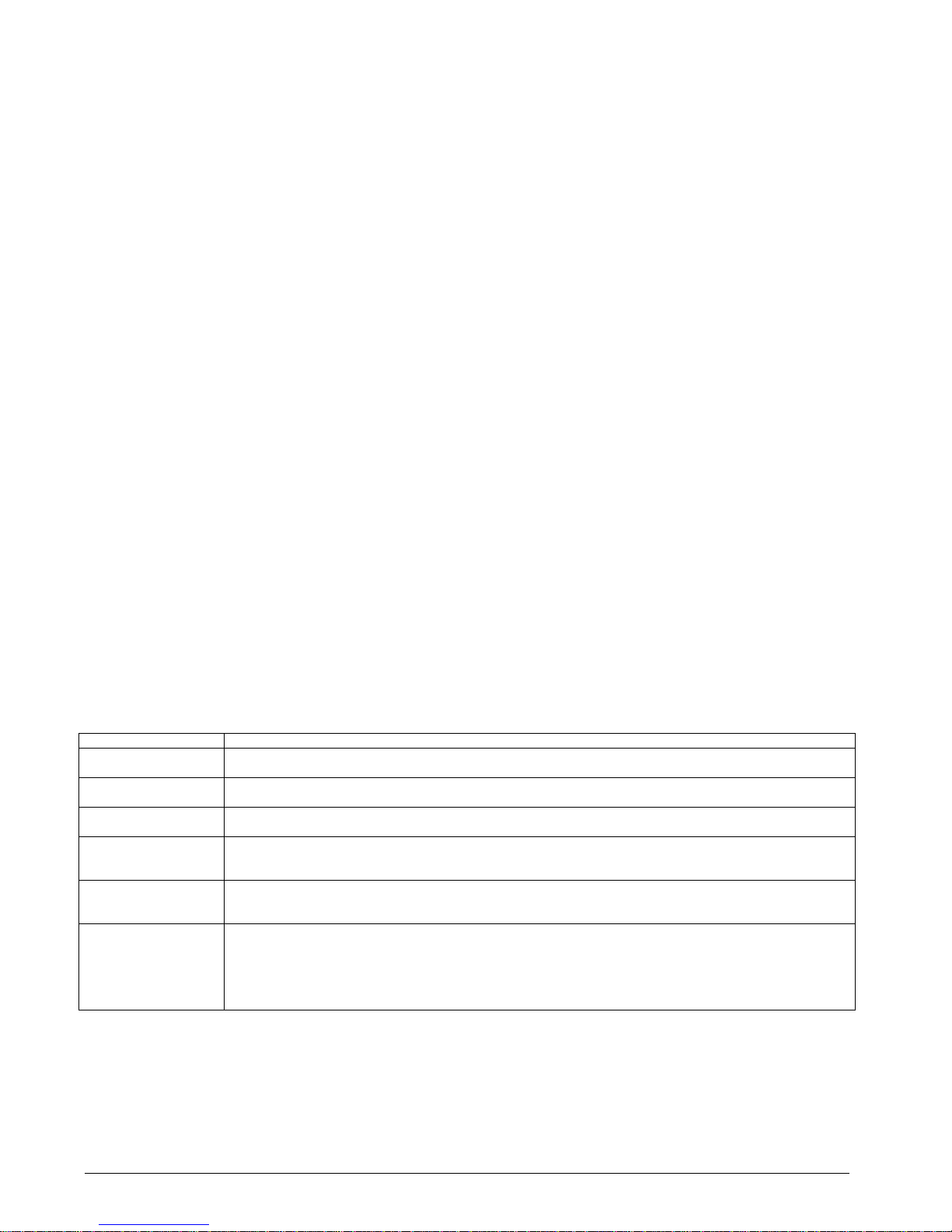
Overview
The Fiber Ethernet Swit ch Transceivers are confi gured in various modes depending on t h e
number of small f orm-f act or pluggable fiber transceivers (SF Ps) installed and the rear module
used. There are up to six user ports (a combination of fiber optic and RJ45 connectors) plus on e
GigE (SERDES) port connected to the OG3-FR series frame midplane that communicates with
the switch on the MFC-8322-N Network Controller cards.
The switching function operates transparently for DHCP, ARP, Multicast and Broadcast, and
VLAN services (except where restricted by configuration). Note that the Fiber Ethernet Switch
Transceivers do not provide POE (Power Over Ethernet) but will work with switches that follow
802.3eaf/at.
The Fiber Ethernet Switch Transceivers are f u lly hot-swappable with all active components
the
front removable module. No active com ponents are installed on the rear m odule. This design
greatly reduces down tim e elim inating any need for users to access the back of the openGear
frame.
CWDM Series
Some Fiber Ethernet Switch Transceivers are equipped w ith Coarse Wavelength Division
Multiplexing (CWDM) lasers. This enables you to expand your current fiber infrastructure from
one wavelength to up to 16 wavelengths on a fi ber.
High Sensitivity Series
Some Fiber Ethernet Switch Transceivers are equipped with high sensitivity SFPs for increased
link budgets. These cards are compatible with standard 1310nm receivers, and the CWDM
receivers from 1270nm to 1610nm (at tenua tion m ay be required to reduce optical pow er below
-10dBm).
Part Number Description
9450GT-20KM-LC Single-Link Ethernet/Fiber Transceiver. Dual-Fiber 20km, 1310nm Tx/Rx. Includes Rear I/O Module (LC
9450GT-40KM-LC Single-Link Ethernet/Fiber Transceiver. Dual-Fiber 40km, 1310nm Tx/Rx. Includes Rear I/O Module (LC
9450GT-80KM-LC Single-Link Ethernet/Fiber Transceiver. Dual-Fiber 80km, 1550nm Tx/Rx. Includes Rear I/O Module (LC
9450GT-CWDM-
XXXX-LC
9450GT-CWDM-
XXXXH-LC
connectors only)
connectors only)
connectors only)
Single-Link Ethernet/Fiber Transceiver. Dual-Fiber 20km, CWDM Tx/Rx. Includes Rear I/O Module (LC
connectors only). Replace "XX" with desired CWDM wavelength when ordering. See table below for available
CWDM wavelengths.
Single-Link Ethernet/Fiber Transceiver. Dual-Fiber 20km, CWDM Tx/Rx with high-sensitivity Rx. Includes Rear
I/O Module (LC connectors only). Replace "XXXX" with desi red CW DM wavelength when orderi ng. See table
below for available CWDM wavelengths.
-27: 1270nm -29: 1290nm -31: 1310nm
-33: 1330nm -35: 1350nm -37: 1370nm
-43: 1430nm -45: 1450nm -47: 1470nm
-49: 1490nm -51: 1510nm -53: 1530nm
-55: 1550nm -57: 1570nm -59: 1590nm
-61: 1610nm
on
1-2 •••• Introduction Fiber Ethernet Switch Transceivers Product Manual (Product Manual)
Page 13

Features
The following features are comm on for the Fiber Ethernet Switch Transceivers:
• Compliant with IEEE 802.3 (10/100/1000BASE- T, 1000BA SE- X)
• Supports 10/100/1000
• Auto negotiation for 10/100/1000
auto-crossover
• Supports two trunk groups between two devices with each trunk group having up to four
ports
• Supports port-based VLAN by allowing the partition of switching ports into virtual
private domains based on individual ports
• Allows for port disabling
• Up to seven available ports using a combinat ion of ethernet (v ia RJ45 connecti ons), fiber
optic ports, and a GigE i n t ernal l ink to the MFC-8322-N card i n t he OG3-FR series
frames.
• LC/UPC optical blind-mate connections
• Card-edge LED indicator for power status
• Rear modules are fully passive us ing a blind m ate LC connection
• Hot-swappable from front of frame with no external connect/reconnect required
• Reports status and configuration remotely via the DashBoard Control System
• Compatible with the OG3-FR series frames
• Fully compliant with openGear specifications
• 5-year transferable warranty
1
Base T Ethernet on RJ45 connectors
1
speeds, half/full duplex modes, MDI/MDIX
1. GigE SERDES support only available when the card is installed in the OG3-FR series frames with an MFC-8322-N.
Fiber Ethernet Switch Transceivers Product Manual Introduction •••• 1-3
Page 14

User Interfaces
The following interfaces are available for your Fiber Ethernet Switch Transceiver.
DashBoard Control
The DashBoard Control System enables you to monitor and control openGear frames and cards
from a computer. DashBoard communicates with the Fiber Ethernet Switch Transceiver and other
cards in the openGear frame through the Network Controller Card.
For More Information on...
• installing and using DashBoard, refer to the DashBoard Product Manual.
• menus available in DashBoard for the Fiber Ethernet Switch Transceiver, ref er to the
chapter “DashBoard Menus”.
• using the Network Controller Card, refer to the MFC-8300 Series Product Manual.
Card-edge Controls
The front-edge of the Fiber Ethernet Switch Tran sceiver cards have an LED indicator for power
status. LEDs on the rear modules indicate communication an d traffic activity.
For More Information on...
• the card-edge LED, refer to the section “Card-edge LEDs”.
• the rear module LEDs, refer to the section “Rear Module LEDs”.
System
SNMP Monitoring and
The Network Controller Card in the openGear frame provides optional support f or remote
monitoring of your frame and using the Simple Network Management Protocol (SNMP), wh ich is
compatible with many third-party monitoring and control tools.
For More Information on...
• the SNMP controls on the cards, refer to your Fiber Ethernet Switch Transceiver
Management Information Base (MIB) files.
• SNMP Monitoring and Control, refer to the MFC-8300 Series Product Manual.
1-4 •••• Introduction Fiber Ethernet Switch Transceivers Product Manual (Product Manual)
Control
Page 15

Documentation Terms and Conventions
The following terms and conventions are used throughout this manual.
Terms
The following terms are used:
•“Board”, and “Card” refer to openGear terminal devices within openGear frames,
including all components and switches.
•“CWDM” refers to models that include Coarse Wavelength Division Multiplexing lasers.
•“DashBoard” refers to the DashBoard Control System.
•“Fiber Ethernet Switch Transceiver” includes all vers ions of the 9450GT and any
available options unless otherwise noted.
•“9450GT” includes all versions of the 9450GT unless otherwise n oted.
•“Network Controller Card” refers t o t he MFC-8322-N and MFC-8322-NS un l ess
otherwise noted.
•“OG3-FR series” refers to all versions of the OG3-FR frames and any available options
unless otherwise noted.
•“openGear frame” refers to the 8321 series or e q u i v a l e n t 2 0 - s l o t f rame that house
openGear cards.
•“Operator” and “User” refer to the person who uses the Fiber Ethernet Switch
Transceiver.
•“SFP” refers to a small form-factor plu g gable f iber transceiver.
•“System” and “Video system” refer to the mix of interconnected production and term inal
equipment in your environment.
•“Trunking” refe rs to using two or m ore ethernet links between points t o increase
bandwidth or provide redundancy.
•“VLAN” refers to Virtual Local Area Network.
•“WDM” refers to Wavelength Division Multiplexing.
Conventions
The following convention s are used:
• The “Operating Tips” and “Note” boxes are used throughout this manual to provide
additional user information.
Fiber Ethernet Switch Transceivers Product Manual Introduction •••• 1-5
Page 16

1-6 •••• Introduction Fiber Ethernet Switch Transceivers Product Manual (Product Manual)
Page 17

Installation
In This Chapter
This chapter provides instructions for installing the rear module(s) for the Fiber Ethernet Switch
Transceivers, installing the cards into the frame, cabling details, and updating the software.
The following topics are discussed:
• Before You Begin
• Physical Installation
• Ethernet Communications
• Software Upgrades
Fiber Ethernet Switch Transceivers Product Manual (Product Manual) 9450GT Setup •••• 2-1
Page 18

Before You Begin
Before proceeding with the instructions in this chapter, ensure that your openGear frame is
properly installed according to the instructions in its manual.
Important
to ensure that there are no conflicts or the possibil ity of creat ing a network loop.
— Contact your IT Depar tment before c onnecting to your faci li ty network
Static Discharge
Throughout this chapter, please heed the following cautionary note:
ESD
Susceptibility
semiconductor devices. Avoid handling circuit boards in high static environments such as
carpeted areas and when synthetic fiber clothing is worn. Always exercise proper grounding
precautions when working on circ uit boards and related equipment.
— Static discharge can cau se serious d am age to sensitive
Unpacking
Unpack each Fiber Ethernet Switch Transceiver you received f rom the shipping container and
ensure that all items are included.
Working with Fiber Optic Connectors
Keep the following in mind when working with fiber optic connectors:
• Every time you are required to insert a connector into a device or mating sleeve, you must
clean the connector . All exposed surfaces of the ceramic ferrule must be clean. Follow
your facility practices of cleaning fiber optic connectors.
• Connectors must always be inserted into a device or h ave a du s t cap on. (Figu re 2.1)
Figure 2.1 Card Connectors with Dust Caps Installed
• A poor optical connection is often simi lar to a poor electrical connection . T ry removing
the connector, cleaning, and re-inserting the connector . A bad connection can result in
experiencing instability of signal, high loss, or a noisy signal.
2-2 •••• 9450GT Setup Fiber Ethernet Switch Transceivers Product Manual (Product
Manual)
Page 19

Physical Installation
This section outlines how to install a rear module and a card in an openGear frame. However , th e
specific rear module you need to install depends on your application. The internal GiGE i nter face is
available only when the card is installe d in an OG3-FR series frame.
Installing a Rear Module
If the rear module i s already installed, proceed to the section “Installing a Card”.
To install a rear module in your openGear frame
1. Locate the card frame slots on the rear of the frame.
2. To apply a label to y our rear module:
• Verify w hethe r y our Rear Module Label is self-adhesive by ch eck ing the back of
the label for a thin wax sheet. You will need to remove this wax sheet before
applying the label in order that the label can be affixed to the rear module surface.
• Affix the supplied Rear Module Label to the BNC area of the rear module.
3. Remove the Blank Plate from the slot you have chosen for the installation.
4. Remove the dust caps from the Fiber ports on the rear module that face the interior of the
frame.
5. Seat the bottom of the rear module in the Module Seating Slot at the base of the frame’s
back plane. (Figure 2.2)
Figure 2.2 Rear Module Installation in an 20-Slot Frame (Cards not shown)
6. Align the top hole of the rear module with the screw on the top-edge of the frame back
plane.
7. Using a Phillips screwdriver and the supplied screw, fasten the rear module to the back
plane of the frame. Do not over tighten.
8. Ensure proper frame cooling and ventilati on by having al l rear frame s lot s cove red with
rear modules or Blank Plates .
Fiber Ethernet Switch Transceivers Product Manual (Product Manual) 9450GT Setup •••• 2-3
Page 20

Installing a Card
Refer to the section “Important Laser Safety Measures and Notices” at the beginning of this
manual for safety inf ormation when handling fiber optic components.
To install the card in an openGear frame
1. Locate the rear module you installed in the procedure “Installing a Rear Module”.
2. Ensure that the rear module is one of the required models for your card.
3. Refer to the appropriate chapter in this manual to learn which ports are used by your
card and remove the dust caps f rom the conn ectors as required.
Caution
transmitting an optical signal. The transmitted light is not in the visible spectrum and
may cause permanent eye damage. T urn off all laser sources before disconnecting
devices.
— Never attempt to look down the barrel of a connected fiber or device
4. Ensure that the exposed surface of the ceramic ferrule(s) of the connectors are clean.
Refer to the section “W orking with Fiber Optic Connectors” for cleaning tips.
5. Hold the card by the edges and carefully align the card-edges with the slots in the frame.
6. Fully insert the card into the frame until the rear connection plus is properly seated in the
rear module. You will feel a click when the card mates onto the rear module.
7. When are you ready to cable your rear module:
• Remove the dust cap from the fiber port(s) that w ill be used on the rear m odule that
faces the exterior of the frame.
• Ensure the ceramic ferrule of the connector(s) is clean.
2-4 •••• 9450GT Setup Fiber Ethernet Switch Transceivers Product Manual (Product
Manual)
Page 21

Ethernet Communications
The RJ45 ports on th e rear modules support 10/100/1000 Base T Ethernet commu n ications.
The number of ports depends on the card model you are using.
In addition to the Ethernet ports on the rear modu le, you must also provide an
ethernet connection to the openGear frame as outlined in its manual.
Important
network to ensure that there are no conflicts or the possibility of creating a
network loop.
For More Information on...
— Contact your IT Depar tment before c onnecting to your faci li ty
• setting up ethernet communications for your openGear frame, refer to the MFC-8300
Series Product Manual.
Ethernet Cabling Overview
The exact steps for connecting to your facility via an ethernet network depends on the
network require ments of your facility.
You will require a standard network CAT-5e cable to connect the card to your facility
network. (Figure 2.3) There is no need for a crossover cable as the rear modules include an
Auto-MDIX ethernet PHY that will switch from straight to crossover automatically as
needed.
Figure 2.3 Cabling to Ethernet Port 1 on the Rear Modules
Internal GigE Link
Port 7 out of each Fiber Ethernet Switch Transceiver provides a GigE SERDES interface to
the OG3-FR midplane to provide a link to the Ethernet switch on the MFC-8322-N Network
Controller Card. This interface is identified as Internal Link in the DashBoard menus for the
Fiber Ethernet Switch Trans ceiver.
Fiber Ethernet Switch Transceivers Product Manual (Product Manual) 9450GT Setup •••• 2-5
Page 22

Soft ware Upgrades
This section provides instructions for upgrading the software for your card using the DashBoard
Control System.
T o upgrade the software on your card
1. Contact Technical Support for the latest software version file.
2. In DashBoard, display the Device View of the card by double-clicking its status
indicator in the Basic T r ee V iew.
3. From the Device tab, click Upload to display the Select File for upload dial og box .
4. Navigate to the *.bin file you wish to upload.
5. Click Op en.
6. If you ar e upgrading a single card:
• Click Finish to display the Uploading to Selected Devices dialog.
• Proceed to step 8.
7. If you are upgrading multiple cards:
• Click Next > to disp lay the Select Destination menu. This men u provides a list of
the compatible cards based on th e card selected in s tep 2.
• Specify the card(s) to upload the file to by selecting the check box(es) for the cards
you wish to upload the file to.
• Verify the card(s) you wish to upload the file to. The Error/Warning fields indicate
any errors, such as incompatible software or card type mismatch.
• Click Finish to display the Uploading to Selected Devices dialog.
8. Monitor the upgrade.
• The Uploading to Selected Devices dialog enables you to monitor the upgrade
process.
• Click OK to complete the upgrade process.
• T he card(s) are temporarily taken offline during the re-boot process. The process is
complete once the status indicators for the Card State and Connection fields retur n
to their previous status.
Troubleshooting
If you encounter problems when upgrading your card software, verify that the file you are
attempting to load is a *.bin file that is for the card you are upgrading and that you have a valid
network connection.
2-6 •••• 9450GT Setup Fiber Ethernet Switch Transceivers Product Manual (Product
Manual)
Page 23

9450GT Setup
In This Chapter
This chapter provides the cabling designations and the technical specifi cati ons for the 9450GT
Single Link Ethernet Fiber Transceivers. Note that specifications are subject to change w ithout
notice.
The following topics are discussed:
• 9450GT Overview
• Cabling for the 9450GT
• 9450GT Technical Specifi cations
Fiber Ethernet Switch Transceivers Product Manual (Product Manual) 9450GT Setup •••• 3-1
Page 24

9450GT Overview
The 9450GT series provide a tw o fiber , and four copper (RJ45) Eth ern et port s. This gives you
five links (one fiber and f ou r R J-45) plu s the Internal L ink in terface. Each card uses a standard
SFP with an FP 1310nm laser and PIN receiver. High power an d CWDM transmitters are
available, as is a high sensitivity receiver.
The 9450GT series requires the Rear Module which includes one LC duplex connector and four
RJ-45 connectors.
Table 3.1 9450GT Series — Models
Model
9450GT-20KM-LC
9450GT-40KM-LC
9450GT-80KM-LC
CWDM and High Sensitivity Models
Options are also available with Coarse Wavelength Division Multiplexing (CWDM) transmitters,
with a standard or high sensitivity receiv er . The high sen sitivity models are indicated w ith an H in
the model number (e.g. 9450GT-27H). The CWDM model s are identified w i th a two digit suffix
as indicated in Table 3.2 The wavelength for each model are also indicated.
Dual Fiber 20km 1310nm transmitter and wideband receiver
Dual Fiber 40km 1310nm transmitter and wideband receiver
Dual Fiber 80km 1550nm transmitter and wideband receiver
Descripti
Table 3.2 9450GT — Operating Wavelengths
Model
9450GT-CWDM-27-LC
9450GT-CWDM-29-LC
9450GT-CWDM-31-LC
9450GT-CWDM-33-LC
9450GT-CWDM-35-LC
9450GT-CWDM-37-LC
9450GT-CWDM-43-LC
9450GT-CWDM-45-LC
9450GT-CWDM-47-LC
9450GT-CWDM-49-LC
9450GT-CWDM-51-LC
9450GT-CWDM-53-LC
9450GT-CWDM-55-LC
9450GT-CWDM-57-LC
9450GT-CWDM-59-LC
9450GT-CWDM-61-LC
Transmit Wavelength
1270nm
1290nm
1310nm
1330nm
1350nm
1370nm
1430nm
1450nm
1470nm
1490nm
1510nm
1530nm
1550nm
1570nm
1590nm
1610nm
3-2 •••• 9450GT Setup Fiber Ethernet Switch Transceivers Product Manual
(Product Manual)
Page 25

9450GT Functional Block Diagram
This section provides a functional block diagram that outlines th e workflow of the 9450GT
series regardless of the model type.
Figure 3.1 9450GT Series — Simplified Block Diagram
Fiber Ethernet Switch Transceivers Product Manual (Product Manual) 9450GT Setup •••• 3-3
Page 26

Cabling for the 9450GT
This section provides information for connecting cables to the installed Rear Module on the
openGear frames. The optical con n ector used to mate the card to the rear module is designed for
blind mate optical connections.
Caution
mating sleeve, you must clean the connector. All exposed surfaces of the ceramic
ferrule must be clean. Follow your facility practices of cleaning fiber optic connectors.
Connectors must always be inserted into a device or have a dust cap on.
— Every time you are required to insert a connector into a device, or
9450GT Cabling Overview
The 9450GT is used with the Rear Module. Each rear module occupies two slots and
accommodates one card. This rear module provides one single mode optical input, one single
mode optical output, and four RJ45 Ethern et 10/100/1000 port s. (Figu re 3.2)
• If your 9450GT is a CWDM model, the supported wavelength i s indicated in the card
product number . For exam ple, the 9450GT-27 s upports 1270nm w avelength s.
• If your 9450GT is a high sensitivity transceiver, the card product number includes an
“H”. For example, 9450GT-27H.
Optical Lengths
The optical distance the optical ports of your card support are depen den t on the card model. The
suggested distances are specified in Table 3.3. To calculate your fiber path link budget, refer to
Table 3.6 and T able 3.7 for optical budget specifications.
3-4 •••• 9450GT Setup Fiber Ethernet Switch Transceivers Product Manual
(Product Manual)
Figure 3.2 Cable Connections for the 9450GT
Table 3.3 9450GT Supported Optical Distances
Model Cable Length
9450GT-20
9450GT-40
9450GT-80
20km
40km
80km
Page 27

Wavelengths
The wavelength of the optical ports of y our card is dependent on the card model. The w avelength
designations are specified in Table 3.4.
Table 3.4 9450GT Supported W avelengths
Model Fiber Out Fiber In
9450GT-20 1310nm 1270-1610nm
9450GT-40 1310nm 1270-1610nm
9450GT-80 1550nm 1270-1610nm
9450GT Technical Specifications
This section provides the technical specificati ons f or the 9450GT series.
9450GT-20/40/80 Series
This section provides the technical specifications for the 9450GT-20, 9450GT-40, and
9450GT-80.
Table 3.6 9450GT Technical
Category Parameter
Number of Inputs 1
Specifications
Specification
Optical
Number of Outputs 1
9450GT-20: 1310nm
9450GT-40: 1310nmNominal Wavelength
9450GT-80: 1550NM
9450GT-20: -3dBm to -8dBm
9450GT-40: +3dBm to -2dBmTx Power
9450GT-80: +5dBm to 0dBm
9450GT-20: -3dBm to -22dBm
9450GT-40: -3dBm to -24dBmRx Sensitivity
9450GT-80: -3dBm to -24dBm
9450GT-20: 14dB
9450GT-40: 22dBOptical Budget
9450GT-80: 24dB
Receiver Overload values above -3dBm
Connector T y pe
Laser Type Fabry-Perot (F P)
a
Single Mode, LC/UPC
Number of Ports 4
Ethernet
10/100/1000
Environment
Power
a.
Receiver overload at values above -3dBm.
Fiber Ethernet Switch Transceivers Product Manual (Product Manual) 9450GT Setup •••• 3-5
Cable Ty pe Standard straigh t-through CAT-5e
Connector T y pe RJ45
Operating Range 0°C to 40°C
Power Consumpti on 7W
Page 28

9450GT CWDM Series
This section provides the technical specifications for the 9450GT CWDM series.
Table 3.7 9450GT CWDM Series Technical Specifications
Category
Numbe r of In put s 1
Number of Outputs 1
Parameter Specification
9450GT-27: 1270nm
9450GT-29: 1290nm
9450GT-31: 1310nm
9450GT-33: 1330nm
9450GT-35: 1350nm
9450GT-37: 1370nm
9450GT-43: 1430nm
Optical
Nominal Wavelength
9450GT-45: 1450nm
9450GT-47: 1470nm
9450GT-49: 1490nm
9450GT-51: 1510nm
9450GT-53: 1530nm
9450GT-55: 1550nm
9450GT-57: 1570nm
9450GT-59: 1590nm
9450GT-61: 1610nm
9450GT-xx CWDM series: +5dBm to 0dBm
Tx Pow er
9450GT-xxH CWDM seri es: +7dBm to +2dBm
9450GT-xx C WDM series: -3dBm to -24dBm
Rx Sensitivity
9450GT-xxH series: -10dBm to -32dBm
9450GT-xx C WDM series: 24dBm
Optical Budget
9450GT-xxH series: 34dBm
9450GT-xx CWDM series: -3dBm
Receiver Overload
9450GT-xxH series:- 10dBm
Connector Type Single Mode, LC/UPC, APD
Laser Ty pe Distributed Feedback (DFB)
Number of Ports 4
Ethernet
10/100/1000
Environment
Power
3-6 •••• 9450GT Setup Fiber Ethernet Switch Transceivers Product Manual
(Product Manual)
Cable T y pe Standard strai ght-th rough CA T-5e
Connector T ype RJ45
Operating Range 0°C to 40°C
Power Consumption 7W
Page 29

Configuration
In This Chapter
This chapter provides a general overview of the user controls and configuration options available for your F iber
Ethernet Switch Transceiver.
The following topics are discussed:
• Card O ve rview
• Contro l a nd Monitoring Featur es
• Configuring a VLAN
• Enablin g Trunking
• Enabling Alarms
Fiber Ethernet Switch Transceivers Product Manual (Product Manual) DashBoard
Menus •••• 4-1
Page 30

Card Overview
This section provides a general overview of the Fiber Ethernet Switch Transceiver card-edge components. For information
on the available LEDs, refer to the section “Control and Monitoring Features”. The card-edge components are the same
regardless of the card model, but the number of optic connectors may differ.
Figure 4.1 Typical Layout
1. Boot Load Button (SW3)
SW3 is used for factory service in the unlikely event of a complete card failure. The Bootload process is further described
in the section “Bootload Button”.
2. Fiber Optic Connectors
The Fiber Ethernet Switch Transceivers use a blind mate LC/UPC connector to interface with the Rear Modules. The rear
module remains passive, while allowing for the Fiber Ethernet Switch Transceiver to be replaced without the need to
remove any connected Ethernet or fiber optic cables. The blind mate connector is connected to the optical module via a
single mode LC/UPC pigtail.
Note
— The number of fiber optic connectors and SFPs on the card is dependent on your card model
Each fiber optic connector for the card includes a dust cap. The dust cap must stay on at all times when the card is not
installed in a frame. Ensure to keep the fibers end face clean and use the caps to protect the fiber from scratches and
collecting dust. Refer to the section “Important Laser Safety Measures and Notices” at the beginning of this manual for
safety information.
4-2 •••• Configuration Fiber Ethernet Switch Transceivers Product Manual
(Product Manual)
Page 31

Control and Monitoring Featu res
This section provides information on the power status LED located on the card-edge and the LEDs on all rear modules for
the Fiber Ethernet Switch Transceivers.
Note
— The number of SFP and PORT LEDs that are implemented on the card-edge is dependent
on your card model.
Card-edge LEDs
The front edge of each Fiber Ethernet Switch Transceiver includes LED indicators for alarms, and communication
activity. Refer to Figure 4.2 for the location of these LEDs on the card-edge.
Figure 4.2 Fiber Ethernet Switch Transceiver — Card-edge LEDs
Each pair of PORT LEDs on the card-edge report on a specific fiber or RJ45 port for your card. Table 4.1 outlines the
mapping of the LEDs based on the card model.
LED
PORT 7 Internal Link Internal Link
PORT 6
PORT 5
PORT 4
PORT 3
PORT 2
PORT 1
Fiber Ethernet Switch Transceivers Product Manual (Product Manual) DashBoard
Menus •••• 4-3
9450GT 9450GT
Fiber A Fiber A
-- -RJ45 #4 RJ45 #4
RJ45 #3 RJ45 #3
RJ45 #2 RJ45 #2
RJ45 #1 RJ45 #1
Table 4.1 Port LED Mapping
Reports Status of
Page 32

Card-edge LEDs Overview
Basic LED displays and descriptions are provided in Table 4.2.
Table 4.2 Card-edge LEDs
LED Color Display and Description
PWR
1
SFP #
PORT #
LINK/ACTIVITY
Green
Flashing Green
Yellow When lit yellow, this LED indicates that the CPU is booting.
Red
Off When unlit, this LED indicates a lack of power to the card.
Green
Green When lit green, this LED indicates the port speed is 1Gbps.
Orange When lit orange, this LED indicates the port speed is at 100Mbps.PORT # SPEED
Off When unlit, this LED indicates the port speed is at 10Mbps.
Green When lit green, this LED indicates a valid link is established on the port.
Flashing Green
Off
When lit green, this LED indicates that the card is functioning normal and
that no anomalies have been detected.
When flashing green, this LED indicates that the bootloader is currently
running.
When lit red, this LED indicates that the card is powering on or there is a
fault condition.
When lit green, this LED indicates that the Fiber signal on the specified SFP
is functioning correctly and that no anomalies have been detected.
When flashing green, this LED indicates communication activity is
occurring.
When unlit, this LED indicates an invalid link is detected. Verify the cable
connection on the rear module port and your network connections.
Card-edge LEDs Overview
Each RJ45 connector on the rear module includes two LEDs that report the Ethernet communication activity and speed for
the card. Refer to Figure 4.3 for LED locations.
Figure 4.3 Rear Module LEDs
ϭ
Refer to the section “Card Overvew” for SFP Optical Module locations.
4-4 •••• Configuration Fiber Ethernet Switch Transceivers Product Manual
(Product Manual)
Page 33

Rear Module LEDs Overview
Basic LED descriptions are provided in Table 4.3.
Table 4.3 LEDs on the Rear Module
LED Color Display and Description
ETHERNET
PORT#
LINK/ACTIVITY
ETHERNET PORT
# SPEED
Green
Flashing Green
Off
Green
Orange
Off
When lit green, this LED indicates a valid link is established on the specified
RJ45 port.
When flashing green, this LED indicates communication activity is occurring
on the specified RJ45 port.
When off, this LED indicates an invalid link is detected on the specified
RJ45 port. Verify the cable connection on the rear module port and your
network connections.
When lit green, this LED indicates the Ethernet Port communication speed is
at 1Gbps.
When lit orange, this LED indicates the Ethernet Port communication speed
is at 100Mbps.
When unlit, this LED indicates the Ethernet Port communication speed is at
10Mbps.
Fiber Ethernet Switch Transceivers Product Manual (Product Manual) DashBoard
Menus •••• 4-5
Page 34

Enabling Trunking
Trunking, also known as link aggregation, is the use of two or more links between nodes (switches and/or servers) in
parallel to increase the bandwidth. A sid e benefit is that a failure of a link will cause the traffic to be re distributed among
the remaining links, though at reduced overall capacity.
A Word About Loops
Important
where all ports are enabled and assigned to VLAN 1. If the card is wired for VLAN
and/or trunking, but is not configured as such, you may create a possible network
loop which will impact your network.
If you have two or more Fiber Ethernet Switch Transceivers (Figure 4.9) or an MFC-8322-N with one or more Fiber
Ethernet Switch Transceiver cards (Figure 4.10), there is potential to create multiple paths between devices, causing loops
that can bring down a network. If one or more Fiber Ethernet Switch Transceivers are going to connect to the same
network, ensure that the internal GigE ports to those cards are turned off at the MFC-8322-N. This Internal Loop issue
cannot occur with an MFC-8322-S or DFR-8321 series frames.
— Each fiber Ethernet Switch Transceiver defaults as a basic switch
Troubleshooting a Loop
When a loop is created, the Fiber Ethernet Switch Transceiver may automatically detect the loop and disable the
appropriate ports. When this occurs, the LEDs on the rear module and the card-edge flash in unison for the affected ports.
Note that the network may be able to avoid the loop if it has spanning tree capability.
Use one of the following methods to troubleshoot:
• Disable the ports in DashBoard and enable them one at a time to see which port is causing the
loop.
• Disconnect the cables from the ports on the rear modules and then re-connect the cables one at
a time.
• Disconnect the cables from the ports, re-configure the card, and then re-connect the cables one
at a time. Use this method when DashBoard cannot connect to the card.
Exceptions
There are exceptions for permitting a looping system: multiple paths are created for redundancy or for high bandwidth
traffic. In the case of the Fiber Ethernet Switch Transceivers, you can have two or more ports acting as a trunk group to
increase the bandwidth between two points. The trunk appears as one port in the generic switch mode of operation. It also
provides redundancy in that failure of one of the physical ports in the trunk group forces all the traffic to the remaining
link(s).
4-6 •••• Configuration Fiber Ethernet Switch Transceivers Product Manual
(Product Manual)
Page 35

Enabling Alarms
You can configure the Fiber Ether net Switch Transceivers to report when o ne or more of the following error conditions
occur:
• A link fails on the card switch
• An incompatible rear module is installed with the card
• Temperature of the Fiber Optical Module is not within range
• Optical power of the Fiber Optical Module is not within range
Error conditions are reported in the ap plicable fields of the Status tabs for each card in DashBoard. If you do not enable
the card to report the alarm condition, the affected status field may report a green indicator (if applicable) with the
message “
For More Information on…
You can choose which RJ45, fiber optic or Internal links the card monitors for link failures. Once an alarm is enabled, the
applicable Link Status fields in the Signal tab will report when the card detects an invalid or absent connection for that
link. To verify which connection to tr oubleshoot, refer to the rear module label.
To enable an alarm to report a link failure
Suppressed Alarm
• the possible messages in the Status tab, refer to the section “Status Tabs”.
” even when a related alarm condition is o c curring on the card.
Link Failure Alarms
1. From the Device View, select the Alarm Enable tab.
2. Select the required RJ45 Link Fails check box(es) to enable the card to report when the
specified RJ45 connector on the rear module loses network connection.
3. Select the required Fiber Link Fails check box(es) to enable the card to report when the
specified fiber optic connector on the rear module loses network connection.
4. Select the Internal Link Fails check box to enable the card to report when the GigE
connection to the OG3-FR midplane loses network connection.
Power and Temperature Monitoring
Once an alarm is enabled, the applicable Optical status fields in the Signal tab and the HW Status field in the Hardware
tab report when the power and/or temperature values of the Optical Module of the specific fiber connection are out of
range.
To enable power monitoring
1. From the Device View, select the Alarm Enable tab.
2. Select the Enable Fiber Power Monitoring check box for the fiber optic connection you wish
to monitor. The Power High and Power Low check boxes are now editable.
3. To monitor the optical transmitter power consumption of the card, select the applicable Tx
Power High and Tx Power Low check boxes to enable the card to report when the transmitter
power is not within the recommended range for the SFPs.
4. To monitor the optical receiver power consumption of the card, select the applicable RX
Power High and Rx Power Low check boxes to enable the card to report when the receiver
power is not within the recommended range for the SFPs.
To enable temperature monitoring
1. From the Device View, select the Alarm Enable tab.
Fiber Ethernet Switch Transceivers Product Manual (Product Manual) DashBoard
Menus •••• 4-7
Page 36

2. Select the Enable Fiber Abnormal Temperature check box for the fiber optic connection you
wish to monitor.
Incompatible Rear Module Monitoring
You can choose to enable the card to report when an unsupported rear module is installed with your card. This alarm is
reported in the HW Status field in the Hardware tab.
To enable rear module monitoring
1. From the Device View, select the Alarm Enable tab.
2. Select the Incompatible Rear Module check box.
4-8 •••• Configuration Fiber Ethernet Switch Transceivers Product Manual
(Product Manual)
Page 37

DashBoard Menus
In This Chapter
This chapter briefly summarizes the menus, items, and parameters available from the DashBoard
Control System for the Fiber Ethernet Switch Transceiver. Note that default values are indicated
with an asterisk (*).
The following topics are discussed:
• Status T abs
• Port Stats Tab
• Setup Tab
• Alarm Enable Tab
Fiber Ethernet Switch Transceivers Product Manual (Product Manual) DashBoard
Menus •••• 4-9
Page 38

Status Tabs
Note
Status fields in t he st atu s t abs is dependent on your card model.
Signal Tab
This section summarizes the read-only information displayed in the Status tabs. The fields in
the Status tabs can vary in severity from green (valid), yellow (caution), to red (alarm).
DashBoard reports the most severe alarm for a single field. Alarm colors are noted within the
tables as text set in brackets next to the menu parameter name.
— The number of Fiber sub-tabs, RJ45 Link Status fields, and Fiber Link
Table 4.1 summarizes the read-only information displayed in the Signal tab.
Tab Title
Ports
Item
RJ45 # Link Status
Fiber # Link Status
Internal Link Status
Table 4.1 Signal Tab
Parameters
OK (Green)
Suppressed Alarm (Green)
Link Failure (Red)
OK (Green)
Suppressed Alarm (Green)
Link Failure (Red)
OK (Green)
Suppressed Alarm (Green)
tems
Description
The link for the specified port is valid and
passes information
An alarm condition exists on the port but
the corresponding alar m is disabled in the
Alarm Enable tab
The link for the specified port is invalid
(fails) and the corresponding alarm is
enabled in the Alarm Enable tab
The link for the specified port is valid and
passes information
An alarm condition exists on the port but
the corresponding alar m is disabled in the
Alarm Enable tab
The link for the specified port is invalid
(fails) and the corresponding alarm is
enabled in the Alarm Enable tab
The GigE link to the OG3-FR midplane is
valid and passes information
An alarm condition exists on the GigE
link to the OG3-FR midplane but the
corresponding alarm is disabled in the
Alarm Enable tab
RJ45 # Rate
4-10 •••• Configuration Fiber Ethernet Switch Transceivers Product Manual
(Product Manual)
The GigE link to the OG3-FR midplane
Link Failure (Red)
# Mbps
# Gbps
N/A The link has faile d
No Link The link is invalid
for is invalid and the correspon ding alarm
is enabled in the Alarm Enable tab
Indicates the speed of the specified port
Page 39

Tab Title
Item
Fiber # Rate
Table 4.1 Signal Tab I
Parameters
# Mbps
# Gbps
tems
Description
Indicates the duplex and speed of the
specified port
N/A The link has failed
No Link The link is invalid
Ports
Fiber #
Internal Rate
Optical Module
Status
# Mbps
# Gbps
N/A
No Link
OK (Green)
No Signal
Temp High
Temp Low
a
a
Rx Power High (Red)
Rx Power Low (Red)
Tx Power High (Red)
Tx Power Low (Red)
Not Detected
Indicates the duplex and speed of the
GigE connection to the OG3-FR
midplane
The GigE link to the OG3-FR midplane
has failed
The GigE link to the OG3-FR midplane is
invalid
Card is operating correctly and all optical
signals are valid
Card does not detect a valid f i ber opt i c
signal
Indicates when the temperature of the
Optical Module does not fall within t he
SFP recommended range
a
a
a
a
The receiver component of the Optical
Module is drawing power outside the SFP
recommended range
The transmitter component of the Optical
Module is drawing power outside the SFP
recommended range
The Optical Module is not
communicating with the ethernet switch.
Optical Tx Power
b
(dBm)
Optical Tx
Wavelength (nm)
Optical Rx Power
a
(dBm)
Optical Module
Tem perature (C)
a. The check box for the corresponding alarm must be selected in the Ala rms Enable tab in order for the card to report the
error condition.
b. When operating a t the u pper or low er optic al powe r lim its, it is recom mende d to use an op tic al powe r m eter t o veri fy the
received power.
Fiber Ethernet Switch Transceivers Product Manual (Product Manual) DashBoard
Menus •••• 4-11
Indicates
#
power of the Optical Module. This value
the
approximate
optical transmit
is typically accurate to +/- 3dBm.
#
Indicates the wavelength of the transmit
signal
Indicates the power co nsumption of the
#
Optical Module. This value is typically
accurate to +/- 3dBm.
#
Indicates the internal temperature (in
Celsius) as reported by the SFP
Page 40

Hardware Tab
Tab Title
Table 4.2 summarizes the read-only information displayed in the Hardware tab.
Item
Table 4.2 Hardware Tab
Parameters
OK
FPGA load invalid
Incomp I/O Module
Current out of s pec
tems
Description
Hardware
Product T ab
Internal Error
HW Status
Voltage (mV) # Measured input voltage
Current (mA) # Measured current consumption of card
CPU headroom # Processing power av ailable
RAM available #/## On-board process ing memory avail able
Uptime (h) #
Configuration Bank # Storage count
SFP Temp Low
SFP Temp High
SFP Power High
SFP Power Low
SFP Tx Fault
SFP Not Detected
Indicates the status of the hardware
including the SFP module. Some
messages displayed are dependent on the
settings in the Alarms Enable tab.
Displays the number of hours since the
last reboot of the card
Table 4.3 summarizes the read-only information displayed in the Product tab.
Tab Title
Product # Displays the card name
Supplier Cobalt Digital Inc.
Board Rev ## Indicates the board revision
Board S/N ###### Indicates the card serial number
Product
Rear Module
Software Rev ##.## Indicates the software version
4-12 •••• Configuration Fiber Ethernet Switch Transceivers Product Manual
(Product Manual)
Item
Table 4.3 Product Tab
Parameters
# Indicates the Rear Module installed
Items
Description
Page 41

Fiber Ethernet Switch Transceivers Product Manual (Product Manual) DashBoard
Menus •••• 4-13
Page 42

Port Stats Tab
Table 4.4 summarizes the read-only information displayed in the Port Stats tab.
Note
— The number of RJ45 and Fiber Link Status fields in the Port Stats tab is
dependent on your card model.
Menu Title
RJ45 # Stats,
Fiber # Stats,
Internal Stats
Table 4.4 Port Stats Tab
Item
RX Packets #
RX Errors #
RX Dropped #
TX Packets #
TX Dropped #
Parameters
Items
Description
Reports the number of good packets
received by the specified port
This number also includes th e number of
packets received by the specified port that
are greater than the standard maximum
size and less than or equal to the jumbo
packet size, regardless of CRC or
alignment errors
Reports the number of packets received by
the specified port that have either an FCS
error or an alignment error
Reports the number of good packets
received by the specified port but were
dropped due to a lack of resources or oth er
reasons
Reports the number of good packets
transmitted by the specified port
Reports the total number of transmit
packets that are dropped due to a lock of
resources or oth er reas ons
Refresh Rate
TX Collisions #
Refresh Rate
Reports the number of collisions
experienced by th e specified port during
packet transmissions
#
Disabled* Disables this feature
Specifies how often the status fields in the
Port Stats tabs are updated
4-14 •••• Configuration Fiber Ethernet Switch Transceivers Product Manual
(Product Manual)
Page 43

Setup Tab
Table 4.5 summarizes the Setup options available in DashBoard. Note that the number of
configurable Port fields in the Setup tab is dependent on y our card model.
Menu Title
Trunking -
RJ45 #, Fiber #
VLAN - RJ45
Fiber
#,
Internal
a
Important
to ensure that there are no conflicts or the possibil ity of creat ing a network loop.
Enable Trunking
Trunk 1
Trunk 2
VLAN 1
#,
VLAN 2
— Contact your IT D epart ment befor e connecti ng to your facil ity netw ork
Item
Table 4. 5 Setup Menu
Parameters
Selected
Cleared* Disables this feature
Selected
Cleared* Excludes the port from Trunk Group 1
Selected
Cleared* Excludes the port from Trunk Group 2
Selected*
Cleared Excludes the port from VLAN 1
Selected
Cleared* Excludes the port from VLAN 2
Items
Description
Enables the port trunking feature on the
card
Includes the specified ports into Trunk
Group 1
Includes the specified ports into Trunk
Group 2
Includes the specified port into Virtual
LAN Group 1
Includes the specified port into Virtual
LAN Group 2
VLAN 3
Port Enables
Factory Default
a. Note that a minimum of two ports must be assigned to a VLAN in order to establish communications.
Fiber Ethernet Switch Transceivers Product Manual (Product Manual) DashBoard
Menus •••• 4-15
RJ45 #, Fiber #
Reset
Selected
Cleared* Excludes the port from VLAN 3
Selected* Enables the selected port
Cleared
Includes the specified port into Virtual
LAN Group 3
Disables th e port. This is useful when
troubleshooting to turn ports off that are
connected to devices without
disconnecting cables
Resets all configurable settings on the
card to the factory default values
Page 44

Alarm Enable Tab
Menu Title
Switch
Table 4.6 summarizes the Alarm setup options available in
Note
— The number of sub-tabs, RJ45 Link check boxes, and Fiber Link check
boxes in the Alarm Enable tab is dependent on your card model.
Item
RJ45 # Link fails
Fiber # Link fails
Internal Link Fails
Table 4.6 Alarm Enable Menu
Parameters
Selected*
Cleared Disables this alarm for the specified port
Selected*
Cleared Disables this alarm for the specified port
Selected*
Cleared Disables this alarm
Items
Enables the corresponding RJ45 Lin k
Status field in the Signal tab to report
when the specified ethernet port on the
rear module loses network connection
Enables the corresponding Fi ber Link
Status field in the Signal tab to report
when the specified fiber port loses
network connection
Enables the Internal Link Status field in
the Signal tab to report when the GigE
connection to the OG3-FR midplane
experiences an error condition
DashBoard.
Description
Fiber #
Incompatible Rear
Module
Fiber # Abnormal
Temperature
Enable Fiber # Power
Monitoring
TX Pow er H ig h
The HW Status field in the Hardware tab
Selected*
Cleared Disables this alarm
Selected*
Cleared Disables this alarm for the specified port
Selected*
Cleared
Selected*
reports when an unsupported rear module
is installed with the card
The applicable Optical Module
Tem perature field in the Signal tab reports
when the temperature of the SFP module
is not in range (high/low)
Enables you to configure the power
monitoring alarms for the specified fiber
port. Corresponding ch eck boxes i n the
tab are now editable.
Disables all monitoring of power
consumption on the specified port. The
corresponding check box es on this t ab are
now read-only.
Enables the corresponding Optical Tx
Power field in the Signal tab to report
when the optical transmit power of the
Optical Module reaches X#dBm
4-16 •••• Configuration Fiber Ethernet Switch Transceivers Product Manual
(Product Manual)
Cleared Disables this alarm for the specified port
Page 45

Menu Title
Fiber #
Item
TX Pow er Low
RX Power High
RX Power Low
Table 4.6 Alarm Enable Menu Items
Parameters
Enables the corresponding Optical Tx
Selected*
Power field in the Signal tab to report
when the optical receiver power of the
Optical Module is less than X#dBm
Cleared Disables this alarm for the specified port
Enables the corresponding Optical Rx
Selected*
Power field in the Signal tab to report
when the optical receiver power of the
Optical Module reaches X#dBm
Cleared Disables this alarm for the specified port
Enables the corresponding Optical Rx
Selected*
Power field in the Signal tab to report
when the optical receiver power of the
Optical Module is less than X#dBm
Cleared Disables this alarm for the specified port
Description
Fiber Ethernet Switch Transceivers Product Manual (Product Manual) DashBoard
Menus •••• 4-17
Page 46

Page 47

Service Information
In This Chapter
This chapter contains the following sections:
• Troubleshooting Ch ecklist
• Warranty and Repair Policy
Fiber Ethernet Switch Transceivers Product Manual (Product Manual) Service
Information •••• 5-1
Page 48

T roubleshooting Checklist
Routine maintenance to this openGear product is not required. In the event of problems with your
Fiber Ethernet Switch Transceiver, the following basic troubleshooting checklist m ay help
identify the source of th e problem . If the frame still does not appear t o be working properly after
checking all possible causes, please contact your openGear products distributor, or the Technical
Support department at the numbers list ed under the “Contact Us” section.
Caution
mating sleeve, you must clean the connector. All exposed surfaces of the ceramic
ferrule must be clean. Follow your facility practices of cleaning fiber optic connectors.
Connectors must always be inserted into a device or have a dust cap on.
Bootload Button
— Every time you are required to insert a connector into a device, or
1. Visual Review — Performing a quick visual check may reveal many problems, su ch as
connectors not properly seated or loose cables. Check the card, the frame, and any
associated peripheral equipment for signs of trouble.
2. Power Check — Check the power indicator LED on the distribution frame front panel
for the presence of power. If the power LED is not illuminated, verify that the power
cable is connected to a power source an d th at pow er is available at the power main.
Confirm that the power supplies are fully seated in their slots. If the power LED is still
not illuminated, replace the power supply with one that is verified to work.
3. Input Signal Status — V erify that source equipment is operating correctly and that a
valid signal is being suppl ied.
4. Output Signal Path — Verify that destination equipment is operating correctly and
receiving a valid signal.
5. Unit Exchange — Exchanging a suspect unit with a unit that is known to be working
correctly is an efficient method f or localizing problem s to indivi dual units.
In the unlikely event of a complete card f ailure, you may be instructed by a Technical
Support specialist to perform a complete software reload on the card.
To reload the software on a card
1. Eject the card from the frame.
2. Press and hold the Boo t load button, while re-inserting the card into the frame.
3. Release the button.
• The PWR LED flashes g reen while the card is waiting for a new software load.
• If a new software load is not sent to the card within 60 seconds, the card will
• Software loads can be sent to the Fiber Ethernet Switch T ransceiver via the ethernet
5-2 •••• Service Information Fiber Ethernet Switch Transceivers Product Manual
(Product Manual)
attempt to restart with its last operational software load.
connection on the rear of the frame.
Page 49

Warranty and Repair Policy
Cobalt Digital Inc. Limited Warranty
This product is warranted to be free from defects in material and workmanship for a period of five (5)
years from the date of shipment to the original purchaser, except that 4000, 5000, 6000, 8000 series
power supplies, and Dolby
material and workmanship for a period of one (1) year.
Cobalt Digital Inc.'s (“Cobalt”) sole obligation under this warranty shall be limited to, at its o ption, (i)
the repair or (ii) replacement of the product, and the determination of whether a defect is covered under
this limited warranty shall be made at the sole discretion of Cobalt.
This limited warranty applies only to the original end-purchaser of the product, and is not assignable or
transferrable therefrom. This warranty is limited to defects in material and workmanship, and shall not
apply to acts of God, accidents, or negligence on behalf of the purchaser, and shall be voided upon the
misuse, abuse, alteration, or modification of the product. Only Cobalt authorized factory representatives
are authorized to make repairs to the pro duct, and any unauthorized attempt to repair this product shall
immediately void the warranty. Please contact Cobalt Technical Support for more information.
To facilitate the resolution of warra nty related issues, Cobalt recommends registering the product by
completing and returning a product registration form. In the event of a warrantable defect, the purchaser
shall notify Cobalt with a descr iption of the problem, and Cobalt s hall p r ovide the purchaser with a
Return Material Authorization (“RMA”). For return, defective products should be double boxed, and
sufficiently protected, in the origina l packaging, or equivalent, and shipped to the Cobalt Factory
Service Center, postage prepaid and insured for the purchase price. The purchaser should include the
RMA number, description of the problem encountered, date purchased, name of dealer purchased from,
and serial number with the shipment.
®
modules (where applicable) are warranted to be free from defects in
Cobalt Digital Inc. Factory Service Center
2406 E. University Avenue Office: (217) 344-1243
Urbana, IL 61802 USA Fax: (217) 344-1245
www.cobaltdigital.com Email: info@cobaltdigital.com
THIS LIMITED WARRANTY IS EXPRESSLY IN LIEU OF ALL OTHER WARRANTIES
EXPRESSED OR IMPLIED, INCLUDING THE WARRANTIES OF MERCHANTABILITY AND
FITNESS FOR A PARTICULAR PURPOSE AND OF ALL OTHER OBLIGATIONS OR
LIABILITIES ON COBALT'S PART. ANY SOFTWARE PROVIDED WITH, OR FOR USE WITH,
THE PRODUCT IS PROVIDED “AS IS.” THE BUYER OF THE PRODUCT ACKNOWLEDGES
THAT NO OTHER REPRESENTATIONS WERE MADE OR RELIED UPON WITH RESPECT TO
THE QUALITY AND FUNCTION OF THE GOODS HEREIN SOLD. COBALT PRODUCT S ARE
NOT AUTHORIZED FOR USE IN LIFE SUPPORT APPLICATIONS.
COBALT'S LIABILITY, WHETHER IN CONTRACT, TORT, WARRANTY, OR OTHERWISE, IS
LIMITED TO THE REPAIR OR REPLACEMENT, AT ITS OPTION, OF ANY DEFECTIVE
PRODUCT, AND SHALL IN NO EVENT INCLUDE SPECIAL, INDIRECT, INCIDENTAL, OR
CONSEQUENTIAL DAMAGES (INCLUDING LOST PROFITS), EVEN IF IT HAS BEEN
ADVISED OF THE POSSIBILITY OF SUCH DAMAGES.
Fiber Ethernet Switch Transceivers Product Manual (Product Manual) Service
Information •••• 5-3
Page 50

Contact Us
Ǥ
General Business Office
PHONE
E-MAIL
POSTAL
SERVICE
and Technical Support
Fax
General Information
Sales Information
Cobalt Digital Inc.
ǤǤ
http://www.cobaltdigital.com/
• Online catalog
• Related products and full product lines
• Trade show information
• Dealer information
217.344.1243
217.344.1245
Info@cobaltdigital.com
Sales@cobaltdigital.com
2406 East University Avenue
Urbana, IL 61802 USA
5-4 •••• Service Information Fiber Ethernet Switch Transceivers Product Manual (Product Manual)
