Page 1

4MP IP Dome Camera
User Manual
Camera
OE-C6614-AWR
www.openeye.net
Page 2
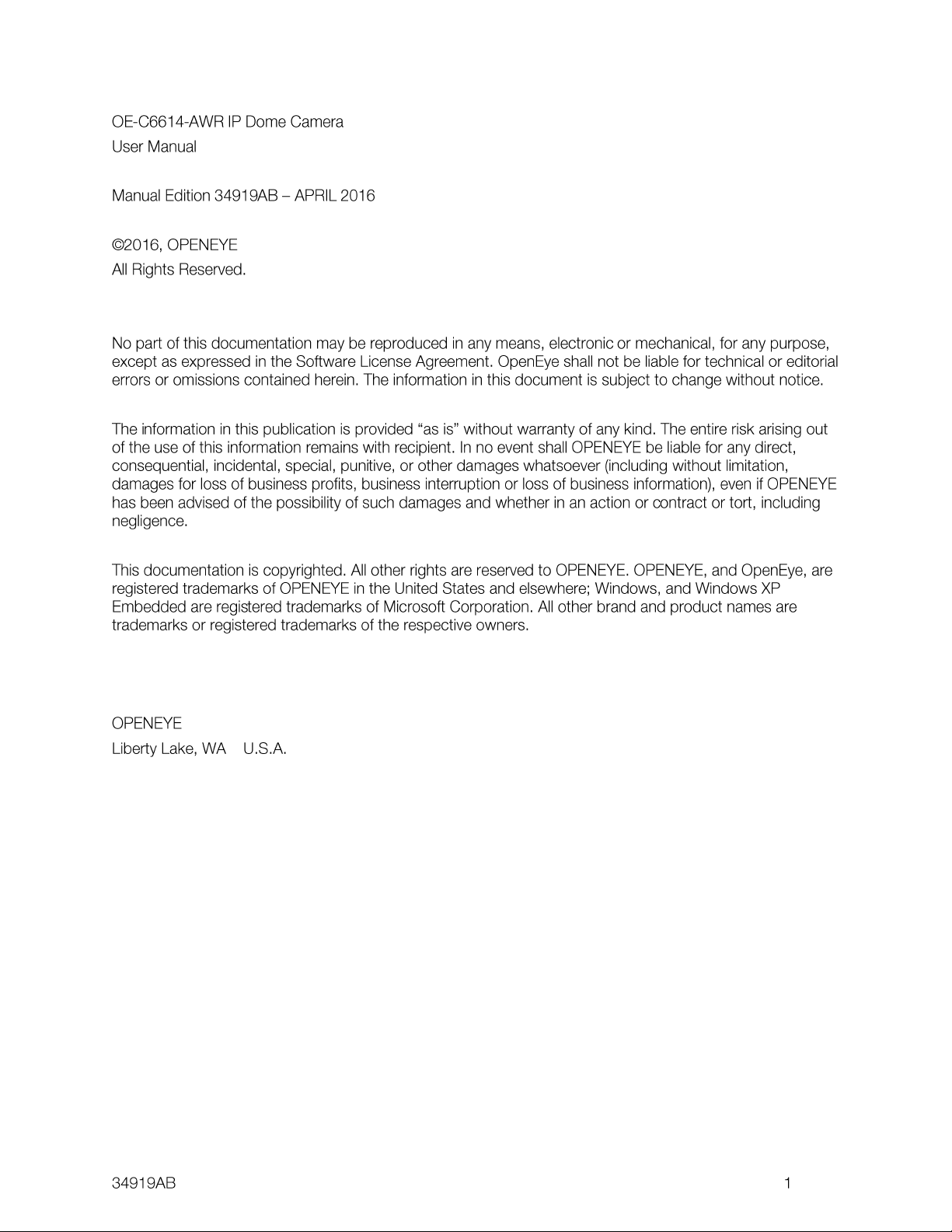
●
Page 3
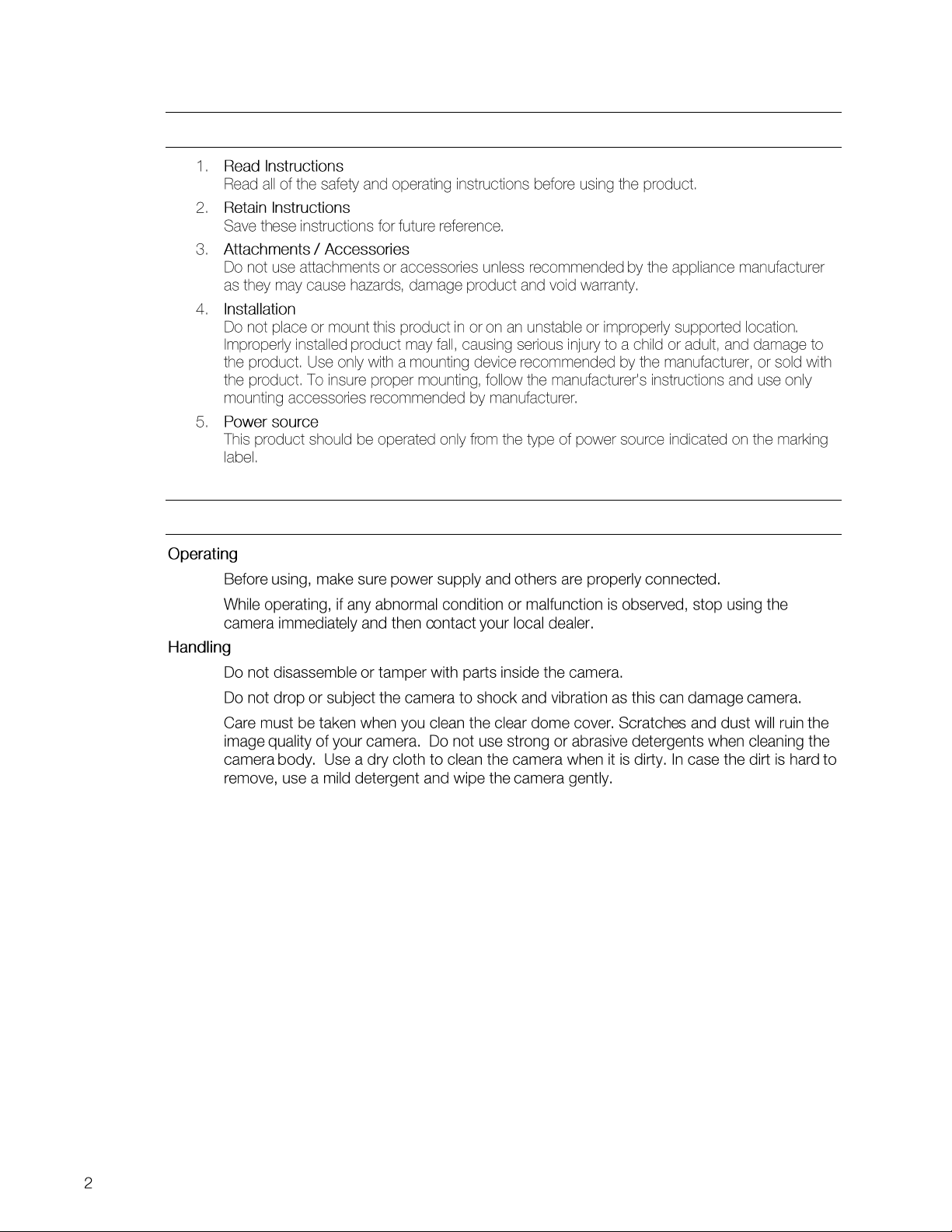
Important Safeguards
Precautions
Page 4
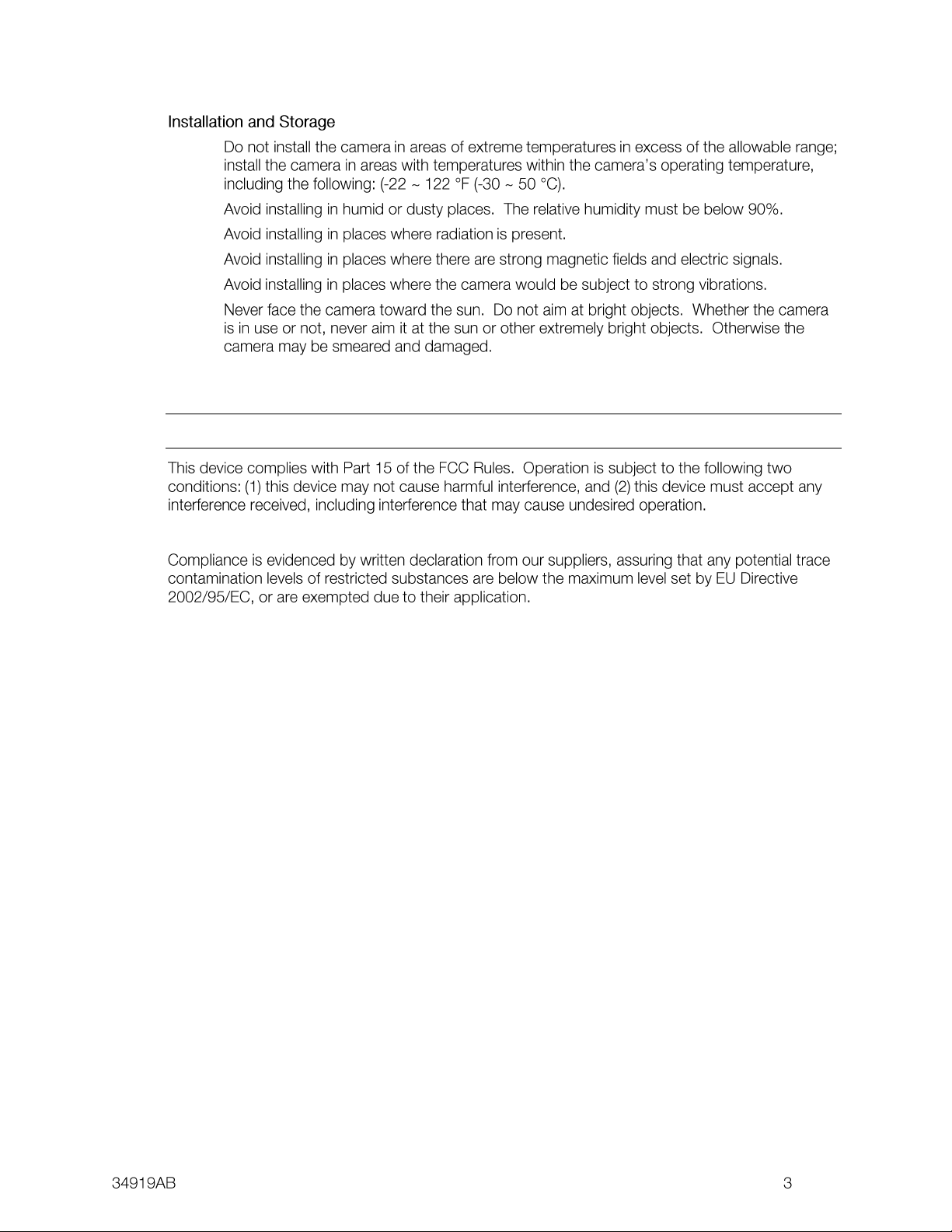
Regulation
Page 5
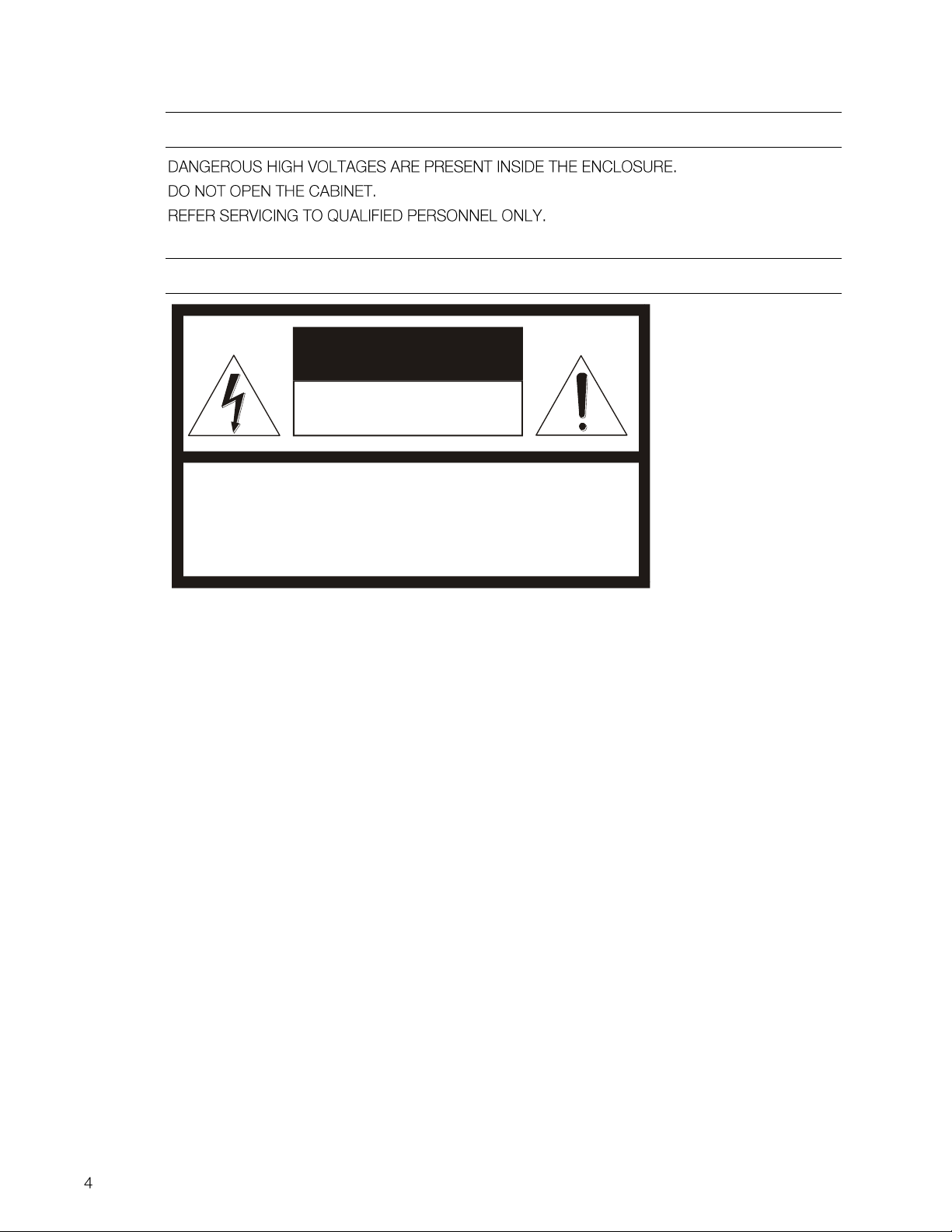
Warning
CAUTION: TO REDUCE THE RISK OF ELECTRIC SHOCK,
DO NOT REMOVE COVER (OR BACK).
NO USER-SERVICEABLE PARTS INSIDE.
REFER SERVICING TO QUALIFIED SERVICE PERSONNEL.
C A U T I O N
RISK OF ELECTRIC SHOCK
DO NOT OPEN
Caution
Page 6
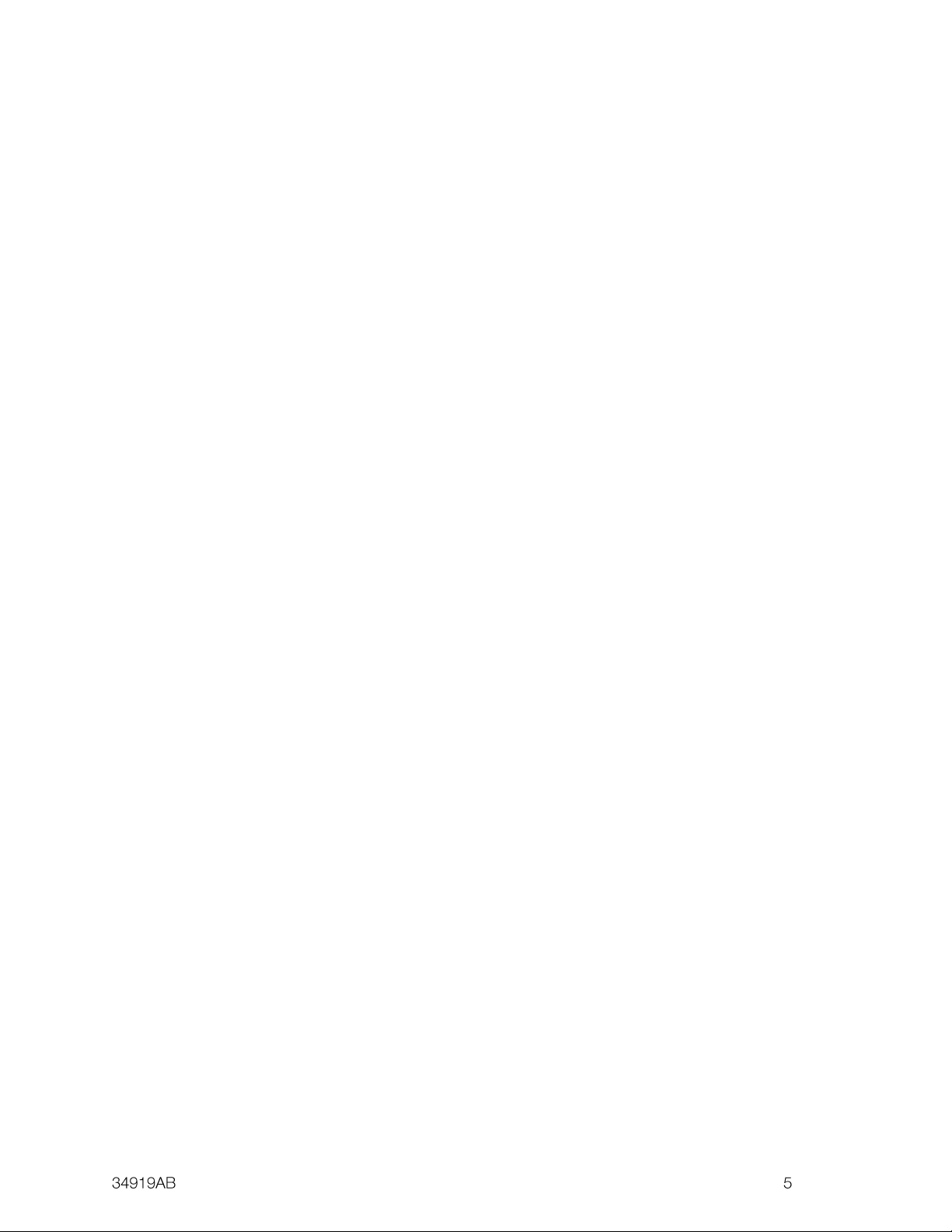
TABLE OF CONTENTS
Introduction ................................................................................................................... 7
Overview ................................................................................................................................................... 7
Product Features .................................................................................................................................. 7
Getting Started .............................................................................................................. 8
Box Contents ............................................................................................................................................ 8
Camera Overview ..................................................................................................................................... 9
Camera Dimensions ............................................................................................................................. 9
Connections ........................................................................................................................................ 10
Locate Camera ............................................................................................................ 11
OpenEye Network Camera manager ..................................................................................................... 11
Installation........................................................................................................................................... 11
Starting Network Camera Manager .................................................................................................... 11
Camera Configuration ............................................................................................................................. 12
Device Addressing .............................................................................................................................. 12
Finding Network Devices ............................................................................................................... 12
Viewing a Network Camera ........................................................................................................... 13
Connecting to the Camera ...................................................................................................................... 14
Resetting the Camera ......................................................................................................................... 14
Administrator/User Privileges ............................................................................................................. 14
Connecting Over the Internet ............................................................................................................. 15
Viewer Software ...................................................................................................................................... 16
Viewer Tabs ........................................................................................................................................ 16
Live ............................................................................................................................... 17
Setup ............................................................................................................................ 18
System Setting ........................................................................................................................................ 18
Camera Name .................................................................................................................................... 18
IP Address .......................................................................................................................................... 18
Get IP an Address Automatically (DHCP) ...................................................................................... 19
Use Static IP Address .................................................................................................................... 19
IPv6 Address Configuration ....................................................................................................... 19
User Setup .......................................................................................................................................... 20
Admin Password ............................................................................................................................ 20
Add User ........................................................................................................................................ 20
Delete User .................................................................................................................................... 21
Modify User .................................................................................................................................... 21
File Location ....................................................................................................................................... 21
Picture Setting ........................................................................................................................................ 22
Picture Setup ...................................................................................................................................... 22
Motion Detection ................................................................................................................................. 23
Motion Window .......................................................................................................................... 23
Stream Settings .................................................................................................................................. 24
Video Frame Rate .............................................................................................................................. 26
Page 7

Video Compression ............................................................................................................................ 27
Advanced ................................................................ ..................................................... 28
System Setting ........................................................................................................................................ 28
Network Setup .................................................................................................................................... 28
Network Advanced ............................................................................................................................. 28
Network Security ................................................................................................................................ 29
Alarm Application ................................................................................................................................ 30
Tampering and Network Failure Detection ......................................................................................... 31
Mail, HTTP and FTP Setup ................................................................................................................ 32
SD Card .............................................................................................................................................. 32
Network Share .................................................................................................................................... 33
Recording Schedule ........................................................................................................................... 34
Maintenance ....................................................................................................................................... 36
Software.............................................................................................................................................. 37
Picture Setting ........................................................................................................................................ 37
Video Mask ......................................................................................................................................... 37
Hot Spot .............................................................................................................................................. 37
Text Overlay ....................................................................................................................................... 37
Streaming Setting ................................................................................................................................... 38
Audio ................................................................................................................................................... 38
Logout .......................................................................................................................... 38
Specifications .............................................................................................................. 39
Camera Specifications ............................................................................................................................ 39
Page 8

INTRODUCTION
OVERVIEW
PRODUCT FEATURES
Page 9
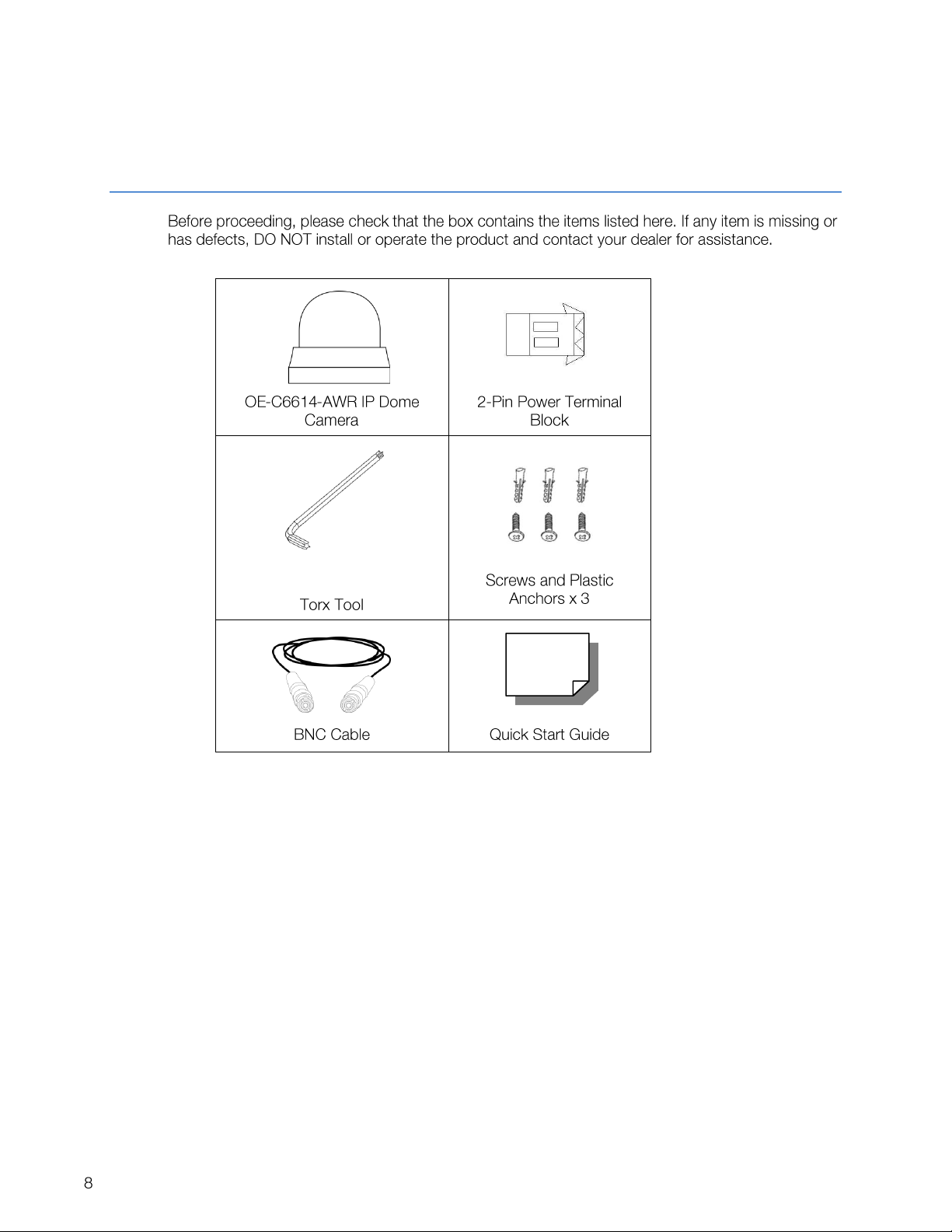
GETTING STARTED
BOX CONTENTS
Page 10
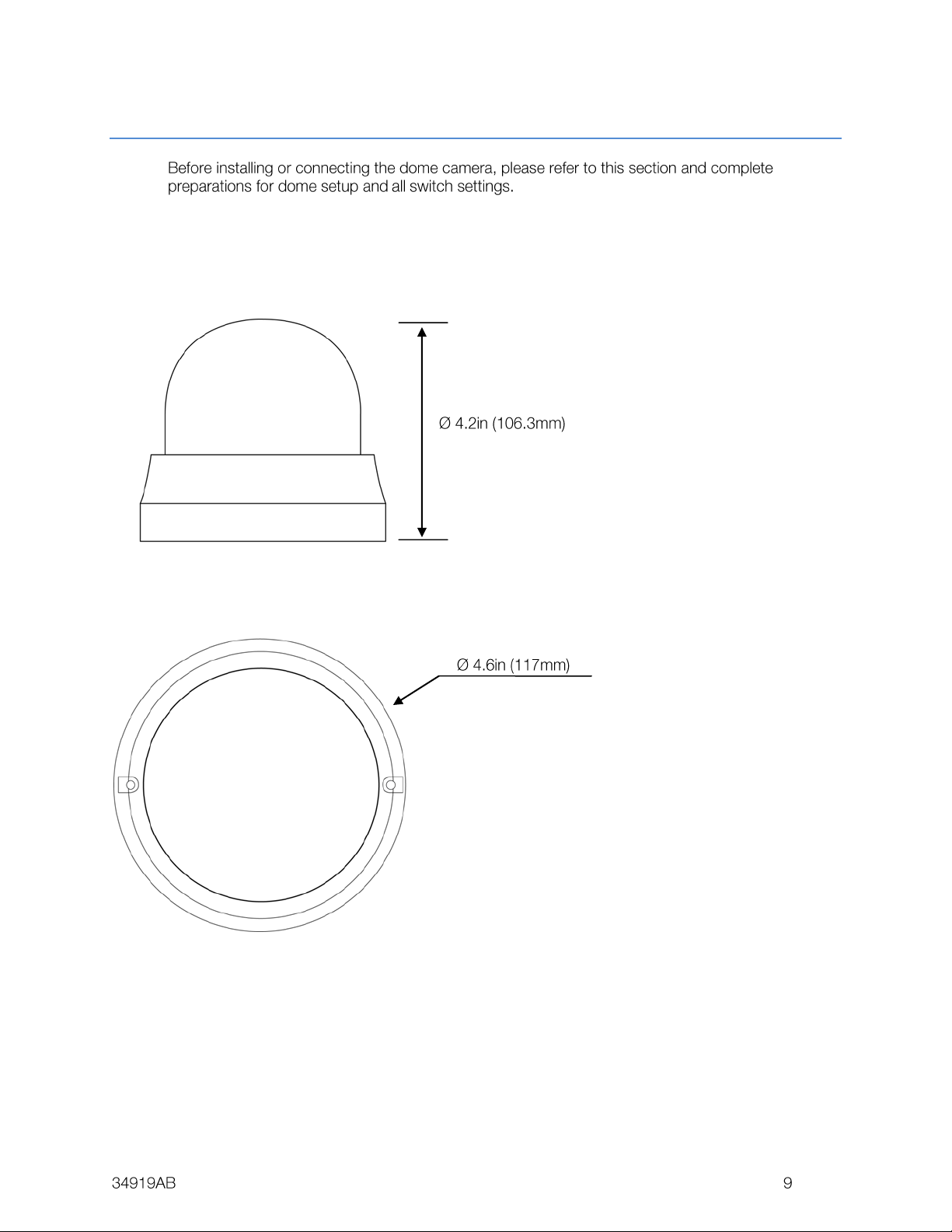
CAMERA OVERVIEW
CAMERA DIMENSIONS
Side
Bottom
Page 11
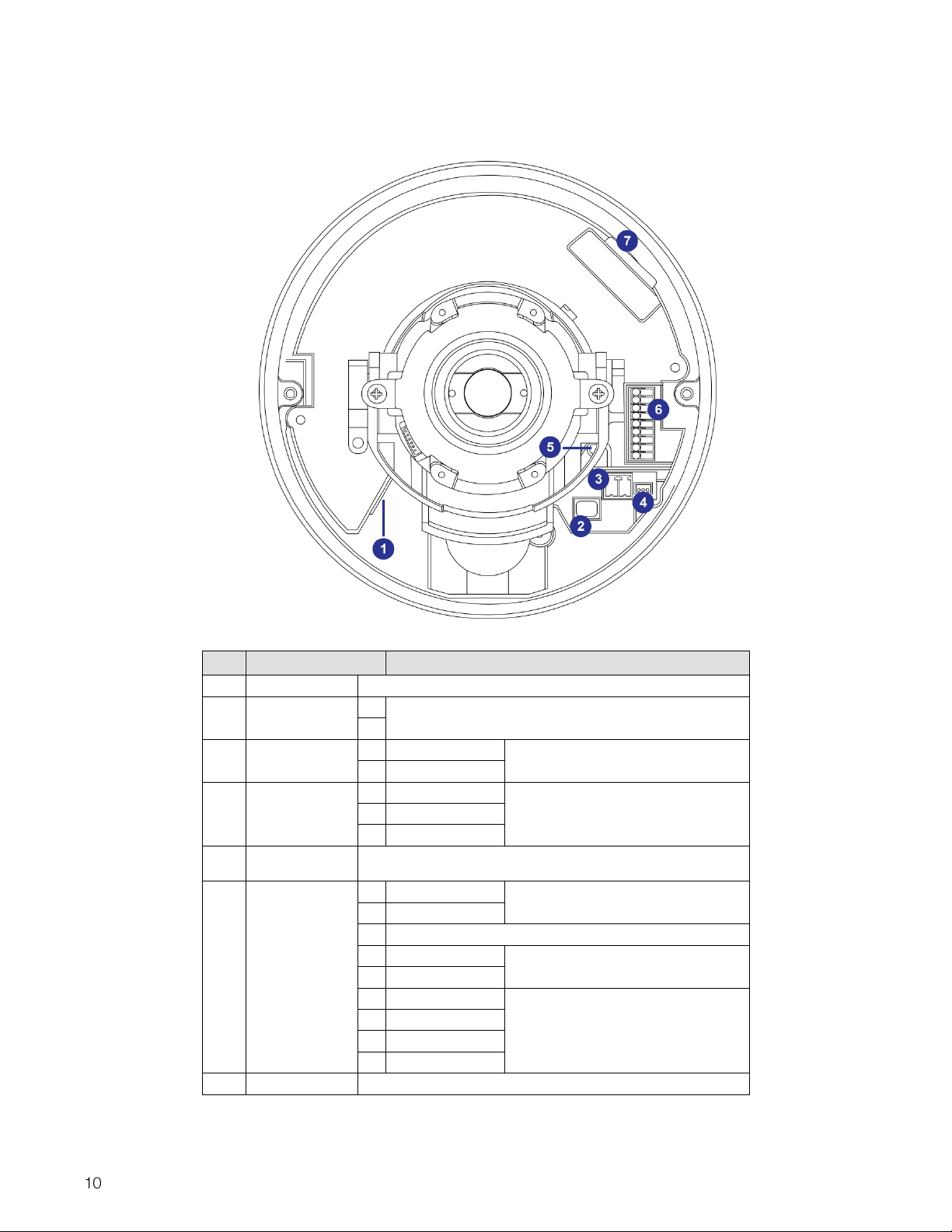
CONNECTIONS
Pin
Connection
Definition
1
RJ-45
For network and PoE connections
2
BNC 1 For analog video output
2
3
Power (12vDC /
24vAC)
1
12vDC / 24vAC 1
Power connection
2
GND / 24vAC 2
4
RS-485
1
D+
RS-485
2
D- 3 GND
5
Default Button
Press the reset button with a proper tool for at least 20 seconds to
return the camera to factory defaults.
6
Alarm & Audio
I/O
1
Audio In +
Audio in
2
Audio in -
3
GND 4 Audio Out +
Audio out
5
Audio Out -
6
Alarm Out +
Alarm connection
7
Alarm Out -
8
Alarm In +
9
Alarm In -
7
SD Card Slot
Insert the SD card into the card slot to store videos and snapshots
Page 12
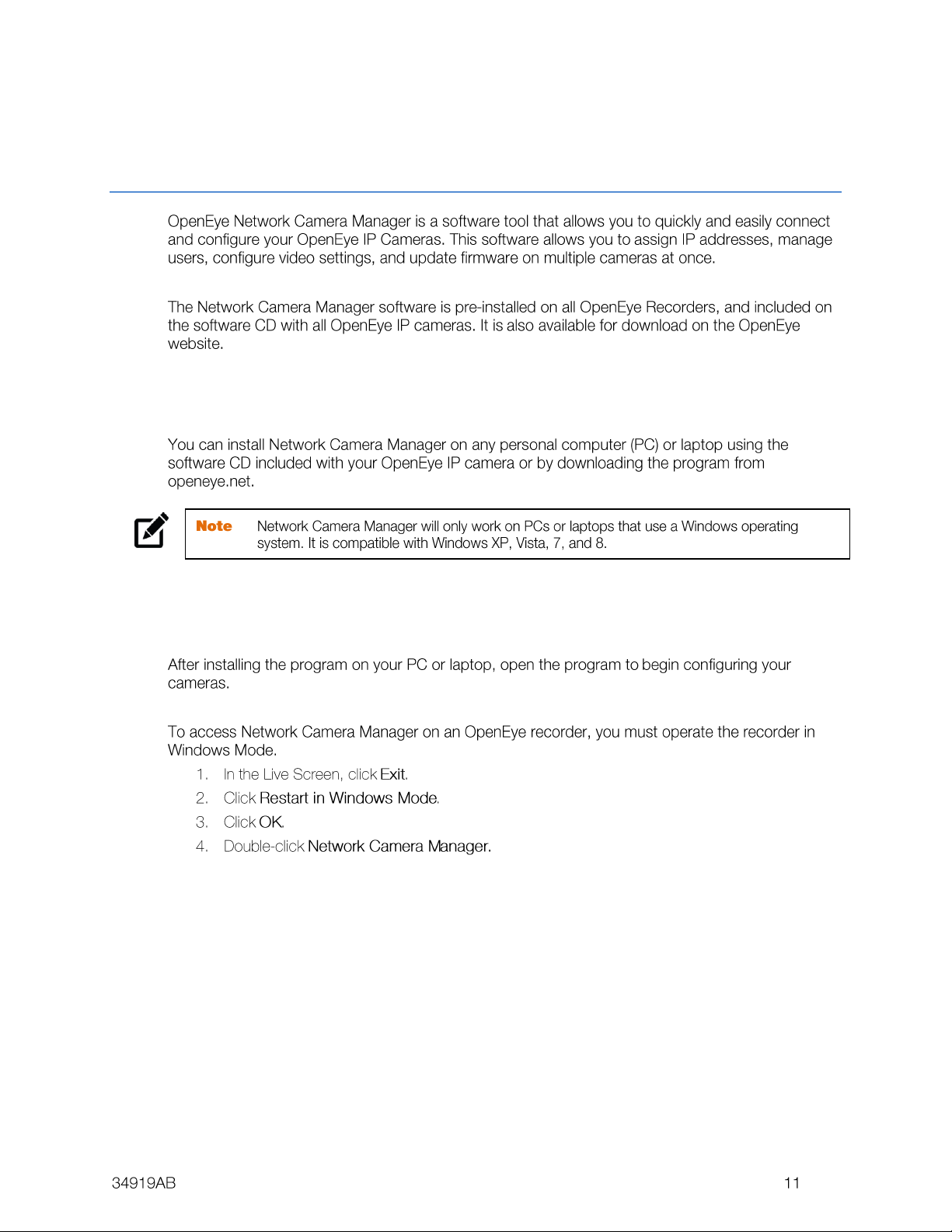
LOCATE CAMERA
OPENEYE NETWORK CAMERA MANAGER
INSTALLATION
STARTING NETWORK CAMERA MANAGER
Page 13

CAMERA CONFIGURATION
DEVICE ADDRESSING
Finding Network Devices
Page 14

Viewing a Network Camera
Page 15

CONNECTING TO THE CAMERA
RESETTING THE CAMERA
ADMINISTRATOR/USER PRIVILEGES
Page 16

CONNECTING OVER THE INTERNET
Page 17

VIEWER SOFTWARE
VIEWER TABS
Page 18

LIVE
Page 19

SETUP
SYSTEM SETTING
CAMERA NAME
IP ADDRESS
Page 20

Get IP an Address Automatically (DHCP)
Use Static IP Address
Page 21

USER SETUP
Admin Password
Add User
Page 22

Delete User
Modify User
FILE LOCATION
Page 23

PICTURE SETTING
PICTURE SETUP
Camera Tab
Exposure
White Balance
Picture Adjustment
Page 24

MOTION DETECTION
Add Detection Window
Delete Motion Detection Window
Page 25

STREAM SETTINGS
Video Resolution
Page 26

Video Orientation
GOP Size
H.264 Profile
Page 27

VIDEO FRAME RATE
Page 28

VIDEO COMPRESSION
Page 29

ADVANCED
SYSTEM SETTING
NETWORK SETUP
DDNS
NETWORK ADVANCED
QoS
SNMP Settings
Page 30

UPnP (Universal Plug N’ Play)
NETWORK SECURITY
HTTP
IP Filtering
IEEE 802.1XSEAP-TLS
Page 31

ALARM APPLICATION
Page 32

TAMPERING AND NETWORK FAILURE DETECTION
Page 33

MAIL, HTTP AND FTP SETUP
SD CARD
Page 34

NETWORK SHARE
Page 35

RECORDING SCHEDULE
Recording
Page 36

Schedule
Interval Recording
Page 37

MAINTENANCE
Configuration
Factory Default
Page 38

SOFTWARE
PICTURE SETTING
VIDEO MASK
HOT SPOT
TEXT OVERLAY
Page 39

STREAMING SETTING
AUDIO
LOGOUT
Page 40

SPECIFICATIONS
Ω
∅ ∅
CAMERA SPECIFICATIONS
Page 41

Page 42

