Page 1
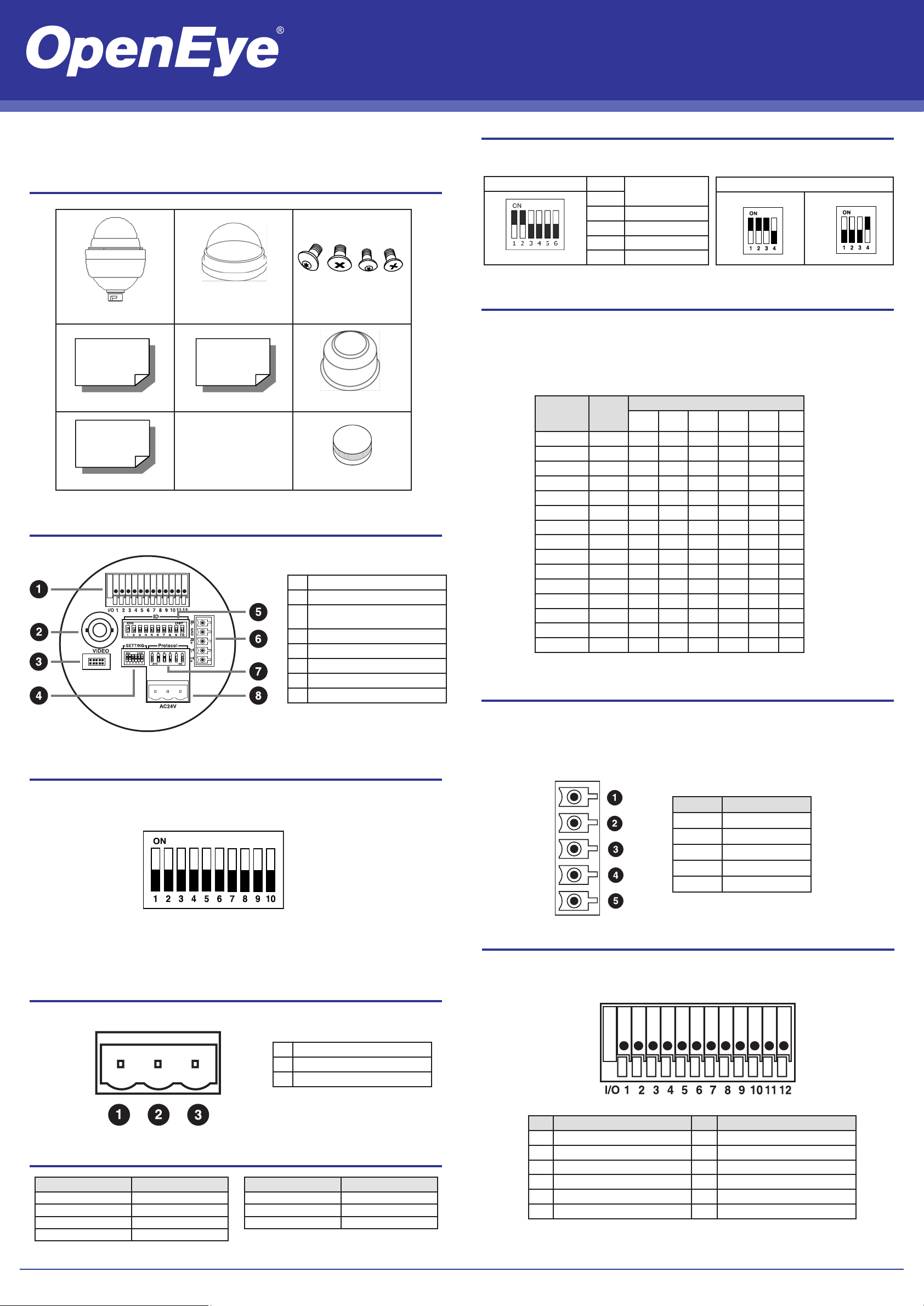
CM-512 | High Speed Dome Camera Quick Guide
This quick operation guide is a quick reference for users to install and operate the dome
camera and only provides basic information on the camera’s settings and operation. Before
attempting to connect, congure and operate the dome camera, please read the installation
guide and the user manual thoroughly.
Box Contents
CM-816 Camera Screws
Optical Cover
Quick Start Guide User Manual Waterproof Gasket
Installation Manual Lubricant
Dome Switch Denition
1 Alarm Inputs
2 BNC Output
3 Console Connector
(Reserved)
4 Communication Switch
5 Camera ID Setting
6 RS-485 Connector
7 Protocol Settings
8 Power Connector
Camera ID Setting
Change the camera ID if there is more than one camera on the same installation. The camera
ID is set using the camera ID switch on the back plate of the camera. For switch conguration
details, please refer to the user manual.
Communication Switch Setting
The table below shows the function of each switch within the Communication Switch on the
dome back plate.
Communication Switch SW 1
SW 2
SW 3 Termination
SW 4 Line Lock
SW 5 System Initialization
SW 6 Reserved
RS-485 Setting
Half-duplex Full-duplex
RS-485 Setting
Dome Control Protocol Setting
Refer to the table below and select a protocol and baud rate appropriate for your installation,
based on the control device. Adjust the Protocol Switch on the dome camera back plate. For
example, the protocol switch should be set as shown if you are using the Pelco D protocol,
with the switch number of 01 and a baud rate of 2400. For more switch congurtion details,
refer to the user manual
Protocol Baud
Rate
Setting
VCL 9600 OFF OFF OFF OFF OFF OFF
Pelco-D 2400 ON OFF OFF OFF OFF OFF
Pelco-P 4800 OFF ON OFF OFF OFF OFF
Chiper 9600 OFF OFF ON OFF OFF OFF
Philips 9600 ON OFF ON OFF OFF OFF
OPTIX-3 9600 ON ON ON OFF OFF OFF
AD422 4800 OFF OFF OFF ON OFF OFF
DP-P 9600 ON OFF OFF ON OFF OFF
Pelco-D 4800 ON ON OFF ON OFF OFF
Pelco-D 9600 OFF OFF ON ON OFF OFF
Pelco-P 2400 ON OFF ON ON OFF OFF
Pelco-P 9600 OFF ON ON ON OFF OFF
JVC 9600 ON ON ON ON OFF OFF
Kalatel-485 9600 ON OFF ON OFF ON OFF
Kalatel-422 4800 OFF ON ON OFF ON OFF
Switch Setting
1 2 3 4 5 6
RS-485 Connector
The dome camera uses the RS-485 interface to communicate with a connected control device.
Connect a control keyboard to the speed dome using the terminal block. OpenEye recommends using CAT 5 cables for RS-485 communication with a maximum length of 4000 feet
(1219 meters) for 24-gauge wire. If the total cable length exceeds 4000 feet, use a repeater to
maintain the signals. Refer to the table below for pin denition and wiring.
Pin Denition
1 R-
2 GND
3 R+
4 T-
5 T+
Note: No two cameras should have the same
camera ID, or a communication conict
may occur.
Power Connector
Refer to the this diagram for power connector denition before wiring.
1 AC IN +
2 Frame GND
3 AC IN -
Power Wire Length Specications
Wire Gauge Maximum Distance
22 27 feet
20 44 feet
18 69 feet
16 110 feet
Wire Gauge Maximum Distance
14 175 feet
12 279 feet
10 444 feet
Apply Alarm I/O
The CM-512 supports 4 digital alarm inputs and 2 digital alarm outputs. Please make sure
the alarm connections are properly wired before starting to congure alarm-related settings.
Please refer to this pin denition table for alarm system wiring.
Pin Denition Pin Denition
1 Alarm Out NO1 7 Alarm Out COM 2
2 Alarm Out NC 1 8 GND
3 Alarm Out COM 1 9 Alarm In 4
4 GND 10 Alarm In 3
5 Alarm Out NO 2 11 Alarm In 2
6 Alarm Out NC 2 12 Alarm In 2
www.openeye.net
Page 2
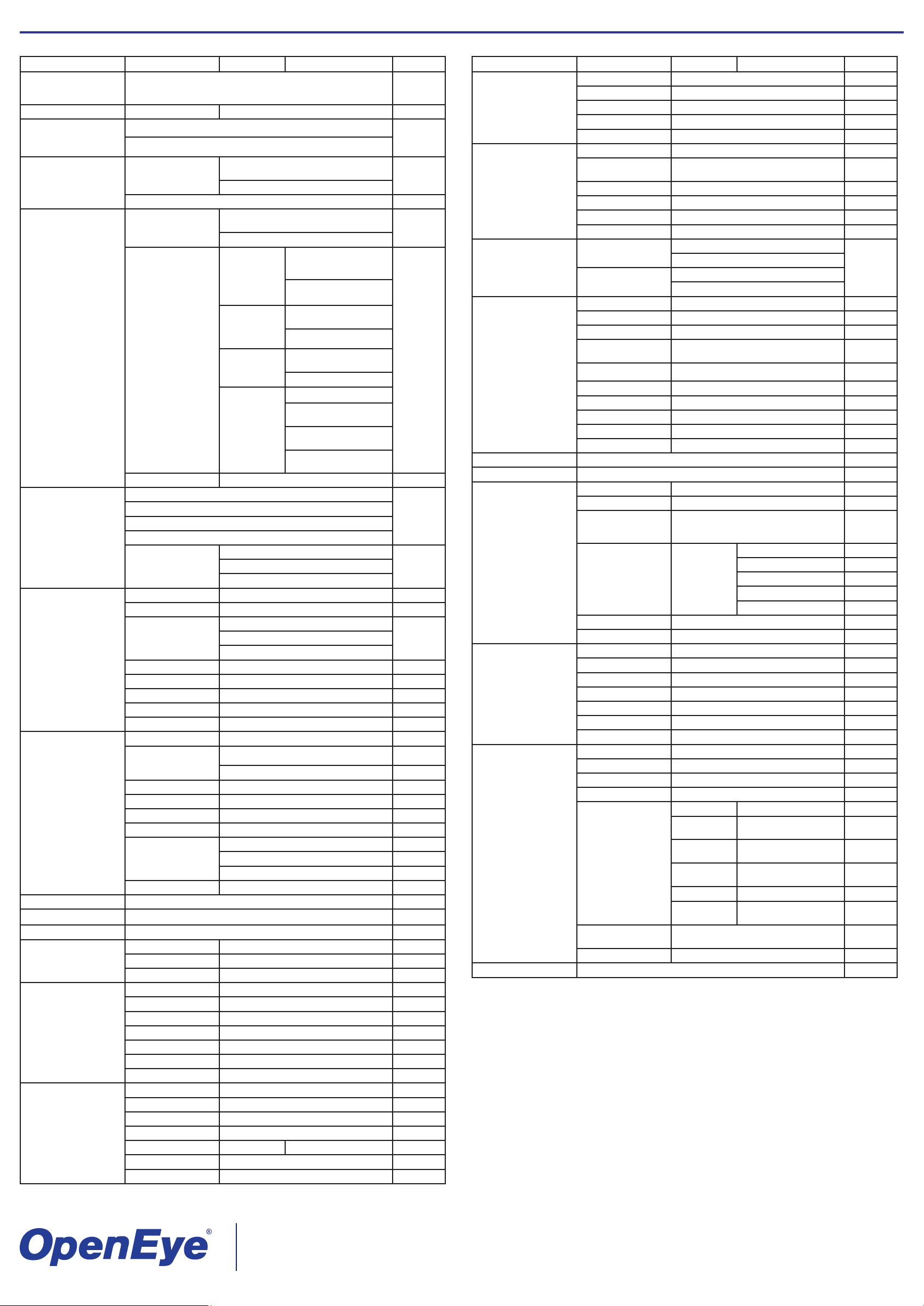
Dome OSD Menu Tree
The OSD setup menu structure of the CM-511 camera is listed below. The star symbol indicates the factory default.
Item Layer 1 Layer 2 Layer 3 Default
LANGUAGE
DEFAULT CAMERA <ON>, <OFF> ON
BACKLIGHT
FOCUS
AE MODE
WBC MODE
IMAGE CTRL
TELEMETRY CTRL
ID DISPLAY <ON>, <OFF> ON
TITLE DISPLAY <ON>, <OFF> OFF
TITLE SETTING <1> ~ <9>, <A> ~ <Z>, <:>, </>, <.>, <,>, <(>, <)>, <+>, <?>, <->
PRESET
TOUR
AUTOSCAN
<ENGLISH>, <JAPANESE>, <PORTUGUESE>, <SPANISH>, <FRENCH>,
<GERMAN>, <ITALIAN>, <POLISH>, <RUSSIAN>, <TRADITIONAL
CHINESE>,<SIMPLIFIED CHINESE>, <TURKISH>
<ON>
<OFF>
AF MODE <NORMAL>, <Z. TRIG.>,
AUTO
MANUAL
EXPOSURE COMP.
AE MODE
EXIT + SAVE YES
AUTO (Auto White Balance)
INDOOR
OUTDOOR
ATW (Auto-tracing WBC)
MANUAL
MAX DIGITAL ZOOM <OFF>, <2x> ~ <12x> OFF
SLOW SHUTTER <ON>, <OFF> OFF
D.N.R.
IMAGE INVERSE <ON>, <OFF> OFF
FREEZE <ON>, <OFF> OFF
APERTURE <01> ~ <16> 7
STABILIZER <ON>, <OFF>
EXIT YES
FLIP <OFF>, <M.E.>, <IMAGE> OFF
ANGLE ADJUSTER
SPEED BY ZOOM <ON>, <OFF> OFF
AUTO CALIBRATE <ON>, <OFF> OFF
PASSWORD <ON>, <OFF> OFF
OSD AUTO CLOSE <OFF>, <10> ~ <30> SEC.
SYSTEM RESET
EXIT YES
PRESET SET <001>~<256> ENTER
PRESET RUN <001>~<256> ENTER
EXIT YES
TOUR LINE <1> ~ <8> 1
TOUR POINT <01> ~ <64> 1
PRESET POS. <001> ~ <255>, <END> END
SPEED <01> ~ <15> 1
DWELL TIME <000> ~ <127> SEC. 0
RUN TOUR ENTER
EXIT YES
AUTOSCAN LINE <1> ~ <4> 1
START POINT <PT MOVE>, <TO SAVE>
END POINT <PT MOVE>, <TO SAVE>
DIRECTION <RIGHT>, <LEFT> RIGHT
SPEED <01> ~ <04> 1
RUN AUTOSCAN ENTER
EXIT YES
<PT TRIG.>
EXIT + SAVE
<OFF>, EXPOSURE VALUE: <-10.5dB> ~
<10.5dB>
EXIT + SAVE: YES
BRIGHT VALUE; SHUTTER
SPEED; IRIS VALUE; GAIN
AUTO
SHUTTER
IRIS
MANUAL
R GAIN <000> ~ <127>
B GAIN <000> ~ <127>
EXIT + SAVE: YES
2 D.N.R. <ON>, <OFF>
3 D.N.R. <ON>, <OFF>
EXIT + SAVE: YES
MIN ANGLE <-10 ~ +10 DEG>
MAX ANGLE <080 ~ 100 DEG> 90
SYSTEM RESET <YES>
DEFAULT SYSTEM <YES>
EXIT <YES>
VALUE: AUTO
EXIT + SAVE: YES
SHUTTER SPEED: <1/60>
~ <1/10000> SEC.
EXIT + SAVE: YES
IRIS VALUE
<F1.6> ~ <F28>
EXIT + SAVE: YES
BRIGHT VALUE: AUTO
SHUTTER SPEED: <1/60>
~ <1/10000> SEC.
GAIN VALUE <-3> dB ~
<28>dB
EXIT + SAVE: YES
ENGLISH
OFF
NORMAL
OFF
AUTO
AUTO
0
Item Layer 1 Layer 2 Layer 3 Default
PATTERN LINE <1> ~ <8>
RECORD START ENTER
PATTERN
HOME SETTING
IR FUNCTION
ALARM SETTING
ALARM DETECT NONE
WDR FUNCTION <ON>, <OFF> OFF
PRIVACY MASK
TIME SETTING
SCHEDULE
EXIT OSD YES
RECORD END ENTER
RUN PATTERN ENTER
EXIT YES
HOME FUNCTION <ON>, <OFF> OFF
SELECT MODE
PRESET POINT <001> ~ <256> 1
RETURN TIME <1> ~ <128> MIN. 1
GO ENTER
EXIT YES
<AUTO>
<MANUAL>
ALARM PIN <1> ~ <8> 1
ALARM SWITCH <ON>, <OFF> OFF
ALARM TYPE <NO> (Normal Open), <NC> (Normal Close) NC
ALARM ACTION
PRESET POINT
TOUR LINE <1> ~ <8> 1
AUTOSCAN LINE <1> ~ <4> 1
PATTERN LINE <1> ~ <8> 1
DWELL TIME <001> ~ <127> Sec., <ALWAYS> ALWAYS
EXIT YES
PRIVACY SWITCH <ON>, <OFF> OFF
TRANSPARENCY <ON>, <OFF> OFF
COLOR
SET MASK <01> ~ <20>
CLEAR MASK <01> ~ <20>
EXIT YES
TIME DISPLAY <ON>, <OFF> OFF
SET YEAR <00> ~ <99>
SET MONTH <01> ~ <12>
SET DAY <00> ~ <31>
SET HOUR <00> ~ <23>
SET MINUTE <00> ~ <59>
EXIT+SAVE
SWITCH <ON>, <OFF> OFF
POINT <01> ~ <32> 1
HOUR <00> ~ <23> 0
MINUTE <00> ~ <59> 0
MODE
SCHEDULE
RESET
EXIT YES
<PRESET>, <TOUR>, <AUTOSCAN>,
<PATTERN>
THREADHOLD <MID>, <HI>, <LOW>
EXIT + SAVE: YES
IR MANUAL <ON>, <OFF>
EXIT + SAVE: YES
<PRESET>, <TOUR>, <AUTOSCAN>, <PATTERN>
<001> ~ <256>
<BLACK>, <WHITE>,<RED>, <GREEN>,
<BLUE>, <CYAN>, <YELLOW>, <MAGENTA>,
<MOSAIC 1>, <MOSAIC 2>, <MOSAIC 3>
H CENTER: L/R
V CENTER: D/U
H SIZE <000> ~ <080>
V SIZE <000> ~ <060>
EXIT + SAVE
NONE NO FUNCTION NONE
PRESET
TOUR
AUTOSCAN
PATTERN PATTERN LINE <1> ~ <8>
IR FUNCTION
YES
PRESET POINT
<001> ~ <256>
TOUR LINE
<1> ~ <8>
AUTOSCAN LINE <1> ~
<4>
IR FUNCTION <AUTO>,
<ON>, <OFF>
PRESET
AUTO
PRESET
1
BLACK
23221 E Knox Ave
Liberty Lake, WA 99019
1.888.542.1103
Copyright ©2013 OpenEye. All Rights Reserved. Information contained in this document is subject to
change without prior notice. OpenEye does its best to provide accurate information but cannot be held
responsible for typos or mistakes.
31450AC
