Page 1
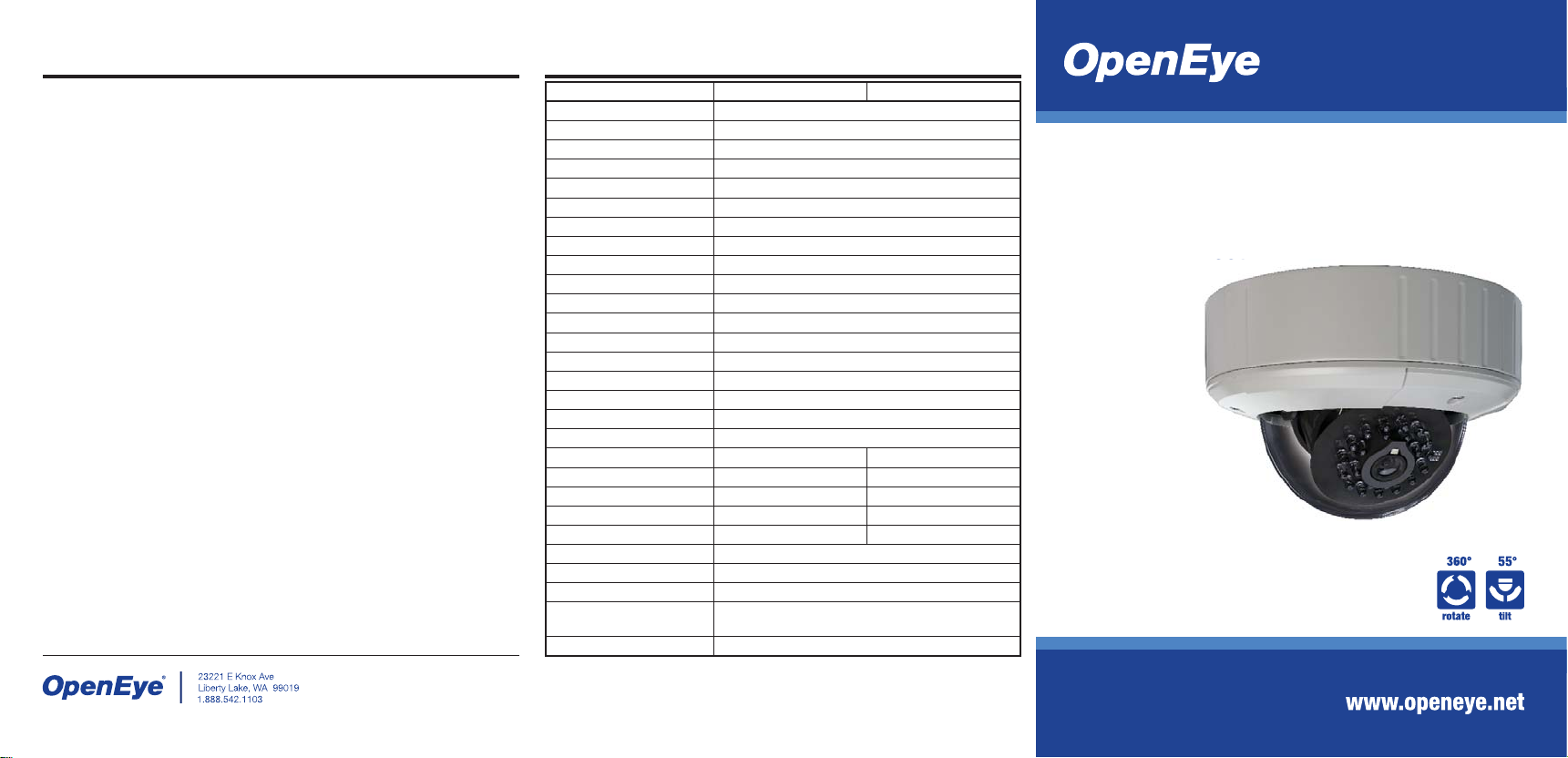
Precautions
• Do not install the camera in extreme temperature conditions. The operating temperature of the camera is between 14°F ~ 113°F (-10°C ~
45°C). Be especially carefully with ventilation under high temperatures.
• Do not install or use the camera in an environment where the humidity
is high. It can cause a poor image quality.
• Do not disassemble the camera. There are no user-serviceable parts
inside the camera.
• Do not drop the camera or subject it to physical shocks.
• When the camera is installed near wireless communication devices
that emit a strong electromagnetic fi eld, irregularities such as noise on
the monitor may appear.
INGRESS PROTECTION
In order to prevent liquid ingress the four anchors with provided seals
must be used in combination with the rubber camera housing pad (provided). If other anchors are used, adequate seals must be supplied to
offer suffi cient liquid protection from ingress. The wire grommet provided
(white) is not designed for direct exposure to liquid. If wire ingress is necessary at an exposed location, such as the side port, it is recommended
to use liquid tight EMT fi ttings and conduit to prevent leaking. Consult
local codes for more information on proper installation.
• ALL FOUR ANCHOR HOLES MUST BE SEALED
• RUBBER HOUSING PAD MUST BE USED
• INCLUDED WIRE GROMMET SUPPLIED IS NOT SUFFICIENT TO
PROTECT AGAINST DIRECT LIQUID CONTACT. IT IS RECOMMENDED TO USE LIQUID TIGHT FITTINGS IF REQUIRED.
29749AB
General Specifi cations
Model CM-145 CM-145H
Image Sensor 1/3 inch SONY IT CCD
Imaging DSP Sony HQ1
IP Rating IP66
Type / Format NTSC
Wide Dynamic Range No
Minimum Illumination 0.3 Lux (Normal) / 0 Lux (IR LED)
Day / Night IR Emitting DN
Horizontal TVL 550 TVL
Service Monitor Jack Yes (RCA)
S/N Ratio > 50dB (AGC Off)
Focal Length 4.0 mm
Iris Control ELC
Synchronization Internal
Video Output 1.0Vpp, 75Ω, Composite
White Balance Auto
Auto White Balance Range 2100K ~ 10000K
Backlight Compensation On / Off
Auto Gain Control On / Off
Operating Temperature 14°F ~ 113°F
Heater No Yes
Power Consumption 3
Rated Amperature 0.4A (12vDC) / 0.3A (24vAC) 0.8 A
Input Voltage 12vDC / 24vAC (±10%) 24vAC
IR Range Up to 50 ft (15 m)
IR LED 24 (850nm / 30º)
Weight 1.86 lbs (0.84 kg)
Dimensions Dome
Housing / Dome Cover White / Smoked
*The CM-145H has been tested to work in extreme temperatures as low as -49°F (-45°C). In
temperatures lower than -22°F (-30°C), if the CM-145H loses power, the camera requires a
ten minute warm up time and then a manual power cycle. If these steps are not followed the
camera will not produce a picture.
Housing
(-10°C ~ 45°C) -22°F
W Normal / 5W IR LED 13W Max Normal / 15W IR LED
ø3.9” (100 mm) x H: >1.86” (47.15 mm)
ø5.71” (145 mm) x H: 2.12” (53.85 mm)
*
~ 113°F (-30°C ~ 45°C)
VANDAL PROOF OUTDOOR
IR DOME CAMERA
Installation Sheet
CM-145
CM-145H
4 mm Lens
550 TVL Resolution
Page 2
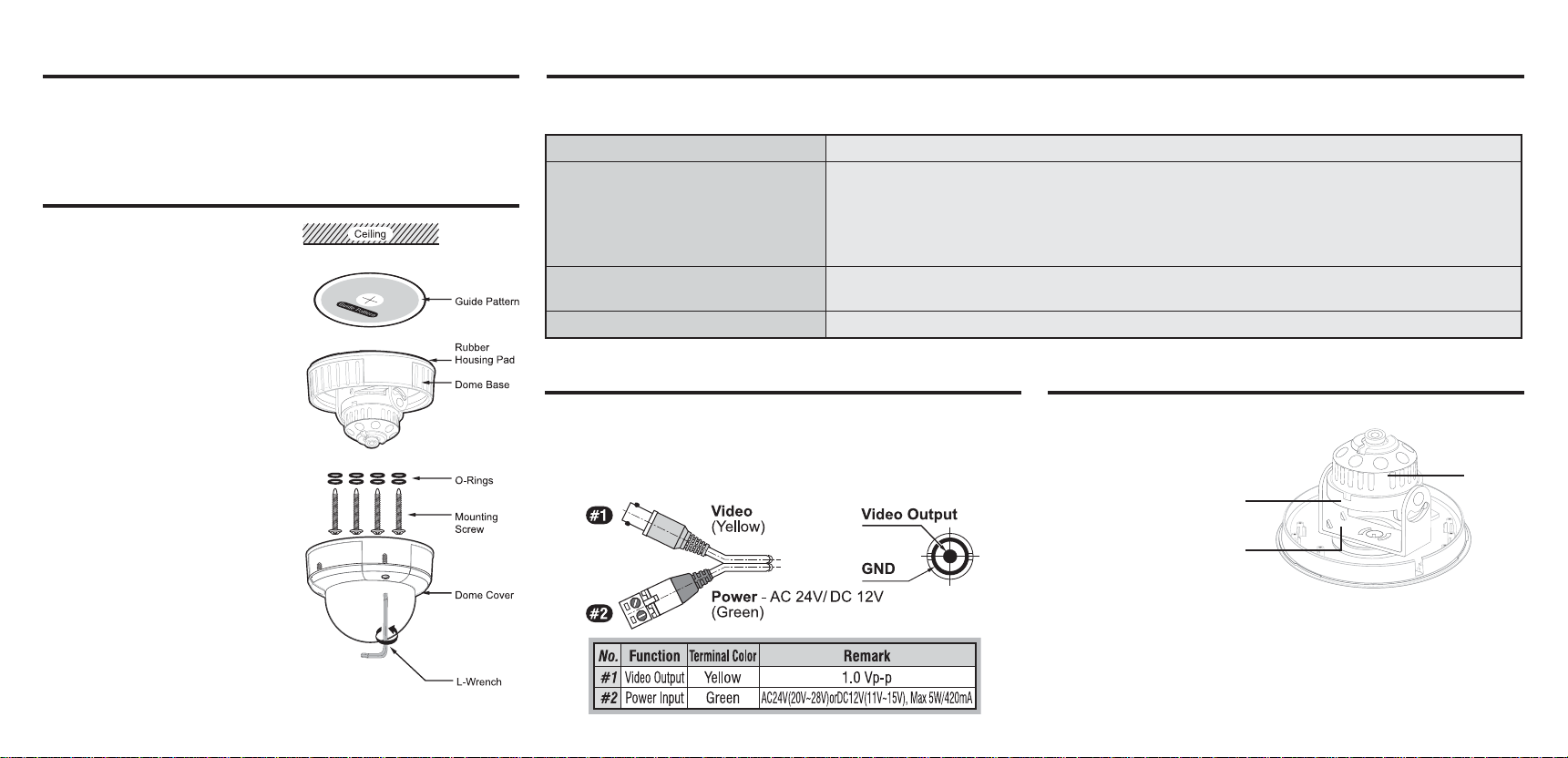
Hardware Kit Contents
Troubleshooting
• L-Wrench
• Service Monitor Cable
• Mounting Screw Kit
• Rubber Camera Housing Pad
• Installation Guide Pattern
Installation*
1. Tape the guide pattern to the wall
or ceiling.
2. Drill four holes according to the
guide pattern and then insert
anchors into the drilled holes.
3. Pull the power / video cables to
the installation and connect to the
camera.
4. Attach the camera to the mounting
surface using the supplied screws.
5. Adjust the camera using the 3-axis
gimbal by hand.
6. Put the dome cover over the base.
If you have trouble operating your camera, refer to the following table. If the information provided in this manual does not enable you to solve the problem, contact an authorized technician.
Nothing appears on the screen • Check that the power cord and connection between the camera and monitor are connected properly.
The image on the screen is dim • Is the lens dirty? Clean your lens with a soft, clean cloth.
• Change the monitor settings
• If the camera is exposed to too strong light, change the camera position.
• Adjust the lens’ focus.
The camera is not working properly, and
the surface of the camera is hot.
The image on the screen fl ickers • Is the camera facing direct sunlight or fl uorescent lighting? Change the camera position.
Connection
• Check that you have properly connected the camera to an appropriate power source. If there is no
problem with the power, turn the unit off immediately and seek assistance from Customer Service.
Camera Adjustment
Monitor and Power Connections
• The wire is non-polarized.
• Use 24vAC power source or 12vDC power source.
Note CM-145H requires a 24vAC power source.
C
A
B
7. Attach the dome cover to the base
using the supplied L-Wrench.
* Prior to installation, consult local building code requirements
A: Tilt rotation - Adjust the vertical angle.
B: Pan rotation - Adjust the horizontal angle.
C: Horizontal rotation - Adjust the horizontal position of the screen.
