OPCOM ALP02450501B1 User Manual

This device complies with part 15 of the FCC Rules. Operation is subject to the following two conditions: (1) This device may not
cause harmful interference, and (2) this device must accept any interference received, including interference that may cause
undesired operation.
FCC Statement
This equipment has been tested and found to comply with the limits for a Class B digital device, pursuant to part 15 of the FCC rules.
These limits are designed to provide reasonable protection against harmful interference in a residential installation. This equipment
generates, uses and can radiate radio frequency energy and, if not installed and used in accordance with the instructions, may
cause harmful interference to radio communications
Any changes or modification not expressly approved by the party responsible could void the user's authority to operate the device.
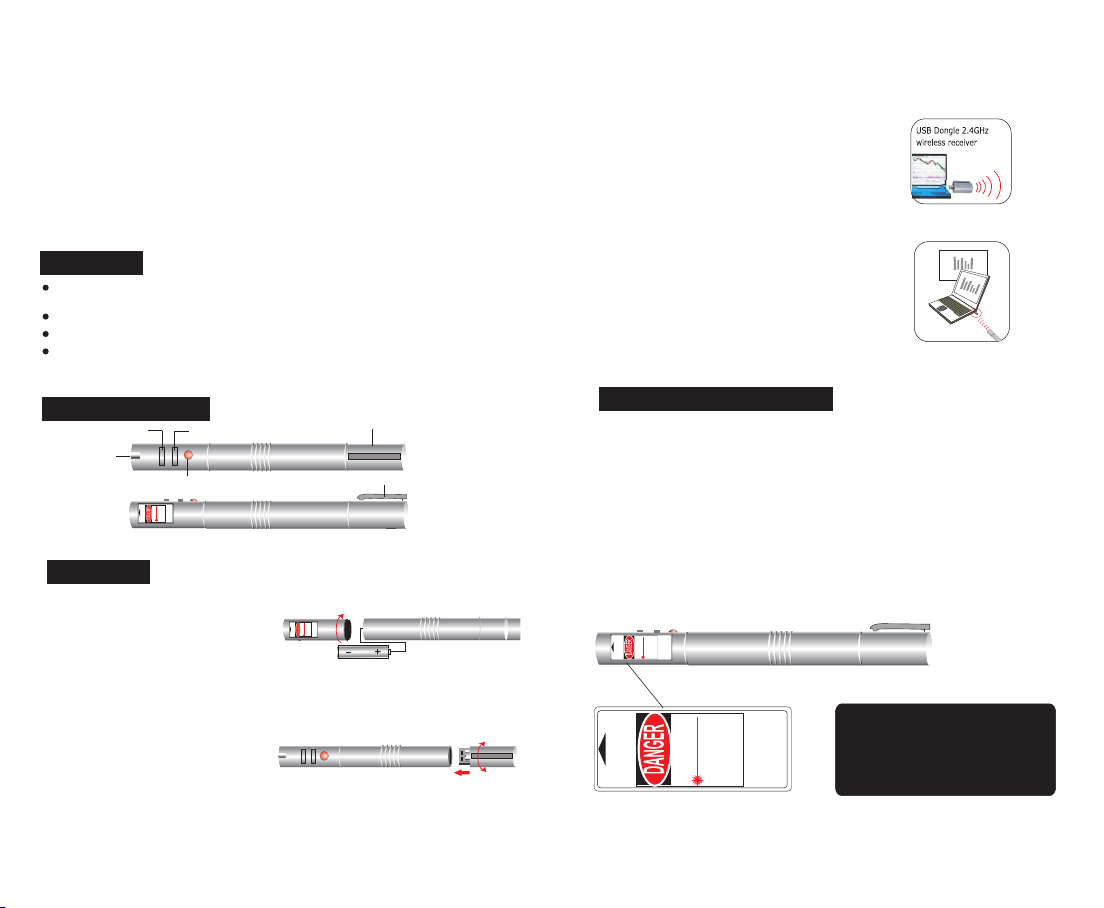
USER Manual
Our product is a presentation tool for laptop computer users. The Presenter allows you to wirelessly
control your presentation from distances up to 50 feet(15 meters). Also an integrated laser pointer
and full function mouse empowers you with maximum control and flexibility during
presentations.Change slides in a presentation without having to be next to your computer or waving
hand signals across the room to a colleague changing slides for you.
Feature
Compact pen body design to build Red laser wireless transmitter, receiver USB
dongle with single AA battery, all in one.
Red laser pointer with remote page-up / down control
Easy to go USB dongle just plug and play without driver
Convenient page up and page down remote control up to 50 feet away for
presentation
Identify the pa
indication
Operation
1.Turn-on the Laser bar, insert the battery as
Fig. 3, then close the Laser bar.
2. Unplug the Receiver,as Fig. 4.
rts
Page up Page down
Laser ON/OFF button
PRODUCT
630-680nm
LASER DIODE
WAVELENGTH:
AVOID DIRECT
CLASS II LASER
EYE EXPOSURE
this aperture
This product c om pl ies
with 21 CFR c hap ter 1.
Subchapter J.
Manufactured by
MAX. OUTPUT<1mw
NC. XIAMEN, C HI NA
Laser radiation
is emitted from
AVOID EXPOSURE
LASER RADIATION
OPCOM O.E. (X IA MEN )
I
Receiver
Fig. 1
Pen Clip
Fig. 2
GE
PRODUCT
630-680nm
LASER DIODE
WAVELENGTH:
AVOID DIRECT
EYE EXPOSURE
CLASS II LASER
this aperture
LASER RADIATION
MAX. OUTPUT<1mw
Laser radiation
is emitted from
AVOID EXPOSURE
AA Batter y
Fig. 3
Fig. 4
3.Plug the receiver to PC with USB port,as Fig. 5.
Fig. 5
4.Use page-up and page-down button to run your presentation,as Fig. 6.
Fig. 6
SAFETY PRECAUTIONS
1. Since a laser beam can be harmful to the eyes. Avoid direct eye exposure.
Do not look directly into the laser beam output aperture during operation.
2. Be aware that laser light, when reflected off a mirror-like surface, can also be dangerous.
3. Use of controls, adjustments, or performance of procedures other than given in
USER INSTRUCTIONS may result in hazardous laser light exposure.
4. This product is safe to use in normal operations as described in these instructions.
Avoid direct eye exposure to laser beam. Keep out of
reach of children.
Warning Labels are located on the product as shown:
IRECT
DIATION
chapter 1.
t complies
J.
VELENGTH:
PRODUCT
630-680nm
LASER DIODE
WA
AVOID D
EYE EXPOSURE
CLASS IIIa LASER
this aperture
This produc
with 21 CFR
Subchapter
Manufacture d by
OPCOM O.E. ( XIAM EN)
INC. XIAMEN , CHI NA
LASER RA
MAX. OUTPUT<5mw
Laser radiation
is emitted from
AVOID EXPOSURE
WARNING:NOT A TOY!
PRODUCT
630-680nm
LASER DIODE
WAVELENGTH:
AVOID DIRECT
EYE EXPOSURE
this aperture
Laser radiation
is emitted from
AVOID EXPOSURE
CLASS IIIa LASER
This pro duct comp lies
with 21 C FR ch apte r 1.
Sub chapt er J.
Manu fact ured by
OPC OM O. E. (X IAME N)
LASER RADIATION
INC. XIAM EN, CHIN A
MAX. OUTPUT<5mw
Keep Away From Children
May Be Harmful To Eyes
