Opal-RT OP8111 User Manual

OP8111 HIGH VOLTAGE AMPLIFIER
USER GUIDE
www.opal-rt.com

Published by
OPAL-RT Technologies, Inc. 1751 Richardson, suite 2525 Montreal (Quebec) Canada H3K 1G6
www.opal-rt.com
© 2015 OPAL-RT Technologies, Inc. All rights reserved
Printed in Canada

CONTENTS
INTRODUCTION ..................................................................................................................................... 4
APPLICATIONS .........................................................................................................................................................4
STARTUP PROCEDURE ......................................................................................................................... 4
POWERING UP .................................................................................................................................... 4
TECHNICAL SPECIFICATIONS .............................................................................................................. 5
CONNECTION DETAILS ...................................................................................................................... 5
SPECIFICATIONS ................................................................................................................................ 8
OP8111 User Manual OPAL-RT Technologies 3
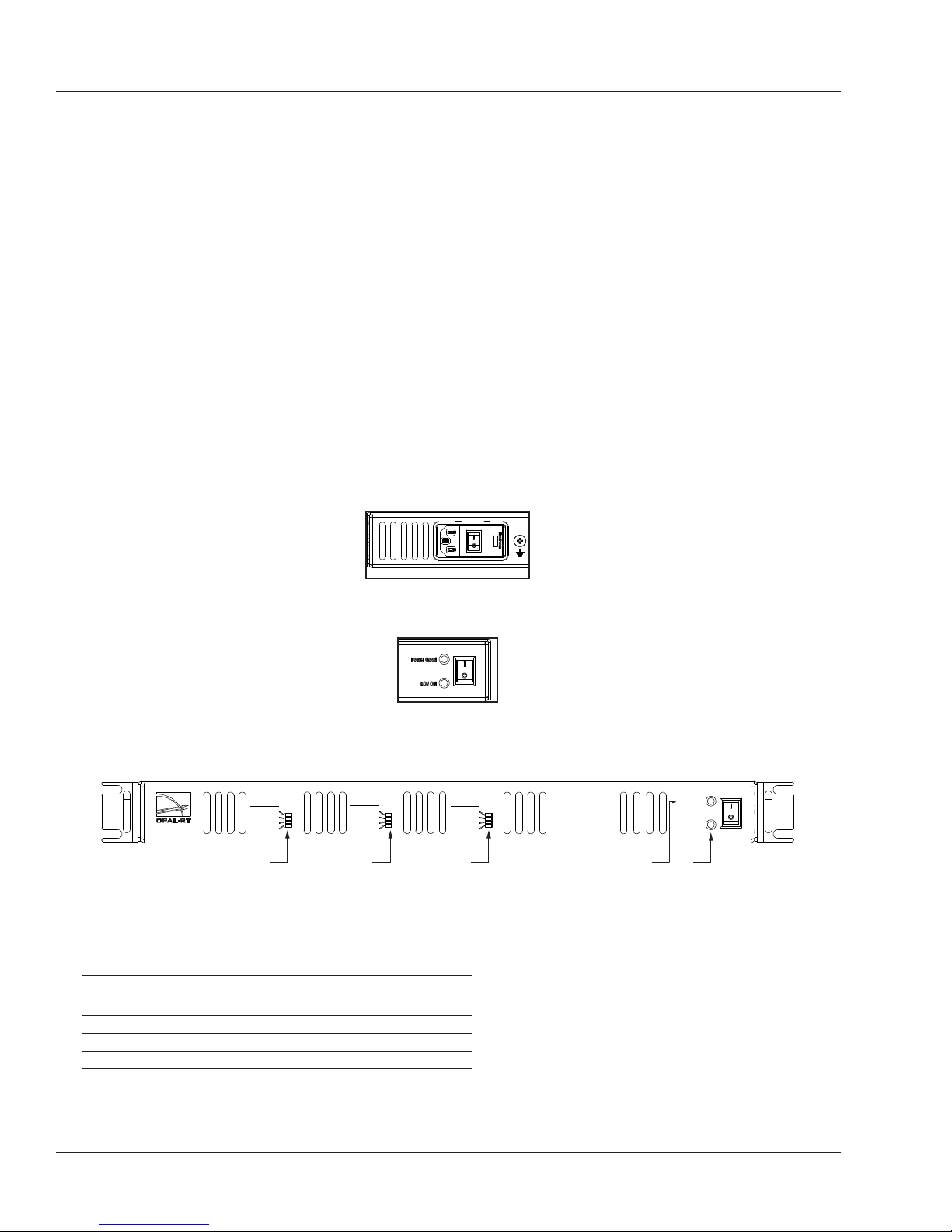
INTRODUCTION
PHASE C
OP8
1
1
1
PHASE B
PHASE A
UP On
UP Default
DOWN On
DOWN Default
UP On
UP Default
DOWN On
DOWN Default
UP On
UP Default
DOWN On
DOWN Default
Power Good
AC/ON
Phase A Phase B Phase C Power Good AC/ON
Powering up
INTRODUCTION
The OP8111 high voltage amplifier is transformer based and designed for use with an OPAL-RT
simulator or as a standalone amplifier. It provides up to 3 isolated high voltages up to ±160Vrms / 50VA
(maximum) and the maximum input voltage range is ±10V_max before output clamping.
Outputs can be configured in Wye or Delta.
The amplifier is designed with connections for one to three phases, depending on the configuration
requested. Each phase is equipped with two connectors, and four status LEDs.
Typical use cases are motor and power grid emulation.
STARTUP PROCEDURE
POWERING UP
The unit has two power switches, for ease of use. Follow these steps to properly power up the OP8111
Power Amplifier:
1. Press the switch at the rear of the unit to put it in the ON position
2. Press the switch at the front of the unit to put it in the ON position. Both Power Good and AC/ON
LEDs must be on.
3. Verify Status
The OP8111 voltage amplifier is equipped with a series of LED indicators that display the phase
status:
Once the front power switch is in the ON position, fans will initially run at maximum speed before
returning to a slower, nominal speed.
Each phase has 4 LEDs to indicate its status:
DESIGNATION POWER UP FAU LT
UP On Off Red
UP Default Green Off
DOWN On Off Red
DOWN Default Green Off
4. Connect the load
5. Adjust the required output voltage (on the target) for the test.
4 OPAL-RT Technologies OP8111 User Manual
