Opal 360TX Users Manual

Spinner Motorizer – User Manual
The Spinner Motorizer is a device which allows you to motorize and remotely control your
Spinner 360° camera. First you need to take your Lomography Spinner 360° camera (sold
separately), simply attach the camera to the Motorizer Base, and press the remote control
button for breathtaking and smooth photos - even at night or indoors!
The device can also be used for experimenting with creative photographic techniques
including time scans, endless images, or any other ways you can think of!
Attaching your Spinner 360° (sold separately) onto the Spinner Motorizer Base:
Here’s how to detach the Spinner 360°’s handle:
- Take your Spinner 360° camera (sold separately)
- Loosen the rubber band <11> by pulling it off from the small pulley <12>.
- Detach the Spinner 360°’s core body from the handle by pulling them apart.
Attaching the Spinner 360° body onto the Motorizer Base:
- Place the rubber band around the motor pulley <2>.
- Take the Spinner 360’s main body. Firstly fit the small pulley (under the body) <10> into
the rubber band <11>. Secondly, match the hole <12> with the brass connector <3> on the
motor base, and then plug it in.
Battery Supplies:
Both the Spinner Motorizer Base and the Remote Control need batteries to work. The Spinner
Motorizer Base needs at least 4 x AA batteries; the Spinner Remote needs 1xAA battery.
Inserting Batteries into the Spinner Motorizer:
- Turn the bottom cover <1> of Spinner Motorizer Base anti-clockwise to open the battery
chamber.
- You will see 4 cavities (in total 8 chambers) <4> where you can insert your AA batteries,
with + /- signs indicating the correct battery installation position. Insert the batteries correctly
according to the signs printed.
- It's suggested that you install all 8 batteries to achieve the best stability and operation time.
However the Spinner Motorizer Base also works with just 4 AA batteries. If you only have 4
batteries, then install batteries into the four cavities separately.
- Now you should match the white dot <5> on the bottom cover and the Motorizer Base, turn
the bottom cover <1> clockwise to lock it again.
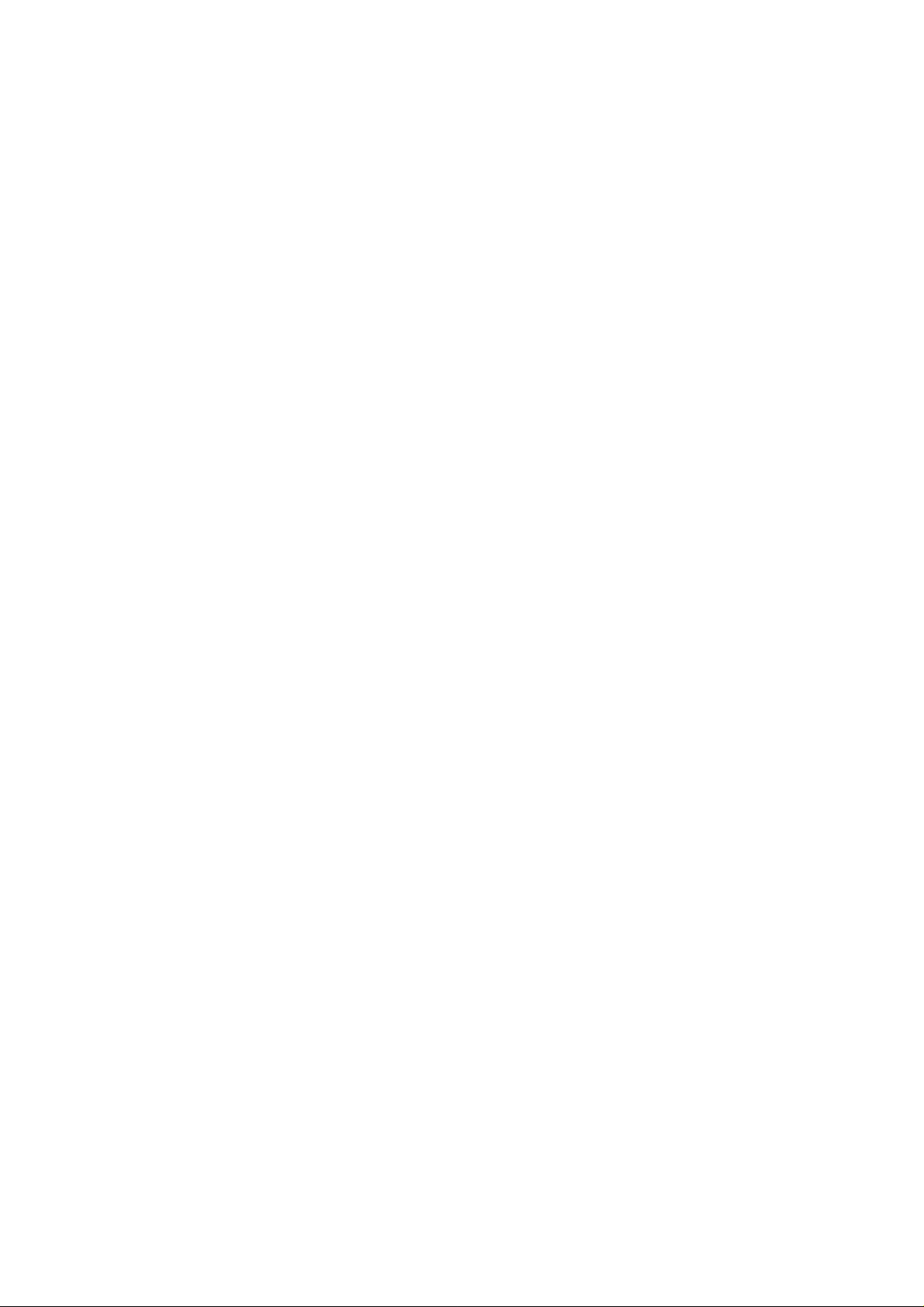
Inserting the Battery into the Remote Control:
- Turn the remote control’s bottom <7> cover anti-clockwise to open the battery chamber.
- Insert 1x AA battery into the battery chamber, following the positive/negative indication.
- Reattach the bottom cover <7> and turn it clockwise to lock it again.
- The remote control is now ready to use.
Film Loading and Basic Operation:
After installing the batteries, your motorized Spinner 360° is ready to go.
- Switch the ON/OFF switch <6> to make your Spinner Motorizer Base ready to use. You
should see a blue light if the batteries have been installed correctly.
- Choose "Continuous" "Single Spin" mode on your remote control to load the film.
1. Open the camera’s Rear Door <13> by pulling down the Door Lock <14>.
2. Pull up the Rewind Crank <15>, insert your film into the left side and push the
Rewind Crank back down to lock it in place.
3. Pull out your film leader and place it into the slit of the Take Up Spool <16>. Press
the remote control button <7> (under continuous mode) to drive the spool a little bit if you
cannot see it in the chamber. The little tooth on the Take Up Spool <16> should grab your
film leader. Take care that the Black Flap <17> stands like a wall between the Take Up Spool
<16> and the Exposure Slit. When everything is in place, try to wind a little bit of the film
with the Rear Door <13> still open by simply pressing the remote control button <8> (while
in continuous mode). The film should feed correctly from the roll.
4. Now close the Rear Door <13> and press the remote control button <8> to advance
the exposed film a bit. Your film is now properly loaded and you are ready to shoot.
- To shoot photos, simply press the blue button <7> on the Remote Control. You'll see the
signal light <6> turn red and the camera will begin to spin.
- If the blue signal light <6> is flashing while spinning, it's time for you to change batteries.
Change all of the batteries at once and don't mix used batteries.
CONTINUOUS mode and SINGLE SPIN mode:
- You'll see "Continuous" and "Single Spin" printed on your Remote Control <9>. These are
the two modes that decide how the camera spins exactly.
Continuous Mode: Single Spin Mode: Camera turns as long as the blue release button <8> is
pressed down – you can keep shooting as long as you want.
Single Spin Mode: Continnuous Mode: Camera turns approx. 1.5 rotations after the button
<8> has been pressed once. You do not need to hold the button down for the whole rotation.
