Ooma Yealink IP Phone Installation Manual
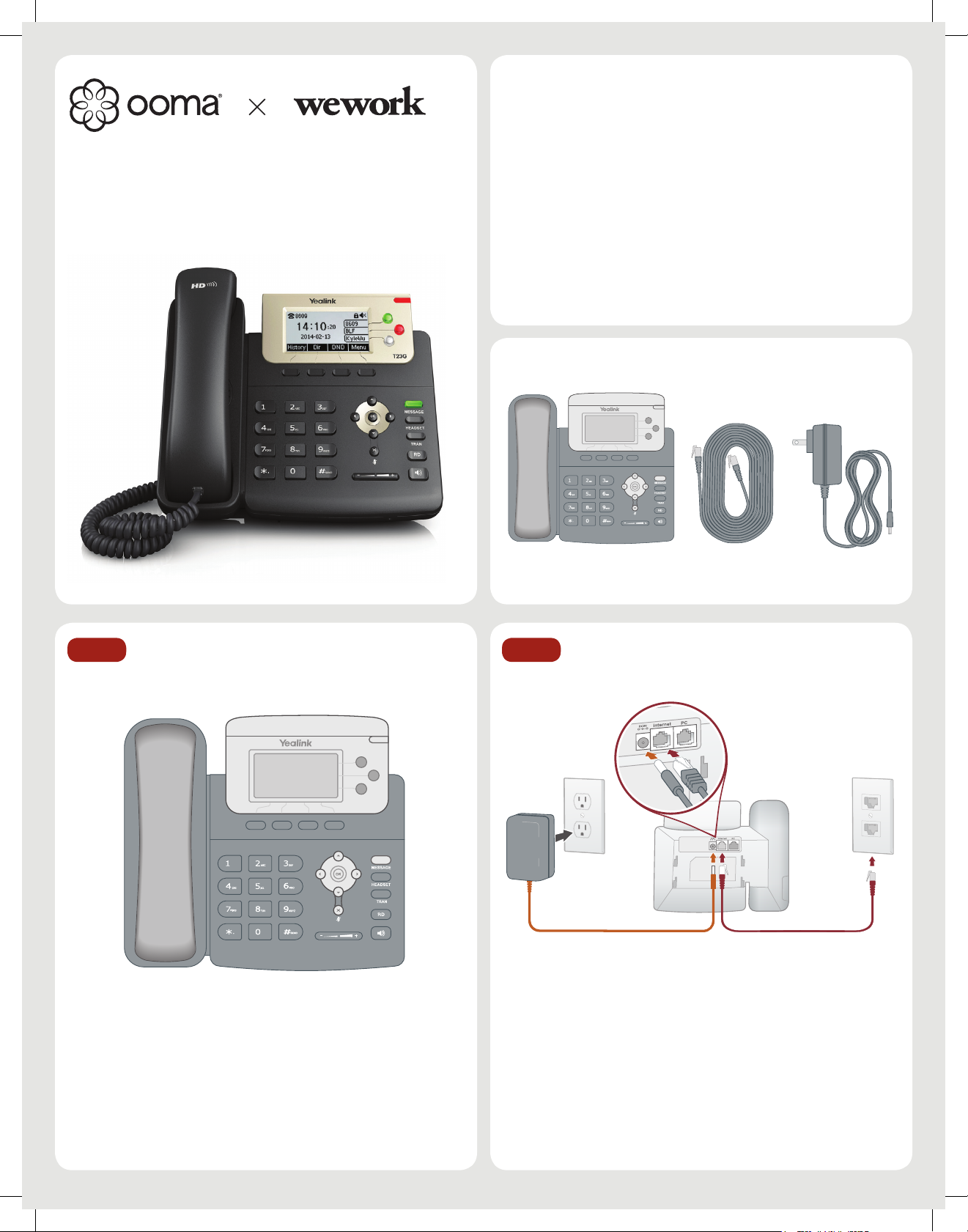
Yealink IP Phone
Quick Installation Guide
Introduction
Setting up a Yealink IP phone with Ooma Ofce for WeWork
is quick, and can be accomplished in just a few simple steps.
Your IP Phone has been pre-congured and will go into service
automatically after it is connected to an Internet connection.
Package Contents
T23G
T23G
Follow the instructions in the phone’s user manual to assemble
the phone and connect the power supply.
Yealink IP phone Ethernet cable Power adapter
Step 2 Start Up PhoneStep 1 Assemble Phone
Use the Ethernet cable that came with the phone to connect the
INTERNET port on the back of the phone to an available Internet port
in your WeWork ofce.
The start up process will take several minutes, during which the
phone will restart a few times. Once you see a solid black phone icon
on the screen, the phone is ready to place and receive calls!
To learn more about using your phone, go to ooma.com/wework.
For help, call us at (855) 803-2565 (US) or (855) 803-2564 (Canada).
710-0159-100
710-0159-100-Ooma-WeWork-Insert-Yealink-IP Phone-Bilingual Dec 2016-R3.indd 1 12/21/16 6:25 PM
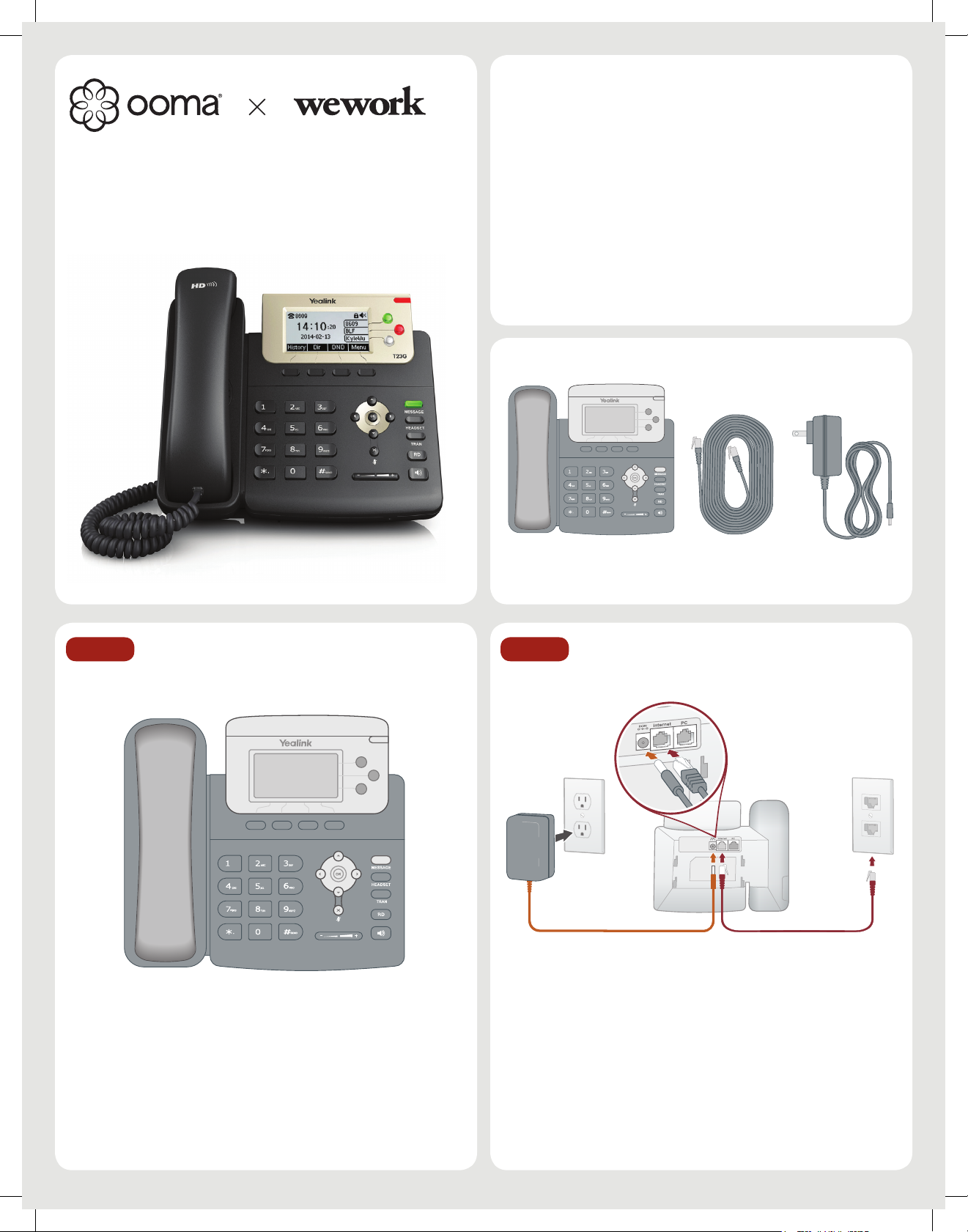
Téléphone IP Yealink
Guide d’installation rapide
Introduction
L’intégration d’un téléphone IP Yealink avec Ooma Ofce pour
WeWork est rapide, et peut être accompli en seulement quelques
étapes simples.
Votre téléphone IP a été pré-conguré et ira en service
automatiquement après avoir été branché à une connexion
Internet.
Contenu de la boîte
T23G
T23G
Téléphone IP Yealink Câble ethernet Adaptateur
secteur
Étape 2 Démarrer le téléphoneÉtape 1 Assembler le téléphone
Utilisez le câble Ethernet fourni pour connecter le port INTERNET à
l’arrière du téléphone à un port Internet dans votre bureau WeWork.
Le processus de démarrage prendra plusieurs minutes, au cours
Suivez les instructions dans le manuel d’utilisation du téléphone
pour assembler le téléphone et branchez l’adaptateur secteur.
710-0159-100-Ooma-WeWork-Insert-Yealink-IP Phone-Bilingual Dec 2016-R3.indd 2 12/21/16 6:25 PM
desquelles le téléphone redémarrera plusieurs fois. Une fois que
l’icône de téléphone noir s’afche à l’écran, le téléphone est prêt à
recevoir et faire des appels !
Pour en savoir plus sur l’utilisation de votre nouveau téléphone,
rendez-vous sur ooma.com/wework. Pour assistance, appelez-nous
au (855) 803-2564 (Canada) ou (855) 803-2565 (Etats-Unis).
