Page 1
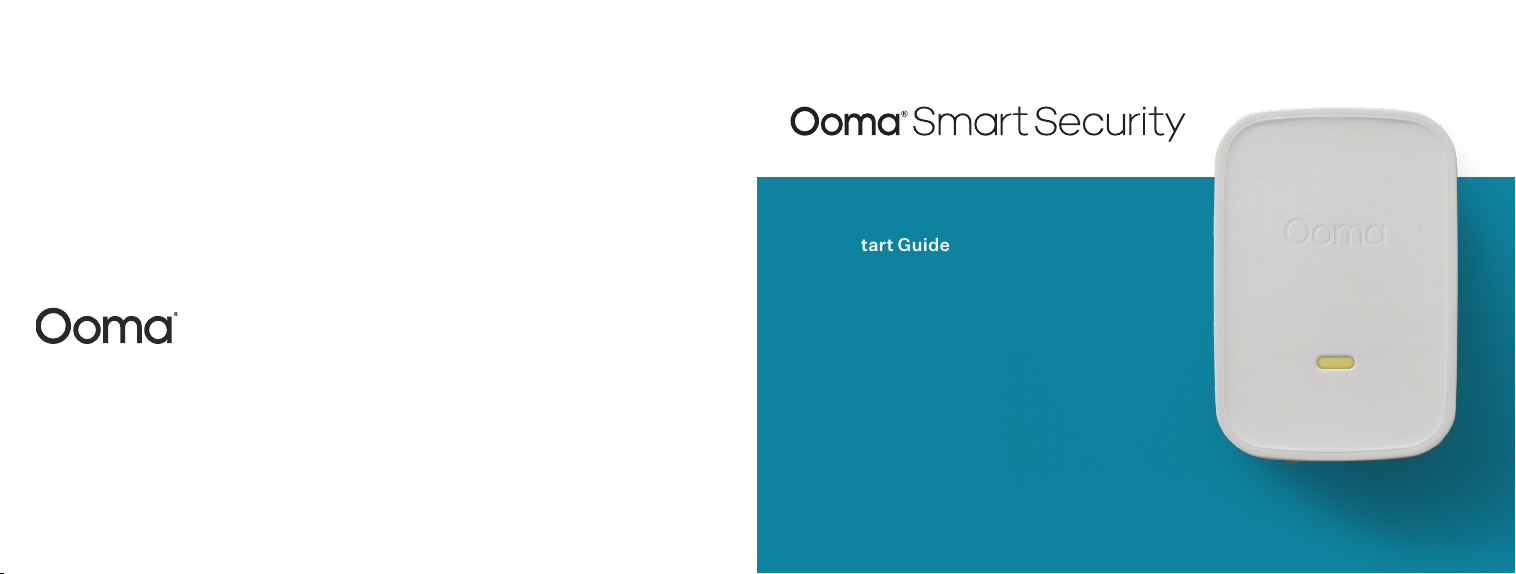
Have a Question or Need Assistance?
Here is where you can look for help:
Knowledge base: support.ooma.com/home/home-security
Community Forum: forums.ooma.com
Live Customer Care. Speak with a support specialist at 1-877-629-1284
For warr anty, safety, and oth er legal infor mation, visi t ooma.com/legal
This devi ce complie s with part 15 of t he FCC rules. Op eration is su bject to the fol lwing two con ditions: (1) This d evice
may not ca sue harmful in terferen ce, and (2) Thsi devi ce must acce pt any interfe rence rece ived, includi ng interfer ence
that may cause undesired operation.
© 2019 Oo ma, Inc. All righ ts reserv ed. Patent Pendi ng. Ooma, Oom a Home, Ooma Sir en, Ooma Home S ecurity, and th e
Ooma lo go are tradem arks or serv ice marks of Oom a, Inc.
Other c ompany and pro duct names m entioned he rein are trade marks of their re spective c ompanies. Me ntion of thirdparty products is for informational purposes only and constitutes neither an endorsement nor a recommendation. Ooma
assum es no respons ibility with r egard to the pe rformanc e or use of these p roducts. P/N: 700- 0179-200
Siren
Quick Start Guide
Page 2

Contents
English
Requirements . . . . . . . . . . . . . . . . . . . . . . . . . . . . 5
Install the App . . . . . . . . . . . . . . . . . . . . . . . . . . . . 6
Plug in your Siren . . . . . . . . . . . . . . . . . . . . . . . . . . . 7
Pair your Siren . . . . . . . . . . . . . . . . . . . . . . . . . . . . 7
Alarm and Status Light Indicator Reference . . . . . . . . . . . . . . . 8
Safety Information . . . . . . . . . . . . . . . . . . . . . . . . . 10
Full protection for all parts of your home . . . . . . . . . . . . . . . 13
Page 3

Requirements
To use your Ooma Siren with your Ooma Home Security
system you need an iOS or Android device and an Ooma
Telo base station.
Key Features
Status indicator light
A
(hidden)
B
Speaker port
Pairing button
C
B
A
STEP 1
Download and install the “Ooma Smart Security” on your
iOS or Android device. When the app is installed, log in
using your Ooma phone number and My Ooma password.
If you forgot your password, reset it at: my.ooma.com
Complete the initial setup in the app.
C
Install the App
65
Page 4
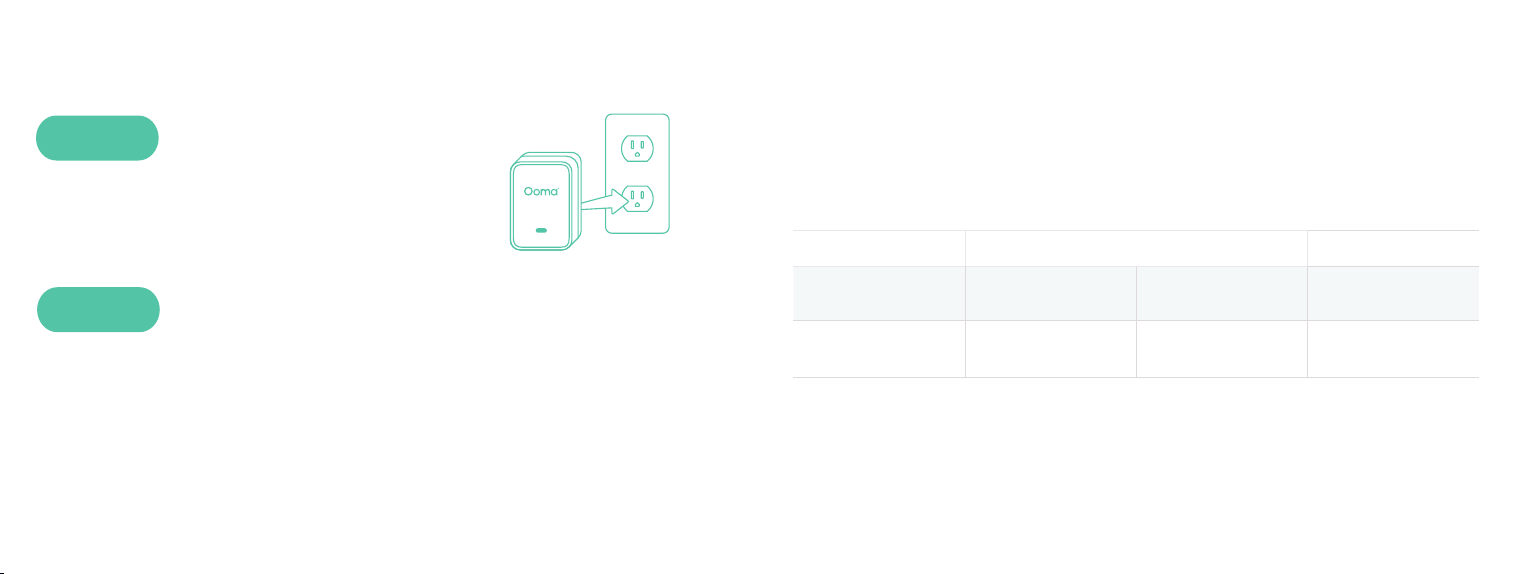
STEP 2
Plug in your Siren
Alarm and Status Light Indicator Reference
Find a power outlet and plug your Siren in.
STEP 3
In the mobile app, press the ADD SENSOR
button on the Dashboard. Select that you want
to pair a Siren. Follow the instructions on your
screen to pair your sensor and configure
your settings.
Pair your Siren
Setup
What You Hear What You See What It Means What To Do
None Red flashes Pairing mode
None
Two red flashes,
pause, repeating
continuously
Firmware update
Follow in-app
instructions
Wait for update to
complete
87
Page 5
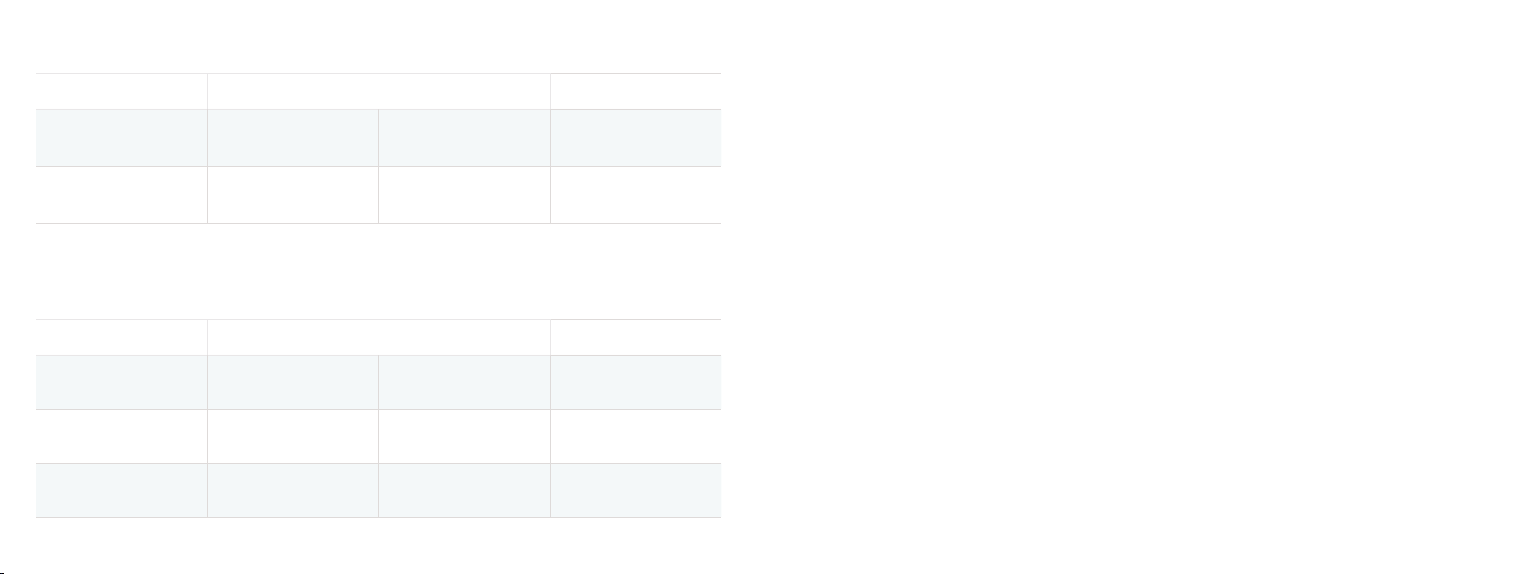
Arming System
What You Hear What You See What It Means What To Do
One beep every t wo
seconds
One beep every
second
None Arming grace period
None
Arming grace period
about to end
Close all doors and
windows and exit
your home
Close all doors and
windows and exit
your home
Alarm Conditions
What You Hear What You See What It Means What To Do
One beep every t wo
seconds
One beep every
second
Loud continuous alarm None Alert triggered
None Alert grace period
None
Alert grace period
about to end
Use app to take action,
or cease false alarm
Use app to take action,
or cease false alarm
Use app to take action,
or cease false alarm
Safety Information
When using telephone equipment, including the Ooma Siren,
basic safety precautions should always be followed to reduce
the risk of fire, electric shock, damage to equipment, loss of
property, severe injury to persons or even loss of life, including
the following:
■ Do not use this equipment and all related accessories near or
under water, for example, near a bathtub, wash bowl, kitchen sink
or laundry tub, in a wet basement, near a swimming pool, under the
rain, do not plunge any parts in water or any other liquid.
■ Avoid using this device during an electrical storm. There may be a
remote risk of electric shock from lightning.
■ Do not insert the device into an extension cord, receptacle or outlet
unless the prongs can be fully inserted, failure to do so may cause
electric shock or excessive heat resulting in a fire.
■ Do not overload power outlets and extension cords, otherwise it
can result in fire or serious electrical shock.
109
Page 6

■ To prevent overheating, situate all parts of the device away from
heat sources such as radiators, heat registers, stoves, or other
fixtures, appliances and products that produce heat or any area
where proper ventilation is not provided.
■ Unplug with caution the device from power outlets if it emits
smoke, an abnormal smell or makes unusual noise. These
conditions may cause fire or electrical shock.
■ Do not disassemble the device, it contains no
user-serviceable parts.
■ Unplug the device from any power outlet before cleaning.
■ Unplug the device from the power outlet if the cable or power
adapter prongs are damaged or frayed, if liquid has been spilled
onto the device, if the device has been exposed to rain, water or
any other liquid, if the internal components of device are exposed.
■ Do not use the device to report a gas leak in the vicinity of the leak
as it could ignite the gas
■ The device is intended to be correctly oriented in a vertical or
floor mount position, the prongs are not designed to hold the
power adapter in place if it is plugged upside down, for example
do not use facing down power outlets on a ceiling, under a table
or in a cabinet.
■ Do not use liquid or aerosol cleaners, use a damp cloth or a
microfiber cloth for cleaning.
11 12
Page 7

Full protection for all
parts of your home
Get do-it-yourself home security with the ability
to call 911 remotely from your home phone
number even when you are not at home.
Set up your system in minutes using the
Ooma Smart Security app.
To learn more, and to buy peace of mind, visit
ooma.com/home-security
1413
Page 8

Siren
Guide de démarrage rapide
Page 9

Table des matières
Français
Exigences . . . . . . . . . . . . . . . . . . . . . . . . . . . . . 19
Installation de l’application. . . . . . . . . . . . . . . . . . . . . . 20
Branchement de votre sirène . . . . . . . . . . . . . . . . . . . . . .21
Jumelage de votre sirène . . . . . . . . . . . . . . . . . . . . . . . 21
Référence pour les voyants lumineux d’alarme et d’état . . . . . . . . . 22
Informations de sécurité . . . . . . . . . . . . . . . . . . . . . . . 24
Protection complète pour toutes les pièces de votre maison . . . . . . . . 27
Avez-vous une question ou besoin d’aide? . . . . . . . . . . . . . . . 28
Page 10

Exigences
Pour utiliser votre sirène Ooma avec votre système de sécurité à
domicile Ooma, vous avez besoin d’un appareil iOS ou Android et
d’une unité de base Ooma Telo.
Fonctionnalités clés
Voyant lumineux d’état
A
(caché)
B
Speaker port
Bouton de jumelage
C
19 20
B
A
C
ÉTAPE 1
Téléchargez et installez “Ooma Smart Security” sur votre
appareil iOS ou Android. Une fois l’application installée, ouvrez
une session en utilisant votre numéro de téléphone Ooma et
votre mot de passe Mon Ooma. Si vous avez oublié votre mot de
passe, réinitialisez-le ici: my.ooma.com
Terminez la configuration initiale dans l’application.
Installation de l’application
Page 11

ÉTAPE 2
Branchement de
Référence pour les voyants lumineux
votre sirène
Trouvez une prise de courant et branchez
votre sirène.
ÉTAPE 3
Dans l’application mobile, appuyez sur le bouton « Ajouter
capteur » sur le tableau de bord. Indiquez que vous souhaitez
jumeler une sirène. Suivez les instructions à l’écran pour jumeler
votre capteur et configurer vos paramètres.
Jumelage de votre sirène
d’alarme et d’état
Configuration
Ce que vous entendez Ce que vous voyez Ce que cela signifie Ce qu’il faut faire
Rien Clignotements rouges Mode de jumelage
Deux clignotements
Rien
rouges, une
pause, se répétant
continuellement
Mise à jour du
micrologiciel
Suivre les instructions
dans l’application
Attendre que la mise à
jour soit terminée
2221
Page 12

Armement du système
Ce que vous entendez Ce que vous voyez Ce que cela signifie Ce qu’il faut faire
Un signal sonore
toutes les deux
secondes
Un signal sonore à la
seconde
Rien
Rien
Période de grâce de
l’armement
Période de grâce de
l’armement presque
terminée
Fermer toutes les
portes et fenêtres et
quitter la maison
Fermer toutes les
portes et fenêtres et
quitter la maison
Conditions d’alarme
Ce que vous entendez Ce que vous voyez Ce que cela signifie Ce qu’il faut faire
Un signal sonore
toutes les deux
secondes
Un signal sonore à la
seconde
Signal d’alarme très
fort continu
Rien
Rien
Rien Alarme déclenchée
Période de grâce de
l’alarme
Période de grâce
de l’alarme presque
terminée
Utiliser l’application
pour intervenir ou
arrêter l a fausse alarme
Utiliser l’application
pour intervenir ou
arrêter l a fausse alarme
Utiliser l’application
pour intervenir ou
arrêter l a fausse alarme
Informations de sécurité
Lorsqu’on utilise du matériel téléphonique, y compris le combiné
Ooma sirène, il faut toujours observer les consignes de sécurité
de base pour réduire le risque d’incendie, de choc électrique,
de dommage au matériel, de perte de propriété, de blessures
graves ou même de mort, notamment:
■ Ne pas utiliser cet équipement et tout accessoire connexe près de
l’eau ou sous l’eau, par exemple, près d’une baignoire, d’un lavabo,
d’un évier, d’une cuve à lessive ou d’une piscine, dans un sous-sol
humide ou sous la pluie; ne pas plonger toute partie de l’appareil
dans l’eau ou dans un autre liquide.
■ Éviter d’utiliser ce produit pendant un orage électrique. Il pourrait y
avoir un faible risque de choc électrique à cause de la foudre.
■ Ne pas brancher cet appareil dans une rallonge ou une prise
électrique à moins que les broches ne puissent être insérées
jusqu’au fond, sinon, cela pourrait entraîner un choc électrique ou
une chaleur excessive causant un incendie.
2423
Page 13

■ Ne pas surcharger les prises électriques et les rallonges, car cela
pourrait provoquer un incendie ou un choc électrique grave.
■ Pour éviter la surchauffe, placer toutes les pièces de l’appareil loin
de sources de chaleur, comme des radiateurs, des bouches de
chaleur, des poêles ou autres appareils et produits qui produisent
de la chaleur ou tout endroit où la ventilation n’est pas appropriée.
■ Débrancher avec précaution l’appareil de la prise électrique
s’il émet de la fumée ou une odeur anormale ou s’il fait un bruit
inhabituel. Ces conditions pourraient provoquer un incendie
ou un choc électrique.
■ Ne pas démonter l’appareil, il ne contient aucune pièce réparable
par l’utilisateur.
■ Débrancher l’appareil de la prise électrique si le câble ou les
broches de l’adaptateur électrique sont endommagés ou usés, si
du liquide a été renversé sur l’appareil, si l’appareil a été exposé à
la pluie, à l’eau ou à tout autre liquide ou si les composants internes
sont exposés.
■ Ne pas utiliser l’appareil pour signaler une fuite de gaz depuis un
lieu proche de la fuite, car cela pourrait enflammer le gaz.
■ L’appareil est conçu pour être branché en position verticale
ou dans une prise électrique dans le plancher. Les broches de
l’adaptateur n’ont pas la capacité de retenir celui-ci en place s’il est
branché à la renverse, par exemple dans une prise électrique au
plafond ou située sous une table ou dans une armoire.
■ Débrancher l’appareil de la prise électrique avant de le nettoyer. Ne
pas utiliser de nettoyeurs liquides ou en aérosol, utiliser un chiffon
humecté ou un chiffon en microfibres pour le nettoyage.
25 26
Page 14

Protection complète pour toutes les
pièces de votre maison
Avez-vous une question ou besoin d’aide?
Voici où vous pouvez trouver de l’aide:
Assurez vous-même la surveillance de votre maison en
effectuant un appel au 911 à distance depuis votre numéro de
téléphone résidentiel même lorsque vous n’êtes pas à la maison.
Configurez votre système en quelques minutes à l’aide de
l’application Ooma Smart Security.
Pour en savoir plus et pour acheter la tranquillité d’esprit,visitez
ooma.com/home-security
Base de connaissances: support.ooma.com/home/home-security
Forum de discussion: forums.ooma.com
Service clientèle: 1-877-629-1284
Pour des i nformation s sur la garantie , la sécurité et a utres infor mations léga les, allez sur: o oma.com/legal
Cet app areil est co nforme à la Par tie 15 des dire ctives de la FCC. Son fonctionnement est soumis aux deux conditions
suivantes : 1) cet appareil ne doit pas provoquer de brouillage préjudiciable, et 2) cet appareil doit accepter tout brouillage
reçu, y compris le brouillage susceptible d’en compromettre le fonctionnement.
© 2019 Oo ma, Inc. Tous droits ré servés. B revet en insta nce. Ooma, Oo ma Home, sirèn e Ooma, sécur ité à domicile O oma
et le logo Ooma sont des marques de commerce ou des marques de service d’Ooma, Inc.
Les noms d’autres entreprises et d’autres produits mentionnés dans le présent document sont de s marques de
commerce de leurs entreprises respectives. Toute référence à des produits de tiers est faite à des fins d’information
uniquement et ne constitue ni une approbation ni une recommandation. Ooma n’assume aucune responsabilité quant à la
perf ormance ou à l’ut ilisation de c es produits . P/N: 70 0-0179-200
2827
