Ooma Fanstel ST118B Analog Phone User Manual

Fanstel ST118B
TEL.LINE
Quick Installation Guide
Package Contents
ST-118B
ABC3DEF
1 2
JKL6MNO
GHI
4 5
TUV
WXY
PQRS
7 8
9
OPER
#
0
*
Volume
Introduction
Integrating the Fanstel ST118B analog phone with Ooma Ofce
is quick, and can be accomplished in just a few simple steps.
Before you get started, please make sure that you use
Ooma Ofce Manager (ofce.ooma.com) to set up the phone
port on the Base Station or Linx that you will plug the phone
into. Your phone will not function correctly on the Ooma Ofce
network if it is not plugged into a phone port that has been
registered and assigned to a user.
Once you have successfully installed your phone, visit
www.ooma.com/fanstel for usage instructions.
Fanstel phone and handset Telephone line cord Handset cord Power adapter
Step 1 Connect phone to Ooma Ofce
Assemble and connect the phone by following the instructions
in the Fanstel owner’s manual. Then, connect included
telephone line cord to the TEL.LINE port on the back of the
phone. Connect the other end of the cord to the Ooma Ofce
Base Station or the Ooma Linx device.
Ooma Ofce Base Station
TEL.LINE
Step 2 Congratulations, you’re done!
Your Fanstel ST118B phone is now connected and ready for use.
You can start making calls right away.
Note: If you pick up the phone and hear a message that says
“This extension has not been set up. Please go to your online
account to congure this extension,” then you will need to visit
Ooma Ofce web portal at ofce.ooma.com/extensions to
nish setting up and assigning your Base Station phone port or
Linx device. If you need help with this process, you can learn
more by visiting ooma.com/addnewuser.
ST-118B
Ooma Linx
1 2
GHI
4 5
PQRS
7 8
*
ABC3DEF
JKL6MNO
TUV
OPER
0
Volume
WXY
9
#
710-0153-100
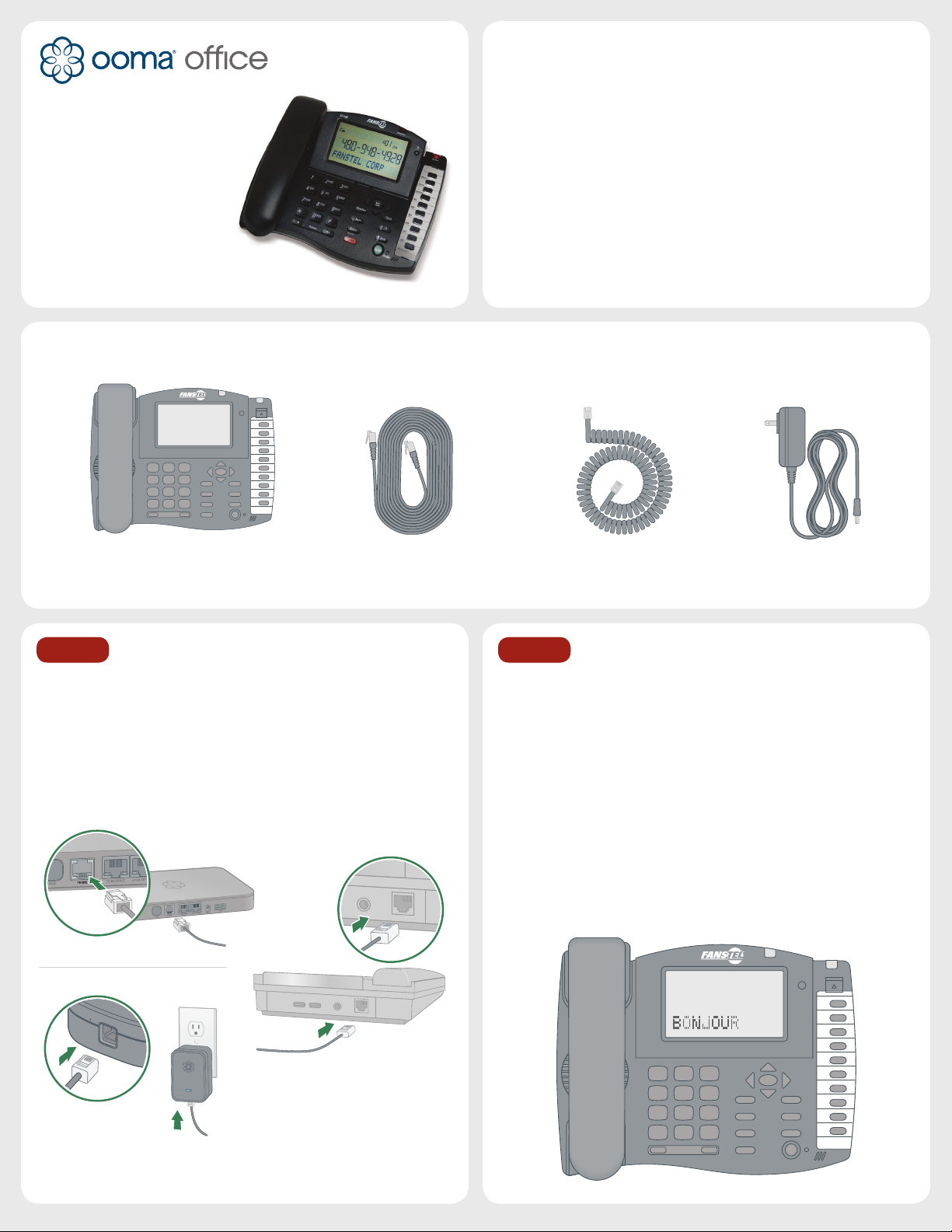
L’intégration du téléphone analogique Fanstel ST118B avec
TEL.LINE
Ooma Ofce est rapide et peut être accomplie en seulement
quelques étapes simples.
Fanstel ST118B
Guide d’installation
rapide
Contenu de la boîte
ST-118B
ABC3DEF
1 2
JKL6MNO
GHI
4 5
TUV
WXY
PQRS
7 8
9
OPER
#
0
*
Volume
Fanstel Téléphone
avec Combiné
Cordon de ligne
téléphonique
Avant de commencer, assurez-vous que vous utilisez Ooma
Ofce Manager (ofce.ooma.com) pour congurer le port
téléphonique sur l’Ooma Ofce Base Station ou le Linx auquel
vous connecterez le téléphone. Votre téléphone ne fonctionnera
pas avec le service Ooma Ofce si il n’est pas branché sur un
port de téléphone qui a été ajouté et associé à une extension
d’utilisateur.
Une fois que vous avez installé avec succès votre téléphone,
visitez ooma.com/fanstel pour les instructions d’utilisation.
Cordon du combiné Adaptateur secteur
Étape 1 Branchez le téléphone à Ooma Ofce
Assemblez et connectez le téléphone en suivant les instructions
dans le “Owner’s Manual Model ST118B”. Ensuite, connectez le
cordon de ligne téléphonique au port de TEL.LINE à l’arrière du
téléphone. Connectez l’autre extrémité du cordon au port PHONE
du Ooma Ofce Base Station ou à l’Ooma Linx.
Ooma Ofce Base Station
TEL.LINE
Ooma Linx
Étape 2 Félicitations, vous avez terminé !
Votre téléphone Fanstel ST118B est maintenant connecté et
prêt à être utilisé. Vous pouvez commencer à faire des appels
tout de suite.
Remarque: Si vous décrochez le téléphone et entendez le
message qui dit “This extension has not been set up. Please
go to your online account to congure this extension” alors
vous aurez besoin de visiter le portail Ooma Ofce
ofce.ooma.com/extensions pour terminer la conguration
et l’attribution du port téléphonique de l’Ooma Ofce Base
Station ou de l’Ooma Linx. Si vous avez besoin d’aide avec
ce processus, vous pouvez en savoir plus en visitant
ooma.com/addnewuser.
ST-118B
ABC3DEF
1 2
JKL6MNO
GHI
4 5
TUV
PQRS
7 8
*
WXY
9
OPER
#
0
Volume
