Onuyo HT-R495 User Manual
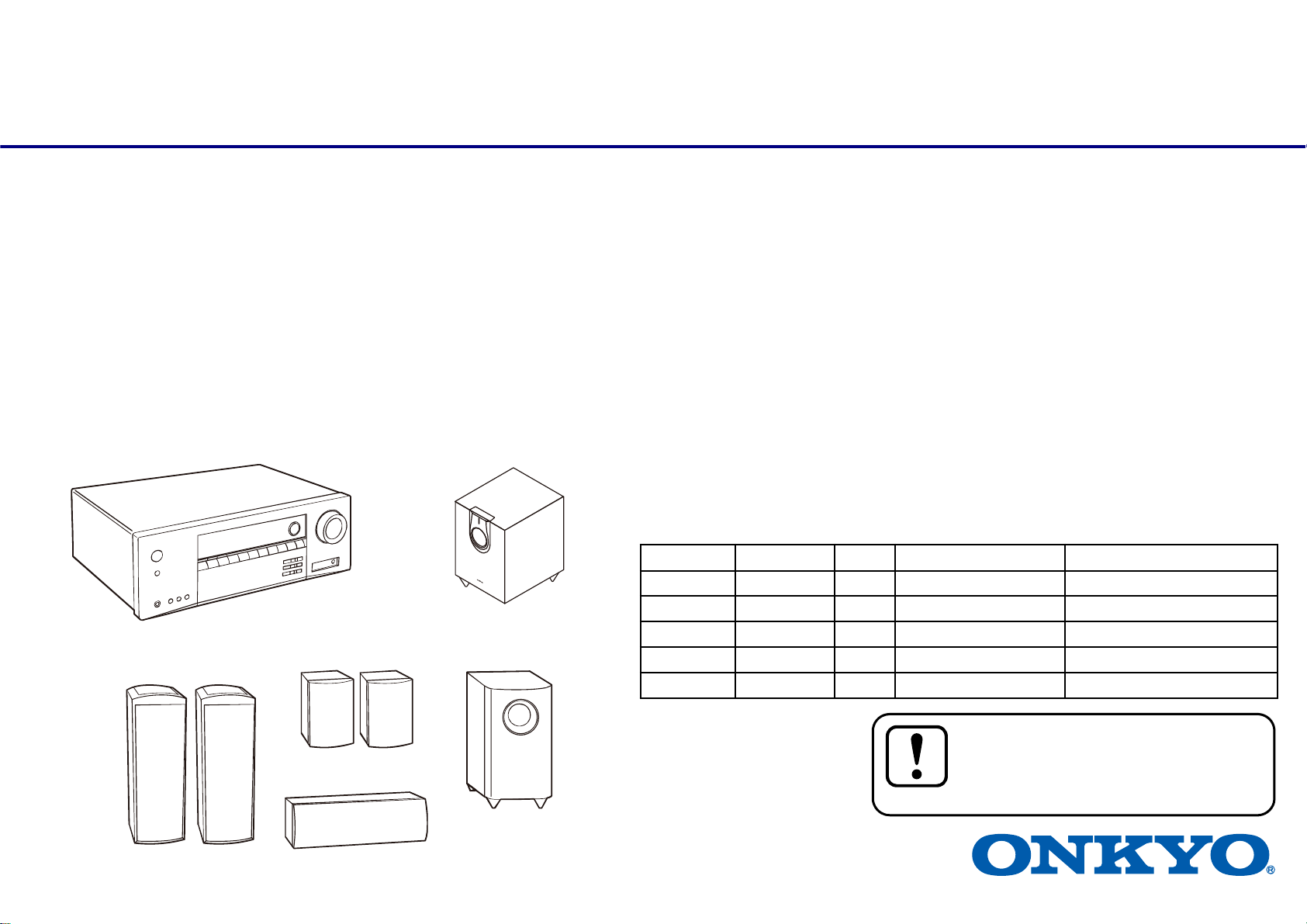
Ref.No. : 4862
AV Receiver
Service Manual
HT-R495
Final Issue
HT-S5910(B) = HT-R495(B) + HTP-596(B)(SKF-596(B)+SKC-594(B)+SKR-594(B)+SKW-593(B))
HT-S5915(B) = HT-R495(B) + HTP-598(K)(SKF-596(K)+SKC-594(K)+SKR-594(K)+SKW-658(B))
THIS MANUAL IS APPLICABLE TO THE FOLLOWING MODEL(S) AND TYPE(S).
Model Color Type Power Requirement Remarks
HT-R495 (B) – Black MDC AC 120 V Canada/USA
HT-R495
SKW-593
(For HT-S5910)
HT-R495 (B) – Black MMP AC 220 V to 240 V Europe
HT-R495 (B) – Black MMB AC 220 V to 240 V UK
HT-R495 (B) – Black MMT AC 220 V to 240 V Thailand
HT-R495 (B) – Black MMA AC 220 V to 240 V Australia/New Zealand
SKF-596
SKR-594
SKC-594
For details, refer to "Important Check Points for good servicing".
SKW-658
(For HT-S5915)
Published by Onkyo & Pioneer Corporation Global CS Department 2019
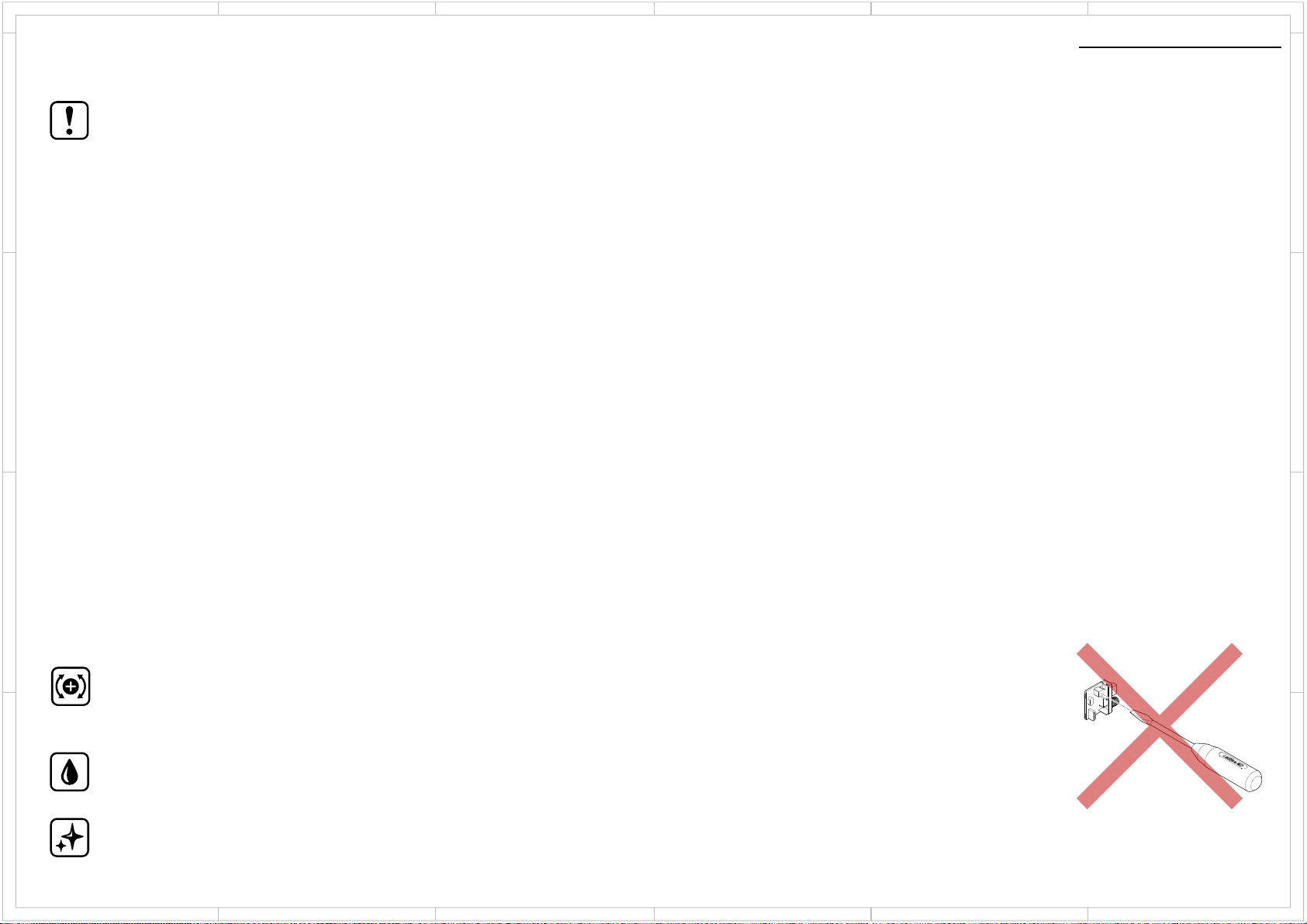
1
Important Check Points for Good Servicing
In this manual, procedures that must be performed during repairs are marked with the below symbol.
Please be sure to confirm and follow these procedures.
1. Product safety
Please conform to product regulations (such as safety and radiation regulations), and maintain a safe servicing environment by following the safety instructions described in this manual.
D
C
B
2. Adjustments
3. Lubricants, Glues, and Replacement parts
A
4. Cleaning
1 Use specified parts for repair.
Use genuine parts. Be sure to use important parts for safety.
2 Do not perform modifications without proper instructions.
Please follow the specified safety methods when modification(addition/change of parts) is required due to interferences such as radio/TV interference and foreign noise.
3 Make sure the soldering of repaired locations is properly performed.
When you solder while repairing, please be sure that there are no cold solder and other debris.
Soldering should be finished with the proper quantity.
4 Make sure the screws are tightly fastened.
Please be sure that all screws are fastened, and that there are no loose screws.
5 Make sure each connectors are correctly inserted.
Please be sure that all connectors are inserted, and that there are no imperfect insertion.
6 Make sure the wiring cables are set to their original state.
Please replace the wiring and cables to the original state after repairs.
In addition, be sure that there are no pinched wires, etc.
7 Make sure screws and soldering scraps do not remain inside the product.
Please check that neither solder debris nor screws remain inside the product.
8 There should be no semi-broken wires, scratches, melting, etc. on the coating of the power cord.
Damaged power cords may lead to fire accidents, so please be sure that there are no damages.
If you find a damaged power cord, please exchange it with a suitable one.
9 There should be no spark traces or similar marks on the power plug.
When spark traces or similar marks are found on the power supply plug, please check the connection and advise on secure connections and suitable usage.
Please exchange the power cord if necessary.
10 Safe environment should be secured during servicing.
When you perform repairs, please pay attention to static electricity, furniture, household articles, etc. in order to prevent injuries.
Please pay attention to your surroundings and repair safely.
To keep the original performance of the products, optimum adjustments and confirmation of characteristics within specification.
Adjustments should be performed in accordance with the procedures/instructions described in this manual.
Also, No Adjustments should be performed in accordance without the procedures/instructions described in this manual, such as the tuner pack.
Use grease and adhesives that are equal to the specified substance.
Make sure the proper amount is applied.
For parts that require cleaning, such as optical pickups, tape deck heads, lenses and mirrors used in projection monitors, proper cleaning should be performed to restore their performances.
5432
6
Service Notes
D
C
B
A
Common
1
5432
6
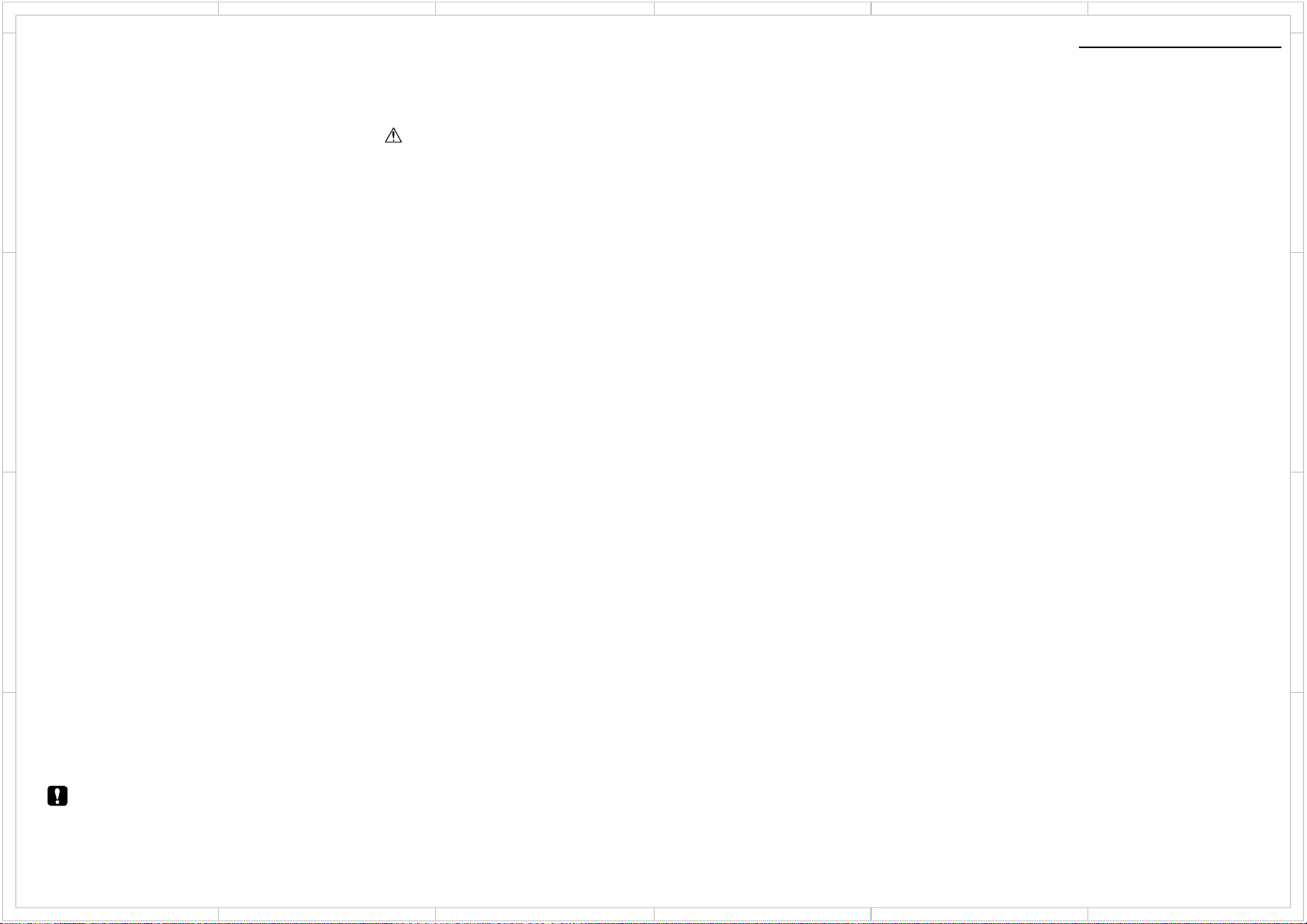
1
Service Notes
1. Safety-related component warning!!
5432
6
Service Notes
D
Components identified by mark on the schematic diagram and by mark “!” in the parts list are critical for risk of fire and electrical
D
shock. Replace these components with ONKYO parts whose part numbers appear as shown in this manual.
2. Safety check after servicing
(1) To ensure safety, check that the covered insulating sheet or tube are removed, all parts and wires which are removed or
disconnected while servicing have been put back to their original positions after servicing.
(2) To insure structural integrity, check that all the screws or mechanical parts have been put back in their original positions after
servicing.
(3) Check that in the process of servicing or replacing parts that the surrounding area has not been contaminated or adversely affected.
(4) After servicing an insulation check on the external metal connectors and between the blades of the power plug must be performed.
C
Method of checking insulation resistance
C
Unplug the power cord and short the both ends of the plug with a jumper wire.
Using a 500V insulation resistance tester, check that the insulation resistance value between the plug of the power cord
and externally exposed metal parts is 1MΩ or greater.
※The mechanical power switch should be turned on if it is available.
3. Caution on replacing the battery
Danger of explosion if rechargeable batteries is incorrectly replaced. Replace only with the same or equivalent type recommended by the
manufacturer. When disposing of used batteries, please comply with governmental regulations or environmental public institution’s rules
that apply in your country / area.
B
4. Other Cautions
B
・When AC plug is non-polarized and if Main or Primary fuse enters in the Neutral line of AC Mains supply or if there is possibility of Main
or Primary Fuse entering in the Neutral line of AC Mains supply, then AC Mains supply must be disconnected to de-energize the circuit.
・Be sure to use only lead free solder.
・When soldering, please be careful not to use too much solder and affect adjacent components.
・When you repair the CD Player, Please do not stare into the beam in Optical Instruments and do not view directly since there is visible
and invisible laser radiation when open the unit.
A
This service manual is intended for qualified service technicians; it is not meant for the casual do-it-yourselfer. Qualified technicians have the necessary test
equipment and tools, and have been trained to properly and safely repair complex products such as those covered by this manual.
Improperly performed repairs can adversely affect the safety and reliability of the product and may void the warranty. If you are not qualified to perform the
repair of this product properly and safely, you should not risk trying to do so and refer the repair to a qualified service technician.
1
5432
A
Common
6
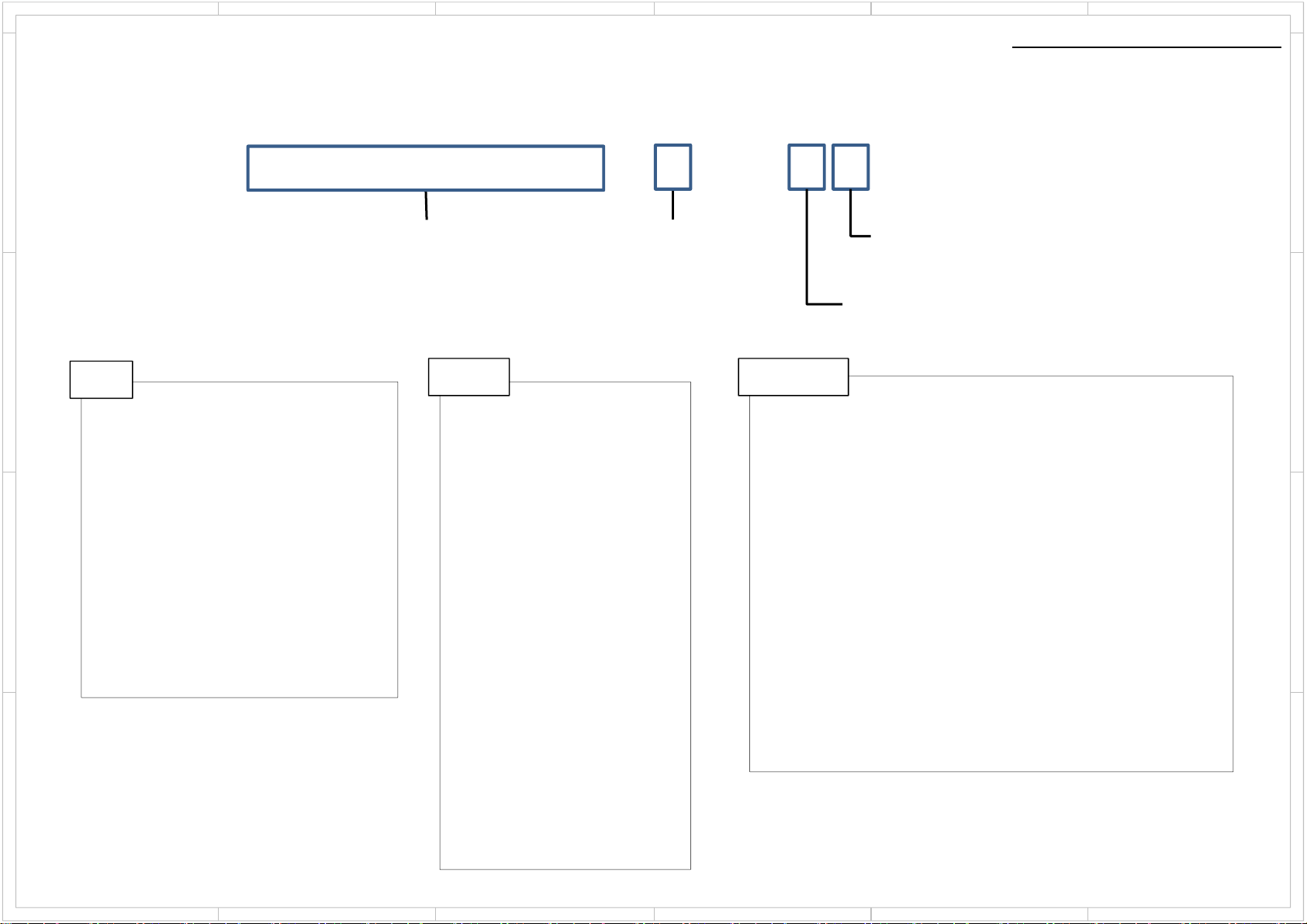
1
File Name of Parts List File (EXCEL File)
When parts list is EXCEL file, please refer to the following explanation about file name.
5432
6
Note for Parts List
D
D
P L _ T X – S R 3 4 3 ( B ) M J J . x l s x
ModelNo. Color
C
Color
(X) Not related to color
(B) Black (M) Wood
(BR) Brown (O) Orange
(C) Cream (P) Pink
(G) Gold (R) Red
B
A
(GR) Green (S) Silver
(H) Gray (T) Titan
(K) Black (V) Violet
(L) Blue (W) White
(LB) Light Blue (Y) Yellow
Voltage Destination
D AC 120 V
G AC 220 V to 230 V
H AC 220 V to 230 V / 240 V
J AC 100 V
L AC 100 V to 120 V
M AC 220 V to 240 V
P AC 230 V
U AC 100 V to 240 V
V AC 110 V to 240 V
W AC 120 V / 220 V to 240 V
Z ※1
Speaker System (without AMP.) :
0 Passive Subwoofer
F Front Speaker
C Center Speaker
R Rear Speaker
B Back Speaker
A Australia
B United Kingdom
C North America
DUSA
FTaiwan
J Japan
K Korea
L Russia
P Europe
Q Hong Kong
R China
S Brazil
T Thai
U Worldwide
Destination
Look at the rear panel serial number 6 digit.
○○○○○ J ○○○○○○○○○○
Voltage
Look at the rear panel serial number 5 digit.
○○○○ J ○○○○○○○○○○○
C
Speaker System (without AMP.) :
L Left channel
R Right channel
0 Center channel
B
A
※1 There is a charge function and a power supply (adapter) is needed, but an adapter isn't bundled.
1
Common
5432
6

1
5432
6
Reset
【STORE】
D
【RESET】
C
【RECALL】
Reset
D
[SETUP]+[ENTER]x2
1.[CBL/SAT]+[ON/STANDBY]
2.UnplugthepowercordfromAVRafterthedisappeared"Clear“ofFLtubeandAVRgoesstandby.
C
[SETUP]+[RETURN]x2
DetailKeyOperationishere.
B
A
1
B
A
Common
5432
6
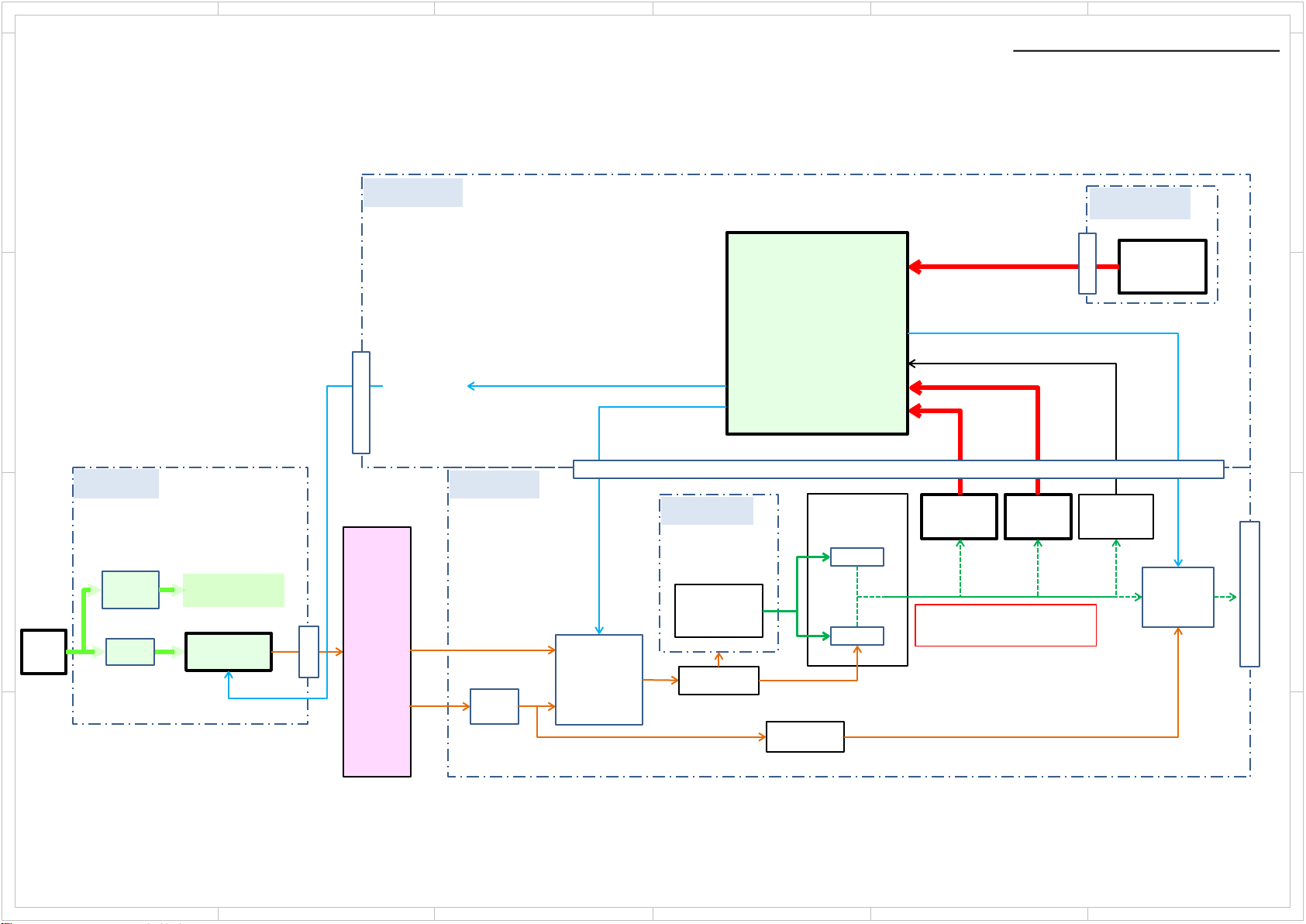
1
2
Protect Mode
The unit goes into standby automatically when detect the abnormal condition of thermal detection,
DC voltage detection or current detection. (e.g. TX-SR393 block diagram below)
D
5 4 3
6
Diagnostic Function
D
C
B
AC IN
BAPS-2674
SUB
TRANS.
FUSE
F9002
Power Supply
for STANDBY
Relay
RL9001
P9002
BAPRC-2695
PON_MAIN
P2800B
POWER
TRANS.
T901
SEC-1
(HIGH)
SEC-1
(LOW)
BAAF-2690
FUSE
F6901
F6902
(H)
RELAY
RL6911
RL6912
(L)
BACLA-2673
VOLTAGE
DRIVE
Power
(H)
or
(L)
Supply
PON_MAIN
SEC1H
Power
Supply
THERMAL
MPU
Q7009
VPROTECT
IPROTECT
Power amp.
(Front L)
Q6001
Q6021
SPRLF
VOLH
P8002
CURRENT
DETECT
IPRO
VPRO: DC voltage detection
IPRO: Current detection
DC
DETECT
VPRO
BAETC-2691
THERMAL
DETECT
P6800A
VOLTAGE
DETECT
Q6800
VOLH
RELAY
RL6501
(FL/FR)
C
B
SPEAKER - OUT
A
A
TX-SR393/TX-SR494
HT-R398 / HT-R495
1
2
5 4 3
6
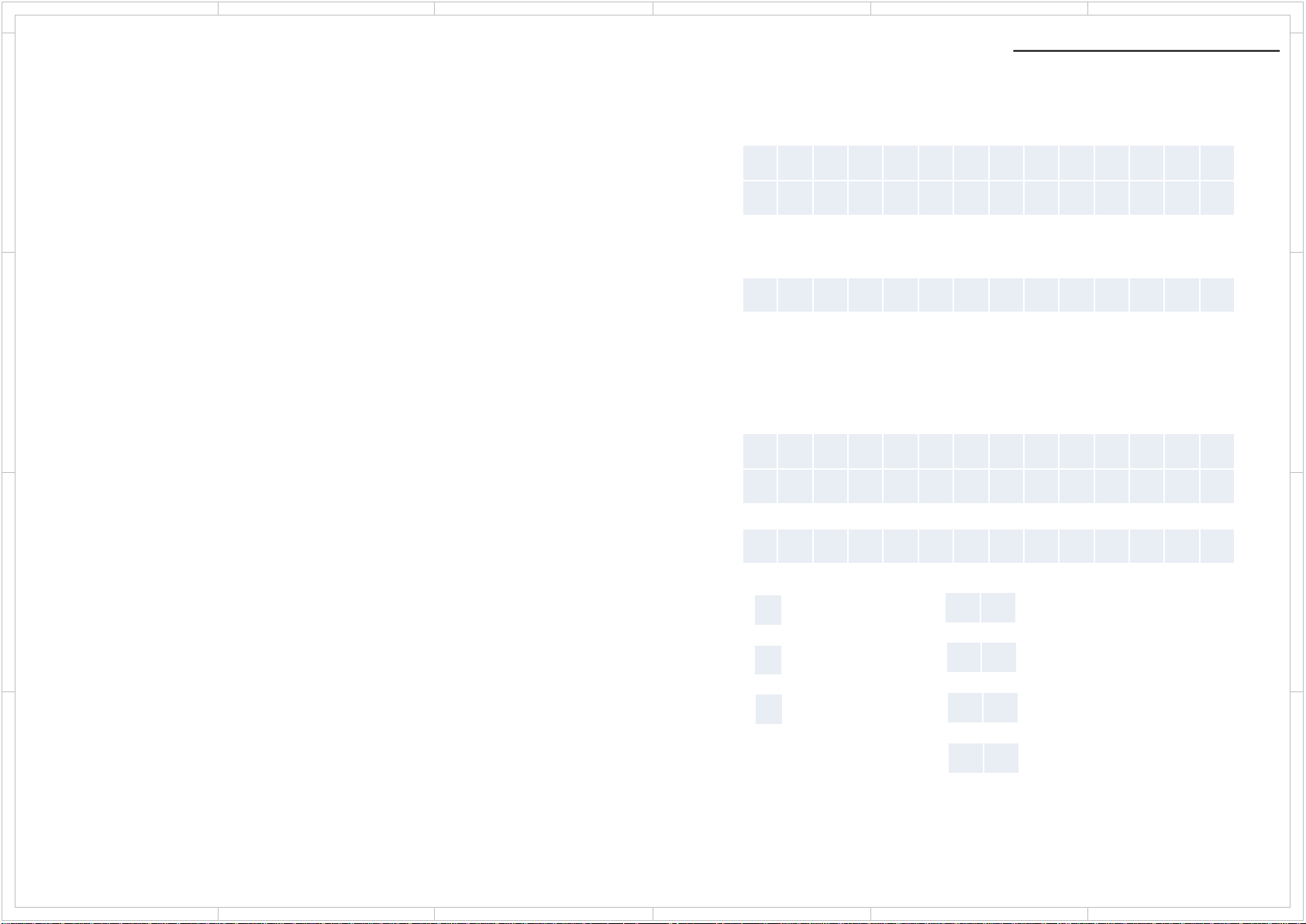
1
Self-diagnostics
2
5 4 3
6
Diagnostic Function
This function is for avoiding the rupture of electrolytic capacitors with amplifier circuit failure during
power-ON.
Operation of Self-diagnostic
D
Self-diagnostic will start at the timing of next power on, after goes to the protect mode by Current
detection or DC voltage detection.
Only On/Standby key could work in this mode. Also remote control does not work. However, the
CLEAR operation is enabled.
During Self-diagnostic, the power supply for amplifier circuit become low voltage state(SEC1LOW), and the speaker relay will be turned off. Then, MPU will check each amplifier circuits
Internally by entering the test signal (20 kHz,-20 dBFS sine wave) to each channel from DSP.
MPU will judge the amplifier circuit is good or not from VOLH value. The
C
normal range of VOLH value is 0.04 V < VOLH < 0.20 V.
If VOLH value is in the out of this range, it will be judged as NG (No good).
No problem found
When protected by current detection, and no problem found, "CHECK SP WIRE“ will be displayed.
In this State, Only the On/Standby key is effective. And if do not anything for 3 minutes, unit goes
into standby automatically.
When protected by a DC voltage detection, and no problem found, unit goes into normal
operation.
B
Problem found
When judged as there is a problem on any channel, the information of channel that has a problem
will be displayed as in the right figure.
In this State, Only the On/Standby key is effective. Also remote control does not work. If do not
anything for 3 minutes, unit goes into standby automatically. This state will keep also after unit
turn on/off, or AC unplugged.
the power supply for amplifier circuit become low voltage state(SEC1-LOW), and the speaker
relay will be turned off.
A
1
2
Display of during Self-diagnostics
2 Line FL tube type
A M P D i a g M o d e
1 Line FL tube type
A M P D i a g M o d e
“Mode” This part display the channel which is currently checked. (E.g. "[FL]", etc.)
Display of when problem found
2 Line FL tube type
1 Line FL tube type
N G C H :
L C R S L S R B L B R
N G : L C R S L S R B L B R
Front L channel
L
Center channel
C
Front R channel
R
S L
S R
B L
B R
Surround L channel
Surround R channel
Surround back L channel
Surround back R channel
TX-SR393/TX-SR494
HT-R398 / HT-R495
5 4 3
6
D
C
B
A
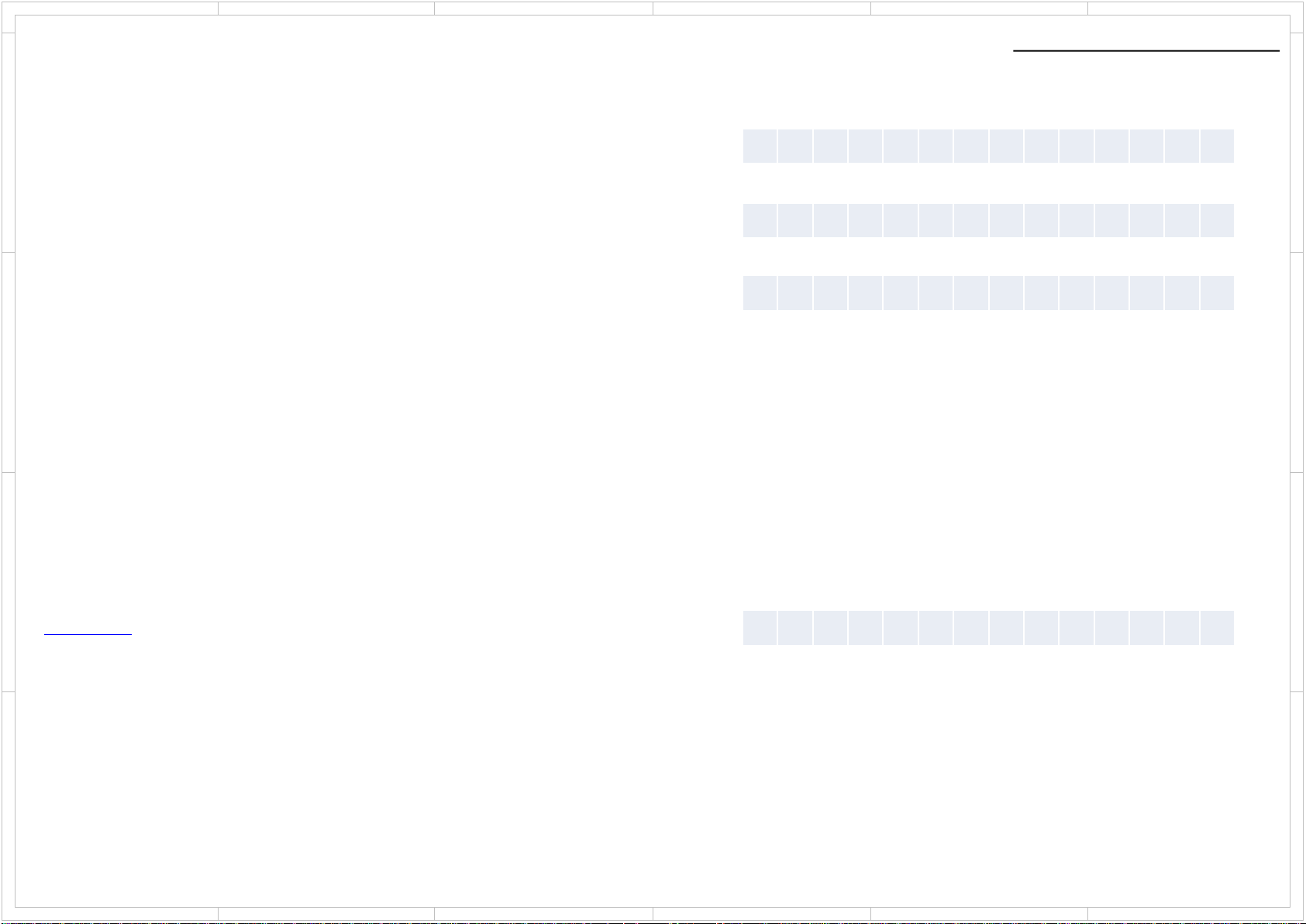
1
2
Repair Process and How to Confirm
Confirmation of the protect cause
While NG channel is displayed, You can confirm the protect cause by following the step below.
1. Press th
D
2. The protect cause are displayed for 5 seconds.
Please check the around of those amplifier circuit and repair it.
e Enter button
5 4 3
Diagnostic Function
Protected by current detection
D E T . P R O T E C T : I
Protected by DC Voltage detection
6
D
Clear of NG CH information
After repair, you can clear NG CH information by following the steps below.
1. Press th
e On/Standby key while pressing the Enter key.
2. Display as in the right figure appears.
3. Unit goes i
nto Standby automatically after 5 seconds.
Self-diagnostic will start again at the timing of next power on. By this, You can
C
verify whether repair was properly or not.
If problem found after repair, please re-check the around of its circuit.
Cancel of Self-diagnostic
You can cancel this mode by clear operation (press Standby key while pressing CBL/SAT key).
After cancel this mode, receiver will be started as normal operation.
Manual Execution of Self-diagnostic
1. [DIMMER] + [ON/STANDBY] x 2
irmware Version will appear on the main unit’s display.
Main F
B
2. [SETUP] or [HOME]
Service Menu will appear on the main unit’s display
3. Setup & select channel for self-diagnostic by enter service mode to “AMPChDiag” Display as in
the right figure appears. Select channel by cursor Left & Right.
D E T . P R O T E C T : V
Clear of NG CH information
N G C H C L E A R
C
B
Manual Execution of Self-diagnostic
A m p C h D i a g : O f f
4. [STANDBY/ON]
Unit will go into standby.
5. [STANDBY/ON]
Unit will turn on. Then self-diagnostic will start automatically
A
1
A
TX-SR393/TX-SR494
HT-R398 / HT-R495
2
5 4 3
6
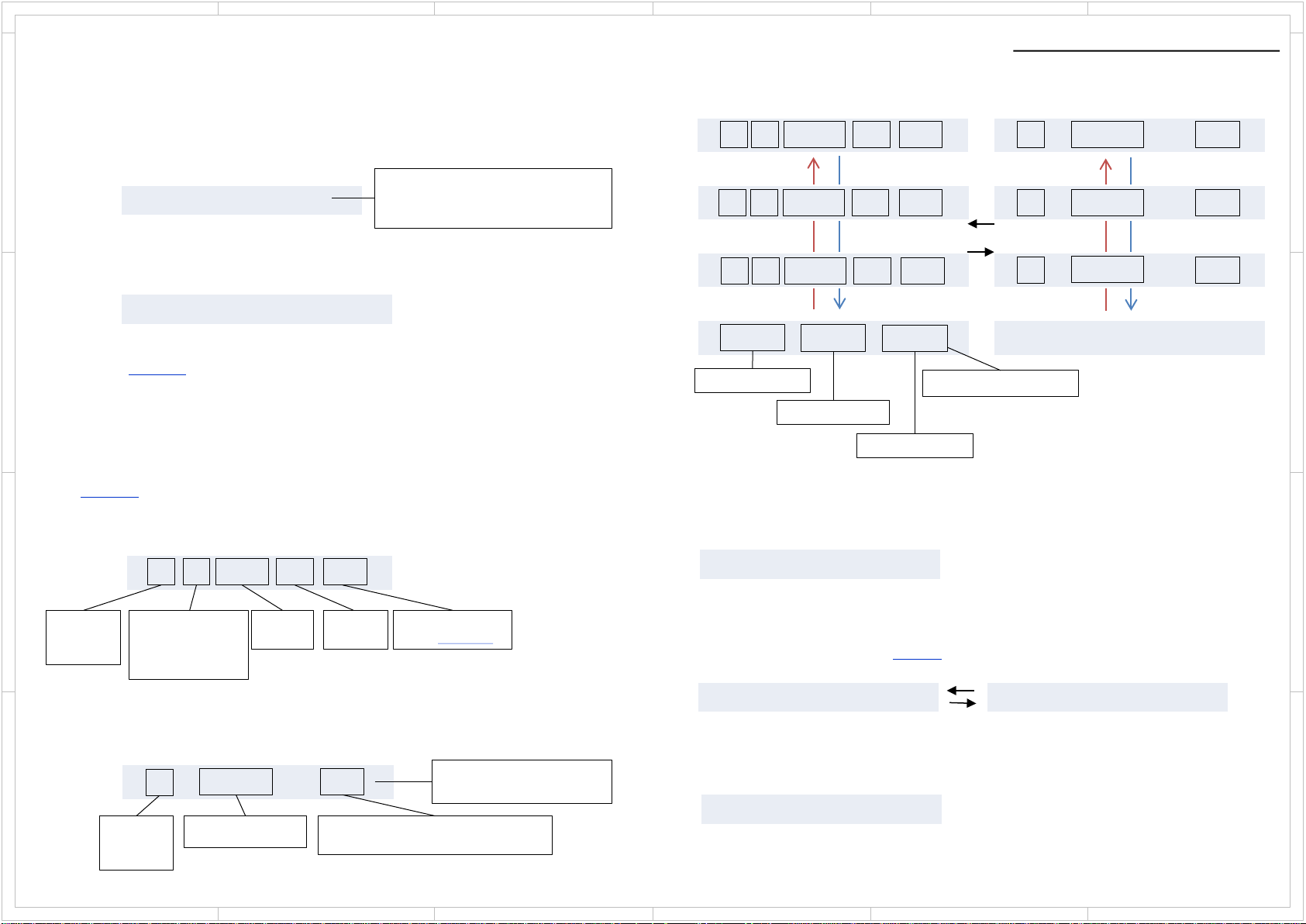
1
2
5 4 3
6
Enter Servic e mo de, Serv ice Information
How to enter to service mode.
Step1 :
D
C
B
A
[DIMMER] + [ON/STANDBY] x 2
Step2 :
[SETUP] or [HOME]
Step3:
Follow this Tree operation for each service mode.
M1.xx / xxxxxAEx
1. Service
The version of main
microprocessor. (displayed only for
3 seconds)
Displaying Service information
This service information display system is helpful in analyze the status when the unit goes into
Protect mode and is powered off. Pay attention that the status will change if a button is pushed.
Follow this Tree for “ProtectData” section at the “1-1 Tech Sprt”
Step1 :
When the [ENTER] button is pressed, It will show error history
History No.
: 1 ~ 3
(1 is latest.)
Step2:
When the [ENTER] button during display error history,
the additional information of error history will be appeared.
History No.
: 1 ~ 3
(1 is latest.)
1
1 I 80F 30 DD
PROTECT
I: Current Protect
V: Voltage Protect
T: Thermal Protect
Tempe-
rature
1 01:23 10h
Time after Power on
xx : xx
Cumulative operation time after Reset
: xx h
2
Volume
Value
Listening Mode
See This value
Information Displayed
(Record this Information)
Diagnostic Function
How to change History No. 1 ~ 3.
[CURSOR LEFT] or [CURSOR RIGHT]
1 I 8 0 F 3 0 D D
[CURSOR LEFT] [CURSOR RIGHT]
2 I 9 1 F 2 7 D D
3 - 0 0 F 0 0 A
T : 0 I : 2 V : 0 No Use
T : Thermal Protect
I : Current Protect
V : Voltage Protect
How to exit the service mode.
Please press the [ANY INPUT SELECTOR]
Normal display
How to clear Protect Data
Step1:
Select “ProtectDataCLR” from this tree
Step2:
Press [ENTER] button
After display “DATA Cleared!”, It will be data reset and go to normal mode.
Protect Data CLR Clear:[ENTER]
DataCleared!
[ENTER]
Count of each protect
5 4 3
1 01: 23 10h
[CURSOR LEFT] [CURSOR RIGHT]
2 01: 47 8h
3 00: 00 00h
TX-SR393/TX-SR494
HT-R398 / HT-R495
D
C
B
A
6
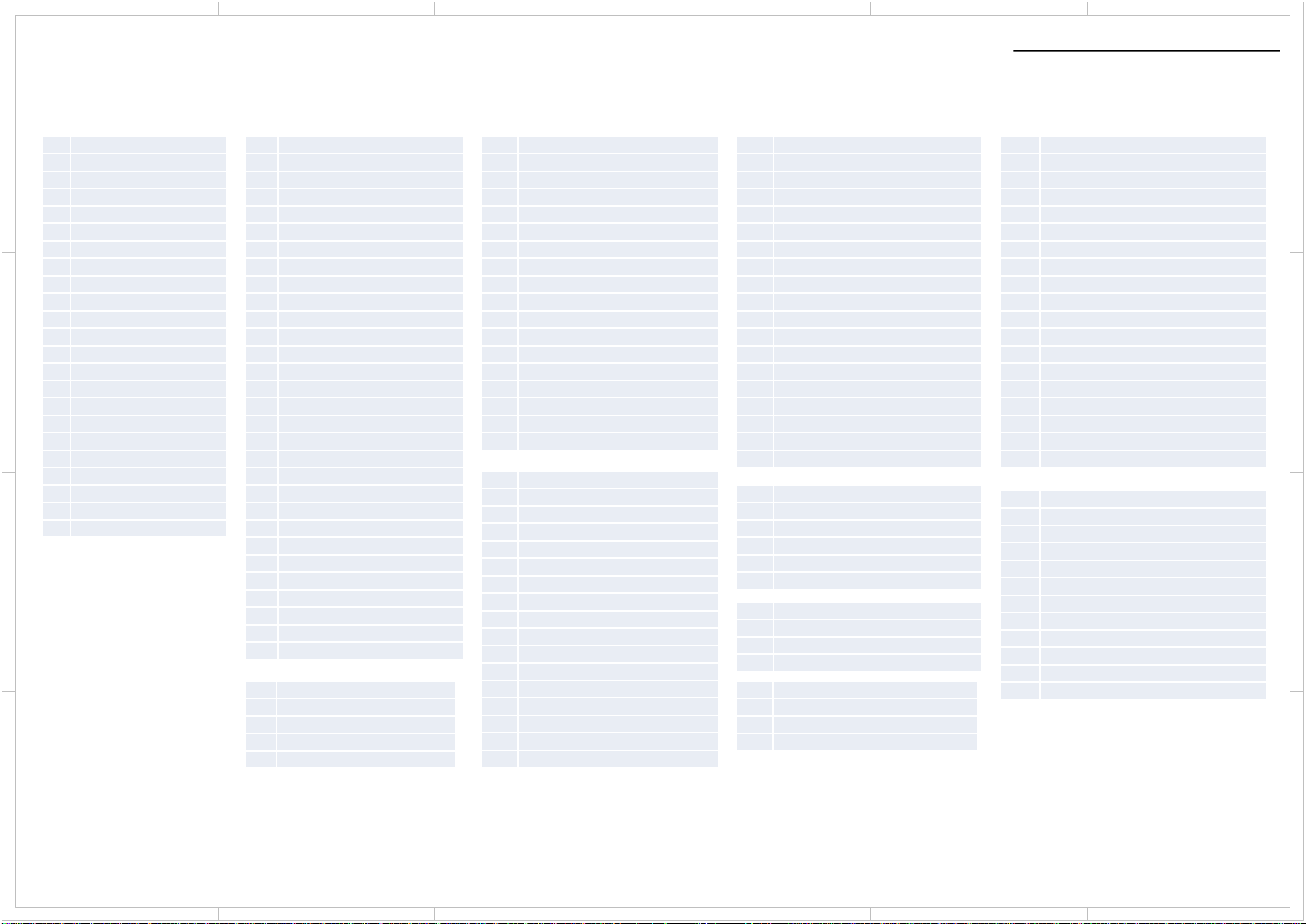
1
THX_CINEMA_LMD_BEGIN
THX_20_PLII_MOVIE
THX_20_PLIIX_MOVIE
THX_20_PLIIZ_CINEMA
THX_20_NEO6_MOVIE
THX_20_NEURAL_CINEMA
THX_51_OFF_CINEMA
THX_51_MTR_CINEMA
THX_51_DSC_CINEMA
THX_51_NEO6_CINEMA
THX_51_PLIIX_MOVIE
THX_51_PLIIZ_CINEMA
THX_51_NEURAL_CINEMA
THX_51_EX
THX_20_NEOX_CINEMA
THX_51_NEOX_CINEMA
THX_20_DOLBY_SURR_CINEMA
THX_51_DOLBY_SURR_CINEMA
THX_CINEMA_LMD_END
THX_U2GAME_LMD_BEGIN
THX_20_PLII_SLCT2_GAME
THX_20_PLIIZ_SLCT2_GAME
THX_51_SLCT2_GAM
THX_51_PLIIZ_SLCT2_GAME
THX_U2GAME_LMD_END
THX_U2MUSIC_LMD_BEGIN
THX_51_SLCT2_MUS
THX_51_PLIIZ_SLCT2_MUSIC
THX_U2MUSIC_LMD_END
D0 AUDYSSEY_LMD_BEGIN
D1 AUDYSSEY_20_PLII_MUSIC
D2 AUDYSSEY_20_PLIIX_MUSIC
D3 AUDYSSEY_20_NEO6_MUSIC
D4 AUDYSSEY_20_NEURAL_CINEMA
D5 AUDYSSEY_20_NEURAL_MUSIC
D6 AUDYSSEY_20_PLII_MOVIE
D7 AUDYSSEY_20_PLIIX_MOVIE
D8 AUDYSSEY_20_NEO6_MOVIE
D9 AUDYSSEY_20_PLII_GAME
DA AUDYSSEY_20_PLIIX_GAME
DB AUDYSSEY_51_OFF
DC AUDYSSEY_51_PLIIX_MUSIC
DD AUDYSSEY_51_PLIIX_MOVIE
DE AUDYSSEY_51_NEO6
DF AUDYSSEY_51_NEURAL_CINEMA
E0 // AUDYSSEY_51_NEURAL_MUSIC
E1 AUDYSSEY_51_EX
E2 AUDYSSEY_LMD_END
F0 SPECIAL_LMD_BEGIN
F1 TESTTONE
F2 TESTTHR
F3 TESTAUTO
F4 ASC
F5 FLASH
F6 DEBUGMODE
F7 FLASH2
F8 FLASH3
F9 FLASH4
FA FLASH_CHECK
FB SPECIAL_LMD_END
2
5 4 3
6
Service Information
Listening Mode Code List
D
00 NORMAL_LMD_BEGIN
01 LAST
02 PURE
03 DIRECT
04 STEREO
05 MONO
06 ORCHESTRA
07 UNPLUGGED
08 STUDIOMIX
09 TVLOGIC
0A ALLCHST
0B FULLMONO
0C TD
C
0D RPG
0E ACTION
0F ROCKBAND
10 SPORTS
11 WHOLEHOUSE
12 RPG_GENRE
13 ACTION_GENRE
14 ROCKBAND_GENRE
15 SPORTS_GENRE
12 NORMAL_LMD_END
B
20 SURR_LMD_BEGIN
21 SURR_20_PLII_MOVIE
22 SURR_20_PLII_MUSIC
23 SURR_20_PLII_GAME
24 SURR_20_PLIIX_MOVIE
25 SURR_20_PLIIX_MUSIC
26 SURR_20_PLIIX_GAME
27 SURR_20_PLIIZ
28 SURR_20_NEO6_MOVIE
29 SURR_20_NEO6_MUSIC
2A SURR_20_NEURAL_MUSIC
2B SURR_20_NEURAL_CINEMA
2C SURR_51_OFF
2D SURR_51_MTR
2E SURR_51_DSC
2F SURR_51_NEO6
30 SURR_51_EX
31 SURR_51_PLIIX_MOVIE
32 SURR_51_PLIIX_MUSIC
33 SURR_51_PLIIZ
34 SURR_51_NEURAL_CINEMA
35 SURR_20_NEOX_CINEMA
36 SURR_20_NEOX_MUSIC
37 SURR_20_NEOX_GAME
38 SURR_51_NEOX_CINEMA
39 SURR_51_NEOX_MUSIC
40 SURR_51_NEOX_GAME
41 SURR_20_DOLBY_SURR
42 SURR_51_DOLBY_SURR
43 SURR_LMD_END
48 DTSSS_LMD_BEGIN
49 DTSSS_20_NEO6_MUSIC
4A DTSSS_20_NEO6_CINEMA
4B DTSSS_51
4C DTSSS_LMD_END
50 THX_MUSIC_LMD_BEGIN
51 THX_20_PLII_MUSIC
52 THX_20_PLIIX_MUSIC
53 THX_20_PLIIZ_MUSIC
54 THX_20_NEO6_MUSIC
55 THX_20_NEURAL_MUSIC
56 THX_51_OFF_MUSIC
57 THX_51_MTR_MUSIC
58 THX_51_DSC_MUSIC
5A THX_51_PLIIX_MUSIC
5B THX_51_PLIIZ_MUSIC
5C THX_51_NEO6_MUSIC
5D THX_51_NEURAL_MUSIC
5E THX_20_NEOX_MUSIC
5F THX_51_NEOX_MUSIC
60 THX_20_DOLBY_SURR_MUSIC
61 THX_51_DOLBY_SURR_MUSIC
62 THX_MUSIC_LMD_END
70 THX_GAME_LMD_BEGIN
71 THX_20_PLII_GAME
72 THX_20_PLIIX_GAME
73 THX_20_PLIIZ_GAME
74 THX_20_NEURAL_GAMES
75 THX_51_OFF_GAMES
76 THX_51_MTR_GAMES
77 THX_51_DSC_GAMES
78 THX_51_PLIIX_GAME
79 THX_51_PLIIZ_GAMES
7A THX_51_NEO6_GAMES
7B THX_51_NEURAL_GAMES
7C THX_20_NEOX_GAMES
7D THX_51_NEOX_GAMES
7E THX_20_DOLBY_SURR_GAME
7F THX_51_DOLBY_SURR_GAME
80 THX_GAME_LMD_END
90
91
92
93
94
95
96
97
98
99
9A
9B
9C
9D
9E
9F
A0
A1
A2
B0
B1
B2
B3
B4
B5
B6
B7
B8
B9
BA THX_U2CINEMA_LMD_BEGIN
BB THX_51_SLCT2_CIN
BC THX_51_PLIIZ_SLCT2_CINEMA
BD THX_U2CINEMA_LMD_END
Diagnostic Function
D
C
B
A
1
A
TX-SR393/TX-SR494
HT-R398 / HT-R495
2
5 4 3
6
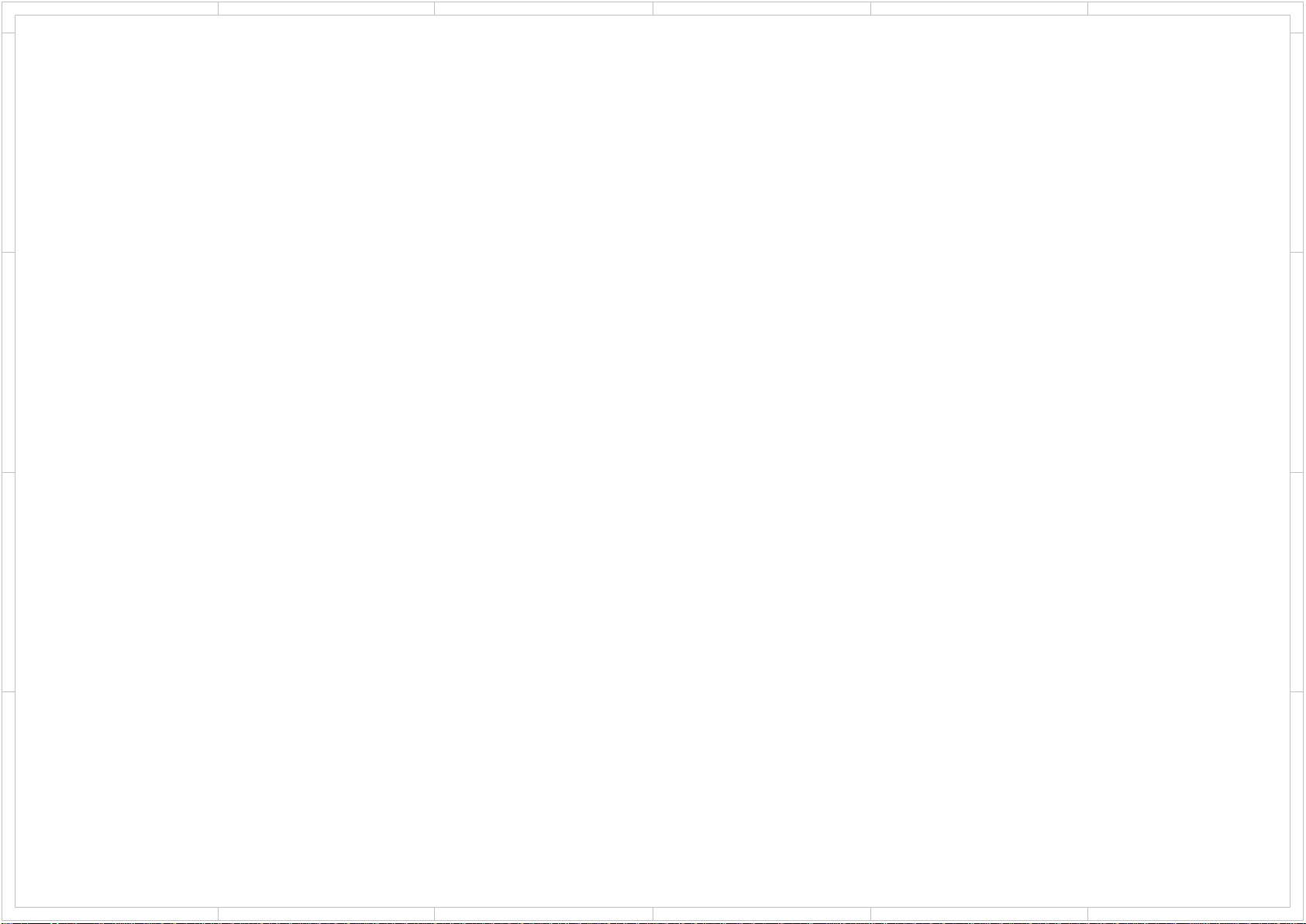
1
2
5 4 3
6
How to check Firmware Version & Preparation of Update
Step1 : [INFO] + [ON/STANDBY] x 2
D
Main Firmware Version will appear on the main unit’s display.
Step2 : [Cursor UP +1]
DSP Firmware Version will appear on the main unit’s display.
Step3 : [Cursor UP +2]
Video Firmware Version will appear on the main unit’s display.
C
Step4 : [Cursor UP +3 ]
OSD Firmware Version will appear on the main unit’s display.
Step7 : [TONE +3 over]
Return to Display Main Firmware Version ( Return Step1)
When It is pushed Cursor Down, It is appeared before step.
B
A
1
2
Firmware Update
[Preparation of Update]
1. Connect the USB storage device to your PC . If there is any data in the USB storage
device, remove it.
2. Download the firmware file (package file) from the OPSIS-server.
However European serv ice partner s should download the firmware file (package file)
from the ExtraNet.
ID and Password are those we informed when changed.
Filename is as follows: ONKAVR002B_Rxxx_xxx.zip for TX-SR393, HT-R398
Filename is as follows: ONKAVR002C_Rxxx_xxx.zip for TX-SR494, HT-R495
Filename is as follows: ONKAVR002B_Rxxx.zip for TX-SR292BT
Unzip the downloaded file. A following file is created.
AVR002B**************.of1 for TX-SR393, HT-R398
AVR002C**************.of1 for TX-SR494
AVR002B**************.of1 for TX-SR292BT
There is one file for update.
3. Copy it to the USB storage device. Be careful not to copy the zip file.
4. Remove the USB storage device from your PC.
TX-SR393/TX-SR494
HT-R398 / TX-SR292BT
HT-R495
5 4 3
6
D
C
B
A
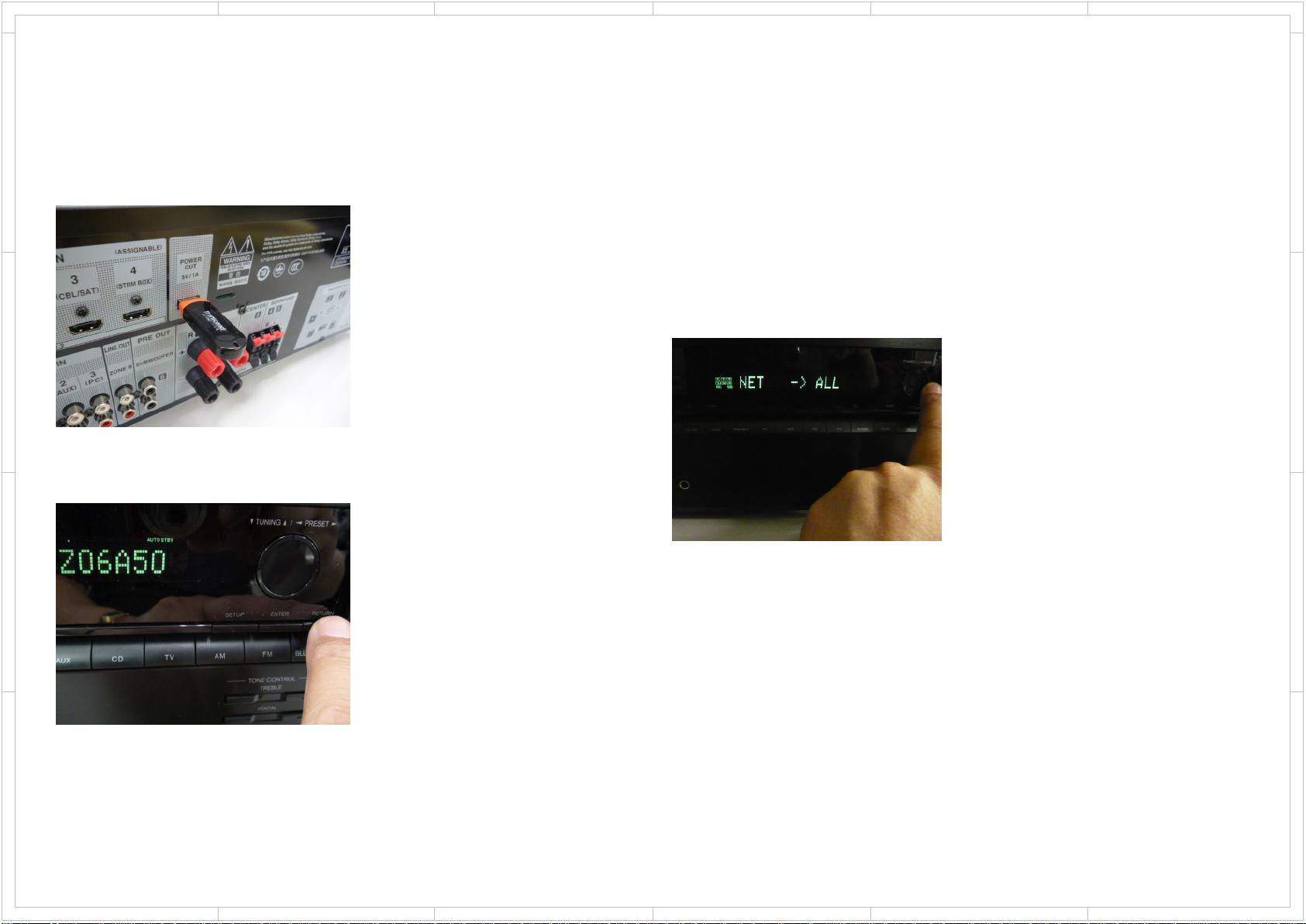
1
2
5 4 3
6
How to Update (service mode) 1/2
Overwriting is also possible.
D
1. Connect the USB storage to the USB port on the unit.
C
B
A
2. Turn on the unit. It takes some time to start after you switch on the unit.
Press: [DIMMER] + [ON/STANDBY] x 2
3. Press [RETURN] button, Then it is displayed as below
If you need each module of the firmware update, you can select the module by pressing
PRESET < and > button.
It should be updated firmware by selecting USB -> ALL normally.
1
2
Firmware Update
USB -> ALL: ALL firmware update ( default )
USB -> DSP1: DSP firmware update
USB -> OSD: OSD firmware update
USB -> VMPU: VMPU firmware update
USB -> MMPU: Main MPU firmware update
USB -> WORK: Compare between AVR and USB, Only update new version firmware
The default setting is “ ALL”
CAUTION: When you will update each module firmware,
you have to keep combination of firmware.
TX-SR393/TX-SR494
HT-R398 / TX-SR292BT
HT-R495
5 4 3
6
D
C
B
A
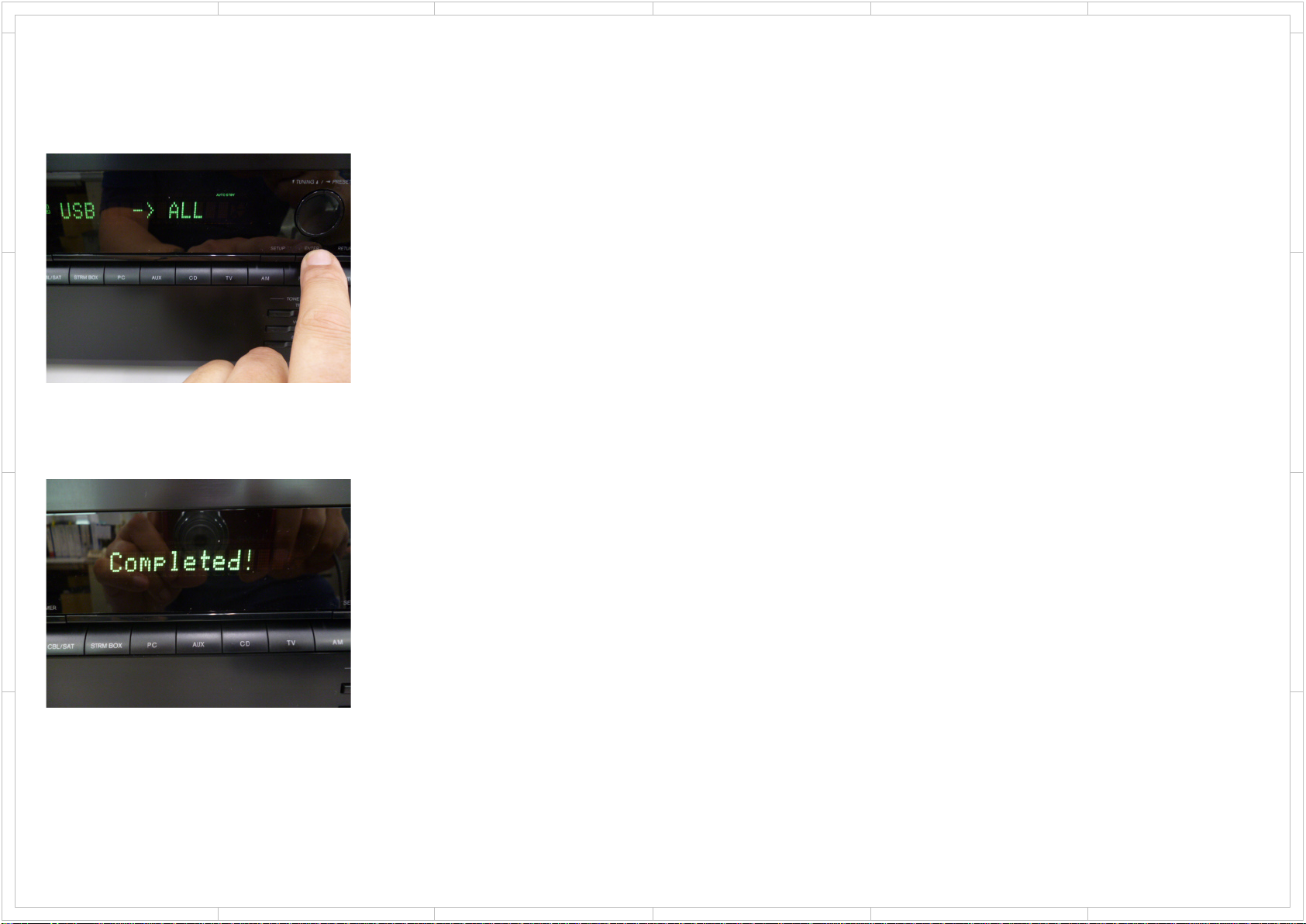
1
2
5 4 3
6
How to Update (service mode) 2/2
4. Press [ENTER] button. Start update firmware.
D
C
B
A
5. Wait until update is completed. When the update ends, “Completed!” is displayed. When
“ Completed!” message appeared, you can power off by pressing “ ON/STANDBY” button.
(If you leave it, it automatically turns standby mode. )
1
2
Firmware Update
6. Press [ON/STANDBY] button, and the unit turns on.
7. Check the new FW version number.
<Note>
If the procedure might not be successful, please select “USB -> ALL”.
TX-SR393/TX-SR494
HT-R398 / TX-SR292BT
5 4 3
D
C
B
A
HT-R495
6
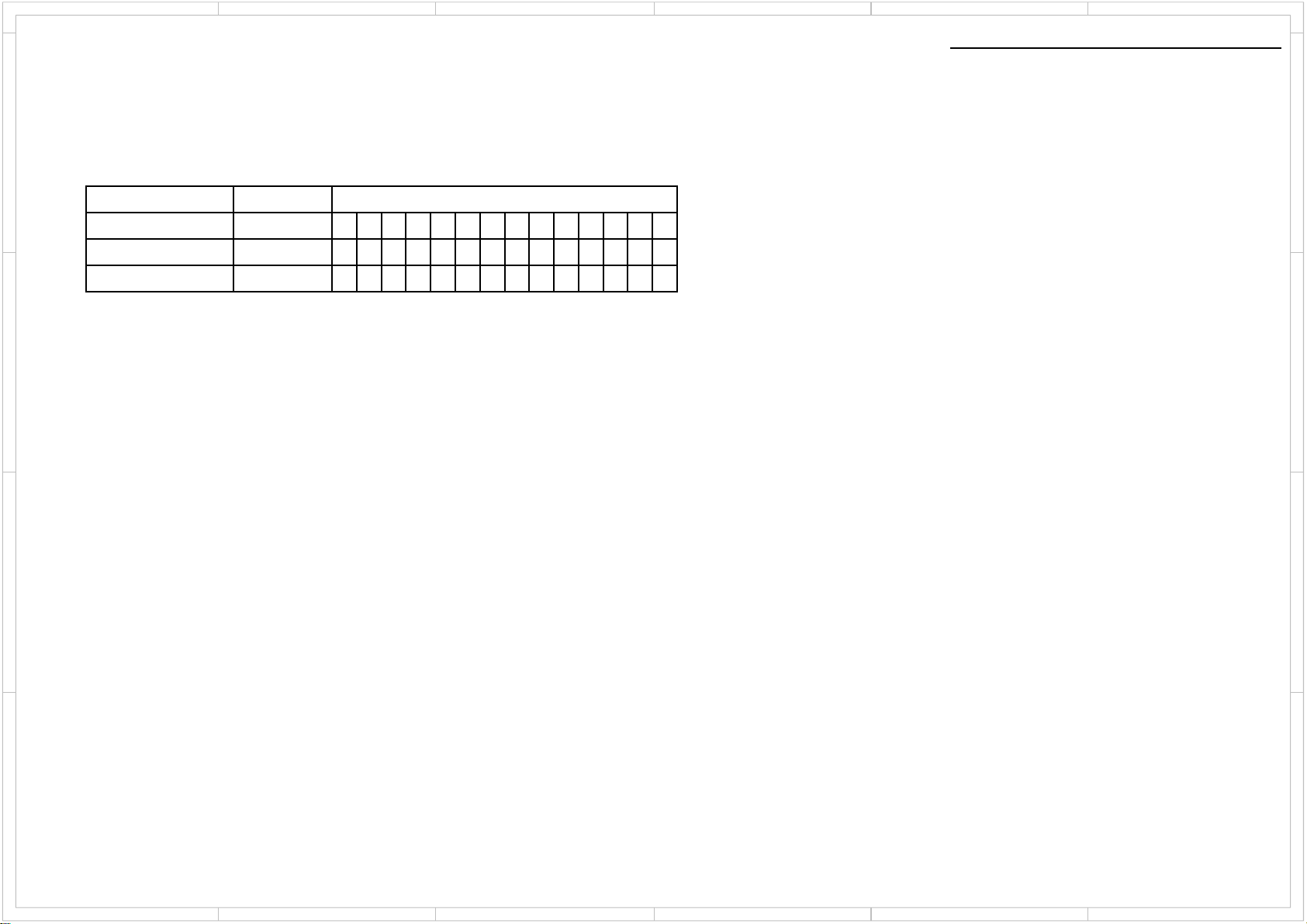
1
5432
6
Model and Destination
1.[ TV ] + [ ON/STANDBY ] → [ ENTER ] → [ TUNER UP/DOWN ] x 4
D
Model Name Destination FL Display
HT-R495 DC R495 DC 0101
HT-R495 xx R495 xx 0111
HT-R495 xA R495 xA 0141
C
Model and Destination
D
C
B
A
B
A
HT-R495
1
5432
6
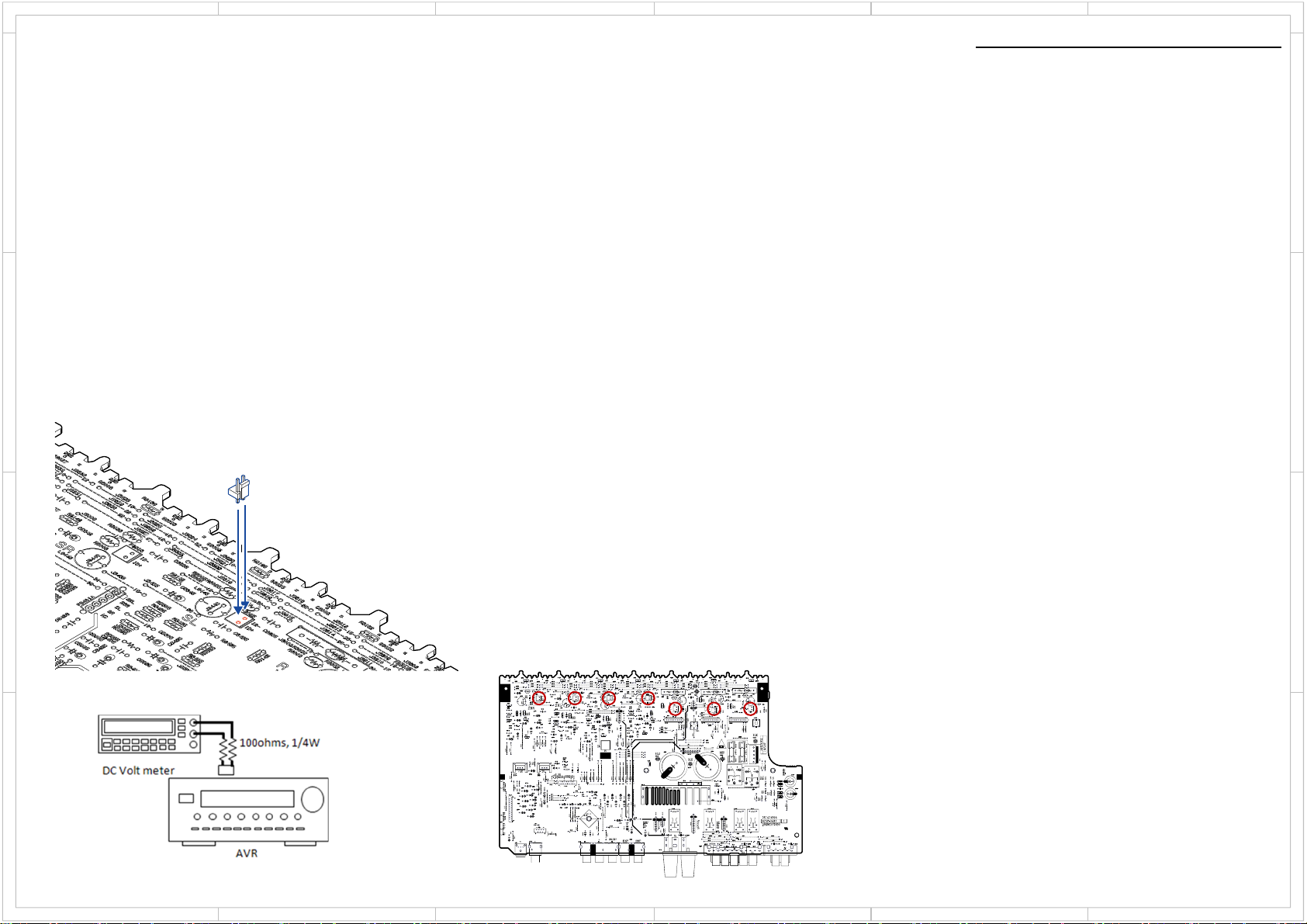
1
How to Check Idling Current
a. Aging
D
The AVR is turned on about 6 minutes for aging.
b. Idling After-check
Channel FL,FR,C,SL,SR,SBL,SBR
Terminals P6021,P6022,P6023,P6025,P6026,P6027,P6028
*Connect 1/4W 100 ohms resisters in each probe of multi mater .
C
*If the measured value are under 1 mV or over 10 mV, you have to make sure repair.
When there is no measured connector on the board:
1. Measure by inserting a like thin pin into the hole of the connector for measurement.
2. Measure via connector as shown.
5432
6
Check Idling Current
D
C
B
A
BAAF-2690
1
2
543
HT-R495
6
B
A
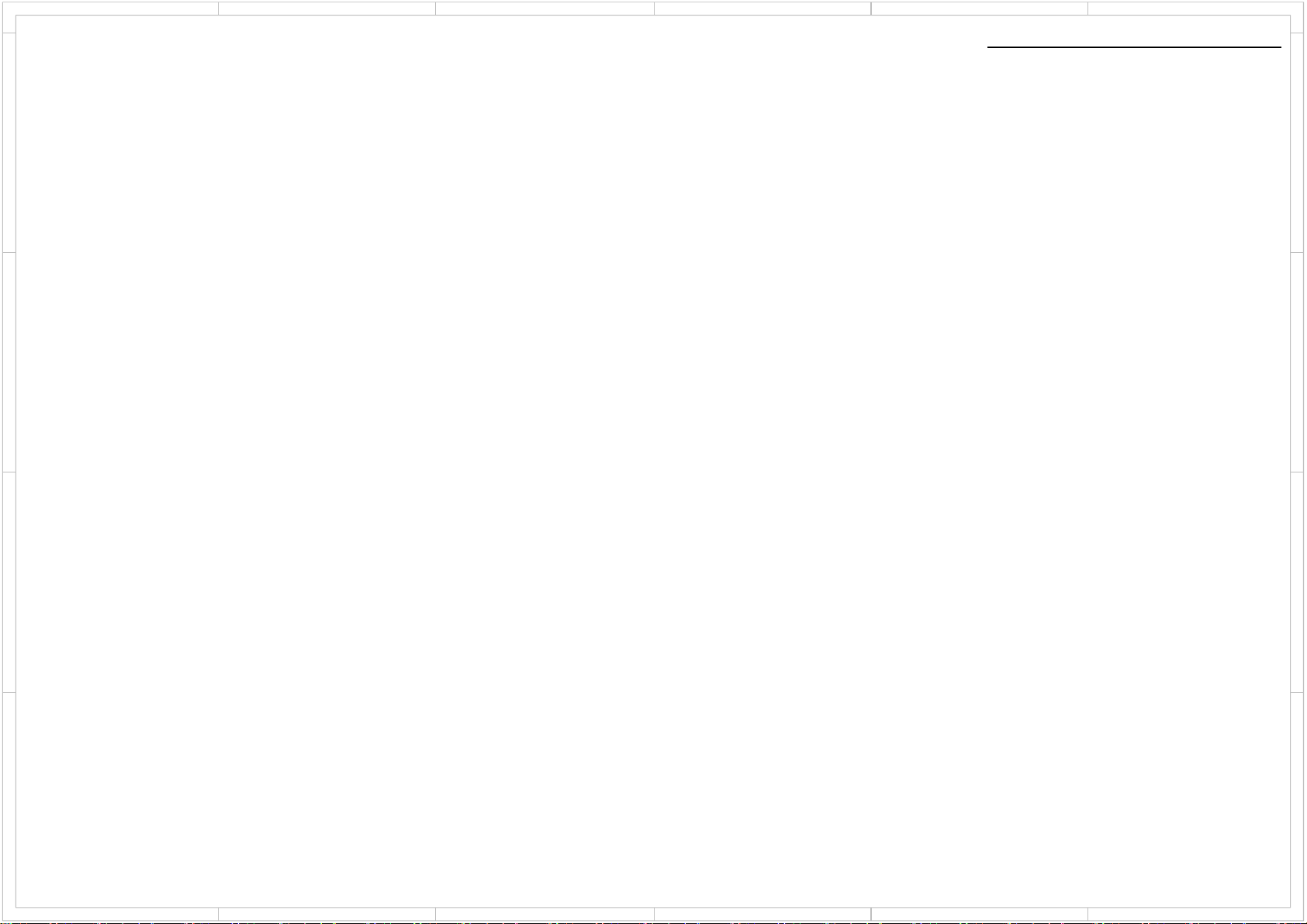
1
No Sound
■ No sound from connected player
D
C
□ Chose input selector which is assigned to connected input terminal ?
□ Isn’t muting on ?
■ No sound from connected TV
□ Chose wrong input selector ?
□ Connect to this model’s HDMI OUT terminal from TV by HDMI cable ?
□ When TV supports ARC function, connect to his model’s HDMI OUT terminal from
TV’s HDMI input terminal for ARC function ?
□ When TV doesn’t support ARC function, connect TV to this model with optical cable
etc. ?
□ Isn’t muting on ?
■ No sound from some connected loudspeaker(s)
□ No sound loudspeaker(s) config is enabled ?
5432
6
Hookup and Setting
D
C
■ No sound from all connected TV or Blu-ray player etc.
□ After chose loudspeaker volume level setting, test tone is OK ?
B
■ No problem about above items
□ Unplug power cord
After 10 seconds, connect power cord again
□ Reset this model
A
1
B
A
Common
5432
6
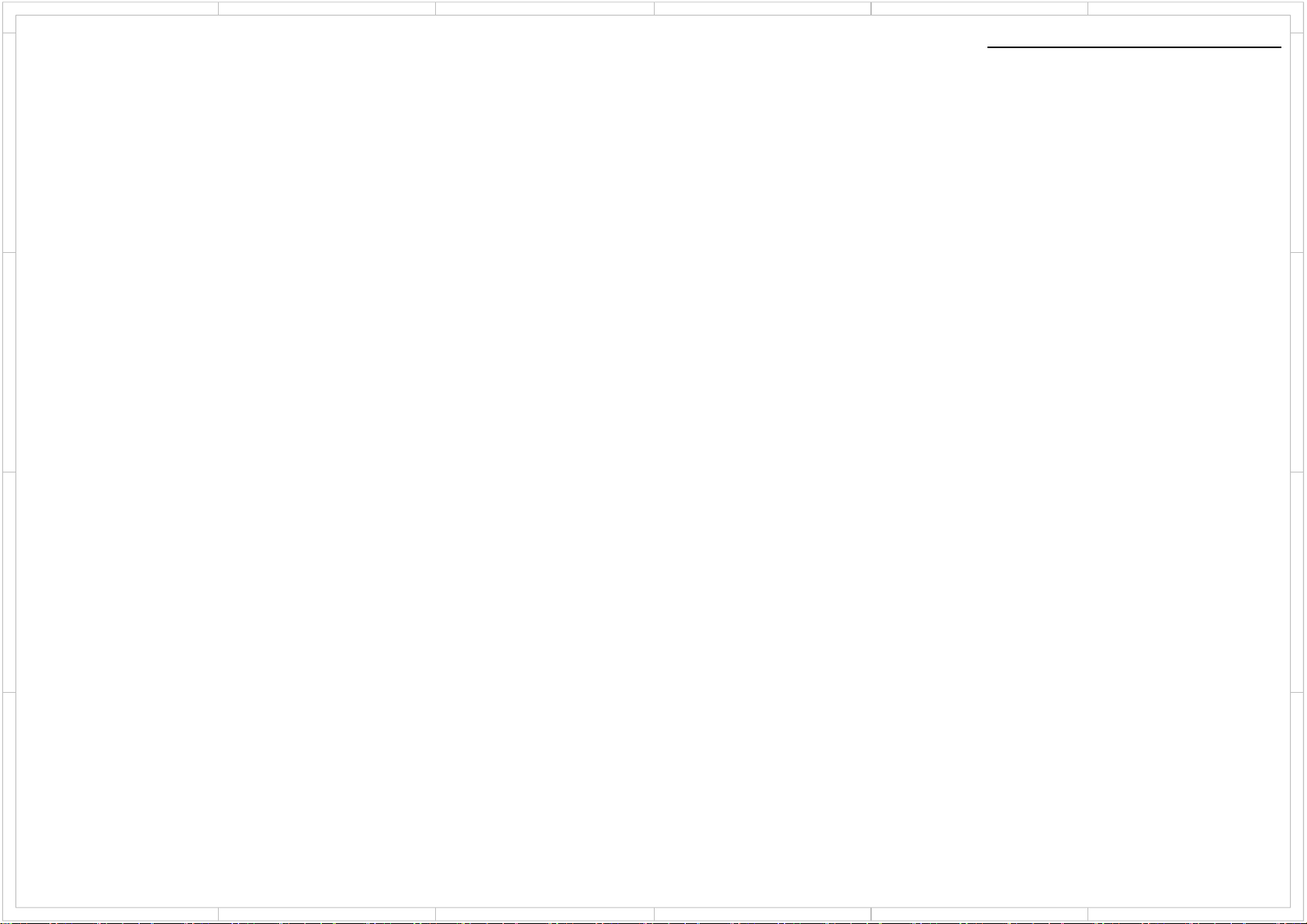
1
No Picture
■ In general
D
C
□ Connection cable is bent , twisted or damaged ?
□ Input is switched on TV ?
■ No picture from connected player by HDMI input terminal
□ Chose input selector which is connected to player ?
□ Listening mode is not Pure Audio ?
□ Don’t use HDMI-DVI adaptor. From personal computer ?
■ No picture from connected player by component video terminal
□ Output to TV connected to component video out terminal from player's picture
connected to the composite video input terminals ?
■ No problem about above items
□ Unplug power cord
After 10 seconds, connect power cord again
□ Reset this model
5432
6
Hookup and Setting
D
C
B
A
B
A
Common
1
5432
6
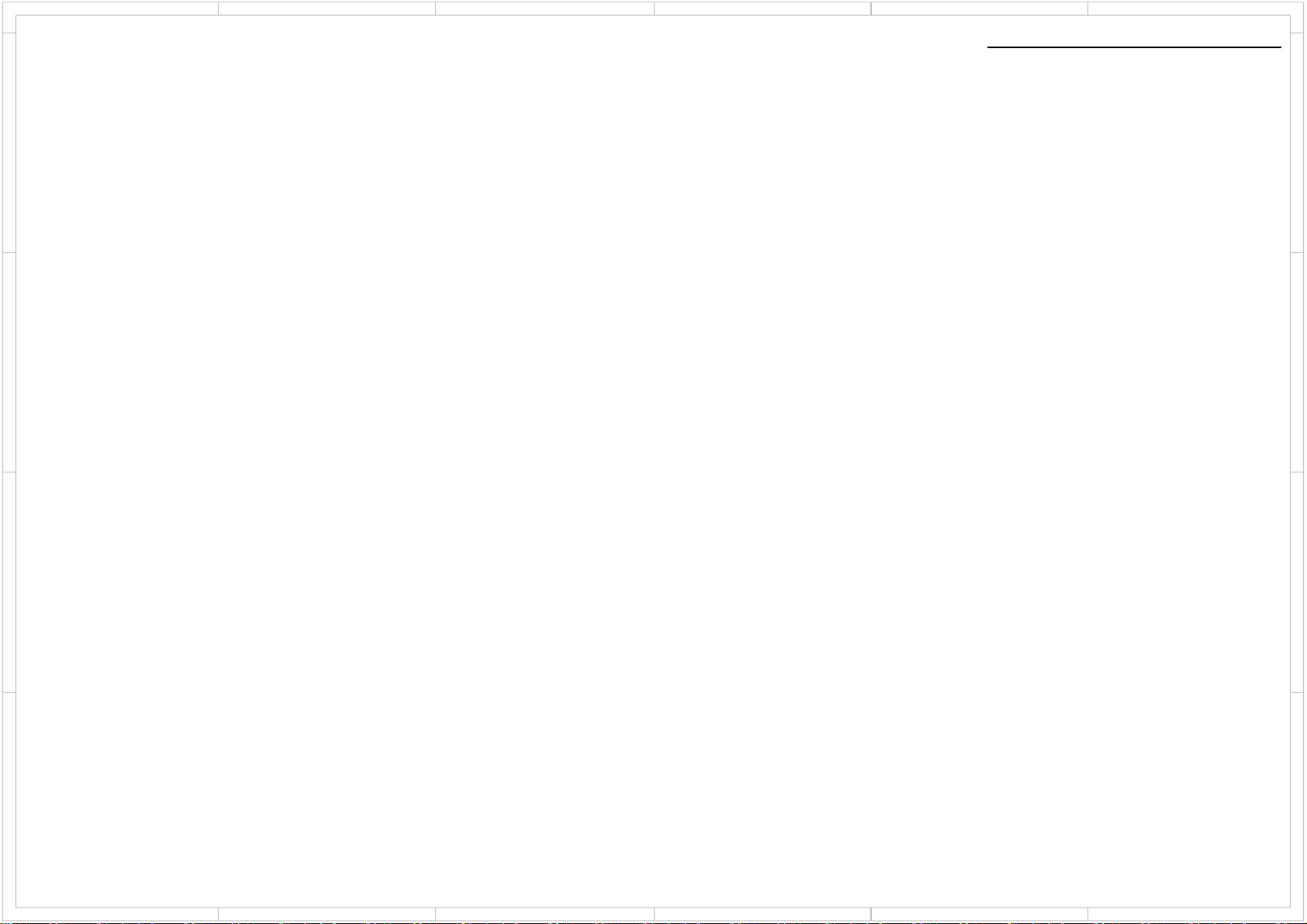
1
No Power
■ In general
D
C
□ Check if the connection cable is bent or twisted, damaged.
■ There is time when indication on the front panel doesn't just light up.
□ Please check the connecting cord of a DISPLAY PCB.
■ No problem about above items
□ Unplug power cord
After 10 seconds, connect power cord again
□ Reset this model
5432
6
Hookup and Setting
D
C
B
A
B
A
Common
1
5432
6
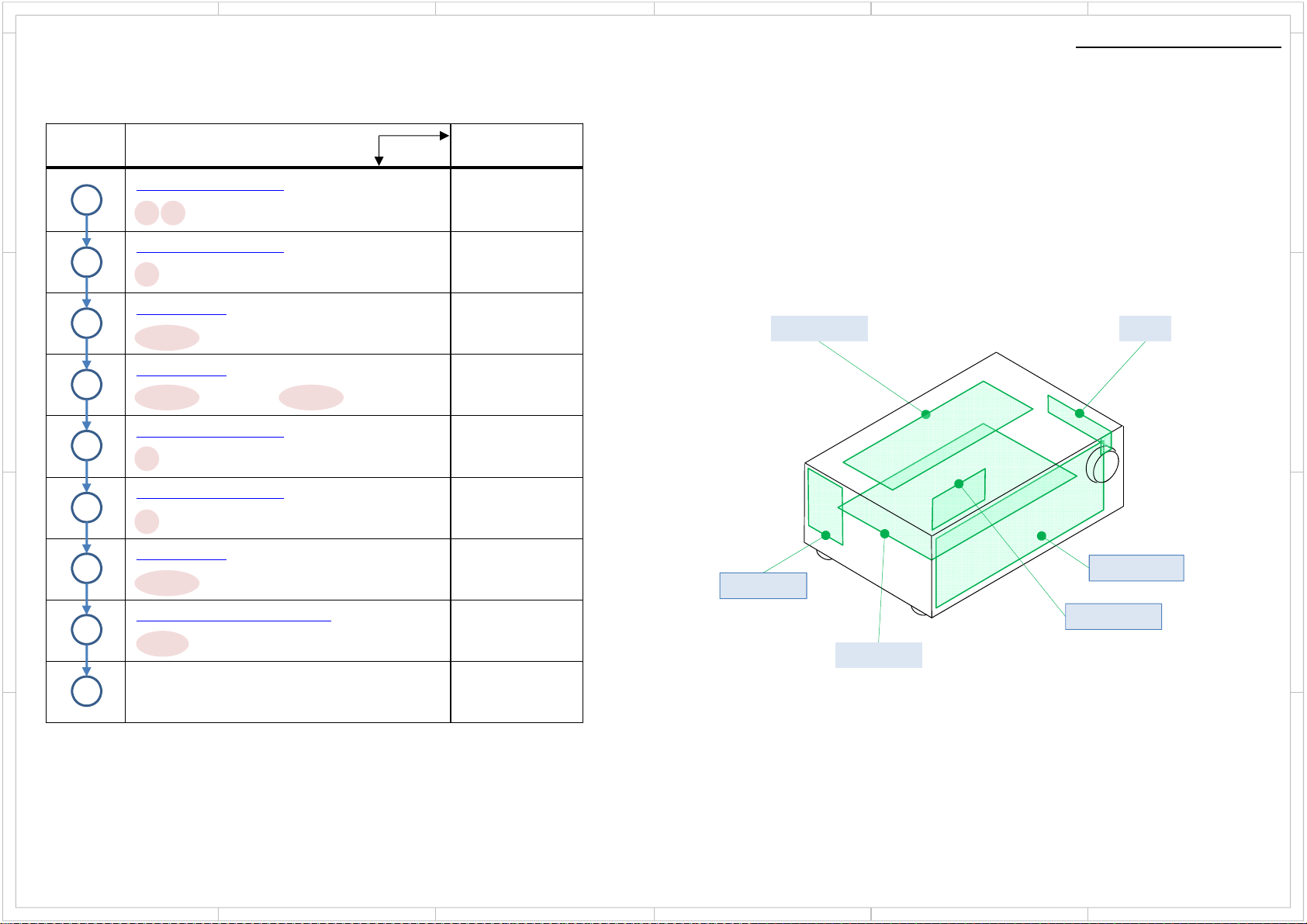
1
5432
6
No Sound (HDMI in)
Here the trouble shoot which focuses on the hardware troubles regarding PCB assembly is explained.
Of course, with actual repair there are also troubles due to damaged Power Transformer, Wiring, soldering etc. in addition to PCB assembly.
D
Process Check Point Damaged PCB
P2802 (BAPRC-2695)
1
1
3 ca. +18V (+12VDG)
P7002 (BAPRC-2695)
2
3 ca. +3.3V (+3.3VDG)
(BAAF-2690)
3
J4251 ca. +24V
C
(BAAF-2690)
4
J4187 ca. -15V J4188 ca. +15V
P7002 (BAPRC-2695)
5
12 ca. +3V (SPRLF)
No Good
OK
BAPS-2674
BAPRC-2695
BAAF-2690
BAAF-2690
BAAF-2690
BAPRC-2695
Trouble Shoot
D
P7001
C
P7003 (BAPRC-2695)
6
BAPRC-2695
19 Audio Signal (DAC OUT)
(BAAF-2690)
B
J4101 Audio Signal (FL OUT, CLA-IN)
7
BAAF-2690
BAPS-2674
Q6001, Q6021 (BAAF-2690)
8
Base Audio Signal (FL OUT, CLA-OUT)
BACLA-2673
BAAF-2690
BADIS-2672
B
BACLA-2673
9 BAAF-2690
A
A
TX-SR292BT/SR393/SR494, HT-R398/R495
1
5432
6
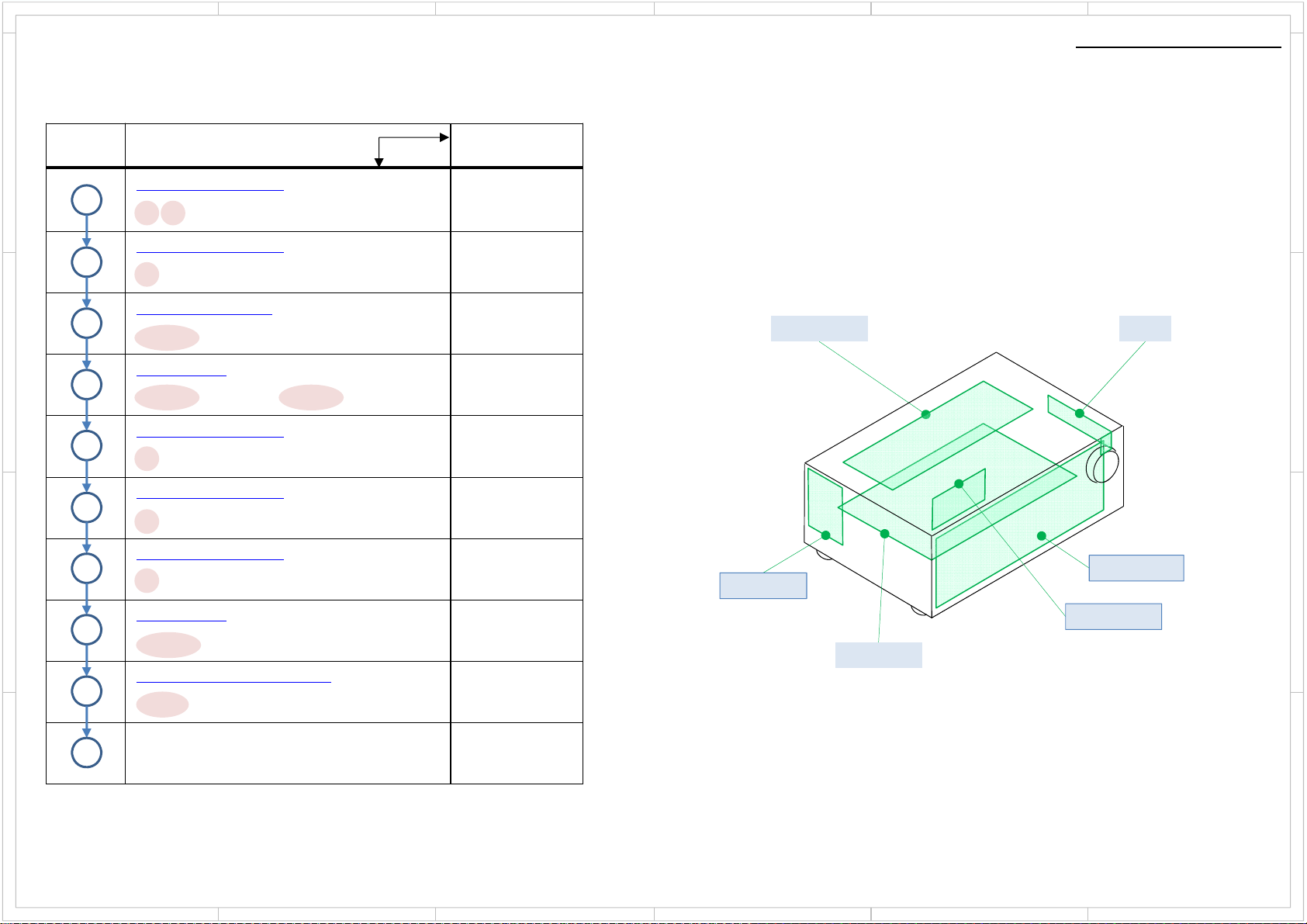
1
5432
6
No Sound (Opt in)
Here the trouble shoot which focuses on the hardware troubles regarding PCB assembly is explained.
Of course, with actual repair there are also troubles due to damaged Power Transformer, Wiring, soldering etc. in addition to PCB assembly.
D
Process Check Point Damaged PCB
P2802 (BAPRC-2695)
1
1 3 ca. +18V (+12VDG)
P7002 (BAPRC-2695)
2
3 ca. +3.3V (+3.3VDG)
J4251 (BAAF-2690)
3
J4251 ca. +24V
C
(BAAF-2690)
4
J4187 ca. -15V J4188 ca. +15V
P7002 (BAPRC-2695)
5
12 ca. +3V (SPRLF)
No Good
OK
BAPS-2674
BAPRC-2695
BAAF-2690
BAAF-2690
BAAF-2690
BAPRC-2695
Trouble Shoot
D
P7001
C
P7003 (BAPRC-2695)
6
BAPRC-2695
25 Audio Signal (OPT IN)
P7003 (BAPRC-2695)
B
7
19 Audio Signal (DAC OUT)
BAPRC-2695
BAPS-2674
(BAAF-2690)
8
J4101 Audio Signal (FL OUT, CLA IN)
BAAF-2690
BAAF-2690
BADIS-2672
B
BACLA-2673
Q6001, Q6021 (BAAF-2690)
9
BACLA-2673
Base Audio Signal (FL OUT, CLA OUT)
10 BAAF-2690
A
A
TX-SR292BT/SR393/SR494, HT-R398/R495
1
5432
6
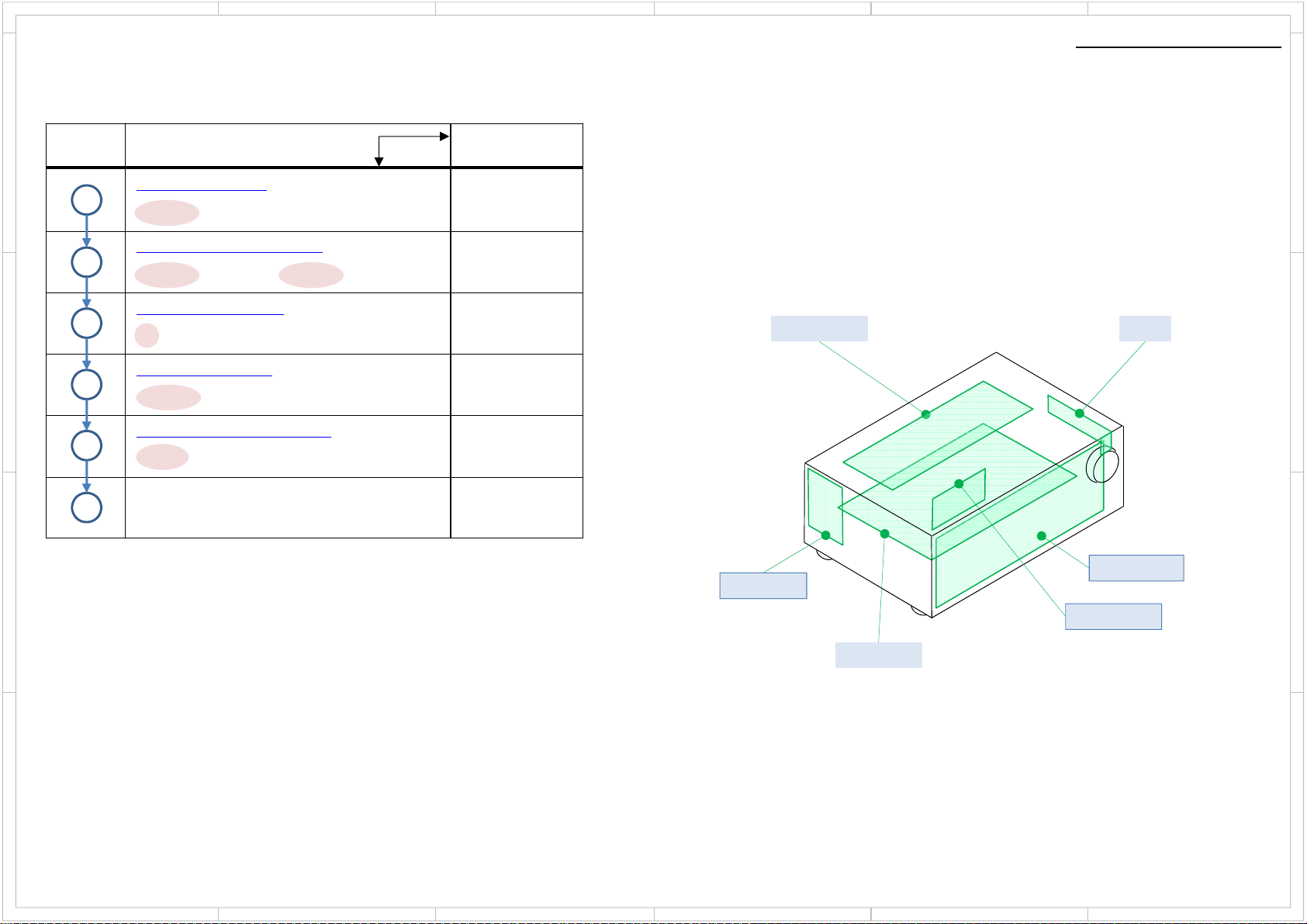
1
5432
6
No Sound (Analog in)
Here the trouble shoot which focuses on the hardware troubles regarding PCB assembly is explained.
Of course, with actual repair there are also troubles due to damaged Power Transformer, Wiring, soldering etc. in addition to PCB assembly.
D
Process Check Point Damaged PCB
J4251(BAAF-2690)
1
J4251 ca. +24V
J4187, J4188 (BAAF-2690)
2
J4187 ca. -15V J4188 ca. +15V
P7002 (BAPRC-2695)
3
C
12 ca. +3V (SPRLF)
J4101 (BAAF-2690)
4
J4101 Audio Signal (FL OUT, CLA IN)
Q6001, Q6021 (BAAF-2690)
5
Base Audio Signal (FL OUT, CLA OUT)
No Good
OK
BAAF-2690
BAAF-2690
BAAF-2690
BAAF-2690
BACLA-2673
BAPRC-2695
Trouble Shoot
D
P7001
C
6 BAAF-2690
BADIS-2672
B
BAPS-2674
B
BACLA-2673
BAAF-2690
A
A
TX-SR292BT/SR393/SR494, HT-R398/R495
1
5432
6
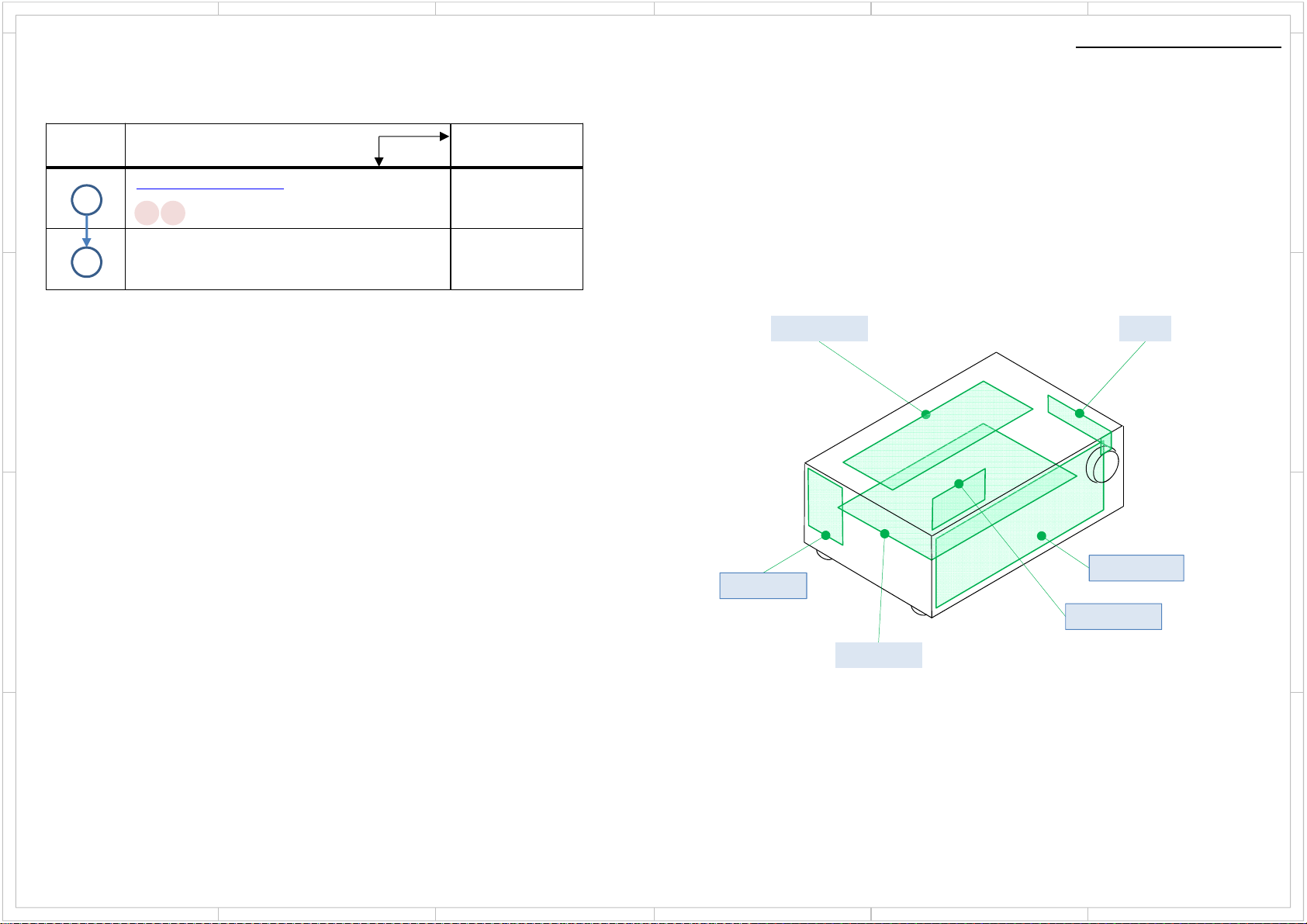
1
5432
6
No Picture (HDMI in/ out)
Here the trouble shoot which focuses on the hardware troubles regarding PCB assembly is explained.
Of course, with actual repair there are also troubles due to damaged Power Transformer, Wiring, soldering etc. in addition to PCB assembly.
D
Process Check Point Damaged PCB
P2802 (BAPRC-2695)
1
1 3 ca. +18V (+12VDG)
2 BAPRC-2695
C
No Good
OK
BAPS-2674
BAPRC-2695
Trouble Shoot
D
P7001
C
BADIS-2672
B
BAPS-2674
B
BACLA-2673
BAAF-2690
A
A
TX-SR292BT/SR393/SR494, HT-R398/R495
1
5432
6
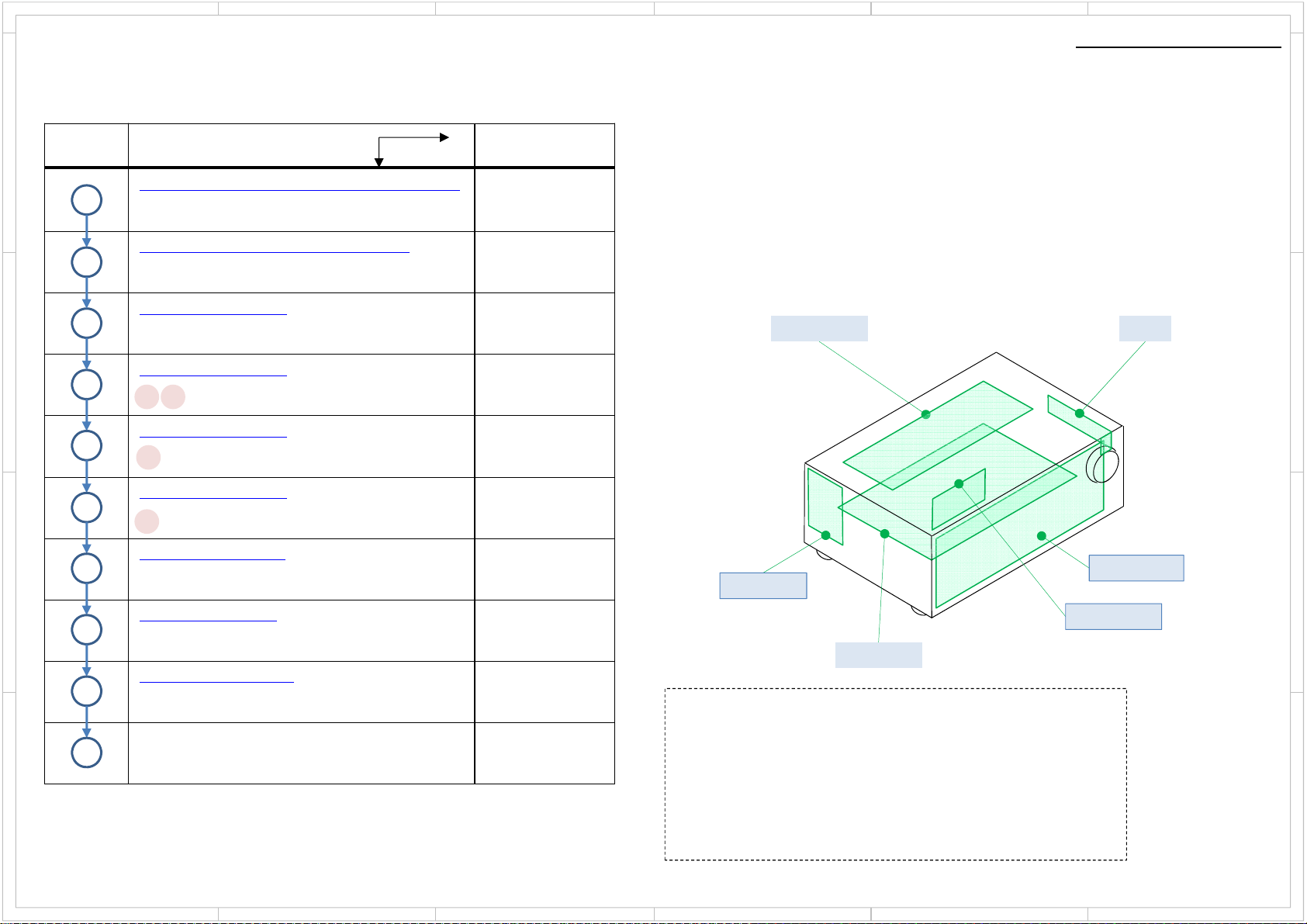
1
5432
6
No Power
Here the trouble shoot which focuses on the hardware troubles regarding PCB assembly is explained.
Of course, with actual repair there are also troubles due to damaged Power Transformer, Wiring, soldering etc. in addition to PCB assembly.
D
Process Check Point Damaged PCB
F9001,F6901,F6902 (BAPS-2674/ BAAF-2690)
1
ANY PARTS (BAAF-2674/ BACLA-2673)
2
P7001 (BAPRC-2695)
3
C
4
P2802 (BAPRC-2695)
1 3 ca. +10V → +18V (+12VDG)
P2802 (BAPRC-2695)
5
7 ca. +5.8V(POFF)
No Good
OK
BAAF-2690
and
BACLA-2673
BAAF-2690
and
BACLA-2673
P7001(FFC)
BAPS-2674
BAPS-2674
BAPRC-2695
Trouble Shoot
D
P7001
C
P2802 (BAPRC-2695)
6
6 ca. 0 → +2.5V (M_PON)
RL9001 (BAPS-2674)
7
B
P9002 (BAPS-2674)
8
AC 100 V to 240 V
P7001B (BADIS-2672)
9
10 BADIS-2672
A
1. When being not turned on with remote control unit only, BADIS-2672 is abnormal.
2. When being
not turned on with button on the main unit only, BADIS-2672 is abnormal.
1
BAPRC-2695
BAPS-2674
BAPS-2674
P7001(FFC)
BAPS-2674
BAAF-2690
ANY PARTS on BAAF-2690
Check damage parts
Normal(OK) or Damage (No good)
Check the damage in the red framework part as shown with visual
inspection.
e.g. Broken, Burnout, Discoloration, etc.
TX-SR292BT/SR393/SR494, HT-R398/R495
5432
BADIS-2672
B
BACLA-2673
A
6
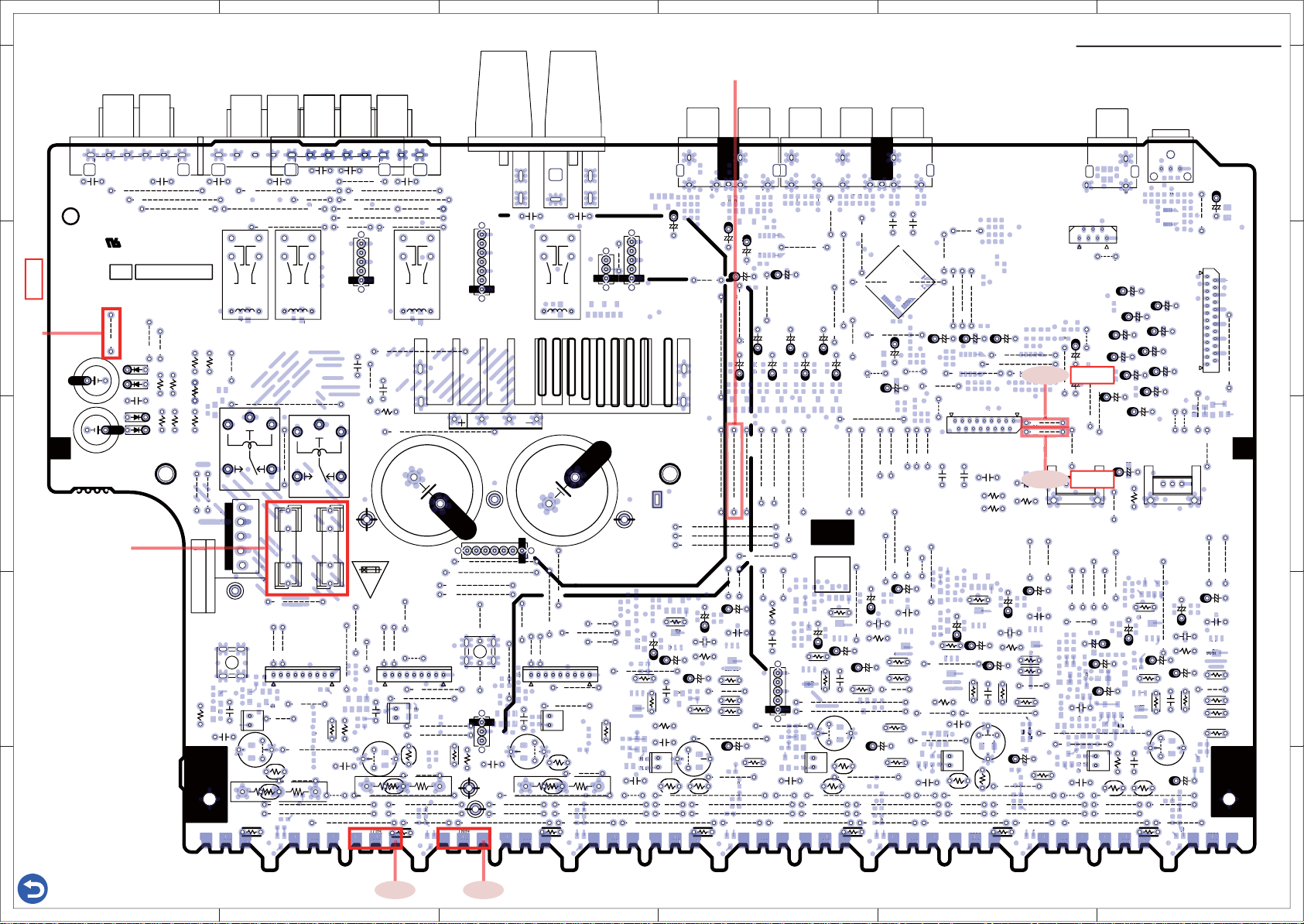
123456
J6903
902D
901
F69
F69
O
NC
10
02
0
10
C6
86
R5385
J5465
R5386
48
52
C5
R5
C
R5388
S
7
R
28
0
B
S
S
64JJ
07
6
C
J
1D+06
0
LI
D+
6064428
1
07
J6
901
J6
6
4B
L
J
J
J
J
J
J6
J
J
J
J
J
J
J
C
J
J
C
JJC
J
B
P5
55
J
C
01100
003
0
14
61
J
7
C
7J5J
J
J
SB
63
J4
42
4180J
2
02
40
002
02
S
Z
08
38
SW
6001
B
2SD
2SD
C
6001E6002
B
2SD
2SD
C
6002E6003
B
2SD
2SD
C
6003E6005
B
2SD
2SD
C
6005E6006
B
2SD
2SD
C
6006E6007
B
2SD
2SD
C
6007
E
6008
B
2SD
2SDC6008
E
Q6021
B
B
2SB
2SB
C
Q6021E6022
B
2SB
2SB
C
6022
E
6023
B
B
2SB
2SB
C
E
6025
B
2SB
2SB
C
6025E6026
B
2SB
2SB
C
6026
E
6027
B
2SB
2SBC6027E6028
B
2SB
2SB
C
E
05
813
IN
IN
IN
2915
C6
40
00
07
6407
5067
50
00CR5
8
64
AT
AT
1
1
PC
/S
/S
RL6
5
L65
C
J5
C60074R5
R5
20
J4
00
R
R
C67
741
D-
D+
D+
C
C
0
05
BL
BL
BSS
1
C
R
23
1
R
2
26
6
06C40
5507
7
R5
C5
8
R
R5
256602
02
02
0202C6526405C55
6
6406
5
6407
C
406
4
05
813
53
22
9
29
C
J55
428
C6
00
00
00
84
C5
485
486R556
BSS
C
85
50
50
C
+
C66
6667
7
C6
6
P6
27
7
I
D+
D+
I
D+
P
60
660
3
465
45
C4
10
I
D-
I
D-
C
C
I
D+
L
R6
J6
2
J64
J6J7
1
J
J164
662
9
77
T
52528
76
JJ550
6
J
41
066814
1
3
30
7
00
0
503
07
40
C
VOVC
C
C
V
V
V
VOVOO
TU
Z
00
00
BO
4
4
TV
C4
28
190
18
AUTTVX
V
LI
02
2
R
84
78
78
46
45
55
R6
J64
5
C6
6
068
R5
902
8
R
RCC
C
8
C5
5
R61
R61
R6
R6
616
4444RLR6
64
L
P
00
TV
1
1
64
ID
ID
D-
7
SW
652
UT
DA
GN
J60
17
R
L
T
B
10
J4187
L
J4103
10
J4188
1
B
B
F
P4
P4
P4
F
88
88
1.+15VA
CheckPoint(BAAF-2690)
E
PowerSupplyforSPRelay
+24V
D
J4251
C
CheckDamage
B
A
10
C4251
C4252
F6901
F6902
SW
25
1
J4251
P6506
D4252
D4251
C4250
D4253
D4254
C
C6528 C6529
J6043
25
J6033
J6042
20
C6527
QPWBCAF2690
BCAF-2690
25142690A
J4252
J4253
10
7
R4251
R4252
R4254
R6914
J6914
R6913
RL6911
J4250
R4253
J6901
J6902
10
10
10A/125V
F6901/F6902
R6463
C6463
R4255
R4256
J6908
7
RL6912
NO
P6901
P5506B
C6603
Q6023
CE
2SB2SB2SB2SB2SB2SB2SB2SD 2SD 2SD 2SD 2SD 2SD 2SD
SBR SBL
P6502
P6505
C6526
27
J6911
30
COM
P6902A
BLK
J6443
L6443
R6083
B
10
J6032J6031
15
NC
NO
F6901C F6901D
F6901
15
J6903
J5023
J5003
10
10
9
ID+
10
P6023
ID-
7
J6023
C
20
R6003
R6023
10
30
30
R6163
J4101
10
R
7
7
J5502
J6022
R6142
R6002
R6022
J6814
J6813
J6812
C6521
J6561
1.C
2.FL
3.FR
P6400B
C6902
P6002B
J6002
P6501
SWOUT
C4104
5.FL
7
J6665
J6465
J5515
P7880B
P6904A
BLU
17
C6605
25
4.GNDFR
3.FR
2./HPDET
1.GNDDG_HP
7
J4193
27
J4002
C4107
D6901A
C
J4103
221522
P5510
C5085
J5505
R5405
R5525
R6465
C6465
ID+ID+
ID-
P6025
30
J6815
7
J6816
22
27
27
27
J5025
7
C6425
R6405
C5525
C5485
10
C5505
R5485
20
J6445
L6445
1217
R6025
J6819
27
J6818
27
J6817
Q6025Q6026
CE
10
B
R6165
P4007
C4109
C4110
C4117
15
J4196
C4108
C4105
FLFR
J4101
J4102
20720
J6366
J6368
J6367
15
J5005
7
7
C5025
C5005
C6405
R5065
R5385
J5465
NC
SR
SL
R5465
R5505
C5645C5646
J6005J6006
R6005
J6822
J6821
J6820
SRSL
C6525
J6041
J6040
2730
30
J6039
10 20
P6401B
C6903
COM
NC
F6902C F6902D
F6902
J6461
P6003B
17
1
J5503
R6143
R6461
J6453
J6003
J6803
22
Q6003Q6005
C
C6524
12
J6034
25
30
J6037
17
J6038
J6013
5.NC
4.SR
3.SL
2.SBR
1.SBL
25
J6907
C6904
J6904
10
R6901
J6905
30
P6903A
RED
7.SBL
6.SL
J6660
12
C6461
R6081
J6802
J6801
J6800
J6011
7
J5021
J5001
J6661
10
10
7
9
17
C6601
P6021
L6441
J6441
27
20
20
Q6021Q6022
CE
B
P6504
C6523
J6036
J6035
12
J6030
7.SBL
6.SL
5.L
4.C
3.R
2.SR
1.SBR
C6901
5.L
4.C
3.R
2.SR
1.SBR
22
25
J5326
20
J5327
20
10
P5509A
J6721
P6001B
J6462
11
15
ID+
ID17
17
R6001
10
J6807
12
R6161R6162
7
J5501
P6400A
J6021
L
J6433
J6451
R6462
R6141
R6021
J6001
P6903B
J6806
J6805
25
J6804
Q6001Q6002
FR FL
C6522
P6402B
RL6501 RL6503 RL6505 RL6507
D6901
P6902B
BLK
P6402A
J6357
J5365
J6452
J6662
15
C6602
C
FL
FR
C6462
RED
30
BLU
15
15
P6904B
J6808
BCEBCE BCEBCEBCEBCEBCE
J6365
J6012
17
10
J5022
J5002
7
7
9
12
J6442
L6442
R6082
J6811
J6810
J6809
CE
B
15
J6352
12
P6022
25
25
15
ID+
ID-
AudioSignal(FLOUT,CLA-IN)
ZBOUT
12
J4110
C4106
SBLSBR
J4107
J4108
J6666
SBR
SBL
15
J6455
R6145
C6606
C4118
C4103
30
J4115
J6466
7
R6466
C6466
P6401A
22
SLSR
J4105
22
C5086
ID-
J6823
J6824
PC
CBL/SAT
10
J4185
12
J4109
C4101
15
C4102
J4106
R5406
C5486
R5526
30
30
J6446
J6456
P6026
27
12
12
CE
J4014
J4013
25
22
QR
R6406
J6827
J6826
J6825
B
TV
J4015
10
J4017
22
J5506
20
C5526
R6006
AUX
15
J4173
25
J4016
L6446
R6026
22
22
C4011
15
C4262
J4180
C4261
12
C5506
R5486
SR SL
15
R6166
J4261
J4262
12
J5026
17
12
C6426
C6406
R5066
7
101710
J5006
J6667
7
J6435
J6436
R5506
R6146
J6830
J6829
J6828
CD
C4012
VOLIC
J4190
J4179
J4195
J4267
J4265
J4257
J4266
10
J5517
15
C5026
C5006
R5386
R5466
J5466
R6467
1020
15
J6457
C6607
Q6006
10
C4181
J6467
15
J6831
22
P4001
1.RDSI
17
20
P7002B
10.SEC1H
VOLH
AMUT
SBMUT
C4254
R4262
R4261
C6427
C5527
J6447
R6027
12
25
25
B
C4063 C4064
12
J4188
1
5.VOLDAT
VPROTECT
IPROTECT
VOLCLKBD
J4187
J5027
10
7
L6447
C5647
R6007
10
R6167
CKDAGNDTU
10
10
+3.3VDD
-15VA
R4260
R5467
SBL
J6007
7
J4182
J4007
10
J4009
151515
J4184
J4192
J4183
C4190
15
J4177
J4178
17
15.SPRLCS
17.SPRLSB
SPRLF
ZBMUT
GNDDG
HPDET
C4253
R6407
C5087
R5407
J5507
C5507
R5527
R5487
C5487
J6437J6438
C6467
P6027
ID+
ID-
30
J6835
10
J6834
10
J6833
J6832
Q6027
CE
TroubleShoot
Q4002
P4002
C4255
C5088
C5488
R5528
J6458
J6741
J6842
J6841
Q6028
C4031
R6408
C5528
R5408
R5488
SBR
C6468
R6468
12
B
C4029
J5508
25
J6448
12
R6168
TV
J4263
J4264
+15V
L6448
R6008
J4181
1
C4021
C4023
C4025
25
C4027
J4258
C5648
J6843
J6008
J6844
10
10
Q4251A
Q4251 Q4252
C6428
7.+3.3VTU
TUR
TUL
J4066
J4176
J4175
J4174
12
J4188
1.+15VA
C4256
J5007
10
C5027
C5007
C6407
R5067
R5387
R5507
J5467
30
R6147
J6838
J6837
J6836
CD
71
P101B
J4194
C4020
C4022
J4065
C4024
C4176
C4026
+15V
C4175
J4255
J4187
10
-15V
J6743
10
7
15
C6608
22
Q6007
12
J6703
10
J6781
C6700
P6028
ID+
ID-
J6839
15
J4191
-15V
J6744
12
C6744
C6780
J4189
Q4252A
10
C4028
C4030
R4259
J4260
7
J6468
J6780
12
C6741
R6028
27
12
12
J6840
CE
C4307
J4186
10
J5028
12
C5508
7
20
P7003B
J5008
12
C5028
C5008
C6408
R5068
R5388
J5468
R5468
R5508
R6148
Q6008
GNDTU
DA
CK
GNDAD
AUXL
GNDAD
AUXR
BTR
MICOUT
DACSBL
DACSBR
ADLSR
DACCT
J4197
DACSW
DACFL
ADRIN
ADLIN
GNDDG
COAX
E
1.3.3VTU
5.GNDAD
10.BTL
15.DACSL
D
20.DACFR
25.OPT
C
B
A
Back
Q6021 Q6001
1
23456
Base
AudioSignal(FLOUT,CLA-OUT)
Base
● Eachvoltageisshownasthereferencevalue.
TX-SR292BT/SR393/SR494, HT-R398/R495
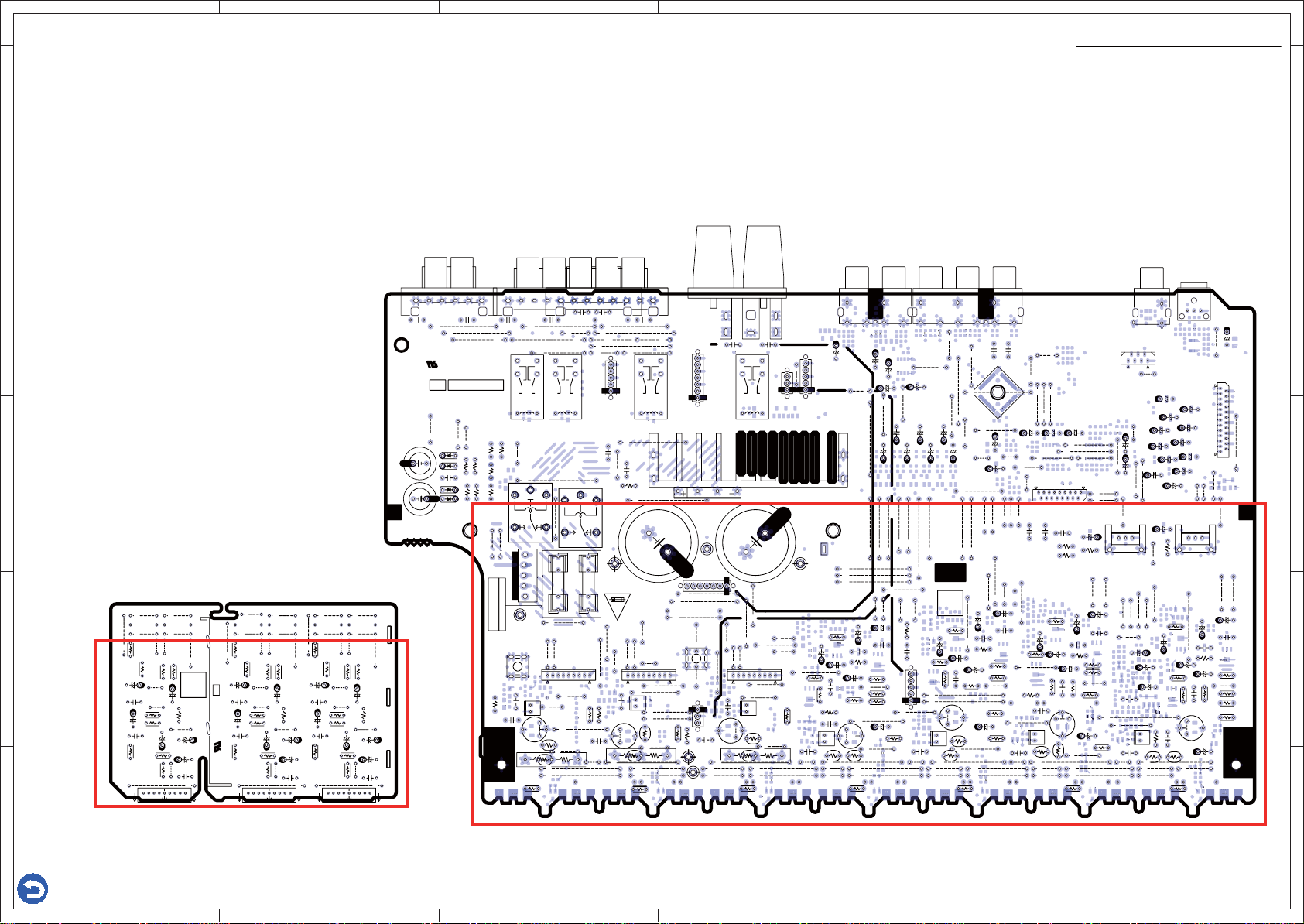
123456
J6903
902D
901
F69
F69
O
NC
10
02
0
10
C6
86
R5385
R5386
48
5
C5
R5
C
R5388
S
7
R
28
0
B
S
64
J
J
07
6
C
J
1D+06
0
LI
D+
6064428
1
07
J6
901
41
74
J6
4B
L
J
J
J
J
J
J6
J
J
J
J
J
J
C
J
J
C
J
J
C
J
B
P5
55
J
C
01000031461J7
C
7
J5
J
J
SB
63
J4
42
4180J
2
02
40
002
02
S
Z
08
38
SW
6001
B
2SD
2SDC6001E6002
B
2SD
2SDC6002E6003
B
2SD
2SDC6003E6005
B
2SD
2SDC6005E6006
B
2SD
2SDC6006E6007
B
2SD
2SDC6007E6008
B
2SD
2SDC6008EQ6021
B
B
2SB
2SBCQ6021E6022B2SB
2SBC6022
E
6023
B
B
2SB
2SB
E
6025
B
2SB
2SBC6025E6026
B
2SB
2SBC6026E6027
B
2SB
2SBC6027
E
6028
B
2SB
2SB
C
E
05
813
N
N
N
2915
C6
40
00076407
5067
50
00CR5
8
64
AT
AT
1
1
PC
/S
/S
RL6
5
L65
C
J5
C60074R5R520J400
R
R
C67
741
D-
D+
D+
C
C
0
05
BL
BL
BSS
1
C
R
23
1
R
2
26
6
06C40
55077R5
C5
8
R
R5
25417
66
02
J402020202C652
6405C556640656407
C
406
4
05
813
53
22
9
29
C
J55
428
C6
00
00
00
84
C5
485
486R556
BSS
C
85
50
50
C
+
C66
6667
7
C6
6
P6
27
7
I
D+
D+
I
D+
P
60
660
3
465
45
C4
10
I
D-
I
D-
C
C
I
D+
L
R6
J6
2
J64
J6J7
1
J
J164
662
9
77
T
52528
76
JJ550
6
J
41
066814
1
3
30
7
00
0
503
07
40
CCVO
Q400
C
CCC
C
Q
Q
Q4
Q
Q40
40V00
V
VVOVO
O
TU
Z
00
00BOP4
P4TVC428190
18
AU
T
T
V
X
V
LI
02
2
R
84
78
78
46
45
55
R6
J64
5
C6
6
068
R5
902
8
R
RCCC8C55
R61
R61
R6
R6
616
4444RLR6
64
L
P
00
TV
1
1
64
ID
ID
D-
7SW652
UT
DA
GN
J60
17
R
L
T
B
CheckPoint(BAAF-2690/BACLA-2673)
ANYPARTS
Checkdamage
E
Normal(OK)orDamage(Nogood)
Checkthedamageintheredframeworkpartasshownwithvisualinspection.
e.g.Broken,Burnout,Discoloration,etc.
C
C4251
C4252
10
J4251
SW
25
1
P6506
D4252
D4251
C4250
D4253
D4254
C6528 C6529
J6043
25
J6033
J4252
J4253
10
7
R4254
R4252
R4251
R4253
D
C
LR C
J5131
7
J5162
B
15
C5642
P6002A
R5522
R5402
J5032
R5442
R6402
C5482
J5182
C6422
R5422
R5462
R5502
C5002
J5172
R5382
C5082
7
J5022
J5161
J5181
15
10
J5192
QR
R5062
C5502 C5503
C5022
R5441
R5401
QPWBCCLA2673
0
C5521C5522 C5523
C5481
P5509B
C5641
25142673
BCCLA-2673
C6401C6402 C6403
R6401
R5521
J5031
P6001A
C6421
J5160
15
J5171
10
J5191
R5381
R5421
C5081
R5481R5482 R5483
R5061
R5461
C5643
C5501
R5523
C5021
J5021
R5501
C5001
P6003A
J5130J5132
10 10
J5140J5141J5142
10 10 10
J5150J5151J5152
10 10 10
R5443
R5403
J5030
C5483
R6403
J5180
J5040J5041J5042
J5050J5051J5052
C6423
R5423
R5503
R5463
J5100J5101J5102
10 10 10
J5110J5111J5112
10 10 10
J5120J5121J5122
10 10 10
J5170
J5060J5061J5062
J5020
R5383
C5083
R5063
77
10
J5190
C5023
252525
C5003
P6502
C6527
27
J6042
20
QPWBCAF2690
BCAF-2690
25142690A
R4255
R4256
J6908
7
R6914
J6914
J6911
30
COM
RL6911
RL6912
J4250
R6913
NO
J6901
J6902
10
10
P6901
10A/125V
F6901/F6902
P6902A
BLK
P5506B
C6603
R6463
C6463
J6443
R6083
Q6023
CE
C
2SB2SB2SB2SB2SB2SB2SB2SD 2SD 2SD 2SD 2SD 2SD 2SD
B
SBR SBL
SRSL
P6505
C6526
J6041
10
J6040
2730
J6032J6031
J6039
COM
15
NC
NO
F6902C F6902D
F6901C F6901D
F6901
F6902
15
J6903
J5023
J5003
10
10
9
ID+
10
P6023
J5503
ID-
7
R6143
R6461
J6023
C
20
J6453
R6003
L6443
R6023
J6003
10
30
30
22
Q6003Q6005
R6163
C
C6524
C6525
12
J6034
NC
30
10 20
P6401B
C6903
J6461
P6003B
17
1
J6803
30
J6013
J6660
12
C6461
R6081
J6802
J6801
J6800
25
J6036
J6035
J6030
J6037
17
J6038
5.NC
4.SR
3.SL
2.SBR
1.SBL
25
J6907
C6904
J6904
10
R6901
J6905
30
P6903A
RED
C6901
7.SBL
6.SL
5.L
4.C
3.R
2.SR
J6011
7
J5021
J5001
J6661
J6721
10
10
7
9
15
17
C6601
ID+
ID-
17
P6021
17
L6441
R6001
J6441
10
27
J6807
20
20
12
Q6021Q6022
CE
B
R6161R6162
TroubleShoot
15
FR FL
J6352
12
P6022
25
25
P6501
Q4002
TV
CD
P4002
J4181
C4255
C5088
C5488
SBR
R6468
C5528
R5488
C6468
B
C4031
R6408
R5408
25
12
C4029
J5508
J6448
12
R6168
J4264
L6448
R6008
C4021
C4023
C4025
C4027
J4263
+15V
1
25
J4258
10
C5648
J6843
J6008
J6844
10
Q4251A
Q4251 Q4252
C6428
C5508
C4307
12
7
71
J4194
C4020
C4022
C4024
C4026
C4028
C4030
R4259
J4260
7
J6468
12
R5528
C6741
J6458
J6741
R6028
J6842
J6841
Q6028
CE
C4011
15
C4262
J4180
C4261
J4262
12
J5026
12
12
17
C6426
C6406
R5066
7
J4261
J5006
J6435
J6436
J6830
J6829
J6828
VOLIC
J4267
J4266
101710
J6667
7
R5386
R5466
J5466
R5506
R6146
CD
C4012
Q4001
J4190
J4265
J5517
C5026
C5006
10
15
Q6006
P4001
7
J4182
J4007
10
J4009
151515
J4184
J4192
J4183
C4190
17
20
15
J4179
J4177
10
J4178
J4195
17
P7002B
10.SEC1H
15.SPRLCS
17.SPRLSB
J4257
C4181
J6467
15
15
R6467
1020
J6457
C6607
J6831
22
VOLH
AMUT
SBMUT
SPRLF
ZBMUT
GNDDG
HPDET
C4254
C4253
R4262
R4261
R6407
C6427
C5087
C5527
R5407
J5507
C5507
C5487
R5487
R5527
2
J6437J6438
C6467
J6447
P6027
ID+
ID-
R6007
R6027
12
30
J6835
10
25
J6834
10
25
J6833
J6832
Q6027
CE
B
1.RDSI
CKDAGNDTU
C4063 C4064
12
1
5.VOLDAT
+3.3VDD
VPROTECT
IPROTECT
VOLCLKBD
J5027
10
7
L6447
SBL
C5647
10
R6167
10
10
-15VA
R4260
R5467
J6007
TUR
TUL
J4176
J4175
J4174
J4188
1.+15VA
C4256
J5007
10
C5027
C5007
C6407
R5067
R5387
R5507
J5467
30
R6147
J6838
J6837
J6836
7.+3.3VTU
J4066
12
C4175
J4255
J4187
10
J6703
J6743
10
10
7
15
P6028
ID+
ID-
C6608
J6839
22
Q6007
J4065
C4176
J4191
12
-15V
12
J6781
C6744
C6700
J6744
C6780
P101B
15
J4189
Q4252A
J6780
10
27
12
12
J6840
SWOUT
C4104
C6521
J6561
1.C
2.FL
3.FR
7
P7880B
P6400B
RL6501 RL6503 RL6505 RL6507
P5510
P6904A
BLU
C6902
7
J6665
15
C5085
J6465
7
J5515
P6002B
J5505
17
J5502
J6022
ID+
ID-
R
10
R5405
R5525
R6142
R6465
C6465
ID+ID+
R6002
C6605
R6022
ID-
J6002
P6025
30
J6815
J6814
J6813
J6812
7
25
J6816
P4007
C4109
5.FL
4.GNDFR
3.FR
2./HPDET
1.GNDDG_HP
R6405
C5525
C5485
J6818
J6817
Q6025Q6026
CE
C4117
7
J4193
15
J4196
27
J4002
C4108
C4107
D6901A
C
FLFR
J4101
J4102
J4103
221522
22
27
J6366
27
J6368
27
J6367
15
J5005
J5025
7
7
C5025
C6425
C5005
C6405
R5065
R5385
J5465
10
C5505
R5485
R5465
R5505
20
J6445
C5645C5646
L6445
1217
J6005J6006
R6005
R6025
J6819
27
J6822
27
J6821
10
J6820
B
R6165
C4110
C4105
20720
7
NC
SR
SL
12
J4110
SBLSBR
J4107
J6666
SBR
SBL
15
R6145
C4118
C4106
J4108
R6466
J6455
C6606
J4115
7
C6466
22
C4103
SLSR
J4105
30
J6466
P6401A
J6823
C4101
J4106
22
C5086
J6456
ID-
J6824
R5526
30
30
CBL/SAT
12
J4109
C4102
C5486
27
12
12
TV
10
J4185
15
J4173
25
J4014
J4013
25
J4015
15
10
J4016
J4017
22
22
QR
J5506
R6406
20
C5526
R5406
J6446
R6006
P6026
R6026
J6827
J6826
J6825
CE
B
R5486
L6446
22
22
R6166
C5506
SR SL
15
AUX
PC
ZBOUT
P6504
C6523
12
7.SBL
6.SL
5.L
4.C
3.R
2.SR
1.SBR
C6522
P6402B
D6901
P6902B
BLK
1.SBR
J5326
J5327
L
R6141
R6021
J6806
J6805
J6804
P6402A
22
J6357
25
J5365
20
20
J6452
10
P5509A
P6001B
J6462
11
7
J5501
P6400A
J6021
J6433
J6451
R6462
J6001
P6903B
25
Q6001Q6002
BCEBCE BCEBCEBCEBCEBCE
RED
BLU
C
FL
FR
J6808
J6662
15
C6602
C6462
30
15
15
P6904B
10
J5002
9
J6365
J6012
17
J5022
7
7
12
J6442
L6442
R6082
J6811
J6810
J6809
CE
B
J4186
10
J5028
P7003B
12
C5028
C5008
C6408
R5068
R5388
J5468
R5468
R5508
R6148
Q6008
20
J5008
J4197
1.3.3VTU
GNDTU
DA
CK
5.GNDAD
GNDAD
AUXL
GNDAD
AUXR
BTR
MICOUT
DACSBL
DACSBR
ADLSR
DACCT
DACSW
DACFL
20.DACFR
ADRIN
ADLIN
GNDDG
COAX
25.OPT
E
D
10.BTL
15.DACSL
C
B
A
Back
BACLA-2673 BAAF-2690
●Eachvoltageisshownasthereferencevalue.
1
23456
A
TX-SR292BT/SR393/SR494, HT-R398/R495
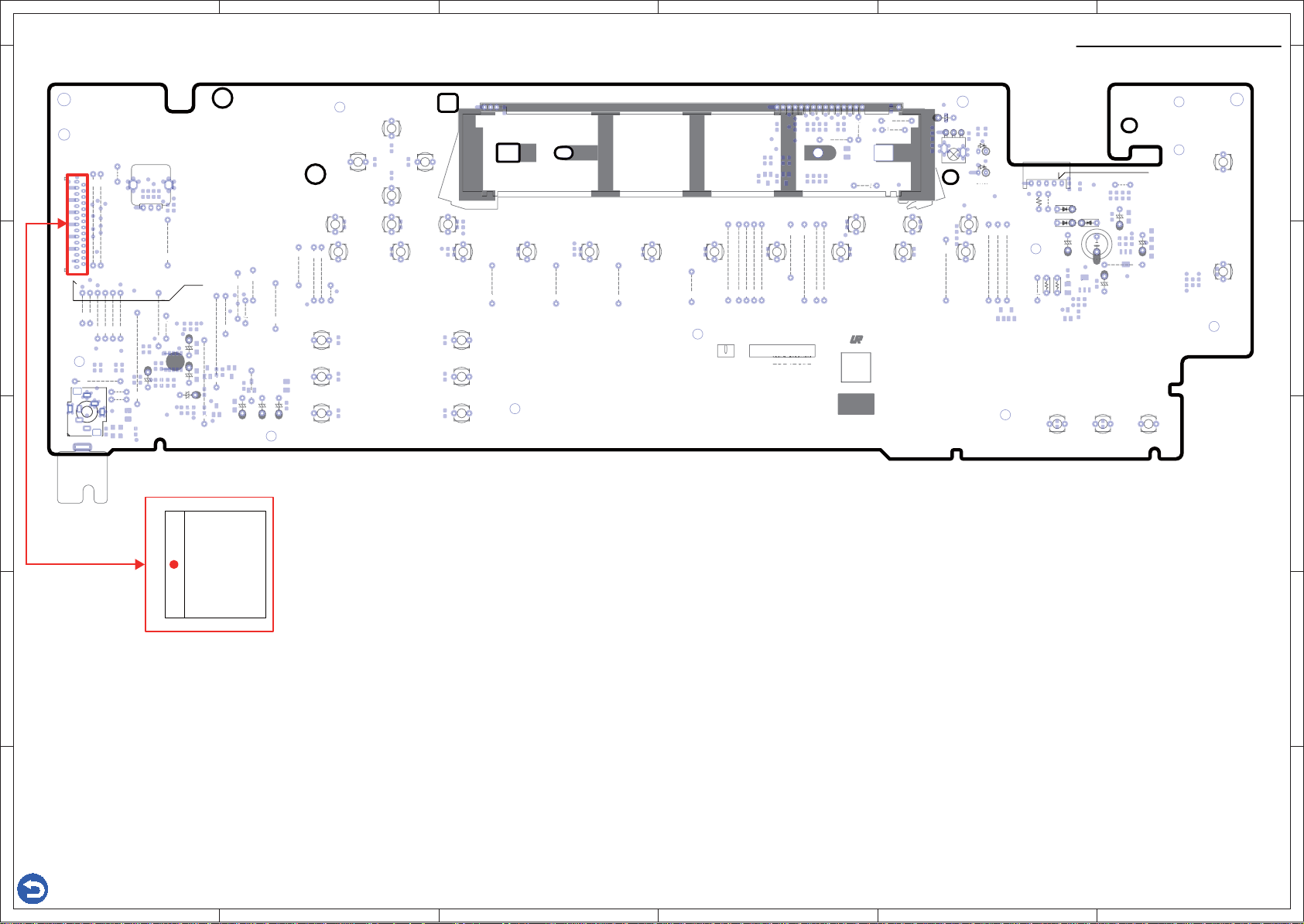
123456
10
5
2525252525
2525
10
10
15
15
5
15
12
7
15
15
27
3012301710
7
0
7
7
15
121212
5
TX-SR393/494
ATMOS
2
N
T
DBL/
GAME
OX
V
UXPC
C
AM
uetoot
UP
T
RETU
R
R
o
Movie/TV
N
VOC
P
VOC
N
9007901
900
900
1
636763776387639
1
2
917
217722
J
J7780
J7782
J7906
1
0
1
2
J7850
J7851
4
1
0
01
J7902
J7858
802
1
2
612
611
J
621
610
9097910
B
3
914
1
0
0
7
8
3
27
85
T
17
51
CheckPoint(BADIS-2672)
E
NC
KEY3
7700
NC
LED_ATMOS_4K
KEY2
FLDCLK
/REMIN
FLDSDO
GNDDG
FLDCS
+3.3S
/FLDRST
+3.3VDIS
MICMUT
VOLA
MICDET
VOLB
MICOUT
-15VA
AUXR
+15VA
75
GNDA
LED_BT_FLOFF
HT-R397
AUXL
PON_FL
/KEYINT1
/KEYINT0
KEY1
KEY2
15
7852
750075027503
7
7908
7
7635
TREBLE UP
ASS UP
7
77
777
7803
780
7
780
7
D
C
P7001
P7001B
7773777
5
AL U
TroubleShoot
7905
RIGH
FLAC1
FLAC2
STANDBY/O
MUSIC OP
ENTE
7622
ETUP
7634
TREBLE DOW
7
AL DOW
BASS DOWN
7907
7902
7905
7905A
1
7911
A
760
T
7
D
7903
TRM B
7
7922792
792
7923
DIMME
2
2
SAT
790
7918
7781
7605
2
2
7750775
775
D/DV
7
7
7
7
7924
SEC3_1
NC
SEC3_2
790
790
R7
BCDIS-267
Music
7633
7632
763
tere
7624
RN
l
h
E
D
C
B
A
Back
P7001
● Checkdamageandconnection
FFC
P7001
Howtocheck
1.DisconnecttheFFCfromthesocket.
2.CheckthecontactsoftheFFC.
●Eachvoltageisshownasthereferencevalue.
1
23456
B
A
TX-SR292BT/SR393/SR494, HT-R398/R495
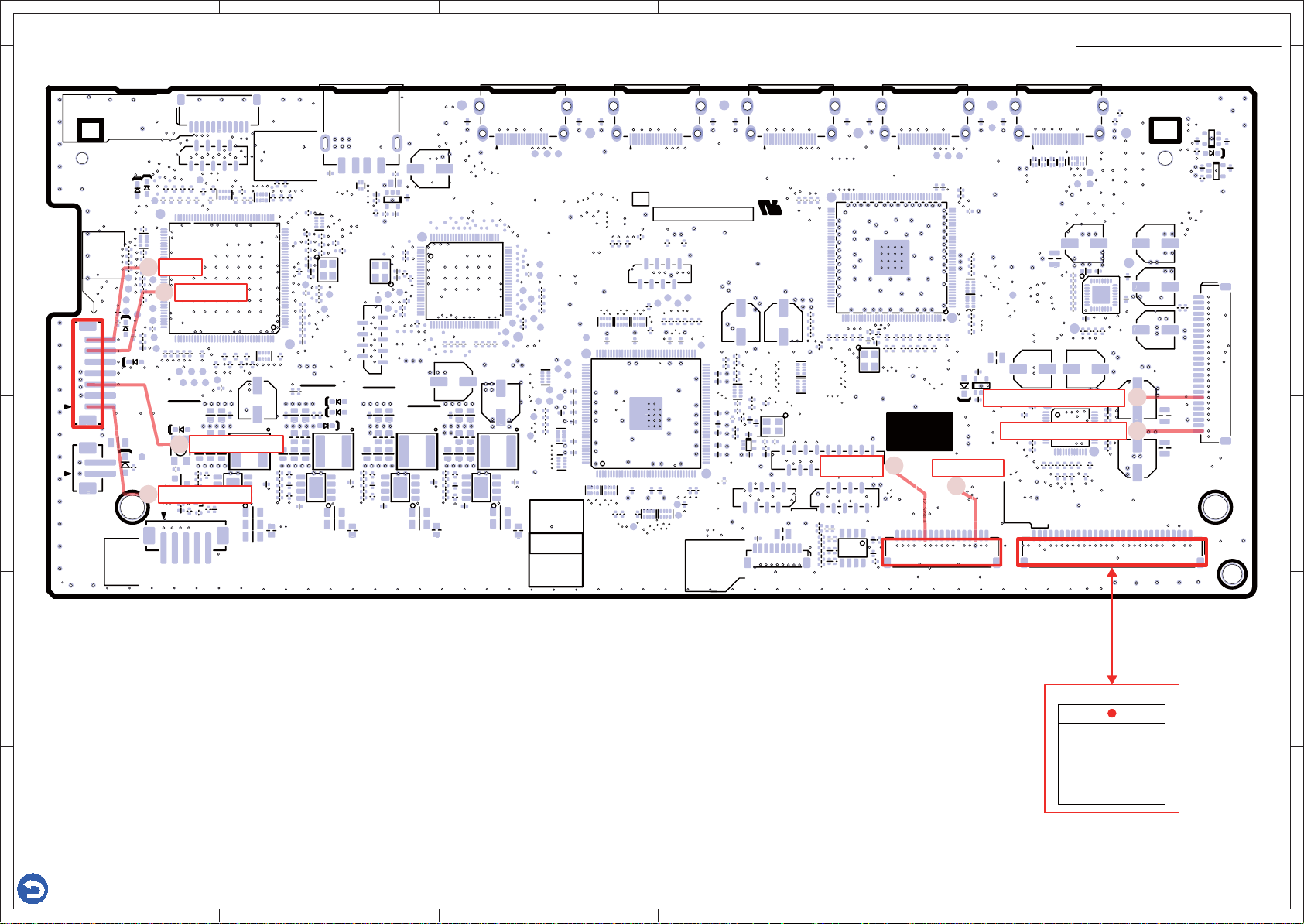
123456
0
1
P863
2299
29
R34
P6800B
RR3
4
30
R34
L1010
L8933
L8934
L8941
7051A
L8943
L8944
L8951
L8953
L895403L8963
L8964
P81
94
R3495R3496R34
P8902
1
Q870
6
6
C8912
C8915
C8916
C8918
C8919
04
Q10
C8921
05
Q1
4
C8922
C8936
C8937
C8938
C8939
C8946
C8947
C8948
C8956
C8957
C8958
C8966
C8967
C8968
Q700
P780
01
R70
D7009
17
R70
Q800
P2802B
P36
Q3404
75
R70
08
R34
334
0
09
R34
C311
7053
7003
2
C
C100
C
0
027
C
8000C8006
3
8917
8157
C8158
8945
7062
3401
3418
C
8050
8632
8061
8062
8641
8101
8105
8109
5
L89
1
L802L803L804L80
1006
1007
8000
8006
R8239
8053
R8060
R8061
R8062
R8063
R8064
R8065
R8066
R3442
R8072
R8085
R8093
R8094
R8095
R8096
R71030R71361R7137
8103
8107
8111
R890
1
R8931
R8936
R10242R1026
1027
1028
R8941
R8946
R103513R1037
R8951
R8956
R8769
R8961
1054
1057
R1060
R7213
R7215
R7028
R7035
R7239
R7049
R7055
R7072
R7273
R7093
8033
8004
2
R
058234
L3
C8C83471
2
0
C1012
9
4
VP
1.
C
M_
_
S
8642
8611
C8001
.H
C8
0
2
Q
R
.G
8
VD
7
4
65Q8
f
T
1
B
14.
40
4.V
.+3.3VDG
02
0
C8902
890
C83
8904
R7228
22
3
1
R7142
14
CheckPoint(BAPRC-2695)
10.RS232TXD
11.GNDDG
9.RS232RXD
8.+3.3VST
5.GNDDG
E
D
C
2.~RESET
1.UB_M_PON
From PS
P2802B
P2802B
forSERVICE
6.USBM_DP
4.DBG_TXD
3.DBG_RXD
7.USBM_DM
11
P7053
2.GNDDG
1.M_PON
8
9
R7210
R7075
R7001
R7133
R7243R7244
Q7009
Q7009
R7017
R7028
R7239
R7055
R7236
R7238
R7240
R7057
7.~POFF
6.M_PON
5.~POFF2
R7201
4.GNDDG
3.+12VDG
R7229
2.GNDDG
R7277
1.+12VDG
R7227
D7009
R8904
R8903
D7009
D7016
R7218
R7034
R7230
R7024
R7228
7
R7074
R7274
R7226
R7142
R7019
C7001
R7009
C7001
R7007
C7003
D7001
D7015
73
D7001
1
MAIN_UPG
P7051A
R7215
R7035
R7049
R7216
R7044
R7046
72
+5.8V
0 → +2.5V
6
108
R7220
109
C7003
R7221R7222
R7103
R7136R7137
2
1
P7051A
R7211
R7213
R7072
R7212
R7020 R7214
R7273
R7030
+5.2V
17
P2802B
C8902
C8902
R8906
D8963
12
P8902
2.GNDDG
1.+12VWR
P8902
5.THERMAL
1.~PTC
2.GNDDG
3.+3.3VDC
4.GNDDG
D7014
S8901
3
S8901
D8963
Q8962
R8905
Q8962
Q8963
+10V → +18V
1
R8969
R8968
C8969
1
C8920
C7073
D7014
+10V → +18V
C8968
R8965
R8966
R8964
C8965
R8963
Q8963
R8970
R8961
R8962
P6800B
C707
C8921
C8922
L8963 L8964
C8966
C8967
L8962
Q8961
C8961
C8964
C8963
C8903
P6800B
5
C8962
1
L8961
L8961
THERMAL
MMPU_WRITE
DEGUG
MMPU/VMPU
P7053
3.RS232TXD
4.FINED_M
5.+3.3VST
7.RS232RXD
6.USBM_DP
8.USBM_DM
9.~RESET
R7132
R7084
R7223
R7209
R7196
37
R7203
36
R7021
R7202
R7199
R7198
R7029
C7195
C7196
R7257
R7258
R7153
R7241
R7146
R7145
R7237
R7208
R7054
R7048
R7121
1
R7094
C7031
144
R7093
C7073
C8050
R8053
C8917
R8958
C8918 C8919
L8953 L8954
C8956 C8957 C8958
R8954
R8956
R8955
R8957
C8955
R8953
R8951
R8952
Q8951
C8964
C8951
C8954
C8963
C8903
C8953
C8968
R7200
R7245
R7197
R8921
C8922
C8967
C3101
P3100
1
L8965
R7003
R8235
X7002
X8702
X7002
forVMCU
P8702
D8907
+3.3V
D8906
D8907
D8906
D8951
L8952
C8952
1
C8954
L8951
C8953
L8951
L8962
C8921
L8963 L8964
C8966
P3100
L8965
C3105
R3238
R8239
P8702
C8911
D8951
R8934
R8936
R8935
R8933
C8935
R8937
R8931 R8932
L3102
C3103
1
Q3121
C3166
R8234
C8988
R8996
C8989
X8702
+1.0V
C8912
C8939
L8933 L8934
C8936 C8937 C8938
Q8931
C8931
C3104
1
R8774
R8759
R8995
R8744
R8748
25
R8749
R8769
L8932
C8934
C8933
Q8951 Q8961
1
C8934
C8933
UPD
F/W
C8710
L3102
Q3121
C3103
100
26
C8932
C8918 C8919
L8953 L8954
C8956 C8957 C8958
C8642
C8710
Q8701
R8735
R8747
R8772
R8771
C3471
C3471
+1.1V
C8914
C8915C8916
R8945
R8946
R8944
R8943
C8945
R8947
R8942
R8941
C8941
L8931
L8931
L8952
Q8701
R8709
R8713
L8943 L8944
C8946 C8947 C8948
Q8941
76
50
R8712
R8750
C3472
C347
L8942
C8944
C8944
C8943
C8943
C8912
P8641
IN4
75
51
R8719
R8718
C3472
C8942
L8941
1
L8941
L8932
C8939
L8933 L8934
C8936 C8937 C8938
Q8931
TroubleShoot
C8001
C8632
C8641
C8641
C8632
P8631
C8622
C8631
C8631
C8622
P8621
IN3
QPWBCPRC2695
1
R8007
R8131
R8007
2
R3494 R3495 R3496
R3485
R3484
Q3404
R3409
L8943 L8944
C8946 C8947 C8948
Q8941
P8104
R3504 R3505
C3437 C3438 C3439
C3403 C3404 C3405
R3408 R3409
L8942
R8155
8
7
R3500
R3501
R3502 R3503
C3440
73
36
Q3404
R3401
R3405
C3401
R3408
7.BT_RST
8.BT_3.3V
9.BT_GND
R8132 R8133R8134
OSD_FLASH
R8706
R8727
R8708
R8716
R8715
P8104
1
108
109
R3497
R3497
C3425
C3423
R3452
C3422
C3424
C3424
R3450
R3448
R3447
R3445
R3445
R3441
QR
C3419
C3415
C3412
144
R3441
QR
1
R3430
R3430
Q3404
R3429
R3429
R3421 R3424 R3425
C8915C8916
25142695
BCPRC-2695
C8000
C8000C8006
C
L3404
72
R3460
R3459
R3467
L3404
R3463
C3429
R3458
C3427
R3457
R3456
L3403
R3454
R3453
C3420
R3443
R3442
C3413
C3418
C3414
R3444
C3416
C3408
R3506
1
Q3403
Q3403
C3411
C3407
C3410
37
7
R3440
8
P3610
C3117
3.BT_WAKE
4.BT_L
5.BT_LRVCM
6.BT_R
9
1.BT-RX
2.BT-TX
C8006
L3403
R3455
X3401
X3401
L3411
R3403
17
L3401
C3409
L3411
L3401
16
1
2
P3610
DSP_SPI
L1014
L1014
P780A
P780A
R8077R8078 R8079
R8080
R8082
R8081
R8084
R8083
R3411
R3415
1
from BT
C8621
C8621
72
73
108
109
R8103R8107
R8101R8105R8109
L8168
L8168
R3411
R3415
0 → +3V
8
P3401
28
P7801
P7801
1
R1143
R1147
C1095
R1153
R1145
R1149
C1097
R1155
R1156
R1150
C1098
R1146
R1154
R1148
C1096
R1144
Q1092
C8612
C8612
R8112
R8111
C8095
C8096
X8031
X8031
1
2
9
BT_LOG
1
R1151
C1099
C1100
R1152
Q1092
Q8000
L8000L8006
R8094
R8096
R8093
R8095
L8000
P3401
12
15.SPRLCS
16.HPDET
17.SPRLSB
17
P7002A
R8072
14.GNDDG
P8611
P8611 P8621 P8631 P8641
IN1 IN2
Q8000
R8063 R8064
R8060
R8065 R8066
L8006
11.SBMUT
13.ZBMUT
12.SPRLF
from AF
C8611
C8611
C8062
C8061
C8061C8062
R8099
37
R8098
36
R8097
R8090
R8090
R8089
R8087
R8032
1
R8031
R8142
144
R8141
R8140
R8061
R8085
D1090
R8062
C1092
Q1090
D1090
C1090
Audio Signal (DACFL)
1
DSP_DBG
0 → +3.3V
7.VOLCLKBD
3
4.VPROTECT
6.IPROTECT
3.+3.3VDG
10.SEC1H
5.VOLDAT
2.-15VA
1.+15VA
9.AMUT
8.VOLH
P7002A
C8001
OUTPUT
P8001
P8001
1111
D8004
L8001 L8002 L8003 L8004
L8001
L8002
L8003
L8004
1
L1010
C1012
L1010
C1032
C1032
R1023
R1012
1
R1011
R1013
R1014
R1015
R1016
8
C1038
R1057
C1023
R1076
R1077
R1046
1
Q1005
12
R1041
R1039
ATMOS_4K
26.LED_
C1022 C1023
48
C1075
Q1005
13
R1060
L1006 L1007
R1035 R1037
R1017R1019
R1022
22.FLDSDO
23.~REMIN
24.FLDCLK
25.KEY2
C1022
37
24
R1024
R1026
R1025
18.~FLDRST
19.+3.3VS
20.~FLDCS
21.GNDDG
L1012
L1012
Q1090
R1050
Audio Signal (OPT)
L1007
27.IN_SELB
28.KEY3
29.IN_SELA
29
1
R8593
R8592
D8004
C1005 C1012
C1002
R1058
R1141
C1017
C1027
L1013
L1013
L1009
L1009
C1020
7.LED_BT_FLOFF
3.~KEYINT0
4.~KEYINT1
2.KEY1
5.PON_FL
6.AUXL
8.GNDA
9.+15VA
from AF
1
12.MICOUT
13.DACSBL
14.DACSBR
15.DACSBL
16.DACSR
17.DACSL
18.DACSW
25
1.KEY0
C1005
5
25
C1013
C1004
24
C1002
1002
C1016
Q1004
17
Q1004
C1017
1017
R1054
R1027 R1028
C1073
R1001
19
R1140
R1005
36
C1018
R1044
C1027
1027
R1042
R1000
25
R1004
25
R1032
R1031
L1006
C1020
C102
17.+3.3VDIS
10.AUXR
11.-15VA
12.MICOUT
13.VOLB
14.MICDET
15.VOLA
16.MICMUT
P7001A
from DISPLAY
C8158
R8033
1
C7062
R7002
P7003A
P7003A
A
1
Q8151
Q8151
D8151
Q7027
C8157
1
C7040
Q7027
P7001A
D8151
1.+3.3VTU
2.GND_TU
3.DA
4.CK
5.GNDREF
6.GNDREF
7.AUXL
8.GNDAD
9.AUXR
10.BTL
11.BTR
19.DACFL
20.DACFR
21.ADRIN
22.ADLIN
23.GNDDG
24.COAX
25.OPT
E
D
P7003A
C
B
A
Back
●Eachvoltageisshownasthereferencevalue.
1
23456
P7001
● Check damage and connection
How to check
1.Disconnect the FFC from the socket.
2.Check the contacts of the FFC.
P7002A
P7001
FFC
P7001A
TX-SR292BT/SR393/SR494, HT-R398/R495
B
A
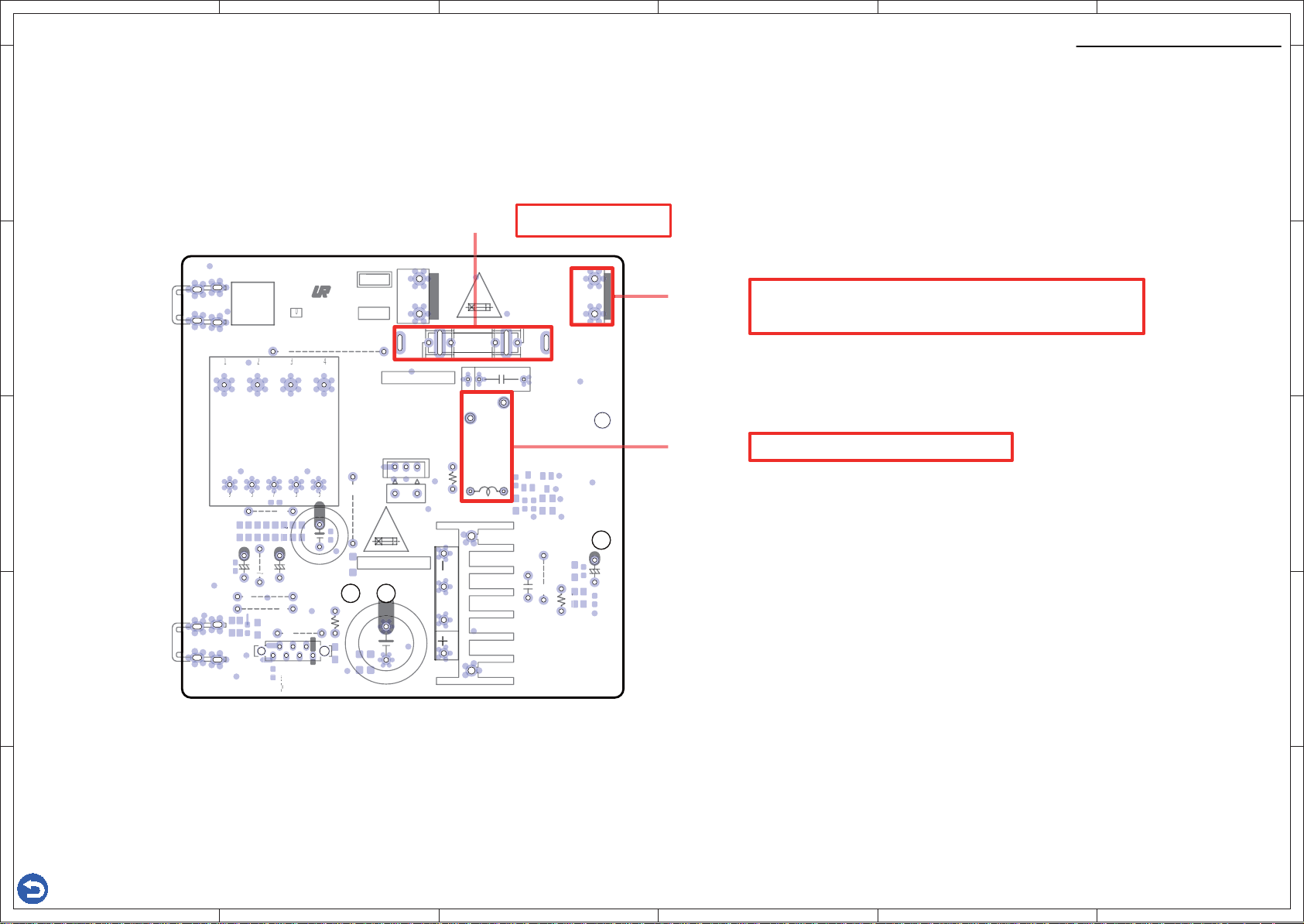
123456
C
10
7
10
12
AC-G
A
2_1EC2_2
G
G
G
4
142674
4
9001C
9001D
01
9002
9102
9101A
9001
9101
9021
9001AF9001BP9001A
9002L9001
21
90
CheckPoint(BAPS-2674)
E
D
R
T
C
BCPS-267
5
PWBCPS267
J
C-H
TroubleShoot
E
F9001
F
EC
CheckDamage.
P
F
F
P9002
RL9001
AC100Vto240V
(PowersupplyvoltagewhenRL9001-ON)
Checktheoperationsound.
D
C
B
A
Back
J
9022
T4A 250V
VD
VDG
NDD
NDD
Bottom Side View
●Eachvoltageisshownasthereferencevalue.
1
23456
J
A
1
D
C
B
A
TX-SR292BT/SR393/SR494, HT-R398/R495
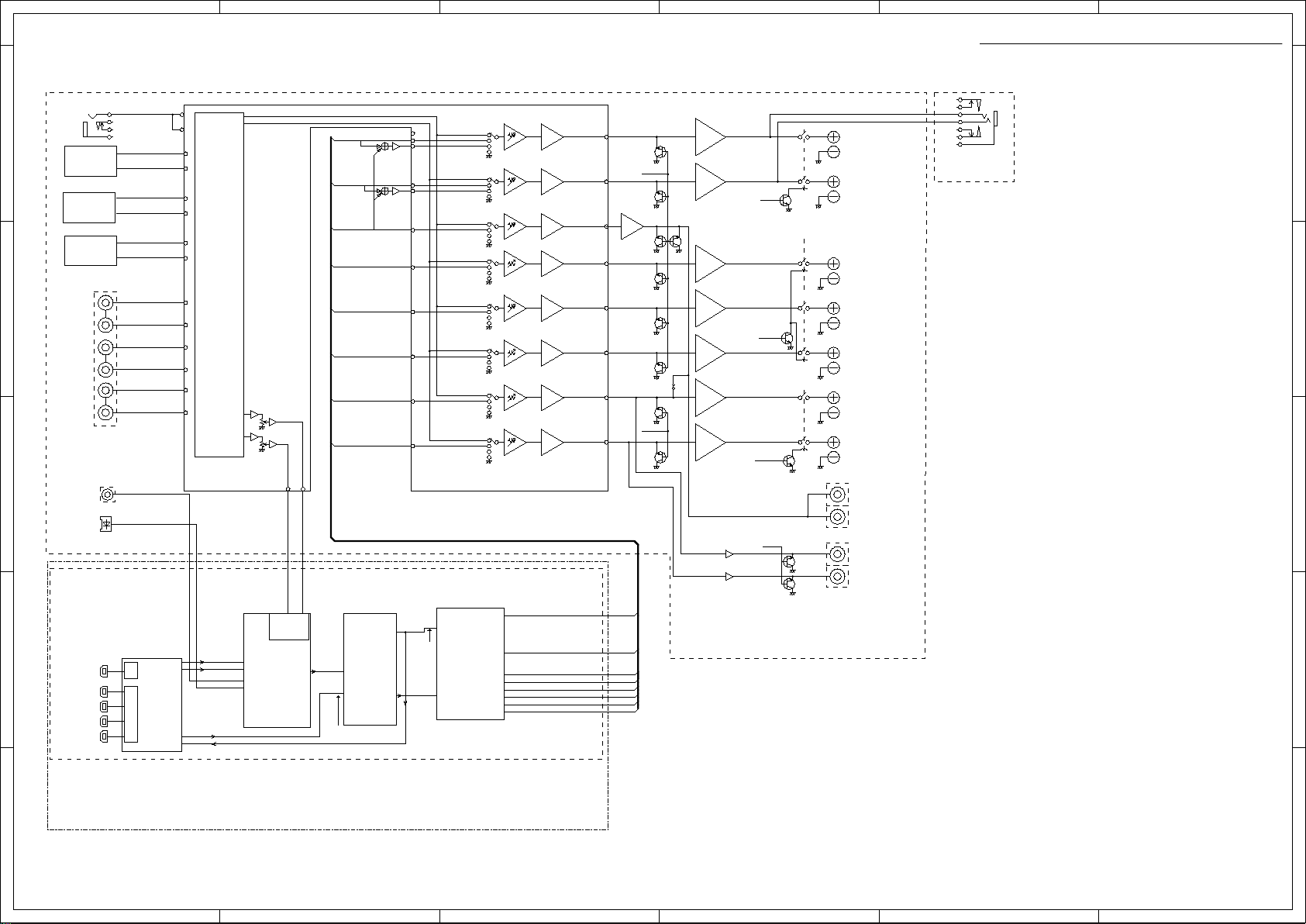
1 2 3 4 5 6
Block Diagrams (Analog Audio)
BAAF-2690
2
BT MODULE
DIS2672
DIS2681
RF2678/2687
TUNER PACK
5
4
1
TUNER_L
TUNER_R
BTL
BTR
AUXL
AUXR
E
MIC
Analog in 3
D
CD
AUX
TV
PC
CBL/SAT
C
CBL/SAT
COAX
CD
OPT1
MICOUT
CDL
CDR
VCRL
VCRR
BDL
BDR
35
36
33
IN3
34
31
32
29
IN4
30
27
IN6
28
24
IN7
25
22
IN8
23
(Main)
Q4001
VOL
BD34701KS2
Main L
Main R
-6dB
ADCL
ADC
-6dB
ADCR
5049
DACFL
DACFR
DACSW
DACC
DACSL
DACSR
DACSBL
DACSBR
DownMix
46
37
47
38
44
45
42
43
40
41
Direct L
Main
Multi
Sub
Direct R
Main
Multi
Sub
(Only T2-00)
Main
Multi
(Only T2-00)
Main
Multi
(Only T2-00)
Main
Multi
(Only T2-00)
Main
Multi1
(Only T2-00)
Main
Multi
(Only T2-00)
Main
Multi
FL
FR
SW
C
SL
SR
SBL
SBR
7
6
8
+20dB
9
11
10
J4002 passive SW
13
ONLY HTiBmodel
12
AMUT
SBZ2MUT
Jxxxx
+29dB
+29dB
+29dB
+29dB
+29dB
+29dB
+29dB
Buffer
SPRLF
SPRLCS
SPRLSB
ZBMUT
Front L
Front R
Center
Surr L
Surr R
SBL
7chmodel
5chmodel
NONE
HTiBmodel
PASSIVE SW
7chmodel SBR
5chmodel
NONE
NONE
HTiBmodel
SW1 Preout
SW2 Preout
ZoneB L
Pre/Lineout
ZoneB R
Pre/Lineout
Schematic Diagrams
(Analog Audio)
Headphone
BAETC-2679/2688
E
D
C
2ch ADC
Q1012
B
IN1
IN2
IN3
IN4
TX
HDMI
MN864788A
Q8000
RX
MOUT
BD/DVD
CBL/SAT
STRM BOX
GAME
HDMI_I2S
HDMI_SPDIF
DIR
PCM9211
Q1005
HDMI_SD1-3&SPDIF
DIR_I2S
HM_AM_SD1-4
DSP
CS49844
Q3404
ADSP1_SD1-3
Main DAC
AK4438
Q1004
DACFR
DACSW
DACC
DACSL
DACSR
DACSBL
DACSBR
B
BAPRC-2695
A
PART-2 Digital Audio
A
TX-SR292BT/SR393/SR494, HT-R398/R495
1
2 3 4 5 6
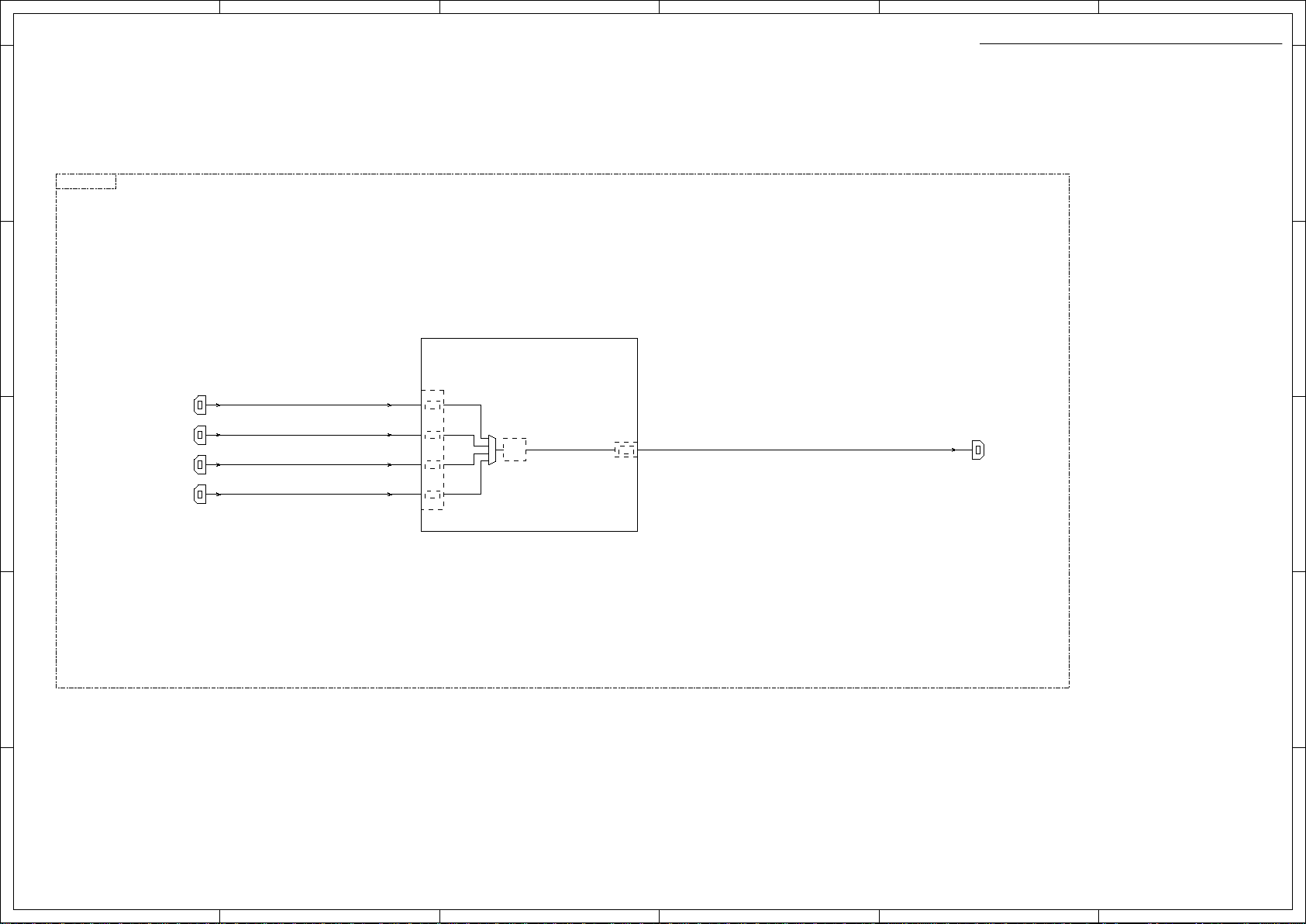
1 2 3 4 5 6
Block Diagrams (Video)
E
BAPRC-2695
D
HDMI IN1
HDMI IN2
HDMI IN3
C
HDMI IN4
Q8401
HDMI Tranceiver
MN864788A
TMDS
RX0
RX1
RX2
RX3
RX
LINK0
Schematic Diagrams
E
D
TX0
MAIN OUT
C
B
A
B
A
TX-SR292BT/SR393/SR494, HT-R398/R495
1
2 3 4 5 6
