Onsite Cameras M8G, V56G User Manual

ONSITE CAMERAS
TABLE OF CONTENT
SAFETY REMINDING ............................................................................. 3
FEATURES ......................................................................................... 4
WHAT’S IN THE BOX .......................................................................... 4
CONTROLS & INDICATORS.................................................................... 5
M8G INSTALLATION & SETUP ............................................................... 6
INSTALLING M8G .............................................................................. 6
Installation Safety Warnings .......................................................... 6
Installation Considerations............................................................. 7
Installation Procedure .................................................................... 7
Remove the Bracket ....................................................................... 8
Connect to Power ........................................................................... 8
INITIAL SETUP ...................................................................................... 9
Language Setting ........................................................................... 9
Set Date and Time .......................................................................... 9
Set Automatic Recording................................................................ 9
SCREEN INFORMATION ...................................................................... 10
OPERATION........................................................................................ 11
USING THE MENUS.......................................................................... 11
BASIC RECORDING OPERATION ....................................................... 13
Automatic/Manual Recording...................................................... 13
Emergency Recording................................................................... 13
Collision Detection ....................................................................... 14
Parking Mode .............................................................................. 14
PLAY VIDEOS ................................................................................... 14
View on the Device....................................................................... 14
View on PC ................................................................................... 15
GPS ................................................................................................. 15
AutoCam GPS Ultra M8G Car
R
ecorder
User
Manua
l
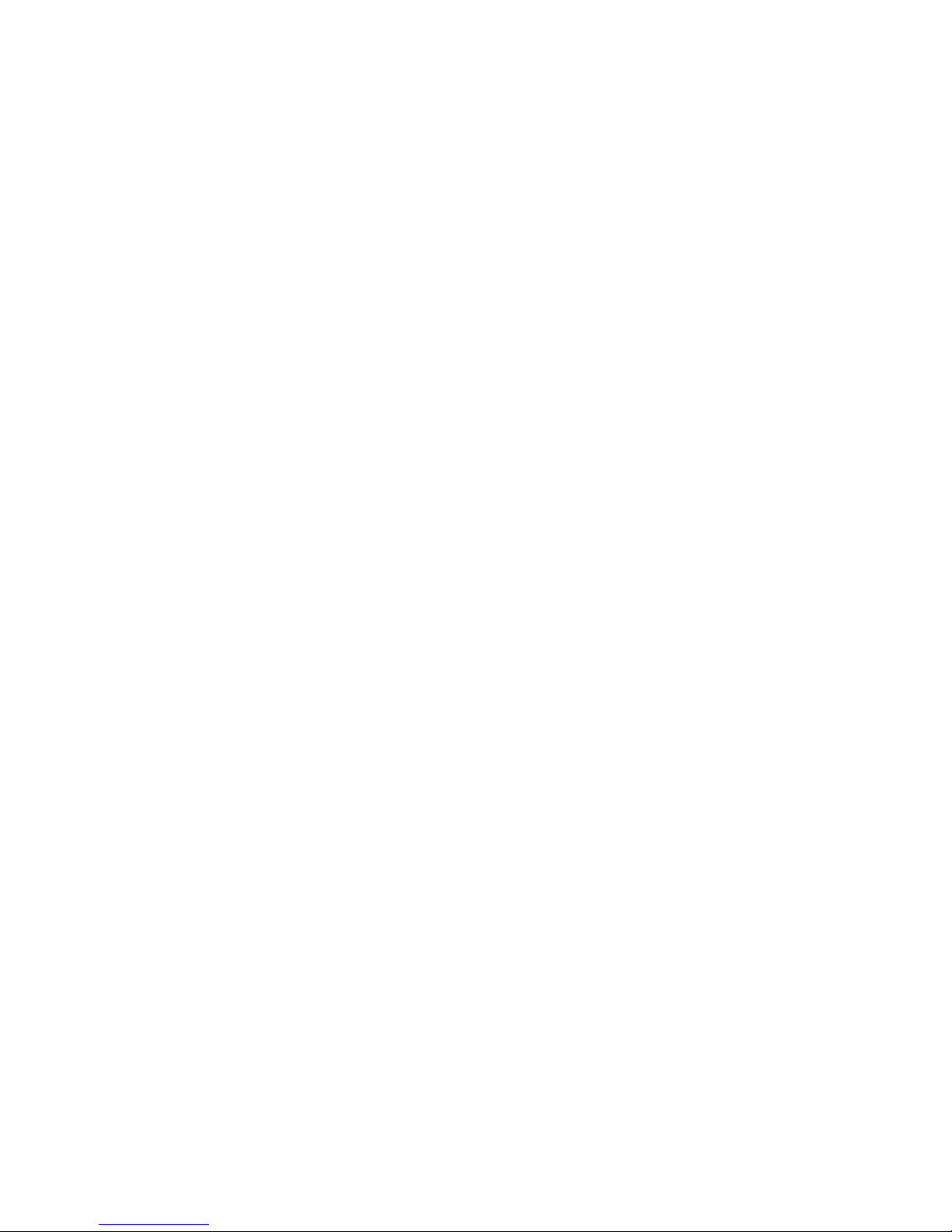
ONSITE CAMERAS
Red Light/Speed Cam Alert .......................................................... 15
DVR PLAYER ....................................................................................... 16
MAINTENANCE................................................................................... 18
SPECIFICATION ................................................................................... 19
AutoCam GPS Ultra M8G Car
R
ecorder
User
Manua
l

ONSITE CAMERAS
SAFETY REMINDING
This product is not waterproof. Do not expose it to rain or moisture.
This product is intended for use in a motor vehicle. Don’t install the
device where it will block the driver’s view of the road or side mirrors.
Do not install it where it will interfere with airbag deployment
Pay attention to the road! Don’t operate or focus on any device while
driving.
Be sure the camera lens is kept clean and there is nothing blocking it.
Don’t leave the device in direct sunlight or where temperatures could go
above 60° C (140° F) for a long period of time.
AutoCam GPS Ultra M8G Car
R
ecorder
User
Manua
l

ONSITE CAMERAS
FEATURES
● Plug and Play
● WQHD 1440P @ 30fps
● 156° wide angle
● 2.4” LCD screen size
● G-Sensor with Collision Detection
● F/1.8 Lens
● Loop Recording
● Built-in Microphone
● Record to Micro SD card
● Parking Assist Mode
● Built-in GPS
● GPS Location Recording
WHAT’S IN THE BOX
Camera/Recorder
Car Adapter
Windshield Mount
AutoCam GPS Ultra M8G Car
R
ecorder
User
Manua
l
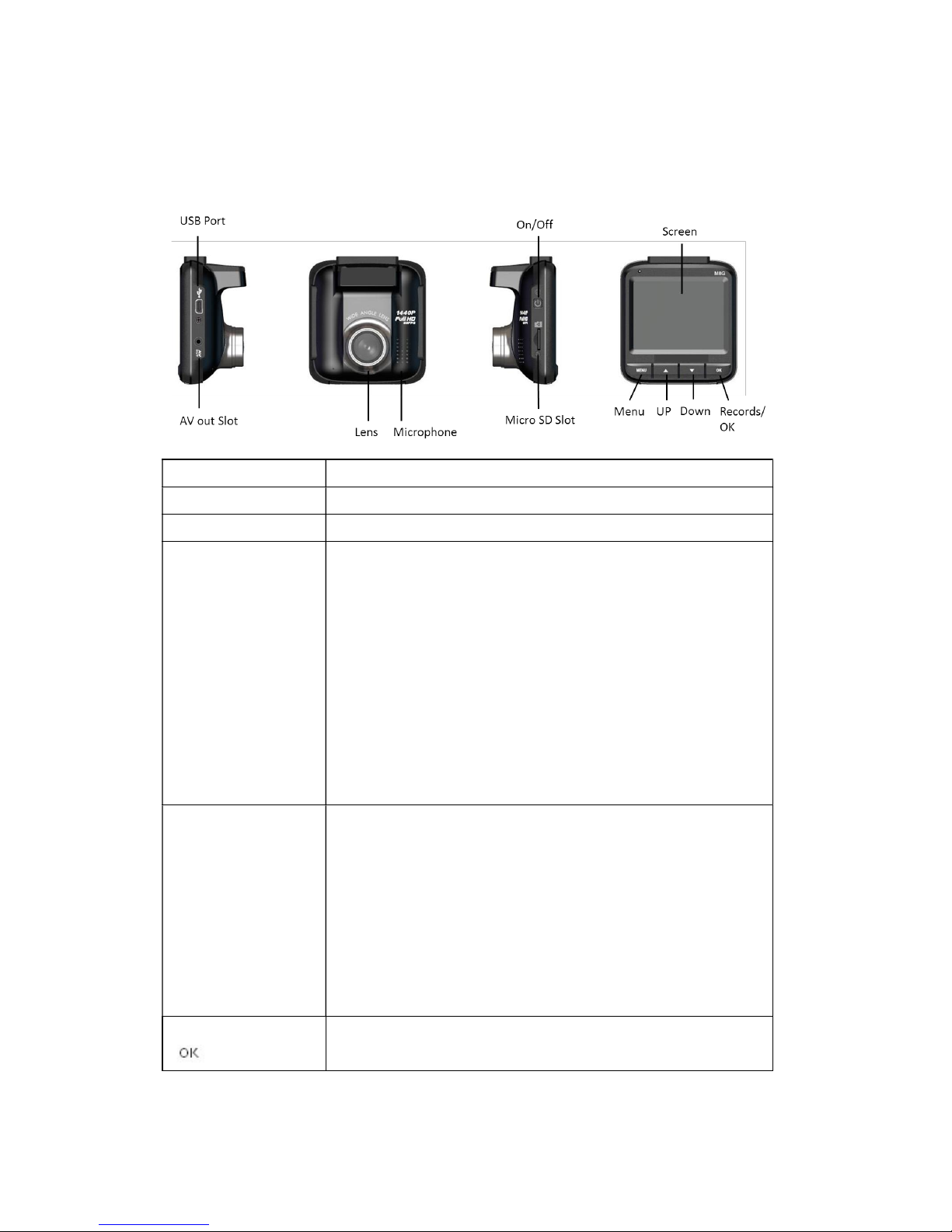
CONTROLS & INDICATORS
ITEM FUNCTION
USB Port Connect the device to the power source or PC.
Menu Access the Menu.
UP (▲) ● In Menu:
Moves selection up in the list.
● In Playback Mode:
Selects the previous files.
● In Standby Mode:
Takes a snapshot of the current image.
● While Recording:
(1) Press to take a snapshot of the current image.
(2) Press and hold to add a GPS position to the
list of manual added position.
DOWN (▼) ● In Menu:
Select next item in the list.
● In Playback Mode:
Selects the next files.
● In Standby Mode:
Access File Management menu.
Recording/OK
( )
AutoCam GPS Ultra M8G Car
● While Recording:
Stop recording.
● In Menu:
Press to accept selection.
ONSITE CAMERAS
R
ecorder
User
Manua
l
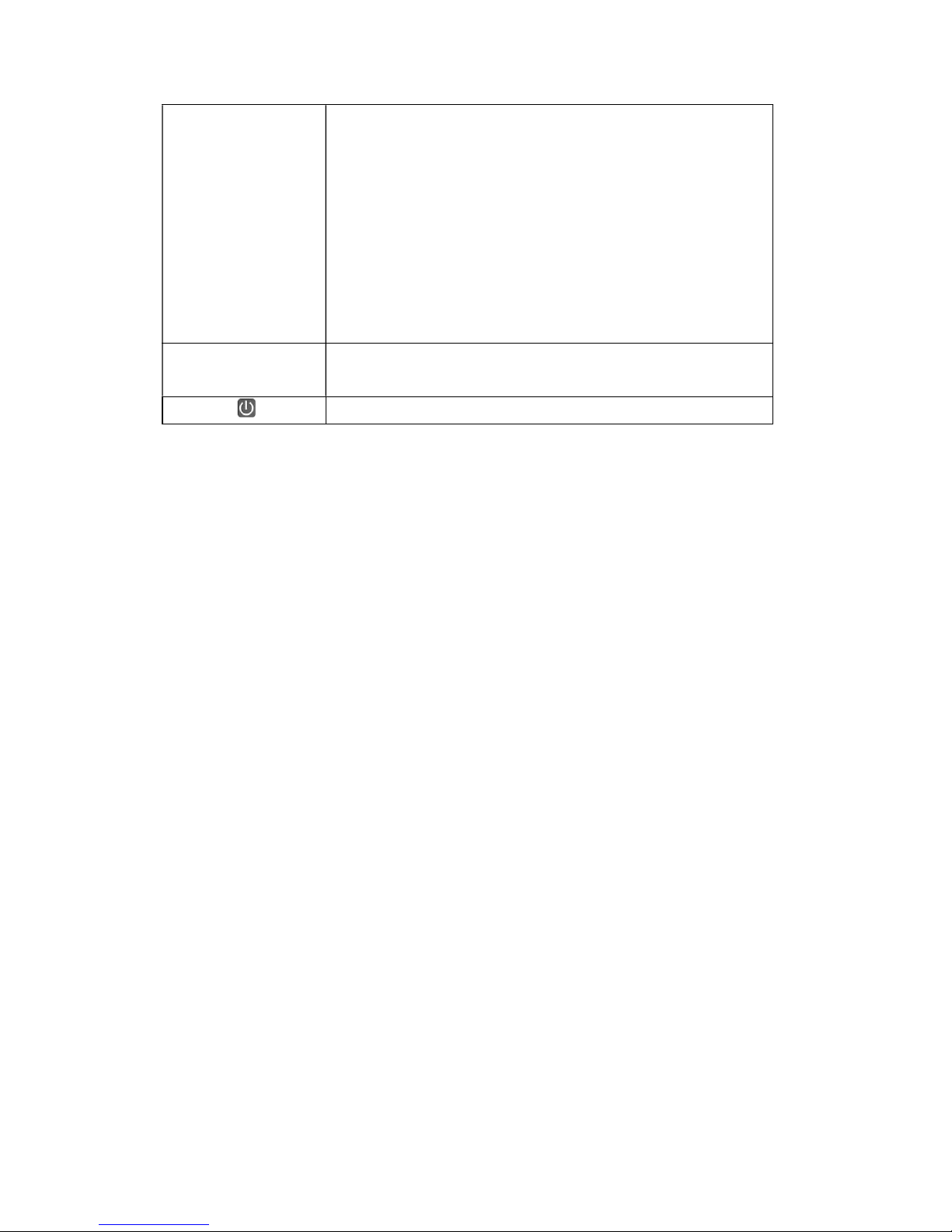
● In Playback Mode:
Pause and unpause video replay.
● In Standby Mode:
Press to start recording.
● While Recording:
Enter into Emergency recording.
● While viewing snapshot:
Press to zoom.
MicroSD Card
Insert MicroSD card here to record video files.
Slot
Power ( ) Press and hold to turn the device on and off.
M8G INSTALLATION & SETUP
INSTALLING M8G
Installation Safety Warnings
Failure to comply with the following warnings could result in an accident
or collision, resulting in death or serious injury.
1. Do not obstruct the driver’s view or the operation of the vehicle
itself.
2. Do not place it unsecured on the dashboard or in front/above an
airbag.
3. Do not mount the camera where it will become a distraction if it
becomes loose.
4. Do not attempt to operate the camera while driving. If you need to
access the device to change setting, etc., pull off the road in a safe
manner to do so.
AutoCam GPS Ultra M8G Car
ONSITE CAMERAS
R
ecorder
User
Manua
l
