Page 1

White Paper Series
Choosing a Conductivity Logger
5 things you should know
onset
®
®
HOBO
Data Loggers
onsetcomp.com
Page 2

WHITE PAPER SERIES
Choosing a Conductivity Logger
5 things you should know
he importance of good water quality cannot be
T
overstated. It is essential not only for the health of the
general population, but also for the network of ecosystems
that it supports. Surface and groundwater contamination
is of great concern for biologists, environmental scientists,
researchers, and water quality managers who assess
the effects of natural and man made pollutants on water
supplies. Conductivity loggers are ideal for measuring
and monitoring the impact of pollutants, such as road salt,
agricultural and highway runoff, chemical spill, and salt
water intrusion on water supplies and aquatic ecosystems.
Conductivity is the measure of water’s ability to carry
an electrical current, which is affected by the presence
of pollutants, especially those containing inorganic
dissolved solids. The more pure the water is the lower the
conductivity will be. Continuous monitoring of conductivity
at multiple sites along a stream or in a well will determine
when and where spikes of high conductivity occur, with
the goal of identifying the sources of contamination that
caused the high conductivity.
Conductivity loggers incorporate a built-in micro processor,
sensor, and battery in a rugged enclosure designed for
long-term underwater deployment. They can be deployed
and left unattended for days, weeks, or months at a time,
collecting data at user-dened intervals and storing it
digitally into logger memory. By operating in a continuous
monitoring mode, conductivity loggers eliminate many of
the hassles of manual data collection approaches and
facilitate monitoring of multiple locations at the same time.
Whether you are selecting a conductivity logger for the
rst time or have experience measuring conductivity, this
report can help you determine the type of logger that best
suits your needs. It highlights the ve most important
considerations in selecting and deploying a conductivity
logger.
1. Accuracy
he accuracy of a conductivity logger is highly
T
dependent on how it is designed to deal with the
elements in the environment. Unlike other types of data
loggers where absolute accuracy is more easily achieved,
conductivity loggers must be able to offset the effects of
drift and fouling from algae or sediment buildup on the
sensor. How the logger handles these issues is more
important than absolute accuracy. Some questions to ask
the manufacturer are:
• How prone is the sensor to drift? There are basically
two types of conductivity sensors: Non-contact sensors
and electrode-based sensors. Most conductivity
loggers have electrode-based sensors. Electrodebased sensors are more likely to drift than non-contact
sensors because the characteristics of electrodes can
change whereas there is very little, if any, variability
with non-contact sensors, and as a result, minimal drift.
• Does the logger software include compensation for
measurement drift from fouling? Fouling, or the buildup
of residue or algae on sensors in a water environment,
is an unavoidable reality. This fouling can change
conductivity measurements, causing measurement
drift. Software with drift compensation allows you
to enter a calibration value for both the launch time
and the readout time, which accounts for drift over
the duration of the entire deployment rather than the
launch time alone, resulting in more accurate data.
• How easy is it to clean the sensor of any fouling?
Bio-fouling and excessive marine growth on the logger
can compromise accuracy, which means you will need
to periodically clean the logger sensor. A conductivity
logger that provides easily accessible sensors that can
be cleaned quickly with a cotton swab are easier to
maintain than loggers with sensors obscured behind
housing features.
1. Accuracy considerations
2. Ease of deployment and ofoad
3. Software capabilities
4. Cost of ownership
5. Deployment considerations
• What is the logger’s temperature accuracy and
response time? Look for a logger with an accuracy of
at least 0.1°C and a fast temperature response time
because precise temperature readings are critical to
accurate conductivity measurements. If the logger
temperature reading is not accurate or has a slow
response time, this will result in inaccurate specic
onset
Page 3

WHITE PAPER SERIES
conductance readings. For every degree that the
temperature is off, the specic conductance reading
will be off by 2 percent. If the response time is slow,
then the conductance readings will be erroneous
due to thermal lag, the difference between the actual
temperature and the current logger temperature
reading. Just as important as the response time is
that the temperature is measured at the point of the
conductivity sensor itself and not at another point
inside the logger housing. This ensures that the
measurement is truly the temperature of the water
and not the temperature within the logger body, which
can have a thermal lag and as a result, a different
temperature.
2. Ease of deployment and ofoad
s with all loggers, an important factor when selecting
A
a conductivity logger is how easy it will be to deploy
and then subsequently retrieve the data. Specically,
consider the following features:
• The conductivity logger should be designed to sink
rather than oat so that it reaches the correct depth for
the deployment. Some conductivity sensors require
that you add weights to make them sink.
• There should be a simple solution for mounting the
logger. An eyelet built within the logger body provides
an easy way to hang the logger in a well or attach it to
a mounting pole or pipe.
• The smaller the logger, the easier it is to deploy.
Compact loggers can be deployed in a variety of
locations, such as small wells, and are easily hidden
and better protected.
• You will need access to the sensor for cleaning and
to prevent bubbles from forming. A logger designed for
open access to the sensor allows for easier cleaning
and better water ow, which in turn provides faster
response time and a reduction of air bubbles.
• A data shuttle option provides a convenient way
to ofoad data. Loggers generally provide a way to
ofoad directly to a computer, but this means you
either have to bring a laptop to the eld or you need to
remove the logger from the deployment site and bring
it back to the ofce. With a waterproof data shuttle,
you can bring it to the eld, quickly connect it to the
logger, ofoad the data, and re-launch the logger right
away. You can leave the logger at the deployment site
and bring the shuttle back to the ofce instead.
• When you do want to connect the logger directly to
a computer, you’ll want it to connect via a USB port,
which allows you to ofoad data more quickly than a
logger requiring a serial port. In addition, loggers that
rely on mechanical plug-in connectors can be damaged
by water in the eld and cause failures. A conductivity
logger with an optical interface that is sealed within
the logger housing eliminates the possibility of waterrelated damage and/or failures.
3. Software features
hen considering which conductivity logger is best
W
for you, it is also important to evaluate the software
that accompanies it. The software in general should be
highly intuitive so that you can quickly become procient
in conguring parameters, launching the logger, and offloading data. There are several specic features that you
should look for in a software package:
• Conversion capability – The software should be
able to easily convert conductivity data to specic
conductance at 25°C and/or salinity. It should also
provide a range of options for entering your own
coefcients and provide the EN 27888 and ISO 7888
standard conversions for natural water.
• Calibration point handling – There should be a clear,
simple way to enter calibration points gathered at
the beginning of the launch and at the end when you
ofoad the data to compensate for measurement drift.
• Multi-logger graphing – Viewing and analyzing data
from multiple loggers on a single graph is a very useful
feature, whether you want to analyze several loggers
from the same area or across multiple sites. The
software should be able to combine data from multiple
loggers in one plot.
• Easy data export – Conductivity data often needs to
be incorporated into other software programs, such
as spreadsheets or modeling programs. The software
should provide a quick way to export the data and save
it in several different le types. You should also be able
to copy and paste graph images into other programs
for generating reports.
• Project save and recall – The software package
should allow you to save any changes you make to
the graph, preserving plot setup details for future use.
While the ability to save your project seems like a
basic feature, some software packages do not have
this capability.
onset
Page 4
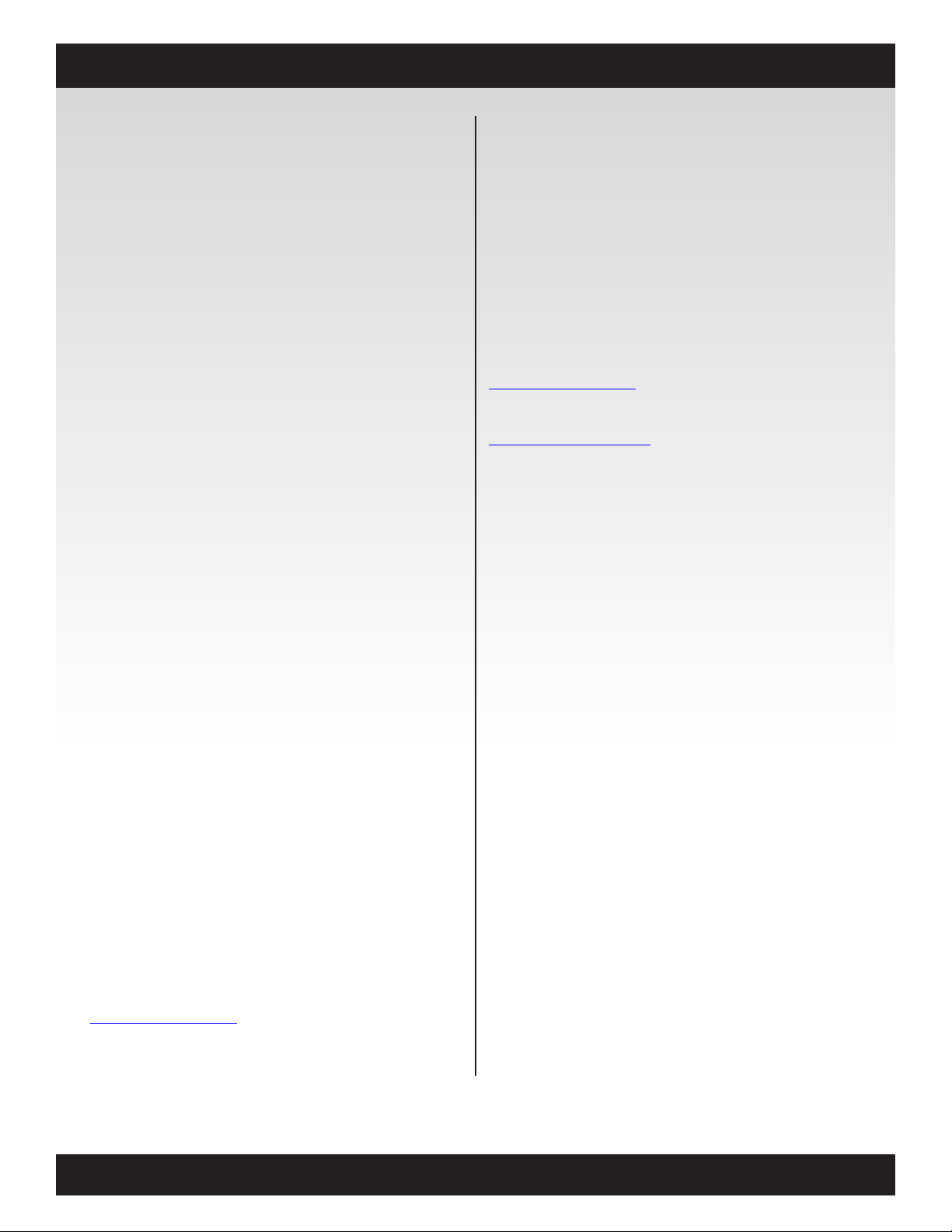
WHITE PAPER SERIES
4. Cost of ownership
s with any purchase, an important consideration is
A
how much will the logger cost. Conductivity loggers
are becoming increasingly less expensive, with some
below $800. However, the cost of ownership is not just
the actual purchase price of the logger, but also the time
and money-saving features that the logger contains.
A logger that can compensate for drift means you don’t
have to go out to the logger and ofoad data or get
calibration readings as often. A logger that is easy to
clean will also save time, as will a logger built with durable
materials that can stand up to the elements and not need
to be replaced.
In addition, if you can off-load data with a shuttle, then you
save a considerable amount of time that would normally
be spent either bringing the laptop to the eld or taking
the logger back to the ofce, and then redeploying later.
5. Deployment considerations
nce you have selected a conductivity logger, there
O
are several things to think about regarding the actual
deployment.
• You will need to use a eld calibration meter to
periodically calibrate the readings.
About Onset
Onset Computer Corporation has been producing
small, inexpensive, battery-powered data loggers and
embedded controllers since 1981, and has sold over
one million loggers that are used around the world by
over 50,000 customers. The company manufactures a
broad range of data logger and weather station products
that are used to measure temperature, humidity, light
intensity, voltage, and a broad range of other parameters.
Onset products are used widely in research, commercial,
industrial, and educational applications.
Onset Computer Corporation
www.onsetcomp.com
(800) 564-4377 / (508) 759-9500
Fax: (508) 759-9100
sales@onsetcomp.com
• The logger should be placed in a location that has
good, continuous water owing if possible. Use a
PVC pipe with holes to protect the logger in high ow
environments.
• Mount the logger so that the sensor face is vertical
in the water ow if possible to prevent air bubbles from
forming on the sensor.
• Keep the logger at least an inch from metal surfaces.
The distance becomes more important the lower the
conductivity is.
• Clean the sensor with a cotton swab and mild
detergent whenever possible – particularly in fouling
environments.
For more information about data loggers, please
contact Onset Computer Corporation at
www.onsetcomp.com or call 1-800-564-4377.
onset
