Page 1
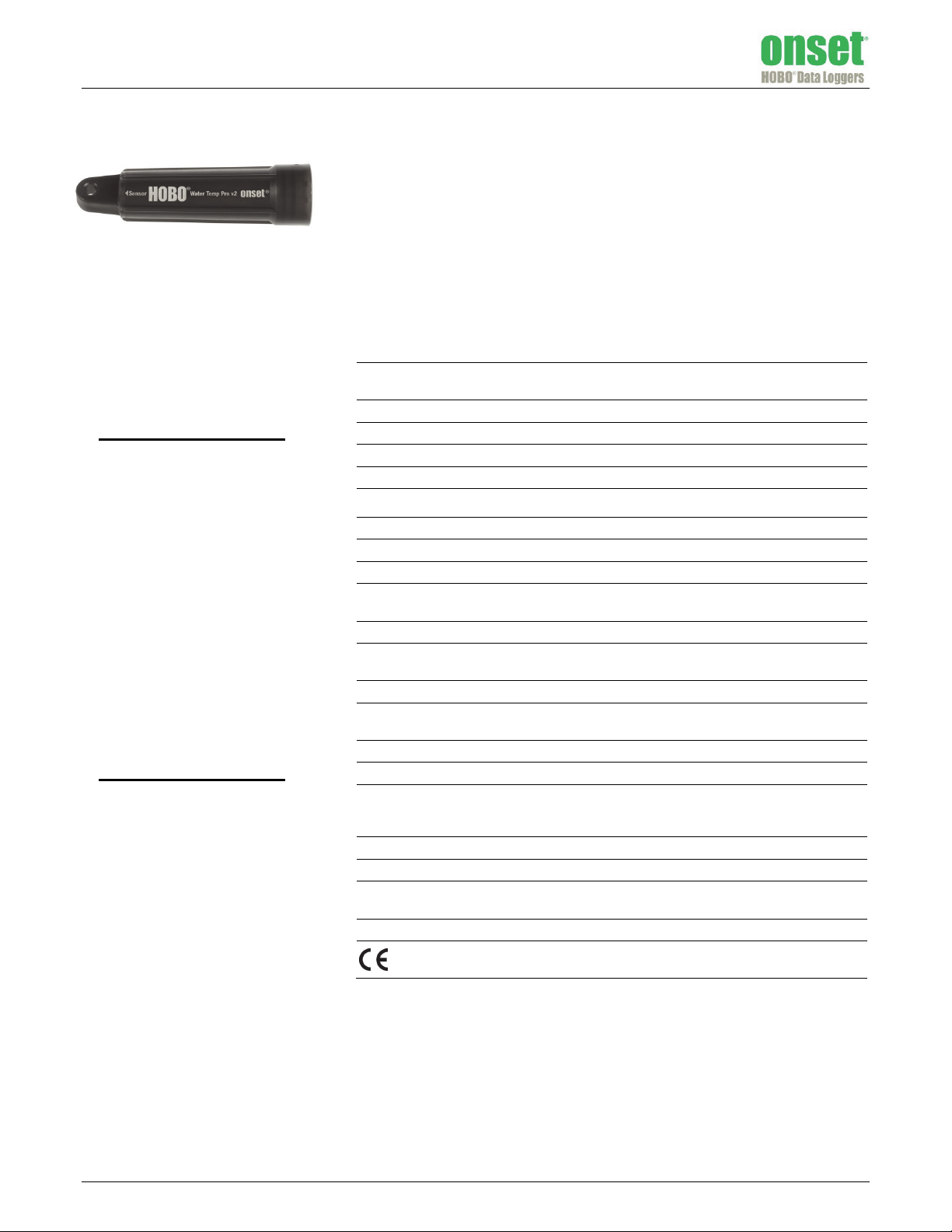
HOBO® Water Temp Pro v2 (U22-001) Manual
The HOBO Water Temp Pro v2 logger is designed with a durable, streamlined, UV-stable case
for extended deployments measuring temperature in fresh or salt water. The small size of
the logger allows it to be easily mounted and/or hidden in the field. It is waterproof up to
120 m (400 feet) and rugged enough to withstand years of use, even in stream conditions. It
has enough memory to record over 42,000 12-bit temperature measurements.
The logger uses an optical USB communications interface for launching and reading out the
logger. The optical interface allows the logger to be offloaded without compromising the
integrity of the seals. The USB compatibility allows for easy setup and fast downloads.
Specifications
Temperature Sensor
HOBO Water Temp Pro v2
U22-001
Included Item:
• Communications window
protective cap
Required Items:
• Coupler (COUPLER-C) and USB
Optic Base Station (BASE-U-4)
or
HOBO Waterproof Shuttle
(U-DTW-1)
• HOBOware
®
Accessories:
• Protective boot; black (BOOT-
BLK) or white (BOOT-WHT)
• Replacement communications
window protective caps
(U22-U24-CAP)
Operation Range -40° to 70°C (-40° to 158°F) in air; maximum sustained temperature of
Accuracy ±0.21°C from 0° to 50°C (±0.38°F from 32° to 122°F), see Plot A
Resolution 0.02°C at 25°C (0.04°F at 77°F), see Plot A
Response Time (90%) 5 minutes in water; 12 minutes in air moving 2 m/sec (typical)
Stability (Drift) 0.1°C (0.18°F) per year
Logger
Real-time Clock ± 1 minute per month 0° to 50°C (32° to 122°F)
Battery 2/3 AA, 3.6 Volt Lithium, factory-replaceable ONLY
Battery Life (Typical Use) 6 years with 1 minute or greater logging interval
Memory (Non-volatile) 64K bytes memory (approx. 42,000 12-bit temperature
Weight 42 g (1.5 oz)
Dimensions 3.0 cm (1.19 in.) maximum diameter, 11.4 cm (4.5 in.) length;
Wetted Materials Polypropylene case, EPDM o-rings, stainless steel retaining ring
Buoyancy (Fresh Water) +13 g (0.5 oz.) in fresh water at 25°C (77°F); +17 g (0.6 oz.) with
Waterproof To 120 m (400 ft.)
Shock/Drop 1.5 m (5 ft.) drop at 0°C to 70°C (32°F to 150°F)
Logging Interval Fixed-rate or multiple logging intervals, with up to 8 user-defined
Launch Modes Immediate start and delayed start
Offload Modes Offload while logging; stop and offload
Battery Indication Battery voltage can be viewed in status screen and optionally logged
NIST Certificate Available for additional charge
50°C (122°F) in water
measurements)
mounting hole 6.3 mm (0.25 inches) diameter
optional boot
logging intervals and durations; logging intervals from 1 second to
18 hours. Refer to the HOBOware software manual.
in datafile. Low battery indication in datafile.
The CE Marking identifies this product as complying with all relevant
directives in the European Union (EU).
10366-G MAN-U22-001
Page 2
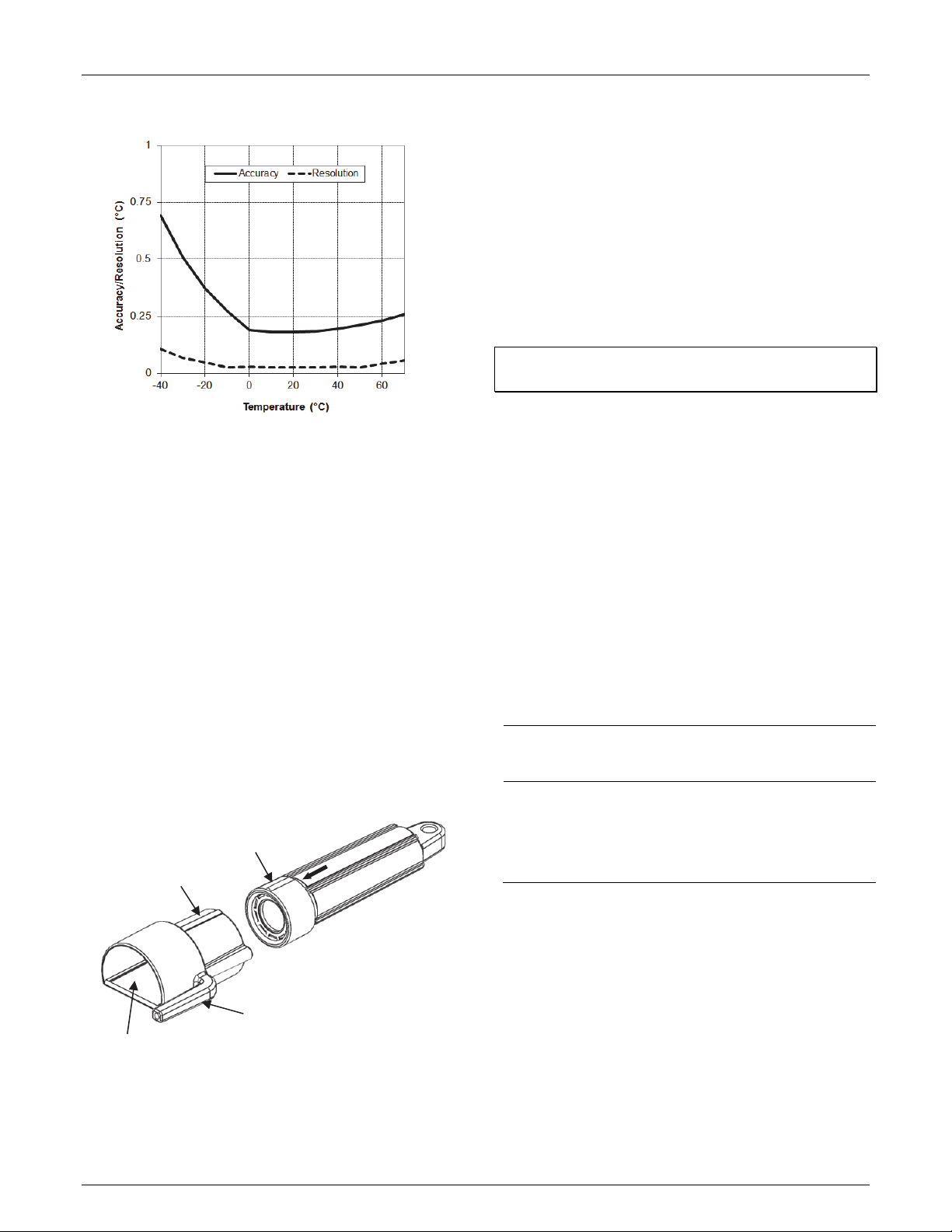
HOBO Water Temp Pro v2 (U22-001) Manual
Specifications (continued)
Plot A
Connecting the Logger
The HOBO Water Temp Pro v2 requires a coupler and USB Optic
Base Station or HOBO Waterproof Shuttle to connect to the
computer.
1. Install the logger software on your computer before
proceeding.
2. Follow the instructions that came with your base station or
shuttle to attach the base station or shuttle to a USB port
on the computer.
3. Make sure the logger’s communications window is clean
and dry. (Use a clean, nonabrasive cloth, if necessary.) If the
logger is wet, wipe off excess moisture.
4. Attach the coupler to the base station or shuttle, then insert
the logger into the coupler so that the bump on the logger
slides into the groove of the coupler. There is also an arrow
etched on the logger case showing the direction the logger
should be inserted into the coupler.
Bump on logger
Groove on coupler
5. If you are using the HOBO Waterproof Shuttle, briefly press
the coupler lever to put the shuttle into base station mode.
6. If the logger has never been connected to the computer
before, it may take a few seconds for the new hardware to
be detected by the computer.
7. Use the logger software to launch the logger. You can check
the logger’s status, read out the logger while it continues to
log, stop it manually with the software, or let it record data
until the memory is full.
Refer to the software user’s guide for complete details on
launching, reading out, and viewing data from the logger,
including multiple logging intervals.
Important: USB communications may not function properly at
temperatures below 0°C (32°F) or above 50°C (122°F).
Note: The logger consumes significantly more power when it is
“awake” and connected to a base station or shuttle. To
conserve power, the logger will go into a low-power (sleep)
mode if there has been no communication with your computer
for 30 minutes. To wake up the logger, remove the logger from
the coupler, wait a moment, then re-insert the logger.
Note: The first time you launch the logger, the deployment
number will be greater than zero. Onset launches the loggers to
test them prior to shipping.
Operation
A light (LED) in the communications window of the logger
confirms logger operation. (In brightly lit areas, it may be
necessary to shade the logger to see the LED blink.) The
following table explains when the light blinks during logger
operation:
When: The Light Does this:
The logger is logging Blinks once every one to four seconds (the
The logger is
awaiting a start
because it was
launched in Start At
Interval or Delayed
Start mode
shorter the logging interval, the faster the
light blinks); blinks when logging a sample.
Blinks once every eight seconds until logging
begins
Sample and Event Logging
The logger can record two types of data: samples and events.
Samples are the sensor measurements recorded at each logging
interval (for example, temperature every minute). Events are
independent occurrences triggered by a logger activity, such as
Coupler lever (for use with
HOBO Waterproof Shuttle)
To base station
If you are using an older model of this logger and the arrow
is not visible, hold the curved side of the coupler up as
shown above. Insert the logger with the flat side up (the
side in line with the flat side of the mounting hole).
1-800-LOGGERS 2 www.onsetcomp.com
Bad Battery or Host Connected. Events help you determine
what was happening while the logger was logging.
The logger stores 64K of data, and can record over 42,000 12bit temperature measurements.
Page 3

Deploying and Protecting the Logger
Follow these guidelines for deploying and protecting the logger:
Some monitoring applications require precise placement of
the temperature sensor, such as measuring the temperature
of a flow at the bottom of a stream or river. Ensure that the
logger is appropriately secured so that the temperature
sensor is in the desired measurement location.
Sensor
Mounting hole
Communications
window; place the
cap below over
the window to
protect it during
deployment
HOBO Water Temp Pro v2 (U22-001) Manual
• Depending on water conditions and desired measurement
location, the logger should be appropriately weighted,
secured, and protected.
• An alternative to the optional boot in high fouling
environments is to protect the logger with plastic wrap that
can be removed and replaced as needed.
• This logger should not be immersed for extended periods in
any liquid other than fresh or salt water. To do so may void
the warranty (refer to the Service and Support section). If
you have any questions about chemical resistance, call
Onset.
• Prolonged exposure to chlorinated water is not
recommended.
• To clean the logger, rinse it in warm water. Use a mild
dishwashing detergent if necessary. Do not use harsh
chemicals, solvents, or abrasives, especially on the
communications window.
Important: The plastic case will become brittle at temperatures
lower than -20°C. If the logger is deployed in a location where
the temperature drops below -20°C, make sure the logger
remains stationary and is not pulled on or struck. Return the
logger to above -20°C before handling.
• The opening at the sensor end of the logger accepts 1/4 inch
(6.35mm) diameter nylon cord or other strong cable. If wire
is wrapped through the sensor end to secure the logger,
make sure the wire loop is snug to the sensor end. Any slack
in the loop may cause excessive wear.
• The logger is slightly positive buoyant so that it will float if it
is inadvertently dropped in the water or breaks free from its
mooring. You may want to mark or label the logger with
contact information in case the logger is lost.
• Use the included cap to protect the communications window
in the logger from fouling and abrasion. Place the protective
cap over the communications window before deploying the
logger.
• As an alternative to the included protective cap, use the
optional boot (Part # BOOT-BLK or BOOT-WHT) for high
fouling environments and for protection against very cold
temperatures (which can make the case brittle and prone to
fracture) or repeated pounding and abrasion caused by
turbulent flow. The boot slides over the logger, has a
removable end cap, and is flexible enough to allow you to
attach the coupler without removing the boot. To attach the
base station, remove the end cap and firmly insert the logger
until the boot folds back. Insert the logger into the coupler so
that the bump on the logger slides into the groove of the
coupler as shown on page 2.
Although the boot does not cover the sensor end of the
logger, the temperature response time (to 90% of final value)
in water increases slightly from 5 to 8 minutes due to the
increased mass.
Battery
The battery in the HOBO Water Temp Pro v2 is a 3.6 Volt
lithium battery. The battery life of the logger should be about
six years. Actual battery life is a function of the number of
deployments, logging interval, and operation/storage
temperature of the logger. To obtain a six-year battery life, a
logging interval of one minute or greater should be used and
the logger should be operated and stored at temperatures
between 0° and 25°C (32° and 77°F). Frequent deployments
with logging intervals of less than one minute, and continuous
storage/operation at temperatures above 35°C, will result in
significantly lower battery life. For example, continuous logging
at a one-second logging interval will result in a battery life of
approximately one month.
The logger can report and log its own battery voltage. If the
battery falls below 3.1 V, the logger will record a “bad battery”
event in the datafile. If the datafile contains “bad battery”
events, or if logged battery voltage repeatedly falls below 3.3 V,
the battery is failing and the logger should be returned to Onset
for battery replacement.
To have your logger’s battery replaced, contact Onset or your
place of purchase for return arrangements. Do not open the
case or attempt to replace the battery yourself. There are no
user-serviceable parts inside. If you open the case, the warranty
will be voided, and the logger may no longer be waterproof.
WARNING: Do not cut open, incinerate, heat above
100°C (212°F), or recharge the lithium battery. The battery
may explode if the logger is exposed to extreme heat or
conditions that could damage or destroy the battery case.
Do not dispose of the logger or battery in fire. Do not
expose the contents of the battery to water. Dispose of the
battery according to local regulations for lithium batteries.
© 2012–2013 Onset Computer Corporation. All rights reserved. Onset, HOBO, and HOBOware are trademarks
or registered trademarks of Onset Computer Corporation. All other trademarks are the property of their
1-800-LOGGERS (564-4377) • 508-759-9500
www.onsetcomp.com • loggerhelp@onsetcomp.com
respective companies.
Patent #: 6,826,664 10366-G MAN-U22-001
