Page 1
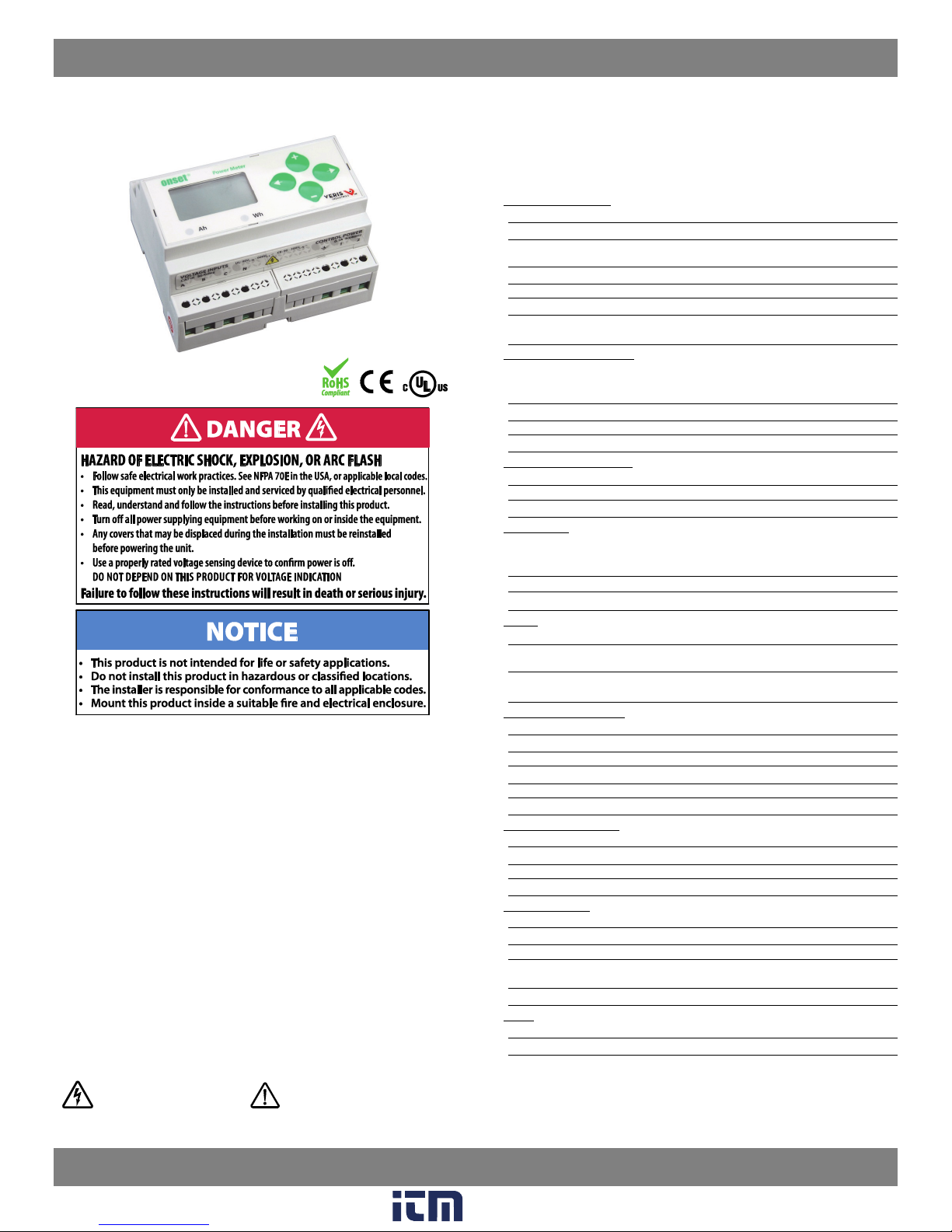
onset
®
POWER MONITORING INSTALLATION GUIDE
T-VER-E50B2
FCC PART 15 INFORMATION
Note: This equipment has been tested by the manufacturer and found to comply with the
limits for a class B digital device, pursuant to part 15 of the FCC Rules. These limits are
designed to provide reasonable protecti on against harmful interference when thi s
equipment is operated in a residential en vironment. This equipment generates, uses,
and can radiate radio frequency energy and, if not installed and used in accordance with
the instruction manual, may cause harmful interference to radio communications.
Operation of this equipment in a residential area may cause harmful interference in
which case the user will be required to correct the in terference at his own expense.
Modifications to this product without the express authorization of Veris Industries
nullify this statement.
For use in a Pollution Degree 2 or better environment only. A Pollution Degree 2
environment must control conductive pollution and the possibility of condensation or
high humidity. Consider the enclosure, the correct use of ventilation, thermal properties
of the equipment, and the relationship with the environment. Installation category: CAT
II or CAT III
Provide a disconnect device to disconnect the meter from the supply source. Place this
device in close proximity to the equipment and within easy reach of the operator, and
mark it as the disconnecting device. The disconnecting device shall meet the relevant
requirements of IEC 60947-1 and IEC 60947-3 and shall be suitable for the application. In
the US and Canada, disconnecting fuse holders can be used. Provide overcurrent
protection and disconnecting device for supply conductors with approved current
limiting devices suitable for protecting the wiring. If the equipment is used in a manner
not specified by the manufacturer, the protection provided by the device may be
impaired.
This symbol indicates an
electrical shock hazard exists.
Documentation must be consulted where
this symbol is used on this product.
T-VER-E50B2
Compact Power and Energy Meter
Installer’s Specifications
Measurement Accuracy:
Real Power and Energy IEC 62053-22 Class 0.5S, ANSI C12.20 0.5%
Reactive Power and Energy IEC 62053-23 Class 2, 2%
Current 0.4% (+0.015% per °C deviation from 25°C) from 5% to 100% of range;
0.8% (+0.015% per °C deviation from 25°C) from 1% to 5% of range
Voltage 0.4% (+0.015% per °C deviation from 25°C) from 90V (L-N) to 600VAC (LL)
Sample Rate 2520 samples per second
Data Update Rate 1 sec
Type of Measurements True RMS up to the 21st harmonic 60 Hz,
One to three phase AC system
Input Voltage Characteristics:
Measured AC Voltage Minimum 90VL-N (156VL-L) for stated accuracy
UL Maximums: 600V
CE Maximums: 300V
Metering Over Range +20%
Impedance 2.5 MΩ (L-N)/5 MΩ (L-L)
Frequency Range 45 to 65 Hz
Input Current Characteristics:
CT Scaling Primary: Adjustable from 5 A to 32,000 A
Measurement Input Range 0 to 0.333VAC or 0 to 1.0VAC (+20% over-range)
Impedance 10.6kΩ (1/3 V mode) or 32.1kΩ (1 V mode)
Control Power:
AC 5VA max.; Minimum 90VAC,
UL Maximums: 600V
CE Maximums: 300V
DC* 3W max.; UL and CE: 125 to 300VDC
Ride Through Time 100 msec at 120VAC
Output:
Maximum Pulse Output 50 Hz
Amp Hour N.C., static output (30VAC/DC, 100mA max. @ 25°C,
derate 0.56mA per °C above 25°C)
Real/Reactive Energy N.O., static output (30VAC/DC, 100mA max. @ 25°C,
Pulse Contacts derate 0.56mA per °C above 25°C)
Mechanical Characteristics:
Weight 0.62 lb (0.28 kg)
IP Degree of Protection (IEC 60529) IP40 front display; IP20 Meter
Display Characteristics Back-lit blue LCD
Terminal Block Screw Torque 0.37 ft·lb (0.5 N·m) nominal/0.44 ft-lb (0.6 N·m) max.
Terminal Block Wire Size 26 to 14 AWG (0.13 to 2.08 mm2)
Rail T35 (35mm) DIN Rail per EN50022
Environmental Conditions:
Operating Temperature -30° to 70°C
Storage Temperature -40° to 85°C
Humidity Range <95% RH (non-condensing)
Altitude of Operation 3 km max.
Metering Category:
North America CAT III; for distribution systems up to 347 V L-N/600VAC L-L
CE CAT III; for distribution systems up to 300 V L-N
Dielectric Withstand Per UL 508, EN61010
Conducted and Radiated Emissions FCC part 15 Class B, EN55011/EN61000 Class B
(residential and light industrial)
Conducted and Radiated Immunity EN61000 Class A (heavy industrial)
Safety:
North America (cULus) UL508 (open type device)/CSA 22.2 No. 14-05
Europe (CE) EN61010-1:2001
* External DC current limiting is required, see fuse recommendations.
L-L
L-N
L-L
L-N
(347V
(520V
(347V
(520V
)
L-N
)
L-L
),
L-N
)
L-L
14724-D PAGE 1 © 2011–2013 Veris Industries and Onset Computer Corporation
Veris and the Veris “V” logo are trademarks or registered trademarks of Veris Industries, L.L.C. in the USA and/or other countries.
Onset, HOBO, HOBOware, and HOBOlink are trademarks or registered trademarks of Onset Computer Corporation.
www. .com
information@itm.com1.800.561.8187
Page 2
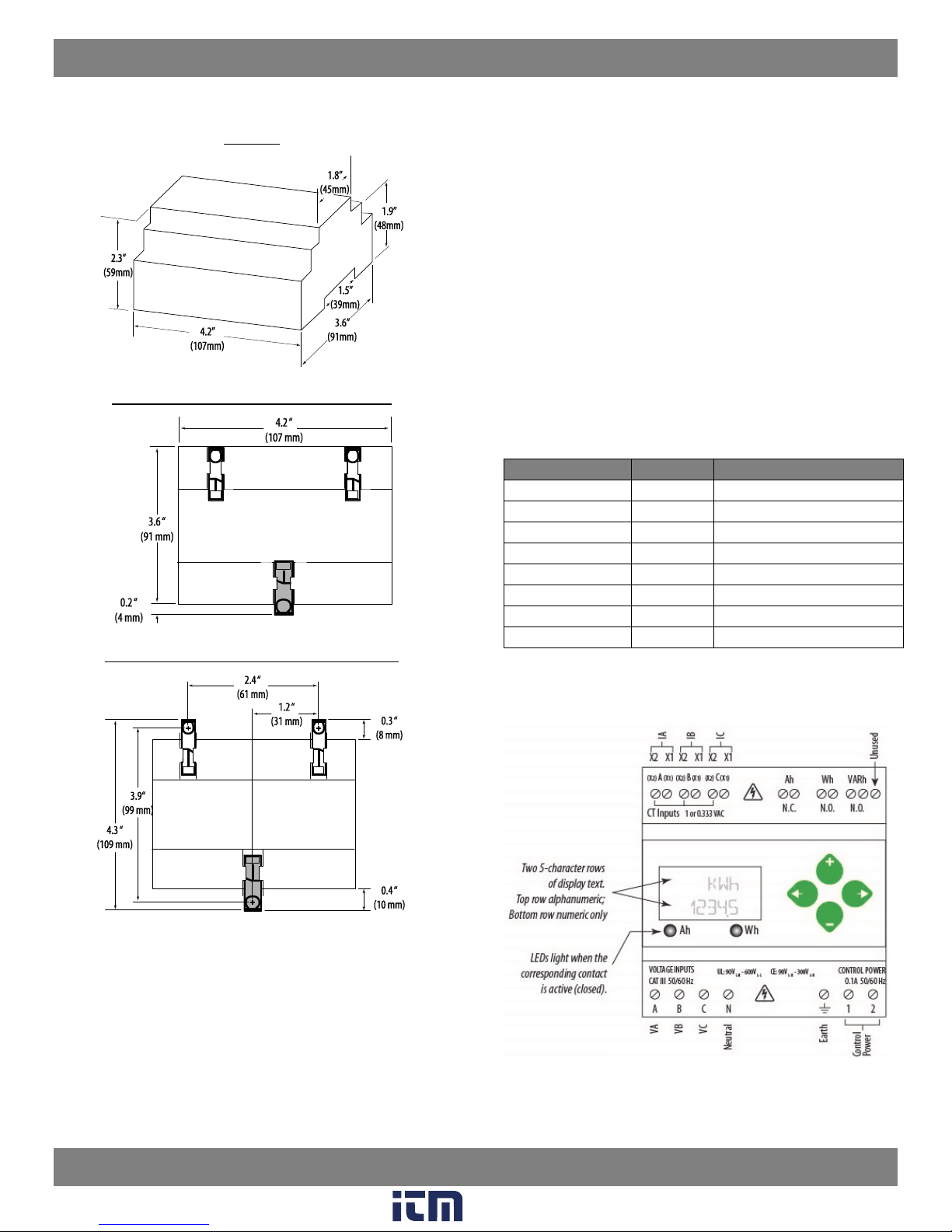
onset
®
POWER MONITORING INSTALLATION GUIDE
DIMENSIONS
Housing
Bottom View (DIN Mount Configuration)
Bottom View (Screw Mount Configuration)
OPERATION
The E50B2 DIN Rail Power Meter provides a solution for measuring
energy data with a single device. Inputs include Control Power, CT,
and 3-phase voltage. The LCD screen on the faceplate allows instant
output viewing.
The meter is housed in a plastic enclosure suitable for installation on
T35 DIN rail according to EN50022. The E50 can be mounted with
any orientation over the entire ambient temperature range, either
on a DIN rail or in a panel. The meter is not sensitive to CT
orientation to reduce installation errors.
DATA OUTPUTS
Native:
• Volt Ampere Reactive Hour (VARh)
• Watt Hours (Wh)
• Ampere Hour (Ah)
Derived in HOBOware®:
Derived Channel Unit Calculation
Reactive Power VAR VARh/h
Volt-Amps VA SQRT(Wh^2 + VARh^2)/h
Volts V SQRT(Wh^2 + VARh^2)/Ah
Power Factor PF Wh/SQRT(Wh^2 + VARh^2)
True Power W Wh/h
True Power KW W/1000
Kilowatt Hours KWh Wh/1000
Amp A Ah/h
(where ‘h’ is hours = Logging Interval/3600)
PRODUCT DIAGRAM
14724-D PAGE 2 © 2011–2013 Veris Industries and Onset Computer Corporation
Veris and the Veris “V” logo are trademarks or registered trademarks of Veris Industries, L.L.C. in the USA and/or other countries.
Onset, HOBO, HOBOware, and HOBOlink are trademarks or registered trademarks of Onset Computer Corporation.
www. .com
information@itm.com1.800.561.8187
Page 3
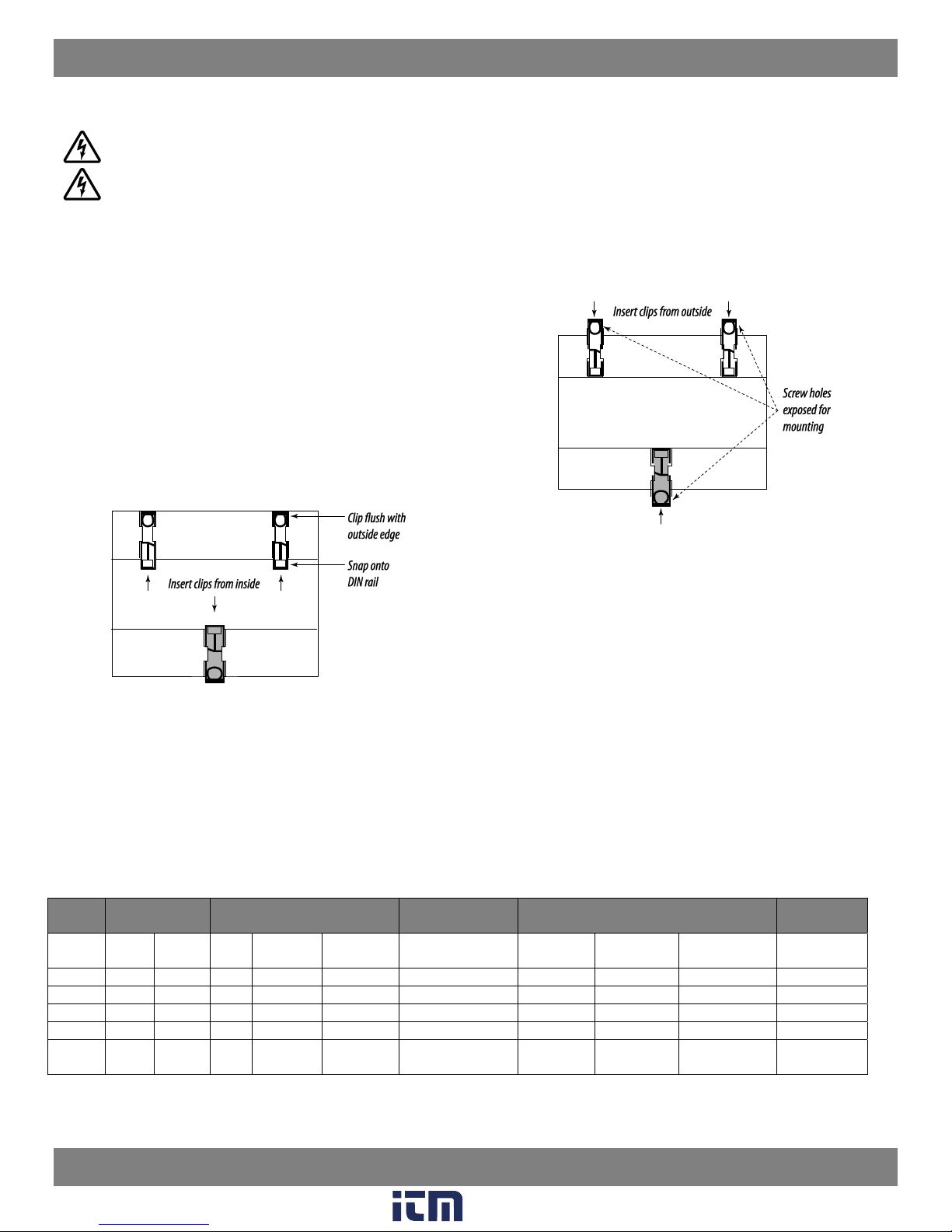
onset
®
POWER MONITORING INSTALLATION GUIDE
INSTALLATION
Disconnect power prior to installation.
Any covers that may be displaced during the
installation must be reinstalled before powering
the unit.
Mount the meter in an appropriate electrical enclosure near
equipment to be monitored.
Do not install on the load side of a Variable Frequency Drive
(VFD).
The meter can be mounted in two ways: on standard 35 mm DIN rail
or screw-mounted to the back of the enclosure.
A. DIN Rail Mounting
1. Attach mounting clips to the underside of the housing by sliding
them into the slots from the inside. The stopping pegs must
face the housing, and the outside edge of the clip must be flush
with the outside edge of the housing.
2. Snap the clips onto the DIN rail. See diagram of the underside
of the meter.
3. To prevent horizontal shifting across the DIN rail, use two end
stop clips.
B. Screw Mounting
1. Attach the mounting clips to the underside of the housing by
sliding them into the slots from the outside. The stopping pegs
must face the housing, and the screw hole must be exposed on
the outside of the housing.
2. Use three #8 screws (not supplied) to mount the meter to the
back of the enclosure. See diagram of the underside of the
meter.
SUPPORTED SYSTEM TYPES
The E50B2 meter has a number of different possible system wiring configurations (see Wiring Diagrams, page 5–6). To configure the meter, set the
System Type via the User Interface. The System Type tells the meter which of its current and voltage inputs are valid, which are to be ignored, and
if neutral is connected. Setting the correct System Type prevents unwanted energy accumulation on unused inputs, selects the formula to calculate
the Theoretical Maximum System Power, and determines which phase loss algorithm is to be used. The phase loss algorithm is configured as a
percent of the Line-to-Line System Voltage (except when in System Type 1L + 1n) and also calculates the expected Line to Neutral voltages for
system types that have Neutral (System Types 2L + 1N and 3L + 1n).
Values that are not valid in a particular System Type will display as “----” on the User Interface
CTs Voltage
Connections
No. of
wires
2 1 A 2 A, N L-N 1L + 1n AN 1
2 1 A 2 A, B L-L 2L AB 2
3 2 A,B 3 A, B, N L-L with N 2L + 1n AB AN, BN AN, BN 3
3 3 A, B,C 3 A, B, C Delta 3L AB, BC, CA AB, BC, CA 4
4 3 A, B, C 4 A, B, C, N Grounded
Qty ID Qty ID Type User Interface:
Wye
System Type Phase Loss Measurements Wiring
Diagram
VLL VLN Balance Diagram
SETUP>S SYS
3L + 1n AB, BC, CA AN, BN, CN AN, BN, CN &
AB, BC, CA
Number
5, 6
14724-D PAGE 3 © 2011–2013 Veris Industries and Onset Computer Corporation
Veris and the Veris “V” logo are trademarks or registered trademarks of Veris Industries, L.L.C. in the USA and/or other countries.
Onset, HOBO, HOBOware, and HOBOlink are trademarks or registered trademarks of Onset Computer Corporation.
www. .com
information@itm.com1.800.561.8187
Page 4
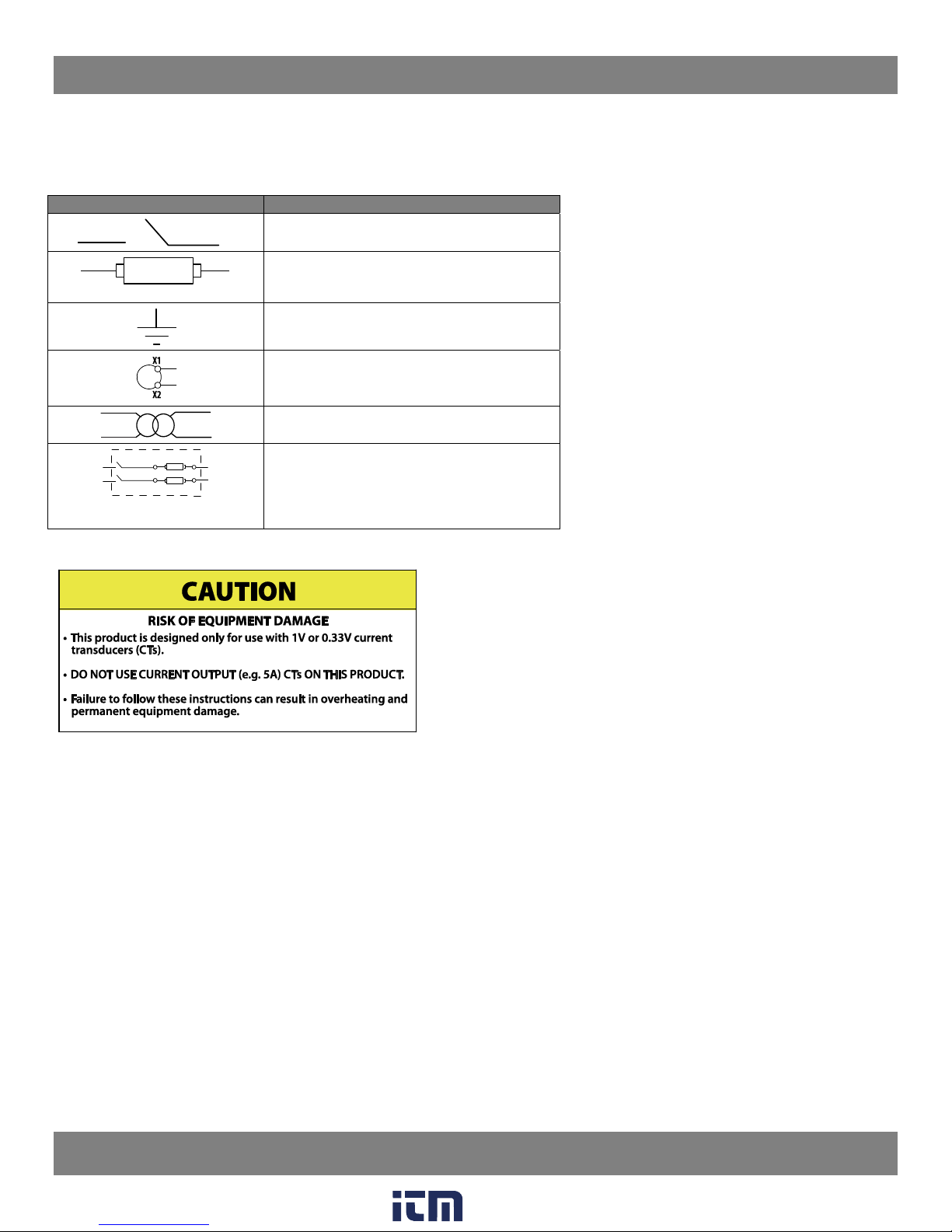
onset
®
POWER MONITORING INSTALLATION GUIDE
WIRING
To avoid distortion, use parallel wires for control power and voltage inputs.
The following symbols are used in the wiring diagrams on the following pages.
Symbol Description
Voltage Disconnect Switch
Fuse (installer is responsible for ensuring
compliance with local requirements. No fuses
are included with the meter.)
Earth ground
Current Transducer
Potential Transformer
Protection containing a voltage disconnect
switch with a fuse or disconnect circuit breaker.
The protection device must be rated for the
available short-circuit current at the connection
point.
14724-D PAGE 4 © 2011–2013 Veris Industries and Onset Computer Corporation
Veris and the Veris “V” logo are trademarks or registered trademarks of Veris Industries, L.L.C. in the USA and/or other countries.
Onset, HOBO, HOBOware, and HOBOlink are trademarks or registered trademarks of Onset Computer Corporation.
www. .com
information@itm.com1.800.561.8187
Page 5
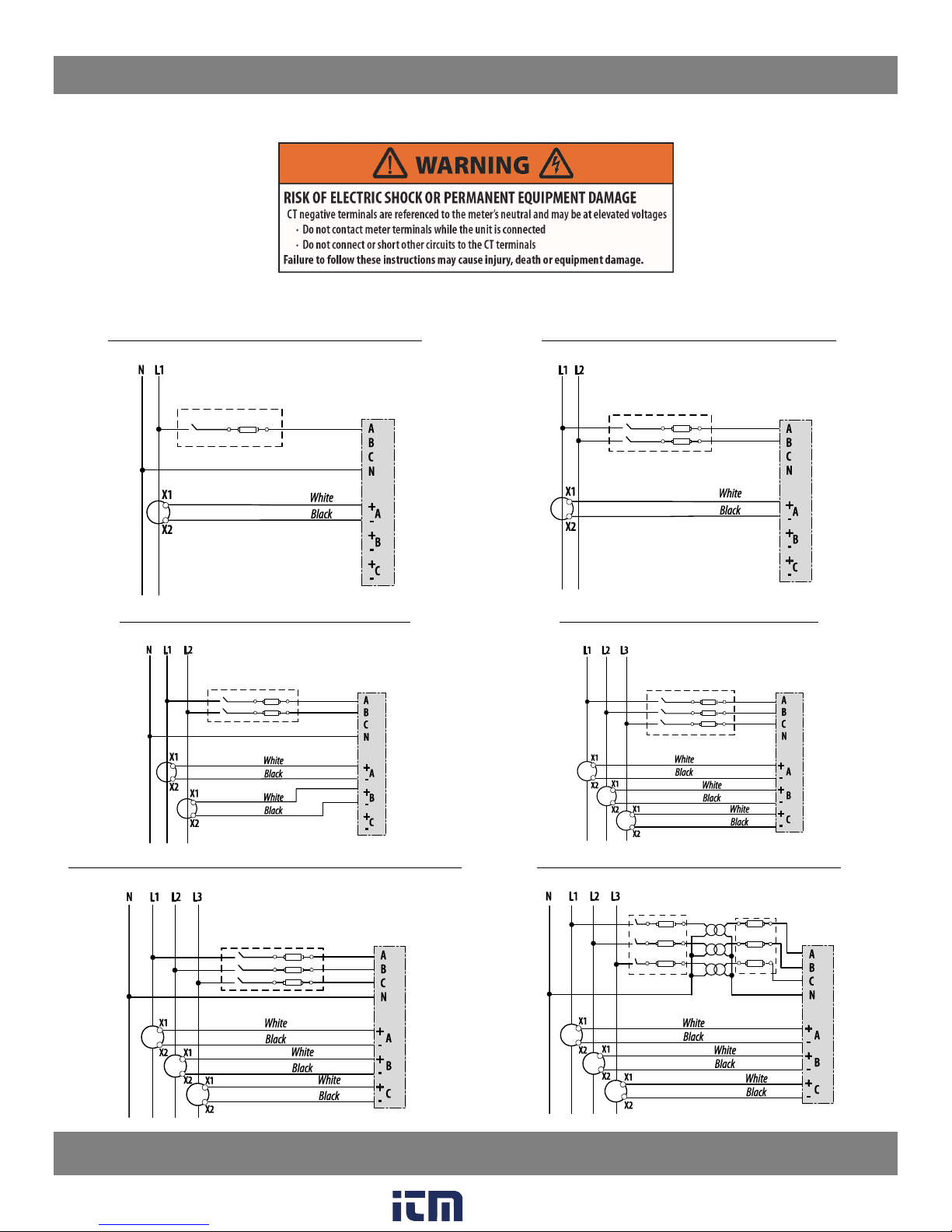
onset
®
POWER MONITORING INSTALLATION GUIDE
WIRING DIAGRAMS
CTs are not polarity sensitive. No need to observe orientation.
Diagram 1: 1-Phase Line-to-Neutral 2-Wire System 1 CT
SYSTEM TYPE 1L + 1n
Diagram 3: 1-Phase Direct Voltage Connection 2 CT
SYSTEM TYPE 2L + 1n
Diagram 2: 1-Phase Line-to-Line 2-Wire System 1 CT
SYSTEM TYPE 2L
Diagram 4: 3-Phase 3-Wire System 3 CT no PT
SYSTEM TYPE 3L
Diagram 5: 3-Phase 4-Wire Wye Direct Voltage Input Connection 3 CT
SYSTEM TYPE 3L + 1n
14724-D PAGE 5 © 2011–2013 Veris Industries and Onset Computer Corporation
Veris and the Veris “V” logo are trademarks or registered trademarks of Veris Industries, L.L.C. in the USA and/or other countries.
Onset, HOBO, HOBOware, and HOBOlink are trademarks or registered trademarks of Onset Computer Corporation.
www. .com
Diagram 6: 3-Phase 4-Wire Wye Connection 3 CT 3 PT
SYSTEM TYPE 3L + 1n
information@itm.com1.800.561.8187
Page 6

onset
®
POWER MONITORING INSTALLATION GUIDE
CONTROL POWER
Direct Connect Control Power
Line to Line (L-L)
Line to Line from 90VAC to 600VAC (UL) (520VAC for CE). In UL
installations, the lines may be floating (such as a delta). If any lines are
tied to an earth (such as a corner grounded delta), see the Line to Neutral
installation limits. In CE compliant installations, the lines must be neutral
(earth) referenced at less than 300VAC
Direct Connect Control Power DC
L-N
Direct Connect Control Power
Line to Neutral (L-N)
Line to Neutral from 90VAC to 347 VAC (UL) or 300VAC (CE)
Control PowerTransformers (CPT) Connection
DC Control Power from 125VDC to 300VDC (UL and CE max.) The Control Power Transformer may be wired L-N or L-L. Output to
meet meter input requirements.
Fuse Recommendations:
Keep the fuses close to the power source (obey local and national code requirements).
For selecting fuses and circuit breakers, use the following criteria:
• Current interrupt capacity should be selected based on the installation category and fault current capability.
• Over-current protection should be selected with a time delay.
• The voltage rating should be sufficient for the input voltage applied.
• Provide overcurrent protection and disconnecting means to protect the wiring. For DC installations, the installer must provide external circuit
protection (suggested: 0.5 A time delay fuses).
The earth connection is required for electromagnetic compatibility (EMC) and is not a protective earth ground.
14724-D PAGE 6 © 2011–2013 Veris Industries and Onset Computer Corporation
Veris and the Veris “V” logo are trademarks or registered trademarks of Veris Industries, L.L.C. in the USA and/or other countries.
Onset, HOBO, HOBOware, and HOBOlink are trademarks or registered trademarks of Onset Computer Corporation.
www. .com
information@itm.com1.800.561.8187
Page 7

onset
®
POWER MONITORING INSTALLATION GUIDE
CONNECTING TO THE T-VER-E50B2
The T-VER-E50B2 has three outputs. These outputs can be connected to HOBO loggers as shown below.
Terminal block wire range: 12-24 AWG
Blk
Wht
Blk
Wht
Blk
Wht
Ch 4 not used
CABLE-2.5-STEREO*
S-UCC-M00x*
1
2
3
4
T-VER-E50B2
Blk
Ah
Wh
VARh
* With ZW, one CABLE-2.5-STEREO is required for each T-VER-E50B2
pulse output channel (VARh, Wh, Ah) to be monitored.
With H21, H22, and U30, one S-UCC-M00x is required for each channel.
Notes when connecting to non-HOBO® devices:
Wht
Blk
Wht
Blk
Wht
NC
to input 3
to input 2
to input 1
input 1
input 2
input 3
input 1, 2, or 3*
Connect to any open pulse port
input 1, 2, or 3*
Connect to any open Smart Sensor jack
HOBO UX120-017
Data Logger
HOBO ZW Wireless
Data Node
(with pulse input)
HOBO H21, H22, or U30
Series Data Logger
(H22-001 shown)
• The T-VER-E50B2 has solid-state outputs rated for 30VAC/DC nom.
• VARh and Wh are normally open; Ah is normally closed.
• Maximum load current is 100mA at 25°C. Derate 0.56mA per °C above 25°C (e.g. 86mA@50°C).
• The over-current protective device must be rated for the short circuit current at the connection point.
• Pulse outputs are only intended to be connected to non-hazardous voltage circuits (SELV or Class 2). Do not connect to hazardous voltages.
14724-D PAGE 7 © 2011–2013 Veris Industries and Onset Computer Corporation
Veris and the Veris “V” logo are trademarks or registered trademarks of Veris Industries, L.L.C. in the USA and/or other countries.
Onset, HOBO, HOBOware, and HOBOlink are trademarks or registered trademarks of Onset Computer Corporation.
www. .com
information@itm.com1.800.561.8187
Page 8

onset
®
POWER MONITORING INSTALLATION GUIDE
DISPLAY SCREEN DIAGRAM
QUICK SETUP INSTRUCTIONS
These instructions assume the meter is set to factory defaults. If it has
been previously configured, all optional values should be checked.
1. Press or repeatedly until SETUP screen appears.
2. to the PASWD screen.
through the digits. Use or to select the password (the
3.
default is 00000). Exit the screen to the right.
4. to the S CT (Set Current Transducer) screen.
a. to the CT V screen. Use or to select the voltage mode
Current Transducer output voltage.
b. to the CT SZ screen and through the digits. Use or to
select the CT size in amps.
c. back to the S CT screen.
5. to the S SYS (Set System) screen.
a. to the SYSTM screen. Use or to select the System Type
(see wiring diagrams on pages 9–10).
b. back to the S SYS screen.
6. (Optional) to the S PT (Set Potential Transformer) screen. If PTs are
not used, then skip this step.
a. to the RATIO screen and through the digits. Use or to
select the Potential Transformer step down ratio.
b. back to the S PT screen.
7. to the S PWR (Set System Power) screen.
a. to the MX MW screen, which displays the calculated Maximum
System Power for your reference.
b. back to the S PWR screen.
8. to the S PULS (Set Pulse) screen to set the scaling factors for Wh,
VARh, and mAh.
a. to Wh/P screen. Use or to set the Wh and VARh per
pulse (the default is 1).
b. to mAh/P screen. Use or to set the mAh per pulse (the
default is 10).
c. to the mS/P screen, which displays the Pulse Duration Time for
your reference (use 10 mS/P for HOBO products).
d. back to the S PULS screen.
9. Use to exit the setup screen and then SETUP.
10. Check that the wrench is not displayed on the LCD.
a. If the wrench is displayed, use or to find the ALERT screen.
b. through the screens to see which alert is on.
14724-D PAGE 8 © 2011–2013 Veris Industries and Onset Computer Corporation
Veris and the Veris “V” logo are trademarks or registered trademarks of Veris Industries, L.L.C. in the USA and/or other countries.
Onset, HOBO, HOBOware, and HOBOlink are trademarks or registered trademarks of Onset Computer Corporation.
www. .com
For full setup instructions, see the configuration instructions on the following
pages.
information@itm.com1.800.561.8187
Page 9

onset
®
POWER MONITORING INSTALLATION GUIDE
UI MENU ABBREVIATIONS DEFINED
The user can set the display mode to IEC or IEEE notation in the SETUP menu.
Main Menu
IEC IEEE Description
D D Demand
MAX M Maximum Demand
P W Present Real Power
Q VAR Present Reactive Power
S VA Present Apparent Power
A A Amps
UAB, UBC,
UAC
V VLN Voltage Line to Neutral
PF PF Power Factor
U VLL Voltage Line to Line
HZ HZ Frequency
kSh kVAh Accumulated Apparent Energy
kQh kVARh Accumulated Reactive Energy
kPh kWh Accumulated Real Energy
PLOSS PLOSS Phase Loss
LOWPF LOWPF Low Power Factor Error
F ERR F ERR Frequency Error
I OVR I OVR Over Current
V OVR V OVR Over Voltage
PULSE PULSE kWh Pulse Output Overrun (configuration error)
_PHASE _PHASE Summary Data for 1, 2, or 3 active phases
ALERT ALERT Diagnostic Alert Status
INFO INFO Unit Information
MODEL MODEL Model Number
OS OS Operating System
RS RS Reset System
SN SN Serial Number
RESET RESET Reset Data
PASWD PASWD Enter Reset or Setup Password
ENERG ENERG Reset Energy Accumulators
DEMND DEMND Reset Demand Maximums
VAB, VBC,
VAC
Voltage Line to Line
14724-D PAGE 9 © 2011–2013 Veris Industries and Onset Computer Corporation
Veris and the Veris “V” logo are trademarks or registered trademarks of Veris Industries, L.L.C. in the USA and/or other countries.
Onset, HOBO, HOBOware, and HOBOlink are trademarks or registered trademarks of Onset Computer Corporation.
www. .com
information@itm.com1.800.561.8187
Page 10

onset
®
POWER MONITORING INSTALLATION GUIDE
USER INTERFACE FOR DATA CONFIGURATION
14724-D PAGE 10 © 2011–2013 Veris Industries and Onset Computer Corporation
Veris and the Veris “V” logo are trademarks or registered trademarks of Veris Industries, L.L.C. in the USA and/or other countries.
Onset, HOBO, HOBOware, and HOBOlink are trademarks or registered trademarks of Onset Computer Corporation.
www. .com
information@itm.com1.800.561.8187
Page 11

onset
®
POWER MONITORING INSTALLATION GUIDE
USER INTERFACE FOR DATA CONFIGURATION (continued)
14724-D PAGE 11 © 2011–2013 Veris Industries and Onset Computer Corporation
Veris and the Veris “V” logo are trademarks or registered trademarks of Veris Industries, L.L.C. in the USA and/or other countries.
Onset, HOBO, HOBOware, and HOBOlink are trademarks or registered trademarks of Onset Computer Corporation.
www. .com
information@itm.com1.800.561.8187
Page 12

onset
®
POWER MONITORING INSTALLATION GUIDE
USER INTERFACE FOR SETUP
14724-D PAGE 12 © 2011–2013 Veris Industries and Onset Computer Corporation
Veris and the Veris “V” logo are trademarks or registered trademarks of Veris Industries, L.L.C. in the USA and/or other countries.
Onset, HOBO, HOBOware, and HOBOlink are trademarks or registered trademarks of Onset Computer Corporation.
www. .com
information@itm.com1.800.561.8187
Page 13

onset
®
POWER MONITORING INSTALLATION GUIDE
USER INTERFACE FOR SETUP (continued)
Note: See next pages for additional
information on scaling and pulse
resolution.
14724-D PAGE 13 © 2011–2013 Veris Industries and Onset Computer Corporation
Veris and the Veris “V” logo are trademarks or registered trademarks of Veris Industries, L.L.C. in the USA and/or other countries.
Onset, HOBO, HOBOware, and HOBOlink are trademarks or registered trademarks of Onset Computer Corporation.
www. .com
information@itm.com1.800.561.8187
Page 14

onset
®
POWER MONITORING INSTALLATION GUIDE
SCALING
Default scaling is listed below. You can also enter custom scaling values in the following increments in both HOBOware and HOBOlink®. Refer to the
HOBOware or HOBOlink help for more details.
Reactive Energy
VARh 1 VARh per pulse Default
10 VARh per pulse
100 VARh per pulse
1,000 VARh per pulse
10,000 VARh per pulse
Real Energy
Wh 1 Wh per pulse Default
10 Wh per pulse
100 Wh per pulse
1,000 Wh per pulse
10,000 Wh per pulse
Amp Hours
Ah 0.001 Ah per pulse
0.01 Ah per pulse Default
0.1 Ah per pulse
1 Ah per pulse
10 Ah per pulse
14724-D PAGE 14 © 2011–2013 Veris Industries and Onset Computer Corporation
Veris and the Veris “V” logo are trademarks or registered trademarks of Veris Industries, L.L.C. in the USA and/or other countries.
Onset, HOBO, HOBOware, and HOBOlink are trademarks or registered trademarks of Onset Computer Corporation.
www. .com
information@itm.com1.800.561.8187
Page 15

onset
®
POWER MONITORING INSTALLATION GUIDE
PULSE RESOLUTION
If the configuration exceeds the maximum pulse output of 50 Hz, then the device may not recognize all pulses. The following tables list the
minimum usable Pulse Scale Setting for Wh, VARh, and Ah output. Locate the table and cell that matches your configuration based on the System
Type being monitored and the ranges of Voltage and Current being measured. The color of the cell indicates (based on the Key) the lowest pulse
resolution setting that can be used without the possibility of exceeding the 50 Hz pulse output rate limit.
Minimum Usable Pulse Scale Setting for Wh & VARh
Key: 1 Wh per pulse (default) 10 Wh per pulse 100 Wh per pulse 1,000 Wh per pulse 10,000 Wh per pulse
3-Phase Systems
2-Phase Systems
Single-Phase Systems
Minimum Usable Pulse Scale Setting for Ah
Key: 0.001 Ah per pulse 0.01 Ah per pulse (default) 0.1 Ah per pulse 1 Ah per pulse 10 Ah per pulse
TROUBLESHOOTING
Problem Cause Solution
The display is blank after applying control
power to the meter.
The data displayed is inaccurate. Incorrect setup values Verify the values entered for power meter
The meter is not receiving adequate power. Verify that the meter control power is
receiving the required voltage.
Verify that the heart icon is blinking.
Check the fuse.
setup parameters (CT and PT ratings, system
type, etc.). See the Setup section.
Incorrect voltage inputs Check power meter voltage input terminals
to verify adequate voltage.
Power meter is wired improperly. Check all CTs and PTs to verify correct
connection to the same service, PT polarity,
and adequate powering. See the Wiring
Diagrams section for more information.
14724-D PAGE 15 © 2011–2013 Veris Industries and Onset Computer Corporation
Veris and the Veris “V” logo are trademarks or registered trademarks of Veris Industries, L.L.C. in the USA and/or other countries.
Onset, HOBO, HOBOware, and HOBOlink are trademarks or registered trademarks of Onset Computer Corporation.
www. .com
information@itm.com1.800.561.8187
Page 16

onset
®
POWER MONITORING INSTALLATION GUIDE
CHINA ROHS COMPLIANCE INFORMATION (EFUP TABLE)
14724-D PAGE 16 © 2011–2013 Veris Industries and Onset Computer Corporation
Veris and the Veris “V” logo are trademarks or registered trademarks of Veris Industries, L.L.C. in the USA and/or other countries.
Onset, HOBO, HOBOware, and HOBOlink are trademarks or registered trademarks of Onset Computer Corporation.
www. .com
information@itm.com1.800.561.8187
