Page 1
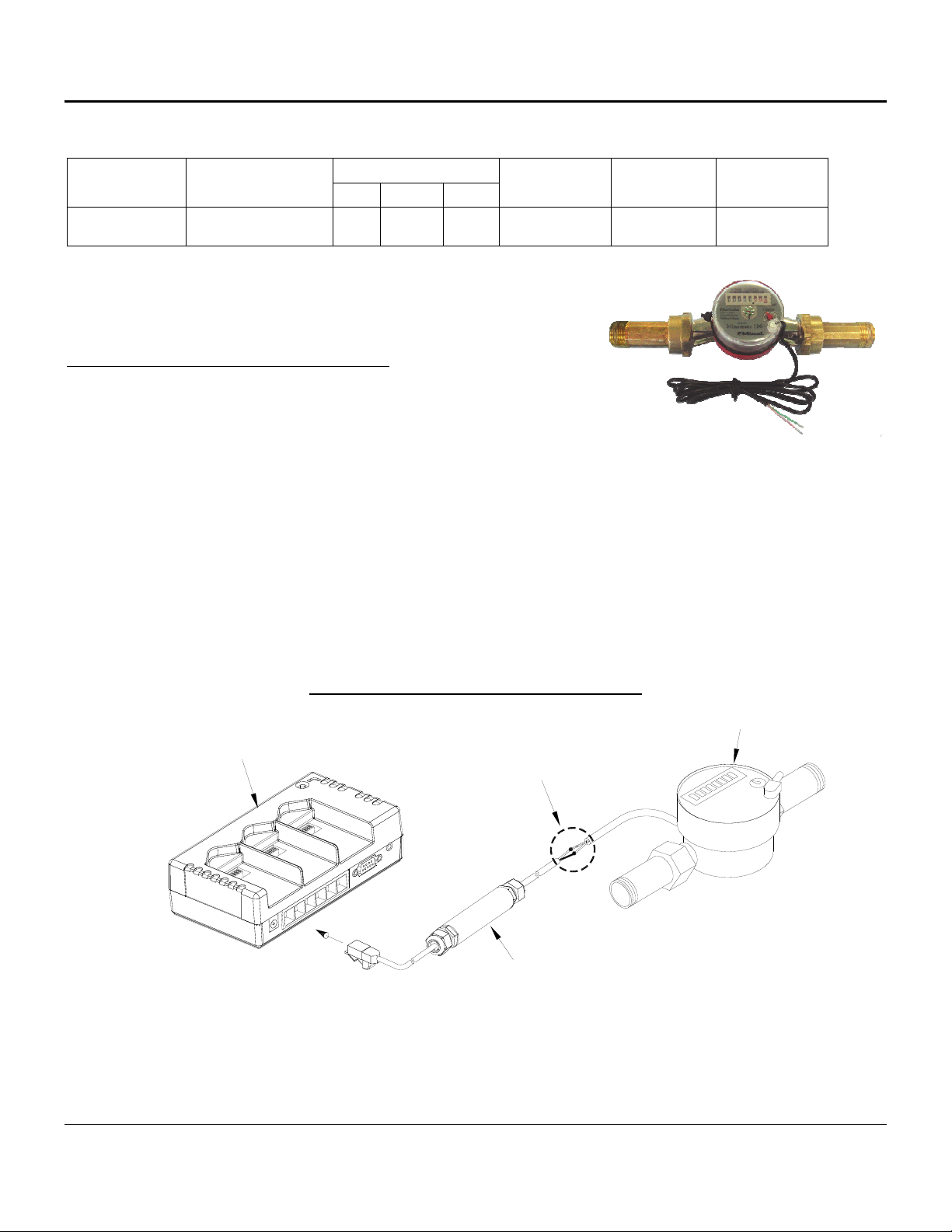
Minol Pulse Output Water Flowmeter Connection Instructions
r
For use with HOBO® H21, H22, U30, UX90, UX120, and RX3000 series data loggers, and HOBO ZW data nodes
Applies to this Minol Flowmeter:
Onset Part No. Output Flow Rate (GPM) Max. Pressure Max. Temp. Minol Part No.
Min. Cont. Max.
T-MINOL-130-NL Pulses representing 1
US gal/pulse
This document provides instructions on connecting the Minol Pulse Output Water
Flowmeter listed above to HOBO H21, H22, U30, UX90, UX120, and RX3000
series data loggers and to ZW series data nodes.
Note: The manufacturer documentation for the Minol Flowmeter is posted at
www.onsetcomp.com/products/sensors/t-minol-130 (click the Documentation tab on
that page).
Required:
• Minol Pulse Output Water Flowmeter listed above
• HOBO H21, H22, U30, UX90, UX120, or RX3000 series data logger, or
HOBO data node (ZW series)
• Pulse input adapter, Onset Part No. S-UCD-M00x for H21, H22, U30, and RX3000 series
• 22 AWG twisted pair wire (customer supplied) for UX120 series
• Adapter cable, Onset Part No. CABLE-2.5-STEREO for ZW series and UX90 series
®
• HOBOware
software, version 2.2.1 or higher (2.4.0 or higher for U30 series; 3.2 or higher for UX120 series, 3.3 or
higher for UX90 series); HOBOware Pro 3.0 or higher for ZW series
• HOBOlink (for RX3000 series data loggers)
0.25 11.0 22.0 150 psi 90°C (194°F) Minomess 130
Minol Pulse Output Water Flowmeter
Connecting the Pulse Output Flowmeter to the Logger or Data Node
H21, H22, U30, or RX3000 Connection
HOBO H21, H22, U30, or RX3000
HOBO H21, H22, or U30 Series Data Logger
Series Data Logger (H22-001 shown)
(H22-001 shown)
Connect either of the two pulse input adapter wires to either of the two wires
from the flowmeter (polarity not important) and then connect remaining two
wires to each other. Use appropriate termination for connections.
Connect to
Smart Sensor port
S-UCD-M00x
Pulse Input Adapter
Pulse Output Flowmete
© 2014–2015 Onset Computer Corporation. All rights reserved. Onset, HOBO, HOBOware, and HOBOlink are registered trademarks of Onset Computer Corporation.
Other products and brand names may be trademarks or registered trademarks of their respective owners.
17911-B MAN-T-MINOL-130-NL
Page 2
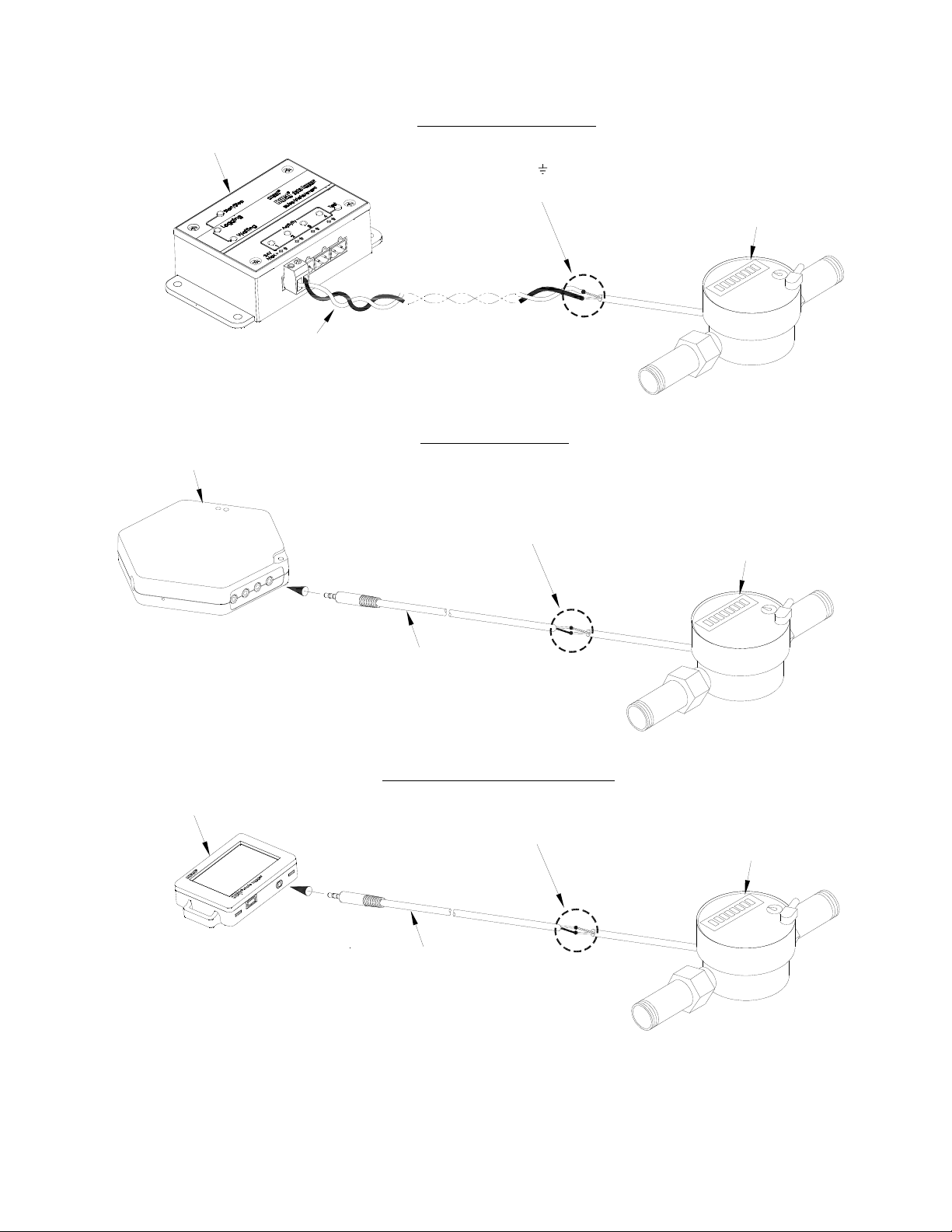
Minol Pulse Output Water Flowmeter Connection Instructions
HOBO UX120 Series Data Logger
Customer-supplied
22 AWG twisted pair
HOBO ZW Series Wireless Data Node
UX120 Connection
Connect either the (+) or the ground ( ) terminal from the UX120 terminal block to
either of the two wires from the flowmeter (polarity not important) and then connect
remaining two wires to each other. Use appropriate termination for connections.
ZW Connection
Connect either the black or the white CABLE-2.5-STEREO wire (red wire not used) to
either of the two wires from the flowmeter (polarity not important) and then connect
remaining two wires to each other. Use appropriate termination for connections.
Pulse Output Flowmeter
Pulse Output Flowmeter
HOBO UX90-001/M Data Logger
Connect to
pulse port
CABLE-2.5-STEREO
UX90-001/M Connection
Connect either the black or the white CABLE-2.5-STEREO wire (red wire not used) to
either of the two wires from the flowmeter (polarity not important) and then connect
remaining two wires to each other. Use appropriate termination for connections.
Pulse Output Flowmeter
CABLE-2.5-STEREO
Data Interpretation:
Each pulse from the Minol flowmeter represents one US gallon. The data recorded in the logger or data node will be the number of
counts (pulses) per logging interval. For conversion to other units, the data must be exported from the HOBOware software. Note:
For complete information on using HOBOware, refer to the software documentation.
Page 2 of 2
