Page 1
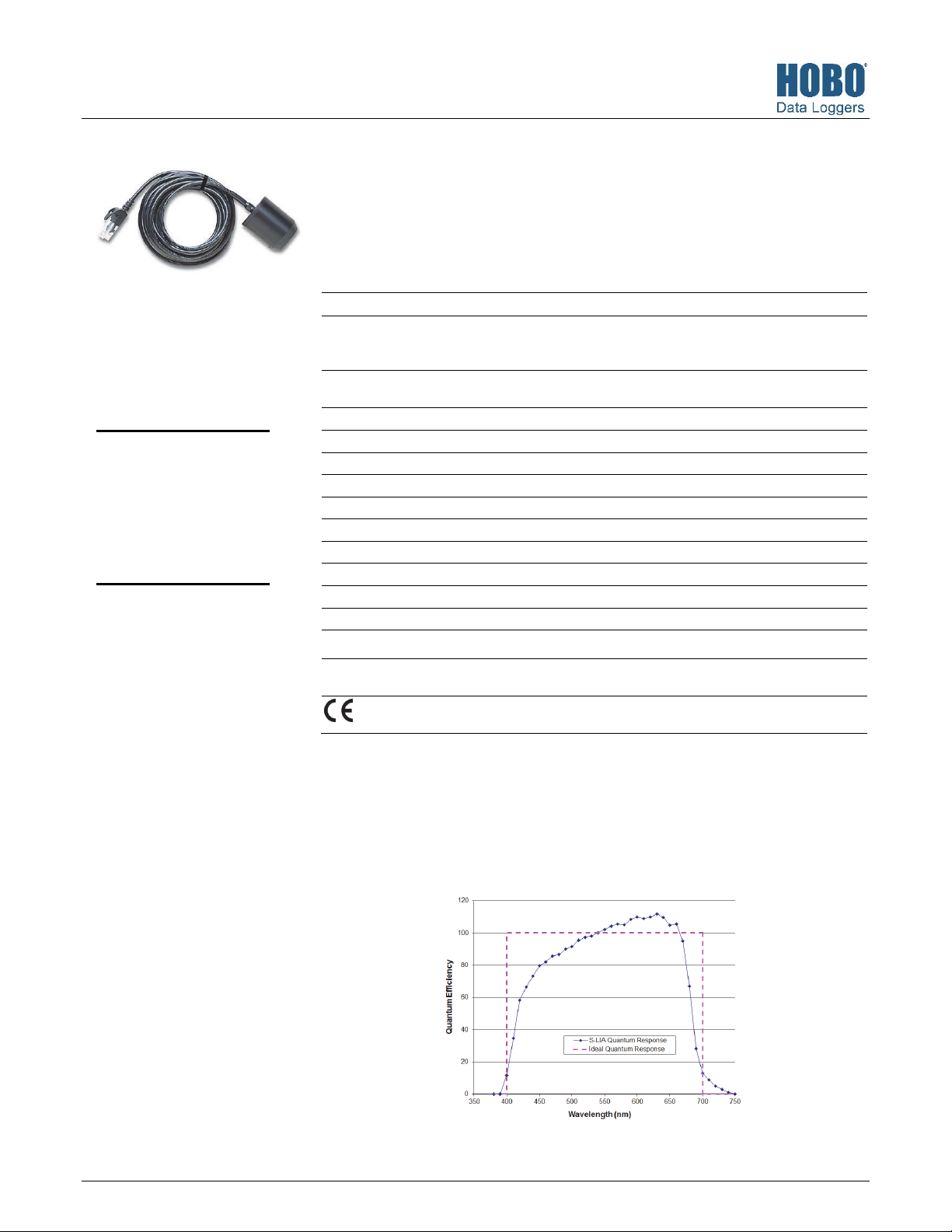
Photosynthetically Active Radiation (PAR)
C
Smart Sensor (S-LIA-M003) Manual
Test Equipment Depot - 800.517.8431 - 99 Washington Street Melrose, MA 02176 - TestEquipmentDepot.com
The photosynthetically active radiation (PAR) smart sensor is designed to work with HOBO®
stations. The smart sensor has a plug-in modular connector that allows it to be added easily to a
station. All calibration parameters are stored inside the smart sensor, which automatically
communicates configuration information to the logger without any programming, calibration, or
extensive user setup.
Specifications
2
/sec, wavelengths 400 to 700 nm (see Plot A)
2
/sec or ± 5%, whichever is greater in sunlight; Additional
2
/sec/°F from 77°F)
2
/sec
oduct as complying with all relevant
2
/sec/°C from 25°C
PAR Smart Sensor
S-LIA-M003
Accessories:
• Light sensor mounting
bracket (M-LBB)
• Light sensor level (M-LLA)
Measurement Range
Accuracy
Angular Accuracy Cosine corrected 0 to 80 degrees from vertical; Azimuth Error <2%
Resolution
Drift < ±2% per year
Operating Temperature Range -40° to 75°C (-40° to 167°F)
Environmental Rating Weatherproof
Housing Anodized aluminum housing with acrylic diffuser and O-ring seal
Dimensions 4.1 cm height x 3.2 cm diameter (1 5/8 x 1 1/4 in)
Weight 120 g (4 oz)
Bits per Sample 10
Number of Data Channels* 1
Measurement Averaging Option Yes
able Length Available
Length of Smart Sensor
Network Cable*
* A single HOBO station can accommodate 15 data channels and up to 100 m (328 ft) of smart sensor cable (the digital
communications portion of the sensor cables).
0 to 2500 μmol/m
±5 μmol/m
temperature induced error ±0.75 μmol/m
(0.42 μmol/m
error at 45 degrees from vertical, 360 degree rotation
2.5 μmol/m
3.0 m (9.8 ft)
3.0 m (9.8 ft)
The CE Marking identifies this pr
directives in the European Union (EU).
Typical Quantum Response
The PAR smart sensor is designed to detect photons between 400-700 nm in wavelength. Ideally
the sensor would count photons with equal efficiency between 400-700 nm and no photons
would be counted outside this range. However, in reality, this sensor undercounts photons
between 400-550 nm and between 670-700 nm, and it over counts photons between 550-670 nm.
In most applications (where the sensor is used in natural sunlight) the error is not significant.
Plot A: PAR Smart Sensor Typ
5942-G MAN-S-LIA
ical Quantum Response
Page 2
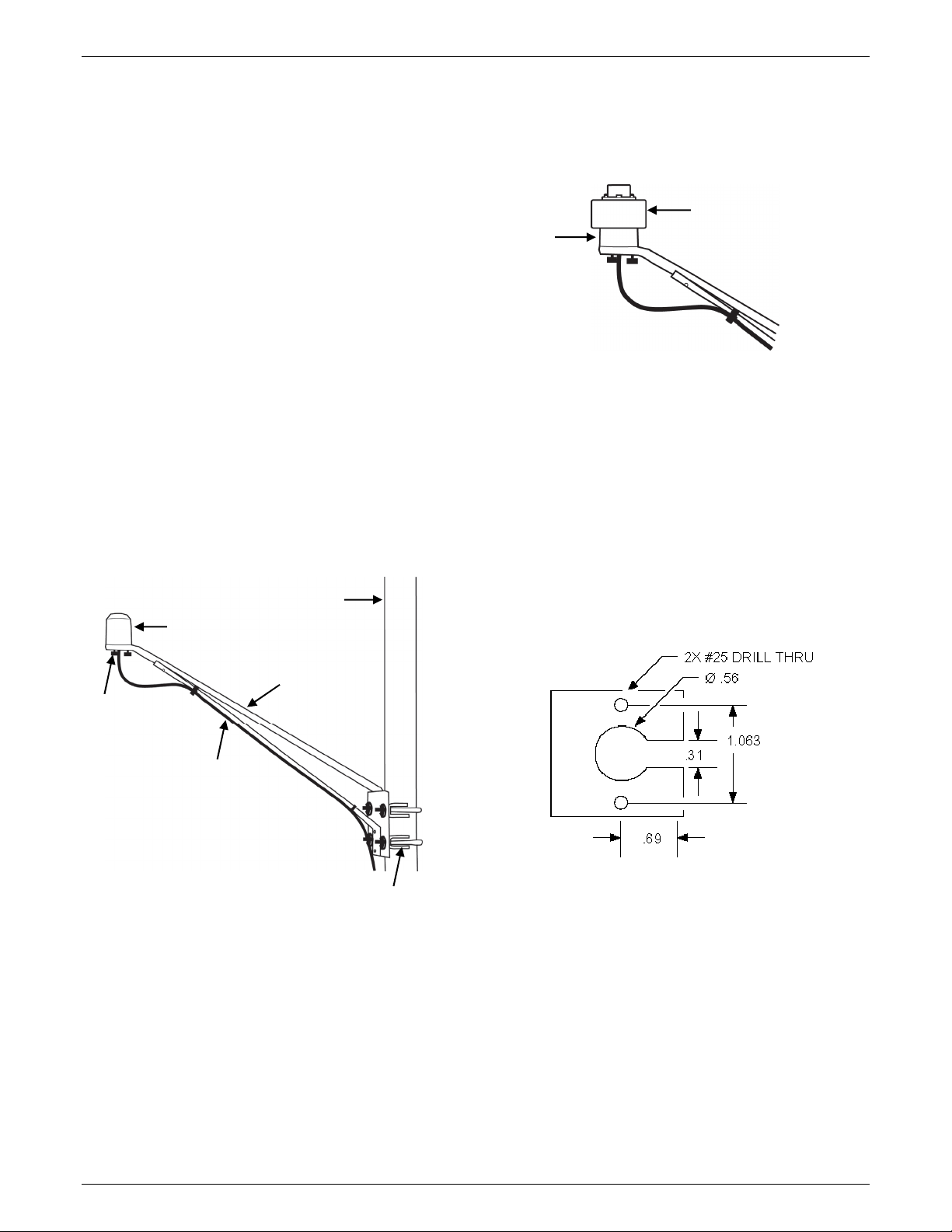
PAR Smart Sensor (S-LIA-M003) Manual
Mounting
Bracket Mounting
It is recommended that you mount the PAR smart sensor with
the light sensor mounting bracket (M-LBB) on a pole or tripod.
To mount the PAR smart sensor using the bracket:
5
1. Attach the light sensor bracket to a 1¼ inch - 1
with the provided U-bolts.
Note: The light sensor bracket can also be mounted on a
flat, vertical surface using four screws.
2. Position the light sensor on top of the light sensor bracket
with its cable running through the slot in the bracket.
3. Using the two screws supplied, attach the sensor to the
bracket through the two holes on either side of the slot.
Note: Do not completely tighten the screws until you level
the light sensor.
4. Position the bracket so it faces toward the equator,
minimizing the chance of shading.
5. Mount the light sensor bracket on the mast with the two Ubolt assemblies, mounting it high enough on the mast to
avoid the possibility of shading the light sensor.
Note: If you mount the light sensor above eye level, it is
recommended that you use a step ladder or other secure
platform when leveling the sensor so that you can clearly
view the light sensor level (M-LLA).
Mast
PAR sensor
/8 inch pole
10. Check the light sensor level and repeat above steps if
necessary.
11. When the light sensor is level, remove the light sensor level
from the light sensor.
PAR sensor level
PAR sensor
Leveling the PAR Smart Sensor on
the Light Sensor Bracket
Specialized Application Mounting
To mount the light sensor using a mounting plate of your own
design:
1. Drill a 0.56 (9/16) inch hole in the middle of the plate, then
drill two #25 holes 1.063 (1-1/16) inches apart on either
side of the center hole. Cut a 0.31 (5/16) inch-wide slot in
the mounting plate as shown below. The plate should be a
thickness of 1/8 inch or less.
2. Slide the sensor through the 0.31 (5/16) inch-wide slot.
3. Attach the sensor using two 6-32 x 3/8 inch screws and lock
washers (not included).
4. Shim the sensor as necessary to level it
Light sensor
Thumbscrew
PAR sensor cable
PAR Smart Sensor Bracket Mounting
bracket
U-bolt assembly
6. Make sure the screws holding the sensor to the mounting
bracket are loose.
7. Place the light sensor level on the light sensor.
8. Adjust the height of the thumbscrews to level the sensor
(start with the thumbscrews protruding about 1/16
inch
from the bracket).
9. Once the sensor is near level, tighten the Phillips head
screws.
Recommended Mounting Plate Dimensions
Mounting Considerations
• Small errors in alignment can produce significant errors.
Be certain that the sensor is mounted level.
• Mount the light sensor where it will not be in a shadow.
• If possible, avoid locating the sensors in dusty locations.
Dust, pollen, and salt residue that collect on the top of the
sensor can significantly degrade accuracy.
• Refer to the station manual and Tripod Setup Guide for
more information regarding setting up stations.
2
Page 3

Connecting the Sensor to a Station
To connect the sensor to a station, stop the station from
logging and insert the smart sensor’s modular jack into an
available smart sensor port on the station. See the station
manual for details on operating stations with smart sensors.
Operation
The PAR smart sensor supports measurement averaging. When
measurement averaging is enabled, data is sampled more
frequently than it is logged. The multiple samples are then
averaged together and the average value is stored as the data
for the interval. For example, if the logging interval is set at 10
minutes and the sampling interval is set at 1 minute, each
recorded data point will be the average of 10 measurements.
Measurement averaging is useful for reducing noise in the data.
It is recommended that you use measurement averaging
whenever the PAR smart sensor is used in an area where the
light level can vary quickly with respect to the logging interval
(for example, under a partial plant canopy or during partly
cloudy conditions). Note that fast sampling intervals less than 1
minute may significantly reduce battery life. See the station
manual for more details about battery life.
PAR Smart Sensor (S-LIA-M003) Manual
Maintenance
Dust on the sensor will degrade sensor accuracy. Periodically
inspect the sensor, and if necessary, gently clean the diffuser
with a damp sponge. Do not open the PAR smart sensor as
there are no user serviceable parts inside.
Warning: DO NOT use alcohol, organic solvents, abrasives,
or strong detergents to clean the diffuser element on the light
sensor. The acrylic material used in the light sensors can be
crazed by exposure to alcohol or organic solvents. Clean the
sensor only with water and/or a mild detergent such as
dishwashing soap if necessary. It is recommended that you use
vinegar to remove hard water deposits from the diffuser
element. Under no circumstances should the smart sensor be
immersed in any liquid.
Verifying Sensor Accuracy
It is recommended that you check the accuracy of the PAR
smart sensor annually. The PAR smart sensor cannot be usercalibrated. Onset uses precision components to obtain accurate
measurements. If the smart sensor is not providing accurate
data, then it may be damaged or out of calibration.
© 2001–2016 Onset Computer Corporation. All rights reserved. Onset and HOBO are trademarks or registered
trademarks of Onset Computer Corporation. All other trademarks are the property of their respective
companies.
5942-G MAN-S-LIA
