Page 1
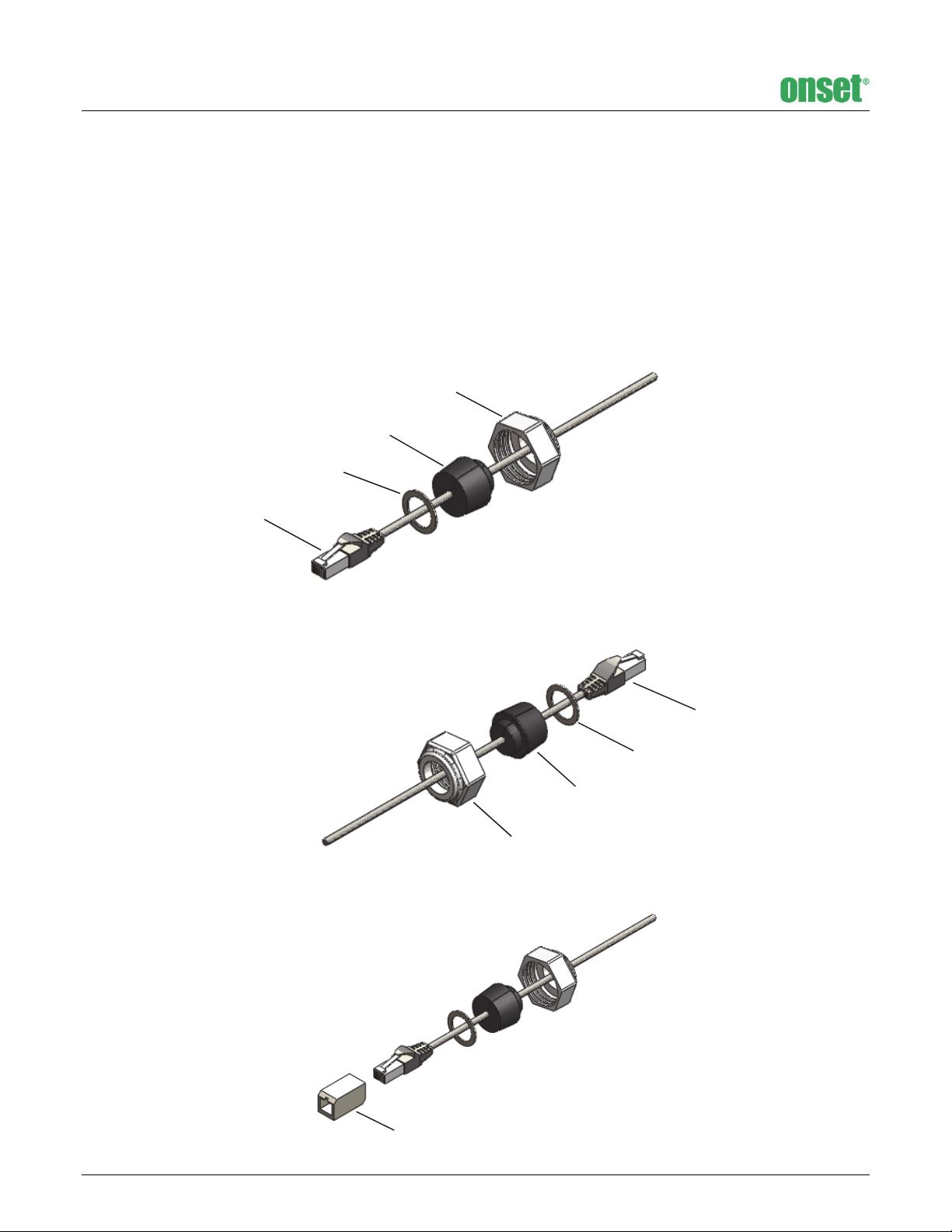
Weatherproof Connection Housing (S-EXT-CASE2)
Assembly Instructions
Items included: Housing, 2 nuts, 2 stoppers, 2 washers, and Grip-It lubricant
Additional items needed: Extension cables with extension adapter (S-EXT-M0xx)
Follow these steps to connect an extension cable to smart sensor cable using the connection housing. Proper assembly will
ensure weatherproof protection for the cable connection for long-term outdoor deployments and short-term immersion in
water, such as during flooding in a field from a rainfall event.
1. Slide one nut over the connector end of one cable in the direction shown below.
2. Spread one stopper at slit over the cable in the direction shown below.
3. Slide one washer over the connector end of the cable.
Nut
Stopper
Washer
Cable Connector
4. Repeat assembly for the second cable being connected in the positions shown below.
Washer
Stopper
Nut
5. Plug the cable connector into one end of the extension adapter.
Cable Connector
15508-A MAN-S-EXT2
Extension Adapter
Page 2
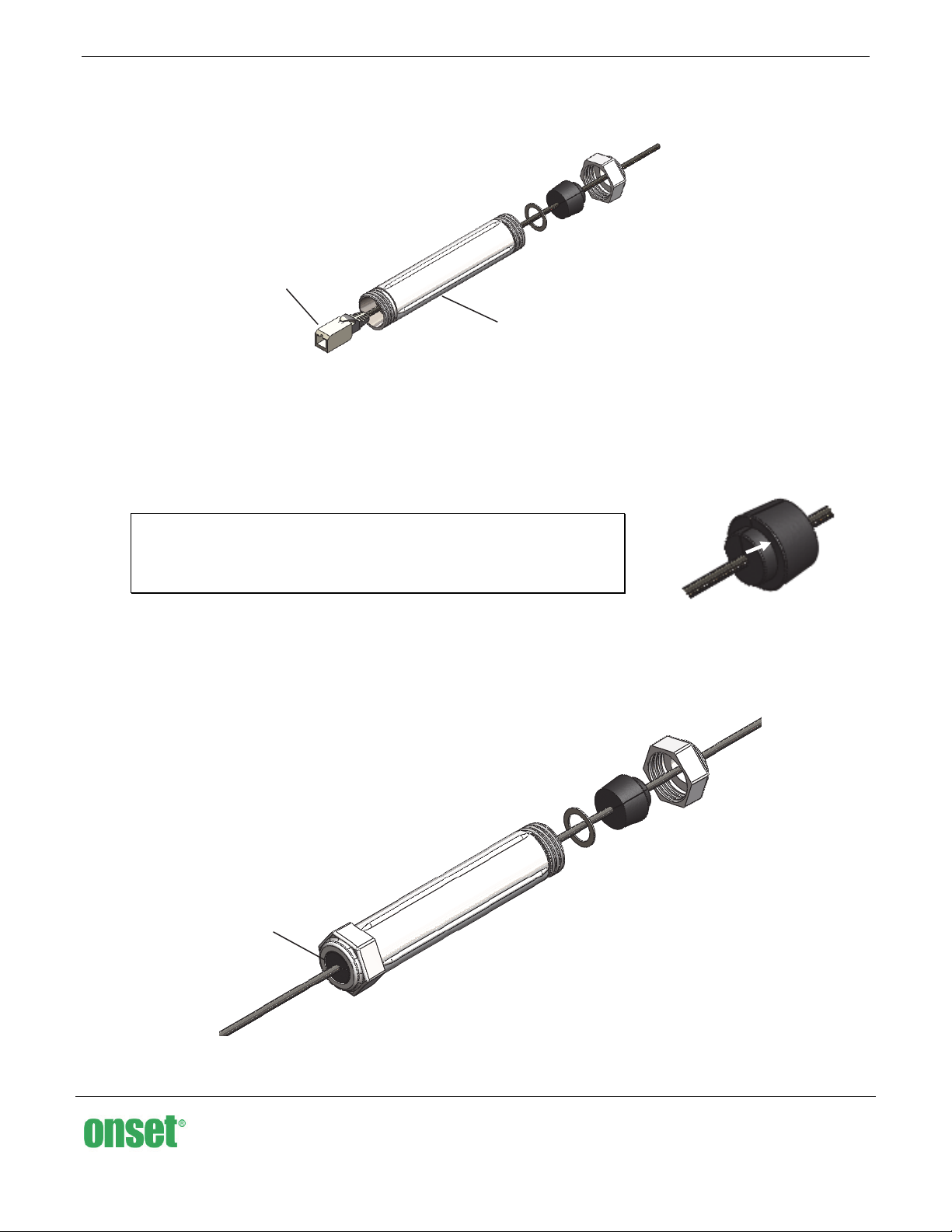
6. Push assembled cable into the housing until the extension adapter is sticking out. There should be plenty of slack
in the cable so that the washer, stopper, and nut remain outside the housing.
Extension adapter with
cable connected
Housing
7. Plug the other cable connector into the other end of the extension adapter.
8. Pull the cable so that the extension adapter is in the center of the housing. The washers, stoppers, and nuts on
both ends should remain outside the housing.
9. On one end of the assembly, liberally apply the included Grip-It lubricant to the sides of the stopper and the shelf
pointed out at right, and to several inches of the cable on either side of the stopper. Slide the stopper up and down
the cable to distribute the lubricant on the cable.
Important: DO NOT ATTEMPT TO PUSH THESE PARTS INTO PLACE DRY. The
more lubricant applied to the stopper and cable, the easier it will be to
position the assembled cable inside the housing. If you do not have Grip-It
lubricant, use liquid dishwashing soap (3 parts water to 1 part soap).
10. Push in the washer so that it sits on the shelf inside the housing. Push the stopper into the housing and screw
down the nut until it is snug. The rubber stopper should protrude slightly from the nut (about 1/16 inches) and
both sides of the stopper slit should be flush with each other (a minor gap at the stopper slit is normal). If the two
sides of the stopper slit are not even with each other, undo the nut and apply fresh Grip-It lubricant to the stopper
surfaces that contact the nut. Repeat the step until the sides are flush.
Stopper protrudes slightly
from nut; both sides of slit
in stopper should be flush
with each other
11. Repeat steps 9 and 10 on the other end of the assembly.
1-800-LOGGERS (564-4377) • 508-759-9500
www.onsetcomp.com • loggerhelp@onsetcomp.com
© 2012 Onset Computer Corporation. All rights reserved. Onset and
HOBO are trademarks or registered trademarks of Onset Computer
Corporation. All other trademarks are the property of their
respective companies.
15508-A MAN-S-EXT2
