Page 1
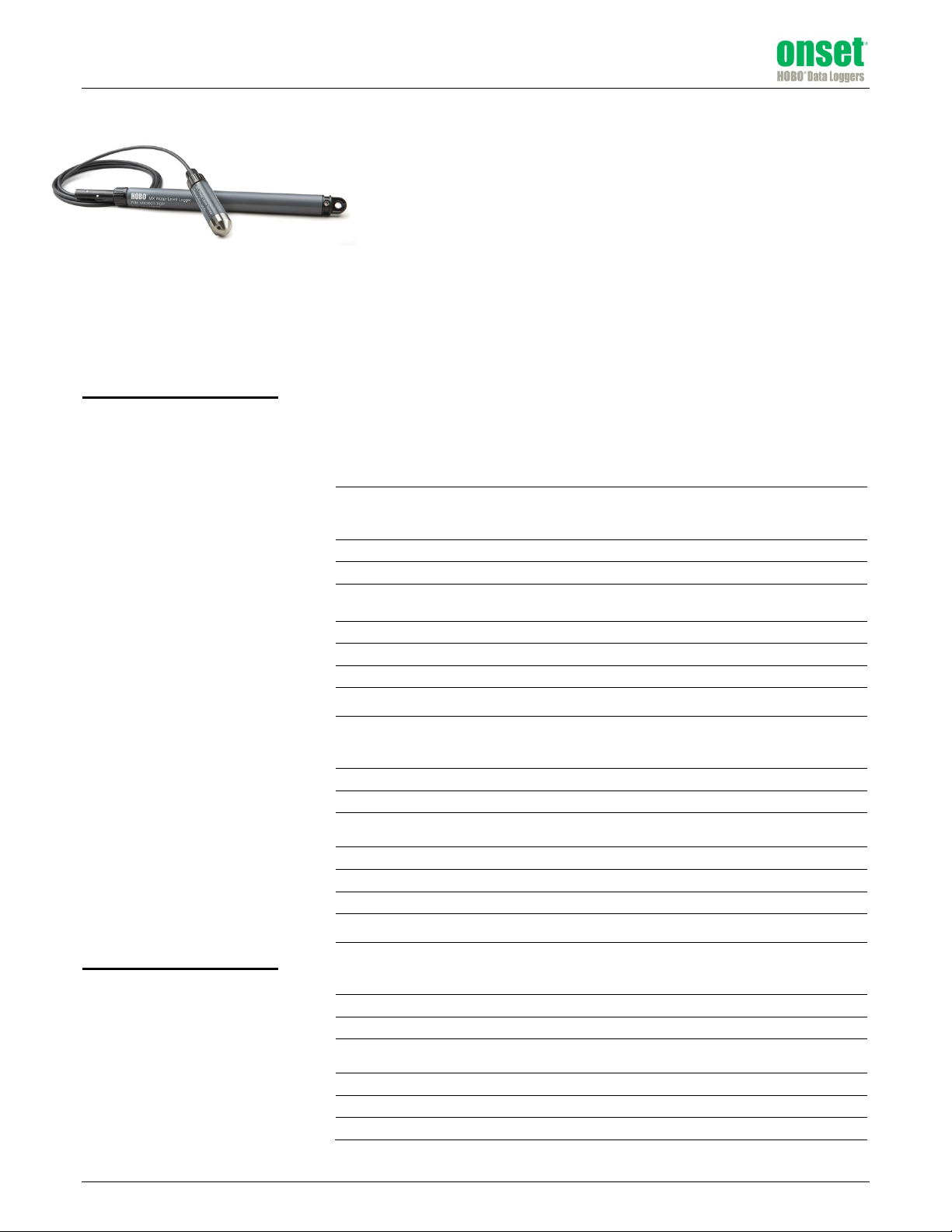
HOBO® MX Water Level Logger (MX2001-0x) Manual
The HOBO MX water level logger is used for monitoring changing water levels in a wide
range of applications, including streams, lakes, wetlands, tidal areas, and groundwater.
This Bluetooth® Low Energy-enabled logger is designed for wireless communication
with a mobile device. Using the HOBOmobile® app, you can easily configure the logger
and read it out—all from its deployed location—to your phone or tablet where you can
view the logged data or share it for further analysis. With HOBOmobile, you can also set
a reference water level and water density, configure up to 8 logging intervals, log
statistics, configure an alarm to trip at thresholds you specify, or set up burst logging in
which data is logged at a different interval when sensor readings are above or below
certain limits. This logger features a ceramic pressure sensor, durable housing, and an
integrated barometric pressure sensor for barometric compensation in the logger,
which allows for direct water level readout without needing to do any post processing.
An optional cap is also available for deployment in existing wells or stilling wells.
HOBO MX Water Level
Logger
Models:
• MX2001-01 or MX2001-01-Ti
(Titanium), 9-meter/30-foot
depth)
• MX2001-02, 30-meter/100-foot
depth
• MX2001-03, 76-meter/250-foot
depth
• MX2001-04 or MX2001-04-Ti
(Titanium), 4-meter/13-foot
depth
Note: Each model consists of a
sensor end (MX2001-0x-S or
MX2001-0x-Ti-S) and a top end
(MX2001-TOP).
Included Items:
• Two AA 1.5 V Batteries
• Logger consisting of a top end
and sensor end connected by a
cable in desired length (ordered
separately)
Required Items:
• HOBOmobile® 1.4 or later
• Device with iOS 8.3–9.0 and
Bluetooth 4.0
• Cable (CABLE-DR-xxx)
Accessory:
• Well cap (WELL-CAP-01)
Without cumbersome vent tubes or desiccants to maintain and convenient data
retrieval to a phone or tablet, this easy-to-use logger is an ideal solution for water level
studies and research.
Specifications
Pressure (Absolute) and Water Level Measurements MX2001-01-S and MX2001-01-Ti-S
Operation Range 0 to 207 kPa (0 to 30 psia); approximately 0 to 9 m (0 to 30 ft) of
Factory Calibrated Range 69 to 207 kPa (10 to 30 psia), 0° to 40°C (32° to 104°F)
Burst Pressure 310 kPa (45 psia) or 18 m (60 ft) depth
Water Level Accuracy* Typical error: ±0.05% FS, 0.5 cm (0.015 ft) water
Raw Pressure Accuracy** ±0.3% FS, 0.62 kPa (0.09 psi) maximum error
Resolution <0.02 kPa (0.003 psi), 0.21 cm (0.007 ft) water
Pressure Response Time (90%)*** <1 second at a stable temperature
Pressure (Absolute) and Water Level Measurements MX2001-02-S
Operation Range 0 to 400 kPa (0 to 58 psia); approximately 0 to 30.6 m (0 to 100 ft)
Factory Calibrated Range 69 to 400 kPa (10 to 58 psia), 0° to 40°C (32° to 104°F)
Burst Pressure 500 kPa (72.5 psia) or 40.8 m (134 ft) depth
Water Level Accuracy*
Raw Pressure Accuracy** ±0.3% FS, 1.20 kPa (0.17 psi) maximum error
Resolution <0.04 kPa (0.006 psi), 0.41 cm (0.013 ft) water
Pressure Response Time (90%)*** <1 second at a stable temperature
Pressure (Absolute) and Water Level Measurements MX2001-03-S
Operation Range 0 to 850 kPa (0 to 123.3 psia); approximately 0 to 76.5 m (0 to
Factory Calibrated Range 69 to 850 kPa (10 to 123.3 psia), 0° to 40°C (32° to 104°F)
Burst Pressure 1,200 kPa (174 psia) or 112 m (368 ft) depth
Water Level Accuracy*
Raw Pressure Accuracy** ±0.3% FS, 2.55 kPa (0.37 psi) maximum error
Resolution <0.085 kPa (0.012 psi), 0.87 cm (0.028 ft) water
Pressure Response Time (90%)*** <1 second at a stable temperature
water depth at sea level, or 0 to 12 m (0 to 40 ft) of water at
3,000 m (10,000 ft) of altitude
Maximum error: ±0.1% FS, 1.0 cm (0.03 ft) water
of water depth at sea level, or 0 to 33.6 m (0 to 111 ft) of water at
3,000 m (10,000 ft) of altitude
Typical error: ±0.05% FS, 1.5 cm (0.05 ft) water
Maximum error: ±0.1% FS, 3.0 cm (0.1 ft) water
251 ft) of water depth at sea level, or 0 to 79.5 m (0 to 262 ft)
of water at 3,000 m (10,000 ft) of altitude
Typical error: ±0.05% FS, 3.8 cm (0.125 ft) water
Maximum error: ±0.1% FS, 7.6 cm (0.25 ft) water
19389-A
Page 2
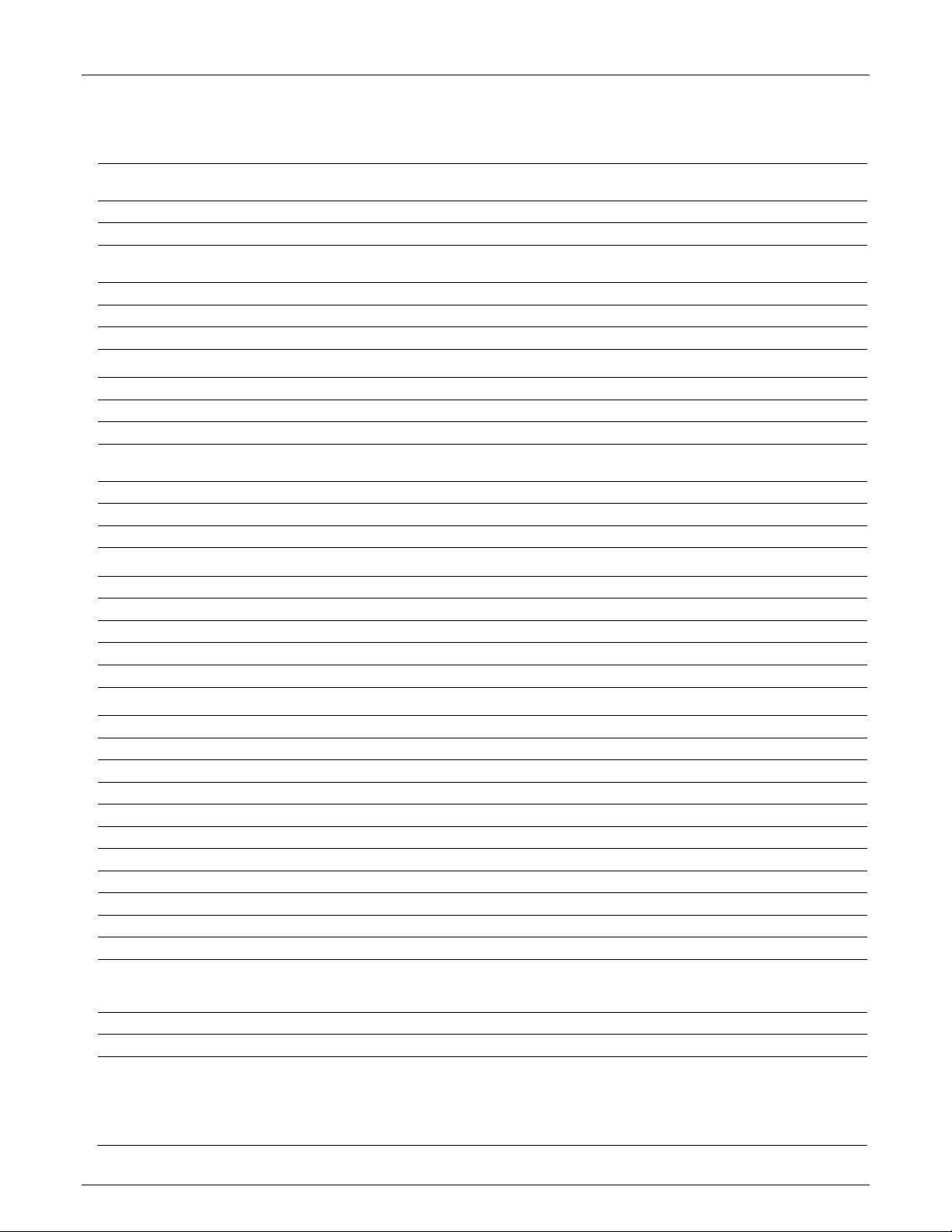
HOBO MX Water Level Logger (MX2001-0x) Manual
T
Specifications (continued)
Pressure (Absolute) and Water Level Measurements MX2001-04-S and MX2001-04-Ti-S
Operation Range 0 to 145 kPa (0 to 21 psia); approximately 0 to 4 m (0 to 13 ft) of water depth at sea level, or 0 to 7 m (0 to 23 ft)
Factory Calibrated Range 69 to 145 kPa (10 to 21 psia), 0° to 40°C (32° to 104°F)
Burst Pressure 310 kPa (45 psia) or 18 m (60 ft) depth
Water Level Accuracy* Typical error: ±0.075% FS, 0.3 cm (0.01 ft) water
Raw Pressure Accuracy** ±0.3% FS, 0.43 kPa (0.063 psi) maximum error
Resolution <0.014 kPa (0.002 psi), 0.14 cm (0.005 ft) water
Pressure Response Time (90%)*** <1 second at a stable temperature
Barometric Pressure (MX2001-TOP)
Operation Range 66 to 107 kPa (9.57 to 15.52 psia)
Temperature Calibrated Range -20 to 50°C (-4 to 122°C)
Accuracy ±0.2 kPa (±0.029 psi) over full temperature range at fixed pressure; maximum error ±0.5% FS
Water Level Accuracy* Typical error: ±0.075% FS, 0.3 cm (0.01 ft) water
Resolution <0.01 kPa (0.0015 psi)
Response Time <1 second at stable temperature
Stability (Drift) <0.01 kPa (0.0015 psi) per year
of water at 3,000 m (10,000 ft) of altitude
Maximum error: ±0.15% FS, 0.6 cm (0.02 ft) water
Maximum error: ±0.15% FS, 0.6 cm (0.02 ft) water
emperature Measurements (All Sensor End Models MX2001-0x-S and MX2001-0x-Ti-S)
Operation Range -20° to 50°C (-4° to 122°F)
Accuracy ±0.44°C from 0° to 50°C (±0.79°F from 32° to 122°F), see Plot A
Resolution 0.1°C at 25°C (0.18°F at 77°F), see Plot A
Response Time (90%) 5 minutes in water (typical)
Stability (Drift) 0.1°C (0.18°F) per year
Logger
Operating Range -20° to 50°C (-4° to 122°F)
Radio Power 1 mW (0 dBm)
Transmission Range Approximately 30.5 m (100 ft) line-of-sight
Wireless Data Standard Bluetooth Low Energy (Bluetooth Smart®)
Logging Rate 1 second to 18 hours
Logging Modes Fixed interval, multiple intervals with up to 8 user-defined logging intervals and durations, or burst
Memory Modes Wrap when full or stop when full
Start Modes Immediate, date & time, or next interval
Stop Modes When memory full, stop with HOBOmobile, date & time, or after a set logging period
Time Accuracy ±1 minute per month 0° to 50°C (32° to 122°F)
Battery Two AA, 1.5 V alkaline batteries, user replaceable
Battery Life 1 year, typical with logging interval of 1 minute. Faster logging and/or statistics sampling intervals, entering
Memory 256 KB memory (30,000 sets of measurements)
Full Memory Download Time
Dimensions Top end (MX2001-TOP): 2.54 cm (1.0 inches) diameter, 28.9 cm (11.4 inches) length; mounting hole 7.6 mm
burst logging mode, excessive readouts, checking of Full Status Details, and remaining connected with
HOBOmobile will impact battery life.
Approximately 2 minutes; may take longer the further the device is from the top end of the logger
(0.3 inches) diameter
Sensor end (MX2001-0x-S and MX2001-0x-Ti-S: 2.54 cm (1.0 inches) diameter, 9.91 cm (3.9 inches) length
Note: The length of the water level logger cable (CABLE-DR-xxx) can vary ±3% from the length ordered. The
logger adds 38.8 cm (15.3) inches to the length of the cable ordered.
1-800-LOGGERS 2 www.onsetcomp.com
Page 3
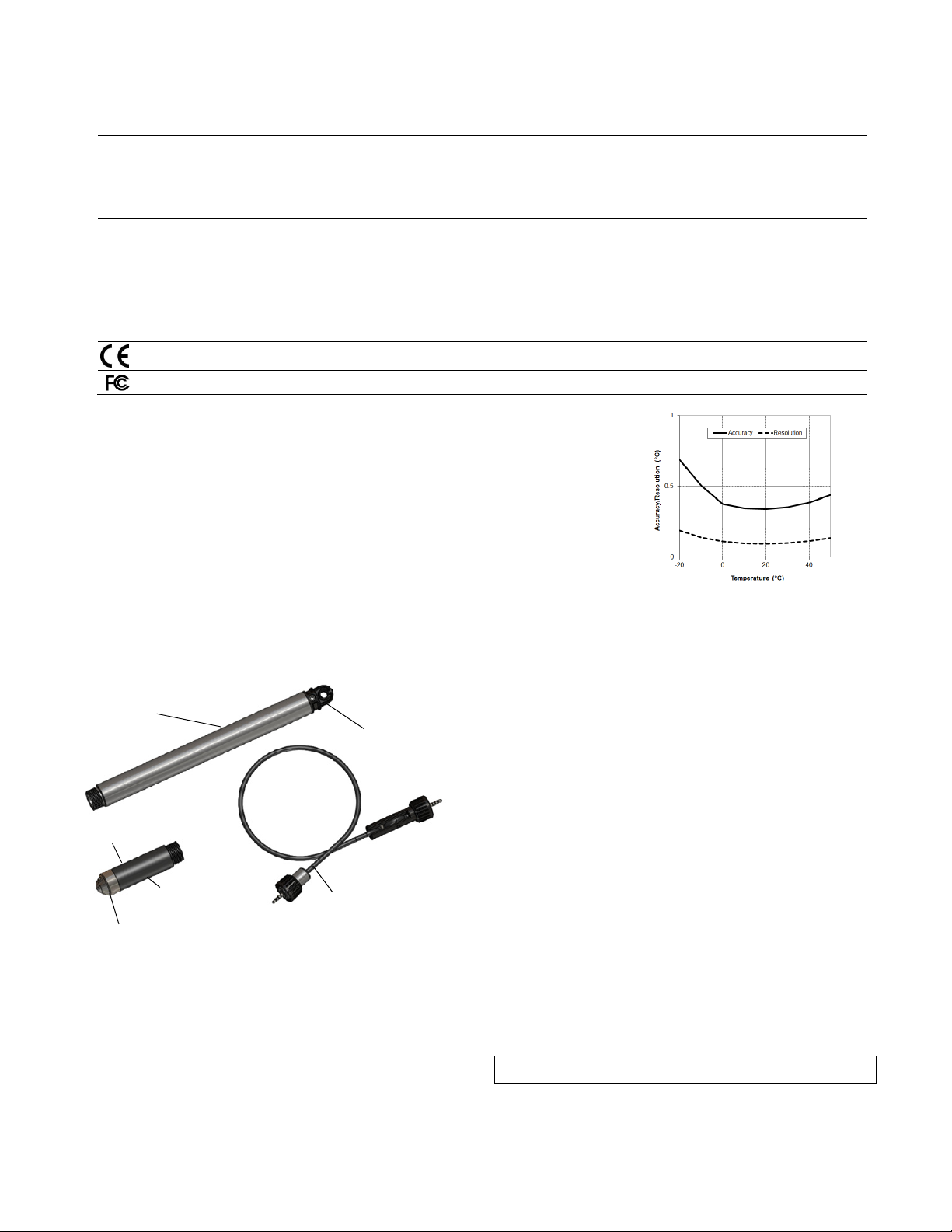
Specifications (continued)
HOBO MX Water Level Logger (MX2001-0x) Manual
Weight
Wetted Materials Top end (MX2001-TOP): PVC housing, Polycarbonate end cap, Viton O-ring
* Water Level Accuracy: With accurate reference water level measurement, known water density,
and a stable temperature environment. System Water Level Accuracy equals the sum of the
Barometric Water Level Accuracy plus the selected sensor end Water Level Accuracy.
** Raw Pressure Accuracy: Absolute pressure sensor accuracy includes all sensor drift, temperature,
and hysteresis-induced errors.
*** Changes in Temperature: Allow 20 minutes in water to achieve full temperature compensation of
the pressure sensor. There can be up to 0.5% of additional error due to rapid temperature
changes. Measurement accuracy also depends on temperature response time.
Logger Components and Operation
Top end (MX2001-TOP): Approximately 136 g (4.78 oz) in air
Stainless sensor end (MX2001-0x-S): Approximately 106 g (3.74 oz) in air; approximately 53.9 g (1.9 oz) in fresh
water
Titanium sensor end (MX2001-0x-Ti-S): Approximately 80 g (2.83 oz) in air; approximately 37 g (1.3 oz) in fresh
water
Stainless sensor end (MX2001-0x-S): Acetal housing, Viton and Buna-N O-rings, ceramic sensor in stainless steel
end cap
Titanium sensor end (MX2001-0x-Ti-S): Acetal housing, Viton and Buna-N O-rings, ceramic sensor in Titanium
end cap
Cable (CABLE-DR-XXX): Polycarbonate end cap, PVC end cap, polycarbonate collar nut, Viton O-rings,
polyurethane jacket
The CE Marking identifies this product as complying with all relevant directives in the European Union (EU).
See last page
pressure sensors and the body of the sensor end houses
the temperature sensor.
Plot A
Top end
End cap with
mounting hole
Sensor end
Temperature
sensor (inside)
Pressure sensors (inside)
Water level logger cable
The MX water level logger consists of a top end and a sensor
end that is connected by a water level logger cable. The three
components work together to allow for wireless transfer of
data to the HOBOmobile app on a mobile phone or tablet. This
is an overview of each component:
• Top end. This contains the Bluetooth wireless
communication and two AA batteries. This top end unit is
suspended from the top of the well using the mounting
hole in the end cap (see Deploying the Logger).
• Sensor end. This measures the pressure and temperature
in the water. The nose cone on the sensor end houses the
• Water level logger cable. This is the cable that connects
the top end to the sensor end. Data measured by the
sensor is transmitted through the cable to the top end
where it is logged for later upload to a mobile phone or
tablet (see Getting Started with the Logger).
When the three components are deployed together, you can
then configure the logger or offload data to your mobile device
without having to pull the logger up to the surface.
Factory Calibration
The pressure sensors in the sensor end are individually
calibrated. During calibration, raw pressure sensor data is
collected at multiple pressures and temperatures over the
calibrated range of the logger (see Specifications). This data is
used to generate calibration coefficients that are stored in the
sensor end’s non-volatile memory. The calibration coefficients
are then checked to be sure that the logger meets its stated
accuracy over the calibrated range. The pressure sensor can be
used at pressures and temperatures that are outside of the
calibrated range, but the accuracy cannot be guaranteed.
Important: Never exceed the burst pressure of the sensor!
1-800-LOGGERS 3 www.onsetcomp.com
Page 4
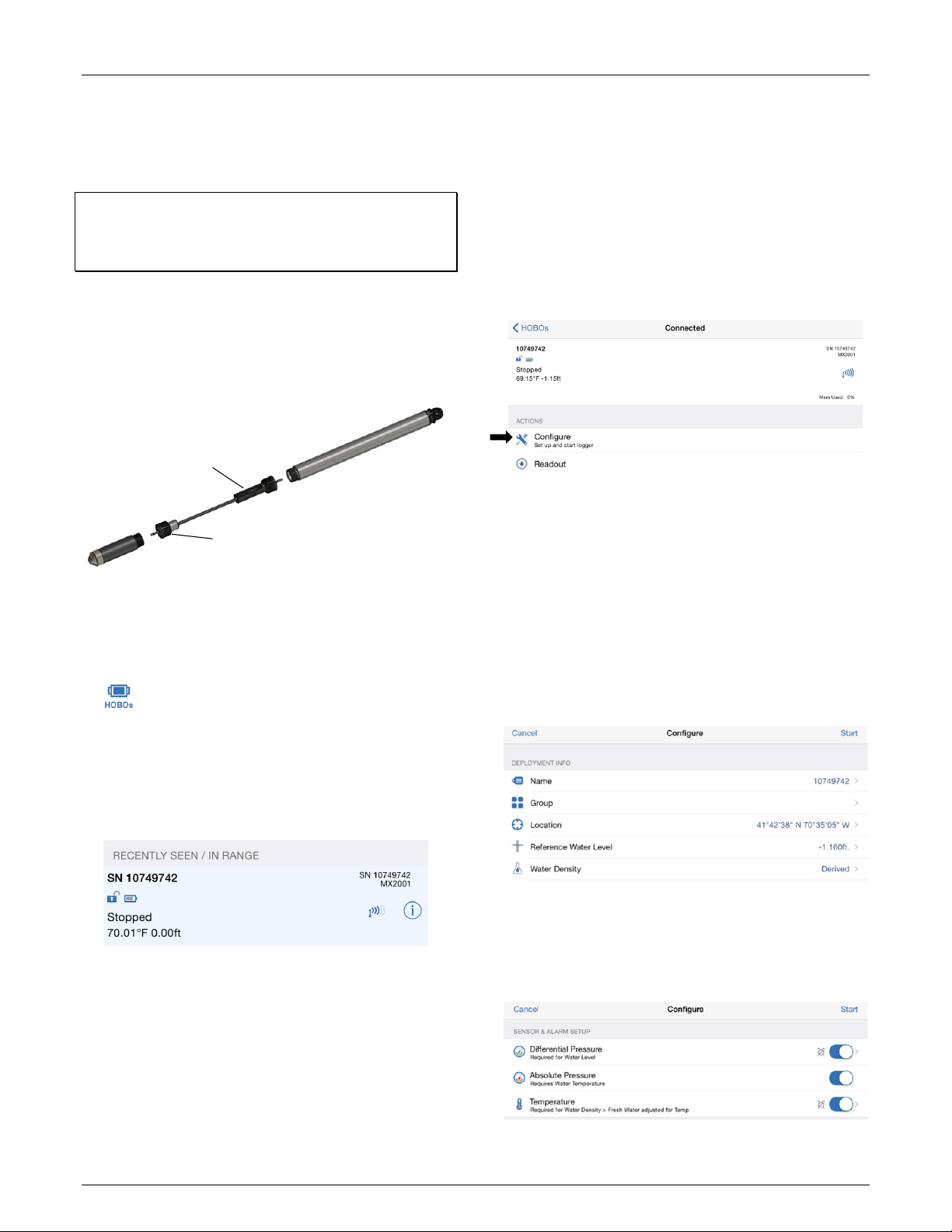
HOBO MX Water Level Logger (MX2001-0x) Manual
Getting Started with the Logger
Follow these steps to begin using the logger. After completing
steps 1–4, it is recommended that you perform a trial run of
steps 5 through 12 before deploying the logger.
Important: When assembling the logger or attaching the cable,
make sure the O-rings and mating housing surfaces are clear of
any debris. Any contamination of these surfaces can cause leaks
that will lead to logger failure.
1. Install the batteries in the top end. See Battery Information
for details.
2. Connect the logger components. Connect the top end to
the sensor end with the water level logger cable as shown
below. The end of the cable with the longer housing
connects to the top end as shown below.
Plug this portion of the cable
with the longer housing into
the top end and screw to
tighten (hand tight)
Plug this portion of the cable with the
smaller housing into the sensor end and
screw to tighten (hand tight)
3. Download HOBOmobile. Go to the App Store
download the HOBOmobile app to your phone or tablet.
4. Open HOBOmobile. Enable Bluetooth in your device
settings if prompted.
5. Determine the logger is within range. In HOBOmobile, tap
at the bottom of the screen. The logger should appear
in the Recently Seen/In Range list in the HOBOs screen as
shown below (note that the serial number shown in
HOBOmobile is for the top end of the logger). If it does not
appear in the list, make sure the logger is within range of
your device. Note that sensor readings are displayed as “--“
when the logger is stopped. Readings are updated every
minute while the logger is logging and in range.
SM
and
• If your device can connect to the logger intermittently or
loses its connection, move closer to the top end of the
logger, within sight if possible.
• If the logger appears in the Recently Seen/In Range list,
but you cannot connect to it or if you are experiencing
persistent connection problems, close HOBOmobile and
power cycle the mobile device (turn it off, wait a minute,
and turn it back on). This forces the previous Bluetooth
connection to close.
8. Configure the logger. Once connected to the logger, tap
Configure to set up the logger.
9. Set the Reference Water Level and Water Density.
a. In the Configure screen, tap Reference Water Level or
Water Density and enter the current water level as the
reference level in meters or feet. Water levels that are
below the reference point should be entered as negative
values. The reference water level entered will be
associated with a data point taken upon tapping Start
(step 12) to determine the correction factor to be used
for water level data.
b. Select the water density for the deployment or enter
your own value under Manual Input.
c. Tap Done to return to the Configure screen.
10. Enable the desired sensors. Differential pressure must be
enabled to calculate water level. Temperature must be
6. Deploy the logger if ready. If you are ready to deploy the
logger, place it in the deployment location (see Deploying
enabled to log absolute pressure. Temperature must also
be enabled if you selected the water density option “Fresh
Water adjusted for Temp” because the temperature values
are used to calculate the water density.
the Logger for deployment guidelines). Otherwise, skip
deployment and complete the following steps as a test.
7. Connect to the logger. Tap a row in the Recently Seen/In
Range list to connect to the logger. Tips for connecting:
• Make sure the top end of the logger is within range of
your mobile device. The range for successful wireless
communication is approximately 30.5 m (100 ft) with full
line-of-sight.
1-800-LOGGERS 4 www.onsetcomp.com
Page 5

HOBO MX Water Level Logger (MX2001-0x) Manual
11. Finish configuring the logger. Select any of the following
logger settings as desired. The following table provides an
overview of the settings. For complete details, see the
HOBOmobile User’s Guide. Note: If you are deploying
multiple loggers and set the HOBOmobile time-saving
options to Automatically Start, the configure screen still
may be shown so that you can verify or enter the correct
reference water level and water density values for each
logger. See the HOBOmobile User’s Guide for more details.
Logger
Setting Action
Name Enter a name for the logger up to 20 characters.
Group Add the logger to the Favorites group or a custom
Logging
Interval
Start
Logging
Options
Stop
Logging
Options
This name will be used as the title on the graph
and in the file name. A name also helps identify
the logger in the HOBOs screen in HOBOmobile. If
no name is entered, the logger serial number is
used.
group to help identify the logger and its resulting
data files.
Select how often the logger will record data when
in normal mode, from 1 second to 18 hours. When
selecting a logging interval, keep in mind that data
offload time is proportional to the amount of data
logged. The faster the logging interval, the more
data that will need to be offloaded and the longer
it will take.
Multi-Rate Logging
You can set a total of 8 logging intervals. Click the
plus icon to add a logging interval and select a rate
from 1 second to 18 hours. Select the number of
samples to be logged during this interval. If this is
the last logging interval, then an approximation of
samples that will occur before memory fills is
shown instead.
Choose one of the following:
• Now. Logging will begin immediately after
selecting Start.
• On Next Logging Interval. Logging will begin at
the next even interval as determined by the
selected logging interval.
• On Date/Time. Logging will begin at a date and
time you specify.
Choose a memory option:
• When Memory Fills. The logger will continue
recording data until the memory is full.
• Never (Wrap When Full). The logger will
continue recording data indefinitely, with
newest data overwriting the oldest. This option
is not available if the Logging Mode is set to
Burst (see Burst Logging) or if you set up
multiple logging intervals.
Choose a time-based option:
• Never. Select this if you do not want the logger
to stop at any predetermined time frame.
• On Date/Time. Select this if you want the logger
to stop logging on a specific date and time.
Select the date and time and then tap Done.
• After. Select this if you want to control how
long the logger should continue logging once it
Logger
Setting Action
starts. Choose the amount of time you want the
logger to log data and then tap Done. For
example, select 30 days if you want the logger
to log data for 30 days after logging begins.
Alarms Enable and configure sensor alarms. See Setting
Logging
Mode and
Statistics
up Alarms for details.
Choose the logging mode and statistics (note that
you cannot change the logging mode from Normal
if you have multiple logging intervals configured):
• Fixed Interval. Select this for the logger to
record data at each logging interval or statistics
sampling interval for all enabled sensors and/or
selected statistics. Note that this is also the
mode you need to select for multi-rate logging.
• Burst Logging. Select this to enable burst mode
in which logging can occur at a faster rate when
a specified trigger level is exceeded. See Burst
Logging for more information.
• Normal. Select this to log current readings for
enabled sensors. You must select this to log
sensor data, including water level and
barometric pressure data.
• Statistics. Select any statistics you want to
record (maximum, minimum, average, and
standard deviation) and set the statistics
sampling interval. Statistics are not available for
water level and barometric pressure data. See
Statistics Logging for more information.
12. Start the logger. Tap Start in the upper right corner of the
Configure screen. The logger will begin logging data based
on the settings you selected. After logging begins, you can
read out the logger at any time (see Reading Out the Logger
for details). You can update the reference water level or
water density during the deployment if necessary (see
Updating the Reference Water Level and Water Density).
Notes:
• When the logger is stopped, the water level reading
shown while connected to the logger does not reflect any
reference water level and water density values you have
entered (it reverts to a reference water level of zero and
a water density of “Fresh Water adjusted for
Temperature”). Once logging begins, the readings shown
in HOBOmobile will be based on the reference water
level and water density you entered.
• If the logger is logging and you start a new deployment,
the logger will take a current water level reading and use
that as the default reference reading for the new
deployment.
• HOBOmobile has time-saving options available in the
Settings. If you select the “Previous Configuration” option
under “Fill Configure Screen with Contents of,” the
1-800-LOGGERS 5 www.onsetcomp.com
Page 6

HOBO MX Water Level Logger (MX2001-0x) Manual
Configure screen will show the logging setup from the
last logger configured and the reference level, water
density, sensor, and alarm settings from the currently
connected logger. Make sure the settings are correct for
this deployment.
Deploying the Logger
The logger is designed to be easy to deploy in many
environments. The logger includes an absolute pressure sensor
and a barometric pressure sensor so no vent tube is required.
Follow these guidelines when deploying the logger:
• The absolute pressure sensor is temperature
compensated over the range of 0° to 40°C (32° to 104°F).
The barometric pressure sensor is temperature
compensated over the range of -20° to 50°C (-4° to
122°F). To obtain the highest level of accuracy, both the
sensor end and top end units of the logger should be
allowed to come to full temperature equilibrium
(approximately 20 minutes) before the reference level is
entered.
• Sudden temperature changes should be avoided.
• When deploying the logger in a well, make sure the well
is vented to the atmosphere. Typically, a small hole can
be drilled in the side of the well cap to ensure that the
pressure inside and outside the well is at equilibrium. You
can also use the Onset well cap (WELL-CAP-01).
• There is a vent for the barometric sensor at the top of the
logger (in the top end). This vent must not collect water
or it will block proper barometric pressure readings. To
avoid collecting water, the logger should be hung
vertically and the vent hole in the well cap should not be
oriented directly above the vent in the top end of the
logger. If the logger must be mounted at an angle, the
vent in the top end should point down so that any water
will drain out of it.
• Consider using slots for a mounting bolt at the top of the
well rather than holes so that the logger can be pulled up
easily for well access without having to remove nuts in
the field. This can reduce the chances for small parts
falling into the water and being lost.
• Any change in length of the logger cable will result in a 1-
to-1 corresponding error in the depth measurement.
Always pull-test a cable prior to deploying a logger in a
well to make sure it does not stretch.
• The top of the logger must be close to the surface and
not shielded in metal so that your phone or tablet can
connect to it. The maximum range for communication is
30.5 m (100 ft) with full line-of-sight.
• If you are deploying the logger in a lake, river, or stream,
you must first build a stilling well to protect the logger,
sensor, and cable. A simple stilling well can be constructed
with PVC or ABS pipe. A properly constructed stilling well
holds the sensor in position and protects the logger
components from currents, wave action, and debris.
Suspend the sensor end in the stilling well so it is always
underwater, but not on the bottom to be buried by silt.
For more information, see the Technical Application Note
for Constructing a Stilling Well at:
http://www.onsetcomp.com/water_level_stilling_well.html
• To prevent the sensor from moving in currents and to
ensure the support cable is kept straight during
deployment, you may need to add a weight to the
suspension cable just above the sensor or hang a weight
below the sensor. In some cases, you may need to both
add a weight and use a stilling well.
• Be very careful not to exceed the burst pressure for the
sensor. The pressure sensor will burst if the maximum
depth is exceeded (see Specifications). The sensor should
be positioned at a depth where it will remain in the water
duration of the deployment, but not exceed the
for the
rated bursting depth.
To deploy the logger:
1. Make sure the top end is connected to the sensor end with
the water level logger cable as described in Getting Started
with the Logger.
2. Attach any small parts, such as bolts with nuts, before you
go into the field so you don’t risk losing them in the field.
3. Lower the logger into the well or stilling well.
4. Use the Onset well cap if it is a 5 cm (2 inch) well.
Otherwise, use a 1/4-inch bolt of sufficient length to span
the well top or washer. Mount the logger as follows:
• The top end must be above any metal well to ensure
good wireless transmission.
• Make sure there is access for measuring the water level
in the well. In some cases, such as when using the Onset
well cap, it will be necessary to pull the top end of the
logger out of the well to get a water level meter sensor
into the well.
• Make sure the logger cannot accidentally fall in the well.
• If the cable is too long, loop the cable and secure the
cable with multiple zip ties to ensure the loop does not
slip. The looped cable should be tight enough that the
cable can be easily pulled out of the well if necessary, but
it must not bend the cable any tighter than a 1.25 cm (0.5
inch) radius to prevent damage to the cable.
5. Measure the water level from the desired reference point
(top of pipe, ground level, or sea level) and enter it in
HOBOmobile. Note that you may need to pull the top end
out of the well to gain access for measuring the water level
within the well. Follow these guidelines for determining the
reference level:
• To maximize accuracy, allow 20 minutes after deploying
the logger before measuring water depth to allow the
logger to reach temperature equilibrium with the water.
• If the well is too small in diameter to measure the water
depth while the logger is deployed, measure the water
depth before deployment, then deploy the logger
immediately.
1-800-LOGGERS 6 www.onsetcomp.com
Page 7

HOBO MX Water Level Logger (MX2001-0x) Manual
• If the water level surface is below the reference point as
shown below, enter the reference water level in
HOBOmobile as a negative number.
• If the water level surface is above the reference point as
shown below, enter the reference water level in
HOBOmobile as a positive number.
1. Tap and select a logger in the Recently Seen/In Range
list to connect to it.
2. Once connected, tap Configure.
3. If you are going to set up a water level alarm, you must
enter the reference water level and water density before
setting the alarm levels.
4. In Sensor & Alarm Setup, tap an enabled sensor. Tap
Differential Pressure if you want to set a water level alarm.
Tap Temperature to set a temperature alarm. You cannot
configure alarms for absolute pressure. Note: The Normal
logging mode must be enabled to configure a water level
alarm.
5. Enable the High Alarm if you want an alarm to trip when the
sensor reading rises above the high alarm value. Drag the
slider to the reading that will trip the alarm or tap the value
field and type a specific reading. In the example on the next
page, an alarm will trip when the water temperature rises
above 85°F. If you are configuring a water level alarm, enter
the limit value for water level and HOBOmobile will show
the differential pressure level that will be used to trigger
the alarm in the logger.
6. Enable the Low Alarm if you want an alarm to trip when the
sensor reading falls below the low alarm value. Drag the
slider to the reading that will trip the alarm or tap the value
field and type a specific reading. In the example on the next
page, an alarm is configured to trip when the temperature
falls below 32°F.
7. Under Raise Alarm After, select the duration before an
alarm is tripped.
• If you are using the sensor as the reference point as
shown below, enter the reference water level in
HOBOmobile as zero and start the logger before the
sensor is in the water. The logged water level readings
will represent the height above the sensor.
Setting up Alarms
You can set an alarm to trip on the logger when a sensor
reading rises above or falls below a specified value. This can
alert you to problems so you can take corrective action. To set
an alarm:
8. If you select Cumulative Samples, then the alarm will trip
when the time the sensor is out of range over the course of
the deployment is equal to the selected duration. If you
select Consecutive Samples, then the alarm will trip when
the time the sensor is continuously out of range is equal to
the selected duration. For example, the high alarm for
temperature is set to 85°F and the duration is set to 30
minutes. If Cumulative is selected, then an alarm will trip
once a sensor reading has been at or above 85°F for a total
of 30 minutes since the logger was configured; specifically,
this could be 15 minutes above 85°F in the morning and
then 15 minutes above 85°F again in the afternoon. If
Consecutive is selected, then an alarm will trip only if all
1-800-LOGGERS 7 www.onsetcomp.com
Page 8

HOBO MX Water Level Logger (MX2001-0x) Manual
sensor readings are 85°F or above for a continuous 30minute period.
9. Tap Done and repeat steps 4–9 for the other sensor if
desired.
10. Back in the Configure screen, the Sensor in Limits alarm
option should be enabled. This indicates the alarm icon will
remain visible in HOBOmobile until the sensor reading
returns to the normal range between any configured high
and low alarm limits.
11. Tap Start in the Configure screen to load the alarm settings
onto the logger if you are ready to start.
Notes:
• The actual values for the high and low alarm limits are set
to the closest value supported by the logger. For
example, the closest value to 85°F that the logger can
record is 84.990°F and the closest value to 32°F is
32.043°F. In addition, alarms can trip or clear when the
sensor reading is within the logger specifications of 0.1°C
resolution. This means the value that triggers the alarm
may differ slightly than the value entered. For example, if
the High Alarm is set to 75.999°F, the alarm can trip when
the sensor reading is 75.994°F (which is within the 0.1°C
resolution).
• When setting water level alarm limits, make sure that the
water level remains constant from the time alarm limits
are set until the time the logger is started.
• If you need to change the reference water level during
the deployment, you will also need to re-enter the alarm
limits based on the new reference water level.
• The alarm icon will appear in the HOBOs screen in
HOBOmobile next to the logger name or serial number
when the alarm trips if the device is within range of the
logger.
• Once an alarm condition clears, the alarm icon in
HOBOmobile will go away. There is no option to keep the
alarm icon visible until the logger is reconfigured.
• When you read out the logger, alarm events can be
displayed on the plot or in the data file. See Internal
Logger Events.
Burst Logging
Burst logging is a logging mode that allows you to set up more
frequent logging when a specified condition is met. For
example, a logger is recording data at a 5-minute logging
interval and burst logging can be configured to log every 30
seconds when the water temperature rises above 85°F (the
high limit) or falls below 32°F (the low limit). This means the
logger will record data every 5 minutes as long as the water
temperature remains between 85°F and 32°F. Once the water
temperature rises above 85°F, the logger will switch to the
faster logging rate and record data every 30 seconds until the
temperature falls back to 85°F. At that time, logging then
resumes every 5 minutes at the normal logging interval.
Similarly, if the temperature falls below 32°F, then the logger
would switch to burst logging mode again and record data
every 30 seconds. Once the water temperature rises back to
32°F, the logger will then return to normal mode, logging every
5 minutes. Note: Sensor alarms, statistics, and the Stop Logging
option “Wrap When Full” are not available in burst logging
mode.
To set up burst logging:
1. Tap and select a logger in the Recently Seen/In Range
list to connect to it.
2. Once connected, tap Configure.
3. If you are going to set up burst logging for water level, you
must enter the reference water level and water density
before setting the burst limits.
4. Tap Logging Mode and then tap Burst Logging.
5. Tap a sensor under Burst Sensor Limits.
6. Enable High Limit if you want burst logging to occur when
the sensor reading rises above a specific reading. Drag the
slider to the reading that will trigger burst logging or tap the
value field and type a specific reading. In this example, the
logger will switch to burst logging when the water
temperature rises above 85°F. If you are configuring burst
logging for water level, enter the limit value for water level
and HOBOmobile will show the differential pressure level
that will be used to trigger burst logging in the logger.
7. Enable Low Limit if you want burst logging to occur when
the sensor reading falls below a specific reading. Drag the
slider to the reading that will trigger burst logging or tap the
value field and type a specific reading. In the example, the
logger will switch to burst logging when the water
temperature falls below 32°F.
8. Tap Done and repeat steps 5–8 for the other sensor if
desired.
9. Tap Burst Logging Interval and select an interval faster than
the logging interval. Keep in mind that the more frequent
the burst logging rate, the greater the impact on battery life
and the shorter the logging duration. Tap Done.
10. Tap Done to exit the Logging Mode screen.
11. Tap Start in the Configure screen to load the burst settings
onto the logger if you are ready to start.
Notes:
• Once the logger is configured, the high and low burst
limits are checked once every 15 seconds. Therefore, if
you set the logging interval to less than 15 seconds and
the sensor reading falls outside the levels, the burst
logging will not begin until the next 15-second refresh
cycle.
• If high and/or low limits have been configured for more
than one sensor, then burst logging will begin when any
1-800-LOGGERS 8 www.onsetcomp.com
Page 9

HOBO MX Water Level Logger (MX2001-0x) Manual
high or low condition goes out of range. Burst logging will
not end until all conditions on all sensors are back within
normal range.
• The actual values for the burst logging limits are set to
the closest value supported by the logger. For example,
the closest value to 85°F that the logger can record is
84.990°F and the closest value to 32°F is 32.043°F.
• When setting water level limits for burst logging mode,
make sure the water level remains constant from when
the burst limits are set until when the logger is started.
• If you need to change the reference water level during
the deployment, you will also need to re-enter the burst
limits based on the new reference water level.
• Burst logging mode can begin or end when the sensor
reading is within the logger specifications of 0.1°C
resolution. This means the value that triggers burst
logging may differ slightly than the value entered. For
example, if the high limit for a water temperature alarm
is set to 75.999°F, burst logging can start when the sensor
reading is 75.994°F (which is within the 0.1°C resolution).
• Once the high or low condition clears, the logging interval
time will be calculated using the last recorded data point
in burst logging mode, not the last data point recorded in
“normal mode.” For example, let’s assume the logger has
a 10-minute logging interval and logged a data point at
9:05. Then, the high limit was surpassed and burst
logging began at 9:06. Burst logging then continued until
9:12 when the sensor reading fell back below the high
limit. Now back in normal mode, the next logging interval
will be 10 minutes from the last burst logging point, or
9:22 in this case. If burst logging had not occurred, the
next data point would have been at 9:15.
• A New Interval event is created each time the logger
enters or exits burst logging mode. See Internal Logger
Events for details on plotting and viewing the event. In
addition, if the logger is stopped via HOBOmobile while in
burst logging mode, then a New Interval event is
automatically logged and the burst condition is cleared,
even if the actual high or low condition has not cleared.
Once logging begins, the logger will measure and record the
actual absolute pressure, differential pressure, and water
temperature sensor values every 5 minutes as well as calculate
the water level and barometric pressure. In addition, the logger
will take readings for the enabled sensors every 30 seconds and
temporarily store them in memory. The logger will then
calculate the maximum, minimum, average, and standard
deviation using the samples gathered over the previous 5minute period and log the resulting values. When reading out
the logger, this would result in 17 data series: 5 sensor-related
series (differential pressure, absolute pressure, barometric
pressure, temperature, and water level with data logged every
5 minutes) plus 12 maximum, minimum, average, and standard
deviation series (four for differential pressure, four for absolute
pressure, and four for temperature with values calculated and
logged every 5 minutes based on the 30-second sampling).
Statistics are not available for barometric pressure and water
level data.
To log statistics:
1. Tap and select a logger in the Recently Seen/In Range
list to connect to it.
2. Once connected, tap Configure.
3. Tap Logging Mode and then select Fixed Interval Logging.
4. Select Normal to record the current reading for each
enabled sensor at the logging interval shown at the top of
the screen.
Important: You must select Normal if you want to log water
level and barometric pressure data. If you deselect Normal, the
logger will not be able to calculate water level or barometric
pressure.
5. Select the statistics you want the logger to record at each
logging interval: Maximum, Minimum, Average, and
Standard Deviation (average is automatically enabled when
selecting Standard Deviation). Statistics will be logged for all
enabled sensors. In addition, the more statistics you record,
the shorter the logger duration and the more memory is
required.
Statistics Logging
During fixed interval logging, the logger records data for
enabled sensors and/or selected statistics at the logging
interval selected. Statistics are calculated at a sampling rate you
specify with the results for the sampling period recorded at
each logging interval. The following statistics can be logged for
each sensor:
• The maximum, or highest, sampled value,
• The minimum, or lowest, sampled value,
• An average of all sampled values, and
• The standard deviation from the average for all sampled
values.
For example, a logger is configured with the absolute pressure,
differential pressure, and water temperature sensors enabled,
and the logging interval set to 5 minutes. The logging mode is
set to fixed interval logging with Normal and all four statistics
enabled and with a statistics sampling interval of 30 seconds.
1-800-LOGGERS 9 www.onsetcomp.com
6. Tap Statistics Sampling Interval and select the rate to use
for calculating statistics. The rate must be less than, and a
factor of, the logging interval. For example, if the logging
interval is 1 minute and you select 5 seconds for the
sampling rate, then the logger will take 12 sample readings
between each logging interval (one sample every 5 seconds
for a minute) and use the 12 samples to record the resulting
statistics at each 1-minute logging interval. Note that the
more frequent the sampling rate, the greater the impact on
battery life.
7. Tap Done.
8. Tap Done again to exit the Logging Mode screen.
9. Tap Start in the Configure screen to load the statistics
settings onto the logger if you are ready to start.
You can plot the statistics series once you read out the logger.
Note that the logger will always display the current sensor
readings in HOBOmobile even if they are not being logged.
Page 10

HOBO MX Water Level Logger (MX2001-0x) Manual
Updating the Reference Water Level and
Water Density
The logger calculates data based on the reference water level
and water density settings in HOBOmobile. You may need to
update these settings during deployment. These are guidelines
for when to update reference water level or water density.
• The reference water level may need to be adjusted to
compensate for drift (see Compensating for Drift) or for
cable stretch in water level logger cables longer than 30
meters (100 feet). Check the reference reading in the first
couple of months of deployment when using a long cable
and update the reference water level as necessary. Once
stabilized, you should not need to reset the reference
water level for several months.
• If you realize during a deployment that the reference
water level and water density you entered are not as
accurate as needed, then you will need to update them.
• If you update the water density, you will also need to
enter a new reference water level reading. Once the new
values are entered and you tap Update, a reading is taken
and will be used to calculate a new calibration constant
that will be applied to all data for the current deployment
(both before and after the new values are entered).
• If you only want to change future data, then stop the
current deployment, offload the data, and start a new
deployment with the new water parameters.
To change the reference water level or water density:
1. Tap and tap the logger to connect to it.
2. Once connected, tap Update Reference Water Level or
Update Water Density.
3. Enter the current water level as the new reference water
level, making sure you have selected the proper units.
4. Change the water density if needed, making sure you have
selected the proper units.
5. Tap Update. The changes will take effect immediately. This
will result in reference water level and water density events
in the data file (see Internal Logger Events). Note: Saving
the changes is a two-part process. If there is a failure during
the first part of the process (during the update portion),
these events are still logged, but the old water level and
water density values are listed and still in use. You will need
to re-enter the new reference water level and water density
changes in this case. If there is a failure during the second
part of the process (during the save portion), the changes
will take effect as expected.
Reading Out the Logger
To read out the logger:
1. Tap .
2. Find the logger you wish to offload in the Recently Seen/In
Range list and tap that row.
3. Once connected, tap Readout.
4. Tap to view a mini-graph of the offloaded data.
5. Tap the mini-graph to view a larger version of the graph or
to share the file.
• To add or remove sensor data or events in the large
graph, tap and select the sensors or events as desired
(see Internal Logger Events for more details on events).
• To share the data file, tap and select the type of data
file you wish to share. Mail, copy the file, or open it in a
supported app.
You can also change the reference water level, reference time,
and water density in the data file as needed.
Important: Editing the water parameters permanently changes
the data file. If you need the original data, share the data file as
described above before making the changes.
To change the water parameters:
1. Tap
2. Tap Edit Reference Water Level, Edit Reference Time, or
Edit Water Density.
3. In the Water Parameters screen, you can do the following:
• Enter a new reference water level value and/or change
• Tap Reference Time and select a time associated with a
• Change the water density used for the file and/or the
4. Tap Done to close the Water Parameters screen and then
Done again to close the Data File Details screen. The graph
and data file will be updated to include these changes. Note
that the mini-graph will not be updated.
See the HOBOmobile User’s Guide for additional details on
viewing graphs and sharing data.
at the top right corner of the large graph.
the water level units.
logged data point for when the reference reading was
taken. Tap Done to return to the Water Parameters
screen.
units.
Internal Logger Events
The logger records the following internal events to track logger
operation and status. To see these events on a plot in
HOBOmobile, tap a mini-graph and then tap . Select the
events you wish to plot and then tap again. You can also
view events in shared or exported data files.
Internal Event Name Definition
Host Connected The logger was connected to a mobile
Started The logger received a command to start
Stopped The logger received a command to stop
device.
recording data from the software.
recording data from the software.
1-800-LOGGERS 10 www.onsetcomp.com
Page 11

HOBO MX Water Level Logger (MX2001-0x) Manual
Internal Event Name Definition
Reference Water
Level
Water Density The water density for the logger has been
Chan <#> Alarm
Tripped
Chan <#> Alarm
Cleared
New Interval The logger has entered or exited burst
Safe Shutdown The battery level dropped below 2.5 V; the
The reference water level for the logger has
been updated. The new reference water
level is listed with the event.
updated. The new water density value is
listed with the event.
A sensor alarm has tripped; <#> is the sensor
number, where 1 is differential pressure
(water level) and 2 is temperature.
A sensor alarm has cleared; <#> is the sensor
number, where 1 is differential pressure
(water level) and 2 is temperature.
logging mode.
logger performs a safe shutdown.
Setting a Logger Password
You can assign the logger a password to prevent other devices
from connecting to it. To set a password:
1. Tap and tap the logger to connect to it.
2. Once connected, tap Logger Password.
3. Enter a password up to 10 characters and tap Done. Only
the phone or tablet used to set the password can then
connect to the logger without entering a password; all other
mobile devices will be required to enter the password. For
example, if you set the password for the logger with your
tablet and then try to connect to the device later with your
phone, you will be required to enter the password on the
phone but not with your tablet. Similarly, if anyone else
attempts to connect to the logger with a different device,
then they would also be required to enter the password.
To reset a password, either repeat the steps above and select
Reset to Factory Default. Or, press the reset button on the
logger located between the two batteries in the top end as
shown below.
Press this button to reset a
logger password
Maintenance
The logger requires the following periodic maintenance to
ensure optimal operation:
• Protect the logger. This logger can be damaged by shock.
Always handle the top end and sensor end with care. The
sensors may lose their calibrated accuracy or can be
damaged if dropped. Use proper packaging when
transporting or shipping the logger.
Important: Do not attempt to open the sensor end
housing! Unscrewing the nose cone of the sensor end will
cause serious damage to the pressure sensor and logger
electronics. There are no user serviceable parts inside the
sensor end. Contact Onset Technical Support if the sensor
end requires servicing.
• Periodically inspect the logger for biofouling. Biological
growth on the face of the pressure sensor will impact the
pressure sensor’s accuracy. Organisms that grow inside the
sensor nose cone and on the sensor itself can interfere with
the sensor’s operation and eventually make the sensor
unusable. If the deployment area is prone to biofouling,
check the logger periodically for marine growth.
• Be careful of solvents. Check a materials-compatibility
chart against the wetted materials listed in the
Specifications table before deploying the logger in
locations where untested solvents are present. The logger
has Viton and Buna-N O-rings, which are sensitive to polar
solvents (acetone, ketone), ammonia, chlorine, and brake
fluids. The sensor is housed in an acetal end cap. Acetal is
resistant to most solvents, fuels, and lubricants.
Compensating for Drift
All pressure sensors drift over time. The drift for the pressure
sensors and electronics in the logger is less than 0.5% FS (worst
case) per year. In most applications, drift is not a significant
source of error because the offset created by any drift is zeroed
out when you enter the reference water level in HOBOmobile
at the beginning of each deployment. In effect, you are rezeroing the sensor each time you apply a reference reading to
the data file.
Pressure sensor drift matters more when absolute pressure
values are needed, or if there are no recent reference level or
depth measurements available. For example, if the logger is
deployed for one year and no new reference level readings are
taken during the deployment, it is possible that the sensor
could have drifted as much as 0.5% FS by the end of the
deployment.
It is possible to determine the actual amount of drift during a
deployment if a reference level is taken at the beginning and
the end of a long-term deployment. The results of applying the
two different reference levels (once at the beginning of the
data file and again at the end of the data file) can be compared.
Any difference between the files indicates the amount of
sensor drift (assuming accurate reference levels). See Reading
Out the Logger for changing the reference water level in the
data file.
Verifying Accuracy
You can check the differential accuracy of the logger for water
level measurements by deploying the logger’s sensor end at
two depths and comparing the difference in level readings in
the data files. When verifying the accuracy this way, be sure to
allow the sensor’s temperature to stabilize at each depth.
1-800-LOGGERS 11 www.onsetcomp.com
Page 12

HOBO MX Water Level Logger (MX2001-0x) Manual
You can check the absolute pressure accuracy by using the two
pressure sensors in the logger. Pull up the sensor end that is in
the water so that both the absolute and differential sensors are
in the air. Check the differential pressure with HOBOmobile.
The differential pressure should be zero or less than the sum of
the error for the two sensors.
Battery Information
The logger requires two user-replaceable AA 1.5 V alkaline
batteries for operation at the extreme ends of the logger
operating range. Expected battery life varies based on the
ambient temperature where the logger is deployed, the logging
or sampling interval, frequency of offloading and connection to
the mobile device, number of channels that are active, alarm
duration, use of burst mode or statistics logging, and battery
performance. New batteries typically last 1 year with logging
intervals greater than 1 minute. Deployments in extremely cold
or hot temperatures, a logging interval faster than 1 minute, or
a sampling interval faster than 15 seconds can impact battery
life. Estimates are not guaranteed due to uncertainties in initial
battery conditions and operating environment.
To install or replace the batteries:
1. Before changing the batteries, stop the logger and offload
any data.
2. Disconnect the cable.
3. Unscrew the end cap on the top end. Push the board out
from the cable end and then pull out the printed circuit
board.
Unscrew end cap
4. Insert two AA batteries observing polarity as shown on the
board. A slight curvature in the printed circuit board is
normal when the batteries are installed. Reinsert the board
and place the desiccant back on the end of the board as
shown.
Remove board and install batteries
Place desiccant on
this end of board
5. Screw the cap back on until hand tight.
Federal Communication Commission Interference Statement
This equipment has been tested and found to comply with the limits for a Class B digital device, pursuant to Part 15 of the FCC Rules. These limits are designed to provide
reasonable protection against harmful interference in a residential installation. This equipment generates uses and can radiate radio frequency energy and, if not installed and
used in accordance with the instructions, may cause harmful interference to radio communications. However, there is no guarantee that interference will not occur in a
particular installation. If this equipment does cause harmful interference to radio or television reception, which can be determined by turning the equipment off and on, the user
is encouraged to try to correct the interference by one of the following measures:
• Reorient or relocate the receiving antenna
• Increase the separation between the equipment and receiver
• Connect the equipment into an outlet on a circuit different from that to which the receiver is connected
• Consult the dealer or an experienced radio/TV technician for help
This device complies with Part 15 of the FCC Rules. Operation is subject to the following two conditions: (1) This device may not cause harmful interference, and (2) this device
must accept any interference received, including interference that may cause undesired operation.
FCC Caution: Any changes or modifications not expressly approved by the party responsible for compliance could void the user's authority to operate this equipment.
Industry Canada Statements
This device complies with Industry Canada license-exempt RSS standard(s). Operation is subject to the following two conditions: (1) this device may not cause interference, and
(2) this device must accept any interference, including interference that may cause undesired operation of the device.
Avis de conformité pour l’Industrie Canada
Le présent appareil est conforme aux CNR d'Industrie Canada applicables aux appareils radio exempts de licence. L'exploitation est autorisée aux deux conditions suivantes : (1)
l'appareil ne doit pas produire de brouillage, et (2) l'appareil doit accepter tout brouillage radioélectrique subi, même si le brouillage est susceptible d'en compromettre le
fonctionnement.
To comply with FCC and Industry Canada RF radiation exposure limits for general population, the HOBO MX logger must be installed to provide a separation distance of at least
20cm from all persons and must not be co-located or operating in conjunction with any other antenna or transmitter.
© 2015 Onset Computer Corporation. All rights reserved. Onset, HOBO, and HOBOmobile are registered
trademarks of Onset Computer Corporation. App Store is a service mark of Apple Inc. Bluetooth and
1-800-LOGGERS (564-4377) • 508-759-9500
www.onsetcomp.com • loggerhelp@onsetcomp.com
Bluetooth Smart are registered trademarks of Bluetooth SIG, Inc. All other trademarks are the property of
their respective companies.
Patent #: 8,860,569 19389-A
