Page 1

onset
®
Choosing a Water Level Logger:
5 Things You Should Know
Page 2

onset
®
onset
®
Introduction
As the demand for water resources continues to grow in the United States and
abroad, the ability to assess the impact of urban development and agriculture on
water resources is more important than ever. To meet this growing demand, water
resource managers, engineers, and hydrologists have a greater need to monitor
groundwater and surface water levels with water level data loggers in order to
document baseline and changing water levels over time.
Water level loggers typically incorporate built-in micro-processors, pressure
sensors, and battery power in a rugged enclosure designed for long-term
underwater deployment. They can be deployed and left unattended for months at
a time, collecting water level data at user-dened intervals and storing it digitally
into logger memory. By operating in a continuous 24/7 monitoring mode, water
level loggers eliminate many of the hassles of manual data collection, and facilitate
monitoring of multiple locations at the same time.
Water level loggers also automate the process of archiving and reporting data.
Hydrologists can simply ofoad the logger data to a mobile device or computer
and easily create detailed graphs or data les. The charts can be easily printed
for documentation purposes, while the electronic data can be shared with other
programs or archived.
While water level loggers have become the data collection instrument of choice
for an increasing number of hydrologists, the myriad of product choices available
today can make it difcult to determine which product is right for your application.
Whether you have previous experience with water level logging, or are just getting
started, this report can help you choose the right products for your needs. It points
out the ve most important considerations to keep in mind, and offers tips on
specic features.
1
Page 3
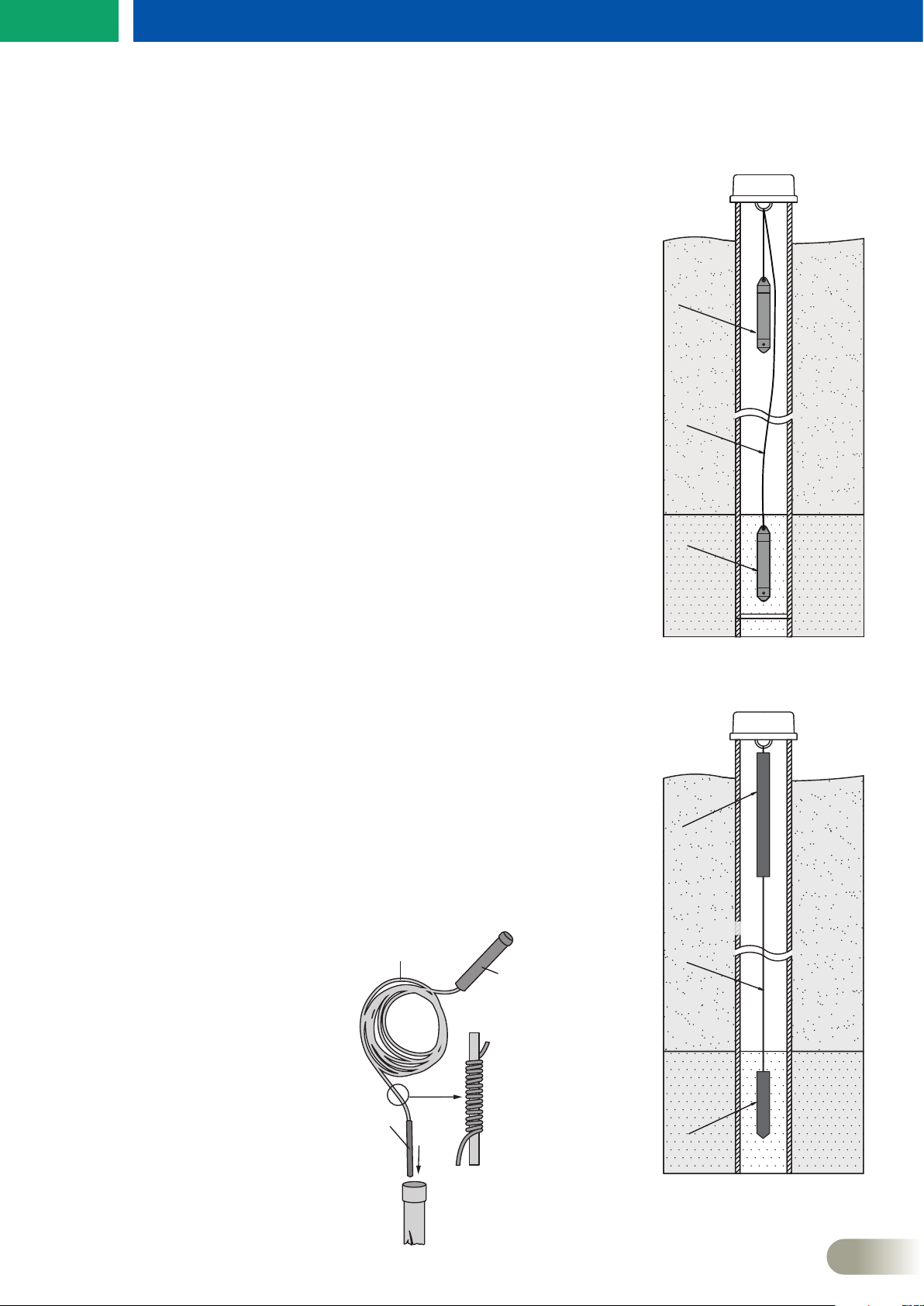
onset
®
1. Barometric Compensation
There are two primary types of water level loggers – vented and non-vented.
Vented loggers include a built-in vent tube that enables the loggers to
automatically compensate for atmospheric pressure changes. By equalizing these
changes on both sides of the pressure sensor, a well-designed and maintained
vented water level logger can provide high-accuracy water level data.
Non-vented loggers do not use vent tubes. Instead, these loggers can be
barometrically compensated using a barometric pressure logger and a simple
software function to perform the mathematics. Barometric pressure values can
also be obtained from weather stations within a 10-mile radius.
Now there’s also a type of non-vented logger that incorporates both an in-water
sensor and a barometric pressure sensor.
Keep in mind that while vented loggers have the potential to provide the greatest
accuracy, they also have a number of limitations that can cause problems and
result in bad data and/or data loss. These limitations include:
• Vented loggers are bulkier than non-vented loggers, which makes them
more difcult to transport and deploy.
• Most vented loggers require the use of desiccants for moisture protection,
which increases the amount of maintenance that’s required and therefore
the total cost of ownership of the logger. And condensation buildup can
lead to accuracy problems.
Non-vented with two loggers
GROUND LEVEL
BAROMETRIC
PRESSURE
LOGGER
SUSPENSION
CABLE
WATER LEVEL
WATER LEVEL
LOGGER
onset
®
• When monitoring water containing contaminants, vent tubes with
contaminant-resistant material must be used, which adds to the cost of
the logger, as does the decontamination process that’s required before the
logger can be redeployed.
• Vented loggers lack exibility when it comes to deploying them at various
depths. Cables cannot be lengthened without sending them back to the
supplier, and shortening requires delicately coiling the cable without
creating any kinks.
• If the end of the vented logger cable is inundated by rising water,
all subsequent data are compromised due to unknown pressure
compensation dynamics during the ood event.
These limitations highlight the
Vented
advantages of non-vented loggers,
which are more compact, require
minimal maintenance, can be easily
Vented cable
Logger
deployed in wells of varying depths,
and are not affected by ood water.
The new non-vented logger that
incorporates two sensors offers the
additional advantage of providing
water level data directly, with no
need for post-processing.
Sensor
Excess vent cable
has to be looped
around a 1/2” pipe
Non-vented with integrated
barometric sensor
GROUND LEVEL
LOGGER WITH
BAROMETRIC
PRESSURE
SENSOR
COMMUNICATION
SUSPENSION
CABLE
WATER LEVEL
WATER LEVEL
SENSOR
Protective
well pipe
2
Page 4

onset
®
onset
®
A water level logger’s sensor
and analog-to-digital (ADC)
converter both contribute to
error. The error from the ADC
can be just as signicant as
sensor error.
Accuracy for typical loggers over temperature
2. Understanding Accuracy
When evaluating water level accuracy, you’ll want answers to the following
questions:
• What is the system level accuracy? For non-vented loggers, the system
accuracy is the sum of the water level logger’s error plus the barometric
pressure logger’s error. The barometric pressure error is often overlooked, but
needs to be included. On the other hand, vented water level loggers or sensors
are measuring the differential pressure directly, so there is just the one sensor
measurement error to include.
• Does the accuracy specied relate only to the logger’s sensor,
or to the entire logger? A water level logger’s sensor and
analog-to-digital (ADC) converter both contribute to error. The
error from the ADC can be just as signicant as sensor error.
For this reason, you’ll want to conrm with the manufacturer
that the specied accuracy refers to the entire measurement
rather than just the sensor. To realize a 0.01-foot water level
resolution requires at least a 12-bit ADC with a 30 psi water level
sensor. Likewise, you should make sure the barometric logger’s
accuracy specication includes all sources of error.
• Does the accuracy specication apply across the full-calibrated measurement
range of the logger? The accuracy a water level logger can achieve at the
high or low end of a given range may be far different from the accuracy at the
middle of the range. For this reason, it’s important to nd out if the logger’s
accuracy specication refers to a single point or the entire measurement range.
Knowing the full-range accuracy of a water level logger will give you assurance
that the logger will meet your accuracy requirements.
• Do temperature variations cause additional error outside of the accuracy
spec? Some water level loggers are not able to effectively compensate for
temperature changes, which cause incorrect pressure readings. For this
reason, it’s important to nd out if error that results from temperature changes
is included in the accuracy specication, or if there is a separate error term that
must be added. Data loggers with reduced overall mass will equilibrate more
quickly to changing temperature conditions to increase dynamic response
during changing conditions. The response-time specications will indicate how
quickly the logger will equilibrate.
• Is drift important? The pressure sensors in water level loggers will drift over
time. Whether or not you need to be concerned about drift depends on your
application. Drift is important in cases when absolute pressure values are
needed, or if there are no recent reference level or depth measurements
available. This may be the case if a water level logger is deployed for
more than one year and no reference-level readings are taken during that
deployment. Otherwise, drift is not a signicant factor since it will be offset by
regular (i.e. monthly) manual reference-level readings. Regardless of whether
drift will affect your data, it is a good idea to ask the logger manufacturer for
drift specications.
In addition to these questions, be sure to ask the manufacturer if the logger’s
accuracy has been veried or measured against NIST-traceable standards.
Some companies offer NIST-traceable calibration certicates as verication of the
accuracy of each logger.
3
Page 5

onset
®
3. Software features that really matter
Just as water level loggers can vary considerably from model to model, so
too can the graphing & analysis software or app that accompanies them.
From a general standpoint, it’s a good idea to look for something that’s
highly intuitive, so the learning curve is minimal. You’ll also want to be
able to quickly and easily perform tasks such as conguring loggers, and
ofoading, graphing, and sharing data.
The software features you’ll want to consider depend on where the
software is being used. For software being used in the eld, look for
capabilities related to deploying loggers and ofoading data. For software
being used to analyze data in your ofce, look for more powerful analysis
capabilities.
In terms of specic features, here are some you’ll want to consider,
depending on where you will be using it:
• Time-saving launch features – If you will be launching many loggers
at once, look for software that allows you to congure the logging
parameters once, and then use those settings to congure all of the
loggers for the deployment. Not only does this save time, it also helps to
ensure that all loggers are congured the same. For example, you may
want to congure a group of loggers to all start at the same time and
with the same logging rate.
onset
The software should enable
you to quickly and easily
perform tasks such as
conguring loggers, and
ofoading, graphing, and
sharing data.
®
• Barometric compensation (for loggers that don’t include integrated
barometric pressure compensation) – To convert a non-vented logger’s
pressure readings to barometrically-corrected water level values, make
sure the logger software has a barometric compensation utility. These
tools typically allow you to enter reference level, water density, and other
values into a dialogue box, and then automatically perform the pressureto-water level conversion.
• Multi-logger graphing – When monitoring water levels at multiple sites,
it is often advantageous to be able to view and analyze data from each
water level logger on a single graph. Be sure to ask the manufacturer
about this capability.
• Easy data export – Because water level
data often needs to be incorporated
into other software programs, such as
spreadsheets or modeling programs,
make sure you’re able to quickly and
easily export data in a range of data
formats.
• Project save and recall – While the
ability to save and recall projects may
seem like a basic feature of any logger
software package, the reality is that
many do not support this capability.
Since data analysis typically involves
a number of steps, including merging
multiple data les together, converting
pressure readings to water level units,
and formatting charts, you’ll want to be
sure that the logger’s software allows you
to save your work so you can easily recall
it and add to it in the future.
HOBOware graph showing U20 temperature in red, and water
level at two points along a stream in blue and green.
HOBOware’s Barametric Compensation
Assistant
HOBO U20-001-01
water level logger
4
Page 6

onset
4. Buying vs. renting
In the past, the relatively high price of water level loggers has prevented many
hydrologists from purchasing their own supply of loggers. Many have chosen
to rent loggers instead. While renting can be a convenient option for short-term
deployments, it is important to be aware that the price of water level loggers
has decreased to the point where purchasing is more cost-effective for many
applications.
If you provide hydrology or groundwater services, owning an inventory of water
level loggers may give you a competitive edge, since you’ll be able to waive
additional equipment rental fees for your customers.
5. Connecting to the Logger
Data loggers with wireless connection to a mobile device offer the convenience
of not having to take a laptop into the eld, while still being able to view data
and change conguration settings in the eld, if needed. Wireless loggers
with Bluetooth Low Energy (BLE) technology provide the additional benet
of not having to physically access the logger to push a button to activate
communication, as earlier versions of Bluetooth require.
Loggers that rely on mechanical plug-in connectors can be damaged by water in
the eld and cause logger failures. Water level loggers with an optical interface
that is completely sealed within the logger’s housing eliminate the possibility of
water-related damage and/or failures.
®
For loggers with an optical interface, you will need an optical base station to
connect the logger to a computer. The best option for connecting to the computer
is a direct USB interface. Some older loggers use serial communications to the
logger, and use a serial-to-USB converter to allow them to be connected to USB.
Because the loggers still are using serial communications internally, their data
ofoad speeds are limited to the slower serial speeds, and they require special
drivers to be installed on the computer.
5
Page 7

Other informational resources available from Onset:
onset
®
Data Logger Basics
In today’s data-driven world of satellite uplinks, wireless
networks, and the Internet, it is common to hear the terms “data
logging” and “data loggers” and not really have a rm grasp of
what they are.
Most people have a vague idea that data logging involves
electronically collecting measurements of key environmental
parameters, such as temperature, relative humidity, or energy
use. They’re right, but that’s just a small view of what data
logging is.
Choosing a Conductivity Logger
Whether you are selecting a conductivity logger for the rst time
or have experience measuring conductivity, this paper can help
you determine the type of logger that best suits your needs. It
highlights the ve most important considerations in selecting
and deploying a conductivity logger: measurement range and
accuracy, other factors that affect accuracy, ease of deployment
and ofoad, software capabilities, and cost of ownership.
Robust, low-cost data loggers for stream
temperature, ow intermittency, and relative
conductivity monitoring
Underwater Temperature Loggers: Considerations
For Selection & Deployment
This paper offers guidance and tips on selecting and deploying
water temperature loggers. Three main phases of operation
are discussed: conguration & launch, deployment, and data
retrieval & analysis.
Deploying Weather Stations: A Best Practices Guide
From the tropics to the poles, climate, agriculture and
other researchers rely on unattended research-grade, data
logging weather stations. For example, the US Department
of Agriculture uses weather stations to study anything from
molecular plant pathology to forest management. Nongovernment groups, such as universities, use weather stations
to study a wide array of subjects including how glacial activity
affects air temperature. Additionally, commercial companies
depend on weather stations to conduct businesses.
Our new best-practices guide, Weather Station Deployment
Techniques, shares eld-proven tips and techniques for
installing research-grade weather stations in the eld. A range
of topics are discussed, including weather station site location,
sensor placement, system conguration, and cable protection.
Water temperature and stream ow intermittency are critical
parameters inuencing aquatic ecosystem health. Low-cost
temperature loggers have made continuous water temperature
monitoring relatively simple but determining stream ow timing
and intermittency using temperature data alone requires
signicant and subjective data interpretation.
Monitoring Wetlands with Data Loggers: A Best
Practices Guide
Wetlands act as a natural lter for polluted water and thus
play an essential role in water quality protection. They serve
as oodwater storage to help minimize erosion, and create a
habitat for many sh and wildlife.
While a variety of factors have decreased the number of
wetlands in the U.S. by half since 1950, many organizations are
restoring wetlands back to their original ourishing ecosystems.
To ensure success, it is necessary to monitor wetland factors
such as water level, temperature, and rainfall.
This guide shares eld-proven best practices for conguring,
launching and deploying portable data loggers in wetland
monitoring applications. A range of data logger types is covered,
and tips are provided on logger installation and maintenance.
Access our full resources library at: www.onsetcomp.com/learning
6
Page 8

About Onset
Onset is a world leader in data loggers. Our HOBO data logger products are used around the world in a broad
range of monitoring applications, from verifying the performance of green buildings and renewable energy
systems to agricultural and coastal research.
Based on Cape Cod, Massachusetts, Onset has been designing and manufacturing its HOBO data loggers on
site since the company’s founding in 1981.
onset
®
Sales (8am to 5pm ET, Monday through Friday)
Email sales@onsetcomp.com
Call 508-759-9500
In US call toll free 800-564-4377
Fax 508-759-9100
Technical Support (8am to 8pm ET, Monday through Friday)
Email loggerhelp@onsetcomp.com
Call 508-759-9500
In US call toll free 877-564-4377
Onset Computer Corporation
470 MacArthur Blvd.
Bourne, MA 02532
Copyright© 2015, Onset Computer Corporation. All information in this document is subject to change without notice. Onset and HOBO are registered trademarks of Onset Computer Corporation.
All other trademarks are the property of their respective owners. All rights reserved. Printed in the USA. Lit. No. MKT1128-1015
