Page 1
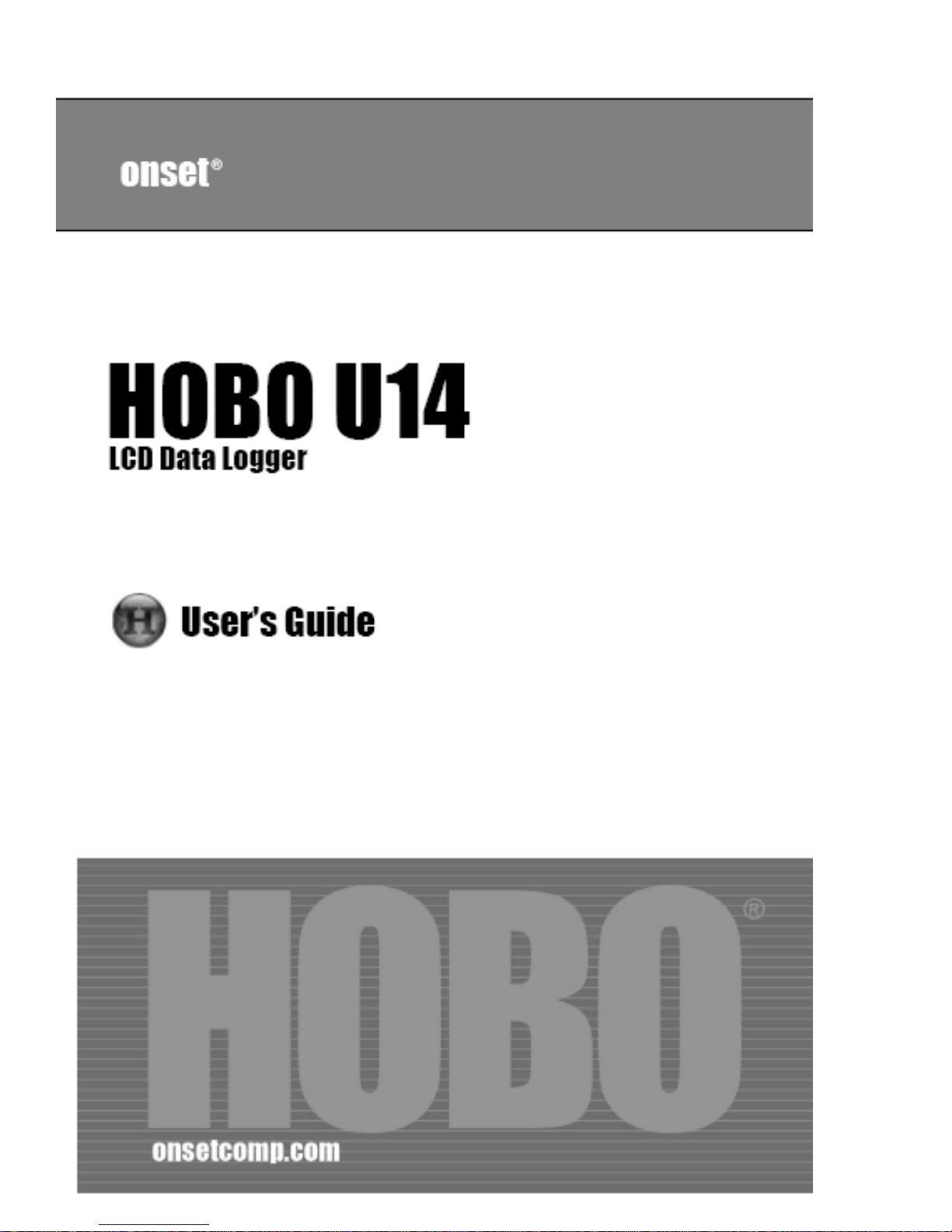
Page 2
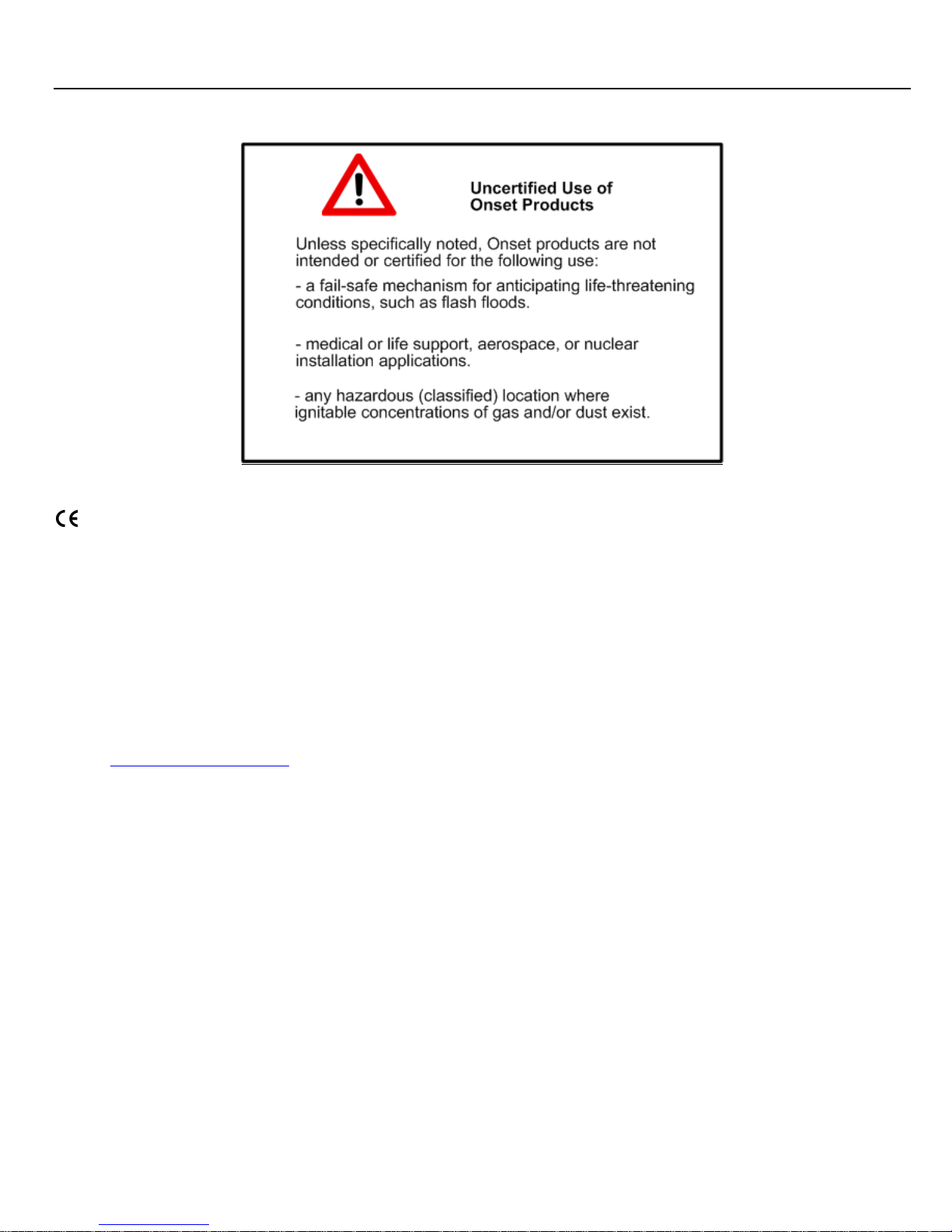
Onset Computer Corporation
Onset, HOBO, and HOBOware are trademarks or registered trademarks of Onset Computer Corporation for its data logger products and
configuration/interface software.
All other trademarks are the property of their respective companies.
Mailing Address:
P.O. Box 3450
Pocasset, MA 02559-3450
Phone: 1-800-LOGGERS (1-800-564-4377) or 508-759-9500
Fax: 508-759-9100
Hours of Operation: 8 AM to 5 PM ET, Monday through Friday
E-mail: loggerhelp@onsetcomp.com
Main Onset Web site: www.onsetcomp.com
If you purchased the products through an Onset Authorized Dealer, you can also refer to www.hobohelp.com for support information.
© 2009 Onset Computer Corporation. All rights reserved.
Part #: MAN-U14
Doc #: 12033-C
Page 3
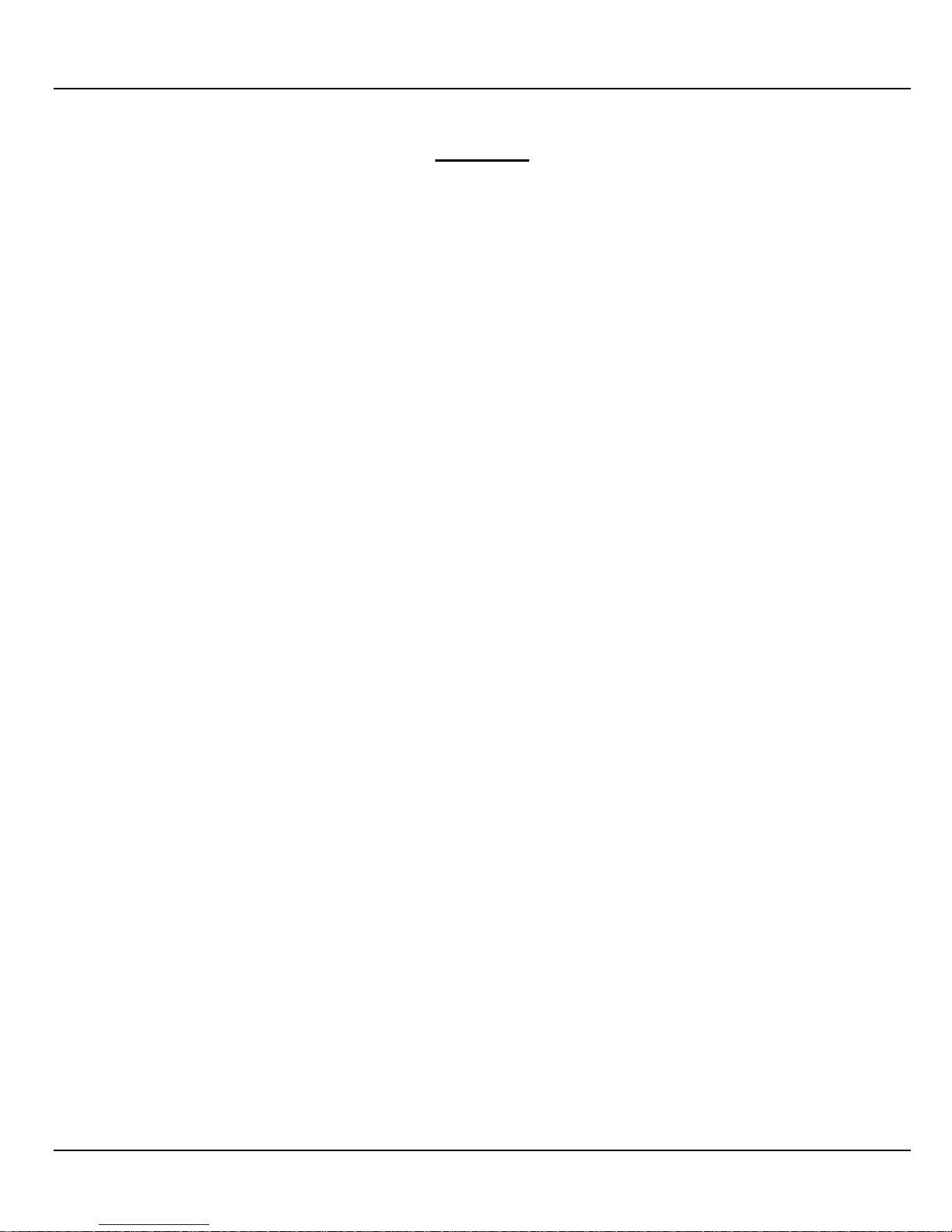
Onset Computer Corporation
Contents
Chapter One: Overview of the HOBO U14 ......................................................................................... 2
Introduction ............................................................................................................................................ 2
Features ................................................................................................................................................ 3
Components .......................................................................................................................................... 4
The LCD Screen .................................................................................................................................... 5
Chapter Two: Setting-U p t h e HOBO U14 ............................................................................................ 7
Procedure .............................................................................................................................................. 7
Configuring Alarms ................................................................................................................................ 8
Reading Out the HOBO U14 ............................................................................................................... 10
Chapter Three: Maintenance .................................................................................................................. 11
Replacing the Internal RH Sensor ....................................................................................................... 11
Replacing Batteries ............................................................................................................................. 11
Chapter Four: Reference ...................................................................................................................... 12
HOBO U14 Specifications ................................................................................................................... 12
Temperature Accuracy and Resolution ............................................................................................... 14
Internal Relative Humidity Accuracy ................................................................................................... 14
LCD Indicators ..................................................................................................................................... 15
Chapter Five: Remote Alarm or Automatic Dialer ............................................................................. 17
Wiring Diagrams .................................................................................................................................. 18
HOBO U14 1 User’s Guide
Page 4

Onset Computer Corporation
Chapter One: Overview of the HOBO U14
Introduction
The U family of data loggers offers reliability and convenient monitoring for applications that require higher accuracy, better resolution,
more memory, or USB connectivity for fast data readout to your computer.
The HOBO U14 logger records and displays temperature and humidity conditions in manufacturing, processing, and storage
environments where reliable monitoring and documentation of specific temp/RH conditions are critical.
The HOBO U14 is available in two versions:
• 001 - Internal Sensors
• 002 - External Sensors
Requirements
The HOBO U14 requires:
• HOBOware Pro or HOBOware Lite, Version 2.5 or later
Location Requirements
The HOBO U14 is designed for a non-condensing, non-corrosive environment. Keep the logger dry.
Some external sensors can be placed in harsher environments than the logger. See the external sensor specifications in the sensor user
manual.
HOBO U14 2 User’s Guide
Page 5

Onset Computer Corporation
Features
The HOBO U14 has the following key features:
• 64k non-volatile memory that retains data even if the batteries fail.
• Memory indicator on LCD shows how much data storage space remains.
• Battery Level indicator shows remaining useful battery life.
• Operates for one year on three alkaline AAA batteries in typical conditions.
• Built-in relay for use with Remote Alarm or Automatic Dialer.
• Direct USB interface for launching and data readout using HOBOware.
• Sample (logging) interval can be set from one second to 18 hours
• Supports Onset’s Data Assistants (available with HOBOware software)
• Can be used with the Onset U-Shuttle (U-DT-1)
• Internal Sensors (Model 001)
The Internal Sensor model has two internal sensors with 12-bit resolution:
- Temperature
- Relative Humidity
• External Sensors (Model 002)
The External Sensor model supports the following external sensors:
- 12-bit Temperature/10-bit RH Sensor (S-THB-M00x)
- 12-bit Temperature Sensor (S-TMB-M00x)
• Accessories
- Outdoor Case (CASE-4x)
- Remote Alarm (ARA)
- Automatic Dialer (AVD-45)
HOBO U14 3 User’s Guide
Page 6
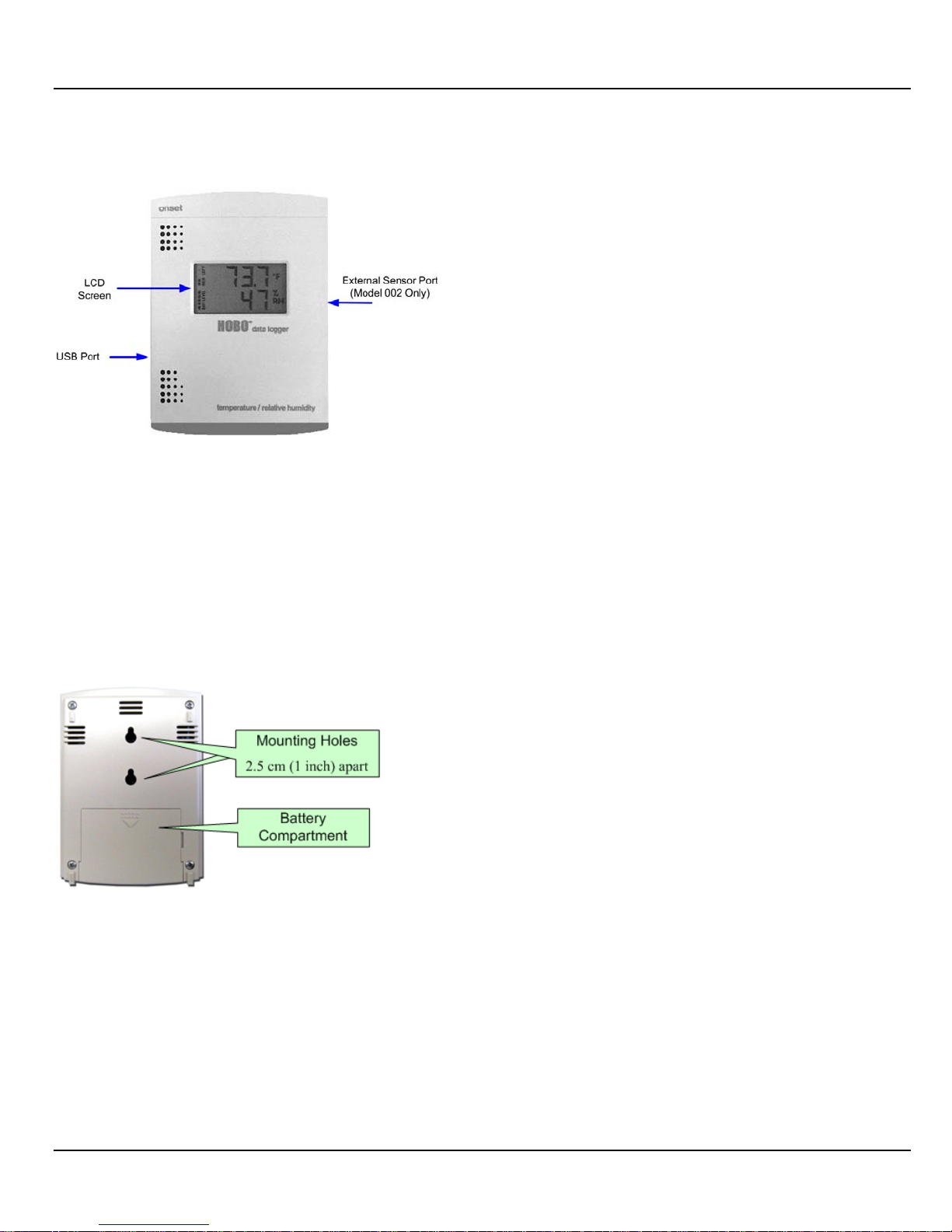
Components
Front
LCD Screen
See LCD Indicators on page 15.
Onset Computer Corporation
USB Port
Use an Onset-supplied USB interface cable to connect the HOBO U14 to a computer.
External Sensor Port (Model 002 Only)
Connect supported Smart Sensor here.
Back
Mounting Holes
Use mounting screws 2.5 cm (1 inch) apart to mount the U14 to a wall.
Battery Compartment
The HOBO U14 requires three AAA batteries. Onset Computer Corporation strongly recommends the use of fresh alkaline batteries.
Batteries should be replaced when the BATT LEVEL bar graph is down to one segment, which indicates 20% battery life or less.
HOBO U14 4 User’s Guide
Page 7
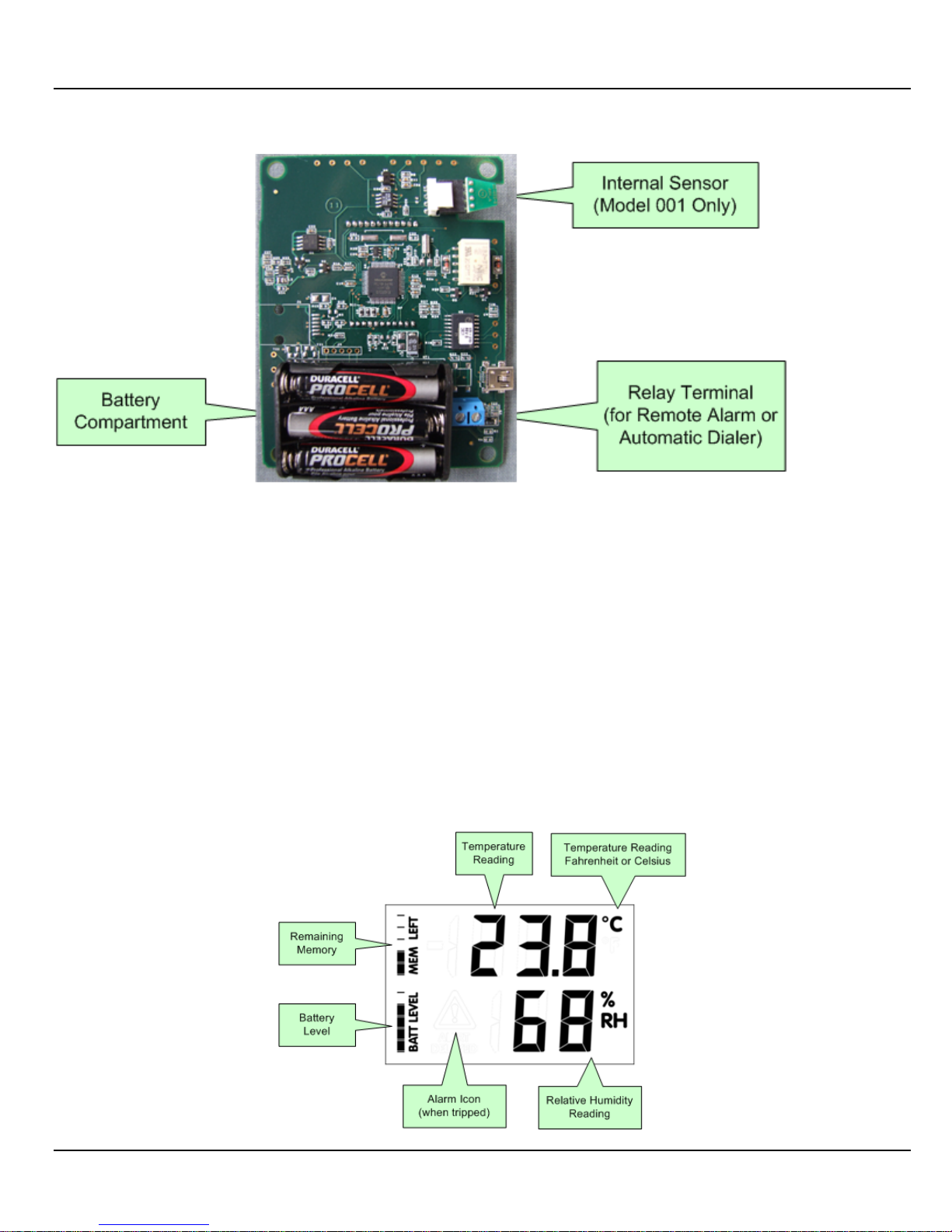
Onset Computer Corporation
Circuit Board
Replaceable Internal RH Sensor (Model 001 Only)
The internal relative humidity sensor in the U14-001 may require replacement if it is damaged mechanically or by exposure to
condensation or chemicals. The replacement sensor (Onset part number HUM-RHPCB-3) is available from Onset or an Onset
Authorized Dealer.
See Replacing the Internal RH Sensor on page 11.
Relay Terminal
The HOBO U14 is compatible with Onset’s Remote Alarm (part number ARA) and Automatic Dialer (part number AVD-45) available
from Onset Computer or an Onset Authorized Dealer. See page 17.
The LCD Screen
After installing the batteries, the LCD will display all segments for five seconds. Thereafter, the LCD will display temperature and %
RH information. The values on the LCD screen refresh every 30 seconds.
Also See: LCD Indicators on page 15.
HOBO U14 5 User’s Guide
Page 8

Onset Computer Corporation
Displayed Values
There may be slight variations between the displayed temperature value and the logged value due to limits in display conversions.
The values seen in HOBOware and the U-Shuttle are the actual recorded values and the most accurate. The displayed temperature on the
LCD screen may be ±0.3°C (±0.6°F) different than the logged value.
Fahrenheit values of 200° and higher are displayed as three digits without a decimal (e.g., 205°F); however, the full resolution value will
be recorded in the logger memory (e.g., 205.4).
Temperature Reading
• Displays the current temperature (Fahrenheit or Celsius) and RH on the LCD.
• Internal sensor has temperature measurement range of -20°C to +50°C
(-4°F to +122°F).
• The temperature unit displayed is determined by the settings in HOBOware (File > Preferences > Display > Default Unit System).
Relative Humidity (RH) Reading
• Internal sensor has a measurement range of 0% to 100%.
Alarm Icon
• ALERT indicator signals when temperature or relative humidity limits have been exceeded.
• ALERT DELAYED if you have delay enabled and an alarm is tripped.
• Triangle with exclamation mark immediately after delay (if enabled) indicates that the relay is in an alarm state.
Battery Level
Remaining battery level is indicated by a five-segment bar. The number of segments decreases as battery level decreases.
Batteries should be replaced when the BATT LEVEL bar graph is down to one segment, which indicates 20% battery life or less.
Remaining Memory
Remaining memory is indicated by a five-segment bar. The number of segments decreases as remaining memory decreases.
NOTE: If the memory is full, the logger will no longer log. The logger will continue to monitor conditions however, and will trigger an
alert if the reading falls outside of the configured range. You must readout the logger and then relaunch it using HOBOware to resume
logging.
HOBO U14 6 User’s Guide
Page 9

Onset Computer Corporation
Chapter Two: Setting-Up the HOBO U14
Procedure
1. Install Batteries
a. Remove the battery door (back of unit).
b. Insert the three AAA batteries. Make sure the batteries are installed in the proper direction.
2. If you are using a Remote Alarm and/or Automatic Dialer, connect it to the HOBO U14 now (see page 17).
3. Replace the battery cover.
4. If you have an External Sensor model (002), plug the external sensor into the RJ-12 jack on the side of the HOBO U14. Hold the
black rubber flap down against the connector so it slides into the port.
NOTE: The sensor readings will not be displayed until the logger is launched (immediate or delayed) or the status is checked using
either HOBOware or the U-Shuttle. The readings will not be logged until you launch the logger later in this procedure.
5. Connect the U14 to a computer running HOBOware.
NOTE: The U-Family logger requires a USB interface cable to connect to the computer (supplied with HOBOware software).
a. Plug the large end of the USB interface cable into a USB port on the computer.
b. Plug the small end of the USB interface cable into the side of the HOBO U14.
If the logger has never been connected to the computer before, it may take a few seconds for the new hardware to be detected
(Windows only).
c. Run HOBOware.
d. From the Main Menu, select Launch.
6. Configure Launch Parameters. See the HOBOware User Manual or On-line Help for details on Launch parameters.
7. Configure Alarms (page 8).
8. Click on the Launch button to launch the HOBO U14.
NOTE: If you remove the external sensor (002 model) after logging starts, you will need to relaunch the logger if you reconnect a
sensor.
9. Disconnect the HOBO U14 from the computer by unplugging the USB cable.
10. Transport logger to deployment site.
11. Mount the HOBO U14.
The HOBO U14 is designed for a non-condensing, non-corrosive environment. Make sure the logger is installed in a location where
it will remain dry. Some of the external sensors can be placed in harsher environments (see the sensor manual for specifications).
a. Mark the wall for the placement of the two mounting screws 2.5 cm (1 inch) apart (vertically).
b. Screw in mounting screws, leaving a gap between the wall and the head of the screw of about 0.5 cm (3/16 in.).
c. Attach logger by aligning it with the screws, and then push in and down to lock in place.
12. If you have an External Sensor model (002), mount the External Sensors (see the sensor user manual).
In some applications (such as a refrigerator, freezer, clean room) it may be more convenient to permanently mount an external
sensor at the site. Be sure to place the remote sensor in a location that is representative of the target measurement location and
allows free flow of air (beware of any drafts caused by vents, doors, etc).
If you permanently mount the sensor and later have to disconnect it from the logger for readout, when you relaunch the logger select
Delayed Launch to allow time to reconnect the sensor before launch.
13. Read out the HOBO U14 (page 10)
When the memory is full, or anytime you want to view the data, read out the HOBO U14 using HOBOware.
HOBO U14 7 User’s Guide
Page 10

Onset Computer Corporation
Configuring Alarms
Use the Alarm feature to flash a warning on the LCD if monitored temperature or relative humidity falls outside user-selectable limits.
If the temperature or RH measured by the logger falls outside the selected high or low limit, the word ‘Alert,’ an alert symbol, and the
temperature or RH measurement that went out of limits will flash.
If you require remote or secondary notification of an alarm condition, you can connect a remote audio alarm and/or an Automatic Dialer
to the contact closure (see page 17).
You access the Alarms window from the Launch window.
Alarm Window
Enable Sensor Alarms
To enable a sensor alarm, select the desired sensor in the Channel box, and then select the check box for the High Alarm and/or the Low
Alarm. Enter a value to define the alarm threshold. You can enter a value in the box or use the sliders. (If you enter values manually, the
software may adjust them slightly to the nearest values supported by the logger.)
You can also set the number of samples (30 seconds per sample) that must be displayed before the alarm will be triggered.
Samples
To avoid unintended activation of the relay contact, set the number of samples to allow for anticipated breaches of the alarm threshold.
If the alarm is tripped and the number of samples is set to more than 1, the LCD will indicate Alert Delayed. If the measurement is still
out of range when the number of samples is reached, the relay contact will be activated.
See Avoiding Unintended Relay Activation on page 9.
HOBO U14 8 User’s Guide
Page 11

Onset Computer Corporation
Low Battery Alarm
Select the Battery Alarm checkbox to enable the Battery Alarm, which will trigger if the battery drops to 0%.
Alarm Reset
You can select when the alarm will be deactivated:
• Host has re-launched logger
• Sensor reading has returned within limits
Set Relay Contact
If you are using an external device that will be triggered by an alarm (such as a Remote Alarm or Automatic Dialer), set the desired
default relay contact state.
• Normally Closed (default) - Relay opens during an alarm condition
• Normally Open - Relay closes during an alarm condition
The ARA Remote Alarm can be set to Normally Closed or Normally Open (see remote device User’s Manuals for more details).
NOTE: The AVD-45 Automatic Dialer requires the logger’s contacts to be set to Normally Closed.
Avoiding Unintended Relay Activation
In some applications, the environment in which the logger is launched is in immediate violation of the desired alarm limit and will cause
an unintended opening or closing of the contact relay. For example, setting an upper alarm limit of +32°F for a freezer application and
then launching the logger in a room at room temperature will cause an immediate alarm trigger.
In this situation, enable a Delayed Launch or select a number of samples that will result in a long enough delay to allow time to
transport, mount, and stabilize the logger in the desired location.
Other causes of invalid alarms would be freezer doors being opened frequently or defrost cycles. To avoid these, set the number of
samples to allow for small periods of time where the value is outside the range, but where the alarm will not be tripped unless the value
is outside the range for a significant number of samples.
Testing the Relay Alarm
Use the Test Set Alarm button to test the relay alarm function. When you click the Test Set Alarm button, the logger will activate the
alarm and change the condition of the contact closure.
When you click the Test Set Alarm button, it changes to the Test Clear Alarm button. Click the Test Clear Alarm button to
deactivate the alarm.
NOTE: When testing the alarm with the AVD-45 Automatic Dialer, Onset recommends that you maintain the alarm for up to 7 minutes
to ensure that the AVD-45 Automatic Dialer completes its dial-out sequence (see AVD-45 Automatic Dialer User’s Manual for details).
HOBO U14 9 User’s Guide
Page 12

Onset Computer Corporation
Reading Out the HOBO U14
NOTE: If you use the U-Shuttle to readout the logger, see the U-Shuttle User Manual for specific instructions.
To off-load data from the HOBO U14:
1. Optional - Disconnect the logger from the external sensor, Remote Alarm or Automatic Dialer.
2. Transport the logger to the location of the computer.
3. Connect the logger to the computer.
4. Run HOBOware software on the computer.
5. Optional - If you have more than one logger connected to the computer, connect to the HOBO U14 by selecting Device > Select and
then select the HOBO U14 from the Select Device window.
6. From the main menu, click the Readout icon (or select Device > Readout from the main menu).
7. If the logger is currently logging, you can choose to continue logging while offloading or stop logging.
The readout will begin. The status bar in the Readout Logger window will indicate the percentage complete.
8. When prompted, enter a name for the file and click Save.
The Plot Setup Dialog appears.
9. Click Plot to view the graph of the data.
See the HOBOware User Manual or On-line Help for more details on graphing, time selection in plots, and exporting data files.
10. To redeploy the logger, re-launch it with a delayed start allowing enough time to return the logger to the site, reconnect external
devices if any (External Sensors, Remote Alarm, Automatic Dialer).
HOBO U14 10 User’s Guide
Page 13

Onset Computer Corporation
Chapter Three: Maintenance
Replacing the Internal RH Sensor
The internal relative humidity sensor in the U14-001 may require replacement if it is damaged mechanically or by exposure to
condensation or chemicals. The replacement sensor (Onset part number: HUM-RHPCB-3) is available from Onset or an Onset
Authorized Dealer.
You can replace the internal RH sensor yourself or have it replaced as part of a U14-001 tune-up/calibration service (available from
Onset).
Steps
NOTE: To dissipate static electricity while you work, periodically touch an unpainted metal surface.
To replace the sensor:
1. Remove the four screws on the back of the unit and open the case.
2. Remove one battery to deactivate power to the sensor.
3. Carefully remove the board and turn it over so the LCD is facing up.
The RH sensor is located on the upper left side of the board, adjacent to the LCD.
4. Gently grasp the sensor and pull to the left, unplugging the sensor from the board.
5. Firmly plug in the replacement sensor. The front of the sensor should face the front of the board (LCD screen side).
6. Place the board back into the case (be careful not to dislodge the sensor).
7. Reinstall the battery you removed.
8. Replace the screws.
9. Start the logger and check the accuracy of the RH readings.
Replacing Batteries
The HOBO U14 requires three AAA batteries. Onset Computer Corporation strongly recommends the use of fresh alkaline batteries.
Batteries should be replaced when the BATT LEVEL bar graph is down to one segment, which indicates 20% battery life or less.
To ensure data integrity, use HOBOware to read out the logger and stop logging before changing batteries.
HOBO U14 11 User’s Guide
Page 14

Onset Computer Corporation
Chapter Four: Reference
HOBO U14 Specifications
Environmental
• Operating temperature range -20°C to +50°C, (-4°F to +122°F) , 0 to 100% RH non-condensing
• Operating relative humidity range 0 to 95%, non-condensing, non-corrosive environment
Logger Capabilities
• Capacity:
Temp and RH: 21,500 measurements
Temp Only: 43,000 measurements
• Software-selectable sampling intervals: 1 second up to 18 hours, recording times up to 1 year
• Programmable start time/date
• Recording modes: Stop when full
• Launch Modes: Immediate, Delayed
• Nonvolatile EEPROM memory retains data even if batteries fail
LCD
• Size: 33 x 50.8 mm (1.3 x 2 inches)
• Displays temperature and relative humidity simultaneously
• Displays °C or °F (selectable within host software)
• Displays memory remaining and battery level
• Displays flashing ALERT for out-of-limits conditions (selectable within host software) and stops flashing on offload or return to
normal range.
Alarms
• High and low set points for both temperature and relative humidity
• Selectable delays for each set point.
• Alert conditions reset on offload or return to normal range.
• Selectable Contact Relay: Normally Closed or Normally Open
• Contact rating: 48VDC, 1A max
• Contact resistance: less than 1 Ohm
• 0% Low Battery Range
Communications
• Offloads data to PC or U-Shuttle via USB cable
• Readout full logger (64K) in less than 30 seconds
Timekeeping
Time accuracy: ±1 minute per month at +20°C (+68°F).
HOBO U14 12 User’s Guide
Page 15

Onset Computer Corporation
Power
• 3 AAA Alkaline batteries, user-replaceable
Dimensions
• 125 x 92 x 31 mm (4.9 x 3.6 x 1.2 in)
Weight
• 170 g (6.0 oz) with batteries
Internal 12-Bit Temperature Sensor
• Measurement range: -20°C to +50°C (-4°F to +122°F)
• Accuracy:
• Resolution:
• Response time: 15 minutes (to 90% in airflow of 1 m/sec)
• Temperature Accuracy Drift: Negligible
0.2°C over 0° to 50°C (0.36°F over 32° to 122°F) (see Plot A)
0.03°C @ 25°C (0.05°F @ 77°F) (see Plot A)
Internal 12-Bit Relative Humidity Sensor
• User replaceable
• Measurement range: 0-100% RH, -20 to 50°C (-4 to 122°F)
• Accuracy: +/- 2.5% from 10% to 90% RH (typical), to a maximum of +/- 3.5%. (see Plot B)
• Resolution:
• Response time: 2 minutes (to 90% in airflow of 1 m/sec)
• Accuracy Drift: <2% over 5 years typical
• Hysteresis: 1% Typical
0.03% RH @ 25°C (77°F)
External Sensors
For External Sensor Specifications, see the sensor’s user manual.
Battery Life
The batteries will last one year in typical conditions (logging intervals of ≥ 1 minute with weekly offloads and average temperatures
greater than 10°C or +50°F). Frequent offloads and/or extreme temperatures will reduce battery life.
At temperatures below freezing (0°C or +32°F), batteries will typically require replacement every six months. In these conditions the
battery level bar graph should be checked regularly.
See Battery Level Indicators on page 15.
The CE Marking identifies this product as complying with all relevant directives in the European Union (EU).
HOBO U14 13 User’s Guide
Page 16

Onset Computer Corporation
Temperature Accuracy and Resolution
The maximum reading error for the internal temperature sensors is shown below. This is a worst case error. In a typical logger,
temperature errors will be substantially lower. NIST certification of temperature accuracy for some sensors is available from Onset.
The temperature resolution for internal sensors is also shown below. Resolution is the smallest difference between adjacent temperature
steps that the logger can report.
The logger will typically experience little or no accuracy drift unless the electronic components or temperature sensor are damaged
mechanically or by exposure to environmental factors beyond the specifications, such as high heat and humidity.
Plot A: Internal Temperature Sensor Accuracy and Resolution
Internal Relative Humidity Accuracy
• Temperature compensated.
• Do not expose the internal RH sensor to fog, mist, or other condensing conditions.
• The logger’s relative humidity accuracy for the internal model is shown in the plot below.
HOBO U14 14 User’s Guide
Plot B: Internal RH Sensor Accuracy
Page 17

Onset Computer Corporation
LCD Indicators
Alarms
If the temperature or RH measured by the logger falls outside the selected high or low limit, the word ‘Alert,’ an alert symbol, and the
temperature or RH measurement that went out of limits will flash.
If you set the number of samples to greater than 1 and the measured value is outside the limits, ALERT DELAYED will flash until
either the number of samples is reached (ALERT with a triangle symbol is displayed) or the alert condition no longer exists.
Battery Level
BATT LEVEL bar graph down to one segment indicates 20% battery life or less. Batteries should be replaced.
Condensation
100% RH
100% RH is displayed if a temperature/RH sensor is connected and is covered with condensation. The sensor will not provide accurate
readings until it has dried out.
Unread Data
If the logger has been stopped, either manually or because the memory is full, the MEM LEFT hash marks will blink indicating there is
unread data.
Memory
Remaining memory is indicated by a five-segment bar. Segments decrease as remaining memory decreases.
The MEM LEFT bar graph will decrease as the memory is filled. When the memory has been completely filled, the MEM LEFT display
will flash and all segments will be off. The HOBO U14 will continue to monitor conditions however, and will trigger an alert if the
reading falls outside of the configured range. You must readout the logger and then relaunch it using HOBOware to resume logging.
HOBO U14 15 User’s Guide
Page 18

Onset Computer Corporation
Memory Display States
State MEM LEFT Hash marks Segments Illustration
Stopped On None
Launched/Logging On Number of segments depends on memory
Launch Delaying Flashing All On/Flashing
Memory Full Flashing (until data is downloaded) All Off
remaining. Highest segment flashes.
External Sensor Indicators
External Sensor Removed
If an external sensor is disconnected from the logger, the logger will record values of -888.88°C/-888.88 °F for temperature and 0% RH.
No External Sensor
If the U14-002 logger is launched and no external sensor has been connected, the display will show dashes
“---” and will log false values (-888.88°C/-888.88°F for temperature and -888.9% for RH).
Temp Only Sensor Installed
If a temperature-only sensor is connected, no RH value will be displayed.
No RH Sensor Installed but Channel Active
A display of --% RH indicates that the humidity channel is active in the software and should be turned off
to maximize memory space. Otherwise, the unit will record a -888.9% RH value at every logging interval
HOBO U14 16 User’s Guide
Page 19

Onset Computer Corporation
Chapter Five:
Remote Alarm or Automatic Dialer
The HOBO U14 is compatible with Onset’s Remote Alarm (part number ARA) and Automatic Dialer (part number AVD-45) available
from Onset Computer or an Onset Authorized Dealer. See the product’s user manual for complete details.
The interconnect wire range is 22AWG to 14AWG.
Steps
To connect a Remote Alarm or Automatic Dialer to the HOBO U14:
1. Remove the battery door.
2. Loosen the two screws on the relay terminal.
3. Feed the wires through the small hole at the bottom of the case.
4. Feed the wires through the holes in the relay terminal.
5. Tighten the screws on the terminal.
6. Insert the batteries if they are not already.
7. Replace the battery compartment cover.
HOBO U14 17 User’s Guide
Page 20

Onset Computer Corporation
Wiring Diagrams
NOTE: All drawings show the logger in the Normally Closed state with the Alert inactive.
The HOBO U14’s contact closure is initially set at the factory to be Normally Closed, but you can change this in HOBOware to
accommodate Normally Open devices (see the ARA User’s Manual).
Avoiding False Alerts
If the alert output is connected to a remote alarm configured for Normally Closed inputs you can avoid false alarms when the logger is
disconnected by making a temporary connection between the wires going to the remote alarm. Be sure to disconnect this temporary
connection when the logger is reconnected to the remote alarm wires.
HOBO U14 with Onset’s ARA Remote Alarm
NOTE: The polarity of the connections to the logger does not matter.
HOBO U14 with Onset’s AVD-45 Automatic Dialer
NOTE: The polarity of the connections to the logger does not matter.
HOBO U14 18 User’s Guide
Page 21

Onset Computer Corporation
HOBO U14 with Onset’s ARA Remote Alarm and AVD-45 Automatic Dialer
NOTE: The polarity must be as shown.
HOBO U14 19 User’s Guide
Page 22

Onset Computer Corporation
Onset Computer Corp.
P.O. Box 3450
Pocasset, MA 02559-3450
HOBO U14 20 User’s Guide
