Page 1

NIS54xxGEVB
NIS54xx Evaluation
Board User’s Manual
eFuse test board with multiple
subcircuits for evaluation of
overvoltage protection,
overcurrent protection,
controlled slew rate, and
thermal shutdown features
EVAL BOARD USER’S MANUAL
Introduction
Engineers developing a varied array of systems
utilize sophisticated integrated eFuses to serve a
variety of purposes. They may be found connected to
3.3, 5, and 12 V power rails and have many
interesting features.
The primary features of eFuses are:
Overvoltage clamping
Adjustable current limiting
Enable/Fault control
Thermal shutdown
Controllable slew rate
Figure 1: The NIS545xGEVB evaluation
board
This evaluation board has many features which
make it simple to observe the functionality and
performance of the new NIS54xx line of eFuses:
Multiple connectors available for all eFuse
pins (VCC, GND, enable, ILIM, dv/dt)
Input and output capacitors
A pushbutton switch and a MOSFET
connect the enable pin to GND or float it as
needed
Green and yellow LEDs to indicate whether
the eFuse enable pin voltage is high (device
enabled) or low (device disabled)
Three current limit resistor options available
directly on the board (10, 18, 50 Ω)
Two load resistor options (5 and 10 Ω) on
the board
A pushbutton switch to short circuit the
load, featuring an indicator LED which is on
when the output voltage is high during
normal operation
An easy means of connecting an external
copper heat sink for thermal evaluation
Kelvin or direct sensing options via the
jumper between pin 1 and 2 for the NIS54xx
© Semiconductor Components Industries, LLC, 2015
April, 2015 − Rev. 2
Page 2
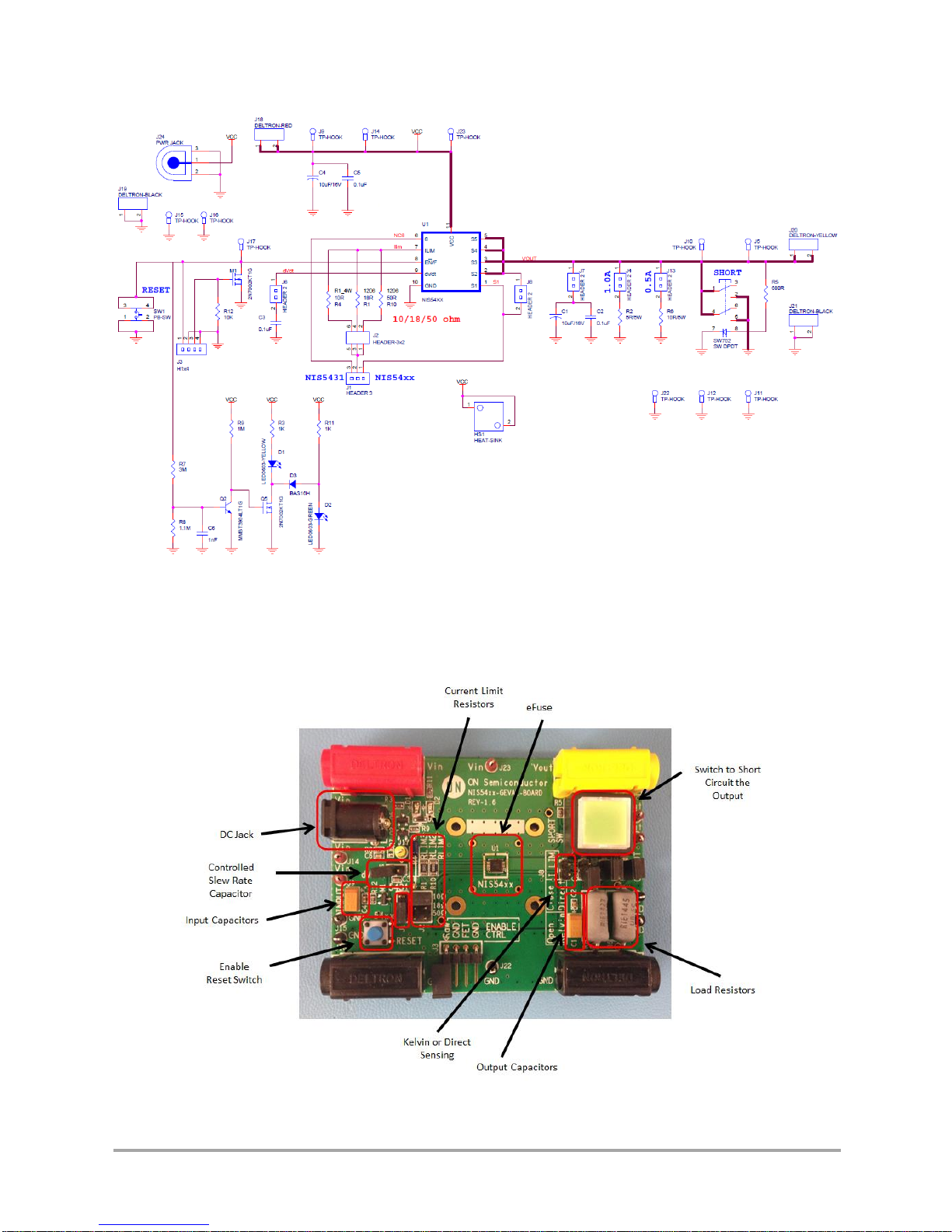
NIS54xxGEVB
Figure 2: Schematic for the evaluation board.
The user’s manual is divided into two sections. The first section is for the NIS5431 3.3 V series of devices.
The second section covers the NIS545x 5 V series of devices. For these devices ensure that J1 is in the “54xx”
position.
Figure 3: Features of the evaluation board.
http://onsemi.com
Page 3
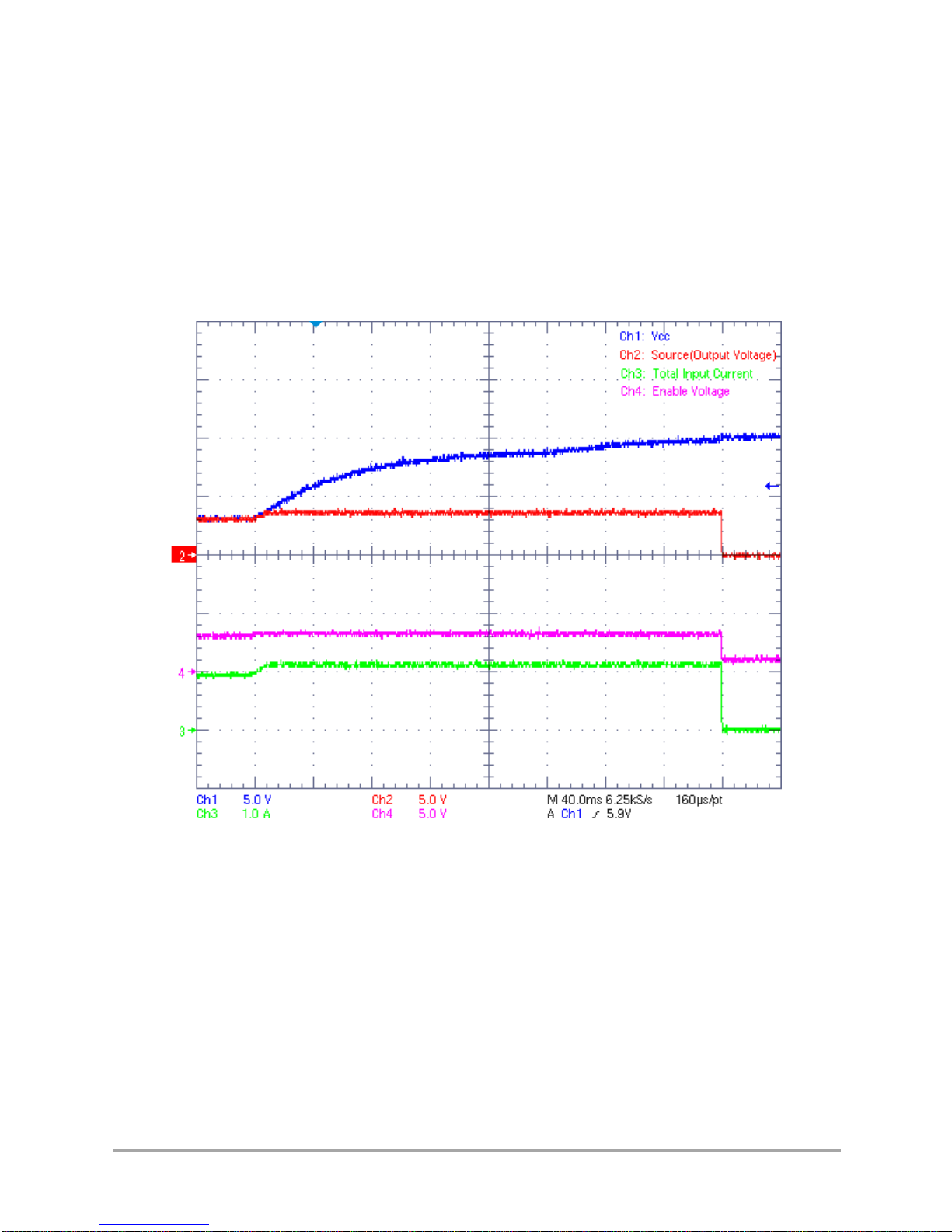
NIS54xxGEVB
NIS5431 Overvoltage Protection
Connect the eFuse to a variable DC power supply. Place jumpers J2 (10 Ω), J1 (5431), J4, J8, and J13.
Turn the power supply from 3.3 to 10 V to observe the overvoltage protection circuit in operation. The input
voltage will rise, but the output voltage will be maintained at the Vclamp level of about 3.8 V. After conducting 1.1
A with a voltage drop of 6.2 V, the device will reach its thermal shutdown point and latch off. The green indicator
LEDs will turn off and the yellow “fault” indicator LED will be on. An auto-retry eFuse (MT2 part number suffix)
does not latch and automatically cycles the enable pin. For auto-retry eFuses the demo board’s green and yellow
indicator enable pin indicator LEDs will flash as the enable pin cycles between states.
Figure 4: In this test, the input voltage (blue trace) is brought to 10 V. The output voltage (red
trace) is clamped at 3.8 V. After some time the device enters thermal shutdown.
http://onsemi.com
Page 4
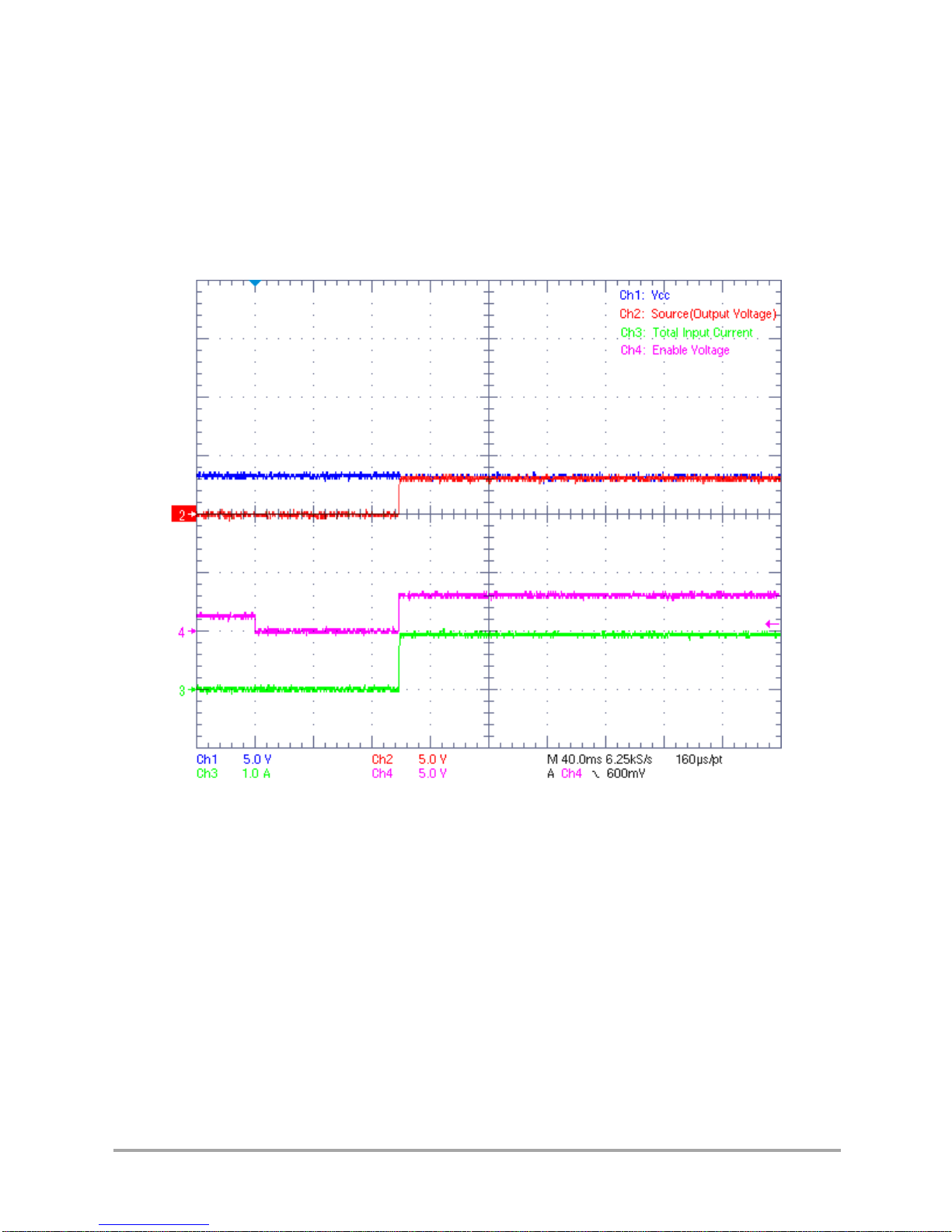
NIS54xxGEVB
NIS5431 Reset from Thermal Shutdown
Continue with jumpers J2 (10 Ω), J1 (5431), J4, J8, and J13. Once the eFuse reaches thermal shutdown the
enable pin will fall to 1.4 V. Return the power supply to 3.3 V and press the blue button to reset the eFuse. An
auto-retry eFuse (MT2 part number suffix) does not latch and automatically cycles the enable pin. For auto-retry
eFuses the demo board’s green and yellow indicator enable pin indicator LEDs will flash as the enable pin cycles
between states.
Figure 5: This test shows how the enable pin is used to reset the device after a thermal shutdown
event. After pressing the blue button the enable pin falls to 0 V and then comes to about 3.3 V
after releasing the blue button. At that point the eFuse turns on. An auto-retry device will reset
automatically from thermal shutdown and pressing the blue button is not necessary.
http://onsemi.com
Page 5

NIS54xxGEVB
NIS5431 Overcurrent Protection
Continue with jumpers J2 (10 Ω), J1 (5431), J4, J8, and J13. With VCC set to 3.3 V, press the large green
button to short circuit the output. A power supply capable of supplying more than 3 A is recommended. The
mechanical switch will bounce, but the eFuse will have no issue responding to this disturbance. It will respond to
the fault within 10 μs and the current will be limited to the short circuit current limit level. After some time the
device will enter thermal shutdown due to the high current and voltage between VCC and source (output voltage)
pins. An auto-retry eFuse (MT2 part number suffix) does not latch and automatically cycles the enable pin. For
auto-retry eFuses the demo board’s green and yellow indicator enable pin indicator LEDs will flash as the enable pin
cycles between states.
Figure 6: This is a demonstration of the current limiting circuit. The eFuse responds quickly to
the short circuit event and begins conducting at the short circuit current limit.
http://onsemi.com
Page 6
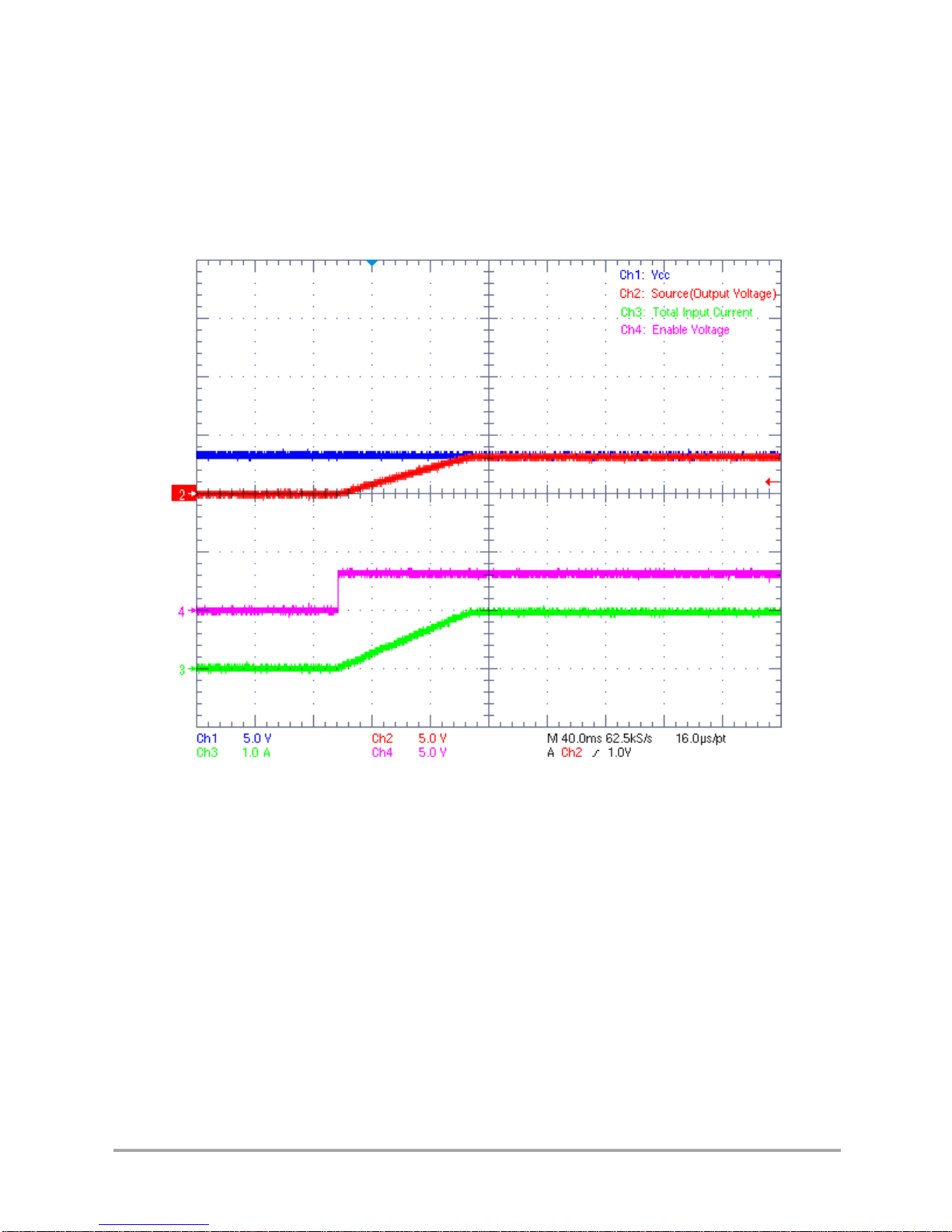
NIS54xxGEVB
NIS5431 Controlled slew rate
Continue with jumpers J2 (10 Ω), J1 (5431), J4, J8, and J13. Perform this test with and without the J6
jumper in place to observe how the duration of the controlled slew rate changes. When J6 is in place, the slew rate
will be longer because a capacitor is connected between the dv/dt pin and GND. With VCC set to 3.3 V, press and
release the blue button to see the eFuse turn on with a controlled output voltage slew rate.
Figure 7. This is a demonstration of the controlled slew rate circuit with J6 in place. Without J6 in
place, the slew rate will be lower.
http://onsemi.com
Page 7

NIS54xxGEVB
NIS5431 Hot Plug Power On
Use jumpers J2 (10 Ω), J1 (5431), J4, J6, J8, and J13. Manually take the 3.3 V power cable and plug it into
the demo board. Observe that the eFuse turns on with no issue and the output voltage rises in a controlled fashion.
Figure 8. This shows a standard hot plug test. The input cable is manually plugged into the board
and the output voltage rises slowly to minimize inrush current.
http://onsemi.com
Page 8
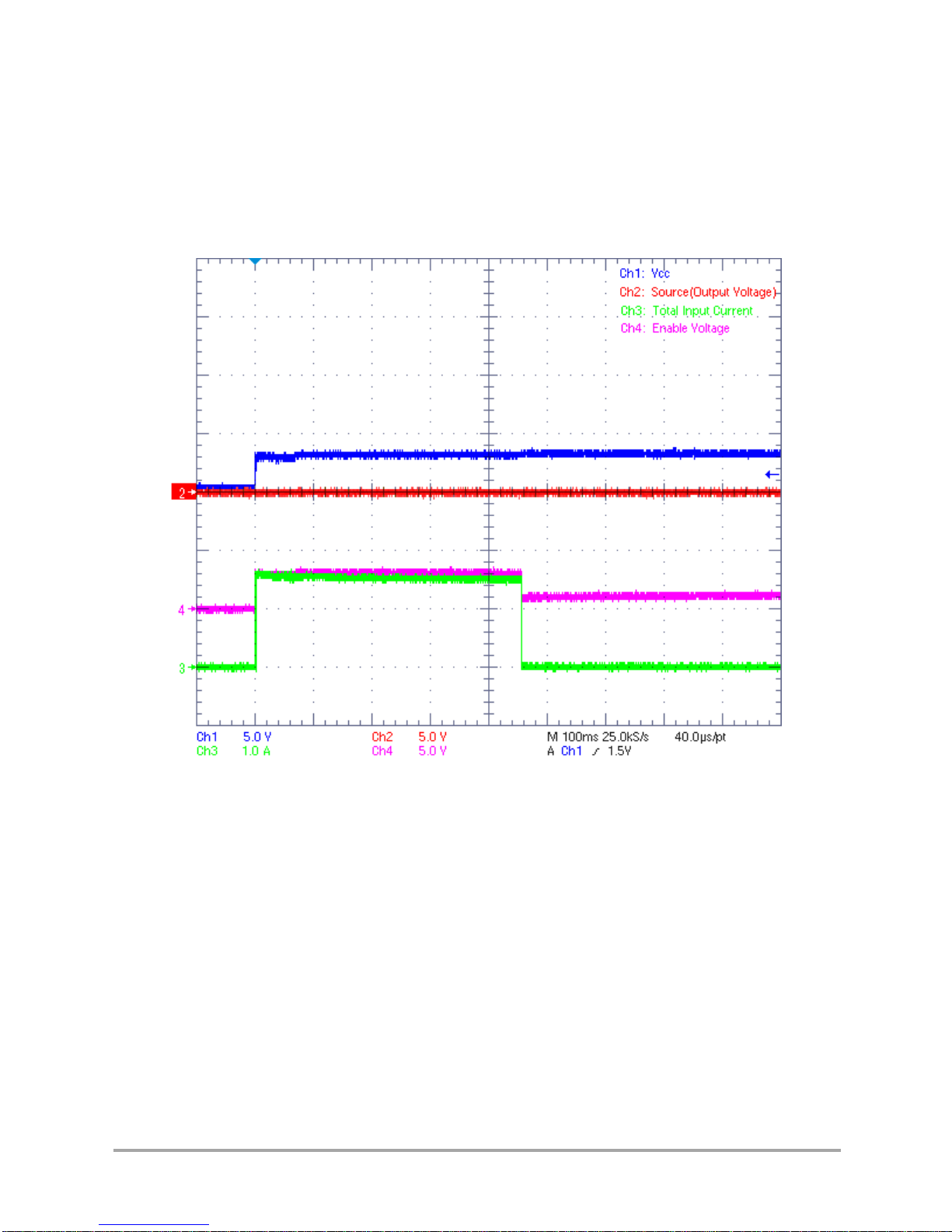
NIS54xxGEVB
NIS5431 Hot Plug Power On into a Short Circuit
Use jumpers J2 (10 Ω), J1 (5431), J4, J6, J8, and J13. Short circuit the output and manually take the 3.3 V
power cable and plug it into the demo board. The eFuse briefly turns on and conducts at the short circuit current
limit level. After some time the devices reaches the thermal shutdown level and latches off. An auto-retry eFuse
(MT2 part number suffix) does not latch and automatically cycles the enable pin. For auto-retry eFuses the demo
board’s green and yellow indicator enable pin indicator LEDs will flash as the enable pin cycles between states.
Figure 9. This shows a hot plug test into a short circuit. The input cable is manually plugged into
the board. The eFuse limits the current, enters thermal shutdown, and latches off. Auto-retry
devices such as the NIS5450MT2 will not latch off.
http://onsemi.com
Page 9

NIS54xxGEVB
NIS545x Overvoltage Protection
Connect the eFuse to a variable DC power supply. Place jumpers J2 (10 Ω), J1 (545x), J4, and J13. Turn
the power supply from 5 to 10 V to observe the overvoltage protection circuit in operation. The input voltage will
rise, but the output voltage will be maintained at the Vclamp level of about 6 V. After conducting 1.5 A with a
voltage drop of 4 V, the eFuse will reach its thermal shutdown point and latch off. The green indicator LEDs will
turn off and the yellow “fault” indicator LED will be on. An auto-retry eFuse (MT2 part number suffix) does not
latch and automatically cycles the enable pin. For auto-retry eFuses the demo board’s green and yellow indicator
enable pin indicator LEDs will flash as the enable pin cycles between states.
Figure 10: In this test, the input voltage (blue trace) is brought to 10 V. The output voltage (red
trace) is clamped at about 6 V. After some time the device enters thermal shutdown.
http://onsemi.com
Page 10

NIS54xxGEVB
NIS545x Reset from Thermal Shutdown
Continue with jumpers J2 (10 Ω), J1 (545x), J4, and J13. Once the eFuse reaches thermal shutdown the
enable pin falls to 1.4 V. Return the power supply to 5 V and press the blue button to reset the eFuse. An auto-retry
eFuse (MT2 part number suffix) does not latch and automatically cycles the enable pin. For auto-retry eFuses the
demo board’s green and yellow indicator enable pin indicator LEDs will flash as the enable pin cycles between
states.
Figure 11: This test shows how the enable pin is used to reset the device after a thermal
shutdown event. After pressing the blue button the enable pin falls to 0 V and then comes to
about 3.3 V after releasing the blue button. At that point the efuse turns on. An auto-retry device
such as the NIS5450MT2 will reset automatically from thermal shutdown and pressing the blue
button is not necessary.
http://onsemi.com
Page 11

NIS54xxGEVB
NIS545x Overcurrent Protection
Continue with jumpers J2 (10 Ω), J1 (545x), J4, and J13. With VCC set to 5 V, press the large green
button to short circuit the output. A power supply capable of supplying more than 3 A is recommended. The
mechanical switch will bounce, but the eFuse will have no issue responding to this disturbance. It will respond to
the fault within 10 μs and the current will be limited to the short circuit current limit level. After some time the
device will enter thermal shutdown due to the high current and voltage between VCC and source (output voltage)
pins. An auto-retry eFuse (MT2 part number suffix) does not latch and automatically cycles the enable pin. For
auto-retry eFuses the demo board’s green and yellow indicator enable pin indicator LEDs will flash as the enable pin
cycles between states.
Figure 12: This is a demonstration of the current limiting circuit. The eFuse responds quickly to
the short circuit event and begins conducting at the short circuit current limit.
http://onsemi.com
Page 12

NIS54xxGEVB
NIS545x Controlled slew rate
Continue with jumpers J2 (10 Ω), J1 (545x), J4, and J13. Perform this test with and without the J6 jumper
in place to observe how the duration of the controlled slew rate changes. When J6 is in place, the slew rate will be
longer because a capacitor is connected between the dv/dt pin and GND. With VCC set to 5 V, press and release the
blue button to see the eFuse turn on with a controlled output voltage slew rate.
Figure 13. This is a demonstration of the controlled slew rate circuit with J6 in place. Without J6
in place, the slew rate will be lower.
http://onsemi.com
Page 13

NIS54xxGEVB
NIS545x Hot Plug Power On
Use jumpers J2 (10 Ω), J1 (545x), J4, J6, and J13. Manually take the 5 V power cable and plug it into the
demo board. Observe that the eFuse turns on with no issue and the output voltage rises in a controlled fashion.
Figure 14. This shows a standard hot plug test. The input cable is manually plugged into the
board and the output voltage rises slowly to minimize inrush current.
http://onsemi.com
Page 14
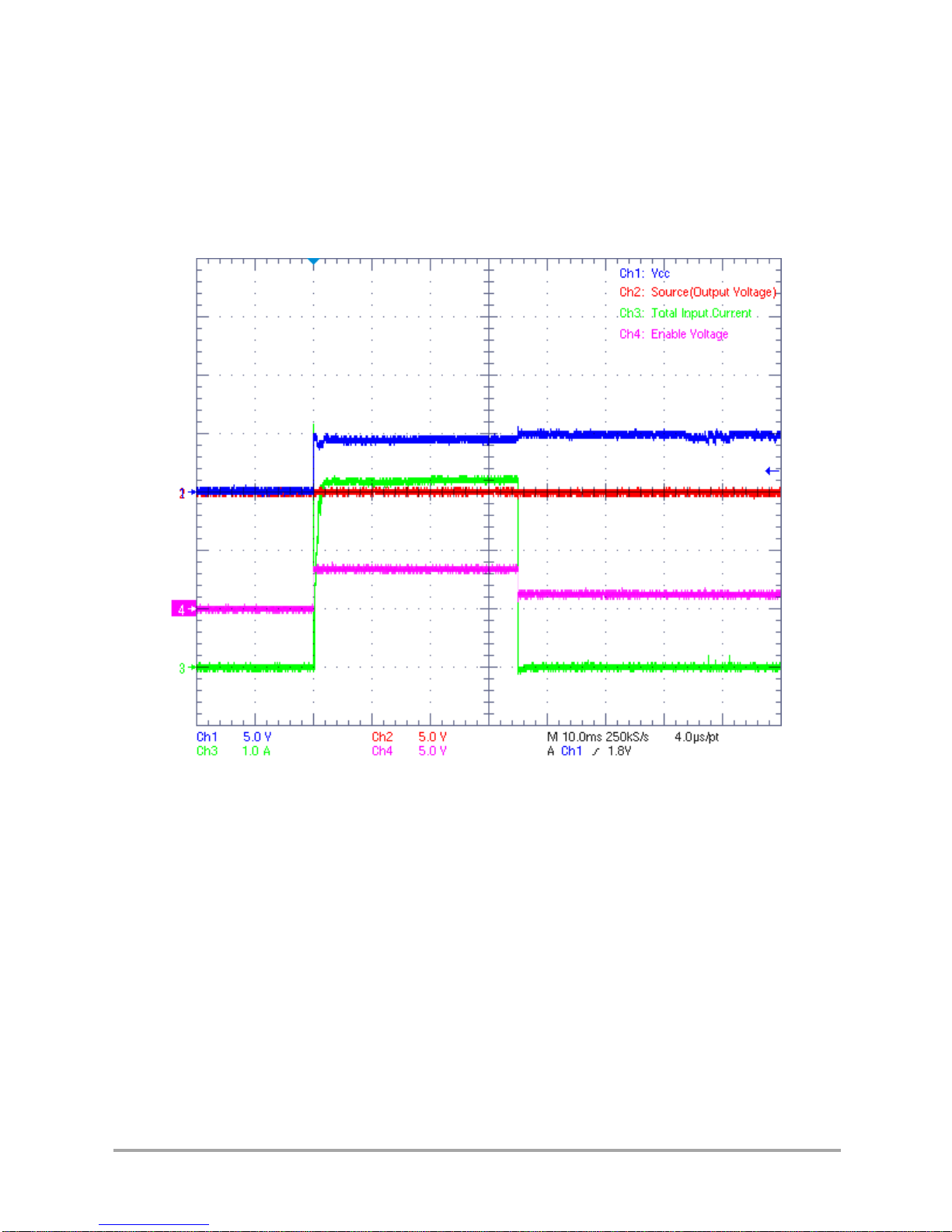
NIS54xxGEVB
NIS545x Hot Plug Power On into a Short Circuit
Use jumpers J2 (10 Ω), J1 (545x), J4, J6, and J13. Short circuit the output and manually take the 5 V
power cable and plug it into the demo board. The eFuse briefly turns on and conducts at the short circuit current
limit level. After some time the eFuse reaches the thermal shutdown level and latches off. An auto-retry eFuse
(MT2 part number suffix) does not latch and automatically cycles the enable pin. For auto-retry eFuses the demo
board’s green and yellow indicator enable pin indicator LEDs will flash as the enable pin cycles between states.
Figure 15. This shows a hot plug test into a short circuit. The input cable is manually plugged
into the board. The eFuse limits the current, enters thermal shutdown, and latches off. Auto-retry
devices such as the NIS5450MT2 will not latch off.
http://onsemi.com
