Onkyo TXNR-1000 Service manual
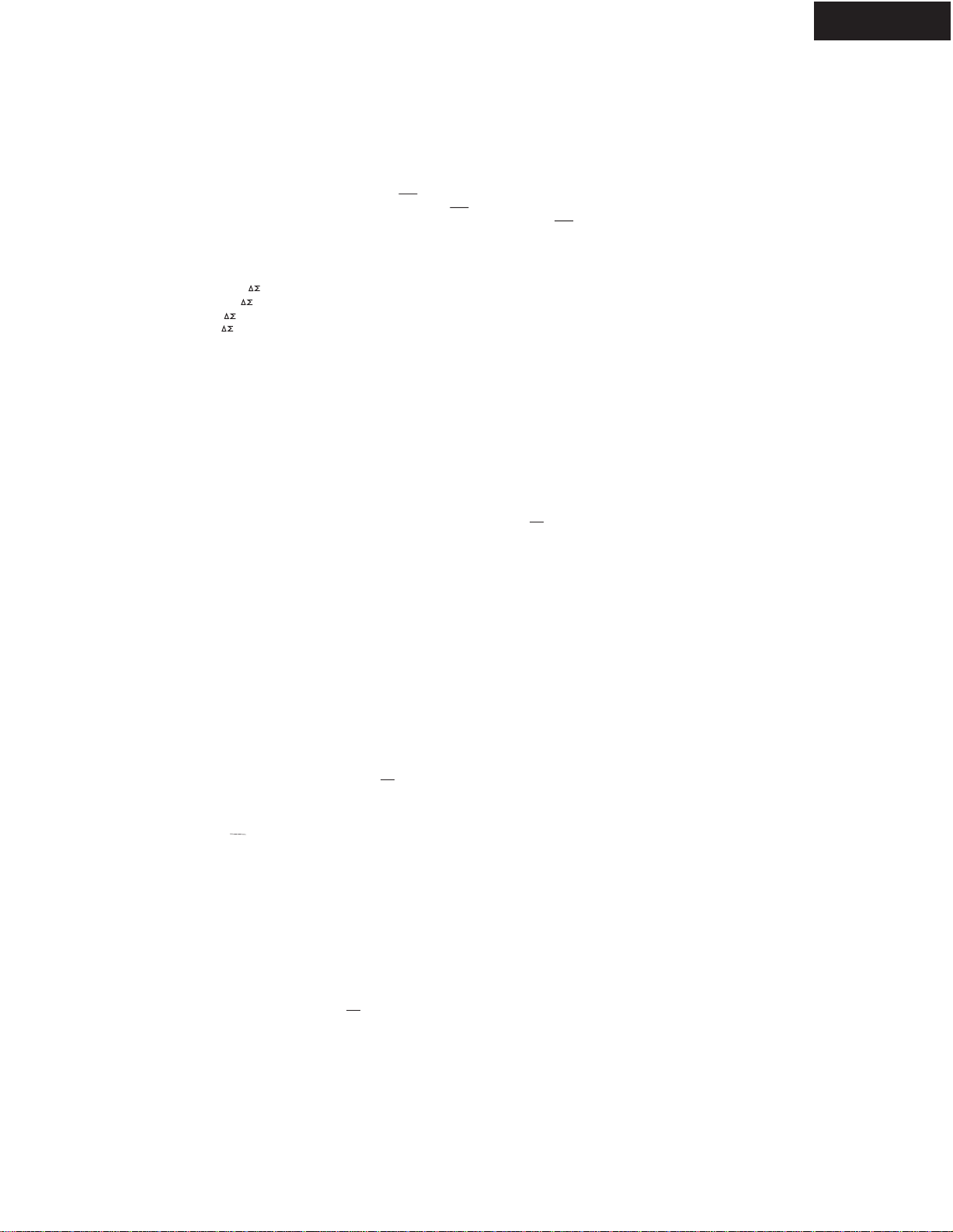
FEATURES
1. THX Surround EX and THX Ultra2 certified
2. Dolby Digital, Dolby Digital EX and Dolby Pro Logic IIx decoder
3. DTS, DTS-ES, DTS 96/24, DTS Neo:6 and DTS Neo:6 96 decoder
4. MPEG-2 AAC decoder (UJJ)
5. Dolby Headphone and Dolby Virtual Speaker
6. Sound Field Processor by Dual 32 bit TI Aureus™ DSP
7. Dual decode function including Dolby Virtual Speaker for Zone2 output
8. IEEE1394 digital audio interface for SACD/DVD-Audio (option : DTR, DTX)
9. HDMI (High-Definition Multimedia Interface) 2-Inputs and 1-Output (option : DTR, DTX)
10. MP3, WMA and WAV decode for listening to Internet Radio and Music Server by Net-Tune (option : DTR, DTX )
11. 7ch equal power: 150 Watts per channel into 8 ohms (FTC)
12. BTL for Front L/R with Surround Back channel amplifier: 280 Watts per channel into 8 ohms (FTC)
13. Bi-Wiring for Front L/R with Surround Back channel amplifier
14. Parallel push-pull discrete output stage for high current output capability and 4 ohms driven
15. 2-192kHz/24bit 2ch ADC using conversion (Asahikasei AK5385) for Main and Zone2.
16. 2-96kHz/24bit 4ch ADC using conversion (Asahikasei AK5384) for Multichannel inputs.
17. 5-192kHz/24bit 2ch DAC conversion (Wolfson WM8719) for 7.1ch using.
18. 2-192kHz/24bit 2ch DAC conversion (Wolfson WM8716) for Rec and Zone2 outputs.
19. Vector Linear Shaping Circuitry for all channels
20. Adjustable Crossover individually for Front L/R, Center, Surround L/R, Surround Back L/R and LFE [40-150 Hz, 10 Hz step]
21. Fine tuning for distance setup [0.1 ft, 0.03 m step]
22. Slot based construction for future upgraded
23. Phono (MM) Input
24. Assignable 9-Inputs and 5-Outputs Audio L/R terminals (not included Front Video 7)
25. Assignable 6-Inputs and 4-Outputs Composite Video
26. Assignable 6-Inputs and 4-Outputs S-Video
27. Assignable 3-Inputs and 1-Output RCA Component Video (other than TX-NR1000 UDC), 4-Inputs and 2-Outputs (TX-NR1000 UDC)
28. Assignable 1-Input and 1-Output BNC Component Video (other than TX-NR1000 UDC)
29. Assignable 2-Inputs and 1-Output D4 Video (UJJ)
30. Video up-converter from Composite Video toS-Video and S-Video to Component Video by using 5-Line adaptive comb filters and Adaptive digital line length tracking
31. Video up converter from analog Video (up to 480p) to HDMI
32. Video down converter from Component Video to S-Video for Monitor out (480i only), (option : DTR,
33. Video down converter from S-Video to Composite Video for Monitor out and Zone 2 Video out
34. Dual Monitor out available for Composite Video and S-Video
35. Independent inputs and outputs of Component RCA, BNC and D4 terminals (UJJ)
36. Color coded RCA pin jacks for Multichannel Input [Front L/C/R, Surround L/R, Surround Back L/R, Subwoofer] (option : DTR-10.5 UDD)
37. Assignable 6-Optical and 6-Coaxial digital inputs and Front Optical input
38. Assignable 2-Optical and 2-Coaxial outputs for Rec out, Zone 2 and Zone 3
39. Front Panel Video 7 Audio and Video inputs with Optical digital input
40. Zone 2 and Zone 3 audio output are available fixed or variable.
41. Available Zone 2 and Zone 3 Composite Video out
42. Zone 2 OSD function independent of Monitor out OSD function (UDD, UDC, UJJ: NTSC format, Other: NTSC/PAL format compatible)
43. Rec selector [audio and video]
44. Tape Dubbing and Video Dubbing
45. 3-band Bass/Mid/Treble Tone control individually for Front L/R, Center, Surround L/R, Surround Back L/R and Subwoofer (Bass only)
46. Notch filter for boom bass reproduction
47. Color coded RCA pin jacks for Pre-out A [Front L/C/R, Surround L/R, Surround Back L/R or Zone 2 L/R, Subwoofer]
48. Subwoofer Pre-out B
49. Color coded and transparent Heavy Duty Speaker Terminals and Dual Banana capability for Speaker A/B flexible configuration
50. FM/AM random 40 Station Preset Tuning
51. Internet Radio random 30 Station Preset Tuning (option : DTR,
52. Character input [Tuner preset, Input selector]
53. FM Automatic Scan Tuning
54. Battery-Free Backup System To Protect Memory Contents
55. AM Loop Antenna (option :
56. Fluorescent Display with Dimmer Control (4 mode)
57. New design HTC Remote Control (UGR, UDT, UGT, UGK, UJJ, UPP-RC)
58. New design HTC Remote Control with RF wireless operation (UDD, UDC, UPA, UPP-RF)
59. The remote ID function for independent control to plurality of AV Receiver
60. Audio muting, Sleep Timer [operable via Remote Control]
61. Handsome Solid Aluminum Front Panel
62. Front pocket door to hide away unusual use control buttons
63. Dual speed dual cooling fan via output level and/or temperature
64. IntelliVolume operation
65. Non Scaling Configuration
66. Wide Range Power Amplifiers 5 Hz - 100 kHz
67. Assignable 5-12V trigger output terminals
68. 3-IR in/out terminals for Main, Zone 2 and Zone 3 (TX,
69. Phoenix connector for 5-12V trigger output and 3-IR input for Custom Installation usage (DTR)
70. RS-232 port for control
71. IEC type AC-Inlet, Detachable Power cord
72. Linear Optimum Gain Volume Circuitry [0.5dB step]
73. H.C.P.S. High current power supply toroidal transformer
74. Aluminum side panel
75. Brazen feet
76. e-control available
77. PC setup application available
Aureus is a trademark of Texas Instruments.
ADLLT is a trademark of Analog Devices, Inc.
DTX )
DTX )
DTX )
DTX )
TX-NR1000
TM
(ADLLT
)
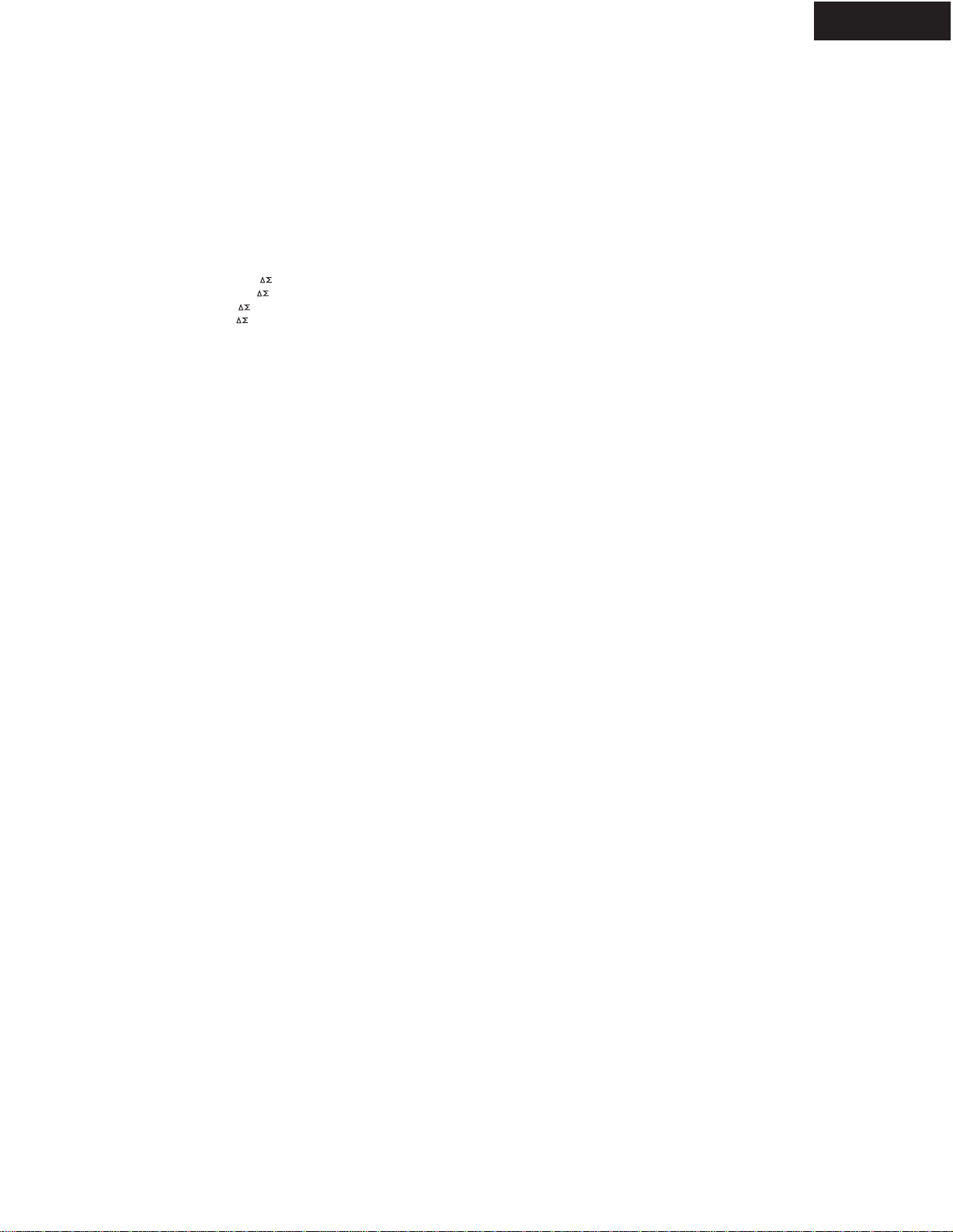
FEATURES
ADLLT is a trademark of Analog Devices, Inc.
1. THX Surround EX and THX Ultra2 certified
2. Dolby Digital, Dolby Digital EX and Dolby Pro Logic IIx decoder
3. DTS, DTS-ES, DTS 96/24, DTS Neo:6 and DTS Neo:6 96 decoder
4. MPEG-2 AAC decoder (UJJ)
5. Dolby Headphone and Dolby Virtual Speaker
6. Apogee master clock
7. Sound Field Processor by Dual 32 bit TI Aureus™ DSP
8. Dual zone decode function including Dolby Virtual Speaker for Zone2 output
9. IEEE1394 digital audio interface for SACD / DVD-Audio
10. HDMI (High-Definition Multimedia Interface) 2-Inputs and 1-Output (option for UDD, UJJ)
11. MP3, WMA and WAV decode for listening to Internet Radio and Music Server by Net-Tune (option for UDD, UJJ)
12. BTL for Front L/R with Surround Back channel available
13. Bi-Wiring for Front L/R with Surround Back channel available
14. 2-192kHz/24bit 2ch ADC using conversion (Asahikasei AK5385) for Main and Zone2.
15. 2-96kHz/24bit 4ch ADC using conversion (Asahikasei AK5384) for Multichannel inputs.
16. 5-192kHz/24bit 2ch DAC conversion (Wolfson WM8719) for 7.1ch using.
17. 2-192kHz/24bit 2ch DAC conversion (Wolfson WM8716) for Rec and Zone2 outputs.
18. Vector Linear Shaping Circuitry for all channels
19. Adjustable Crossover individually for Front L/R, Center, Surround L/R, Surround Back L/R and LFE [40-150 Hz, 10 Hz step]
20. Fine tuning for distance setup [0.1 ft, 0.03 m step]
21. Slot based construction for future upgraded
22. Phono (MM) Input
23. Assignable 9-Inputs and 5-Outputs Audio L/R terminals
24. Assignable 6-Inputs and 4-Outputs Composite Video (option for UDD, UJJ)
25. Assignable 6-Inputs and 4-Outputs S-Video (option for UDD, UJJ)
26. Assignable 3-Inputs and 1-Output RCA Component Video (option for UDD, UJJ)
27. Assignable 1-Input and 1-Output BNC Component Video (option for UDD, UJJ)
28. Assignable 2-Inputs and 1-Output D4 Video (option for UJJ)
29.
Videoup-converter from Composite Video to S-Video and S-Video to Component Video by using 5-Line adaptive
comb filters and Adaptive digital line length tracking (ADLLT
30. Video up converter from analog Video (up to 480p) to HDMI (option for UDD, UJJ)
31. Video down converter from Component Video to S-Video for Monitor out (480i only), (option for UDD, UJJ)
32. Video down converter from S-Video to Composite Video for Monitor out and Zone 2 Video out (option for UDD, UJJ)
33. Dual Monitor out available for Composite Video and S-Video (option for UDD, UJJ)
34. Independent inputs and outputs of Component RCA, BNC and D4 terminals (option for UJJ)
35. Color coded RCA pin jacks for Multichannel Input [Front L/C/R, Surround L/R, Surround Back L/R, Subwoofer] (option for UDD)
36. Assignable 1-AES / EBU (option for UDD), 6-Optical and 6-Coaxial digital inputs
37. Assignable 2-Optical and 2-Coaxial outputs for Rec out, Zone 2 and Zone 3
38. Zone 2 and Zone 3 audio output are available fixed or variable.
39. Available Zone 2 and Zone 3 Composite Video out
40. Zone 2 OSD function independent of Monitor out OSD function (UDD, UJJ: NTSC format, Other: NTSC/PAL format compatible)
41. Rec selector [audio and video]
42. Tape Dubbing and Video Dubbing
43. 3-band Bass/Mid/Treble Tone control individually for Front L/R, Center, Surround L/R, Surround Back L/R and Subwoofer (Bass only)
44. Notch filter for boom bass reproduction
45. Balanced 7.1 channel Preout for noise free signal transmission
46. Color coded RCA pin jacks for Pre-out A and B [Front L/C/R, Surround L/R, Surround Back L/R or Zone 2 L/R, Subwoofer]
47. FM/AM random 40 Station Preset Tuning (option for UDD, UJJ)
48. Internet Radio random 30 Station Preset Tuning (option for UDD, UJJ)
49. Character input [Tuner preset, Input selector]
50. FM Automatic Scan Tuning (option for UDD, UJJ)
51. Battery-Free Backup System To Protect Memory Contents
52. AM Loop Antenna (option for UDD, UJJ)
53. Fluorescent Display with Dimmer Control (4 mode)
54. New design HTC Remote Control (UDT, UGT, UGK, UJJ, UPP-RC)
55. New design HTC Remote Control with RF wireless operation (UDD, UPA, UPP-RF)
56. The remote ID function for independent control to plurality of AV Receiver
57. Audio muting, Sleep Timer [operable via Remote Control]
58. Handsome Solid Aluminum Front Panel
59. Front pocket door to hide away unusual use control buttons
60. Dual speed dual cooling fan via output level and/or temperature
61. IntelliVolume operation
62. Non Scaling Configuration
63. Wide Range Power Amplifiers 5 Hz - 100 kHz
64. Assignable 5-12V trigger output terminals
65. 3-IR in/out terminals for Main, Zone 2 and Zone 3 (UDT, UGT, UGK, UJJ, UPP, UPA)
66. Phoenix connector for 5-12V trigger output and 3-IR input for Custom Installation usage (UDD)
67. RS-232 port for control
68. IEC type AC-Inlet, Detachable Power cord
69. Linear Optimum Gain Volume Circuitry [0.5dB step]
70. H.C.P.S. High current power supply toroidal transformer
71. Aluminum side panel and top cover
72. Brazen feet
73. e-control available
74. PC setup application available
TM
) (option for UDD, UJJ)
RDC-7.1
Aureus is a trademark of Texas Instruments.

TX-NR1000
(
)
)
A
FLOW CHART
Analog 2 channels
Flowchart when a signal does not pass through DSP circuit
Analog 2 ch. input
1
2
INPUT
Audio4-6(P401)
Audio7-9(P402)
OUTPUT
Audio4-5(P403)
INPUT
PH(P1860)
Audio1-3(P1861)
OUTPUT via DIGITAL
Audio1-3(P1862)
Q420
Zone2,Zone3,RE
C Selector
Q1860
Zone2,Zone3,RE
C Selector
REC(via
ANALOG/via
DIGITAL)
Selector
Zone3
Zone2
Q1485,Q1486
Zone2 Volume
Refer to a sheet
"Volume" for
Q1655,Q1656
Zone3 Volume
Refer to a sheet
"Volume" for
11,23
10,24
via ANALOG REC/Zone3
via DIGITAL REC/Zone3
9,25
BCDE
NCAF-8145 NCAR-8139
Q421
MAIN,Zone2,REC/Zone3
Selector
4
NCAF-814
Zone2
Zone3
22,43
MAIN
24,41
Zone2
REC/Zone3
26,39
For TX-NR1000/TX-NR5000E/DTR-10.5
NCAF-8156(For RDC-7.1
5,24
4,25
via ANALOG
via DIGITAL
8,21
via ANALOG
Q4869
Selector
Q4871
Selector
Q4870
Selector
6,23
9,20
For
Powered
Zone2
10,19
For Zone2 LINE OUT or
PREOUT
Q4040-Q4047
Volume
Refer to a sheet
"Volume" for
Q4060,
Q4070 etc
Muting
Relay
PREOUT
3
How to check: After all speaker setting is set "Yes" and Audio Selector is set "Analog", the unit is set "DIRECT".
How to clear: Hold down "CD" button and then press "STANDBY
/ON" button.•
To DSP Signal Flow
Main AMP
Relay
SPEAKER
OUT
TX-NR1000
4
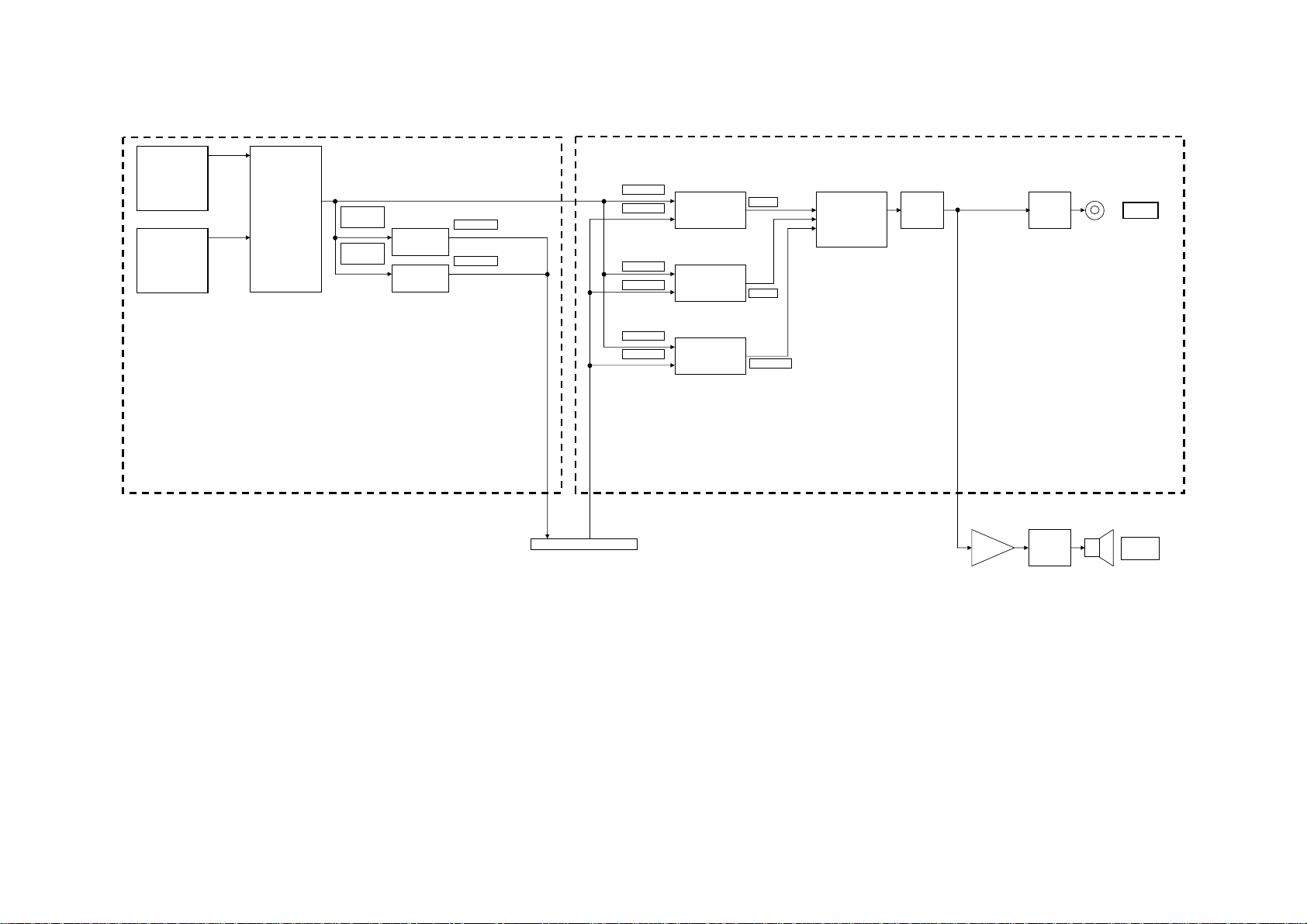
Flowchart when a signal does not pass through DSP circuit
8
)
0
)
Analog 2 ch. input
INPUT
Multi-ch.1IN
Multi-ch2IN
Q1400,Q1401
Selector
NCAF-814
NCAF-815
8ch Analog via ANALOG
1,2,3,4,25,26,
27,28
4ch Analog
1,2,3,4,25,26,
27,28
4ch Analog
Q1402
ADConverter
Q1405
ADConverter
15,16,17,18
Digital
15,16,17,18
Digital
NCAR-8139(For TX-NR1000/TX-NR5000E/DTR-10.5
NCAF-8156(For RDC-7.1
4,25
2,27
3,26,1,18
10,19,2,27
Q4869
Selector
Q4871
Selector
6,23
7,22
Q4040-Q4047
Volume
(*参考資料 シート
Volume資料)
Q4060,
Q4070etc
Muting
Relay
PREOUT
How to check: After all speaker setting is set "Yes" and Audio Selector is set "Analog", the unit is set "DIRECT".
How to clear: Hold down "CD" button and then press "STANDBY/ON" button.•
ToDSPSignalFlow
via DIGITAL
5,24
6,23
Q4870
Selector
5,24,12,17
MainAMP
Relay
SPEAKER
OUT
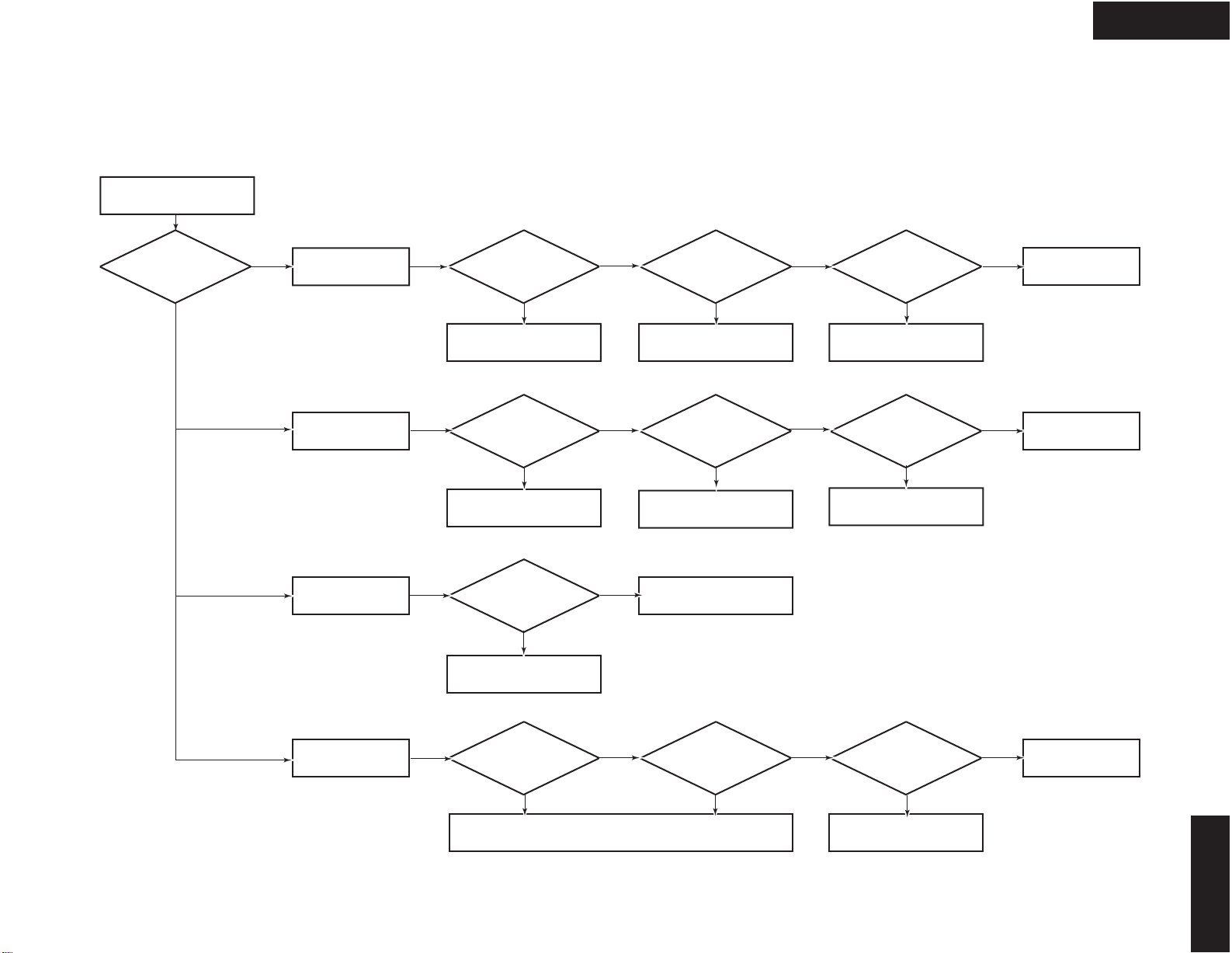
TROUBLE SHOOTING
No sound
TX-NR1000
Channel numbers
of no sound
2 ch
2 ch
1 ch
Volume
FL:Q4040
FR:Q4041
SL:Q4043
SR:Q4044
Check a electronic
volume.
SBL:Q4045
SBR:Q4046
C:Q4042
SW:4047
Check DAC
DAC
FL/FR:Q4020
SL/SR:Q4023
SBL/SBR:Q4025
C/SW:Q4022
Check a relay.
Are the voltages of #1,
#7 and #8 5V?
No
Check a route from a power
supply circuit to pins above.
Are the voltages of
#7 and #8 5V?
No
Check the power supply circuit.
Does the
transistor for speaker control
turns "ON"?
No
Check the speaker relay control
signal from a microprocessor.
Yes
2.Is there a 1kHz sine wave signal on
#4? 3.Is the signal outputted
from #3?
Replace a electronic volume.
Yes
Yes
appear on #2 to #4 when Selector
switch is changed? Do the digital
data appear on #1, #26, #27
and #28 when the unit
is set "TEST-4 00"?
Check points:NAAR-8166,NADG-8162
and NADG-8163 PC boards
Replace the speaker relay.
1. Set the unit to
"TEST-4-00".
No
Do pulse signals
No
Yes
1.Is there a 1kHz
sine wave signal on #14?
2.Is the signal outputted
to Q405*?
Replace a electronic volume.
Yes
Check the circuits
on the periphery of
Q400* and Q401*.
Replace a broken part on the
periphery of Q400* and Q401*.
No
No
Yes
Yes
Check a circuit
after volume.
Replace DAC.
all ch
The signal from DSP IC is
not outputted.
Check a broken point by
"DEBUG MODE"
Is voltage 1.65V
on # of P7404?
Yes
No
Does R9331 cut
on NAPS-8182?
No
Yes
Check a broken point by "DEBUG MODE"
Is the attachment
of socket P3127 on the front optical
terminal PC board right?
No
Replace R9331.
Yes
Replace R9331
and P3127.
TX-NR1000
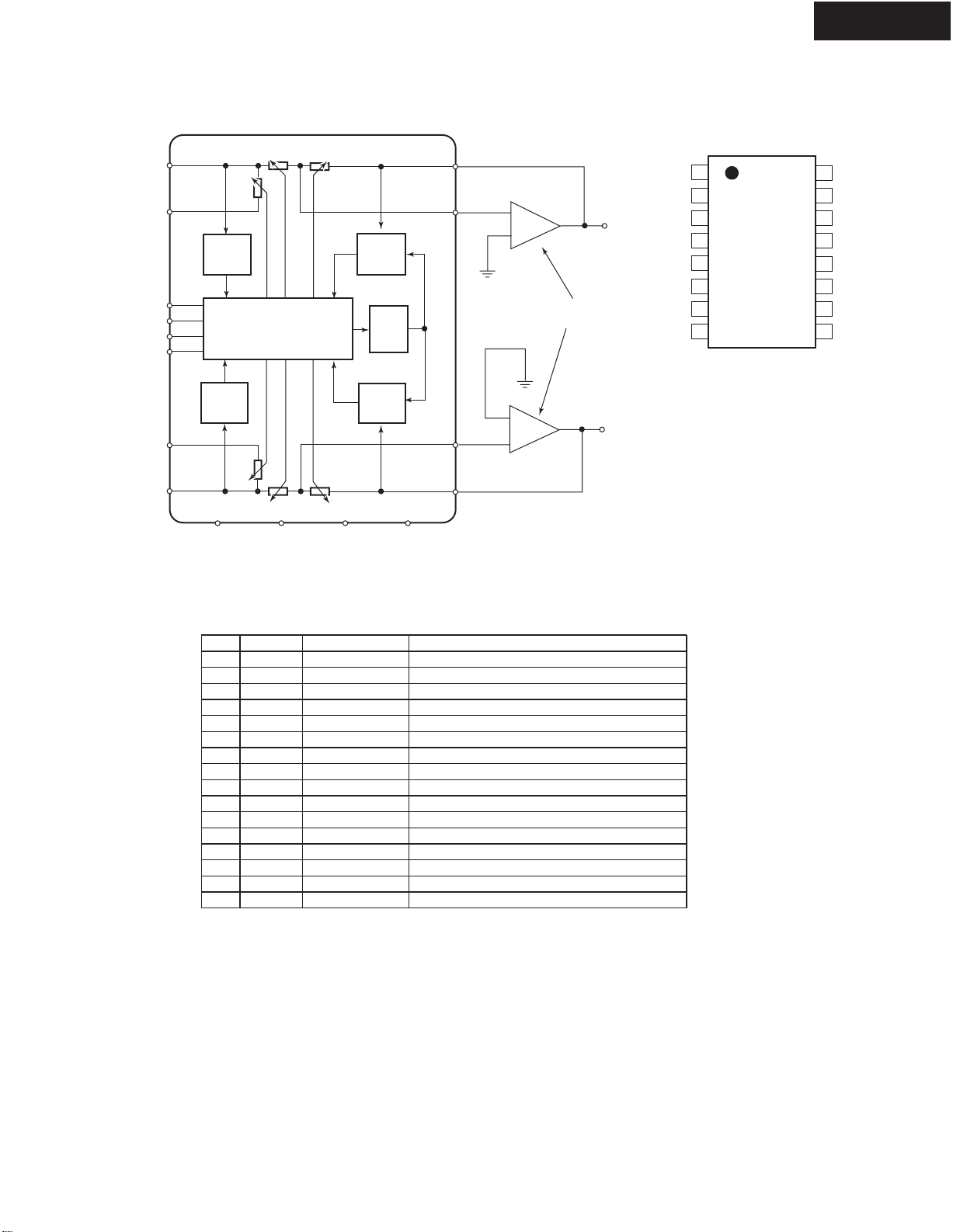
WM8816(Stereo Digital Volume Control)
BLOCK DIAGRAM
TX-NR1000
PIN CONFIGURATION
LIN
LGND
CSB
MUTEB
DATA
CCLK
RGND
RIN
Zero
Crossing
Detector
WM8816
Zero
Crossing
Detector
AVDD
AGND
Control
DVDD
Peak
Level
Control
DAC
Peak
Level
Control
DGND
LFO
LMO
RMO
RFO
-
+
External Opamp
+
-
LEFT OUT
RIGHT OUT
AVDD
LMO
LFO
LIN
LGND
CSB
DVDD
MUTEB
1
2
3
4
5
6
7
8
AGND
16
RMO
15
RFO
14
RIN
13
RGND
12
DGND
11
CCLK
10
DATA
9
PIN DESCRIPTION
PIN NAME TYPE DESCRIPTION
1 AVDD Supply Supply voltage for Analogue Circuitry
2 LMO Analogue output External Op-amp Inverting Input (Left channel)
3 LFO Analogue input External Op-amp Feedback Signal (Left channel)
4 LIN Analogue input Input Signal (Left Channel)
5 LGND Analogue input Input Signal Ground (Left Channel)
6 CSB Digital input Chip Select (active low)
7 DVDD Supply Supply Voltage for Digital Circuitry
8 MUTEB Digital input Mute (active low)
9 DATA Digital In/Out Serial Interface Data Input/Output (tri-state)
10 CCLK Digital input Serial Interface Clock
11 DGND Supply Digital Ground
12 RGND Analogue input Input Signal Ground (Left Channel)
13 RIN Analogue input Input Signal (Left Channel)
14 RFO Analogue input External Op-amp Feedback Signal (Left channel)
15 RMO Analogue output External Op-amp Inverting Input (Left channel)
16 AGND Supply Analogue Ground

TROUBLE SHOOTING
How to repair the Main amp of TX-NR1000/ NR5000E/ DTR- 10. 5
Protect Program starts.
or
The power is shut down.
TX-NR1000
Yes if both of them are disconnected.
->Both sides of amplifiers (L/R) seem broken.
Yes if P5610I is
disconnected.
->Any of amplifiers
(R/C/SR/SBR-CH)
for right seem broken.
Measure the values of
resistance between Base
and Collector of Transistors
Q605x,Q606x,
Q608x,Q609x
If the value is 0 ohm or infinity,
the transistor seems broken.
See which channel is broken
by the last digit.
x=0 : Left ch
x=1 : Right ch
x=2 : Center ch
x=3 : Left Surround ch
x=4 : Right Surround ch
x=5 : Left Surround Back ch
x=6 : Right Surround Back ch
In the same way, check Transistors
Q603x,Q604x,Q610x,Q611x.
Measure the values of resistance at
Resistor
R607x,R625x,R626x,R627x,R628x,
R629x,R630x,R631x,R633x,R634x,
R635x,R636x.
If the value is infinity or 0 ohm,
the resistor seems broken.
Yes if P5610I is disconnected.
->Any of amplifiers
(L/SL/SBL-CH) for left seem broken.
High impedance
at all the transistors.
The value is 0 ohm or infinity
at any of them.
Find which channel has
a problem and then check
the channel thoroughly.
Disconnect Connectors
P5610I and/or P5610K and
turn on the power.
Does the unit work
properly?
No even if both of them
are disconnected.
Main amplifier section has
no problem.
Check the other sections.
Measure the values
of resistance at both ends of
Cement Resistors R640x,R641x,
R650x,R651x.
They should be
about 0.22ohm.
Normal
Replace the broken part(s).
Turn the trimming resistor
R604x for the defective channel
counterclockwise to minimize the
idle current.
about 0.47 ohm
Either of a pair is broken.
R640x-R642x
R641x-R643x
R650x-R652x
R651x-R653x
infinity
Both of a pair are broken.
R640x-R642x
R641x-R643x
R650x-R652x
R651x-R653x
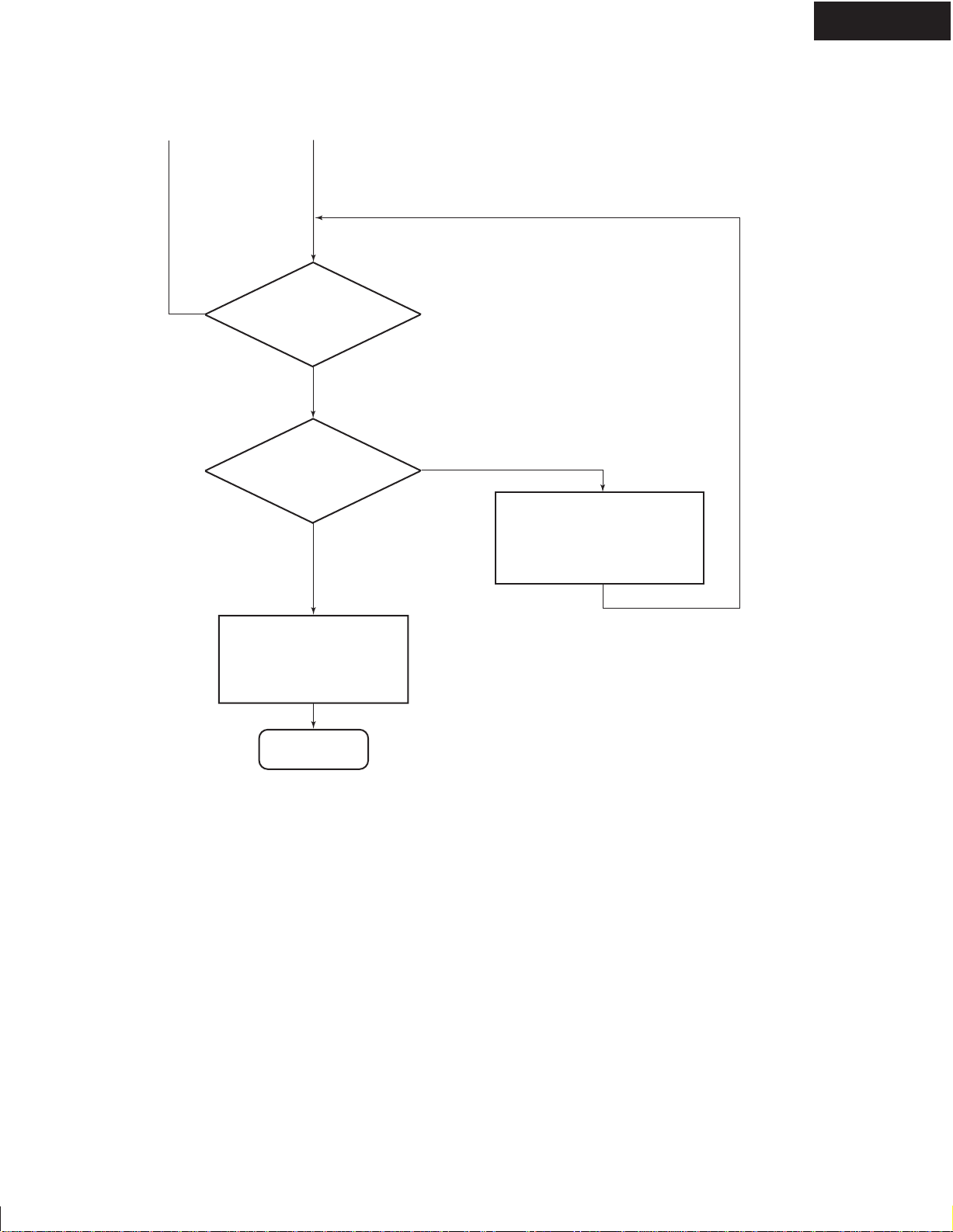
TROUBLE SHOOTING
How to repair the Main amp of TX-NR1000/ NR5000E/DTR-10.5
Turn on the unit with
Yes
no load & no signal.
Does the unit start Protection
Program or is the
unit shut down?
No
TX-NR1000
Measure the voltages at
both ends of C509x
for the defective channel.
equal to or less
than 3.0Vdc
Adjust the idle voltage.
Immediately after turning on the unit,
turn the handle of Trimming Resistor
R604x to set 3.0mV to the voltage
at both ends of P607x.
5 minutes later, turn the
handle again to set 4.0mV.
Success !
more than 3.0Vdc
Current amplifier stage has no problem,
but voltage amplifier stage has a problem.
and Capacitors on PCB NAAF-8168.
If any is broken, replace with a new one.
Check Transistors, Resistors,

2004 ONKYO Service Seminar
play
p, p
g
How to check Voltage Protection Program
a: Turn on the unit, hold "CD" button down and then press "STANDBY/ON" button.
Make sure that the front dis
b: Press "VIDEO4" button and see "Test-4 00" on the front display.
c: Press and release "Zone2" button repeatedly until "Test-4 27" is shown on the front display.
d: See the unit automatically check each channel.
During the check, the message on the display is changing as follows:
Channel 1st Message 2nd Message
Left Test-4 27 Protect OK
Right Test-4 28
Left Surround Test-4 29
Right Surround Test-4 30
Left Surround Back Test-4 31
Right Surround Back Test-4 32
Center Test-4 33
e: Make sure that the display stops at "Test-4 34".
If this check stops before Test-4 34, do it again from "Test-4 27".
To move to the previous step, press "REC/ZONE3" key.
To move to the next ste
If the check stops at the same steps after some trials, the channel seems broken.
f: To exit the program, press "STANDBY/ON" button and see "Clear" shown on the front display.
Make sure that the unit returns to the STANDBY mode later.
shows "Test-1".
Protect OK
Protect OK
Protect OK
Protect OK
Protect OK
Protect OK
ress "ZONE2" key.
TX-NR1000
How to check the operation of Voltage Sensor
a: Turn on the unit, hold "CD" button down and then press "STANDBY/ON" button, and see "Test-1" shown on the front display.
b: Press "VIDEO4" button and see "Test-4 00" on the front display.
c: Make sure that "FM STEREO" is shown in the bottom left area of the front display.
How to check the operation for Thermal Protection
a: Turn on the unit, hold "CD" button down and then press "STANDBY/ON" button, and see "Test-1" shown on the front display.
b: Press "VIDEO1" button and see "Test-1 00" on the front display.
c: With no si
d: Make sure that "MEMORY" is shown in the bottom left area of the front display.
nal input, connect a 1.2 Kohm/1W resistor between the terminals +24V and TH2L of P6402and between +24V and TH2
How to check the operation of Cooling Fan -- Do all of the 3 checks.
0: Turn on the unit, hold "CD" button down and then press "STANDBY/ON" button, and see "Test-1" shown on the front display.
1-a: Press "VIDEO1" button and see "Test-1 00" shown.
Apply 1kHz -15dBV sine wave to Left channel in Multichannel input with no load.
b: Make sure that the cooling fan starts running at a low speed several seconds later.
c: Do the same for the other input terminals of R , C, SL, SR, SBL, SBR channels.
2-a: With no signal input, connect a 1.2 Kohm/1W resistor between the terminals +24V and TH1L
of P6401and between +24V and TH2L of P6402.
b: Make sure that the cooling fan starts running at a high speed several seconds later.
3-a:
With no signal input, connect a 1.2 Kohm/1W resistor between the terminals +24V and TH1R of
P6401and between +24V and TH2R of P6402.
b: Make sure that the cooling fan starts running at a high speed several seconds later.
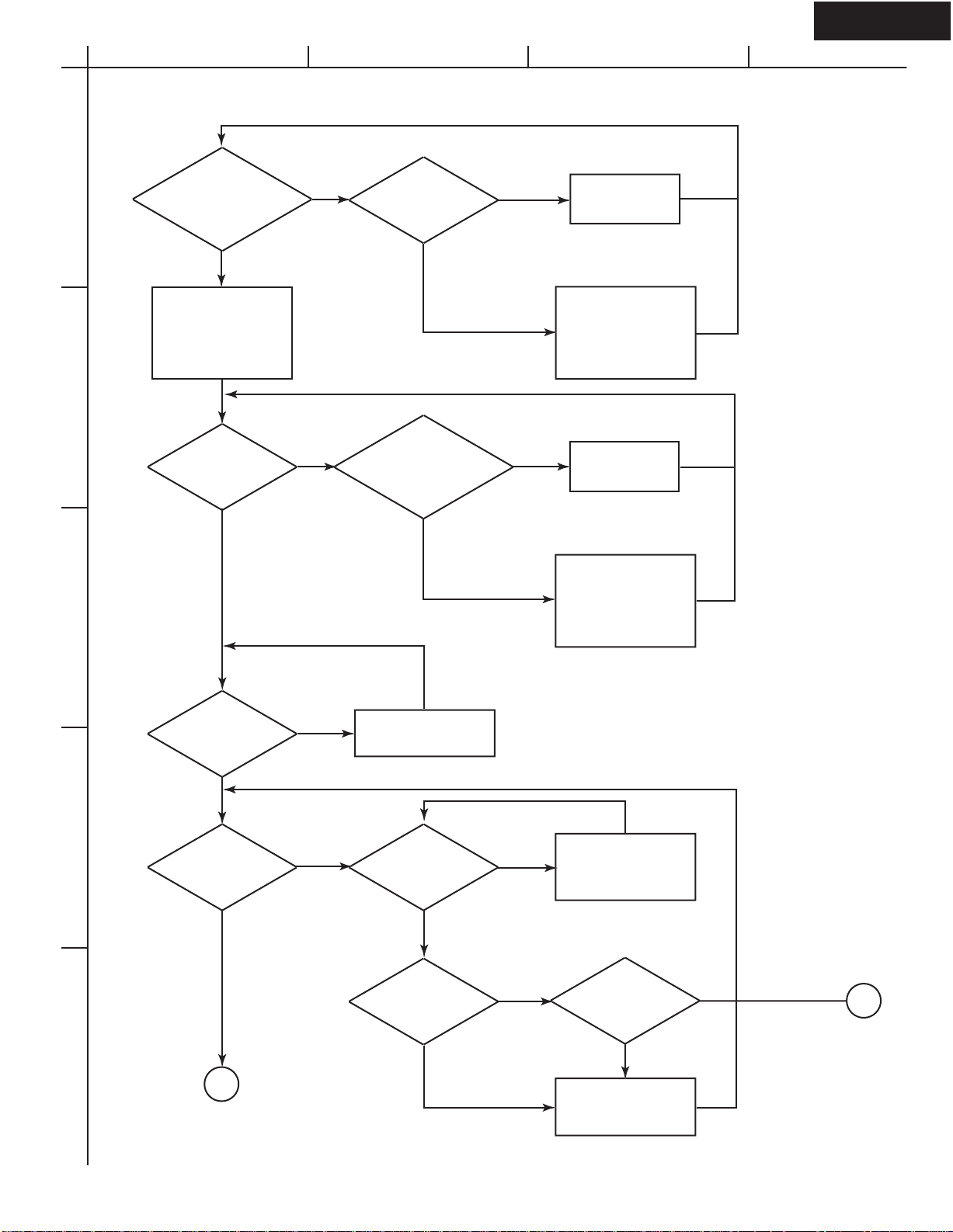
TX-NR1000
A
BCD
Service procedure for IEEE1394 board
1
To check IEEE board,
replace the board with
a test/spare board.
Check each audio
format.
Not OK
OK
The board has
a problem.
Return the original board
back to the unit.
2
Does the unit
do LINKCHECK?
Yes
No
Return the
original board
back to the unit.
Check IEEE
Power Supply.
To check LINK
power supply.
Measure input/output
voltages at regulator
IC
OK
Not OK
OK
Not OK
Repair the power
supply circuit.
Check the line between
main microprocessor
and communication part
for brakage or short circuit.
If any problem is found,
repair the point.
Replace regulator IC.
Check P3019, P3020 for
soldering failure.
3
OK
Is any LINK
error given?
Yes
See LINK error table.
If any problem is found,
repair the point.
No
4
Audio check 1
Does CD or DVD-VIDEO
sound come out
properly?
Yes
No
Is Q3005 on?
Check R3563 for
soldering failure.
OK
Does SPDIF
signal reach R3085?
Not OK
Yes
No
Repair Power Supply Line.
Solder Resistor again or
replace Resistor.
Does SPDIF
signal reach Pin 174
of Q3004?
No
B
5
A
No
Solder again or replace
Resistor R3552 or Q3005.
Yes
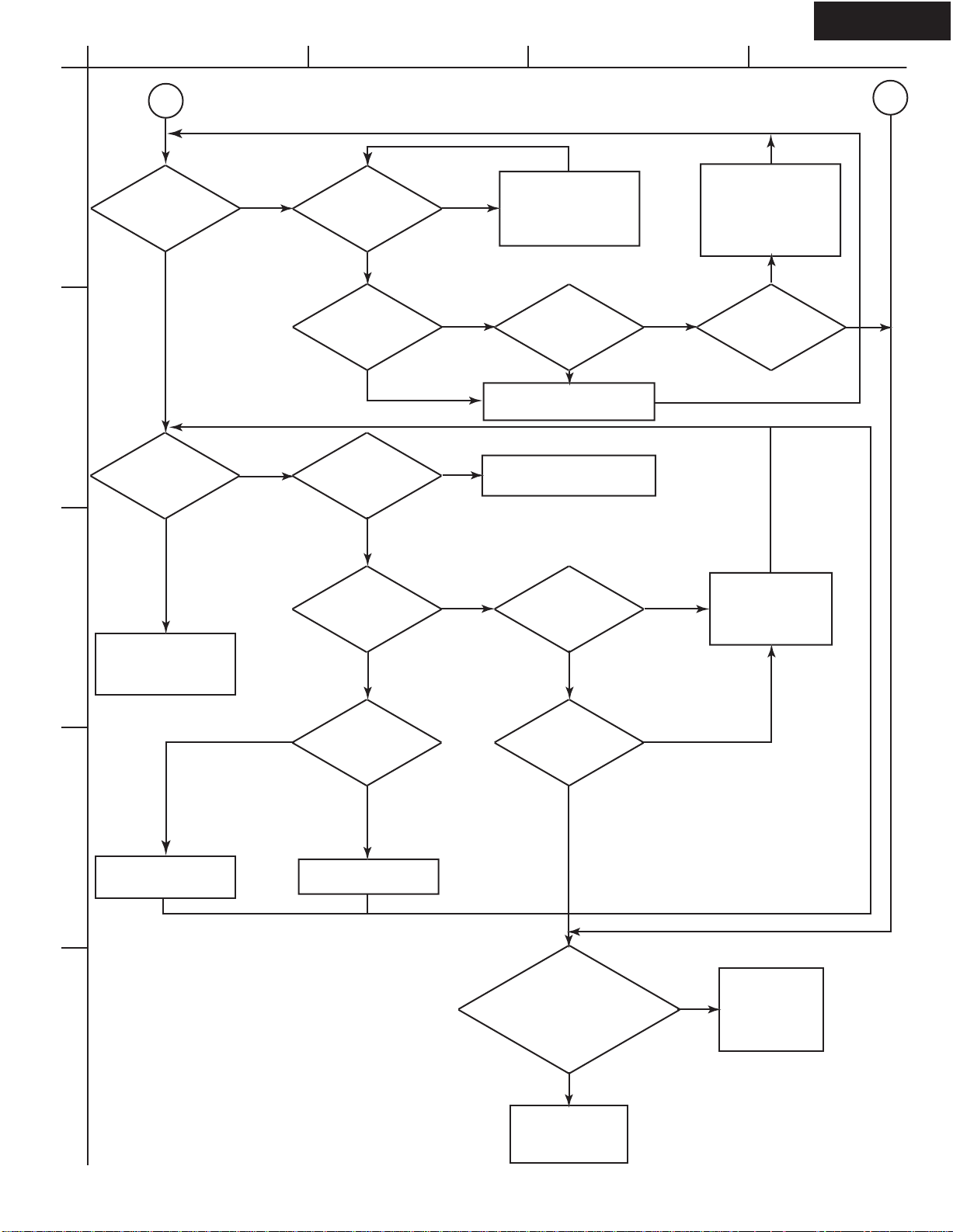
TX-NR1000
A
A
1
Audio check 2
Does DVD-Audio
sound come out
properly?
No
Is Q3519 on?
Check R3562 for
soldering failure.
BCD
B
Repair the power
Not OK
supply line.
Solder again or
replace Resistor.
Solder again or replace
Resistors between
Q2004 and Q3509.
Yes
Is Q3509 on?
Are clock and
data output?
2
Audio check 3
Does SACD
sound come out
properly?
No
Is Q3519 on?
Check R3562 for
soldering failure.
Not OK
Does Q3509 receive
input signal?
Replace Q3519, resistors at later
points in the circuit, or Emifilter.
Repair the power supply line.
Solder again or replace Resistor.
Do Pins 9 to 13 of
Q3004 output
signal properly?
OK
Yes
Is signal DSD
3
Finish
input to #38
to #44 of Q3509?
Yes
No
Is Q3003 on?
Does Q3003 receive
input signal?
No
Replace Q3003 or
repair the power
supply line.
Yes
No
Are Q3515,
Q3516, and Q3517 on?
Do they output
properly?
Yes
Does Q3004 output
DSD signal?
No
Yes
4
Replace Q3515,
Q3516,and Q3517.
5
Replace Q3519
Is Q3008 on?
Does Pin 4 of Q3008
output signal? Is Q3010 on?
Does Q3010 receive and output
signal? Is Q3009 on?
Does Pin 3 of Q3009
output signal?
Yes
No
Repair the
power supply
Replace all
the ICs.
Replace Q3004.
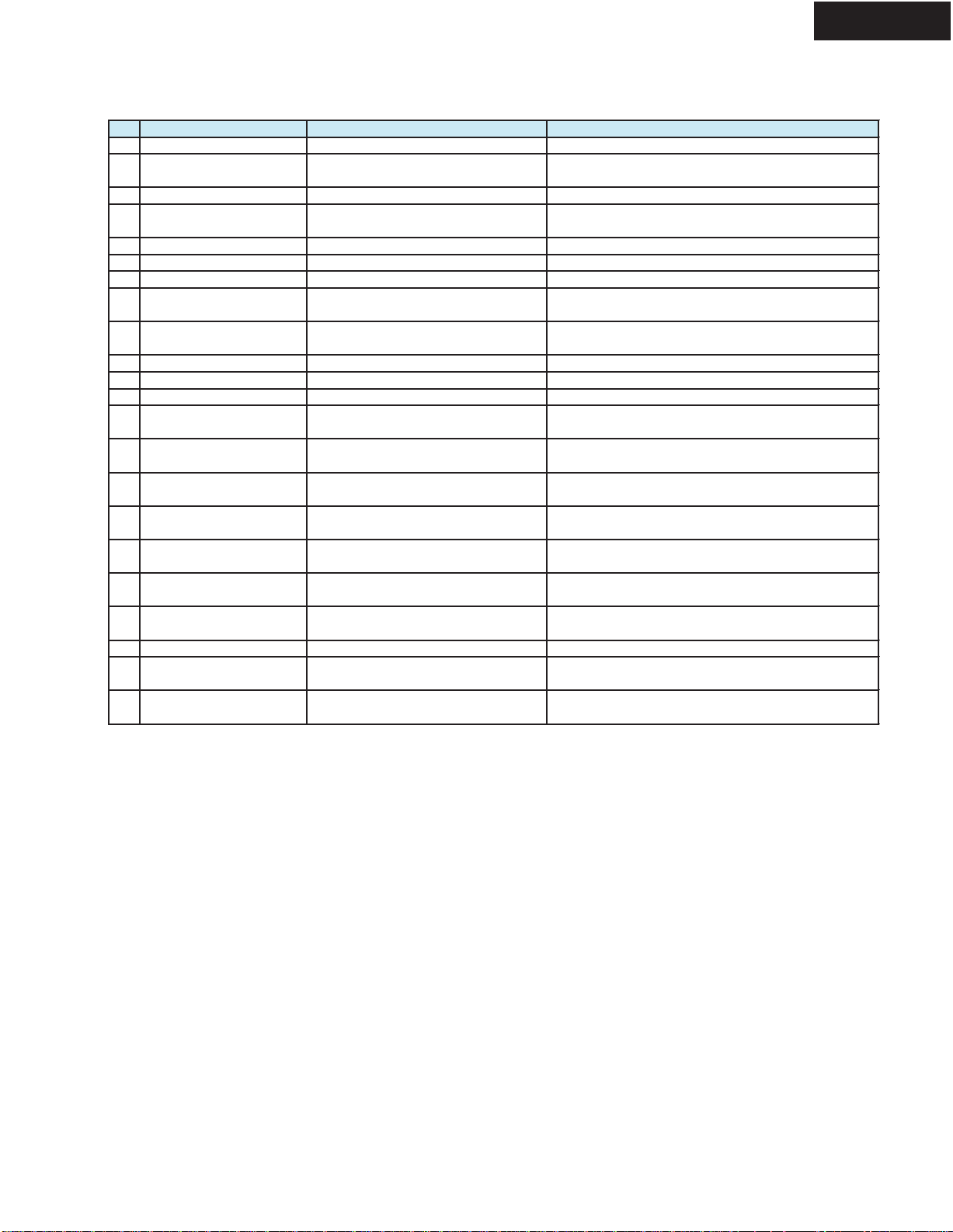
LINK ERROR TABLE
No. Error Details How to respond to the error.
2 Connecting Error Failed in connection. Disconnect and Connect i.LINK cable.
3 Authentication Error Failed in authentication.
4 Flash Access Error Failed in access to Flash IC.
5 Timeout Error
6 Stream Error Received unusual stream. Disconnect and Connect i.LINK cable.
7 Parameter Error Parameter of command is incorrect.
8 Hardware Error Hardware Problem Replace i.LINK board.
9 Undefined Command Error
0A Bus Reset in Process
0B AVC Command Error AVC command error reply.
0C ARM Start Error ARM did not start. Reload ARM firmware.
0D SRM Update Error Failed in SRM update.
0E Looping Looping occurred.
0F Excessive Connections More than 63 nodes are connected.
10 Excessive Hops More than 16 hops were connected.
11 Bus Occupied
Other Error12 A problem occurred.
13 Retry Error
14 Disconnection
15 Firmware Update Error Failed to update firmware.
16 BOOT mode Error In booting, a problem occurred.
17 Authentication in Process
Failed in communication between SUB
and ARM in time.
Transmitted command does not have a
proper command number.
In Bus Reset process, a command is
transmitted.
No more stream cannot be carried on
i.LINK bus.
Command Transmission was retried
more than five times.
When disconnected, a command was No special operation is necessary.
issued.
In authentication process, a command
was issued.
Disconnect and connect i.LINK cable or turn off and on
the power. If the error appears again, reload DTCP key.
Turn off and on the power.
Disconnect and Connect i.LINK cable.
Connect nodes without looping. If the error appears
again, replace i.LINK board.
Decrease the number of connected nodes to 63 or less.
If the error appears again, replace i.LINK board.
Decrease the number of hops to 16 or less. If the error
appears again, replace i.LINK board.
Stop player etc. If the error appears again, turn off and
on the power.
No special operation is necessary. If the error appears
again, replace i.LINK board.
No special operation is necessary. If the error appears
again, turn off and on the power.
Turn off and on the power. If the error appears again,
replace i.LINK board.
No special operation is necessary.
TX-NR1000
