Page 1

SKF-L500.fm Page 1 Monday, October 3, 2005 4:55 PM
Contents
Speaker System
Getting Started
SKF-L500
Package Contents ........................... 2
Placement ........................................ 2
Instruction Manual
Thank you for purchasing an Onkyo speaker system.
Please read this manual thoroughly before using your
new speakers. Following the instructions in this
manual will enable you to obtain optimum
performance and listening enjoyment from your
speaker system.
Please retain this manual for future reference.
Installing & Using
Speaker Bases ................................ 2
Connecting the Speakers............... 3
Appendix
Operating Precautions ................... 3
Speaker care.................................... 4
Use with a TV set or computer....... 4
Specifications.................................. 4
E
n
Page 2
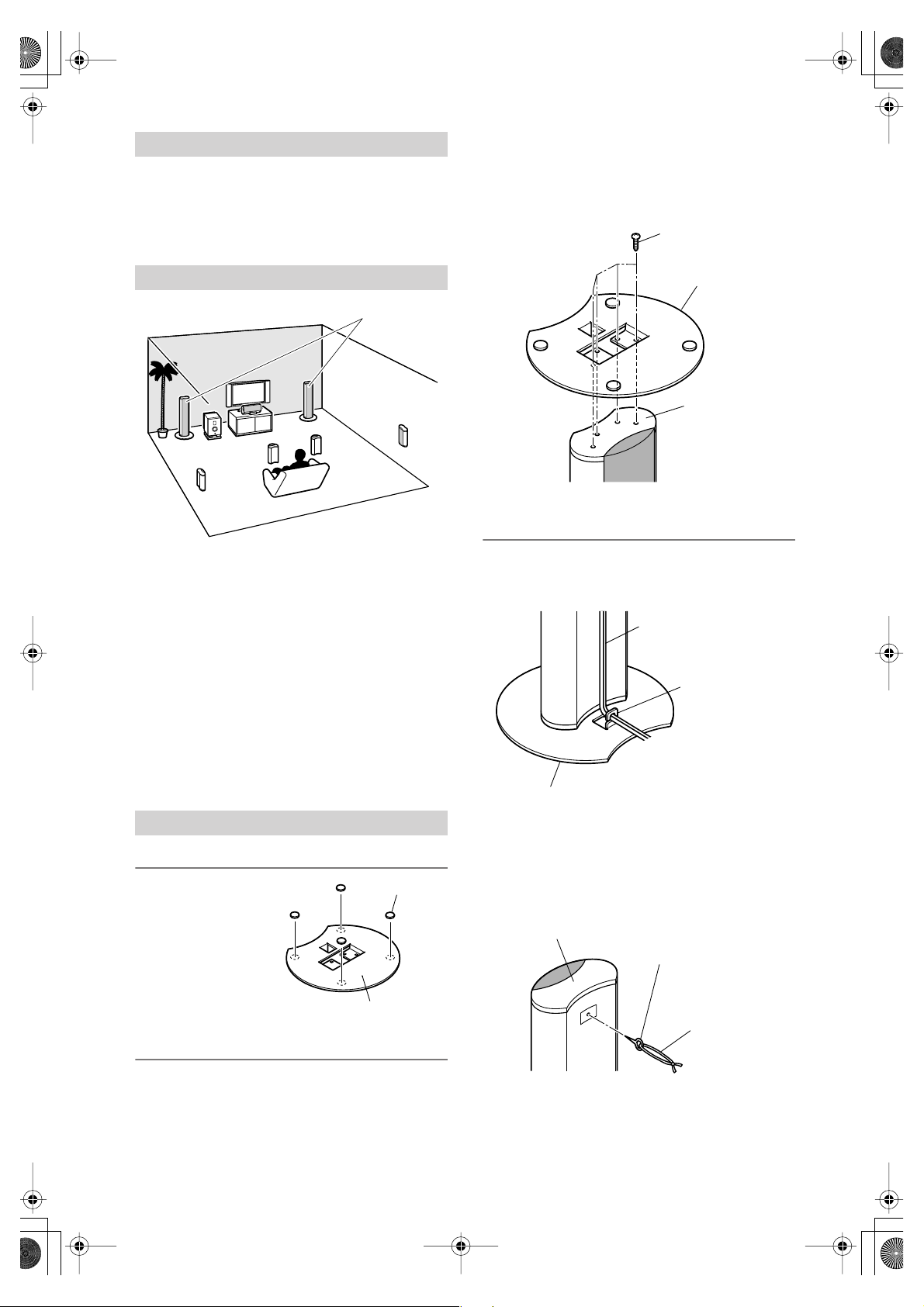
SKF-L500.fm Page 2 Monday, October 3, 2005 4:55 PM
■
Package Contents
• SKF-L500: Front speaker
• Speaker cable, 4.5 m
• Cork spacers
• Speaker base
• Bass fixing screws
8
×
×
2
×
2
×
2 (red, white)
×
8
Placement
SKF-L500
SKF-L500: Front left and right speakers
These output the overall sound. Their role in a home
theater is to provide a solid anchor for the sound image.
They should be positioned facing the listener at about
ear level, and equidistant from the TV. Angle them
inward so as to create a triangle, with the listener at the
apex.
• The speaker cabinets are sensitive to extreme temperatures and humidity, do not put them in locations subject to direct sunlight or in humid places, such as near
an air conditioner, humidifier, bathroom, or kitchen.
• Do not put water or other liquids close to the speakers. If liquid is spilled over the speakers, the drive
units may be damaged.
SAFETY PRECAUTIONS:
• Attach the speaker bases on a flat, level, and stable
floor.
• After you attach the speaker bases, make sure that the
speakers stand upright and are stable.
Supplied screws
Speaker base
Bottom of
SKF-L500
Using the speaker cable hook
Each supplied speaker base features a speaker cable
hook. It is recommended that you pass the cables
through the hook to avoid tangled cables.
Speaker cable
Speaker cable
hook
Speaker base
Speaker Bases
Using the supplied cork spacers
We recommend using
the supplied cork spacers to achieve the best
possible sound from
your speakers. The cork
spacers prevent the
speakers from moving,
providing a more stable
Bottom of speaker base
setup.
Attaching the speaker bases
Before you connect the speakers, attach the supplied
speaker base to each SKF-L500.
1. Turn the speaker upside down.
2. Align the screw holes on the speaker base with
those on the bottom of each speaker, and affix the
speaker base using the supplied screws.
2
Cork spacers
Preventing the speakers from falling
To install the speakers securely, remove the seal from
the upper rear part of each speaker to expose a small
hole. Install an eye hook into the hole, then secure the
speaker against the wall using a cord.
Top of SKF-L500
Eye hook
Secure the speaker
against the wall using
a cord.
Page 3

SKF-L500.fm Page 3 Monday, October 3, 2005 4:55 PM
7.
4.
5.
6.
1.
2.
3.
■
Connecting the Speakers
Read the following before connecting your speakers:
•Turn off your amp before making any connections.
• The nominal impedance of these speakers is 6 Ω . Use
only an amp that supports this impedance.
•Pay close attention to speaker wiring polarity. Connect positive (+) terminals to only positive (+) terminals, and negative (–) terminals to only negative (–)
terminals. If the speakers are wired incorrectly, the
sound will be out of phase and will sound unnatural.
• Be careful not to short the
positive and negative wires.
Doing so may damage your
amp.
Connecting the Speaker Cables
Strip the insulation from the
1
ends of the speaker cables,
and twist the bare wires tightly.
Use the cables to connect each speaker’s
2
input terminals to the corresponding
speaker output terminals on your amp.
To make a connection, while
pressing the terminal lever,
insert the wire into the hole, and
then release the lever.
Make sure that the terminals are
gripping the bare wires, not the insulation.
Operating Precautions
The speakers can handle the specified input power when
used for normal music reproduction. If any of the following signals are fed to them, even if the input power
is within the specified rating, excessive current may
flow in the speaker coils, causing burning or wire breakage:
Interstation noise from an untuned FM radio.
Sound from fast-forwarding a cassette tape.
High-pitched sounds generated by an oscillator, electronic musical instrument, and so on.
Amplifier oscillation.
Special test tones from audio test CDs and so on.
Thumps and clicks caused by connecting or disconnecting audio cables (Always turn off your amplifier
before connecting or disconnecting cables.)
Microphone feedback.
• The speakers contain strong magnets, so do not put
magnetic or iron objects such as screwdrivers close to
them. If you do, the object may be attached to the
magnets, causing personal injury or damage to the
diaphragm.
SKR-L500
Surround back
speaker
SKR-L500
Surround back
speaker
SKC-L500C
Center speaker
SKM-L500S
Surround right
speaker
SURROUND BACK SPEAKERS
SURROUND SPEAKERS
SKM-L500S
Surround left
speaker
FRONT SPEAKERS
L
R
CENTER SPEAKER
SKF-L500
Front left speaker
SKF-L500
Front right speaker
RedWhite
3
Page 4

SKF-L500.fm Page 4 Monday, October 3, 2005 4:55 PM
Speaker care
Wipe the cabinet occasionally with a dry silica or soft
cloth. For heavier dirt, after dampening a soft cloth in a
weak solution of mild detergent and water and wringing
it out dry, wipe off the dirt. Then, dry immediately with
a clean cloth. Do not use rough material, thinners, alcohol or other chemical solvents or cloths since these
could damage the finish, remove the panel lettering, or
cause discoloration. If you are using a chemical cloth,
always follow the instructions that come with the cloth.
For dust accumulated on grilles, use a vacuum cleaner
or brush it off.
Use with a TV set or computer
TVs and computer monitors are magnetically sensitive
devices and as such are likely to suffer discoloration or
picture distortion when conventional speakers are
placed nearby. To prevent this, the SKF-L500 speakers
feature internal magnetic shielding. In some situations,
however, discoloration may still be an issue, in which
case you should turn off your TV or monitor, wait 15 to
30 minutes, and then turn it back on again. This normally activates the degaussing function, which neutralizes the magnetic field, thereby removing any
discoloration effects. If discoloration problems persist,
try moving the speakers away from your TV or monitor.
Note that discoloration can also be caused by a magnet
or demagnetizing tool that’s too close to your TV or
monitor.
Specifications
SKF-L500
Type: 2-way bass reflex
Impedance: 6
Maximum input power: 150 W
Output sound pressure level:
Frequency response: 45 Hz - 100 kHz
Crossover frequency: 8 kHz
Cabinet capacity: 7.4 L
Speaker (woofer): 8 cm A-OMF diaphragm
Speaker (tweeter): 2.5 cm balanced dome
Terminal: Spring type color-coded
Dimensions:
Speaker: 161 (W)
Speaker with base:
Weight: 4.3 kg
Others: Magnetic shielding
Specifications and appearance are subject to change for
improvement without prior notice.
In catalogs and on packaging, the letter added to the end
of the product name indicates the color of the SKFL500. Specifications and operation are the same regardless of color.
Ω
82 dB/W/m
1000 (H)
×
280 (W)
×
1013 (H)
(Overall dimensions)
2
×
93 (D) mm
×
×
261 (D) mm
Sales & Product Planning Div. : 2-1, Nisshin-cho, Neyagawa-shi, OSAKA 572-8540, JAPAN
Tel: 072-831-8023 Fax: 072-831-8124
ONKYO U.S.A. CORPORATION
18 Park Way, Upper Saddle River, N.J. 07458, U.S.A.
Tel: 201-785-2600 Fax: 201-785-2650 http://www.us.onkyo.com/
ONKYO EUROPE ELECTRONICS GmbH
Liegnitzerstrasse 6, 82194 Groebenzell, GERMANY
Tel: +49-8142-4401-0 Fax: +49-8142-4401-555 http://www.eu.onkyo.com/
ONKYO EUROPE UK Office
Suite 1, Gregories Court, Gregories Road, Beaconsfield, Buckinghamshire, HP9 1HQ
UNITED KINGDOM Tel: +44-(0)1494-681515 Fax: +44(0)-1494-680452
ONKYO CHINA LIMITED
Units 2102-2107, Metroplaza Tower I, 223 Hing Fong Road, Kwai Chung,
N.T., HONG KONG Tel: 852-2429-3118 Fax: 852-2428-9039
http://www.ch.onkyo.com/
SN 29344141
(C) Copyright 2005 ONKYO CORPORATION Japan. All rights reserved.
4
HOMEPAGE
http://www.onkyo.com/
I0508-1
* 2 9 3 4 4 1 4 1 *
