Page 1

SERVICE MANUAL
SERVICE MANUAL
Audio Network Receiver
MODEL NC-500
NC-500
Ref. No. 3751
112002
AUDIO NETWORK RECEIVER
STANDBY / ON
STANDBY
SETUP
PHONES
Silver model only
SAFETY-RELATED COMPONENT
WARNING!!
COMPONENTS IDENTIFIED BY MARK ON THE
SCHEMATIC DIAGRAM AND IN THE PARTS LIST ARE
CRITICAL FOR RISK OF FIRE AND ELECTRIC SHOCK.
REPLACE THESE COMPONENTS WITH ONKYO
PARTS WHOSE PART NUMBERS APPEAR AS SHOWN
IN THIS MANUAL.
MAKE LEAKAGE-CURRENT OR RESISTANCE
MEASUREMENTS TO DETERMINE THAT EXPOSED
PARTS ARE ACCEPTABLY INSULATED FROM THE
SUPPLY CIRCUIT BEFORE RETURNING THE
APPLIANCE TO THE CUSTOMER.
VOLUME
AUDIO
INPUT
DISPLAY
SELECT
-
NC
500
120V AC, 60HzTUDD
Restoring the factory default settings:
To reset all the stored settings to the factory
default conditions, while the power to the NC-500
is on, press and hold down the STOP button on
the unit, and press STANDBY/ON button.
Page 2

Specifications
NC-500
Amplifier Section
Power output
FTC 15 watts per channel, min RMS, at 8 ohms,
both channels driven 1 kHz, with no more
than 0.1%
DIN 2 × 17 watts at 6 Ω, 1 kHz
2 × 15 watts at 8 Ω, 1 kHz
Dynamic power output
2 × 27 watts at 6 Ω
2 × 24 watts at 8 Ω
Total harmonic distortion
0.1% at rated power
IM distortion
0.6% at rated power
Damping factor
30 at 8 Ω
Input Sensitivity and Impedance
TAPE/MD PLAY: 150 mV, 50 kΩ
LINE IN: 150 mV, 50 kΩ
Frequency and response
10 to 50,000 Hz +0 /–3 dB
Signal to noise ratio
100 dB (IHF-A)
Muting
–60 dB
Tuner Section
Tuning range
FM: 87.50–108.00 MHz (100 kHz steps)
(U.S. & Canadian models)
87.5–108.00 MHz (50 kHz steps)
(Other area models)
AM: 530–1710 kHz (10 kHz steps)
(U.S. & Canadian models)
522–1611 kHz (9 kHz steps)
(Other area models)
Usable sensitivity
FM: Mono 11.2 dBf,
1.0 µV (75 Ω IHF)
0.9 µV (75 Ω DIN)
Stereo 17.2 dBf,
2.0 µV (75 Ω IHF)
23.0 µV (75 Ω DIN)
AM: 30 µV
50 dB Quieting sensitivity
FM: Mono 17.2 dBf, 2.0 µV (75 Ω)
Stereo 37.2 dBf, 20.0 µV (75 Ω)
Capture ratio
FM: 2.0 dB
Image rejection ratio
FM: 40 dB (U.S. & Canadian models)
85 dB (Other area models)
AM: 40 dB
IF rejection ratio
FM: 90 dB
AM: 40 dB
Signal to noise ratio
FM: Mono 73 dB, IHF
Stereo 67 dB, IHF
AM: 40 dB
Selectivity
FM: 50 dB DIN
(±300 kHz at 40 kHz Devi.)
AM Suppression Ratio
50 dB
Harmonic distortion
FM: Mono 0.2%
Stereo 0.3%
AM: 0.7 %
Frequency response
FM: 30–15,000 Hz (±1.5 dB)
Stereo separation
FM: 45 dB at 1,000 Hz
30 dB at 100 to 10,000 Hz
Stereo threshold
FM: 17.2 dBf, 2.0 µV (75 Ω)
Page 3
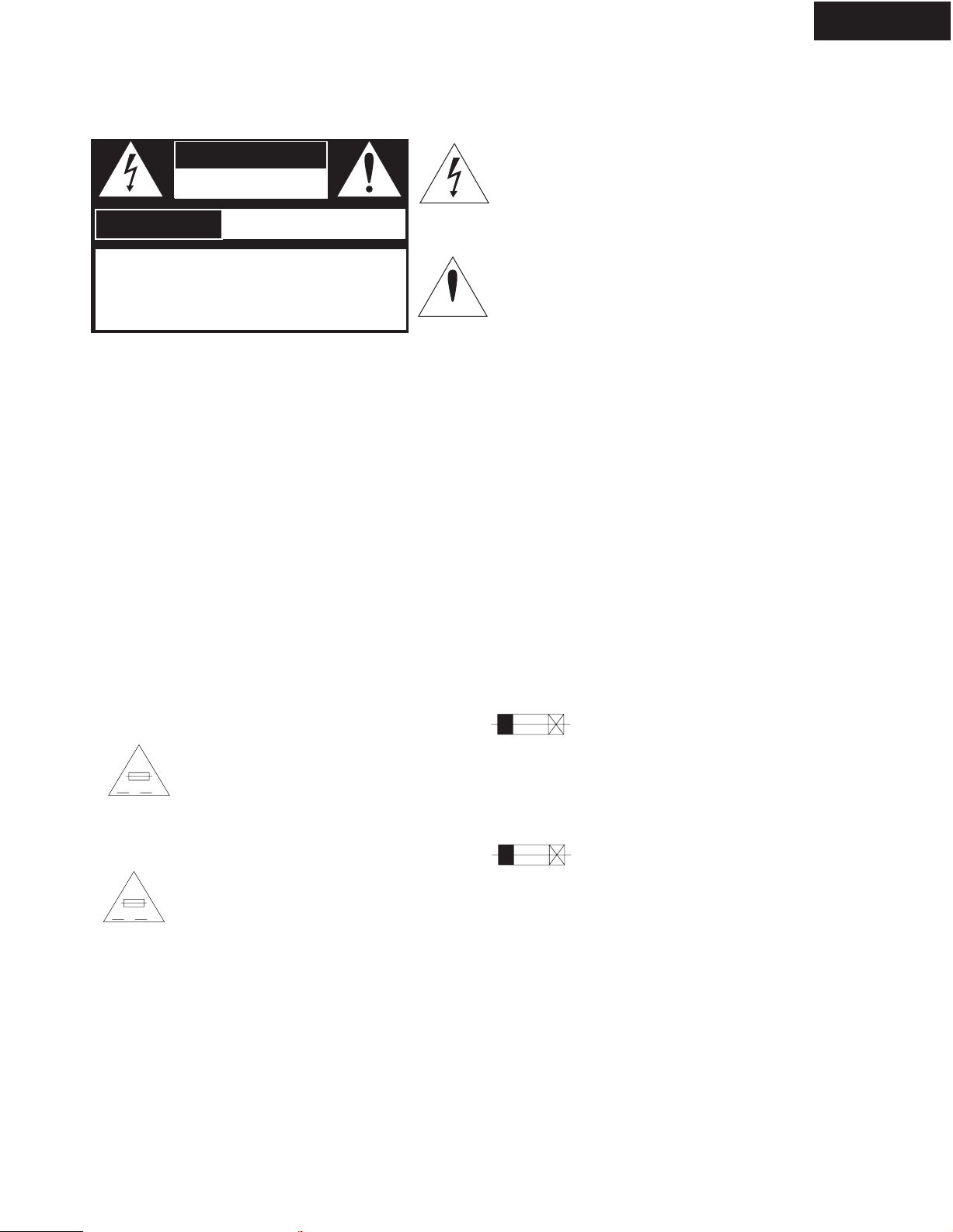
OPERATING INSTRUCTIONS
WARNING
AVIS
SAFETY PRECAUTIONS
NC-500
WARNING
RISK OF ELECTRIV SHOCK
DO NOT OPEN
AVIS
WARNING : TO REDUCE THE RISK. OF
ELECTRIC SHOCK, DO NOT REMOVE
COVER(OR BACK). NO USERSERVICEABLE
PART INSIDE, REFER SERVICING TO
QUALIFIED SERVICE PERSONNEL.
TO REDUCE THE RISK OF FIRE OR ELECTRIC SHOCK, DO NOT EXPOSE THIS APPLIANCE TO RAIN
WARNING :
OR MOISTURE. DANGEROUS HIGH VOLTAGES ARE PRESENT INSIDE THE ENCLOSURE. DO NOT OPEN THE
CABINET. REFER SERVICING TO QUALIFIED PERSONNEL ONLY.
CAUTION :
TO PREVENT ELECTRIC SHOCK, MATCH WIDE BLADE OF PLUG TO WIDE SLOT, FULLY INSERT.
POUR EVITER LES CHOCS ELECTRIQUE, INTRODUIRE LA LAME LA PLUS LARGE DA LA FICHE DANS LA
ATTENTION :
BORNE CORRESPONDANTE DA LA PRISE ET POUSSER JUSQU' AU FOND.
RISQUE DE CHOC ELECTRIQUE NE
P AS OUVRIR
The lightning flash with arrowhead symbol, within an equilateral triangle, is
intended to alert the user to the presence of uninsulated "dangerous voltage"
within the product's enclosure that may be of sufficient magnitude to constitute
a risk of electric shock to persons.
The exclamation point within an equilateral triangle is intended to alert the user
to the presence of important operating and maintenance (servicing) instruction
in the literature accompanying the appliance.
PRECAUTIONS
1. Replacing the fuses
For continued protection against risk fire, replace only with same type and same rating fuse.
CIRCUIT No. PART No. DESCRIPTION
F911 <UD> 252166 6.3A-UL/T-237
CAUTION
FOR CONTINUED PROTECTION
AGAINST FIRE HAZARD, REPLACE
ONLY WITH FUSE OF SAME TYPE
VA
AND RATING INDICATED.
ATTENTION
AFIN D'ASSURER UNE PROTECTION
PERMANENTE CONTRE LES RISQUES
D'INCENDIE, REMPLACER UNIQUEMENT
VA
PAR UN FUSIBLE DE MEME TYPE
ET CALIBRATION COMME INDIQUE.
THIS SYMBOL LOCATED NEAR THE FUSE INDICATES
THAT THE FUSE USED IS SLOW OPERATING TYPE
FOR CONTINUED PROTECTION AGAINST FIRE
HAZARD,REPLACE WITH SAME TYPE FUSE. FOR FUSE
RATING REFER TO THE MARKING ADJACENT TO THE SYMBOL
CE SYMBOLE INDIQUE QUE LE FUSIBLE UTLISE EST
E LENT. POUR UNE PROTECTION PERMANENTE,N'UTILISER
QUE DES FUSIBLES DE MEME TYPE. CE DARNIER EST
INDIQUE LA QU LE PRESENT SYMBOL EST APPOSE.
2. Safety-check out (Only U.S.A. model)
After correcting the original service problem, perform the following safety check before releasing the set
to the customer. Connect the insulating-resistance tester between the plug of power supply cord and screw
on the back panel.
Specifications: 3.3Mohm+/-10% at 500V.
Page 4

NC-500
Index parts and facilities
Remote Controller
1 STANDBY/ON button
Turns on the NC-500 or place it in standby
mode. When the NC-500 is in standby mode,
you can use this button to turn off the alarm.
2 Numeric keys
Press to select one of the preset stations or the
track you want to play. When entering text,
you use these buttons to type in letters and
special characters.
3 PRESET Up/Down buttons
Press to navigate through preset stations for
Internet radio or FM/AM radio.
4 ALBUM button
Press to invoke the Album selection menu
when working with the Net-Tune Central.
5 ARTIST button
Press to invoke the Artist selection menu
when working with the Net-Tune Central.
Index parts and facilities
B Cursor / / / buttons
Press to locate your selection.
C SELECT button
Press to save a new setting.
D SETUP button
Press to set up the NC-500.
E Operation buttons
, (FR/FF) buttons
Press to fast-rewind or fast-forward the
current track.
(Pause) button
Press to pause the playback.
(Play) button
Press to start playback.
(Stop) button
Press to stop the playback.
, B/F-Skip buttons
Press to move to the previous or next track.
F RANDOM button
Press to play the selected track list at random.
Changing the remote controller
mode
When you use any Onkyo products other than the
NC-500 in the same room, the operations made
with the NC-500's remote controller may also
cause the other Onkyo products to operate. To
avoid this, you can change the remote controller
mode both for the NC-500 and its remote
controller choosing from three modes (1, 2 or 3).
To change the remote controller mode for the
remote controller, hold the STANDBY button on
the remote controller and press the SELECT
button, then release these buttons simultaneously.
Within 5 seconds after releasing the buttons, enter
the appropriate mode (1, 2 or 3) using the numeric
keys. The default mode is 1 for both the remote
controller and NC-500.
After changing the remote controller mode, make
sure that the remote control code on the NC-500 is
set to the same mode as the remote controller. (see
Page 63)
6 GENRE button
Press to invoke the Genre selection menu
when working with the Net-Tune Central.
7 PLAYLIST button
Press to invoke the Playlist selection menu
when working with the Net-Tune Central.
8 MUTING button
Press to activate the mute function. Press the
button again to disable the mute function.
9 SLEEP button
Press to set the sleep function.
0 MUSIC SERVER/iNetRADIO/TUNER/
AUX buttons
Press to select an input source. The TUNER
button toggles between FM and AM.
A DISPLAY button
Press to change the display mode.
G REPEAT button
Press to repeat the selected single track or
track list.
H VOLUME / buttons
Press to adjust the volume.
NC-500
Page 5

NC-500
Index parts and facilities
(2) Operation guide icons
1 Up Arrow/ /Down Arrow/Left Arrow/Right Arrow
These icons are displayed to indicate that the corresponding cursor buttons are enabled to perform
specific actions.
Example: “< >
when the FM/AM radio feature is selected.
2 Setup
This icon is immediately followed by the command you can execute by pressing the SETUP button.
Example: When the Setup icon is immediately followed by “EXIT”, you can press the SETUP
button to exit from the current menu.
3 Select
This icon is immediately followed by the command you can execute by pressing the SELECT
button.
Tune” indicates that you can use the Cursor Left and Right buttons to perform tuning
Index parts and facilities
Rear Panel
27123044
UDD
ETHERNET
OSD
IR
IN
1 OSD OUT
This port can be used to redirect screen output
from the front panel display to a television
screen for quick and easy large-screen
viewing.
2 ETHERNET
This port connects to a broadband mode,
router, hub, etc.
3 AM
This port connects to the AM radio antenna.
AM
AUX
FIXED VARIABLE
INOUT OUT OUT
L
R
ANTENNA
SPEAKERS
FM
(
)
6 OHMS MIN.
75
L
R
R
L
AUDIO NETWORK RECEIVER
MODEL NO.
NC-
500
8 AUX
This port connects to an auxiliary device.
9 IR IN
If the NC-500 is located inside a rack or a
cabinet that will not allow infrared beams to
reach its IR sensor, you will need to relay
beams with an external sensor.
Connect the external sensor to IR IN input.
Then, place the sensor in an unblocked
location at which you can easily point with
the remote controller.
4 FM
This port connects to the FM radio antenna.
5 SPEAKERS
The terminals connect to the speakers.
6 VARIABLE OUTPUT
This port connects to an amplifier without
volume control.
7 FIXED OUT
This port connects to the input port of a
receiver with volume control.
NC-500
Page 6
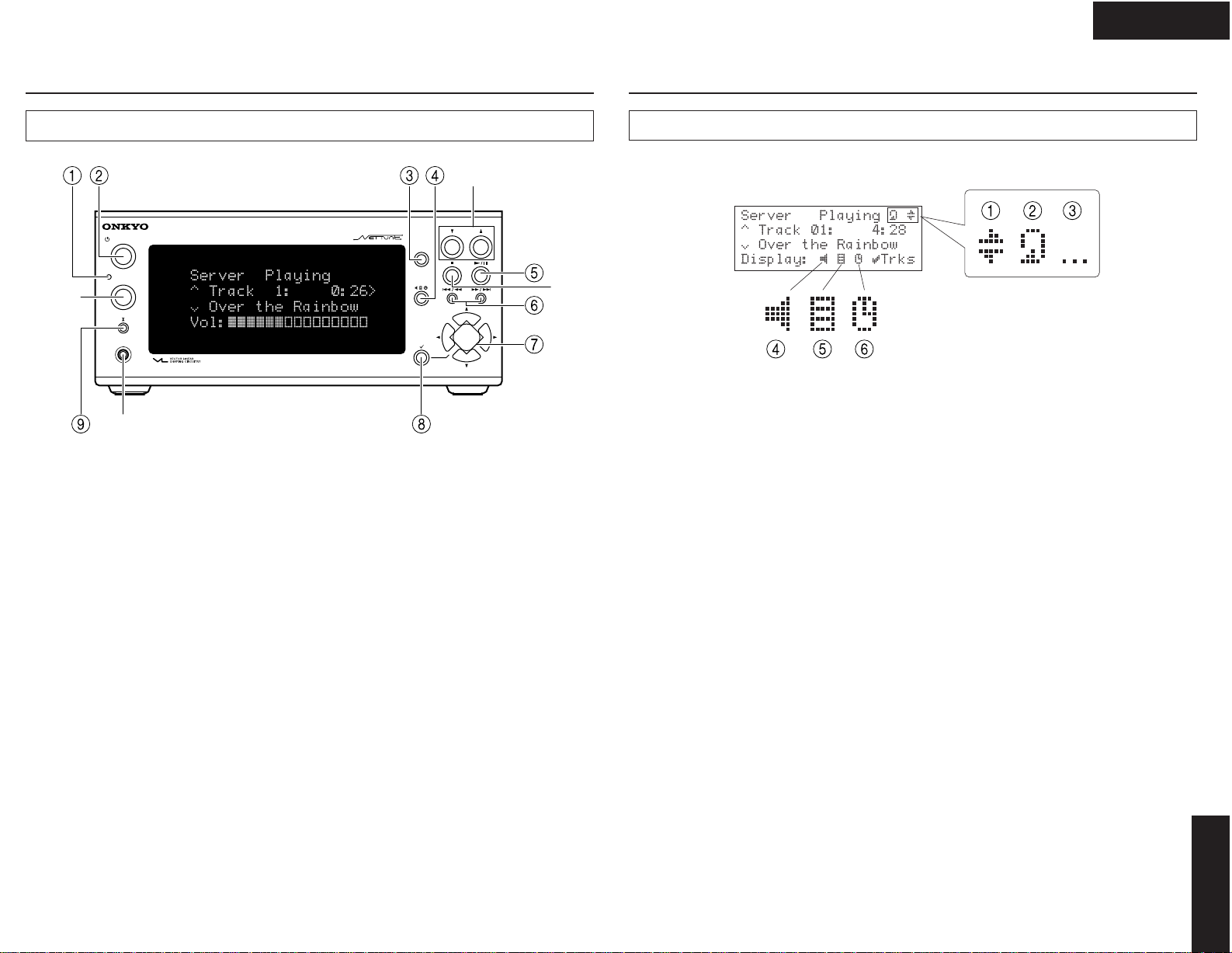
NC-500
Index parts and facilities
Front Panel
AUDIO NETWORK RECEIVER
STANDBY / ON
Remote
control
sensor
1 STANDBY indicator
Lights when the NC-500 is in the Standby
mode.
2 STANDBY/ON button
Switches the power mode between Standby
and On.
3 AUDIO INPUT button
Changes the playback source.
4 DISPLAY button
Changes the screen content.
5 Play/Pause button
Starts or pauses playback.
STANDBY
SETUP
PHONES
PHONES
jack
8 SELECT button
9 SETUP button
Master
volume
VOLUME
AUDIO
INPUT
DISPLAY
SELECT
-
NC
500
Saves a new setting.
Activates Setup/Menu mode.
Index parts and facilities
Display
(1) Status display icons
Stop
1 Random
This icon is displayed to indicate that the NC-500 is in random playback mode.
2 Repeat
This icon is displayed to indicate that the NC-500 is in repeat mode.
3 Ellipsis
Indicates that the text continues.
4 Status
This icon is enclosed in square brackets to indicate that the NC-500 is in normal mode.
5 Browse
This icon is enclosed in square brackets to indicate that the NC-500 is in browse (title selection)
mode.
6 Clock
This icon is enclosed in square brackets to indicate that the NC-500 is in clock display mode.
6 F/B-Skip buttons
Moves to the previous or next track. Holding
down the either button fast-forwards or fastrewinds the current track.
7 Cursor Up/Down/Right/Left buttons
Use these buttons when navigating through
various settings, change a value, or move to
another menu.
NC-500
Page 7

NC-500
EXPLODED VIEW
A105
A101
U004
A060
U002
U101D
F901
A120
T901
P101
U003
Q501A
U001
U000
A016
A017
A016
A026
P609
P602
P606
A025
A015
A016
A013
P601
A016
U009
A013
A029
A040
A013
A315
A310
P7001
U006
A110
A112
A061
A008
A009
A055
A017
U005
Q7005
A113
A111
A302
A301
NC-500
A305
Page 8
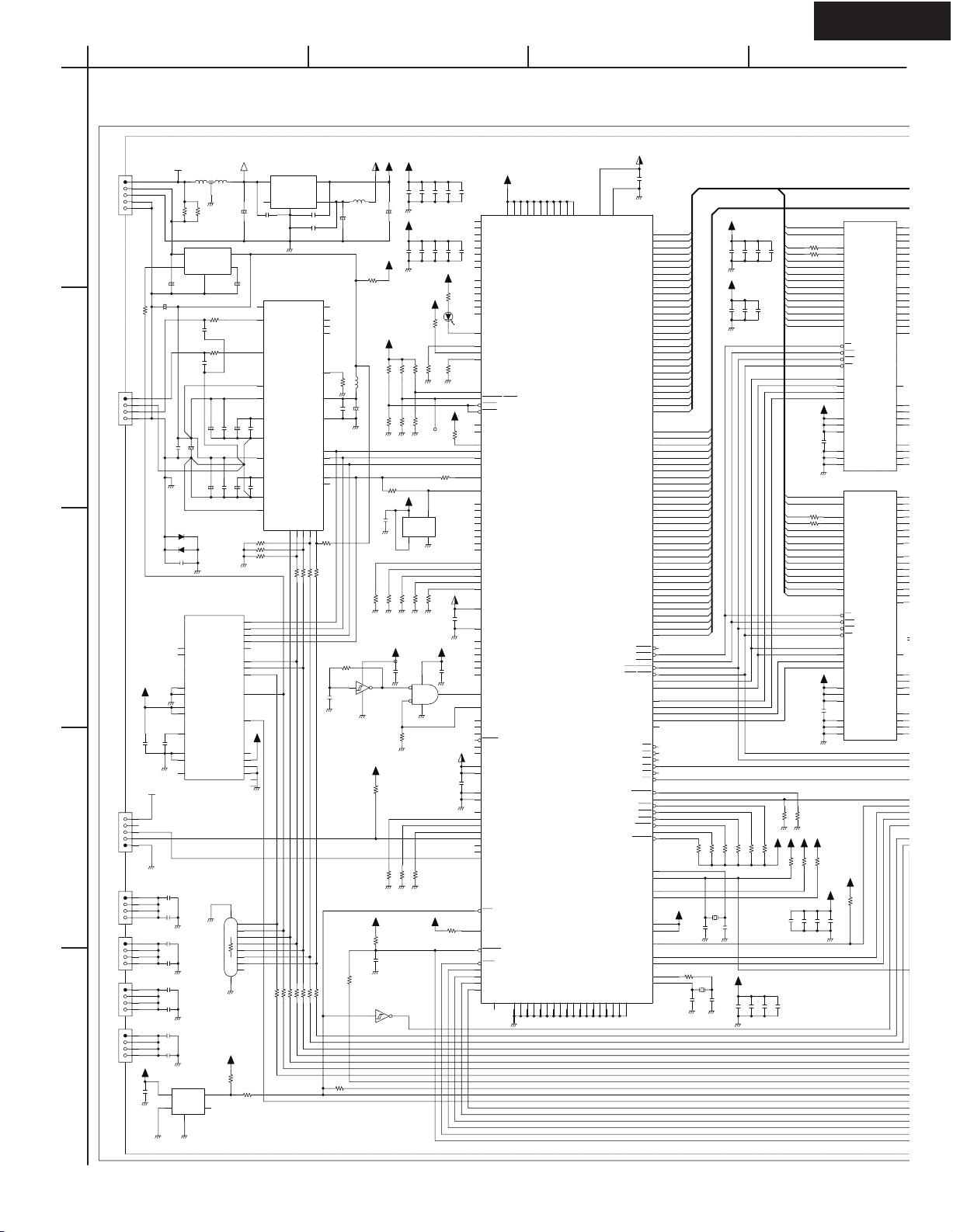
NC-500
r
A
SCHEMATIC DIAGRAMS
Network Circuit Section - 1/2
3.3V 2.5V Voltage Regurator
L603
R696
+
OUT
C632
C635
NC
NC
NC
D605
1SS352
VAL
BYPASS
GND
2
R608
0
R610
0
100/6.3
+
C638
AVDD = +5V
+
C647
100/6.3
4
3
VO
C694
AVDD = +5V
0.1
C639
C640
0.1
C648
C649
NC
R631
NC
R632
NC
R633
LRCK
MCKO
5
VAL
R697
10
+3.3V
VAL
R560
+5.6V
+
47/16Ta
C614
4
3
+
10/16
+
0.1
C641
220/4
+
220/4
6
BICK
8
7
SDTI
5
MCKI
1
11
SCL
12
SDA
10
CSN
9
PDN
2
TX
23
NC
13
TST
14
TTL
15
I2C
1
2
3
4
6
7
8
9
R680
VAL
+3.3V
C692
21
16
13
15
9
11
10
20
18
0.1
C650
19
14
OPTSIGNAL
1
2
0.1
Q605
ZERO
VOUTL
VOUTR
AVDD
AVDDR
VMIDR
AGNDR
AVDDL
VMIDL
AGNDL
AGND
BA33C25FP
Q601
VIN
NC
2
XDITCS
XDITCS
VAL
R671
XDITCS
XDITPD
XDITPD
4.7K
R672
XDITPD
GND
3
CSBIWO
MODE8X
WM8716
RSTB
MCDM127MDMD026MLI2S28MUTEB
22
0
R6360R637
R635
XDARST
DIGCL
DIGDO
XDARST
DIGCL
DIGDO
VAL
VAL
4.7K
R673
R674
R675
XDARST
DIGCL
DIGDO
VO1
VO2
C613
C627
CLKO
DIFFHW
MODE
DVDD
DGND
BCKIN
LRCIN
0
XDACS
XDACS
VAL
R676
XDACS
0.1
0.1
XTO
DIN
XTI
25
2
VAL
R638
DAMUTE
DAMUTE
VAL
R677
DAMUTE
4
5
23
4
17
12
24
8
7
3
1
2
5
6
R559
VAL
+5.6V
P606B
1
2
1
2
3
4
5
BM05B-SRSS-TB
R661
P602B
1
2
3
4
B4B-PH-SM3-TB
To VLC Board
0
3
+3.3V
VAL
C670
5
4
3
4
5
2
1
B5B-PH-SM3-TB
P607B
E601
1
2
3
4
Terminal
E602
1
2
3
4
Terminal
E603
1
2
3
4
Terminal
E604
1
2
3
4
Terminal
+3.3V
C691
VAL
NFM60R10T471
VAL
R695
Q617 NJM2370U05
5
VIN
1
CONT
+
47/6.3
C601
C693
100/6.3
+
0.1
C644
C645
100/6.3
AGND
A
D/A Convertor
D604
1SS352
C696
0.001
Q611
18
OUTR
19
OUTL
16
CAD0
17
CAD1
3
DVDD
22
AVDD
20
VCOM
VAL
C671
21
AVSS
4
DVSS
24
DZF
VAL
+5.6V
Audio DIT
C672
NC
C674
NC
C675
NC
C676
NC
C677
NC
C680
NC
C681
NC
C697
NC
A
Reset IC
Q615
5
VDD
1
CD
VSS
VAL
2
L601
BLM21P221SG
NC
R616
0.1
C636
R650
47K
0.1
C663
R681
VAL
+
4.7/10Ta
C602
L607
47uH
1 7
R670
+3.3V+2.5V
+3.3V
0.1
C603
+
+3.3V
100/6.3Ta
C615
0.1
C616
+3.3V
R648
10K
+3.3V
10K
R611
+
C637
100/6.3Ta
NC
+3.3V
R626
NC
0.1
C651
X601
10K
10K
10K
R644
R645
R643
WakeUP
+3.3V
C658
Q609A
TC7W14FK
10K
R651
+3.3V
10K
R557
10K
10K
R552
R551
XRESET
+3.3V +3.3V
10K
R669
XURESET
0.1
C684
VAL
Q609B
TC7W14FK
3 5
BCD
+2.5V
0.1
C608
48
51
VssRTC
VddRTC
WRITE/SDRAS
MOE/SDCAS
VssIO581VssIO473VssIO364VssIO233VssIO112VssIO0
VssIO6
LANRESET
DAMUTE
XDACS
DIGDO
DIGCL
XDARST
XDITPD
XDITCS
(XURESET)
(XPOR)
XRESET
OPTSIGNAL OPTSIGNAL
SDCS1
SDCS0
MWE/SDWE
SDCLK
SDCKE
SDQM3
SDQM2
PD7/SDQM1
PD6/SDQM0
EXPCLK
EXTPWR
EINT3
EINT2
EINT1
EINT0
PWRFL
BATOK
BATCHG
RTCOUT
RTCIN
EXPRDY
TXD2
RXD2
MOSCOUT
MOSCIN
3
A27
99
A27
A26
101
A26
A25
103
A25
A24
106
A24
A23
110
A23
A22
112
A22
A21
114
A21
A20
117
A20
A19
119
A19
A18
121
A18
A17
126
A17
A16
128
A16
A15
130
A15
A14
132
A14
A13
134
A13
A12
136
A12
A11
138
A11
A10
142
A10
A9
144
A9
A8
146
A8
A7
148
A7
A6
163
A6
A5
165
A5
A4
169
A4
A3
171
A3
A2
173
A2
A1
176
A1
A0
178
A0
94
D31
95
D30
96
D29
97
D28
100
S27
102
D26
104
D25
109
D24
111
D23
113
D22
115
D21
118
D20
120
D19
122
D18
127
D17
129
D16
131
D15
133
D14
135
D13
137
D12
141
D11
143
D10
145
D9
147
D8
150
D7
164
D6
166
D5
170
D4
172
D3
175
D2
177
D1
179
D0
193
194
6
202
201
200
199
195
196
53
54
4
1
CS5
208
CS4
207
CS3
206
CS2
205
CS1
204
CS0
152
41
42
43
44
162
153
151
49
32K
50
I2C_CLK
29
PA1
I2C_DATA
30
PA0
+3.3V
80
FB1
82
FB0
EXPRDY
8
COM2_TXD
9
COM2_RXD
10
R682
100
159
158
D31
D30
D29
D28
D27
D26
D25
D24
D23
D22
D21
D20
D19
D18
D17
D16
D15
D14
D13
D12
D11
D10
D9
D8
D7
D6
D5
D4
D3
D2
D1
D0
XSDRAMCS
XSDRAS
XOE
XWE
SDCLK
SDCKE
SDQM3
SDQM2
SDQM1
SDQM0
XLANCS
XFLASHCS
XEXTPWR
LANINT
XEXTIRQ2
XISAINT
XEXTFIQ
XPWRFL
BATOK
XBATCHG
R687
15P
C685
10K
C682
X604
R688
VAL
3.6864MHz
+3.3V
0.1
C621
+3.3V
0.1
0.1
C630
C629
XSDRAMCS
XWE
XOE
XSDRAS
10K
10K
10K
R689
R690
R691
X603
VAL
VAL
C683
+3.3V
15P
C686
C688
0.1
C687
10K
0.1
C622
SDCLK
0.1
SDCKE
R692
C689
XTRST
TDI
TMS
TXCLK
TDO
XURESET
C623
C631
SDQM3
EXTPWR
LANINT
10K
0.1
0.1
0.1
SDQM2
1K
+3.3V
A13
A14
A15
R603
A16
R604
0.1
C624
A17
A18
A19
A20
A21
A22
A23
A24
A25
A26
A27
XSDRAMCS
XSDRAS
XOE
XWE
SDCLK
SDCKE
SDQM3
SDQM2
+3.3V
0.1
C643
A13
A14
A15
R628
A16
R629
A17
A18
A19
A20
A21
A22
A23
A24
A25
A26
A27
XSDRAMCS
XSDRAS
XOE
XWE
SDCLK
SDCKE
SDQM3
SDQM2
+3.3V
2
2
1K
R655
R656
+3.3V +3.3V
+3.3V
R660
VAL
R658
10K
R659
+3.3V
0.1
0.1
0.1
C667
C668
C666
0.1
C690
LANRESET
DAMUTE
XDACS
DIGDO
DIGCL
XDARST
XDITPD
XDITCS
(XURESET)
(XPOR)
XRESET
Main Memo
Q603
21
BS1
20
BS0
0
36
A12/NC
0
35
A11
22
A10
34
A9
33
A8
32
A7
31
A6
30
A5
29
A4
26
A3
25
A2
24
A1
23
A0
19
CS
18
HM5264165FTT-B6
RAS
17
CAS
16
WE
38
CLK
37
CKE
39
UDQM
15
LDQM
27
Vcc2
14
Vcc1
1
Vcc0
54
Vss2
41
Vss1
28
Vss0
Q608
21
BS1
20
BS0
0
36
A12/NC
0
35
A11
22
A10
34
A9
33
A8
32
A7
31
A6
30
A5
29
A4
26
A3
25
A2
24
A1
23
A0
19
CS
18
HM5264165FTT-B6
RAS
17
CAS
16
WE
38
CLK
37
CKE
39
UDQM
15
LDQM
27
Vcc2
14
Vcc1
1
Vcc0
0.1
C665
54
Vss2
41
Vss1
28
Vss0
10K
+3.3V
10K
R662
0.1
C669
DQ15
DQ14
DQ13
DQ12
DQ11
DQ10
DQ9
DQ8
DQ7
DQ6
DQ5
DQ4
DQ3
DQ2
DQ1
DQ0
VccQ3
VccQ2
VccQ1
VccQ0
VssQ3
VssQ2
VssQ1
VssQ0
DQ15
DQ14
DQ13
DQ12
DQ11
DQ10
DQ9
DQ8
DQ7
DQ6
DQ5
DQ4
DQ3
DQ2
DQ1
DQ0
VccQ3
VccQ2
VccQ1
VccQ0
VssQ3
VssQ2
VssQ1
VssQ0
COM2_TXD
COM2_RXD
53
51
50
48
47
45
44
42
13
11
10
8
7
5
4
2
40
NC
49
43
9
3
52
46
12
6
53
51
50
48
47
45
44
42
13
11
10
8
7
5
4
2
40
NC
49
43
9
3
52
46
12
6
LANRESET
DAMUTE
C653
XDACS
0.1
DIGDO
R612
R621NCR620
4
1
0.1
1
2
R550
C604
C617
10K
FCXO-03
10K
R646
10K
0.1
C605
0.1
C618
+3.3V
R609
10K
R613
JP1
JP2
JP3
NC
R622
TP601
BCLK
LRCK
SDATA
2 3
10K
R647
5
VCC
G
3
Q610
TC7S02F
COM1_DCD
COM1_DSR
COM1_CTS
COM1_RXD1
COM1_TXD1
0.1
0.1
C606
0.1
0.1
C619
+3.3V
10K
10K
R614
R625
256fs
11.2896MHz
+3.3V
4
R667
MultiMedia CPU
+3.3V
0.1
C607
Q607
83
COL7
84
COL6
85
COL5
86
COL4
87
COL3
88
0.1
COL2
C620
91
COL1
92
COL0
23
PA7
24
PA6
25
PA5
26
330
PA4
R606
27
PA3
28
PA2
D603
SEC1201C
62
PD0/LEDFLSH
45
PE2/CLKSEL
46
PE1/BOOTSEL1
47
PE0/BOOTSEL0
10K
R615
56
PD4
155
MEDCHG/BROM
39
TEST1
+3.3V
40
TEST0
75
DRIVE1
76
DRIVE0
10K
R623
67
SSIRXDA
63
SSICLK
65
SSITXFR
66
SSITXDA
0
93
BUZ
68
SSIRXFR
13
PB7
14
PB6
15
PB5
16
PB4
17
PB3
18
PB2
19
PB1/PRDY2
20
PB0/PRDY1
188
DD3
189
DD2
191
DD1
192
DD0
34
PHDIN
+2.5V
157
VddOSC
0.1
C652
160
VssOSC
184
CL2
185
CL1
186
FRM
187
M
31
LEDDRV
79
0.1
SMPCLK
C659
161
WAKEUP
55
PD5
7
RUN/CLKEN
5
WORD
105
HALFWORD
70
ADCCS
77
ADCCLK
+2.5V
78
ADCOUT
181
VddCORE1
72
VddCORE0
0.1
C673
180
VssCORE1
71
VssCORE0
59
PD3
37
DCD
38
DSR
35
CTS
36
RXD1
61
PD1
60
PD2
32
TXD1
154
POR
10K
69
ADCIN
156
URESET
125
TRST
11
TDI
58
TMS
90
TXCLK
22
TDO
107
123
139
167
183
197
VddIO02VddIO121VddIO257VddIO374VddIO489VddIO5
VddIO6
VddIO7
VddIO8
VddIO9
VddIO10
EP7312-CV
NC
VssIO17
VssIO16
VssIO15
VssIO14
VssIO13
VssIO12
VssIO11
VssIO10
VssIO9
VssIO8
52
203
198
190
182
XTRST
TDI
TMS
TXCLK
TDO
XURESET
VssIO7
98
174
168
149
140
124
116
108
Page 9
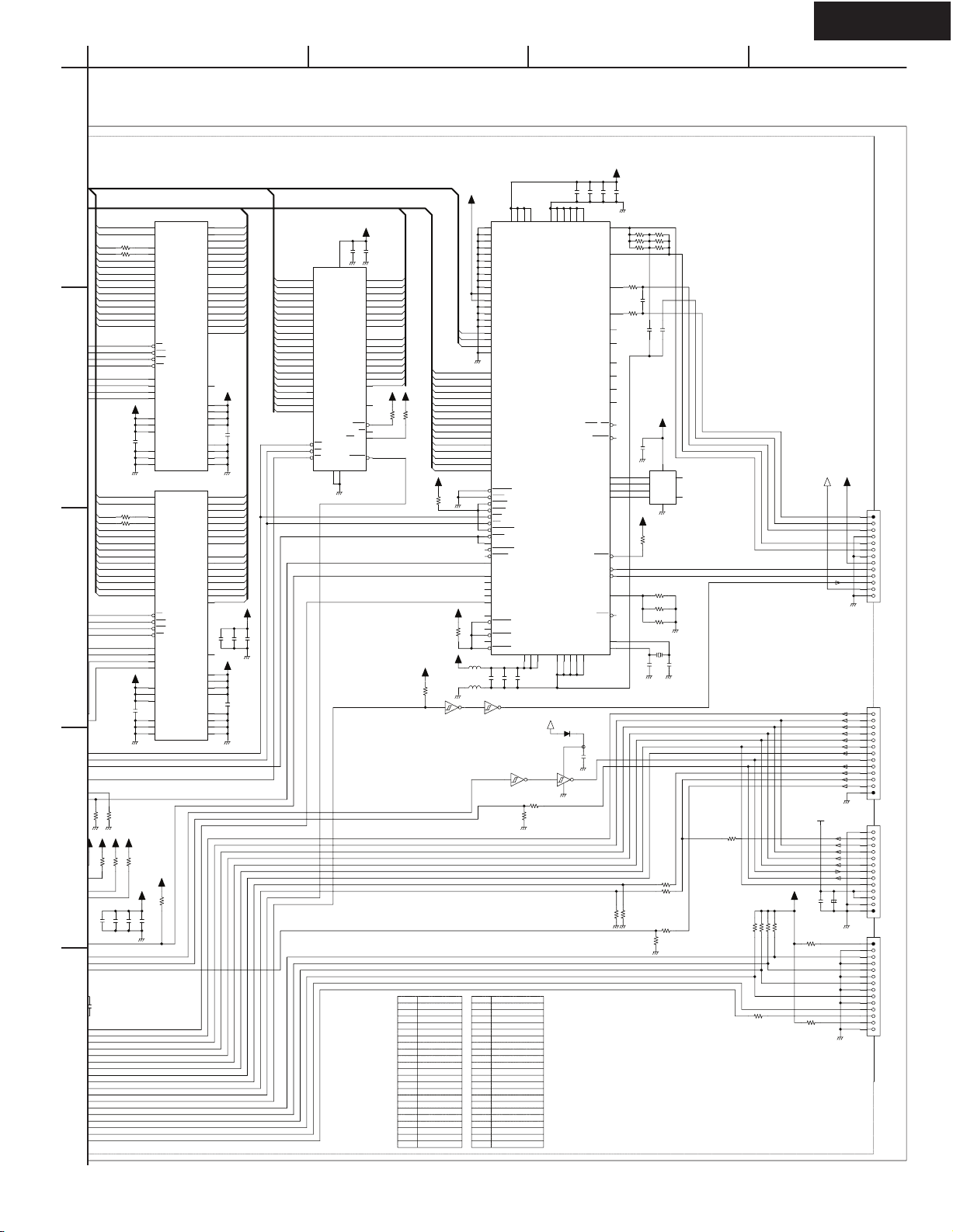
NC-500
T
C624
R656
A
BCD
SCHEMATIC DIAGRAMS
Network Circuit Section - 2/2
1
Main Memory Program Flash ROM
A13
A14
A15
A16
0.1
A17
A18
A19
A20
A21
A22
A23
A24
A25
A26
A27
XSDRAMCS
XSDRAS
XOE
XWE
SDCLK
SDCKE
SDQM3
SDQM2
2
A13
A14
A15
A16
A17
A18
A19
A20
A21
A22
A23
A24
A25
A26
A27
XSDRAMCS
XSDRAS
3
XOE
XWE
SDCLK
SDCKE
SDQM3
SDQM2
WR
T
2
2
.3V
+3.3V
4
VAL
R658
0.1
C666
0.1
C690
5
Q603
21
BS1
20
BS0
0
36
R603
A12/NC
0
35
R604
A11
22
A10
34
A9
33
A8
32
A7
31
A6
30
A5
29
A4
26
A3
25
A2
24
A1
23
A0
19
CS
18
HM5264165FTT-B6
RAS
17
CAS
16
WE
38
CLK
37
CKE
39
UDQM
15
LDQM
+3.3V
27
Vcc2
14
Vcc1
1
Vcc0
0.1
C643
54
Vss2
41
Vss1
28
Vss0
Q608
21
BS1
20
BS0
0
36
R628
A12/NC
0
35
R629
A11
22
A10
34
A9
33
A8
32
A7
31
A6
30
A5
29
A4
26
A3
25
A2
24
A1
23
A0
19
CS
18
HM5264165FTT-B6
RAS
17
CAS
16
WE
38
CLK
37
CKE
39
UDQM
15
LDQM
+3.3V
27
Vcc2
14
Vcc1
1
Vcc0
0.1
C665
54
Vss2
41
Vss1
28
Vss0
1K
R655
10K
R660
10K
R659
+3.3V
+3.3V
0.1
0.1
C667
C668
LANRESET
DAMUTE
XDACS
DIGDO
DIGCL
XDARST
XDITPD
XDITCS
(XURESET)
(XPOR)
XRESET
OPTSIGNAL
COM2_TXD
10K
R662
0.1
C669
DQ15
DQ14
DQ13
DQ12
DQ11
DQ10
DQ9
DQ8
DQ7
DQ6
DQ5
DQ4
DQ3
DQ2
DQ1
DQ0
NC
VccQ3
VccQ2
VccQ1
VccQ0
VssQ3
VssQ2
VssQ1
VssQ0
DQ15
DQ14
DQ13
DQ12
DQ11
DQ10
DQ9
DQ8
DQ7
DQ6
DQ5
DQ4
DQ3
DQ2
DQ1
DQ0
NC
VccQ3
VccQ2
VccQ1
VccQ0
VssQ3
VssQ2
VssQ1
VssQ0
COM2_RXD
LANRESET
DAMUTE
53
51
50
48
47
45
44
42
13
11
10
8
7
5
4
2
40
49
43
9
3
52
46
12
6
53
51
50
48
47
45
44
42
13
11
10
8
7
5
4
2
40
49
43
9
3
52
46
12
6
C653
XDACS
0.1
DIGDO
+3.3V
C654
DIGCL
0.1
D31
D30
D29
D28
D27
D26
D25
D24
D23
D22
D21
D20
D19
D18
D17
D16
0.1
C642
D15
D14
D13
D12
D11
D10
D9
D8
D7
D6
D5
D4
D3
D2
D1
D0
0.1
C664
XWE
XOE
XLANCS
XFLASHCS
XDITPD
XDARST
C655
(XURESET)
XDITCS
0.1
XWE
(XPOR)
XWE
XOE
XFLASHCS
XOE
XFLASHCS
LANRESET
XRESET
OPTSIGNAL
A21
A20
A19
A18
A17
A16
A15
A14
A13
A12
A11
A10
A9
A8
A7
A6
A5
A4
A3
A2
A1
XLANCS
XLANINT
EXPRDY
XTRST
TDI
+3.3V
0.1
0.1
C626
C625
37
Q604
VCC
10
A20
9
A19
16
A18
17
A17
48
A16
1
A15
2
A14
3
A13
4
A12
5
A11
6
A10
7
A9
8
A8
18
A7
19
A6
MX29LV320BTC-90
20
A5
21
A4
22
A3
23
A2
24
A1
25
A0
11
WE
28
OE
26
CE
VSS2
VSS1
27
46
XRESET
OPTSIGNAL
TMS
TXCLK
TDO
XURESET
RY/BY
WP/ACC
RESET
D15
45
D15
D14
43
D14
D13
41
D13
D12
39
D12
D11
36
D11
D10
34
D10
D9
32
D9
D8
30
D8
D7
44
D7
D6
42
D6
D5
40
D5
D4
38
D4
D3
35
D3
D2
33
D2
D1
31
D1
D0
29
D0
+3.3V +3.3V+3.3V
13
NC
47
BYTE
15
14
12
R617
10K
10K
R618
XRESET
C670
C671
C682 NC
C683 NC
C684 0.1
C691 0.1
P601
P603A
P604B
P606B
P608B
P610B
R559
R560
R561
R619
R624
R638
R639
R640
R641 NC
D15
D14
D13
D12
D11
D10
+3.3V
10K
R627
XWE
XOE
XLANCS
LANINT
EXPRDY
LANRESET
+3.3V
10K
R558
COM2_TXD
COM2_RXD
DAMUTE
XDACS
DIGDO
DIGCL
XDARST
XDITPD
XDITCS
(XURESET)
(XPOR)
NC-500
NC
NC
NC
NC
NC
BM05-SRSS-TB
52610-1390
52610-1390
NC
10K
NC
NC
NC
0
NC
NC
D9
D8
D7
D6
D5
D4
D3
D2
D1
D0
1 7
+3.3V+3.3V
10K
R649
+3.3V
L606
BLM21P221SG
Q618A
TC7W14FK
+3.3V
A3
A2
A1
L605
BLM21P221SG
COM2_TXD
Q616
60
SA19
59
SA18
58
SA17
54
SA16
53
SA15
52
SA14
51
SA13
50
SA12
48
SA11
47
SA10
46
SA9
45
SA8
44
SA7
43
SA6
42
SA5
41
SA4
40
SA3
39
SA2
38
SA1
37
SA0
18
SD15
19
SD14
20
SD13
21
SD12
24
SD11
25
SD10
26
SD9
27
SD8
74
SD7
73
SD6
72
SD5
71
SD4
68
SD3
67
SD2
66
SD1
65
SD0
7
CHIPSEL
2
ELCS
28
MEMW
29
MEMR
62
IOW
61
IOR
49
REFRESH
36
SBHE
63
AEN
34
MEMCS16
33
IOCS16
32
INTRQ0
64
IOCHRDY
35
INTRQ3
30
INTRQ2
31
INTRQ1
75
RESET
11
DMARQ2
12
DMACK2
13
DMARQ1
14
DMACK1
15
DMARQ0
16
DMACK0
6 2
Q618C
COM2_RXD
R658 10K
R670
R671
R674
R675
R676
R677
R680
R681
R695 NC
R696 NC
R697
Q611
Q615
X603
9
95
0.1
0.1
C662
C661
C660
TC7W14FK
Q609C
TC7W14FK
6 2
10K
R657
XTRST
TDI
TMS
TXCLK
TDO
XURESET
NC-500
NC
4.7K
4.7K
4.7K
4.7K
4.7K
0
NC
4.7KR693
10KR694
MCR35103J
NC
S-80127CNMC-JKM
NC
23
10
8
DVSS1
DVDD469DVDD356DVDD222DVDD1
DVSS1A
CS8900A
CS8900A-CQ3
AVDD3
AVDD285AVDD190AVSS496AVSS394AVSS286AVSS189AVSS0
0.1
+5.6V
D601
1SS352
3 5
R654
4.7K
(XURESET)
(XPOR)
0.1
C609
57
DVSS355DVSS2
DVSS3A
Q618B
TC7W14FK
0.1
C610
70
DVSS4
BSTS / HCI
1
C611
CSOUT
EEDIN
EEDOUT
SLEEP
LINKLED
LANLED
XTAL1
XTAL2
0.1
C695
+3.3V
0.1
0.1
C612
91
RXD+
92
RXD-
R605
8.2_1%
87
TXD+
88
TXD-
R607
8.2_1%
83
DO+
84
DO-
81
CI-
82
CI+
79
DI-
80
DI+
78
17
3
EECS
6
5
4
EESK
77
99
100
93
RES
76
TEST
97
98
R683
R684
10K
R686
R685
R601
R553
R555
560P
C628
0.01
0.01
C634
C633
+3.3V
0.1
C646
8
Q606
1
6
CS
NC
VCC
4
DO
3
DI
2
7
SK
DC
VSS
93LC46B
5
+3.3V
MAC Address
E2ROM
10K
R630
R642
10K_1%
R698
10K_1%
R699
2.7M_1%
X602
20MHz
10P
10P
C657
C656
4.7K
4.7K
10K
R693
4.7K
10K
R694
XTRST
TDI
TMS
TXCLK
TDO
XURESET
R602
100_1%
R554
100_1%
R556
27K_1%
DAMUTE
XDACS
DIGDO
DIGCL
XDARST
XDITPD
XDITCS
COM2_TXD (0-5V)
COM2_RXD (0-5V)
(XURESET)
(XPOR)
F32K
R561
100_1%
27K_1%
VAL
100_1%
+3.3V
+5V
P608B
TXDCT
TXD+
RXDRXD+
LINKLED
LANLED
OPTSIGNAL
1+3.3V +3.3V
XPOR
XDACS
DSPDA
DSPCL
XDARST
NETTX
NETRX
NPOWER
+3.3V
+5VNET
C678
10K
10K
10K
10K
R668
0
R665
R663
R664
R666
R678
0
R679
0
1
2
3
4
5
6
7
VAL
8
9
10
11
To Video Board
12
13
13
12
11
10
9
8
7
VAL
6
5
4
3
2
To Control CPU Board
1
P610B
+5.6V
13
12
11
10
9
8
7
VAL
6
5
4
3
+
2
0.1
1
P604B
10
11
12
13
14
P605
1
2
3
4
5
6
7
8
9
NC
To NC500 Board
To JTAG ICE
GNDDSP
C679
1006.3Ta
Page 10
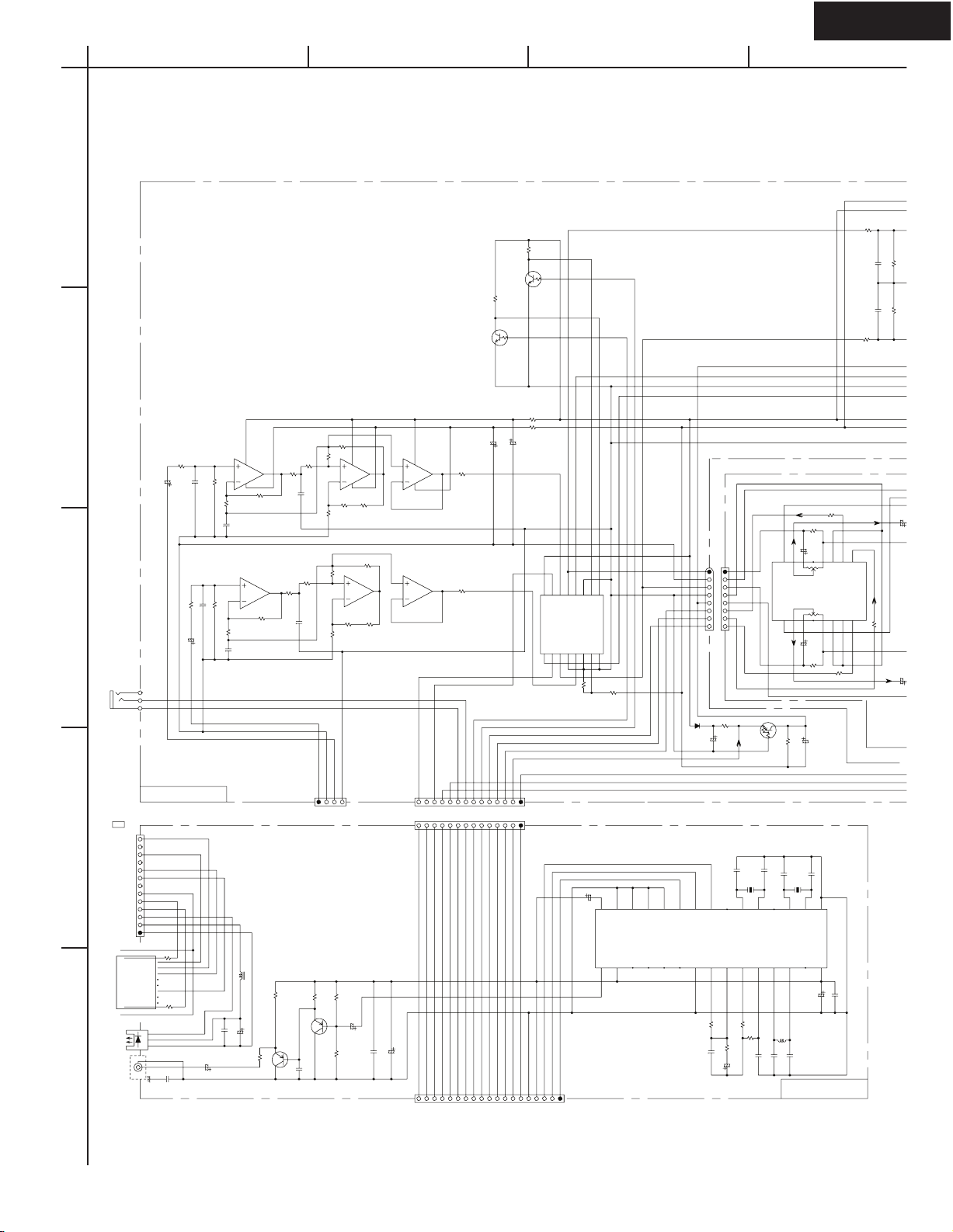
NC-500
3
4
A
SCHEMATIC DIAGRAM - 1
1
2
R201 1.5K
C209
C201
102J
47/16
1.5K
3
P907
IR
102J
R202
47/16
C210
NAAF-7653
FFC
P608A
TXD-
P601
YKS11-0035
RXD+ 3
RXD- 6
U701
PHTOUT
TO DG PWB
1
5
10
13
P251
CT
TXD+
GND
RXD+
RXD-
GND
LED VCC (+3.3V)
LED LAN
LED LINK
OPT SIGNAL
OPT +5V
OPT GND
TXD+ 1
4
5
TXD- 2
7
8
150
R992
R991
150
C256
470/6.3
C299
223Z
4
5
8
3
Q201
2
R203
220K
10K
R205
NJM4565M-D
C203
272J
5
6
C202
R204 220K
10K
R206
C204
272J
022M
104
C991
4
R207
10K
Q201
R208
10K
NJM4565M-D
L991
C992
47/6.3
R256
R209
1
1.5K
182J
R210
7
1.5K
182J
P602A
100
R296
Q275
2SA1048
68
C270
R211
22K
C205
R212
22K
C206
VLC SIG GND
VLC IN RCH
41
TO DG PWB
1K
R294
2S1048
Q274
221J
22K
22K
22K
22K
VLC IN LCH
R292
R215
1.5K
R213
3
Q202
2
NJM4565M-D
R219
22K
R217
R214
5
Q202
6
NJM4565M-D
R220
22K
R218
VLC PS GND
200K
C297
47/16
R293
8.2K
BCD
-12V
+12V
R331
100
10K
R304
Q312
RN1241
10K
R303
Q311
RN1241
R226 4.7
R225 4.7
C211
220/16
C212
CLK
DATA
STB
AFMUTE
AMUTE
PWR(SP RELAY)
TC9413 DATA
TC9413 CLK
TC9413 STB
10 5
TO MICON PWB
PWR
1
220/16
P306B
P306A
+5V GND
R309 220
R301
220K
C301
P308B
P308A
13
A10
B9
0X 12
1X 14
2X 152Y2
3X 11
VDD 16
XCOM
Q305
TC4052
VEE7
0Y
1
CS_
SIN
+5V
VSS8
1Y5
3Y
INH6
YCOM3
4
R315
2.2K
R316
3.9K
1/50
C296
14
1516
SW4-A
Vdd2
CVOUT RST
17181920212223242526272829
SCLK
P102A
13
SW3-A
CVIN
12
SW2-A
CVCR
11
SW1-A
SYNCIN
1SS352
10
OSDSCK
SEPC
D301
9
OSDSO
Vss
682J
1.5K
5
R366 10K
8
OSDCS
PDOUT
R276
C276
C371
6.8K
1/50
100/16
C298
7
VSYNCOUT
AMPIN
R275
C275
Q313
AFMUTE
KRA107S
17.73MHZ
6
XTALOUT2
AMPOUT
120
R273
100DCH
X281
R274
1K
C295
100DCH
5
XTALIN2
FC
C273
C274
223J
10/50
VDDVSS1
Q301
TC9413AP
10/50
C302
R302
220K
C384
R363
220K
10/50
C288
100DCH
C285
100DCH
14.32MHZ
X271
1
2
3
4
HSYNCOUT
VCOIN
L271
5.6UH
220JCH
Vss
XTALIN1
XTALOUT1
Vdd1
SYNCDET
VCOOUT
30
C282
100/6.3
220JCH
C272
NAVD-7654
8
4
R221
1.5K
R216
1.5K
R222
1.5K
C290
8
3
1
Q203
2
NJM4565M-D
5
7
Q203
6
NJM4565M-D
C289
100/6.3
223Z
R223
1
100
4
R224
7
100
IR GND
TUNER RCHTUNER RCH
TUNER GNDTUNER GND
TUNER LCHTUNER LCH
RELAY GNDRELAY GND
RELAY VCCRELAY VCC
14 10 5
IR GND
19 15 1
IR
IR
B
TC4052 B
TC4052 A
A
CS1 CS2
GND STB
R307
220
Q271
LC74761-9189
C283
223Z
101
C351
220K
R333
101
R334
220K
C352
100
R332
C30
22/50
DATA
CK
220
R308
C30
22/50
Page 11

NC-500
T
A
SCHEMATIC DIAGRAM - 2
1
-12V
+12V
8
3
2
NJM4565M-D
220K
R333
FIXED OUT Lch
R334
C352 C351
220K
6
5
FIXED OUT Rch
2
C303
R311
100
22/50
101
3
220
101
C304
100
R312
22/50
Q303
Q303
C321
C322
4
NJM4565M-D
220K
R313
R314
220K
1
7
3
2
NJM4565M-D
R317
3.9K
R318
3.9K
NJM4565M-D
6
5
R339
C357
47/16
1K
18K
R341
Q309
RN1241
Q310
RN1241
18K
R342
C358
R340
1K
47/16
20
8
R323
1
Q302
330
4
R321
6.8K
C327
101
101
C328
R322
6.8K
R324
Q302
330
7
R327
C329
330
47/16
18K
R325
Q307
RN1241
Q308
RN1241
18K
R326
R328
C330
330
47/16
Q323
RN1241
Q324
RN1241
BCD
C391
101
R369
AUX IN
330
R370
330
C392
101
101
P505B
P504B
C393
C390
223
C394
101
Q501 LM4765
OUT-R3
VCC-R2
OUT-L
1
P505A
1
4
P504A
1
6
+12V
C915
220/16
C916
-12V
220/16
79M12
GND-R5
VEE4
Q901
78M12
B+12
IO
G
104
C917
Q902
C918
B-12
G
IO
+IN_R8
-IN_R7
MUTE-R6
56K
R508
R506
C506
C501
10/50
R502
C502
10/50
R913
2.2
(1/2W)
104
R914
2.2
(1/2W)
GND-L10
MUTE-L11
ST/BY-R9
56K
R507
2K
1K
R504
R501
D905
RBV1506
C505
56K
C507
C508
334
C905
334
C906
220/6.3
56K
C913
3300/35
C914
3300/35
VCC-L15
+IN_L13
-IN_L12
ST/BY-L14
L501
R523
10
(1/2W)
P502B
P502A
1
R525
C511
(1/2W)
4
(1W)
4.7 (1W)
R526
4.7
104
C512
390
104
P552A
C521
223
Q502
2SC1815BL
1
3
2K
R5031KR505
220/6.3
334
334
L502
R524
(1/2W)
10
R355
R356
390 (1/2W)
D501
1SS352
1.5K
R367
101
C522
C521
FIXED OUT
R371
560
VARIABLE OU
560
R372
P506
R368 1.5K
P501
F/L
F/R
101
NADG-7651
4
SUB AC 1
1
SUB AC 1
P-OFF
SUB AC 2
SUB AC 2
5
CE SYMBOLE INDIQUE QUE LE FUSIBLE UTLISE EST
E LENT. POUR UNE PROTECTION PERMANENTE,N'UTILISER
QUE DES FUSIBLES DE MEME TYPE. CE DARNIER EST
INDIQUE LA QU LE PRESENT SYMBOL EST APPOSE.
5
THIS SYMBOL LOCATED NEAR THE FUSE INDICATES
THAT THE FUSE USED IS SLOW OPERATING TYPE
FOR CONTINUED PROTECTION AGAINST FIRE
HAZARD,REPLACE WITH SAME TYPE FUSE. FOR FUSE
RATING REFER TO THE MARKING ADJACENT TO THE SYMBOL
P7003A
31
150
(1/2W)
(1/2W)
R907
(1/2W)
(1/2W)
P503A
R902
0.22
R901
0.22
R908
150
P503B
D912
1SS352
6
14
13
12
11
D911
1SS352
NPT-1385
T901
4.7/16
AC 230V
5
T400MAL 250V
2A/125V
1
2
T.F US E
R909
470
(1/2W)
C920
S901
F901
P924
FUSE
F902
FUSE
DE1307E472MKH
10
UDZ5.1B
NAAF-7660
P921
P922
P923
P921A
P922A
P923A
P924A
L901
C902
472M
DE1307E472MKH
NCH-3489
NCH-3567
P-OFF
223
D913
C921
10K
R910
P928
P928A
472M
AC 120V
P929
P929A
C901
NAPS7658
P926
P927
P927A
P926A
P930A P930
(1/2W)
NAPS7655
NAETC-7659
P901A
P901B
3.3M
R916
P901
Page 12
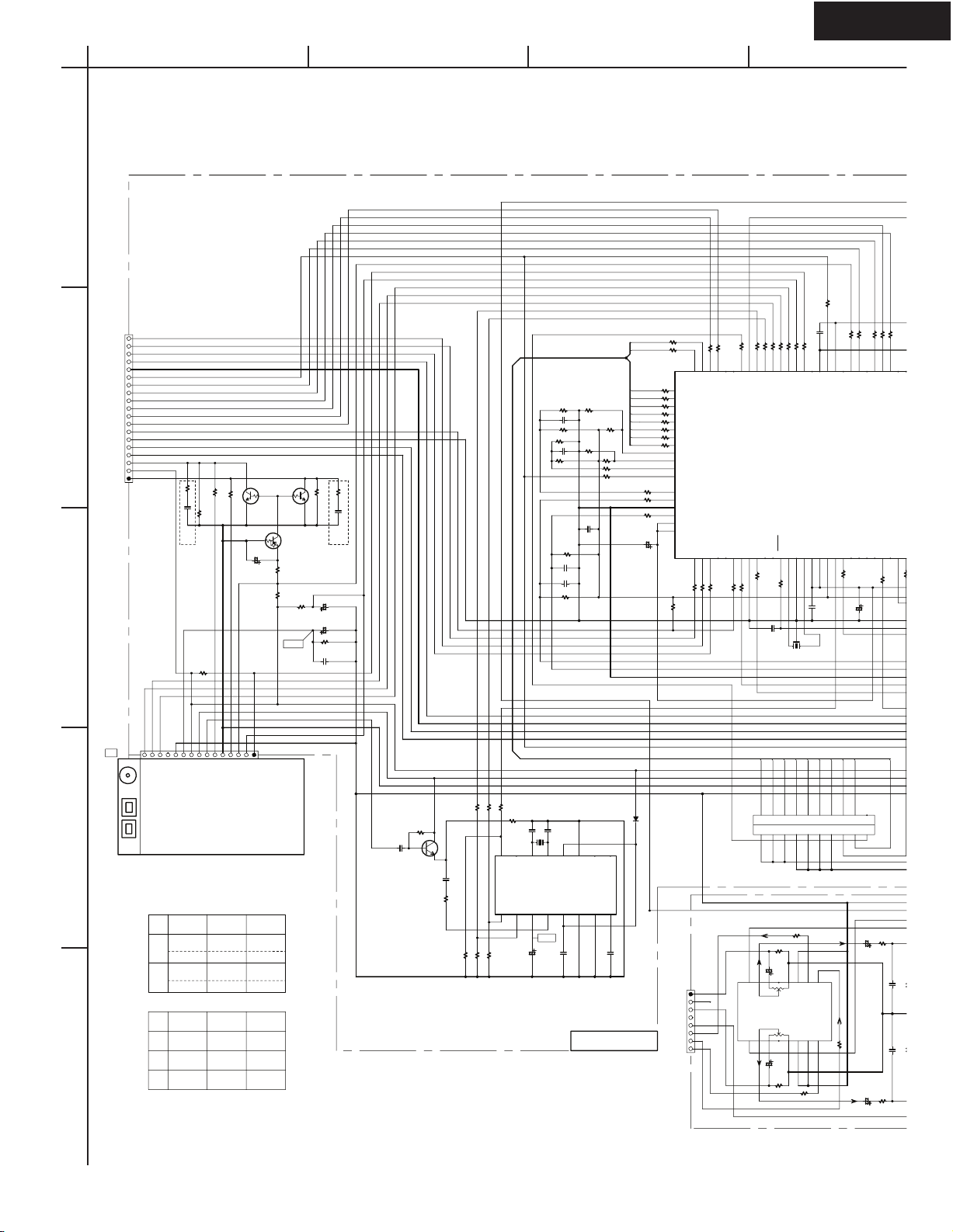
NC-500
P41/
53
P72/
28
R7255
A
SCHEMATIC DIAGRAM - 3
1
ONSCREEN SCLK
19
ONSCREEN SIN
ONSCRENN CS
+5V
+5V GND
15
PWR(SP RELAY)
AMUTE
TC9413 STB
TC9413 DATA
TO VIDEO PWB
2
3
10
5
1
TC9413 CLK
TC4052 A
TC4052 B
IR
IR GND
SP RELAY +VCC
SP RELAY GND
TUNER Lch OUT
+5.6v
TUNER Rch OUT
P102B
RN1241
RN1241
2.2K
Q102
Q101
2.2K
R103
R113
10K
R104
R101
100K
C107
472
Q103
DTA114ES
C101
0.47/50
1K
R105
R106
4.7K
R108
39K
3.3/50
+0.5V
39K
STEREO
R112
BCD
R7263
1K
220
220
220
220
220
220
220
R7267
R7271 220
R7268
R7269
R7270
RDSDA
RDSSIG
P20/72P21/71P22/ 70
R01100
104Z
C7213
R7212
P8611P87/10
1K
R7266
SD
P23/ 69
P24/ 68
P25/ 67
Q7001
M16C/62A
VSS14
RESET
13
12
RESET
X7201
CST16.00MXW0C1
P26/66P27/ 65
XIN/15XOUT/
R7279
1K
FLWR
FLSEL
R7280
1K
R7281
FLDA7
R7282
FLDA6
R7283
FLDA5
000J
10K
R7289
R7494
102K
C7294
2.7K
R7394
R7391 10K
C7291
R7290
102K
10K
R102
100K
R114
472
C108
NP200NP200
C104
1/50
C102
39K
R107
C103
101
C7297
R7395
R7390
000J
R7493
2.7K
4.7K
4.7K
C7206
104Z
R7397
2.7K
102K
C7295
102K
2.7K
R7389
10K
10K
R7291
R7292
R7294
R7295
C7205
4.7K
R7297
4.7K
FLDA4
FLDA3
FLDA2
FLDA1
FLDA0
100/6.3
R7284
R7285
R7286
R7287
R7288 1K
4.7K
80
1K
P10
P07/81
1K
P06/82
1K
P05/83
1K
P04/84
1K
P03/85
1K
P02/86
1K
P0187
P0088
RDSEN
P107/89
AREA2
P106/90
AREA1
P105/91
HPDET
92
P104/
P10393
MODEL
P102
94
KEY1
P10195
AVSS96
KEY0
P10097
98
VREF/
AVCC99
P97/100
P96
1
OSDDA
47K
R7201 1K
R704
220
R7278
SELA
SELB
P11/79P12/78P13/
P94/3
P95/2
OSDCL
OSDCS
R72031KR7205
R7202 1K
R7274
220
R7272
FLBUSY
R7277
77
P14/76P15/ 75
P16/ 74
P17/ 73
P92/5P93/4
BYTE8CNVSS/9
P917
P91/
6
IRIN
IRMAIN
100
1K
R7206
R7260220
R7259
R7257
R7256
R7220
220
220
220
220
AMUT
VOLCL
VOLDA
VOLSTB
54
P33/59P34/ 58
P35/57P36/ 56
P37/55P40/
P73/27
P77/23P80/22P81/21
P74/26P75/25P76/
24
FLTWST
STBLED
270
R7225
100/6.3
474J
C7204
63
P30/
P32/ 60
VCC262
VSS264
P31/ 61
VCC16
P82/20P83/19P84/18P85/
17
1K
POFF
474
C7203
C7202
FMSIGNALOUT
CEDICL
P101B
FFC
1
FM
AM
4
L
H
R7394 NON
5
R7494
FMDETOUT
LOUT
ROUT
TUMUT
DO
CLDICE
GND
VDD +5V
VDD +12V
FM SIGNAL OUT
AREA1
R7391
R7493
JPN
GND
L OUT
FM DET OUT
AREA2
R7290
USAEXP
R7390
EU
NAC-2.3 NP200NC-500MODEL
10K10K
R OUT
MUTING
15105
TUNED
STEREO
FM/AM TUNER
RDSEN
R7289
R7389
FLDA7
FLDA6
FLDA5
FLDA4
FLDA3
VCC
R309
C301
10/50
Q301
TC9413AP
10/50
C302
10111213141516
GND
GND
220
CS1 CS2
GND STB
R307
220
FLDA2
GND
DATA
CK
R7821KR783 1K
R781 1K
3.3K
R109
680K
C105
223Z
Q104
2S1740S-R
223Z
C106
1K
R111
33K82K
10K
R110
AF6146CG
16
RDSCLK
RDSSIG
1234567
10K
R784
R786 10K
R785 10K
X781
C781
15
T57
RDSDATA
C786
CH220J
C782
13
14
X1
X0
Q781 BU1923
INPUT
VREF
+2.5V
C785
2.2/50
CH220J
11
12
VDD2
VSS2
VSS1
VDD1
223Z
NADG-7651
D781
1SS352
10
T1
T2CMP
VSS3
8 9
561K
C784
P308B
1
5
8
3456789
1
D7D6D5D4D3
220
VCC
VCC
R301
220K
VDDVSS
1
R302
220K
P7001A
FLDA1
FLDA0
PLUG_20
FLWR
19
17
RXD
WRD0D1
D2
GND
/TEST
R308
FLSEL
18
BUSY
/SEL
C303
R311
100
22/50
101
C321
220
101
C322
220K 220K
C304
100
R312
22/50
Page 13
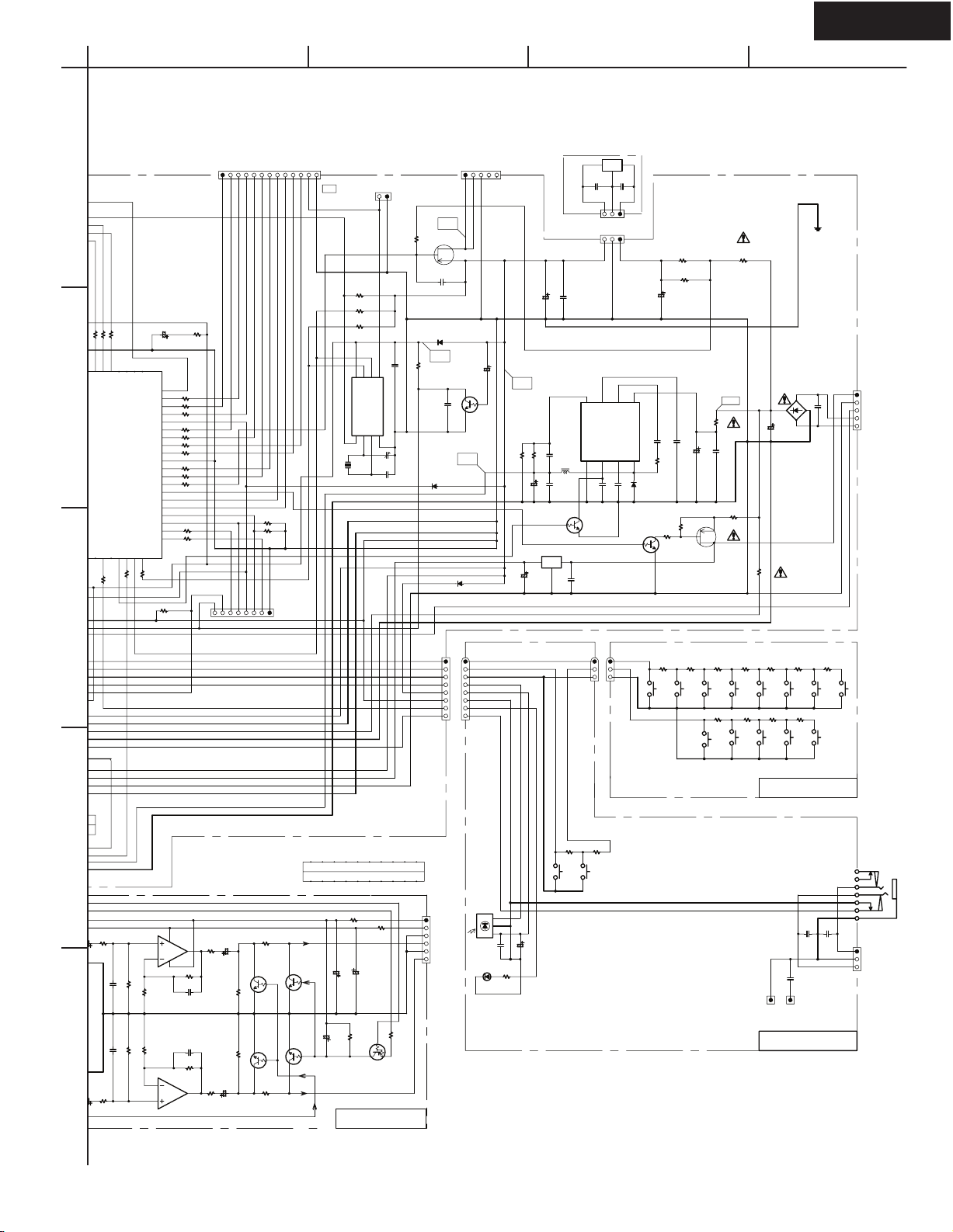
NC-500
P
P
P34/ 58
P77/23
100/6
3
220
A
BCD
SCHEMATIC DIAGRAM - 4
682
L951
47
104
NAAF-7652
P913B
P913A
C968
104
MPC29M12HF
104
C933
78M56
O
C923
104
7
8
Q905
SI-8010GL
123
104
C954
Q913
I
G
C922
104
C961
6
104
C953
45
47
R951
D951
104
C955
RK16
Q906
R964
RN1407
10K
220/25
(1/2W)
R923
(1W)
12
R924
12
(1W)
473
C956
C951
10K
R965
G
Q909
IRLML6401
220/25
(1/2W)
(1/2W)
2.2
0.47
(1/2W)
R922
D901
+16V
R912
104
C957
R915
2.2
S
D
D3SBA20
C908
4700/35
(1/2W)
2.2
R905
P7003B
104
C907
TO PS PWB
47K
Q908
IRLML6401
G
D7003
+5.0V
R7003
D7004
1SS352
TO ETHER PWB
5
1
P606A
+5.6V
C910
104
1SS352
Q7002
RN1404
103Z
C7002
D7005
GND
GND
GND
+5V
+5V
D
S
C962
470/6.3
C7001
2.2/50
+5.6V
470
C959
R953
2.2K
+5.0V
1SS352
R952
C952
220/16
B+5
C958
470/6.3
RN1407
Q904
Q907
I
O
G
C934
10 5
1
R7257220
R7256
220
VOLCL
VOLDA
VOLSTB
P35/57P36/ 56
2
24
STBLED
270
.
3
55
P37/
P74/26P75/25P76/
R7225
220
R7255
P40/54P41/53P42/
P72/28P73/
27
1K
FLTWST
52
P44/ 50
P45/
P46/ 48
P47/ 47
P50/ 46
P51/ 45
P52/ 44
P53/ 43
P54/ 42
P55/ 41
P56/ 40
P57/ 39
P60/ 38
P61/ 37
P62/ 36
P63/ 35
P64/ 34
P65/ 33
P66/ 32
P67/ 31
P71/29
R7228
C7003
0.1
51
P43
VR_MUTE
DIGDO
49
DAMUT
DIGCL
DACS
DARST
XPOR
XURESET
DITCS
DITPD
POWER
NETRX
NETTX
P7030
FLTX
100
R7230
R708 10K
13 TO ETHER PWB
P610A
XDACS
XDARST
DAMUTE
DIGCL
DIGDO
XDITCS
XDITPD
R7002
100
220
R7249
R7248 220
R7247
220
220
R7245
R7244
220
220
R7243
220
R7242
R7240
220
220
R7239
R906 10K
R7232 100
R7231
P01
R710 10K
100
10K
COM2_RXD
COM2_TXD
R709
(XPOR)
(XURESET)
1
FFC
GND
F32K
P702
R707
10K
3.3K
R706
3.3K
R705
C706
678
Q714
S-3531AEFS
123
45
CST32.768KXW0C1
X703
R904 100K
104
C702
30P
C703
CH100D
RESET
CNVSS
RXD
CLK
VDD
RTS
TXD
GND
7001A
LUG_20
9
RXD
FLSEL
0
4
BUSY
03
R311
100
0
101
C321
101
5
C322
04
100
R312
0
8
3
2
NJM4565M-D
220K
R313
R317
3.9K
R318
R314
220K
3.9K
NJM4565M-D
6
5
R323
C329
1
Q302
4
Q302
47/16
330
R321
10K
C327
101
101
C328
R322
10K
C330
R324
7
330
47/16
Q7005
1
20S4D1DA2
R327
330
18K
R325
Q307
RN1241
Q308
RN1241
18K
R326
R328
330
3456789
101112131415161718
2 20
(1/2W)
R305 4.7
R3064.7
(1/2W)
C306
C305
100/16
Q323
RN1241
Q324
RN1241
100/16
C307
R310
220K
4.7/50
Q304
R320
KRA107S
KEY GND
REM SIG
K1
K0
+5V
5
GND
STANDBY LED
HP-IN
8
P7004A
P7004B
P7006B
11
3
P7006A
VR DOWN
R7009
330
S7011
R7004
R7010
560
470
FSKIP
S7013
S7012
Stop
R7014
560
RIGHT
S7003
Play/Pause
DOWN
R7005
820
R7015
S7014
820
S7004
VR UP
LEFT
R7006
1.2K
R7016
S7015
1.2K
S7005
R7007
2.2K
Audio Input
R7017
UP
R7008
3.9K
S7017
Display
ENTER
S7007
RSKIP
S7018
S7016
2.2K
S7006
NAETC-7657
R7012
P7001B
PLUG_20
19
P504B
1
U7001
223Z
REMSENS
6
10K
STANDBY LED
D7001
R7001
C7010
C7011
100/6.3
100
330
STANDBY/ON
S7001
SETUP
R7013
470
S7002
101
C552
223Z
C550
P554 P553
P551
101
P552A
C551
NADIS-7656
NADG-7651
Page 14

PRINTED CIRCUIT BOARD VIEW - 1
U000:AF-7660
Component side
C905
D905
C914
P510
C906
P503B
C913
Soldering side
J503A
C914
C913
R913
R914
C507
Q902
C508
C916
J503B
C915
P505A
Q901
Q501
P504A
C501
NC-500
C502
C505
L501
3
C506
R524
25137660
NCAF-7660
L502
L502
L501
R526
C512
C511
R525
P552A
R355
P502B
P507B
R356
R523
U003:VD-7654
Component side
J502
P102A
C918
J501
1
X271
P306A
C513
R513
NCVD-7654
25137654
C282
Q275
Q274
X281
C296
C289
R510
Q504
Q503
R509
P601
L271
C275
C276
P608A
C992
C297
C256
R296
P251
U701
P601
U701
P251
C917
R503
R506
R501
R508
R502
R504R505
R507
Soldering side
R256
R292
C270
C285
C295
R293
R294
C283
C290
Q271
Q271
C298
1
C288
C274
R275
R274
R276
C272
R273
C273
C995
C299
C991
L991
C994
R991
R992
Page 15
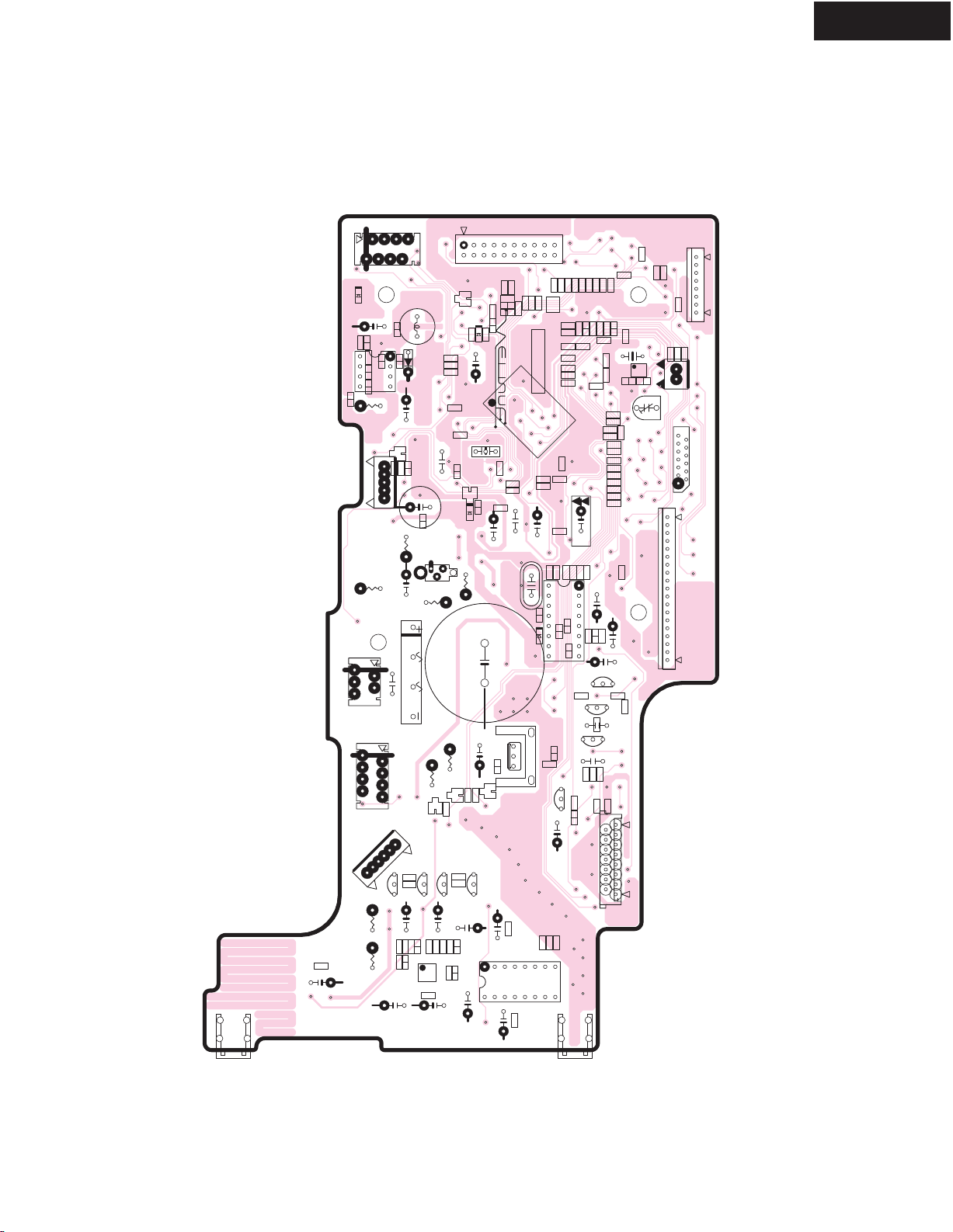
PRINTED CIRCIT BOARD VIEW - 2-1
U001:DG7651
Component side
P7004B
D7005
C958
R952
Q905
C953
R951
C952
C957
R923
P7003B
C959
R953
Q905
C956
L951
R7201
L951
R7202
R7203
D951
C954
C955
C951
R904
R906
Q908
P606A
C910
C962
R7206
R7212
C7204
Q7002
C962
C968
R924
P913A
C961
R922
D901
C907
C908
R915
R905
P308B
Q304
P504B
R325
Q307
Q323
R327
Q904
R326
R328
R320
Q324
R7205
Q909
C7205
X7201
C7213
1
D7003
C908
R965
R7395
D7004
C934
C7002
R912
R964
R7397
R7297
R7220
R7228
R7003
Q308
P7001A
R7389
C7295
C7206
C7297
1
C7001
C933
Q906
Q700
R7225
Q907
R7390
C7203
X781
R7295
1
R7290
R7289
Q700
R7231
R7230
C781
D781
R7286
3
R7288
R7287
R7292
R7494
R7291
R7294
R7277
R7278
R7272
R7269
R7268
25137651C
NCDG-7651
R7266
R7255
R7239
R7232
C7202
R7002
R784
R786
R785
Q781
R783
C782
Q781
C784 C785
Q103
R102
Q102
C108
R114
Q101
C106
C107
R110
R103
Q104
C104
R7285
C7294
R7257
R7256
R782
R109
C105
R7248
R7247
R7243
R7242
R7240
R7284
R7267
R7260
R7245
R7244
R781
C103
R111
R101
R108
R7283
R7394
R7282
R7279
R7281
R7493
R107
R7280
R7391
R7270 R7271
C703
C7003
C786
R113
R112
C7291
R704
C102
R7263
R7249
C101
R105
R104
X703
1
R7259
R106
P101B
R7274
Q714
NC-500
R01
R708
R710
P01
R709
R706
R707
R705
P702
C706
C702
P610A
P102B
E7001
R310
C307
R305
R306
C305
R323
R317
R321
Q302
C329
C327
R312
R313
R314
C321
R318
R324
C304
C322
C330
1
C328
R322
R311
C306
C303
Q301
Q301
C302
R302
R307
R308
R309
E7002
R301
C301
Page 16
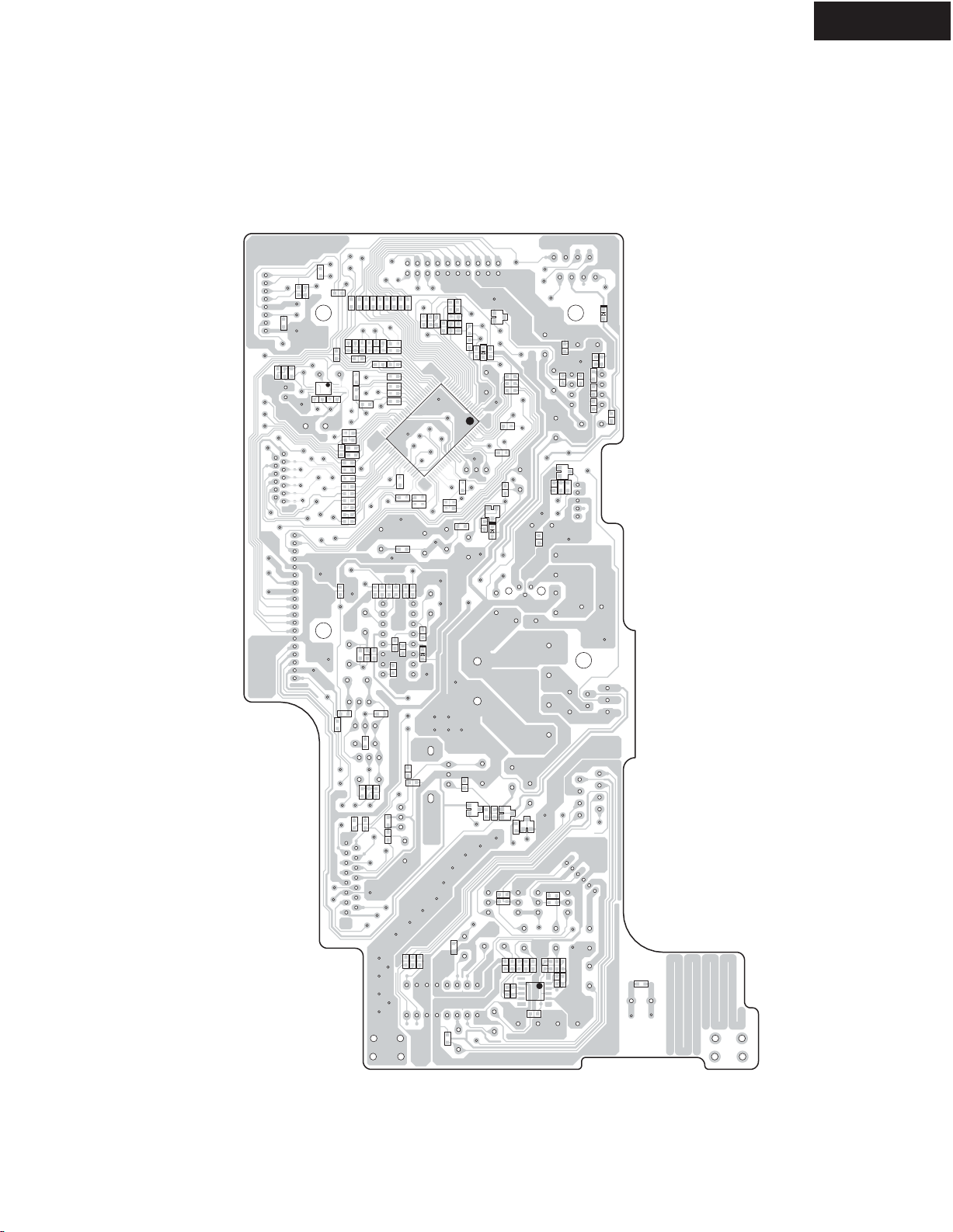
PRINTED CIRCUIT VIEW 2 - 2
U001:DG-7651
Soldering side
R01
R708
R710
R704
R7280
R7281
R7282
R7283
R7284
R709
R706
R707
R705
Q714
C706
R7263
R7249
R7274
1
C703
R7259
R106
C7291
R7279
R7270 R7271
R7391
R7493
R7267
R7260
R7248
R7247
R7245
R7244
R7243
R7242
R7240
R7257
R7256
R7394
R7278
R7266
R7255
R781
R7285
C7294
R782
R7494
NC-500
R7286
R7288
R7287
R7291
R7294
R7277
R7272
R7269
R7268
R7239
R7231
R7232
R7230
R7002
R784
R786
R785
R7292
R7389
R7390
R7290
R7395
R7289
C7295
C7206
R7295
Q7001
Q7001
R7228
R7225
R7003
R783
C7297
R7397
R7297
R7220
D7004
1
C7002
D7003
R7212
C7213
R7206
Q7002
R7205
Q904
R7201
R7202
R7203
C910
C968
Q908
D7005
C958
C959
R952
R953
C956
C954
C955
C953
C957
R904
R906
C782
C103
R107
R111
R105
R102
R104
R114
R113
R103
R101
R109
R112
R108
C105
C781
D781
C784 C785
C106
R110
R308
R309
C933
R965
R964
Q906
R307
R302
R301
Q304
R320
Q909
R326
R328
C322
C328
R325
R327
R312
R322
R311
R323
R313
R314
C321
R318
R324
R317
1
R321
C327
Q302
R310
Page 17

PRINTED CIRCUIT BOARD VIEW - 3
U002:AF-7653
Component side
NC-500
E501
25137653
NCAF-7653
3
P306B
Soldering side
Q910
Q910
C904
P907
C909
P507A
Q311
C210
Q312
P907
R918
C204
P602A
C202
C206
C205
P506
C357
C211
C203
C209
C212
R225
P506
R226
Q309
Q310
C201
P501
P501
P502A
C358
P505B
C371
RL501RL501
C521
Q502
R366
84
C3
P308A
Q911
Q912
Q505
R515
R514
Q305
R920
R919
R921
C990
R202
Q201
R204
R208
R206
R214
R216
R222
R220
R303
R316
R315
R210
R212
R218
Q305
R304
R333
R332
1
R370
C392
R203
R207
R205
Q203
R334
R369
Q202
R223
R342
R211
R213
R215
Q303
1
R339
C394
R201
R217
R219
R221
R364
R363
Q313
D302
D301
D501
R340
C393
R341
R368
R367
C524
R371
R372
C523
1
R209
1
1
R224
R331
C351
C352
C391
C390
Page 18

PRINTED CIRCUIT BOARD VIEW - 4
U004:PS-7655
Component side
AC-G AC-H
AC-G
P927
E901
916
R
P928A
R
917
L901
P929A
223 OR6
C901
L901
AC-H
P901A
P926A
P922A
C902
P924
1.25A/125V
F901A
F901
NC-500
Soldering side
P921A
FUSE
F901B
C920
R907
T901
R909
R908
C903
R902
P7003A
RL901
RISK OF FIRE
-REPLACE
AS MARKED
R901
T400mAL250V
F902A
F902
F902B
NCPS-
25137655
7655
3
RL901
P923A
T901
P503A
U005:DIS-7656
Component side Soldering side
P551
S7002
1
NCDIS-7656
25137656
P554
P553
P551
D911
C921
R910
D912
D913
D902
C552
C551
C550
R7012
U7001
S7001
C7010
D7001
C7011
P7006B
R7013
P7004A
R7001
P552B
Page 19

PRINTED CIRCUIT BOARD VIEW - 5
U006:ETC-7657
Component side Soldering side
NC-500
2
S7007
1
2
S7004
P7006A
S7015
S7018
S7013
2
S7017
2
2
S7006
25137657
NCETC-7657
S7005
2
2
2
S7003
2
S7016
2
S7011
2
S7012
2
2
S7014
U007:PS-7658
Component side Soldering side
1
P928
P921
NCPS-765825137658
S901
S901
P922
P923
P929
AC230VAC120V
R7015
R7014
R7017
R7016
R7008
R7010
R7007
R7004
R7006
R7005
R7009
U008:ETC-7659
Component side Soldering side
NCETC-7659
25137659
P926
P901B
1
P901B
P927A
HL
Page 20

PRINTED CIRCUIT BOARD VIEW - 6
U009:DG-7662, Network Circuit
NC-500
Page 21

PRINTED CIRCUIT BOARD VIEW - 3
U002:AF-7653
Component side
NC-500
E501
25137653
NCAF-7653
3
P306B
Soldering side
Q910
Q910
C904
P907
C909
P507A
Q311
C210
Q312
P907
R918
C204
P602A
C202
C206
C205
P506
C357
C211
C203
C209
C212
R225
P506
R226
Q309
Q310
C201
P501
P501
P502A
C358
P505B
C371
RL501RL501
C521
Q502
R366
84
C3
P308A
Q911
Q912
Q505
R515
R514
Q305
R920
R919
R921
C990
R202
Q201
R204
R208
R206
R214
R216
R222
R220
R303
R316
R315
R210
R212
R218
Q305
R304
R333
R332
1
R370
C392
R203
R207
R205
Q203
R223
R334
R369
Q202
R342
R211
R213
R215
Q303
1
R339
C394
R201
R217
R219
R221
R364
R363
Q313
D302
D301
D501
R340
C393
R341
R368
R367
C524
R371
R372
C523
1
R209
1
1
R224
R331
C351
C352
C391
C390
Page 22

PRINTED CIRCUIT BOARD VIEW - 4
U004:PS-7655
Component side
AC-G AC-H
AC-G
P927
E901
916
R
P928A
R
917
L901
P929A
223 OR6
C901
L901
AC-H
P901A
P926A
P922A
C902
P924
1.25A/125V
F901A
F901
NC-500
Soldering side
P921A
FUSE
F901B
C920
R907
T901
R909
R908
C903
R902
P7003A
RL901
RISK OF FIRE
-REPLACE
AS MARKED
R901
T400mAL250V
F902A
F902
F902B
NCPS-
25137655
7655
3
RL901
P923A
T901
P503A
U005:DIS-7656
Component side Soldering side
P551
S7002
1
NCDIS-7656
25137656
P554
P553
P551
D911
C921
R910
D912
D913
D902
C552
C551
C550
R7012
U7001
S7001
C7010
D7001
C7011
P7006B
R7013
P7004A
R7001
P552B
Page 23

PRINTED CIRCUIT BOARD VIEW - 5
U006:ETC-7657
Component side Soldering side
NC-500
2
S7007
1
2
S7004
P7006A
S7015
S7018
S7013
2
S7017
2
2
S7006
25137657
NCETC-7657
S7005
2
2
2
S7003
2
S7016
2
S7011
2
S7012
2
2
S7014
U007:PS-7658
Component side Soldering side
1
P928
P921
NCPS-765825137658
S901
S901
P922
P923
P929
AC230VAC120V
R7015
R7014
R7017
R7016
R7008
R7010
R7007
R7004
R7006
R7005
R7009
U008:ETC-7659
Component side Soldering side
NCETC-7659
25137659
P926
P901B
1
P901B
P927A
HL
Page 24

PRINTED CIRCUIT BOARD VIEW - 6
U009:DG-7662, Network Circuit
NC-500
Page 25

BLOCK DIAGRAM AND DESCRIPTION OF IC - 1
Q305:TC4052B
ANALOG SWITCH
NC-500
~SELB ~SELA INPUT
H H NO USE
H L NETWORK
L H TUNER
L L AUX
Page 26

BLOCK DIAGRAM AND DESCRIPTION OF IC - 6
Q781:BU1923
RDS DECODER
Block diagram
(4)
120k
(3)
(5)
Analog
Power supply
(6)
100k
100k
anti-aliasing
filter
8th Switched
capacitor filter
2.2 F
MUX
270p
Vref
1
V
V
DD1
SS1
SS3
V
560p
(7) (8)
comparator
CMP
(16)
(1)
NC-500
RCLK
QUAL
PLL
57kH
RCLK
QUAL
RDS/ARI
XO
33pF
3
Z
2
Reference
clock
(N.C.)
RDATA
V
2
V
DD2
SS2
(12)
Digital
Power supply
(11)
(13) (14) (10)
XI
4.332MH
Z
33pF
3
1
1
PLL
1187.5Hz
1 : VDD1 and VDD2 are separated within the IC.
2 : Have VDD2 (digital power supply) of a sufficiently low impedance.
3 : Match the capacitor constants with the crystal manufacturer.
XO
3
Vref
XI
4
MUX
DD2
V
5
DD1
V
Bi-phase
decoder
SS2
V
6
SS1
V
Measurement
circuit
T1
T1
10111213141516
7
SS3
V
(9)
T2
Differential
decoder
T2
9
8
CMP
RDATA
(2)
Page 27

BLOCK DIAGRAM AND DESCRIPTION OF IC - 6
Q781:BU1923
RDS DECODER
Pin descriptions
Pin No. Pin nameSymbol Functions Input/Output type
1 QUAL Demodulator quality Type CGood data : High, bad data : Low
2 RDATA Demodulator data
3 Vref Reference voltage
4 MUX Input
D
5V
6V
7
8
9T2
10 T1
11 V
12 V
13 XI
14 XO
15
D1
Analog power supply
S
S1
S
S3
V
GND
CMP Comparator input Type D
Test input Type BOpen or connected to ground
SS2
Digital power supply
DD2
Crystal oscillator Type A
(N.C.)
16 RCLK Demodulator clock 1187.5Hz clock (refer to the timing diagram)
Refer to output data timing
1/2 V
DD1
(refer to input/output circuits)
Composite signal input (refer to input/output circuits)
4.5V to 5.5V
C-junction (refer to input/output circuits )
4.5V to 5.5V
Connects to 4.332MHz oscillator
(refer to input/output circuits)
NC-500
Type E
Type D
Type C
Input / Output circuits
Type A Type B
10M
Type D
Type E
Type C
Type F
VREF
Page 28

BLOCK DIAGRAM AND DESCRIPTION OF IC - 5
Q714:S-3531A
REAL-TIME CLOCK
NC-500
Page 29

BLOCK DIAGRAM AND DESCRIPTION OF IC - 5
Q714:S-3531A
REAL-TIME CLOCK
NC-500
Page 30

BLOCK DIAGRAM AND DESCRIPTION OF IC - 4
Q605:WM8716
DAC
NC-500
Page 31

BLOCK DIAGRAM AND DESCRIPTION OF IC - 4
Q605:WM8716
DAC
NC-500
Page 32

BLOCK DIAGRAM AND DESCRIPTION - 3
Q271:LC74761M-9845
ON-SCREEN DISPLAY LSI
NC-500
Pin Assignment
Top view
Page 33

BLOCK DIAGRAM AND DESCRIPTION OF IC - 3
Q271:LC74761M-9845
ON-SCREEN DISPLAY LSI
Pin Functions
Pin No. Symbol Function Description
1V
SS
2 Xtal
3 Xtal
OUT1
4 HSYNC
5 Xtal
6 Xtal
OUT2
7 VSYNC
8 CS Enable input
9 SIN Data input Serial data input (hysteresis input). Pull-up resistor built in (metal option).
10 SCLK Clock input Clock input for serial data input (hysteresis input). Pull-up resistor built in (metal option).
11 SECAM
12 525/625
13 NTSC/PAL
14 3.58/4.43 3.58/4.43 switch input/output During output, functions as general output port or half-tone output (command switch).
15 RST Reset input
16 CV
17 V
OUT
DD2
18 CV
19 CV
20 SYNC
21 SEP
22 V
23 PD
SS
OUT
24 AMP
25 AMP
26 FC Control voltage input AFC control voltage input
27 VCO
28 VCO
29 SYNC
30 V
DD1
Ground Ground connection
IN1
Crystal oscillator connection
Horizontal synchronization Outputs the horizontal synchronization signal (AFC). The output polarity can be selected
OUT
output (metal option). Also functions as general output port (command switch).
IN2
Crystal oscillator connection
Vertical synchronization output
OUT
Connection for the crystal and capacitor used to form the crystal oscillator that generates
the internal synchronization signal. The oscillator can be selected with a command switch.
Connection for the crystal and capacitor used to form the crystal oscillator that generates
the internal synchronization signal.
Outputs the vertical synchronization signal. The output polarity can be selected (metal
option). Also functions as general output port (command switch).
Enables/disables serial data input. Serial data is enabled when this pin is low (hysteresis
input). Pull-up resistor built in (metal option).
SECAM mode switch input/
output (command switch)
525/625 switch input/output
(command switch)
NTSC/PAL switch input/output
(command switch)
During input, switches between SECAM and other modes.
During output, functions as general output port or internal V output (command switch).
Low = other modes, high = SECAM mode
During input, switches between 525 scan lines and 625 scan lines.
During output, functions as general output port or character data output (command switch).
Low = 525 lines, high = 625 lines
Switches the color mode between NTSC and PAL.
During output, functions as general output port or frame data output (command switch).
Low = NTSC, high = PAL
Switch FSC between 3.58 MHz and 4.43 MHz.
(command switch) Low = 3.58, high = 4.43
System reset input pin, low is active (hysteresis input).
Pull-up resistor built in (metal option).
Video signal output Composite video output
Power supply connection Power supply connection for composite video signal level generation
Video signal input Composite video input
IN
Video signal input SECAM chroma signal input
CR
Sync separator circuit input Built-in sync separator circuit video signal input
IN
Sync separator circuit Built-in sync separator circuit
C
Ground Ground connection
Control voltage output AFC control voltage output
IN
AFC filter connection Filter connection
OUT
IN
LC oscillator connection VCO LC oscillator circuit coil and capacitor connection
OUT
External synchronization signal
DET
detection output
Outputs the exclusive NOR of the horizontal synchronization signal (AFC) and CSYNC (sync
separator). The output polarity can be selected (metal option). Also functions as general
output port (command switch).
Power supply connection Power supply connection (+5 V: digital system power supply)
NC-500
Page 34

BLOCK DIAGRAM AND DESCRIPTION OF IC - 2
Q301:TC9413AP
ELECTRONIC VOLUME CONTROL
NC-500
Page 35

BLOCK DIAGRAM AND PIN DESCRIPTION OF IC - 7
Q611:AK4353
DAC WITH DIT
Block Diagram
I2C
CAD0CAD1
CCLK CDTICSN
MC K I
MC K O
NC-500
TX
LRCK
BICK
SDTI
TTL
DVDD
DVS S
DZF
DIT
Serial Input
Interfac e
Mixer
PDN
3-wire Serial Control Mode (I2C = “ L”)
I2C
CAD0CAD1
ATT
ATT
8X
Interpolator
8X
Interpolator
SCL SDACSN
Clock G enerator
DS
Modulator
DS
Modulator
MC K I
MC K O
LPF
LPF
AV DD
AV S S
VCOM
AOUTL
AOUTR
TX
LRCK
BICK
SDTI
TTL
DVDD
DVS S
DZF
DIT
Serial Input
Interfac e
Mixer
PDN
Clock G enerator
ATT
ATT
I2C Bus Control Mode (I2C = “H”)
8X
Interpolator
8X
Interpolator
DS
Modulator
DS
Modulator
LPF
LPF
AV DD
AV S S
VCOM
AOUTL
AOUTR
Page 36

BLOCK DIAGRAM AND PIN DESCRIPTION OF IC - 7
Q611:AK4353
DAC WITH DIT
Pin Layout
NC-500
MCKO
TX
DVDD
DVSS
MCKI
BICK
SDTI
LRCK
PDN
CSN
SCL/CCLK
SDA/CDTI
10
11
12
1
2
3
4
5
6
7
8
9
Top
View
24
23
22
21
20
19
18
17
16
15
14
13
DZF
NC
AVDD
AVSS
VCOM
AOUTL
AOUTR
CAD1
CAD0
I2C
TTL
TST
Page 37

BLOCK DIAGRAM AND PIN DESCRIPTION OF IC - 7
Q611:AK4353
DAC WITH DIT
PIN/FUNCTION
No. Pin Name I/O Description
1 MCKO O Master Clock Output Pin
Same frequency as MCKI is output
2TX O
3 DVDD 4 DVSS 5MCKI I
6BICK I
7 SDTI I
8LRCK I
9 PDN I Power-Down Pin
10 CSN I Chip Select Pin at 3-wire Serial control mode
SCL I Control Clock Pin at I
CCLK I
SDA I/O Control Data Input/Output Pin at I2C Bus control mode12
CDTI I
13 TST I Test pin
14 TTL I Digital Input Level Select Pin
15 I2C I Control Mode Select Pin
16 CAD0 I
17 CAD1 I
18 AOUTR O
19 AOUTL O
20 VCOM O Common Voltage Output Pin, AVDD/2
21 AVSS 22 AVDD 23 NC - No Connect
24 DZF O Zero Input Detect Pin
Transmit Channel Output Pin
2
C Bus
+5.5V
.
Digital Power Supply Pin, +2.7∼
Digital Ground Pin, 0V
Master Clock Input Pin
Serial Data Clock Pin
Serial Data Input Pin
Serial Input Channel Clock Pin
When “L”, the circuit is in power-down mode.
The AK4353 should always be reset upon power-up.
This pin should be connected to DVDD at I
Control Clock Pin at 3-wire serial control mode
Control Data Input Pin at 3-wire serial control mode
This pin should be connected to DVDD.
“L”: CMOS, “H”: TT
“L”: 3-wire Serial, “H”: I
Chip Address Select 0 Pin
Chip Address Select 1 Pin
Rch Analog Output Pin
Lch Analog Output Pin
Used for analog common voltage.
Large external capacitor is used to reduce power supply noise.
Analog Ground Pin
Analog Power Supply Pin
Nothing should be connected externally to this pin.
When SDTI follows a total 8192 LRCK cycles with “0” input data
or RSTN = “0”, this pin goes to “H”
2
C bus control mode11
L
2
C Bus control mode.
NC-500
Page 38

DESCRIPTION OF MAIN MICROPROCESSOR - 1
Q7001, M30624FGAFP
No. Symbol I/O Act. Description (Function)
1 OSDDA O H Data of OSD communication
2 OSDCL O CLK Clock of OSD communication
3 ~OSDCS O L To select OSD communication
4,5 - O 6 ~IRIN I L Inflared signal from rear panel (IR IN)
7 ~IRMAIN I L Inflared signal from front panel
8 BYTE I H VSS
9 CNVSS I H Change of prosessor mode
10,11 - O 12 ~RESET I L Reset
13 XOUT O Crystal oscillator, connect to 16MHz oscillator
14 VSS GND
15 XIN I Crystal oscillator, connect to 16MHz oscillator
16 VCC Power supply, 5V
17 ~NMI I L 18 - O 19 RDSCLK I CLK RDS clock
20 ~POFF I L Detect power failure
21~24 - O 25 STBLED O H STANDBY LED
26 - O 27 ~FLPOWER O L Control of FL power supply
28 ~FLTEST O L FL tube test
29 RTCSCL O CLK Clock of RTC IC
30 RTCSDA I/O H Data of RTC IC
31~34 - O 35 NETTX O L Communication of network microprocessor
36 NETRX I L Communication of network microprocessor
37 - O 38 ~ETPOWER O L Control of power supply for ETHER IC
39 ~DITPD O L DIT power down
40 ~DITCS O L To select DIT
41 (~EPM) I L Connect to VSS
42 - O 43 XPOR O L EP7312 reset
44 ~DARST O L DAC reset
45 DACS O L To select DAC
46 (~CE) I L Connect to Vcc
47 DIGCL O CLK Common clock of DIT/DAC
48 DAMUT O L Muting of DAC
49 DIGDO O H Common data of DIT/DAC
50~54 - O 55 VOLDA O H Serial data of TC9412 volume IC
56 VOLCL O CLK Serial clock of TC9412 volume IC
NAC-2.3
Page 39

DESCRIPTION OF MAIN MICROPROCESSOR - 2
Q7001, M30624FGAFP
No. Symbol I/O Act. Description (Function)
57 VOLSTB O H Strobe ofTC9412 volume IC
58 - O 59 AMUT O H Analog muting
60 TUMUT O H Tuner muting
61 - O 62 VCC Power supply, 5V
63 SPRLY O H Speaker relay
64 VSS GND
65 - O 66 ~STEREO I L Detect STEREO of tuner
67 ~SD I L Detect SD of tuner
68 PLLCL O CLK PLL clock of tuner
69 PLLCS O H To select of PLL of tuner
70 PLLDA O H PLL data of tuner
71 RDSSIG I H RDS signal
72 RDSDA I H RDS data
73 ~RTCINT I L Interruption signal (1Hz) from RTC IC
74 FLBUSY I L FL tube busy
75,76 - O 77 ~SELA O L TC4052 function change, the reversal output terminal of A
78 ~SELB O L TC4052 function change, the reversal output terminal of B
79 FLWR O H FL tube WR
80 ~FLSEL O L FL tube ~SEL
81 FLDA7 O H FL tube data 7
82 FLDA6 O H FL tube data 6
83 FLDA5 O H FL tube data 5
84 FLDA4 O H FL tube data 4
85 FLDA3 O H FL tube data 3
86 FLDA2 O H FL tube data 2
87 FLDA1 O H FL tube data 1
88 FLDA0 O H FL tube data 0
89 RDSEN I H To select of RDS function
90 AREA2 I H Local setting 2
91 AREA1 I H Local setting 1
92 HPDET I H Detect headphone (Insert : "H")
93 - O 94 MODEL I H(AD) Model setting
95 KEY1 I AD Key 1
96 AVSS A/D convertor power supply, connect to VSS
97 KEY0 I AD Key 0
98 VREF I Reference voltage of A/D convertor
99 AVCC A/D convertor power supply, connect to Vcc
100 - O -
NAC-2.3
Page 40

NC-500
ADJUSTMENT & CONFIRMATIONS OF OPERATIONS
ADJUSTMENT OF FREQUENCY
a) Turn C702 CCW to set minimum position before POWER ON.
b) Set the frequency at P702 to 32768Hz by adjusting C702 under the condition of no input and no load,
immediately after POWER ON.
c) After 4 ~ 6 minutes of heat running, re-adjust by following b.
OPERATIONS OF SPEAKER RELAYS
The relay shall be ON about 5 seconds after POWER is ON and shall be OFF immediately after
POWER is OFF.
INITIAL SETTING FOR SHIPPING
1. Initialization of memories
Press STANDBY/ON button while pressing down INPUT button when the unit is POWER ON,
then the FLT displays "CLEAR", and turn to STAND-BY. Remove power cord from power line.
2. Other settings
Pull out the AC cord at the standby mode.
Page 41

NC-500
FIRMWARE UPDATE - 1
Arrangements for PC
Make the firmware folder under the Net-Tune Central folder.
1
2 Make the folder of a suitable name (ex.:FWNC500) in that.
3 Putting the following 4 files in that.
Fdist.fdf - File Distribution File
FW_0_1_0.dcf - Device Construciton File
LanY08na.mot - The program of Network microprocessor (The file name changes by the version).
LanY08rb(L).mot - The program of System microprocessor (The file name changes by the version)
4 Start Net-Tune Central.
Note!
Update initializes each setting data.
Put only the folder which puts firmware in the firmware folder. And, do not make the folder of the subordinate position from it.
When you replaces or edits the above file, you should end Net-Tune Central once, and restart. Otherwise, the change is not reflected.
Update Utility : ON
SETUP
STANDBY
state
* Pushing two keys is continued
5 seconds or more.
Update Utility : STOP CANCEL
SETUP SETUP
Display
Update Utility
Version Check
The state
which passed
20 seconds or
more after
POWER ON
Memory Clear
Update Utility
1.F/W Update
It takes about 20 seconds.
DISPLAY
Display
STANDBY / ON
The state
which passed
20 seconds or
more after
POWER ON
STANDBY / ON
Page 42

FIRMWARE UPDATE - 2
Update Utility : ON
NC-500
Display
Update Utility
1.F/W Update
SELECT
Display
Update Utility
1.F/W Update
mSVR:onkyo
or
SELECT PC WHICH HAS FIRM-
SELECT
Display
Update Utility
1.F/W Update
Update OK? >
Display
Update Utility
1.F/W Update
F/W Updating
Display
Update Utility
2.F/W Version
SELECT
Display
Update Utility
2.F/W Version
Ver :01.00.01
Check version
SETUP
SELECT
Display
Update Utility
1.F/W Update
F/W :01.00.02
ABOUT 20 MIN.
Display
Update Utility
1.F/W Update
Update Complete
SETUP
Note!
When the power supply is cut off during update of
Network (the power cord fell out etc.), it becomes
impossible to update by this method. It is necessary
to take out a Network board and to write in firmware using a special pc board with a Linux PC.
Page 43

FIRMWARE UPDATE - 4
Menu of Update Utility
NC-500
Display
Update Utility
1.F/W Update
Display
Update Utility
2.F/W Version
Displa
y
Update Utility
3.Port
SELECT
SELECT
SELECT
Display
Update Utility
1.F/W Update
mSVR:---------
Display
Update Utility
2.F/W Version
Ver :00.01.00
Display
Update Utility
3.Port
Port :60096
Display
Update Utility
4.MAC Address
Display
Update Utility
5.Product ID
Display
Update Utility
6.DeviceUpdate
SELECT
SELECT
SELECT
Display
Update Utility
4.MAC Address
:0009B0-FFFFFF
Display
Update Utility
5.Product ID
PID :00000002
Display
Update Utility
6.DeviceUpdate
mSVR:---------
Page 44

PACKING VIEW
CARTON [NC-500(T)UDD]
NC-500
REMO CON [RC-508S]
FM ANT AS [D]
PP TAPE [W48 OPP TAPE]
ANT COIL [NMA-3027]
BATTERY [BATTERY UM-3] x 2
PAD -B[A-905X]
PAD -A[A-905X]
Bottom side
SHEET [0.515*650*550]
Description Part Number
POLY BAG [350*250] 29100097-1A
INS MANUAL [E(NC-500)] 29343427A
INST SHEET(NETUNE(E) 29355419
INST SHEET E(Net-Tune DL) 29355424
WRNTY CARD [(ONKYO)] 29365090A
ANT COIL [NMA-3027] 232198
REMO CON [RC-508S] 24140508
FM ANT AS [D] 292142
BATTERY [BATTERY UM-3] 3010054
TAPE [(SEROHAN)NITTO NO.29] 29110149
SHEET [0.515*650*550] 29095835
UPC LABEL AS 29363241
PAD -A[A-905X] 29091886
PAD -B[A-905X] 29091887
SHEET [ACC.] 29095932
PP TAPE [W48 OPP TAPE] 29110148
CARTON [NC-500(T)UDD] 29053969
INS MANUAL [E(NC-500)]
INST SHEET(NETUNE(E)
INST SHEET E(Net-Tune DL)
WRNTY CARD [(ONKYO)]
POLY BAG [350*250]
SHEET [ACC.]
PP TAPE [W48 OPP TAPE]
UPC LABEL AS
Page 45

NC-500
,
(AS),
)
,
(
)
(BC),
)
(
(PT),
REF.NO.
CIRCUIT NO.
U000 1W240560-1C NAAF-7660-1C
U001 1W240551-1C NADG-7651-1C
U002 1W240553-1C NAAF-7653-1C
U003 1W240554-1C NAVD-7654-1C
U004 1W240555-1C NAPS-7655-1C
U005 1W240556-1C NADIS-7656-1C
U006 1W240557-1C NAETC-7657-1C
U009 1W240562-1C NADG-7662-1C, Network Circuit
U101D 240138A or ENG06501QR
Q501 22241729 LM4765, IC
Q7005 212235A 20S401DA2A, FL TUBE
T901 2301664 NPT-1457D, P TRANS
Q501A 223025 AC262, ISO SHEET
Q501B 223034 MT-25, TR ACCY
A008 27100375E A-905X, CHASSIS
A009 27175323
A015 27141829 RETAINER(AMP
A016 27191016 NIFCO#2315, HOLDER
A017 27190503A KGLS-8RF, HOLDER
A018 838130088 3TTB+8B
A019 801433 3SMS8W.SW+14B(BC), SCREW
A020 838430068 3TTB+6B(BC), SCREW
A025 27225148 SHLD CASE
A026 27150482 SHLD PLT
A029 27190480 HOLDER KGLS-8S, HOLDER
A035 830440089 4TTC+8C
A040 27150483 SHLD PLT(FRONT
A042 27255004 CS-1U, CLIP
A050 27190608-1
A055 27190266 KGLS-12RF, HOLDER
A060 27150448A
A061 880009 P-RIVET NRP-345, RIVET
A101 27123044A LAN-100(T)UDD, REAR PANEL
A102 838430088 3TTB+8B(BC), SCREW
PARTS NUMBER DESCRIPTION
[NC-500(T)UDD]
[00:Pc board AS]
[01:Tuner Unit]
TUNER UNIT or
240134A TFCE1U114B, TUNER UNIT
[02:Semi Conductor]
[03:Trans Coil]
[07:SW TRM]
[09:Chassis Screw]
LEG
SCREW
PWB
SCREW
CRAMP) UA-0 V0, HOLDER
SHLD PLT
Page 46

A103 838430068 3TTB+6B(BC), SCREW
(T),
(RE),
(
)
(T)
)
(UD),
(
(
(
(
(
(
,
,
,
,
A105 27300750 S-RELIEF #2271, BUSHING
A110 27111299
A111 28191895
A112 28191979 FL
A113 27141830 RETAINER(JACK
A114 838130088 3TTB+8B, SCREW
A120 27160525 RAD-182, HEAT SINK
[10:Cabinet]
A301 27212452
A302 28191920 FACET(S
A303 29110029 W3, DF TAPE
A304 838430088 3TTB+8B(BC), SCREW
A305 28135279 BADGE
A310 28184784 COVER
A315 29362572A
[11:Packing ]
A501 29053969 NC-500(T)UDD, CARTON
A504 29363241
A601 29091886 A-905X, PAD-A
A604 29095835 0.515*650*550, SHEET
A607 29110149
A610 29110148 W48 OPP TAPE, PP TAPE
A622 29091887 A-905X, PAD-B
A623 29095932 ACC., SHEET
[12:Accessary]
A801 29343427 E(NC-500), INS MANUAL
A805 29365090A
A806 292142 D, FM ANT AS
A807 29362900
A808 29355419 NETUNE(E), INST SHEET
A809 29355424 E
A851 29100097-1A 350*250, POLY BAG
A852 29110149
A853 3010054 R6/AA(UM-3), BATTERY
A854 232198 NMA-3027
U003 24140508 RC-508S, REMO CON
[99:Other]
F901 252157 1.25A-UL/T-237
P101 2047150512 NCFC7-150512, FFC
P601 2045131012 NCFC5-131012
P602 2009990754UL NSAS-8P1060, SOCKET AS
P606 2009990752 NSAS-5P1055, SOCKET AS
P607 2045082012 NCFC5-082012, FFC
P609 2044131512 NCFC4-131512
P7001 2009990751 NSAS-40P1054, SOCKET AS
P901 253331HDK AS-UC-2, AC CORD
F BRACKET
CLEAR PLT
WHITE), CLEAR PLT
UDD, F PANEL
LABEL
UPC)AS, LABEL
SEROHAN)NITTO NO.29, TAPE
ONKYO), WRNTY CARD
RISK), LABEL
Net-Tune DL), INST SHEET
SEROHAN)NITTO NO.29, TAPE
ANT COIL
FUSE
FFC
FFC
Page 47

U000~U006
[
]
(
R
R
,
,
)
(
)
D301,D302,D501,D902
,D911,D912,D7003,D7
D7001 225290 SEL4110R, LED
D901,D905 22380285F or RS403M, DIODE or
D913 224490510R2 or UDZ5.1B, ZENER D or
D951 22380320 RK16, DIODE
Q101,Q102,Q307,Q30
8,Q309,Q310,Q323,Q3
Q103 2213510 DTA114ES, TR
Q201,Q202,Q203,Q30
2,Q303
Q271 22241884R2 LC74761M-9848, IC
Q274,Q275 2212125 2SA1048-GR, TR
Q301 22241854 TC9413AP, IC
Q304,Q313,Q505 2216350R2 KRA107S, TR
Q305 222840521R2 or 4052BF(TC4052BF), IC or
Q311,Q312 2213640 DTC123JS, TR
Q502 2211256 2SC1815-BL, TR
Q503,Q504,Q908,Q9092216761R2 IRLML6401, TR
NADG-7651-1C
[02:Semi Conductor]
223234R2 1SS352, C-DIODE
22380271F D3SBA20, DIODE
224550510R2 UDZS5.1B, ZENER D
2213631 RN1241-A, TR
22241383R2 NJM4565M-D, IC
222840521R1 or 4052BF(TC4052BF), IC or
222840521R9 4052BF(TC4052BF, IC
Q7001 22241857 M30624FGAFP(NAC-2.3), IC
Q7002 2214490R2 RN1404, TR
Q714 22241856R2 S-3531AEFS, IC
Q901 222780125JRC 78M12HF
Q902 222790125JRC or 79M12HF(NJM79M12FA), IC(REGULATO
Q904 2216260R2 or RN1407, TR or
2216340R2 KRC107S, TR
Q906 2216260R2 RN1407
Q905 22241853 SI-8010GL, IC
Q907 22278012ENE MPC29M12HF
Q910 24120080 PC817X, PHT CP
Q911,Q912 2214470R2 RN1402, TR
Q913 222780565JRC 78M56
[03:Trans Coil]
L271 231086 NCH-2134, CHOKE COIL
L501,L502 231176S S-1.3C, S COIL
L901 231252 or NCH-3489, CHOKE COIL or
231287 or NCH-3567, CHOKE COIL or
231301 or NCH-3581, CHOKE COIL or
NJM78M12FA), IC(REGULATO
TR
IC(REGULATOR
NJM78M56FA), IC(REGULATOR
Page 48

231305 NCH-3584, CHOKE COIL
,
,
,
(S),
,
,
,
L951 231328K470 NCH-3603K470, CHOKE COIL
[04:Capacitor]
C101
C102 354780339 CE04W50V-3.3M
C104 353780109 CE04W50V-1M(S), ELECT C
C201,C202 374721024 ECQ-B50V-102J, TF C
C203,C204 374722724 ECQ-B50V-272J, TF C
C205,C206 374721824 ECQ-B50V-182J, TF C
C209,C210,C357,C358 354744709 CE04W16V-47M, ELECT C
C211,C212,C934 354742219 CE04W16V-220M, ELECT C
C256 354724719 CE04W6.3V-470M, ELECT C
C275,C296 354780109 CE04W50V-1M, ELECT C
C276 374726824 ECQ-B50V-682J, TF C
C282,C289 354721019 CE04W6.3V-100M, ELECT C
C297 354744709 CE04W16V-47M, ELECT C
C301,C302 353781009 CE04W50V-10M(S), ELECT C
C303,C304 353742209 CE04W16V-22M(S), ELECT C
C305,C306,C371 355741019 CE04W16V-100M, ELECT C
C307,C384 354780479 CE04W50V-4.7M, ELECT C
C321,C322,C351,C352
,C391,C392,C393,C39
C920 354784799 CE04W50V-0.47M, ELECT C
ELECT C
373022214R2 ECHU50V-221J, C-FILM C
C329,C330 353744709 CE04W16V-47M(S), ELECT C
C501,C502 354781009 CE04W50V-10M, ELECT C
C505,C506 354722219 CE04W6.3V-220M, ELECT C
C511,C512,C907 374721044 ECQ-V50V-104J, TF C
C521,C903,C904 374722234 ECQ-B50V-223J, TF C
C523,C524 374721024 ECQ-B50V-102J, TF C
C7001 354780229 CE04W50V-2.2M, ELECT C
C7003 3000116 or EECS5R5V105
3000089 DX-5R5V105, EDL C
C7010 353721019 CE04W6.3V-100M
C702 3060016 NTC-30P14, TRIMMER
C7203,C7204 374724744 ECQ-V50V-474J, TF C
C901
C905,C906 374723344 ECQ-V50V-334J, TF C
C908 3500183 CE04W35V-4700MLQ, ELECT C
C909
C913,C914 393364727 CE04W35V4700M, SPC C
C915,C916 354762219 CE04W35V-220M, ELECT C
C951
C952,C962 393724717 CE04W6.3V-470M(PW), PW C
X271 3010363T HC-49/U0314.318M, CRYSTAL
C902 3300030 DE1307E472M-KH, IS C
C7205 354721019 CE04W6.3V-100M, ELECT C
C961 393752217 CE04W25V-220M(PW), PW C
[05:Resistor]
CONDENSER or
ELECT C
Page 49

R225,R226,R305,R306
,
,
,
,
)
)
)),
,
,
,
,
,
R525,R526
R296 443521014 RS1/2WBJ-100, METAL O R
R355
R366 443521034 RS1/2WBJ-10K
R523,R524 443521004 RS1/2WBJ-10, METAL O R
R901,R902 453532294 RNU1/2WCJ-0.22, METAL R
R905,R912,R913,R914
R907,R908 443521514 RS1/2WBJ-150, METAL O R
R909 443524714 RS1/2WBJ-470, METAL O R
R916,R917 4000206S RD1/2SPH-3.3M, RESISTOR
R918 443521014 RS1/2WBJ-100, METAL O R
R922 453534794 RNU1/2WCJ-0.47, METAL R
R923,R924 443621204 RS1WBJ-12, METAL O R
R951 443524704 RS1/2WBJ-47, METAL O R
E901 25065425 NEGITANSI M3, TRM(SCREW
P501 25060306 NTM-4PDML237, TRM
RL501 25065582 or NRL-2P5A-DC18-138, RELAY or
RL901 25065643 or NRL-2P5A-DC18-168, RELAY or
S7001,S7002 25035715 NPS-111-S678, PUSH SW
S7003,S7004,S7005,S
7006,S7007,S7011,S7
012,S7013,S7014,S70
15,S7016,S7017,S701
R356 443523914 RS1/2WBJ-390, METAL O R
R915
453530474 RNU1/2WCJ-4.7, METAL R
METAL O R
453530224 RNU1/2WCJ-2.2, METAL R
[07:SW TRM]
25065605 NRL-2P5A-DC18-154, RELAY
25065642 NRL-2P5A-DC18-167, RELAY
25035699 NPS-111-S662, PUSH SW
[08:Mecha Parts]
E501,E7001,E7002 25065425 NEGITANSI M3, TRM(SCREW
Q907A 27160220 HEAT-SINK(RAD-51(B
Q907B 82143010 3P+10FN(BC), SCREW
[99:Other]
F901A
P01 25055704 NPLG-8P660, PLUG
P101B 25051822 NSCT-15P1609
P102A 25051530 NSCT-19P1317, SOCKET
P102B 25055808 NPLG-19P764, PLUG
P251 25045547 NPJ-1PDYE368
P306A 25051239 NSCT-14P1029, SOCKET
P306B 25055710 NPLG-14P666, PLUG
P308 8J100606B15 JL8 100 B
P503B 25050267 NSCT-3P95, SOCKET
P504A 2009990685UL NSAS-12P0952, SOCKET AS
P504B 25055444 NPLG-6P426, PLUG
P506 25045571 or NPJ-6PDRW386
F901B 25052133 NSCT-1P2031, FUSE HOL
SOCKET
PIN JACK
JUMPER LEAD
PIN JACK or
RADIATOR
Page 50

25045300 NPJ-6PDBL159, JACK
,
,
[
,
,
,
,
,
P510 27141772 BBL15, BUS BAR
P551 25045714 YKB21-5133, ST JACK
P601 25052724 NSCT-8P2620
P602A 25055148 NPLG-4P132
P606A 25055149 NPLG-5P133, PLUG
P608A,P610A 25052507 NSCT-13P2404, SOCKET
P7001A 25056173 NPLG-20P1112, PLUG
P7003A 25051089 NSCT-5P876, WIRE HOL
P7003B 25055626 NPLG-5P588, WIRE TRAP
P702 25055038 NPLG-2P29, PLUG
P901A 25055675 NPLG-2P631, PLUG
P907 25045387 YKB21-5130, JACK
P924 27141772 BBL15, BUS BAR
U7001 241345 PIC-37043SMI, REMO SENS
X703 3010282 DT-38, CRYSTAL
X7201 3010322 CST16.00MXW0C1, CERA LOCK
U009
D601,D604,D605 223234R2 1SS352, C-DIODE
D603 225385R2 SEC1201C, LED
Q601 22241778R2 BA33C25FP, IC
Q603,Q608 22241861R3 HM5264165FTT-B6, IC
Q604 22241862R3 MX29LV320BTC-90, IC
Q605 22241821R2 WM8716EDS, IC
Q606 22241872R2 93LC46BT/SN, IC
Q607 22241863R3 EP7312-CV, IC
Q609,Q618 22241161R2 TC7W14FU, IC
Q610 22241159R2 TC7S02FU, IC
Q615 22241642R2 S-80127CNMC-JKM-T2, IC
Q616 22241867R3 CS8900A-CQ3, IC
Q617 22241289R2 NJM2370U05
L601,L605,L606 230949R2 BLM21P221SG, CHOKE COIL
L603 3030048R2 NFE31PT471F1E9, EMI FIL
L607 231237K470R2 NCH-1479
X601 3010374R2 DSO-751SV, CRYSTAL
X602 3010371R2 DSX630G, CRYSTAL
X604 3010373R2 SMD-49
C601 356724709R2 CEWX6.3V-47M
C602 395530477R2 F93-10V-4.7M, CHIP TANTAL
C614 395544707R2 F93-16V-47M, CHIP TANTAL
C615,C637,C679 395521017R2 F93-6.3V-100M, CHIP TANTAL
C638,C645,C647,C693 356721019R2 CEWX6.3V-100M, CHIP ELECT C
NADG-7662-1C]
[02:Semi Conductor]
[03:Trans Coil]
CRYSTAL
[04:Capacitor]
SOCKET
PLUG
IC
CHOKE COIL
CHIP ELECT C
C640
C649 393322217 CE04W6.3V-220M(VX), VX C
Page 51

C641,C650 374721044 ECQ-V50V-104J, TF C
,
,
(
C694 356741009R2 CEWX16V-10M, CHIP ELECT C
[05:Resistor]
R697 43474510308R2 RM1/16IJB10KX08
[07:SW TRM]
E601,E602,E603,E604 25065425 NEGITANSI M3, TRM(SCREW)
C-R NET
P009 25137662B NCDG-7662
P602B 25056180R2 or NPLG-4P1119, PLUG or
25055964R2 NPLG-4P917, PLUG
P606B 25056163R2 or NPLG-5P1102, PLUG or
25056182R2 NPLG-5P1121, PLUG
P607B 25056181R2 or NPLG-5P1120, PLUG or
25055965R2 NPLG-5P918, PLUG
P608B,P610B 25052711R2 NSCT-13P2607, FFC SOCKET
[11:Packing ]
A701 29363264
MAC), LABEL
PWB
Page 52

NC-500
ONKYO CORPORATION
Sales & Product Planning Div. : 2-1, Nisshin-cho, Neyagawa-shi, OSAKA 572-8540, JAPAN
Tel: 072-831-8111 Fax: 072-833-5222
ONKYO U.S.A. CORPORATION
18 Park Way, Upper Saddle River, N.J. 07458, U.S.A.
Tel: 201-785-2600 Fax: 201-785-2650 E-mail: onkyo@onkyousa.com
ONKYO EUROPE ELECTRONICS GmbH
Liegnitzerstrasse 6, 82194 Groebenzell, GERMANY
Tel: +49-8142-4401-0 Fax: +49-8142-4401-555 E-mail: info@onkyo.de
ONKYO CHINA LIMITED
Units 2102-2107, Metroplaza Tower I, 223 Hing Fong Road, Kwai Chung,
N.T., HONG KONG Tel: 852-2429-3118 Fax: 852-2428-9039
HOMEPAG
http://www.onkyo.co.jp/
E
