Page 1
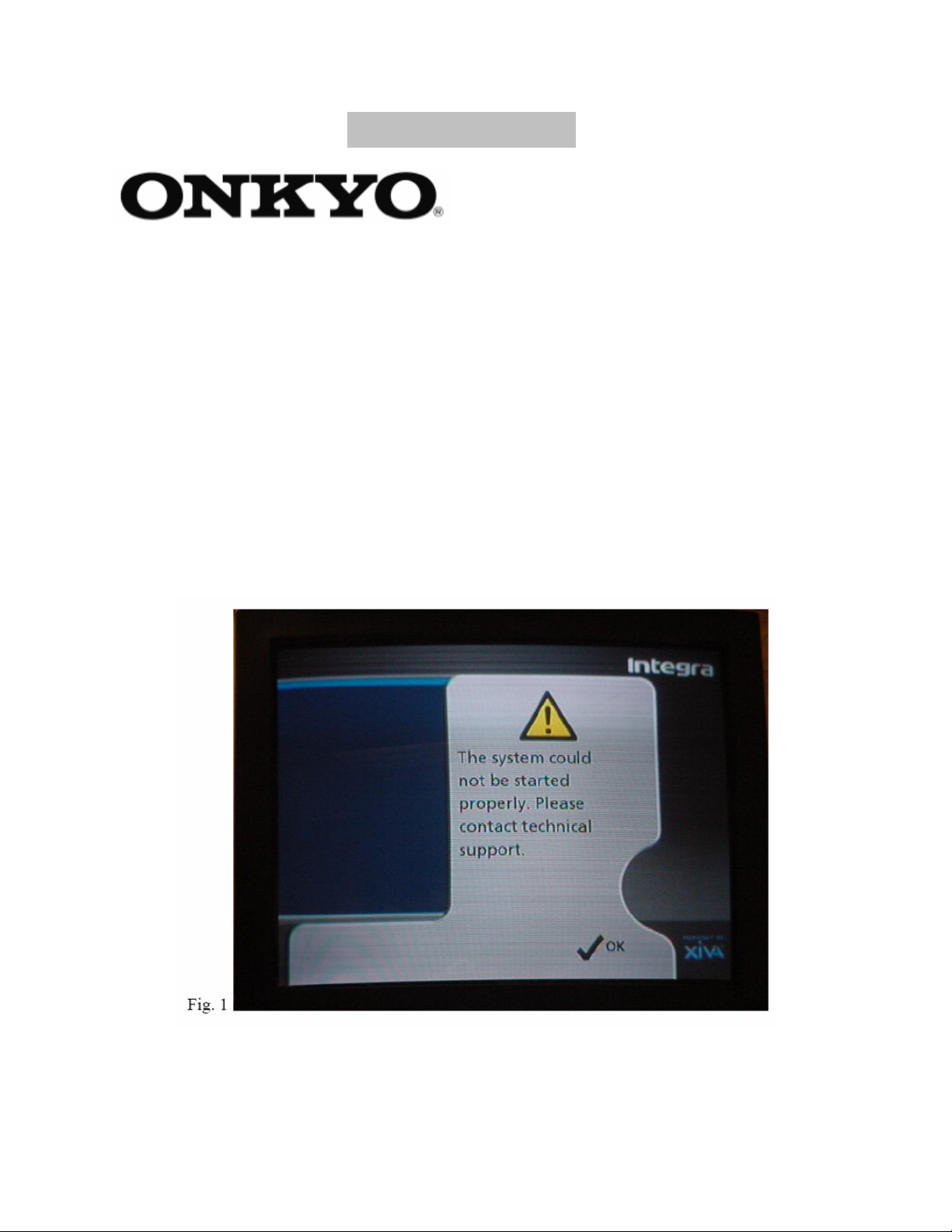
CONFIDENTIAL
Service Bulletin
18 Park Way, Upper Saddle River, NJ 07458
No. 002r1
Date:
_____________________________________________________________
Model: NAS-2.3/2.3R2/2.6
Subject: On screen/Front panel error message “Please Contact Technical Support”.
Symptom: During the POWER ON sequence the unit displays an Onscreen/Front panel
error message “Please contact technical support” (see fig.1 and 1a).
October 3, 2005
______________________________________________________________________________________
This document and the information it contains is intended for the exclusive use of Authorized ONKYO Service Centers and their
employees. This document may contain information that is privileged, confidential and exempt from disclosure under applicable law
and terms of the ONKYO Service Agreement. Any dissemination, distribution or copying of this document and the information it
contains is strictly prohibited.
CONFIDENTIALITY NOTICE:
Page 2
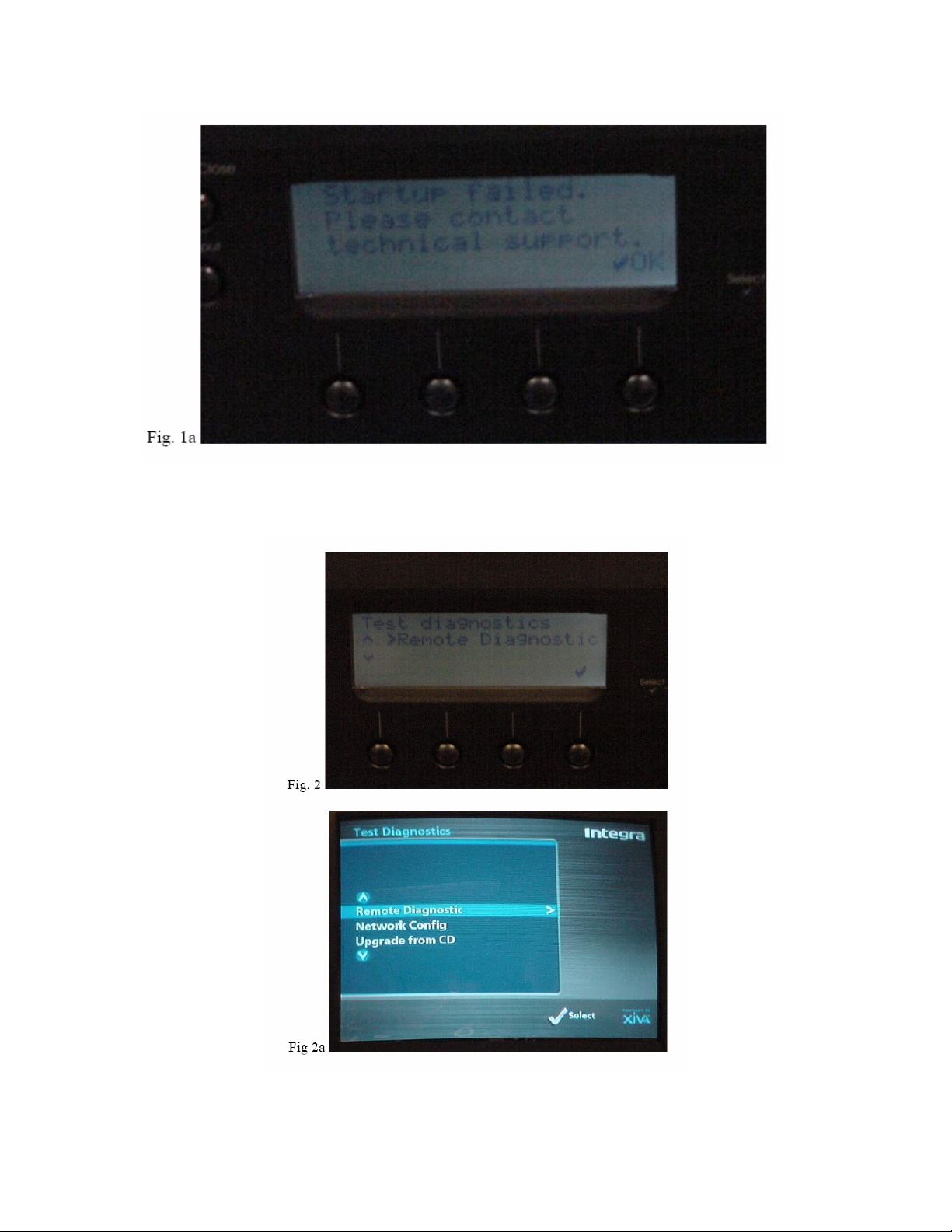
Solution:
“Test Diagnostics” screen (see pictures for details).
Press the corresponding front panel button below the √ OK to access the
______________________________________________________________________________________
This document and the information it contains is intended for the exclusive use of Authorized ONKYO Service Centers and their
employees. This document may contain information that is privileged, confidential and exempt from disclosure under applicable law
and terms of the ONKYO Service Agreement. Any dissemination, distribution or copying of this document and the information it
contains is strictly prohibited.
CONFIDENTIALITY NOTICE:
Page 3

Connect the NAS-2.x’s modem to an analog (not digital) telephone line and set the unit
for “Remote Diagnostics” by pressing the front panel button below the check (√) mark.
The display will show “Modem answering incoming calls…”.
Next, contact IMERGE technical support at (703) 331-5563 and request remote
diagnostics for the NAS-2.x.
______________________________________________________________________________________
This document and the information it contains is intended for the exclusive use of Authorized ONKYO Service Centers and their
employees. This document may contain information that is privileged, confidential and exempt from disclosure under applicable law
and terms of the ONKYO Service Agreement. Any dissemination, distribution or copying of this document and the information it
contains is strictly prohibited.
Note: Be prepared to supply the telephone number of the
CONFIDENTIALITY NOTICE:
Page 4

phone line the modem is using (area code and phone number) when you call. IMERGE
will perform remote diagnostics within 24 hrs. using the NAS-2.x’s modem. If possible,
IMERGE will remotely repair the damaged sector of the hard drive. If remote diagnostics
cannot repair the hard drive then HDD replacement* may be necessary.
*If HDD replacement the does not resolve the problem contact ONKYO USA at (201)
785-2600 and ask to speak to an ONKYO service department representative.
Parts:
Ref# Description Part Number
NA NAS-2.3, 80g HDD IC130SE-01
NA NAS-2.3 r2, 80g HDD IC200AX2SEON-01
NA NAS-2.6, 160g HDD IC201AX2SEON-01
______________________________________________________________________________________
This document and the information it contains is intended for the exclusive use of Authorized ONKYO Service Centers and their
employees. This document may contain information that is privileged, confidential and exempt from disclosure under applicable law
and terms of the ONKYO Service Agreement. Any dissemination, distribution or copying of this document and the information it
contains is strictly prohibited.
CONFIDENTIALITY NOTICE:
