Page 1
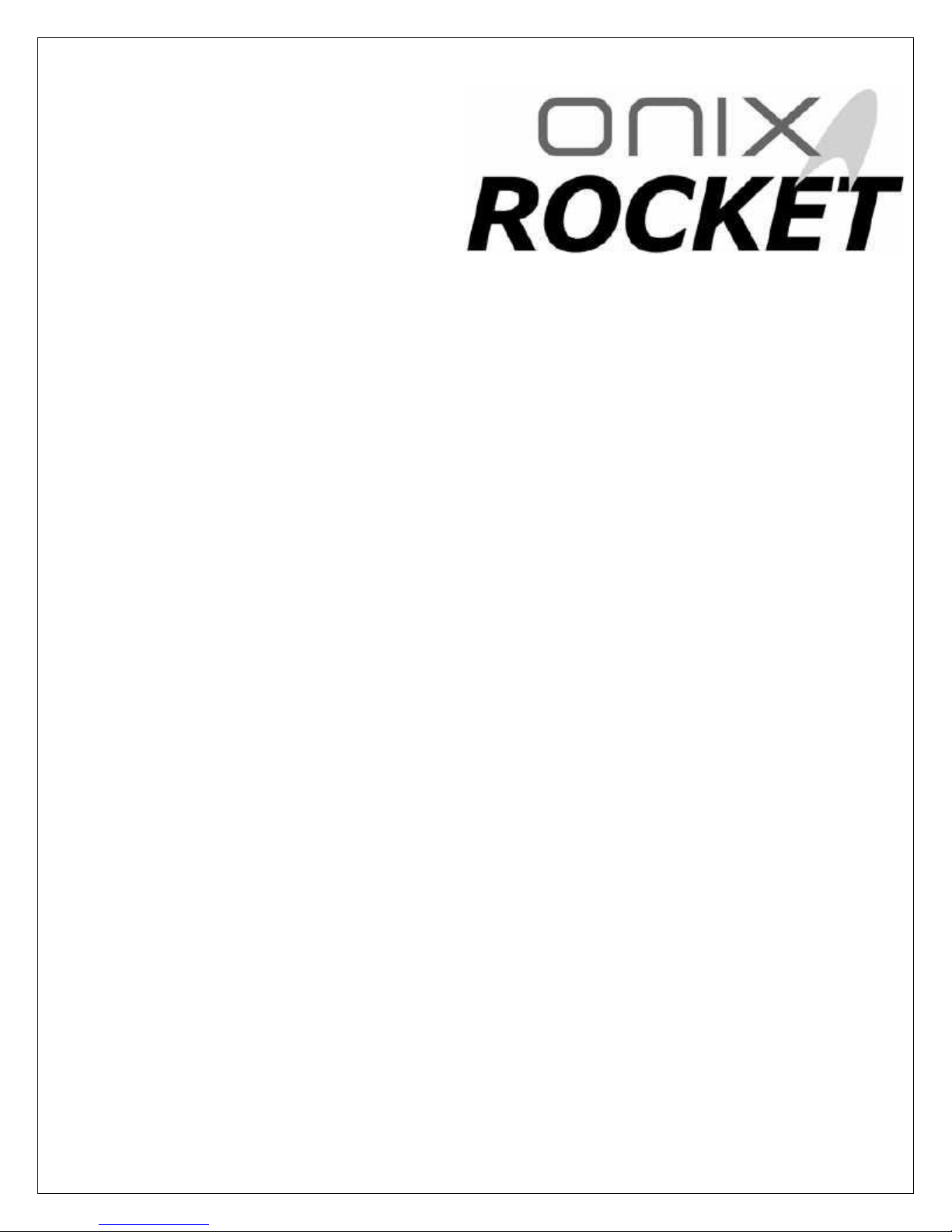
1 of 19
UFW-10 Subwoofer Setup Guide
Written by Bossobass
AKA, Dave
Edited by PhenomeNhan
Page 2
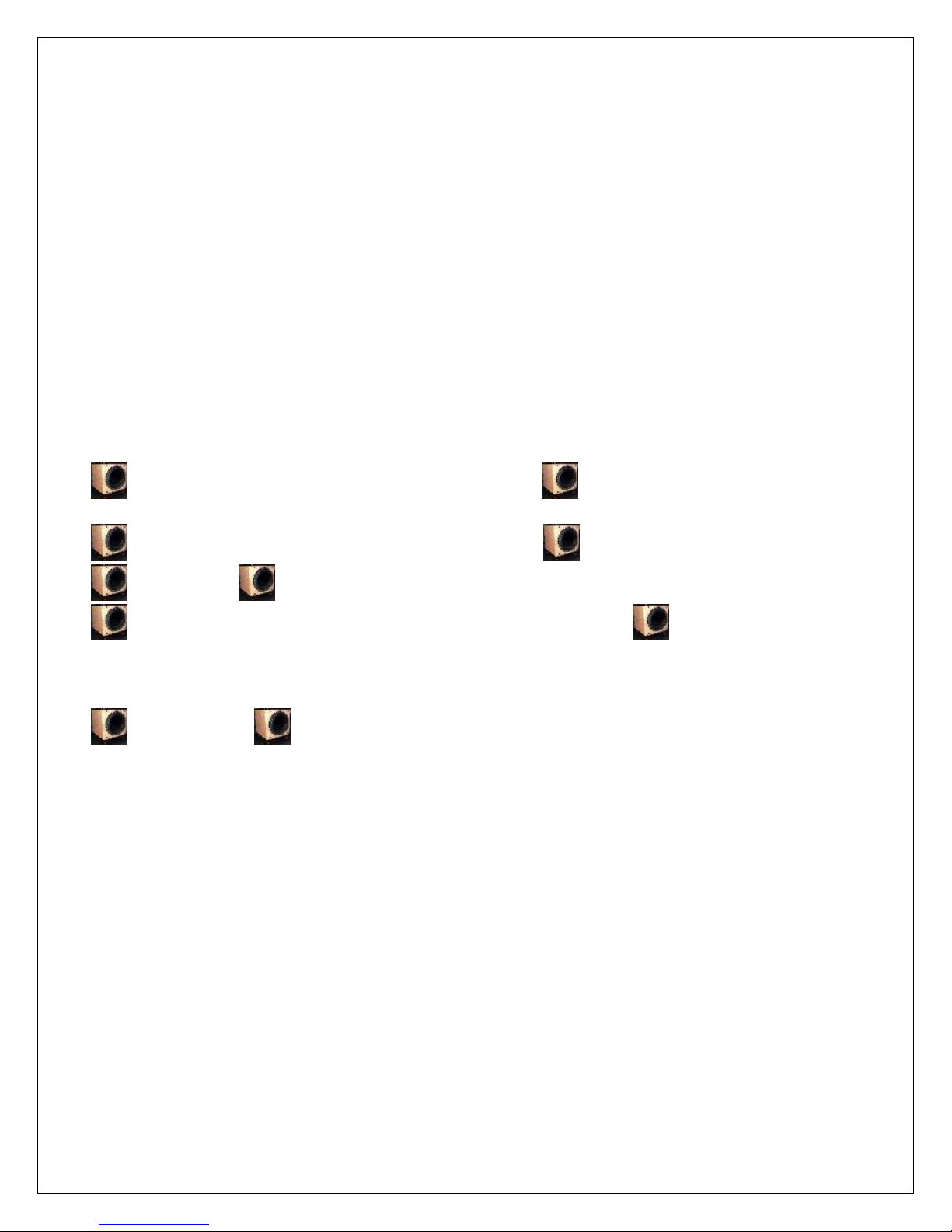
2 of 19
Table of Content
PREFACE.......................................................................................................... 3
SUBWOOFER SETUP TIPS AND PROCEDURES ................ 4
TOOLS REQUIRED: .................................................................................................................................... 4
TERMS: .................................................................................................................................................... 5
STEP #1: POLARITY TEST................................................................................................................... 7
STEP #2: FIRST LEVEL ADJUSTMENT .............................................................................................. 7
STEP #3: PLACEMENT ........................................................................................................................ 8
STEP #4: LEVEL ADJUSTMENT ......................................................................................................... 9
STEP #5: RELATIVE PHASE ADJUSTMENT .................................................................................... 10
STEP #6: FINAL LEVEL ADJUSTMENT ................................ ........................................................... 11
ADVANCED SETUP SECTION ...................................................... 12
PARAMETRIC EQUALIZATION........................................................................................................ 12
DUAL SUBWOOFERS -- MONO CONFIGURATION : ........................................................ 13
Asymmetric Placement Of Dual Subwoofers: Asymmetric...Not symmetric........................................ 13
DUAL SUBWOOFERS, STEREO CONFIGURATION : ........................................................ 14
PLACEMENT ........................................................................................................................ 15
DUAL SUBWOOFERS, REBASE ROUTING CONFIGURATION : ...................................... 15
YOU MUST HAVE: ........................................................................................................................... 15
CONNECTIONS: .............................................................................................................................. 16
THIS IS WHAT HAPPENS: ............................................................................................................... 16
ADVANTAGES : .................................................................................................................... 17
FINAL THOUGHTS.............................................................................. 18
Page 3
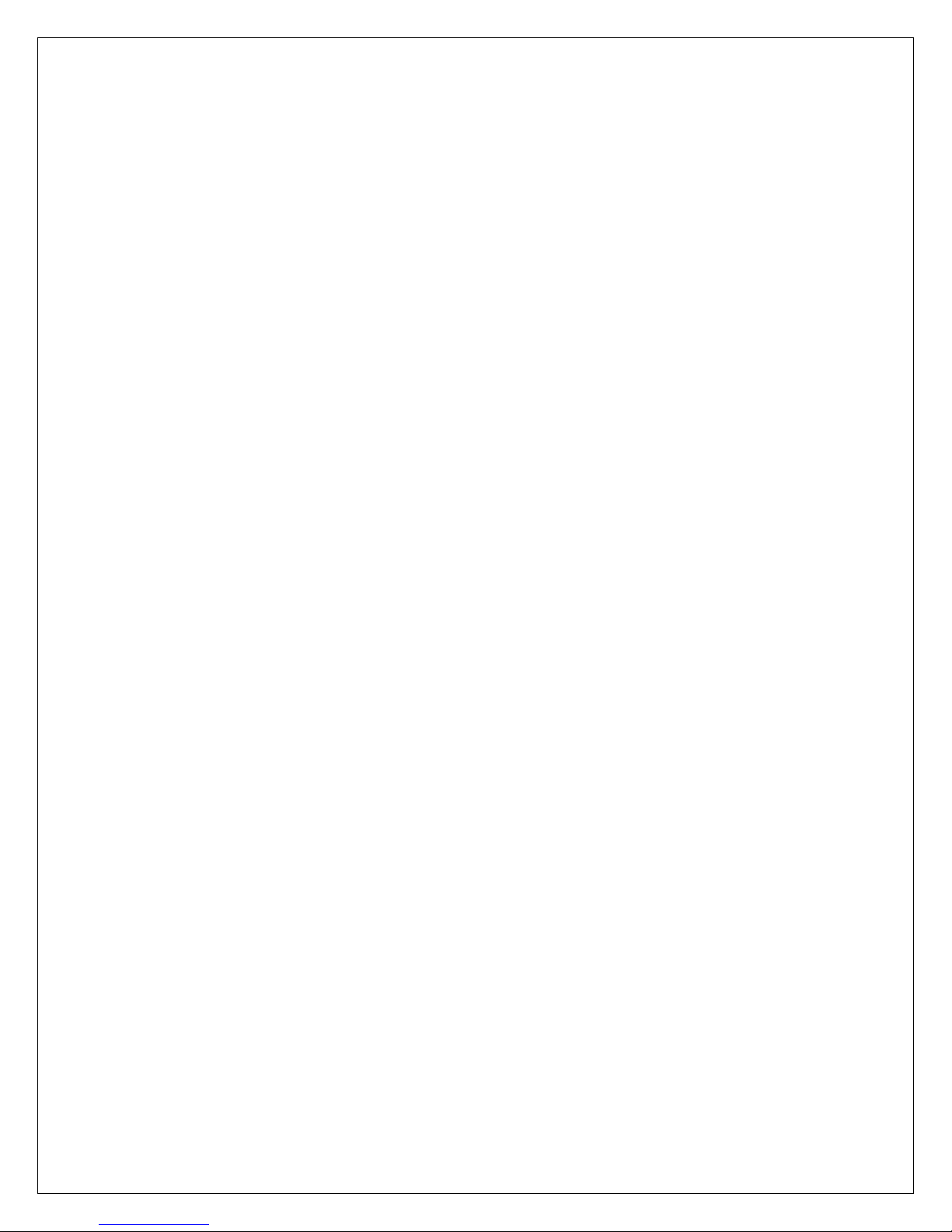
3 of 19
Preface
The following has been a labor of love for me. Love of the subject (low frequency reproduction in
multi-channel audio systems in the home), and love for Mark Schifter, his vision and watching
him realize that vision from the sidelines (though anyone who meets him never feels like a mere
spectator).
I've also done this because I promised I would. Please go easy on me, as I'm not an educated
person, and I'm sure I've left out plenty. I only hope that someone who is in the shoes we all
have to walk a mile in when we're first introduced to this digital, multi-channel octopus, will
benefit in any small way by the information below.
I also would like to disclaim the facts that some of what I say is biased toward my own thoughts
and some of what I say is downright controversial. I would like for those who read this
rudimentary guide to add input, discoveries and tweaks as they are appropriate, as well as
adding to the TERMS section as people ask about ones that aren't included. I omitted many
terms for this reason.
I also have not included pictures or diagrams...maybe the graphics guys can add that input.
Good Listening, and, by all means...Listen Accurately!
Page 4
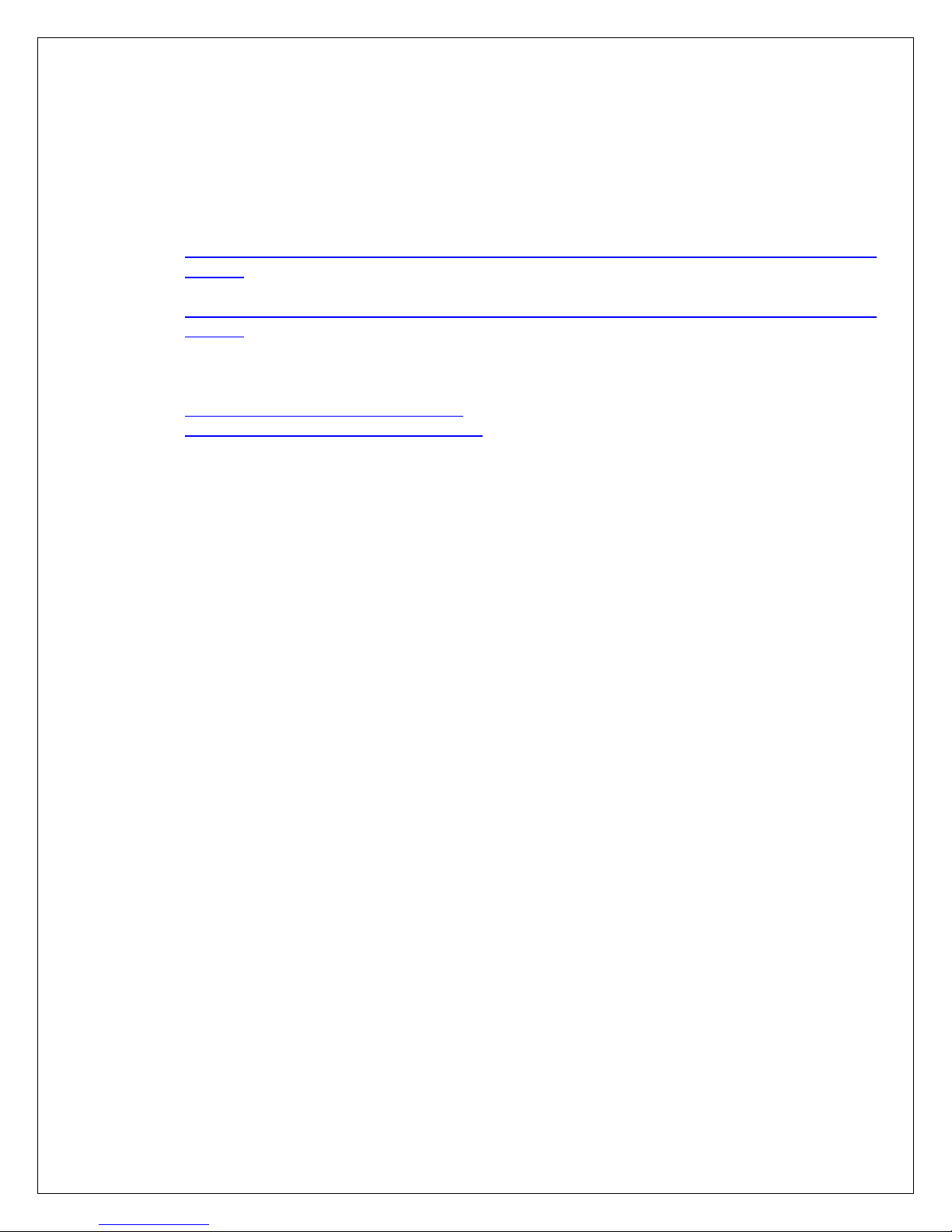
4 of 19
Subwoofer Setup Tips And Procedures
Tools Required:
1. Radio Shack SPL Meter. Can be obtained at Radioshack:
a. Analog version:
http://www.radioshack.com/product.asp?catalog%5Fname=CTLG&product%5Fid=3
3-4050
b. Digital version:
http://www.radioshack.com/product.asp?catalog%5Fname=CTLG&product%5Fid=3
3-2055
2. 1/12 Octave Sine Wave Test Tone CD. You can generate your own tones or download
some tones that have already been generated for you:
a. http://www.nch.com.au/tonegen/
b. http://www.snapbug.ws/sinewaves/
3. Tape Measure.
4. Frequency Response Graphing Software (optional).
5. A Tripod For Mounting Your RS Meter.
NOTE: All of the following information will assume the following:
1. A Pre/Pro or Receiver is being used to provide Bass Management.
2. All satellites set to 'Small' and subwoofer to 'Yes'.
3. A crossover point of 80 Hz is used.
4. Your subwoofer(s) is/are connected properly to your Pre/Pro or Receiver and your house
electrical system in strict accordance with the Owner's Manual that came with your
subwoofer.
5. All 5 satellite speakers are calibrated from the listening position to a reference level.
Page 5
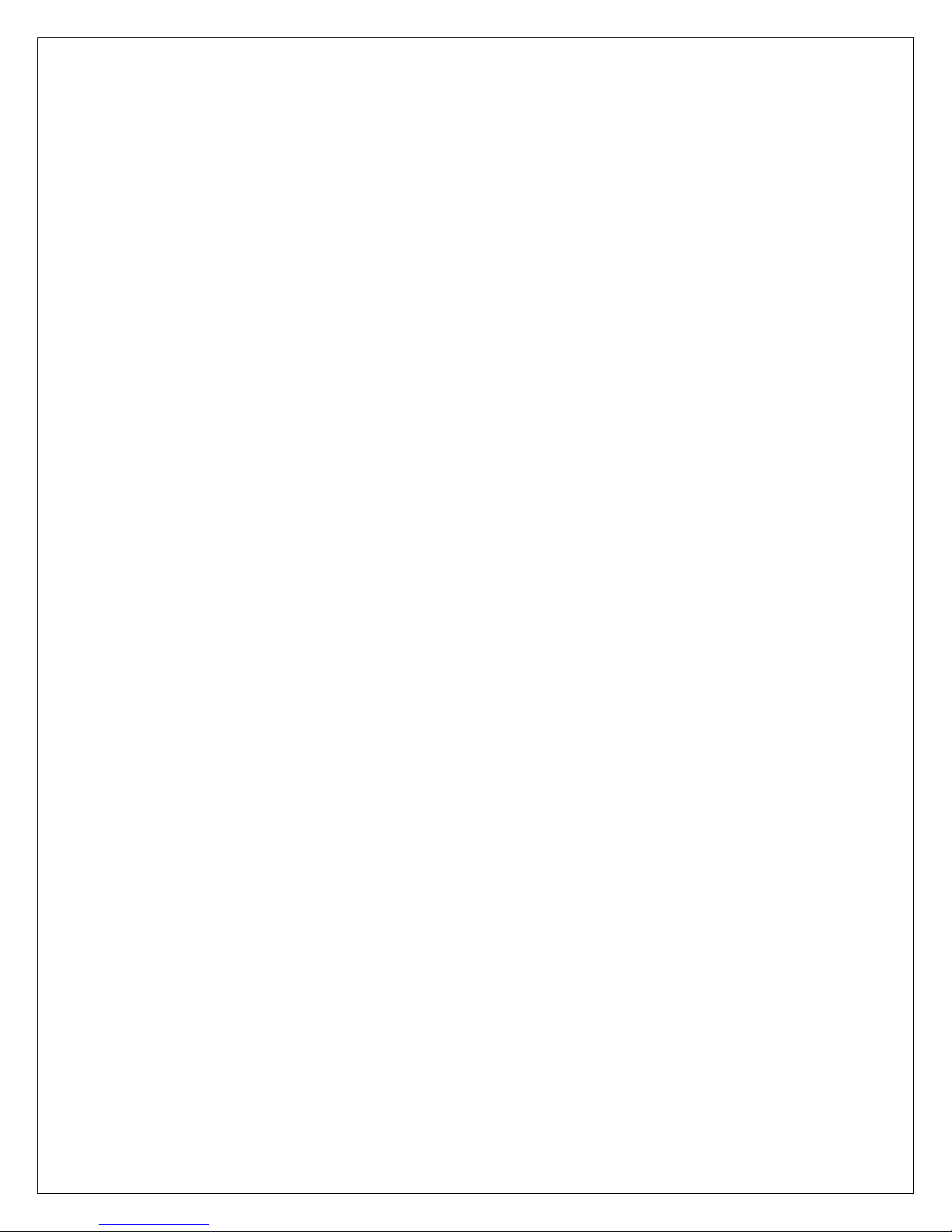
5 of 19
Terms:
1. LFE: Low Frequency Effects, AKA: Low Frequency Enhancement, AKA: The .1 channel.
2. Redirected Bass: This is all information contained in all 5 satellite channels that is below
80 Hz., which is redirected to the SW (subwoofer) output of the Pre/Pro or Receiver.
3. SW Output: This is the output of the Pre/Pro or Receiver that sends a combined, single
signal comprised of the LFE channel and the Redirected Bass from all 5 satellites (or, any
satellite that's set to 'small' in the speaker setup menu) to the subwoofer(s).
4. SPL: Sound Pressure Level. This is the unit of measurement used to calibrate the channel
levels of all of the 5.1 channels. SPL is measured in Decibels, which is abbreviated as dB.
5. Subsonic: This is the description used for any sound that is below the threshold of human
hearing, or below approximately 20 Hz.
6. Tight, fast, articulate, etc.: These are adjectives that describe a subwoofer that is capable of
delivering low frequencies on-time with the rest of the system, without any peaks in
response.
7. Boomy, muddy, slow, etc.: These adjectives describe a subwoofer that lacks the capabilities
of the subwoofer described in item #6, and/or is misplaced or badly calibrated, resulting in
peaky response.
8. Polarity: Better described as Absolute Phase. Usually, this adjustment is made by
comparing 0 degrees to 180 degrees. If 2 speakers are 180 degrees 'out of phase', then
there will be gross cancellation of sound waves in the region of audio information that the
2 speakers share the reproduction of. In the case of satellites and a subwoofer, this will
be at and around the crossover point.
9. Relative Phase: Phase is time. It's measured in degrees. If you can visualize a sound
wave that curves upward to it's peak and then downward to its bottom--that is one cycle
of the wave. Since degrees of angle are not curved, there are infinite degrees along this
wave. As the frequency is lowered, the phase changes. Some subwoofer designs change
more drastically than others.
Distance disparity between speakers and subwoofer also changes the time that it takes for
the shared audio information to reach your ear. Because these situations result in infinite
phase differences between speakers and subwoofer, there is no perfect phase setting that
works for all frequencies through the crossover region. This is why it's important to keep
distance to the listening position and infinite phase control in mind when setting up any
subwoofer.
10. Crossover Region: A typical multi-channel audio controller has crossover options that are
based on a Linkwitz/Riley 24 dB per octave network. This means that the subwoofer is
stopped from playing above the crossover point and the satellite is stopped from playing
below the crossover point. This stoppage of the speaker's natural response is not a brick
wall. It is a gradual braking from the crossover point and then beyond that at a rate of 24
dB per octave.
The idea is that across 2 octaves (from the crossover point to one octave below that point
the satellite has a brake applied that ends up being 24 dB lower, and from the crossover
point to one octave above that point the subwoofer has a brake applied that ends up being
24 dB lower, a total region of 2 octaves), the sum of the 2 signals at any point in the
crossover region should sum to unity, or, in other words, result in a frequency response
curve that is a flat line. This 2-octave area of overlap between the satellites and the
subwoofer is the crossover region.
Page 6

6 of 19
Overview:
The goal in adding a subwoofer to any multi-channel audio system is to achieve as flat a
frequency response curve as possible, in your particular room, with your particular system,
through the crossover region and to as low as your subwoofer will allow. This is not to say that
there is no room for adjustment from this point to allow for personal taste. Rather, it is the place
to start.
The steps, in order, are:
1. Polarity Test. You never want to lug the subwoofer around the room looking for the spot
where it will sound best if the polarity is reversed.
2. First Volume Calibration. During the placement exercise (pun intended) you'll listen for
bass notes of a music program that are of the same volume (no boomy notes or weak
notes). If the subwoofer isn't at least closely calibrated to begin with, that will occur at
any spot the subwoofer is placed.
3. Placement. As in real estate, location, location, location.
4. Relative Phase Adjustment. One of the more important tweaks to smooth out the frequency
response.
5. Final Volume Level Adjustment. After tweaking all of the above, a final subwoofer volume
level tweak will get you there.
NOTE: I've left out the step of tweaking the crossover slopes of the satellites and the subwoofer.
Although it's a very important tweak, it's beyond the capability of the vast majority of multi-channel
systems, and is a rather involved discussion for a more advanced setup guide than this one is intended
to be.
Calibration discs (Avia, Video Essentials, etc.)
I have little experience with these setup discs so I can't offer an opinion as to which is preferred,
or why. I have Chesky's setup disc and actually found it annoying. If you have or have interest
in any of these setup discs, search the forum and pose the questions you may have. I'm sure
you'll get the answers you're looking for and end up with an acceptable method for level
calibration.
I use the calibration tones in my Pre/Pro in conjunction with the RS SPL meter (digital version)
set up on a tripod at the listening position, at ear height (when seated). I have found this
method of level calibration to be very acceptable.
I've recently found an easy way to verify this method, and it's described as an option to try
under LEVEL ADJUSTMENT, below.
Page 7

7 of 19
STEP #1: POLARITY TEST
1. Set your subwoofer near either the front left or the front right satellite.
2. Set your RS meter at the listening position (ear high) when seated.
3. Set the Phase Control of your sub to 0 degrees.
4. Reduce the master volume on your Pre/Pro or Receiver to approximately -10 dB.
5. Play an 80 Hz test tone, using your test tone CD, with the FL, FR and subwoofer on.
6. Note the SPL reading.
7. Switch the Phase Control to 180 degrees and repeat the process.
8. Use the Phase Setting that yielded the highest output.
STEP #2: FIRST LEVEL ADJUSTMENT
1. Set the subwoofer level in your Pre/Pro or Receiver's channel calibration menu to -5 from
0 (reference).
2. Set the subwoofer(s) amplifier gain control to approximately one o'clock.
3. Use the Pre/Pro or Receiver calibration menu to calibrate the subwoofer level and use the
subwoofer amplifier gain control (add gain or reduce gain at the subwoofer amplifier) to
arrive at a reading on the RS meter that's the same as the level you use to calibrate the
mains.
4. The reason for the -5 pre-amp setting is to assure that the pre-amp doesn't send a clipped
signal the subwoofer amplifier.
5. In the final subwoofer level tweaks, the preamp subwoofer channel trim can be adjusted
via the remote control.
Page 8

8 of 19
STEP #3: PLACEMENT
The goal here is to find the placement spot that offers the smoothest frequency response (not
necessarily the loudest) in your room.
NOTE: Placement also includes the placement of you yourself, in the room. Avoid a primary listening
position that is in the center of the room and that is up against any wall in the room.
The conventional wisdom appears to be that the corner is the best place to start. This is
because the corner of most any room will boost low frequency output, more as the frequency
gets lower. It's also said to excite the highest number of room modes, resulting in the
smoothest overall response. I've often read the recommendation of corner placement, then
parametric EQ to flatten out peaks in response.
I have experienced the highest output from corner loading a subwoofer, but have personally
rarely experienced the smoothest overall response with a subwoofer placed in a corner. I
personally have found that if I hug a wall and slide the subwoofer away from the corner (For
example, assuming the sub is in the front right corner, either hug the front wall and slide the sub
toward the left wall, or hug the right wall and slide the sub toward the rear wall), anywhere from
2' to 4' feet out, it yields a flatter response. You can also move the sub toward the middle of the
room, away from the wall, after you've slid it away from a corner. This will also get the
subwoofer closer to the mains in distance to the listening position, as the corner is the farthest
distance from the listening position in most rooms and cases.
The closer a subwoofer is to the distance of your mains from the listening position, the more
in phase it will be. In other words, the direct radiated sound from both will arrive at your ears
closer to the same time, which yields a less time smeared, tighter sound.
This is the part of the setup of a subwoofer that requires the most time and effort. You
should use a source disc that has a wide range of bass lines in the music. I use jazz that
contains vocals and an upright bass (I always loved how those guys run the neck in walking bass
lines). This will give an idea how the subwoofer is doing, overall, in any given position in the
room, as opposed to a source that drones on using only 2 or 3 notes in the bass line.
The point is that there is variety of bass notes, all the way up to the lower vocal range. Pick
a passage that seems to represent this description and loop it so it repeats as you try different
locations and fine-tune a particular location. Listen for notes that jump out (are too loud in
relation to the rest of the notes) or are too quiet and move the sub in small increments (6"-12"
for the rough placement and 1"-2" at a time to fine tune the placement) until the bass sounds
most even from note to note.
When you feel you've reached the best spot of those that are acceptable as a final resting
place for your subwoofer, then it's time to chart the response. With your meter at the listening
position and only the subwoofer playing, play the test tone disc and record the results. Apply the
correction numbers that are available to correct the inaccuracies of the RS meter at lower
frequencies and graph the results (There are links to software that will automatically apply the
correction factors and plot your graph. A search or request for a link in the forum will yield
results, I'm sure).
Page 9

9 of 19
Step 3 continued:
You can tweak the placement from there and see if you can improve your response graph
before moving on to the next step.
NOTE: Use caution when playing sine wave test tones through your subwoofer. They can damage
your subwoofer by overheating the driver's voice coil if the volume is too high. Set the master volume
to yield average readings of around 80 dB at 40 Hz for the sweep. If you start at 10 Hz (well below
human hearing and the capability of most subwoofers) you may feel the need to raise the master
volume, so start by playing a 40 Hz tone and adjust the master volume to 80 dB, then proceed with the
entire sweep.
Set the meter at the listening position and set it to 'C' weight and 'slow'. Start the meter's range at it's
lowest setting at the beginning of the sweep and notch the range up as the frequency of the tones rises
(the volume of the tones will increase as the frequencies rise to the frequency range of the capability of
the subwoofer).
STEP #4: LEVEL ADJUSTMENT
1. Use the calibration menu in the Pre/Pro or receiver setup menu and use the on board
calibration tones of your preamp to adjust the subwoofer level (or a setup disc, if you
prefer) and remember to set the master volume to '0' before you begin this step.
2. Many people like to 'run the subwoofer hot', that is, louder than it should be. This is a
personal preference, but not an option at this point in setup. You're looking for the
reference setup for your subwoofer. You can always change the level later, but you'll have
the reference settings to fall back on if you aim for the flattest in-room response during
setup.
3. The goal here is to level the volume of the subwoofer to the satellites to as close a degree
as possible, given your limited measurement tool (sorry, Tandy).
NOTE: Most people whose opinions I respect believe that the RS meter is approximately, on average, 2
dB off when using the rumble tone pink noise calibration tone. This would mean that if, for example,
your satellites are calibrated using 75 dB as the reference volume with the tones you're using to
calibrate, you would calibrate your subwoofer level to read 73 dB.
I tend to agree with this assessment as the proper method at this point in the setup procedure.
Page 10

10 of 19
STEP #5: RELATIVE PHASE ADJUSTMENT
Since the polarity is already properly set from step #1, it's time to fine-tune the relative phase
between the satellites and subwoofer.
NOTE: We will assume that the phase control is set at 0 degrees for this description. If it's set at 180
degrees, just work backward from 180 toward 0 instead of from 0 toward 180. Also, remember to turn
that master volume down to the same, lower level that you used to make your frequency response
graph in step #3.
1. With the phase control set at 0 degrees, the satellites and subwoofer all on and using the
final frequency response graph from step #3 as a starting point, advance the phase
control knob to approximately 20 degrees above 0 degrees (0 + 20 degrees) and run
another sweep and chart the graph.
2. Advance the phase control another 20 degrees (0 + 40 degrees) and run another sweep
and chart the graph.
3. Advance the phase control another 20 degrees (0 + 60 degrees) and run yet another
sweep and chart the graph.
4. Use a different color for each graph and notate what setting of phase was used for each
color.
5. You now have frequency response graphs for 0 degrees, 0 + 20 degrees, 0 + 40 degrees
and 0 + 60 degrees.
6. Look carefully at each graph to determine which graph has the overall flattest line, using
the (+/-) from the flat line method.
7. That would be where to set the phase control and leave it. Only if the 0 + 60 degrees
setting is the best graph should you continue to run further sweeps (0 + 80 degrees,
etc.,) to make sure the next higher phase setting is not better than what you have to this
point.
Page 11

11 of 19
STEP #6: FINAL LEVEL ADJUSTMENT
One last time, adjust the subwoofer level to the mains exactly as described in step #4 above.
Now, use your Pre/Pro or Receiver pink noise level calibration tones or one of the calibration
discs, if that's what you use, to lastly check the levels of all speakers and subwoofer.
There have been many comments about how the RS meter is not accurate in the low frequency
region, and is also said to differ from meter to meter. Here is a possible method, using the RS
meter, to adjust the subwoofer level to that of the satellites.
NOTE: Again, we're assuming that you have already calibrated your satellites to the same level before
this point in time, and we've done steps 1-5 of the subwoofer setup.
1. Set your Pre/Pro or Receiver mode to 5 STEREO and shut your subwoofer off.
2. Set your master volume to approximately -10 dB from reference, or, so that a test tone
(from your test tone disc) will read in the neighborhood of 80-90 dB.
3. Play an 80 Hz tone from your test tone disc (it should play through all 5 satellites equally).
Note the reading.
4. Now, shut your satellites off and turn the subwoofer on and play the same tone through
your sub only.
5. Adjust the subwoofer level to the same reading that you got when playing just the
satellites.
6. A crossover only works correctly if the speakers being crossed over together play exactly
the same volume at the crossover point. In adjusting the subwoofer level with this
method, the accuracy of the RS meter becomes irrelevant because the only thing that
matters is that the subwoofer and the mains are at the same level at 80 Hz (the crossover
point).
7. The meter will read the same at 80 Hz every time. Whether or not it's an accurate
reading, it will level the sub to the mains at the crossover point by this method,
accurately. Since the satellites are already calibrated, the subwoofer will automatically be
exactly at that level at 80 Hz.
I have personally done this test many times and found the subwoofer level to be within
1 dB of 75 dB (which is the level I calibrate to when using the Pre/Pro calibration tones),
and you can quickly check this method against your calibration rumble tone method to see
if it's of any value in your case. My opinion is that, if this method is close the rumble
calibration tone, then keep the subwoofer volume set to the level arrived at by the 80 Hz
test tone method.
8. You can adjust the level of your subwoofer up or down for different source playback, at
will. There is no rule that dictates what level you have to play a subwoofer at. BUT you
now have the correct settings that will tell you where your subwoofer should be, in your
room, with your associated hardware, as a reference.
9. It's a good idea to write these settings down (Pre/Pro or Receiver sub level, phase,
placement position and subwoofer amplifier gain), as you'll forget them shortly after you
change any of them, and it's a good idea to reset them to these reference settings every
so often to see what havoc you may have wrought over time.
You are now ready to play your system and evaluate the results of
your setup labors.
Page 12
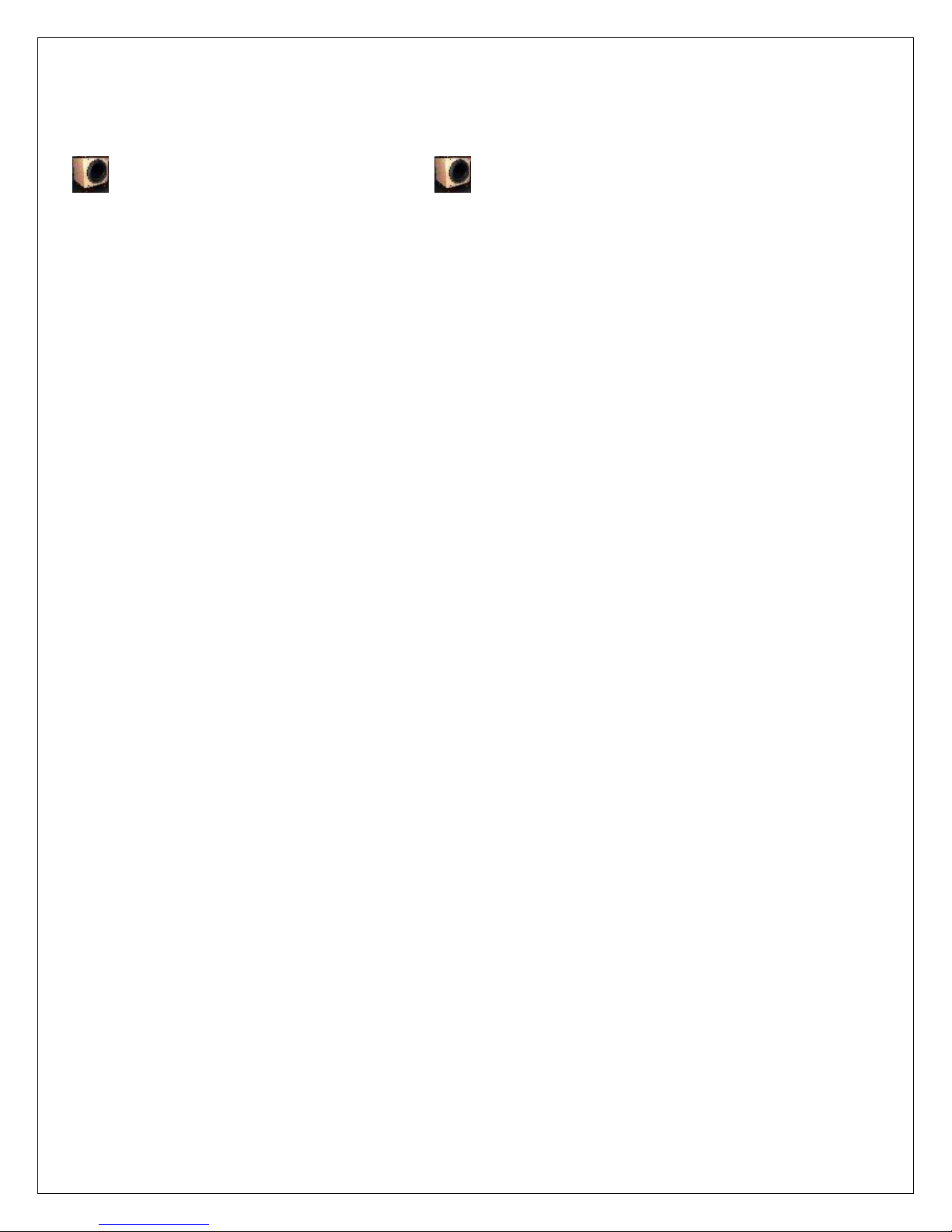
12 of 19
Advanced Setup Section
PARAMETRIC EQUALIZATION
It is currently popular to use this tool to flatten peaks in subwoofer response that are caused by
the room's interaction with bass sound waves. I am not a fan of this idea (nor have I ever
been). I believe time will tell the correct story on this as more people discover the problems
associated with this method through experimentation and documentation.
I do believe, however, that parametric EQ can enhance the listening experience when used as a
tool to create a frequency response that would otherwise be beyond the ability of the subwoofer
alone. This is a personal choice that you can decide upon, if you have such a device. Mine is a
season-to-taste approach. It's not to correct a mistake in the room's interaction with a
Subwoofer. It's a way to boost certain frequencies during certain source material playback, or
cut certain frequencies or change the overall damping of your subwoofer in a way that pleases
your ears with a given source in your own room.
There are 3 basic controls in a parametric EQ circuit that change the input signal, which, in turn,
changes what the subwoofer amplifies and sends to your ears:
1. Frequency Selection Control: Use this control to center the EQ's effect at a particular
frequency. You can start with 40 Hz and adjust the controls mentioned next to get an idea
of what the EQ does to the signal that's feeding your subwoofer.
2. Bandwidth Control: This is just what its name implies. It controls the width of the band
of frequencies around the frequency that you centered on with the first control. Dial it to a
medium width to follow the suggestion given above to hear the effect.
3. Boost/Cut Control: Again, it is what its name implies. It controls the signal strength or
weakness specifically at the frequency you've selected across the bandwidth you dialed in
above and below the center frequency. Try boosting to 4 dB, and listen to the effect.
REMEMBER:
A general (and good) rule of thumb is to never add boost or cut more than 6 dB with any
parametric EQ. Also, remember to play a source that you know contains information at the
frequency band you are trying to affect with the EQ (otherwise, you'll hear little to no effect).
Play with the EQ controls a bit from there in the way of experimentation until you get the hang of
its effect. Like anything else that's new to you, it takes time until you catch on...and you
definitely will.
With most on board parametric EQ, simply dialing the boost/cut control to '0' will disable it.
There is no need to worry what the other 2 controls are set to.
Page 13

13 of 19
DUAL SUBWOOFERS -- MONO CONFIGURATION :
Now it gets interesting. Dual subwoofers afford several options that a single subwoofer can't.
Let's explore them...
NOTE: A quick word about bass in multi-channel audio systems, in general: When your satellites are
set to 'small' and subwoofer to 'yes', the Pre/Pro or Receiver sums the LFE channel with the redirected
bass from the satellites that are set to 'small' and sends that single, summed bass signal to the
subwoofer(s) through the SW (subwoofer) output.
I personally think that this is a flawed scheme, and will expound later. You can 'trick' your system into
other schemes...I'll explain that also, later...
First, is the school of thought that if you place the second subwoofer directly next to, or on top of
the first subwoofer, you'll increase the overall output by up to 6 dB vs. one subwoofer (assuming
the subwoofers are exactly the same model).
This is true. It's a viable option, and an easy one to do. Simply head off the cable to your first
subwoofer with a 'Y' jack (1 male plug to 2 female jacks) by inserting the male end into your
subwoofer output, plugging the first subwoofer's cable into 1 female end and inserting another
cable into the second female end that you'll run to the second subwoofer. There's not much to
say about this scheme, other than to make sure the phase control is set properly and the level of
gain is also set properly.
To adjust the phase, simply follow the same routine as outlined for phase adjustment of a single
subwoofer. The only difference is that you should do 1 subwoofer while the second subwoofer is
off, then turn on the second subwoofer (with all other speakers and the first subwoofer on) and
adjust the phase of the second subwoofer. The phase adjustment of the second subwoofer can
be done by playing an 80 Hz sine wave test tone and dialing the second subwoofer's phase
control until you achieve the highest reading.
Adjust the gain by notching the gain of the first subwoofer down a notch or two and matching
that setting on the second subwoofer. Then, use the calibration method you are used to using to
bring the dual subwoofers to the proper level, using the Pre/Pro or Receiver subwoofer trim in
the calibration menu.
Asymmetric Placement Of Dual Subwoofers: Asymmetric...Not symmetric
This is another school of thought for placement of dual subwoofers.
Picture the front wall of your multi-channel audio/visual room. Imagine that your subwoofer is
placed in the front right corner. Slide it out along the right wall approximately 2 feet. Place the
second sub against the front wall, 4 feet from the right corner. That would be an asymmetric
placement.
Or, place the second sub in the left front corner, then slide it toward the right wall, away from
the corner, 2 feet (the first subwoofer is still on the right wall, 2 feet away from the right front
corner). That's another example of asymmetric placement.
This configuration of 2 subwoofers will allow you to achieve a smoother, more time coherent
response if the same placement, phase and level tweaks as outlined for a single subwoofer are
Page 14

14 of 19
followed. You'll lose 3 dB or so of output vs. stacked subwoofers, and possibly more overall
output vs. a corner placement as the sacrifice for better sounding bass, in my definite opinion.
NOTE: In my opinion, whenever 2 or more subwoofers are used, regardless of placement
configuration, they should ALWAYS be placed with every effort to achieving equidistance to the
listening position with the main satellite speakers. A measuring tape can be used to measure these
distances from the SPL microphone (which, of course should be set up at the listening position, using
a tripod and at ear level, when seated) to the center of the subwoofer driver's cone.
DUAL SUBWOOFERS, STEREO CONFIGURATION :
This configuration requires an outboard crossover network in most multi-channel audio setups. It
also requires external amplifiers (in other words, if you use a Receiver, it must be used as a preamp and send to separate amplifiers).
NOTE: My friend, whose screen name is Soundhound and who frequents the OUTLAW SALOON
forum, is an avid proponent of stereo subwoofers. If you find this configuration to be the one you'd like
to use, I highly recommend visiting that site and asking your question, directed at Soundhound, or
searching the threads on various subwoofer connection schemes in which we've discussed them at
length.
This is the standard configuration, in my opinion, which assumes a Pre/Pro or use of a Receiver as a
Pre/pro feeding separate amplifiers to the satellite speakers:
Set the front left and front right speakers (in your Pre/Pro or Receiver speaker setup menu) to
'large' and your subwoofer to 'no' and your center and rears to 'small'. You need a quality,
active, 2-way-stereo crossover. Run the interconnect cable from the Pre/pro or Receiver front
left preamp output to the left channel input of the crossover.
Connect the crossover's left channel high pass output to the front left amplifier input. Connect
the crossover's left channel low pass output to the left subwoofer. Repeat these steps for
connection of the right front speaker and the right subwoofer. Set the crossover to 80 Hz.
Page 15

15 of 19
PLACEMENT
You can try symmetric placement, keeping each subwoofer as close to the mains as possible. In
fact, I believe that best results will be realized only if the subwoofers are the exact distance from
the listening position as the main speakers. You can also achieve equidistance placement using
an asymmetric placement of the 2 subwoofers if you measure as outlined above, in some rooms.
This requires some planning, listening and testing, as all subwoofer placement techniques also
do. Tweak placement from these guidelines in small increments until you feel satisfied that you
have the best of compromises for your room.
Phase adjustment is also accomplished as outlined above, one subwoofer at a time. The
disadvantage of this configuration, in my opinion, is that with multi-channel audio sources that
contain LFE signal, this is what happens:
The mono LFE signal will be equally distributed to the front left and front right speakers, which
means that some of it will be fed to the mains as well as the subwoofers, resulting in a collapse
of the stereo effect. I've been chided for this (and many others) opinion, but I stand by it.
Of course, if you like stereo CD formatted, live acoustic types of music, this configuration
definitely adds to the listening experience with a sense of realism and added space, or air. I've
used this setup and found this to be the case.
DUAL SUBWOOFERS, REBASE ROUTING CONFIGURATION :
This one is my baby. I devised the scheme, reasoned the advantages and tested the theory in
my 3,000 cubic feet multi-channel audio room over the past 2 years. Most of my comments on
this routing scheme are tested facts. The rest of my comments are pure bias...forgive me.
The idea is simple. Use one subwoofer system for discrete LFE playback, and another subwoofer
system for discrete redirected bass playback. The execution is a PITA because, apparently, no
preamp designer seems to see the merit in adding an output jack and a switch to the output
options.
YOU MUST HAVE:
1. A DVD player that has 6 analog outputs (in other words, a DVD-A and/or SACD player).
2. 5.1 analog inputs on the Pre/Pro or Receiver.
3. Analog bass management for the bypass mode, either built into the Pre/Pro or Receiver,
or, outboard, ala the Outlaw ICBM.
4. And, of course, 2 powered subwoofers.
Page 16

16 of 19
CONNECTIONS:
1. Set all satellites to 'large' and subwoofer to 'yes' in your player's speaker setup menu.
2. Run a cable from the player's analog SW output to subwoofer #1. This is the LFE
subwoofer, so if you have 2 different kinds of subwoofers and one of them is a bottom
feeder, use it.
NOTE: If your player doesn't have enough signal output, you may have to insert a preamp between the
player and the subwoofer. You have the following 3 options: 1) use any channel of an old stereo
preamp or receiver that's not being used, 2) use an old stereo preamp that you're not currently using,
or, 3) purchase a mono preamp by Behringer, A.R.T., etc., on-the-cheap.
3. Connect the remaining 5 cables from the player to the Pre/Pro or Receiver analog inputs
(no subwoofer input). If the Pre/Pro or Receiver doesn't have on board analog bass
management, connect the 5 cables to the ICBM inputs and then into the Pre/Pro or
Receiver, while making sure that FL, C, FR, SL and SR are followed through the chain.
4. Connect a cable from the SW (subwoofer) output of the Pre/Pro or Receiver or ICBM
(whichever the case is in your setup) to subwoofer #2. This is the redirected bass
subwoofer.
THIS IS WHAT HAPPENS:
1. The player outputs only the LFE signal to the LFE subwoofer. Most players have a global
120 Hz low pass filter on their analog SW output (check your manual). If not, you can use
the filter that's built into your powered subwoofer's plate amplifier. You can set the filter
to any point that sounds best to you, as this filter is unrelated to the rest of your bass
management in the system.
2. The Pre/Pro or Receiver or ICBM SW output will now only output the redirected bass from
the satellites because there is no LFE signal input into it in the first place (remember you
headed that signal off at the player and ran it directly to subwoofer #1).
3. You will now be able to tweak subwoofer #2 to achieve the best blend with your satellites,
in your room.
4. You can select any crossover point that may be available in your setup's analog bass
management configuration and not affect the LFE signal at all.
5. Placement, phase and level adjustments are the same as for the setup procedures
outlined above, with 1 exception: The LFE subwoofer's level must be set by using the
player's subwoofer calibration tone.
6. It should also be set to 73 dB (if 75 dB is the reference level used for the satellites).
7. Also, you should switch cables with the redirected bass subwoofer when running a
frequency sweep and charting response onto a graph because a test tone CD won't have
an LFE signal and, therefore, won't output the tones to the LFE subwoofer.
Page 17

17 of 19
ADVANTAGES :
You'll get more headroom from each subwoofer because now there isn't a single, summed signal
of LFE and redirected bass going into both subwoofers. Each subwoofer only has to handle it's
own, discrete signal. You'll have control of the LFE volume independent of the redirected bass
volume during playback of any source that contains LFE signal.
During movie playback, you can switch your Pre/Pro or Receiver to digital mode (instead of direct
bypass mode). This will send the single, summed bass signal (LFE + Redirected bass) to
subwoofer #2 because the digital cable from your player to your Pre/Pro or Receiver contains the
LFE signal (this cannot be avoided, BTW). This will usually boost the low frequency output by
approximately 6 dB. You may have to lower the gain of subwoofer #2 in this mode, depending
on its capability.
You will reduce distortions of every kind. You'll notice a tighter, less 'bloated' sound in the low
frequency reproduction of your system when playing any source that contains LFE information.
You'll be able to have a bottom feeding LFE monster and a tight, musical subwoofer in the same
system, as, contrary to some subwoofer manufacturer's hype, one subwoofer design cannot do
both exceptionally well.
When playing music formats, if you have a 'musical' subwoofer for redirected bass, you can
reduce the volume of the LFE subwoofer, or, in the case of the stereo CD format, there will be no
information sent to the LFE subwoofer. This will notch up your enjoyment of music listening
quite a bit, with little or no tweaking needed when switching between different formats.
NOTE: Some Pre/Pros and Receivers don't add the 10 dB boost (actually, it's 15 dB of boost, but that's
another discussion for another time) that's required of the LFE signal in movie watching when in
bypass mode, assuming it's being done in the player. This may mean that in direct bypass mode, you
won't have this boost added. You will then have to adjust the level of your LFE subwoofer to
compensate. Since 10 dB is a lot of boost, you'll usually be able to tell immediately if this is the case,
and add the boost.
Page 18

18 of 19
FINAL THOUGHTS
Well, there you have it. Though by no means the definitive multi-channel audio subwoofer set
guide, I assure you that there is enough information to get you well on your way to
understanding how to get the most benefit from the system you've labored over to research,
purchase and set up.
Please offer any input in the way of information that I've missed or omitted and especially any
tweaks or discoveries you may stumble across or otherwise discover.
Dave
Page 19

19 of 19
INDEX
A
Advanced Setup Section 12
ADVANTAGES 17
DUAL SUBWOOFERS -- MONO CONFIGURATION 13
DUAL SUBWOOFERS, REBASE ROUTING CONFIGURATION: 15
DUAL SUBWOOFERS, STEREO CONFIGURATION: 14
PARAMETRIC EQUALIZATION 12
PLACEMENT 15
This is what happens 16
D
DUAL SUBWOOFERS -- MONO CONFIGURATION
Asymmetric Placement Of Dual Subwoofers: Asymmetric...Not symmetric 13
F
FINAL THOUGHTS 18
O
Overview 6
Calibration discs 6
S
STEP #1: POLARITY TEST 7
STEP #2: FIRST LEVEL ADJUSTMENT 7
STEP #3: PLACEMENT 7
STEP #4: LEVEL ADJUSTMENT 9
STEP #5: RELATIVE PHASE ADJUSTMENT 9
STEP #6: FINAL LEVEL ADJUSTMENT 10
Subwoofer Setup Tips And Procedures 4
Tools Required: 4
T
Terms: 5
