Page 1

INTEGRATED PREAMPLIFIER
PREAMPLIFICATORE INTEGRATO
PRÉAMPLIFICATEUR INTÉGRÉ
VORVERSTÄRKER
PREAMPLIFICADOR INTEGRADO
Mod. OP 101
MANUALE D’USO
USER'S GUIDE
GUIDE DE L'UTILISATEUR
BEDIENUNGSANLEITUNG
GUÍA DEL USUARIO
XL
R 1
XLR 2
V
O
L
U
M
E
E AM PLIFI ER
01OP1
B
Y
P
A
S
S
STAND BY
ONI X ELE CTRON ICS LT D.
ENG LAND
ANAL OG I NPUT
MODE L: OP10 1
POWE R CONSU MPTIO N: <30W
P
R
E
A
M
P
L
I
F
I
E
R
B
Y
P
A
S
S
XLR 2
XLR 1
A
U
X
V
I
D
E
O
T
U
N
E
R
P
H
O
N
O
C
D
L
R
S
E
R
I
A
L
N
O
.
:
Page 2

INDEX
ENGLISH.......................3-23
ITALIANO...........................7
FRANÇAIS........................11
DEUTSCH.........................15
ESPAÑOL.........................20
Page 3
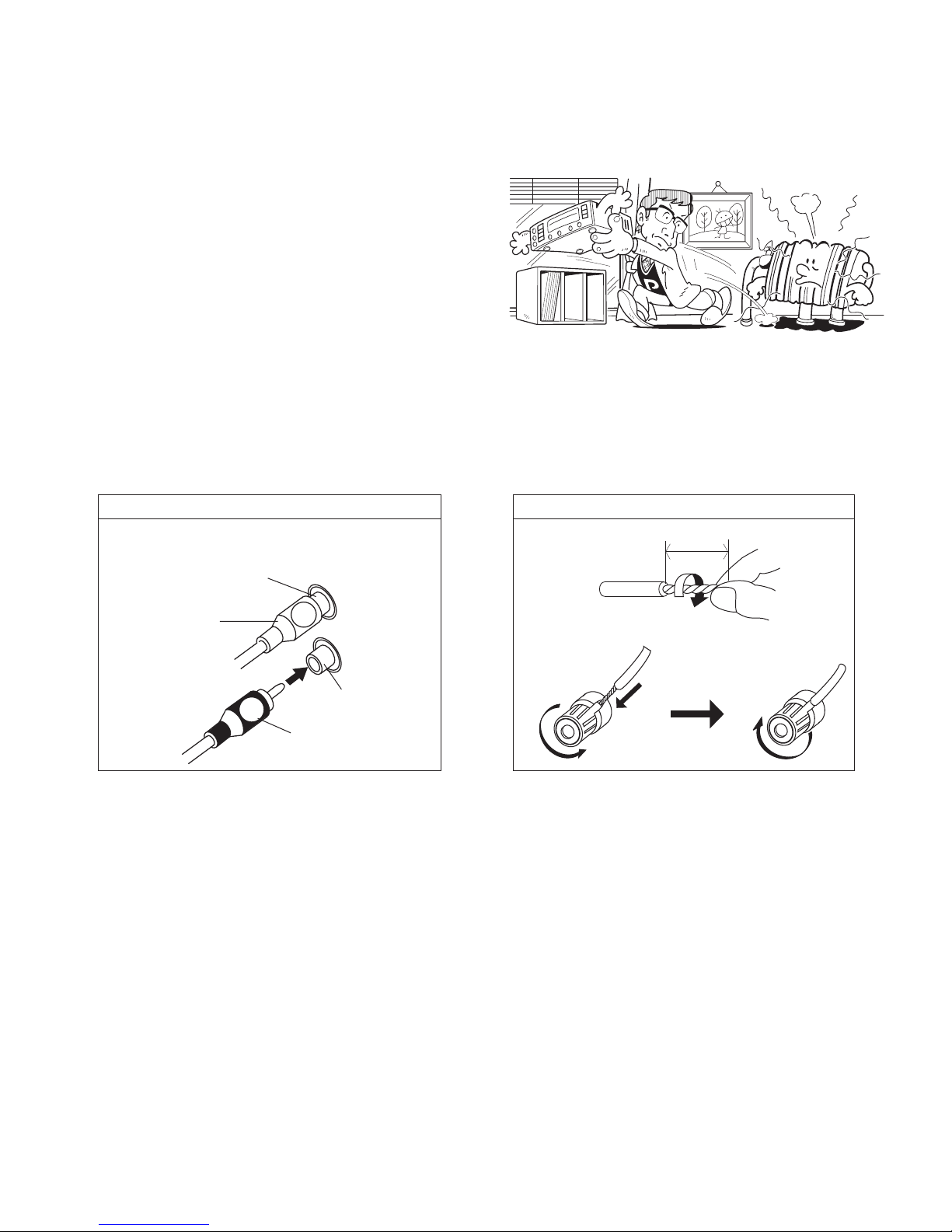
Thank you for purchasing ONIX Electronics. With sincere appreciation, we suggest that you should read this User’s
Manual thoroughly before operation and keep the Manual properly for further reference. .
USER'S GUIDE
INSTALLATION
CONNECTIONS
1. Strip o the vinyl covering and twist the tip of
the wire core.
2. Loosen the knob and insert the wire core into
the terminal hole.
3. Tighten the knob to x the wire core in place.
In st al l th e un it i n a we ll v en ti la te d pl ac e an d no t
exposed to high temperatures or humidity, nor any heat
sources such as heaters or radiators. Be sure to leave
space around the unit for ventilation to improve heat
radiation (at least 30 cm at top, 10 cm at rear, and 20 cm
at each side). If not enough space is provided between the
unit and walls or other equipment, heat will build up inside, interfering with performance or causing malfunctions.
Before making or changing the connections, switch o the power switch to prevent damaging the product.
To connect the speakers, always check the correct polarity (red +) (black -) to avoid damaging them irreparably.
10mm
1.
CONNECTING THE SPEAKER CORDS
2.
3.
Twist the wire core.
1
2
CONNECTING THE PIN-RCA CORDS
L
R
1 Left channel
2 Right channel
4 Red plug
3 White plug
Connect the white plug 3 to the L (left) channel 1,
and the red plug 4 to the R (right) channel 2.
Be sure to push the plugs securely.
The preamplier is equipped with lters for the suppression of radio interference in accordance with EEC regulation
MAINTENANCE OF EXTERNAL SURFACES
Remove dust and dirt with a clean, dry cloth.
Never use solvents, gasoline, insecticide sprays and other chemicals on or near the equipment because they can
corrode the surfaces.
Handle the power cord by the plug. Do not pull out the plug by tugging the cord and never touch the power cord
when your hands are wet as this could cause a short circuit or electric shock.
POWER-CORD CAUTION
3
Page 4
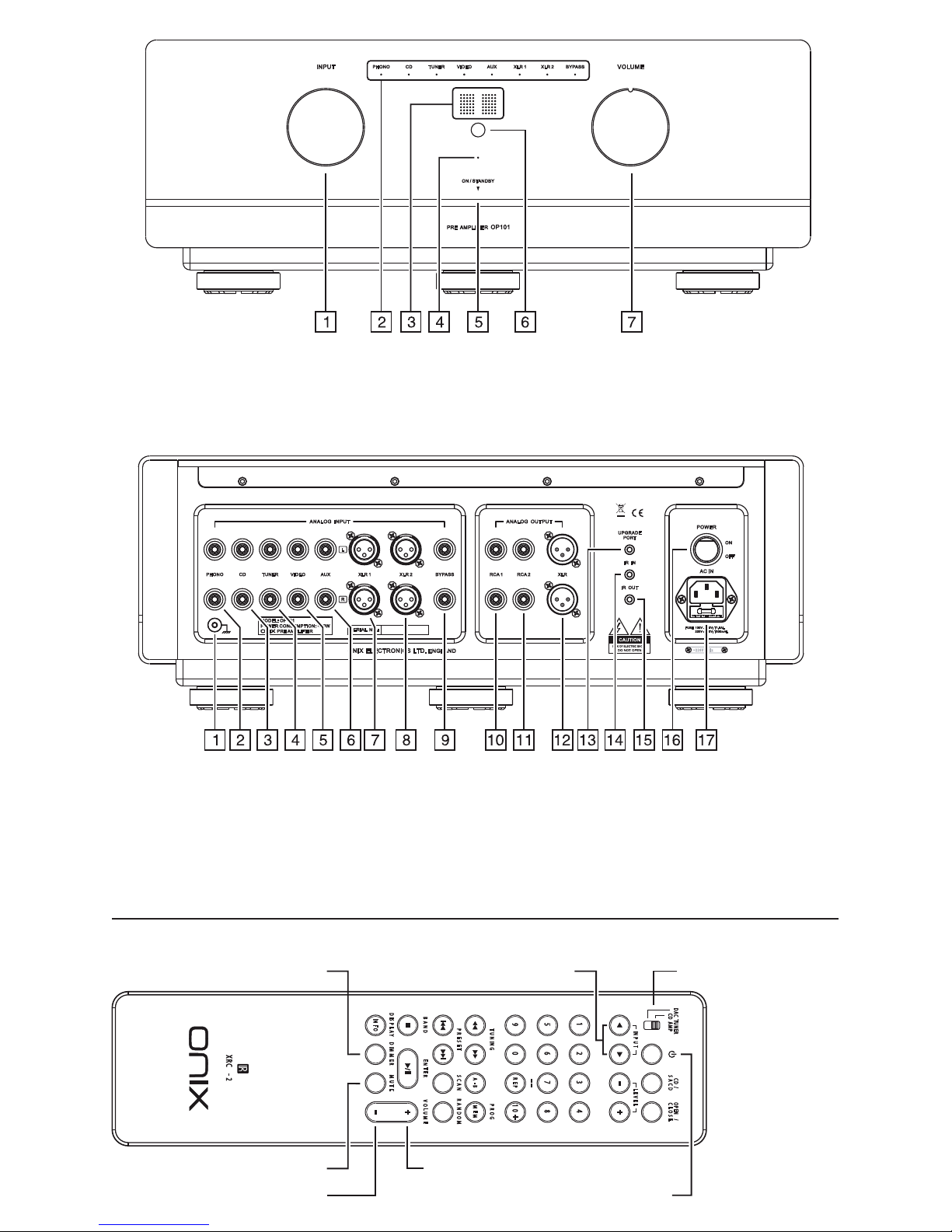
4
CD TUNER AUX
XLR 1
PHONO VIDEO
XLR 2
VOLU ME
INPU T
PRE AM PLIFI ER 01OP1
BYPASS
ON / STAND BY
UPGRA DE
PORT
IR IN
IR OUT
ONIX ELEC TRONI CS LT D.
ENGL AND
ANAL OG INP UT ANAL OG OUT PUT
FUSE 100V - 120V: T1 .6AL
220V - 240V: T 800mA L
AC IN
POWE R
ON
OFF
MODEL : OP101
POWER C ONSUM PTION : <30W
PRE AMPL IFIER
BYPASSXLR 2XLR 1AUXVIDEOTUNERPHONO CD RCA 1 RCA 2 XLR
L
R
SERIA L NO.:
USEONLY WI TH A2 50V FUS E
~ /22 0V 5 0H z
1. Signal input selection button
2. Signal input status indicator lamp
3. Volume indicator lamp
4. Standby indicator lamp
5. Standby touch switch (wholemetalstrip)
6. Remote control receiving window
7. Volume adjustment button
1. Earth terminal
2. PHONO audio-in port
3. CD audio-in port
4. TUNER audio-in port
5. VIDEO audio-in port
6. AUX audio-in port
7. XLR 1 audio-in port
8. XLR 2 audio-in port
9. BYPASS audio-in port
10. RCA 1 audio-out port
11. RCA 2 audio-out port
12. XLR audio-out port
13. Software upgrade port
14. Remote control signal in port
15. Remote control signal out port
16. Powers witch
17. Power input socket
IN P U T
L E V E L
T U N IN G
P R O G
P R E S E T R A N D O M
B A N D
V O L U M E
D IS P L A Y
D IM M E R M U T E
S C A N
E N T E R
OP E N
/
C L O S E
CD
/
S A C D
R E P
A - B
1 2 3
5
6
7
4
8
9
0
IN F O
M E M
1 0
DA C T U N ER/
CD A M P/
X R C - 2
Selector switch Mov
the switc to CD/AMP
Input selector switchLED brightness regulating key
Standby switch
Volume+ key
Volume- key
Mute key
Note:
As the keys no
indicated are not for
the functions of this
device, ineffective
operation of these
keys is normal.
Remote control
Page 5
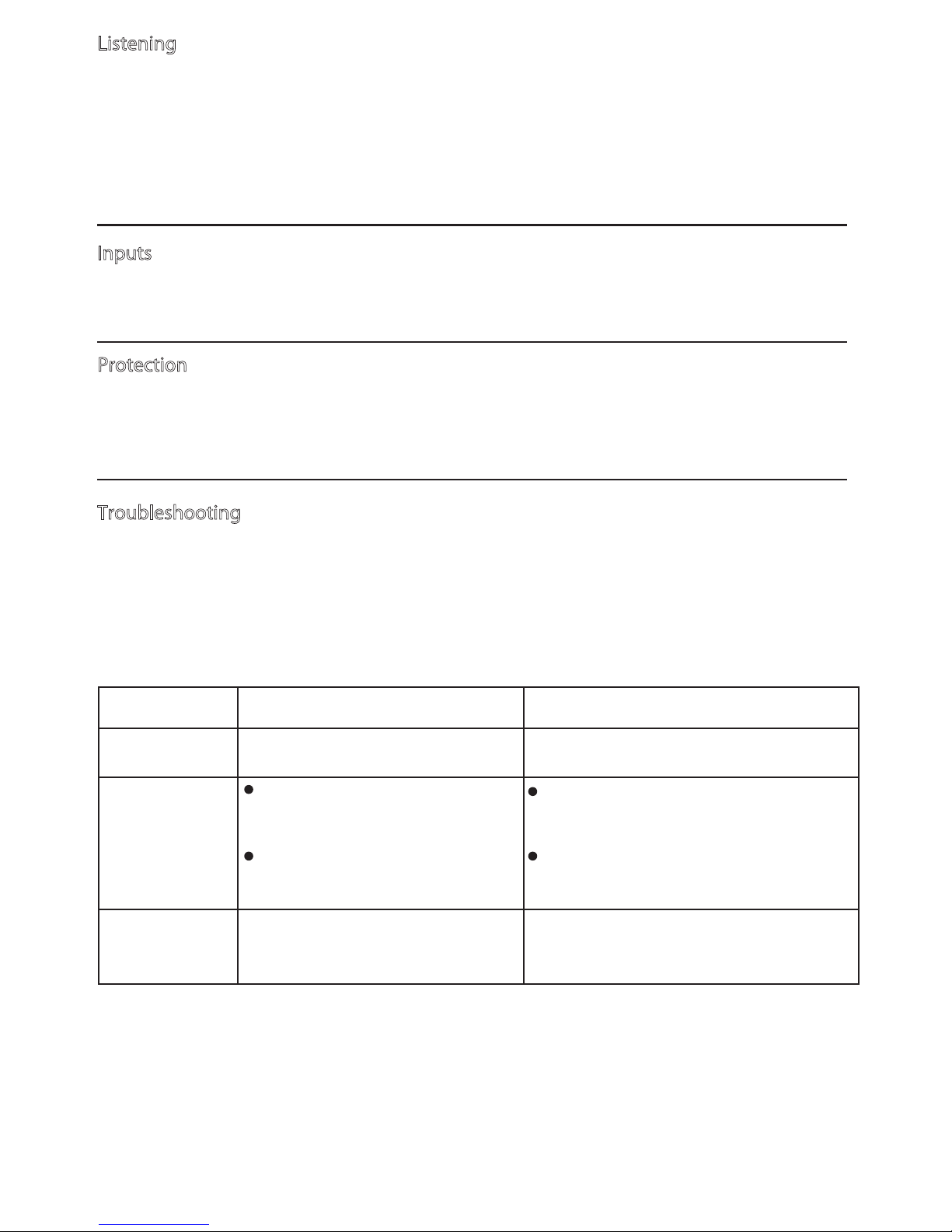
Components:
5
Listening
1 Set the VOLUME control to minimum and press the power switch (POWER), located on the back.
2. Set the INPUT SELECTOR on the source desired to play.
3. By means of the knob you can select the desired playback source.
4. Adjust the volume of the preamplifier by using the VOLUME of the control.
Protection
Troubleshooting
The device has a sophisticated protection circuit against the short circuits, distinguishing itself with the
simultaneous flashing of all LEDs for a few seconds, in this case must be unplugged the power cord and leave
unplugged for at least 15 minutes.
Symptom Cause
Remedy
No power
supplied to unit
Inputs
The preamplificr has 4 inputs PIN-RCA(CD - TUNER - VIDEO - AUX), one input PHONO PIN-RCA,
2 inputs XLR balanced, one input BYPASS, 2 outputs PIN-RCA and one output XLR balanced.
Incorrect operations are often mistaken for trouble and malfunctions. If you think that there is something wrong
with this component, check the points below. Sometimes the trouble may lie in another component. Investigate
the other components and electrical appliances being used.
If the trouble cannot be rectified even after exercising the checks listed below, ask your nearest ONIX authorized
service center or your dealer to carry out repair work
.
Power plug is disconnected from outlet
Check that power cord and insert the plug
securely into outlet
No sound
Connecting cords are disconnected
from terminals, or connected
incorrectly
Check if connections between external device
and the amplifier are connected correctly.
No sound from
one speaker
Connecting cords or speaker cords
are disconnected on the side.
Verify that the cables between amplifier and
speaker are well- connected according to the
different polarity.
The position of the input selector does
not correspond to the component to be
played back.
Check if the LED of the input selector
corresponds to the input source that you want
to listen.
LDC System (Low Distortion Circuits) ONIX technology based on electrical masses. Selected components
including Nichicon “Super Through “ capacitors; Two R-Core high current transformers, produced under ONIX
specications (oversized). “Super High Grade”; Alps potentiometer; Two stage technology with a separated
and stabilized power supply with a linear regulated power supply controlled with LT1085 and LT1033, ADI Op
Amps mod. AD797ANZ.
Page 6
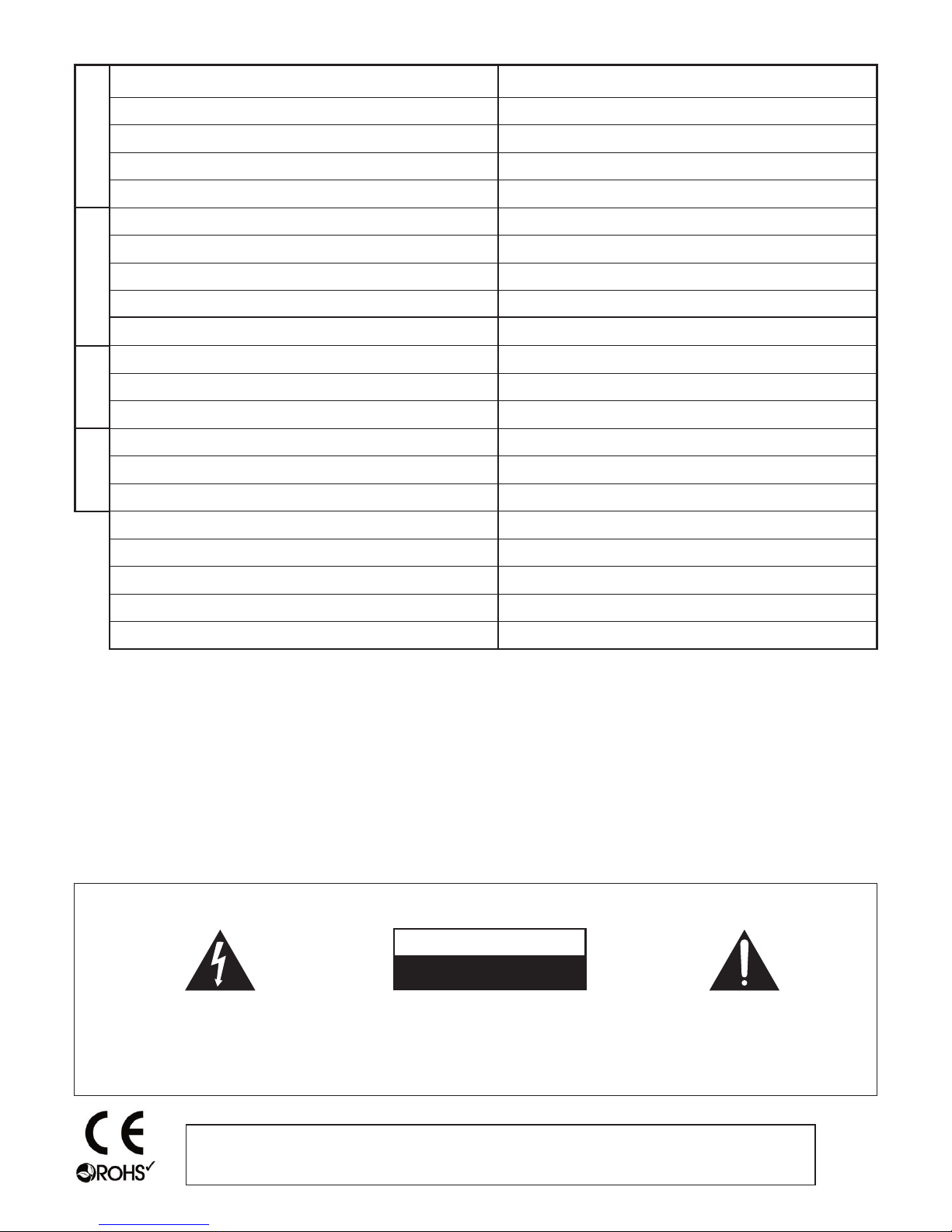
6
Specications
FREQUENCY RESPONSE 5Hz-50KHz (-0,5) dB
SIGNAL / NOISE RATIO 115dB (A weighted)
THD 0,0006% (3W/8ohm)
INPUT SENSIBILITY 430mV/47Kohm
CHANNEL SEPARATION > 90 dB
FREQUENCY RESPONSE 3Hz-55KHz (-1) dB
SIGNAL / NOISE RATIO 120dB (A weighted)
THD 0,0002% (3W/8ohm)
INPUT SENSIBILITY 830mV/47Kohm
CHANNEL SEPARATION > 94dB
Warranty
Every specication and design of the product is subject to change without prior notice
This product complies with the Low Voltage Directive (73/23/EEC), EMC
Directives (89/336/EEC, 92/31/EEC) and CE Marking Directive (93/68/EEC).
For warranty information, please contact your local ONIX distributor. Your purchase receipt is your permanent record
of a valuable purchase. It should be kept in a safe place to be referred to as necessary for insurance purposes or when
corresponding with ONIX. When seeking warranty service, it is responsibility of the consumer to establish proof and
date of purchase. Your purchase receipt or invoice is adequate for such proof.
RISK OF ELECTRIC SHOCK
DO NOT OPEN
CAUTION
CAUTION:
TO PREVENT THE RISK OF ELECTRIC SHOCK, DO
NOT REMOVE COVER (OR BACK).
NO USER-SERVICEABLE PARTS INSIDE. REFER
SERVICING TO QUALIFIED SERVICE PERSONNEL.
IMPORTANT
The lightning ash with arrowhead symbol,
within an equilateral triangle, is intended to alert
the u ser to the pres ence of unin sula ted
"d angero us volt age" wi thin t he prod uct's
enclosure that may be of sucient magnitude
to constitute a risk of electric shock to persons.
The exclamation point within an equilateral
triangle is intended to alert the user to the
pr esence of important operating and
maintenance (servicing) instructions in the
literature accompanying the appliance.
RCAXLRMM
PHONO STAGE MM: INPUT SENSIBILITY 2,6 mV
SIGNAL / NOISE RATIO >78dB (0,5 mv)
THD <0.009%(20Hz - 20kHz)
MC
PHONO STAGE MC: INPUT SENSIBILITY 0,15 mV
SIGNAL / NOISE RATIO >78dB (0,5 mV)
THD <0.009%(20Hz - 20kHz)
DIMENSION (L x P x A): 480 x 422 x 190 mm
WEIGHT 25 kg
POWER CONSUMPTION <30W
STANDBY CONSUMPTION <1 watt
POWER SUPPLY 220V-240V AC
Page 7
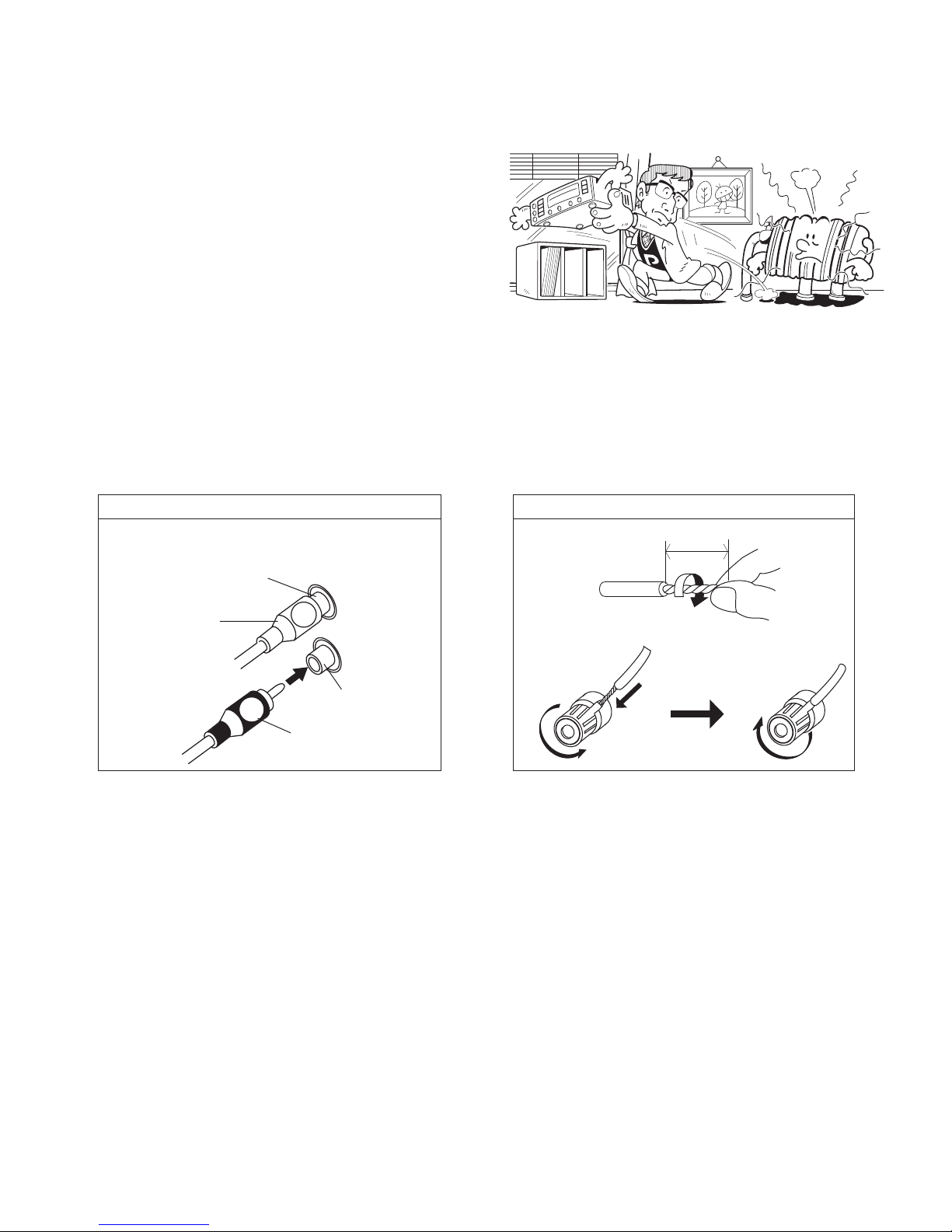
Grazie per aver acquistato un prodotto della ONIX Electronics. Prima di collegare la presa elettrica del apparecchio si
prega di leggere attentamente questo manuale.
MANUALE D’USO
INSTALLAZIONE
COLLEGAMENTI
1. Mettere a nudo le estremità dei cavi ed
attorcigliarne l’anima di rame.
2. Allentare la manopola ed inserire nel foro del
terminale la parte di cavo messa a nudo.
3. Riavvitare la manopola per ssare bene il cavo.
Installa re l’apparecchi o in un luogo ben ve nt ilato e
non esposto ad alte temperature o umidità, ne a fonti
di calore quali stufe o radiatori. Assicuratevi di lasciare
uno spazio intorno al prodotto per ottenere una corretta
ventilazione (lasciate uno spazio minimo di 30 cm in alto,
di 10 cm dietro l’unità e di 20 cm ai lati). Se non si rispettano
queste distanze l’apparecchio si surriscalderà alterandoil suo normale funzionamento con un possibile guasto.
Prima di eettuare o modicare qualsiasi collegamento spegnere sempre prima l’apparecchio evitando
danneggiamenti del prodotto. Per il collegamento hai diusori vericare sempre la giusta polarità (rosso +) (nero -)
per non danneggiarlo irrimediabilmente.
10mm
1.
COLLEGAMENTO DEI CAVI DEGLI ALTOPARLANTI
2.
3.
Attorcigliate l’anima del cavo.
1
2
COLLEGAMENTO DEI CAVI PIN-RCA
L
R
1 Canale sinistro
2 Canale destro
4 Spinotto rosso
3 Spinotto bianco
Collegare la spina bianca 3 al canale L (sinistro) 1,
e la spina rossa 4 al canale R (destro) 2.
Le Spine devono essere inserite saldamente e ben
a fondo.
Il preamplicatore è dotato di ltri per la soppressione delle interferenze in radiofrequenza, secondo la normativa CEE
MANUTENZIONE DELLE SUPERFICI ESTERNE
Togliere la polvere e lo sporco con un panno pulito e asciutto.
Non usare mai solventi, benzina, insetticidi spray ed altre sostanze chimiche su o vicino all’apparecchio perché ne
corrodono le superci.
Prendete sempre il lo di alimentazione per la spina. Non tiratelo mai agendo per il lo stesso e non toccate mai il
lo con le mani bagnati, perchè questo potrebbe causare cortocircuiti o scosse elettriche.
AVVERTIMENTO RIGUARDANTE IL FILO DI ALIMENTAZIONE
7
Page 8
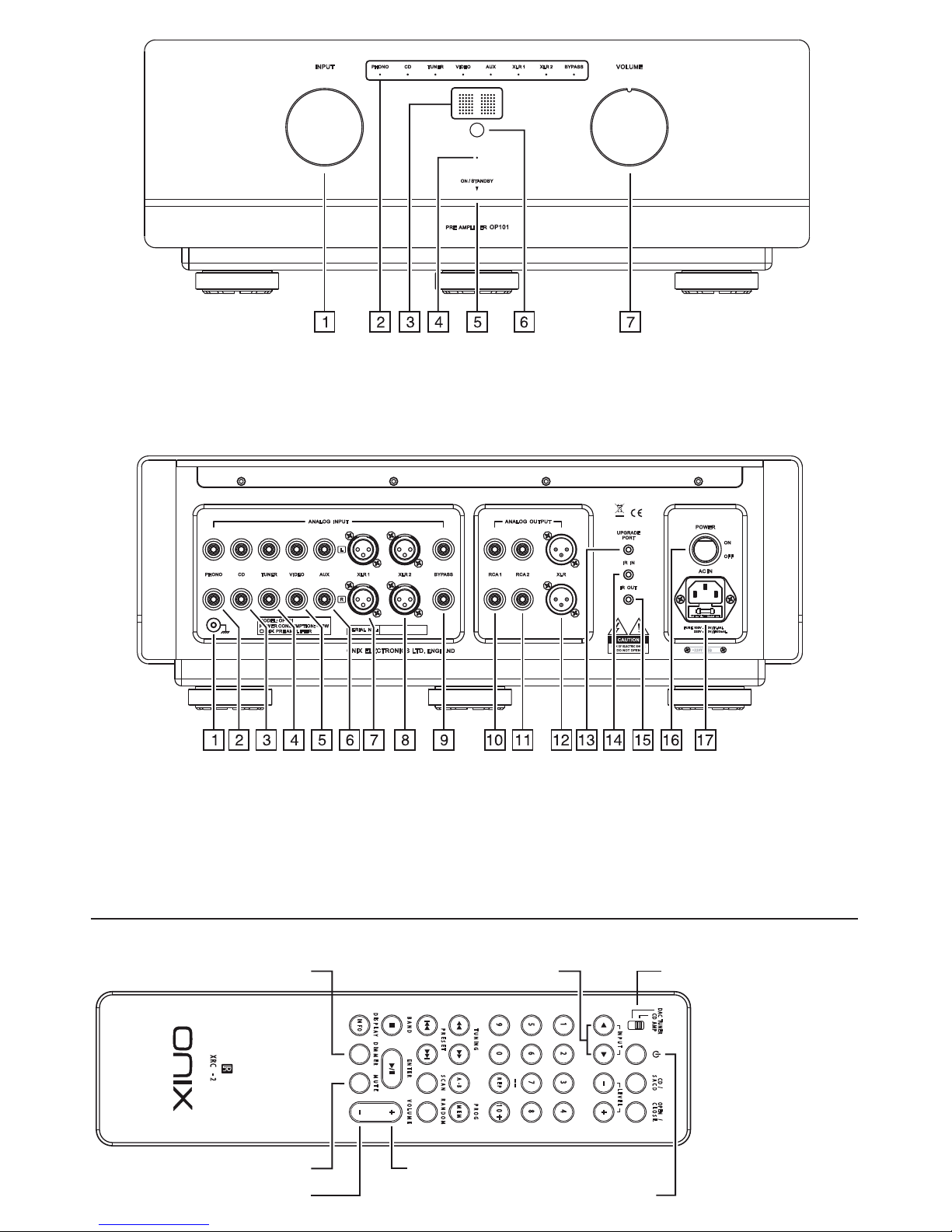
8
CD TUNER AUX
XLR 1
PHONO VIDEO
XLR 2
VOLU ME
INPU T
PRE AM PLIFI ER 01OP1
BYPASS
ON / STAND BY
UPGRA DE
PORT
IR IN
IR OUT
ONIX ELEC TRONI CS LT D.
ENGL AND
ANAL OG INP UT ANAL OG OUT PUT
FUSE 100V - 120V: T1 .6AL
220V - 240V: T 800mA L
AC IN
POWE R
ON
OFF
MODEL : OP101
POWER C ONSUM PTION : <30W
PRE AMPL IFIER
BYPASSXLR 2XLR 1AUXVIDEOTUNERPHONO CD RCA 1 RCA 2 XLR
L
R
SERIA L NO.:
USEONLY WI TH A2 50V FUS E
~ /22 0V 5 0H z
1. Manopola selettore ingresso
2. Visualizzatore del segnale in ingresso
3. Indicatore del volume
4. Indicatore standby
5. Tasto accensione/standby, avviene sorando
la striscia dorata
6. Sensore segnale del telecomando
7. Manopola regolazione volume
1. Terminale per la messa a terra
2. Terminali RCA ingresso PHONO
3. Terminali RCA ingresso CD
4. Terminali RCA ingresso TUNER
5. Terminali RCA ingresso VIDEO
6. Terminali RCA ingresso AUX
7. Terminali ingresso XLR 1
8. Terminali ingresso XLR 2
9.
BYPASS per il collegamento
diretto al nale di potenza.
10. Terminali RCA1 uscita audio
11. Terminali RCA2 uscita audio
12. Terminali XLR uscita audio
13. Porta per aggiornamento Software
14. Ingresso segnale telecomando
15. Uscita segnale telecomando
16. Tasto accensione/spegnimanto
17. Presa cavo di alimentazione
IN P U T
L E V E L
T U N IN G
P R O G
P R E S E T R A N D O M
B A N D
V O L U M E
D IS P L A Y
D IM M E R M U T E
S C A N
E N T E R
OP E N
/
C L O S E
CD
/
S A C D
R E P
A - B
1 2 3
5
6
7
4
8
9
0
IN F O
M E M
1 0
DA C T U N ER/
CD A M P/
X R C - 2
Selettore apparecchio,
settare su CD/AMP
Selettore ingressoRegolazione luminosità LED
Tasto standby
Volume +
Volume
-
Funzione muto
Note:
I tasti non descritti,
non sono utilizzabili
per questo apparecchio,
se usati, potrebbero
avere nessuna funzione.
Telecomando
Page 9

Ascolto
1 Impostare il comando VOLUME sul minimo e premere l’interruttore di accensione (POWER) posizionato
sul retro.
2. Impostare la manopola INPUT SELECTOR sulla fonte di riproduzione desiderata.
3. Per mezzo della manopola potrete selezionare la fonte di riproduzione desiderata.
4. Regolare il volume di riproduzione agendo sui comandi VOLUME del preamplificatore.
Protezione
Malfunzionamento
L’apparecchio possiede un sofisticato circuito di protezione contro i cortocircuiti accidentali, evidenziandosi con
il lampeggiamento simultaneo di tutti i led per alcuni secondi, in questo caso dovrà essere scollegato il cavo di
alimentazione e lasciarlo scollegato per almeno 15 minuti.
Sintomo Causa probabile Rimedio
L’apparecchio non
si accende
Ingressi
Il preamplificatore dispone di 4 ingressi PIN-RCA(CD - TUNER - VIDEO - AUX), un ingresso PHONO PIN-RCA,
2 ingressi XLR bilanciati, un ingresso BYPASS, 2 uscite PIN-RCA e un uscita XLR bilanciata.
Una non corretta utilizzazione dell’apparecchio viene spesso scambiata per errori di funzionamento o per problemi
dovuti a guasti. Se si ritiene che vi siano dei problemi nel funzionamento dell’apparecchio verificare il funzionamento stesso in base alla tabella qui sotto riportata. Se il guasto non può essere riparato anche dopo aver eseguito
le procedure di rimedio sottodescritte, rivolgersi al centro assistenza tecnica autorizzato ONIX che potete trovare
direttamente sul sito del distributore www.pacetech.it affinché la riparazione venga effettuata da esperti.
Cavo di alimentazione scollegato Controllare che la spina sull’apparecchio e la
spina sulla presa elettrica siano inserite a fondo
Nessun suono
I cavi di connessione sono collegati in
modo errato
Controllare che di collegamenti tra l’apparecchio esterno e l’amplificatore siano collegati
in modo corretto.
Un altoparlante
non si sente
I cavi di collegamento sono scollegati. Verificare che i cavi tra amplificatore e
altoparlante siano ben collegati rispettando
le diverse polarità.
La posizione del selettore dell’ingresso
non corrisponde al componente da
riprodurre.
Controllare che il led illuminato del selettore
corrisponda alla fonte di ingresso che si vuole
ascoltare.
Componenti Utilizzati:
9
Sistema LDC (Low Distortion Circuits) vanto della tecnologia ONIX basato sulle masse elettriche.
Componentistica selezionata Condensatori Nichicon “Super Through”; N°2 Trasformatori R-CORE ad alta
corrente realizzati sotto specica ONIX sovradimensionati; Potenziometro Alps “Super High Grade”;
Tecnologia a due stadi di alimentazione separati e stabilizzati in tensione con alimentazione lineare regolata
con LT1085 e LT 1033. Amplicatori operazionali ADI. mod. AD797ANZ.
Page 10

Caratteristiche Tecniche
Garanzia
Il prodotto può essere soggetto a modiche senza alcun preavviso
This product complies with the Low Voltage Directive (73/23/EEC), EMC
Directives (89/336/EEC, 92/31/EEC) and CE Marking Directive (93/68/EEC).
Tutti i prodotti ONIX possiedono la garanzia uciale italiana di 24 mesi (DL 24/02). Pacetech aggiunge 1 anno ulteriore
di garanzia, portandola a 36 mesi, per usufruire dell’anno aggiuntivo, bisognerà far recapitare presso la nostra sede
tutti i dati anagraci del acquirente con regolare scontrino scale entro ed non oltre un mese dall’ acquisto del prodotto,
in caso contrario la garanzia sara di 24 mesi. Questa garanzia viene riconosciuta se l’apparecchio non viene manipolato
o aperto. Pacetech provvederà alla riparazione in garanzia presso i suoi laboratori. Per far valere la propria garanzia bisognerà conservare lo scontrino scale o fattura avuta al momento del acquisto. Questa in originale dovrà accompagnare
l’apparecchio in riparazione. Per avvalersi della garanzia bisognerà contattare Pacetech e far pervenire il prodotto, in
imballo originale (conservare l’imballo originale del prodotto). Le spese di trasporto sono a carico del mittente.
RISK OF ELECTRIC SHOCK
DO NOT OPEN
CAUTION
CAUTION:
TO PREVENT THE RISK OF ELECTRIC SHOCK, DO
NOT REMOVE COVER (OR BACK).
NO USER-SERVICEABLE PARTS INSIDE. REFER
SERVICING TO QUALIFIED SERVICE PERSONNEL.
IMPORTANT
The lightning ash with arrowhead symbol,
within an equilateral triangle, is intended to alert
the u ser to the pres ence of unin sula ted
"d angero us volt age" wi thin t he prod uct's
enclosure that may be of sucient magnitude
to constitute a risk of electric shock to persons.
The exclamation point within an equilateral
triangle is intended to alert the user to the
pr esence of important operating and
maintenance (servicing) instructions in the
literature accompanying the appliance.
10
RISPOSTA IN FREQUENZA 5Hz-50KHz (-0,5) dB
RAPPORTO SEGNALE/RUMORE 115dB (A weighted)
DISTORSIONE ARMONICA TOTALE 0,0006% (3W/8ohm)
SENSIBILITA’ IN INGRESSO 430mV/47Kohm
SEPARAZIONE CANALE > 90 dB
RISPOSTA IN FREQUENZA 3Hz-55KHz (-1) dB
RAPPORTO SEGNALE/RUMORE 120dB (A weighted)
DISTORSIONE ARMONICA TOTALE 0,0002% (3W/8ohm)
SENSIBILITA’ IN INGRESSO 830mV/47Kohm
SEPARAZIONE CANALE > 94dB
RCAXLRMM
SENSIBILITA’ IN INGRESSO 2,6 mV
RAPPORTO SEGNALE/RUMORE >78dB (0,5 mv)
DISTORSIONE ARMONICA TOTALE <0.009%(20Hz - 20kHz)
MC
SENSIBILITA’ IN INGRESSO 0,15 mV
RAPPORTO SEGNALE/RUMORE >78dB (0,5 mV)
DISTORSIONE ARMONICA TOTALE <0.009%(20Hz - 20kHz)
DIMENSIONI (L x P x A): 480 x 422 x 190 mm
PESO 25 kg
POTENZA ASSORBITA <30W
CONSUMO IN STANDBY <1 watt
ALIMENTAZIONE 220V-240V AC
Page 11

11
Nous vous remercions d'avoir acheté un produit de ONIX Electronics. Avant de relier l'alimentation à l'unité s'il vous
plaît lisez attentivement ce manuel.
GUIDE DE L'UTILISATEUR
INSTALLATION
CONNEXIONS
1. Extrémités dénudées des ls et des
tourner le noyau de cuivre.
2. Desserrer le bouton et l'insérer dans le trou de
extrémité du câble mis à nu.
3. Serrez la molette pour xer le l bien.
Installez l'appareil dans un endroit bien ventilé exposée à des
températures élevées ou à l'humidité, elles sources de chaleur
poêles de type ou un radiateur. Assurez-vous de laisser un
espace autour du produit an d'obtenir une ventilation correcte
(Laisser un espace d'au moins 30 cm de haut, 10 cm derrière
appareil et 20 cm sur les côtés). Si vous ne remplissez pas ces
distances l'appareil va surchauer altérer son fonctionnement normal avec une éventuelle panne ou un risque d'incendie.
Avant d'eectuer ou de modier les raccordements, mettez l'appareil hors tension sans avoir d'abord détériorer le
produit. Pour la connexion aux haut-parleurs toujours vérier la polarité (rouge +) (noir -) peut l'endommager
irrémédiablement.
10mm
1.
CONNEXION DES CORDONS D’ENCEINTES
2.
3.
Torsader l'âme du câble..
1
2
CONNEXION DES CORDONS PIN-RCA
L
R
1 Canal gauche
2 Canal droit
4 Fiche rouge
3 Fiche blanche
Connectez la che blanche au canal L 3 (à gauche) 1,
et le canal rouge 4 à R (droite) 2.
Bouchons doivent être bien en place et bien
à fond.
le préamplicateur est équipé de ltres pour la suppression des parasites radioélectriques conformément à la
réglementation ECE
ENTRETIEN DES SURFACES EXTERIEURES
Enlever la poussière et la saleté avec un chion propre et sec.
Ne jamais utiliser de diluants, de benzine, d'insecticide et autres produits chimiques sur ou à proximité de l'appareil
car il corroder les surfaces.
toujours saisir le cordon par la che. Ne jamais tirer tirant sur le cordon et ne touchez jamais le pouvoir cordon si vos
mains sont mouillées car cela pourrait provoquer un court-circuit ou un choc électrique.
NOTE IMPORTANTE SUR LE CABLE D’ALIMENTATION
Page 12

12
CD TUNER AUX
XLR 1
PHONO VIDEO
XLR 2
VOLU ME
INPU T
PRE AM PLIFI ER 01OP1
BYPASS
ON / STAND BY
UPGRA DE
PORT
IR IN
IR OUT
ONIX ELEC TRONI CS LT D.
ENGL AND
ANAL OG INP UT ANAL OG OUT PUT
FUSE 100V - 120V: T1 .6AL
220V - 240V: T 800mA L
AC IN
POWE R
ON
OFF
MODEL : OP101
POWER C ONSUM PTION : <30W
PRE AMPL IFIER
BYPASSXLR 2XLR 1AUXVIDEOTUNERPHONO CD RCA 1 RCA 2 XLR
L
R
SERIA L NO.:
USEONLY WI TH A2 50V FUS E
~ /22 0V 5 0H z
1. Bouton de sélection d'entrée
2. Indicateurs du signal d'entrée
3. Indicateur de volume
4. Indicateur standby
5. Bouton Marche/Standby en contact
la bande d'or.
6. Récepteur de télécommande
7. Bouton de volume
1. Terminal de mise à la terre
2. Bornes RCA d’entrée PHONO
3. Bornes RCA d’entrée CD
4. Bornes RCA d’entrée TUNER
5. Bornes RCA d’entrée VIDEO
6. Bornes RCA d’entrée AUX
7. Bornes d’entrée XLR 1
8. Bornes d’entrée XLR 2
9.
BYPASS pour la connexion
directement à l'amplicateur
de puissance.
10. Bornes de sortie RCA1 audio
11. Bornes de sortie RCA2 audio
12. Bornes de sortie XLR audio
13. Port pour mise à jour du Software
14. Signal d'entrée de la télécommande
15. Signal de sortie de la télécommande
16. Interrupteur d'alimentation
17.
P
rise d'entrée d'alimentation avec
fusible
IN P U T
L E V E L
T U N IN G
P R O G
P R E S E T R A N D O M
B A N D
V O L U M E
D IS P L A Y
D IM M E R M U T E
S C A N
E N T E R
OP E N
/
C L O S E
CD
/
S A C D
R E P
A - B
1 2 3
5
6
7
4
8
9
0
IN F O
M E M
1 0
DA C T U N ER/
CD A M P/
X R C - 2
Composants de sélecteur,
réglé sur CD/AMP
Sélecteur d'entréeRéglage de la luminosité LED
Touche standby
Volume +
Volume
-
Fonction mute
Note:
Les touches ne sont pas
décrits, ne sont pas utilisé
pour cet appareil, lorsqu'il
est pressé, ils pourraient
avoir aucune fonction.
Télécommande
Page 13

13
Écoute
1 Réglez la commande VOLUME au minimum et appuyez sur l'interrupteur d'alimentation (POWER) situé
l'arrière.
2. Réglez le bouton INPUT SELECTOR pour la source de lecture souhaitée.
3. Au moyen de la molette vous permet de sélectionner la source de lecture souhaitée.
4. Réglez le volume à l'aide du préamplificateur VOLUME.
Protection
Mauvais fonctionnement
L'appareil possède un circuit de protection sophistiquée contre les courts-circuits accidentels, qui est mis en
évidence par le clignotement simultané de tous les voyants pendant quelques secondes, dans ce cas, il faut
débrancher le câble tension et laissez-le débranché pendant au moins 15 minutes.
Entrées
Le préamplificateur dispose de 4 entrées RCA PIN (CD - TUNER - VIDEO - AUX), une entrée PHONO RCA
PIN, 2 entrées équilibrée XLR, une entrée BYPASS, 2 sorties RCA et une XLR équilibrée.
Une utilisation incorrecte de l'appareil est souvent confondu avec des dysfonctionnements ou des problèmes en
raison de défaillances. Si vous croyez qu'il ya des problèmes dans le fonctionnement de l'essai, le même selon le
tableau ci-dessous. Si le défaut ne peut pas être corrigée même après avoir effectué procédures correctives décrites
ci-dessous, contactez votre service d'ONIX vous pouvez trouver www.pacetech.it directement sur le site du
distributeur de sorte que la réparation est effectuée par des experts.
Composants utilisés:
Système LDC (Low Distortion Circuits) gloire de la technologie basée sur les masses électriques ONIX.
Composants sélectionnés condensateur Nichicon "Super Through", n ° 2 transformateurs R-Core de haute
courant produit dans ONIX spécique surdimensionné, le potentiomètre Alpes "Super High grade";
La technologie à deux étages de puissance séparé et stabilisé en tension d'alimentation régulée linéaire
avec LT1085, LT 1033. Amplicateurs opérationnels ADI. mod. AD797ANZ.
Symptôme Cause probable Remède
l'unité ne démarre
pas
Débranchez le cordon d'alimentation
Vérifiez que la fiche de l'appareil et le prise
sur la douille sont complètement insérée
Pas de son
Les câbles de connexion sont
connectés incorrectement
Vérifiez que les connexions entre l'apappareil
et l'amplificateur externe sont connectés d'une
manière correcte.
Un haut-parleur
sonne pas
Les câbles de raccordement sont
débranchés
Vérifiez que les câbles entre l'amplificateur et
haut-parleurs sont correctement raccordés
selon la polarité différente.
La position du sélecteur d'entrée ne
correspond pas à la source de jouer.
Vérifiez que la LED s'allume sélecteur
correspond à la source d'entrée que vous
souhaitez écouter.
Page 14

14
Caractéristiques techniques
RÉPONSE EN FRÉQUENCE 5Hz-50KHz (-0,5) dB
RAPPORT SIGNAL / BRUIT 115dB (A weighted)
THD 0,0006% (3W/8ohm)
SENSIBILITÉ D'ENTRÉE 430mV/47Kohm
SÉPARATION DES CANAUX > 90 dB
RÉPONSE EN FRÉQUENCE 3Hz-55KHz (-1) dB
RAPPORT SIGNAL / BRUIT 120dB (A weighted)
THD 0,0002% (3W/8ohm)
SENSIBILITÉ D'ENTRÉE 830mV/47Kohm
SÉPARATION DES CANAUX > 94dB
Garantie
Le produit peut faire l'objet de modications sans préavis
This product complies with the Low Voltage Directive (73/23/EEC), EMC
Directives (89/336/EEC, 92/31/EEC) and CE Marking Directive (93/68/EEC).
Pour informations sur la garantie, s'il vous plaît contacter votre distributeur local ONIX. Votre ticket de caisse est votre
dossier permanent d'un achat précieux. Il doit être conservé dans un endroit sûr pour être appelé si nécessaire à des
ns d'assurance ou lorsque correspondant à ONIX. Lorsque l'on cherche un service de garantie, il est de la
responsabilité du consommateur pour établir la preuve et date d'achat. Votre ticket de caisse ou de la facture est
susante pour une telle preuve.
RISK OF ELECTRIC SHOCK
DO NOT OPEN
CAUTION
CAUTION:
TO PREVENT THE RISK OF ELECTRIC SHOCK, DO
NOT REMOVE COVER (OR BACK).
NO USER-SERVICEABLE PARTS INSIDE. REFER
SERVICING TO QUALIFIED SERVICE PERSONNEL.
IMPORTANT
The lightning ash with arrowhead symbol,
within an equilateral triangle, is intended to alert
the u ser to the pres ence of unin sula ted
"d angero us volt age" wi thin t he prod uct's
enclosure that may be of sucient magnitude
to constitute a risk of electric shock to persons.
The exclamation point within an equilateral
triangle is intended to alert the user to the
pr esence of important operating and
maintenance (servicing) instructions in the
literature accompanying the appliance.
RCAXL RMM
PHONO STAGE MM: SENSIBILITÉ D'ENTRÉE 2,6 mV
RAPPORT SIGNAL / BRUIT >78dB (0,5 mv)
THD <0.009%(20Hz - 20kHz)
MC
PHONO STAGE MC: SENSIBILITÉ D'ENTRÉE 0,15 mV
RAPPORT SIGNAL / BRUIT >78dB (0,5 mV)
THD <0.009%(20Hz - 20kHz)
DIMENSION (L x P x A): 480 x 422 x 190 mm
POIDS 25 kg
CONSOMMATION <30W
STANDBY CONSOMMATION <1 watt
ALIMENTATION 220V-240V AC
Page 15

15
Vielen dank für den kauf eines produktes von ONIX Electronics. Vor dem einschalten der energieversorgung an die
einheit bitte lesen sie diese bedienungsanleitung sorgfältig durch.
BEDIENUNGSANLEITUNG
INSTALLATION
CONNECTIONS
1. Bare Drahtenden und Drehen Sie den Kupferkern.
2. Schrauben Sie den Knopf und Einsatz in das Loch
Ende des Kabels freigelegt.
3. Ziehen Sie den Knopf, um den Draht auch zu
sichern.
Installieren sie das gerät in einem gut belüfteten die hohen
temperaturen ausgesetzt, feuchtigkeit, hitze typ heizkörpern.
Achten sie darauf, einen raum zu verlassen rund um das
produkt zu erhalten, eine korrekte belüftung (einen abstand
von mindestens 30 cm hoch, 10 cm hinter einheit und 20 cm
an den seiten). Wenn sie nicht erfüllen diese distanzen das
gerät überhitzt veränderung seiner normalen betrieb mit einem möglichen ausfall oder brandgefahr.
Vor dem Herstellen oder Ändern von Verbindungen, schalten Sie das Gerät zunächst ohne das Produkt zu beschädigen.
Für den Anschluss an den Lautsprecher immer auf richtige Polarität prüfen (rot +) (schwarz -) kann es zu irreparablen
Schäden.
10mm
1.
ANSCHLUSS DER LAUTSPRECHERKABEL
2.
3.
Drehen Sie den Kabelkern
1
2
KABELVERBINDUNGEN PIN-RCA
L
R
1 Linker kanal
2 Rechter kanal
4 Roter stecker
3 weißer Stecker
Verbinden Sie den weißen Stecker an die L-Kanal 3
(links) 1, und die roten Kanal 4 bis R (rechts) 2.
Stecker müssen fest sitzen und gut
gründlich.
Der Vorverstärker ist mit Filtern zur Unterdrückung von Funkstörungen nach ECE-Regelung ausgestattet
REINIGEN DES GEHÄUSES
Entfernen Sie Staub und Schmutz mit einem sauberen, trockenen Tuch.
Verwenden Sie niemals Verdünner, Benzin, Insektizide und andere Chemikalien auf oder neben das Gerät für Sie
korrodieren die Oberächen.
Nehmen sie das netzkabel immer am stecker. Ziehen sie niemals am netzkabel und berühren die netzkabel mit nassen
händen, da dies sind, könnte einen kurzschluss verursachen oder einen elektrischen schlag.
WARNUNG FÜR DIE WIRE FEED
Page 16

16
CD TUNER AUX
XLR 1
PHONO VIDEO
XLR 2
VOLU ME
INPU T
PRE AM PLIFI ER 01OP1
BYPASS
ON / STAND BY
UPGRA DE
PORT
IR IN
IR OUT
ONIX ELEC TRONI CS LT D.
ENGL AND
ANAL OG INP UT ANAL OG OUT PUT
FUSE 100V - 120V: T1 .6AL
220V - 240V: T 800mA L
AC IN
POWE R
ON
OFF
MODEL : OP101
POWER C ONSUM PTION : <30W
PRE AMPL IFIER
BYPASSXLR 2XLR 1AUXVIDEOTUNERPHONO CD RCA 1 RCA 2 XLR
L
R
SERIA L NO.:
USEONLY WI TH A2 50V FUS E
~ /22 0V 5 0H z
1. Drehknopf zur eingabe
2. Indikatoren des eingangssignals
3. Lautstärke-Anzeige
4. Standby-Anzeige
5. Power/Standby-Taste berührt der goldene
Streifen
6. Fernempfang fenster
7. Lautstärkeregler
1. Klemme für die Erdung
2. Terminals RCA für Phono-eingang
3. Terminals RCA für CD-eingang
4. Terminals RCA für Tuner-eingang
5. Terminals RCA für Video-eingang
6. Terminals RCA für AUX-eingang
7. Terminals eingänge XLR 1
8. Terminals eingänge XLR 2
9.
BYPASS für den Anschluss
direkt an der Endstufe.
10. Terminals RCA 1 Audio-Ausgang
11. Terminals RCA 1 Audio-Ausgang
12. Terminals XLR Audio-Ausgang
13. Port für update Software
14. Eingangssignal der Fernbedienung
15. Ausgangssignal der Fernbedienung
16. Netzschalter
17. Netzbuchse mit sicherung
IN P U T
L E V E L
T U N IN G
P R O G
P R E S E T R A N D O M
B A N D
V O L U M E
D IS P L A Y
D IM M E R M U T E
S C A N
E N T E R
OP E N
/
C L O S E
CD
/
S A C D
R E P
A - B
1 2 3
5
6
7
4
8
9
0
IN F O
M E M
1 0
DA C T U N ER/
CD A M P/
X R C - 2
Selector-komponenten,
Set auf CD/AMP
EingangswahlschalterHelligkeit einstellen LED
Standby Taste
Lautstärke +
Lautstärke
-
Mute-Funktion
Hinweis:
Die Schlüssel nicht
beschrieben sind, sind
nicht verwendet für diese
Einheit, wenn sie
gedrückt wird, könnten
siekeine Funktion.
Fernsteuerung
Page 17

Hören
1. Stellen sie den regler VOLUME auf minimum und drücken sie den netzschalter (POWER) befindet auf der
Rückseite.
2. Stellen sie den INPUT SELECTOR-regler an die gewünschte wiedergabequelle.
3. Mit hilfe der regler können sie die gewünschte wiedergabequelle.
4. Passen sie die lautstärke der wiedergabe über die steuerelemente VOLUME am Vorverstärker.
Schutz
Funktionsstörung
Das gerät verfügt über eine ausgeklügelte schutzschaltung gegen versehentliche kurzschlüsse, gibt es hinweise
aus das gleichzeitige blinken aller leds für ein paar sekunden, in diesem fall müssen sie das kabel macht und
lassen sie es für mindestens 15 minuten unplugged.
Eingänge
Der Vorverstärker hat 4 Eingänge RCA-PIN (CD - TUNER - VIDEO - AUX), ein Phono-Eingang PIN-RCA,
2 symmetrische XLR-Eingänge, einen Bypass-Eingang, 2 Ausgänge PIN-RCA und ein symmetrische XLR
ausgeglichen.
Unsachgemässen gebrauch des gerätes wird oft für störungen oder probleme verwechselt aufgrund von ausfällen.
Enn sie glauben, dass es probleme im betrieb, überprüfen sie die bedienung gemäss der folgenden tabelle. Wenn
die störung nicht selbst nach ausführen behoben werden beschriebenen verfahren abhilfe, wenden sie sich an ihren
autorisierten servicetechniker onix finden sie direkt auf der website des verteilers www.pacetech.it, so kann die
reparatur von fachleuten durchgeführt werden.
System LDC (Low Distortion Circuits) Ruhm der Technologie auf den ONIX elektrischen Massen basiert.
Ausgewählte Komponenten, Kondensator Nichicon "Super Through"; Transformers N° 2 "R-CORE" high
Strom erzeugt unter bestimmten ONIX übergroßen, Potentiometer Alpen "Super High Grade";
Technologie zweistuge Strom getrennt und in Spannung geregelt lineare Stromversorgung stabilisiert
mit LT1085, LT 1033. Operationsverstärker ADI. mod. AD797ANZ.
Eingesetzte Komponenten:
Symptom Wahrscheinliche Ursache Abhilfe
Kein strom
versorgt
Ziehen sie den netzstecker.
Überprüfen sie, ob sie den stecker des gerätes
und der stecker an die steckdose eingesteckt sind
Kein ton
Die verbindungskabel angeschlossen
sind falsch
Überprüfen, dass die verbindungen zwischen
der externen vorrichtung und dem verstärker
verbunden sind in einem richtigen weg
Kein ton aus
einen lautsprecher
Die anschlussleitungen sind
abgeklemmt
Überprüfen sie, ob die kabel zwischen
erstärker und lautsprecher richtig gemäss
verbunden die unterschiedliche polarität
Die position der eingangswähler nicht
der komponente entsprechen, indem
spielen
Überprüfen sie, ob die led-selektor
beleuchtet entspricht der eingangsquelle, die
sie hört
17
Page 18

Technische Daten
FREQUENZGANG 5Hz-50KHz (-0,5) dB
SIGNAL/RAUSCH VERHÄLTNIS 115dB (A gewichteten)
THD 0,0006% (3W/8ohm)
EINGANGSEMPFINDLICHKEIT 430mV/47Kohm
KANALTRENNUNG > 90 dB
FREQUENZGANG 3Hz-55KHz (-1) dB
SIGNAL/RAUSCH VERHÄLTNIS 120dB (A gewichteten)
THD 0,0002% (3W/8ohm)
EINGANGSEMPFINDLICHKEIT 830mV/47Kohm
KANALTRENNUNG > 94dB
Garantie
Das produkt kann jederzeit ohne vorherige ankündigung geändert werden
This product complies with the Low Voltage Directive (73/23/EEC), EMC
Directives (89/336/EEC, 92/31/EEC) and CE Marking Directive (93/68/EEC).
Für Garantie-Informationen, kontaktieren Sie bitte Ihren lokalen Händler ONIX. Ihr Kaufbeleg ist Ihr permanente
Aufzeichnung einer wertvollen Kauf. Es sollte an einem sicheren Ort auf wie nötig für die Versicherung genannten
Zwecke werden Or When gehalten werden Entsprechende mit ONIX. Bei der Suche nach Garantie-Service, ist es die
Verantwortung des Verbrauchers, den Nachweis Einrichtung und Kaufdatum. Ihr Kaufbeleg oder Rechnung ist für
einen solchen Nachweis ausreichend.
RISK OF ELECTRIC SHOCK
DO NOT OPEN
CAUTION
CAUTION:
TO PREVENT THE RISK OF ELECTRIC SHOCK, DO
NOT REMOVE COVER (OR BACK).
NO USER-SERVICEABLE PARTS INSIDE. REFER
SERVICING TO QUALIFIED SERVICE PERSONNEL.
IMPORTANT
The lightning ash with arrowhead symbol,
within an equilateral triangle, is intended to alert
the u ser to the pres ence of unin sula ted
"d angero us volt age" wi thin t he prod uct's
enclosure that may be of sucient magnitude
to constitute a risk of electric shock to persons.
The exclamation point within an equilateral
triangle is intended to alert the user to the
pr esence of important operating and
maintenance (servicing) instructions in the
literature accompanying the appliance.
RCAXL RMM
PHONO STAGE MM: EINGANGSEMPFINDLICHKEIT 2,6 mV
SIGNAL/RAUSCH VERHÄLTNIS >78dB (0,5 mv)
THD <0.009%(20Hz - 20kHz)
MC
PHONO STAGE MC: EINGANGSEMPFINDLICHKEIT 0,15 mV
SIGNAL/RAUSCH VERHÄLTNIS >78dB (0,5 mV)
THD <0.009%(20Hz - 20kHz)
GRÖSSE (L x P x A): 480 x 422 x 190 mm
GEWICHT 25 kg
LEISTUNGSAUFNAHME <30W
STANDBY LEISTUNGSAUFNAHME <1 watt
STROMVERSORGUNG 220V-240V AC
18
Page 19

19
Gracias por comprar un producto de ONIX Electronics. Antes de conectar la fuente de alimentación a la unidad
Por favor, lea atentamente este manual.
GUÍA DEL USUARIO
INSTALACION
CONEXIONES
1. Extremos pelados de cables y girar el núcleo de
cobre.
2. Desatornille la perilla e inserte en el agujero de
extremo del cable al descubierto.
3. Apriete la perilla para asegurar el cable también.
Instale la unidad en un lugar bien ventilado expuesto a
al ta s te mp er at ur as , hu me da d, c al or c al ef ac to re s o
radiadores tipo. Asegúrese de dejar un espacio alrededor
del producto para obtener una ventilación correcta (Deje
un espacio de al menos 30 cm de alto, 10 cm detrás unidad
y 20 cm en los laterales). Si usted no cumple con estas
distancias el aparato se sobrecalienta alterar su funcionamiento normal, con un posible fallo o riesgo de incendio.
Antes de efectuar o modicar las conexiones, apague el dispositivo por primera vez sin dañar el producto. Para la
conexión a los altavoces siempre la polaridad (rojo +) (negro -) puede dañarlo irremediablemente.
10mm
1.
CONEXION DE LOS CABLES DE ALTAVOCES
2.
3.
Retuerza el núcleo del cable.
1
2
CONEXION DE CABLES PIN-RCA
L
R
1 Canal izquierdo
2 Canal derecho
4 Clavija roja
3 Clavija blanca
Conecte la clavija blanca al canal L 3 (izquierda) 1,
y el canal rojo de 4 a R (derecha) 2.
Los enchufes deben estar rmemente asentado y
bien a fondo.
El preamplicador está equipado con ltros para la supresión de interferencias de radio de acuerdo con la
regulación ECE
MANTENIMIENTO DE LAS SUPERFICIES EXTERNAS
Elimine el polvo y la suciedad con un paño limpio y seco.
Nunca utilice diluyente, benceno, insecticidas y otros productos químicos sobre o cerca del aparato para usted
corrosión en las supercies.
Tome siempre el cable de alimentación por la clavija. No tire nunca del cable y nunca toque el cable con las manos
mojadas, ya que esto podría causar un cortocircuito o una descarga eléctrica.
PRECAUCIONES CONCERNIENTES A LA MANIPULACION DEL CABLE DE ALIMENTACION
Page 20

20
CD TUNER AUX
XLR 1
PHONO VIDEO
XLR 2
VOLU ME
INPU T
PRE AM PLIFI ER 01OP1
BYPASS
ON / STAND BY
UPGRA DE
PORT
IR IN
IR OUT
ONIX ELEC TRONI CS LT D.
ENGL AND
ANAL OG INP UT ANAL OG OUT PUT
FUSE 100V - 120V: T1 .6AL
220V - 240V: T 800mA L
AC IN
POWE R
ON
OFF
MODEL : OP101
POWER C ONSUM PTION : <30W
PRE AMPL IFIER
BYPASSXLR 2XLR 1AUXVIDEOTUNERPHONO CD RCA 1 RCA 2 XLR
L
R
SERIA L NO.:
USEONLY WI TH A2 50V FUS E
~ /22 0V 5 0H z
1. Perilla de selección a la entrada
2. Indicadores de la señal de entrada
3. Indicador de volumen
4. Indicador standby
5. El botón de encendido/espera está
tocando la franja dorada.
6. Ventana de recepción remota
7. Volumen perilla
1. Terminal para conectar a tierra
2. Terminales RCA de entrada PHONO
3. Terminales RCA de entrada CD
4. Terminales RCA de entrada TUNER
5. Terminales RCA de entrada VIDEO
6. Terminales RCA de entrada AUX
7. Terminales de entrada XLR
8. Terminales de entrada XLR
9.
BYPASS para la conexión
directa a la etapa de potencia
10. Terminales RCA1 salida de audio
11. Terminales RCA2 salida de audio
12. Terminales XLR salida de audio
13. puerto para la actualización del
software
14. Entrada de señal del control remoto
15. Salida de señal del control remoto
16. Interruptor de encendido
17. Toma de corriente de entrada con
fusibles
IN P U T
L E V E L
T U N IN G
P R O G
P R E S E T R A N D O M
B A N D
V O L U M E
D IS P L A Y
D IM M E R M U T E
S C A N
E N T E R
OP E N
/
C L O S E
CD
/
S A C D
R E P
A - B
1 2 3
5
6
7
4
8
9
0
IN F O
M E M
1 0
DA C T U N ER/
CD A M P/
X R C - 2
Componentes selector,
Ubicado en CD/AMP
Botón de selección de entradaAjuste del brillo LED
Botón standby
Volumen +
Volumen
-
Silencio
Nota:
Las teclas no están
descritos, no son utilizado
para esta unidad, cuando
se pulsa, puede ser que
tengan ninguna función.
Mando a distancia
Page 21

21
Escucha
1. Ajuste el control de volumen al mínimo y pulse el botón de encendido (POWER) situado en la parte posterior.
2. Ajuste el mando INPUT SELECTOR para la fuente de reproducción deseado.
3. Mediante el botón se puede seleccionar la fuente de reproducción deseado.
4. Ajuste el volumen de reproducción con los controles VOLUME en el preamplificador.
Protección
Funcionamiento defectuoso
El dispositivo tiene un circuito de protección sofisticada contra cortocircuitos accidentales, hay evidencia de el
parpadeo simultáneo de todos los indicadores led durante unos segundos, en este caso, debe desconectar el
cable corriente y déjelo desenchufado durante al menos 15 minutos.
Entradas
El preamplificador dispone de 4 entradas RCA PIN (CD - TUNER - VIDEO - AUX), una entrada de PHONO
PIN-RCA, 2 entradas XLR balanceadas, una entrada de bypass, 2 salidas RCA PIN y una salida XLR equilibrados.
El uso inadecuado de la unidad se confunde a menudo con un mal funcionamiento o problemas debido a las fallas.
Si usted cree que hay problemas en la operación, comprobar el funcionamiento de acuerdo con la siguiente tabla.
Si la avería no se puede solucionar después de realizar procedimientos descritos remedio, póngase en contacto con
su Distribuidor Autorizado ONIX servicio que puede encontrar directamente en el sitio de la www.pacetech.it
distribuidor, por lo que la reparación puede llevarse a cabo por expertos.
Los componentes utilizados:
Sistema LDC (Low Distortion Circuits) gloria de la tecnología basada en las masas ONIX eléctricos.
Los componentes seleccionados, Capacitor Nichicon "Super Through"; Transformers N° 2 R-CORE de alto
corriente producida bajo condiciones especícas ONIX gran tamaño, potenciómetro Alps "Super High Grade";
Tecnología de dos etapas de potencia separado y estabilizado en el voltaje de suministro regulado de
potencia lineal con con LT1085, LT 1033. Amplicadores Operacionales IDA. mod. AD797ANZ.
Síntoma Causa probable Remedio
No hay energía
suministrada a la
unidad
Desconecte el cable de alimentación
Compruebe que el enchufe del aparato y la
enchufe en la toma de corriente están
completamente insertados
No hay sonido
Los cables de conexión están
conectados incorrectamente
Comprobar que las conexiones entre el
dispositivo externo y el amplificador están
conectados de una manera correcta.
No hay sonido
un altavoz
Los cables de conexión están
desconectados
Compruebe que los cables entre el amplificador
y altavoces están conectados correctamente de
acuerdo con la polaridad diferente.
La posición del selector de entrada
no se corresponde con el componente
por jugar.
Compruebe que el LED iluminado selector
corresponde a la fuente de entrada que desea
escuchar.
Page 22

22
Especicaciones
RESPUESTA DE FRECUENCIA 5Hz-50KHz (-0,5) dB
RELACIÓN SEÑAL/RUIDO 115dB (A pensativo)
THD 0,0006% (3W/8ohm)
SENSIBILIDAD DE ENTRADA 430mV/47Kohm
SEPARACIÓN DE CANALES > 90 dB
RESPUESTA DE FRECUENCIA 3Hz-55KHz (-1) dB
RELACIÓN SEÑAL/RUIDO 120dB (A pensativo)
THD 0,0002% (3W/8ohm)
SENSIBILIDAD DE ENTRADA 830mV/47Kohm
SEPARACIÓN DE CANALES > 94dB
Garantía
El producto puede estar sujeto a cambios sin previo aviso
This product complies with the Low Voltage Directive (73/23/EEC), EMC
Directives (89/336/EEC, 92/31/EEC) and CE Marking Directive (93/68/EEC).
Para obtener información sobre la garantía, póngase en contacto con su distribuidor local de ONIX. Su recibo de
compra es su registro permanente de una compra valioso. Se debe tener en un lugar seguro para ser referido como
necesario para nes de seguros o cuando en correspondencia con ONIX. Al solicitar el servicio de garantía, es
responsabilidad del consumidor para establecer la prueba y fecha de compra. El recibo de compra o factura es
suciente para dicha prueba.
RISK OF ELECTRIC SHOCK
DO NOT OPEN
CAUTION
CAUTION:
TO PREVENT THE RISK OF ELECTRIC SHOCK, DO
NOT REMOVE COVER (OR BACK).
NO USER-SERVICEABLE PARTS INSIDE. REFER
SERVICING TO QUALIFIED SERVICE PERSONNEL.
IMPORTANT
The lightning ash with arrowhead symbol,
within an equilateral triangle, is intended to alert
the u ser to the pres ence of unin sula ted
"d angero us volt age" wi thin t he prod uct's
enclosure that may be of sucient magnitude
to constitute a risk of electric shock to persons.
The exclamation point within an equilateral
triangle is intended to alert the user to the
pr esence of important operating and
maintenance (servicing) instructions in the
literature accompanying the appliance.
RCAXL RMM
PHONO STAGE MM: SENSIBILIDAD DE ENTRADA 2,6 mV
RELACIÓN SEÑAL/RUIDO >78dB (0,5 mv)
THD <0.009%(20Hz - 20kHz)
MC
PHONO STAGE MC: SENSIBILIDAD DE ENTRADA 0,15 mV
RELACIÓN SEÑAL/RUIDO >78dB (0,5 mV)
THD <0.009%(20Hz - 20kHz)
TAMAÑO (L x P x A): 480 x 422 x 190 mm
PESO 25 kg
CONSUMO DE ENERGÍA <30W
CONSUMO DE ENERGÍA STANDBY <1 watt
ALIMENTACIÓN 220V-240V AC
Page 23

FOR USE IN THE UNITED KINGDOM
The wires in this mains lead are coloured in accordance with the following code : Blue : Neutral
Brown : Live
If the plug provided is unsuitable for your socket outlets, the plug must be cut o and a suitable plug
tted.
The cut-o plug should be disposed of and must not be inserted into any 13 amp socket as this can result in
electric shock. The plug or adapter or the distribution panel should be provided with a 5 amp fuse. As the colours
of the wires in the mains lead of this appliance may not correspond with the coloured markings identifying the
terminals in your plug, proceed as follows : The wire which is coloured blue must be connected to the terminal
which is marked with the letter N or coloured black. The wire which is coloured brown must be connected to the
terminal which is marked with the letter L or coloured red. Do not connect either wire to the earth terminal of a
three-pin plug.
NOTE
After replacing or changing a fuse, the fuse cover in the plug must be replaced with a fuse cover which
corresponds to the colour of the insert in the base of the plug or the word that is embossed on the base of the plug,
and the appliance must not be used without a fuse cover. If lost, replacement fuse covers can be obtained from
your dealer.
Only 5 A fuses approved by B.S.I. or A.S.T.A to B.S. - 1362 should be used.
Page 24

C
D
T
U
N
E
R
A
U
X
P
H
O
N
O
V
I
D
E
O
I
N
P
U
T
ON / STAN DBY
UPGR ADE
PORT
IR I N
IR O UT
D
ANAL OG O UTPUT
FUSE 100V - 12 0V: T1.6 AL
220V - 240 V: T800m AL
AC IN
P
O
W
E
R
O
N
O
F
F
R
C
A
1
R
C
A
2
X
L
R
USEON LY WITH A 250V F USE
~ /2 20 V 5 0 Hz
ONIX ELECTRONICS LTD. ENGLAND
PACETEcH
exclusive european distr ibuto r
www.onix-hi.com
