Page 1
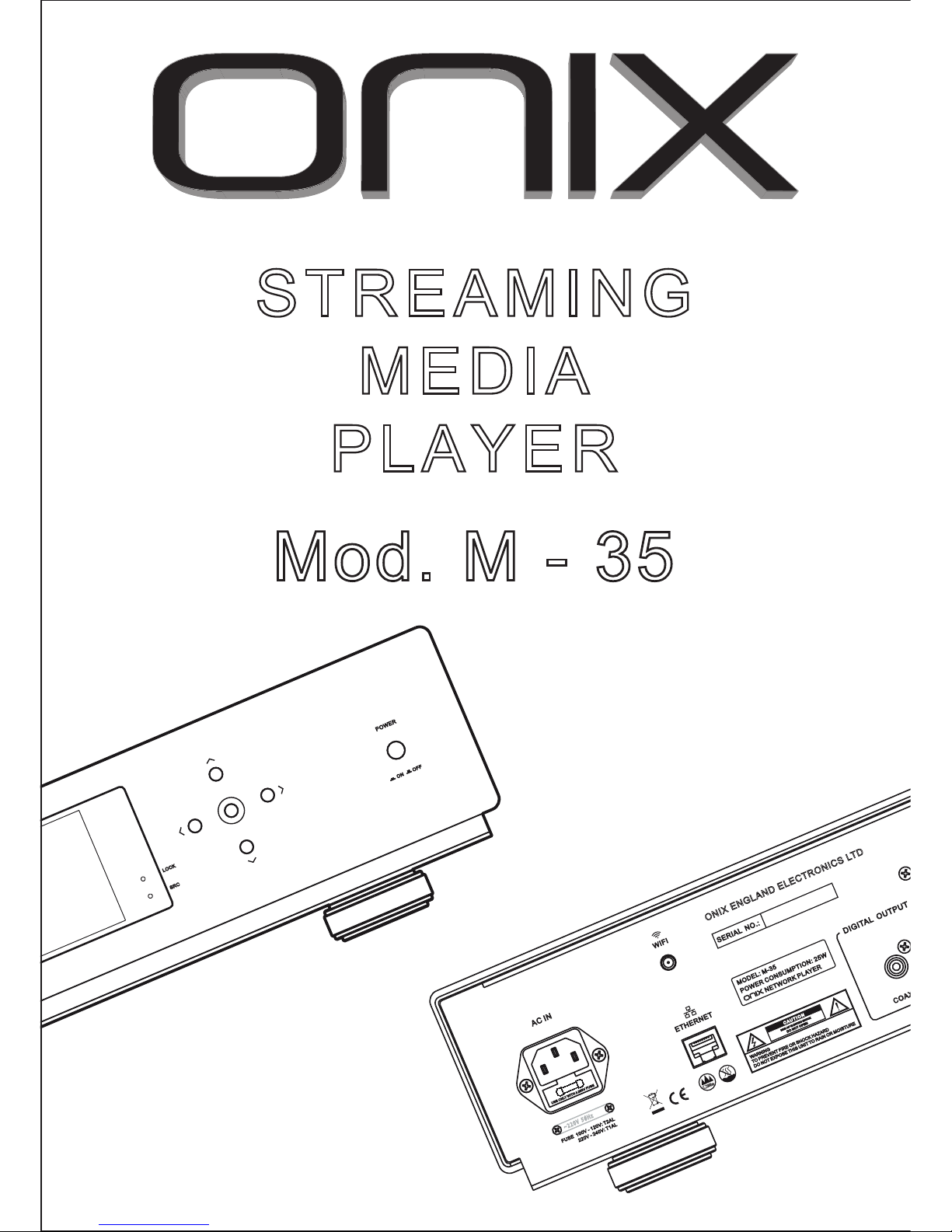
STREAMING
MEDIA
PLAYER
Mod. M - 35
MANUALE D’USO...8
USER'S GUIDE...2
GUIDE DE L'UTILISATEUR...14
BEDIENUNGSANLEITUNG...22
GUÍA DEL USUARIO...26
P
O
W
E
R
O
N
O
F
F
L
O
C
K
S
R
C
~ /220V 50Hz
USEONLY WITHA250V FUSE
AC IN
FUSE 100V-120V: T2AL
220V-240V: T1AL
E
T
H
E
R
N
E
T
W
I
FI
C
O
A
X
I
D
I
G
I
T
A
L O
U
T
P
U
T
WARNING
TOPREVENT FIRE OR SHOCK HAZARD
DO NOTEXPOSE THIS UNIT TO RAINO RMOISTURE
MODEL: M-35
POWER CONSUMPTION: 25W
NETWORK PLAYER
O
N
I
X
E
N
G
L
A
N
D
E
L
E
C
T
R
O
N
I
C
S
L
T
D
S
E
R
I
A
L
N
O
.
:
Page 2
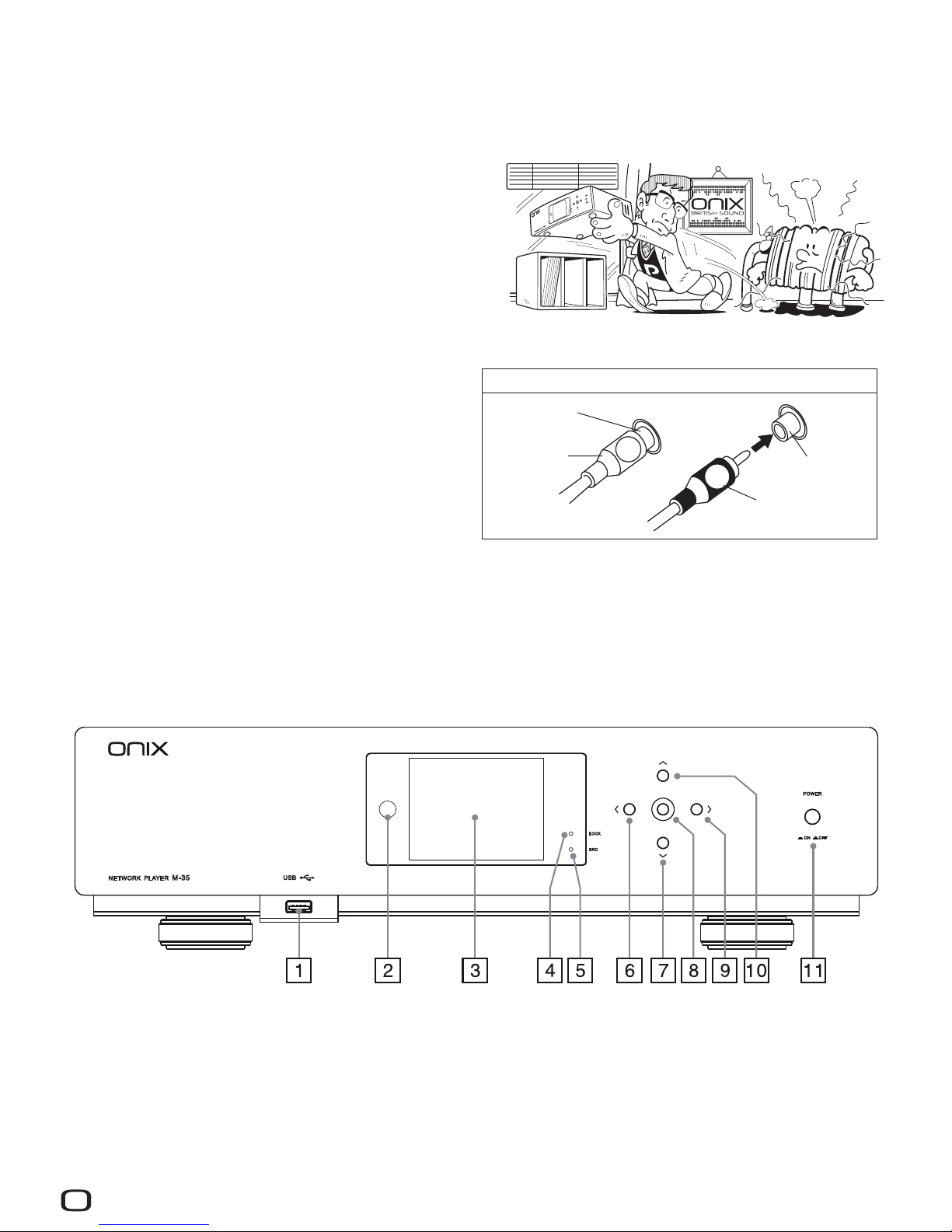
The M-35 is equipped with lters for the suppression of radio interference in accordance with EEC regulation
2
Thank you for purchasing ONIX Electronics. With sincere appreciation, we suggest that you should read this User’s
Manual thoroughly before operation and keep the Manual properly for further reference. .
USER'S GUIDE
INSTALLATION
CONNECTIONS
Install the unit in a well ventilated place and not
exposed to high temperatures or humidity, nor any heat
sources such as heaters or radiators. Be sure to leave
space around the unit for ventilation to improve heat
radiation (at least 30 cm at top, 10 cm at rear, and 20 cm
at each side). If not enough space is provided between the
unit and walls or other equipment, heat will build up inside, interfering with performance or causing malfunctions.
Before making or changing the connections, switch o
the power in order to prevent damaging the product.
Connect the white plug 3 to the L (left) channel 1,
and the red plug 4 to the R (right) channel 2.
Be sure to push the plugs securely.
MAINTENANCE OF EXTERNAL SURFACES
Remove dust and dirt with a clean, dry cloth. Never use solvents, gasoline, insecticide sprays and other chemicals on
or near the equipment because they can corrode the surfaces.
Handle the power cord by the plug. Do not pull out the plug by tugging the cord and never touch the power cord
when your hands are wet as this could cause a short circuit or electric shock.
POWER-CORD CAUTION
CONNECTING THE PIN-RCA CORDS
L
1 Left channel
2 Right
channel
R
4 Red plug
3 White plug
NETWORK PLAYER
-35M
POWER
ON OFF
USB
LOCK
SRC
1. USB interface
2. Remote control receiving window
3. Multifunction display window
4. Lock indicator *
5. Up-sampling indicator **
6. Leftward selection key
7. Downward selection key
8. Play/OK key
9. Rightward selection key
10. Upward selection key
11. Power switch
* when the indicator is on, the input signal is in “lock” state.
** when the indicator is on, it is in “up-sampling” state.
NETWORKPLAYER
-35M
P
O
W
E
R
O
N
O
F
F
U
S
B
L
O
C
K
S
R
C
Page 3
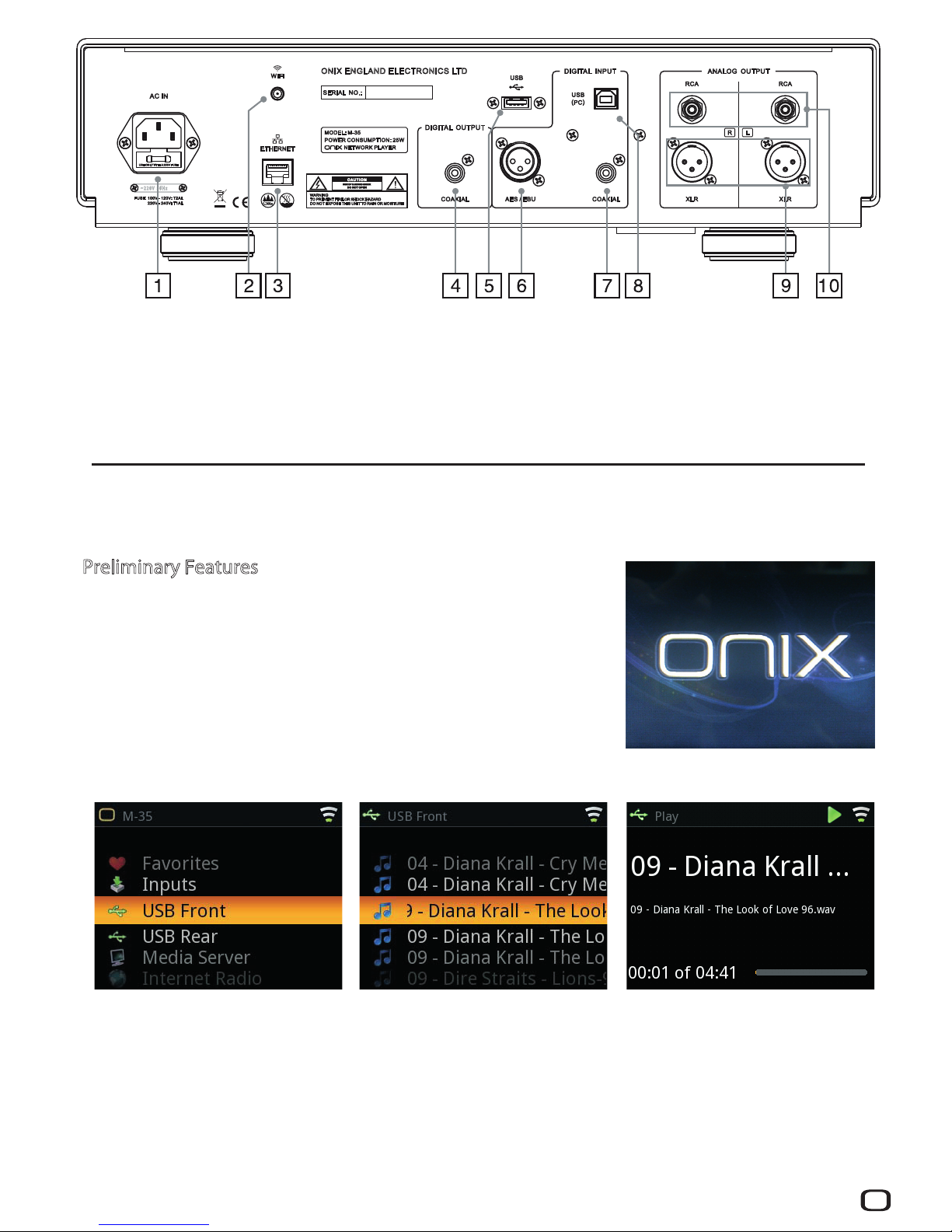
~ /220V 50Hz
USEONLY WITHA250V FUSE
AC IN
FUSE 100V-120V:T2AL
220V-240V: T1AL
ETHE RNET
WIFI
USB
COAX IAL COAX IAL
AES/EBU
XLR XLR
RCA RCA
DIG ITAL O UTPUT
ANALOG OUTPUT
WARNING
TOPREVENT FIRE OR SHOCK HAZARD
DONOT EXPOSE THIS UNIT TORAIN OR MOISTURE
MODEL: M-35
POWER CONSUMPTION: 25W
NETWORK PLAYER
ONI X ENG LAN D ELE CTR ONICS LTD
SERI AL NO .:
LR
DIG ITAL I NPUT
USB
(PC)
1. AC power input socket (with fuse)
2. WIFI antenna interface
3. Ethernet interface
4. Coaxial digital signal output interface
5. USB interface
6. AES/EBU digital signal input interface
7. Coaxial digital signal input interface
8. USB (PC) interface
9. Balanced L/R analog signal output interface
10. Unbalanced L/R analog signal output interface
The streaming client M35 can be used both in the DAC function (Digital Analog Converter), and in the function of wifi
Network with a flac file transfer up to a certificated 24/192kHz.
Preliminary Features:
When turning the product on, after the ONIX logo, a menu will appear
showing the various and general functions of the product.
• Inputs: to select the input source
A) COAXIAL: coaxial digital input of DAC function
B) USB (PC): input from PC to DAC through USB drive
C) AES/EBU: balanced digital input
• USB Front: USB front input for pen drives. This input can be also used for
hard disk equipped with external power supply
• USB Rear: USB rear input dedicated to Apple products (Ipod Iphone etc...).
This input can be also used for hard disks equipped with external power supply
• Media Server: Wifi System Input and Eternet network. This function is able to recognize a wifi network present at
your home and to read the folders containing both audio and video contents.
Readable audio folders are MP3 Wave Flac AIFF, WMA, AAC and JPEG images.
• Internet Radio: This function enables you to listen to the music played on the radio present on the Internet.
The radio supports MP3 and WMA formats.
3
Page 4

• Settings: In this section you can select the functions of the M35.
A) Network: M35 can connect to a wireless network or to Eternet.
a1) Network setup: choose the network to be used , whether wired or wireless
a2) Network info: info related to connection
a3) Default upnp server: to select the server to connect to
B) Time
b1) Time zone: it allows to select a specific time zone.
b2) daylight saving: DST ON or OFF.
b3) show clock: The display shows date and time.
C) User interface
c1) Language: select and change the language.
c2) Themes: There are 4 different backgrounds.
c3) display timeout: it turns the display off after a period of time (varying from 10 seconds to an hour).
To reactivate the display, press any key.
D) Playback
d1) Repeat
• OFF: when OFF is selected, no reproduction occurs
• ALL: when ALL is selected, the repetition of the entire selected folder takes place
• ONE: If you select the ONE button, the repetition of the selected one file takes place
d2) Shuffle
• OFF: if you select the OFF button, the random reading is turned off
• SONGS: when you select SONGS, track reading operates randomly throughout all the folders
• ALBUMS: if you select the button ALBUM, the reading is done randomly within a single album
d3) Slideshow: Possibility to adjust the display time of information related to each file, from minimum of 5
secs to 60 secs max.
E) General
e1) Reset settings: selecting this item, the factory settings will restore.
e2) Software Update: selecting this function, the M35 will be searching for new software updates if available.
e3) Info: information upon the hardware and software version.
e4) Legal: notes and recordings.
Use of M35 in DAC function for USB – PC
To use the M35 as a DAC, it is necessary to install the USB drivers for X-MOS present in the original packaging or
download them from the website www.onix-hifi.com. The USB connector type B is located on the rear panel of the unit.
Use of M35 in DAC function for USB Type A (Front / Rear Panel)
This input normally accepts Pen drive memories or hard disk drive if selfempowered. By Inserting a hard drive with no
self power supply, the product is not able to read the contents. The maximum output voltage of USB is 5V/1A.
4
Page 5
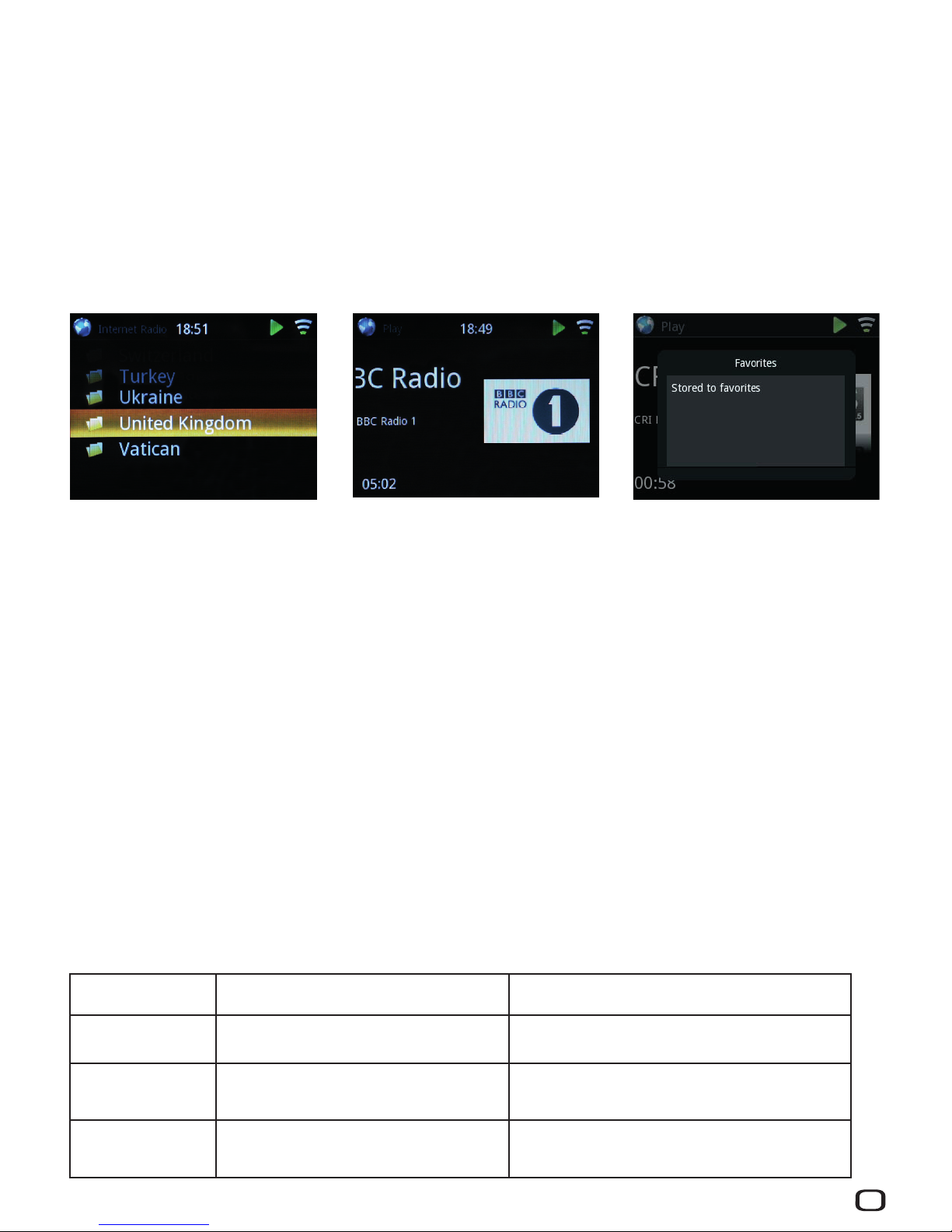
Software for PC and Wireless
The M35 can be controlled by applications for Tablets , Android or Ipad. These devices allow to operate in the most simple
way for the consultation of the files that you want to play. On the market there are different applications like Bubble UPNP.
If you use your computer both in wireless configuration and USB configuration , we recommend you the use of softwares
like Foobar 2000 and JRiver.
Internet Radio
The radio through the internet has an excellent playback quality free from interferences. By this feature you can listen
to the music of any country from your desk; the radio channels available on the Internet are numerous and its research
is much easier than on an analogue radio.
In the first entry, it is shown the country where we live (eg. United Kingdom) in which you can find all the radios of the
country.
• Recently Played: You can listen to radio stations played for last.
• Search Stations: you can select the name of the station. The research is very simple by using the 4 buttons located on
the front panel, by which from time to time you can confirm the letters with the middle button that
will start the search for stations.
• Location: you can move directly to the desired country
• Genre: you can select your favorite music genre
• Search Podcasts: to search for a radio
• Podcasts by location: it is useful to search for the radio station from a specific location
• Podcasts genre: it is used to search for a radio station by a music genre
• New Stations: it is used to search for new stations
• Most popular stations: it is used to search for the most popular stations
• Get access code: an access code
• Reset Favorites: reset the channels that have been previously stored as favorites
Troubleshooting
Problems Possible causes Solutions
No power supplied
to unit
Power plug is disconnected from outlet
Check that power cord and insert the plug
securely into outlet
No sound
Firmly connect the audio cable checking if the
input selector of the amplifier is correct.
No wifi reception
The modem of the wifi network could
be switched off or disconnected
Check whether the modem is turned on or
restart the system
The audio cable is not properly
connected to the amplifier
5
Page 6
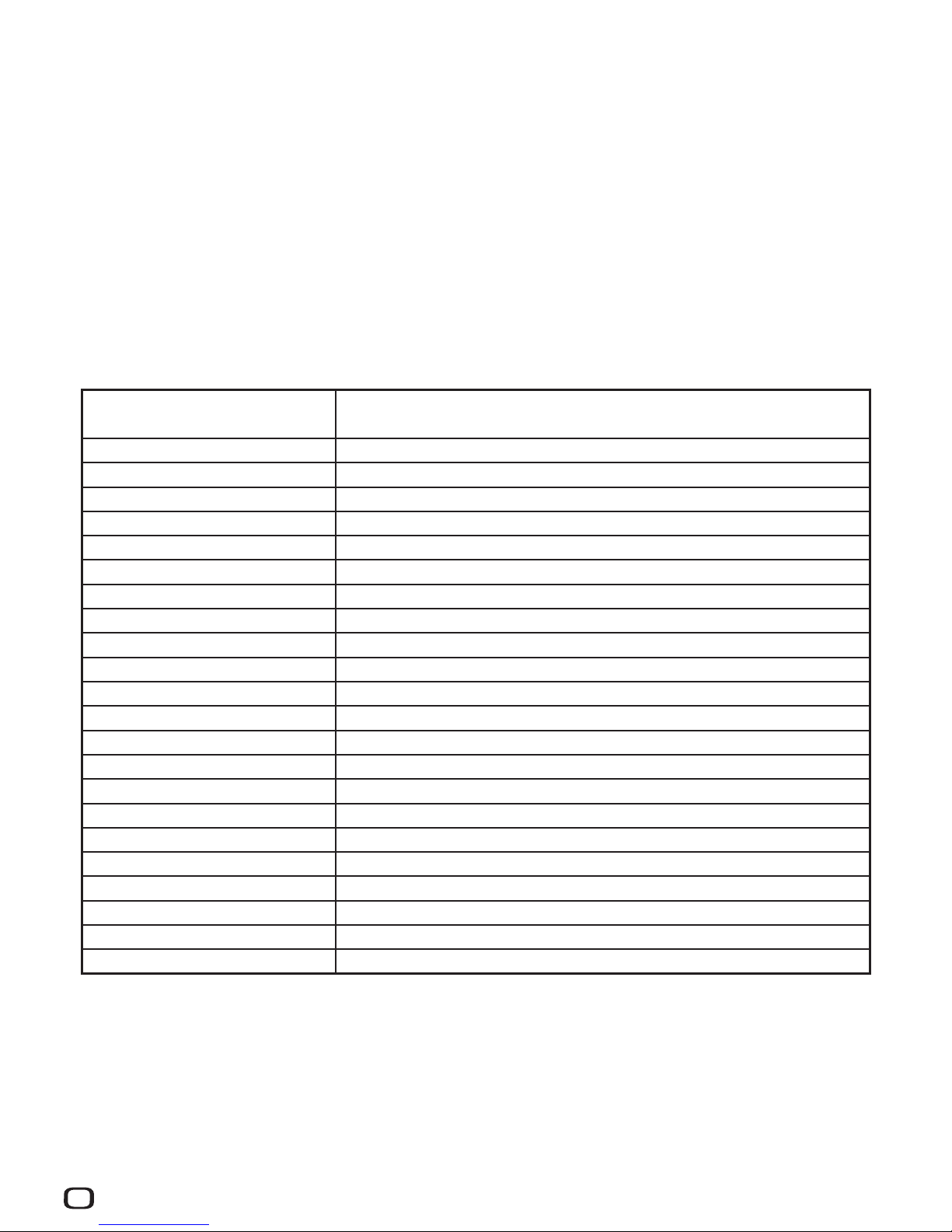
6
For warranty information, please contact your local ONIX distributor. Your purchase receipt is your permanent record
of a valuable purchase. It should be kept in a safe place to be referred to as necessary for insurance purposes or when
corresponding with ONIX. When seeking warranty service, it is responsibility of the consumer to establish proof and
date of purchase. Your purchase receipt or invoice is adequate for such proof.
Specications
Components
Warranty
Every specication and design of the product is subject to change without prior notice
Pre-amplifier stage in class A - Filter capacitor Nichicon “Gold Tune” and WMA (MKP 1%) - Digital Recevier WI-FI
developed by MICROELECTRONICS CORPORATION - Selected, premium quality passive components used in all
applications - High quality audiophile grade coupling circuits - Audio USB 2.0 XMOS XS1-L1 asynchronous - Dac
converter: CS 8416, CS4396 with 24/192KHz Crystal (cirrus logic) - Display full-color QVGA 3.5 TFT
Stability in the WI-FI reproduction
The stability of your WI-FI system at home is a crucial aspect. Indeed, there may be some potential interferences
on the network due to external agents, such as microwave ovens or alarm systems. Please chech this carefully,
make sure you can exclude these potential causes of malfunctioning, before considering the product is damaged.
Audio le formats supported
ai, wav (lpcm), ac, mp3, wma, aac (local audio les)
mp3, wma (internet radio)
Sampling frequency supported 32-192KHz
Resolution supported
10/100 Base-T (RJ45)
IEEE 802.11b/g
compatible
1.0/1.5 compatible
DMP/DMR
vTuner
Gold plates RCA,BALANCED
COAXIAL (0.5Vp-p @75Ω)
COAXIAL, AES/EBU, USB (PC), USB Front(host), USB Rear (host)
Signal noise ratio 110db (A weighted) RCA - 115 (A weighted) XLR
20Hz~20KHz (-0.5dB) RCA - 20Hz~30KHz (-1dB) XLRFrequency response
THD
Power consumption
Dimension (W x D x H)
Net weight
(20Hz~20KHz) 0.002% 1KHz RCA - 0.018% 1KHz XLR
25W
430 x 370 x 119mm
7.5kg
Ethernet
Wireless WIFI
DLNA
UPnP
Internet radio services
Analog audio output
Digital audio output
WPS
Digital audio input
16 bit, 20 bit, 24 bit
Conversion rate
Dynamic range >118db
192KHz/24 bit
Output level
Output impedance Single-Ended-RCA ~ 700Ω
2,1V (RCA) - 4,2V (XLR)
Crosstalk >96db (RCA) - >100 (XLR)
Page 7

7
RISK OF ELECTRIC SHOCK
DO NOT OPEN
CAUTION
CAUTION:
TO PREVENT THE RISK OF ELECTRIC SHOCK, DO
NOT REMOVE COVER (OR BACK).
NO USER-SERVICEABLE PARTS INSIDE. REFER
SERVICING TO QUALIFIED SERVICE PERSONNEL.
IMPORTANT
The lightning ash with arrowhead symbol,
within an equilateral triangle, is intended to alert
the user to the presence of uninsulated
"dangerous voltage" within the product's
enclosure that may be of sucient magnitude
to constitute a risk of electric shock to persons.
The exclamation point within an equilateral
triangle is intended to alert the user to the
presence of important operating and
maintenance (servicing) instructions in the
literature accompanying the appliance.
This product complies with the Low Voltage Directive
(73/23/EEC), EMC Directives (89/336/EEC, 92/31/EEC) and CE
Marking Directive (93/68/EEC).
Troubleshooting
Incorrect operations are often mistaken for trouble and malfunctions. If you think that there is something wrong
with this component, check the points below. Sometimes the trouble may lie in another component. Investigate the
other components and electrical appliances being used. If the trouble cannot be rectified even after exercising the
checks listed below, ask your nearest ONIX authorized service center or your dealer to carry out repair work.
Page 8
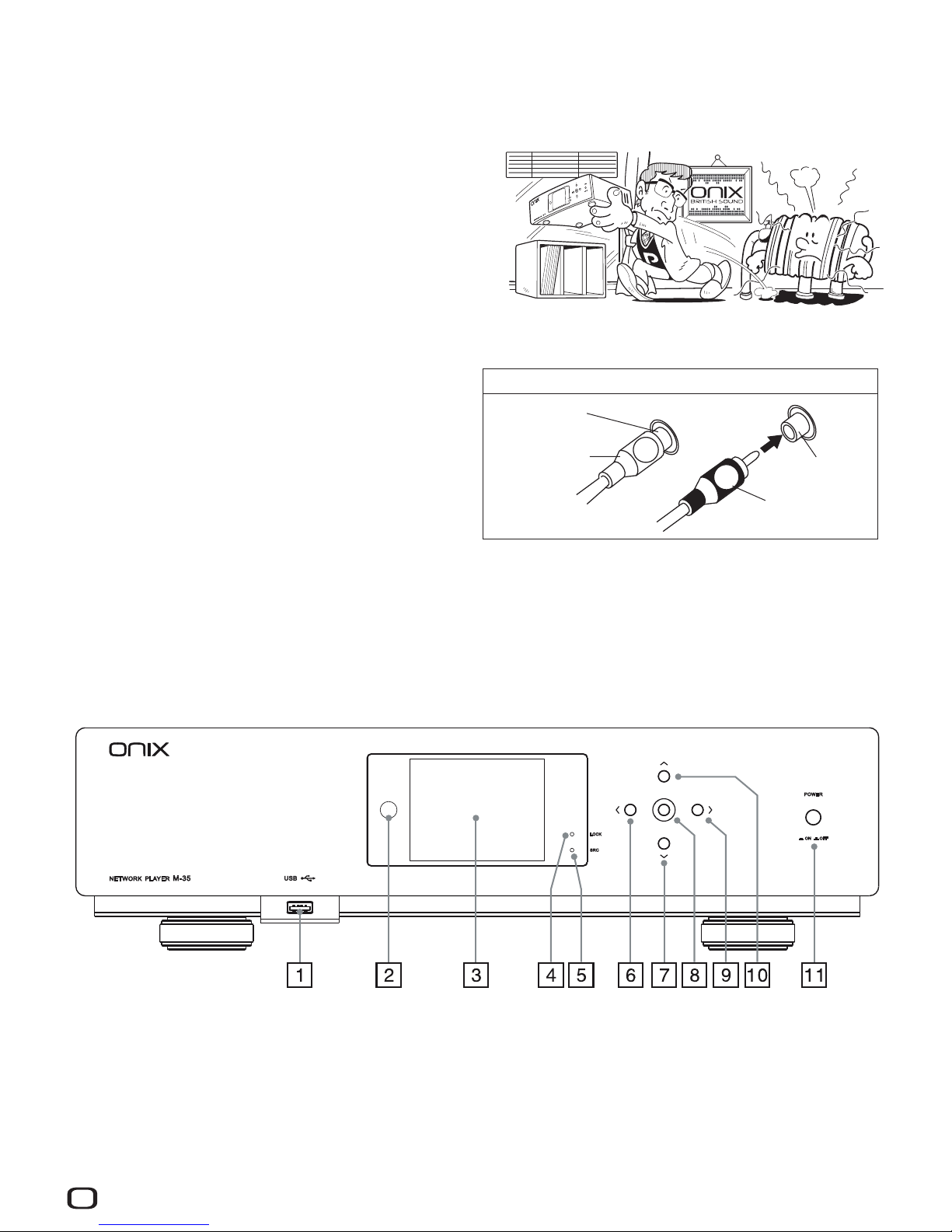
8
L’M-35 è dotato di ltri per la soppressione delle interferenze in radiofrequenza, secondo la normativa CEE
COLLEGAMENTI
Prima di eettuare o modicare qualsiasi collegamento
spegnere sempre prima l’apparecchio evitando
danneggiamenti del prodotto.
Collegare la spina bianca 3 al canale L (sinistro) 1, e la
spina rossa 4 al canale R (destro) 2. Le Spine devono
essere inserite saldamente e ben a fondo.
MANUTENZIONE DELLE SUPERFICI ESTERNE
Togliere la polvere e lo sporco con un panno pulito e asciutto. Non usare mai solventi, benzina, insetticidi spray ed
altre sostanze chimiche su o vicino all’apparecchio perché ne corrodono le superci.
Prendete sempre il lo di alimentazione per la spina. Non tiratelo mai agendo per il lo stesso e non toccate mai il lo
con le mani bagnati, perchè questo potrebbe causare cortocircuiti o scosse elettriche.
AVVERTIMENTO RIGUARDANTE IL FILO DI ALIMENTAZIONE
COLLEGAMENTO DEI CAVI PIN-RCA
L
1 Canale sinistro
2
Canale
destro
R
3 Spinotto bianco
NETWORK PLAYER
-35M
POWER
ON OFF
USB
LOCK
SRC
1. Porta USB
2. Ricevitore telecomando
3. Display multifunzione
4. Indicatore lock *
5. Indicatore Up-sampling **
6. Tasto di selezione verso sinistra
7. Tasto di selezione verso sotto
8. Tasto Play/OK
9. Tasto di selezione verso destra
10. Tasto di selezione verso sopra
11. Accensione/spegnimento
* quando l'indicatore è acceso, il segnale di ingresso è in stato di "blocco".
** quando l'indicatore è acceso, è in stato "up-sampling".
4 Spinotto rosso
Grazie per aver acquistato un prodotto della ONIX Electronics. Prima di collegare la presa elettrica del apparecchio si
prega di leggere attentamente questo manuale.
MANUALE D’USO
INSTALLAZIONE
Installare l’apparecchio in un luogo ben ventilato e
non esposto ad alte temperature o umidità, ne a fonti
di calore quali stufe o radiatori. Assicuratevi di lasciare
uno spazio intorno al prodotto per ottenere una corretta
ventilazione (lasciate uno spazio minimo di 30 cm in alto,
di 10 cm dietro l’unità e di 20 cm ai lati). Se non si rispettano
queste distanze l’apparecchio si surriscalderà alterandoil suo normale funzionamento con un possibile guasto.
NETWORKPLAYER
-35M
P
O
W
E
R
O
N
O
F
F
U
S
B
L
O
C
K
S
R
C
Page 9
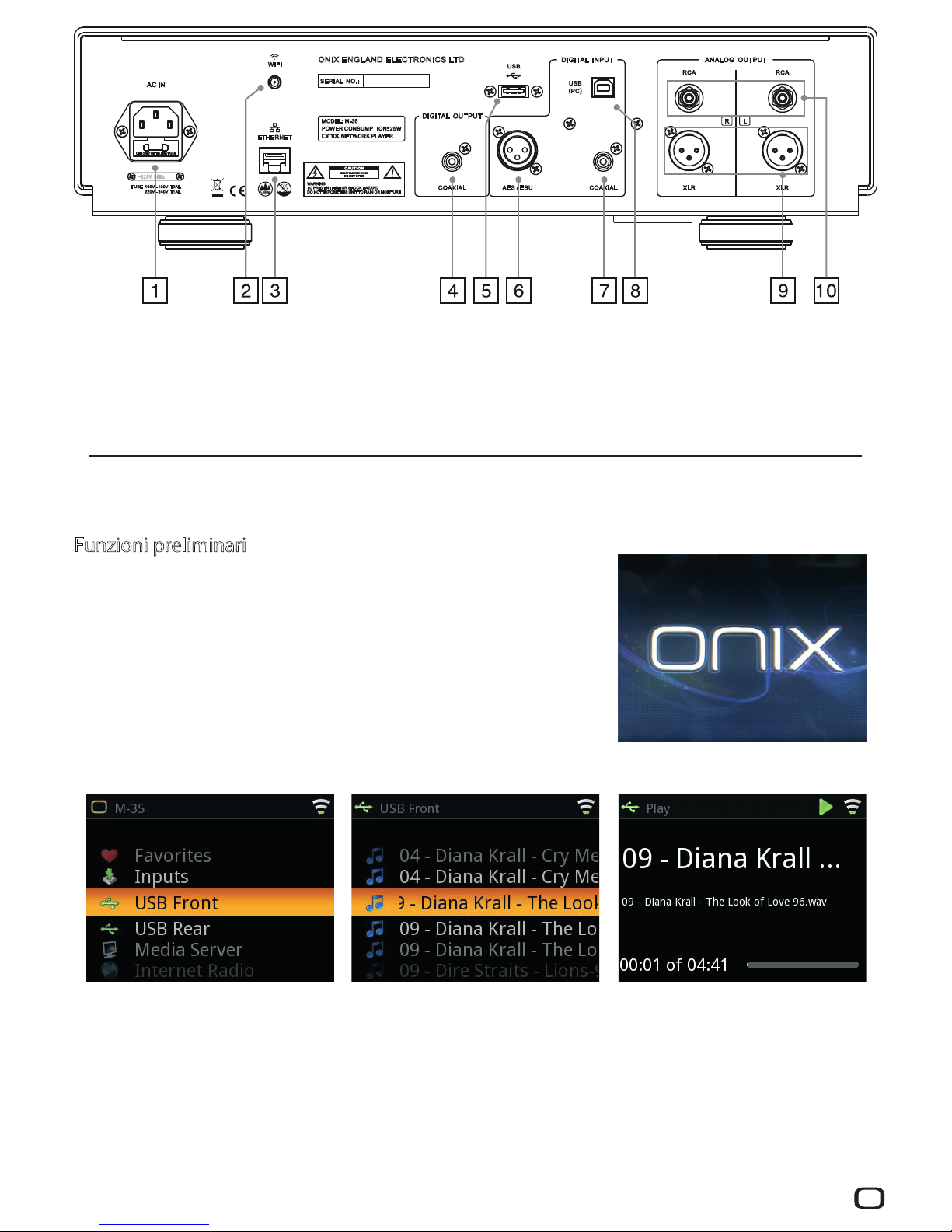
9
~ /220V 50Hz
USEONLY WITHA250V FUSE
AC IN
FUSE 100V-120V:T2AL
220V-240V: T1AL
ETHE RNET
WIFI
USB
COAX IAL COAX IAL
AES/EBU
XLR XLR
RCA RCA
DIG ITAL O UTPUT
ANALOG OUTPUT
WARNING
TOPREVENT FIRE OR SHOCK HAZARD
DONOT EXPOSE THIS UNIT TORAIN OR MOISTURE
MODEL: M-35
POWER CONSUMPTION: 25W
NETWORK PLAYER
ONI X ENG LAN D ELE CTR ONICS LTD
SERI AL NO .:
LR
DIG ITAL I NPUT
USB
(PC)
1.
Ingresso alimentazione con fusibile
2. Attacco antenna WIFI
3. Porta Ethernet
4. Uscita digitale coassiale
5. Porta USB
6. AES/EBU ingresso digitale
7. Ingresso coassiale digitale
8. Porta USB per la connessione al PC
9. Uscita analogica bilanciata XLR
10. Uscita analogica RCA
Lo streaming client M35 può essere utilizzato sia nella funzione DAC ( Analog digital Converter), sia nella funzione di
Network wifi con un trasferimento di files flac fino a 24/192Khz certificato.
Funzioni preliminari:
all’accensione del prodotto , dopo il logo ONIX, viene visualizzato un menu
dove appaiono le varie funzioni generali del prodotto.
• Inputs: serve a selezionare la fonte di ingresso
A) COAXIAL: ingresso digitale coassiale della funzione DAC
B) USB (PC): ingresso dal PC al DAC per mezzo di porta USB
C) AES/EBU: ingresso digitale bilanciato
• USB Front: ingresso frontale USB per pen drive. Questo ingresso può essere
utilizzato anche per hard disk dotato di alimentazione esterna
• USB Rear: ingresso posteriore USB dedicato per prodotti Apple (Ipod Iphone etc…).
Questo ingresso può essere utilizzato anche per hard disk dotato di alimentazione esterna
• Media Server: ingresso di sistema Wifi e rete Eternet. Questa funzione è capace di riconoscere una rete wifi presente
nella vostra abitazione e di poter leggere le cartelle che abbiamo dei contenuti sia audio che video.
Le cartelle audio leggibili sono MP3 Wave Flac AIFF, WMA, AAC ed immagini JPEG.
• Internet Radio: è una funzione che da la possibilità di poter ascoltare la musica trasmessa sulle radio presenti in
internet. La radio supporta i formati MP3 e WMA.
Page 10

10
• Settings: in questa sezione è possibile personalizzare le impostazioni dell’M35.
A) Network (Rete): L’M-35 può essere collegato a una rete ethernet o a una rete wireless (senza fili).
a1) Network setup: scelta della rete adoperata wired(via cavo) o wireless(senza cavo)
a2) Network info: informazioni relative alla connessione della connessione al modem
a3) Default upnp server: per selezionare il server al quale collegarsi
B) Time (Orario)
b1) Time zone (fuso orario): permette di selezionare un fuso orario preciso.
b2) daylight saving (ora legale): attiva o disattiva DST.
b3) show clock (Mostra Orologio): il display visualizza la data e l'ora.
C) User interface (Interfaccia utente)
c1) Language (Lingua): selezionare e cambiare la lingua.
c2) Themes (Temi): sono disponibili 4 diversi sfondi.
c3) display timeout (Spegnimento automatico del display): questa funzione permette di far spegnere il display
dopo un periodo che può variare da 10 secondi a un ora. Per riattivare il display, premere un tasto qualsiasi.
D) Playback (riproduzione)
d1) Repeat (Ripetizione)
• OFF: se viene selezionato OFF , non avviene nessuna ripetizione
• ALL: se viene selezionato ALL , avviene la ripetizione intera della cartella selezionata
• ONE: se viene selenazioto ONE, avviene la ripetizione del singolo file selezionato
d2) Shuffle (casuale)
• OFF: se viene selezionato OFF la lettura casuale è disattvata
• SONGS: Se viene selezionato SONGS, la lettura dei brani è casuale all’interno di tutte le cartelle
• ALBUMS: se viene selezionato ALBUM , la lettura avviene casualmente all’interno di un singolo album
d3) Slideshow: Possibilità di poter regolare il tempo di visualizzazione delle informazioni di ogni file, da un
minimo di 5 secondi a un massimo di 60 secondi.
E) General (generali)
e1) Reset settings: selezionando questa voce , verranno ripristinate le impostazioni di fabbrica.
e2) Software Update: selezionando questa funzione, l’M35 ricercherà nuovi aggiornamenti software se
disponibili.
e3) Info: informazioni sulla versione di hardware e software.
e4) Legal: note e registrazioni.
Utilizzo dell’ M35 in funzione DAC per USB -PC
Per utilizzare l’M35 come DAC è necessario installare i drivers USB per X-MOS presenti nella confezione originale o
scaricabili dal sito www.onix-hifi.com. ll connettore USB di tipo B è posto sul pannello posteriore dell’apparecchio
Utilizzo dell’ M35 in funzione DAC per USB di Tipo A (Front/Rear Panel)
Questo ingresso accetta normalmente memorie Pen drive o hard disk se auto alimentati. Inserendo un hard disk privo di
una propria alimentazione , il prodotto non può leggere il contenuto. La tensione massima di uscita dell’USB è di 5V/1A.
Page 11

11
Software per PC e Wireless
L’M35 può essere comandato da applicazioni per Tablet o Android o Ipad. Questi permettono di poter utilizzare nel modo
più semplice la consultazione dei files che si vogliono riprodurre. Sul mercato sono disponibili diverse applicazioni UPNP
come Bubble UPNP. Utilizzando il computer sia in configurazione Wireless che per USB, vi consigliamo programmi come
Foobar 2000 e JRIVER.
Internet Radio
La radio attraverso internet possiede una eccellente qualità di riproduzione esente da interferenze. E’ possibile con questa
funzione poter ascoltare la musica di qualsiasi paese dalla propria postazione; i canali radio presenti su internet sono
molteplici e la sua ricerca è molto più semplice che su una radio analogica.
Nella prima voce, è riportata la nazione in cui ci troviamo (ad es. United Kingdom) in cui si trovano tutte le radio del Paese.
• Recently Played: le stazioni radio ascoltate per ultimo.
• Search Stations: è possibile selezionare o il nome della stazione. La ricerca è molto semplice utilizzando i 4 pulsanti
posizionati sul pannello frontale, confermando di volta in volta le lettere con il tasto centrale che darà
l’avvio alla ricerca delle stazioni.
• Location: ci si può spostare direttamente sul Paese desiderato.
• Genre: si può selezionare il genere musicale preferito.
• Search Podcasts: serve per ricercare una radio.
• Podcasts by location: serve per ricercare da un luogo preciso la stazione radio.
• Podcasts genre: serve per ricercare la stazione radio da un genere musicale
• New Stations: serve per ricercare le nuove stazioni.
• Most popular stations: serve per ricercare le stazioni più popolari
• Get access code: un codice di accesso
• Reset Favorites: resetta i canali precedentemente memorizzati come favoriti
Risoluzione dei problemi
Sintomo Causa probabile Rimedio
L’apparecchio non
si accende
Cavo di alimentazione scollegato
Controllare che la spina sull’apparecchio e la
spina sulla presa elettrica siano inserite a fondo
Nessun suono
Collegare bene il cavo audio controllando se il
selettore d’ingresso dell’amplificatore è esatto.
Nessuna ricezione
wifi
Il modem della rete wifi potrebbe essere
spento o scollegato
Controllare se il modem è acceso altrimenti
riavviare il sistema.
Il cavo audio non è collegato bene
all’amplificatore
Page 12

Tutti i prodotti ONIX possiedono la garanzia uciale italiana di 24 mesi (DL 24/02). Pacetech aggiunge 1 anno ulteriore
di garanzia, portandola a 36 mesi, per usufruire dell’anno aggiuntivo, bisognerà far recapitare presso la nostra sede
tutti i dati anagraci del acquirente con regolare scontrino scale entro ed non oltre un mese dall’ acquisto del prodotto,
in caso contrario la garanzia sara di 24 mesi.
Questa garanzia viene riconosciuta se l’apparecchio non viene manipolato o aperto. Pacetech provvederà alla riparazione in garanzia presso i suoi laboratori. Per far valere la propria garanzia bisognerà conservare lo scontrino scale o
fattura avuta al momento del acquisto. Questa in originale dovrà accompagnare l’apparecchio in riparazione.
Per avvalersi della garanzia bisognerà contattare Pacetech e far pervenire il prodotto, in imballo originale (conservare
l’imballo originale del prodotto). Le spese di trasporto sono a carico del mittente.
12
Caratteristiche Tecniche
Componenti utilizzati
Garanzia
Il prodotto può essere soggetto a modiche senza alcun preavviso
Stabilità nella riproduzione WI-FI
Molto importante e la stabilità del sistema WI-FI in casa, questa è dovuta a possibili interferenze che possono essere
presenti sulla rete dovute ad agenti esterni come microonde dei forni o sistemi di allarme.
Prima di considerare il prodotto danneggiato assicuratevi di queste cause.
Formati le audio supportati
ai, wav (lpcm), ac, mp3, wma, aac (local audio les)
mp3, wma (internet radio)
Frequenza di campionamento 32-192KHz
Risoluzione supportata
10/100 Base-T (RJ45)
IEEE 802.11b/g
compatibile
1.0/1.5 compatibile
DMP/DMR
vTuner
Gold plates RCA,BILANCIATA
COAXIAL (0.5Vp-p @75Ω)
COAXIAL, AES/EBU, USB (PC), USB Front(host), USB Rear (host)
Rapporto segnale/rumore
110db (A ponderato) RCA - 115 (A ponderato) XLR
20Hz~20KHz (-0.5dB) RCA - 20Hz~30KHz (-1dB) XLR
Risposta in frequenza
Distorsione armonica totale
Consumo
Dimensioni (L x P x A)
Peso
0.002% 1KHz(20Hz~20KHz)RCA - 0.018% 1KHz(20Hz~30KHz)XLR
25W
430 x 370 x 119mm
7.5kg
Ethernet
Wireless WIFI
DLNA
UPnP
Internet radio services
Uscita analogica
Uscita digitale
WPS
Uscita audio digitale
16 bit, 20 bit, 24 bit
Tasso di conversione
Gamma dinamica >118db
192KHz/24 bit
Livello in uscita
Impedenza in uscita Single-Ended-RCA ~ 700Ω
2,1V (RCA) - 4,2V (XLR)
Crosstalk >96db (RCA) - >100 (XLR)
Preamplificazione in classe A - filtro condensatore Nichicon “Gold Tune” and WMA (MKP 1%) - Ricevitore digitale
WI-FI sviluppato dalla MICROELECTRONICS CORPORATION - componentistica di prima scelta - circuiti di
accoppiamento per una qualità audio superiore - Audio USB 2.0 XMOS XS1-L1 asincrono - convertitore Dac: CS 8416,
CS4396 with 24/192KHz Crystal (cirrus logic) - Display full-color QVGA 3.5 TFT
Page 13

13
Malfunzionamento
Un non corretto utilizzo dell’apparecchio viene spesso scambiata per errori di funzionamento o per problemi do-
vuti a guasti. Se si ritiene che vi siano dei problemi nel funzionamento dell’apparecchio verificare il funzionamento
stesso in base alla tabella qui sotto riportata. Se il guasto non può essere riparato anche dopo aver eseguito le
procedure di rimedio sottodescritte, rivolgersi al centro assistenza tecnica autorizzato ONIX che potete trovare
direttamente sul sito del distributore www.pacetech.it affinché la riparazione venga effettuata da esperti.
RISK OF ELECTRIC SHOCK
DO NOT OPEN
CAUTION
CAUTION:
TO PREVENT THE RISK OF ELECTRIC SHOCK, DO
NOT REMOVE COVER (OR BACK).
NO USER-SERVICEABLE PARTS INSIDE. REFER
SERVICING TO QUALIFIED SERVICE PERSONNEL.
IMPORTANT
The lightning ash with arrowhead symbol,
within an equilateral triangle, is intended to alert
the user to the presence of uninsulated
"dangerous voltage" within the product's
enclosure that may be of sucient magnitude
to constitute a risk of electric shock to persons.
The exclamation point within an equilateral
triangle is intended to alert the user to the
presence of important operating and
maintenance (servicing) instructions in the
literature accompanying the appliance.
This product complies with the Low Voltage Directive
(73/23/EEC), EMC Directives (89/336/EEC, 92/31/EEC) and CE
Marking Directive (93/68/EEC).
Page 14

14
CONNEXIONS
Avant d'eectuer ou de modier les raccordements,
mettez l'appareil hors tension sans avoir d'abord
détériorer le produit.
Connectez la che blanche au canal L 3 (à gauche) 1,
et le canal rouge 4 à R (droite) 2.
Bouchons doivent être bien en place et bien à fond.
ENTRETIEN DES SURFACES EXTERIEURES
Enlever la poussière et la saleté avec un chion propre et sec. Ne jamais utiliser de diluants, de benzine, d'insecticide
et d’ autres produits chimiques sur ou à coté de l'appareil car il corrode les surfaces.
Toujours saisir le cordon par la che. Ne jamais tirer tirant sur le cordon et ne touchez jamais le pouvoir cordon si vos
mains sont mouillées car cela pourrait provoquer un courtcircuit ou un choc électrique.
NOTE IMPORTANTE SUR LE CABLE D’ALIMENTATION
CONNEXION DES CORDONS PIN-RCA
L
1 Canal gauche
2
Canal
droit
R
3 Fiche blanche
NETWORK PLAYER
-35M
POWER
ON OFF
USB
LOCK
SRC
1. Port USB
2. Récepteur de télécommande
3. Multifonctions Display
4. Indicateur lock *
5. Indicateur Up-sampling **
6. Bouton de sélection vers la gauche
7. Bouton de sélection de sous
8. Bouton Play/OK
9. Bouton de sélection vers la droite
10. Bouton de sélection ci-dessus
11.
Interrupteur d'alimentation
* quand l'indicateur est allumé, la signal d'entrée est en “bloc”.
** quand l'indicateur est allumé, l'appareil est en fonction "Up-sampling".
4 Fiche rouge
L'appareil est équipé de ltres pour la suppression des parasites radioélectriques conformément à la réglementation ECE
Nous vous remercions d'avoir acheté un produit de ONIX Electronics. Avant de relier l'alimentation à l'unité s'il vous
plaît lisez attentivement ce manuel.
GUIDE DE L'UTILISATEUR
INSTALLATION
Installez l'appareil dans un endroit bien ventilé pas exposée
à aisser un espace autour du produit an d'obtenir une
ventilation correcte (Laisser un espace d'au moins 30 cm de
haut, 10 cm derrière de appareil et 20 cm sur les côtés). Si
vous ne remplissez pas ces distances l'appareil va surchauer
en alterant son fonctionnement normal avec une éventuelle panne ou un risque d'incendie.
NETWORKPLAYER
-35M
P
O
W
E
R
O
N
O
F
F
U
S
B
L
O
C
K
S
R
C
Page 15

15
~ /220V 50Hz
USEONLY WITHA250V FUSE
AC IN
FUSE 100V-120V:T2AL
220V-240V: T1AL
ETHE RNET
WIFI
USB
COAX IAL COAX IAL
AES/EBU
XLR XLR
RCA RCA
DIG ITAL O UTPUT
ANALOG OUTPUT
WARNING
TOPREVENT FIRE OR SHOCK HAZARD
DONOT EXPOSE THIS UNIT TORAIN OR MOISTURE
MODEL: M-35
POWER CONSUMPTION: 25W
NETWORK PLAYER
ONI X ENG LAN D ELE CTR ONICS LTD
SERI AL NO .:
LR
DIG ITAL I NPUT
USB
(PC)
1.
P
rise d'entrée d'alimentation avec fusible
2. Siège pour antenne WIFI
3. Port Ethernet
4. Sortie numérique coaxiale
5. Port USB
6. AES/EBU entrée numérique
7. Entrée coaxiale numérique
8. Port USB pour connexion à un PC
9. Sortie analogique équilibrée XLR
10. Sortie analogique RCA
Le streaming client M35 peut etre utilisé soit dans la fonction DAC (convertisseur analogique-numérique)soit dans la
fonction de network wifi avec un transfert de fichier flac jusqu’à 24/192 Khz certifié.
Fonctions préliminaires:
A l’allumage du produit, après le logo ONIX, vous visualisez le menu où ils
apparaissent les différentes fonctions générales du produit.
• Inputs: pour sélectionner la source d’entrée
A) COAXIAL: entée numérique coaxiale de la fonction DAC
B) USB (PC): entrée du PC au DAC à travers le port USB
C) AES/EBU: entrée numérique équilibrée
• USB Front: entrée forntale USB pour pen drive. Cet entrée puet etre utiisée
aussi pour hard disk fourni d’alimentation externe
• USB Rear: entrée posterieure USB dédiée puor produits Apple (Ipod, Iphone, ecc…)
Cet entrée peut etre utilisée aussi pour hard disk fourni d’alimentation externe.
• Media Server: entrée de système Wifi et Réseau Eternet. Cette fonction est capable de reconnaitre un réseau Wifi
présent chez vous, et de lire les fichiers qu’on a des contents soit audio que video.
Les fichiers audio lisibles sont MP3, Wave, Flac, AIFF, WMA, AAC et images JPEG.
• Internet Radio: fonction qui permit d’écouter de la musique diffusée par les radio dans l’Internet.
La radio support le formats MP3 et WMA.
Page 16

• Configuration: dans cette section on peut personnaliser les parametres de l’M35
A) Network: L’M35 peut etre connecté à un réseau eternet ou à un réseau wireless.
a1) Network setup: choix du réseau utilisé wired (cablé) ou wireless (sans cable)
a2) Network info: info concernants la connexion
a3) Default upnp server: pour selectionner le server auquel se connecter
B) Time
b1) Time zone: permit de selectionner un certain fuseau horaire precis.
b2) daylight saving: pour activer ou desactiver DST.
b3) show clock: le display montre la date et l’heure.
C) User interface
c1) Language: selectionner et changer la langue.
c2) Themes: il y a 4 fonds différents.
c3) display timeout: cette fonction permit d’ éteindre le display depuis d’un période de temps qui peut varier
de 10 sec à une eure. Pour reactiver le display , appuyez sur n’importe quelle touche.
D) Playback
d1) Repeat
• OFF: il n’y a pas aucune répétition audio
• ALL: il y a la répetition complète du fichier séléctionné
• ONE: il y a la répétition du fichier spécifique qu’on a séléctionné
d2) Shuffle
• OFF: la lecture fortuite est désactivée
• SONGS: la lecture des pièces est fortuite dans tous fichiers
• ALBUMS: la lecture est fortuite dans un seul fichier
d3) Slideshow: chance de régler le temps de vue des info de chacun fichier, à parti d’un minimum de 5 sec
jusqu’à un maximum de 60 sec.
E) General
e1) Reset settings: si on selectionne cette fonction, les réglages d’usine seront restaurées.
e2) Software Update: l’M35 rechercherà de nouvelles mises à jour du software si disponibles.
e3) Info: info sur la version software et hardware.
e4) Legal: notes et enregistrements.
Utilisation de l’M35 dans la fonction DAC pour USB-PC
Pour utiliser l’M35 comme DAC il est nécéssaire d’installer les drivers USB pour X-MOS présents dans le paquet original
ou dechargeables du site www.onix-hifi.com. Le connecteur USB type B est placé sur le panneau posterieure de l’appareil.
Utilisation de l’M35 dans la fonction DAC pour USB Type A (Panneau Avant/Arrière)
Cet entrée accepte normalement mémoires Pen drive ou hard disk si autoalimentées. Si on insert un hard disk pas doué
d’une alimentation propre, le produit n’est pas capable de lire le contenu. La tension de sortie maximale pour l’USB est
de 5V/1A.
16
Page 17

Software pour PC Wireless
L’M35 peut etre controlé par des applications pour Tablet ou Android ou Ipad. Ils permittent d’utiliser très facilement la
consultation des fichier qu’on veut jouer. Dans le marché il y a de nombreuses applications UPNP différentes , comme par
exemple Bubble UPNP. Si on utilise le PC soit avec la configuration Wireless soit pour USB, on conseille des software
comme Foobar 2000 et JRIVER.
Internet Radio
La qualité de reproduction de la radio en Internet est excellente, sans d’ingérences. Avec cette fonction il est possible
d’écouter de la musique de n’importe quel pays à partir de sa propre place; les chaines radio dans l’Internet sont plusieurs
et la recherche est beaucoup plus simple qu’avec une radi analogique.
A’ la première place, on a le nom du pays dans lequel nous sommes (par exemple: United Kingdom), et dans lequel il y a
toutes les chianes radio du Pays.
• Recently Played: les dernières chaines radio écoutées.
• Search Stations: il est possible de selectionner le nom de la chaine radio. La recherche est très facile, en utilisant le 4
touches placés sur le panneau avant, et en confirmant chaque fois les lettres avec la touche centrale
qui sert pour commencer la recherche des chaines radio.
• Location: on peut se deplacer directement sur le Pays préféré.
• Genre: on peut selectionner le genre musical préféré.
• Search Podcasts: pour chercher une chaine radio.
• Podcasts by location: pour chercher la chiane radio à partir d’un lieu précis.
• Podcasts genre: pour chercher la chaine radio à partir d’un genre musical.
• New Stations: pour chercher les nouvelles chaines radio.
• Most popular stations: pour rechercher les chaines radio les plus populaires.
• Get access code: un code d’entrée.
• Reset Favorites: ca fait le reset des chaines radio magasinées précédemment comme préférées.
Dépannage
Symptôme Cause probable Remède
L’appareil ne
s’allume pas
Il n’y a pas de courant éléctrique ou
fiche déconnctée
Vérifier la presence de courant dans le réseau
éléctrique et si la fiche est bien connectée
Pas de sons
Connecter bien le cable audio et vérifier si le
selecteur d’entrée de l’amplificateur est correct
Pas de réception
Wifi
Le modem du Wifi peut etrè étendu ou
pas connecté
Vérifier si le modem est allumé, autrement il
faut re-allumer le système
Le cable audio pas bien connecté à
l’amplificateur
17
Page 18

Caractéristiques techniques
Le produit peut faire l'objet de modications sans préavis
Pour informations sur la garantie, s'il vous plaît contacter votre distributeur local ONIX. Votre ticket de caisse est votre
dossier permanent d'un achat précieux. Il doit être conservé dans un endroit sûr pour être appelé si nécessaire à des
ns d'assurance ou lorsque correspondant à ONIX. Lorsque l'on cherche un service de garantie, il est de la
responsabilité du consommateur pour établir la preuve et date d'achat. Votre ticket de caisse ou de la facture est
susante pour une telle preuve.
Composants utilisés
Garantie
Stabilité dans la réproduction WiFi
La stabilité du sytème WiFi chez vous est très importante, à cause des possibles ingérences qui on peut avoir dans
le rèseau, par des agents exterieurs comme par exemple des four micro-ondes ou des systèmes d’alarme.
Vérifier bien ca s’il vous plait, et, avant d’appeler le produit comme endommagé, assurez-vous de pouvoir exclure
ces sources potentiels de malfonctionnement.
Formats le audio pris en charge
ai, wav (lpcm), ac, mp3, wma, aac (local audio les)
mp3, wma (internet radio)
Taux d'échantillonnage 32-192KHz
Résolution prise en charge
10/100 Base-T (RJ45)
IEEE 802.11b/g
compatible
1.0/1.5 compatible
DMP/DMR
vTuner
Gold plates RCA,ÉQUILIBRÉ
COAXIAL (0.5Vp-p @75Ω)
COAXIAL, AES/EBU, USB (PC), USB Front(host), USB Rear (host)
Rapport signal/bruit
110db (A pensif) RCA - 115 (A pensif) XLR
20Hz~20KHz (-0.5dB) RCA - 20Hz~30KHz (-1dB) XLR
Réponse en fréquence
Distorsion harmonique totale
Consommation
Dimensions (L x P x H)
Poids
0.002% 1KHz(20Hz~20KHz)RCA - 0.018% 1KHz(20Hz~30KHz)XLR
25W
430 x 370 x 119mm
7.5kg
Ethernet
Wireless WIFI
DLNA
UPnP
Internet radio services
Sortie analogique
Sortie numérique
WPS
Sortie audio numérique
16 bit, 20 bit, 24 bit
Taux de conversion
Dynamic Range >118db
192KHz/24 bit
Niveau de sortie
Impédance de sortie Single-Ended-RCA ~ 700Ω
2,1V (RCA) - 4,2V (XLR)
Crosstalk >96db (RCA) - >100 (XLR)
classe A préamplification - condensateur de filtrage Nichicon “Gold Tune” and WMA (MKP 1%) - Récepteur
numérique WIFI fabriqué par MICROELECTRONICS CORPORATION composants passifs choisis et utilisés dans
tous les applications. Haute Qualité audiophile des circuits de couplage - Audio USB 2.0 XMOS XS1-L1 asynchrone
- Dac converter: CS 8416, CS4396 with 24/192KHz Crystal (cirrus logic) - Display full-color QVGA 3.5 TFT
18
Page 19

This product complies with the Low Voltage Directive
(73/23/EEC), EMC Directives (89/336/EEC, 92/31/EEC) and CE
Marking Directive (93/68/EEC).
RISK OF ELECTRIC SHOCK
DO NOT OPEN
CAUTION
CAUTION:
TO PREVENT THE RISK OF ELECTRIC SHOCK, DO
NOT REMOVE COVER (OR BACK).
NO USER-SERVICEABLE PARTS INSIDE. REFER
SERVICING TO QUALIFIED SERVICE PERSONNEL.
IMPORTANT
The lightning ash with arrowhead symbol,
within an equilateral triangle, is intended to alert
the user to the presence of uninsulated
"dangerous voltage" within the product's
enclosure that may be of sucient magnitude
to constitute a risk of electric shock to persons.
The exclamation point within an equilateral
triangle is intended to alert the user to the
presence of important operating and
maintenance (servicing) instructions in the
literature accompanying the appliance.
Une utilisation incorrecte de l'appareil est souvent confondu avec des dysfonctionnements ou des problèmes en
raison de défaillances. Si vous croyez qu'il ya des problèmes dans le fonctionnement de l'essai, le même selon le
tableau ci-dessous. Si le défaut ne peut pas être corrigée même après avoir effectué procédures correctives décrites
ci-dessous, contactez votre service d'ONIX vous pouvez trouver www.pacetech.it directement sur le site du
distributeur de sorte que la réparation est effectuée par des experts.
Mauvais fonctionnement
19
Page 20

Vielen dank für den kauf eines produktes von ONIX Electronics. Vor dem einschalten der energieversorgung an die
einheit bitte lesen sie diese bedienungsanleitung sorgfältig durch.
BEDIENUNGSANLEITUNG
INSTALLATION
Installieren sie das gerät in einem gut belüfteten die hohen
temperaturen ausgesetzt, feuchtigkeit, hitze typ heizkörpern.
Achten sie darauf, einen raum zu verlassen rund um das
produkt zu erhalten, eine korrekte belüftung (einen abstand
von mindestens 30 cm hoch, 10 cm hinter einheit und 20 cm
an den seiten). Wenn sie nicht erfüllen diese distanzen das
gerät überhitzt veränderung seiner normalen betrieb mit einem möglichen ausfall oder brandgefahr.
Das Gerät ist mit Filtern zur Unterdrückung von Funkstörungen nach ECE-Regelung ausgestattet
CONNECTIONS
Vor dem Herstellen oder Ändern von Verbindungen,
schalten Sie das Gerät zunächst ohne das Produkt zu
beschädigen.
Verbinden Sie den weißen Stecker an die L-Kanal 3 (links) 1,
und die roten Kanal 4 bis R (rechts) 2. Stecker müssen fest
sitzen und gut gründlich.
REINIGEN DES GEHÄUSES
Entfernen Sie Staub und Schmutz mit einem sauberen, trockenen Tuch. Verwenden Sie niemals Verdünner, Benzin,
Insektizide und andere Chemikalien auf oder neben das Gerät für Sie korrodieren die Oberächen.
Nehmen sie das netzkabel immer am stecker. Ziehen sie niemals am netzkabel und berühren die netzkabel mit
nassen händen, da dies sind, könnte einen kurzschluss verursachen oder einen elektrischen schlag.
WARNUNG FÜR DIE WIRE FEED
KABELVERBINDUNGEN PIN-RCA
L
1 Linker Kanal
2
Rechter
kanal
R
3 Weißer Stecker
NETWORK PLAYER
-35M
POWER
ON OFF
USB
LOCK
SRC
1. USB-Anschluss
2. Fernbedienungsempfänger
3. Multifunktions-Display
4. Anzeige lock *
5. Anzeige Up-sampling **
6. Auswahltaste nach links
7. Auswahltaste, um unter
8. Schlüssel Play/OK
9. Auswahltaste nach rechts
10. Auswahltaste, um oben
11. Ein / Aus
* wenn die Anzeige leuchtet, Eingangssignal in Verschlossen Position ist.
** wenn die Anzeige leuchtet, es ist "Up-Sampling".
4 Roter stecker
20
NETWORKPLAYER
-35M
P
O
W
E
R
O
N
O
F
F
U
S
B
L
O
C
K
S
R
C
Page 21

21
~ /220V 50Hz
USEONLY WITHA250V FUSE
AC IN
FUSE 100V-120V:T2AL
220V-240V: T1AL
ETHE RNET
WIFI
USB
COAX IAL COAX IAL
AES/EBU
XLR XLR
RCA RCA
DIG ITAL O UTPUT
ANALOG OUTPUT
WARNING
TOPREVENT FIRE OR SHOCK HAZARD
DONOT EXPOSE THIS UNIT TORAIN OR MOISTURE
MODEL: M-35
POWER CONSUMPTION: 25W
NETWORK PLAYER
ONI X ENG LAN D ELE CTR ONICS LTD
SERI AL NO .:
LR
DIG ITAL I NPUT
USB
(PC)
1.
Netzbuchse mit sicherung
2. Hauptquartier für WIFI Antenne
3. Ethernet-Anschluss
4. Coaxial Digital Ausgang
5. USB-Anschluss
6. AES/EBU Digitaleingang
7. Koaxial-Digitaleingang
8. USB-Schnittstelle für PC-Anschluss
9. Symmetrische XLR-Analogausgang
10. Analog-Ausgang RCA
Der Streaming-Client M35 kann in Funktion DAC (Analog digital Converter), entweder in der Funktion verwendet
werden, Wifi-Network mit einer Übertragungs flac-files bis zu 24/192kHz Zertifikat.
Vorläuge Funktionen:
Zündung des Produkts nach der ONIX Logo erscheint ein Menü wo die
verschiedenen Funktionen erscheinen, Produktübersicht.
• Inputs: verwendet, um die Eingangsquelle
A) COAXIAL: koaxialen Digitaleingang des DAC
B) USB (PC): Eingabe von dem PC an den DAC durch den USB-Anschluss
C) AES/EBU: Digitaleingang ausgeglichen
• USB Front: Front-USB-Eingang für USB pen. Dieser Eingang kann auch für
die hard disk mit externer Stromversorgung eingesetzt wird.
• USB Rear: USB-Eingang hinten für Apple-Produkte (iPod iPhone usw...) gewidmet ist.
Dieser Eingang kann auch für hard disk mit externer Stromversorgung ausgestattet werden
• Media Server: Eingabesystem und Wifi-Netzwerk Eternet. Diese Funktion ist in der Lage, eine WiFi-Netzwerk
vorhanden erkennen in Ihrem Haus und in der Lage, den Inhalt der Ordner, die sowohl Audio-und Video
haben zu lesen. Die Ordner sind lesbar Audio MP3, Wave, Flac, AIFF, WMA, AAC und JPEG-Bilder.
• Internet Radio: ist eine Funktion, die die Möglichkeit gibt, die Musik auf der vorliegenden Radio gespielt zu hören
Internet. Das Radio unterstützt MP3 und WMA.
Page 22

• Settings: in diesem Abschnitt können Sie die Einstellungen für die M35 anpassen können
A) Network: Das M-35 kann an ein Ethernet-Netzwerk oder ein Netzwerk wireless (ohne Kabel) angeschlossen
werden.
a1) Network setup: Auswahl des Netz gearbeitet wired (Kabel) oder wireless (ohne Kabel)
a2) Network info: Informationen über die Verbindung mit dem Modem
a3) Default upnp server: um den Server, zu dem eine Verbindung wählen
B) Time
b1) Time zone: können Sie eine bestimmte Zeitzone zu wählen.
b2) daylight saving: Aktiviert oder deaktiviert die DST.
b3) show clock: das Display zeigt das Datum und die Zeit.
C) User interface
c1) Language: wählen und ändern Sie die Sprache.
c2) Themes: Es gibt 4 verschiedene Hintergründe.
c3) display timeout: Diese Funktion ermöglicht es Ihnen, schalten Sie die display nach einem Zeitraum, der
von 10 Sekunden bis einer Stunde variieren kann. So aktivieren Sie display Drücken Sie
eine beliebige Taste.
D) Playback
d1) Repeat
• OFF: Wenn Sie ALL wählen, wird keine Wiederholung.
• ALL: Wenn Sie ALL, die Wiederholung des gesamten ausgewählten Ordner auswählen.
• ONE: wenn selenazioto ONE, die Wiederholung eines einzigen ausgewählten Datei.
d2) Shuffle
• OFF: Wenn Sie OFF wählen Sie die Zufallswiedergabe ausgeschaltet ist.
• SONGS: Wenn Sie SONGS wählen, wird die Lesung von Passagen in allen Ordnern zufällig.
• ALBUMS: Wenn Sie ALBUM wählen, wird die Lese zufällig in einem einzigen Album getan.
d3) Slideshow: Möglichkeit, die Anzeigedauer der Informationen für jede Datei einstellen, ein mindestens
5 Sekunden und höchstens 60 Sekunden.
E) General
e1) Reset settings: Auswahl dieses Punktes werden die Werkseinstellungen wiederherstellen.
e2) Software Update: Auswahl dieser Funktion wird der M35 nach neuen Software-Updates suchen, wenn
zur Verfügung.
e3) Info: Informationen über die Version der Hardware und Software.
e4) Legal: Notizen und Aufnahmen.
Die Verwendung von "M35 DAC für USB-PC
Um die M35 als DAC verwenden, müssen Sie die USB-driver für X-MOS vorhanden in der Originalverpackung oder
installieren von der Website heruntergeladen www.onix-hifi.com. Der USB-Anschluss vom Typ B ist auf der Rückseite
des Geräts.
Die Verwendung von "M35 DAC für USB Typ A (Front/Rear Panel)
Dieser Eingang normalerweise Memoiren Pen Drive oder hard disk, wenn self-powered. Mit der Abgabe eines hard disk
frei eine eigene Stromversorgung, kann das Produkt den Inhalt nicht lesen. Die maximale Ausgangsspannung der USB ist
5V/1A.
22
Page 23

23
Software für PC und Wireless
Die M35 kann von Anwendungen oder Android-Tablet oder iPad gesteuert werden. Diese ermöglichen es, um in der Weise
zu betreiben einfache Konsultation des files, die Sie spielen möchten. Auf dem Markt gibt es mehrere Anwendungen
UPNP als Bubble UPNP. Mit dem Computer ist in einer Wireless, die im USB-Konfiguration, empfehlen wir, dass
Programme wie Foobar 2000 und JRiver.
Internet Radio
Das Radio über das Internet hat eine ausgezeichnete Wiedergabequalität frei von Störungen. E 'mit diesem möglich
Funktion können Sie Musik von jedem Land von Ihrem Schreibtisch aus zu hören, sind Radiokanäle im Internet Verteiler
und ihre Forschung ist viel einfacher als ein analoges Radio.
In den ersten Eintrag, zeigt es die Nation, in der wir leben (ad es. United Kingdom) in allen Radios in dem Land gefunden
werden.
• Recently Played: Radiosender hören reicht.
• Search Stations: oder Sie können den Namen der Station zu wählen. Die Suche ist sehr einfach mit den 4 Tasten auf
der Frontplatte befindet, bestätigt Briefe von Zeit zu Zeit mit der mittleren Taste, die geben wird
starten Sie die Suche nach Sendern.
• Location: Sie direkt in das gewünschte Land bewegen kann.
• Genre: können Sie Ihre Lieblingsmusik auswählen.
• Search Podcasts: dient dazu, für ein Radio suchen.
• Podcasts by location: verwendet werden, um für einen bestimmten Ort der Radiosender suchen.
• Podcasts genre: brauchen, um für einen Radiosender nach Genre suchen.
• New Stations: müssen für neue Stationen suchen.
• Most popular stations: müssen, um die beliebtesten Stationen erforschen.
• Get access code: ein Zugangscode.
• Reset Favorites: setzt die zuvor gespeicherten Kanäle als Favoriten.
Störungssuche
Symptom Wahrscheinliche Ursache Abhilfe
Das Gerät funktioniert
nicht leuchtet
Trennen Sie das Netzkabel
Überprüfen Sie den Stecker auf dem Gerät und der
Stecker an der Steckdose vollständig eingeführt
Kein Ton
Bitte verbinden Sie das Audiokabel durch
Überprüfung, ob die Eingangswahlschalter des
Verstärkers ist richtig
Kein Empfang
wifi
Das Modem WiFi-Netzwerk sein könnte
deaktiviert oder getrennt.
Das Netzwerk WiFi Modem-sein könnte
deaktiviert oder getrennt.
Das Audiokabel ist nicht richtig
angeschlossen Verstärker
Page 24

24
Für Garantie-Informationen, kontaktieren Sie bitte Ihren lokalen Händler ONIX. Ihr Kaufbeleg ist Ihr permanente
Aufzeichnung einer wertvollen Kauf. Es sollte an einem sicheren Ort auf wie nötig für die Versicherung genannten
Zwecke werden Or When gehalten werden Entsprechende mit ONIX. Bei der Suche nach Garantie-Service, ist es die
Verantwortung des Verbrauchers, den Nachweis Einrichtung und Kaufdatum. Ihr Kaufbeleg oder Rechnung ist für
einen solchen Nachweis ausreichend.
Technische Daten
Eingesetzte Komponenten:
Garantie
Das produkt kann jederzeit ohne vorherige ankündigung geändert werden
Stabilität bei der Wiedergabe WI-FI
Sehr wichtig, und die Stabilität des WI-FI-System im Haus, wegen der möglichen Störungen, die sein kann, ist dies
im Netzwerk durch externe Mittel, wie Mikrowellen-oder Alarmanlagen. Bevor wir das beschädigte Produkt Sie
dieser Ursachen.
Unterstützte Audio-Formate
ai, wav (lpcm), ac, mp3, wma, aac (local audio les)
mp3, wma (internet radio)
Abtastfrequenz 32-192KHz
Unterstützte Auösung
10/100 Base-T (RJ45)
IEEE 802.11b/g
kompatibel
1.0/1.5 kompatibel
DMP/DMR
vTuner
Gold plates RCA,AUSGEGLICHENE
COAXIAL (0.5Vp-p @75Ω)
COAXIAL, AES/EBU, USB (PC), USB Front(host), USB Rear (host)
Signal / Rausch-Verhältnis
110db (A nachdenklich) RCA - 115 (A nachdenklich) XLR
20Hz~20KHz (-0.5dB) RCA - 20Hz~30KHz (-1dB) XLR
Frequenzgang
THD
Verbrauch
Größe (B x L x H)
Gewicht
0.002% 1KHz(20Hz~20KHz)RCA - 0.018% 1KHz(20Hz~30KHz)XLR
25W
430 x 370 x 119mm
7.5kg
Ethernet
Wireless WIFI
DLNA
UPnP
Internet radio services
Analogausgang
Digital-Ausgang
WPS
Digital Audio Ausgang
16 bit, 20 bit, 24 bit
Konvertierungsrate
Dynamic Range >118db
192KHz/24 bit
Ausgangspegel
Ausgangsimpedanz Single-Ended-RCA ~ 700Ω
2,1V (RCA) - 4,2V (XLR)
Crosstalk >96db (RCA) - >100 (XLR)
Class A Vorverstärker - Filterkondensator Nichicon “Gold Tune” and WMA (MKP 1%) - Digitale Recevier WI-FI
hergestellt von MICROELECTRONICS CORPORATION - Ausgewahlt und Premium-Qualität Passiven Komponenten
verwendet in allen Anwendungen - Hochwertige audiophile Kopplungsschaltungen - Audio USB 2.0 XMOS XS1-L1
asynchron - Dac converter: CS 8416, CS4396 with 24/192KHz Crystal (cirrus logic) - Display full-color QVGA 3.5 TFT
Page 25

25
Funktionsstörung
Unsachgemässen gebrauch des gerätes wird oft für störungen oder probleme verwechselt aufgrund von ausfällen.
Enn sie glauben, dass es probleme im betrieb, überprüfen sie die bedienung gemäss der folgenden tabelle. Wenn
die störung nicht selbst nach ausführen behoben werden beschriebenen verfahren abhilfe, wenden sie sich an ihren
autorisierten servicetechniker onix finden sie direkt auf der website des verteilers www.pacetech.it, so kann die
reparatur von fachleuten durchgeführt werden.
This product complies with the Low Voltage Directive
(73/23/EEC), EMC Directives (89/336/EEC, 92/31/EEC) and CE
Marking Directive (93/68/EEC).
RISK OF ELECTRIC SHOCK
DO NOT OPEN
CAUTION
CAUTION:
TO PREVENT THE RISK OF ELECTRIC SHOCK, DO
NOT REMOVE COVER (OR BACK).
NO USER-SERVICEABLE PARTS INSIDE. REFER
SERVICING TO QUALIFIED SERVICE PERSONNEL.
IMPORTANT
The lightning ash with arrowhead symbol,
within an equilateral triangle, is intended to alert
the user to the presence of uninsulated
"dangerous voltage" within the product's
enclosure that may be of sucient magnitude
to constitute a risk of electric shock to persons.
The exclamation point within an equilateral
triangle is intended to alert the user to the
presence of important operating and
maintenance (servicing) instructions in the
literature accompanying the appliance.
Page 26

Gracias por haber comprado un producto un producto de ONIX Electronics. Antes de conectar la fuente de
alimentación a la unidad por favor, lea atentamente este manual.
GUÍA DEL USUARIO
INSTALACION
Instale la unidad en un lugar bien ventilado y no expuesto
a altas temperaturas, humedad, calor calefactores o
radiadores tipo. Asegúrese de dejar un espacio alrededor
del producto para obtener una ventilación correcta (Deje
un espacio de al menos 30 cm de alto, 10 cm detrás unidad
y 20 cm en los laterales). Si usted no cumple con estas
distancias el aparato se sobrecalienta alterar su funcionamiento normal, con un posible fallo o riesgo de incendio.
El reproductor de CD está equipado con ltros para la supresión de interferencias de radio de acuerdo con la regulación ECE
CONEXIONES
Antes de efectuar o modicar las conexiones, apague el
dispositivo por primera vez sin dañar el producto.
Conecte la clavija blanca al canal L 3 (izquierda) 1, y el
canal rojo de 4 a R (derecha) 2.
Los enchufes deben estar rmemente asentado y bien a
fondo.
MANTENIMIENTO DE LAS SUPERFICIES EXTERNAS
Elimine el polvo y la suciedad con un paño limpio y seco. Nunca utilice diluyente, benceno, insecticidas y otros
productos químicos sobre o cerca del aparato porque va a corroer las supercies en las supercies.
Tome siempre el cable de alimentación por la clavija. No tire nunca del cable y nunca toque el cable con las manos
mojadas, ya que esto podría causar un cortocircuito o una descarga eléctrica.
PRECAUCIONES CONCERNIENTES LA MANIPULACION DEL CABLE DE ALIMENTACION
CONEXION DE CABLES PIN-RCA
L
1 Canal izquierdo
2
Canal
derecho
R
3 Clavija blanca
NETWORK PLAYER
-35M
POWER
ON OFF
USB
LOCK
SRC
1. Puerto USB
2. Ventana de recepción remota
3. Display multifunción
4. Indicator lock *
5. Indicator Up-sampling **
6. Botón de selección a la izquierda
7. Botón de selección a bajo
8. Botón Play/OK
9. Botón de selección hacia la derecha
10. Tecla de selección para arriba
11. Interruptor de encendido
* cuando el indicador està encendido, la signal de entrada està en posicion de “bloqueo”.
** cuando el indicador està encendido, està haciendo "up sampling".
4 Clavija roja
26
NETWORKPLAYER
-35M
P
O
W
E
R
O
N
O
F
F
U
S
B
L
O
C
K
S
R
C
Page 27

~ /220V 50Hz
USEONLY WITHA250V FUSE
AC IN
FUSE 100V-120V:T2AL
220V-240V: T1AL
ETHE RNET
WIFI
USB
COAX IAL COAX IAL
AES/EBU
XLR XLR
RCA RCA
DIG ITAL O UTPUT
ANALOG OUTPUT
WARNING
TOPREVENT FIRE OR SHOCK HAZARD
DONOT EXPOSE THIS UNIT TORAIN OR MOISTURE
MODEL: M-35
POWER CONSUMPTION: 25W
NETWORK PLAYER
ONI X ENG LAN D ELE CTR ONICS LTD
SERI AL NO .:
LR
DIG ITAL I NPUT
USB
(PC)
1.
Entrada de corriente con fusible
2. La sede de la antena WIFI
3. Puerto Ethernet
4. Salida digital coaxial
5. Puerto USB
6. AES/EBU entrada digital
7. Entrada digital coaxial
8. Puerto USB para conexión a PC
9. Salida XLR analógicas balanceadas
10. Salida analógica RCA
El streaming cliente M35 puede ser utilizado tanto en la funciòn DAC( Convertidor analogico a digital) come en la
funcion de Network wifi con una transferencia de ficheros flac hasta 24/192 Khz certificado.
Funciones preliminares:
A la ignicion del producto, despuès del logo ONIX, visualiza un menu donde se
veen les diferentes funciones generales del producto.
• Inputs: se utiliza para seleccionar la fuente de entrada
A) COAXIAL: entrada digital coaxial de la funcion DAC
B) USB (PC): entrada desde el PC hasta el DAC por medio de puerta USB
C) AES/EBU: entrada digital equilibrada
• USB Front: entrada frontal USB por pen drive. Esta entrada puede ser utilizada
tambien por hard disk con alimentacion externa
• USB Rear: Entrada posterior USB dedicada por productos Apple (Iphone, Ipod, ecc…).
Esta entrada puede ser utilizada tambien con hard disk con alimentacion externa
• Media Server: entrada de sistema Wifi y red Eternet. Esta funcion es capable de reconocer una red wifi en Su casa y
tambien ler los ficheros que tenemos con contenidos audio y video. Los ficheros audio que se pueden
leer son MP3 Wave Flac AIFF, WMA, AAc y tambien imagenes JPEG.
• Internet Radio: esta funcion da la posibilidad de poder escuchar la musica transmetida por las estaciones de radio en
el Internet. La radio suporta los formatos MP3 y WMA.
27
Page 28

• Settings: aquì se pueden personalizar los parametros del M35
A) Network: El M35 puede ser collegado a una red eternet o a una red wireless (sin hilos).
a1) Network setup: se elige la red utilizada , sea wired (con cable) o wireless (sin cable)
a2) Network info: informaciones sobre la conexion
a3) Default upnp server: para seleccionar el server a que conectarse
B) Time
b1) Time zone: permite de seleccionar un huso horario determinado.
b2) daylight saving: activa ou desactiva DST.
b3) show clock: el display muestra fecha y hora.
C) User interface
c1) Language: para seleccionar y cambiar la lengua.
c2) Themes: hay 4 diferentes fondos disponibles.
c3) display timeout: permite de apagar el display despues de un periodo que puede variar desde 10 segundos
hasta 1 hora. Para activarlo de nuevo, pulse cualquier tecla.
D) Playback
d1) Repeat
• OFF: no hay ninguna repeticion
• ALL: repite todo el fichero seleccionado
• ONE: repite el solo fichero seleccionado
d2) Shuffle
• OFF: la lectura casual està desactivada
• SONGS: la lectura de las piezas es casual, al interior de un solo album
• ALBUMS: cuand seleccionais esa entrada, la lectura de las piezas es casual al interior de un solo album
d3) Slideshow: possibilidad de reglar el tiempo de visualizacion de las informaciones de cada fichero, de un
minimo de 5 segundos hasta un maximo de 60 segundos.
E) General
e1) Reset settings: seleccionando esta funcion, se restauran los parametros de fabrica.
e2) Software Update: seleccionando esta funcion, el M35 irà buscando nuevas actualizaciones , si disponibles.
e3) Info: informaciones sobre la version de hardware y software.
e4) Legal: notas y registros
Utilizacion del M35 en funcion DAC por USB –PC
Para utilizar el M35 como DAC està necesario de instalar los drivers USB por X-MOS que se encuentran el el paquete
originario o que son descargables desde el sitio www.onix-hifi.com. El connector USB tipo B està locado en el panel
posterior del aparato.
Utilizacion del M35 en funcion DAC para USB tipo A (frente /atras)
Esta entrada acepta normalmente suportos de memoria pen drive o hard disk , si autosostenibles. Si tal vez insertamos
un hard disk que no tiene su alimentacion, el producto no puede leer el contenido. El voltaje de salida maximo de USB
es 5V/1A.
28
Page 29

Sotware por PC y Wireless
El M35 puede ser controlado por medio de aplicaciones por Tablet o Android o Ipad. Ellos permiten de utilizar de manera
mas simple la consultacion de ficheros que queremos reproducir. Sul mercato ya estàn disponibles diferentes aplicaciones
UPNP como Bubble UPNP. Utilizando el ordenador tan en configuracion wirelss como para USB, os aconsejamos
softwares como Foobar 2000 y JRIVER.
Internet Radio
La qualidad de reproduccion de la radio en el internet es excelente, libre de ingérencias.
Con esta funcion es posible escuchar la musica de cualquier pays desde su proprio sitio; las signales radio en el Internet
son multiples y sus busqueda està muy mas simple que con una radio analogica.
A la primera entrada, tenemos el nombre del pays en el que nos encontramos (por ejemplo: Espana) y en el que se
encuentran todas las signales radio del Pays.
• Recently Played: las ultimas signales radio escuchadas.
• Search Stations: es posible seleccionar el nombre de la estacion radio. La busqueda està muy simple utilizando las 4
claves locadas en el panel frontal, y confirmando cada vez las letras con la clave central que empezarà
la busqueda de las estaciones radio.
• Location: con esta funcion, se puede seleccionar directamente el pays deseado.
• Genre: se puede seleccionar el genre musical preferido.
• Search Podcasts: sirve para buscar una estacion radio.
• Podcasts by location: sirve para buscar la estacion radio a partir de un lugar especifico.
• Podcasts genre: sirve para buscar la estacion radio a partir de un genre musical.
• New Stations: sirve para buscar nuevas estaciones radio.
• Most popular stations: sirve para buscar las estaciones radio mas conocidas.
• Get access code: un codigo de acceso.
• Reset Favorites: sirve para el reset de las signales que antes se habian memorizado como preferidas.
Resolucion de problemas
Problema Causa posible Solucion
El aparato no
se enciende
No hay alimentacion electrica o el
enchufe no està conectado bien
Comprobar si hay alimentacion electrica
y si el enchufe està bien conectado
Ningun sonido
Conectar corectamente el cable audio comprobando
si el selector de entrada del amplificador esà correcto
Ninguna recepcion
wifi
El modem de la red wifi puede estar
apagado o desconectado
Comprobar si el modem està encendido
de otra manera reiniciar el sistema
El cable audio no està bien
conectado al amplificador
29
Page 30

Para obtener información sobre la garantía, póngase en contacto con su distribuidor local de ONIX. Su recibo de
compra es su registro permanente de una compra valioso. Se debe tener en un lugar seguro para ser referido como
necesario para nes de seguros o cuando en correspondencia con ONIX. Al solicitar el servicio de garantía, es
responsabilidad del consumidor para establecer la prueba y fecha de compra. El recibo de compra o factura es
suciente para dicha prueba.
Especicaciones
Los componentes utilizados:
Garantía
El producto puede estar sujeto a cambios sin previo aviso
Estabilidad en la reproduccion wi
La estabilidad del sistema wifi en casa es muy importante. En efecto, diferentes ingérencias posibles podrian afectar
la red, debidas a factores externos como hornos microondas o sistemas de alarma. Comprobais atentivamente estas
posibles causas de avarias, antes que asumir que el producto està estropeado.
Formatos de archivos de audio
soportados
ai, wav (lpcm), ac, mp3, wma, aac (local audio les)
mp3, wma (internet radio)
Frecuencia de muestreo 32-192KHz
Soporta resolución
10/100 Base-T (RJ45)
IEEE 802.11b/g
compatible
1.0/1.5 compatible
DMP/DMR
vTuner
Gold plates RCA,BILANCIATA
COAXIAL (0.5Vp-p @75Ω)
COAXIAL, AES/EBU, USB (PC), USB Front(host), USB Rear (host)
Relación señal / ruido
110db (A pensativo) RCA - 115 (A pensativo) XLR
20Hz~20KHz (-0.5dB) RCA - 20Hz~30KHz (-1dB) XLR
Respuesta de frecuencia
THD
Consumo
Dimensiones (A x L x A)
Pensativo
0.002% 1KHz(20Hz~20KHz)RCA - 0.018% 1KHz(20Hz~30KHz)XLR
25W
430 x 370 x 119mm
7.5kg
Ethernet
Wireless WIFI
DLNA
UPnP
Internet radio services
Salida analógica
Salida Digital
WPS
Salida de audio digital
16 bit, 20 bit, 24 bit
Tasa de conversión
Rango Dinámico >118db
192KHz/24 bit
Nivel de salida
Impedancia de salida Single-Ended-RCA ~ 700Ω
2,1V (RCA) - 4,2V (XLR)
Crosstalk >96db (RCA) - >100 (XLR)
Clase A preamplificador - condensador de filtro Nichicon “Gold Tune” and WMA (MKP 1%) - Receptor Digital WI FI
fabricado por MICROELECTRONICS CORPORATION - componentes pasivos seleccionados y de qualidad utilizados
en todas aplicaciones- elevada qualidad audiofila de los circuitos de acoplamiento - Audio USB 2.0 XMOS XS1-L1
asincrónico - Dac converter: CS 8416, CS4396 with 24/192KHz Crystal (cirrus logic) - Display full-color QVGA
3.5 TFT
30
Page 31

This product complies with the Low Voltage Directive
(73/23/EEC), EMC Directives (89/336/EEC, 92/31/EEC) and CE
Marking Directive (93/68/EEC).
RISK OF ELECTRIC SHOCK
DO NOT OPEN
CAUTION
CAUTION:
TO PREVENT THE RISK OF ELECTRIC SHOCK, DO
NOT REMOVE COVER (OR BACK).
NO USER-SERVICEABLE PARTS INSIDE. REFER
SERVICING TO QUALIFIED SERVICE PERSONNEL.
IMPORTANT
The lightning ash with arrowhead symbol,
within an equilateral triangle, is intended to alert
the user to the presence of uninsulated
"dangerous voltage" within the product's
enclosure that may be of sucient magnitude
to constitute a risk of electric shock to persons.
The exclamation point within an equilateral
triangle is intended to alert the user to the
presence of important operating and
maintenance (servicing) instructions in the
literature accompanying the appliance.
Funcionamiento defectuoso
El uso inadecuado de la unidad se confunde a menudo con un mal funcionamiento o problemas debido a las fallas.
Si usted cree que hay problemas en la operación, comprobar el funcionamiento de acuerdo con la siguiente tabla.
Si la avería no se puede solucionar después de realizar procedimientos descritos remedio, póngase en contacto con
su Distribuidor Autorizado ONIX servicio que puede encontrar directamente en el sitio de la www.pacetech.it
distribuidor, por lo que la reparación puede llevarse a cabo por expertos.
31
Page 32

FOR USE IN THE UNITED KINGDOM
The wires in this mains lead are coloured in accordance with the following code : Blue : Neutral
Brown : Live
If the plug provided is unsuitable for your socket outlets, the plug must be cut o and a suitable plug
tted.
The cut-o plug should be disposed of and must not be inserted into any 13 amp socket as this can result in electric shock.
The plug or adapter or the distribution panel should be provided with a 5 amp fuse. As the colours of the wires in the mains lead
of this appliance may not correspond with the coloured markings identifying the terminals in your plug, proceed as follows : The
wire which is coloured blue must be connected to the terminal which is marked with the letter N or coloured black. The wire which
is coloured brown must be connected to the terminal which is marked with the letter L or coloured red. Do not connect either wire
to the earth terminal of a three-pin plug.
NOTE
After replacing or changing a fuse, the fuse cover in the plug must be replaced with a fuse cover which corresponds to the colour
of the insert in the base of the plug or the word that is embossed on the base of the plug, and the appliance must not be used
without a fuse cover. If lost, replacement fuse covers can be obtained from your dealer.
Only 5 A fuses approved by B.S.I. or A.S.T.A to B.S. - 1362 should be used.
ONI
X
ELECTRONIC
S
L
TD.
ENGLAND
PACETEcH
exclusive european distributor
www.onix-hi.com
NETWORK PLAYER
-35M
U
S
B
U
S
B
X
I
A
L
C
O
A
X
I
A
L
AES/EBU
X
L
R
X
L
R
R
C
A
R
C
A
ANALOG OUTPUT
L
R
D
I
G
I
T
A
L
I
N
P
U
T
U
S
B
(
PC
)
