Page 1

Dual SIM
Big Button Mobile Phone
Model Number: AMPS-214
1300 886 649 Model: AMPS-214 Product Code: 49143 04/2015
www.tempo.org
AFTER SALES SUPPORT
AUS
Page 2
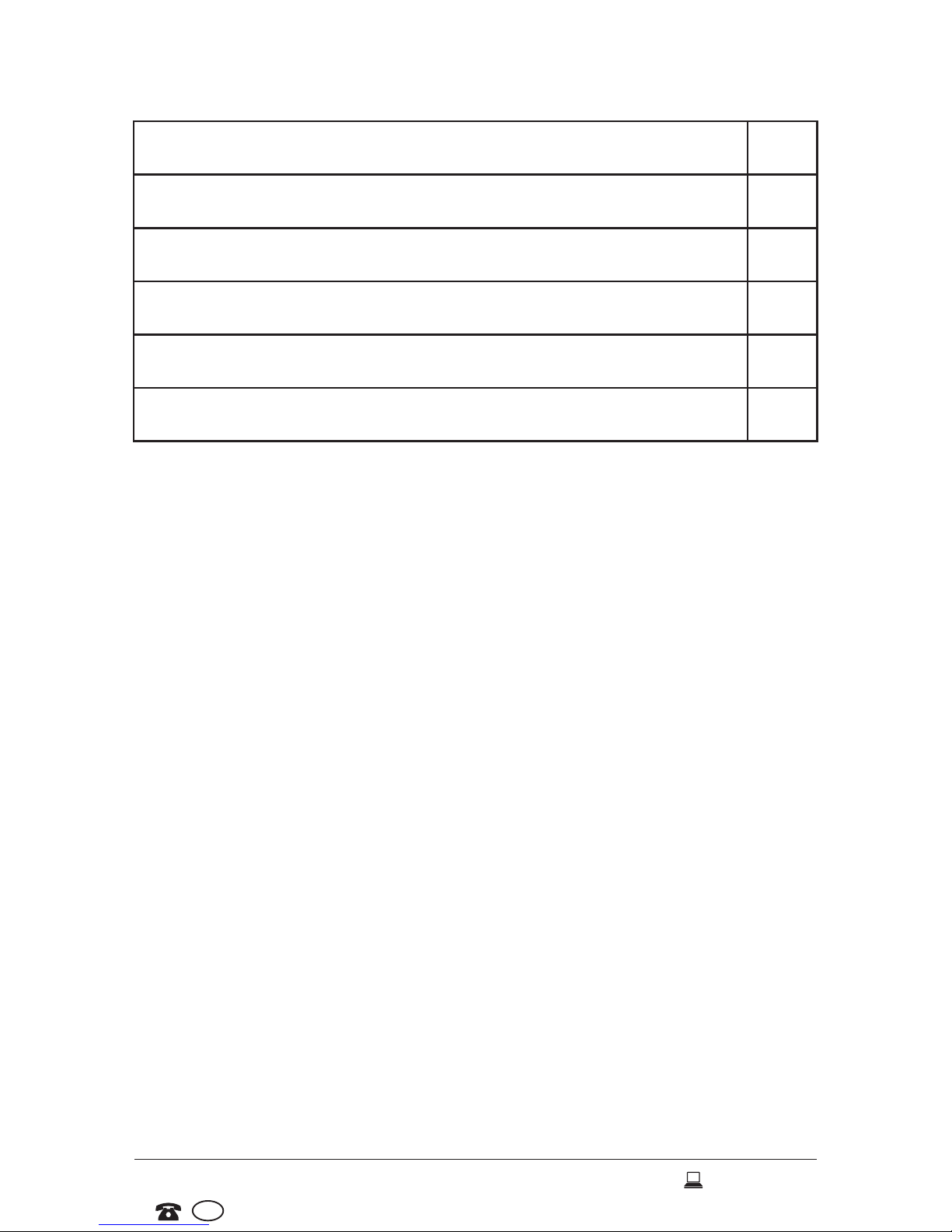
2
1300 886 649 Model: AMPS-214 Product Code: 49143 04/2015
www.tempo.org
AFTER SALES SUPPORT
AUS
2
Contents
General Safety Instructions 3
Product Overview 7
Getting Started 9
Basic Operations 11
Instructions 14
Technical Specifications 25
Page 3

3
1300 886 649 Model: AMPS-214 Product Code: 49143 04/2015
www.tempo.org
AFTER SALES SUPPORT
AUS
General Safety Instructions
Read this manual thoroughly before first use and keep it in
a safe place for future reference, along with the completed
warranty card, purchase receipt and carton. The safety
precautions enclosed herein reduce the risk of fire, electric
shock and injury when correctly adhered to.
Handling and maintenance
• Water: Ensure that this product does not get wet. Protect
it from water splashes, rain, excessive humidity and sweat.
Contact with water will cause the phone to short-circuit,
corrode or cause electric shock. Do not use it where it can
fall into water (such as near a pool, pond, bath etc.). Do not
use it with wet hands. Do not immerse it in water. Do not turn
it on if it is wet. Do not try to dry it in a microwave oven.
• Handling: To avoid damaging the phone, battery or charger,
do not drop it or shake it vigorously as this may cause device
or battery failure, fire or explosion.
• Repair: This device is a high precision electronic product.
It contains no user-serviceable parts inside. Do not try to
dismantle, modify or repair the device or charger yourself.
Any modifications could void your warranty.
Usage environment
• Environment: Do not use this product where it is excessively
hot, cold, dusty or humid, or where it is exposed to strong
magnetic fields or long periods of sunshine. Exposure to very
low or very high temperatures may cause device or battery
failure, fire or explosion.
• Heat sources: Do not leave the product near any heat
sources, stoves, ovens or other appliances (including
amplifiers) that produce heat.
• Interference: Do not use the phone near other electronic
devices that use radio frequency signals. Avoid using it within
a 15cm range of a pacemaker (if you have a pacemaker, do
not carry the phone in a breast pocket).
Page 4

4
1300 886 649 Model: AMPS-214 Product Code: 49143 04/2015
www.tempo.org
AFTER SALES SUPPORT
AUS
General Safety Instructions
Safety
• Road safety: Obey all local laws and regulations on the
use of mobile devices in the area where you drive. Give full
attention to driving and the road. Keep your hands free to
operate the vehicle at all times; use hands-free operation or
an earpiece if phone usage is required.
• Health facilities: Observe relevant rules or regulations
regarding mobile phone use in health facilities. Turn off
the phone in the vicinity of medical devices and wherever
directed to do so by posted signs. Mobile phone radiation
may interfere with pacemakers, hearing aids and other
medical equipment.
• Aircraft: Turn off the mobile phone when boarding an airplane in order to avoid interference with aircraft radio signals.
• Magnetic equipment: Stay away from magnetic equipment
to avoid the risk of interfering with or erasing the information
stored on the device.
• Volume: Always select an appropriate volume when using
the music or video function; it should not be too loud when
using earphones.
• Explosive environments: Turn off the phone in blasting
areas and in any potentially explosive environment (such as
at a petrol station or other refuelling points).
• Back-up: To avoid loss of data, we recommend always
backing up any important information, especially before
upgrading the hardware. We assume no liability for any
damage and/or data loss due to lack of back-up.
• Flashlight: Do not use the flashlight close to the eyes of
people or pets.
Accessories
• Accessories: Only use the device with the Micro USB cable
and battery charger supplied. Use of other accessories not
recommended in this manual may cause damage to the unit
and void your warranty.
Page 5

5
1300 886 649 Model: AMPS-214 Product Code: 49143 04/2015
www.tempo.org
AFTER SALES SUPPORT
AUS
General Safety Instructions
• Battery charger: Only use the charger provided. Do not use
the phone while it is charging. Do not drop or cause an impact
to the charger.
• Battery handling: Do not expose the battery to high
temperatures. Take care when handling a charged battery,
particularly when placing it inside your pocket, purse or other
container with metal objects.
• Damage: Do not use the charger if the cable or plug are
damaged. In case of damage, contact the after sales support
line for advice.
• Disconnect: Grip the plug when disconnecting the charger; do
not pull on the cord.
• Memory card: Always handle the phone’s memory card(s)
with care. Protect the card(s) from static electricity and strong
shocks.
Usage conditions and restrictions
• Packaging: Plastic packaging materials can present a
suffocation hazard for young children and babies. Keep all
packaging materials out of children’s reach and dispose of
them safely.
• Personal usage: Do not use this product for anything other
than its intended purpose, and only use it as described in this
manual.
• Restricted usage: The equipment is not intended for use by
persons (including children) with reduced physical, sensory
or mental capabilities, or lack of experience and knowledge,
unless they have been given supervision or instruction
concerning use of the equipment by a person responsible for
their safety.
• Children: This phone is not a toy. Keep the phone, battery and
charger away from young children. Supervise young children
when the phone is going to be used by or near young children.
• Cleaning: Clean the housing of the device lightly with a dry
cotton cloth. Do not use alcohol, thinners, benzene or any
other chemical cleaning solutions.
Page 6

6
1300 886 649 Model: AMPS-214 Product Code: 49143 04/2015
www.tempo.org
AFTER SALES SUPPORT
AUS
• Lost phone: We recommend you inform your
telecommunications service provider to block your SIM
card(s) when your phone is lost. You may also want to
ask them to block the phone’s IMEI number(s), these are
printed on a label inside the phone underneath the battery.
(Alternatively, the number(s) will be included on a label with
the packaging.) Please note down these numbers so you
have them handy in case your phone is lost.
• Disposal: When discarding this device, observe local
regulations and dispose of it appropriately for recycling.
Never dispose of the battery in a fire. Contact your local
authorities for advice on facilities.
• Noncompliance: We accept no liability for any damage
caused by noncompliance with these instructions or any
other improper use or mishandling.
General Safety Instructions
Page 7
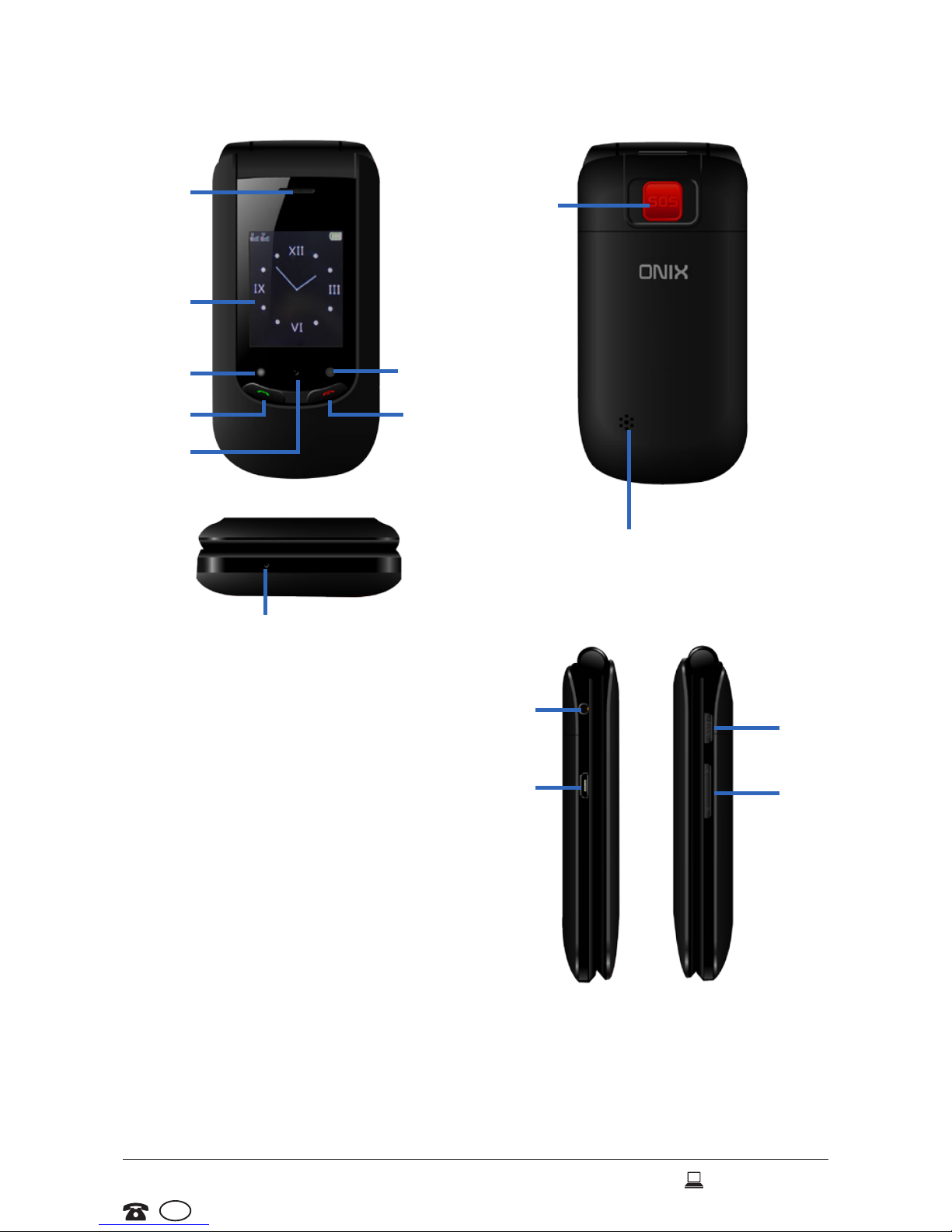
7
1300 886 649 Model: AMPS-214 Product Code: 49143 04/2015
www.tempo.org
AFTER SALES SUPPORT
AUS
1 Earpiece
2 Quick look screen
3 Notification light
4 Call button
5 Front camera
6 Torch
7 End button
8 SOS button
9 Speaker
10 Microphone
11 3.5mm Headphone jack
12 Micro USB port
13 Torch button/
Sound booster button
14 Volume up/down button
Product Overview
1
8
2
3 6
4 7
5
10
9
11
13
12
14
Page 8

8
1300 886 649 Model: AMPS-214 Product Code: 49143 04/2015
www.tempo.org
AFTER SALES SUPPORT
AUS
Product Overview (Cont.)
1 Micro SD card slot
2 SIM card 2 bay (2G only)
3 Speaker
4 SIM card 1 bay
5 Battery bay
6 Earpiece
7 Display screen
8 Left / right / up / down
direction button
9 Left selection button
10 Call button
11 Speed dial buttons
12 Number buttons
13 Star button
14 Right selection button
15 Enter button
16 End / Power button
17 # Hash button
2
6
7
9
8
14
15
10
13
11
12
16
17
1
3
4
5
Page 9

9
1300 886 649 Model: AMPS-214 Product Code: 49143 04/2015
www.tempo.org
AFTER SALES SUPPORT
AUS
Getting Started
Before first use
• Unpack the product but keep all packaging materials until
you have made sure your new mobile phone is undamaged
and in good working order. Plastic wrapping can be a
suffocation hazard for babies and young children, so ensure
all packaging materials are out of their reach.
• Unwind the charger cable to its full length and inspect it
for damage. Do not use the charger if it or the cable are
damaged. In case of damage, contact our after sales
support line for advice on examination, repair or return of the
damaged product
• Read this manual to familiarise yourself with the features and
operating principles of your new mobile phone. Pay particular
attention to the safety instructions on the previous pages.
Inserting the SIM card(s) and battery
• To open the back of the phone, gently slide the back cover
down, pushing with your thumb, then remove the cover.
• If the battery is in place (see opposite for location), remove it.
• Insert your SIM card into the SIM card slot lightly with the
corner cutting of the card aligning to the notch of the slot
and the gold plate of the card facing downward, until the SIM
card cannot be further pushed in.
• Once the SIM cards (and memory card, if applicable) are
securely in place, insert the battery (supplied) into the phone,
making sure to align the pins with the contacts.
• Reinstall the back cover. It will lock into place.
Page 10

10
1300 886 649 Model: AMPS-214 Product Code: 49143 04/2015
www.tempo.org
AFTER SALES SUPPORT
AUS
Installing a Micro SD card
The micro SD card is a pluggable mobile storage card inside the
mobile phone.
To install the micro SD card, insert the card into the card slot,
ensuring the arrow is facing away from you and the gold plate
of the card is facing downward. You will feel it softly slide into
place.
Charging the battery
The battery has been partially charged at the factory. To perform
all functions, we recommend you fully recharge it as follows:
• Connect the battery charger to the phone’s Micro USB port.
• Insert the plug of the battery charger into an electrical outlet
and switch on power to the outlet.
• When the phone indicates a full charge (the battery status
icon is located in the top right corner of the display), switch
off power to the charger and disconnect the charger from the
power point and the cable from the device.
• Follow the above charging procedure whenever your device
indicates a low battery charge.
• Alternatively, you can connect the mobile phone to a
computer and charge it via the supplied USB cable.
USB Connection
• Using the supplied Micro USB cable, connect the mobile
phone to your computer for charging.
• Alternatively, connect the USB cable to upload or transfer your
files between your devices, or use your mobile data on your
external device. Once connected, you will be prompted to
choose either mass storage or USB tethering. Choose mass
storage to transfer your files or USB tethering to use your
mobile data on your other device when you are on the go.
Getting Started (Cont.)
Page 11

11
1300 886 649 Model: AMPS-214 Product Code: 49143 04/2015
www.tempo.org
AFTER SALES SUPPORT
AUS
Basic operations
Turning on
• Press and hold the End/Power button to turn on the mobile
phone.
• If prompted, input the phone lock code and press the
Enter/Select button. The original code is 0000 (this can be
changed in your phone security settings – see page 23 for
details).
• If a SIM pin is activated, input your pin and press the Enter/
Select button. The SIM pin is provided by your network
provider (see page 22 for further details).
Display screen
• A few moments after it is turned on, the screen will display
several icons indicating signal strength, SIM card(s) in use,
sound mode, Bluetooth connection, keypad lock, battery
status, date, time etc.
• The screen will turn off automatically after some time of
inactivity. Press any button to illuminate the screen again.
Turning Off
• Press and hold the End/Power button to turn off the mobile
phone.
Silent mode
• Press and hold the [ # ] Hash button to turn the phone to
silent; press this button again to restore normal indoor mode.
Dual SIM operation
• This phone can be operated with two SIM cards. If you have
two SIM cards inserted, you will be prompted to choose a
SIM card before you make a call or send a message.
Date and time setting
• See page 21 for how to set the date and time.
Basic Operations
Page 12

12
1300 886 649 Model: AMPS-214 Product Code: 49143 04/2015
www.tempo.org
AFTER SALES SUPPORT
AUS
Menu
• Press the Left selection button to access the menu (menu
operation instructions start on page 14).
Names
• Press the Right selection button for a shortcut to the phone book.
Redialling the last number
• In the home screen, press the Call button to show the
recently dialled calls.
• Press the Up or Down direction buttons to select a number
you want to dial and then press the Call button.
Answering incoming calls
There are three options to answer an incoming call:
• When the flip cover is closed, double press the Call button
on the cover to answer.
• Alternatively, open the flip cover to answer an incoming call.
• When the flip cover is already open and you receive an
incoming call, press the Call button on the keypad to answer.
Ending / rejecting incoming calls
• Press the End button to end the current conversation.
• To reject an incoming call, press the End button or the Right
selection button.
NOTE: If the calling number exists in the Phonebook, the mobile
phone will display the name of the caller. If the caller
cannot be identified, the mobile phone will present the
calling number only.
Using options during a conversation
• Select Options during a conversation to pause, end the
ongoing call, originate a new call, browse the phone book,
view information, or perform other operations.
Basic Operations (Cont.)
Page 13

13
1300 886 649 Model: AMPS-214 Product Code: 49143 04/2015
www.tempo.org
AFTER SALES SUPPORT
AUS
Viewing a missed call
When you have missed a call, the missed call icon will appear on
top of the display.
• To view the missed call, go into the menu, call centre, call
history and choose missed calls. Then press the button again
to select options and view the call details: date and time of
the call and phone number.
Input Method
This mobile phone provides multiple input methods, including
English and numeric input. You can use these input methods
when editing the phone book, short messages, files and so on.
Icons for input methods
After you enter an edit window, such as a window for editing the
phone book, short messages or the memorandum, an icon is
displayed to indicate the current input method:
• Numeric input: “123”
• English input in upper case: “ABC”
• English input in lower case: “abc”
Changing entry methods
• Press the [ # ] Hash button to switch between input methods.
Numeric input
You can input numbers with the numeric input method.
• Press a number button to input the corresponding number.
English input
• Each button is used to represent multiple characters. Quickly
and continuously press a button until the character you want
appears. Input the next character after the cursor moves.
• Press the [ # ] Hash button to switch between input methods.
• To clear wrong inputs, press the Right selection button.
Inserting a symbol
• Press the [ * ] Star button to enter the Select symbol
interface, then use the direction buttons to select a symbol.
Basic Operations (Cont.)
Page 14

14
1300 886 649 Model: AMPS-214 Product Code: 49143 04/2015
www.tempo.org
AFTER SALES SUPPORT
AUS
Instructions
Menu Operation
When the screen is unlocked, “Menu” will be shown in the
bottom left corner of the display screen and “Names” in the
right corner.
NOTE: When the phone has not been used for a while, press
any button on the keypad, once, in order to display the Home
screen.
• Press the Left selection button to display your menu options:
Messages, Phonebook, Call Centre, Multimedia, SOS
Settings, Settings, File Manager, Organiser, Services.
• Press the appropriate section of the Up/Down navigation
button to select a menu option, then press the Left selection
button to select OK and enter the menu.
• Press the Right selection button to select Back and go to the
previous menu screen.
Messages
The phone supports Short Messaging Service (SMS) and
Multimedia Message Service (MMS). You can send text
messages and manage the messages that you send and
receive.
Write message
• Enter this submenu item directly to write a new text message
(SMS) or a multimedia message (MMS).
• Select Options for template use, adding contact info, input
method (for example, by capital letter, small letter, numeric),
picture, sound and video.
• Received messages are in the Inbox, saved messages in the
Archive, sent messages in the Sent folder and drafts in the
Drafts folder.
Page 15

15
1300 886 649 Model: AMPS-214 Product Code: 49143 04/2015
www.tempo.org
AFTER SALES SUPPORT
AUS
Broadcast messages
Broadcast messages are messages that your network operator
broadcasts to all users within a particular area, such as weather
forecast and transportation conditions.
Templates
Here you can select one of many SMS templates provided.
Message settings
Here you can change your text message, multimedia message,
or service message settings.
Phonebook
The mobile phone can store up to 1000 telephone numbers.
The number of telephone numbers that an SIM card can store
depends on the storage capacity of the SIM card.
Adding a new contact
• Select where you would like the new contact stored to. If two
SIM cards are installed, you can select to which you would
like to add it, or alternatively you can add it to your phone.
• After selecting the location, type in the name and number,
and then select Option to Save or Cancel.
Options
In the Phonebook Settings menu you can change your
preferred storage, set up speed dial numbers and check
the phone book memory status. You can also copy or move
contacts from the phone to SIM memory and vice versa.
Instructions (Cont.)
Page 16

16
1300 886 649 Model: AMPS-214 Product Code: 49143 04/2015
www.tempo.org
AFTER SALES SUPPORT
AUS
Call Centre
Missed calls
Here you can view a list of the latest missed calls.
NOTE: When the mobile phone indicates that some calls are
missed, you can select View to enter the missed calls
list. Navigate to a missed call and then press the Dial
button to dial the number that originated that call.
Dialled calls
Here you can view the latest dialled calls. Choose Dialled calls
and then press the Left selection button to delete, save, call or
edit the received call, or send a short/multimedia message to it.
Received calls
Here you can view the latest received calls. Choose Received
calls and then press the Left selection button to delete, save,
call or edit the received call, or send a short message to it.
Delete call logs
You can delete the latest call records. Choose Delete call logs
and then select to delete all the numbers in the call history, or
delete only the numbers in the missed calls list, the dialled calls
list or the received calls list.
Call timers
Choose call timers to view the last call time, the total time of all
dialled calls and the total time of all received calls on each SIM
and/or to reset all timers for each SIM card.
Text msg. counter
Choose Text msg. counter to view the number of short
messages sent and received. You can also reset the received
and sent counter for each SIM card.
Instructions (Cont.)
Page 17

17
1300 886 649 Model: AMPS-214 Product Code: 49143 04/2015
www.tempo.org
AFTER SALES SUPPORT
AUS
Instructions (Cont.)
Call settings: SIM call settings
Caller ID
Here you can set caller ID as set by the network, hide the ID or
send an ID.
Call waiting
After you choose Activate, the mobile phone will contact the
network. A moment later, the network will make a response
and send a message to acknowledge your operation. If the call
waiting function is activated, the network will alert you and the
mobile phone screen will display the incoming call number if
others are calling you while you are already in a conversation.
Call divert
This network function enables you to forward incoming calls
to another number you have previously specified based on the
condition you choose.
Call barring
The call barring function enables you to bar calls as needed.
When setting this function, you need to use a network barring
code, which can be obtained from the network operator. If
the code is wrong, an error message will be prompted on the
screen.
After selecting a call barring option, continue to select Activate
or Deactivate. The mobile phone will prompt you to input the call
barring code and then contact the network. A moment later, the
network will make a response and send the operation results to
the mobile phone.
Group list
Here you can add, delete or edit a group list.
Page 18

18
1300 886 649 Model: AMPS-214 Product Code: 49143 04/2015
www.tempo.org
AFTER SALES SUPPORT
AUS
Instructions (Cont.)
Call settings: advanced settings
Blacklist
Here you can add certain numbers to a blacklist for callers who
you do not want to reach you.
Auto redial
Set it to On or Off to enable or disable auto redial. Set to On,
the mobile phone will automatically redial the number a moment
later if the called party does not reply. In the auto redial period,
you cannot dial other numbers. To end the auto redial process,
press the End button.
Call time reminder
Here you can set a single or periodic tone in a call to help you
keep track of your calling time.
Auto quick end
This menu will end your call automatically based on a specified
predefined time. You can set this to On or Off and set a time
(1-9999 seconds).
Reject by SMS
Reject an incoming call and send a short message to the caller.
Connect notice
You can set this to On or Off to notify you when the call is
connected.
Answer mode
Here you can select an answer mode as per your need.
Page 19

19
1300 886 649 Model: AMPS-214 Product Code: 49143 04/2015
www.tempo.org
AFTER SALES SUPPORT
AUS
Instructions (Cont.)
Multimedia
Camera
The phone is equipped with a camera, which supports the
photographing and video recording functions. Pictures and
videos will be saved in the file system of the phone or the
memory card.
Roll the phone to align the camera to the view and then press OK
to capture photos. In the capture interface, press the Up or Down
direction button to switch between camera and video; press the
Left or Right direction button to zoom in and zoom out.
Video recorder
This function enables you to record videos. In the capture
interface, press the Left or Right direction button to zoom in and
zoom out; press OK to start recording.
Photo editor
Here you can edit your pictures.
Audio player
Use this function to play audio files. Press the direction button
to control the playing process of the audio player, as follows:
Press Up to play/pause; press Down to stop; press Left/Right to
switch to the last/next track.
NOTE: Only audio files in the My Music folder will be listed and
played.
Video player
Use this function to play video files. Press the direction button to
control the playing process of video player, as follows:
Press the Enter button to play/pause; press and hold Right to
fast forward; press and hold Left to rewind.
In the video player interface, press [ * ] to view full screen and
press [ # ] to go back to normal screen mode.
NOTE: Only videos in the Videos folder will be listed and played.
Page 20

20
1300 886 649 Model: AMPS-214 Product Code: 49143 04/2015
www.tempo.org
AFTER SALES SUPPORT
AUS
SOS Setting
This feature allows you to program 5 numbers for emergency
use. When activated, the phone will automatically send default
short messages to all numbers and then call the numbers until
one of them answers.
SOS mode setting: Select On to enable or Off to disable.
SOS message: Edit the default message that will be sent.
Set SOS numbers: Set up to 5 numbers as recipients of your
SOS message and calls.
Instructions (Cont.)
Images
Here you can view captured images on the phone or set one as
your wallpaper, screen saver or caller picture.
Sound recorder
The phone supports WAV and AMR sound file formats. The AMR
format takes the compression algorithm, so in the same memory
condition, it has longer recording time than WAV.
After accessing the sound recorder, press the Left selection
button to perform the following operations:
New record: Select this function to record a new file.
List: Recorded files are listed in this menu.
Settings: Select this function to set storage, position,
format and audio quality for recorded files.
FM radio
You can use the application as a traditional FM radio with
automatic tuning and saved channels.
In the FM radio interface:
Press the Up or Down button to adjust the volume. Press OK to
play/pause the playing process of the current channel.
Use the Left selection button to check the channel list, do
manual and auto search settings or set the unit to record your
favourite radio show.
Page 21

21
1300 886 649 Model: AMPS-214 Product Code: 49143 04/2015
www.tempo.org
AFTER SALES SUPPORT
AUS
Instructions (Cont.)
Settings
Boost
Here you can set the boost function to On or Off to enhance the
sound volume.
Family numbers: speed dialling
Here you can program three numbers for speed dialling. After
you have set these numbers, simply press and hold the M1, M2
or M3 buttons to make a call to the programmed numbers.
User profiles
The mobile phone provides multiple user profiles so that you
can customise some settings to adapt to the specific events and
environments. Via this menu you can set up ringtones, tones,
vibrations and volumes for different functionalities.
Customise the user profiles according to your preference and
then activate the user profile. The user profiles fall into five
scenarios: General, Silent, Meeting, Outdoor and My Style.
When you insert an earpiece to the mobile phone, the mobile
phone automatically enters the Headset mode.
Dual SIM settings
Dual SIM refers to the phone’s two SIM card slots. In this setting
you can set whether to have both SIM cards active at the same
time, or choose only one to be active.
Phone settings
Time and date: Here you can set the date and time format and
associated details.
NOTE: If you remove the battery from the mobile phone, or if the
battery energy was exhausted a long time ago, you may
need to reset the date and time.
Schedule power on/off: Set the time when the mobile phone
will be automatically powered on or off.
Language: Select the language for the mobile phone.
Page 22

22
1300 886 649 Model: AMPS-214 Product Code: 49143 04/2015
www.tempo.org
AFTER SALES SUPPORT
AUS
Pref. input method: Select your preferred input method as needed.
Display settings: Set wallpaper, screen saver, power on/off
animation, etc.
Shortcuts: Customise the shortcut functions of the Up, Down,
Left and Right direction buttons. In the standby interface, you
can press a direction button to directly enter the function menu
corresponding to that button.
Auto update time: Activate/deactivate this function as per your
need.
Flight mode: When this function is engaged, it will suspend
many of the device’s signal transmitting functions, such as
disabling the device’s capacity to place or receive calls or text
messages, while still permitting use of other functions that do
not require signal transmission (such as games, built-in camera,
MP3 player).
Signal LED: Enable or disable the signal for the notification
light.
LCD backlight: Customise the display brightness and screen
time-out (sleep counter).
Network settings
Use this menu to configure your network selection, preferences,
service selection and see your network configuration
information.
Security settings
Choose this menu to set up security on your SIM(s) and phone.
SIM security
PIN lock: To activate a PIN lock, you need to input the correct
PIN code. If you set the PIN lock to On, you need to input the PIN
each time you power on the mobile phone. In case you input a
wrong PIN for three consecutive times, you need to input the PIN
Instructions (Cont.)
Page 23

23
1300 886 649 Model: AMPS-214 Product Code: 49143 04/2015
www.tempo.org
AFTER SALES SUPPORT
AUS
Phone security
Phone lock: This setting enables you to lock/unlock the
phone, or to enter a password to switch on or off the phone. A
password is required when the phone is locked. The password
must be 4 to 8 digits.
Change password: Use this setting to change the phone
password.
Connectivity
Data account: Select the desired network account.
Internet tethering: Here you can share your phone data.
Restore factory settings
Choose this setting to restore factory settings.
NOTE:
• When restoring factory settings, all previous settings will be
cleared and restored back to factory default settings.
• To avoid loss of data, we recommend always backing up
any important information, especially before upgrading the
hardware or restoring factory settings. We assume no liability
for any damage and/or data loss due to lack of back-up.
File Manager
Use this menu to access your files and folders in the phone
storage or on your Micro SD card storage.
Instructions (Cont.)
Unblocking Key (PUK). The PUK is used to unlock and change
the locked PIN. To obtain the PUK, contact the network operator.
Change PIN: Use this setting to change the PIN code of the
SIM card.
Change PIN2: Use this setting to change the PIN2 code of the
SIM card.
Page 24

24
1300 886 649 Model: AMPS-214 Product Code: 49143 04/2015
www.tempo.org
AFTER SALES SUPPORT
AUS
Instructions (Cont.)
Organiser
Use this menu to access your Calendar, Calculator, Tasks, Alarm
Clock, Notes and Bluetooth setting.
Calendar: A time management tool to help you keep track of
appointments and events in your personal schedule.
Calculator: A handy tool for basic mathematical tasks.
Alarm: Use this setting to set alarms and reminders.
Tasks: A handy tool to help with time management and goal
setting.
World Clock: Use this setting to check the current time in
different cities.
Notes: A handy tool for note-taking.
Bluetooth®: Use this setting to enable or disable Bluetooth
Wireless Technology, pair the phone with other devices, change
your Bluetooth name and other related functions.
Services
Use this menu to use the internal web browser and surf through
the internet. Open internet services and select Homepage to
open a predefined homepage or bookmarks for bookmarked
web pages. Use the search or input URL menu to enter a web
address and surf the internet.
Page 25

25
1300 886 649 Model: AMPS-214 Product Code: 49143 04/2015
www.tempo.org
AFTER SALES SUPPORT
AUS
Display
Dual screen
Main: 2.4”
Cover: 1.8”
Resolution
Main: 240 x 320
Cover: 128 x 160
Internal memory
128MB
RAM
64MB
Battery
800mAh
Bluetooth
Yes, 2.1+EDR
SIM
Dual SIM
Frequency
2G GSM/GPRS: 850/900/1800/1900
3G WCDMA: 850/2100MHz
Camera
0.3MP Fixed focus
Micro SD
Supports up to 32GB
I/O ports
1 x Micro USB
1 x 3.5mm Headphone jack
1 x Micro SD card
2 x SIM card
Technical Specifications
The Bluetooth® word mark and logos are registered trademarks owned by Bluetooth
SIG, Inc., and any use of such marks by Hands (IP) Holdings Pty Ltd is under license.
Other trademarks and trade names are those of their respective owners.
Page 26

26
1300 886 649 Model: AMPS-214 Product Code: 49143 04/2015
www.tempo.org
AFTER SALES SUPPORT
AUS
Page 27

27
1300 886 649 Model: AMPS-214 Product Code: 49143 04/2015
www.tempo.org
AFTER SALES SUPPORT
AUS
Page 28
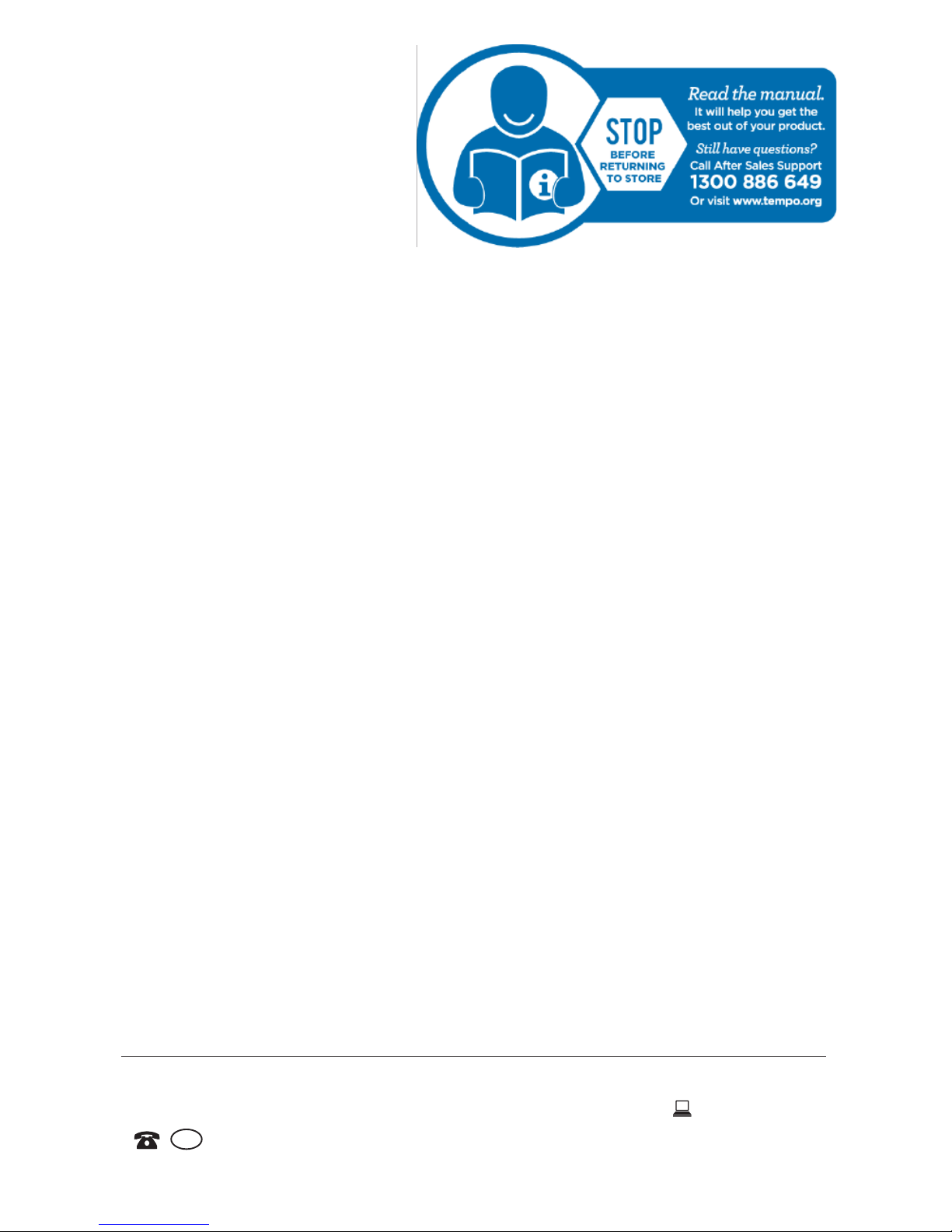
Warranty returns
Should you for any reason need to return this
product for a warranty claim, make sure to include
all accessories
with the product.
Product does not work?
If you encounter problems with this product, or if it
fails to perform to your expectations, make sure to
contact our After Sales Support Centre on
1300 886 649 before returning it to the store for
a refund.
1300 886 649 Model: AMPS-214 Product Code: 49143 04/2015
www.tempo.org
AFTER SALES SUPPORT
AUS
