Page 1

WARNING:
This unit must be installed by
a professional technician only
or the warranty will be void.
Instruction Manual
1300 886 649
Model: ACB-628G1
Customer Helpline
UHF CB Radio
with FM Transmission
Page 2
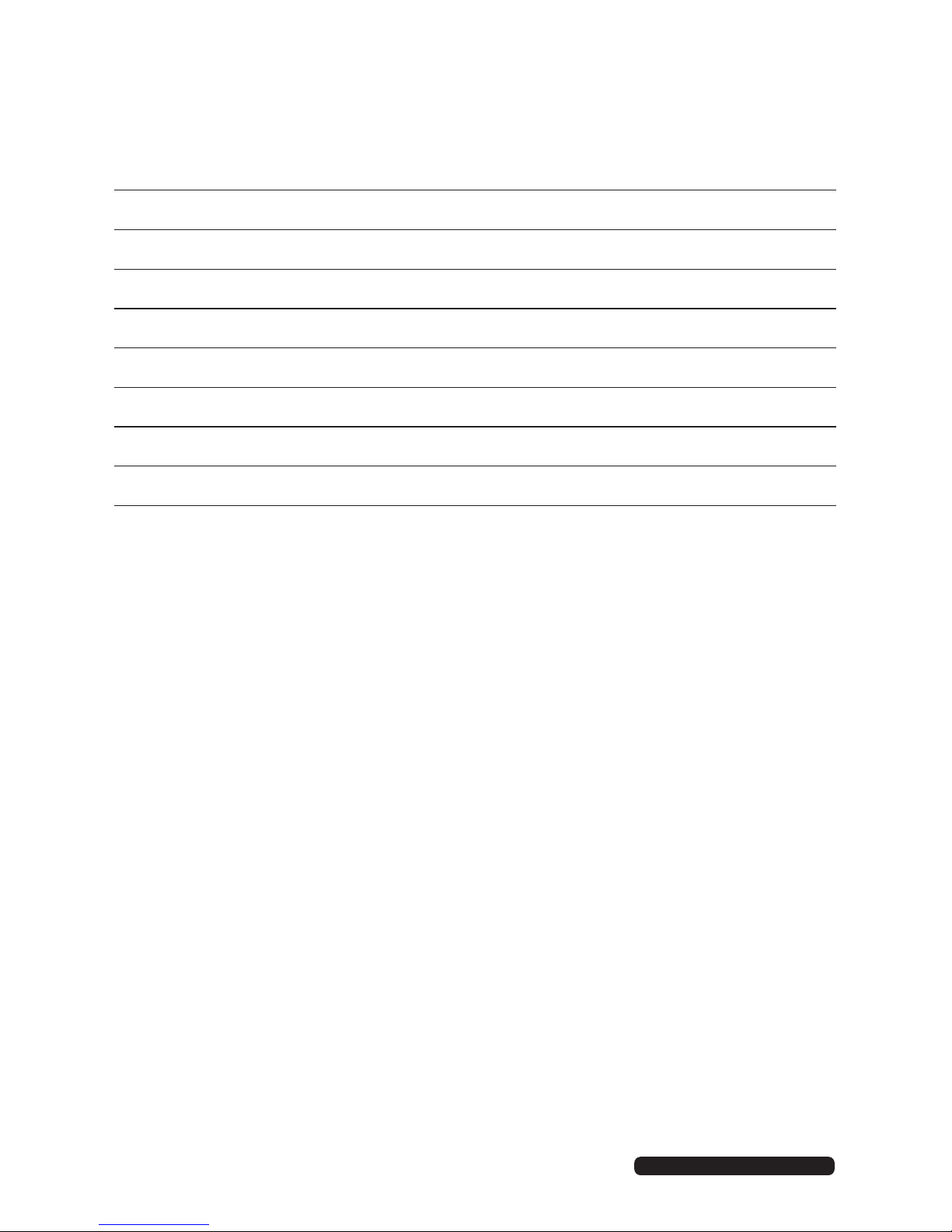
2
After Sales Support
Telephone: 1300 886 649
Email: info@tempo.org
Warranty Details 3
Welcome 4
General Safety Instructions 5
Product Overview 6
Features 9
Operations 10
Tables 17
Installation 20
Repair and Refurbished Goods or Parts Notice 23
Contents
Page 3
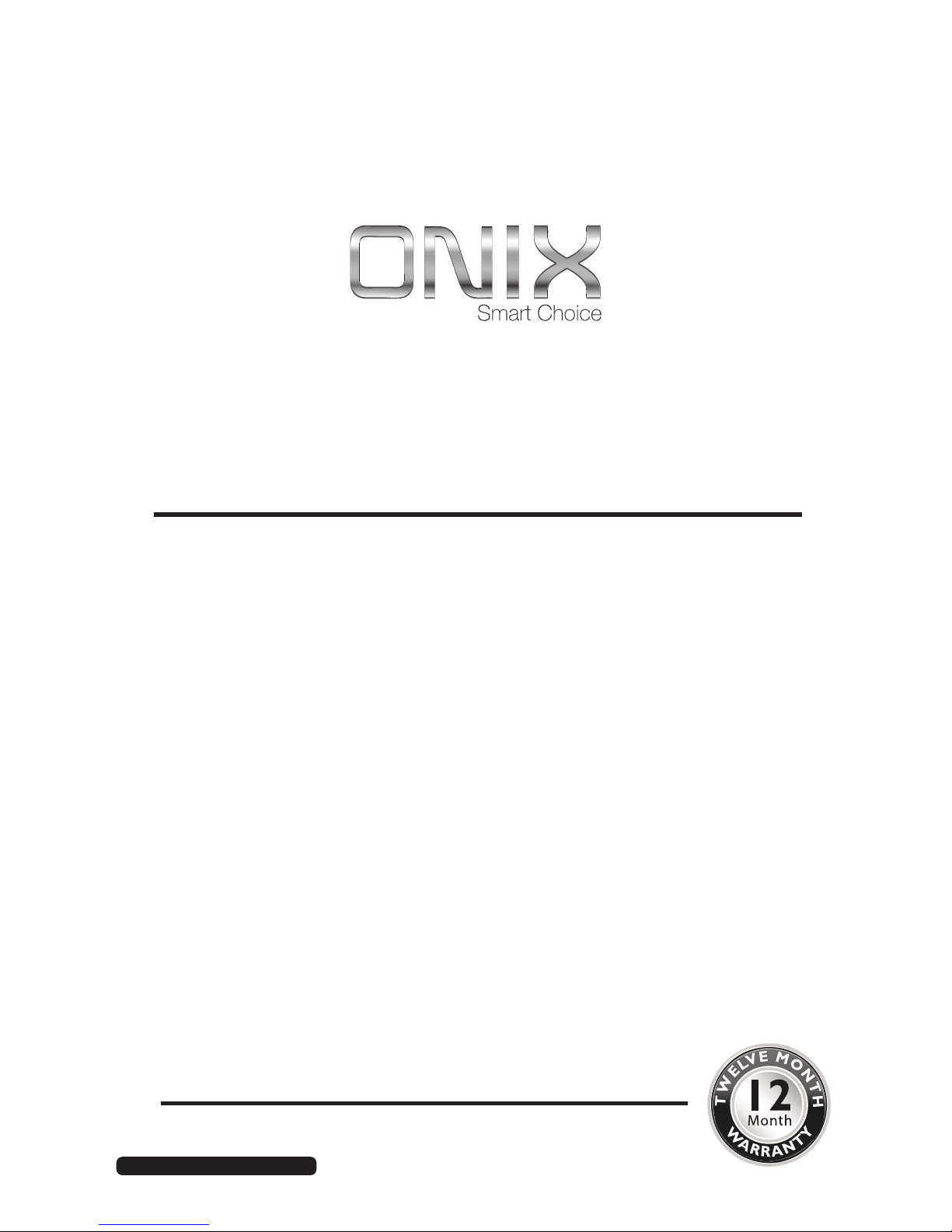
3
After Sales Support
Telephone: 1300 886 649
Email: info@tempo.org
Warranty Details
The product is guaranteed to be free from defects in workmanship and parts
for a period of 12 months from the date of purchase. Defects that occur
within this warranty period, under normal use and care, will be repaired,
replaced or refunded at our discretion, solely at our option with no charge for
parts and labour. The benefits conferred by this warranty are in addition
to all rights and remedies in respect of the product that the consumer
has under the Competition and Consumer Act 2010 and similar state and
territory laws.
Our goods come with guarantees that cannot be excluded under the
Australian Consumer Law. You are entitled to a replacement or refund for
a major failure and to compensation for any other reasonably foreseeable
loss or damage. You are also entitled to have the goods repaired or
replaced if the goods fail to be of acceptable quality and the failure does
not amount to a major failure.
UHF CB Radio
Page 4

4
After Sales Support
Telephone: 1300 886 649
Email: info@tempo.org
Welcome
Congratulations on choosing to buy an ONIX product. All products brought to
you by ONIX are manufactured to the highest standards of performance and
safety and, as part of our philosophy of customer service and satisfaction, are
backed by our comprehensive 1 Year Warranty.
We hope you will enjoy using your purchase for many years to come.
Page 5

5
After Sales Support
Telephone: 1300 886 649
Email: info@tempo.org
Read this manual thoroughly before first use and keep it in a safe place for
future reference, along with the warranty card, purchase receipt and carton.
The safety precautions enclosed herein reduce the risk of fire, electric shock
and injury when correctly adhered to. Follow all instructions and take notice
of all warnings to reduce the risk of fire or electric shock.
• WARNING: This unit must be installed by a professional technician only or
the warranty will be void.
• Follow the instructions in this manual when installing and adjusting this
equipment. Only adjust the controls covered in this manual, as improper
adjustment of other controls may result in damage. If this happens, unplug
the equipment and have it serviced by appropriately qualified personnel.
• The equipment is not intended for use by persons (including children) with
reduced physical, sensory or mental capabilities, or lack of experience
and knowledge, unless they have been given supervision or instruction
concerning use of the appliance by a person responsible for their safety.
• Supervise children to ensure they do not play with the equipment. Close
supervision is necessary when any appliance is used by or near children.
• Clean the unit only with a dry cloth. Do not use liquid or aerosol cleaners.
• When replacing parts, make sure the service technician only uses parts
recommended by the manufacturer. Upon completion of service or repair
of the unit, ask the service technician to perform safety checks to ensure
the unit is in proper operating condition.
• We accept no liability for any damage or lost data caused by noncompliance with these instructions or other improper use or mishandling.
• Do not allow this unit to come in contact with liquids and protect it from
moisture. Contact with liquids could result in electric shock and/or damage
to the unit.
• Always keep the volume low enough so that you can hear sounds from
outside the vehicle.
• If the battery is disconnected or discharged, the preset memory will be
erased and must be reprogrammed.
• CAUTION: This unit does not contain any parts you can repair yourself.
Do not open it or attempt to repair it. Opening or removing covers may
expose you to dangerous high voltage or other hazards, and it will
invalidate your warranty.
• If the unit has been damaged, have it serviced or repaired by qualified
personnel, contact the after sales support line for advice.
General Safety Instructions
Page 6

6
After Sales Support
Telephone: 1300 886 649
Email: info@tempo.org
Product Overview
1 Microphone connection
2 Power ON/OFF / Volume knob
3 Down ( ) button (Channel / Menu)
4 Up ( ) button (Channel / Menu)
5 35/5 (35/5) button
6 Triple watch (TW) button
7 Squelch (SQ) button
8 LC display
9 Menu (MENU) button
10 Call (C) button
11 UHF Antenna connection
12 Power input connection (13.8V DC)
13 External speaker socket
Controls and Indicators
2 4
5 6
7
98 10
3
1
Controls and Indicators
2 4
5 6
7
98 10
3
1
11 12 13
Front view
Rear view
Page 7
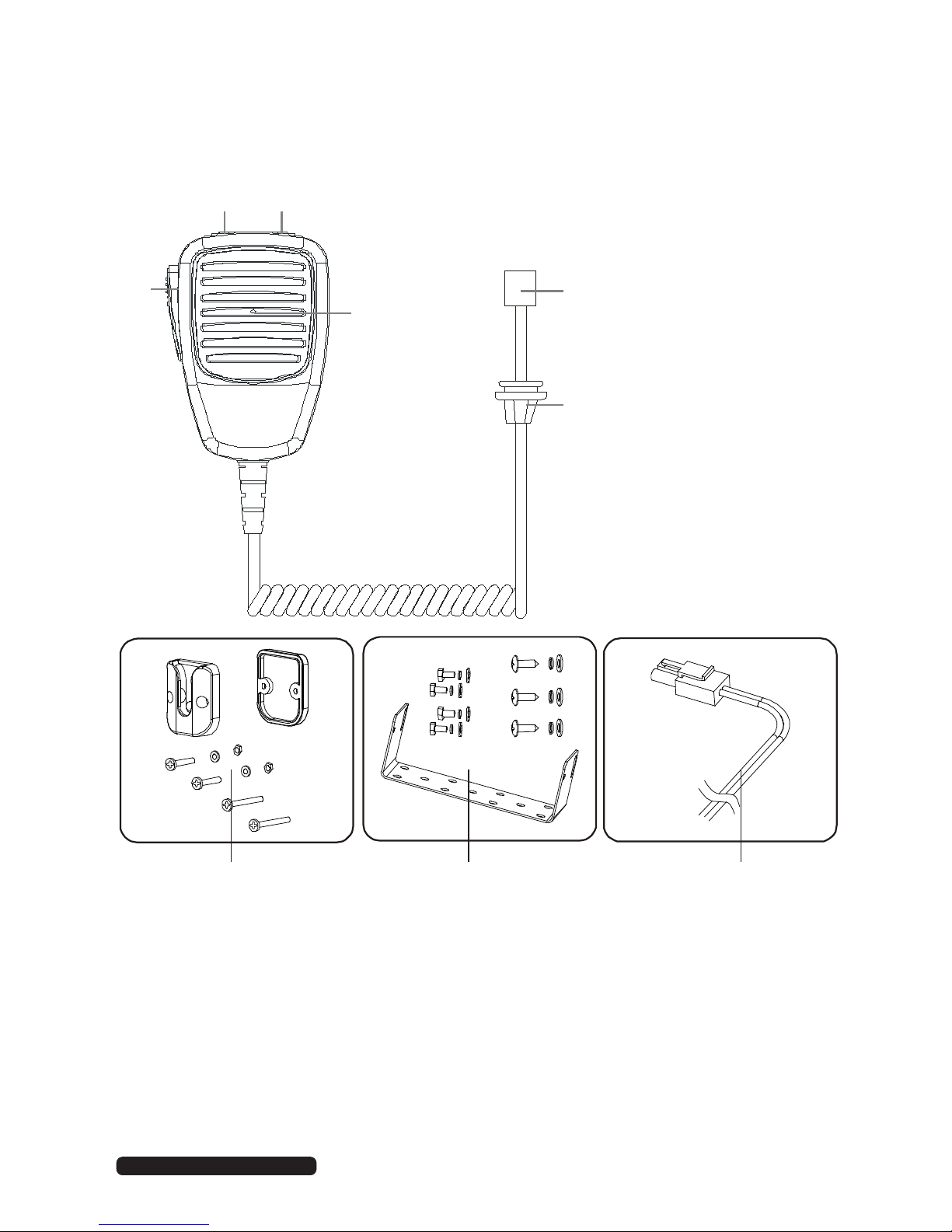
7
After Sales Support
Telephone: 1300 886 649
Email: info@tempo.org
Product Overview (Cont.)
Microphone
Controls and Indicators
14 15
16
17
18
19
14 Channel down button
15 Channel up button
16 Push-to-talk (PTT) Button
17 Microphone
18 RJ45 type plug
19 Microphone jack cover
20 Microphone hanger, screws and washers
21 Mounting cradle, screws and washers
22 DC Power cord
UHF CB Mobile Ra dio
Volume
SQ
MENU C
TW
Model CR-92:
Lo
Instruction manual
Included with Radio
Standard Microphone
UHF CB Mobile Ra dio
Volume
SQ
MENU C
TW
Model CR-92:
Lo
Instruction manual
Included with Radio
Standard Microphone
UHF CB Mobile Ra dio
Volume
SQ
MENU C
TW
Model CR-92:
Lo
Instruction manual
Microphone Hanger,
Screws & Washers
Mounting cradle,
Screws & Washers
20 21 22
Page 8
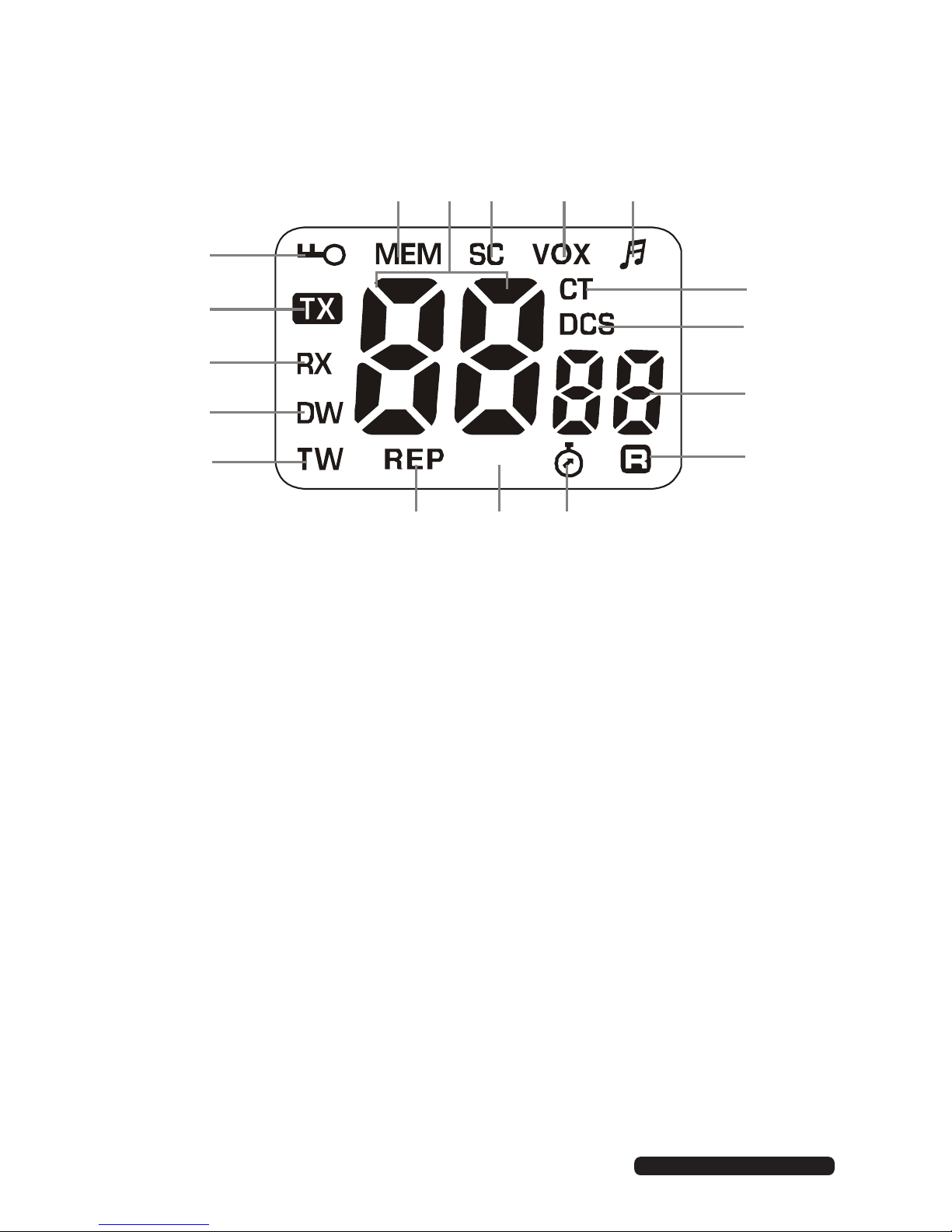
8
After Sales Support
Telephone: 1300 886 649
Email: info@tempo.org
Product Overview (Cont.)
LC Display
Icons and displays
A Keypad lock
B TX - is illuminated when the radio is in TRANSMIT mode
C RX - is illuminated when the radio is in RECEIVE mode
D DW - dual watch function
E TW - triple watch function
F CTCSS - continuous tone coded squelch system
G DCS - digital coded squelch
H CTCSS code number
I R - Roger beep function
J MEM - Memory indicator
K Selected channel indicator
L SC - automatic channels or CTCSS code scanning
M VOX - hands-free use
N Keypad beep tone
O REP - is illuminated when the repeater function is switched on
P Lo - indicates low power transmission
Q Stop watch function
Lo
L M
O
Q
N
P
LCD Display
A
F
B
C
D
E
G
I
J
K
H
Page 9

9
After Sales Support
Telephone: 1300 886 649
Email: info@tempo.org
Features
• FM transmission, frequency 476.425 - 477.4125 MHz, 1 ~ 80 channels
• 5W output power
• TOT timer
• One touch to Ch35/Ch5 emergency channels (without CTCSS or DCS)
• 38 CTCSS and 83 DCS codes for transmission
• VOX function (Off, 1, 2, 3, 4, 5)
• Call tone melody (5 songs)
• Rotary volume control with power on/off
• Backlit LCD and keys
• 5 Step adjustable and automatic squelch
• 20 Memory store
• Repeater function
• Key lock function
• Selectable key tone (on/off)
• Selectable Roger beep tone (on/off)
• TX and RX icon
• Triple watch function
• Scan channel / memory scan
• Stop watch function (<59’59”)
Important notes
• This UHF CB Radio (Model No ABC-628G1) requires a CB antenna for
operation. The CB antenna is not supplied with the radio. You will need to
purchase it separately from an antenna or electrical supplier.
Page 10

10
After Sales Support
Telephone: 1300 886 649
Email: info@tempo.org
Operations
Turning the radio on
• Rotate the Power/Volume knob clockwise to turn the unit on and adjust
the volume, it will then go into self-inspection mode. A series of tones
will indicate the radio is on and the full screen will be displayed for one
second.
• When the radio is turned on for the first time, the following default
parameters will be selected:
Parameter Default
Channels 1
CTCSS privacy codes 0
DCS privacy codes 0
SQ levels Auto
TX power 5W
VOX on/off Off
Call tone 5
Roger tone On
Key tone On
Lock states Unlock
Turning the radio off
• Rotate the Power/Volume knob anticlockwise to turn the radio off.
Adjusting the volume
• Rotate the Power/Volume knob to change the volume.
Selecting a channel
Before selecting a channel for transmission, always listen on it and ensure it is
not already being used. Avoid selecting a busy channel. When the unit keeps
on receiving a signal from an unknown party, the RX icon will be displayed.
• Press the or button once to select the desired channel (1 - 80)
• Press and hold the or button to move faster through the selection.
Page 11

11
After Sales Support
Telephone: 1300 886 649
Email: info@tempo.org
Operations (Cont.)
About channels
This unit has 80 channels, but not all of these are available; several are
prohibited for voice transmission and other are restricted, as explained below.
The selected channel is displayed on the LCD.
• Channels 5 and 35 are for emergency calling. Do not use these channels
in non-emergency cases. According to AS/NZS 4365:2011, the operation
of selective calling (including CTCSS and Scrambler) is prohibited on
designated emergency channels 5 and 35.
• Channels 22 or 23 are prohibited for the transmission of speech
telephony signals, according to AS/NZS 4365:2011.
• Channels 61, 62 and 63 are reserved for future use. They cannot be
activated until approved by the ACMA CBRS Class Licence in Australia.
• Channels 1-8 and 31-38, 41-48 and 71-78 are used as repeater
channels with 750kHz offset. Channels 1-8 and 41-48 are used for mobile
reception, and channels 31-38 and 71-78 for mobile transmission.
Only use this repeater function when a long distance communication via
the local repeater facility is specifically required. Unless it is necessary,
avoid operation on locally used repeater input channels (channels 31-38
and 71-78) or locally used repeater receiving channels (channels 1-8 and
41-48).
• Channel 11 is the customary calling channel in Australia for establishing
communication.
• Channel 40 is the customary road vehicle channel.
NOTE: This product is made to the new standard 2011 version. There are
possible operational issues during the changeover from the old
version 25kHz to the new version of 12kHz channel spacing. They
include the consequences of narrowband (with 2.5kHz deviation)
transmissions being received on the old wideband equipment, and
wideband (with 5.0kHz deviation) transmissions being received on
newer narrowband equipment.
There is a possibility of interference due to the older equipment being
operated on channels adjacent to new narrowband channels.
The list of currently authorised channels can be obtained from the
ACMA website in Australia and the MED website in New Zealand.
Page 12

12
After Sales Support
Telephone: 1300 886 649
Email: info@tempo.org
Operations (Cont.)
Receiving a signal
The unit is continuously in RECEIVE mode when it is on and not transmitting.
When you receive a signal on the current channel, the RX icon will appear on
the LC display.
Transmitting
• Press and hold the PTT button to transmit your voice: the TX icon will be
displayed on the LC display and the red LED indicator illuminates.
• While holding the PTT button, speak into the microphone using a normal
tone of voice. Hold the microphone in a vertical position about 5 to 7cm
from the mouth.
• Time-out timer: the unit will disable transmitting if the PTT button is
pressed continuously for more than 3 minutes. Press the PTT button
again to re-activate transmitting.
• Release the PTT button to end the transmission and listen to a reply.
Monitoring
• For a brief check of channel activity, press and hold the SQ button for
2 - 5 seconds to activate the monitor function. You will hear background
noise (static) and possible weak signal from the unit if the channel is
unoccupied. Do not transmit if someone is talking on the channel.
• Press and hold the SQ button for more than 5 seconds for extended
monitoring; press it again to return.
Squelch level setting
• Press the SQ button to set the squelch level.
• Press the / button once to select the desired squelch level from the
following options: Auto, 1, 2, 3, 4, 5.
• Press and hold the or button to move faster through the selection.
• Press the TW or C button to save the new squelch level.
One-touch emergency channel
• Press the 35/5 button once to tune into emergency channel 35.
• Press the 35/5 button twice to tune into emergency channel 5.
• Press the 35/5 button three times to return.
Page 13

13
After Sales Support
Telephone: 1300 886 649
Email: info@tempo.org
Operations (Cont.)
Triple watch setting
Triple Watch mode monitors emergency channels 35 and 5 for a signal while
you listen to the currently selected channel.
• Press the TW button to scan the current channel and channels 35 and 5.
• Press the TW button again to return.
Repeater function
The repeater facility is a third party facility that is only available in some local
areas. When the repeater function is on, the REP icon will be illuminated on
the LC display. Only use this function for extending your communication
range when you know the channel of the repeater facility in your area.
• Press and hold the C (Call) button to activate the repeater function.
• Press and hold the C (Call) button again to release the repeater function.
• Unless it is necessary, avoid operation on locally used repeater input
channels (channels 31-38 and 71-78) or locally used repeater receiving
channels (channels 1-8 and 41-48).
Sending a call tone
• With the unit in normal mode, press the C (Call) button briefly. The
microphone will be muted and the unit will transmit the current call tone
to other users with the same channel and CTCSS code. The TX icon will
be displayed on the LC display and the red LED indicator illuminates.
• A call tone can only be transmitted once (not more than three seconds) in
any 60 second period, no matter how often you press the C (Call) button.
CTCSS code setting
The radio has 38 CTCSS private codes available. Different CTCSS tones may
be associated to different channels. To choose the desired CTCSS code:
• Press the MENU button once (1x) until the CTCSS code number blinks
on the LC display: the CTCSS code indicates that no CTCSS tone is
programmed on that channel.
• Press the or button to select the desired CTCSS code number.
• Press and hold the or button to move faster through the selection.
Selecting a CTCSS code will disable the CTCSS feature.
Page 14

14
After Sales Support
Telephone: 1300 886 649
Email: info@tempo.org
Operations (Cont.)
• To communicate between two or more radios, both the channel and
CTCSS code selections must be the same.
• To communicate with other models and brands of radios, the actual radio
frequency and CTCSS frequency must be matched.
• CTCSS codes on emergency channels 5 and 35 are prohibited.
DCS code setting
The radio has 83 DCS private codes available. Different DCS tones may be
associated to different channels. To choose the desired DCS code:
• Press the MENU button twice (2x) until the DCS code number blinks on
the LC display: the DCS code indicates that no DCS tone is programmed
on that channel.
• Press the or button to select the desired DCS code number.
• Press and hold the or button to move faster through the selection.
• DCS codes on emergency channels 5 and 35 are prohibited.
Hi/Low power setting
This feature permits the selection of the transmitting power level. To select
the desired power output 5W:
• Press the MENU button three times (3x) before voice transmission.
VOX sensitivity level setting
In VOX mode, the unit will transmit a signal only when it is activated by your
voice or other sounds around you. The unit will transmit for a further second
even if you stop talking. To set the VOX sensitivity level:
• Press the MENU button four times (4x): the VOX icon will display and the
current VOX level will start blinking on the LC display.
• Press the or button to select the VOX level sensitivity. The highest
sensitivity level is 5.
Memory setting
• Press the MENU button five times (5x) until the MEM icon is displayed
and the channel number is blinking.
• Press the or button to select the desired channel, then press the
TW button to confirm it. A maximum of 20 channels can be stored.
Page 15

15
After Sales Support
Telephone: 1300 886 649
Email: info@tempo.org
Operations (Cont.)
Channel scanning
Channel scan performs searches for active signals in an endless loop of
channels.
• Press the MENU button six times (6x) until the SC, channel number and
CTCSS number icons start blinking on the LC display.
• Press the or button to activate the channel scan mode. The
channel number on the LC display changes rapidly until an active signal
is detected. When an active signal is detected, the channel scan pauses
on the active channel.
CTCSS code scanning
• Press the MENU button seven times (7x) until the SC icon is displayed
and the CTCSS code starts blinking on the LC display.
• Press the or button to start the CTCSS code scanning.
DCS code scanning
• Press the MENU button eight times (8x) until the SC icon is displayed
and the DCS code starts blinking on the LC display.
• Press the or button to start the DCS code scanning.
Memory scanning
• Press the MENU button nine times (9x) until the MEM icon is displayed.
• Press the or button to start memory scanning.
Call tone setting
The unit is equipped with five user-selectable call tones. To set the desired
call tone:
• Press the MENU button ten times (10x) until the C is displayed and call
tone code starts blinking.
• Press the or button to select the desired call tone from the five
options.
• Press the C (Call) button to transmit the call tone.
• A call tone can only be transmitted once (not more than three seconds) in
any 60 second period, no matter how often you press the C (Call) button.
Page 16

16
After Sales Support
Telephone: 1300 886 649
Email: info@tempo.org
Roger beep tone setting
The radio is equipped with a user selectable Roger beep tone feature, which
enables you to send a beep tone at the end of each transmission after every
release of the PTT button. This will prompt any receiving unit that your
transmission has ended. To enable this feature:
• Press the MENU button eleven times (11x), until the R icon and the ON or
OFF indicators start blinking on the LC display.
• Press the or button to set the desired selection: ON = Roger
beep tone enabled, OFF = Roger beep tone disabled. If the Roger beep
function is enabled, a beep tone is heard to confirm the selection. When
the Roger beep tone is enabled, the tone R icon appears on the LC
display.
Key tone setting
When a key (button) is pressed, a beep tone is heard to confirm your
command. You can enable or disable this key tone.
• Press the MENU button twelve times (12x) until the musical note icon
and the ON or OFF indicators start blinking on the LC display.
• Press the or button to set the desired selection: ON = key tone
enabled, OFF = key tone disabled. When the key tone function is
enabled, a beep tone is heard to confirm the selection.
Stopwatch setting
• Press the MENU button thirteen times (13x) until the 00:00 indicators and
the stopwatch icon start blinking on the LC display.
• Press the button to start the timer.
• Press the button to stop the timer
• Press the button again to restart.
Operations (Cont.)
Page 17

17
After Sales Support
Telephone: 1300 886 649
Email: info@tempo.org
Tables
Channel
number
Frequency
(MHz)
Channel
number
Frequency
(MHz)
Channel
number
Frequency
(MHz)
1* 476.4250 28 477.1000 55 476.7875
2* 476.4500 29 477.1250 56 476.8125
3* 476.4750 30 477.1500 57 476.8375
4* 476.5000 31* 477.1750 58 476.8625
5** 476.5250 32* 477.2000 59 476.8875
6* 476.5500 33* 477.2250 60 476.9125
7* 476.5750 34* 477.2500 61++ -
8* 476.6000 35** 477.2750 62++ -
9 476.6250 36* 477.3000 63++ -
10 476.6500 37* 477.3250 64 477.0125
11 476.6750 38* 477.3500 65 477.0375
12 476.7000 39 477.3750 66 477.0625
13 476.7250 40 477.4000 67 477.0875
14 476.7500 41* 476.4375 68 477.1125
15 476.7750 42* 476.4625 69 477.1375
16 476.8000 43* 476.4875 70 477.1625
17 476.8250 44* 476.5125 71* 477.1875
18 476.8500 45* 476.5375 72* 477.2125
19 476.8750 46* 476.5625 73* 477.2375
20 476.9000 47* 476.5875 74* 477.2625
21 476.9250 48* 476.6125 75* 477.2875
22+ 476.9500 49 476.6375 76* 477.3125
23+ 476.9750 50 476.6625 77* 477.3375
24 477.0000 51 476.6875 78* 477.3625
25 477.0250 52 476.7125 79 477.3875
26 477.0500 53 476.7375 80 477.4125
27 477.0750 54 476.7625
The notes (*, **, +, ++) are explained on page 18.
Channel table
Page 18

18
After Sales Support
Telephone: 1300 886 649
Email: info@tempo.org
* Channels 1-8 and 31-38, 41-48 and 71-78 are used as repeater channels
with 750kHz offset. Channels 1-8 and 41-48 are used for mobile
reception and channels 31-38 and 71-78 for mobile transmission. Only
use this repeater function when a long distance communication via the
local repeater facility is specifically required. Unless it is necessary, avoid
operation on locally used repeater input channels (31-38 and 71-78) or
locally used repeater receiving channels (1-8 and 41-48).
** Channels 5 and 35 are for emergency calling only. Do not use these
channels in non-emergency cases.
+ Speech telephony is prohibited on channels 22 and 23.
++ Channels 61, 62 and 63 are reserved for future use. They cannot be
activated until approved by the ACMA CBRS Class Licence in Australia.
CTCSS frequency table
Sub-
channel
Frequency
(MHz)
Sub-
channel
Frequency
(MHz)
Sub-
channel
Frequency
(MHz)
1 67.0 14 107.2 27 167.9
2 71.9 15 110.9 28 173.8
3 74.4 16 114.8 29 179.9
4 77.0 17 118.8 30 186.2
5 79.7 18 123.0 31 192.8
6 82.5 19 127.3 32 203.5
7 85.4 20 131.8 33 210.7
8 88.5 21 136.5 34 218.1
9 91.5 22 141.3 35 225.7
10 94.8 23 146.2 36 233.6
11 97.4 24 151.4 37 241.8
12 100.0 25 156.7 38 250.3
13 103.5 26 162.2
Tables (Cont.)
Page 19

19
After Sales Support
Telephone: 1300 886 649
Email: info@tempo.org
Tables (Cont.)
Channel
number
Octal
code
Channel
number
Octal
code
Channel
number
Octal
code
Channel
number
Octal
code
1 023 22 143 43 315 64 532
2 025 23 152 44 331 65 546
3 026 24 155 45 343 66 565
4 031 25 156 46 346 67 606
5 032 26 162 47 351 68 612
6 043 27 165 48 364 69 624
7 047 28 172 49 365 70 627
8 051 29 174 50 371 71 631
9 054 30 205 51 411 72 632
10 065 31 223 52 412 73 654
11 071 32 226 53 413 74 662
12 072 33 243 54 423 75 664
13 073 34 244 55 431 76 703
14 074 35 245 56 432 77 712
15 114 36 251 57 445 78 723
16 115 37 261 58 464 79 731
17 116 38 263 59 465 80 732
18 125 39 265 60 466 81 734
19 131 40 271 61 503 82 743
20 132 41 306 62 506 83 754
21 134 42 311 63 516
DCS frequency table
Page 20

20
After Sales Support
Telephone: 1300 886 649
Email: info@tempo.org
Installation
WARNING:
This unit must be installed by a professional technician only
or the warranty will be void.
Important notes
• Choose the mounting location where the unit will not interfere with
the driver’s normal driving operations and where it cannot injure the
passenger if there is a sudden stop, like an emergency stop.
• Consult with your nearest car dealer if installation requires the drilling of
holes or other modifications of the vehicle.
• Avoid mounting the unit close to heaters or air conditioners.
Connecting the microphone
The microphone uses a miniature 6 pin-style plug and socket.
To connect the microphone:
• Push the MIC plug at the end of the microphone into the MIC jack at the
front of the unit until the connection locks into place.
• Gently tug the MIC cord to test that the connection is locked.
• Use the microphone jack cover, which is threaded onto the MIC cord, to
seal the MIC jack entry from dust.
Volume
SQ
Page 21

21
After Sales Support
Telephone: 1300 886 649
Email: info@tempo.org
Installation (Cont.)
Mounting the cradle
The cradle can be screwed or bolted in any convenient location in your
vehicle (under or above the dashboard, on the centre console, etc.) using the
mounting slots provided in the base.
For maximum sound output from the internal speaker, we recommend
the cradle be mounted above the radio to minimise any obstruction of the
speaker. Avoid mounting the cradle close to heaters or air conditioners.
• Screw the mounting cradle to a firm surface and put the radio into the
cradle from the front until it clicks into place.
• Finally, connect the power cord and antenna cable to the sockets provided
at the rear of the radio.
Page 22

22
After Sales Support
Telephone: 1300 886 649
Email: info@tempo.org
Installation (Cont.)
Mounting the microphone hanger
The microphone hanger comes in two parts. How and where you mount the
microphone hanger will determine which parts to use.
Conventional mounting with screws (supplied)
• Use the front part of the microphone hanger only.
• Locate a suitable mounting position and mark and drill two 3mm holes.
• Fix the microphone hanger into place with the supplied screws.
Conventional mounting with double-sided tape (not supplied)
• Secure the front and back pieces of the microphone hanger using the
supplied binding screws.
• Locate a suitable mounting position.
• Apply high quality double-sided tape onto the flat area of the back piece
of the microphone hanger and then press firmly to the mounting position.
Page 23

23
After Sales Support
Telephone: 1300 886 649
Email: info@tempo.org
Installation (Cont.)
Connecting the power leads
Connect the (supplied) power cable to the power socket at the back of the
CB radio.
The red wire is typically connected to a (switched) accessory 12v fuse in the
fuse box.
Connect the black lead to the negative side of the automobile. This is usually
the chassis. Any convenient location with good electrical contact (remove
paint) may be used.
Alternatively, the wires can be connected directly to the battery.
Connect the red wire to (+) and the black wire to (-).
NOTE:
• 13.8 VDC is required to operate
the CB radio.
• The main power lead (red) has a
two amp fuse in its holder. Use
only the specified type and size
fuse for maximum protection.
Failure to do so will void the
warranty.Conventional mounting
with double-sided tape
WARNING
This unit must be installed by a professional technician only or the
warranty will be void.
Page 24

After Sales Support
Telephone: 1300 886 649
Email: info@tempo.com.au
Repair and Refurbished
Goods or Parts Notice
Unfortunately, from time to time, faulty products are manufactured which need to
be returned to the supplier for repair.
Please be aware that if your product is capable of retaining user-generated data
(such as files stored on a computer hard drive, telephone numbers stored on
a mobile telephone, songs stored on a portable media player, games saved on
a games console or files stored on a USB memory stick) during the process of
repair, some or all of your stored data may be lost. We recommend you save this
data elsewhere prior to sending the product for repair.
You should also be aware that rather than repairing goods, we may replace them with
refurbished goods of the same type or use refurbished parts in the repair process.
Please be assured though, refurbished parts or replacements are only used
where they meet ALDI’s stringent quality specifications.
If at any time you feel your repair is being handled unsatisfactorily, you may
escalate your complaint. Please telephone us on 1300 886 649 or write to us at:
Tempo (Aust) Pty Ltd ABN 70 106 100 252
PO BOX 6056 Frenchs Forest, Sydney, Australia NSW 2086
Tempo Help Desk: 1300 886 649 (Aust)
(Operating Hours: Mon-Fri 08:30AM to 06:00PM EST)
Email: info@tempo.org
UHF CB Radio
