ONIKUMA K5 User Manual

K5
K5
K5
K5
WWW.ONI-KUMA.COM
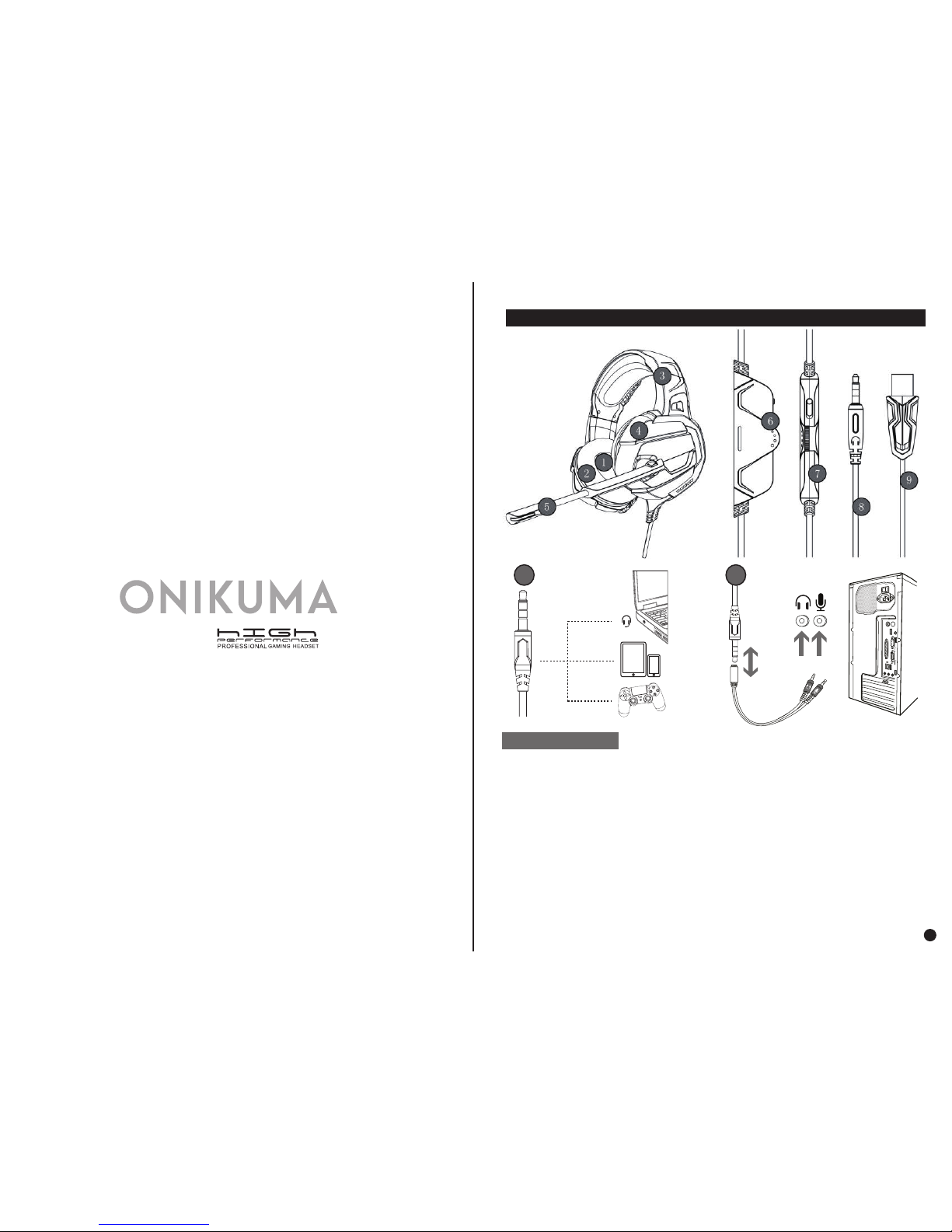
Product introduction
1. High-quality sound production unit offers high, medium and low audio experience;
2. Skin type protein earmuff, environmental protection, wearproof and comfortable to wear;
3. Lightweight design, self-adjusting head beam design, the best game wearing experience;
4. LED dazzle light;
5. High sensitivity microphone delivers more accurate, clear and smooth voice;
6. Volume control button
7. Microphone on-off button
8. 3.5MM International standard (CTIA) device interface (right channel + / ground - /left channel +
/ microphone+)
9. USB interface for power supply for the LED lights
10. Used for single hole interface
11. Used for one-to-two tieline
English
English............................................................................1-3
日本語.............................................................................4-6
Français..........................................................................7-9
Pусский язык.................................................................10-12
Deutsch..........................................................................13-15
L'italiano.........................................................................16-18
Español .........................................................................19-21
10 11
K5
1
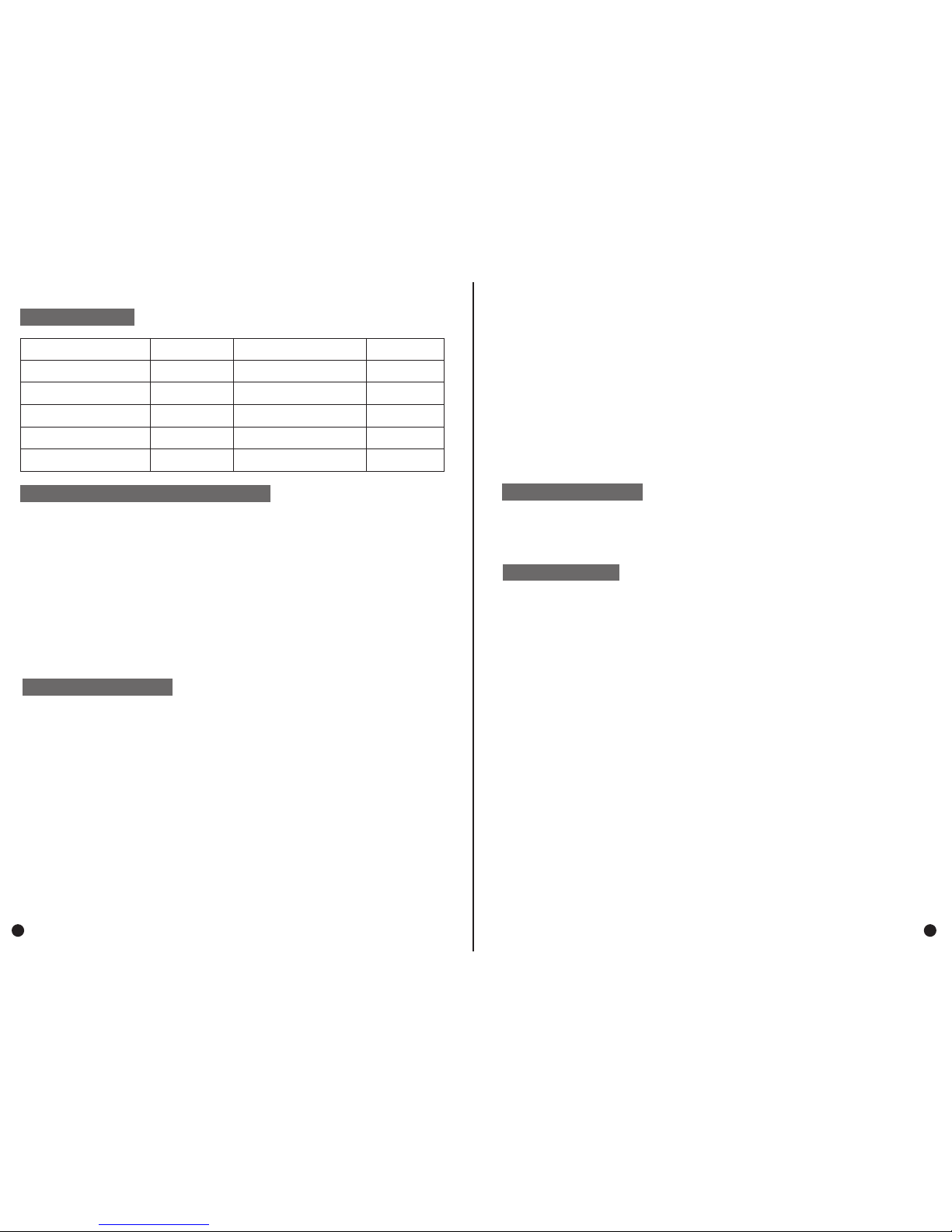
1. The headset is applicable to 3.5MM quadrupole single plug audio device such as laptop, tablet
PC, mobile phone, etc. With the bisected adapter cable of 3.5mm interface, the 3.5mm dual
plug of the computer can be used.
2. Generally, the cable end or microphone end is designed on the left-side, so wear the cable end
or microphone end on the left ear when wearing headset.
3. When using the headset on computer, please make sure the headset microphone switch is
turned on; then make sure the computer microphone switch is turned on. Please find the
"speaker" icon in the computer taskbar, and double-click to enter the volume control for settings.
And enter into the "voice" for settings on the "Control Panel".
4. Please make sure the headset volume adjustment button is at the minimum volume, and can be
adjusted to the appropriate volume.
5. Please use the headset to enjoy the game
6. Support the 32-bit and 64-bit Win7 / Win8 / Win8.1 / Win10/XP.
Frequently asked questions
1. When playing music by headset , there is accompaniment but no singing?
A) The headset plug is quadrupolar single plug type. The international (CTIA) standard 3.5 mm
interface: pin connection is left channel - right channel – ground wire – microphone, which is the
most popular connection in the market and the largest application. If the international standard
headset is connected to a non-international standard interface, there will arise the phenomenon
of background sound only. If the audio device is non-international standard, the adapter cable
is needed.
2. When playing music with headset, there is sound but the voice chatting can’t work?
A) When using the headset, please make sure that the tone control microphone switch of headset
is turned on, and make sure that the microphone works normally;
B) The headset plug is quadrupolar, single plug type with the function of audio/voice combination,
and is applicable to single-hole audio device. Please make sure that if your device fits the
audio/voice combination interface;
C) The headset plug is quadrupolar, single plug type, while your device may be of tripolar
interface.
D) With the bisected adapter cable of 3.5mm interface , you can use the 3.5mm dual plug
(headphone and microphone jack) interface of the computer. You can enjoy beautiful music and
voice chatting at the same time.
3. When playing music with the headset, there arises the phenomenon of noise , small volume,
unclear sound, or one side with sound and the other side without sound?
A) Please check if the plug is well inserted into the interface device;
B) The headset plug is quadrupolar, single plug type, while your device may be of tripolar
interface.;
4. When using the headset, there is current sound?
A) Please check if the plug is well inserted into the interface device;
B) There are electrics of strong magnetic field at hand, please take away them (such as the mobile
phone, fan ...);
C) Please check if the microphone boost of the computer microphone is turned on. Please open
the control panel → sound→ record →level →microphone boost to adjust the microphone boost
mode.
Range of application and operating instructions
Speaker size
Impedance
Sensitivity
Frequency range
Microphone
Microphone sensitivity
50mm
16Ω±15%
114dB±3dB
20-20K H Z
6.0x2.7mm
-36dB±1dB
2.2K Ω
omni-directional
2.2M±15%
DC5V±5%
≤100mA
Microphone impedance
Directionality
Cable length
LED working voltage
Working current
Headset jack
Product parameters
USB+3.5mm
Matters needing attention
A) Please enjoy music at a moderate volume to prevent adverse effects on the hearing;
B) Please be careful to wear when driving or cycling so as not to affect safety;
C) Product specifications are subject to change without notice;
D) If disassemble the headset without authorization, we can not guarantee the quality.
Packing list
1) Gaming headset
2) Operating instructions
2 3
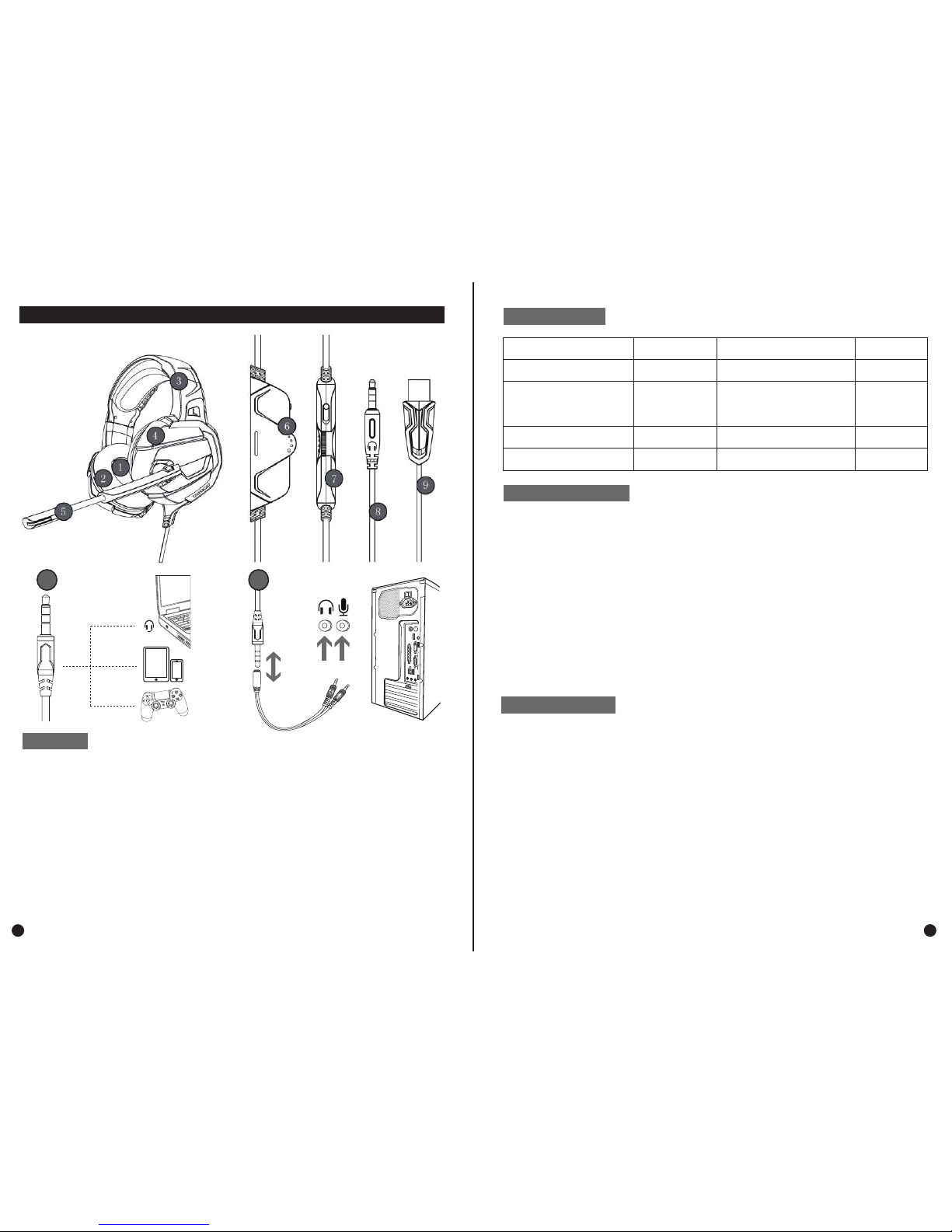
1、ヘッドセットを以て音楽を放送する場合、伴奏音だけで歌声がないですか?
A).ヘッドセットのプラグは四極単穴で、国際(CTIA)基準の3.5ミリメートルです。接続ビン
の結線は左声道-右声道-アース-マイクロフォンです。これはまた市場における最も流行って
いる、使用量が最も多い結線です。国際基準のヘッドセットは非国際基準のインターフェー
スに接続すると、背景音しかない現象があります。オーディオ機器は非国際基準の場合、
デュプレクシング線を用意すれば良いです。
2、ヘッドセットを以て音楽を放送するときに音声がなく、音声チャットができないですか?
A).ヘッドセットを使用する時に、まずヘッドセットの音声コントロールマイクロフォンのス
イッチがオンかオフかを確認し、マイクロフォンの正常な使用を確保します。
B).ヘッドセットは単穴四極プラグに属し、オーディオ/音声セット機能があり、単穴オーディ
オ機器に適用し、まずは設備がオーディオ/音声セットのインターフェースにマッチできるか
否かを確認します。
C).ヘッドセットのプラグは四極単穴であり、使用できる設備は3極インターフェースです。
D). 3.5mmインターフェースの一つの線が二つに分かれるデュプレクシング線を用意すれば、
パソコンの取り付けたままの3.5mm双穴インターフェース(イヤホン、マイクロフォン差し
よくある質問
製品パラメーター
1.高品質50mmネオジウムマグネットドライバを装備し、クリアな高中音域から強力な重低音まで
を再生する
2.蛋白質の革製の密閉型イヤパッドを利用、長時間の使用も快適
3.ヘッドバンドは調節可能で、軽量化設計、更なる気楽にゲームを楽しめる
4. 眩しいLED光
5..高感度のマイクは音声を更に正確で、クリアに伝える
6. 6.ボリュームの調節ボタン
7. 7.マイクのON/OFFボタン
8. 8.3.5MM国際基準(CTIA)設備の端子(右声道+/アース線-/左声道+/マイク+)
9. USB端子はLED灯に給電する
10. 一つ端子口の機器に対応
11.アダプタケーブルを利用し、二つ端子口の機器に対応
1.ヘッドセットはノートパソコン、タブレット、携帯電話など3.5MMの4極単穴オーディオ設備
に適用され、3.5mmインタフェースの一つの二つに分けるパッチコードを配置すれば、パソ
コンの取りつけたままの3.5mmのダブルプラグに使用できます。
2.普通線のある端或いはマイクロフォンのある端は左側にあり、それ故にヘッドセットを使用す
る場合、線のある端或いはマイクロフォンのある端を左耳にします。
3.パソコンでヘッドセットを使用する場合、まずイヤホンのマイクロフォンのスイッチがオンか
オフかを確認します。パソコンのタスクバーで「ラッパ」アイコンを見つけ、ダブルクリック
してボリュームコントロールに入って関連する設定を行います。また、「コントロールパネル
」の「音声」で関連する設定を行います。
4.イヤホンのボリューム調節ボタンが最小であるか否かを確認し、適切なボリュームに調節でき
ます。
5.ヘッドセットを以てゲームを楽します。
6.32bitシステムと64 bitのWin7/Win8/Win8.1/Win10/XPを支持します。
適用範囲及び使用説明
スピーカー
抵抗
感度
頻度範囲
マイクロフォン
マイクロフォンの感度
マイクロフォンの抵抗
方向性
線の長さ
LED作業電圧
作業電流
イヤホンのインターフェース
USB+3.5mm
50mm
16Ω±15%
114dB±3dB
20-20K H Z
6.0x2.7mm
-36dB±1dB
2.2K Ω
2.2M±15%
DC5V±5%
≤100mA
日本語
製品の紹介
10 11
全指向
4
5
