Page 1

Johnson Controls
®
Metasys
Johnson Controls Metasys® N2 Network Interface Installation Guide
N2
System-10 BTU Meter
11451 Belcher Road South, Largo, FL 33773 • USA • Tel +1 (727) 447-6140 • Fax (727) 442-5699
0655-5 / 18322
www.onicon.com • sales@onicon.com
05-14
Page 2

1 1451 Belcher Road South, Largo, FL 33773 • USA • Tel +1 (727) 447-6140 • Fax (727) 442-5699 • sales@onicon.com
System-10-N2 BTU Meter Installation and Operation Guide 05/14 - 0655-5 / 18322 Page 2
Page 3

TABLE OF CONTENTS
1.0 INTRODUCTION ..................................................................................................5
1.1 PURPOSE OF THIS GUIDE .......................................................................5
1.2 TYPICAL SYSTEM-10 NETWORK INTERFACE MODULE .....................5
1.3 SPECIFICATIONS ......................................................................................5
1.4 NETWORK SIGNAL CONNECTIONS .......................................................6
1.4.1 RS485 ...............................................................................................6
1.4.2 Optional Network Interface with
Isolated Digital Pulse Input (Di3) ................................................... 7
1.5 RS485 BIASING AND TERMINATION ...................................................10
1.6 NETWORK ADDRESSING .......................................................................10
1.6.1 Changing the Device Address .......................................................10
2.0 POINT FILE (.ddl) ...............................................................................................12
2.1 .ddl OR POINT INFORMATION .............................................................12
2.1.1 Single Mode Point Information .................................................... 12
2.1.2 Dual or Bi-Directional Mode Point Information ..........................13
2.1.3 Supplementary Tables ..................................................................14
2.1.4 Sample .ddl Files ..........................................................................17
3.0 NETWORK TROUBLESHOOTING TIPS ...........................................................19
3.1 TROUBLESHOOTING .............................................................................19
APPENDIX
A-1 SYSTEM-10 BTU METER COMPUTER BOARD
A-2 SYSTEM-10 BTU METER N2 BOARD
A-3 SYSTEM-10 BTU METER N2 BOARD with Optional Digital Input Pulse (Di3)
1 1451 Belcher Road South, Largo, FL 33773 • USA • Tel +1 (727) 447-6140 • Fax (727) 442-5699 • sales@onicon.com
System-10-N2 BTU Meter Installation and Operation Guide 05/14 - 0655-5 / 18322 Page 3
Page 4

1 1451 Belcher Road South, Largo, FL 33773 • USA • Tel +1 (727) 447-6140 • Fax (727) 442-5699 • sales@onicon.com
System-10-N2 BTU Meter Installation and Operation Guide 05/14 - 0655-5 / 18322 Page 4
Page 5

SECTION 1: INTRODUCTION
1.1 PURPOSE OF THIS GUIDE
The purpose of this guide is to provide installation and commissioning procedures and basic
installation and operating instructions for the ONICON System-10-N2 serial interface.
1.2 TYPICAL SYSTEM-10 NETWORK INTERFACE MODULE
ONICON’s System-10 is a true heat (Btu) computer which accepts data from several sensors,
performs a series of computations with that data, and displays and/or transmits the results as an
indication of the amount of heat (Btu’s) being transferred per unit time or as a totalized amount.
It can also be provided with an optional Metasys
building control network.
BTU X 10,000
SCROLL RESET PROGRAM
SYSTEM-10
BTU METER
®
N2 serial interface to communicate data to the
ONICON insertion
flow meter
(purchased separately)
24 VAC Input
Metasys® N2 Communications
to Johnson Controls System
Supply Temp
Sensor
Supply
Return Temp
Sensor
Return
1.3 SPECIFICATIONS
®
METASYS
N2 NETWORK INTERFACE
N2 RS485
Transceiver: 2-wire, half-duplex
Device address range: 1 – 255 (Default: 017)
Baud rate: 9600
Termination: none
Biasing: none
Heat Exchanger
1 1451 Belcher Road South, Largo, FL 33773 • USA • Tel +1 (727) 447-6140 • Fax (727) 442-5699 • sales@onicon.com
System-10-N2 BTU Meter Installation and Operation Guide 05/14 - 0655-5 / 18322 Page 5
Page 6
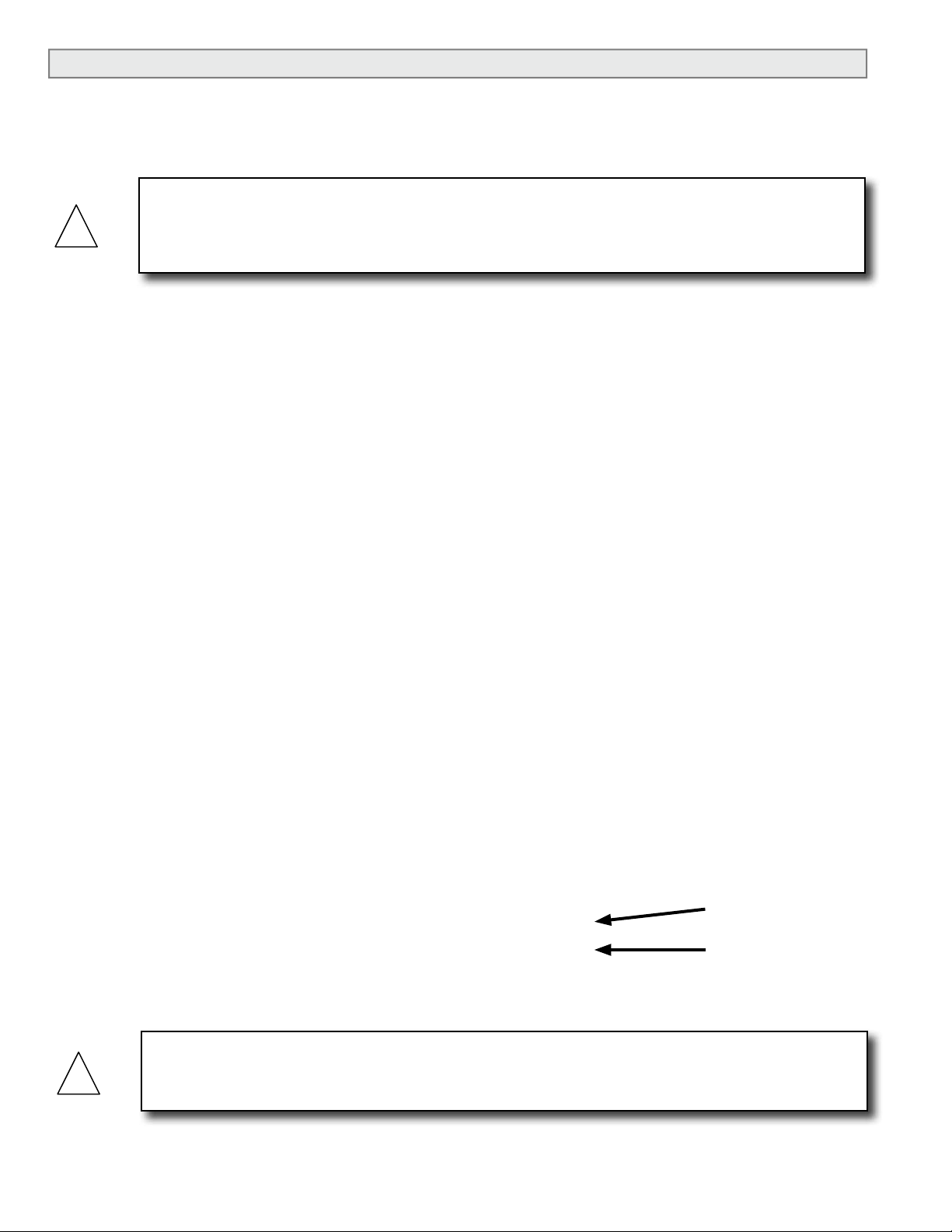
1.4 NETWORK SIGNAL CONNECTIONS
!
!
1.4.1 RS485
N2 RS485, 2-wire (half-duplex) serial output connections are connected to
terminal as shown. Do not exceed 4.4 in-lb (0.5 Nm) of torque when tightening.
CAUTION
Only qualied service personnel should make connections between the System-10-N2 BTU Meter
and the user’s external equipment. ONICON assumes no responsibility for damage caused to the
external equipment as a result of an improper installation.
N2 (-)
N2 (+)
CAUTION
Incoming and outgoing RS485 cable shield wires should be connected together, but must not be
connected to the System-10.
1 1451 Belcher Road South, Largo, FL 33773 • USA • Tel +1 (727) 447-6140 • Fax (727) 442-5699 • sales@onicon.com
System-10-N2 BTU Meter Installation and Operation Guide 05/14 - 0655-5 / 18322 Page 6
Page 7

1.4.2 Optional Network Interface With Isolated Digital Pulse Input (Di3)
The System-10 BTU Meter can be provided with an auxiliary pulse input for totalizing
pulse outputs from external devices such as water or gas meters. Pulses are accumulated
in an internal register, and the totalized value is available on the network. This register
can be zeroed via the network. The maximum register total is 9,999,999. The register will
rollover to zero when this value is exceeded.
If the auxiliary pulse input option was ordered at the same time the Btu meter was
ordered, it will arrive fully congured and ready to use. If it was ordered after the Btu
meter was delivered and is being installed as a eld upgrade, it may be necessary to
congure the pulse input. The information required to congure the input is provided
below and on the following pages:
The input pulse must meet the following criteria:
1. Frequency input range, 50 Hz maximum
2. 10 millisecond minimum pulse duration
Input Pulse Denition:
In order to congure the communications card auxiliary pulse input, you must rst
determine which type of pulse your meter produces. The allowable types of input
pulses are described on the following pages. Based on the type of pulse, set the selector
switch (S1) on the communications circuit board (Fig. 1) to the correct setting.
Fig. 1
AUX. PULSE INPUT (Di3)
1 1451 Belcher Road South, Largo, FL 33773 • USA • Tel +1 (727) 447-6140 • Fax (727) 442-5699 • sales@onicon.com
System-10-N2 BTU Meter Installation and Operation Guide 05/14 - 0655-5 / 18322 Page 7
Page 8

Powered Pulse:
This type of output refers to a pulse which has an associated voltage with it (see Fig. 2).
Set the selector switch, S1 to Pwrd Pulse. The allowable voltage range is 5-24 VDC. The
input impedance is set at the factory to be 11 KOHM via the impedance selector jumper
(J1, see Fig. 1). A lower impedance, 3 KOHM can be selected if required by the instrument
providing the pulse output. Consult the instrument manufacturer or ONICON if you are
uncertain as to the proper jumper selection.
Fig. 2
ONICON BTU Meter
Di3 In (+)
Di3 In (-)
Open Collector (Sourcing):
This type of output refers to an open Collector Switch congured for a sourcing function
(see Fig. 3). Set the selector switch, S1 to SRC. The switch must be rated for at least 20mA
at 20VDC.
Fig. 3
ONICON BTU Meter
Di3 In (+)
Di3 In (-)
1 1451 Belcher Road South, Largo, FL 33773 • USA • Tel +1 (727) 447-6140 • Fax (727) 442-5699 • sales@onicon.com
System-10-N2 BTU Meter Installation and Operation Guide 05/14 - 0655-5 / 18322 Page 8
Page 9

Open Collector Sinking or Dry Contact:
This type of output refers to an open collector switch congured in a current sinking
arrangement or a dry contact switch (see Fig. 4 and 5). Set the selector switch, S1 to Sink.
In either case, the switch must be rated for at least 20mA at 20 VDC.
Fig. 4
ONICON BTU Meter
Di3 In (+)
Di3 In (-)
Fig. 5
ONICON BTU Meter
Di3 In (+)
Di3 In (-)
1 1451 Belcher Road South, Largo, FL 33773 • USA • Tel +1 (727) 447-6140 • Fax (727) 442-5699 • sales@onicon.com
System-10-N2 BTU Meter Installation and Operation Guide 05/14 - 0655-5 / 18322 Page 9
Page 10

1.5 RS485 BIASING AND TERMINATION
The ONICON System-10-N2 does not provide biasing voltage or termination to the RS485
network. A 120W termination resistor should be used when the meter is installed at the end of
the line.
1.6 NETWORK ADDRESSING
Before the System-10 can communicate on the N2 network, the appropriate device address must
be programmed into the meter. The N2 network address for ONICON System-10 BTU Meters may
be set to any address from 001 to 255. This address is set at the Btu meter. Section 1.6.1 details
the procedure for changing this address.
1.6.1 Changing the Device Address
Every ONICON System-10 is individually programmed at the factory with application
specic data provided by the customer during the ordering process, and this may include
network addressing information. If the device address information was provided, the
meter will be programmed with that number. If no address is provided, ONICON Btu
meters are programmed with a default address of 017. The address may be changed at
the System-10 using the procedure outlined in the table below.
STEP ACTION REACTION COMMENT
The device address is
Obtain a device address from the
0
network administrator.
a three digit number
between 001 - 255,
excluding zero.
With the meter running, open
the front panel and locate switch
1
DEV ADD/PROG ENAB. Press
DEV ADD/PROG ENAB and then
release it.
None
The DEV ADD/PROG ENAB
is located on the heat
computer board. (See
appendix page A-1.)
2 Close the front panel.
Press the PROGRAM button. (If
you do not press the PROGRAM
3
button, the meter will revert to the
RUN mode after 5 minutes.)
The System-10 changes
to PROGRAM mode and
the DEVICE ID page will
appear with the rst digit
of the address ashing.
The PROGRAM button is on
the front panel.
1 1451 Belcher Road South, Largo, FL 33773 • USA • Tel +1 (727) 447-6140 • Fax (727) 442-5699 • sales@onicon.com
System-10-N2 BTU Meter Installation and Operation Guide 05/14 - 0655-5 / 18322 Page 10
Page 11

STEP ACTION REACTION COMMENT
Successively press the SCROLL
4
button to increment the number to
the desired value from 0-9.
5 Press the RESET button.
Successively press the SCROLL
6
button to increment the number to
the desired value from 0-9.
7 Press the RESET button.
Successively press the SCROLL
8
button to increment the number to
the desired value from 0-9.
Once the correct address is
9
displayed, momentarily press the
PROGRAM pushbutton.
10 Press the SCROLL button.
11 Press the PROGRAM button.
12 Press the PROGRAM button.
13 Press the SCROLL button.
The number increments
by one each time you
press the button.
The second character
blinks.
The number increments
by one each time you
press the button.
The third character
blinks.
The number increments
by one each time you
press the button.
The FM LOCN page
appears with UNKNWN
defaulted as the current
location.
The setting will toggle
between UNKNOWN,
SUPPLY, and RETURN.
The FRONT PANEL
RESET page appears.
The SAVE CHANGES
page appears.
The N changes to Y on
the SAVE CHANGES
page.
The SCROLL button is on
the front panel.
The RESET button is on the
front panel.
The SCROLL button is on
the front panel.
The RESET button is on the
front panel
The SCROLL button is on
the front panel.
The PROGRAM button is on
the front panel.
Refer to Section 4.5 of the
System-10 Installation and
Operation Guide if you with to
change settings.
It is not necessary to change
anything on this page.
The new device address
must be saved to take
effect.
The Y must be selected in
order for the new address to
take effect.
The new address is saved
14 Press the PROGRAM button.
and the display reverts to
the RUN mode.
15
Open the front panel and locate
the RESET switch. Press to reset
the System-10.
When polled, the
System-10 will
automatically begin to
communicate with the
network.
RESET is located along the
top of the heat computer
board. (See appendix page
A-1.)
1 1451 Belcher Road South, Largo, FL 33773 • USA • Tel +1 (727) 447-6140 • Fax (727) 442-5699 • sales@onicon.com
System-10-N2 BTU Meter Installation and Operation Guide 05/14 - 0655-5 / 18322 Page 11
Page 12

SECTION 2.0: POINT FILE (.ddl)
2.1 ddl OR POINT FILE
The System-10 BTU Meter operates in one of three operating modes: single, dual or bi-directional.
The dual and bi-directional modes utilize the same .ddl les. The tables below contain point
information for each of the operating modes.
The .ddl le contains the information that identies the device to the N2 supervisory controller.
It also species the variables that are available to be transmitted to and from the device on the
network.
The tables below contains .ddl le information
2.1.1 Single Mode Point Information
In single mode operation, only one register accumulates energy and one register
accumulates volume.
NPT
NPA
1
AI 1
AI 2
AI 3
AI 4
BI 1
ADF 1
ADF 2
ADF 5
2
Table)
UNITS POINT DESCRIPTION RANGE/VALUE
Selectable
(See Energy Rate
Table)
Selectable
(See Volume Rate
Table)
Deg F Supply Temperature 0.0 Deg F - 500.0 Deg F
Deg F Return Temperature 0.0 Deg F - 500.0 Deg F
None Dual Mode Status Indicator
Selectable
(See Energy Total
Table)
Selectable
(See Volume Total
User Dened Auxiliary Pulse Input Sum (Di3) 0 – 999,999
Energy Rate 0 - 999,999
Volume Rate 0 - 999,999
- Heating (supply > return)
- Cooling (supply < return)
OR
- Forward ow
- Reverse ow
(Refer to Section 3.3.3 of
System-10 manual for ow
direction information.)
Mode 1 Energy Total 0 – 999,999
Mode 1 Volume Total 0 – 999,999
0 - Heating
1 - Cooling
0 - Forward
1 - Reverse
BO 1
1 1451 Belcher Road South, Largo, FL 33773 • USA • Tel +1 (727) 447-6140 • Fax (727) 442-5699 • sales@onicon.com
System-10-N2 BTU Meter Installation and Operation Guide 05/14 - 0655-5 / 18322 Page 12
None Reset (Zero)
Energy Total, ADF-1
OVERRIDE
Binary Output,
Object 1 - ON
Page 13

NPT
BO 2
BO 5
Note 1: Network Point Type Note 2: Network Point Address
2.1.2 Dual or Bi-Directional Mode Point Information
In either dual or bi-directional operation, two registers are available for the accumulation
of energy and two are available for the accumulation of volume. Thus, four ADF points are
required. Four binary output points are required to zero the four ADF energy and volume
accumulation registers.
NPT1NPA2UNITS POINT DESCRIPTION RANGE / VALUE
NPA
1
2
UNITS POINT DESCRIPTION RANGE/VALUE
None Reset (Zero)
Volume Total, ADF-2
None Rest (Zero)
Auxiliary Pulse Sum (Di3)
OVERRIDE
Binary Output,
Object 2 - ON
OVERRIDE
Binary Output,
Object 5 - ON
AI
AI
AI
AI
BI
ADF
ADF
ADF
ADF
ADF
1
2
3
4
1
1
2
3
4
5
Selectable
(See Energy Rate Table)
Selectable
(See Volume Rate Table)
Deg F Supply Temperature 0.0 Deg F – 250.0 Deg F
Deg F Return Temperature 0.0 Deg F – 250.0 Deg F
None Heating – Cooling Indicator 0 – Heating; 1 - Cooling
Selectable
(See Energy Total Table)
Selectable
(See Volume Total Table)
Selectable
(See Energy Total Table)
Selectable
(See Volume Total Table)
User Dened Auxiliary Pulse Input Sum
Energy Rate 0 – 999,999
Volume Rate 0 – 999,999
Mode 1 Energy Total 0 – 999,999
Mode 1 Volume Total 0 – 999,999
Mode 2 Energy Total 0 – 999,999
Mode 2 Volume Total 0 – 999,999
0 – 999,999
(Di3)
BO 1 None Reset Mode 1 Energy Total OVERRIDE
Binary Output,
Object 1 - ON
BO 2 None Reset Mode 1 Volume Total OVERRIDE
Binary Output,
Object 2 - ON
BO 3 None Reset Mode 2 Energy Total OVERRIDE
Binary Output,
Object 3 - ON
1 1451 Belcher Road South, Largo, FL 33773 • USA • Tel +1 (727) 447-6140 • Fax (727) 442-5699 • sales@onicon.com
System-10-N2 BTU Meter Installation and Operation Guide 05/14 - 0655-5 / 18322 Page 13
Page 14

NPT1NPA2UNITS POINT DESCRIPTION RANGE / VALUE
BO 4 None Reset Mode 2 Volume Total OVERRIDE
Binary Output,
Object 4 - ON
BO 5 None Reset (Zero)
Auxiliary Pulse Sum
OVERRIDE
Binary Output,
Object 5 - ON
Note 1: Network Point Type Note 2: Network Point Address
2.1.3 Supplementary Tables
The following tables illustrate the setting of unit descriptions in the .ddl le.
ENERGY RATE
LCD DISPLAY UNITS LCD DISPLAY MULTIPLIER POINT FILE UNIT
DESCRIPTION
BTU / HR 1 BTU / H
10 10BTU / H
100 100BTU / H
1,000 KBTU / H
10,000 10KBTU / H
100,000 100KBTU / H
1,000,000 MEGBTU / H
TONS 1 TONS
10 10TONS
100 100TONS
KW 1 KW
10 10KW
100 100KW
1,000 KKW
VOLUME RATE
LCD DISPLAY UNITS LCD DISPLAY
MULTIPLIER
L / S
(LITERS / SECOND)
1 L / S
10 10L / S
POINT FILE UNIT
DESCRIPTION
1 1451 Belcher Road South, Largo, FL 33773 • USA • Tel +1 (727) 447-6140 • Fax (727) 442-5699 • sales@onicon.com
System-10-N2 BTU Meter Installation and Operation Guide 05/14 - 0655-5 / 18322 Page 14
Page 15

L / M
(LITERS / MINUTE)
1 L / M
10 10L / M
100 100L / M
1,000 KL / M
10,000 10KL / M
100,000 100KL / M
1,000,000 MEGKL / M
L / H
(LITERS / HOUR)
3
M
H
(METERS CUBED / HOUR)
GPM
(GALLONS / MINUTE)
GPH
(GALLONS / HOUR)
1 L / H
10 10L / H
100 100L / H
1,000 KL / H
10,000 10KL / H
100,000 100KL / H
1,000,000 MEGKL /H
1 M3H
10 10M
3
H
1 GPM
10 10GPM
1 GPH
10 10GPH
100 100GPH
1,000 KGPH
10,000 10KGPH
100,000 100KGPH
1,000,000 MEGGPH
MGD
(MILLION GALLONS / DAY)
1 1451 Belcher Road South, Largo, FL 33773 • USA • Tel +1 (727) 447-6140 • Fax (727) 442-5699 • sales@onicon.com
System-10-N2 BTU Meter Installation and Operation Guide 05/14 - 0655-5 / 18322 Page 15
1 MGD
10 10MGC
Page 16

BTU
(BRITISH THERMAL UNIT)
ENERGY TOTAL
1 BTU
10 10BTU
100 100BTU
1,000 KBTU
10,000 10KBTU
100,000 100KBTU
1,000,000 MEGBTU
TNHR
(TON-HOUR)
1 TONH
10 10TONH
100 100TONH
1,000 KTONH
KWHR
(KILOWATT-HOUR)
1 KWHR
10 10KWHR
100 100KWHR
1,000 KKWHR
VOLUME TOTAL
LCD DISPLAY UNITS LCD DISPLAY
MULTIPLIER
LTRS
(LITERS)
1 LTRS
10 10LTRS
100 100LTRS
1,000 KLTRS
10,000 10KLTRS
100,000 100KLTRS
POINT FILE
UNIT DESCRIPTION
3
M
(CUBIC METERS)
GAL
(GALLONS)
1 M
10 10M
100 100M
1,000 KM
1 GAL
10 10GAL
3
3
3
3
100 100GAL
1,000 KGAL
10,000 10KGAL
100,000 100KGAL
1 1451 Belcher Road South, Largo, FL 33773 • USA • Tel +1 (727) 447-6140 • Fax (727) 442-5699 • sales@onicon.com
System-10-N2 BTU Meter Installation and Operation Guide 05/14 - 0655-5 / 18322 Page 16
Page 17

2.1.4 SAMPLE .ddl FILES
Single Mode Meter .ddl File
SAMPLE SINGLE MODE .ddl FILE
*****************************************************************
* ONICON, SYSTEM-10 BTU Meter: SERIAL NUMBER: XXXX
* PROGRAM VERSION: X.X
* Metasys-N2 Address: xxxx
* Single Mode
* This .ddl le is device specic to the above serial number.
*.This data is valid at the time of creation (07/23/2004 1:00 pm)
* And can be rendered invalid due to eld changes in units
* or multipliers.
*
@MODEL+
CSMODEL “ONICON”,”VND”
*
AITITLE “Analog Inputs”
BITITLE “Binary Inputs”
ADTITLE “Analog Data Points”
BOTITLE “Binary Outputs”
*
ANALOG INPUTS COS AVAILABLE.
CSAI “AI1”,N,N,”ENRATE”,”10KBTU/HR”
CSAI “AI2”,N,N,”VORATE”,”10GPM”
CSAI “AI3”,N,N,”TMPSPLY”,”DEGF”
CSAI “AI4”,N,N,”TMPRTN”,”DEGF”
*
* BINARY INPUT COS AVAILABLE.
CSBI “BI1”,Y,Y, “MODEIND”,”N/A”
*
* N2 READS ADF1, ADF2 FOR ENERGY AND VOLUME TOTALS.
CSAD “ADF1”,N,N,”ENERTOT”,”10KBTU”
CSAD “ADF2”,N,N,”VOLMTOT”,”10GAL”
CSAD “ADF5”,N,N,”CNTSTOT”,”PLSSUM”
*
* NEVER MAP OUTPUT POINTS IN A CS MODEL AS DISCRETE OBJECTS.
* RESET VOLUME AND ENERGY TOTALS WITH COMMAND OVERRIDE BO ON
CSBO “BO1”,Y,Y, “RSTENTOT”,”N/A”,”reset”
CSBO “BO2”,Y,Y, “RSTVLTOT”,”N/A”,”reset”
CSBO “BO5”,Y,Y,”RSTAXTOT”,”N/A”,”reset”
****************END SINGLE MODE DDLFILE***************************
1 1451 Belcher Road South, Largo, FL 33773 • USA • Tel +1 (727) 447-6140 • Fax (727) 442-5699 • sales@onicon.com
System-10-N2 BTU Meter Installation and Operation Guide 05/14 - 0655-5 / 18322 Page 17
Page 18

Dual Mode Meter .ddl File
SAMPLE DUAL MODE .ddl FILE
*****************************************************************
* ONICON, SYSTEM-10 BTU Meter: SERIAL NUMBER: XXXX
* PROGRAM VERSION: X.X
* Metasys-N2 Address: xxxx
* Dual or Bidirectional Mode
* This .ddl le is device specic to the above serial number.
*.This data is valid at the time of creation (07/23/2004 1:00 pm)
* And can be rendered invalid due to eld changes in units
* or multipliers.
*
@MODEL+
CSMODEL “ONICON”,”VND”
*
AITITLE “Analog Inputs”
BITITLE “Binary Inputs”
ADTITLE “Analog Data Points”
BOTITLE “Binary Outputs”
*
ANALOG INPUTS COS AVAILABLE.
CSAI “AI1”,N,N,”ENRATE”,”10KBTU/HR”
CSAI “AI2”,N,N,”VORATE”,”10GPM”
CSAI “AI3”,N,N,”TMPSPLY”,”DEGF”
CSAI “AI4”,N,N,”TMPRTN”,”DEGF”
*
* BINARY INPUT COS AVAILABLE.
CSBI “BI1”,Y,Y, “MODEIND”,”N/A”
*
* N2 READS ADF1, - ADF4, FOR M-1, M-2 ENERGY AND VOLUME TOTALS.
CSAD “ADF1”,N,N,”M1ENTOT”,”10KBTU”
CSAD “ADF2”,N,N,”M1VOTOT”,”10GAL”
CSAD “ADF3”,N,N,”M2ENTOT”,”10KBTU”
CSAD “ADF4”,N,N,”M2VOTOT”,”10GAL”
*
* NEVER MAP OUTPUT POINTS IN A CS MODEL AS DISCRETE OBJECTS.
* RESET VOLUME AND ENERGY TOTALS WITH COMMAND OVERRIDE BO TO ON
CSBO “BO1”,Y,Y, “RSTM1EN”,”N/A”,”reset”
CSBO “BO2”,Y,Y, “RSTM1VL”,”N/A”,”reset”
CSBO “BO3”,Y,Y, “RSTM2EN”,”N/A”,”reset”
CSBO “BO4”,Y,Y, “RSTM2VL”,”N/A”,”reset”
*
*********************END DUAL MODE DDL FILE *********************
1 1451 Belcher Road South, Largo, FL 33773 • USA • Tel +1 (727) 447-6140 • Fax (727) 442-5699 • sales@onicon.com
System-10-N2 BTU Meter Installation and Operation Guide 05/14 - 0655-5 / 18322 Page 18
Page 19

SECTION 3: NETWORK TROUBLESHOOTING TIPS
3.1 TROUBLESHOOTING
Reported Problem Possible Solutions
Device will not communicate with the
network controller.
• A unique address is required for each device
on the network. Duplicate addresses will
cause some or all of the devices on the
network to quit working. (See section 1.6.1 of
this manual for details.)
• The RS485 network cable connections are
polarity sensitive and must be connected
the same way on every device. (i.e. + to + and
- to -). (See section 1.4.1 of this manual for
details.)
• Shield drain connections should be daisy
chained in the same manner as the signal
cables for RS485. The shield drain wire
should be left unterminated at the end of
the cable and connected to earth only at the
supervisory controller. Shield wires must not
be connected to the RS485 connector on the
System-10.
• The maximum number of devices allowed on
a RS485 network segment without a repeater
is 32. Adding more than 32 devices to a
single segment may reduce the transceiver
output voltage to a level that is too low to be
distinguished from background noise on the
cable.
• RS485 cable impedance should be matched to
a termination resistor at the end of the cable.
ONICON boards do not have a resistor for
termination. A resistor should only be used if
the display is the last device on the network
cable. (See section 1.5.1 of this manual for
details.)
1 1451 Belcher Road South, Largo, FL 33773 • USA • Tel +1 (727) 447-6140 • Fax (727) 442-5699 • sales@onicon.com
System-10-N2 BTU Meter Installation and Operation Guide 05/14 - 0655-5 / 18322 Page 19
Page 20

Reported Problem Possible Solutions
Network communications are disrupted
when the device is connected.
• The RS485 network cable connections are •
polarity sensitive and must be connected •
the same way on every device. (i.e. + to •
+ and - to -). (See section 1.4.1 of this •
manual for details.)
• A unique address is required for each device
on the network. Duplicate addresses will
cause some or all of the devices on the
network to quit working. (See section 1.6.1 of
this manual for details.)
• Shield drain connections should be daisy •
chained in the same manner as the signal
cables for RS485. The shield drain wire
should be left unterminated at the end of
the cable and connected to earth only at the
network master controller. Shield wires must
not be connected to the RS485 connector on
the System-10.
1 1451 Belcher Road South, Largo, FL 33773 • USA • Tel +1 (727) 447-6140 • Fax (727) 442-5699 • sales@onicon.com
System-10-N2 BTU Meter Installation and Operation Guide 05/14 - 0655-5 / 18322 Page 20
Page 21

APPENDIX
A-1 SYSTEM-10 BTU METER COMPUTER BOARD
A-2 SYSTEM-10 BTU METER N2 BOARD
A-3 SYSTEM-10 BTU METER N2 BOARD with Auxiliary Input Pulse
1 1451 Belcher Road South, Largo, FL 33773 • USA • Tel +1 (727) 447-6140 • Fax (727) 442-5699 • sales@onicon.com
System-10-N2 BTU Meter Installation and Operation Guide 05/14 - 0655-5 / 18322 Page 21
Page 22

SYSTEM-10 BTU METER COMPUTER BOARD
Reset
Temp Test
Prog Mode
Enable
Device Address
Program Enable
Serial Comm
1 1451 Belcher Road South, Largo, FL 33773 • USA • Tel +1 (727) 447-6140 • Fax (727) 442-5699 • sales@onicon.com
System-10-N2 BTU Meter Installation and Operation Guide 05/14 - 0655-5 / 18322 Page A-1
Page 23

SYSTEM-10 BTU METER
!
!
N2 BOARD
CAUTION
Only qualied service personnel should make connections between the System-10-N2 BTU Meter
and the user’s external equipment. ONICON assumes no responsibility for damage caused to the
external equipment as a result of an improper installation.
N2 (-)
N2 (+)
CAUTION
Incoming and outgoing RS485 cable shield wires should be connected together, but must not be
connected to the System-10.
1 1451 Belcher Road South, Largo, FL 33773 • USA • Tel +1 (727) 447-6140 • Fax (727) 442-5699 • sales@onicon.com
System-10-N2 BTU Meter Installation and Operation Guide 05/14 - 0655-5 / 18322 Page A-2
Page 24

SYSTEM-10 BTU METER N2 BOARD
with Auxiliary Input Pulse
T1
RS485
U3
+
R5
R4
R8
R6
H1
CONNECTOR (T1)
RS 485 COM.
+
-
CONNECTOR (T2)
AUX. PULSE INPUT
AUX. PULSE INPUT (Di3)
PULSE TYPE SELECTOR SWITCH (S1)
-
Aux. Pulse IN
S1
Sink/
Contact
Src.
Pwrd.
Pulse Type
Impedance
Pulse
J1
LOW
HI
C9C10
R19
C2
TVS1
C8
R9
D1
T2
U5
C1
C7
R14
R13
D4
R15
U7
R10
R11
D3
R20
R12
Q1
R18
R17
U1
L1
C12
C3
R1
R3
R2
U6
D2
D6
C4
U4
INPUT IMPEDANCE JUMPER (J1)
U2
1 1451 Belcher Road South, Largo, FL 33773 • USA • Tel +1 (727) 447-6140 • Fax (727) 442-5699 • sales@onicon.com
System-10-N2 BTU Meter Installation and Operation Guide 05/14 - 0655-5 / 18322 Page A-3
