Page 1

F-5400 Insertion and Inline
Thermal Mass Flow Sensor
Installation and Operation Guide
ONICON
Flow and Energy Measurement
11451 Belcher Road South, Largo, FL 33773 • USA • Tel +1 (727) 447-6140 • Fax +1 (727) 442-5699
2031-1 / 107032 Rev B
www.onicon.com • sales@onicon.com
07-18
Page 2

Model F-5400
Notice
This publication must be read in its entirety before performing any operation. Failure
and/or damage to the equipment. Should this equipment require repair or adjustment
to understand and follow these instructions could result in serious personal injury
beyond the procedures given herein, contact the factory at:
ONICON
11451 BELCHER ROAD SOUTH
LARGO, FL 33773
TELEPHONE: 727-447-6140
FAX: 727-442-5699
EMAIL: SERVICE@ONICON.COM
DISCLAIMER
Download Technical Data Sheets from our website:
www.onicon.com
ONICON believes that the information provided herein is accurate; however, be
advised that the information contained herein is NOT a guarantee for satisfactory
results. Specifically, this information is neither a warranty nor guarantee,
expressed or implied, regarding performance, merchantability, fitness, or any other
matter with respect to the products; nor recommendation for the use of the product/
process information in conflict with any patent. Please note that ONICON reserves
the right to change and/or improve the product design and specification without
notice.
ONICON F-5400 Manuals:
• ONICON F-5000 View™ Manual
All ONICON Manuals and software available in English only.
11451 Belcher Road South, Largo, FL 33773 • USA • Tel +1 (727) 447-6140 • Fax +1 (727) 442-5699 • sales@onicon.com
F-5400 Thermal Mass Flow Meter Manual 12/16 - 2031 / 107032 Page 2
Page 3
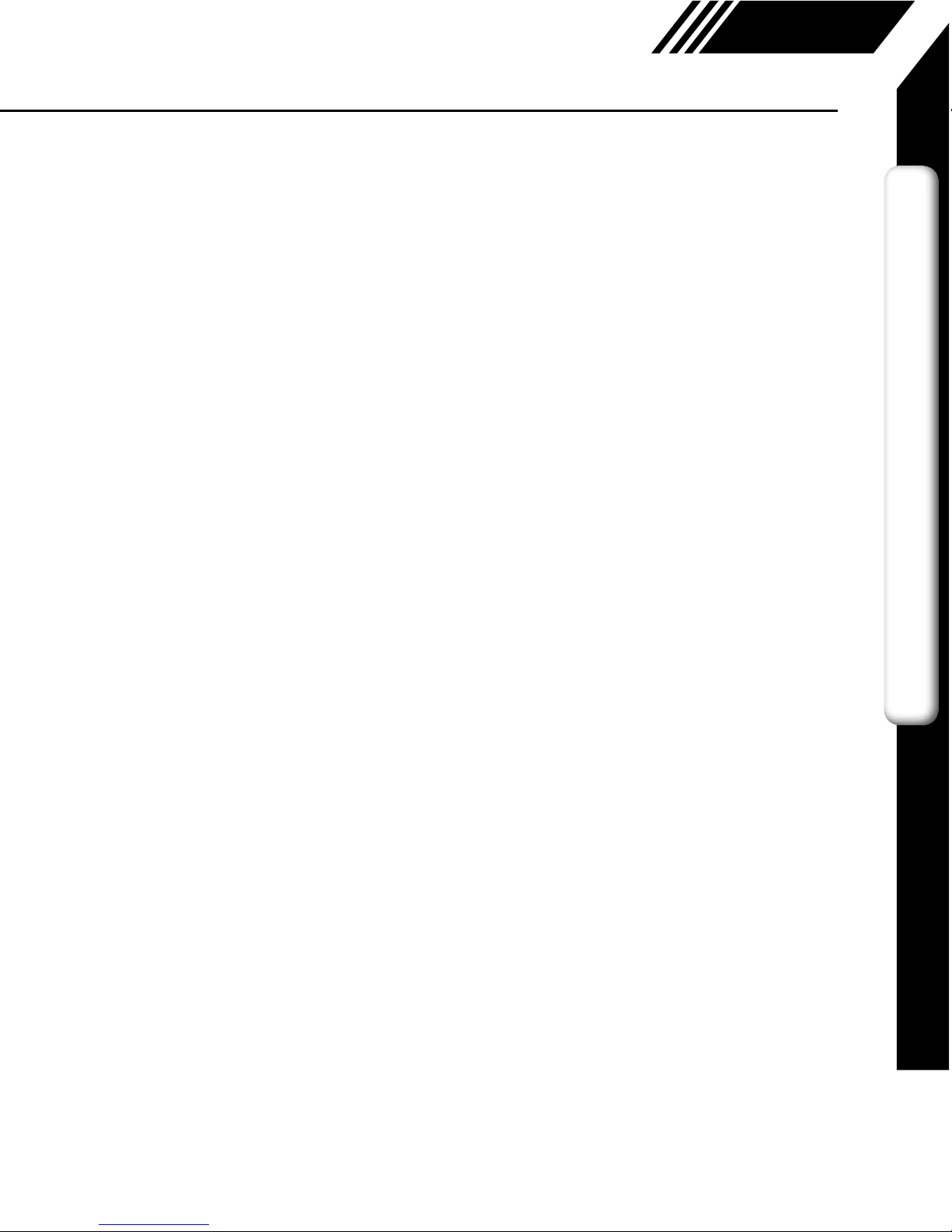
Table Of Contents
1. Introduction Page 5
a. Quick Start Guide Page 5
2. Installation (Mechanical) Page 9
a. Installation Depth Page 14
b. Orientation of Flowmeter Page 13
c. Rotating the Probe/Enclosure Page 14
d. Sensor Elements Page 14
e. Compression Fittings Page 16
3. Wiring (Electrical) Page 20
a. General Wiring Page 20
b. Signal Wiring Page 22
c. Pulse/Alarm Wiring (optional feature) Page 24
4. Operation (Standard Operation) Page 26
a. Start Up Page 8
5. Maintenance Page 27
a. Precautions Page 27
b. Troubleshooting Page 28
6. Appendices Page 32
a. Specifications Page 32
b. Agency Approvals Page 34
c. Dimensions Page 35
d. Warranty Page 35
e. Returning your meter Page 39
7. Glossary of Terms and Abbreviations Page 40
8. Index Page 41
Model F-5400
TABLE OF CONTENTS
11451 Belcher Road South, Largo, FL 33773 • USA • Tel +1 (727) 447-6140 • Fax +1 (727) 442-5699 • sales@onicon.com
F-5400 Thermal Mass Flow Meter Manual 12/16 - 2031 / 107032 Page 3
Page 4
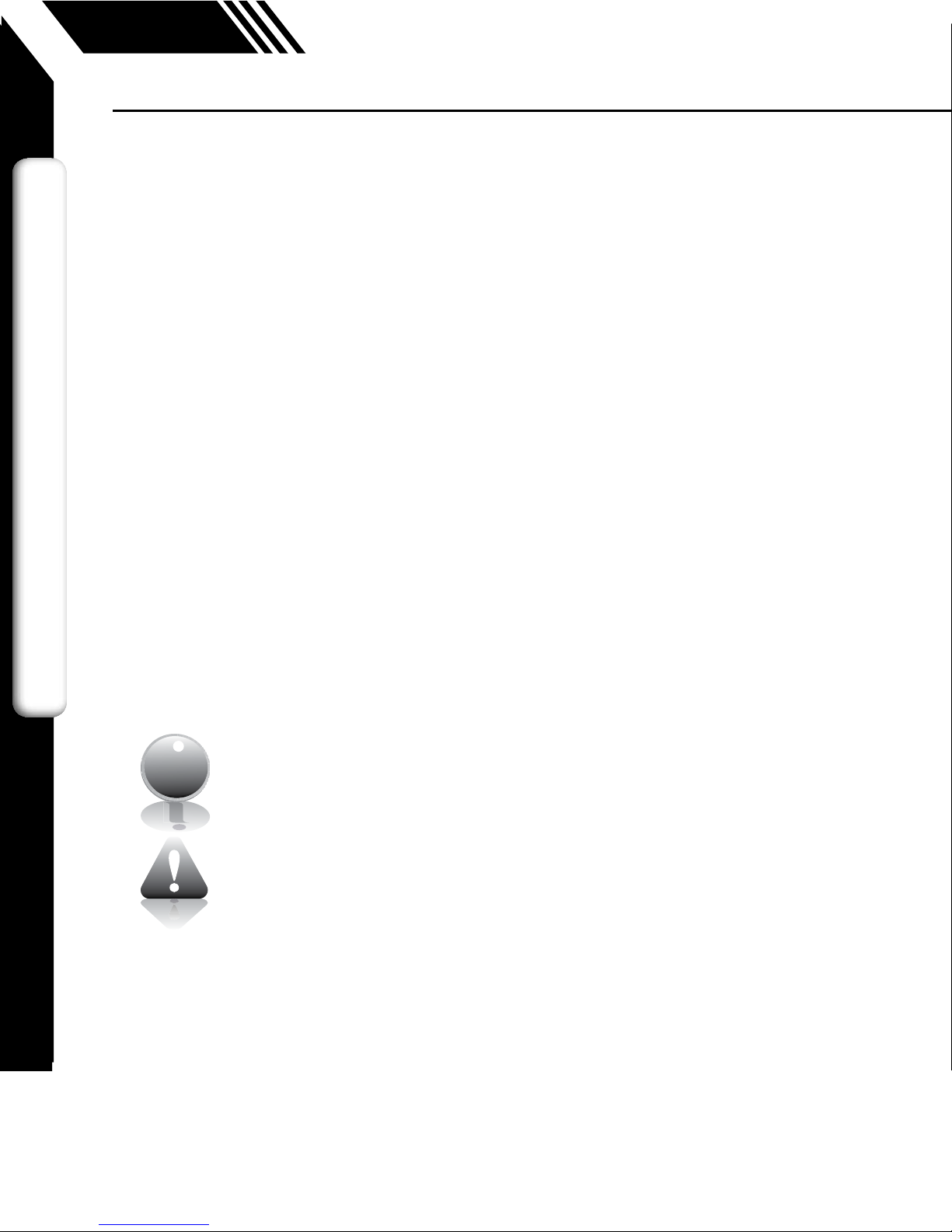
Model F-5400
Introduction: Safety Information
This sensor was calibrated at the factory before shipment. To ensure correct use of the sensor, please read
this manual thoroughly.
Regarding this Manual:
• This manual should be passed on to the end user.
• Before use, read this manual thoroughly to comprehend its contents.
• The contents of this manual may be changed without prior notice.
• All rights reserved. No part of this manual may be reproduced in any form without ONICON's written
permission.
• All reasonable effort has been made to ensure the accuracy of the contents of this manual. However, if any
errors are found, please inform ONICON.
• ONICON assumes no responsibilities for this product except as stated in the warranty.
• If the customer or any third party is harmed by the use of this product, ONICON assumes no responsibility
for any such harm owing to any defects in the product which were not predictable, or for any indirect
damages.
Safety Precautions:
DISCLAIMERINTRODUCTION
The following general safety precautions must be observed during all phases of installation, operation,
service, and repair of this product. Failure to comply with these precautions or with specific WARNINGS
given elsewhere in this manual violates safety standards of design, manufacture, and intended use of
the product . ONICON Incorporated assumes no liability for the customer's failure to comply with these
requirements. If this product is used in a manner not specified in this manual, the protection provided by
this product may be impaired.
The following symbols are used in this manual:
Messages identified as "Note" or "Important Note" contain information critical to the
i
proper operation of the product.
Messages identified as "Caution" (refer to accompanying documents) contain
information regarding potential damage to the product or other ancillary products.
Messages identified as "Warning" contain information regarding the personal safety of
individuals involved in the installation, operation or service of this product.
11451 Belcher Road South, Largo, FL 33773 • USA • Tel +1 (727) 447-6140 • Fax +1 (727) 442-5699 • sales@onicon.com
F-5400 Thermal Mass Flow Meter Manual 12/16 - 2031 / 107032 Page 4
Page 5
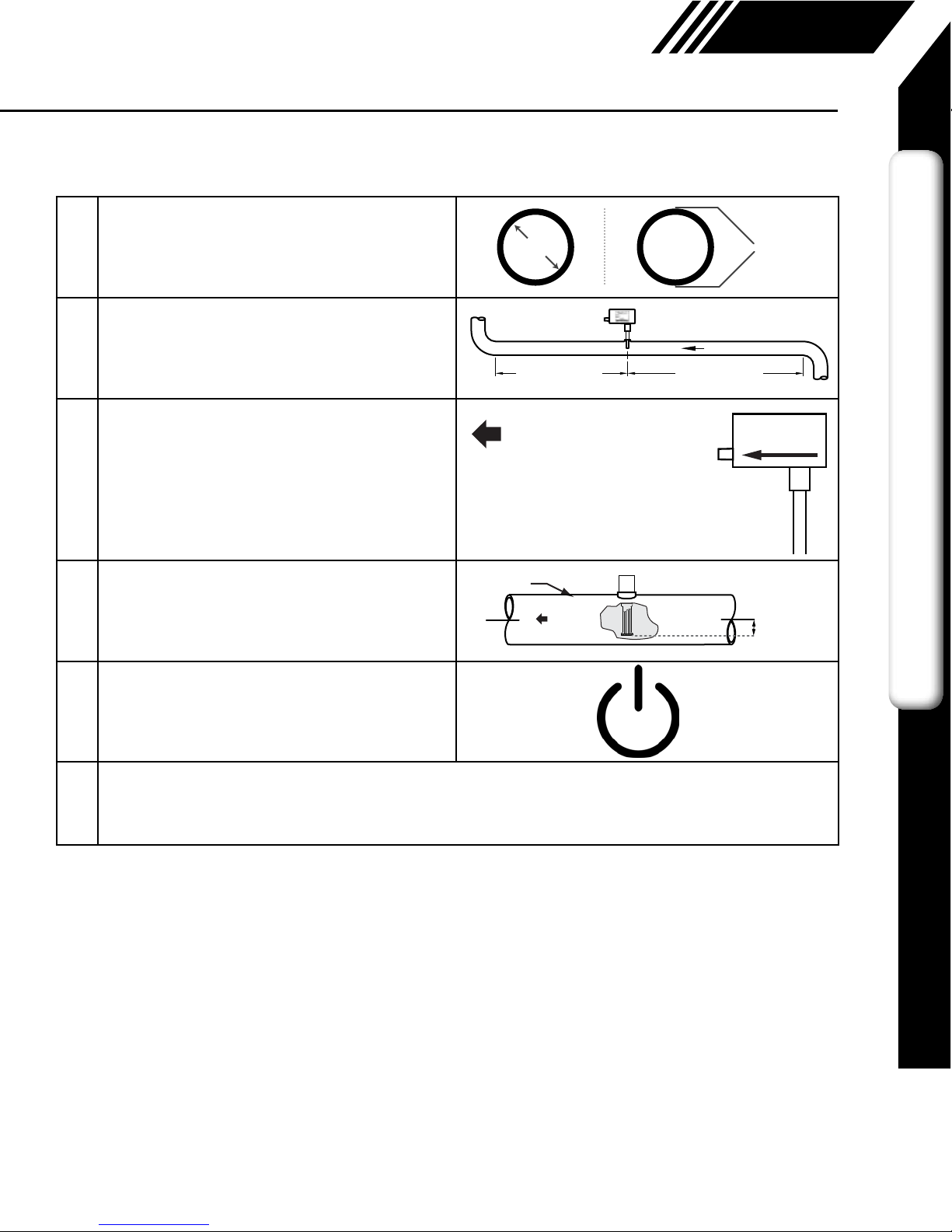
Model F-5400
Introduction: Quick Start Guide
Use the table and images below as a guide while using the worksheet on the next page to record your notes.
Note: Please read the entire Quick-start procedure before beginning installation.
1. Record inside diameter (ID). Ensure the actual
pipe ID matches the pipe ID shown on the
factory calibration certificate.
2. Record upstream and downstream straight-pipe
requirements based on information in the tables
for either insertion (p. 13) or inline (p. 19).
3. The arrow on the enclosure indicates the
direction of flow.
INSIDE
DIAMETER (ID)
FLOW
Downstream Upstream
FLOW
OUTER
DIAMETER (OD)
INTRODUCTION
ARROW ON ENCLOSURE MUST
POINT IN DIRECTION OF FLOW
4. Ensure correct probe depth setting. If using 1 ½"
PIPE
size pipe, please see note on p. 14.
C
L
FLOW
0.73"
(18.5 mm)
5. Power on the flow meter
6. Check the remaining flow meter settings by accessing the meter settings by using the F-5000 View™
software tool. Record the settings in the spaces given for items A - D on the following page.
11451 Belcher Road South, Largo, FL 33773 • USA • Tel +1 (727) 447-6140 • Fax +1 (727) 442-5699 • sales@onicon.com
F-5400 Thermal Mass Flow Meter Manual 12/16 - 2031 / 107032 Page 5
Page 6
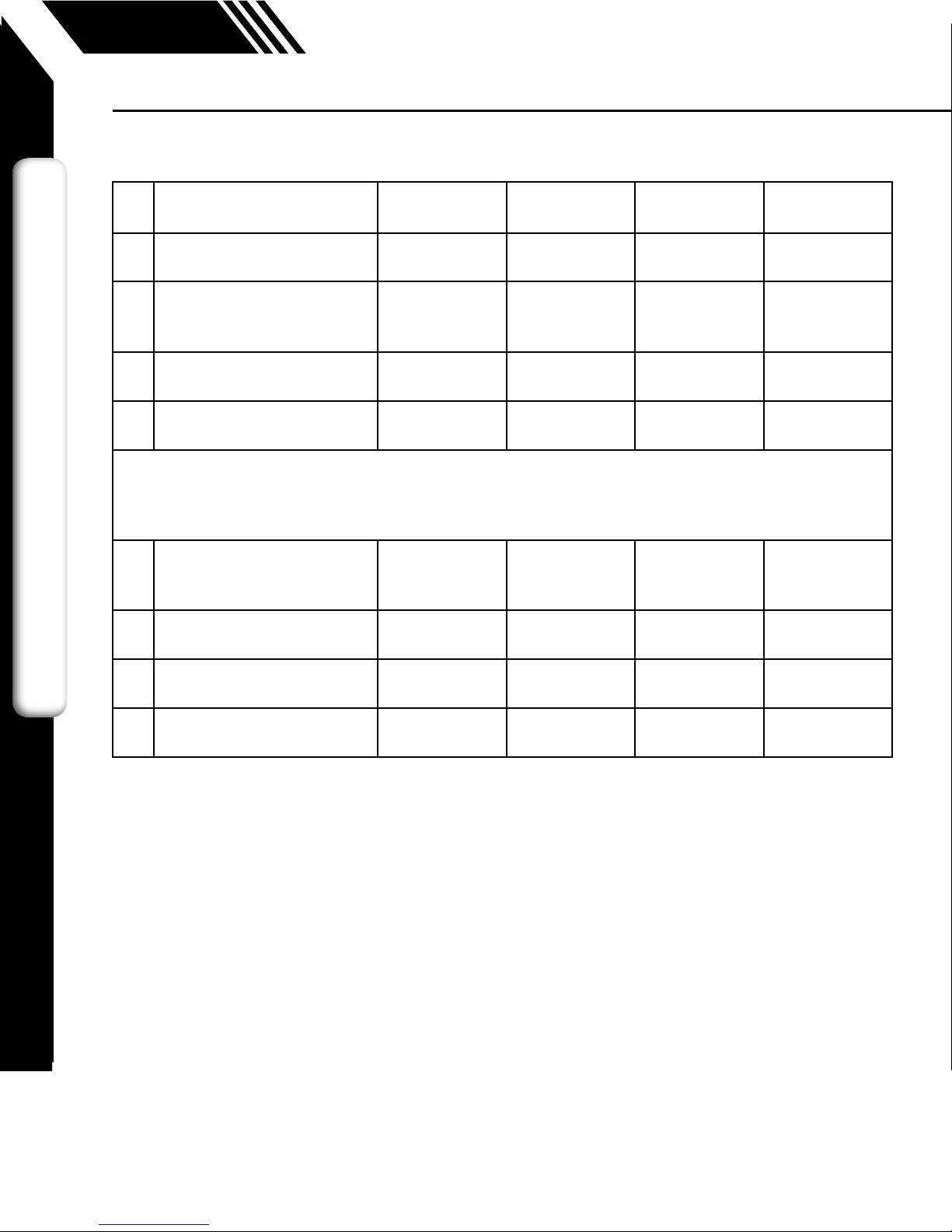
Model F-5400
Introduction: Quick Start Guide
Before powering on your meter, use this worksheet to record your notes.
Serial Number: Serial Number: Serial Number: Serial Number:
Item to verify
1. What is the Pipe ID? ID = ID = ID = ID =
2. Calculate the Upstream/
Downstream straight-pipe
requirements
3. Is the arrow on enclosure
pointed in direction of flow?
4. Is the probe depth setting
correct?
After powering on your meter, check items A - D below by accessing the meter settings through the F-5000
View software tool.
DISCLAIMERINTRODUCTION
A. Which flow units have been
set in meter? (SCFH, KG/H,
etc..)
B. Correct values for reference
temperature and pressure?
C. Confirm the pipe ID listed
above same as "Pipe_id="
D. Verify the 4mA and 20mA
meter settings
UP =
DN =
Y / N Y / N Y / N Y / N
Y / N Y / N Y / N Y / N
Y / N Y / N Y / N Y / N
4mA =
20mA =
UP =
DN =
4mA =
20mA =
UP =
DN =
4mA =
20mA =
UP =
DN =
4mA =
20mA =
Your Notes:
If you are experiencing any problems after completing this procedure, please call the ONICON Service
Department at 727-447-6140 to review this information.
11451 Belcher Road South, Largo, FL 33773 • USA • Tel +1 (727) 447-6140 • Fax +1 (727) 442-5699 • sales@onicon.com
F-5400 Thermal Mass Flow Meter Manual 12/16 - 2031 / 107032 Page 6
Page 7

Introduction
Model F-5400
Welcome
Product
Description
Thank you for purchasing the Model F-5400 Thermal Gas Mass Flow Meter from
ONICON. The Model F-5400 is one of the most technically advanced flow meters
in the world. An extensive engineering effort has been invested to deliver advanced
features, accurate measurement performance and outstanding reliability.
This Instruction Manual contains the electrical and mechanical installation instructions
as well as details for programming, maintaining and troubleshooting the meter.
This manual is divided into the following sections: Introduction, Installation, Wiring,
Operation, Maintenance, Troubleshooting, Appendices, Glossary and Index.
Theory of Operation
The Model F-5400 is an innovative Thermal Mass Gas Flow Meter and Temperature
Transmitter. It is microprocessor-based and field programmable. The F-5400 thermal
sensor operates on the law that gases absorb heat. A heated sensor placed in an air
or gas stream transfers heat in proportion to the stream’s mass velocity. There are
two sensor elements. One sensor element detects the gas temperature and a second
element is maintained at a constant temperature above the gas temperature. The
energy applied to the heated sensor to maintain a constant temperature differential
(constant ∆ T) is directly proportional to the mass flow velocity. The F-5400 flow
meter maintains accurate flow measurement over a large temperature and pressure
range.
INTRODUCTION
Mass Flow
DDC-Sensor™
Technology
Mass Flow
The Model F-5400 measures mass flow; an advantage over other flow meters which
measure volumetric flow. Volumetric flow is incomplete because temperature and
pressure are unknown and must be measured separately. For example, the mass
flow of a gas depends on its temperature and pressure. As temperature and pressure
changes, the gas volume changes but not its mass. Therefore a device measuring
mass flow is independent of temperature and pressure changes. The Model F-5400
provides a direct measurement of gas flow in Mass units (kg/hr, lb/hr), standard units
(SCFM, SLPM) or normal units (NM3/hr, NLPM) with no additional temperature or
pressure measurements required.
DDC-Sensor™ Technology Description
The ONICON DDC-Sensor™ is a new state of the art sensor technology used in the
ONICON Model F-5400 Thermal Gas Flow Meter. The DDC-Sensor™, a Direct Digitally
Controlled sensor, is unlike other thermal flow sensors available on the market.
Instead of using traditional analog circuitry, the DDC-Sensor™ is interfaced directly to
the F-5400 microprocessor for more speed and programmability. The DDC-Sensor™
quickly and accurately responds to changes in process variables by utilizing the
microprocessor to determine mass flow rate, totalized flow, and temperature.
ONICON’s DDC-Sensor™ provides a technology platform for calculating accurate gas
correlations.
11451 Belcher Road South, Largo, FL 33773 • USA • Tel +1 (727) 447-6140 • Fax +1 (727) 442-5699 • sales@onicon.com
F-5400 Thermal Mass Flow Meter Manual 12/16 - 2031 / 107032 Page 7
Page 8
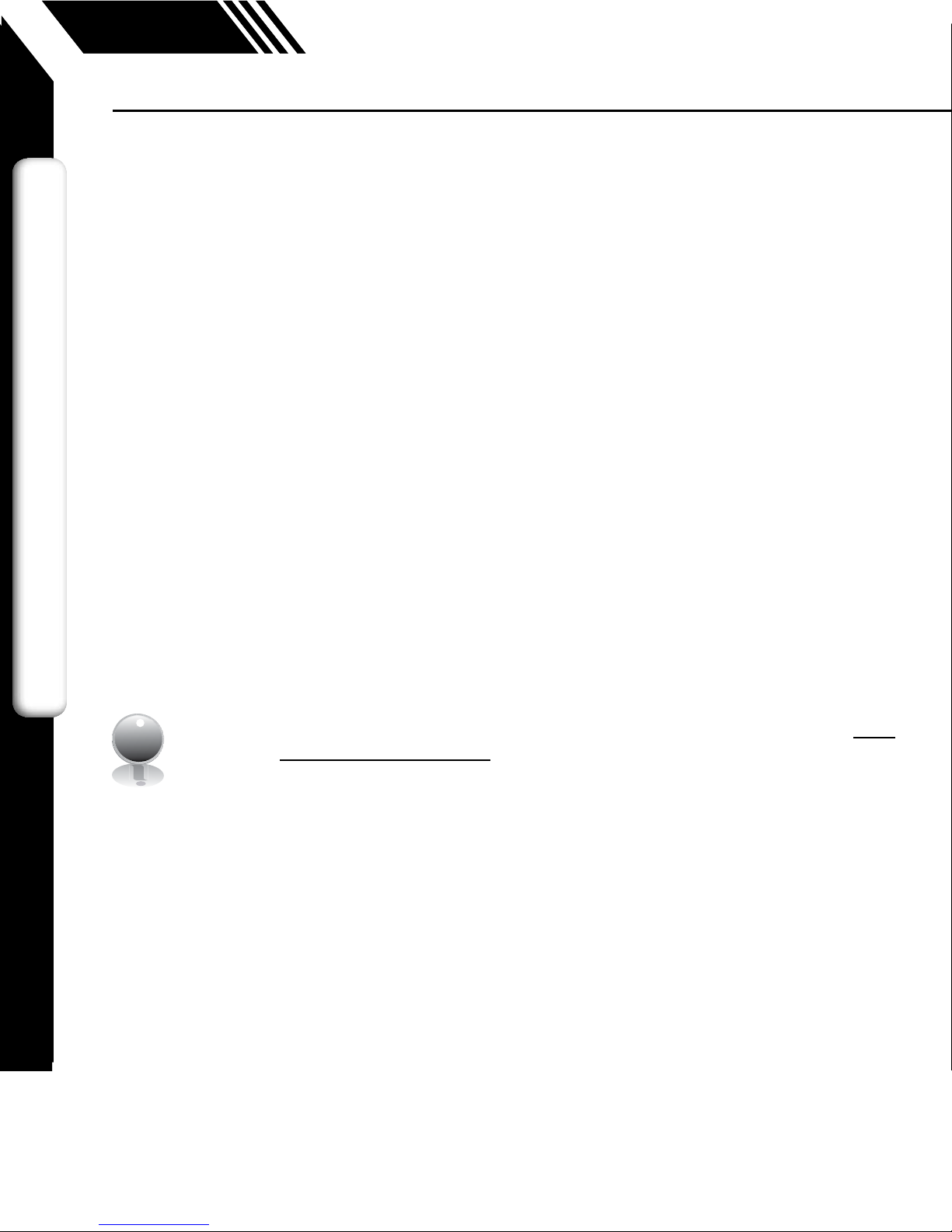
Model F-5400
Introduction
Flow
Calibration
I/O Description
DISCLAIMERINTRODUCTION
Flow Calibration
The ONICON Calibration Lab maintains instrument calibration data on every flow meter.
Calibration files include details on process conditions, customer gas, line size and
other information. All NIST-traceable equipment utilized for the calibration procedure is
identified on the Calibration Certificate, which is sent with every flow meter.
Calibration records include details on process conditions, calibration fluid, line size and
other information. All NIST-traceable equipment utilized for the calibration procedure is
identified, as is the calibration history of all reference equipment.
In addition to the Calibration Certificate, a certified flow table that correlates current
outputs with scaled units of flow is produced for each calibrated device.
I/O Description
The F-5400 features a galvanically isolated 4-20mA analog output and a second output
for pulse. There is also a mini USB port for interfacing with a laptop or computer. The
4-20mA output can be configured for flow rate or process gas temperature and can be
scaled by the user. The pulse output can be used for pulse or alarm, is programmable
to represent flow rate and can be scaled for units per pulse at a maximum pulse output
frequency of 1Hz.
i
USB Interface
F-5000 View™ interfaces to the USB port and is a free PC-based software program
that displays flow meter readings and permits flow meter configuration. The optional
D-100 flow display provides a local indication of rate and total and a network interface
for BACnet, MODBUS, LonWorks, JCI - N2 or Siemens - P1 FLN networks.
Note: The latest version of the F-5000 View software is available for download at http://
www.onicon.com/F5500.html.
USB Interface
The mini USB interface is a standard feature which allows communication with a
PC to monitor readings and configure settings. F-5000 View, is a free application
program from ONICON that connects to the USB interface and allows data monitoring,
configuration setting, data logging to Excel, and an option to save and recall F-5400
configuration data.
11451 Belcher Road South, Largo, FL 33773 • USA • Tel +1 (727) 447-6140 • Fax +1 (727) 442-5699 • sales@onicon.com
F-5400 Thermal Mass Flow Meter Manual 12/16 - 2031 / 107032 Page 8
Page 9
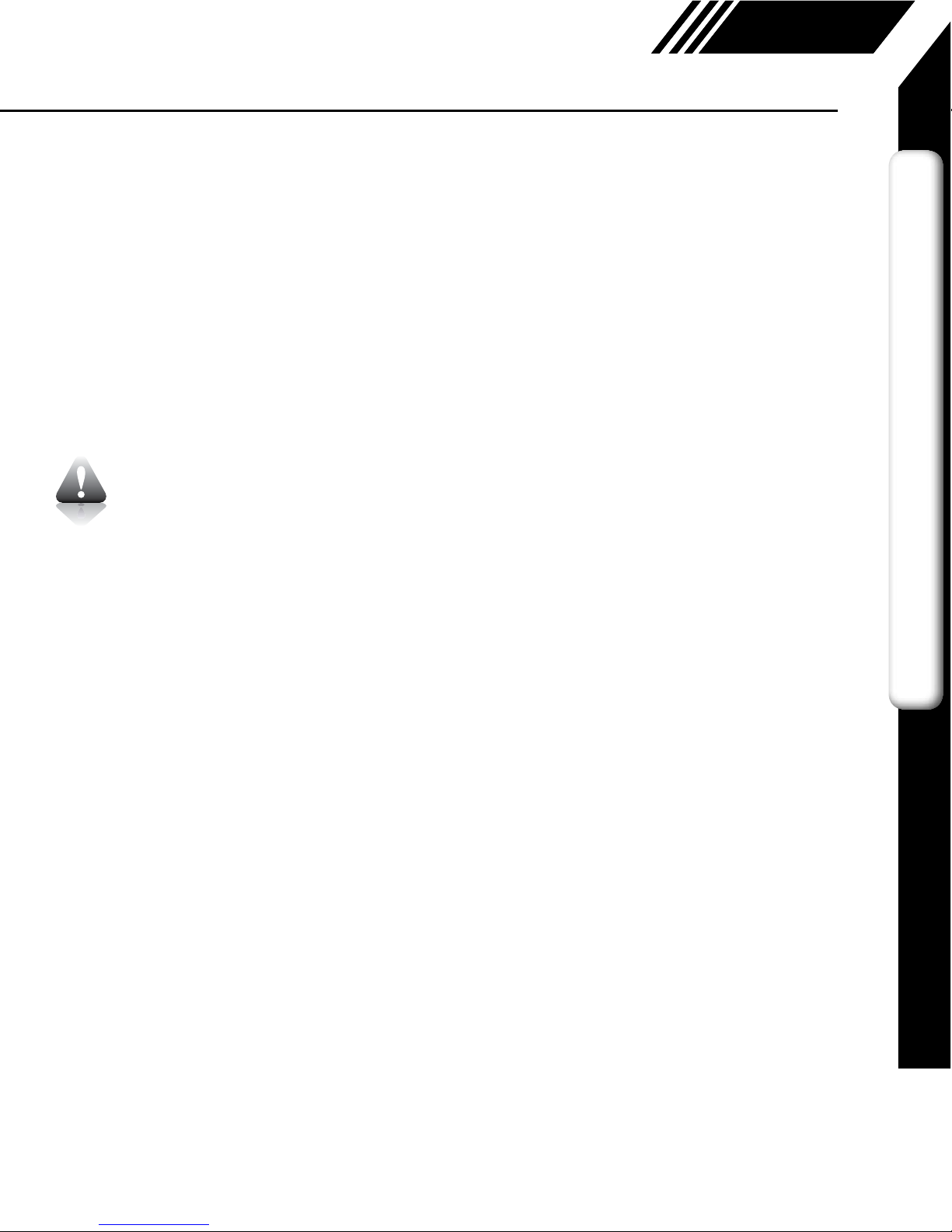
Installation: General
Model F-5400
Installation Model F-5400
Flow Meter
Scope
This section describes how to install the ONICON Model F-5400 Flow Meter and how to
get started:
1. Determine lateral position on the pipe
2. Ensure correct orientation of the meter and check alignment of the sensor elements
3. Determine the installation depth of the probe
4. Tighten compression fitting to complete installation
Installation procedures must be performed using a combination of the end user’s
best engineering practices, in compliance with local codes, and manufacturer’s
recommendations.
General Precautions
The following general precautions should be observed:
1. Exercise care when handling the flow meter to avoid damaging the probe, sensor or
enclosure.
2. The enclosure cover must be closed except during installation or configuration.
3. Mounting F-5400 in direct sunlight can cause the temperature inside the enclosure
to increase beyond design limits, resulting in reduced component life. It is
recommended that a sunshade be installed to avoid direct sunlight (see maximum
enclosure operating temperature specification on p. 33).
4. Ensure the arrow on the meter enclosure is in line with the direction of flow in the
pipe.
5. Do not install the F-5400 enclosure near an igniter, igniter-controller or switching
equipment.
6. Do not install an external power supply in a cabinet containing an igniter controller or
switching equipment.
7. For accurate flow measurement: review flow meter placement instructions before
installation to ensure a proper flow profile in the pipe.
INSTALLATION
11451 Belcher Road South, Largo, FL 33773 • USA • Tel +1 (727) 447-6140 • Fax +1 (727) 442-5699 • sales@onicon.com
F-5400 Thermal Mass Flow Meter Manual 12/16 - 2031 / 107032 Page 9
Page 10
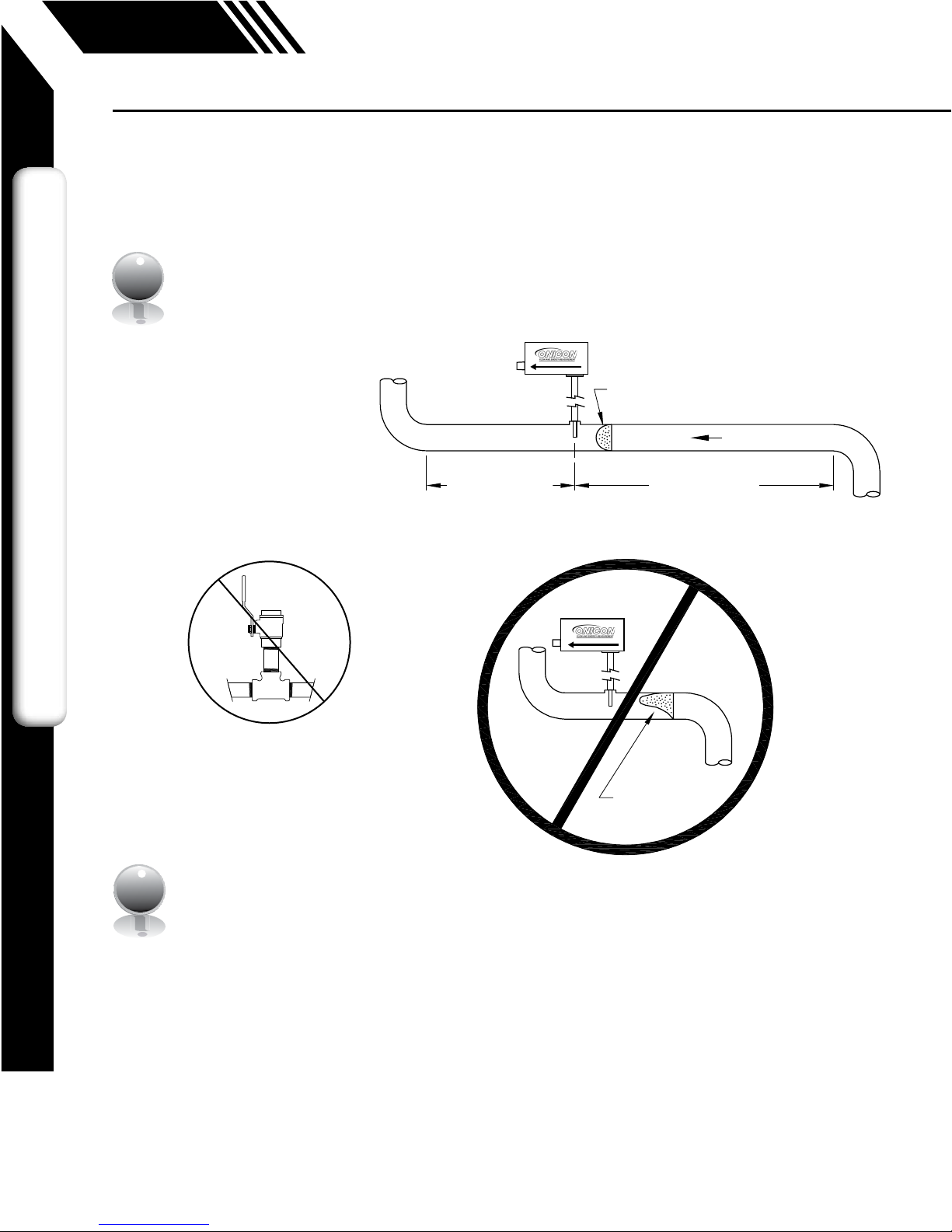
Model F-5400
Installation: Insertion Type
Insertion Flow
Meter Lateral
Placement
INSTALLATION
i
Instructions for Insertion Flow Meter Lateral Placement
Install the Model F-5400 Insertion style flow meter so that it is far enough away from
bends in the pipe, obstructions, or changes in line sizes to ensure a consistent flow
profile. Review the straight run requirements table on p. 13.
Note: The probe diameter is ¾".
Fig. 2.1: Upstream and Downstream Pipe IDs for Insertion Meters
Proper
Flow
Prole
FLOW
Downstream
Upstream
Do not substitute threaded tees for
the welded branch outlet. Contact
ONICON if you need installation
hardware for threaded pipe.
Irregular Flow
Prole
Note: An irregular flow profile may affect sensor accuracy.
i
11451 Belcher Road South, Largo, FL 33773 • USA • Tel +1 (727) 447-6140 • Fax +1 (727) 442-5699 • sales@onicon.com
F-5400 Thermal Mass Flow Meter Manual 12/16 - 2031 / 107032 Page 10
Page 11
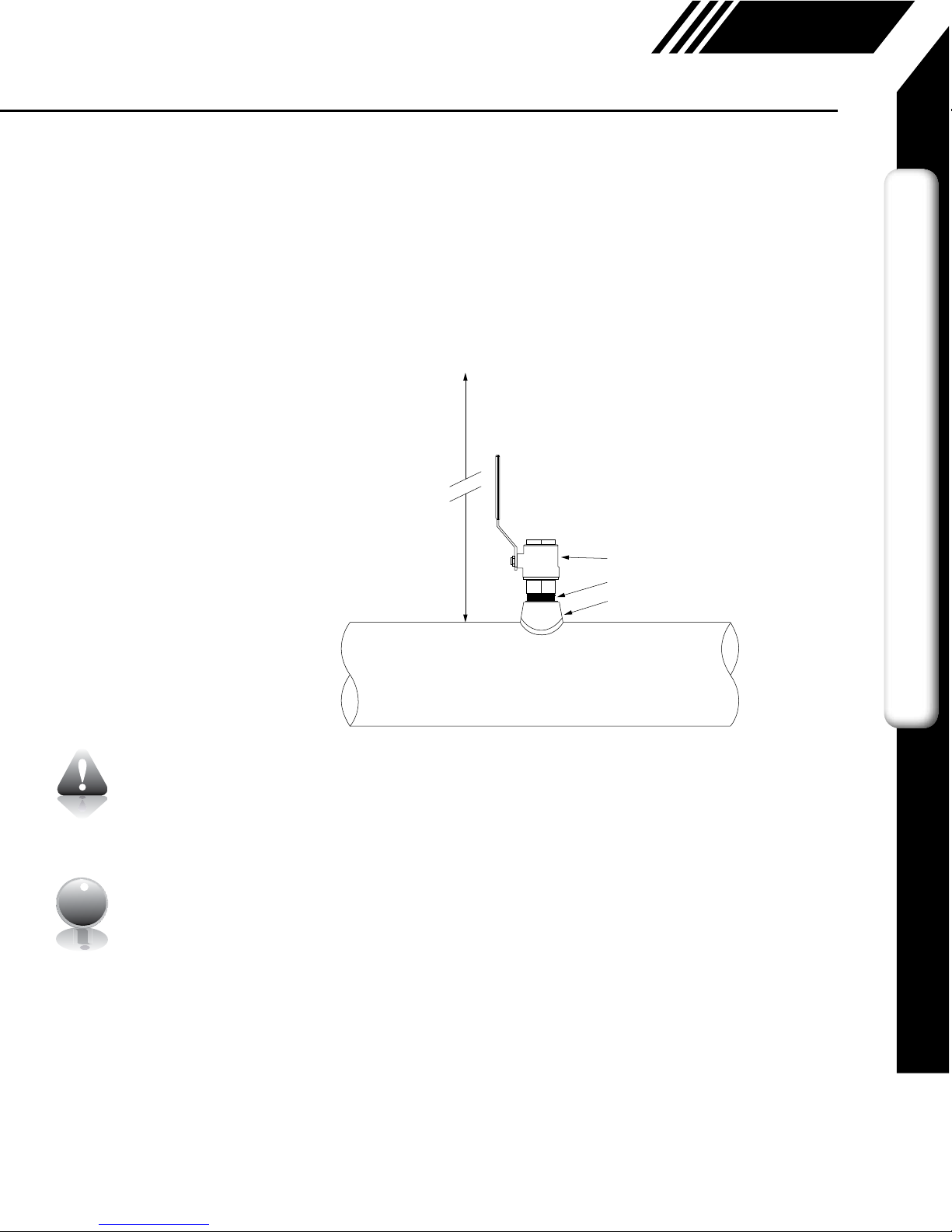
Installation: Insertion Type
Model F-5400
Installation
Hardware
Installation Hardware
ONICON F-5400 Insertion Thermal Mass Flow Meters employ a process adapter
fitting design that allows for insertion and removal without interrupting flow. To take
advantage of this feature, the flow meter must be installed through an isolation valve.
The installation must allow for sufficient overhead clearance to fully extract the meter,
and a full 7/8" hole in the pipe wall is required to clear the sensor head and allow for
insertion. Make sure that your valves and fittings are full port and at least 1" in actual
internal diameter.
Fig. 2.2: Installation Requirements
Standard Installation
Kit for Steel Pipe
CLEARANCE
REQUIRED
FOR INSTALLATION
Typically 30” - 40”
depending on pipe size and
height of valve
assembly.
1” Full Port Ball Valve
1” Close Nipple
1” Branch Outlet
INSTALLATION
i
Flow
Conditioners
Minimum Hole Size = 7/8”
Must be centered
Caution: ONICON insertion style flow meters must be installed through a valve
assembly. Failure to do so negates the ability to remove the meter without shutting
down and purging the system. It will also result in an excessive amount of stem
protruding from the pipe. Excessive stem lengths unnecessarily expose the meter to
incidental damage.
Important Note: Flow meters installed through oversized access holes will be subjected
to undesirable turbulence that may affect the accuracy of the meter.
Flow Conditioners
Flow conditioners may be required when an insufficient straight run of pipe is available
upstream of the proposed sensor location. ONICON provides flow conditioners as an
optional accessory.
11451 Belcher Road South, Largo, FL 33773 • USA • Tel +1 (727) 447-6140 • Fax +1 (727) 442-5699 • sales@onicon.com
F-5400 Thermal Mass Flow Meter Manual 12/16 - 2031 / 107032 Page 11
Page 12

Flow
Minumum upstream
straight run distance
with conditioner
Minumum
downstream
straight run
distance
Minumum upstream
straight run distance
without conditioner
A
Optional
Flow Conditioner
Model F-5400
Installation: Insertion Type
Optional Flow
Conditioners
INSTALLATION
Fig. 2.3: Placement of Optional Flow Conditioners in Pipe
A
Schedule 40 Flow Conditioners
Nom. Dia. Dimension A
Flow
Flow conditioning
assembly inserted
here
ANSI class flanges
(user supplied)
1½" 6.00"
2" 6.00"
2½" 9.00"
3" 9.00"
4" 9.00"
6" 12.00"
ONICON flow conditioners are designed to be installed between two flanges (provided
by installer) that are located a specific distance upstream of the flow sensor. The use
of flow conditioners significantly reduces the upstream straight pipe length requirement
for flow sensor. The size of the flow conditioner must match the pipe size.
11451 Belcher Road South, Largo, FL 33773 • USA • Tel +1 (727) 447-6140 • Fax +1 (727) 442-5699 • sales@onicon.com
F-5400 Thermal Mass Flow Meter Manual 12/16 - 2031 / 107032 Page 12
Page 13
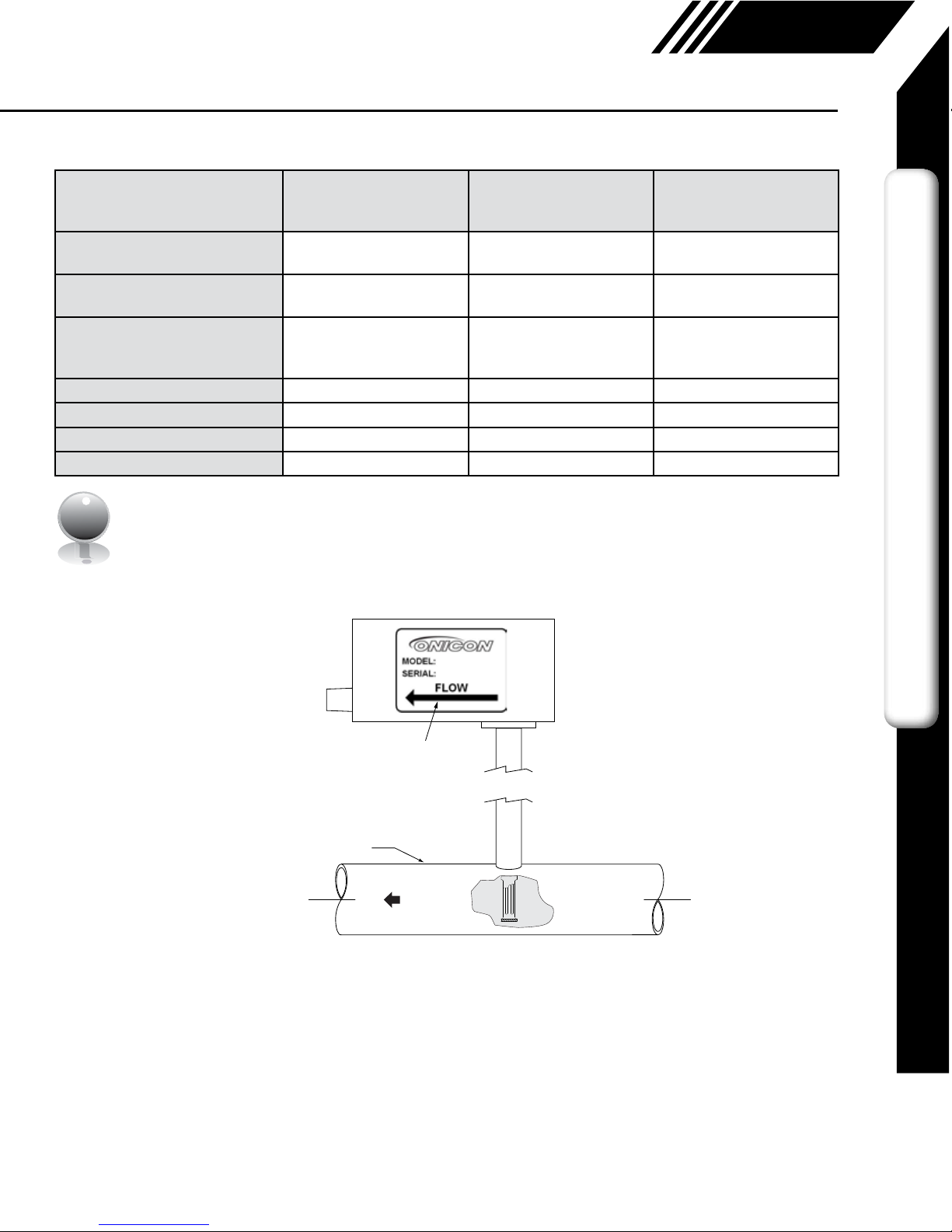
Installation: Insertion Type
Fig. 2.4: Straight Run Requirements for Upstream Obstructions - Insertion
Model F-5400
Straight run required
Upstream obstruction
Single bend preceded by ≥ 9
diameters of straight pipe
Pipe size reduction in straight pipe
run
Multiple bends in plane with < 9
diameters of straight pipe between
them
Pipe size expansion in straight run 30 Diameters 10 Diameters 5 Diameters
Tees 30 Diameters 10 Diameters 5 Diameters
Multiple bends out of pipe 40 Diameters 10 Diameters 5 Diameters
Modulating or regulating valve 40 Diameters 10 Diameters 5 Diameters
upstream of meter location
without flow conditioner
15 Diameters 3 Diameters 5 Diameters
15 Diameters 3 Diameters 5 Diameters
20 Diameters 9 Diameters 5 Diameters
Straight run required
upstream of flow
conditioner mounting flange
Straight run required
downstream of meter
location
Important Note: Always use the maximum available straight run. When more than
i
the minimum required straight run is available place the meter such that the excess
straight run is upstream of the meter location.
Sensor
Fig. 2.5: Orientation of Flow Meter
Orientation
Direction of
Flow
INSTALLATION
ARROW ON ENCLOSURE
INDICATES DIRECTION OF
FLOW
PIPE
FLOW
Install the meter with the flow direction arrow on the enclosure pointing in the direction
of flow in the pipe.
11451 Belcher Road South, Largo, FL 33773 • USA • Tel +1 (727) 447-6140 • Fax +1 (727) 442-5699 • sales@onicon.com
F-5400 Thermal Mass Flow Meter Manual 12/16 - 2031 / 107032 Page 13
Page 14

Model F-5400
Installation: Insertion Type
Sensor
Element
Alignment
INSTALLATION
Installing the
Sensor
Sensor Elements
Every F-5400 flowmeter is equipped with equal length sensor elements. To be sure that
the flowmeter elements are lined up correctly in the process stream, please refer to
"Fig. 2.5: Orientation of Flow Meter" on page 13 and be sure that the Flow Direction
Indicator is pointing in the direction of flow in the pipe.
Fig. 2.6: Sensor Elements
+5°
FLOW
FLOW
-5°
Note: Rotational misalignment should not exceed ±5°.
Installing the Sensor
There are two different versions of the insertion style F-5400. The standard version
and the high pressure version are shown below.
Fig. 2.7a: Standard F-5400
The standard version of the F-5400
is hand insertable into pipes with
operating pressures up to 60 psig.
Fig. 2.7b: High Pressure F-5400
"X"
The high pressure version of the F-5400 is hand insertable
up to 100 psig. For applications above 100 psig, it is
necessary to isolate flow and relieve pressure before
attempting to install or remove the meter. The maximum
operating pressure for this version of the meter is 150 psig.
11451 Belcher Road South, Largo, FL 33773 • USA • Tel +1 (727) 447-6140 • Fax +1 (727) 442-5699 • sales@onicon.com
F-5400 Thermal Mass Flow Meter Manual 12/16 - 2031 / 107032 Page 14
Page 15

Installation: Insertion Type
Model F-5400
Installation
Procedure
Installation Procedure
The installation depth of the sensor in the pipe is dependent on the pipe size. To get the most
accurate reading, proper placement of the sensor window within the pipe is necessary. Use
the following procedure to determine the proper depth setting for your meter. The procedure is
valid for nominal pipe sizes 1.5" through 8". The maximum allowable height of the installation
hardware (branch outlet, close nipple & ball valve) is 6" as measured from the outside wall of
the pipe to the top of the valve. Procedure:
1. Locate the pipe inside diameter (ID) listed on the calibration information label on the side of
the flow meter enclosure. This information is also available on the calibration certificate.
2. Confirm that this ID corresponds to the nominal diameter of the pipe where the meter is
installed.
a. To determine the nominal pipe size, measure the circumference of the pipe without the
insulation and divide this value by pi (3.14). This will give you the outside diameter (OD).
b. Use the table below to locate the nominal pipe size and ID based on the OD
c. The table provides dimensions for common schedule 40 and schedule 80 pipes.
d. Contact ONICON for assistance if your pipe dimensions are not shown.
3. Once the ID is confirmed, prepare to insert the flow sensor by ensuring the compression
fitting is loose.
4. Thread the process adapter fitting on to the ball valve and tighten. Use the appropriate
thread sealant, as required, to ensure a leak free connection.
5. Open the ball valve and carefully insert the flow sensor until the end of the stem just
contacts the opposite wall of the pipe.
6. Mark the position of the stem where it exits the top of the compression fitting.
7. Withdraw the stem "X" distance as measured from the top of the compression fitting. At the
same time, position the electronics enclosure parallel to the pipe in the correct orientation
relative to the flow direction as shown in "Fig. 2.5: Orientation of Flow Meter" on page 13.
This will position the sensor with its axis in line with the flow and in the correct direction.
8. Read the instructions on the next page before tightening the compression fitting.
- - FOR METERS WITH THE HIGH PRESSURE SAFETY CABLE - -
9. Once the compression fitting is tight, attach the safety cable using the capture nut provided.
10. If necessary, rotate the top clamp to re-align the cable with the bottom clamp. When
rotating the clamp, make sure that it remains at the top of the stem pressed firmly against
the spacer. (see appendices for details)
* refer to model number coding to determine the stem length of your meter.
INSTALLATION
Nominal Dia. OD
1 ½" 1.900" 1.610" 1.500" Always Use 0.1" 15"
2" 2.375" 2.067" 1.939" 0.304" 0.240" 15"
2 ½" 2.875" 2.469" 2.323" 0.505" 0.432" 15"
3" 3.500" 3.068" 2.900" 0.804" 0.720" 15"
4" 4.500" 4.026" 3.826" 1.283" 1.183" 15"
6" 6.625" 6.065" 5.761" 2.303" 2.151" 18"
8" 8.625" 7.981" 7.625" 3.261" 3.083" 18"
11451 Belcher Road South, Largo, FL 33773 • USA • Tel +1 (727) 447-6140 • Fax +1 (727) 442-5699 • sales@onicon.com
F-5400 Thermal Mass Flow Meter Manual 12/16 - 2031 / 107032 Page 15
ID X
Sch. 40 Sch. 80 Sch. 40 Sch. 80
Min. Stem
Length*
Page 16

Model F-5400
Installation: Insertion Type
Compression
Fittings
INSTALLATION
Compression Fittings
While holding the fitting body steady, finger tighten the nut. Then, tighten the nut with
wrenches an additional one and one-quarter (1 ¼) turn. If beginning at 6 o'clock, the
wrench would make one full turn back to 6 o'clock and rest at the 9 o'clock position for
proper compression. See Figure 2.8 below.
Caution: Tightening the compression fitting will crimp the fitting to the stem of the flow
meter and lock the depth setting into place. Don’t tighten the compression fitting until
you’ve completed all steps in the installation section of this manual.
Fig. 2.8: Proper Tightening of the Compression Fitting Nut
Removing the
Meter
Removal of the Meter
Follow these instructions for safe removal of the meter from the pipe.
WARNING: SYSTEM MAY BE UNDER HIGH PRESSURE.
Do not attempt to remove meters with the standard process adapter fitting from any
piping system operating at pressures above 60psig without first relieving pressure in the
pipe.
Do not attempt to remove any meter with the high pressure process adapter fitting and
cable assembly operating at pressures above 100 psig without first relieving pressure in
the pipe.
11451 Belcher Road South, Largo, FL 33773 • USA • Tel +1 (727) 447-6140 • Fax +1 (727) 442-5699 • sales@onicon.com
F-5400 Thermal Mass Flow Meter Manual 12/16 - 2031 / 107032 Page 16
Page 17

Installation: Insertion Type
Model F-5400
Removing the
Meter
When removing the flow meter, be sure to hold the electronics enclosure firmly by
hand before unscrewing the compression fitting nut. Failure to do this will allow the
pressure in the pipe to suddenly and rapidly force the meter from the pipe potentially
causing serious injury. The meter could
also be damaged or break apart causing
a break in the seal with the resultant loss
of fluid from the piping system. The hand
effort required to hold the meter will be
0.44 times the pipe pressure.
Procedure:
1. Slowly unscrew the compression
fitting nut while maintaining a firm
grip on the enclosure to counteract
the effect of pressure in the pipe.
2. Once the nut is fully disengaged
from the threads, the meter will be
free to move. Carefully withdraw the
flow meter stem from the pipe until
the sensor head is fully inside the
process adapter fitting.
3. After the meter is completely
withdrawn, slowly close the valve to isolate flow.
Compression tting
Compression tting
nut
Process adapter
tting
Ball valve
INSTALLATION
i
i
NOTE: At this point, the piping system is isolated, but the process adapter fitting
will contain a small volume of process fluid under pressure.
4. After the valve is completely closed, slowly unscrew the compression fitting from
the top of the process adapter fitting leaving the adapter fitting on the ball valve.
NOTE: As the compression fitting is removed, pressure will be vented from the ball
valve.
5. For meters provided with the high pressure adapter fitting, disconnect the safety
cable at the bottom by removing the capture nut. Be sure to fully re-attach the nut
to the cable once the meter is removed from the pipe.
11451 Belcher Road South, Largo, FL 33773 • USA • Tel +1 (727) 447-6140 • Fax +1 (727) 442-5699 • sales@onicon.com
F-5400 Thermal Mass Flow Meter Manual 12/16 - 2031 / 107032 Page 17
Page 18

Model F-5400
Installation: Inline Type
Flow Meter
Placement
Inline Type
INSTALLATION
Instructions for Inline Flow Meter Placement
Install the Model F-5400 Inline style flow meter so that it is far enough away from
bends in the pipe, obstructions, or changes in line sizes to ensure a consistent flow
profile. Review the straight run requirements table on p. 19.
The Model F-5400 is threaded or flanged to the customer’s pipe. Care should be
taken to ensure that the diameter of the mating pipe is the same diameter as the Model
F-5400 flow body or errors in flow readings can occur. The installation procedure
should be a combination of the end user’s best engineering practices, in compliance
with local codes, and the manufacturer’s recommendations.
See "Fig. 2.10: Straight Run Requirements for Upstream Obstructions - Inline" on page
19 for a detailed look at upstream and downstream pipe diameters for inline meters.
Fig. 2.9: Upstream and Downstream Pipe IDs for Inline Meters
Proper
Flow
Prole
FLOW
Downstream
Upstream
Irregular Flow
Prole
11451 Belcher Road South, Largo, FL 33773 • USA • Tel +1 (727) 447-6140 • Fax +1 (727) 442-5699 • sales@onicon.com
F-5400 Thermal Mass Flow Meter Manual 12/16 - 2031 / 107032 Page 18
Page 19

Installation: Inline Type
Model F-5400
Upstream
Fig. 2.10: Straight Run Requirements for Upstream Obstructions - Inline
Obstructions
Minimum straight run required upstream of flow meter process connection based
Upstream obstruction
Single bend preceded by ≥ 9 diameters
of straight pipe OR Pipe size reduction in
straight pipe run
Multiple bends in plane with < 9
diameters of straight pipe between them
OR Pipe size expansion in straight run
Tees 7.5" 10" 12.5" 15" 20" 25" 30" 40" 60"
Multiple bends out of plane 7.5" 10" 12.5" 15" 20" 25" 30" 40" 60"
Modulating or regulating valves OR
Diaphragm or roots type utility meters
Flow Body
Orientation
Inline Type
Inline Orientation
Install the flow body so that the arrow on the enclosure is pointing in the direction of
flow.
on the nature of the upstream obstruction
¾" 1" 1 ¼" 1 ½" 2" 2 ½" 3" 4" 6"
2.25" 3" 3.75" 4.5" 6" 7.5" 9" 12" 18"
6.75" 9" 11.25" 13.5" 18" 22.5" 27" 36" 54"
9" 12" 15" 18" 24" 30" 36" 48 72"
Minimum downstream straight run required after flow meter process connection
2.25" 3" 3.75" 4.5" 6" 7.5" 9" 12" 18"
INSTALLATION
i
Fig. 2.11: Orientation of an Inline Meter - Flow Direction Indicator
ARROW ON ENCLOSURE
INDICATES DIRECTION OF
FLOW
Flow Body
FLOW
Note: ONICON does not supply gaskets for this product.
11451 Belcher Road South, Largo, FL 33773 • USA • Tel +1 (727) 447-6140 • Fax +1 (727) 442-5699 • sales@onicon.com
F-5400 Thermal Mass Flow Meter Manual 12/16 - 2031 / 107032 Page 19
Page 20

Model F-5400
Wiring: General
Precautions
INSTALLATION
Wiring Instructions
The F-5400 is provided with a 10ft unterminated cable for field wiring connections.
This cable is not designed to be removed in the field.
Make all connections to the attached 10ft. cable.
The most common causes of electronic failures are miswired connections during
installation. When adding additional cable, record and carefully document any
substitution of wire colors. Additional cable may be purchased from ONICON that will
allow you to maintain the existing color coding.
The cable provided contains 22 AWG color-coded wires for signal and power.
CAUTION: Do not attempt to remove the existing cable or to remove the factoryinstalled connection fitting. Doing so will compromise the weather tight integrity of the
enclosure and may void the warranty.
Wiring Precautions - WARNING:
• Do not open the enclosure when energized or an explosive atmosphere is present.
• Connect earth ground to the green earth wire provided in the cable to reduce the
potential of an electrostatic charging hazard.
• All plumbing and electrical installations of flow meters must be in compliance
with local codes, the end user’s best engineering practices, and manufacturer’s
recommendations.
• Do not install the F-5400 enclosure near an igniter, igniter-controller or switching
equipment to eliminate the possibility of noise interference.
• Do not install an external power supply in a cabinet containing an igniter controller or
switching equipment.
• This flow meter contains components that can be damaged by static electricity. You
must discharge yourself by touching a grounded steel pipe or other grounded metal
prior to working inside this flow meter.
CAUTION: Only qualified personnel should attempt to make electrical connections to
the F-5400. Failure to properly connect the F-5400 power or signal connections may
result in damage to the F-5400 and/or to associated peripheral equipment.
11451 Belcher Road South, Largo, FL 33773 • USA • Tel +1 (727) 447-6140 • Fax +1 (727) 442-5699 • sales@onicon.com
F-5400 Thermal Mass Flow Meter Manual 12/16 - 2031 / 107032 Page 20
Page 21

Wiring: Power and Signal Wiring
Model F-5400
Signal and Power
Wiring
Output
signal(s) to
control
system
Allow enough slack in the
flexible conduit to permit
the meter to be removed
from the valve.
Fig. 3.1: Signal and Power Wiring Connections
Customer provided
conduit and adapters
ONICON
Display
(Optional)
½” FNPT
conduit connection
INSTALLATION
FLOW
Wire Color Description
Red (+) Power supply 12 to 28VDC, 6 Watts
Black ( - ) Power supply common
Green Chassis Ground
4-20mA Analog Output (Loop Powered)
Blue (+) VDC (12-28 VDC) External supply voltage
Brown (+) Isolated 4-20mA analog output
Pulse Output
White (+) Pulse output, isolated open collector output, 12-28VDC @ 10mA maximum
Orange ( - ) Pulse output
11451 Belcher Road South, Largo, FL 33773 • USA • Tel +1 (727) 447-6140 • Fax +1 (727) 442-5699 • sales@onicon.com
F-5400 Thermal Mass Flow Meter Manual 12/16 - 2031 / 107032 Page 21
Page 22

Model F-5400
Wiring: Signal Wiring
4-20mA Loop
Power Provided
by Customer
(Recommended)
WIRING
4-20mA Output Wiring: Customer-Supplied Power Source
Connect 4-20mA wiring as shown in the diagram below.
Fig. 3.2: 4-20mA Output Wiring for Customer-Supplied Power Source
Customer PLC or DCS
+12 to 28VDC
4-20mA Flow Rate or Temperature
250 ohms typical with 28VDC Power
125 ohms or less for 12VDC Power
*(see notes below)
12 to 28VDC Return
F-5400 Factory Installed Cable
Blue
+
-
Brown
Important Notes:
i
• When using a 12 volt power supply, the load resistor on the 4-20mA
output must be 125 ohms or less to operate properly.
• When using 24 volt power, the load resistor is typically 250 ohms. A 250
ohm resistor in the 4-20mA circuit will result in a 1 to 5 volt signal to the
PLC or DCS.
• When using a 24 volt power supply, the load resistor on the 4-20mA
output must be 600 ohms or less.
• Some PLC and DCS equipment have built in load resistors, please refer to
the technical manuals of such equipment.
11451 Belcher Road South, Largo, FL 33773 • USA • Tel +1 (727) 447-6140 • Fax +1 (727) 442-5699 • sales@onicon.com
F-5400 Thermal Mass Flow Meter Manual 12/16 - 2031 / 107032 Page 22
Page 23

Wiring: Signal Wiring
Model F-5400
4-20mA Loop
Power Provided
by F-5400
Customer PLC or DCS
+12 to 28VDC
12 to 28VDC Return
4-20mA Flow Rate or Temperature
250 ohms typical with 28VDC Power
125 ohms or less for 12VDC Power
*(see notes below)
4-20mA Output Wiring: Loop Power Provided by F-5400
Connect 4-20mA wiring as shown in the diagram below.
Fig. 3.3: 4-20mA Output Wiring for Loop Power Provided by F-5400
F-5400 Factory Installed Cable
Red
Black
Blue
Brown
+
-
WIRING
Important Notes:
i
• When using a 12 volt power supply, the load resistor on the 4-20mA
output must be 125 ohms or less to operate properly.
• When using 24 volt power, the load resistor is typically 250 ohms. A 250
ohm resistor in the 4-20mA circuit will result in a 1 to 5 volt signal to the
PLC or DCS.
• When using a 24 volt power supply, the load resistor on the 4-20mA
output must be 600 ohms or less.
• Some PLC and DCS equipment have built in load resistors, please refer to
the technical manuals of such equipment.
11451 Belcher Road South, Largo, FL 33773 • USA • Tel +1 (727) 447-6140 • Fax +1 (727) 442-5699 • sales@onicon.com
F-5400 Thermal Mass Flow Meter Manual 12/16 - 2031 / 107032 Page 23
Page 24

Model F-5400
Model F-5400
Wiring: Pulse/Alarm Wiring
Pulse/Alarm
Output Wiring:
WIRING
WIRING
Pulse/Alarm Output Wiring: Customer Supplied Power Source (Recommended)
Connect pulse/alarm wiring as shown in the diagram below. The pulse/alarm output
is an open collector circuit capable of sinking a maximum of 10mA of current. Pulse
or alarm selection is programmed using the F-5000 View software. Only one option,
pulse or alarm, can be active at a time. The pulse output is normally low (open
collector output closed) and pulses high +12 to 24VDC (open collector output open)
for 500 milliseconds when the total flow is measured. The maximum frequency setting
of the pulse output is 1 Hz.
When the output is configured for Alarm, the output will be low (open collector closed)
when there is no alarm and high +12 to 24VDC (open collector output open) when an
alarm is present.
Fig. 3.4: Pulse/Alarm Output Isolated (Recommended)
Customer PLC or DCS
+12 to 28VDC
2.4K Ohm typical with 24VDC Power
1.2K Ohm typical with 12VDC Power
F-5400 Factory Installed Cable
i
Pulse or Alarm
Output
12 to 28VDC Return
Important Notes:
• The F-5400 Pulse/Alarm output is typically used to drive digital circuitry or
solid-state relays. The output of a solid state relay may, in turn, operate loads
such as electromechanical relays or alarm indicators.
• The maximum load current of the Pulse/Alarm output is 10mA. Choose a load
resistance that provides approximately 10mA with the power supply operating
voltage.
+
-
White
Orange
11451 Belcher Road South, Largo, FL 33773 • USA • Tel +1 (727) 447-6140 • Fax +1 (727) 442-5699 • sales@onicon.com
F-5400 Thermal Mass Flow Meter Manual 12/16 - 2031 / 107032 Page 24
Page 25

Wiring: Pulse/Alarm Wiring
Model F-5400
Pulse/Alarm
Output Wiring
2.4K Ohm typical with 24VDC Power
1.2K Ohm typical with 12VDC Power
Pulse/Alarm Output Wiring: Power Provided by F-5400
Connect pulse/alarm wiring as shown in the diagram below. The pulse/alarm output
is an open collector circuit capable of sinking a maximum of 10mA of current. Pulse
or alarm selection is programmed using the F-5000 View software. Only one option,
pulse or alarm, can be active at a time.
When the output is configured for Alarm, the output will be low (open collector closed)
when there is no alarm and high +12 to 24VDC (open collector output open) when an
alarm is present.
Fig. 3.5: Pulse/Alarm Output Power Provided by F-5400
Customer PLC or DCS
+12 to 28VDC
12 to 28VDC Return
F-5400 Factory Installed Cable
Red
Black
WIRING
i
Pulse or Alarm
Output
+
-
White
Orange
Important Notes:
• The F-5400 Pulse/Alarm output is typically used to drive digital circuitry or
solid-state relays. The output of a solid state relay may, in turn, operate
loads such as electromechanical relays or alarm indicators.
• The maximum load current of the Pulse/Alarm output is 10mA. Choose a
load resistance that provides approximately 10mA with the power supply
operating voltage.
11451 Belcher Road South, Largo, FL 33773 • USA • Tel +1 (727) 447-6140 • Fax +1 (727) 442-5699 • sales@onicon.com
F-5400 Thermal Mass Flow Meter Manual 12/16 - 2031 / 107032 Page 25
Page 26

Model F-5400
Operation: Start Up
Start Up
Sequence
Programming
F-5400 Settings
OPERATION
i
Start Up Sequence
The F-5400 automatically enters the Run/Measure mode, measures gas flow and
transmits measurement data after power up.
Programming and Configuring Flow Meter and Flow Meter Settings
The F-5400 is a field configurable flow meter. To access the flow meter settings, open
the cover of the enclosure and use the mini USB port to connect the flow meter to
a PC or laptop. Download and run the F-5000 View software while connected to the
F-5400 USB port.
Please refer to the F-5000 View Manual for specific instructions on the function and
usage of the software to configure your meter.
Note: The latest version of the F-5000 View software is available for download at www.
onicon.com/5400 or www.onicon.com/5500.
Fig. 4.1: Locating the Mini USB Port
11451 Belcher Road South, Largo, FL 33773 • USA • Tel +1 (727) 447-6140 • Fax +1 (727) 442-5699 • sales@onicon.com
F-5400 Thermal Mass Flow Meter Manual 09/16 - 2031 / 107032 Page 26
Page 27

Maintenance: Precautions/General
PRECAUTIONS
WARNING! BEFORE ATTEMPTING ANY MAINTENANCE, TAKE THE NECESSARY SAFETY
PRECAUTIONS BEFORE REMOVING THE PROBE FROM THE DUCT (EXAMPLE: PURGE
LINES OF TOXIC AND/OR EXPLOSIVE GAS, DEPRESSURIZE, ETC...).
WARNING! EXPLOSION HAZARD. DO NOT REMOVE OR REPLACE COMPONENTS
OR FUSES UNLESS POWER HAS BEEN DISCONNECTED WHEN A FLAMMABLE OR
COMBUSTIBLE ATMOSPHERE IS PRESENT.
WARNING! EXPLOSION HAZARD. DO NOT DISCONNECT EQUIPMENT WHEN A
FLAMMABLE OR COMBUSTIBLE ATMOSPHERE IS PRESENT.
Access to Electronics
Accessing electronics is not normally required for maintenance purposes. If a loose
connection is suspected, open the cover of the meter to access the wiring terminations.
CAUTION: BE SURE POWER TO METER IS SWITCHED OFF BEFORE ATTEMPTING TO
ACCESS ELECTRONICS. If there is a problem and a loose connection is not found, please
contact ONICON Customer Service for technical assistance at 727-447-6140.
Model F-5400
MAINTENANCE
Broken or Damaged Probe
If the sensor is broken or damaged, the probe and electronics must be returned to the
factory. A new sensor will be installed and calibrated. Refer to "Returning Your Meter" on
p. 39.
Flow Calibration
To ensure continued high accuracy of your Model F-5400 Flow Meter, ONICON Inc.
provides a full NIST traceable calibration.
Fuse Replacement
Warning! Turn input power OFF before removing or installing a fuse. Use only
recommended fuse replacements.
Verify the fuse is defective by measuring it with an Ohm Meter (Two replacement fuses are
provided with each unit). Replacement fuse is Littelfuse part number 0454.750MR
To replace the fuse:
The fuse F1 is located near the power terminal block and can be removed by using
tweezers or needle-nose pliers.
Sensor Cleaning
The sensor is insensitive to small amounts of residue, but continued use in dirty
environments will necessitate periodic cleaning. To inspect the sensor, remove power
from electronics and remove the unit from the pipe or duct, exposing the sensor elements.
If they are visibly dirty, clean them with water or alcohol (ethanol) using an appropriate
brush until they appear clean again. Even though the sensor elements are rugged, avoid
touching them with any solid object and use a light touch while cleaning them.
11451 Belcher Road South, Largo, FL 33773 • USA • Tel +1 (727) 447-6140 • Fax +1 (727) 442-5699 • sales@onicon.com
F-5400 Thermal Mass Flow Meter Manual 09/16 - 2031 / 107032 Page 27
Page 28

Model F-5400
Model F-5400
Troubleshooting: General
Troubleshooting
Problem Possible Cause(s) Action(s)
Flow measurement
seems low
Unit will not power-up 1. No power input
Troubleshooting
Caution! The electronics and sensor supplied by ONICON are calibrated as a single
precision mass flow meter. Interchanging sensors will decrease the accuracy of the
flow meter. If you experience any problem with your Model F-5400 Flow meter, call
ONICON Customer Service Department, Technical Assistance at 727-447-6140.
LED Indicators
The LED indicator near the terminal blocks of the F-5400 electronics board show the
status of the F-5400. The Heartbeat LED blinks fast when the F-5400 is powered up,
and blinks about once a second when the F-5400 operates normally.
1. Probe not oriented properly
2. Sensor dirty
2. Bad fuse
MAINTENANCE
3. Bad Power supply
TROUBLESHOOTING
1. Orient probe per Insertion installation section
(p. 10)
2. Clean sensor (p. 27)
1. Check fuse (F1) located next to TS1 on main
board.
2. Check for correct power supply voltage at
TS1 on main board.
If fuse is OK and unit still won’t power up, call
ONICON for additional assistance
Meter resets 1. Intermittent power
2. Electromagnetic
interference (EMI)
Flow measurement is
erratic or fluctuating
1. Very turbulent flow
2. Sensor dirty
3. Sensor broken
4. Probe not mounted
securely
5. Malfunction in flow meter
6. Meter installed incorrectly
1. Measure the power input voltage
2. Check Power input and output cables
grounding and routing.
1. Increase dampening (see filter settings in the
F-5000 View Manual)
2. Clean sensor (Refer to Maintenance section,
p. 27)
3. Return flow meter to ONICON for repair
(Refer to p. 39 for shipping instructions)
4. Remount probe (see Installation section, p.
10); must be mounted securely without
vibration. If vibration persists, choose a new
mounting location without vibration.
5. Return flow meter to ONICON for repair
(Refer to p. 39 for shipping instructions)
6. Re-install meter according to instructions
(Refer to installation section, p. 10)
11451 Belcher Road South, Largo, FL 33773 • USA • Tel +1 (727) 447-6140 • Fax +1 (727) 442-5699 • sales@onicon.com
F-5400 Thermal Mass Flow Meter Manual 12/16 - 2031 / 107023 Page 28
Page 29

Troubleshooting: Installation Problems
Model F-5400
Model F-5400
Installation
Problems
Installation Problems
The following is a summary listing of problems that may be encountered with the
installation of the F-5400 Thermal Mass Flow Meter.
Improper wiring connections for power and/or 4-20mA output signal.
1.
A separate power source is recommended for the F-5400 main board and the
4-20mA output signals. Two wires supply 24VDC power to the main board. Two
wires are used for the 4-20mA output signals. Refer to wiring section (p. 20) for
further guidance.
Inadequate power source.
2.
The F-5400 requires 12 to 28VDC at up to 6 Watts to operate. A 20 Watt power
supply is recommended for powering the F-5400 to ensure it operates properly
under all conditions. If the voltage supplied at the input terminals of the F-5400 is
not within the range, a variety of problems will occur.
Flow measurement seems inaccurate.
3.
• Check to ensure that the flow meter is installed so that the arrow on the
enclosure is pointed in the direction of flow. Refer to Figure 2.5 (p. 13). If
not, change orientation of meter.
• Check that the insertion depth of the sensor/probe is correct. The end of the
probe should be adjusted as per Figure 2.7 (p. 14).
TROUBLESHOOTING
TROUBLESHOOTING
• Ensure that the proper upstream and downstream pipe requirements have
been met. Use "Fig. 2.1: Upstream and Downstream Pipe IDs for Insertion
Meters" on page 10 and "Fig. 2.4: Straight Run Requirements for Upstream
Obstructions - Insertion" on page 13 to determine the required lengths.
If complex flow disturbances are upstream of the sensor, extension of the
straight pipe may be required to ensure accurate flow measurement. Contact
ONICON for assistance.
• Ensure that pipe inside diameter in the meter matches data on the ONICON
Calibration Certificate. The pipe inside diameter is programmed into the flow
meter using the F-5000 View software.
Erratic flow reading (especially a flow reading spiking high).
4.
This may be a symptom of moisture in the flow stream. ONICON flow meters
are designed to work in relatively dry gas applications only. Contact ONICON to
discuss resolutions to this problem.
11451 Belcher Road South, Largo, FL 33773 • USA • Tel +1 (727) 447-6140 • Fax +1 (727) 442-5699 • sales@onicon.com
F-5400 Thermal Mass Flow Meter Manual 12/16 - 2031 / 107032 Page 29
Page 30

Model F-5100
Model F-5400
Troubleshooting: Installation Problems
5.
Installation
Problems
Flow meter is not responding to flow.
• Check to ensure adequate power is supplied to the flow meter. If
things appear to be correct, perform this functional test before calling
ONICON. Carefully remove the probe and sensor from the pipe. Blow
on the sensor to see if a response occurs. If nothing happens, take
a damp rag or sponge and place it in contact with the sensor. A
reading should occur. Contact ONICON Customer Service with this
information.
Display and/or 4-20mA signal reading above zero flow when no flow is
6.
occurring in the pipe.
If the reading is less than 5% of full scale, it is likely this is a normal
condition caused by convection flow created by the heated sensor. It does
not mean that the zero of the instrument is improperly set. The ONICON
sensor is extremely sensitive to gas flow and can even read the small flow
caused by convection. If this is an unacceptable condition, please contact
ONICON Customer Service for alternatives.
TROUBLESHOOTING
TROUBLESHOOTING
11451 Belcher Road South, Largo, FL 33773 • USA • Tel +1 (727) 447-6140 • Fax +1 (727) 442-5699 • sales@onicon.com
F-5400 Thermal Mass Flow Meter Manual 12/16 - 2031 / 107032 Page 30
Page 31

Troubleshooting: Alarm Codes
Model F-5100
Model F-5400
Alarm Codes
Precautions
Alarm
Code
13 Flow rate above high
limits
14 Flow rate below low
limits
15 Temperature above high
limits
16 Temperature below low
limits
25 Simulation mode Meter is in Simulation Mode. Refer to the F-5000 View Manual. Use the SIM
26 Pulse/alarm output over
range
32 4-20mA is out of range Refer to the F-5000 View Manual. Use the Set I/O section to verify range
Alarm Codes
To view alarms, use the F-5000 View software and use the following table to adjust
settings accordingly.
Reason Action
Refer to the F-5000 View Manual and check Alarm settings to verify limit is
within range. Check ALM = HiFloAlm under PRM.
Refer to the F-5000 View Manual and check Alarm settings to verify limit is
within range. Check ALM = LoFloAlm under PRM.
Refer to the F-5000 View Manual and check Alarm settings to verify limit is
within range. Check ALM=HiTempAlm under PRM.
Refer to the F-5000 View Manual and check Alarm settings to verify limit is
within range. Check ALM = LoTempAlm
Section under Diagnostics to return to normal operation.
Refer to the F-5000 View Manual. Verify the Pulse/alarm Output settings are
within limits.
limits.
TROUBLESHOOTING
TROUBLESHOOTING
36 Database CRC Error Refer to the F-5000 View Manual. Verify the programmed values are verified
and corrected before clearing the error. Contact ONICON Service Department
for possible causes.
37 Total Alarm Error Refer to the F-5000 View Manual to Reset Total.
11451 Belcher Road South, Largo, FL 33773 • USA • Tel +1 (727) 447-6140 • Fax +1 (727) 442-5699 • sales@onicon.com
F-5400 Thermal Mass Flow Meter Manual 12/16 - 2031 / 107032 Page 31
Page 32

Model F-5400
Appendices: Specifications
Performance &
Operating Specs
Performance Specs
Flow Accuracy:
Natural Gas and Propane: 1% R 500 - 7000 SFPM
Natural Gas and Propane: 2% R 100 - 500 SFPM
Air: ±1% of reading ±0.5% of full scale
Accuracy specification applies to customer's selected flow range
Maximum range: 15 to 35,000 SFPM (0.07 to 71 NMPS)
Minimum range: 15 to 1,000 SFPM (0.07 to 4.7 NMPS)
Flow Response Time: 1 second (one time constant)
Temperature Accuracy: ±1° F (±0.6° C)
Calibration:
Factory Calibration to NIST traceable standards
Operating Specs
Units of Measurement (field selectable):
SCFM, SCFH, NM3/H, NM3/M, KG/H, KG/M, KG/S, LB/H, LB/M, LB/S, NLPH,
NLPM, MMSCFD, LB/D, SLPM, NLPS, MSCFD, SM3/H, MT/H, NM3/D, MMSCFM,
SCFD, MCFD, SM3/M, SM3/D
TROUBLESHOOTING
i
Flow Velocity Range:
15 to 35,000 SFPM (0.07 to 178 NMPS)
Turndown: up to 1000:1; 100:1 typical
Pipe Diameter SCFM NM3/hr
1.5" (40mm) 0-210 0-330
2" (50mm) 0-350 0-550
3" (80mm) 0-770 0-1,210
4" (100mm) 0-1,330 0-2,100
6" (150mm) 0-3,000 0-4,730
8" (200mm) 0-5,210 0-8,220
12" (300mm) 0-11,700 0-18,450
Note: To determine if the F-5400 will operate accurately in other pipe sizes, divide the maximum flow
rate by the pipe area. The application is acceptable if the resulting velocity is within the velocity range
above.
Flow Ranges
11451 Belcher Road South, Largo, FL 33773 • USA • Tel +1 (727) 447-6140 • Fax +1 (727) 442-5699 • sales@onicon.com
F-5400 Thermal Mass Flow Meter Manual 12/16 - 2031 / 107032 Page 32
Page 33

Appendices: Specifications
Model F-5400
Operating Specs
i
Relative Humidity: Non-condensing
Note: Condensing liquids contacting the sensor can cause erratic flow indication.
Gas Pressure (maximum):
Insertion: 300 psig (20.7 barg)*
Process adapter fitting: 60 psig (4.1 barg)
Inline:
Flanged - ANSI 150 (230 PSIG at 100°F (16 barg))
NPT - 300 PSIG (20.7 barg)
Temperature:
DDC-Sensor™: -40 to 250°F (-40 to 121°C)
Enclosure: -40 to 158°F (-40 to 70°C)*
Input Power: 12 to 28VDC, 6 watts minimum (CE requirement)
Full Input Power Range: 10 to 30VDC.
A 20 Watt or greater power supply is recommended to power the F-5400.
Outputs:
Channel 1:
Standard isolated 4-20mA output configured to indicate either flow or temperature;
fault indication per NAMUR NE43.
TROUBLESHOOTING
The 4-20mA load resistance must be 125 ohms or less when operating on 12 volt
power and 600 ohms or less on 24 volt power.
Channel 2:
Pulse Output: Isolated open collector output rated for 5 to 24VDC, 10mA
maximum load. The output can be configured as a 500ms scaled pulse for
totalization or as an alarm indication.
USB Communication:
Isolated mini USB 2.0 for interfacing with a laptop or computer is standard.
F-5000 View: A free PC-based software tool that provides complete configuration,
remote process monitoring, and data logging functions through USB
communication.
4-20mA and Pulse Verification:
Simulation mode used to align 4-20mA output and pulse output with the input to
customer’s PLC/DCS.
11451 Belcher Road South, Largo, FL 33773 • USA • Tel +1 (727) 447-6140 • Fax +1 (727) 442-5699 • sales@onicon.com
F-5400 Thermal Mass Flow Meter Manual 12/16 - 2031 / 107032 Page 33
Page 34

Model F-5400
Appendices: Specifications
Physical Specs
Agency
Approvals
APPENDICES
Physical Specs
Sensor material:
316 stainless steel
Enclosure:
Aluminum.
Process Adapter Fitting:
60 psig (4.1 barg) max.
Flow Meter Installation:
ONICON-supplied compression fitting connects to customer-supplied ¾” female
coupling welded to pipe.
Agency Approvals
CE Mark: Approved
EMC Directive; 2014/30/EU
Emissions and Immunity Testing: EN61326-1:2013
FM (USA) and FMc (Canada): Pending
Class I, Division 2
11451 Belcher Road South, Largo, FL 33773 • USA • Tel +1 (727) 447-6140 • Fax +1 (727) 442-5699 • sales@onicon.com
F-5400 Thermal Mass Flow Meter Manual 12/16 - 2031 / 107032 Page 34
Page 35

BALL VALVE, 1 IN. FEMALE NPT,
Appendices: Dimensions
Model F-5400
Local with
Process
Adapter
Fitting
3.05 [77.5]
COMPRESSION FITTING,
3/4" TUBE, 316 SST
PROCESS ADAPTER FITTING
FULL PORT, BRONZE
Fig. 7.1 Insertion Meter with Process Adapter Fitting Dimensions
Measurements shown in inches (millimeters).
2.15 [54.6]
.81 [20.6]
1/2"-14 NPT,
FEMALE
4.30 [109.2]
ELECTRONICS ENCLOSURE
PROCESS ADAPTER FITTING
SUPPLIED WITH METER
INSTALL KIT, INSTALLED
AT INSTALLATION
5.88 [149.4].98 [24.8]
1.28 [32.4]
4.31 [109.5]
4.36 [110.7]
"LL"
NOMINAL LENGTH
APPENDICES
INSTALL KIT
PROCESS ADAPTER FITTING
Collar
Spacer
HIGH PRESSURE
PROCESS ADAPTER
FITTING
THREADOLET, 1" OUTLET,
CARBON STEEL
STANDARD
NOTE: PROCESS ADAPTER FITTING &
INSTALL KIT SHOWN ASSEMBLED
Crimped stop
Cable
Screwed stop
Table 7.1 Insertion Meter with 316 stainless steel
probe
PROBE
RETAINING RING
SENSING AREA
Process Adapter Fitting
[inches / millimeters]
C
L
Dimension “LL”
15.0" (381 mm)
18.0" (457 mm)
.73 [18.5]
Ø.75 [19.1]
11451 Belcher Road South, Largo, FL 33773 • USA • Tel +1 (727) 447-6140 • Fax +1 (727) 442-5699 • sales@onicon.com
F-5400 Thermal Mass Flow Meter Manual 12/16 - 2031 / 107032 Page 35
Page 36

Model F-5400
Appendices: Dimensions
Local Inline NPT Meter
2.15 [54.6]
3.05 [77.5]
.81 [20.6]
APPENDICES
1/2"-14 NPT,
FEMALE
4.30 [109.2]
Fig. 7.2: Inline Meter with 316 Stainless Steel Flow Body and
NPT End Connections Dimensions
5.88 [149.4].98 [24.8]
1.28 [32.4]
ELECTRONICS ENCLOSURE
2X MALE NPT
"L"
"H"
Table 7.2 Inline Meter with 316 stainless steel flow body and NPT End Connections
Body Size Dimension “L” Dimension “H”
[inches] [inches] [inches / millimeters]
0.75" 12" 8.37" (213mm)
1.00" 12" 8.37" (213mm)
1.25" 12" 8.37" (213mm)
1.50" 12" 10.37" (263mm)
2.00" 12" 10.37" (263mm)
2.50" 18" 10.37" (263mm)
3.00" 18" 10.37" (263mm)
11451 Belcher Road South, Largo, FL 33773 • USA • Tel +1 (727) 447-6140 • Fax +1 (727) 442-5699 • sales@onicon.com
F-5400 Thermal Mass Flow Meter Manual 12/16 - 2031 / 107032 Page 36
Page 37

Appendices: Dimensions
Model F-5400
Local Inline
Flange Meter
2.15 [54.6]
3.05 [77.5]
.81 [20.6]
1/2"-14 NPT,
FEMALE
4.30 [109.2]
Fig. 7.3: Inline Meter with 316 Stainless Steel Flow Body and 150# RF Flange
End Connections Dimensions
5.88 [149.4].98 [24.8]
1.28 [32.4]
ELECTRONICS ENCLOSURE
2X FLANGE, RAISED
FACE, ANSI B16.5
"L"
APPENDICES
"H"
Table 7.3 Inline Meter with 316 stainless steel flow body and 150# RF Flange End Connections
Body Size Dimension “L” Dimension “H”
[inches] [inches] [inches / milliimeters]
0.75" 12" 8.37" (213mm)
1.00" 12" 8.37" (213mm)
1.25" 12" 8.37" (213mm)
1.50" 12" 10.37" (263mm)
2.00" 12" 10.37" (263mm)
2.50" 18" 10.37" (263mm)
3.00" 18" 10.37" (263mm)
4.00" 18" 10.37" (263mm)
6.00" 24" 10.37" (263mm)
11451 Belcher Road South, Largo, FL 33773 • USA • Tel +1 (727) 447-6140 • Fax +1 (727) 442-5699 • sales@onicon.com
F-5400 Thermal Mass Flow Meter Manual 12/16 - 2031 / 107032 Page 37
Page 38

Model F-5400
Appendices: Warranty
Warranty
APPENDICES
Warranty
(a) ONICON warrants that the products furnished under this Agreement will be free
from defects in material and workmanship for a period of two years from the date
of shipment. The customer shall provide notice of any defect to ONICON, within one
week after the Customer’s discovery of such defect. The sole obligation and liability of
ONICON, under this warranty shall be repair or replace, at its option, without cost to the
Customer, the defective product or part.
(b) Upon request by ONICON, the product or part claimed to be defective shall
immediately be returned at the Customer’s expense to ONICON. Replaced or repaired
products or parts will be shipped to the Customer at the expense of ONICON. ONICON
shall have the right of final determination as to the existence and cause of defect.
(c) There shall be no warranty or liability for any products or parts that have been
subject to misuse, accident, negligence, failure of electric power or modifications by
the Customer without the written approval of ONICON. Final determination of warranty
eligibility shall be made by ONICON. If a warranty claim is considered invalid for any
reason, the Customer will be charged for services performed and expenses incurred
by ONICON, in handling and shipping the returned unit.
(d) The liability of ONICON shall be limited to replacing or repairing, at its option, any
defective parts which are returned. Labor and related expenses incurred to install
replacement parts are not covered by this warranty.
(e) As to replacement parts supplied or repairs made during the original warranty
period, the warranty period for the replacement or repaired part shall terminate with the
termination of the warranty period of the original product or part.
(f) The use of these products is under exclusive control of the purchaser and ONICON
specifically denies any responsibility for the calibration of units and/or accuracy
of work performed or the safety of the system in which ONICON products is used.
EXTERNAL SAFETY DEVICES MUST BE USED WITH THIS EQUIPMENT.
(g) No warranty is made with respect to custom equipment or products produced
to Buyer’s specifications except as specifically stated in writing by ONICON and
contained in the agreement.
(h) THE FOREGOING WARRANTY CONSTITUTES THE SOLE LIABILITY OF ONICON,
AND THE CUSTOMER’S SOLE REMEDY WITH RESPECT TO THE PRODUCTS
AND IS IN LIEU OF ALL OTHER WARRANTIES, INCLUDING ANY WARRANTY OF
MERCHANTABILITY OR FITNESS FOR A PARTICULAR PURPOSE, LIABILITIES, AND
REMEDIES. EXCEPT AS THUS PROVIDED, ONICON, DISCLAIMS ALL WARRANTIES,
EXPRESS OR IMPLIED, INCLUDING ANY WARRANTY OF MERCHANTABILITY OR
FITNESS FOR A PARTICULAR PURPOSE.
11451 Belcher Road South, Largo, FL 33773 • USA • Tel +1 (727) 447-6140 • Fax +1 (727) 442-5699 • sales@onicon.com
F-5400 Thermal Mass Flow Meter Manual 12/16 - 2031 / 107032 Page 38
Page 39

Appendices: Returning Your Meter
Model F-5400
Returning Your
Meter
Returning Your Meter
The ONICON Customer Service Department
(PH: 727-447-6140 or FAX: 727-442-5699) can help you through the process of
returning a meter for service.
If it becomes necessary to return a ONICON flow meter for service or recalibration,
please follow these steps:
1. A Return Material Authorization (RMA) Number must be obtained from the ONICON
Customer Service Department prior to returning any ONICON meter(s).
2. Please have your meter’s serial number(s) available.
3. Read and complete the ONICON RMA Customer Information Form. Be sure to
initial the decontamination statement as well as provide complete return shipping
instructions (we cannot deliver to post office boxes).
4. The entire flow meter must be returned, including all electronics (unless
specifically instructed to do otherwise). ALL serial numbers must match their
corresponding meters. This is especially necessary when returning flow body
models.
5. Clean and decontaminate all wetted parts before returning to ONICON.
6. Ship the meter to the following address:
APPENDICES
i
What to Expect
During Servicing
ONICON
399 Reservation Road
Marina, CA 93933
Attn: Service Dept.
[RMA Number]
Note: Be sure to review all of the information on the Customer Information Form before
sending your meter to the ONICON Customer Service Department. The ONICON
Shipping/Receiving Department cannot accept meters that have not been prepared
appropriately.
What to expect while your meter is being serviced
Depending on the type of service required when returning your ONICON meter, there
are varying turnover times for servicing a meter. The average time needed to service
the meter is 7-10 days (not including shipping or peak production times).
If you have already shipped your meter to ONICON for servicing and would like to
check the status of your meter, please call ONICON at (727) 447-6140 and ask for
Service.
Rush recalibration service is available for a fee. Restrictions apply.
11451 Belcher Road South, Largo, FL 33773 • USA • Tel +1 (727) 447-6140 • Fax +1 (727) 442-5699 • sales@onicon.com
F-5400 Thermal Mass Flow Meter Manual 12/16 - 2031 / 107032 Page 39
Page 40

Model F-5400
Aa
Definitions
Glossary of Terms and Definitions
AWG American Wire Gauge
Bara Bar absolute
CTC Contact
CAL Calibration
CHG Change
COM Communication
CSV Current Sense Voltage
DC Direct Current
DN Down
ELP Elapsed time
Feq Frequency
Ft^2 Square Feet
I/O Input/Output
INP Input
LB Pound
LB/D Pound per Day
LB/H Pound per Hour
DEFINITIONS
LB/M Pound per Minute
LB/S Pound per Second
LCD Liquid Crystal
KG Kilogram
KG/H Kilogram per Hour
KG/M Kilogram per Minute
KG/S Kilogram per Second
M^2 Square Meter
mmHG Pressure in millimeters of mercury
MMSCFD Million Standard Cubic Feet per Day
MXFLO Maximum Flow
NEMA National Electrical Manufactures
Association
NIST National Institute of Standards and
Technology
NL Normal Liter
NLPH Normal Liter per Hour
NLPM Normal Liter per Minute
NM3 Normal cubic Meter
NM3/H Normal cubic Meter per Hour
NM3/M Normal cubic Meter per Minute
NPT National Pipe Thread
PDA Personal hand held computer
PC Personal Computer
P/U Pulse per Unit
PIP A^2 Pipe Area
PLC Programmable Logic Controller
PRM Parameters
PRS Pressure
PSIA Pounds per Square Inch Absolute
Pt Point
PSW Password
SIM Simulation
SCF Standard Cubic Feet
SCFM Standard Cubic Feet per Minute
SCFH Standard Cubic Feet per Hour
SCFD Standard Cubic Feet per Day
SPC Special Control
STP Standard Temperature and
Pressure
TMP Temperature
TSI Internal Variable
TSV Internal Variable
UNT Unit
U/P Unit per Pulse
420 4-20mA output
11451 Belcher Road South, Largo, FL 33773 • USA • Tel +1 (727) 447-6140 • Fax +1 (727) 442-5699 • sales@onicon.com
F-5400 Thermal Mass Flow Meter Manual 12/16 - 2031 / 107032 Page 40
Page 41

Model F-5400
Index
Index
Access to Electronics, p. 20
Alarm Codes, p. 31
Alarm wiring, p. 24
Breakage or Damage of Probe, p. 27
Dimension Details, p. 35
Equal length sensors, p. 14
Flow Meter Placement, p. 10
Fuse Replacement, p. 27
Glossary, p. 40
Installation,
Compression Fitting - Insertion, p. 16
General Precautions, p. 9
Lateral Placement, p. 10
Mounting, p. 10
Orientation of Meter, p. 13
Introduction, p. 7
Mounting meter, p. 10
Orientation of meter, p. 13
Preventative Maintenance, p. 27
Product Description, p. 7
Replacements Fuses, p. 27
Return Procedure, p. 39
Sensor Cleaning, p. 27
Sensor Orientation, p. 14
Theory of Operation, p. 7
Troubleshooting, p. 28
Alarm Codes, p. 31
General, p. 28
Installation Problems, p. 30
USB Interface, p. 8
Warranty, p. 35
Wiring
Alarms, p. 24
Pulse/Alarm Outputs, p. 24
Instructions, p. 16
Precautions, p. 20
Aa
DEFINITIONS
11451 Belcher Road South, Largo, FL 33773 • USA • Tel +1 (727) 447-6140 • Fax +1 (727) 442-5699 • sales@onicon.com
F-5400 Thermal Mass Flow Meter Manual 12/16 - 2031 / 107032 Page 41
Page 42

Aa
i
Wiring
Definition of Terms
Troubleshooting Tips
Information
Caution - (refer to accompanying documents):
Please follow the specified instructions and
general safety practices.
Indicates compliance with the WEEE Directive.
Please dispose of the product in accordance
with local regulations and conventions.
Indicates compliance with the applicable
European Union Directives for Safety and
EMC (Electromagnetic Compatibility Directive
2014/30/EU).
11451 Belcher Road South, Largo, FL 33773 • USA • Tel +1 (727) 447-6140 • Fax +1 (727) 442-5699 • sales@onicon.com
F-5400 Thermal Mass Flow Meter Manual 12/16 - 2031 / 107032 Page 42
