One World Touch LM-XX37-26 User Manual

1
LM-XX37-26 Touch Monitor User Manual
One World Touch, LLC
Please retain this manual for future reference

2
T
able of Contents
Chapter 1 In
troduction .....................................................................................................................3
Chapter 2 Product Views
.................................................................................................................4
2.1 Front View
.....................................................................................................................4
2.2
Back View
.......................................................................................................................4
Chapter 3 Getting Started
...............................................................................................................4
3.1 Connect the Touch Screen Monitor ..........................................................................4
3.2 Touch Screen Driver Installation
...............................................................................5
3.3 Adjusting the Monitor...
................................................................................................7
Chapter 4 Troubleshooting
..........................................................................................................10
Chapter 5
Warranty Policy ....
.....................................................................................................11
Chapter 6
Contact information ....
.............................................................................................12

3
C
hapt
er 1 - Intro
duc
tion
T
hank
you for your
purchase of this touch screen LCD monitor. Please read this
user manual before
using
your product and refer to this or a professional technician
for any questions related to
the
product.
D
isclaimer
1.
This
product has been tested in accordance with the provisions of
FCC
Rules
Part 15 and complied with
Class B
digital device regula
tions. The purpose
of these provisions is to provide
reasonable protection
against
har
mful
interference in domestic
use.
2.
This
product may not be
fully
adaptable
with other products and not suited for
other
environments
which aren’t mentioned
in this user manual and related
product
mater
ial. Therefore, the warranty
will
only cover issues with the product
alone.
3. Because
of technical or other external factors which leads to changes
on
product
design and specifica
tions, One World Touch, LLC
will
not give a
separate
notice.
Warnings and Precautions
This
LCD monitor operates under high voltage
. I
n order to avoid an
electric
shock do
not open the cabinet. Repair should be
entrusted
to professionals.
I
ncorrect
methods
of
operation
may cause electric shock or fire
incidents. To
ensur
e
your safety and the lifespan of the
display, please read the following
instructions
carefully before using this
display.
All
operation
must comply with all
instructions.
• Do not use any accessory
equipment
which is not
recommended
by
the
manufac
turer.
• Please use the monitor with the supplied power
adapter. Also,
please check
the
AC
power
adapter
specifications. If you are not sure whether it works with
your regional electrical supply, contact your distributor or the
manufac
turer.
• Do not try to try to manually
fix
or alter the supplied power
adapter
. A
damaged
power cord can cause electric shock or
fire.
• Do not try to repair the monitor without professional
guidance.
The internal
high
voltage could result in injury to the human body or the
monitor
itself.
Be
sure
the monitor is repaired or
maintained
by a professional technician.
• Do not
attempt
any actions which conflict with this
manual. Improper
adjustment
of
components,
which
hasn’t
been
mentioned
in the
instructions,
could
damage
the
monitor.
• Clean the monitor before plugging in the power.
Use a slightly
damp
cloth to
clean the monitor and
don’t
use liquid cleaning
detergent
or
spray
cleaner.
Unplug the power
if
the monitor
hasn’t
been used for a long
time.
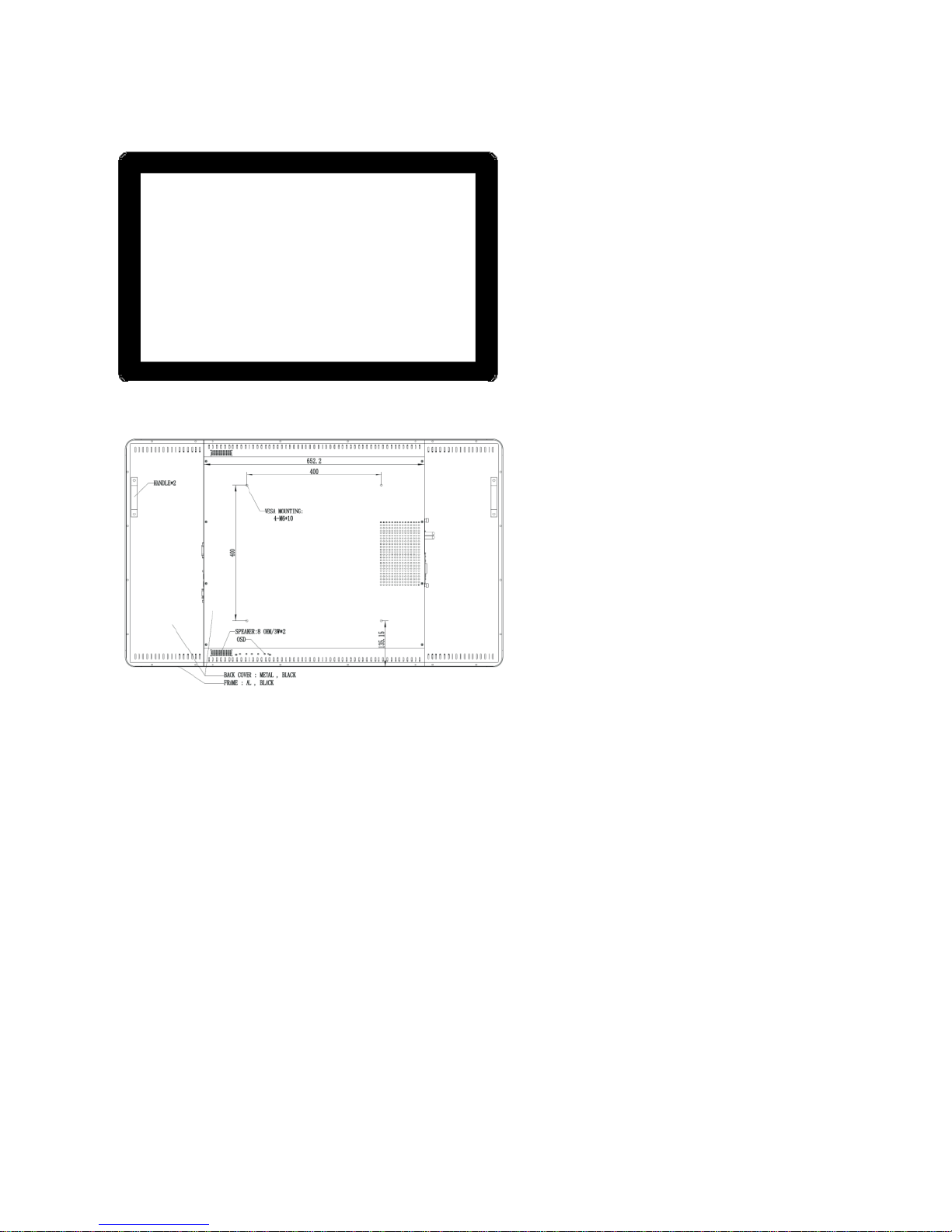
4
C
hapt
er 2 –
Product Views
2.1 Front View
2.2
Back Vie
w
C
hapt
er 3 - Getting Started
3.1 Connect the Touch Screen Monitor
• Ensure that the host device connected to the touch monitor is turned off.
• Connect one end of the signal cable (VGA or DVI or HDMI) to the touch
monitor and the other end is connected to the host device.
• Connect the USB cables “B” connector to the touch monitor and the “A”
connector to the host device.
• If you are using audio, connect the audio cable to the touch displays "Audio
Input", connection and the other end to your host device.
• Connect the power adapter to the touch monitor and the other end to the
electrical supply socket.
• Press the power button to turn on the touch monitor. (Usually set to power on
mode).
