Page 1
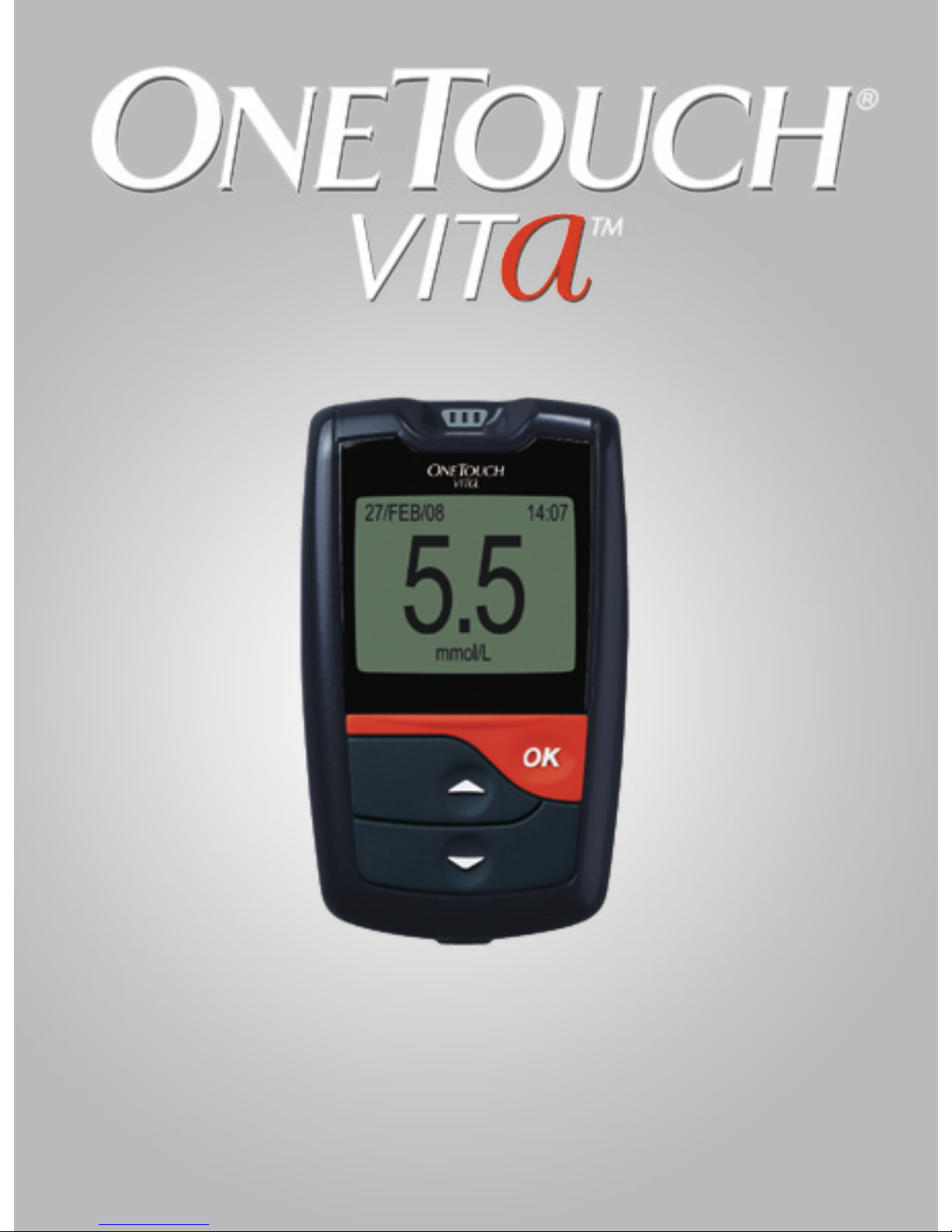
Blood Glucose
Monitoring System
User’s Handbook
Page 2

Page 3
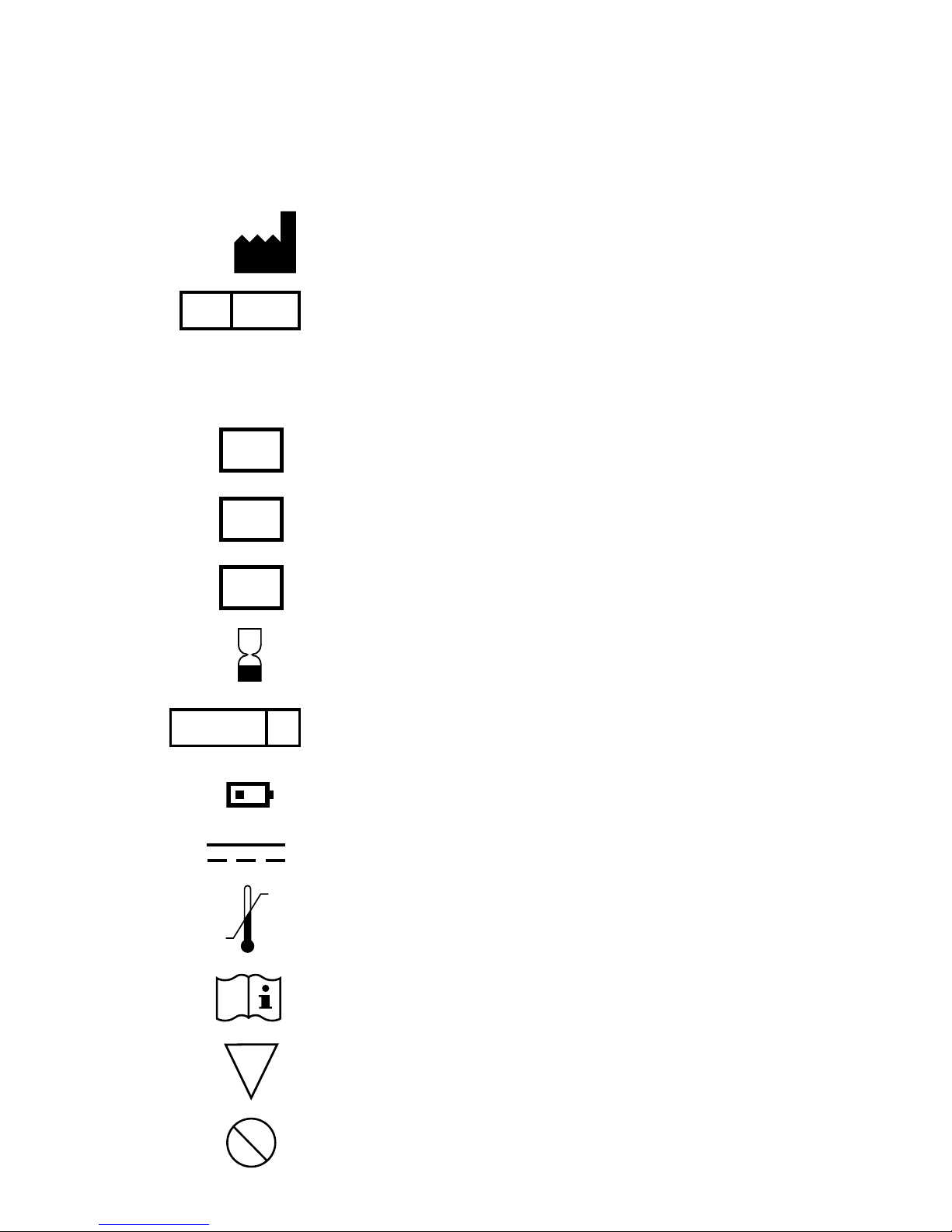
OneTouch® Vita™ System
User’s
Handbook
Symbols
Manufacturer
Authorised Representative
Caution: See instructions for use
Serial number
Lot Number
In Vitro Diagnostic Medical Device
Expiry Date
Sterilised by irradiation
Low battery
Direct current
Storage temperature limits
Consult instructions for use
Contains sucient for <n> tests
Do not re-use
SN
LOT
IVD
STERILE R
EC REP
æ
2
�
i
n
Page 4

Thank you for choosing OneTouch®!
The OneTouch® Vita™ Blood Glucose Monitoring System is
one of the latest product innovations from LifeScan. Every
OneTouch® meter is designed to make it easy to test your
blood glucose and help you manage your diabetes.
While the Starter Guide teaches the basics of testing,
this User’s Handbook oers a more complete explanation
of how to use your new meter and testing supplies, and
reviews the do’s and don’ts of blood glucose testing. Clear
instructions and visual aids will help you get comfortable
using the OneTouch® Vita™ Meter, so you can expect to get
reliable results every time you test. Please keep it handy.
Of course, you may still have questions. If you do, our
Customer Care representatives would be happy to answer
your call. You can reach them at 0800 121 200 (UK) or
1800 535 676 (Ireland). You can also obtain information
at www.LifeScan.co.uk.
We hope OneTouch® products and services will continue
to be a part of your life.
ii
Page 5

iii
Table of Contents
Setting up your system 2
Preparing for a test 7
Testing with a ngertip sample 8
Interpreting unexpected test results 17
Testing with a forearm or palm sample 19
Attaching after-meal ags to your test results 24
Reviewing past results and averages 26
Control solution testing 30
Care and maintenance 34
Battery 36
Troubleshooting 38
Detailed information about your system 46
Index 48
Page 6
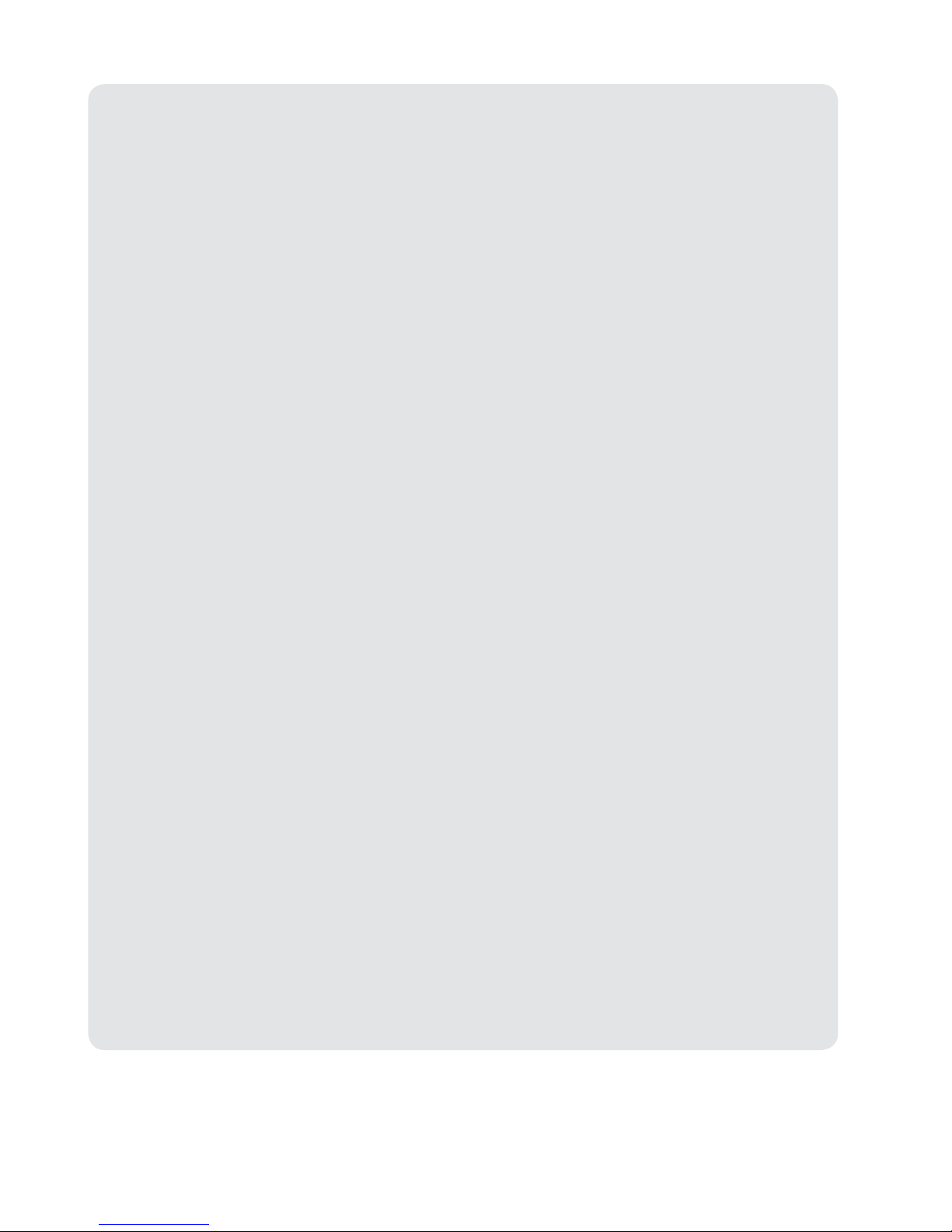
iv
Before you begin
Before using this product to test your blood glucose,
carefully read the Starter Guide, this User’s Handbook
and the inserts that come with the OneTouch® Vita™
Test Strips and OneTouch® Vita™ Control Solution.
Intended use
The OneTouch® Vita™ Blood Glucose Monitoring
System is intended to be used for the quantitative
measurement of glucose (sugar) in fresh capillary whole
blood. The OneTouch® Vita™ System is intended for
self-testing outside the body (in vitro diagnostic use)
by people with diabetes at home and by health care
professionals in a clinical setting as an aid to monitor
the eectiveness of diabetes control. It should not be
used for the diagnosis of diabetes or for testing newborns.
Test principle
Glucose in the blood sample mixes with special
chemicals in the test strip and a small electric current
is produced. The strength of this current changes with
the amount of glucose in the blood sample. Your meter
measures the current, calculates your blood glucose
level, displays the result, and stores it in its memory.
Page 7
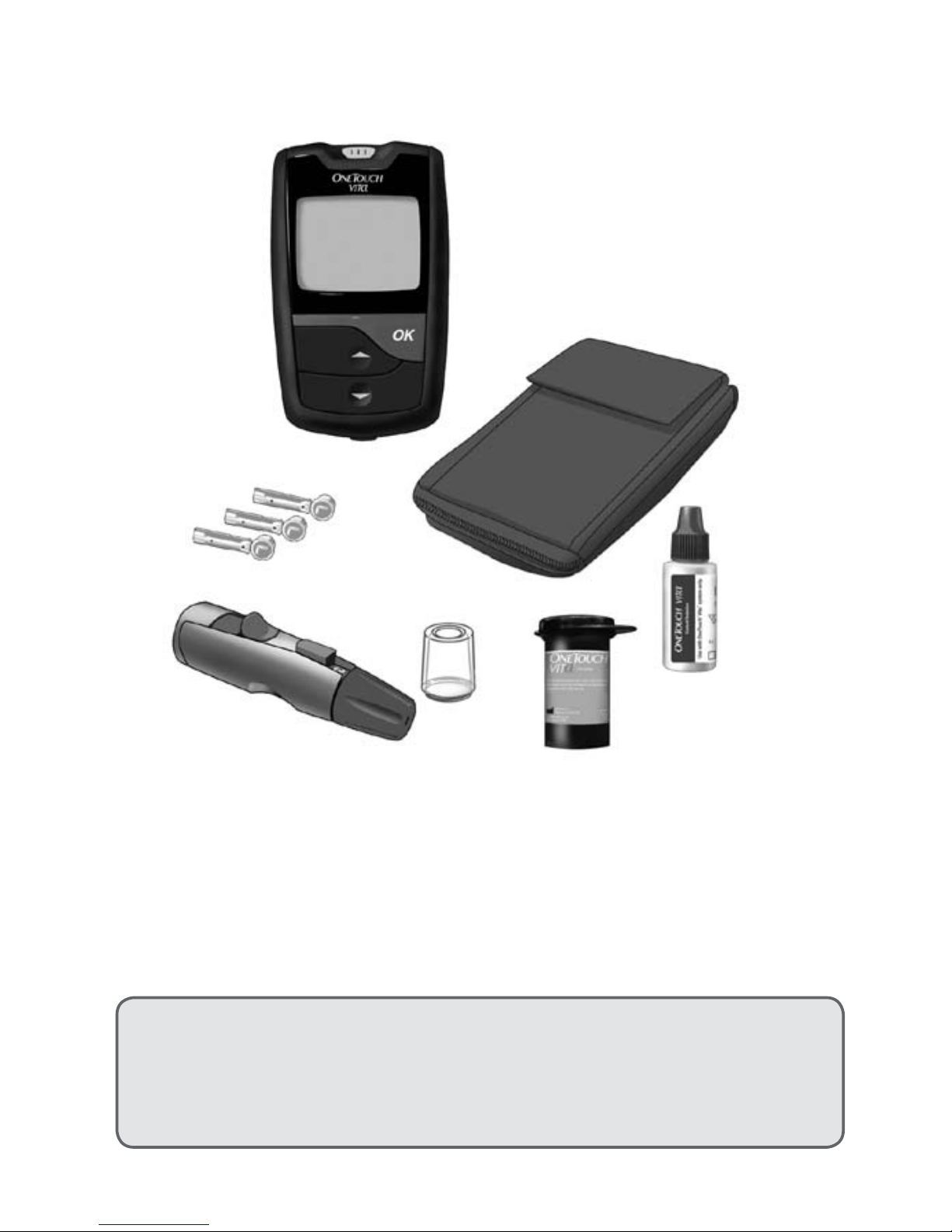
1
The OneTouch® Vita™ Blood Glucose
Monitoring System
Carrying Case
OneTouch® Vita™ Meter
(battery included)
Lancing Device
OneTouch®
Clear Cap
Sterile Lancets
m WARNING:
Keep the meter and testing supplies away
from young children. Small items such as the battery door,
battery, test strips, lancets, protective covers on the lancets,
and control solution vial cap are choking hazards.
OneTouch® Vita™
Control Solution**
OneTouch® Vita™
Test Strips*
If the lancing device shown here is not included with your
kit, see the user instructions for the lancing device included.
* Some kits do not include OneTouch® Vita™ Test Strips or OneTouch® Vita™
Control Solutions. Test strips and control solutions are available separately.
** For Control Solution, contact Customer Care on 0800 121 200 (UK) or
1800 535 676 (Ireland).
Customer Care Freephone 0800 121 200 (UK) or 1800 535 676 (Ireland)
Page 8
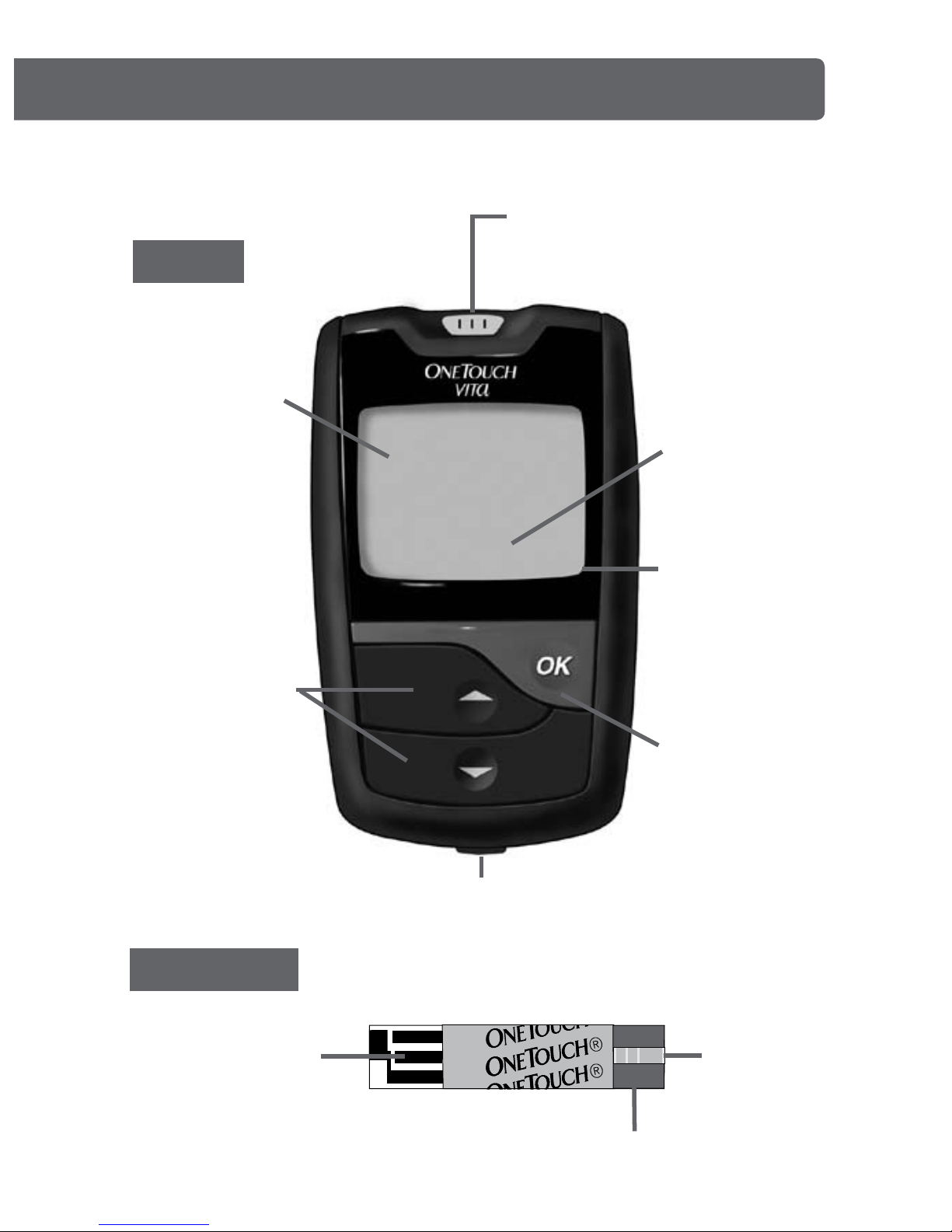
27/FEB/08 14:07
mmol/L
5.5
▲▼
2
Setting up your system
Getting to know your OneTouch® Vita™ Blood
Glucose Meter
Display
Data port
Up and down
buttons
Select or change
information
Insert test strip here
to turn meter on
Connect to download
to computer
Test strip port
OK button
Turns the meter
on/o
Conrms
selections and
settings
▲▼ Indicates
selection and
settings available
using up or down
button
mmol/L is the
pre-set unit of
measurement
Meter
Test Strip
Edge
to apply
sample
Conrmation window
Contact bars
Insert into test
strip port
Customer Care Freephone 0800 121 200 (UK) or 1800 535 676 (Ireland)
Page 9
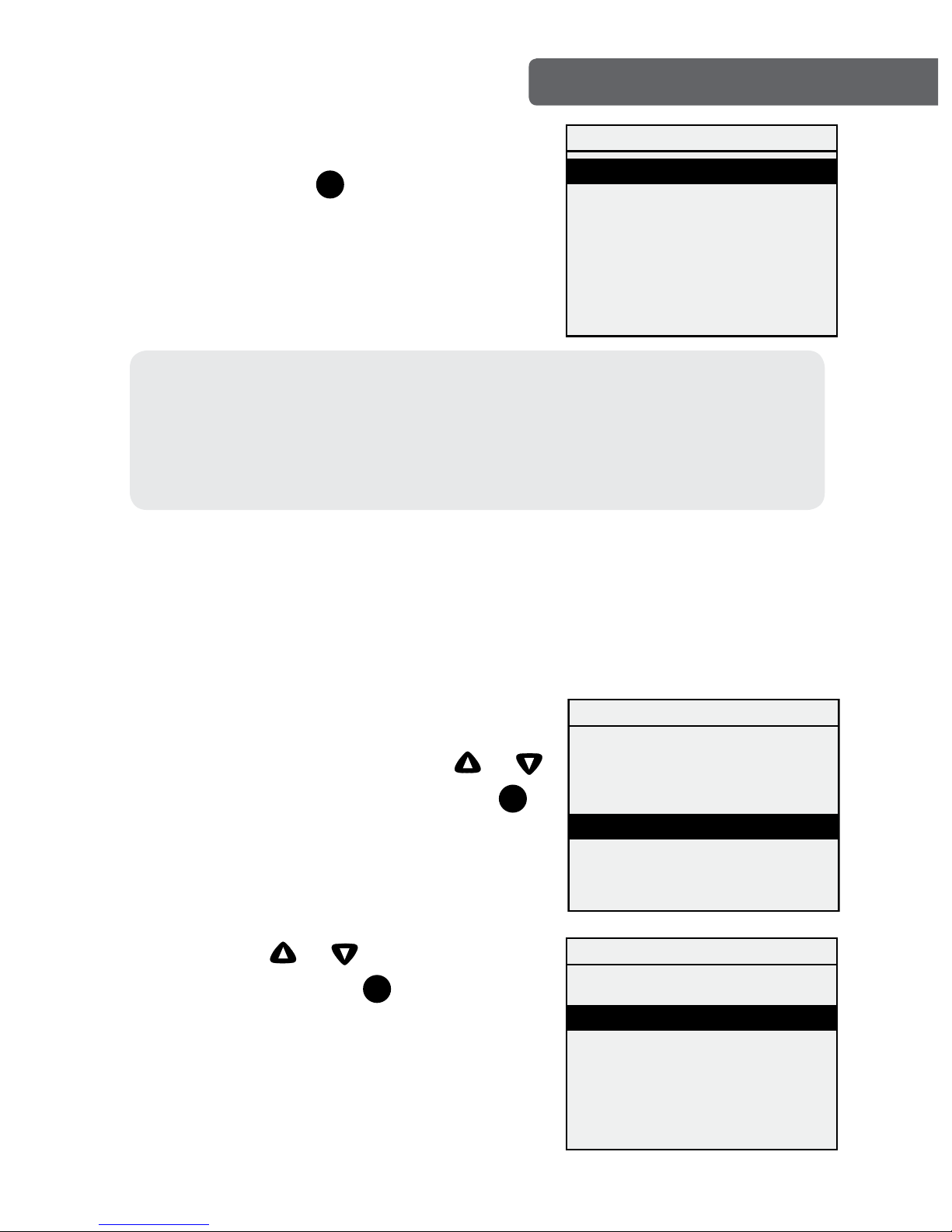
MENU
SETTINGS
METER SETTINGS
MEAL FLAGS
3
Setting up your system
Turning your meter on
Press and hold
until the
meter turns on.
After the black start-up screen,
the MAIN MENU appears.
OK
m CAUTION: Display check. If you see any light areas
within the black start-up screen, there may be a problem
with the meter. Call Customer Care on 0800 121 200 (UK)
or 1800 535 676 (Ireland).
METER OFF
MAIN MENU
LAST RESULT
ALL RESULT S
AV ERAGES
SETTINGS
Setting the meter language, date and time
Before using your meter for the rst time, you should
check these settings. When using the meter for the rst
time, you will automatically start at the SETTINGS screen.
1. Go to the
SETTINGS screen
From the
MAIN MENU, press or
to highlight SETTINGS and press OK.
Then, press
or to select METER
SETTINGS
and press OK.
METER OFF
MAIN MENU
LAST RESULT
ALL RESULTS
AV ERAGES
SETTINGS
Customer Care Freephone 0800 121 200 (UK) or 1800 535 676 (Ireland)
Page 10
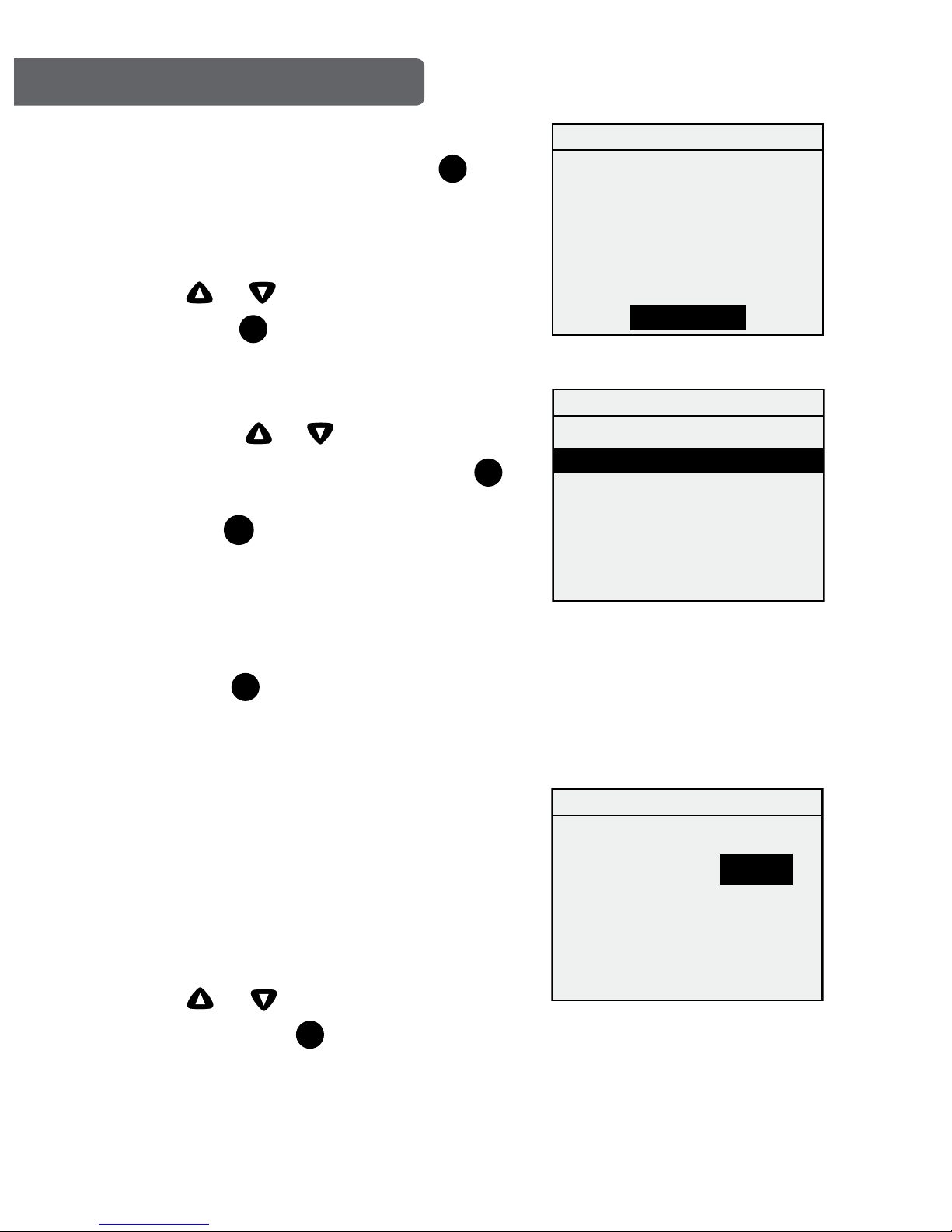
4
Setting up your system
If the pre-set language, date
and time are correct, press OK
to return to the MAIN MENU.
If any setting is not correct,
press or to select CHANGE
and press OK (go to step 2).
ENGLISH
27/FEB/08
14:07
mmol/L
OK
CHANGE
SETTINGS
3. Set the date
The date and time formats have
been pre-set. You cannot change
these settings.
In the DATE AND TIME screen,
press or to change the
year and press OK.
Repeat these steps to set the
month and day.
DATE AND TIME
TIME:
14 : 07
DATE:
27 / FEB / 2008
2. Choose a language
Now press or to highlight the
language you want and press OK.
Pressing OK after making your
selection conrms each setting
and takes you to the next screen.
If at any point you make the wrong selection, simply press
and hold OK until the meter turns o. Then, turn the meter
back on and re-start from step 1.
ENGLISH
ESPAÑOL
LANGUAGE
Customer Care Freephone 0800 121 200 (UK) or 1800 535 676 (Ireland)
Page 11

5
Setting up your system
DATE AND TIME
DATE:
27 / FEB / 2008
TIME:
14 : 07
4. Set the time of day
Press or to set the hour
and press OK.
Repeat this step to set the
minutes.
5. Conrm your settings
If your settings are correct,
press OK to save them and
return to the MAIN MENU.
If not, press or to highlight
CHANGE and press
OK
. You will
return to the LANGUAGE screen.
ENGLISH
27/FEB/08
14:07
mmol/L
OK
CHANGE
SETTINGS
m WARNING: The unit of measurement mmol/L should
be displayed here. If your display shows mg/dL rather
than mmol/L, contact Customer Care on 0800 121 200
(UK) or 1800 535 676 (Ireland). You cannot change the
unit of measure. Use of the wrong unit of measure may
cause you to misinterpret your blood glucose level and
may lead to incorrect treatment.
Customer Care Freephone 0800 121 200 (UK) or 1800 535 676 (Ireland)
Page 12
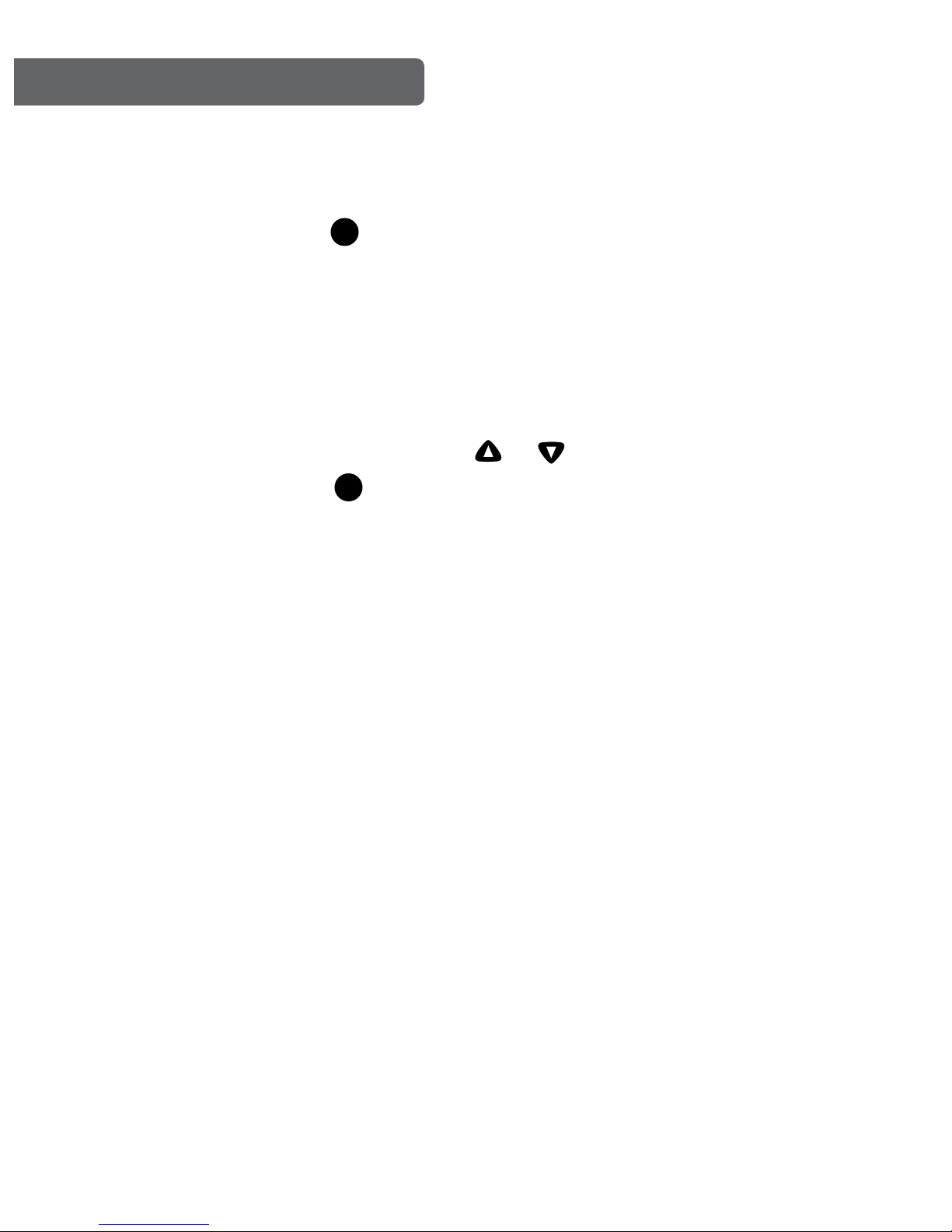
6
Setting up your system
Turning your meter o after setup
There are three ways to turn your meter o:
• Press and hold
OK
for three seconds,
or,
• Your meter will turn o by itself if left alone for about
two minutes,
or,
• From the MAIN MENU, press or to highlight METER
OFF
, then press OK.
Customer Care Freephone 0800 121 200 (UK) or 1800 535 676 (Ireland)
Page 13

7
Preparing for a test
Have these things ready when you test:
OneTouch® Vita™ Meter
OneTouch® Vita™ Test Strips
• Use OneTouch® Vita™ Test Strips only.
• Unlike some blood glucose meters, it does not require
a separate step to code your OneTouch® Vita™ system.
• Make sure your meter and test strips are about the same
temperature before you test.
• For the most accurate results, test as close to room temperature
(20–25°C) as you can (see page 46).
• Tightly close the cap on the vial immediately after use to avoid
contamination and damage.
• Store unused test strips only in their original vial.
• Do not open the test strip vial until you are ready to remove a test
strip and perform a test.
• Do not return the used test strip to the vial after performing a test.
• Do not re-use a test strip that has had blood or control solution
applied to it. Test strips are for single use only.
m CAUTION:
• Do not use your test strips if your vial is damaged or has been left
open to air. This could lead to error messages or inaccurate results.
Call Customer Care on 0800 121 200 (UK) or 1800 535 676 (Ireland)
immediately if the test strip vial is damaged.
• If you cannot test because of a problem with your testing supplies,
contact your health care professional. Failure to test could delay
treatment decisions and lead to a serious medical condition.
• The test strip vial contains drying agents that are harmful if inhaled
or swallowed and may cause skin or eye irritation.
Lancing device
Sterile lancets
Customer Care Freephone 0800 121 200 (UK) or 1800 535 676 (Ireland)
Page 14

8
Testing with a ngertip sample
Lancing Device
Blue (or black) cap
(for ngertip sampling)
Depth indicator
Cocking control
Release button
OneTouch®
Clear Cap
(for forearm and
palm testing)
See pages 19–23.
Sterile lancet
Lancet point
Protective cover
Customer Care Freephone 0800 121 200 (UK) or 1800 535 676 (Ireland)
Page 15
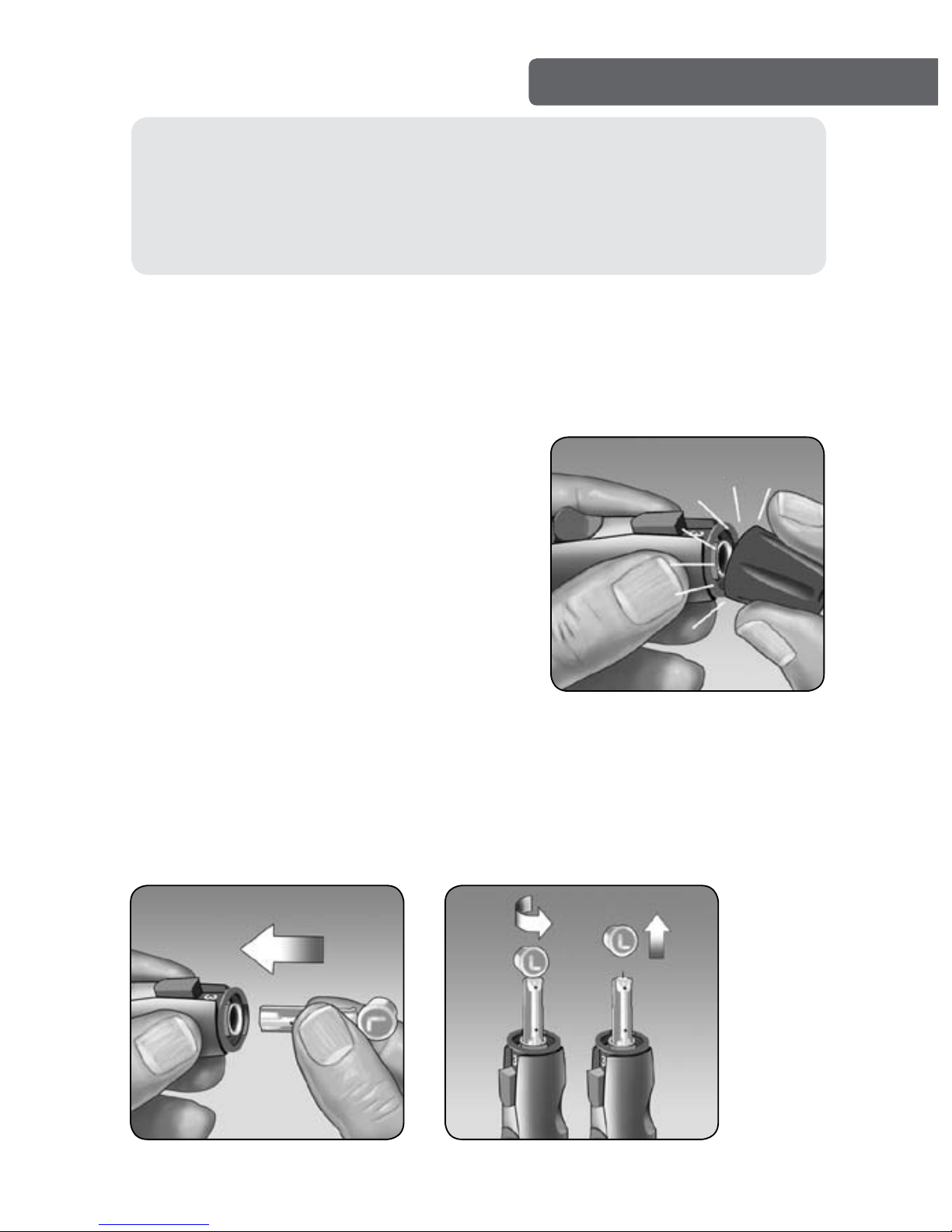
9
Testing (ngertip)
m CAUTION: To reduce the chance of infection:
• Never share a lancet or a lancing device with anyone.
• Always use a new, sterile lancet each time you test.
Obtaining a blood sample from the ngertip
• Before testing, wash your
hands thoroughly with warm,
soapy water. Rinse and dry.
1. Snap o the blue/black cap
2. Insert a sterile lancet
Firmly push the lancet into the holder.
Twist o the protective cover and save it for later use.
Replace the blue/black cap.
Always keep your meter and lancing device clean
(see page 35).
Customer Care Freephone 0800 121 200 (UK) or 1800 535 676 (Ireland)
Page 16
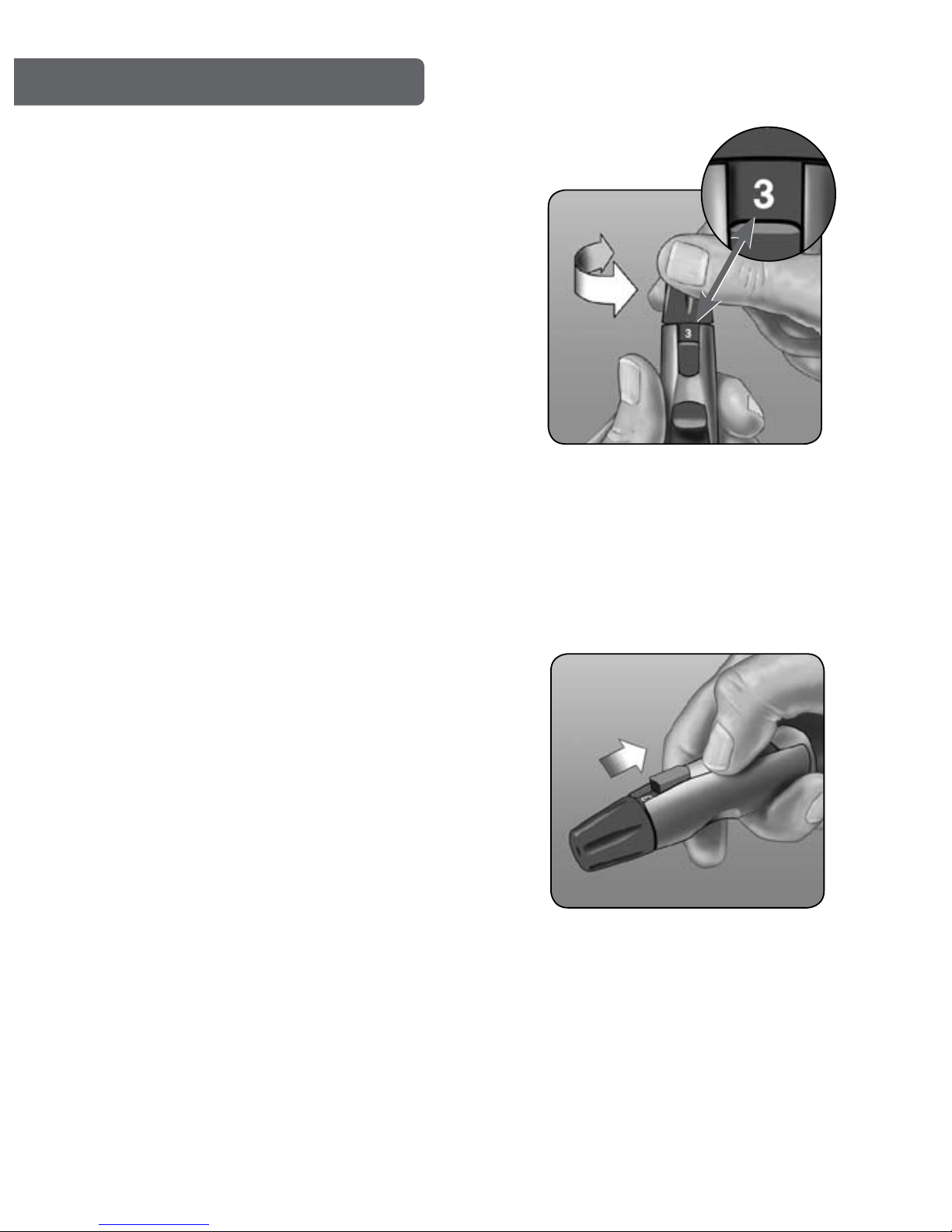
10
Testing (ngertip)
3. Adjust the depth setting
Twist the blue/black cap until
the desired setting appears.
Smaller numbers are for
shallower punctures, which
may be less painful.
Shallower punctures work
for children and most adults.
Deeper punctures work
well for people with thick
or callused skin.
4. Cock the lancing device
Slide the cocking control back
until it clicks.
If it does not click, that’s okay.
It may have been cocked when
you inserted the lancet.
Customer Care Freephone 0800 121 200 (UK) or 1800 535 676 (Ireland)
Page 17

11
Testing (ngertip)
6. Lance your nger
Hold the lancing device rmly
against the side of your nger.
Press the release button.
5. Insert a test strip to turn
the meter on
Insert a test strip into the
test strip port as shown, with
the contact bars facing you.
Contact bars
Test strip port
When the APPLY SAMPLE screen
appears on the display, you can
apply your blood sample.
APPLY SAMPLE
�
Customer Care Freephone 0800 121 200 (UK) or 1800 535 676 (Ireland)
Page 18
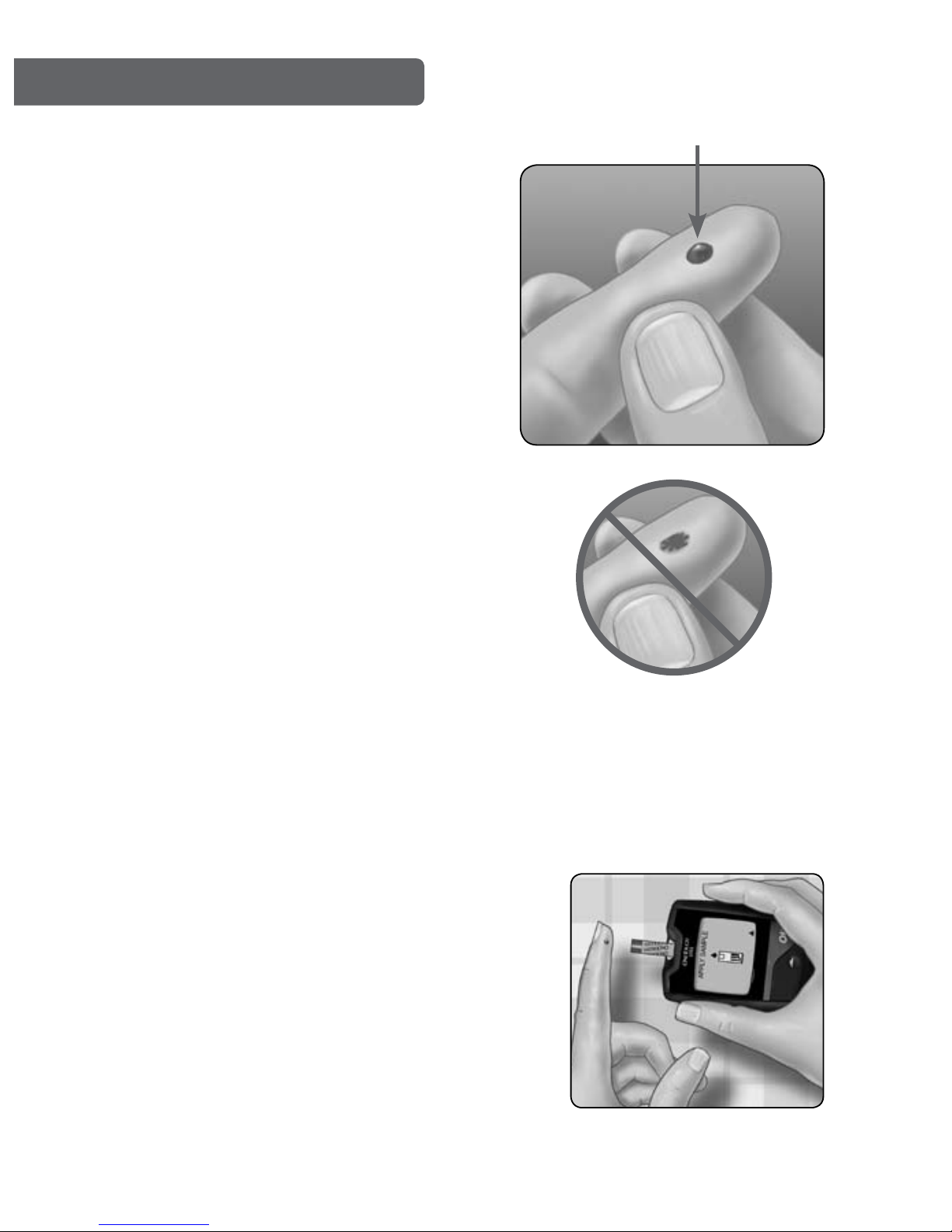
12
Testing (ngertip)
1. Prepare to apply the sample
Keeping your nger extended
and steady, move the meter and
test strip toward the blood drop.
Fingertip
Applying blood and reading results
7. Get a round drop of blood
Gently squeeze your nger
until you get a round drop
of blood.
If the blood smears or runs,
do not use that sample. Wipe
the area and gently squeeze
another drop of blood or
puncture a new site.
Approximate size
Customer Care Freephone 0800 121 200 (UK) or 1800 535 676 (Ireland)
Page 19

13
Do not apply blood to the top of the
test strip.
Do not hold the meter and test strip
underneath the blood drop. This
may cause blood to run into the test
strip port and damage the meter.
Testing (ngertip)
2. Applying the sample
Line up the test strip with the blood drop so that the narrow
channel on the edge of the test strip is almost touching the
edge of the blood drop.
Narrow channel
Customer Care Freephone 0800 121 200 (UK) or 1800 535 676 (Ireland)
Page 20

14
• Do not smear or scrape the drop of blood with the
test strip.
• Do not apply more blood to the test strip after you have
moved the drop of blood away.
• Do not move the test strip in the meter during a test.
Gently touch the channel to the
edge of the blood drop.
Be careful not to push the test strip
against your ngertip or the test
strip may not ll completely.
m CAUTION: You may get an ERROR 5 message or
an inaccurate result if the blood sample does not
completely ll the conrmation window. See page 43.
Discard the test strip and start the test process again.
Testing (ngertip)
Customer Care Freephone 0800 121 200 (UK) or 1800 535 676 (Ireland)
Page 21

15
3. Wait for the conrmation
window to ll completely
The blood drop will be drawn
into the narrow channel and the
conrmation window should ll
completely.
Conrmation
window full
Testing (ngertip)
When the conrmation
window is full, this means
you have applied enough
blood. Now you can move
the test strip away from
the blood drop and wait
for the meter to count
down from 5 to 1.
Not fullFull
4. Read your result on the meter
Your blood glucose level appears
on the display, along with the unit
of measurement and the date and
time of the test.
If mmol/L does not appear with the
test result, call Customer Care on
0800 121 200 (UK) or 1800 535 676
(Ireland).
(Example)
Customer Care Freephone 0800 121 200 (UK) or 1800 535 676 (Ireland)
Page 22

16
After getting a result
Once you have your result, you may:
• Attach an after-meal ag to this result; see page 24,
or,
• Review your meter memory by pressing OK; see page 26,
or,
• Turn the meter o by removing the test strip.
Removing the used lancet
Remove the lancing device cap.
Place the lancet protective cover
on a hard surface and push the
lancet tip into the cover.
Remove the lancet and place it
in a container for sharp objects.
Replace the blue/black cap.
Disposing of the used lancet and test strip
Used test strips and lancets may be considered
biohazardous waste in your area. Make sure you
follow your local regulations for proper disposal.
Testing (ngertip)
Customer Care Freephone 0800 121 200 (UK) or 1800 535 676 (Ireland)
Page 23

17
Interpreting unexpected test results
Low glucose results
• If your test result is lower than 3.9 mmol/L or is shown
as LOW GLUCOSE, it may mean hypoglycaemia (low
blood glucose). Treat this condition immediately,
according to your health care professional’s
recommendations. Although this result could be
due to a test error, it is safer to treat rst, then do
another test.
• If you test at the low end of the operating temperature
range (10°C) and your blood glucose is high, you
may get an inaccurate low result. Re-test in a warmer
environment with a new test strip.
Refer to the following cautions whenever your test results
are lower or higher than you expect.
High glucose results
• If your test result is higher than 10.0 mmol/L, it may mean
hyperglycaemia (high blood glucose) and you should
consider re-testing. Talk to your health care professional if
you are concerned about hyperglycaemia.
m CAUTION:
Dehydration and low glucose results
• You may get false low glucose results if you are
severely dehydrated. If you think you may be severely
dehydrated, contact your health care professional
immediately.
Customer Care Freephone 0800 121 200 (UK) or 1800 535 676 (Ireland)
Page 24

18
Interpreting unexpected test results
Unusual red blood cell count
• A haematocrit (percentage of your blood that is red
blood cells) that is either very high (above 55%) or
very low (below 30%) can cause false results.
Repeated unexpected glucose results
• If you continue to get unexpected results, check your
system with control solution. See Control solution
testing, pages 30–33.
• If you are experiencing symptoms that are not
consistent with your blood glucose results and
you have followed all the instructions in this User’s
Handbook, call your health care professional. Never
ignore symptoms or make signicant changes to your
diabetes control regime without consulting your
health care professional.
m CAUTION:
High glucose results (continued)
• HIGH GLUCOSE is displayed when your blood glucose
level is higher than 33.3 mmol/L. You may have severe
hyperglycae mia (very high blood glucose). Re-test
your blood glucose. If the result is HIGH GLUCOSE again,
this indicates a serious problem with your blood
glucose control. Consult your health care professional
immediately and follow his/her instructions.
Customer Care Freephone 0800 121 200 (UK) or 1800 535 676 (Ireland)
Page 25

19
Testing with a forearm or palm sample
When your blood glucose is changing rapidly,
such as:
• within two hours after a meal
• within two hours after a rapid-acting
insulin injection or insulin pump bolus
• during or within two hours after exercise
Whenever you are concerned about the
possibility of hypoglycaemia (low blood sugar)
If you have hypoglycaemia unawareness
If you are ill
During times of stress
Before or more than two hours after:
• a meal
• a rapid-acting insulin injection
or insulin pump bolus
• exercise
The OneTouch® Vita™ Meter allows you to obtain a blood
sample from your forearm or palm. Collecting a drop of blood
from these “alternative sites” may be less painful than a
ngertip sample.
If you are testing:
Fingertip,
forearm,
or palm
Fingertip
only
Use a blood
sample
from your:
m CAUTION: Consult your health care professional
before using your forearm or palm for testing.
Customer Care Freephone 0800 121 200 (UK) or 1800 535 676 (Ireland)
Page 26

20
Testing (forearm or palm)
Getting a blood sample
Getting a blood sample from your forearm or palm is
dierent from obtaining a sample from your ngertip.
Follow these instructions to get a sucient blood drop for
testing.
2. Adjust the depth setting
You may need a deeper
setting to get a sucient
sample for testing.
Twist the cap to increase
the depth
.
Be sure to cock the lancing
device.
1. Insert a lancet and snap on
the clear cap
Carefully insert a new, sterile
lancet (see page 9).
Snap on the OneTouch®
Clear Cap.
Customer Care Freephone 0800 121 200 (UK) or 1800 535 676 (Ireland)
Page 27

21
Testing (forearm or palm)
3. Choose a sample site
• Before testing, make sure you
wash the puncture site with
soap and water. Rinse and
dry thoroughly.
• Choose a spot that is not close
to bone, veins or hair. Massage
the site to increase blood ow.
• Choose a spot with no visible
veins and avoid deep lines,
which may cause your blood
sample to smear.
Forearm
Palm
Customer Care Freephone 0800 121 200 (UK) or 1800 535 676 (Ireland)
Page 28

22
Testing (forearm or palm)
5. Remove the lancing device
Carefully lift the lancing device away from your skin. Do not
smear the blood sample.
If the drop of blood runs or spreads due to contact with hair
or a line in your palm, Do not use the sample. Try lancing
again in a smoother area.
Forearm or Palm
Forearm or Palm
4. Lance your forearm or palm
• Firmly press and hold the lancing
device against the sample site.
• Looking through the clear cap,
you should see the sample site
change colour as blood collects
under the skin. This lets you know
that there is adequate blood to
obtain a sucient sample for
testing.
• Press the release button while
continuing to apply pressure.
• Keep holding the lancing device
against your skin until a round
drop of blood forms under the
cap. Do not squeeze the site
excessively.
Customer Care Freephone 0800 121 200 (UK) or 1800 535 676 (Ireland)
Page 29

23
• See pages 12–15 for more information on applying the
blood sample to the test strip.
• See pages 17–18 for more information on interpreting
unexpected test results.
6. Apply the sample to the test strip
Forearm
Palm
Testing (forearm or palm)
Keep your forearm or palm steady
and use your other hand to bring
the top edge of the test strip to
the drop of blood.
Customer Care Freephone 0800 121 200 (UK) or 1800 535 676 (Ireland)
Page 30

24
MENU
SETTINGS
METER SETTINGS
MEAL FLAGS
MEAL FLAGS
NO
YES
NOW SET TO:ON
CHANGE TO OFF?
Attaching after-meal ags to your test results
Your meter allows you to attach an after-meal ag to your
blood glucose results.
You can attach an after-meal ag straight after a blood
glucose test. You can also add or remove a meal ag when
reviewing a past result.
3. Press
to highlight YES, then
press
OK
to conrm the setting
and return to the MAIN MENU
1. From MAIN MENU, press
or to select SETTINGS and
press
OK
2. From the SETTINGS screen,
select MEAL FLAGS and press
OK
We suggest you talk to your health care professional to see
how after-meal ags may help you manage your diabetes.
Your meter comes pre-set with the meal ags feature
turned on. If you do not want to use this feature, you
can turn it o.
Turning the meal ags feature o
Ç
Customer Care Freephone 0800 121 200 (UK) or 1800 535 676 (Ireland)
Page 31

25
Attaching after-meal ags
Using the after-meal ag feature
1. Adding an after-meal ag
To add an after-meal ag, the meal ag
feature must be turned on.
When a glucose test result is
displayed, the up arrow
at the
bottom right corner of the screen will
blink next to the words AFTER MEAL?.
Press
to add an after-meal ag to
this result.
2. Choosing not to add an
after-meal ag
If you do not want to add an aftermeal ag, press
OK
instead of
.
You will go to the MAIN MENU.
If you choose not to add an after-meal
ag when the meal ag feature is on,
AFTER MEAL? and a blinking up arrow
will appear at the bottom of
the screen.
3. Removing an after-meal ag
You can remove an after-meal ag
from any test result. Press
while
your after-meal ag is displayed, then
press
OK.
Your ag will be removed
and you will go to the MAIN MENU.
27/FEB/08 14:07
AFTER MEAL?
mmol/L
6.8
�
�
27/FEB/08 14:07
AFTER MEAL
mmol/L
6.8
�
27/FEB/08 14:07
AFTER MEAL?
mmol/L
6.8
�
�
Indicates an after-meal
ag has been added
Indicates no ag added
or ag removed
Customer Care Freephone 0800 121 200 (UK) or 1800 535 676 (Ireland)
Page 32

27/FEB/08 14:07
mmol/L
6.8
�
AFTER MEAL
METER OFF
MAIN MENU
LAST RESULT
ALL RESULT S
AV ERAGES
SETTINGS
26
Reviewing past results and averages
If your meter is o, press and hold OK until the meter turns
on. If you have just completed a test, press
OK
to get to the
MAIN MENU.
From the MAIN MENU, choose:
• LAST RESULT to view your most
recent result,
• ALL RESULTS to review up
to 350 of your most recent
results, or
• AVERAGES to select result averages.
Press or to highlight your
selection and press OK.
Last result
The meter will display your
most recent result.
Press
OK
to return to the
MAIN MENU.
Unit of
measurement
After-meal
ag
Time
Date
Customer Care Freephone 0800 121 200 (UK) or 1800 535 676 (Ireland)
Page 33

27
Reviewing past results
All results
The meter will display four results at a time, starting with
the most recent. The following symbols may also appear:
HI if the result was above
33.3 mmol/L
LO if the result was below
1.1 mmol/L
C if the result is from a control
solution test
3 if the result is agged AFTER MEAL
When the meter memory is full, the oldest result is dropped
as the newest is added.
Press to move backward and to move forward through
your results. Pressing and holding or allows you to
move more quickly.
To view details of an individual result, press or to
highlight the result, then press OK. If you wish to add or
remove a meal ag for this result, see page 25.
To return to the previous screen, press OK.
To return to the MAIN MENU, highlight MENU, then press OK.
MENU
ALL RESULTS
08/FEB
07/FEB
06/FEB
05/FEB
mmol/L
10:01
17:21
14:08
08:33
6.8
HI
6.6
6.9
C
Customer Care Freephone 0800 121 200 (UK) or 1800 535 676 (Ireland)
Page 34

28
Reviewing past results
Averages
The meter will display two types
of averages:
• all test results
• after-meal results
All results average
If the meal ags feature is o,
selecting AVERAGES from the
MAIN MENU will lead directly to
the ALL RESULTS AVG screen.
Press
OK
to go back to the AVERAGES screen.
To return to the MAIN MENU, highlight MENU, then press OK.
The meter will display your
averages for all results for the
past 7 days, 14 days and 30 days
MENU
AV ERAGES
ALL RESULTS AV G
MEAL AVERAGES
MENU
AV ERAGES
ALL RESULTS AV G
MEAL AVERAGES
MENU
ALL RESULTS AVG
LAST
7 DAYS
14 DAYS
30 DAYS
mmol/L
6.5
6.7
7.0
Customer Care Freephone 0800 121 200 (UK) or 1800 535 676 (Ireland)
Page 35

MENU
MEAL AV ERAGES
LAST
7 DAYS
14 DAYS
30 DAYS
mmol/L
6.7
7.0
7.1
6.7
7.2
7.1
�
29
Reviewing past results
•
In result averages, a HI result is always counted as
33.3 mmol/L, and a LO result is always counted as 1.1 mmol/L.
(See pages 17–18 for more information on high and low
glucose results.)
•
The meter calculates averages based on the 7-, 14- and
30-day periods ending on the current date setting. If you
change your date setting, your averages may change, too.
• Result averages provide information from past results.
Do not use result averages to make immediate
treatment decisions.
Downloading results to a computer
You can download data from the meter to a computer
to store and analyse your test results.
Visit www.LifeScan.co.uk for more information or call
Customer Care on 0800 121 200 (UK) or 1800 535 676 (Ireland).
Average of all unagged results
Average of after-meal
agged results
Meal averages
The meter will display the averages
of all AFTER MEAL results for the
past 7 days, 14 days and 30 days.
This screen is not available when
the meal ags feature is o.
m WARNING: To avoid a possible shock, Do Not insert
a test strip while the meter is connected to a computer.
Customer Care Freephone 0800 121 200 (UK) or 1800 535 676 (Ireland)
Page 36

30
Control solution testing
OneTouch® Vita™ Control Solution is used to practice the
test and to check that the meter and test strips are working
properly. Control solution is available separately from
Customer Care on 0800 121 200 (UK) or 1800 535 676
(Ireland).
m CAUTION:
• Donot swallow control solution; it is not for human
consumption.
• Do not apply control solution to the skin or eyes as
it may cause irritation.
• Use only OneTouch® Vita™ Control Solution with your
OneTouch® Vita™ Meter.
• Control solution tests must be done at room temperature
(20–25°C). Make sure your meter, test strips and control
solution are at the same temperature before testing.
•
Tightly close the cap on the control solution vial
immediately after use to avoid contamination or damage.
Performing a control
solution test
1. Insert a test strip to turn
the meter on
Wait for the
APPLY SAMPLE screen
to appear on the display.
Contact bars
Test strip port
Customer Care Freephone 0800 121 200 (UK) or 1800 535 676 (Ireland)
Page 37

31
Control solution testing
2. Press to display the APPLY CONTROL screen
3. Prepare and apply control solution
Shake the control solution vial and remove the cap.
Squeeze the vial to discard the rst drop, then wipe the tip
with a clean tissue or cloth.
Touch and hold a hanging drop of control solution to
the narrow channel in the top edge of the test strip.
Control solution should not be applied on top of the
test strip.
Apply drop here
NARROW CHANNEL
TOP EDGE
APPLY CONTROL
�
When the APPLY CONTROL screen
is displayed, you can be sure that
the test result will be correctly
recorded in the meter memory
as a control solution test.
Customer Care Freephone 0800 121 200 (UK) or 1800 535 676 (Ireland)
Page 38

27/FEB/08 14:07
mmol/L
6.8
CONTROL TEST
32
Control solution testing
5. Check if the result is in range
Compare the result displayed on
the meter to the OneTouch® Vita™
Control Solution range printed
on the
test strip vial
. If your control solution
result falls outside the expected range,
repeat the test with a new test strip.
(Example range)
4. Read your result
When the conrmation window
is full, the meter will count down
from 5 to 1.
Your control solution result will
then appear on the display,
along with the date, time, unit
of measurement, and the words
CONTROL TEST.
Control solution results can be seen
when reviewing past results, but
are not included in result averages.
(Example)
m CAUTION: If the words CONTROL TEST do not
appear on the screen, repeat the test with a new test
strip. If the problem persists, contact Customer Care
on 0800 121 200 (UK) or 1800 535 676 (Ireland).
Conrmation window full
OneTouch®
Vita™
4.7–8.3 mmol/L
Customer Care Freephone 0800 121 200 (UK) or 1800 535 676 (Ireland)
Page 39

33
Control solution testing
Out-of-range
results m
ay be due to:
• not following the instructions given on pages 30–32,
• use of control solution that is contaminated, expired
or past its discard/use-by date,
• use of a test strip that is contaminated, expired or past
its discard/use-by date,
• a problem with the meter, or
• control solution test was performed outside the correct
temperature range (20–25°C).
m CAUTION:
• If you continue to get control solution test results
that fall outside the range printed on the test strip
vial, do not use the meter, the test strips or the control
solution. Call Customer Care on 0800 121 200 (UK) or
1800 535 676 (Ireland).
• The control solution range(s) printed on the test strip
vial are for OneTouch® Vita™ Control Solution only.
They are not recommended ranges for your blood
glucose level.
Customer Care Freephone 0800 121 200 (UK) or 1800 535 676 (Ireland)
Page 40

34
Care and maintenance
Storing your system
Store your meter, test strips, control solution and other
items in your carrying case. Keep in a cool, dry place below
30°C, but do not refrigerate. Keep all items away from
direct sunlight and heat.
OneTouch® Vita™ Test Strips
With clean, dry hands, you may touch the test strip
anywhere on its surface. Do not bend, cut or modify
the test strips in any way.
Checking for expiry or damage to test strips
and control solution
Expiration dates for test strips and control solutions are
printed on their vial labels. When you rst open a new vial
of test strips or control solution, record the discard/use-by
date on the label. Refer to the test strip or control solution
vial for instructions on determining the discard/use-by date.
m CAUTION: DO NOT use the test strips or control
solution after the expiry date or the discard/use-by date,
whichever comes rst, or your results may be inaccurate.
Customer Care Freephone 0800 121 200 (UK) or 1800 535 676 (Ireland)
Page 41

35
Care and maintenance
Cleaning and caring for your meter
Wipe the outside with a soft cloth dampened with water
and mild detergent to remove dirt or other contaminants.
• Do not use alcohol or any other solvent.
• Do not allow liquids, dirt, dust, blood or control solution
to enter the test strip port or the data port. (See meter
illustration on page 2.)
• Do not spray cleaning solution on the meter or immerse
it in any liquid.
Cleaning your lancing device and OneTouch®
Clear Cap
To clean these items, wipe them with a soft cloth dampened
with water and mild detergent. Do not immerse the lancing
device in any liquid.
To disinfect these items, prepare a solution of one part
household bleach to ten parts water. Wipe the lancing
device with a soft cloth dampened with this solution.
Immerse the caps only in this solution for 30 minutes.
Rinse briey with water and let both items dry in the air.
Customer Care Freephone 0800 121 200 (UK) or 1800 535 676 (Ireland)
Page 42

36
Battery
Your OneTouch® Vita™ Meter
uses one 3.0 Volt CR 2032 lithium
battery (or equivalent).
See pages 43–44 for information
on when to change the meter
battery.
Meter battery
m WARNING: To avoid a possible shock, Do not
change the battery while the meter is connected
to a computer.
Replacing the battery
1. Removing the old battery
Make sure the meter is turned
o. Open the battery door and
pull up on the battery ribbon.
Meter battery
Battery
Customer Care Freephone 0800 121 200 (UK) or 1800 535 676 (Ireland)
Page 43

37
Battery
2. Insert the new battery
With the “+” side facing up
towards you, place the battery
in the compartment within the
fold of the ribbon.
Push the battery until it snaps
into the battery clasp.
Replace the battery door.
If the meter does not power on after you have replaced
the battery, check that the battery is correctly installed
with the “+” side up. If the meter still does not power on,
call Customer Care on 0800 121 200 (UK) or 1800 535 676
(Ireland).
3. Check your meter settings
Removing the meter battery will not aect your stored
results. However, you may need to re-set your meter
settings. (See pages 3
to
6.)
4. Dispose of battery
This product contains a lithium ion battery, which contains
perchlorate materials – special handling may be required.
Dispose of batteries according to your local environmental
regulations.
Customer Care Freephone 0800 121 200 (UK) or 1800 535 676 (Ireland)
Page 44

38
Troubleshooting
The OneTouch® Vita™ Meter displays messages when there
are problems with the test strip, with the meter, or when
your blood glucose levels are higher than 33.3 mmol/L
or lower than 1.1 mmol/L. Improper use may cause an
inaccurate result without producing an error message.
You may have
a very low
blood glucose
level (severe
hypoglycaemia),
lower than
1.1 mmol/L.
This may require
immediate
treatment according
to your health
care professional’s
recommendations.
Although this
message could be
due to a test error,
it is safer to treat
rst and then do
another test.
Message What it means What to do
WARNING
AFTER MEAL?
LOW GLUCOSE
BELOW 1.1 mmol/L
�
�
Customer Care Freephone 0800 121 200 (UK) or 1800 535 676 (Ireland)
Page 45

39
Troubleshooting
Your control
solution test
result is below
1.1 mmol/L.
Test again with control
solution and a new test
strip. If the result is LOW
GLUCOSE
again, do not
use the meter. Contact
Customer Care on
0800 121 200 (UK) or
1800 535 676 (Ireland).
Message What it means What to do
You may have
a very high
blood glucose
level (severe
hyperglycaemia),
above
33.3 mmol/L.
Re-test your
blood glucose. If
the result is HIGH
GLUCOSE
again,
consult your health
care professional
and follow his/her
instructions
without delay.
Your control
solution test
result is above
33.3 mmol/L.
Test again with control
solution and a new test
strip. If the result is HIGH
GLUCOSE
again, do not
use the meter. Contact
Customer Care on
0800 121 200 (UK) or
1800 535 676 (Ireland).
WARNING
AFTER MEAL?
HIGH GLUCOSE
ABOVE 33.3 mmol/L
�
�
WARNING
CONTROL TEST
LOW GLUCOSE
BELOW 1.1 mmol/L
WARNING
CONTROL TEST
HIGH GLUCOSE
ABOVE 33.3 mmol/L
Customer Care Freephone 0800 121 200 (UK) or 1800 535 676 (Ireland)
Page 46

40
Troubleshooting
Message What it means What to do
Meter is too
cold (below
10°C) to work
correctly.
WARNING
SEE USER’S HANDBOOK
TEMPERAT URE
ERROR
TEMPERATURE
TOO LOW
Meter is too
hot (above
44°C) to work
correctly.
WARNING
SEE USER’S HANDBOOK
TEMPERAT URE
ERROR
TEMPERATURE
TOO HIGH
Move the meter and
test strips to a cooler
area. Insert a new test
strip when the meter
and test strips are
within the operating
temperature range
(10–44°C). If you
do not get another
TEMPERATURE ERROR
message, you can
proceed with testing.
Move the meter and
test strips to a warmer
area. Insert a new test
strip when the meter
and test strips are
within the operating
temperature range
(10–44°C). If you
do not get another
TEMPERATURE ERROR
message, you can
proceed with testing.
Customer Care Freephone 0800 121 200 (UK) or 1800 535 676 (Ireland)
Page 47

The sample was
applied before
the meter was
ready.
Troubleshooting
Error message
could be caused
either by a used
test strip or a
problem with
the meter.
WARNING
RETEST WITH A
NEW STRIP
ERROR 2
METER OR STRIP
PROBLEM
There is a
problem with
the meter.
Do not use the meter.
Contact Customer Care
on 0800 121 200 (UK) or
1800 535 676 (Ireland).
WARNING
CALL CUSTOMER
SERVICE
ERROR 1
METER PROBLEM
Message What it means What to do
WARNING
RETEST WITH A
NEW STRIP
ERROR 3
METER WAS NOT
READY
Repeat the test with a
new test strip. Apply a
blood or control solution
sample only after APPLY
SAMPLE
or APPLY CONTROL
appears on the display. If
this message continues to
appear,
contact Customer
Care on 0800 121 200 (UK)
or 1800 535 676 (Ireland).
Repeat the test with
a new test strip; see
blood application
(pages 12–15) or control
solution testing (pages
30–32). If this message
continues to appear,
contact Customer Care
on 0800 121 200 (UK) or
1800 535 676 (Ireland).
41
Customer Care Freephone 0800 121 200 (UK) or 1800 535 676 (Ireland)
Page 48

42
Troubleshooting
Message What it means What to do
You may have
tested in an
environment
near the low end
of the system’s
operating
temperature
range.
or,
The test strip
may have been
damaged or
moved during
testing.
or,
The sample
was improperly
applied.
or,
There may be
a problem with
the meter.
Make sure you
are testing within
the operating
temperature range
(10–44°C) and
repeat the test with
a new test strip; see
blood application
(pages 12–15) or
control solution
testing (pages 30-32).
If the error message
appears again,
contact
Customer Care on
0800 121 200 (UK)
or 1800 535 676
(Ireland).
WARNING
SEE USER’S HANDBOOK
ERROR 4
STRIP PROBLEM
Oneofthefollowingmayapply:
Customer Care Freephone 0800 121 200 (UK) or 1800 535 676 (Ireland)
Page 49

43
Troubleshooting
Message What it means What to do
Meter battery
is low but still
has enough
power to
perform a test.
This message will
appear when you
turn the meter on
and there is enough
power for a minimum
of 100 more tests.
Press OK to continue,
but replace the battery
as soon as possible;
see pages 36–37.
The meter has
detected a
problem with
the test strip.
Possible causes
are test strip
damage or an
incompletely
lled
conrmation
window.
Repeat the test
with a new test
strip. See blood
application (pages
12–15) or control
solution testing
(pages 30–32) for
instructions on
properly lling
the conrmation
window. If this
message continues
to appear
, contact
Customer Service on
0800 121 200 (UK) or
1800 535 676 (Ireland).
WARNING
RETEST WITH A
NEW STRIP
ERROR 5
STRIP PROBLEM OR
SAMPLE TOO SMALL
WARNING
SEE USER’S HANDBOOK
LOW BATTERY
REPLACE BATTERY
SOON
Customer Care Freephone 0800 121 200 (UK) or 1800 535 676 (Ireland)
Page 50

44
Troubleshooting
Message What it means What to do
Meter battery
does not have
enough power
to perform
a test.
Replace meter
battery; see
pages
36–37
.
Meter battery
is low but still
has enough
power to
perform a test.
Once the LOW
BATTERY/REPLACE
BATTERY SOON
message is displayed,
this symbol will
continue to appear
until you replace the
battery. Test results
will still be accurate,
but replace the
battery as soon as
possible; see pages
36–37.
27/FEB/08 14:07
AFTER MEAL
mmol/L
6.8
�
WARNING
SEE USER’S HANDBOOK
LOW BATTERY
REPLACE BATTERY
NOW!
Customer Care Freephone 0800 121 200 (UK) or 1800 535 676 (Ireland)
Page 51

45
Troubleshooting
No result in
memory, such as
the rst time use
of the meter, or
your meter was
unable to recall
this result. This
result will not
be included in
result averages.
You can still perform
a blood glucose test
and get an accurate
result.
Contact
Customer Care on
0800 121 200 (UK)
or 1800 535 676
(Ireland)
to report
this occurrence,
unless this is your
rst use of the meter.
Message What it means What to do
Your meter was
unable to recall
this result. This
result will not
be included in
result averages
since there
are no results
in memory to
display.
You can still perform
a blood glucose test
and get an accurate
result, but
contact
Customer Care on
0800 121 200 (UK)
or 1800 535 676
(Ireland)
to report this
occurrence.
MENU
ALL RESULTS
04/FEB
03/FEB
01/FEB
mmol/L
09:44
13:23
10:12
LO
5.0
---
HI
MENU
MEAL AVERAGES
LAST
7 DAYS
14 DAYS
30 DAYS
mmol/L
6.7
7.0
---
6.7
7.2
---
�
–––
Customer Care Freephone 0800 121 200 (UK) or 1800 535 676 (Ireland)
Page 52

46
Detailed information about your system
Technical specications
Reported result range 1.1–33.3 mmol/L
Calibration Plasma-equivalent
Sample Fresh capillary whole blood
Testing time 5 seconds
Assay method Glucose oxidase biosensor
Meter power source One 3.0 Volt CR 2032 lithium battery or
equivalent
Unit of measurement mmol/L
Memory 350 test results
Automatic shuto About two minutes after last action
Size 95 x 65 x 22.5 mm
Weight Approximately 60 g, with battery
Operating ranges Temperature: 10–44°C
Relative humidity: 10–90%
Altitude: up to 3048 meters
(10,000 feet)
Haematocrit: 30–55%
Battery ratings 1 x 3.0 V d.c., 60 mA
(1 x CR 2032 battery or equivalent)
direct current
Customer Care Freephone 0800 121 200 (UK) or 1800 535 676 (Ireland)
Page 53

47
Details about your system
Guarantee
LifeScan guarantees that the OneTouch® Vita™ Meter will be
free of defects in material and workmanship for three years,
valid from the date of purchase. The guarantee extends only
to the original purchaser and is not transferable.
Electrical and safety standards
This meter complies with CISPR 11: 2003, Class B (Radiated
Only). Emissions of the energy used are low and not likely
to cause interference in nearby electronic equipment.
The meter has been tested for immunity to Level 3
electrostatic discharge as specied in IEC 61000-4-2. This
meter has been tested for immunity to radio frequency
interference over the frequency range 80 MHz to 2.5 GHz
at 3 V/m as specied in IEC 61000-4-3.
Degree of protection rating: IP32
Customer Care Freephone 0800 121 200 (UK) or 1800 535 676 (Ireland)
Page 54

48
Index
Alternative site testing procedure........................................................ 19
Averages ........................................................................................................28
Battery ............................................................................................................ 36
Buttons on meter ..........................................................................................2
Cleaning your meter and lancing device ............................................ 35
Control solution testing ............................................................................30
Data port ..........................................................................................................2
Date setting .....................................................................................................4
Dehydration ................................................................................................. 17
Discard/use-by date, control solution and test strips ................... 34
Display check ..................................................................................................3
Disposal, lancets and test strips ............................................................ 16
Downloading results to a computer ....................................................29
Error messages ..................................................................................... 14, 38
Expiry date, control solution and test strips .....................................34
Fingertip testing procedure ......................................................................8
Guarantee .....................................................................................................47
HIGH GLUCOSE Control Test message ................................................ 39
HIGH GLUCOSE message ............................................. 17, 18, 27, 29, 39
Hyperglycaemia ...................................................................................17, 39
Hypoglycaemia ............................................................................. 17, 19, 38
Infection, reduce the risk ....................................................................9, 35
Intended use ..................................................................................................iv
Kit components ..............................................................................................1
Lancing device ........................................................................................8, 20
Language, setting .........................................................................................4
LOW BATTERY messages ................................................................... 43, 44
LOW GLUCOSE Control Test message ................................................. 39
LOW GLUCOSE message ..................................................... 17, 27, 29, 38
Customer Care Freephone 0800 121 200 (UK) or 1800 535 676 (Ireland)
Page 55

49
Index
MAIN MENU screen ................................................................................3, 26
Meal ags feature ....................................................................................... 24
mmol/L ........................................................................................... 2, 5, 15, 46
OneTouch® Clear Cap ....................................................................... 1, 8, 20
Plasma calibration ...................................................................................... 46
Results, reviewing past ............................................................................. 26
Settings .............................................................................................................3
Start-up screen ...............................................................................................3
Storing your system ................................................................................... 34
Symbols .............................................................................................................i
Technical specications ........................................................................... 46
Temperature ...............................................................................7, 30, 34, 46
TEMPERATURE ERROR messages ......................................................... 40
Test strip, applying drop of blood ........................................................ 12
Test strip, conrmation window ................................................2, 15, 32
Test strip, contact bars ...................................................................2, 11, 30
Time setting .....................................................................................................5
Turning meter o ...................................................................................6, 16
Turning meter on......................................................................3, 11, 26, 30
Unexpected test results .................................................................... 17, 18
Unit of measurement ......................................................... 2, 5, 15, 26, 46
Unusual red blood cell count (haematocrit).....................................18
Customer Care Freephone 0800 121 200 (UK) or 1800 535 676 (Ireland)
Page 56

50
Reminders
Time of day
Before breakfast
Before lunch or dinner
1 hour after meals
2 hours after meals
Between 02:00 and 04:00
Your target ranges
from your health care
professional
Expected blood glucose levels for people without
diabetes are:
1
Before breakfast 3.9–5.8 mmol/L
Before lunch or dinner 3.9–6.1 mmol/L
1 hour after meals < 8.9 mmol/L
2 hours after meals < 6.7 mmol/L
Between 02:00 and 04:00 >3.9 mmol/L
You should consult your health care professional to set the
range of expected blood glucose values and testing times
that are appropriate for you, and discuss the meaning of
your test results.
1. Krall, L.P., and Beaser, R.S.: Joslin Diabetes Manual. Philadelphia: Lea and Febiger
(1989), p. 138.
Patented
Customer Care Freephone 0800 121 200 (UK) or 1800 535 676 (Ireland)
Page 57

51
NOTES:
Customer Care Freephone 0800 121 200 (UK) or 1800 535 676 (Ireland)
Page 58

NOTES:
52
Customer Care Freephone 0800 121 200 (UK) or 1800 535 676 (Ireland)
Page 59

LifeScan self-test blood glucose monitoring devices conform
to the following EU Directives:
IVDD (98/79/EC):
Blood Glucose Meter, Test Strips, and
Control Solution.
MDD (93/42/EEC):
Lancets
Blood Sampler
LifeScan, Inc.
Milpitas, CA 95035 U.S.A.
LifeScan Regulatory Aairs Europe
Division of Ortho-Clinical Diagnostics France
1, rue Camille Desmoulins
92787 Issy-les-Moulineaux Cedex 09
France
0344
0120
Page 60

Call Customer Care on 0800 121 200 (UK)
or 1800 535 676 (Ireland)
Or visit us at www.LifeScan.co.uk
© 2008 LifeScan, Inc.
Rev. Date: 03/2008
Distributed by:
LifeScan UK/Ireland,
A div. of Ortho-Clinical Diagnostics,
Johnson & Johnson,
50 - 100 Holmers Farm Way,
High Wycombe, Bucks HP12 4DP
United Kingdom
www.LifeScan.co.uk
AW 06528302A
