One Tech OTP-M3G-CT1 User Manual
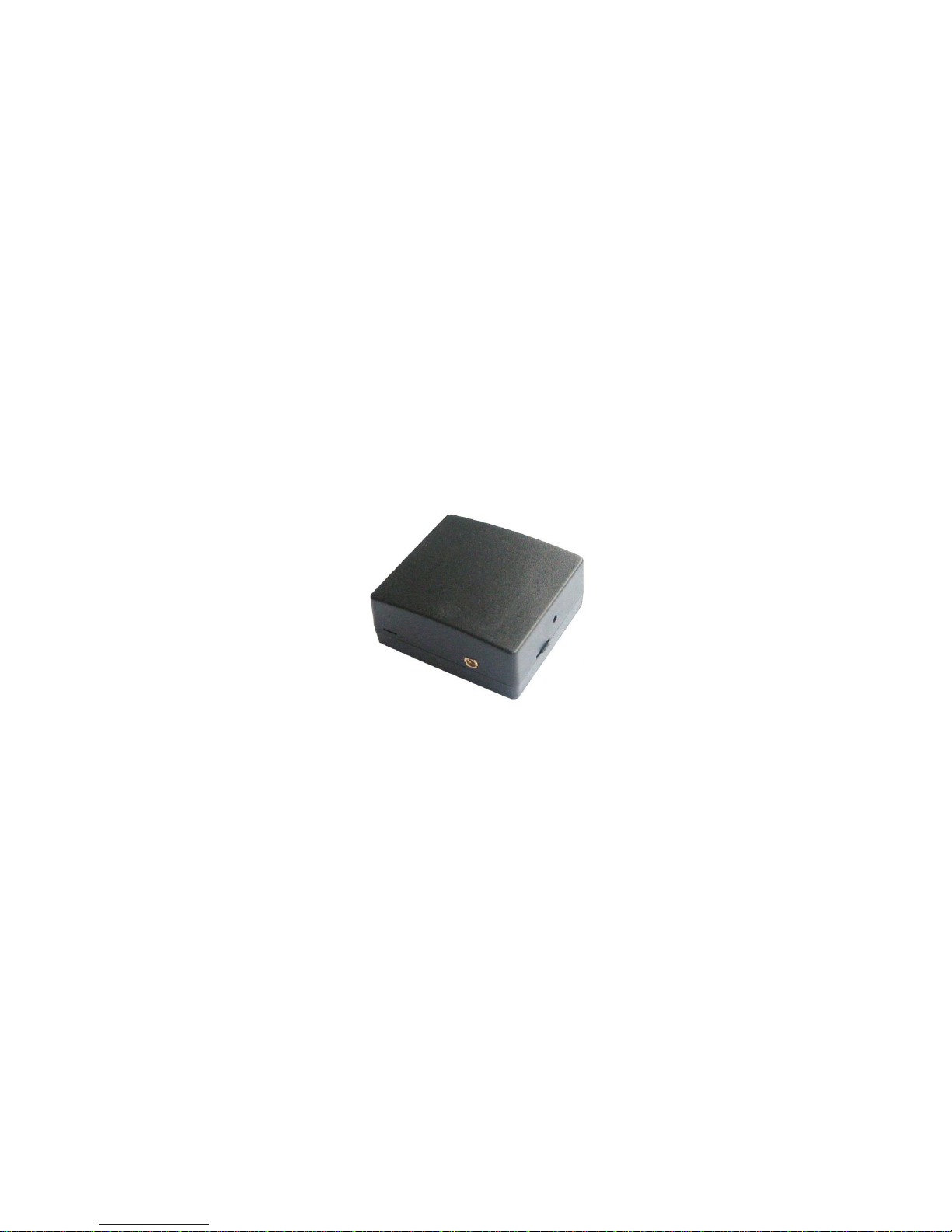
Multi GPS 3G Black Box
OTP-M3G-CT1

1
Contents
Quick start .......................................................................................................................................................... 2
Features.............................................................................................................................................................. 4
Specifications ..................................................................................................................................................... 4
Keys and Parts .................................................................................................................................................... 5
Setting up Your Device ....................................................................................................................................... 6
SMS Setting ................................................................................................................................................. 6
Web Setting ................................................................................................................................................. 9
SMS Command Example .................................................................................................................................. 10
Setting the alert number ........................................................................................................................... 10
Delete the alert number ........................................................................................................................... 11
GPRS APN setting ...................................................................................................................................... 11
Setting Active for internal Shock alarm sensor ......................................................................................... 12
Setting Active for external alarm sensor ................................................................................................... 13
Setting Voice Sensitive Sensor .................................................................................................................. 14
Phone Filter ............................................................................................................................................... 15
Video and voice recording time setting .................................................................................................... 15
For setting delay sensor time every alert or every sensor........................................................................ 16
Time and date setting ............................................................................................................................... 17
Record video by command ....................................................................................................................... 17
Record voice by command ........................................................................................................................ 18
View device status..................................................................................................................................... 18
Location CID via SMS ................................................................................................................................. 18
View Records .................................................................................................................................................... 19
Log in to your web account ....................................................................................................................... 19
View GPS Logging ...................................................................................................................................... 20
View CellID Records .................................................................................................................................. 22
View Alarm Records and other ................................................................................................................. 23
Manage Your Account ............................................................................................................................... 25

2
Quick start
1. Insert SIM Card and Micro SD Card
(If the device there is no SIM Card or Micro SD Card, the device will not be used. Before you start, you
must insert the SIM card and Micro SD card.)
2. Turn on the power.
When the 3 led indicator light turns off, the device status is normal, has entered the work state.
3. Time and date setting
For example: device password = 123
Set Date and Time to : 2011/10/10 20:09:30 sec
Sending SMS 123101*111010,200930# to the target device
4. Setting the first alert number(PDN1)
For example: the first alert number is 93612345678 , device password = 123
sending SMS 1230193612345678 to the target device.
Power Switch
Micro SD Card
SIM Card
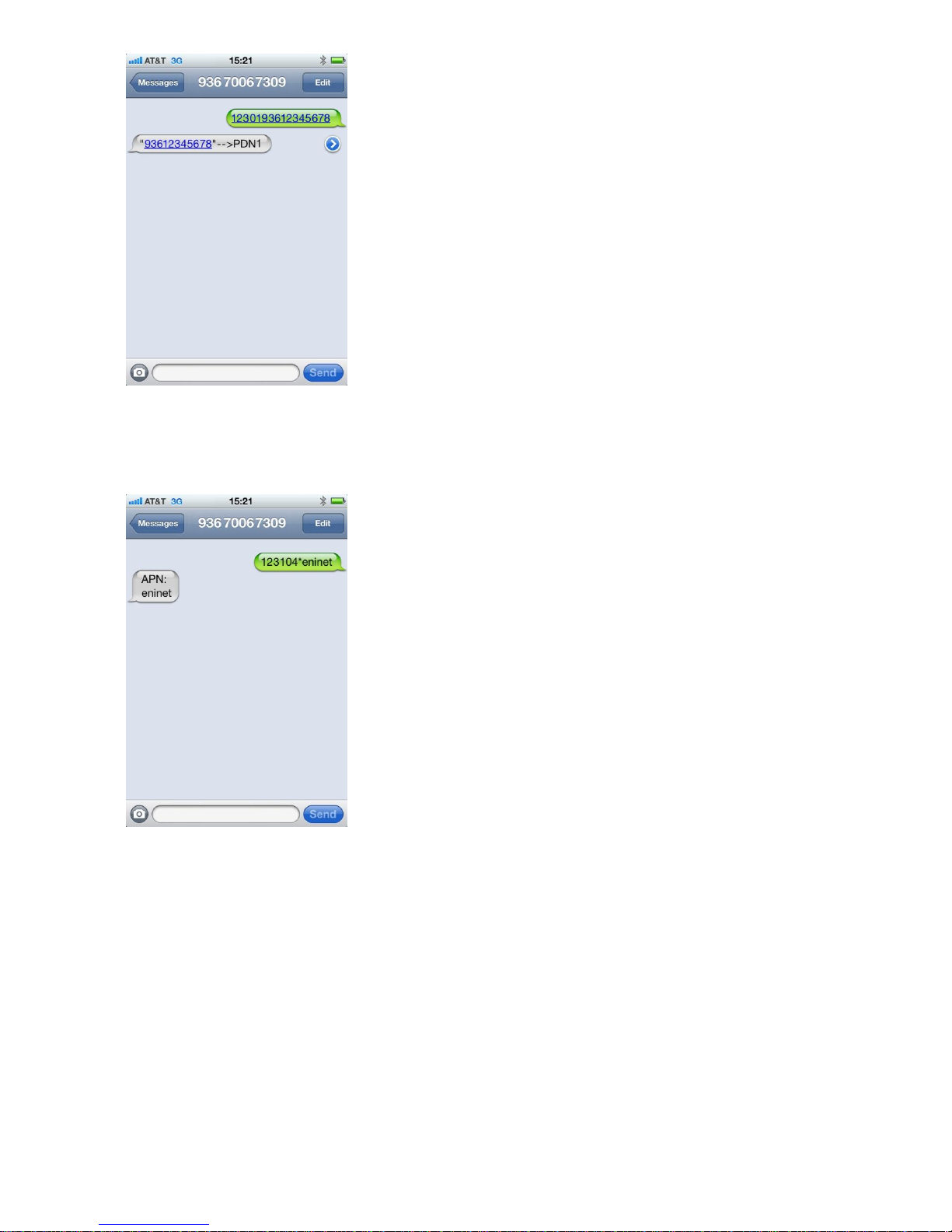
3
5. GPRS APN Setting
For example: set APN =eninet device password = 123
Sending SMS: 123104*eninet to the target device
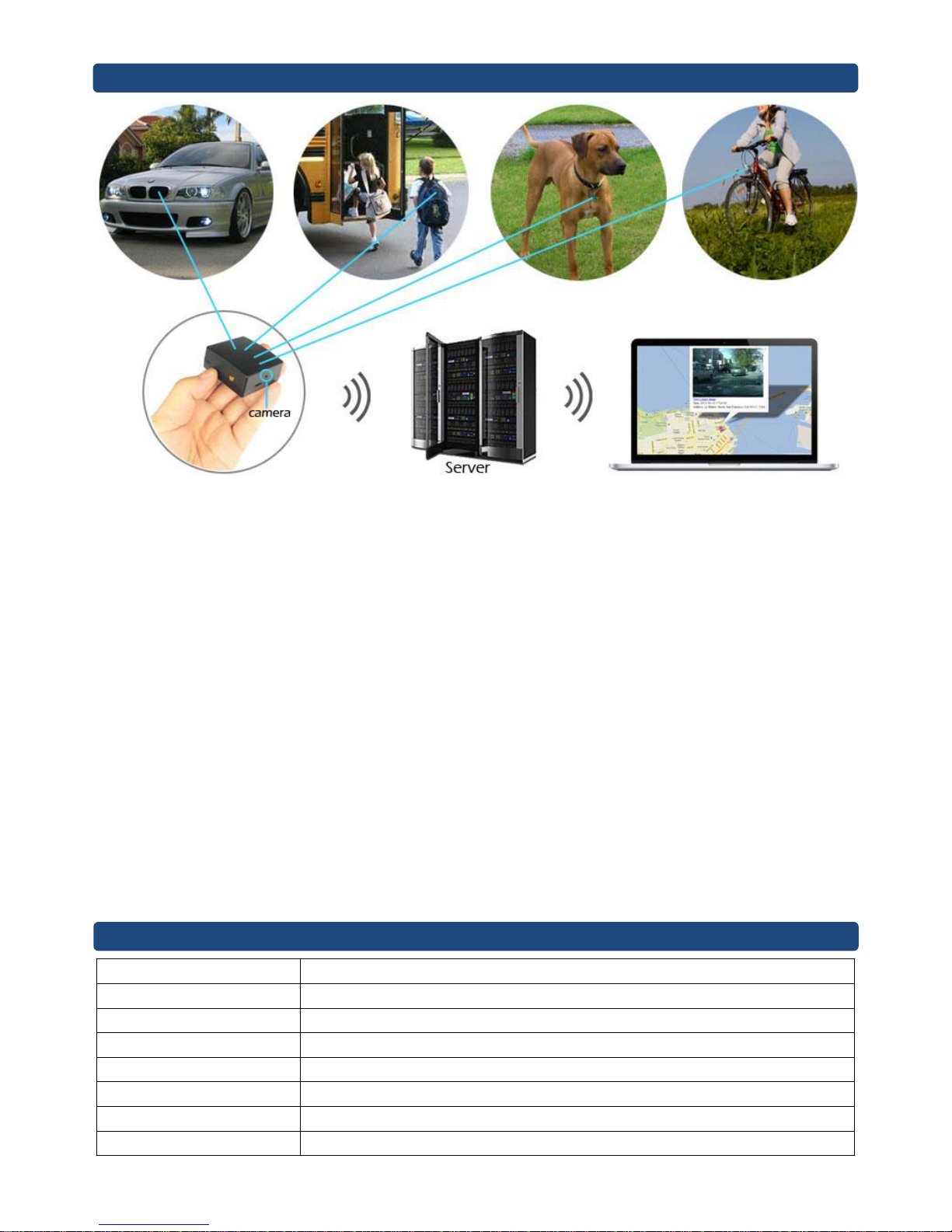
4
Features
Multi GPS 3G Black Box Built-in camera, mini designs, easy to install in the car, school bag, bicycle , dog
collar and others. Can be used for GPS location, capture image or video and upload to your web account.
You can login to your web account to view records at any time.
GPS receiver High Sensitivity GPS module
GPS antenna Built-in Passive Antenna and external Active antena
GSM frequencies GSM 900/1800/1900 MHz /2100mHZ, WCDMA 3G signal, worldwide network.
G-Sensor Built-in 3-Axis G-sensor
Make video call with live video and audio monitor, press command to record when needed.
Data transfer SMS, GPRS , and UMTS
Configuration SMS, Web
Internal Memory Micro SD card
Recording video or voice and can be save to SD Storage Card
LED indicators 5
Not limited time, place, distance, would like to monitor, only need to dial numbers.
Automatically record and send video to your web account.
No need touch device after placed it, just put and go, all be done wireless and send to web account.
Phone filter. Monitor the device with only setting number in device, and will reject other number.
Send command to record voice or video to your web account with time paste.
Specifications
Network
WCDMA(3G),GSM 900/1800/1900
GPS
Built in Passive Antenna and external Antenna connector for GPS
Camera
300,000 pixels CMOS camera, with low illumination
Record Resolution
Picture: 640x480, Video: 320x240 Mp4, Audio AMR
Battery
1200mA with 3 days stand by and 4 hours working
Micro SD
Support up to 32GB Micro SD card
Dimension
45 x 42 x 20mm
Weight
40g
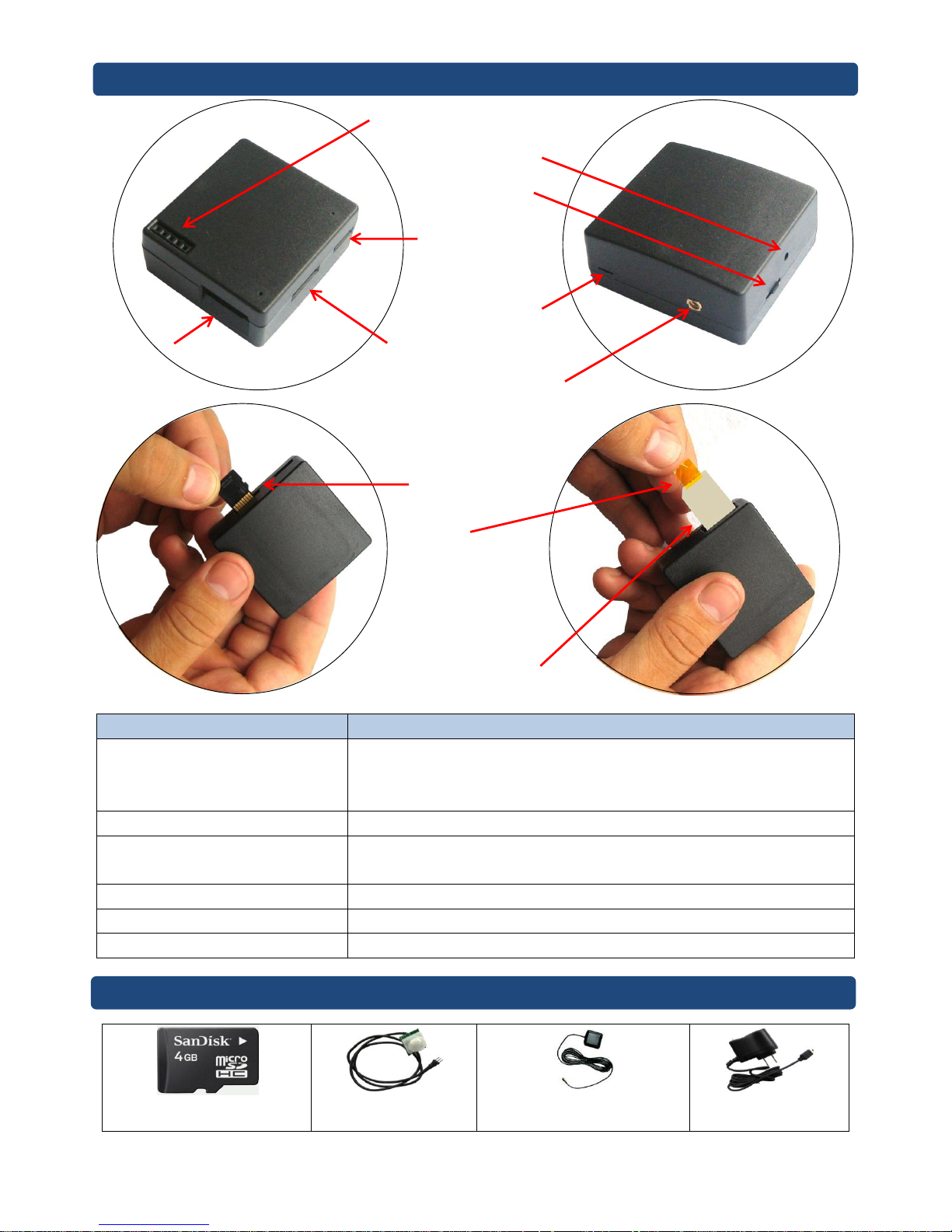
5
Keys and Parts
LED Indicators
Explanation
Red
When power on at the first time red on = No Micro SD card , Please
insert SD card, and red LED will turn OFF. And enter to standby mode
Note: Device will not work without any SD card inside
Yellow
Off = Install Device success ON=not register to network
Blue
Off = SIM card detect success , ON =when the first time power on
device or no SIM card insert.
Blue flashing 1 time in 1 second
GPS not fixed
Blue flashing 2 times in 1 second
GPS fixed
Blue flashing continuously
Video recording in progress
Accessory includes
Micro SD Card(optional)
Infrared sensors
GPS external Antenna
charger
Camera
Micro USB
Power Supply DC5V
Micro SD Card Slot
SIM Card Slot
External sensor Connector
Power Switch
External GPS antenna connector
Micro SD Card
SIM Card
LED Indicators
In order to facilitate
removing the SIM
card, you can apply
tape on the SIM
card
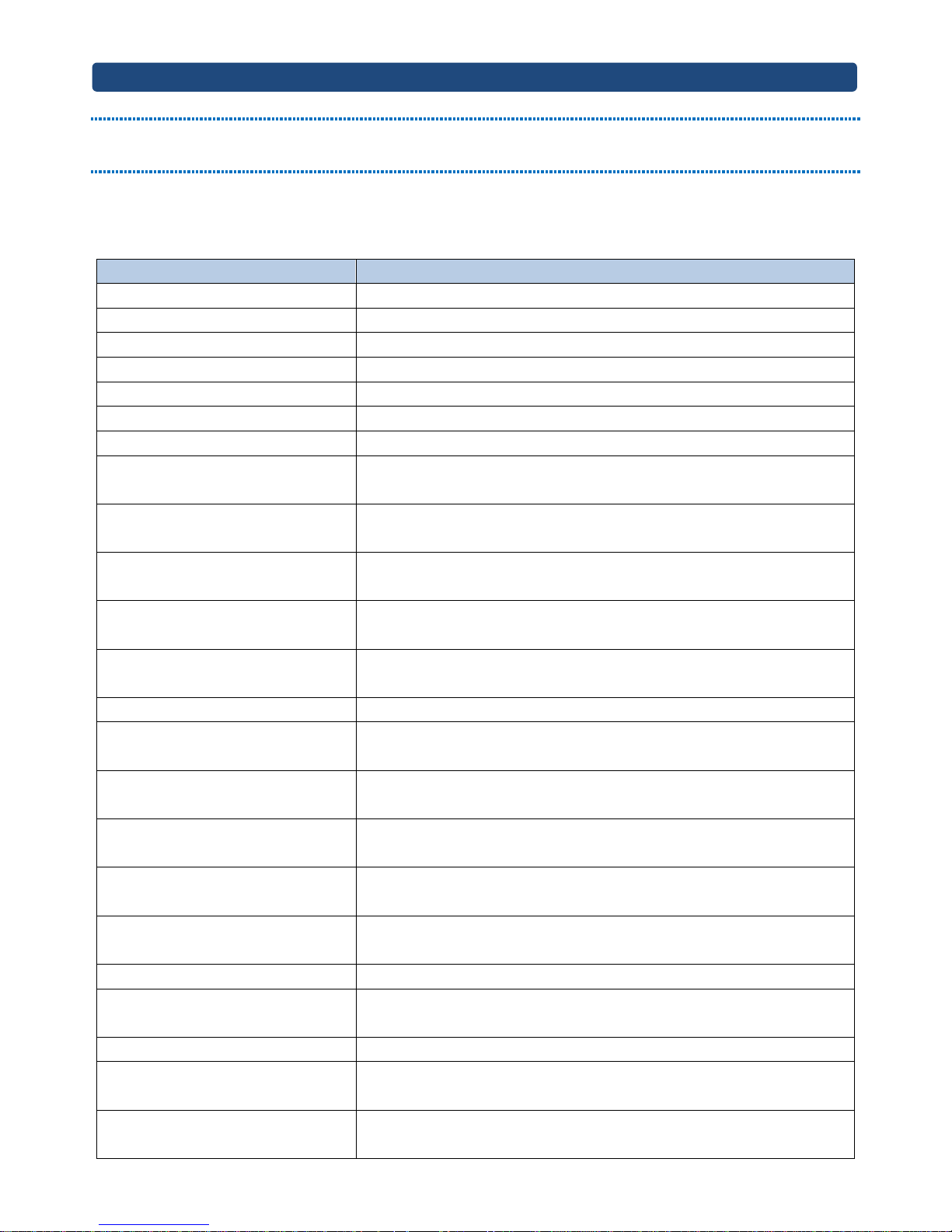
6
Setting up Your Device
you can setting up your device in two different ways. You can use a SMS Commands or use a Web-based
interface
SMS Setting
Command(xxx = device password)
Description
xxx01PhoneNumber1
Setting first alert number
xxx02PhoneNumber2
Setting second alert number
xxx03PhoneNumber3
Setting third alert number
xxx01#
Delete the first alert number
xxx02#
Delete the second alert number
xxx03#
Delete the third alert number
xxx040
Deactive shock vibration alarm sensor
xxx041
Active shock vibration alarm sensor and make Video call when
detect sensor
xxx042
Active shock vibration alarm sensor and make Voice call when
detect sensor
xxx043
Active shock vibration alarm sensor , record video when detect
sensor , send to you web account after done
xxx044
Active shock vibration alarm sensor , record voice when detect
sensor , send to you web account after done
xxx046
Active shock vibration alarm sensor , take picture when detect
sensor , send to you web account after done
xxx050
Deactive external detect sensor
xxx051
Active external detect sensor and make Video call when detect
sensor
xxx052
Active external detect sensor and make Voice call when detect
sensor
xxx053
Active eternal detect sensor , record video when detect sensor ,
send to you web account after done
xxx054
Active eternal detect sensor , record voice when detect sensor ,
send to you web account after done
xxx056
Active eternal detect sensor , take picture when detect sensor ,
send to you web account after done
xxx060
Deactive voice sensor
xxx061,1/2/3
Active voice sensor and make Video call when detect sensor
(1/2/3: set voice sensitivity, 1: Low, 2: medium, 3: High)
xxx062,1/2/3
Active voice sensor and make Voice call when detect sensor
xxx063,1/2/3
Active voice sensor, record video when detect sensor , send to you
web account after done
xxx064,1/2/3
Active voice sensor, record voice when detect sensor , send to you
web account after done
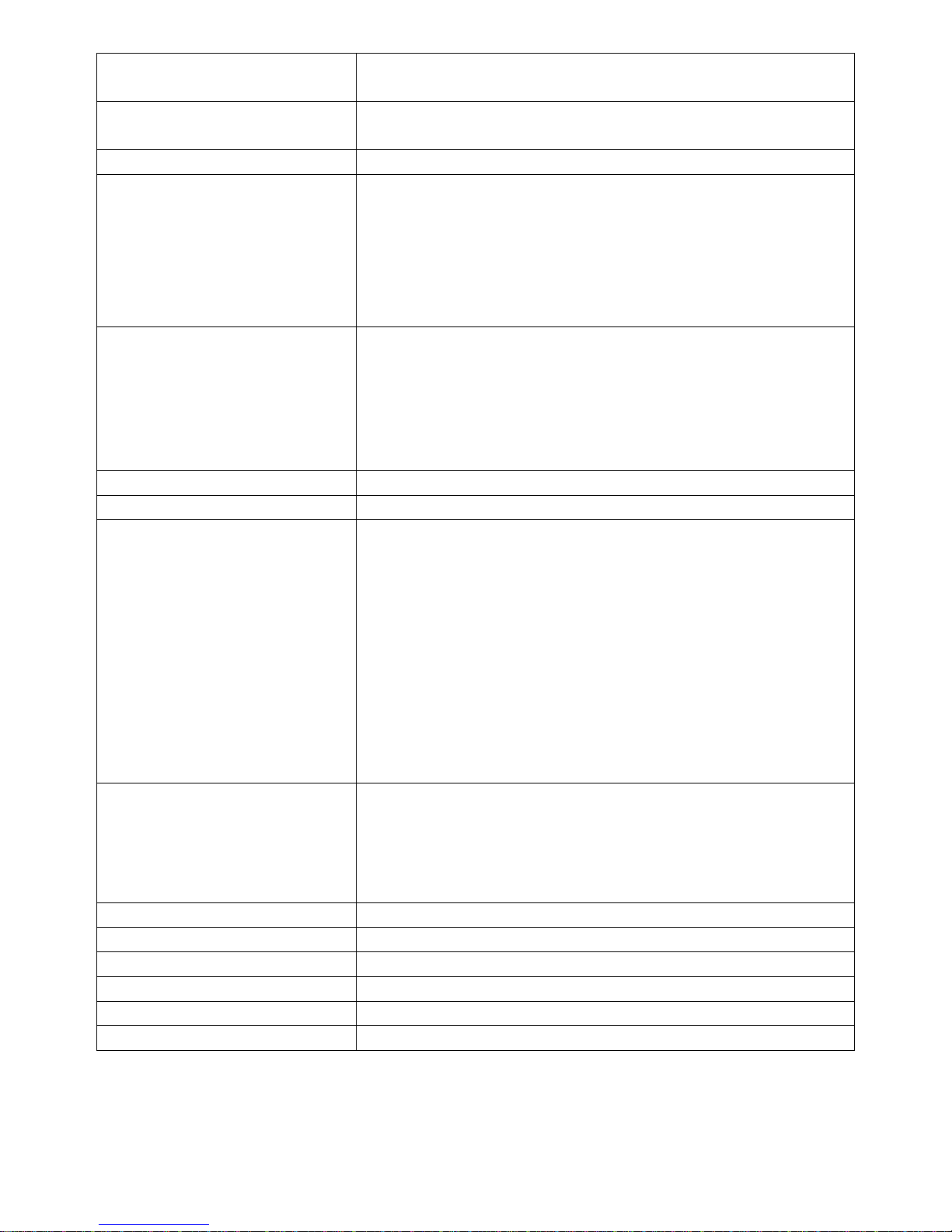
7
xxx066,1/2/3
Active voice sensor, take picture when detect sensor , send to you
web account after done
xxx070
To deactive phone filter any number call to device will auto answer
and make monitor
xxx071
Only 3 PDN call to device able to be auto answer and make monitor.
xxx08Time,Resolution,Frame,
save type
Video and voice recording time setting if alarm setting to active
mode and set to video or voice record
Time= 15, 30, 60, 120, 240, 360, 600 seconds
Resolution= 0 or 1 ( 0 = 176x144 , 1=320x240)
Frame=0, 1, 2 (0=8FPS , 1=10FPS , 2=15FPS)
Save type=0,1(0=save to micro sd card, 1=send to web account)
XXX09time
(time=1 ,3, 5, 10, 20, 30 min delay)
For setting delay sensor time every alert or every sensor ( this
setting to avoid alert continuous detection)
Delay xx time after alarm is detect and send SMS and makes alert
activation, in the delay timing, every sensor is detect, the delay
time will reset timing to xx min.
xxx101*YYMMDD,HHMMSS#
Time and Date Setting
xxx104*APN
GPRS APN Setting
xxx108Time,Resolution,Frame,To
Record video by command
-Note: sending you web account will make longer time when the
recording time is increase
-Not recommended video recording send to you web account
higher than 30 seconds
-How to make recording with Night mode Video, call with Video call
and press # for night mode and end video call
Time= 15, 30, 60, 90, 120, 240, 360, 600 seconds
Resolution = 0 or 1 ( 0= 176x144 , 1=320x240)
Frame = 0, 1, 2 (0 = 8FPS , 1=10FPS , 2=15FPS)
To = 0 or 1 (0 =save to SD , 1= send to you web account)
xxx109Time,To
Record voice by command
Time = 1, 5, 10, 15, 30, 60 minutes
To = 0 or 1 ( 0 =save to SD , 1= send to you web account)
-Not recommended send to you web account higher than 10 min
-File will be deleted after send to you web account
xxx208
Location CID via SMS
Xxx301
Record mode: photo send interval to server
Xxx302
Record mode: video send interval to server
Xxx303
Upload time 1 , 3, 5 ,10 ,20 , 30 MIN
Xxx304
Upload gps time 1 , 3, 5 ,10 ,20 , 30 MIN
xxx888
View Device Status
