OneSpan North America DPBB User Manual

®
DIGIPASS
(FCC ID: 2AH88-DPBB)
Bluetooth Bridge
User manual
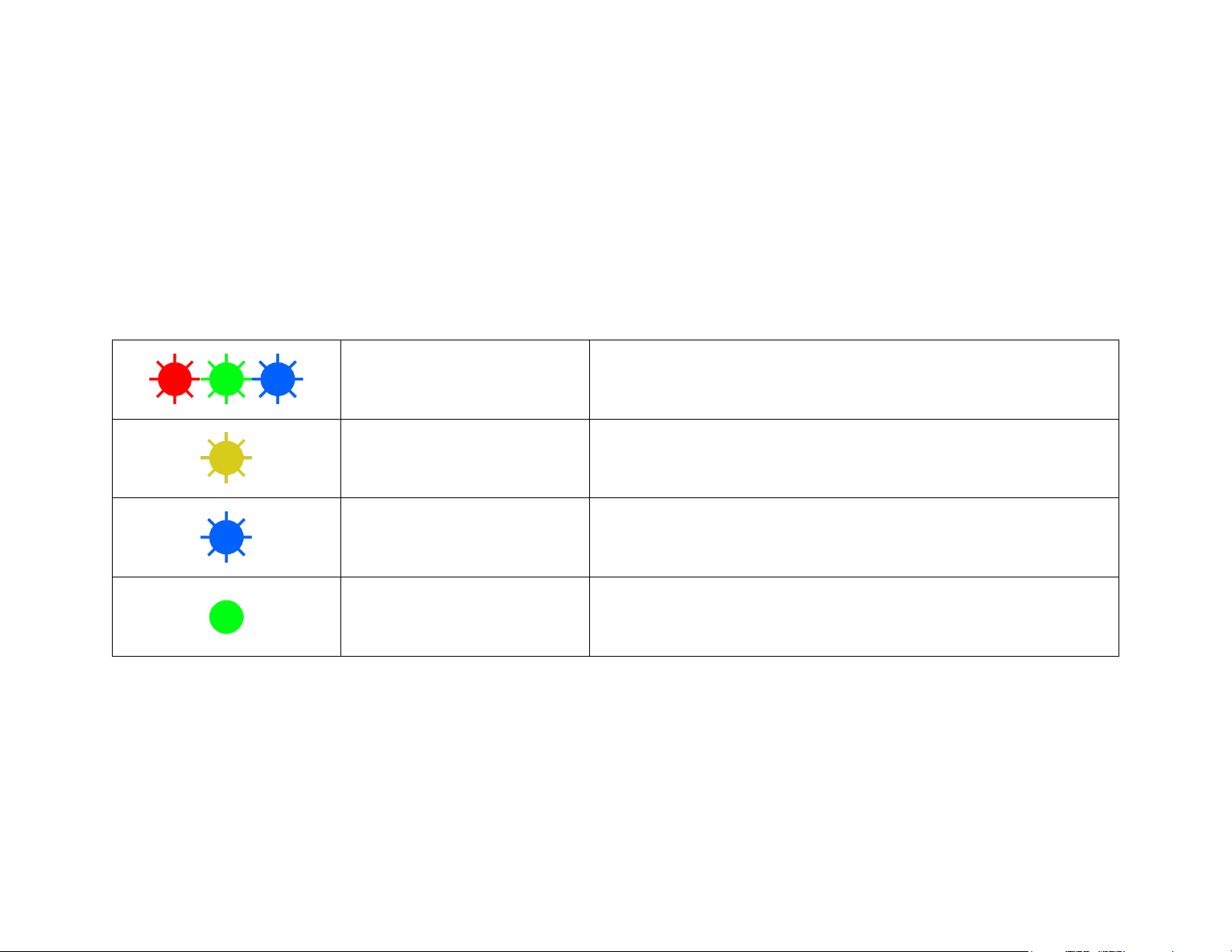
DIGIPASS
Red to green to blue
LED check
Blinking yellow
Driver installation/ check
Blinking blue
Found a paired DIGIPASS® SecureClick
Green continuous
Connected with a DIGIPASS® SecureClick and
performing a certain action
For PCs that do not support BLE, VASCO offers our DIGIPASS® Bluetooth Bridge in a USB dongle. When you
insert the dongle into the USB port of a computer, (effectively pairing the DIGIPASS® SecureClick with the
DIGIPASS® Bluetooth Bridge), you can use the DIGIPASS® SecureClick like a FIDO U2F USB device.
®
BLUETOOTH BRIDGE
DIGIPASS® BLUETOOTH BRIDGE COLOR CODES
DIGIPASS® BLUETOOTH BRIDGE MANUAL - 1
