OneSpan North America 785 User Manual

Version:1.04
Digipass® FIDO Touch
User Guide

Digipass FIDO Touch user Guide Disclaimer
Disclaimer of Warranties and Limitations of Liabilities
Copyright Notices
Copyright © 2019 OneSpan North America Inc. All rights reserved.
Trademarks
OneSpan™, DIGIPASS® and CRONTO® are registered or unregistered trademarks of
OneSpan North America Inc., OneSpan NV and/or OneSpan International GmbH
(collectively “OneSpan”) in the U.S. and other countries.
OneSpan reserves all rights to the trademarks, service marks and logos of OneSpan
and its subsidiaries.
All other trademarks or trade names are the property of their respective owners.
Intellectual Property
OneSpan Software, documents and related materials (“Materials”) contain
proprietary and confidential information. All title, rights and interest in
OneSpan Software and Materials, updates and upgrades thereof, including software
rights, copyrights, patent rights, industrial design rights, trade secret rights,
sui generis database rights, and all other intellectual and industrial property
rights, vest exclusively in OneSpan or its licensors. No OneSpan Software or
Materials may be downloaded, copied, transferred, disclosed, reproduced,
redistributed, or transmitted in any form or by any means, electronic, mechanical
or otherwise, for any commercial or production purpose, except as otherwise marked
or when expressly permitted by OneSpan in writing.
Disclaimer
OneSpan accepts no liability for the accuracy, completeness, or timeliness of
content, or for the reliability of links to and content of exter nal or thirdparty websites.
OneSpan shall have no liability under any circumstances for any loss, damage, or
expense incurred by you, your company, or any third party arising from the use
or inability to use OneSpan Software or Materials, or any third-party material
made available or downloadable. OneSpan will not be liable in relation to any
loss/damage caused by modification of these Legal Notices or content
Reservation
OneSpan reserves the right to modify these Notices and the content at any time.
OneSpan likewise reserves the right to withdraw or revoke consent or otherwise
prohibit use of the OneSpan Software or Materials if such use does not conform
to the terms of any written agreement between OneSpan and you, or other or other
applicable terms that OneSpan publishes from time to time.
Contact us
Visit our website: https://www.onespan.com
Resource center: https://www.onespan.com/resource-center
Technical support and knowledge base: https://www.onespan.com/support
If there is no solution in the knowledge base, contact the company that supplied
you with the OneSpan product.
.
Date: 2019-09-13
2
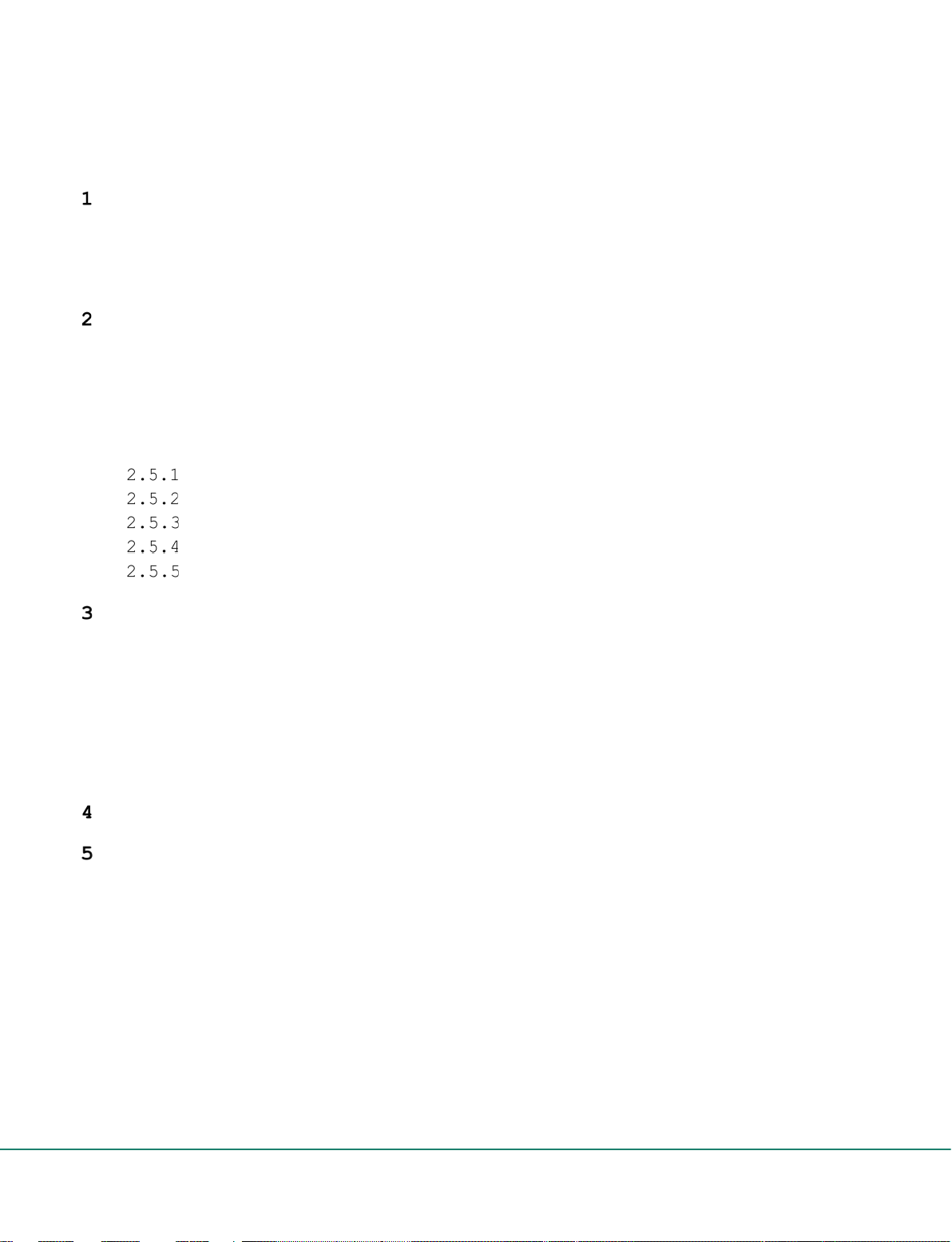
Digipass FIDO Touch user Guide
Table of Contents
Introduction .................................................. 7
1.1 Who Should Read This Guide? ....................................... 7
1.2 Comments and Feedback ............................................. 7
1.3 Terminology ....................................................... 7
Description and Configuration ................................. 8
2.1 Presentation ...................................................... 8
2.2 System requirements ............................................... 9
2.3 Power on/off ...................................................... 9
2.4 USB connection ................................................... 10
2.5 Digipass FIDO Touch settings ..................................... 10
Settings menu ................................................ 10
Pairing process .............................................. 11
Set the language of your Digipass FIDO Touch ................. 13
Reset Digipass FIDO Touch .................................... 13
Set a PIN .................................................... 14
FIDO2 usage .................................................. 15
3.1 Overview ......................................................... 15
3.2 Introduction of the scenario ..................................... 15
3.3 Registration ..................................................... 15
3.4 Authentication ................................................... 16
3.5 Transactions ..................................................... 16
3.6 Windows 10 & FIDO2 ............................................... 17
Appendix A: FCC statements ................................... 18
Appendix B: Battery recommendation ........................... 19
3
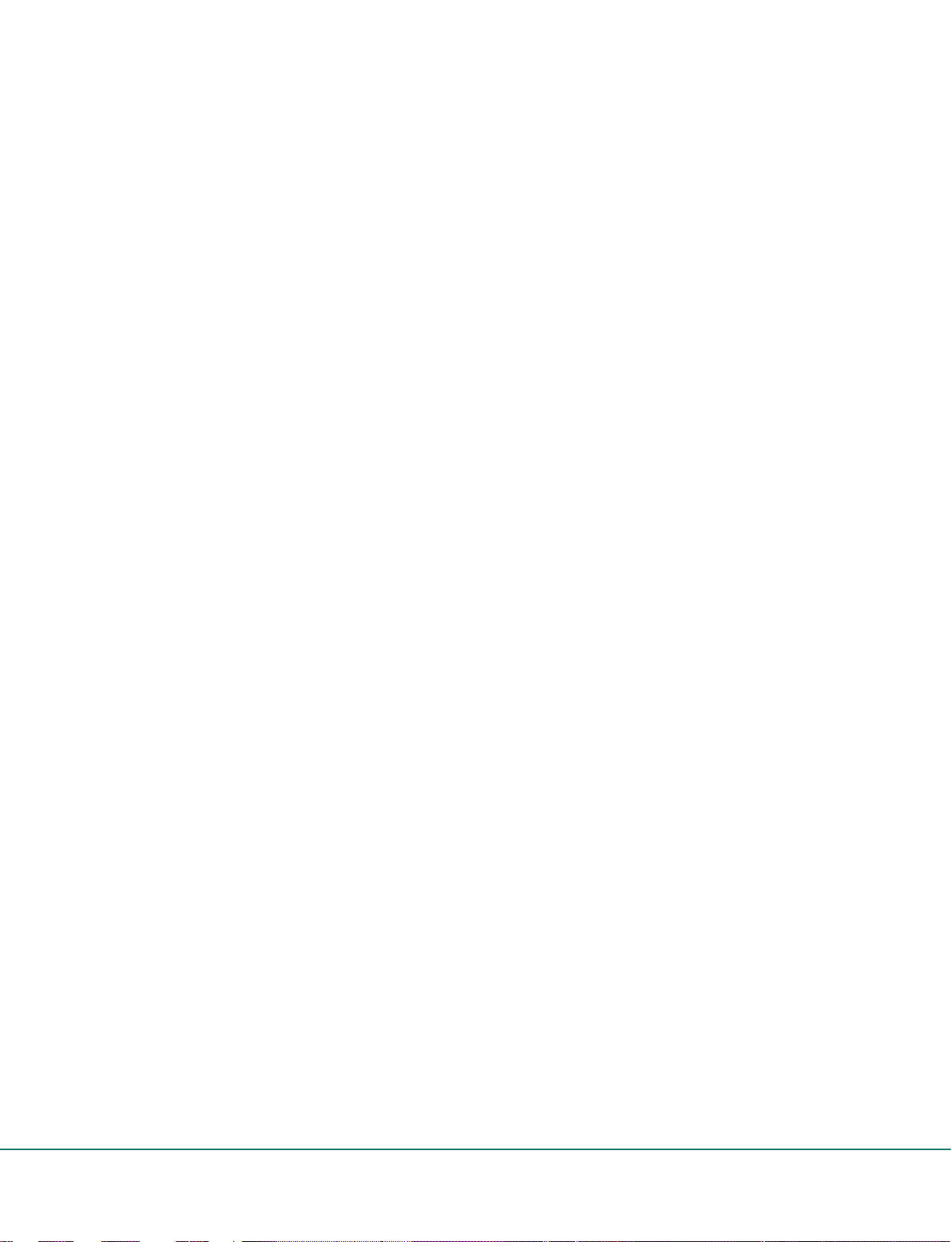
Digipass FIDO Touch user Guide
Illustration Index
Figure 1: Digipass FIDO Touch ............................................ 8
Figure 2: Start screen icons ............................................. 8
Figure 3: Digipass FIDO Touch splash screen .............................. 9
Figure 4: Start screen when previously paired with your device .......... 10
Figure 5: Settings screen ............................................... 11
Figure 6: Bluetooth options screen ...................................... 11
Figure 7: Searching for Bluetooth connection ............................ 12
Figure 8: PIN for Bluetooth pairing on Windows 10 device ................ 12
Figure 9: Select host to be deleted ..................................... 13
Figure 10: Settings screen .............................................. 14
Figure 11: Digipass FIDO Touch specifications ........................... 18
4

Digipass FIDO Touch user Guide
Index of Tables
Table 1: Glossary of technical terms ..................................... 7
Table 2: Digipass FIDO Touch system requirements ......................... 9
Table 3: FIDO2 CTAP features supported by Digipass FIDO Touch ........... 17
5
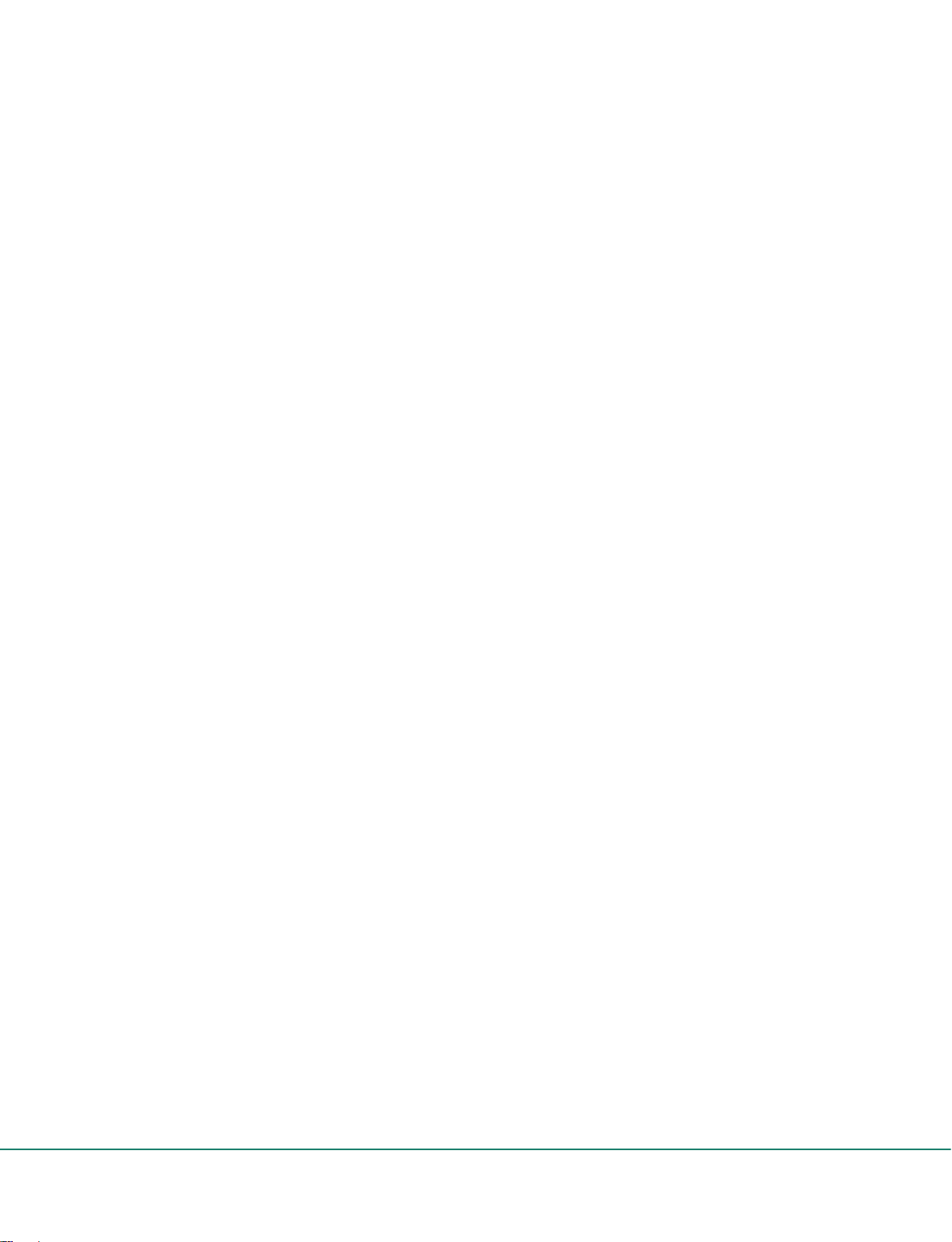
Digipass FIDO Touch user Guide
Procedure Index
Procedure 1: Pairing Digipass FIDO Touch ............................. 11
Procedure 2: Removing Bluetooth pairing .............................. 12
Procedure 3: Setting the language .................................... 13
Procedure 4: Resetting Digipass FIDO Touch ........................... 13
Procedure 5: Setting the PIN ......................................... 14
Procedure 6: Registering Digipass FIDO Touch ......................... 15
Procedure 7: Using Digipass FIDO Touch for authentication ............ 16
Procedure 8: Using Digipass FIDO Touch for transactions .............. 16
6
