ONE PLUS ELD ONE PLUS ORS ELD User Manual
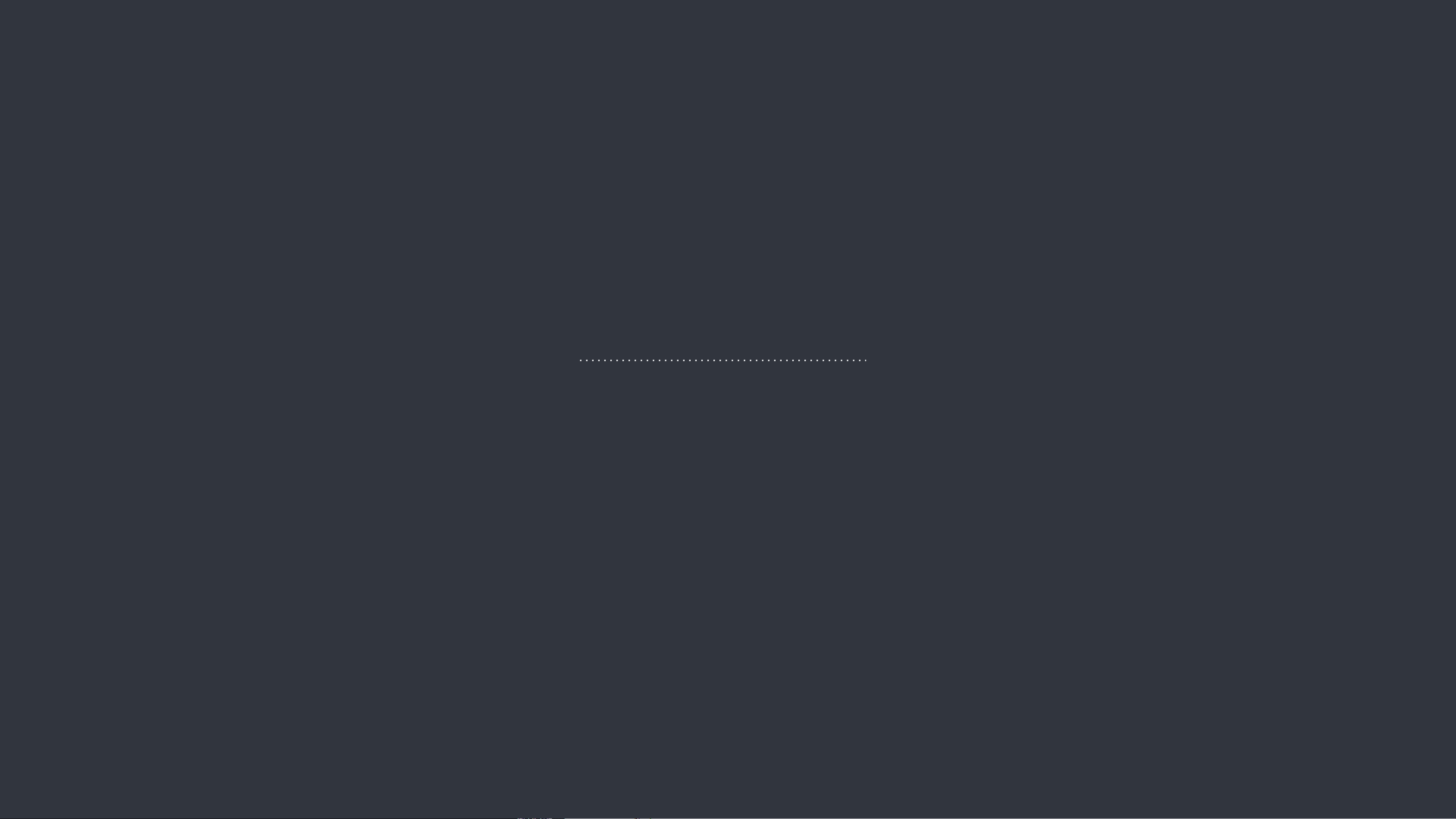
ONE PLUS ELD
ELD System
ONE PLUS ELD ensures FMCSA compliance and delivers
superior safety and productivity for any fleet
onepluseld.com
ONE PLUS ELD - Electronic Logging Device
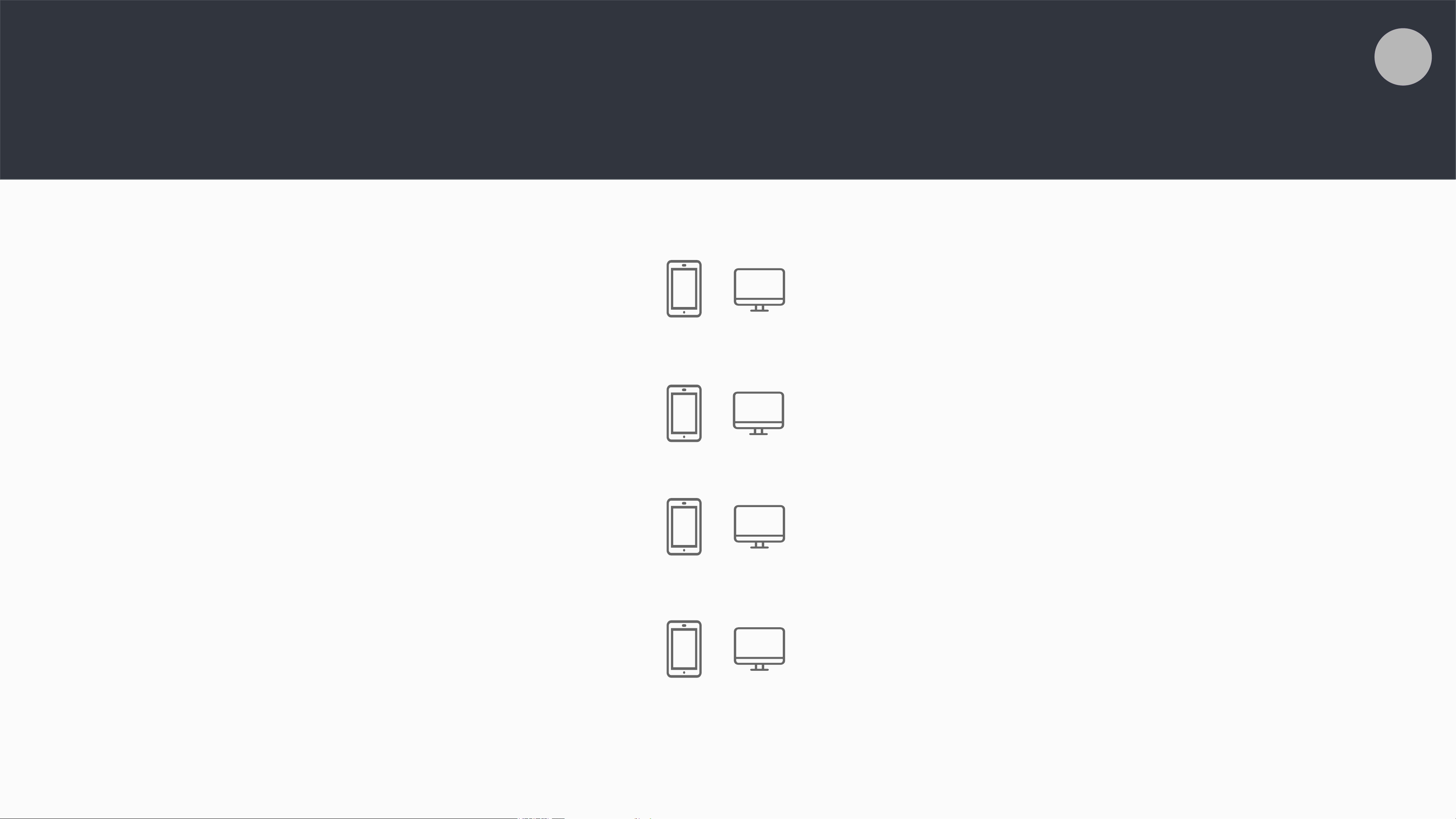
Main Features
ELD Compliance and much more
2
Automatic HOS
Automatic hours of service calculation and violation alerts.
Automatic recording of driving time, miles and locations.
DOT Inspection Mode
Simply show logs on your phone or tablet.
No printer needed.
Compliance Monitoring
Monitor your drivers’ hours of service logs and DVIRs.
Receive alerts to prevent violations.
Fleet Tracking
Track your vehicles in real time and view their
location history.
Multiple HOS Rules
Compliant with multiple HOS rules including
Property/Passenger 60-hour/7-day & 70-hour/8-day.
Electronic DVIR
Vehicle inspection reports are created and
submitted in seconds.
IFTA reporting
Automatic IFTA state mileage reporting saves you
time and money.
Access Permissions
Manage permissions for fleet managers, compliance
officers, drivers, accountants, brokers and customers
ELD - Electronic Logging Device
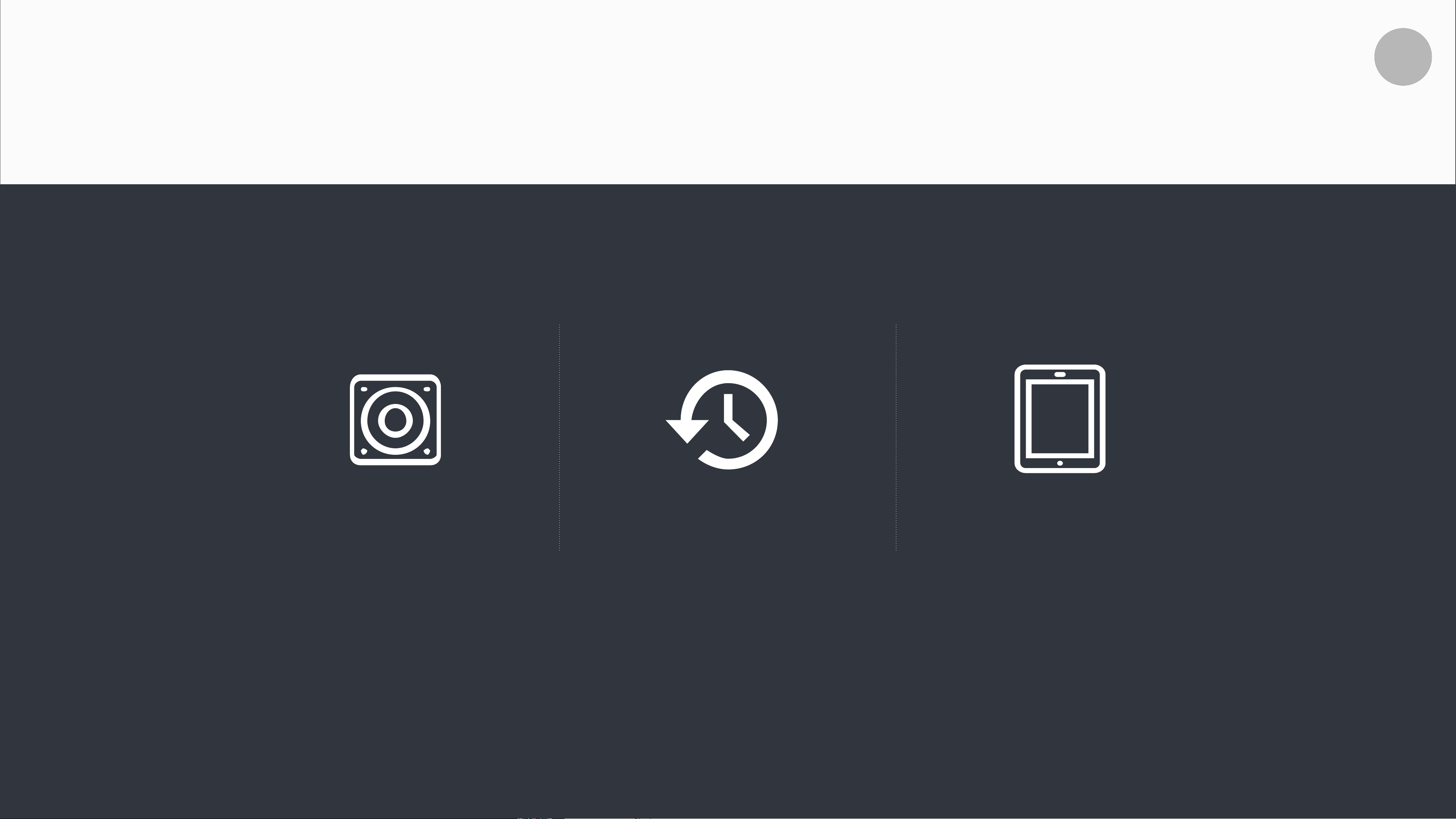
ELD Components
Things You Need To Stay Compliant
3
Logging Device
Simply plug Electronic Logging
Logbook App Tablet/Smartphone
Logbook app connects to
ELD & App work great with most
Device into a vehicle ECM port
and start recording driving hours
and miles automatically.
Electronic Logging Device via
bluetooth and displays recorded
driving time to a driver.
tablets and smartphones. Use your
own or purchase devices and data
plans from us.
ELD - Electronic Logging Device

Install & Connect ELD
ELDs are installed within minutes
Locate ECM (diagnostic) port
4
Locate ECM (diagnostic) port inside of your vehicle. Look for 9-pin or 6-pin circular
ports in heavy duty vehicles. Look for OBDII port in light/medium duty vehicles.
Install ELD
Simply plug the provided cable into a vehicle ECM (diagnostic) and attach the other
end to the ELD device. The dual fastener is provided for dash mounting.
Log into ELD Logbook App
Log in to ELD Logbook App on your tablet/smartphone with a username and password
created during a sign up process or provided by a fleet manager.
Connect ELD
Select a vehicle from a list of available vehicles and your device will attempt to
connect to ELD via Bluetooth. Green Bluetooth indicator at the top right corner
means you are ready to start using ELD.
ELD - Electronic Logging Device
