Page 1

OP7T User Manual
Page 2

Due to software updates, your experience of the software interface (including but not limited to
software features, user interfaces, and interaction experiences) may differ from the
interface presented in this manual. The software interface is subject to change.
Page 3

GETTING STARTED 11
Front view 12
Back view 13
Setting up your device 14
Battery and charging 15
Physical buttons 16
Transfer data to OnePlus 7T 18
THE BASICS 20
Basic gestures 21
Install and uninstall apps 22
Use Apps 23
Home screen 24
Notification panel 26
Google assistant 29
SETTINGS 31
Wi-Fi & internet 32
Wi-Fi 32
SIM & network 33
Hotspot & tethering 33
Bluetooth & device connection 35
Page 4

Bluetooth 35
NFC 36
Android Beam 36
Tap & pay 36
Display 37
Customization 39
Sound & vibration 40
Volume 40
Dolby Atmos 40
Do Not Disturb 41
Earphone mode 41
Ringtone & vibration 42
System 42
Buttons & gestures 42
Alert slider 42
Navigation bar & gestures 43
Quick gestures 44
Quick turn on camera 45
Quick activate the assistant app 45
Utilities 45
Page 5

Security & lock screen 46
Security status 46
Device security 47
Personal security 49
Location 50
Privacy 51
Permission manager 51
Show passwords 51
Lock screen 51
Apps & notifications 51
System 53
Accessibility 53
Language & input 53
Date & time 54
Backup 54
Reset options 54
OTG storage 55
Experience improvement programs 55
Multiple users 56
RAM Boost 56
Page 6

System updates 56
Accounts 57
Digital Wellbeing & parental controls 57
Battery 58
Storage 59
About phone 59
APPS 61
Phone 62
Contacts 63
File Manager 65
Messages 66
Weather 67
Calculator 69
Recorder 69
Notes App 70
Camera 71
Gallery 74
Clock 75
OnePlus Switch 77
Google Apps 78
Page 7

ADVANCED 81
Gaming mode 82
Do Not Disturb 82
Cast screen 83
Scheduled power on/off 83
Screen pinning 84
Parallel Apps 84
Picture-in-picture 85
FileDash 85
Hidden Space 86
REBOOT, UPDATE, BACKUP, RECOVERY 87
Reboot or force reboot 88
System updates 88
Backup and Restore 88
Backup and restore by OnePlus Switch 88
Use Google drive for backup and recovery 89
Factory reset 89
ACCESSIBILITY 91
Magnify with triple-tap 92
Page 8

Power button ends call 92
Color inversion 92
Color correction 93
High contrast text 93
SAFETY INFORMATION 94
Legal Notice 95
Declaration 95
Trademarks and Permissions 95
Privacy Policy 96
Safety 97
General Safety Information 97
Battery Safety 98
Charging Safety 99
Driving Safety 101
Health Information 102
EU Regulatory Conformance 102
CE Statement 102
RF Exposure Information (SAR) 103
Restrictions in 5GHz band 104
Frequency Bands and Power 105
Page 9

Correct Disposal of this Product 105
RoHS Compliance 106
FCC Regulatory Conformance 106
FCC Statement 106
FCC Caution 107
RF Exposure Information (SAR) 108
Hearing Aid Compatibility (HAC) regulations for Mobile
phones 110
Industry Canada Conformance 112
IC Statement 112
Restrictions in 5GHz band 113
RF Exposure Information (SAR) 114
India Regulatory Conformance 115
E-waste Information 115
Languages & Input 116
Care and Maintenance 117
OnePlus Device Warranty Information 118
The limited warranty does not cover 119
Return Policy (Limited to North America &
Page 10

Europe) 120
Page 11

Getting started
Learn more about your device and
start using.
Page 12
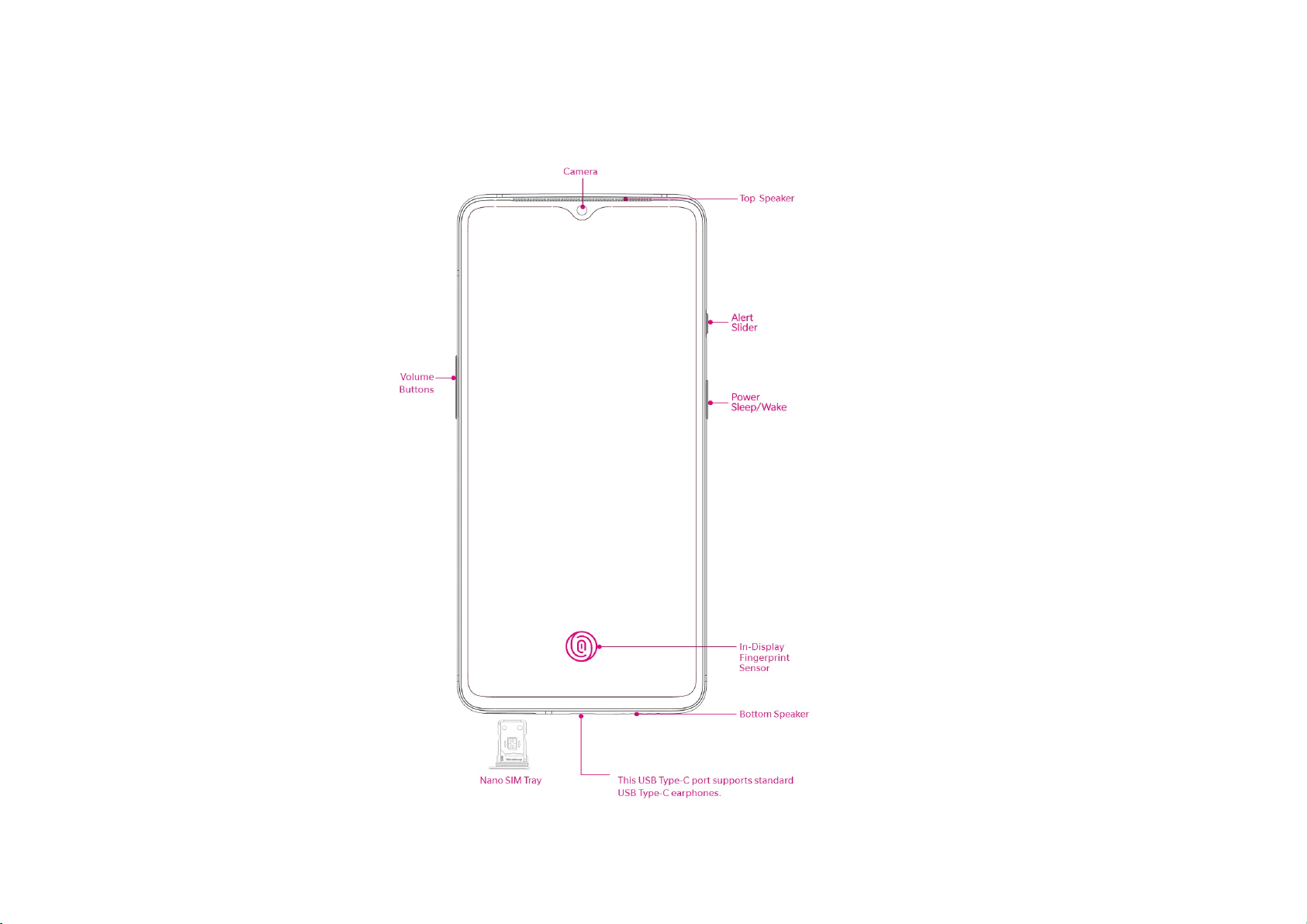
Front view
Page 13
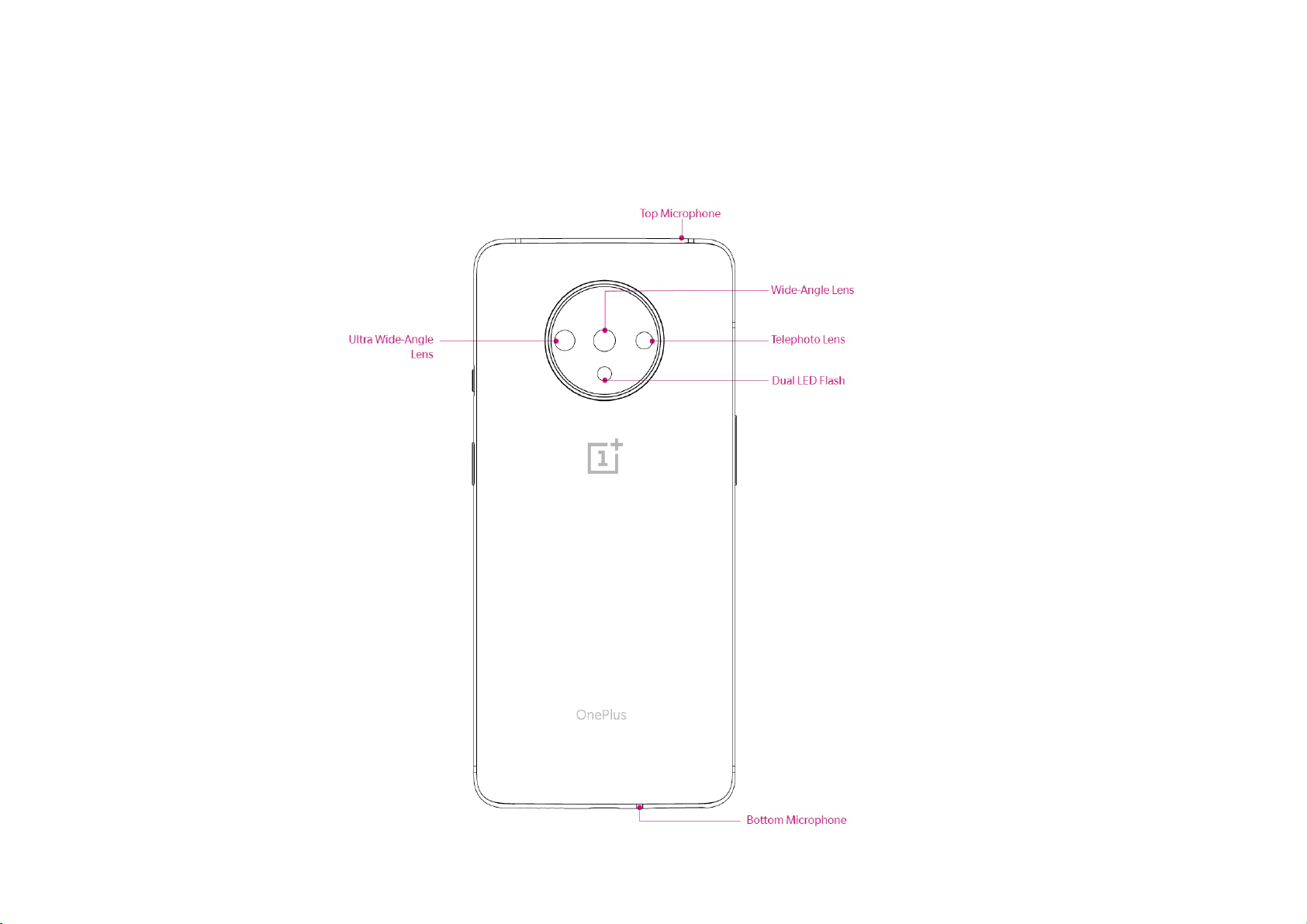
Back view
Page 14

Setting up your device
Insert SIM card
1. Insert the SIM Tray Ejector into the small hole
on the SIM card holder. Press the ejector
firmly into the hole to push the SIM card tray
out.
2. Slowly pull the SIM card tray out of the tray
slot.
3. Place the SIM card into the SIM card tray.
4. Plug the SIM card tray back into your device.
* Use the original Nano-SIM card. Non-original
cards may cause damage.
Booting up your OnePlus 7T
Press and hold the power button for a few
seconds to boot up the phone. If your phone
does not power on, you may need to charge it.
Setup Wizard
When you first boot up the phone (or after a
factory reset), the Setup Wizard lets you
customize all features, including language,
software buttons, gestures, fingerprint unlock,
and other features. If you want to change these
later, you can do so after setting up the phone
in the Settings app.
Page 15

Battery and charging
You will need to charge the phone when you
first get it or if you have not used it for a long
time.
Safety Information:
1. To ensure your safety and avoid damaging
the device, only use the official charger and
USB cable.
2. OnePlus 7T supports the USB Type-C cable.
3. Unplug the charger after you finish charging
to avoid wasting electricity.
4. Do not place anything on your phone while it
is charging.
Charge the battery
1. Connect the USB cable to the adapter;
2. Plug the USB cable into the phone's USB port.
3. Plug the adapter into a power socket.
4. After charging, unplug the USB cable from the
phone and unplug the adapter from the
socket.
Save power and extend battery life
Reduce power consumption by doing the
following:
Page 16
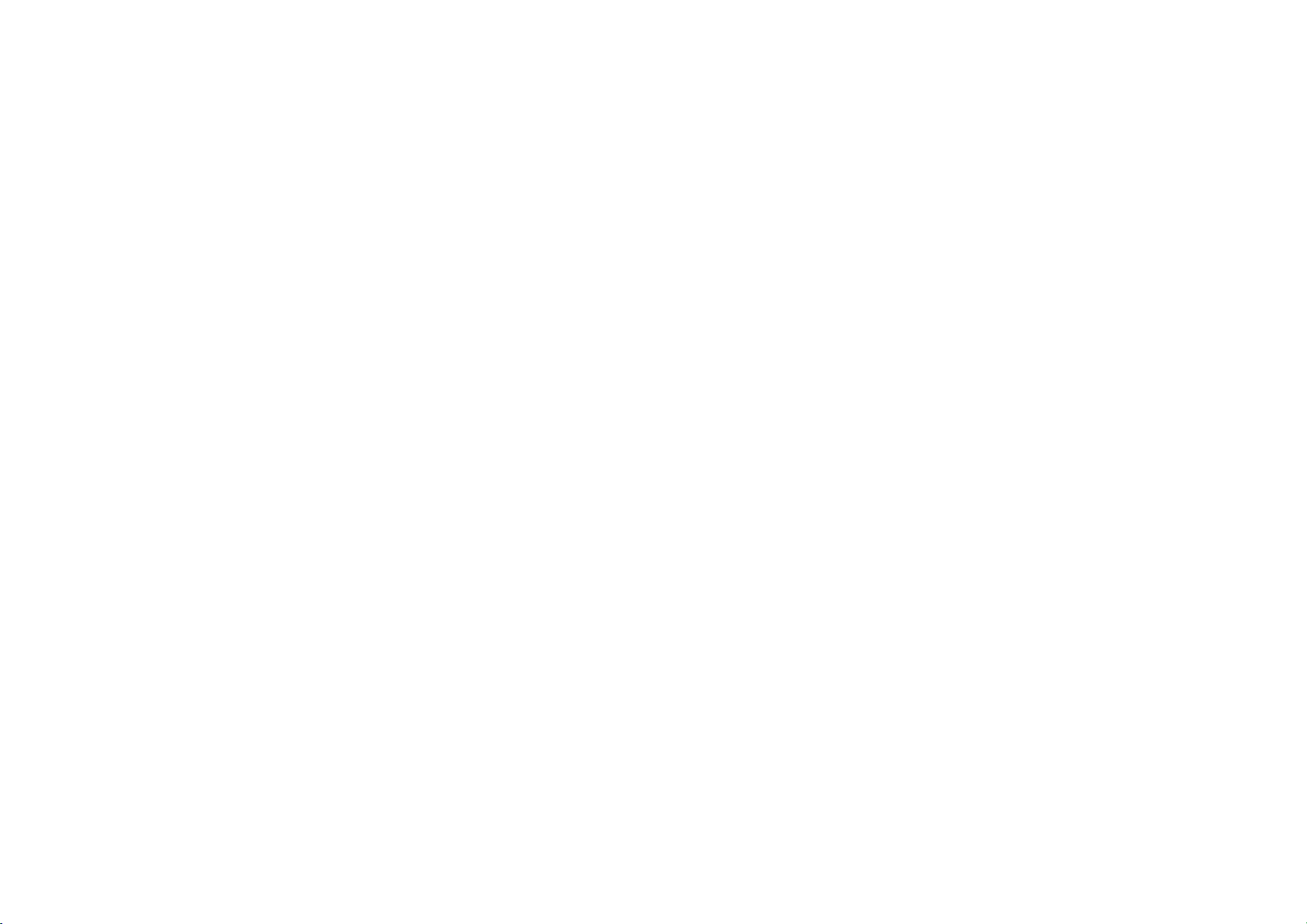
1. Turn off the screen when the device is not in
use.
2. Turn on Battery Saver mode when the
battery is low.
3. Disable Bluetooth and Wi-Fi when you are not
using them.
4. Dim screen brightness and shorten sleep time
in Settings.
5. Delete apps that you do not use.
Warp Charge 30T
When you use the OnePlus charger and USB
cable for charging, you can charge your phone
safely (5V/6A) and quickly.
When the temperature is lower than 12° C or
higher than 45 ° C, the phone will stop fast
charging to protect the battery.
Physical buttons
Power button
The power button is located on the right side of
the phone.
Press and hold the power button to turn
on/off/restart the device.
Press the power button to turn on/off the
screen.
Page 17

Double-press the power button to quickly
turn on the camera when the screen is locked.
Volume button
The volume button is located on the left side of
the phone.
When playing music or video, press the
volume button to adjust the media volume.
Press the volume button during a call to
adjust the call volume.
Press the volume button to silence the
ringtone when you get an incoming call.
Alert Slider
Alert Slider is on the right side of the phone.
You can adjust the system ringtone status (silent,
vibrate, ring) by toggling the alert slider.
Silent: Calls and notifications will be
silenced with no vibration, except for
alarms.
Vibrate: Calls and notifications will be
silenced, except for alarms.
Ring: Calls, alarms and notifications will
function normally.
NOTE: If the phone is in Do Not Disturb
mode, the ringtone and vibration will be
turned off.
Page 18

Shortcut keys
You can perform quick actions using the
shortcut keys.
Press and hold the "power" button and the
"volume down" button at the same time to
take a screenshot.
Press and hold the "power" button and the
"volume down" button at the same time to
access recovery mode when the device is
powered off.
Long press on "power" button and "volume
UP" for 10 seconds to force a power off.
Transfer data to OnePlus 7T
OnePlus Switch can quickly transfer all your data,
including contacts, messages and photos, from
your old device to your new OnePlus device.
1. Open the OnePlus Switch app. Select I'm a
new phone, then select your old phone's
type.
2. Follow the prompts on the new phone screen.
Download and install OnePlus Switch on your
old phone.
3. Tap Continue on your new phone.
4. Open OnePlus Switch in your old phone,
select I'm an old phone, and scan the QR
Page 19

code on your new phone to connect the two
phones.
5. After connecting the two phones, select the
data you want to migrate from your old
phone. Tap to start. Then wait until the
transfer is completed.
Page 20

The Basics
Learn to use your OnePlus device.
Page 21
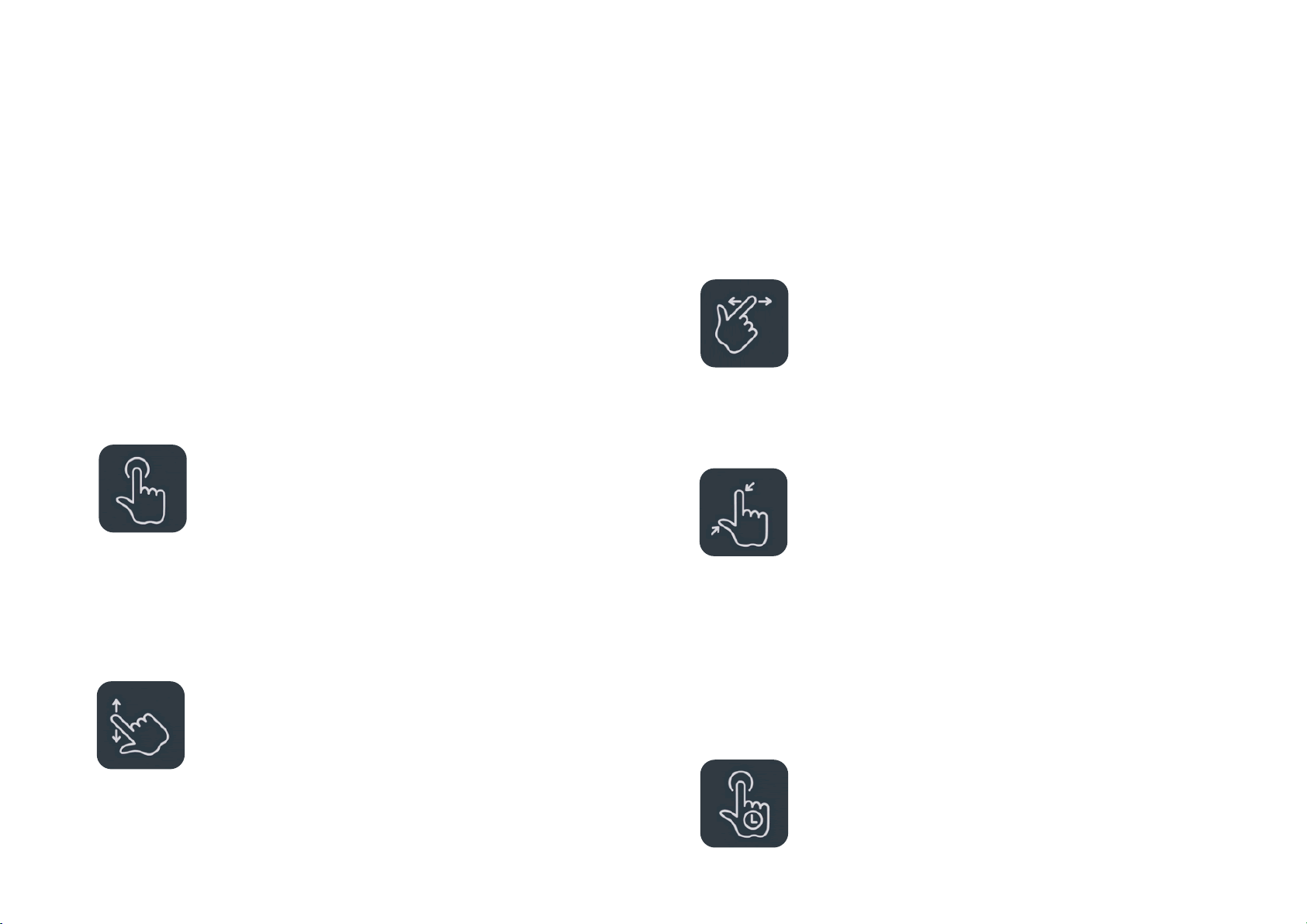
Basic gestures
Learn to use basic gestures, such as tap, drag,
swipe, and zoom, to control your phone and
apps.
1. Tap to enter the app or select it
2. When viewing a webpage or list, swipe up or
down to scroll.
3. Swipe left or right with your finger to switch
tabs, change pages or slide content in the
weather/calendar/gallery/app list.
4. Two-finger zoom for images and web pages.
5. Press and hold the screen to bring up the
pop-up window for advanced settings or to
enter edit status.
Page 22

Install and uninstall apps
Install apps from Play Store
It is advisable to download and install apps from
Play Store, which is available on your device.
Open Play Store to search for apps using key
words or on screen.
Tap the app icon to view application details.
Tap Install to download and install apps.
* It is advisable to download apps on a Wi-Fi
network.
Uninstall apps
Uninstall apps as follows:
On the home screen or app drawer, press and
hold the app icon and select uninstall.
Go to Play Store > My apps & games >
INSTALLED, click to enter the app details,
select uninstall.
Go to Settings > Apps & notifications and
select the app. Then go to App info and
select uninstall.
* Some pre-installed apps cannot be
uninstalled
Page 23

Use Apps
Learn how to open apps, switch between apps,
close apps and view app information.
App drawer
Swipe up on the home screen to view all your
apps in the app drawer
Open apps
Open the app by the app icon on the desktop
or in the app drawer.
View app info
Long press an app's icon and select app info in
the pop-up box to view app info and setting
options.
Switch apps
Tap Recent button in the navigation bar to
switch between apps.
Close apps
Tap Recent button and close apps by swiping
up on the app card.
Clear background tasks
Tap Recent button to enter the recent apps list.
Page 24

Tap X on the bottom of the screen to clear
background tasks.
*Pinned apps will not be closed.
Lock background apps
In the recent apps list, tap the menu icon in the
upper right corner of the app card. Select Lock
to stop the app from being closed or cleared.
Home screen
Learn to set wallpapers, widgets and home
settings to personalize your phone.
App icons and folders
Open the app drawer by swiping up from the
bottom of the home screen.
In the drawer, press and drag an app icon to
add it to the home screen.
Drag an app icon onto another app on the
home screen to create a folder.
Wallpapers
Long press a blank space on the home screen
and select WALLPAPERS to set your home
screen wallpaper and lock screen wallpaper.
Widgets
Add widgets: Long press a blank space on
Page 25

the home screen and select WIDGETS. Then
press a widget and drag it to the home screen.
Remove widgets: Press and drag a widget on
the home screen to the Remove label.
Home Settings
Long press the blank space on the home screen
and select HOME SETTINGS.
Add icon to Home screen: When enabled, it will
display an icon on the home screen after
installing a new app.
Swipe down: Swipe down from home screen to
access .
Shelf:Swipe right from home screen to access
Shelf
Double tap to lock: Double tap on the blank
area of the Home screen to turn the screen off
and lock the device.
Drawer: Gives you an option to use app search
automatically while entering the Drawer.
Notification dots: When enabled, the app icon
will display dots to indicate new messages.
Icon pack: Set up icon styles for preset apps and
some third-party apps
Home screen layout: Adjust the number of
desktop grids and icon sizes.
Page 26
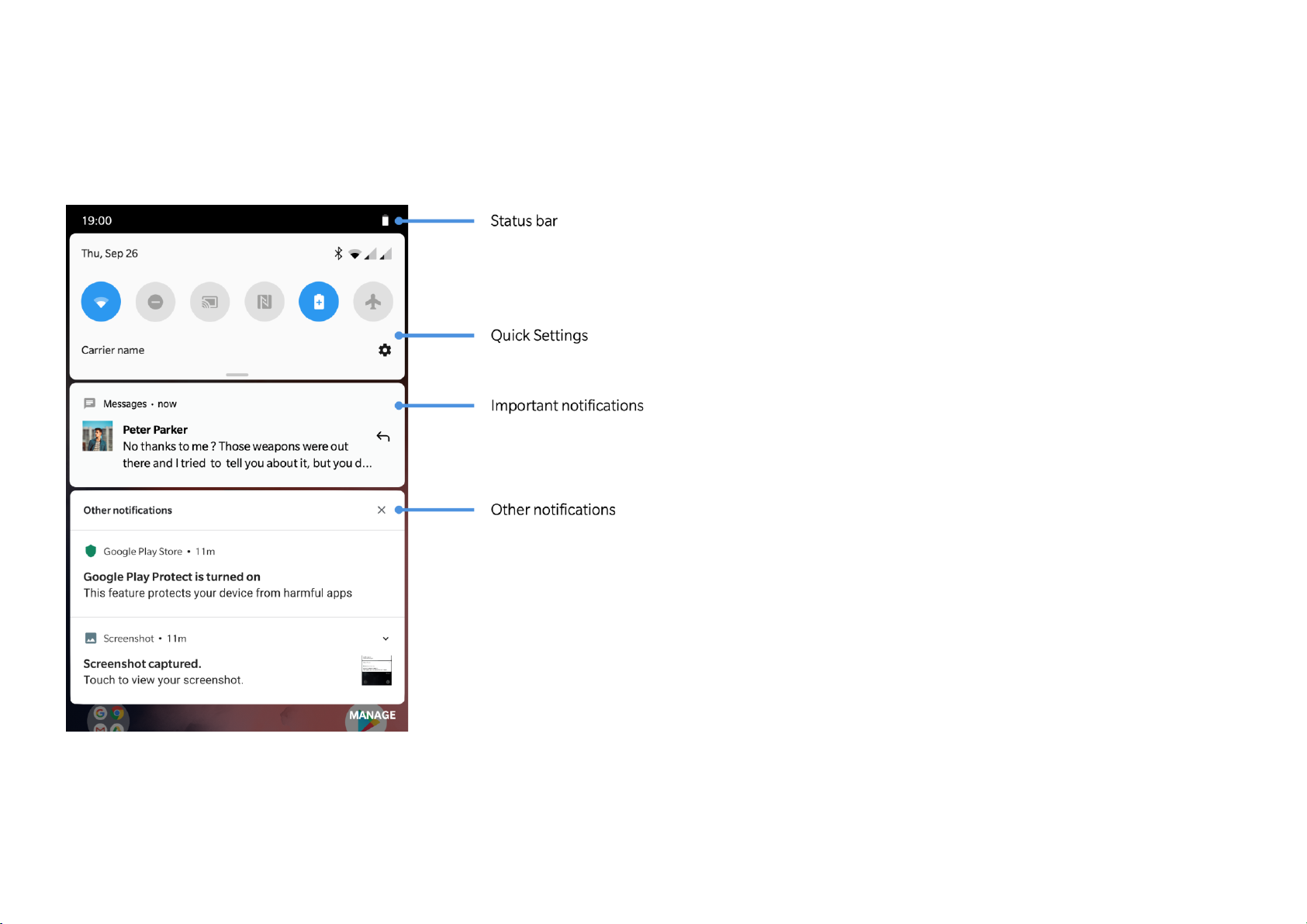
Notification panel
When a new system notification or app
notification is received, the status bar will display
the corresponding icon. Pull down the
notification panel by swiping down from the top
of the application page or anywhere on the
home screen.
You can clear a notification by swiping it right
(Some notifications need to be cleared by
closing the related app).
Long press a notification to enter the
notification settings for that app.
There are two categories: “Important” and
“Other”, you can choose to move less important
notification to the “Other notifications”
category, by pressing the notification and
choose “Other”.
Page 27

Quick Settings
Tap the quick settings icon to turn on/off
specific functions quickly.
Press and hold an icon in the quick settings
menu to open the corresponding settings
interface.
Swipe down again to view more buttons and
brightness settings.
Page 28
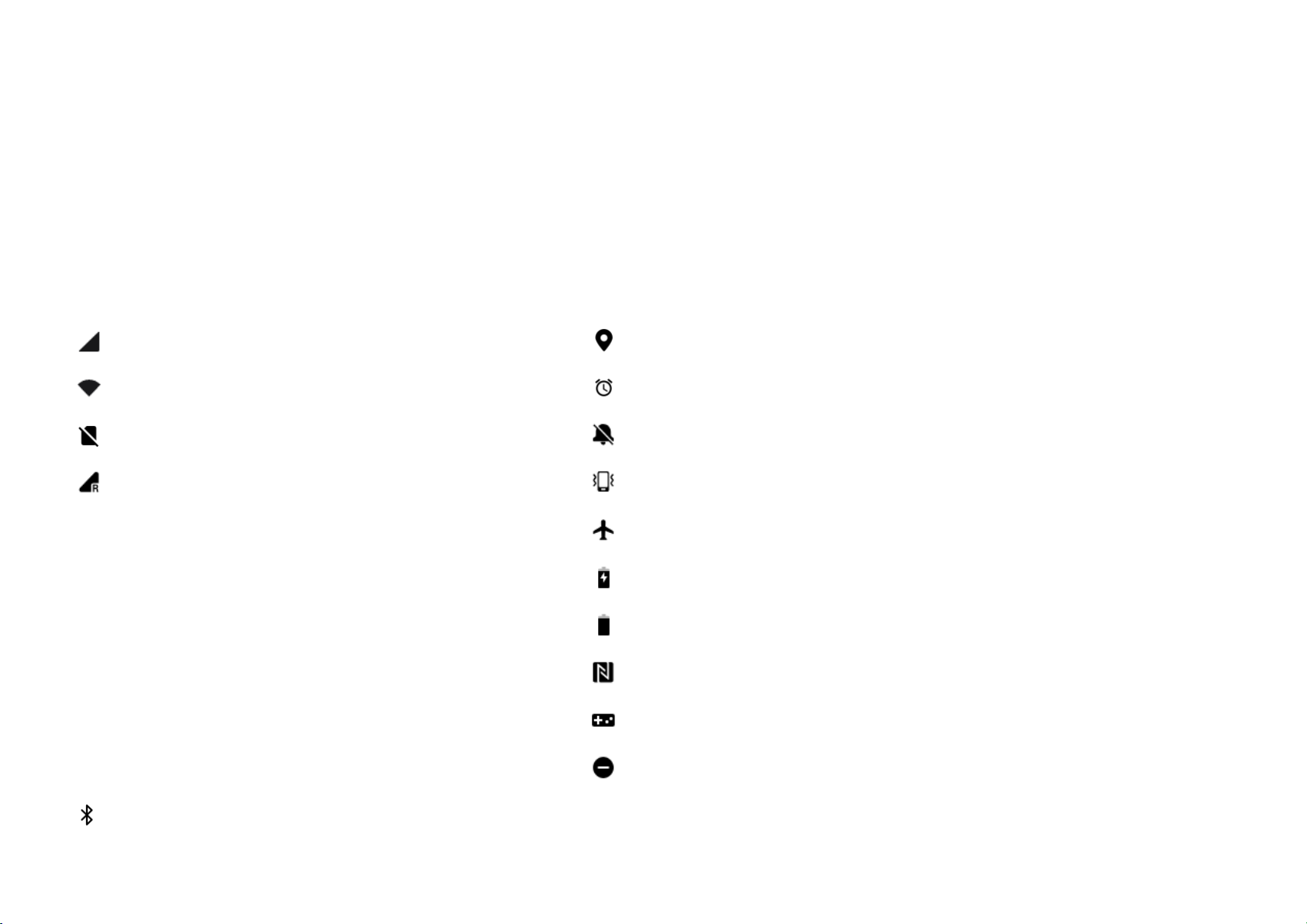
Status icons
Status icons are displayed on the status bar at the top of the screen. The icons listed in the table
below are the most common ones.
Signal strength
Location service enabled
Wi-Fi
Alarm enabled
No SIM card
Silent mode enabled
Roaming
Vibration mode enabled
G
Connected to GPRS network
Airplane mode enabled
E
Connected to EDGE network
Normal charging
3G
Connected to UMTS network
Battery capacity
H
Connected to HSDPA network
NFC enabled
H+
Connected to HSPA+ network
Gaming mode enabled
4G
Connected to LTE network
Do not disturb mode enabled
Bluetooth enabled
Page 29

Google assistant
* When using Google assistant for the first time,
follow the prompts to log in to your Google
account.
You can quickly access Google Assistant, by
either pressing and holding down your home
button, swiping up from the corner of the phone
screen (if you have enabled “Navigation
gestures”), or by simply saying, "Hey Google."
With Google Assistant, you can:
• Make quick phone calls on the go (e.g.,
"Call Mom")
• Send text messages (e.g., "Text Sara I am
running late")
• Set reminders (e.g., "Remind me to buy a
birthday gift for John")
• Take a selfie (e.g., "Take a selfie")
• Set calendar events (e.g., "Set a calendar
event for dinner with Charlie tomorrow
from 7-9")
• Play music (e.g., "Play jazz music on
YouTube")
• Navigate to places (e.g., "Give me
directions home")
Page 30

• Weather information (e.g., "Do I need an
umbrella today?")
Page 31

Settings
Configure your phone's network
and account or set up your phone
Page 32

Wi-Fi & internet
Wi-Fi
Connect to the internet through WLAN.
Connect to Wi-Fi
1. Enter Settings > Wi-Fi & internet, tap Wi-
Fi.
2. Select a Wi-Fi network from the list.
3. You will automatically connect to an
unencrypted Wi-Fi network that you have
selected. To connect to an encrypted network,
enter the password and tap CONNECT.
* You can also manually add a Wi-Fi network
by selecting Add networks.
Wi-Fi preferences
Turn on Wi-Fi automatically: Enable this to
turn Wi-Fi back on near high-quality saved
network, like your home network.
Intelligently select the best Wi-Fi: Enable
this for your phone to select and connect to
the best Wi-Fi by analyzing connectivity and
signal strength.
Auto switch to mobile data: Enable this for
your phone to automatically switch to mobile
data when all Wi-Fi networks are poor quality
Page 33

and mobile data is turned on.
Scanning always available: Enable this for
your phone to allow location services or other
apps to scan for networks when Wi-Fi is off.
Open network notification: Enable this for
your phone to notify you when a high-quality
public network is available.
SIM & network
Enable or disable mobile data
Go to Settings > Wi-Fi & internet > SIM &
network, enable/disable Mobile data.
Preferred network type settings
Go to Settings > Wi-Fi & internet > SIM &
network settings, select Preferred network
type
2G/3G/4G (automatic)
2G/3G (automatic)
2G only
Hotspot & tethering
Share the internet connection of your phone
through Wi-Fi Hotspot, USB, Bluetooth, and so
on with other devices.
Page 34

Wi-Fi Hotspot
When Wi-Fi Hotspot is turned on, your mobile
data will be shared and other devices can
connect on Wi-Fi. You can set the following
options to manage your Wi-Fi Hotspots:
Wi-Fi Hotspot name: The generated Wi-Fi
network signal name.
Security: There are 2 options: No password
and WPA2-Personal encryption.
It is advisable to select WPA2-Personal
encryption so you can create a password for
your hotspot.
AP Band: Select 2.4 GHz or 5 GHz.
USB tethering
To share your device's mobile data or Wi-Fi
network with your computer via USB, follow the
steps below:
1. Connect your phone to your computer with a
USB cable
2. Select the USB connection method as USB
tethering in the control center.
* Some computers may need Android RNDIS
driver to be installed separately.
Bluetooth tethering
To share your device's mobile data or Wi-Fi
Page 35

network with other devices by BLUETOOTH
tethering, follow the steps below.
1. Go to Hotspot & tethering and enable
Bluetooth tethering.
2. Pair and connect your phone in the Bluetooth
settings interface of other devices.
Bluetooth & device connection
Bluetooth
Bluetooth lets you connect to Bluetooth-
enabled devices such as headsets and
keyboards.
Pair new device: Go to Settings > Bluetooth
& device connection > Bluetooth, choose
Pair new device, select the device you want
to connect from the list of available devices,
and enter the pairing code to complete
pairing.
* When your Bluetooth device is turned on
but cannot be found, check the device's
manual and follow the instructions to switch
the device to pairing mode to connect.
Previously connected devices: View
previously paired devices and tap to re-
connect.
Discoverable: Enable this for your phone to
Page 36

be visible to all nearby Bluetooth devices.
Files received via Bluetooth: You can check
Bluetooth transfer history here.
NFC
When NFC is enabled, you can exchange data
with another device when the two devices are
touching.
Android Beam
Go to Settings > Bluetooth & device
connection > Android Beam
Please make sure NFC feature has turned on.
When this feature is turned on, you can beam
app content to another NFC-capable device by
placing the devices close together. For example,
you can beam web pages, YouTube videos, and
contacts.
Place the devices together (typically back to
back) and then tap your screen. The app
determines what is beamed.
Tap & pay
Go to Settings > Bluetooth & device
connection > Tap & pay
Before using the tap and pay, you need to set
Page 37

up the default payment app, open the payment
service in the app, and set the tap and pay
feature with the following settings options:
Payment default: Choose an app, such as
Google pay, to use when making a payment
by tapping the payment terminal.
Use default: You can set as Always and
Except when another payment app is open.
Display
Go to Settings > Display to customize the
screen display settings.
Adaptive brightness: When enabled, the
phone will optimize the screen brightness
setting according to ambient light conditions.
You can also manually adjust the slider bar
below to set your preferences.
Sleep: After the time is set, the screen will
turn off automatically when the device is not
in use.
Screen refresh rate: Set the screen refresh
rate. The higher refresh rate can offer a
smoother experience.
Reading Mode: You can set the mono effect
and chromatic effect to fit more reading
scenario. Mono is for purely words and
chromatic is for comfortable color reading.
Page 38

Night mode: When enabled, the device will
adjust to the color temperature you have set
for minimizing eye fatigue.
Screen calibration: Selecting a different
color mode will give different display results.
Ambient display: You can set WHEN TO
SHOW and there are 2 options:
Pick up your phone to show.
Tap the screen to show.
You can set WHAT TO SHOW:
Contextual info.
Display message.
New Notifications.
Font size: Set the size of the font.
Display size: Set the display size of content
(e.g., icons and fonts). Note that this may
affect how some third-party apps are
displayed.
Status bar: You can set the style of the
battery and time, enable/disable showing
battery percentage, display network speed,
and manage icons in the status bar.
Auto-rotate screen: If enabled, the phone
display will automatically rotate as the phone
rotates.
Page 39

Screen saver: Set the screen saver style (clock,
colors and photos) and when the screen saver
turns on (while charging, while docked, while
charging or docked, or never).
Customization
Go to Settings > Customization to customize
your phone.
You can change the Wallpapers, Clock style, and
Fingerprint animation here. And there are also
three preset themes for you to choose from.
Accent color: Click the color you want and
save to change the accent color, also you can
customization the accent color by click the
“Customization” button.
Tone: There are three tones available,
Colorful, Light and Dark.
Shape: Customize the status icon shape,
there are four shapes available, Round,
Square, Teardrop, Round rectangle.
Icon pack: Customize the App icon pack,
there are 3 kinds of system icon pack,
OnePlus, Round, Square, you can also click
“more” to download from Google Play.
Font: There are 2 kinds of font available,
Roboto and OnePlus Slate.
Page 40

Sound & vibration
Go to Settings > Sound & Vibration to change
the sound settings on your device.
Volume
Ring volume: Adjust the slider to set the
ringtone volume for phone calls and
notifications.
Media volume: Adjust the slider to set the
volume for playing music, video and more.
Alarm volume: Adjust the slider to set the
ringtone volume for alarms.
Dolby Atmos
Dolby Atmos lets you choose different scenario-
based enhancements, such as dynamic, movie,
and music, and make custom adjustments for
earphones.
Dynamic: Optimize the sound automatically
based on your content for the best possible
experience.
Movie: Enjoy the cinematic experience with
realistic surround-sound and clear dialogue.
Music: Fuller and more nuanced sound
effects make the music more powerful.
Page 41

Earphone mode
While connected to earphone, you can adjust
style preference here, such as intelligent styles,
equalizer.
Do Not Disturb
When Do Not Disturb mode is turned on, your
phone will not show new or existing notifications
or make a sound or vibrate. Notifications will not
appear when you swipe down from the top of
your screen.
Note that critical notifications for phone activity
and status will still appear.
Schedule: Set Do not disturb duration or set
the time to automatically turn on and off.
Exceptions: Choose special settings for calls,
messages, events & reminders and other
sounds. You can also enable which is allowed
when do not disturb is on in See all
exceptions.
Behavior:
Restrict notifications: Set the behaviors of
notifications.
Default duration: You can customize the
duration of "Do Not Disturb" each time
you manually turn it on.
Earphone mode
Page 42

You can set preferences for connecting wired
headsets and Bluetooth headsets such as
automatic resume music playback, and
automatic call answering.
Ringtone & vibration
Phone ringtone and vibration: Set the
ringtone and vibration for incoming phone
calls.
SMS ringtone and vibration: Set the
ringtone and vibration for text message (SMS)
notifications.
Notification sound and vibration: Set the
vibration intensity and ringtone for other
notifications.
System
Enable or disable sound or vibration for touch
tone, dial pad, screen lock and screenshot.
Buttons & gestures
Alert slider
The alert slider is located on the right side of the
OnePlus 7T. You can switch between 3 different
modes: Silent, Vibration and Ring. Go to
Settings > Buttons & gesture > Alert slider for
custom settings.
Page 43

Silent: Calls and notifications will be silenced,
except for alarms.
Vibration: Calls and notifications will be
silenced and set to vibrate only, except for
alarms.
Ring: Calls and notifications will ring.
Navigation bar & gestures
OnePlus 7T supports two types of navigation bar
& gestures. Go to Settings > Buttons &
gestures > Navigation bar & gestures, choose
Navigation gestures or Back, Home, Recents.
Back, Home, Recents
If enabled, the virtual " Recent, Home, Back "
buttons are displayed at the bottom of the
phone. Tap Navigation bar customization for
custom settings.
Custom Settings
Hide the bottom bar: If you have chosen
“Navigation gestures”, you can toggle this to
hide the bottom bar.
Navigation bar customization: If the
option is “Recent, Home, Back”, you can click
here to customize:
1.Swap buttons: Enable this to swap the
position of the Recent and back buttons.
Page 44

2.Double tap action & Long press action:
Set Double tap action or Long press action
on Home, Recent, and Back buttons.
Options include No action, Open/close menu,
Turn off screen, Open Shelf, and more.
Quick gestures
You can do the following actions quickly: Flip to
mute, Three-finger screenshot and more, by
using Quick gestures. Go to Settings > Buttons
& gestures > Quick gestures to set your
preferences.
System gestures
Flip to mute: Enable this to flip the phone to
mute when there is an incoming call.
Three-finger screenshot: Enable this to take
a screenshot by swiping down with three
fingers.
Raise to answer/switch: Enable this to
answer calls by raising the phone to your ear
when there is an incoming call.
Screen off gestures
Double tap to wake: Enable this to tap the
screen twice to wake up the device.
Music control: Enable this to draw II with two
fingers to play or pause music, draw < or > for
Page 45

previous or next track.
Draw O / Draw V / Draw S / Draw M / Draw
W /: These can be set as None, open camera,
open front camera, record a video, turn on/off
flashlight, open shelf and open apps that you
select.
Quick turn on camera
Enable this to press the power button twice to
quickly turn on the camera.
Quick activate the assistant app
Enable this to hold the power button for 0.5s to
activate the assistant app, and 3s to power off.
Utilities
Quick launch: Enable this so that a long press
on the fingerprint identification area launches
quick pay or activates apps when the phone
is locked.
Parallel Apps: Create multiple accounts for
the same social media apps. Refer to "Parallel
Apps" for more information.
App locker: You can add the apps that you
want to lock with a password.
Scheduled power on/off: Set the time for
power on/off.
OnePlus Switch: Quickly migrate data with
Page 46

OnePlus Switch. Refer to "Transfer data to
OnePlus 7T" for more information.
OnePlus Laboratory:
A gathering place for exploratory functions
like DC dimming.
Quick reply in landscape
In landscape mode, you can quickly reply
when you receive a message from apps like
WhatsApp.
Security & lock screen
Security status
Google Play Protect
Google Play Protect regularly checks your apps
and device for harmful behavior. You will be
notified if any security risks are found.
Scan device for security threats: Enable this
for Google to regularly check your device and
prevent or warn you about potential risks.
Improve harmful app detection: Enable this
to send unknown apps to Google for better
Page 47

detection.
Find My Device
Find My Device helps you locate your device
remotely and keeps your data safe if the device
is lost.
Ways to locate your Android device
Find My Device: Get it on Google Play.
Web: Visit android.com/find.
Google: Search "find my device".
Device security
Screen lock
Set the screen lock:
None: Turn on the screen and enter the
home screen.
Swipe: Swipe up on screen to unlock.
Pattern: Set a sliding pattern of more than
four points to unlock.
PIN: Set a 4-16 digits PIN to unlock.
Password: Set a password of more than 4
characters to unlock.
Fingerprint
Page 48

You can add/delete fingerprints and set
fingerprint preferences through Fingerprint.
Add fingerprint: Follow the on-screen
prompts to add your fingerprint.
Add your fingerprint again after replacing
the protective film.
Add only one fingerprint information at a
time.
Press firmly on the phone screen to ensure
your fingerprint data is fully added.
Fingerprint animation effect: Set animation
effect. You can select one of the four from
below:
Cosmos
Ripple
Stripe
None
Pick up your phone to show: Enable this to
show the fingerprint icon in ambient display
when you pick up your phone.
Tap the screen to show: Enable this to show
the fingerprint icon in ambient display when
you tap your phone screen once.
Page 49

*In addition to unlocking your phone, you
can use your fingerprint to authorize
purchases and access apps.
Face Unlock
You can add/delete face data and set face
unlock preferences through Face unlock.
Add face data: Follow the on-screen
prompts to add your face data.
*Do so in a bright environment and ensure
that you are facing your phone for the best
results.
Face Unlock: Enable this to use face unlock
to unlock your phone from the lock screen.
Auto unlock once the screen is on: Enable
this to unlock your phone with your face as
soon as the screen turns on without swiping
first.
Face unlock assistive lighting: In situation
where the camera cannot recognize your face,
the screen will light up to help the camera
recognize you.
Personal security
Emergency rescue
Emergency information: Add your
emergency info.
Page 50

Send SOS messages automatically: Enable
this to automatically send SOS messages to
all emergency contacts after an emergency
call.
Power button: Emergency call trigger, There
are three options:
Disable.
Quickly press the power button 3 times.
Quickly press the power button 5 times.
Device admin apps
Find My Device: Enable to find your device or
to lock or erase data from a lost device.
Google Pay: As a device administrator,
Google Pay can help to make your phone
more secure.
SIM card lock
Lock SIM card: Enable this to require your PIN to
use the phone
Location
Use location: Enable this to allow apps to use
location information.
Recent locations requests: This shows
recently requested location information.
App permission: Set permissions for apps to
Page 51

use location service.
*Location may use sources like GPS, Wi-Fi,
mobile networks, and sensors to help
estimate your device's location. Google may
collect anonymized location data to improve
location accuracy and location-based
services.
Privacy
Permission manager
Set app permissions to use microphone,
contacts, calendar and more.
Show passwords
Enable this to display characters as you type and
briefly convert them to an encrypted asterisk "*".
Lock screen
To set what to shown while the screen is locked
when receive notifications.
Apps & notifications
Go to Settings > Apps & notifications to
manage your device's apps, change their
Page 52

settings, view app info, set notifications and
permissions, and more.
App info: Displays all apps installed on your
device.
Screen time: Displays todays screen on time.
Notifications: You can set the content of the
notifications displayed on the lock screen:
Show important and other notifications.
Show important notifications only.
Don't show notifications.
You also can enable/disable Allow
notification dots, set Default notification
sounds and enable/disable Do Not Disturb
mode.
Default apps: Set the default apps for home,
browser, phone, SMS, gallery, mail, and more.
App permissions: Set app permissions to use
location, microphone, contacts, storage, call
logs, and more.
Data usage control: Set apps' access to
mobile data and Wi-Fi networks.
Emergency alerts: You can enable/disable
alerts here.
If enabled, you can choose to receive Amber
alerts, extreme threats, severe threats and
Page 53

more.
You can set alert preferences.
Special app access: You can set special app
access such as Battery optimization, Device
admin apps and Display over other apps.
System
Accessibility
Refer to "Accessibility" for more information.
Language & input
Set your system language and input method.
Languages: Set your system language.
Tap Add a language to add language.
Press and drag the selected language to
the top of the list to set the language to
the system language.
Virtual keyboard: Select the default input
method and set the preferences for the input
method.
Spell checker: Enable this to automatically
check spellings when you type.
Autofill service: Enable this to automatically
fill in saved data when you browse the web or
Page 54

enter your account password or in other
scenarios. This function will require additional
apps to be installed.
Date & time
Set system date and time.
Use network-provided time: Enable this to
use the network provider's set time as the
system time.
Date: Set the system date manually.
Time: Set the system time manually.
Use network-provided time zone: Enable
this to use the network providers time zone.
Time zone: Set the system time zone
manually.
Use 24-hour format: Enable this for the
system time to be in the 24-hour format or
disable it to use the 12-hour format.
Backup
Enable to back up to Google Drive.
Reset options
In Reset options, you can reset settings, reset
app preferences, and erase all data (factory
reset).
Reset Wi-Fi, mobile & Bluetooth: You can
Page 55

reset all network settings, including Wi-Fi,
mobile data and Bluetooth.
Reset app preferences:
This will reset all preferences for:
Disabled apps.
Disabled app notifications.
Default applications for actions.
Background date restrictions for apps.
Any permission restrictions.
You will not lose any app data.
Erase all data (factory reset): Refer to
"Factory reset" for more information.
OTG storage
Transfer data via OTG. Automatically turns off
after 10 minutes of inactivity.
Experience improvement programs
Oneplus Notifications: Enable to receive
OnePlus official news, product information,
questionnaires, and purchase
recommendation/coupon information.
User Experience Program: Enable to allow
OnePlus to anonymously analyze general
statistical data about how use your phone, in
order to help us improve product design and
user experience.
System Stability Program: Enable to allow
Page 56

OnePlus to access system logs anonymously. In
the event of an error, allow a bug report with
logs to be submitted. Logs will be only used in
system error analysis and stability improvements.
Built-in App Updates: Enable to allow OnePlus
to check for and push built-in app updates to
you which aims to improve app stability.
Multiple users
You (Owner): Display the currently logged in
user. Tap to change username (username
defaults to the phone owner).
Guest: Tap to switch to guest mode, and limit
calls and some features. You can
enable/disable the Turn on phone calls by
tapping the settings icon to the right of the
Guest.
Add user: Share the device with other people
by creating additional users.
RAM Boost
By learning how you use your phone, RAM
Boost predicts the apps you want to launch and
data to load, optimizing RAM capacity for faster
performance.
System updates
Update the system through OTA. Refer to
"System updates" for details.
Page 57

Accounts
Google Account: Log in to your Google
account, view Google account information,
set synchronization items, and remove
accounts.
OnePlus Account: Log in to your OnePlus
Account, manage account information, and
log out of your account (Tap the menu button
in the top right corner and select Exit
Account).
Add account: You can add email accounts,
Google accounts, and more.
Automatically sync data: Enable this for apps
to refresh data automatically. Turning off this
option saves power, but you need to
manually sync each account to get the latest
updates and you will not receive notification
of updates.
Digital Wellbeing & parental
controls
Screen time: Show today’s screen wake up
times.
Unlocks: Show today’s device unlock times.
Notifications: Show today’s notifications
received times.
Ways to disconnect:
Page 58

Dashboard: Manage the dashboard by screen time, Notifications
received and Apps times opened. Click the icons on the right of the
Apps name to set app timer, once ran out, the app will be paused
for the rest of the day, it will pop-up a window shows” App paused,
your App timer ran out. It’ll start again tomorrow.”. You can click
“SETTINGS” on the pop-up window to delete the timer.
Wind Down: Use wind down to disconnect from your phone and
avoid interruptions while you sleep. When wind down starts,
Grayscale removes the screen’s color, do not disturb will mute
sounds so you aren’t woken up by calls or notifications. When wind
down ends, your phone changes back to its usual settings.
Reduce interruptions: Manage notifications and do not disturb.
Click Manage notifications to disable or enable app’s notifications. For
do not disturb, please, see Do Not Disturb for settings.
Battery
Go to Settings > Battery to view battery details
and set battery preferences.
VIEW DETAILED USAGE: View battery usage
details since full charge and the list of which
processes use the most battery.
Battery Saver: Enable this to extend battery life.
Battery saver will turn off some device features
and restrict apps.
You can choose to manually turn it on or select
Turn on automatically when the remaining
battery is lower than the set value.
Battery optimization: Optimize battery life by
controlling the background behavior of apps,
Tap Battery optimization, choose the apps to
optimize, and select Optimize or Intelligent
Page 59

Control.
Storage
Go to Settings > Storage to view storage
details. You can free up storage space and view
the amount of storage space occupied by
various types of files.
Free up space: Your phone will scan
Downloads & infrequently used apps.
Select the content you want to delete and tap
FREE UP to release the phone space.
Storage manager: To help free up storage
space, Storage manager removes backed up
photos and videos from your device.
About phone
View basic phone information, system version,
and more in the About phone option.
Device name: Tap to edit the device name.
Android version: This shows the Android
version.
Build number: This shows the software
version of the phone.
Model: This shows the phone model.
Legal information: Tap to view the privacy
policy, agreements, etc.
Status: Tap to view the phone number, signal,
Page 60

etc.
Award: Tap to view OxygenOS Contributors.
Page 61

Apps
Learn about the apps on your
OnePlus device.
Page 62

Phone
Dialing
Method 1: Tap the keypad (dialpad) button,
enter the contact number, and press the call
button to dial the number.
Method 2: Browse your contacts or call logs,
and tap the number to dial it.
Answer or refuse incoming calls: Swipe down
to accept a call or swipe up to reject it
Incoming call during normal use: The green
button is to accept the call and red is to reject
it.
Call screen
After accepting a call, the interface functions are
as follows:
Speaker: Enables loud speaker mode during
call.
Keypad: Opens the dial pad.
Mute: Mutes the microphone.
Add call: Adds multiple calls.
Hold: Allows you to answer a new call by
putting the current call on hold and then
resume the current call when the new call
ends.
Page 63

Contacts
Contacts has following functions: Edit, delete,
search, input/output, manage and backup
contacts and blacklist.
Add a contact
1. Enter Contacts
2. Tap
3. Enter contact information
4. Tap to save it
Search contacts
Method 1: Enter contact number/name on
the dial pad.
Method 2: Tap and then search for a
Contact by name
Method 3: Switch to the contacts list and tap
or scroll through the letters on the right side
for quick search.
Contacts Manager
Enter Contacts, tap the menu button in the
upper right corner, and then click “Contacts
Manager”.
Contacts display: To set “Contacts to display”,
Page 64

“Name sorting rules” and “Hide contacts
without numbers”.
Contacts organizing: To set
“Favorite contacts”, “Contacts groups”,
“Account contacts” and “SIM card contacts
”.
Contacts operations
Import/export: You can import a VCF file exported from another device
into this device, or export your devices contact into a VCF format.
Merge contacts: Merge contacts that have the same name or number.
Spam
Browse the messages/calls that were blocked.
Settings
Quick responses: Respond to an incoming call
with a text message.
Merge call history: If enabled, call history from
the same number will be merged and displayed
as a single card.
Call settings: Set voicemail, call waiting and
others.
Assisted dialing: To enable or disable “Add
country/region code automatically” and
“Default country/region code”.
Page 65

Swipe up to answer: Enable or disable reverse
the swipe direction for answering an incoming
call.
Sounds and vibration: Set the sound and
vibration.
Blocking settings:
Block by keyword: Message including specified keyword will be
blocked.
Blocking notifications: You will be notified notification panel after
blocking calls or messages if enabled.
Block numbers: You will not receive calls and messages from
blocked numbers. Tap "+" and then enter the number to add to the
blacklist. Tap ”X” to unlock a phone number.
File Manager
In File Manager you can quickly access and
manage a variety of files.
Enter the application drawer and open the File
Manager application.
CATEGORIES: Check files by file category,
including Documents, Downloads, Recent,
Images, Videos, Audio and so on.
STORAGE: View and manage folders and
documents stored on your phone.
FileDash: Fast and free to share files with nearby
devices.
More operations:
Page 66

Search file: Tap and then enter key words to
find your files.
Lockbox: Long press the file, tap the menu
button in the upper right corner, then choose
Move to Lockbox. You can assign a password
to files in Lockbox.
Messages
Send, receive, and view Messages through the
Messages app.
Send message
1. Open the Messages application.
2. Tap the floating button in the lower right
corner.
3. Select recipient.
4. Enter SMS content.
5. Tap the send icon in the lower right corner to
send a message.
View and reply message
Messages are sorted by time.
1. Open the Messages app.
2. Select the message you want to view from the
list.
Page 67

3. If you want to reply to a message, enter the
message in the text box at the bottom of the
screen, and then tap the send icon on the
right to send it.
Message settings
Message settings include report delivery, auto-
retrieve MMS while roaming, and set SMS center
number. To set SMS preferences, tap the menu
button on the upper right corner and select
Settings.
Blacklist/interception
View the interception record: Tap the menu
button in the upper right corner of the main
message interface and select Spam to view
blocked records.
Add blacklist: Tap the menu button in the
upper right corner of the message
conversation screen and select Block
number.
Weather
Provides the weather forecast and early warning
function.
Check the weather: Open the app drawer
and open the Weather app
Provides information on weather,
Page 68

temperature, the last six days of weather, the
last 24 hours of weather, air quality, wind
direction, body temperature, humidity,
visibility, pressure and more.
Add city: Tap , tap the "+" button, enter
the city name to search, and select the city to
add.
Switch city: Swipe left and right to switch
between cities.
Settings
Tap the menu button in the upper right
corner and select Settings.
Temperature: Select the temperature unit
– Celsius or Fahrenheit.
Wind: Select the wind unit, like Meters per
second – m/s, Kilometers per hour – km/h,
Feet per second ft/s,Miles per hour- mph,
Nautical miles per hour – kts.
Precipitation: Select units of precipitation,
Millimeters – mm,Inches – in.
Visibility: Select units of visibility,
Kilometers – km/ Mile – mi.
Pressure: Choose the unit of pressure,
Hectopascals – hPa, Millimeters of mercury
-mmHg Inches of mercury – inHg.
Weather alert: Enable this to receive
Page 69

weather notifications.
Calculator
Calculator provides common calculator
functions.
Enter the application drawer and open the
Calculator app.
View history: Click the button in the top right
corner(The button is expected to be available
in the October 10 software update) to view
the history, and tap the CLEAR button in the
upper right corner to clear it..
Recorder
Recorder provides recording and viewing
functions.
Enter the application drawer and open the
Recorder app.
Record:
Start recording: Tap to start recording.
Pause the recording: Tap to pause a
recording.
Insert tags: Tap to insert tags.
Set the recording format: You can set the
recording format (aac / wav) by selecting the
settings in the upper right corner of the main
interface.
Page 70

Recording playback and management:
Swipe left to enter the recording file list.
Play recording: Tap the recording to play.
Delete recording: Long press the
recording that needs to be deleted and tap
the delete button.
Notes App
Sticky notes let you to take quick notes and edit
text and pictures.
Add note: Tap to add a note. Supports
text, album pictures, photos, lists, to-do items.
Allows to delete notes, set reminders, etc.
Search notes: Tap and enter the
keywords to search.
Delete a note: Long press the note that you
want to delete and tap the "delete" button.
Share a note: Open the note you want to
share, tap the menu button in the upper right
corner, select the sharing method, and then
press the page prompt to complete the
sharing.
Add reminders to your notes: Open the
note and tap the "alarm" icon in the top bar
to set the date and time for the reminder.
Page 71

Camera
The OnePlus 7T camera offers powerful photo
and video capabilities, including portrait mode,
pro mode, slow-motion video, panorama mode,
and more.
PHOTO
According to the number shown in the figure,
the main interface functions of the camera are
as follows:
Page 72

1. Timer: Set timer (optional: 3S, 5S, 10S).
2. Photo scale: Tap to switch the photo aspect
ratio.
3. Flash: Tap on/off/auto flash.
4. Zoom: Tap or drag the icon to zoom.
5. Common modes: Display common modes,
swipe left or right or tap to switch modes.
6. Switch camera: Tap to switch the front/rear
camera.
7. Photo button: Single tap to take a photo and
long press to take multiple photos (burst
mode).
8. Gallery: Tap to view the latest photos in
Gallery.
9. Super macro: Place the subject 2.5cm-8cm
away in macro mode.
Page 73

VIDEO
Go to the camera app and tap VIDEO. The video
interface features are as follows:
1. Video resolution: 1080P 30FPS, 1080P 60FPS,
4K 30FPS, 4K 60FPS are available.
2. Flash: Tap the flash on/off.
3. Zoom: Tap or drag the icon to zoom.
4. Switch camera: Tap to switch the front/rear
camera.
5. Video: Tap to start/end video.
6. Gallery: Tap to view the latest photo in
Gallery.
7. Smoother videos:With OnePlus 7T’s
advanced image stabilization system, you
can record clearer, smoother handheld
videos without having to lug around extra
equipment.
Page 74

Model selection
Slide up to enter the camera mode selection
interface.
Video: Video shooting function.
Photo: Simple photo taking function.
Portrait: Portrait (depth effect) photo
function. The professional portrait lighting
effect makes portrait photos easy.
Nightscape: Suitable for shooting city night
scenes.
Pro: Photo mode with more professional
settings.
Time-lapse: Records videos at a high frame
rate. When played, the video appears to be
moving faster.
Panorama: Allows you to take images with a
wide aspect ratio.
Slow motion: Records videos at a high frame
rate, which can be played in slow motion.
Gallery
All images and videos are saved by default in the
Gallery app, which includes albums, recently
deleted photos, and photo editing functions.
Photos: Photos and videos are displayed in a
Page 75

timeline list view.
Collections: This includes commonly used
albums, recently deleted albums and other
albums. Tap albums to view specific lists and
photos.
Places: Locations are classified by image
location information, showing photos/videos
taken in different locations.
Clock
Includes alarm clock, world clock, timer, and
stopwatch.
Alarm
Add alarm clock: Tap the "+" button below
to add and set a new alarm.
Alarm clock time: Drag the blue dot in the
dial to set the hours. Drag it again to set the
minutes. Tap AM/PM to select the time
period.
Tap the keyboard icon on the middle right to
switch to the numeric keyboard to input the
time.
Repeat: You can choose Monday to Sunday.
Select the calendar icon on the right to enter
the calendar for custom selection.
Alarm Ringtone: Select the alarm clock
ringtone from system ringtones or local
Page 76

storage, or disable the ringtone.
Vibrate: When the alarm clock rings, the
phone will vibrate at the same time.
Label: An alarm note will be displayed on the
screen when it rings.
Delete alarm: Long press the alarm you want
to delete and tap the delete icon on the top
right of the screen.
World clock
Add region: Tap the earth icon at the bottom
of the screen to check and select the cities
from the list.
Comparison time: Drag the dot on the dial
to see the time of the city you added.
Weather: The weather will be showed when
you tap on the city name.
Timer
Add countdown: After entering the minutes
and seconds, press the start button to start
the countdown.
After starting a countdown, you can select the
button in the lower right corner to add
another countdown.
Delete countdown: Tap to delete a specific
countdown time.
Page 77

Pause: Tap to pause a countdown.
Label: Tap the word Label on top of the
countdown timer, input whatever you want to
rename it.
Stopwatch
Start: Tap to start the timer.
Pause: Tap to pause the timer.
Mark: Tap to mark.
Share: Tap to share the timer.
OnePlus Switch
"OnePlus Switch" allows you to quickly migrate
contacts, call logs, text messages, pictures, audio,
video, notes, apps, downloads, documents, and
other data from your previous phone to your
new phone. OnePlus Switch also provides local
backup and recovery.
Use OnePlus Switch to migrate your
data
Use OnePlus Switch to quickly migrate data
from an older phone to your new OnePlus
phone.
Refer to "Transfer data to OnePlus 7T" for more
details.
Page 78

Use OnePlus Switch for local data
backup and recovery
Use the "backup and restore" function to create
a backup for subsequent recovery. You can also
copy the backup to the computer and transfer it
to another phone for recovery.
Back up data
1. Open the OnePlus Switch app
2. Select Backup and Restore > New Backup
3. Select the data that you want to back up
4. Tap BACKUP NOW to start backup
Recovery data
1. Open the OnePlus Switch app.
2. Select Backup and Restore > Restore
Backup.
3. Select the data to be restored.
4. Tap RESTORE NOW and wait until the
recovery process completes.
Google Apps
Enjoy applications powered by Google. Visit
google.com to learn more.
Google
Page 79

Find online content with tools that learn what
you are interested in. Turn on your personalized
feed to receive customized content.
Chrome
Browse the Internet with Chrome and bring your
open tabs, bookmarks, and address bar data
from your computer to your mobile device.
Gmail
Send and receive email with Google's web-
based email service.
Maps
Get directions and other location-based
information. You must enable location services
to use Google Maps.
YouTube
Watch and upload videos from your device.
Drive
Open, view, and share files saved to your Google
Drive cloud account.
Duo
A video calling app that allows you to connect
with the people who matters most.
Page 80

Play Music
Play music and audio files on your device.
Play Movies & TV
Watch movies and TV shows purchased from
Google Play. You can also view videos saved on
your device.
Photos
Store and back up your photos and videos
automatically to your Google Account with
Google Photos.
Page 81

Advanced
Learn about advanced tips for your
phone
Page 82

Gaming mode
OxygenOS provides "Gaming mode" to stop you
from being disturbed when you are gaming. You
can configure this in Game Space App.
1. Answer calls via speaker: Automatically
switch any incoming call during a game to
the background and enable hands-free
mode.
2. How to show notifications: Select the
notification display mode when game mode
is on. There are three modes: Heads up, Text
only and Block.
3. Notifications for 3
rd
party calls: The voice or
video calls from social media apps will show
as notifications.
4. Disable automatic brightness: Temporarily
turn off auto brightness function off in game
mode.
5. Fnatic Mode: An advanced gaming mode
for professional game players. This mode will
block all notifications and calls, and restrict
background processes strictly to optimize
game performance and let players focus on
games.
Do Not Disturb
When you do not want to be disturbed by a
Page 83

message, enable Do Not Disturb mode. The
phone will not ring or vibrate when it receives a
notification, except for alarms and settings.
Scroll to the notification bar and tap to enable
the "Do not disturb" function.
See Do Not Disturb for settings.
Cast screen
Before using the Miracast function, ensure that
your TV, projector, screen and other display
devices are compatible with the Miracast
function, and that the function of the device is
turned on.
Instructions:
1. Go to Settings > Bluetooth & device
connection > Cast
2. Tap the menu button in the upper right
corner and select Enable wireless display
3. Select the device that needs to be projected
and wait for the phone screen to be projected
onto the display device
Scheduled power on/off
For the convenience of users, the time switch
on/off function is built in. You can go to
Settings > Utilities > Scheduled power on/off.
to set this function
Page 84

Screen pinning
When screen pinning is enabled, you will not be
able to switch to other screens, such as the
home screen. You will also not be allowed to
open the notification panel or enter the multi-
task management interface.
Enable screen pinning: Go to Settings >
Security & lock screen > Advanced >
Screen pinning. Tap switch to enable this
function.
Use the screen pining: You can use this
feature to fix the current screen until it is
cancelled.
To use this function:
1. Make sure screen pinning is turned on.
2. Tap Recent button to enter the Recent
apps list.
3. Tap the menu button in the upper right
corner of the app card, then tap Pin.
Cancel screen pinning: If you turn on screen
pinning and select Ask for unlock pattern
before unpinning, you will be asked to input
an unlock pattern to cancel screen pinning.
Parallel Apps
Create a new copy for the application to login to
Page 85

different accounts.
Go to Setting > Utilities > Parallel Apps. The
list will show you the applications that supports
the Parallel apps. Tap the application to open
Parallel apps.
Picture-in-picture
You can go to Settings > Apps & notifications >
Special app access > Picture-in-picture to
view and configure supported apps. When you
open the specified application in picture-in-
picture mode, the app will create a picture-in-
picture window when you open or leave the
application (such as continue to watch video),
which displays on top of the other apps you are
currently using.
* This function needs to be supported by the
application itself.
FileDash
This feature supports file transfers between
phones without a network, which you can use
to transfer files to another OnePlus phone or
non-OnePlus phone. Tap the bottom tab
"FileDash" in the File Manager, select the file to
send, and then wait for another mobile phone
to connect.
1. If the receiving side is also a OnePlus phone,
Page 86

let the receiver select RECEIVE from FileDash,
and then follow the instructions.
2. If the receiver is not a OnePlus phone, you
can find the Wi-Fi hotspot that has been
created automatically by your phone. Then
enter the URL provided by the OnePlus
device in the browser to display the file in the
browser. You only need to save or download
it. You can also scan the QR code in the
OnePlus phone to connect and begin the file
transfer.
Hidden Space
From the app drawer, swipe from any area of the
middle screen, and there’s a tips to show the
swipe area when first time to enter app drawer.
Page 87

Reboot, Update, Backup,
Recovery
Learn to upgrade and reset your
OnePlus device
Page 88

Reboot or force reboot
Most issues can be resolved by rebooting your
device in the following two ways:
1. When powered on, long press the power
button, and then tap "Restart" to reboot the
device.
2. When powered on, long press the power
button and volume button for 10 seconds, the
phone will shut down, and then press the
power button to turn on the device again.
System updates
1. Enter Settings > System > System updates.
Then the system starts to check for updates.
2. Follow the instructions to download and
update.
* If your device is up to date, you will not see the
instructions.
Backup and Restore
Create a backup or recovery when needed.
Backup and restore by OnePlus
Switch
Refer to "OnePlus Switch" for more information.
Page 89

Use Google drive for backup and
recovery
Create backup
1. Access Settings > Accounts, login Google
account and enable Account sync.
2. Wait for the system to complete
synchronization automatically.
3. Use the Wi-Fi network to back up your device
as the data size may be too large to back up
using mobile data.
Restore Backup
After a factory reset or when you switch to a new
device, log in to your Google account on the
device and enable Account sync to restore the
data on the phone.
Factory reset
Note:
1. Restoring factory settings will wipe all app
data, contacts, text messages, and so on.
Backup important data before a factory reset.
2. If "Erase internal storage" is enabled, ensure
that all important files, such as photos and
documents in the phone and local backup,
have first been copied to another device.
Page 90

Operating guidelines:
1. Settings > System > Reset option > Erase
all data (factory reset)
2. Tap ERASE ALL DATA
3. Enter passcode.
4. Wait till the factory reset is complete.
Page 91

Accessibility
Learn about Special features that
make using the device easier for
people with physical disabilities.
Page 92

92
Magnify with triple-tap
Go to Settings > System > Accessibility >
Magnification > Magnify with triple-tap.
Once enabled, use one finger to quickly tap
three times on the screen to zoom in.
Drag with two or more fingers to scroll.
Fold inward or open outward with two or
more fingers to adjust the zoom level.
Quickly tap three more times to exit zoom.
To zoom in temporarily, quickly tap on the
screen three times and hold your finger on the
last tap.
Drag your finger to move around the screen.
Loosen the fingers and return to the original
position.
Note:
You can't use zoom function on the keyboard or
navigation bar.
Power button ends call
Go to Settings > System > Accessibility and
then enable "Power button ends call". This
allows you to end a call by simply pressing the
power button.
Color inversion
Page 93

93
Go to Settings > System > Accessibility and
enable "Color inversion" to invert the display
colors.
Color correction
Deuteranomaly: red-green
Protanomaly: red-green
Tritanomaly: blue-yellow
High contrast text
Go to Settings > System > Accessibility > High
contrast text. Enable this function to increase
the contrast with background.
Page 94

Safety information
View Safety information for your
device.
Page 95

95
Legal Notice
Declaration
Without prior written permission of OnePlus,
reproduction, transfer, distribution or storage of
the contents in this document in any form is
prohibited. OnePlus operates a policy of
ongoing development. Thus, OnePlus reserves
the right to make changes or improvements to
any of the products described in this document
without prior notice. The contents of this
document are all provided “as is”. Except as
required by applicable law, no warranties of any
kind, either express or implied, are made in
relation to the accuracy of this document. To the
maximum extent permitted by applicable law,
under no circumstances shall OnePlus or any of
its licensors be responsible for any loss of data
or incur any special, incidental, consequential, or
indirect damages caused.
Availability of product supplies, application
software, and accessories may vary. For detailed
information, please refer to an authorized
OnePlus distributor. This device may contain
commodities, technology, or software subject to
export laws and regulations. Diversion contrary
to law is prohibited.
Trademarks and Permissions
Page 96

96
OnePlus and are trademarks or registered
trademarks of OnePlus Technology (Shenzhen)
Co., Ltd. All rights reserved. Android
TM
is a
trademark of Google Inc. LTE is a trade mark of
ETSI. The Bluetooth® word mark and logos are
registered trademarks owned by Bluetooth SIG,
Inc.
The N-Mark is a trademark or
registered trademark of NFC Forum,
Inc. in the United States and in other countries.
Other trademarks, product, service and
company names mentioned may be the
property of their respective owners.
Manufactured under license from Dolby
Laboratories.
Dolby, Dolby Atmos, and the doubleD symbol are trademarks of Dolby
Laboratories.
Privacy Policy
OnePlus is constantly striving to protect your
personal information. To better understand how
we protect your personal information, you can
read our "Privacy Policy" in the Setup Wizard
when you turn on your phone for the first time.
You can also check our "Privacy Policy" by
following the steps: Settings > About Phone >
Legal Information > Privacy Policy.
Page 97

97
Safety
Please read all the safety and health information
carefully before using your device to ensure its
safe and proper operation.
General Safety Information
Failure to follow these guidelines may cause
harm to your device, property, yourself, or
others.
• Do not switch on the device where prohibited
or when it may cause interference or danger.
• Do not use device at gas stations, service
stations, or near fuel or chemicals.
• Please do not store or carry your mobile phone
or accessories near liquid or flammable gas.
• Do not place the phone near magnetic cards
or other magnetic objects, since information
stored on floppy discs, memory cards and credit
cards could be damaged by magnetic radiation.
• Do not place the battery, phone or charger in
a microwave oven or other high voltage
equipment. Otherwise, it may cause circuit
damage, fires, or other damage.
• All wireless devices, including mobile phones,
might be susceptible to interference, and it can
also cause interference. Please check all laws
and regulations when using your mobile phone,
Page 98

98
especially in airplanes, hospitals or medical
institutions.
• Only use branded accessories and batteries
that are approved by OnePlus. Accessories
which are not approved by OnePlus may
damage the phone or violate local regulations
for radio devices. OnePlus will not take any
responsibility for accidents or problems caused
by using accessories that are not approved by
OnePlus.
• The device is designed for water resistance
under certain conditions, but OnePlus does not
recommend excessive submersion. Liquid
damage will void the warranty.
• When connecting with other devices, please
follow the safety guidelines presented in this
manual. Do not attempt to connect your device
with incompatible products.
• Please do not use the phone if antenna is
damaged. Otherwise, it could cause injury.
• Please keep metallic objects away from phone
receiver. Small metallic objects may be attracted
to the device and personal injury or device
damage could occur.
• Only connect to power sources with USB 2.0 or
above.
Battery Safety
Page 99

99
• Please do not attempt to repair, disassemble
or modify the battery. Replacing battery by an
incorrect type could lead to explosion. Your
phone can only use OnePlus authorized
batteries. Using third-party products may cause
battery leakage, overheating or fires.
• Do not place or use battery near fires, heaters,
direct sunlight, or other heat sources. Prolonged
exposure to heat may cause battery leakage,
explosions, or fires.
• Please do not place pressure on or pierce the
battery with hard objects. Damaging the battery
could cause battery leakage, overheating, or
fires.
• If you experience any battery abnormalities,
such as high temperature, discoloration,
distortion, or leakage, immediately discontinue
usage of the device and contact customer
support.
• All batteries have a limited lifespan and will
begin to lose capacity after several hundred
charges/discharges.
• Do not dispose of the battery as household
waste. Refer to local regulations.
Charging Safety
• The charger is intended for indoor use only.
• Do not charge the battery under the following
Page 100

100
conditions: in direct sunlight, in temperatures
below 5°C; in areas with humidity, dust or strong
vibrations; in areas near a TV, radio or other
electrical appliances.
• The charger shall be installed near the
equipment and shall be easily accessible.
• The maximum ambient charging temperature
of the equipment declared by manufacturer is
35°C.
• Sockets that are dirty may cause poor contact
with the charger and your phone may fail to
charge properly.
• Please only use the official OnePlus charger.
Using unauthorized chargers can be dangerous
and can void your warranty.
• Make sure to only use outlets with the correct
voltages (as label led on the charging brick).
Using an incorrect voltage can damage your
phone and/or battery and lead to injury.
• Do not use unsafe plugs or outlets.
• Do not use a short-circuit charger.
• Do not connect your device to a high-voltage
power supply or the battery could become
damaged.
• Do not disassemble or modify charger, as this
may lead to personal injury, electric shock or fire.
• Do not touch the charger, cable or power
