One Media EVOLUTION 1.0 Quick Start Manual

OneMedia SMART WATCH
EVOLUTION 1.0
QUICK START
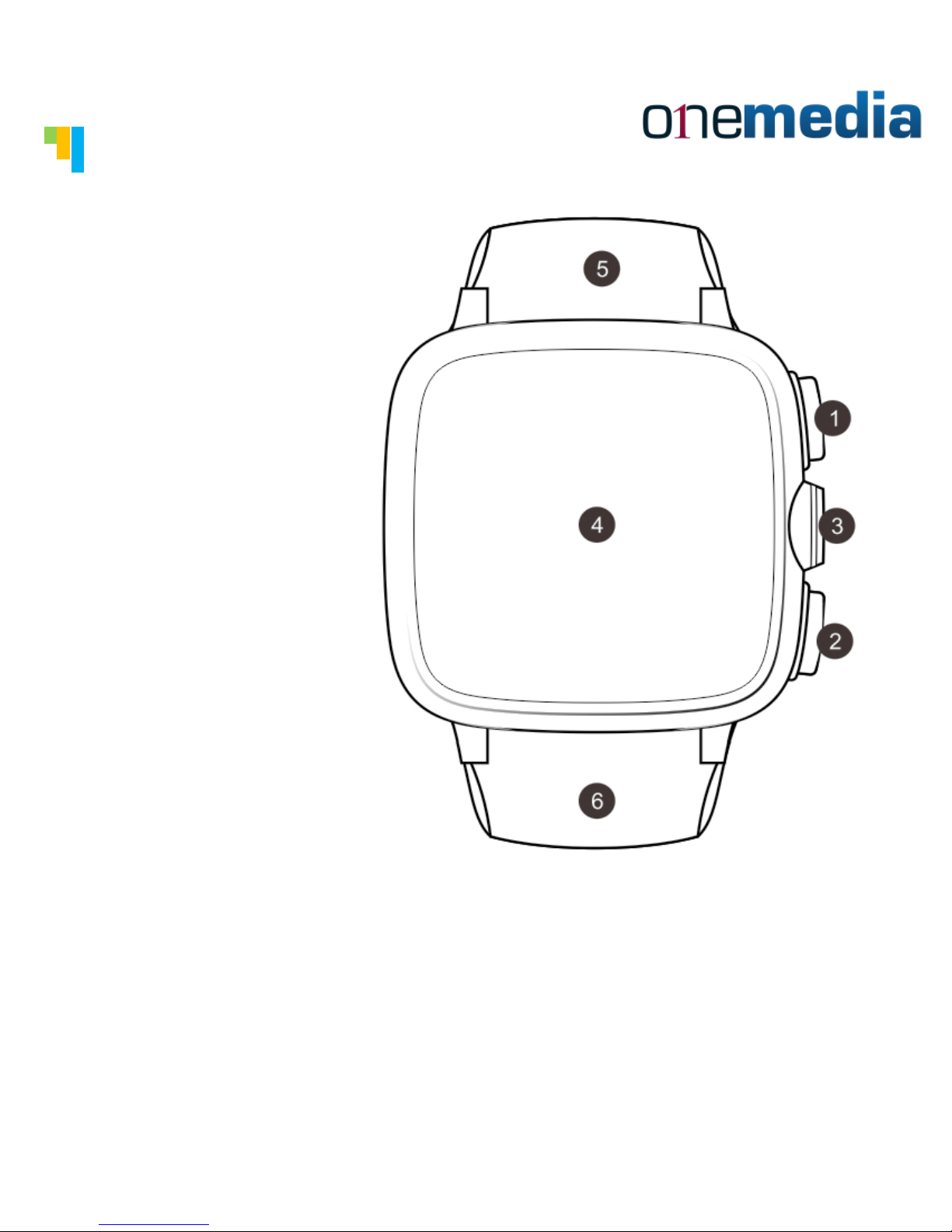
Tankertanker Design
Tankertanker Design
Getting Start
① Power Button
② Home Button
③ Camera
④ Display
⑤ Microphone
⑥ Antenna
Tips:You can turn the watch on or off by holding
the power button.
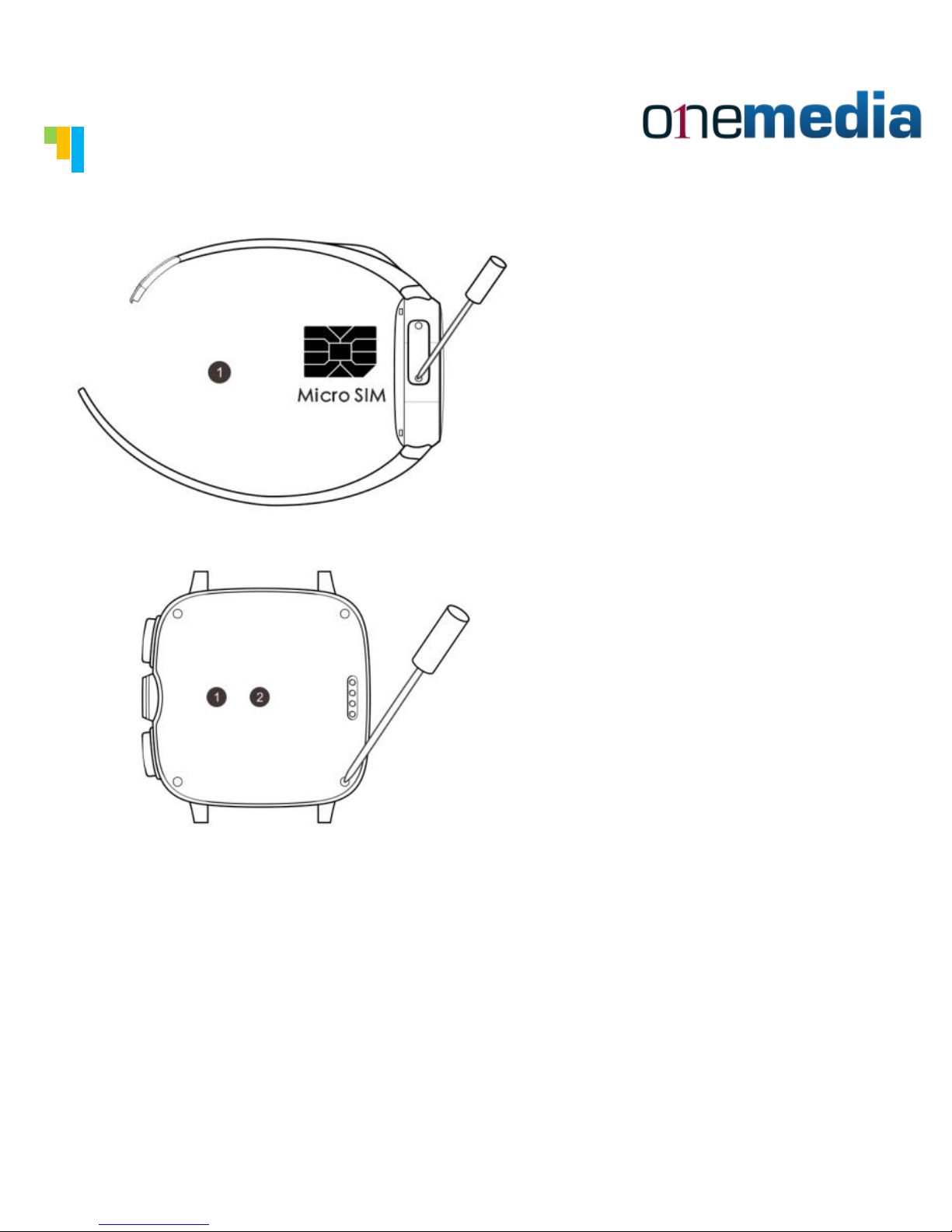
Tankertanker Design
Tankertanker Design
Getting Start
Insert SIM card
Insert SDcard
(Memory card).
First remove the battery. Then insert the
SDcard into the slot after having removed the
battery. Then replace the battery after having
inserted the SDcard.
Tips: You need to get the following things ready
when you use the watch first time: Micro SIM
card, screwdriver,and one smart phone.

Tankertanker Design
Tankertanker Design
Getting Start
Charging the
battery:
Place the watch
into the charging
case and connect
the case to the
power cable.
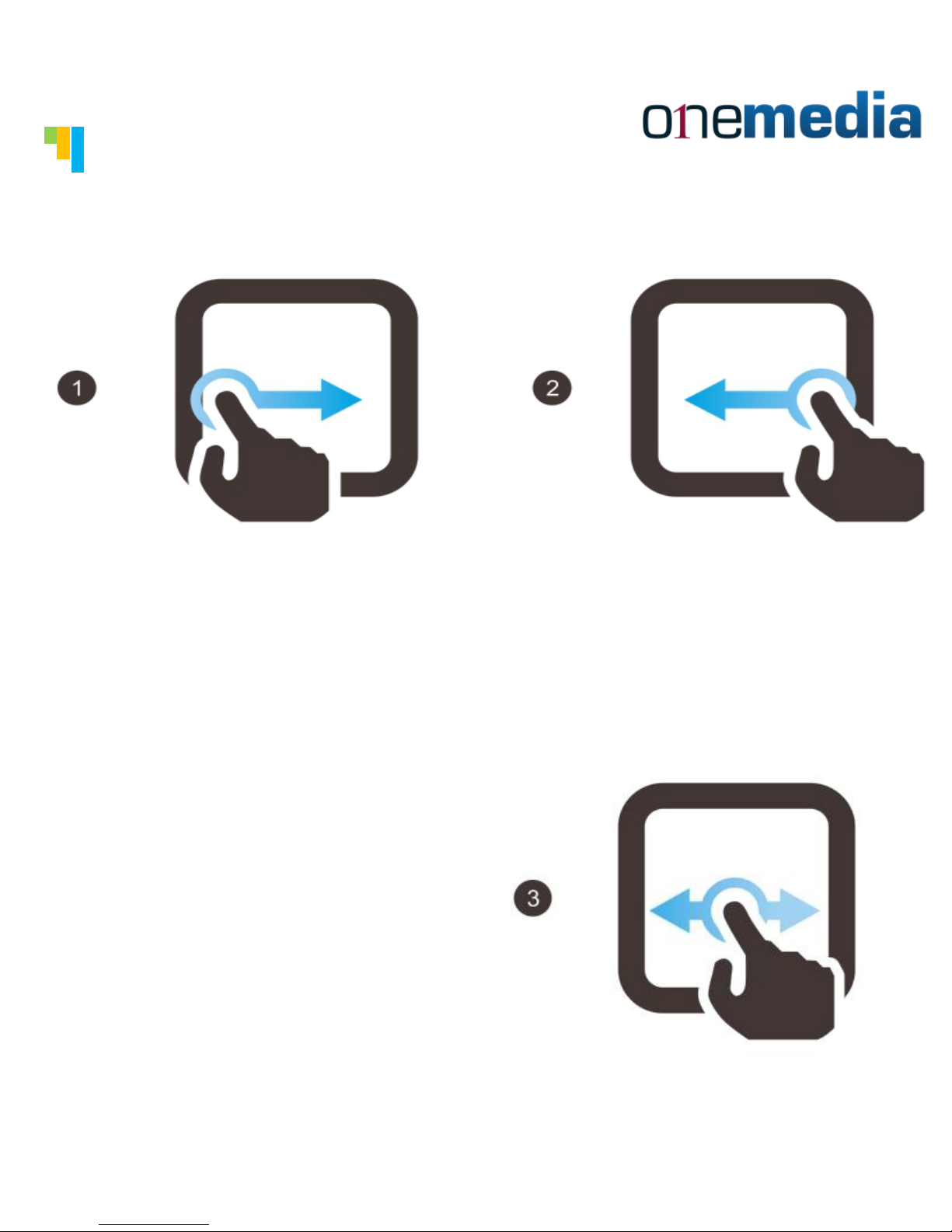
Tankertanker Design
Tankertanker Design
Hand Gestures
① Return to menu:Slide
your finger from the extreme
left of the window to the
right.
② Return to previous page:
Hit the return to previous
page icon or slide your
finger from right to left.
③ Change page: Slide your
finger to right or to left
to change the page.
